#Multipartite Viruses
Explore tagged Tumblr posts
Text
.// tw ? graphic depictions ? cursed web ? disturbing imsgery in general

User favremysabre , suspicious activity has been detected on your computer .
// explaining the au
this is the internet hazard au , most heros and steves are antiviruses while most of the villains are viruses
Rainbow is a trojan-multipartite virus , considering the fact he is not a steve and a shapeshifter . Here he was based off of the trojan attack that happened on youtube back in 2011 , the images he displays are related to themes of suicide , rotten flesh , and general dark themes .
he isnt necessarily evil , he was just born that way .
more lore will come
#steve saga#the steve saga#favremysabre#favremysabreart#steve saga origins#rainbow steve#username 666#dark web#internet hazard origins#the internet hazard saga
31 notes
·
View notes
Text
How to Prevent Computers from Viruses?
In today's life computers have become very important in our life. One of the best ways to fight viruses and malware is to use antivirus software that can help software to identify and block malicious stains before infecting your device. Even computer repairs Sydney helps you provide you with the best antivirus. It's also important to keep your software and operating system updated. You should be aware before clicking any random link and secure your network or use VPN before using public Wi-Fi.
How to avoid computer viruses landing on your computer.
Regular update software - To prevent your computer from viruses you have to stay updated with your computer regular updates. That helps your software from harmful viruses.
Install antivirus and anti-malware software - We Spend more time banking, shopping and kinds of websites due to which our computer gets touched with many viruses. That’s why we have to install antivirus in our system to prevent multipartite viruses.
Be careful with email attachments - Email attachment can be dangerous. Cybercriminals send you mail with a virus. They send as many people as possible .Once you open the virus will install in the background and begin its harmful work.
0 notes
Text
5 Types of Viruses in Computer
A computer virus is a type of malicious software that is designed to replicate itself across computers and networks. It is capable of performing various malicious activities such as damaging computer systems, stealing data, and disrupting normal operations.
Since 1986 when the first virus was released, viruses have caused havoc across computers and electronic devices. You know a virus is present when programs slow down unexpectedly or you receive error messages, or files simply disappear without explanation.
Computer viruses can be spread in a number of different ways, including via email, downloads, and even through removable storage devices such as USB drives. There are several different types of computer viruses, including boot sector viruses, file infectors, macro viruses, and Trojans. Each type of virus has different characteristics which can make them more or less dangerous.

Some of the most common types of viruses include:
Direct Action Virus
Computer viruses are sneaky programs that secretly modify files and applications without user knowledge, infiltrating private data without their owners knowing and slowing down device performance. Once activated, they can steal personal information or slow it down significantly as well as display political, humorous or threatening messages on screen, spam your contacts via email and even rewrite files on hard drives connected to same network and infect other computers on that network.
Some computer viruses remain dormant within your memory, only emerging when opening certain files or programs - these are called resident viruses. Their more aggressive cousin, known as multipartite virus, attacks both files and boot space simultaneously; an even worse strain known as overwrite virus erases existing program code to insert its own malicious payload instead.
Polymorphic viruses, which mutate each time they replicate to avoid detection by anti-malware and threat detection products that rely on specific malware signatures, and network viruses which spread quickly via peer-to-peer file sharing services like Dropbox or SharePoint are more difficult to combat than their counterparts because of their rapid spread.
Resident Virus
Resident viruses reside in your computer's memory and can infiltrate files even when their originating program no longer runs, making them one of the most dangerous types of malware. They're difficult to remove, making them one of the deadliest threats possible; fast infectors spread rapidly while slow infectors attack gradually causing significant damage; some reside as attachments on antivirus software which allow them access to every file the software scans allowing for quick attack by these viruses.
Common symptoms of an infection with polymorphic viruses include unusual error messages. Restarts on its own or abrupt shutdowns are also symptoms; polymorphic viruses can hide in images, videos and layouts used by malicious websites; furthermore they can rewrite themselves over and over. Polymorphic viruses are difficult to detect as their signatures and decryption routine can change to bypass antivirus programs. They even alter code within compromised programs to rewrite themselves continuously!
Multipartite Virus
Resident viruses are known for taking up space in your computer's memory and eating away at it, rendering your device inoperable and creating incessant memory consumption. Their presence can be identified through messages like "running low on memory" or "unable to connect to internet".
Boot sector viruses are another type of threat that evade antivirus software, infiltrating your master boot record (MBR) before infecting program files and corrupting memory at will. Once inside, they can rapidly unleash destructive payloads at any moment.
Multipartite viruses, also referred to as hybrid viruses, combine elements from file and boot infectors into one powerful hybrid virus that strikes quickly. Such fast- acting threats infiltrate both your boot space and program/executable files at the same time for maximum damage - with Ghostball being perhaps the best-known example; others include Flip and Invader as examples of multipartite threats.
Polymorphic Virus
Imagine an ever-evolving cyber threat, designed to remain undetected and undermine your system - that is exactly what polymorphic viruses do and they pose one of the greatest dangers to data security.
Polymorphic malware strikes through various means, including social engineering - where hackers use deceptive tactics to induce users into downloading or executing the virus through free software downloads, misleading advertisements and email attachments. Once infiltrated, polymorphic malware spreads by exploiting vulnerabilities in file-sharing protocols, remote desktop services or outdated software to gain unauthorised entry to networks.
Once installed on its target system, this virus uses its code to mutate and rewrite itself each time it infects new targets, remaining undetected even by antivirus programs that attempt to identify and eradicate it.
Antivirus software that recognizes malicious code and patches it quickly is key in protecting yourself against polymorphic viruses, along with backing up files regularly and not clicking suspicious links or attachments. Finally, remember to change passwords frequently but not so frequently that attackers can guess or crack them easily.
Boot Sector Virus
Boot sector viruses infiltrate physical parts of storage devices that your computer relies on for starting up, such as DOS Boot Sector or Master Boot Record (MBR).
Once infected, these older viruses may result in applications slowing down significantly or performance delays; eventually your hard disk could even become inoperable!
Polymorphic malware can be very dangerous. It evades antivirus detection by altering its code each time it replicates, making it harder for antivirus software to spot. Polymorphic viruses like the notorious VirLock display ransom notes demanding money before releasing files.
The Elk Cloner virus created by 15-year-old high school student Richard Skrent was non-malicious but inspired malicious programmers to create boot sector viruses with similar ideas of infecting computers at boot up. Boot sector viruses often spread via write-enabled floppy disks but now infiltrate any storage device and perform harmful acts such as overwriting data, corrupting files, displaying funny or political messages on screen, spamming email contacts with spam emails, stealing personal data and making machines unusable altogether.
Conclusion
It is important to be aware of the different types of viruses out there and to take steps to protect your computer from them. Installing antivirus software and keeping it up-to-date is the best way to keep your computer safe from viruses.
1 note
·
View note
Text
Computer virus for software
Computer Virus Definition
Computer virus is a part of software, virus effect the system software and the other function of computer, whereas the computer navigation may be slow, and also causes virus spread among computer and software as well as data.
Virus always targets disrupt system effect the massive operational issues If virus spreads in your software program, then the system loss the data and also work will slow. The major thing to know about computer viruses is that these are designed to spreads over the programs and software systems. When the virus comes in your system via unknown thing using which can damage your document or software that is attached to via networks, file sending and sharing or as well as email attachments.
Speed Of System
Due to virus the user cannot smoothly navigate the system because when system would have virus so then system running slower and unwilling your application and internet as well as your software runs slow.
Windows Pop-Up
Unwelcome pop-up reaching on a computer or web browser indicator signs of a computer virus. Unwelcome pop-up sign indicate the malware, viruses, or spyware damaging a device.
Crashes Device
Unwillingly system crashes and damages the computer itself surprisingly closing down are basic indicators of a virus. Due to computer viruses, computer to perform in a variety of different way.
Accounts Being Logged Out
Some viruses are meant to target particular programs, either crashing them or making the user automatically log out of the service.
Sending Bulk Emails From Your Email Account
Email is frequently used to propagate computer viruses. Hackers can spread viruses and conduct larger cyberattacks via other people's email accounts.
Your Homepage Might Change
Any unanticipated alterations to a computer, such as changing your system's homepage or updating any browser settings, are indicators that a virus may be present on the device.
Why Do Computer Viruses Attack and Damage?
In the early beginning of Computers, Viruses are spreading between devices and software, as we are seeing that nowadays, Viruses can however be spread via hard disks and others thing.
Computer Viruses types
Devices can become infected by a variety of computer viruses. The prevention of computer viruses and methods for getting rid of them are covered in this section.
Resident Virus
The way viruses spread is through infecting host computer software. By infecting apps as they are opened by a user, a resident virus does this.
Specific Action
A direct action virus gains access to the system's main memory and corrupts all of the files, folders, and programs found in the autoexec.bat path before erasing itself.
Multipartite Virus
A multipartite virus infects and spreads across computers using a variety of strategies. Usually, it stays in the computer's memory until it infects the hard drive.
Browser Hijecker
An application called a "browser hijacker" alters the default settings of online browsers, such as the homepage, new tab page, and default search engine.
Overwrite Virus
Overwrite viruses are incredibly harmful. Data can be deleted, and new code or file content can be added in its place.
0 notes
Text
How Viruses work?
There are ten of thousands of viruses out there, and new ones are discovered every day… There are ten of thousands of viruses out there, and new ones are discovered every day. It is difficult to come up with a generic explanation of how viruses work, since they all have variations in the way they infect of the way they spread. So instead, we’ve taken some broad categories that are commonly used…

View On WordPress
#Boot sector of a hard disk#Boot Sector Viruses#CD-ROM revolutionv#E-Mail Viruses#File Viruses#First macro virus#ILOVEYOU virus#Local Area Network (LAN)#Macro Viruses#Microsoft Office#Multipartite Viruses#Network viruses#Systems memory#Virus guarantee#Virus trigger
0 notes
Text
Types of Computer Viruses
Every Virus has what's called a "payload" that performs an action. The "threat actor" (virus coder) can code any malicious activity into the virus payload. This can range from harmless pranks that cause no harm to those that cause damage to the target's system and data. Generally there are 9 main types of viruses in existence:
Boot Sector Virus

Your computer has a sector that is solely responsible for pointing to the operating system and telling it to "boot" (start) into the users interface. A boot sector virus damages or controls that sector on the drive rendering the machine unusable. These are usually spread through USBs.
Web Scripting Virus:
These viruses have the ability to breach web browser security to take over said web browser. Older, unsupported browsers have vulnerabilities that will allow hackers to run code to hijack the browser.

Resident Virus
Has the ability to sit dormant until a payload is delivered. These might stay dormant until a specific time, date or a user performs an action. Can also be referred to as a Trojan horse.

Direct Action Virus
A user activates a seemingly harmless file attached with malicious code and the file delivers a payload immediately. It can also remain dormant until a specific action is taken or a time frame passes.

Polymorphic Virus
Malware authors can use polymorphic code to change the program's footprint making it difficult for an anti virus program to find it.

File infector
To persist on a system, a threat actor uses a file infector to inject malicious code into critical files that run the operating system or important programs. The virus is activated once the user boots the system or it runs on it's own.

Multipartite Virus
These viruses spread across a network or other systems by copying themselves or injecting code into critical computer resources.
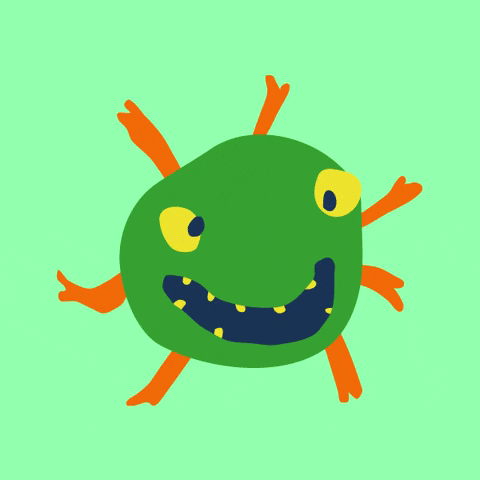
Macro Virus
Microsoft files can run macros that can be used to download additional malware or run malicious code. They deliver a payload when the file is opened and the macro runs.
3 notes
·
View notes
Text
Types of Computer Viruses
Definition
A computer virus is a malicious application or authored code used to perform destructive activity on a device or local network. The code’s malicious activity could damage the local file system, steal data, interrupt services, download additional malware, or any other actions coded into the program by the malware author. Many viruses pretend to be legitimate programs to trick users into executing them on their device, delivering the computer virus payload.
Types of Computer Viruses
Read More
Every virus has a payload that performs an action. The threat actor can code any malicious activity into the virus payload, including simple, innocuous pranks that don’t do any harm. While a few viruses have harmless payloads, most of them cause damage to the system and its data. There are nine main virus types, some of which could be packaged with other malware to increase the chance of infection and damage. The nine major categories for viruses are:
Boot Sector Virus
Your computer drive has a sector solely responsible for pointing to the operating system so that it can boot into the interface. A boot sector virus damages or controls the boot sector on the drive, rendering the machine unusable. Attackers will usually spread this virus type using a malicious USB device. The virus is activated when users plug in the USB device and boot their machine.
Web Scripting Virus
Most browsers have defenses against malicious web scripts, but older, unsupported browsers have vulnerabilities that allow an attacker to run code on the local device.
Browser Hijacker
A virus that can change the settings on your browser will hijack browser favorites, the home page URL, your search preferences and redirect you to a malicious site. The site could be a phishing site or an adware page used to steal data or make money for the attacker.
Resident Virus
A virus that can access computer memory and sit dormant until a payload is delivered is considered a resident virus. This malware may stay dormant until a specific date, time, or a user performs an action.
Direct Action Virus
When a user executes a seemingly harmless file attached with malicious code, direct action viruses deliver a payload immediately. These viruses can also remain dormant until a specific action is taken or a timeframe passes.
Polymorphic Virus
Malware authors can use polymorphic code to change the program’s footprint to avoid detection. Polymorphic viruses make it more difficult for an antivirus to detect and remove them.
File Infector Virus
To persist on a system, a threat actor uses file infector viruses to inject malicious code into critical files that run the operating system or important programs. When the system boots or the program runs, the virus is activated.
Multipartite Virus
Read More
These malicious programs spread across a network or other systems by copying themselves or injecting code into critical computer resources.
Macro Virus
Microsoft Office files can run macros, and these macros can be used to download additional malware or run malicious code. Macro viruses deliver a payload when the file is opened, and the macro runs.
What Causes Computer Viruses?
Computer viruses are standard programs; only instead of offering useful resources, these programs can damage your device. For a threat actor to execute a virus on your machine, you must initiate execution. In some cases, an attacker can execute malicious code through your browser or remotely from another network computer. Modern browsers have defenses against local machine code execution, but third-party software installed on the browser could have vulnerabilities that allow viruses to run locally.
The delivery of a computer virus can happen in several ways. One common method is via a phishing email. Another technique is hosting malware on a server that promises to provide a legitimate program. It can be delivered using macros or by injecting malicious code into legitimate software files.
What Is a Computer Worm?
Read More
A computer worm is malware, just like a virus, but a worm takes a copy of itself and propagates it to other users. Worms can also deliver a payload and exhaust resources. For example, an email worm sends a copy of itself to everyone on an infected user’s email contact list. When it reaches recipient inboxes, anyone who runs the worm sends it to their contact list. Email worms exhaust storage space and spread very quickly across the internet, so they create issues differently than a virus.
What Does a Computer Virus Do?
The way a computer virus acts depends on how it’s coded. It could be something as simple as a prank that doesn’t cause any damage, or it could be sophisticated, leading to criminal activity and fraud. Many viruses only affect a local device, but others spread across a network environment to find other vulnerable hosts.
A virus that infects a host device will continue delivering a payload until it’s removed. Most antivirus vendors have small removal programs that eliminate the virus. Polymorphic viruses make it difficult for removal because they change their footprint consistently. The payload could be stealing data, destroying data, or interrupting services on the network or the local device.
Symptoms of Computer Virus
Malware authors write code that is undetectable until the payload is delivered. However, like any software program, bugs could present issues while the virus runs. Signs that you have a computer virus include:
Popup windows, including ads (adware) or links to malicious websites.
Your web browser home page changes, and you did not change it.
Outbound emails to your contact list or people on your contact list alert you to strange messages sent by your account.
The computer crashes often, runs out of memory with few active programs, or a blue screen of death in Windows.
Slow computer performance even when running few programs or the computer was recently booted.
Unknown programs start when the computer boots or when you open specific programs.
Passwords change without your knowledge or your interaction on the account.
Examples of Computer Virus
Read More
The web contains millions of computer viruses, but only a few have gained popularity and infect record numbers of machines. Some examples of widespread computer viruses include:
Morris Worm
Nimda
ILOVEYOU
SQL Slammer
Stuxnet
CryptoLocker
Conficker
Tinba
Welchia
Shlayer
How to Prevent Computer Viruses
Computer viruses can damage your PC, send sensitive data to attackers, and cause downtime until the system is repaired. You can avoid becoming the next computer virus victim by following a few best practices:
Install antivirus software: Antivirus should run on any device connected to the network. It’s your first defense against viruses. Antivirus software stops malware executables from running on your local device.
Don’t open executable email attachments: Many malware attacks including ransomware start with a malicious email attachment. Executable attachments should never be opened, and users should avoid running macros programmed into files such as Microsoft Word or Excel.
Read More
Keep your operating system updated: Developers for all major operating systems release patches to remediate common bugs and security vulnerabilities. Always keep your operating system updated and stop using end-of-life versions (e.g., Windows 7 or Windows XP).
Avoid questionable websites: Older browsers are vulnerable to exploits used when just browsing a website. You should always keep your browser updated with the latest patches, but avoiding these sites will stop drive-by downloads or redirecting you to sites that host malware.
Don’t use pirated software: Free pirated software might be tempting, but it’s often packaged with malware. Download vendor software only from the official source and avoid using software that’s pirated and shared.
#Computer Viruses#what is Computer Viruses#explain Computer Viruses#how to prevent from Computer Viruses
4 notes
·
View notes
Text
Computer Virus and its Types
A computer is an electronic device that can be seen in any organization, whether it is large or small. Computers are making day-to-day tasks easier. However, computer viruses are threats that can break the security of your computer and not only corrupt your computer system files but also gain access to your confidential information.
Therefore, you must know what computer viruses are and how many types of computer viruses are there. Let’s start with the definition of a computer virus:
Computer Virus Definition
“ Computer virus is a malicious code or program designed to alter the way a computer system operates and is written in such a way that it can spread from one computer to another by itself without the user’s knowledge to operate malicious actions. “
How does computer virus spread?
A computer virus can spread through internet downloads, e-mail attachments, the infected removable disk, social media scam links, etc.
How to know if a computer is infected with viruses?
If a computer is infected with viruses, then there can be a variety of symptoms. Some common signs of computer virus attack are given below:
* Frequent pop-up windows * Changes to your browser’s homepage * Mass emails automatically being sent from your email account * Frequent crashes in your computer * Unusually slow computer performance * Automatic start-up of unknown programs * Unusual activities such as password changes, unknown file creation, etc.
Note: The first computer virus was created by BBN Technologies between 1970–1971. This was called the ‘ creeper virus’. It was affecting computers by filling up the hard drive until the computer became unstable and could do no further work.
Types of Viruses on Computer
We have explained all the computer viruses types that can affect your computer. Check out the computer viruses list below:
boot sector virus
File deleting virus
Directory virus
FAT virus
Direct action virus
resident virus
multipartite virus
Macro virus
There are more viruses on the list. Check out the detailed article at TutorialsMate: Types of Computer Viruses
Apart from the above-mentioned viruses, there are some other viruses with different characteristics and different capabilities. They are not technically considered viruses, but they act like viruses and can cause the same damage. This includes malware, worm, spyware, adware, Trojan, and ransomware.
Depending on the type of computer virus, they can perform various types of actions. Some viruses are not so harmful, but some are. To protect your computer from viruses, install an anti-virus program, and keep it up-to-date. There are several free anti-viruses, but, it is recommended to always use good quality premium anti-virus software on your computer.
Read Complete Article at https://www.tutorialsmate.com.
1 note
·
View note
Photo
Thank you so much for explaining that last part, I think I was having some sort of aneurism as I read this. I’ve worked with some of the researchers who developed the HBV vaccine, and just wanted to add it took them YEARS to even be able to culture the virus in vitro.





do I even need to say anything? 🤔
16K notes
·
View notes
Text
Integrative omics framework for characterization of coral reef ecosystems from the Tara Pacific expedition. (arXiv:2207.02475v1 [q-bio.QM])
Coral reef science is a fast-growing field propelled by the need to better understand coral health and resilience to devise strategies to slow reef loss resulting from environmental stresses. Key to coral resilience are the symbiotic interactions established within a complex holobiont, i.e. the multipartite assemblages comprising the host coral organism, endosymbiotic dinoflagellates, bacteria, archaea, fungi, and viruses. Tara Pacific is an ambitious project built upon the experience of previous Tara Oceans expeditions, and leveraging state-of-the-art sequencing technologies and analyses to dissect the biodiversity and biocomplexity of the coral holobiont screened across most archipelagos spread throughout the entire Pacific Ocean. Here we detail the Tara Pacific workflow for multi-omics data generation, from sample handling to nucleotide sequence data generation and deposition. This unique multidimensional framework also includes a large amount of concomitant metadata collected side-by-side that provide new assessments of coral reef biodiversity including micro-biodiversity and shape future investigations of coral reef dynamics and their fate in the Anthropocene. http://dlvr.it/STThPs
0 notes
Text
Types of Computer Viruses
Definition
A computer virus is a malicious application or authored code used to perform destructive activity on a device or local network. The code’s malicious activity could damage the local file system, steal data, interrupt services, download additional malware, or any other actions coded into the program by the malware author. Many viruses pretend to be legitimate programs to trick users into executing them on their device, delivering the computer virus payload.
Types of Computer Viruses
Read More
Every virus has a payload that performs an action. The threat actor can code any malicious activity into the virus payload, including simple, innocuous pranks that don’t do any harm. While a few viruses have harmless payloads, most of them cause damage to the system and its data. There are nine main virus types, some of which could be packaged with other malware to increase the chance of infection and damage. The nine major categories for viruses are:
Boot Sector Virus
Your computer drive has a sector solely responsible for pointing to the operating system so that it can boot into the interface. A boot sector virus damages or controls the boot sector on the drive, rendering the machine unusable. Attackers will usually spread this virus type using a malicious USB device. The virus is activated when users plug in the USB device and boot their machine.
Web Scripting Virus
Most browsers have defenses against malicious web scripts, but older, unsupported browsers have vulnerabilities that allow an attacker to run code on the local device.
Browser Hijacker
A virus that can change the settings on your browser will hijack browser favorites, the home page URL, your search preferences and redirect you to a malicious site. The site could be a phishing site or an adware page used to steal data or make money for the attacker.
Resident Virus
A virus that can access computer memory and sit dormant until a payload is delivered is considered a resident virus. This malware may stay dormant until a specific date, time, or a user performs an action.
Direct Action Virus
When a user executes a seemingly harmless file attached with malicious code, direct action viruses deliver a payload immediately. These viruses can also remain dormant until a specific action is taken or a timeframe passes.
Polymorphic Virus
Malware authors can use polymorphic code to change the program’s footprint to avoid detection. Polymorphic viruses make it more difficult for an antivirus to detect and remove them.
File Infector Virus
To persist on a system, a threat actor uses file infector viruses to inject malicious code into critical files that run the operating system or important programs. When the system boots or the program runs, the virus is activated.
Multipartite Virus
Read More
These malicious programs spread across a network or other systems by copying themselves or injecting code into critical computer resources.
Macro Virus
Microsoft Office files can run macros, and these macros can be used to download additional malware or run malicious code. Macro viruses deliver a payload when the file is opened, and the macro runs.
What Causes Computer Viruses?
Computer viruses are standard programs; only instead of offering useful resources, these programs can damage your device. For a threat actor to execute a virus on your machine, you must initiate execution. In some cases, an attacker can execute malicious code through your browser or remotely from another network computer. Modern browsers have defenses against local machine code execution, but third-party software installed on the browser could have vulnerabilities that allow viruses to run locally.
The delivery of a computer virus can happen in several ways. One common method is via a phishing email. Another technique is hosting malware on a server that promises to provide a legitimate program. It can be delivered using macros or by injecting malicious code into legitimate software files.
What Is a Computer Worm?
Read More
A computer worm is malware, just like a virus, but a worm takes a copy of itself and propagates it to other users. Worms can also deliver a payload and exhaust resources. For example, an email worm sends a copy of itself to everyone on an infected user’s email contact list. When it reaches recipient inboxes, anyone who runs the worm sends it to their contact list. Email worms exhaust storage space and spread very quickly across the internet, so they create issues differently than a virus.
What Does a Computer Virus Do?
The way a computer virus acts depends on how it’s coded. It could be something as simple as a prank that doesn’t cause any damage, or it could be sophisticated, leading to criminal activity and fraud. Many viruses only affect a local device, but others spread across a network environment to find other vulnerable hosts.
A virus that infects a host device will continue delivering a payload until it’s removed. Most antivirus vendors have small removal programs that eliminate the virus. Polymorphic viruses make it difficult for removal because they change their footprint consistently. The payload could be stealing data, destroying data, or interrupting services on the network or the local device.
Symptoms of Computer Virus
Malware authors write code that is undetectable until the payload is delivered. However, like any software program, bugs could present issues while the virus runs. Signs that you have a computer virus include:
Popup windows, including ads (adware) or links to malicious websites.
Your web browser home page changes, and you did not change it.
Outbound emails to your contact list or people on your contact list alert you to strange messages sent by your account.
The computer crashes often, runs out of memory with few active programs, or a blue screen of death in Windows.
Slow computer performance even when running few programs or the computer was recently booted.
Unknown programs start when the computer boots or when you open specific programs.
Passwords change without your knowledge or your interaction on the account.
Examples of Computer Virus
Read More
The web contains millions of computer viruses, but only a few have gained popularity and infect record numbers of machines. Some examples of widespread computer viruses include:
Morris Worm
Nimda
ILOVEYOU
SQL Slammer
Stuxnet
CryptoLocker
Conficker
Tinba
Welchia
Shlayer
How to Prevent Computer Viruses
Computer viruses can damage your PC, send sensitive data to attackers, and cause downtime until the system is repaired. You can avoid becoming the next computer virus victim by following a few best practices:
Install antivirus software: Antivirus should run on any device connected to the network. It’s your first defense against viruses. Antivirus software stops malware executables from running on your local device.
Don’t open executable email attachments: Many malware attacks including ransomware start with a malicious email attachment. Executable attachments should never be opened, and users should avoid running macros programmed into files such as Microsoft Word or Excel.
Read More
Keep your operating system updated: Developers for all major operating systems release patches to remediate common bugs and security vulnerabilities. Always keep your operating system updated and stop using end-of-life versions (e.g., Windows 7 or Windows XP).
Avoid questionable websites: Older browsers are vulnerable to exploits used when just browsing a website. You should always keep your browser updated with the latest patches, but avoiding these sites will stop drive-by downloads or redirecting you to sites that host malware.
Don’t use pirated software: Free pirated software might be tempting, but it’s often packaged with malware. Download vendor software only from the official source and avoid using software that’s pirated and shared.
1 note
·
View note
Text
information management unit 3 - 25 with 1 written question:
information management unit 3 – 25 with 1 written question:
BAM information management unit 3 1. Sobig.F and MyDoom.A are: a. viruses that use Microsoft Outlook to spread to other systems. b. worms attached to email that spread from computer to computer. c. multipartite viruses that can infect files as well as the boot sector of the hard drive. d. Trojan horses used to create bot nets. 2. …
View On WordPress
0 notes
Text
Knowing about the different types of computer viruses
A computer virus is quite similar to a flu virus that is designed in a way so that it can spread from one host to another. It also can replicate itself. The flu virus will not be able to reproduce without a host cell similarly even the computer virus cannot reproduce ad spread without programming such as a document or a file.
This is how a computer virus attacks
Once you attach the virus to the program, document, or file successfully, the virus will lie dormant until circumstances force the device or the computer to execute the code. If you want the virus to infect the device or the computer, you will have to run the infected program on the device, and that in turn causes the virus code to get executed. If you mcafee activate, then it will help you to remove the virus.
Most common types of viruses
If you are interested to know about the most common types of viruses, then you can go through the points mentioned below:
1. Resident Virus
The resident viruses set up shops in the RAM and meddle with the operations of your systems. These are so sneaky that there is also a chance to attach themselves to the anti-virus software files.
2. Multipartite Virus
This virus infects the entire system and it spreads by performing certain unauthorized actions on the operating system, folders, and the programs.
3. Direct Action
This is a type of virus that only attacks a few specific file types. These are the most common executable files that replicate and also infect files. This has a targeted nature and therefore detecting this is the easiest. You can also remove them quite easily.
4. Browser Hijacker
This is also a virus that can be detected quite easily and this virus also infects the browser and also redirects you to certain malicious websites.
5. Overwrite Virus
This is a virus that overwrites the content of the files to infect the files, folders, and programs.
6. Web Scripting virus
This virus is disguised in the link codings, images, ads, videos, and site code. This is quite a sneaky virus that can infect the system when the users download malicious files or visit malicious sites.
7. File Infector
This is a virus that targets executable files. It slows down the programs and also damages the system files when the user downloads them.
8. Network Virus
These viruses travel through network connections and also replicate themselves through the various shared resources.
A computer virus is a malicious code or program that is written to alter how the computer works. It is also designed to spread from one computer to another. To operate, a virus attaches itself to a legitimate program or document that supports the macros to execute the code. The virus can cause damaging and unexpected effects that include harming of the system software by corrupting and then destroying the data. In order to activate the anti virus, you will have to visit the mcafee.com/activate and get it activated.
0 notes
Text
Graduate position: NIOO_Wageningen.VirusEvolution
--_000_741d193133304e1b859bd8afa8074bddniooknawnl_ Content-Type: text/plain; charset="Windows-1252" Content-Transfer-Encoding: quoted-printable The Department of Microbial Ecology offers a PhD position on the topic: Dynamics of adaptation in multipartite plant viruses Project description Multipartite viruses have two or more genome segments, packaged individually into virus particles. This virus-particle organization should have major drawbacks for infection efficiency, but surprisingly multipartite viruses are nevertheless common among plant viruses. The frequency of these different segments can vary, but appears to converge on a host-species-dependent equilibrium. As part of the NWO VIDI project of Dr. Mark P. Zwart on the evolution of multipartite viruses, we want to use experimental evolution to study how resistant this equilibrium is to perturbations. We also want to know what role variation in genome segment frequencies plays in adaptation to new environments, and how it affects the expression of virus and host genes. This project will be a close collaboration with Wageningen University, in particular with Prof. Dr.ir. Ren van der Vlugt and Prof. Dr. Monique van Oers (Laboratory of Virology) and Prof. Dr. Arjan de Visser (Laboratory of Genetics). Requirements: 1. MSc degree in virology, microbiology, evolutionary biology or a closely related field 2. The ideal candidate will have demonstrable experience with both (plant) viruses and evolution 3. Highly motivated candidate with creative, critical and conceptual thinking skills 4. Experience with molecular methods 5. Good communication skills in English (written and spoken) and the ability to work in a team are essential Interviews with selected candidates are scheduled for Thursday, 1 February 2018. Appointment: This is a temporary appointment, initially for 1 year and upon satisfaction to be prolonged for a maximum of 4 years (1fte) or 5 years (0.8fte). Starting date: March/April 2018 Salary: The gross salary starts at 2.174, - per month in the 1st year, and will gradually increase to a maximum of 2.779, - per month in the 4th year, scale P, Collective Agreement for Dutch Universities (CAO Nederlandse Universiteiten), excluding 8% holiday pay and a year-end bonus. Location: The Netherlands Institute of Ecology, NIOO-KNAW in Wageningen, The Netherlands. For more information see: http://bit.ly/2BaBKXn. Information: Additional information is available upon request from Dr. Mark Zwart. Email: [email protected] Tel:+31 (0317)-473431. Applications: Please send your application, including full curriculum vitae and names of three referees and vacancy number, to [email protected] The closing date for applications is 14 January, 2018. The vacancy number is ME-017707. --_000_741d193133304e1b859bd8afa8074bddniooknawnl_ Content-Type: text/html; charset="Windows-1252" Content-Transfer-Encoding: quoted-printable <!-- P {margin-top:0;margin-bottom:0;} -->
The Department of Microbial Ecology offers a PhD position on the topic:
Dynamics of adaptation in multipartite plant viruses
Project description
Multipartite viruses have two or more genome segments, packaged individually into virus particles. This virus-particle organization should have major drawbacks for infection efficiency, but surprisingly multipartite viruses are nevertheless common among plant viruses. The frequency of these different segments can vary, but appears to converge on a host-species-dependent equilibrium. As part of the NWO VIDI project of Dr. Mark P. Zwart on the evolution of multipartite viruses, we want to use experimental evolution to study how resistant this equilibrium is to perturbations. We also want to know what role variation in genome segment frequencies plays in adaptation to new environments, and how it affects the expression of virus and host genes. This project will be a close collaboration with Wageningen University, in particular with Prof. Dr.ir. Ren van der Vlugt and Prof. Dr. Monique van Oers (Laboratory of Virology) and Prof. Dr. Arjan de Visser (Laboratory of Genetics).
Requirements:
1. MSc degree in virology, microbiology, evolutionary biology or a closely related field
2. The ideal candidate will have demonstrable experience with both (plant) viruses and evolution
3. Highly motivated candidate with creative, critical and conceptual thinking skills
4. Experience with molecular methods
5. Good communication skills in English (written and spoken) and the ability to work in a team are essential
Interviews with selected candidates are scheduled for Thursday, 1 February 2018.
Appointment: This is a temporary appointment, initially for 1 year and upon satisfaction to be prolonged for a maximum of 4 years (1fte) or 5 years (0.8fte).
Starting date: March/April 2018
Salary: The gross salary starts at 2.174, - per month in the 1st year, and will gradually increase to a maximum of 2.779, - per month in the 4th year, scale P, Collective Agreement for Dutch Universities (CAO Nederlandse Universiteiten), excluding 8% holiday pay and a year-end bonus.
Location: The Netherlands Institute of Ecology, NIOO-KNAW in Wageningen, The Netherlands. For more information see: http://bit.ly/2BaBKXn.
Information: Additional information is available upon request from Dr. Mark Zwart. Email: [email protected] Tel:+31 (0317)-473431.
Applications: Please send your application, including full curriculum vitae and names of three referees and vacancy number, to [email protected] The closing date for applications is 14 January, 2018. The vacancy number is ME-017707.
--_000_741d193133304e1b859bd8afa8074bddniooknawnl via Gmail
1 note
·
View note
Text
Why multipartite viruses infect plants rather than animals
Being in between living and non-living, viruses are, in general, strange. Among viruses, multipartite viruses are among the most peculiar — their genome is not packed into one, but many, particles. Multipartite viruses primarily infect plants rather than animals. A recent article uses mathematical and computational models to explain this observation. Why multipartite viruses infect plants rather than animals syndicated from https://triviaqaweb.blogspot.com/
0 notes
Photo

Why multipartite viruses infect plants rather than animals https://ift.tt/2obs4pX
0 notes