#Local Area Network (LAN)
Explore tagged Tumblr posts
Text
19. Juni 2025
Das gibt es also immer noch. Wie in den Nuller Jahren!

Ich habe ein Hotelzimmer bei einer großen bundesweiten und schon sehr lange existierenden deutschen Hotelkette gebucht. In der Buchungsmaske stand Classic; ich hab' mir nichts dabei gedacht.
Nach Ankunft fand ich dann heraus, dass nicht nur die Möblierung Classic ist. Viel überraschender war die Entdeckung von Technik vom Anfang des Jahrhunderts, ach was, des Jahrtausends. Das Internet war für uns alle Neuland, damals in den Nuller Jahren. Und wir waren froh, wenn ein Hotelzimmer - als unglaublichen Luxus - einen Internetzugang auf dem Zimmer bereithielt.
In jene Jahre fand ich mich zurückversetzt, als ich die Internet Access-Installation auf dem Schreibtisch sah. Aus dem Plastikkästchen, liebevoll mit einem @ als Zeichen fürs Internet beklebt, lässt sich das Kabel herausziehen. Am Ende des Kabels ein Ethernet-Stecker, den der Internet-Suchende in seinen Laptop stöpseln soll.
Doch damit nicht genug, auch die Instruktionen auf der Rückseite sind liebevolles retro:

Netscape! Wer erinnert sich noch? An die faszinierende Welt des ersten Internetbrowsers, der auch bunte Bilder ins Haus brachte?
Leider hat mein Laptop gar keinen Ethernet-Anschluss (mehr), nur noch USB-C, und einen Adapter für den Ethernet-Stecker für das Local Area Network (LAN) besitze ich noch nicht einmal. Deshalb kann ich nicht ausprobieren, ob diese Technik überhaupt noch funktioniert.
Und genauso wenig kann ich herausfinden, ob das Paradoxon gewollt ist: für das kabelgebundene Internet, so steht es in den Instruktionen, soll ich nach Verbindungsaufbau eine Zahlungsweise auswählen - eine Reminiszenz an die Zeiten, als das noch richtig Geld kostete.
Das WLAN im Hotel dagegen ist kostenlos.
(Thomas Wiegold)
5 notes
·
View notes
Text



In 2011 I made a piece called "Ancient Area Network" which depicts a LAN Party in an old building that wasn't anything like the half-timbered house I lived in for many years, but it was my attempt to capture the atmosphere and chaos these gatherings had. I started this cycle 10 years ago with a depiction of a LAN Party and I'm closing it with another. This time with more delpherian touches to it. Mr. Wanderer is back with a whole duffle bag full of connectivity issues.
—
Credit, praise and glory go out to: Raphael Rau Moritz Schwind Alex Rych Lukas Guziel Jasmin Einert OTOY & RNDR RD-Textures
#Cornelius Dämmrich#art#digital art#germany#favorite artist#LAN#millennials#gaming#local area network
1 note
·
View note
Text
What is NDI HX3? - Videoguys
New Post has been published on https://thedigitalinsider.com/what-is-ndi-hx3-videoguys/
What is NDI HX3? - Videoguys


On this week’s Videoguys Live, James is exploring the world of NDI HX3! This technology enhances video streaming with low latency and high-quality visuals, all while using minimal bandwidth. NDI is perfect to use for live events, remote production, and more.
Watch the full video below:
youtube
In Today’s Show We Will Discuss:
What is NDI?
How Do My NDI Devices Communicate?
Full bandwidth NDI
NDI HX – 2&3
Benefits of using HX3
Workflow examples of technology using HX3
What is NDI?
NDI Stands for “Network Device Interface”
NDI is used to transmit high quality, low latency video and audio signals over a local area network (LAN)
Paired with a Network switch NDI Allows users to send video, control and Power to an NDI Device through a standard Cat6 Ethernet cable.
It is widely used in broadcast systems, live streaming, video conferencing, and digital signage, among other applications.
How Do My NDI Devices Communicate?
NETGEAR M4250 Pro AV Switches
The M4250 Line of switches are designed specifically for AV over IP with NDI and Dante Presets available. Some switches even support ST 2110!
Netgear’s Engage software makes changing profiles a breeze.
Designed with Video in mind. They are rack mountable and quiet.
The M4250 acts like a hub for all of your NDI Devices to communicate to each other
NETGEAR is committed to AV over IP
Full Bandwidth NDI
Full bandwidth NDI is the original version of NDI. It provides High Quality, low latency, frame accurate video and audio over IP.
Pros
Cons
High Quality – Closest to SDI quality
High bandwidth required
Low Latency – 16ms
(1 frame)
Can require more advanced network infrastructure
Frame accurate syncing of Audio and Video
NDI HX2
Unlike Full bandwidth, HX2 uses H.264 compression to minimize the use of bandwidth on the network while still being able to send video over the network
Pros
Cons
Uses the least amount of Bandwidth possible
Compressed video can add more latency
Low latency 1-3 frames
Compressing the video can lower quality
Frame accurate syncing of Audio and Video
NDI HX3
NDI HX3 Is the middle ground between Full Bandwidth and NDI HX3. It offer compressed video using HEVC allowing for lower bandwidth usage than full bandwidth, while offering better image quality than NDI HX2
Pros
Cons
Less Bandwidth required than Full Bandwidth NDI
Compressed video can add more latency
Low latency 1-2 frames
Compressing the video can lower quality
Better image quality than NDI HX2
When Should I Use Full Bandwidth, HX2 or HX3?
Use Full bandwidth when quality and lowest latency is of utmost importance. Just keep in mind that this does require more Bandwidth
Use NDI HX2 When you do not have high bandwidth and want multiple cameras on the network. Just keep in mind this will have lower quality/ more latency
Use NDI HX3 as a middle ground, when you have some restrictions on bandwidth, but still want to have good Image Quality.
What are some products that use NDI HX3?
Vizrt PTZ3 PLUS and PTZ3 UHD PLUS Cameras
BirdDog MAKI Ultra, X1, and X1 Ultra Cameras
4K/60p
12X & 20X available
Compact
Super-fast Auto Focus
HDMI/SDI/USB/IP
NDI HX3
On-board buttons
1080/60p
20X Zoom
Tally Light
AI Auto Focus tracking
HDMI/USB/IP
NDI HX3
WiFi Connection
E-ink Label
Integrated NDI HX decoder
4K/30p
12X Zoom
Tally Light
AI Auto Focus tracking
HDMI/USB/IP
NDI HX3
WiFi Connection
E-ink Label
Integrated NDI HX decoder
JVC KY-PZ510N (NDIHX3 with free firmware update) and KY-PZ540N
PTZOptics Move 4K
NDI|HX3 Native
SONY Optics deliver up to 4Kp60
Total Connectivity:
HDMI, 3G-SDI, USB & IP Output. Plus POE!
Built-In Auto-Tracking
Available in gray or white
Kiloview
4K 12G-SDI to NDI Bi-Directional Converter 4K HDMI to NDI Bi-Directional Converter Now with special of free 1TB SSD!
#4K#ADD#ai#amp#applications#audio#bi#board#buttons#Cameras#compression#connectivity#decoder#devices#Digital Signage#Events#firmware#focus#Full#hdmi#how#Infrastructure#Ink#IP#it#lan#latency#LESS#Light#local area network
0 notes
Text

✦ the coffin dwellers gift to thee ~

✦ ── Computer themed , System alt terms
001 ── 'System' ; Computer , Network ノ Net , Code , Matrix , Motem , Motherboard¹ , CPU , Cache , Hardware¹ , Database ノ Datacenter , Hardrive ノ Drive , Domain , Server , Brower , Cloud , Index , Local area network ノ LAN , Operating system ノ OS , Sort field , Zipfile , Mainframe , Peripheral , Console , Terminal
002 ── 'Alters' ; Floppydisks ノ Disks , CDs , Robots ノ Bots² , Scripts , Facets , Wires , Bytes , Cookies , Ports , Software , Proxies , Clients , Users , Profiles , Files , Drives , Players , Accounts ノ Account holders , Add-ons , DLCs , Skins , Hackers , Developers ノ Devs
003 ── ¹ May also be used for body , ² May be reminiscent for those who have been called bots for using proxies on discord.

#❝ 🩸 ❞ — resurrection#plural#system stuff#plural community#plural id#plural flag#plural coining#system terms#system flag#did osdd#did system#dissociative system#osdd system#plural system#sysblr#system coining#system name#system names#system term#alter term#alter terms#system alt terms#system npts
357 notes
·
View notes
Text
I have no idea if this was intentional, but you know how Wei Wuxian’s name is a pun on WiFi?
A Lan in English stands for Local Area Network and is a type of internet setup.
Wei Wuxian is the WiFi that helps Wangji’s Lan connect
139 notes
·
View notes
Note
Yknow I'm computer literate
I've built my own computer before
At work I'm the IT guy
But
I cannot believe I forgot that LAN was Local Area Network and is all cables
What has today's modern age done to me 😨😭
P.S thank you for being kind and helping people out with your knowledge it's very lovely and sweet of you 😊❤️
We used to trudge uphill through the snow both ways to carry our big computer towers to each others' houses and plug them together with wires
143 notes
·
View notes
Text
Network switches
What’s a network switch ?
A switch is a device used in computer networks to connect multiple devices together within a single local area network (LAN). Its main role is to facilitate communication between different connected devices, such as computers, printers, servers, IP phones, etc.
It is a mini-computer which is made up of RAM, ROM, flash RAM, NVRAM, a microprocessor, connectivity ports and even an operating system.

RAM
RAM (Random Access Memory) contains the current configuration of the switch and temporarily stores the MAC address table, which is then processed by the microprocessor.
Microprocessor
The microprocessor is the heart of the switch, responsible for data processing, including switching and creating links between multiple devices.
External memories
External memories, such as flash RAM, ROM, and NVRAM (Non-Volatile RAM), store configuration files , different versions of the IOS , etc ...
Ports
The switch ports are the communication interfaces of the switch. There are several of them, generally 24 for a Cisco switch. Each port is associated with an LED which indicates its status and activity.

How does it work ?
Now how does a switch work to transfer information from one machine to another?
Suppose we have 4 machines: A, B, C and D connected to our switch in ports 1, 2, 3 and 4 as follows:

The switch only works with MAC addresses , so basically we have an empty MAC address table stored in RAM as soon as the switch starts up which looks like this :

Transmitting data from machine A to machine B happens in the following steps:
Machine A sends a frame to machine B
Once this frame arrives at port 1 (which is the one linked to A), the switch reads the source MAC address and stores it in the MAC address table
The switch reads the destination MAC address and looks for it in the table, if it is not in the table, it broadcasts to all the active machines connected to the switch except the source one.
If the port linked to the machine we want is active, it sends a response frame from which the switch reads the MAC address we were looking for (@B)
Once done, it records the MAC address of B in the table.

This process repeats until the switch reaches what is called "MAC address table stability", that is to say it knows all the MAC addresses of the connected machines and has no more need to broadcast.
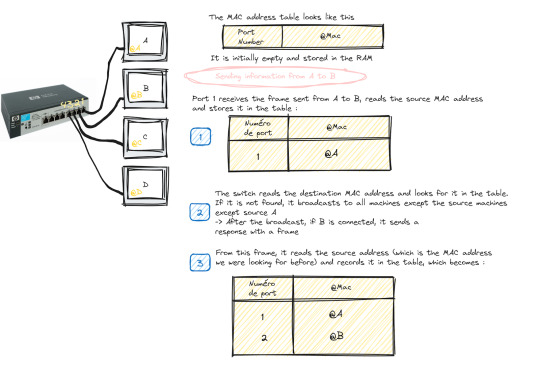
Starting and configuring a switch
When it comes to booting a switch, the process is similar to that of a traditional computer system:
POST (Power-On Self Test): The switch performs proper functioning tests on all hardware.
Loading IOS (Internetwork Operating System): The switch operating system is loaded.
Loading the configuration. At this stage we have two cases:
Either the switch already has a startup configuration defined and stored in NVRAM
Either the switch is blank and it is up to us to define the startup configuration when it goes to setup mode
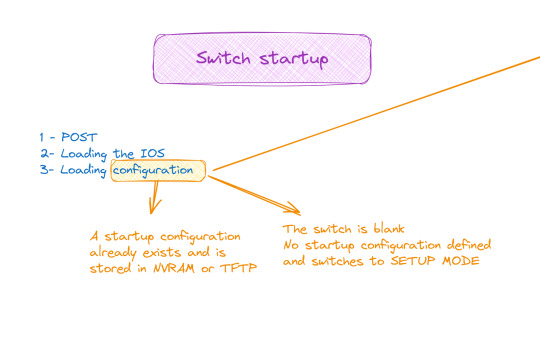
Switch configuration

The configuration of a switch is done through different modes, such as user mode, privileged mode and global configuration mode, which allows access to specific configuration modes, such as interface mode, routing mode, line mode, etc.
And to do all this of course you must first connect the switch with the machine via the console cable and open a terminal emulator
💡 It should be noted that the only machine that can configure the switch is the one connected to it by a console cable, the others are only hosts.
#software#network switches#codeblr#code#css#html#javascript#java development company#python#studyblr#progblr#programming#comp sci#web design#web developers#web development#website design#webdev#website#tech#html css#learn to code
99 notes
·
View notes
Text





LAN Parties
Before high-speed internet connections and online servers, playing a multiplayer PC game meant hauling your bulky monitors and towers to a friend’s place or go to some basement for a LAN (local area network) party. These sweaty, smoky, junk food glory days represented the origins of real community spirit in computer gaming’s early days. As gaming has moved away from physicality towards online spaces, those parties have become subjects of genuine nostalgia.
59 notes
·
View notes
Note
ian!?!?!?!??!?! Do people not know what a local area network is anymore!?!?!?! ;-;
It was a self service thing and the name got printed all lower case 'lan' so 🤷♀️
22 notes
·
View notes
Text
Valorant Esports
Valorant a 5v5 tactical shooter made by Riot Games same company that made League of Legends rose in popularity back at 2020. While the game gained popularity, Valorant announced its first ever official tournament "FIRST STRIKE".
youtube
FIRST STRIKE
was held online that started back in October 26 , 2020 and ended at December 6, 2020. There are 11 regions that are included in this tournament (North America, Europe, CIS, Turkey, Korea, Japan, Asia Pacific , etc...) each region will have there very own First Strike Champion.
North America "FIRST STRIKE" Champion.

Valorant Champions Tour
After the "FIRST STRIKE" ended fans wanted more of the competitive scene. As of early 2021 Valorant announced the "Valorant Champions Tour" will be held international and in ICELAND "Masters Reykjavík" will start off the champions tour. This will be the first Valorant tournament that will not be held online but in LAN (Local Area Network). 8 teams from around the world will be fighting to the top to be the best team in the world. "Masters Reykjavík" begun May 24, 2021 and ended May 31, 2021.
To qualify to this tournament Valorant held a "Valorant Challengers" that will be held regional like the "FIRST STRIKE" tournament but the top teams in each region will have a chance to play at "Masters Reykjavík".
First ever "Masters Champion" Sentinels.

Masters Tournament will lead to the VCT finale "Valorant Champions"
First "Valorant Champions" winner, Acend.

Valorant Champions Tournament 2022 changed the format of their schedule and will have the "Valorant Champions" held earlier rather than to be held at the end of the year. This will follow through until 2024

PREMIER
Premier will be a game mode inside Valorant that will have you play with your team with same ranks and each week there will be a match against teams that have the same rank and skill level as you. This game mode will let casual players try to play at the highest level and will have a chance to get their team to a official Valorant Tournament. Open Beta launched at April 25, 2023 and the official was released at August 29, 2023.
youtube
Valorant Champions Tour 2025
Valorant once again changed the format for Challengers, Game Changers, VCT and changed their schedule. The new schedule looks like they want to have more events and try to fit all tournaments for the whole year and to shorten the off season. Valorant also released the location for next year tournament.
Masters Bangkok
Masters Toronto
Champions Paris

10 notes
·
View notes
Text
Computer Networks: Basics, Types, and Benefits Explained
Computer networks are a big part of today’s highly automated world. They connect people, systems, and devices, making communication and resource sharing effortless. Whether it’s examining the internet, collaborating on projects, or sharing files, computer networks play a vital role in both personal and professional environments. We’ll cover the basics of computer networks, discuss their different types, and see the benefits they deliver.

What is a Computer Network?
A computer network is basically a system where multiple devices are linked together to share resources and exchange data. These devices can include laptops, mobile phones, servers, and networking equipment like routers. Networks enable smooth communication and allow devices to work together efficiently, making everything from browsing the web to managing complex business operations much easier.
Types of Computer Networks
Personal Area Network (PAN):
Personal Area Networks are designed as small networks intended for individual purposes. They usually span a limited distance and link devices such as.
smartphones, laptops, and tablets. For instance, connecting your phone to your computer via Bluetooth forms a simple PAN.
Local Area Network (LAN):
LANs are commonly used in homes, schools, and offices to connect devices within a limited area. For example, to allow employees to share files and printers seamlessly, all the computers in an office might be connected to a LAN.
Wide Area Network (WAN):
A WAN stretches over a significantly larger territory, often connecting devices or LANs across cities, countries, or even continents. The internet is the most well-known example of a WAN, authorized global connectivity.
Metropolitan Area Network (MAN):
Sitting between LANs and WANs, a MAN is typically used to connect networks across a campus or city. Cable TV networks are a common example of a MAN.
Wireless Networks:
Wireless networks use technologies like Bluetooth or Wi-Fi to connect devices without cables. They’re widely used in offices, homes, and public places, offering convenience and mobility.
Key Components of Computer Networks
Devices (Nodes): Servers that interact within the network these include computers and smartphones.
Connections (Links): The physical or wireless pathways that transfer data between devices.
Protocols: These are the rules that control data transmission, such as TCP/IP, to maintain smooth communication.
Switches and Routers: Switches connect devices in a network, while routers link different networks together.

Benefits of Computer Networks
Resource Sharing:
Networks make things easy to share like files, printers, and software applications, reducing the need for duplicate resources.
Seamless Communication:
With instant messaging, email, and video calls, networks ensure quick and authentic communication, no matter how far away are you.
Cost Savings:
By collecting resources and data storage, networks cut down on operational costs, especially for businesses.
Anywhere Access:
Modern networks allow you to access data from any connected device, whether you are at home or on the go.
Scalability:
As your needs develop networks will grow too, by supporting more users and devices over time.
Increased Productivity:
It reduces delays in automated processes and real-time data sharing and streamlines workflows, boosting efficiency.
Why Computer Network Skills Are Crucial for Entry-Level Corporate Roles
For those starting their careers, knowledge of computer networks can be a significant asset:
Essential for Office Environments:
In today's world, most workplaces rely on LANs and WANs for everyday operations. Knowing how these networks function allows employees to balance basic connectivity issues, making sure work stays on track without interruptions.
Supports Collaboration Tools:
Corporate tools like Microsoft Teams, Slack, and cloud-based systems depend heavily on networks. Understanding their underlying principles helps entry-level employees adapt quickly to these platforms.
Enhances Problem-Solving Skills:
Entry-level employees with networking knowledge can help IT, teams, by identifying and resolving minor network problems, exhibiting their value early on.
Boosts Technical Proficiency:
Networking skills indicate a candidate’s technical potential, giving them a head start in industries where tech literacy is required.
Prepares for Future Roles:
As technology makes progress, advanced networking concepts like cybersecurity and IoT integration are becoming integral. Early experience with networks lays a strong beginning for growth in these areas.
Challenges of Computer Networks
Security Risks: Networks are at risk of threats like hacking and malware, requiring robust security measures.
Cost of Setup: High-quality network infrastructure can be costly to install and maintain.
Technical Complexity: Balancing and managing networks frequently need specialized skills.
Conclusion
Computer networks are essential in today’s globalized world. From pushing day-to-day operations in businesses to enabling global communication, their impact is wide-ranging. For aspiring professionals, having computer networking skills can provide a competitive advantage, especially in entry-level corporate roles where technical knowledge is highly valued. By understanding the basics of networks and their benefits, individuals, and organizations can unlock new levels of productiveness and innovation.
I mastered Computer Network at NIPSTec, which is renowned as the best Computer Network institute in Delhi. If you're in Delhi and looking for top-notch training in computer networks, visit NIPSTec for expert guidance and practical learning.
2 notes
·
View notes
Text
13/04/24 - suho
Anyone who saw Sesara* live! It starts today 크크 I said it was fun ㅋㅋ The OST will be released soon 크크 You don’t have to watch the live broadcast of EXO-L, but watch it when you have time🥰
Who we meet tomorrow! Tomorrow is EXO’s fan meeting! Suho keeps dropping bait.. Tomorrow's EXO-L meeting is postponed. I wish my nose would clear up. I have so much to do tomorrow🥲
Goodbye ㅎㅎ Let's enjoy the fan meeting online tomorrow as well! I love you~ 😁 LAN* party friends 🥺

*short form name of suho's drama *Local Area Network source in desc
3 notes
·
View notes
Text
The "WiFi Pineapple" in question:
Just in case the name makes people think this is a joke explanation.
Link to the Internet Assigned Numbers Authority, the international non-government public body that governs IP addressing.
As the meme states, the "172.16.n.n" range is typically NOT used for local area networks, e.g. workplaces, coffee shops, hotels, homes. Technically you can use it, but it's almost unheard of. "192.168.n.n" is the near universal choice.
For the folks using screen readers: Transcript of two memes, reformated for legibility.
First: Surprised Joey meme. In the first panel Joey smiles at the text "The hotel's free WiFi is really fast." In the second he is shocked at the text "Your IP address starts with 172.16.42.x".
Second: Lain Ikuwara meme. Image shows Lain sitting in a chair in front of a computer, turned toward the viewer. The text reads:
Hey, guys. Lain Iwakura here to explain the joke.
You see, when a computer like your laptop or smartphone connects to wifi, the router assigns it a "local IP address" to distinguish it from other machines on the network.
Most routers use IPv4 for this, where an IP address is four numbers separated by periods. The first two or three numbers of your local IP address are usually the same for all machines on the LAN, and the most comm schemas for local IP addresses are 192.168.0.x or 10.0.0.x. Those are just common defaults - they can be set to anything in the router's configuration.
The address schema 172.16.42.x is not a common default for a normal router. It is the default for a device called a "WiFi Pineapple", which is a hacking tool primarily intended for "pentesting", i.e. finding exploitable vulnerabilities in a computing or networking system.
The WiFi Pineapple acts as a router from the perspective of the computers on the local network, but a malicious actor can use it to passively scan those computers for vulnerabilities, and can even spy on network traffic going through it.
Thus, the joke is that the person in the hotel, finding that their local IP address is under 172.16.42.x, realizes to their horror that the hotel's LAN has been pwned by a (likely malicious) rogue access point, possibly causing their computer to be cracked and their sensitive information to be stolen by cybercriminals.
In light of this breach, their panic is understandable, Always keep your software up to date and never connect to a suspicious or unsecured wifi network!
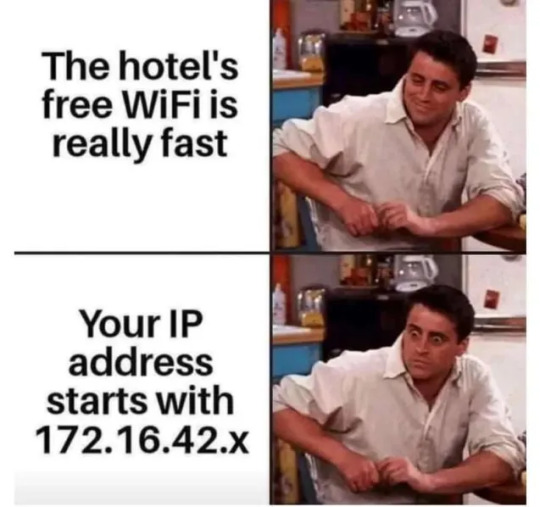

136K notes
·
View notes
Text
How Do Wireless Access Points Work? Understand What They’re Used For
In today’s connected world, reliable Wi-Fi is more than a convenience—it’s a necessity. Whether you're at home, in the office, or at a public venue, chances are you're accessing the internet wirelessly. But how exactly do these networks function? One of the most crucial components making this possible is a wireless access point. Understanding how wireless access points work and what they’re used for can help you make smarter networking decisions, especially when scaling your setup for better coverage and performance.
What is a Wireless Access Point?
A wireless access point (WAP) is a networking device that allows Wi-Fi-enabled devices to connect to a wired network. Think of it as a bridge between your local area network (LAN) and wireless devices like laptops, smartphones, and tablets. While many people confuse access points with routers, they serve distinct purposes. Routers direct traffic between different networks, while access points extend the wireless coverage of a network.
How Do Wireless Access Points Work?
Wireless access points function by broadcasting wireless signals that devices can connect to, just like your smartphone detects available Wi-Fi networks in your area. Here's a step-by-step overview of how they operate:
Connection to a Wired Network The access point is connected to a router or network switch via an Ethernet cable. This connection brings the internet or intranet access to the device.
Transmission of Wireless Signals Once connected, the access point transmits a Wi-Fi signal in its vicinity. This signal acts as a beacon for nearby devices.
Device Authentication When a user tries to connect to the network, the access point manages authentication—often requiring a password or login credentials.
Data Communication After authentication, data can be exchanged wirelessly. The access point receives data from the user device and forwards it to the wired network—and vice versa.
What Are Wireless Access Points Used For?
Wireless access points are essential in a variety of environments, especially when a single router cannot provide sufficient coverage. Here are some common applications:
Large Homes and Offices In larger spaces where Wi-Fi signals from a router might not reach every room, WAPs help extend the signal to dead zones.
Enterprises and Schools In enterprise environments, dozens or even hundreds of access points are used to ensure seamless connectivity for employees and students across large campuses.
Public Spaces Places like cafes, malls, hotels, and airports use multiple access points to offer free or paid internet access to the public.
Outdoor Coverage Specialized outdoor WAPs are weatherproof and used in parks, stadiums, and outdoor venues to provide uninterrupted connectivity.
Benefits of Using Wireless Access Points
Scalability: Easily add more access points as your network grows.
Improved Coverage: Eliminate Wi-Fi dead zones in larger spaces.
Centralized Management: Especially with enterprise-level access points, you can manage all WAPs from a single interface.
Enhanced Security: Business-grade WAPs often offer better security protocols and user authentication methods.
Final Thoughts
Wireless access points are the backbone of modern wireless networking. By understanding how they function and what they’re used for, users and businesses alike can create more robust, scalable, and efficient network environments. Whether for a home network extension or enterprise-grade Wi-Fi deployment, WAPs play a crucial role in keeping us connected.
About Data World
At Data World, we specialize in providing cutting-edge networking solutions across Kenya and East Africa. From wireless access points to structured cabling, security systems, and complete IT infrastructure setups, we offer reliable, top-tier products and professional installation services. Our mission is to ensure your connectivity is seamless, secure, and scalable. Visit our website or contact us today to learn how we can support your wireless networking needs.
1 note
·
View note
Text
How Proper Data Network Wiring Boosts Office Productivity
In today’s fast-paced digital environment, a reliable and efficient data network is no longer a luxury; it’s a necessity. Whether setting up a new office or upgrading your existing infrastructure, data network wiring is critical in ensuring smooth communication, data transfer, and daily operations.
This post explains how proper data network wiring enhances productivity in office settings and why every business should care.
What Is Data Network Wiring?
Data network wiring refers to the structured cabling systems used to connect computers, servers, printers, and other devices within a local area network (LAN). It includes Ethernet cables (Cat5e, Cat6, Cat6a), patch panels, switches, and wall jacks—all working together to ensure reliable data transmission.
A well-organized wiring infrastructure provides the physical foundation for high-speed internet, secure internal networks, VoIP systems, and more. Businesses in offices across North Andover are increasingly upgrading their infrastructure to meet modern networking demands.
Why Proper Wiring Matters More Than You Think
Consistent and Reliable Connectivity
One of the biggest productivity killers in offices is inconsistent internet connectivity. Poorly installed or outdated data network wiring can result in frequent dropouts, slow data transfer, and lag during video calls or cloud access.
With proper wiring, your office gains stable and fast connections, ensuring teams can work without frustrating interruptions.
Faster Data Transfer for Modern Workflows
From cloud-based apps to extensive file sharing, modern workplaces demand high-speed data communication. Up-to-date data network wiring—such as Cat6 or higher—supports gigabit speeds and low latency, translating into quicker downloads, smoother communication, and more efficient workflows.
Enhanced Collaboration
Seamless connectivity is vital whether your team is collaborating over Zoom, Slack, or Microsoft Teams. Properly installed data network wiring ensures every department can collaborate in real-time without delays or buffering, fostering better teamwork and faster decision-making.
Long-Term Cost Savings
Though wireless solutions seem effortless initially, they often suffer from interference, signal degradation, and security risks. Investing in a structured data network wiring system provides better performance with fewer maintenance issues, saving money in the long run.
Additionally, wired systems are scalable. As your office grows, adding more connections or upgrading equipment becomes easier and more affordable with a solid wired infrastructure in place. This has been particularly true for expanding businesses in North Andover, where tech-driven operations are rising.
Improved Security and Reduced Downtime
Increased Network Security
Wired networks are inherently more secure than wireless ones. Proper data network wiring limits unauthorized access and helps IT teams monitor and control the network with precision.
Reduced Downtime
Loose cables, tangled wires, or DIY setups often lead to technical failures. Structured cabling looks cleaner and minimizes the chance of human error or accidental disconnections, reducing downtime and keeping employees focused on their tasks.
Professional Installation Is Key
While handling wiring internally is tempting, proper data network wiring requires professional planning and execution. Certified network installers:
Assess your current and future data needs
Choose the correct type of cables.
Organize wiring neatly for easy troubleshooting.
Ensure compliance with industry standards
This expertise ensures that your wiring supports your office’s needs today—and scales with you tomorrow. If you're based in North Andover, consider consulting local professionals who understand the region's infrastructure and connectivity demands.
Frequently Asked Questions (FAQs)
Q1: What type of cable is best for office data network wiring?
A: Cat6 or Cat6a is recommended for most offices due to high speed and low interference.
Q2: How much does data network wiring cost for a small office?
A: Costs vary based on size and complexity but typically range from $500 to $5,000.
Q3: Can I install data network wiring myself?
A: It’s possible, but professional installation ensures safety, efficiency, and long-term reliability.
Q4: How do I know if my office needs new wiring?
A: Frequent network issues, slow speeds, and an outdated setup are key indicators you need an upgrade.
Q6: How long does a professional installation take?
A: Installation typically takes 1 to 3 days for small to medium offices, depending on the scope.
1 note
·
View note
Text
Hey not to freak anyone out buttt...there's a chance your car is doing this too.
Honda, specifically their CR-V models, have a distracted driving sensor in them that "helpfully" lets you know when you're getting dangerously distracted and may need to take a break. It does this with a camera and infrared sensor built into your rearview mirror. Here's the patent. I couldnt find any evidence within the patent stating that data is stored or otherwise transmitted. There are references to LAN (localized area network) but I'm not technologically inclined enough to parse what that means.
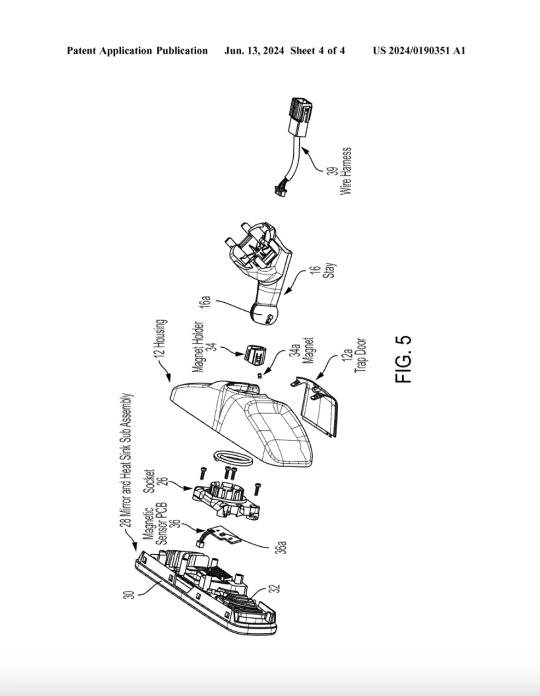

dystopia
78K notes
·
View notes