#NODE JS questions
Explore tagged Tumblr posts
Text
Master Google Cloud: Deploying Node JS APIs on VM
Full Video Link - https://youtu.be/gxZ-iJNCbAM Check out this new video on the CodeOneDigest YouTube channel! Learn how to create Virtual Machine in Google Cloud Platform, Setup Google Compute Engine VM & Deploy run JS APIs in VM. #codeonedigest
In this tutorial, we will create & setup Google Compute Engine Virtual Machine in Google Cloud Platform. We will be deploying & running javascript APIs in google compute engine virtual machine. We will be opening firewall port for incoming API request in VM. We will also learn how to deploy API code and run API service in google compute engine virtual machine. I will provide step by step guide to…

View On WordPress
#compute engine#deploy api for free#deploy api in google cloud#deploy node js api#deploy node js api for free#deploy node js application#deploy node js project on server#gcp compute engine interview questions#gcp google cloud platform#google cloud creating a virtual machine#google cloud platform#google cloud platform tutorial#google compute engine#virtual machine setup
0 notes
Note
Hi!! I wanted to say that I loved reading about your journey of creating a personal website. I'm still unsure between Vercel and Netlify. I have a small question to ask. See, one of the reasons I want to make a website is to archive drawings and journal/sketchbook. Would you have any tips for creating an area on my website just for the diary/journal, which has tags, files for each entry, etc.?
Bello!

Really happy to hear about your interest in websites! I want everyone to make their own site so I don't have to log into social media and get instant tummyaches ♥
Vercel vs Netlify: I think I settled on Vercel for absolutely no reason whatsoever. I just made a site on Netlify, then tested on Vercel, and now I have like 5 websites on Vercel so I just kept using it LOL. I'm sure a more tech-savvy person would know the difference - I think they have certain integrations with specific programs.
Creating a diary or journal with tags:
There's a couple of different ways you can do that, with different levels of work needed.
you got me yapping again:
This sadgrl tutorial might be outdated and may or may not work, but explains the process better than I can.
Easiest: make a journal on Dreamwidth, or another blogging site (wordpress??) that allows easy tags and RSS feed, and embed that RSS feed onto your site.
This requires almost no HTML set-up, and the easiest to organize tags, but you don't truly have the data on your own site since it's just embedded.
When I snuck into a web design class at college, this was one of the methods that the professor used for a blog within a portfolio site LOL.
Shit like wordpress is what a LOT of ~professional~ sites do for their blog section. They code it separately from the main site haha. It's the most popular thing, but not necessarily the best. And wait til you read on what the CEO of wordpress has been having meltdowns about... he owns tumblr too!
It's made with a tutorial for Neocities if that's what you use.
Medium: Set up zonelets.
It will require some HTML and JS editing, but will help automate making headers/footers for each page of a blog.
I've never used it myself, but I see other people speak highly of it.
HARD FOR ME CUZ I'M A GORILLA: I believe a lot of professional web devs will slap your face with their coding cock until you use a static site generator (SSG) to make your site.
You will need some coding knowledge to set up the tagging system since it doesn't come with it enabled by default. But it's made explicitly to be an alternative to big Static Site Generators which are...
It requires some more intimidating knowledge, because it's a lot of scripts that turn files that are not HTML/CSS/JS into plain HTML.
Also you have to use the command line, and that doesn't come with buttons that tell you what you can do. You have to copy/paste all that shit or memorize the code to 'dev build astro' and it all looks silly.
I've used Eleventy, and now am using Astro. Other people use Hugo or Jekyll or some other stuff with crazy names like Glup Shitto. I hate all these sites cuz none of the words mean anything to me. This is a common theme for me and tech. I don't know what NODES or CONTENT or ISLANDS are!!!
I had the most success attempting to learn how to use a SSG by downloading a template and altering it with github + VScodium. Here's the template page for Astro. You click on a theme you like, and it takes you to its github page. (If you don't want to use evil Microsoft stuff sorry. Skip this entire section.) Follow the instructions on the page for "forking" the glup shitto. When it tells you to run commands, I run those commands through the terminal window in VScodium. These tutorials never tell you what these commands do cuz they assume you already know. Usually those commands automatically install the files you need onto your computer, and create the final files.
You can see my wip here for a "tag system" that SHOULD show members of a web listing haha but I don't know what I'm doing and I have a reading disorder AND don't know cumputer good.
THEORETICALLY this will be the simplest and easiest way to maintain tags and files, because after you set it up you just have to write the "content" of the blog page. And you don't have to set up the header/footer ever again. I see the vision, and potential, but I am not there yet when it takes me 5 hours a day to figure out what any of the words in the documentation mean and I don't want to ask an actual tech person cuz they will be like 'obviously just press the Blip on the Repository and then Suck My Ass in the command line".
(side note I haven't updated fujofans in like a year cuz I'm struggling with this part to make updating easier).
Con: the final HTML/CSS code is really ugly if it's "minified", and a lot of themes use """"""professional"""""" CSS libraries like Bootstrap and Tailwind that I honestly think are ugly cuz that's what every fuckin' tech website uses to style their pages and make them look Professional and Minimalist with stupid code like style="500-w dark-gray-balls D-cup-bra" on every single element. Even Toyhouse uses Bootstrap. Eugh!
But maybe you're smarter than me and can wrangle these things better!
That was really long. Woops. I hope you can slug through this wall of text and find something helpful. Feel free to email me if you have any more specific questions. I may or may not be helpful.
If someone else sees this and has better suggestions for making BLOGS, please chime in. I'm begging you.
64 notes
·
View notes
Note
Out of curiousity, what would putting a website on piermesh be like / entail...?
If the regular web can be accessed as well, how is a piermesh-specific site different?
Apologies if I'm misunderstanding, I'm only just getting into programming / web dev :]
First, just for anyone interested: a site on PierMesh is called a Catch for themeing reasons
More to the point, at the moment putting a website on PierMesh is just:
Make sure all your content is inlined to one html page
Copy paste the code into the web client
Sharing the link to your page
The difference between a regular site and a PierMesh site at the moment to a normal web dev is mainly that you have more freedom in setting your link (any utf-8 characters are allowed) and that we ask that PierMesh sites be lightweight. But there's a lot more coming, WASM (WebAssembly) based site logic enabling Rust and Python based sites, cdn like site duplication across (operator*) nodes for faster access and distributed indexing to name a few. Also typically a PierMesh site will load faster, maintain more features and will be more reliable on PierMesh then a normal site because the Hopper/proxying functionality just scrapes the page and provides that to you (though it does automatically inline some content) which can be heavy on the PierMesh network and have buggy JS interactions depending on the site.
Tumblr refuses to let me start a line with an asterisk without turning it into a bullet point so the detail here on the operator note is that operator nodes are intended to be more static, higher throughput nodes as opposed to a single user setup.
Thanks for the question, let me know if you have any follow ups
16 notes
·
View notes
Text
today in questionable development decisions,
i have finished a site entirely* in godot, and it's now live right where my questionable web decisions have always been!
(*it's still hosted via JS bc apparently there's some really jank shit going on with godot 4 html exports and i am too attached to the features to backport it all to 3 (i tried))
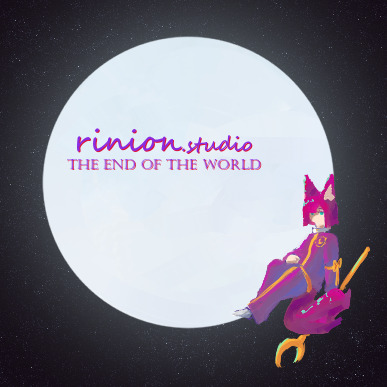
anyway! this is the product probably a year of overthinking > cutting the scope down > overthinking again loop, as well as how i finally got out of creative block, so i'm pretty darn happy with it even with the bugs (like how it doesn't like to resize and i currently dunno how to send keyboard shortcuts like f5 and f12 to the browser when focused on the game area)
might still end up porting it over to JS if maintaining it becomes problematic, since i believe currently there's a file size issue specifically with the shared array buffer in firefox, my beloved browser, and if it can't work in that then what's the point?
either way, i kinda despise prototyping that goes from a sketch or static graphic straight to code, so even if i do jump right to JS for future builds (which is conveniently very easy since i am using the same node based implementation from before), i know exactly what i'm happy with and only need to make it work in JS.
#web dev#arguably#feel free to reblog telling me how the page wont resize or any other number of bugs that a website should expect to not have in current yea#i really hope godot does improve their web deploy capabilities in 4 bc i do love the program#is just a royal pain to get live in its current state and the fixes might not hold#which is why i'm looking at JS again right after getting this to work#but oh well at least i had fun
4 notes
·
View notes
Text
How to Build a Web App from Scratch: A Step-by-Step Guide (2024)
Building a web application from scratch helps turn a concept into a digital solution that can be used and enjoyed by many people. This process may seem complicated, but with a structured approach, you can take each step with confidence. We take a closer look at every step of building a web app, from idea to launch, covering everything from planning to supporting your app.
1. Defining the purpose of the application and the target audience
Clear objectives and an understanding of the target audience are the basis of a successful application.
Identify the root problem: Start by defining the problem or the unique address of your question. This will guide all subsequent decisions. For example, is it designed to simplify a task, bring people together, or provide entertainment?
Conduct audience research: Study the demographics, preferences and pain points of your target audience. Create user profiles that represent different types of users to visualize how they interact with your application.
Competitive Analysis: Research similar Apps in the market. Identify your app's strengths and weaknesses, as well as the opportunities that allow it to shine. Consider how existing solutions can be improved and analyze user reviews to identify common complaints or desired features.
2. Overview of basic features and functions
Describing features is an essential step in ensuring your app serves its purpose without overwhelming users.
List of essential features: Identify the essential features that users need to achieve the main objectives of the application. For a project management application, basic functions may include assigning tasks, tracking deadlines, and sharing documents.
Prioritize features for MVP: Start with a minimum viable product (MVP) to launch quickly and get feedback. Choose features that provide maximum value with minimum complexity. For example, you prefer secure login and task creation to advanced reporting features in your initial project management application.
Plan for future expansion: Although we focus on core features first, it is useful to list additional features that you can add after launch based on user feedback, such as notifications or integration with third-party tools.
3. User interface and user experience design (UI/UX)
Effective design is about balancing aesthetics and usability, ensuring that users can navigate and use the app smoothly.
Wireframes and prototypes: Start with simple wireframes, which are layout plans for your app that show the placement of buttons, text, and images. Then they create interactive prototypes to simulate the user journey and identify potential roadblocks.
Focus on user-centered design (UX): User experience design considers how users interact with your app. Try to make navigation intuitive and actions like registration and checkout seamless. Prioritize ease of use by keeping flows as simple as possible.
Create a visual aesthetic (UI): Visual elements such as color schemes, typography and button styles create the app's personality and should be consistent with your brand. Consistent images build user confidence, so avoid cluttered screens or flashy graphics.
4. Technology Package Selection
The technology stack is the combination of tools, programming languages, and frameworks needed to build and run your application.
Front-end technology: The front-end is the part of the application that users interact with. HTML, CSS and JavaScript are essential, while frameworks like React. js, See. js or Angular can simplify development by providing reusable components and interactive capabilities.
Backend Development: Backend takes care of data management, server logic and storage. Choose a language and framework that fits the needs of your application, such as Node. js for complete JavaScript-based applications, Django (Python) for rapid prototyping, or Laravel (PHP) for complex applications.
Databases and storage solutions: Store your data with SQL databases (such as MySQL, PostgreSQL) for structured data or NoSQL databases (such as MongoDB) if your data is not structured or require flexibility.
Hosting and deployment options: Choosing the right hosting provider is crucial for performance and scalability. Options like AWS, Heroku, and Google Cloud offer reliable hosting with scalability, monitoring, and built-in security features.
5. Development and testing of MVP
Creating an MVP allows you to quickly release a working version of your app and get real user feedback.
Start with core features: Focus on building the core features outlined in your MVP plan. Break each function down into smaller tasks and complete them step by step so you don't feel overwhelmed.
Application testing: Testing is necessary to identify bugs, ensure stability and verify that the application works on different devices and browsers. Manual testing helps uncover usability issues, while automated testing speeds up the process by validating repetitive tasks.
User Testing: Conduct beta testing to release the MVP to a limited set of users. Gather information about their experiences and look for patterns in their comments. This will help you prioritize future updates.
6. Refinement of the application based on feedback
User feedback is essential to understand how your app performs in real-world situations and to highlight areas for improvement.
Analyze feedback methodically: Categorize feedback into categories such as usability, performance, and features. Identify recurring issues as they represent the most urgent areas that need attention.
Iterate to improve: Focus on the most important feedback first, starting with blockers that affect core functionality or user experience. Introduce changes gradually and focus first on impressive improvements.
Scalability improvement: As feedback drives further improvements, consider upgrades to support increased use, such as optimizing database queries, improving security measures, and ensuring that the application can handle a growing number of users.
7. Preparation for launch
The launch is the first step of your app. It is therefore essential to plan a successful exit.
Final testing and quality assurance: Perform final testing of all app features and ensure that it is stable, secure and free of major bugs. Pay attention to compatibility between different devices and browsers.
Integrate analytics tools: Use tools like Google Analytics, Mixpanel, or Firebase to track how users interact with your app after launch. The analysis provides insight into user behavior, identifying known characteristics and areas for improvement.
App Marketing: A successful launch requires a solid marketing strategy. Use social media, digital advertising, email marketing and industry influencers to spread the word about your app and engage your target audience. Consider creating video demos or tutorials that demonstrate the value of your app.
8. Track and schedule future updates
The app is an evolving product that grows and improves over time, based on user needs and market trends.
Continuous monitoring and feedback collection: Monitor performance indicators such as user retention, visit duration and refund rate. This data reveals how users interact with your app and highlights areas for improvement.
Regular updates and improvements: Schedule regular updates to add new features, optimize performance, and meet user expectations. Resolves security vulnerabilities and compatibility issues as needed.
User Engagement: Build a community around your app by interacting with users through in-app messaging, email newsletters, or social media. A loyal user base will give you valuable feedback and help you promote your app.
Conclusion
Building a web application from scratch requires careful planning, a clear idea of the target audience, and a structured approach to development and testing.While this may sound like a complex process, breaking it down into manageable steps can make the journey easier and more efficient. From defining your idea and creating an MVP to gathering user feedback and preparing to launch, each step plays a vital role in the success of your app.Consistent improvement and patience are key to achieving success with your web application.
0 notes
Text
Visualpath is a top institute in Hyderabad offering Mern Stack Online Course with experienced, real-time trainers. We provide Mern Stack Training and real-time projects to help students gain practical skills. recordings,interview skills questions and offers demo sessions.We are providing Demanded in the USA, UK, Canada, India, and Australia,
Course Covered:-Java,Python,Django,Node Js,Html,CSS,MongoDB
For more information, call +91-9989971070.
Visit Blog: https://visualpathblogs.com/
WhatsApp:https://www.whatsapp.com/catalog/919989971070/
Visit: https://www.visualpath.in/full-stack-mern-online.html

#Mern Stack Full Course#Mern Stack Online Course#Mern Stack Training#Mern Stack Training In Hyderabad#Best Mern Stack Course#Mern Stack Course In Hyderabad#Mern Stack Online Training
0 notes
Text
What is Node.js?” you might question. It’s a runtime environment for JavaScript that lets you design and run applications.
It employs an event-driven I/O mechanism, which is incredibly efficient and allows for the creation of scalable network applications. dedicated full stack node js developer
Node.js is a popular framework for constructing real-time apps, the Internet of Things, and microservices, with over a billion downloads. It’s gaining popularity faster than any other technology, and it’s among the top developer talents in demand.
0 notes
Text
In-Demand Skills: Top Online Courses to Take in 2024
In the ever-evolving world, everybody has to keep themselves updated with their skill set. In 2024, you might wish to see yourself well above your competition. That's why many people look out for top online courses to pursue. Now the definition of top online courses may be different for everyone, but the idea remains to learn and grow.

Spending on your education via the best online courses is not just a booster for your resume but also a gate opener for your future career touchdown. Take these top online courses to keep up with the current trends and technologies and remain relevant in a constantly changing job market. Future-proof your career and stay current with the latest in technology you have to do is upgrade and check out top online courses.
The top online courses that have everyone's attention:
Here is the list of top online courses that are worthy of your time and efforts:
1. AI computing/Machine learning:
With the growth of AI and its integration into various sectors, knowledge in machine learning, neural networks, robotics, and more will be in demand. Online programs from MSM Online and several other providers, for instance, can supply the required competencies.
2. Data science/Analytics:
Given how data is rapidly becoming a major asset, the skills that involve the procurement, processing, and interpretation of large sets of data will be critical. The trend of utilizing data science and data analytics can be expected to remain popular and therefore, these technical skills will remain relevant.
3. Digital marketing:
SEO, SMM, Email Marketing, and Strategic Digital Marketing are some of the essential fields that are vital for practicing and implementing by businesses. Google or Hubspot offer specific certification and courses, which involves proper training.
4. Cybersecurity:
With the increasing application of technology in organizations, the risks of hacking and identity theft are real. From universities and online platforms such as MSM Online, courses in ethical hacking, risk management, and cyber defenses offer an assurance of securing these well-paid jobs.
5. Cloud computing:
Organizations are increasingly adopting remote work, and more companies are utilizing cloud services, so skills in cloud platforms such as AWS, Azure, or Google Cloud are relevant and in demand in the job market. Documentation of training is important for these skills Certifications are important for these skills.
6. Web/App development:
Coding and app, website, and software developers are expected to be in demand all year round. Following are some of the skills that web developers need in order to develop websites and that top online courses can offer: Python, Javascript, Java Frameworks: Node. js, React, etc.
It is therefore important that one focuses on areas that are rapidly expanding and are in high demand, then tries and find ways of obtaining specific course work to equip one with the technical knowledge and accreditation necessary to secure such positions. Practical experience and certification are generally the biggest benefits when seeking such opportunities as well. It is not about picking the top online courses that are popular but picking the one that works for you.
There is no quick solution to the question of top online courses, but it is about what you want. So, take your time and figure it out!
Also Read:
The Benefits of Online Learning vs. Traditional Classroom Learning
How to Create a Study Schedule for Our Online Course
0 notes
Text
Which is a better back-end framework, Python or Node.js? - Seek and Share Opinion, Information, Knowledge & Expertise on QsAns - Get Expert Answers to your Questions. Join and start sharing! https://qsans.com/question/which-is-a-better-back-end-framework-python-or-node-js-3/
0 notes
Text
Adding Markers and Custom Icons on Google Maps in React.js
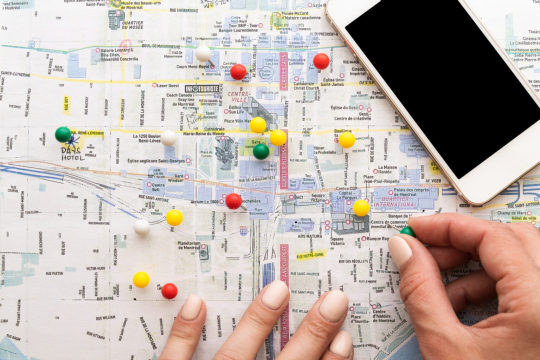
Google Maps is a powerful tool for displaying and interacting with geographic information in web applications. In this blog post, we will explore how to add markers with custom icons to a Google Map using React.js. Custom markers can help you make your maps more visually appealing and informative.
Prerequisites: Before we begin, make sure you have the following prerequisites in place:
A basic understanding of React.js and JavaScript.
Node.js and npm (Node Package Manager) installed on your development machine.
A Google Cloud Platform (GCP) account with billing enabled and the Maps JavaScript API enabled.
Let’s get started!
Step 1: Set Up a React.js Project If you don’t already have a React.js project, you can create one using Create React App or your preferred React.js project setup.
npx create-react-app custom-marker-map
cd custom-marker-map
npm start
Step 2: Create a Google Maps Component Next, let’s create a React component that will display the Google Map.
// src/components/GoogleMap.js
import React, { Component } from 'react';
class GoogleMap extends Component {
componentDidMount() {
// Load the Google Maps JavaScript API
const script = document.createElement('script');
script.src = `https://maps.googleapis.com/maps/api/js?key=YOUR_API_KEY&libraries=places`;
script.async = true;
script.defer = true;
script.onload = this.initMap;
document.head.appendChild(script);
}
initMap() {
// Initialize the map
const map = new window.google.maps.Map(document.getElementById('map'), {
center: { lat: 37.7749, lng: -122.4194 }, // Set your initial map center coordinates
zoom: 12, // Set the initial zoom level
});
// Add markers to the map
const marker = new window.google.maps.Marker({
position: { lat: 37.7749, lng: -122.4194 }, // Set marker coordinates
map: map,
icon: 'path/to/custom-marker.png', // Path to your custom marker icon
title: 'Custom Marker',
});
}
render() {
return <div id="map" style={{ width: '100%', height: '400px' }}></div>;
}
}
export default GoogleMap;
In this component, we load the Google Maps JavaScript API using a script tag and initialize the map with a specified center and zoom level. We then add a custom marker to the map using the google.maps.Marker class and provide the path to the custom marker icon.
Step 3: Display the Map Component Now, import and render the GoogleMap component in your main App.js file or any other desired location within your React app.
// src/App.js
import React from 'react';
import './App.css';
import GoogleMap from './components/GoogleMap';
function App() {
return (
<div className="App">
<h1>Custom Marker Map</h1>
<GoogleMap />
</div>
);
}
export default App;
Step 4: Customize the Marker Icon To use a custom icon for your marker, replace 'path/to/custom-marker.png'��with the path to your custom marker icon image. You can use a PNG or SVG file for your marker.
Step 5: Run Your React App Start your React app by running:
npm start
You should now see a Google Map with a custom marker icon at the specified coordinates.
Conclusion: In this blog post, we’ve learned how to add markers with custom icons to a Google Map in a React.js application. Custom markers can help you personalize your maps and provide valuable information to your users. You can further enhance your map by adding interactivity and additional features, such as info windows, by exploring the Google Maps JavaScript API documentation. Happy mapping!
React Company provides access to a team of experienced React developers who are ready to answer your questions and help you solve any problems you may encounter.
For any inquiries or further assistance, please don’t hesitate to contact us.
For more details you can connect with bosc tech labs.
0 notes
Text
In 2023, the tech community is buzzing with the question: "Choosing Between Node JS and Python for Backend in 2023" – what's the best path forward? It's a decision that touches not just on coding, but the vision and future of projects.
On one side, we have Python, the ever-reliable friend of programmers. Its easy-to-read syntax makes coding feel less like a chore and more like crafting a story. In 2023, Python isn't just about writing code; it's about building dreams with tools like Django and Flask.
Then, there's NodeJS. Think of it as an energetic newcomer, turning heads with its speed and efficiency. It's not just another language; it's a way to make web applications that talk back to you in real-time – fast, fluid, and futuristic.
People often ask, "Is Python better than NodeJS?" or "Will Python replace NodeJS?" These questions are more than just tech talk – they're about finding the right tool for the right job.
#learn coding in malayalam#coding courses in malayalam#coding for beginners#how to learn coding for beginners#coding for beginners malayalam#python vs nodejs
0 notes
Text
React JS is one of the most popular Javascript Framework and it is an essential component of the MERN stack. MERN stack is an effective, cost-friendly solution and supported by Facebook. In this post we are discussing about some basic Interview Questions for MERN Stack Developer roles.
0 notes
Text
How to become a blockchain developer in 2024
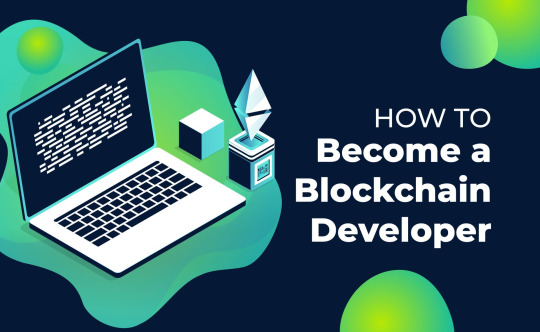
You won’t get into web3 right away There is no question of any 3 months of study when you learn programming from scratch, especially in web3. Get ready to spend at least six months or a year on mastering the base, and the same amount on practice. I didn’t meet anyone who took courses, including top companies, and immediately began to write good valid code. Yes, the language itself, including Solidity, can, and its syntax learns pretty quickly, but the ability to use it comes only with practice. So where do you start? First of all, when talking about web3, you need to decide which blockchain you want to work with in the future. The most popular at the moment are Ether and Solana with Solidity and Rust languages. Initially, it was Ether that aroused more trust and confidence in me, so I will continue to talk about it from the standpoint of my experience. So, if you want to become a full-fledged blockchain developer, then you need to start from the very basis: html, which creates the site skeleton, and css, which adorns this skeleton. At the same time, html itself has advanced quite a lot, and a lot of new things have appeared there. Having learned it, you will be able to correctly and beautifully design the base of your future project so that it is well indexed on the web. Getting started learning javascript If learning html and css with regular classes and practice will take you about a month, then you will have to spend a lot of time on js. We learn syntax, functions, OOP, practice with mini projects. Youtube videos have great tutorials for this. When you feel confident, you can connect libraries and add-ons over js. And without fail, we first learn typescript. Next is the Node.js software platform. Fortunately for web3, you don’t have to delve deep into node to understand how it works and is used. It is enough to be able to install packages and run nodes. After that, we choose react.js or vue.js for further study, while already within the framework of typescript. I would also recommend learning one of the project styling frameworks after that, such as Bootstrap, Materialize or Tailwind. This is not required, but a bonus on a resume would be nice! Only according to preliminary estimates, all this training will take you from six months. From now on, you can try to get a job with new knowledge to get more practice. And only now web3 Having learned javascript and everything related, you can start learning Solidity. The language itself is quite modest and simple. Having worked with js, you will have no problems understanding the new syntax. Along with it, you will also have to learn how to work with Hardhat or Truffle, some kind of development and testing environment for smart contracts. After that, there are two ways: to focus solely on writing smart contracts, for which you will already have sufficient knowledge, or to grow further to a full-fledged blockchain developer. As a smart contract developer, those who can conduct security audits and improve the quality of code and currency transfers are highly valued. The job of a blockchain developer goes beyond just writing contracts. Here you will not only have to learn how to work with third-party services like TheQraph, Chainlink, Apollo, Gnosis, but also get the skills to connect to decentralized exchanges like Uniswap or Pancake. Moreover, you may be asked to write a full-fledged application for clients that will query and send data to the blockchain. And all this will take much more than six months or a year. By the way, it should be mentioned here that if you learned Python, then it is also suitable for a blockchain developer. However, you will meet an order of magnitude less documentation on this than for javascript. Finally You should not believe advertising messages that convince you that you can become a good programmer in a month or two. Yes, syntax is easy to learn, but it’s all about practice. Six months ago, I was absolutely sure: “If you want to learn a language, start doing a project in it”, but now this has changed a bit. Only by studying the field, you can learn about the tools that create convenience for development. For example, you will learn that in a particular example, you can “not fence crutches”, but use a third-party solution. Also, do not worry that learning a new profession takes so much time. This is knowledge that will be relevant for a long time, and in any case, even with a base, you can find a good job. If You Want To Learn More How To Make Money With Cryptocurrency Click Here Affiliate Disclosure: The links contained in this product review may result in a small commission if you opt to purchase the product recommended at no additional cost to you. This goes towards supporting our research and editorial team and please know we only recommend high quality products. Read the full article
0 notes
Text
Demystifying Complexity: A Guide to Visualizing Complex Data Sets

- Highlight the importance of dealing with complex data sets in various fields and industries. - Introduce the concept of data visualization as a powerful tool to simplify and convey insights from intricate data. Section 1: Understanding Complex Data Sets: - Define what constitutes a complex data set, including factors such as volume, variety, and relationships. - Discuss why complex data sets pose challenges for analysis and communication. Section 2: The Role of Data Visualization: - Explain how data visualization helps break down complex data into digestible and understandable visual representations. - Emphasize that the goal is to unveil patterns, trends, and outliers that might be difficult to spot in raw data. Section 3: Approaches to Visualizing Complex Data: - Hierarchical Visualization: How to represent data with multiple levels of hierarchy and categorization. - Network Diagrams: Using nodes and edges to display relationships and connections within the data. - Heatmaps and Clustering: Visualizing correlations and patterns within large datasets using color gradients. - Treemaps: Representing hierarchical data as nested rectangles, making it easier to understand proportions. - Parallel Coordinates: Showing multidimensional data by using axes in parallel. Section 4: Choosing the Right Visualization Technique: - Discuss the factors that influence the choice of visualization technique, such as data type, audience, and the story you want to tell. - Provide a decision tree or flowchart to help readers select the most suitable visualization method for their specific data. Section 5: Best Practices for Visualizing Complexity: - Offer guidelines for designing effective visualizations that make complex data more approachable: - Simplify labels and titles. - Avoid clutter by showing only relevant information. - Use color and contrast intentionally. - Provide clear legends and explanations. - Keep the audience's familiarity with data visualization in mind. Section 6: Tools and Resources: - Introduce popular data visualization tools that are especially adept at handling complex data. - Mention libraries, software, and platforms like D3.js, Tableau, Python (Matplotlib, Seaborn), R (ggplot2), and more. Section 7: Real-Life Examples: - Showcase case studies or examples of real projects where complex data sets were effectively visualized. - Analyze what makes these visualizations successful in conveying insights. Section 8: Challenges and Pitfalls: - Address potential challenges when working with complex data visualizations, such as overcomplicating visuals or misinterpreting patterns. - Provide strategies to overcome these challenges. Conclusion: - Summarize the main takeaways from the blog post, emphasizing the importance of visualizing complex data sets for better understanding. - Encourage readers to experiment with different visualization techniques and embrace the learning process. Call to Action: - Invite readers to share their experiences with visualizing complex data or ask questions in the comments section. - Recommend further resources, courses, or tools for readers looking to enhance their data visualization skills. Remember to incorporate visuals throughout your blog post to exemplify the various techniques you're discussing. This will provide a more engaging and practical experience for your readers. Read the full article
0 notes