#google cloud platform tutorial
Explore tagged Tumblr posts
Text
Master Google Cloud: Deploying Node JS APIs on VM
Full Video Link - https://youtu.be/gxZ-iJNCbAM Check out this new video on the CodeOneDigest YouTube channel! Learn how to create Virtual Machine in Google Cloud Platform, Setup Google Compute Engine VM & Deploy run JS APIs in VM. #codeonedigest
In this tutorial, we will create & setup Google Compute Engine Virtual Machine in Google Cloud Platform. We will be deploying & running javascript APIs in google compute engine virtual machine. We will be opening firewall port for incoming API request in VM. We will also learn how to deploy API code and run API service in google compute engine virtual machine. I will provide step by step guide to…

View On WordPress
#compute engine#deploy api for free#deploy api in google cloud#deploy node js api#deploy node js api for free#deploy node js application#deploy node js project on server#gcp compute engine interview questions#gcp google cloud platform#google cloud creating a virtual machine#google cloud platform#google cloud platform tutorial#google compute engine#virtual machine setup
0 notes
Text
How to Migrate WordPress to GCP Server Using WordOps and EasyEngine
Migrating a WordPress site to Google Cloud Platform (GCP) offers numerous benefits including improved performance, scalability, and reliability. In this comprehensive guide, I’ll walk you through on how to migrate WordPress to GCP using WordOps and EasyEngine, with special attention to sites created with the --wpredis flag. This guide works whether you’re migrating from a traditional hosting…
#cloud hosting#Database migration#EasyEngine#EasyEngine to WordOps#GCP#Google Cloud Platform#How to#rsync#Server migration#Server-to-server WordPress#site migration#Site migration guide#SSH key setup#SSL certificate setup#WordOps#WordOps configuration#WordPress database export#WordPress hosting#WordPress hosting migration#WordPress migration#WordPress Redis#WordPress server transfer#WordPress site transfer#WP migration tutorial#WP-CLI#wp-config
0 notes
Note
Oooo i'm so tempted to participate now i've noticed your introduction post.... i've been doing nano w/ varying levels of success for like 7/8 years now, and (mostly fun, but stressful) life circumstances showed me last year that i should.... probably Not be doing nano anymore 😵💫
. . . But 30k words in a month is like. A reasonable, acheivable goal for me, judging by nanos past. And it's sad to have to stop a tradition, whatever the reason!!
I know nothing would change if i simply continued doing the same thing i always do for nano (write on my own, don't post it, stay up late to try and make up the wordcount goal i inevitably miss....) but i could do that any month. Having an 'organized' event makes it feel special haha
So, considering 👀 👀
oooooh yes! Please feel free to join :D You don't even need to stick to the 30k word goal if it feels like too much; but if you wanna go for it, 4TheWords is my brand-new go-to when I want to write!!
It has a cloud storage for your writing account so you can use it cross-platform similarly to Google Docs, and after you finish the tutorial, you can pick from a list of Monsters that each have their own timer and word goal, and every time you reach the word-goal within their time frame, you beat the monster and earn loot!
It also keeps track of your total words in the document + total words written each day automatically, as well as your active writing time, give or take 30 seconds.
Its a lot of fun, easy to use, and being able pick different word goals for x amount of minutes makes it easy to breeze through a few hundred words in a short amount of time; on the first day I used it I actually wrote 1k words in around 28 minutes battling monsters as my motivation to keep typing lol.

4thewords is great even just at the free tier, and I highly recommend it !
23 notes
·
View notes
Text
"From Passion to Profession: Steps to Enter the Tech Industry"
How to Break into the Tech World: Your Comprehensive Guide
In today’s fast-paced digital landscape, the tech industry is thriving and full of opportunities. Whether you’re a student, a career changer, or someone passionate about technology, you may be wondering, “How do I get into the tech world?” This guide will provide you with actionable steps, resources, and insights to help you successfully navigate your journey.
Understanding the Tech Landscape
Before you start, it's essential to understand the various sectors within the tech industry. Key areas include:
Software Development: Designing and building applications and systems.
Data Science: Analyzing data to support decision-making.
Cybersecurity: Safeguarding systems and networks from digital threats.
Product Management: Overseeing the development and delivery of tech products.
User Experience (UX) Design: Focusing on the usability and overall experience of tech products.
Identifying your interests will help you choose the right path.
Step 1: Assess Your Interests and Skills
Begin your journey by evaluating your interests and existing skills. Consider the following questions:
What areas of technology excite me the most?
Do I prefer coding, data analysis, design, or project management?
What transferable skills do I already possess?
This self-assessment will help clarify your direction in the tech field.
Step 2: Gain Relevant Education and Skills
Formal Education
While a degree isn’t always necessary, it can be beneficial, especially for roles in software engineering or data science. Options include:
Computer Science Degree: Provides a strong foundation in programming and system design.
Coding Bootcamps: Intensive programs that teach practical skills quickly.
Online Courses: Platforms like Coursera, edX, and Udacity offer courses in various tech fields.
Self-Learning and Online Resources
The tech industry evolves rapidly, making self-learning crucial. Explore resources like:
FreeCodeCamp: Offers free coding tutorials and projects.
Kaggle: A platform for data science practice and competitions.
YouTube: Channels dedicated to tutorials on coding, design, and more.
Certifications
Certifications can enhance your credentials. Consider options like:
AWS Certified Solutions Architect: Valuable for cloud computing roles.
Certified Information Systems Security Professional (CISSP): Great for cybersecurity.
Google Analytics Certification: Useful for data-driven positions.
Step 3: Build a Portfolio
A strong portfolio showcases your skills and projects. Here’s how to create one:
For Developers
GitHub: Share your code and contributions to open-source projects.
Personal Website: Create a site to display your projects, skills, and resume.
For Designers
Design Portfolio: Use platforms like Behance or Dribbble to showcase your work.
Case Studies: Document your design process and outcomes.
For Data Professionals
Data Projects: Analyze public datasets and share your findings.
Blogging: Write about your data analysis and insights on a personal blog.
Step 4: Network in the Tech Community
Networking is vital for success in tech. Here are some strategies:
Attend Meetups and Conferences
Search for local tech meetups or conferences. Websites like Meetup.com and Eventbrite can help you find relevant events, providing opportunities to meet professionals and learn from experts.
Join Online Communities
Engage in online forums and communities. Use platforms like:
LinkedIn: Connect with industry professionals and share insights.
Twitter: Follow tech influencers and participate in discussions.
Reddit: Subreddits like r/learnprogramming and r/datascience offer valuable advice and support.
Seek Mentorship
Finding a mentor can greatly benefit your journey. Reach out to experienced professionals in your field and ask for guidance.
Step 5: Gain Practical Experience
Hands-on experience is often more valuable than formal education. Here’s how to gain it:
Internships
Apply for internships, even if they are unpaid. They offer exposure to real-world projects and networking opportunities.
Freelancing
Consider freelancing to build your portfolio and gain experience. Platforms like Upwork and Fiverr can connect you with clients.
Contribute to Open Source
Engaging in open-source projects can enhance your skills and visibility. Many projects on GitHub are looking for contributors.
Step 6: Prepare for Job Applications
Crafting Your Resume
Tailor your resume to highlight relevant skills and experiences. Align it with the job description for each application.
Writing a Cover Letter
A compelling cover letter can set you apart. Highlight your passion for technology and what you can contribute.
Practice Interviewing
Prepare for technical interviews by practicing coding challenges on platforms like LeetCode or HackerRank. For non-technical roles, rehearse common behavioral questions.
Step 7: Stay Updated and Keep Learning
The tech world is ever-evolving, making it crucial to stay current. Subscribe to industry newsletters, follow tech blogs, and continue learning through online courses.
Follow Industry Trends
Stay informed about emerging technologies and trends in your field. Resources like TechCrunch, Wired, and industry-specific blogs can provide valuable insights.
Continuous Learning
Dedicate time each week for learning. Whether through new courses, reading, or personal projects, ongoing education is essential for long-term success.
Conclusion
Breaking into the tech world may seem daunting, but with the right approach and commitment, it’s entirely possible. By assessing your interests, acquiring relevant skills, building a portfolio, networking, gaining practical experience, preparing for job applications, and committing to lifelong learning, you’ll be well on your way to a rewarding career in technology.
Embrace the journey, stay curious, and connect with the tech community. The tech world is vast and filled with possibilities, and your adventure is just beginning. Take that first step today and unlock the doors to your future in technology!
contact Infoemation wensite: https://agileseen.com/how-to-get-to-tech-world/ Phone: 01722-326809 Email: [email protected]
#tech career#how to get into tech#technology jobs#software development#data science#cybersecurity#product management#UX design#tech education#networking in tech#internships#freelancing#open source contribution#tech skills#continuous learning#job application tips
9 notes
·
View notes
Text
🔓 Unlocking Google AI Review ✅ Your Gateway to Advanced Artificial Intelligence Tools! 🚀🤖🌍
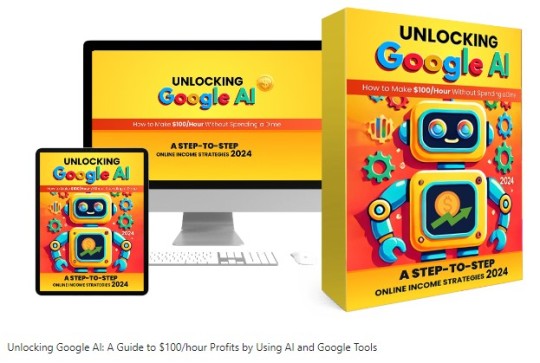
Google AI is one of the most accessible and powerful sets of AI tools and resources available, providing a wide array of solutions that can benefit developers, businesses, educators, and everyday users. Through platforms like Google Cloud AI, TensorFlow, Vertex AI, and Google’s AI-powered tools for productivity (like Google Workspace), Google makes it easier for everyone to leverage the latest advancements in artificial intelligence. Here’s how to unlock and make the most out of Google AI’s capabilities!
👉 Click Here for Get Instant Access Unlocking Google AI 🖰 >>
🔍 Overview:
Unlocking Google AI is a guide or platform aimed at helping users maximize the potential of Google’s AI tools and services. This package offers insights, tips, and strategies to integrate Google AI technology into various applications, from business to personal productivity. Whether you’re looking to automate tasks, improve data analysis, or create intelligent solutions, Unlocking Google AI provides you with the foundational knowledge and practical skills to take full advantage of Google’s cutting-edge AI tools. 📊✨
👉 Click Here for Get Instant Access Unlocking Google AI 🖰 >>
🚀 Key Features
Detailed Walkthrough of Google AI Tools: Learn how to use Google’s AI-driven applications, including Google Cloud AI, Google Machine Learning, TensorFlow, and natural language processing tools. This comprehensive guide makes advanced AI technology accessible for both beginners and seasoned users. 💼📘
Practical AI Integration Tips: Unlocking Google AI provides step-by-step instructions for incorporating AI into everyday tasks. You’ll gain insights into automating processes, optimizing workflows, and improving decision-making through AI-driven data analytics. 🧠🔄
Real-World Applications: Learn how to implement AI in a variety of fields, from customer service and marketing to data science and project management. This feature is ideal for professionals and business owners looking to see tangible benefits from AI integration. 📈🌍
Beginner-Friendly and Advanced Content: Whether you’re new to AI or looking to expand your technical skills, Unlocking Google AI offers a range of content levels, ensuring a comfortable learning pace while also offering deep dives for advanced users. 🚀💻
Tips for Ethical and Responsible AI Use: This guide covers the ethical considerations around AI, helping users understand how to use Google AI responsibly. Perfect for anyone aiming to leverage AI with a focus on fairness, transparency, and ethical responsibility. 🌱🤝
🔧 Why Use Unlocking Google AI?
This guide is valuable for professionals, entrepreneurs, students, and tech enthusiasts who want to leverage Google’s AI capabilities to streamline workflows, gain insights, and remain competitive in an AI-driven world. By making complex AI tools approachable, it empowers users to unlock Google’s AI potential without requiring an extensive technical background. 📅💼
👉 Click Here for Get Instant Access Unlocking Google AI 🖰 >>
🛠️ Core Google AI Tools and Platforms:
Google Cloud AI ☁️
TensorFlow 🧠
Vertex AI 🔧
Google Workspace AI Tools 📊✍️
Google AI Experiments 🎨
✅ Benefits of Unlocking Google AI:
Scalability: Google AI tools are designed to scale, making them suitable for projects of any size.
User-Friendly: With platforms like Vertex AI and AutoML, users can create and deploy machine learning models without needing extensive ML expertise.
Extensive Documentation & Resources: Google provides tutorials, case studies, and community support, making it easier to get started and grow.
Cost-Efficient: Many tools offer free or cost-effective options, especially for smaller projects and developers in their early stages.
👉 Click Here for Get Instant Access Unlocking Google AI 🖰 >>
🚀 How to Get Started with Google AI:
Create a Google Cloud Account: Start by signing up for Google Cloud, which offers a free trial with credits that you can use to explore tools like Vertex AI and other Cloud AI services.
Explore TensorFlow Resources: TensorFlow provides comprehensive documentation, tutorials, and community resources, making it an excellent entry point for hands-on AI learning.
Try Google AI Experiments: Visit Google AI Experiments to get a feel for AI capabilities through fun and interactive projects that require no prior experience.
Leverage AI in Google Workspace: If you’re using Google Workspace, activate AI features like Smart Compose in Gmail or Explore in Google Sheets to see how they can boost productivity.
Experiment with Vertex AI AutoML: Use Vertex AI’s AutoML feature to start building models without in-depth coding knowledge, perfect for small businesses or non-technical users.
🔥 Final Thoughts:
Unlocking Google AI can be transformative, providing tools that make complex AI more approachable and scalable for various users. Whether you're a developer, entrepreneur, or simply someone curious about AI, Google AI’s suite of tools makes it easy to harness advanced artificial intelligence to enhance projects, streamline workflows, and innovate with data.
👉 Click Here for Get Instant Access Unlocking Google AI 🖰 >>
#GoogleAI#MachineLearning#AIforEveryone#Innovation#DigitalTransformation#marketing#affiliatemarketing#onlinemarketing#review#reviews#software#preview#make money as an affiliate#make money tips#digitalmarketing#unlocking google ai review#unlocking google ai review & bonus#unlocking google ai course review#unlocking google ai demo#unlocking google ai bonus#unlocking google ai bonuses#unlocking google ai course demo#unlocking google ai course preview#unlocking google ai course scam#unlocking google ai training course#unlocking google ai scam#unlocking google ai#unlocking google ai preview#google#unlocking google ai review plan
2 notes
·
View notes
Text
Intel VTune Profiler For Data Parallel Python Applications

Intel VTune Profiler tutorial
This brief tutorial will show you how to use Intel VTune Profiler to profile the performance of a Python application using the NumPy and Numba example applications.
Analysing Performance in Applications and Systems
For HPC, cloud, IoT, media, storage, and other applications, Intel VTune Profiler optimises system performance, application performance, and system configuration.
Optimise the performance of the entire application not just the accelerated part using the CPU, GPU, and FPGA.
Profile SYCL, C, C++, C#, Fortran, OpenCL code, Python, Google Go, Java,.NET, Assembly, or any combination of languages can be multilingual.
Application or System: Obtain detailed results mapped to source code or coarse-grained system data for a longer time period.
Power: Maximise efficiency without resorting to thermal or power-related throttling.
VTune platform profiler
It has following Features.
Optimisation of Algorithms
Find your code’s “hot spots,” or the sections that take the longest.
Use Flame Graph to see hot code routes and the amount of time spent in each function and with its callees.
Bottlenecks in Microarchitecture and Memory
Use microarchitecture exploration analysis to pinpoint the major hardware problems affecting your application’s performance.
Identify memory-access-related concerns, such as cache misses and difficulty with high bandwidth.
Inductors and XPUs
Improve data transfers and GPU offload schema for SYCL, OpenCL, Microsoft DirectX, or OpenMP offload code. Determine which GPU kernels take the longest to optimise further.
Examine GPU-bound programs for inefficient kernel algorithms or microarchitectural restrictions that may be causing performance problems.
Examine FPGA utilisation and the interactions between CPU and FPGA.
Technical summary: Determine the most time-consuming operations that are executing on the neural processing unit (NPU) and learn how much data is exchanged between the NPU and DDR memory.
In parallelism
Check the threading efficiency of the code. Determine which threading problems are affecting performance.
Examine compute-intensive or throughput HPC programs to determine how well they utilise memory, vectorisation, and the CPU.
Interface and Platform
Find the points in I/O-intensive applications where performance is stalled. Examine the hardware’s ability to handle I/O traffic produced by integrated accelerators or external PCIe devices.
Use System Overview to get a detailed overview of short-term workloads.
Multiple Nodes
Describe the performance characteristics of workloads involving OpenMP and large-scale message passing interfaces (MPI).
Determine any scalability problems and receive suggestions for a thorough investigation.
Intel VTune Profiler
To improve Python performance while using Intel systems, install and utilise the Intel Distribution for Python and Data Parallel Extensions for Python with your applications.
Configure your Python-using VTune Profiler setup.
To find performance issues and areas for improvement, profile three distinct Python application implementations. The pairwise distance calculation algorithm commonly used in machine learning and data analytics will be demonstrated in this article using the NumPy example.
The following packages are used by the three distinct implementations.
Numpy Optimised for Intel
NumPy’s Data Parallel Extension
Extensions for Numba on GPU with Data Parallelism
Python’s NumPy and Data Parallel Extension
By providing optimised heterogeneous computing, Intel Distribution for Python and Intel Data Parallel Extension for Python offer a fantastic and straightforward approach to develop high-performance machine learning (ML) and scientific applications.
Added to the Python Intel Distribution is:
Scalability on PCs, powerful servers, and laptops utilising every CPU core available.
Assistance with the most recent Intel CPU instruction sets.
Accelerating core numerical and machine learning packages with libraries such as the Intel oneAPI Math Kernel Library (oneMKL) and Intel oneAPI Data Analytics Library (oneDAL) allows for near-native performance.
Tools for optimising Python code into instructions with more productivity.
Important Python bindings to help your Python project integrate Intel native tools more easily.
Three core packages make up the Data Parallel Extensions for Python:
The NumPy Data Parallel Extensions (dpnp)
Data Parallel Extensions for Numba, aka numba_dpex
Tensor data structure support, device selection, data allocation on devices, and user-defined data parallel extensions for Python are all provided by the dpctl (Data Parallel Control library).
It is best to obtain insights with comprehensive source code level analysis into compute and memory bottlenecks in order to promptly identify and resolve unanticipated performance difficulties in Machine Learning (ML), Artificial Intelligence ( AI), and other scientific workloads. This may be done with Python-based ML and AI programs as well as C/C++ code using Intel VTune Profiler. The methods for profiling these kinds of Python apps are the main topic of this paper.
Using highly optimised Intel Optimised Numpy and Data Parallel Extension for Python libraries, developers can replace the source lines causing performance loss with the help of Intel VTune Profiler, a sophisticated tool.
Setting up and Installing
1. Install Intel Distribution for Python
2. Create a Python Virtual Environment
python -m venv pyenv
pyenv\Scripts\activate
3. Install Python packages
pip install numpy
pip install dpnp
pip install numba
pip install numba-dpex
pip install pyitt
Make Use of Reference Configuration
The hardware and software components used for the reference example code we use are:
Software Components:
dpnp 0.14.0+189.gfcddad2474
mkl-fft 1.3.8
mkl-random 1.2.4
mkl-service 2.4.0
mkl-umath 0.1.1
numba 0.59.0
numba-dpex 0.21.4
numpy 1.26.4
pyitt 1.1.0
Operating System:
Linux, Ubuntu 22.04.3 LTS
CPU:
Intel Xeon Platinum 8480+
GPU:
Intel Data Center GPU Max 1550
The Example Application for NumPy
Intel will demonstrate how to use Intel VTune Profiler and its Intel Instrumentation and Tracing Technology (ITT) API to optimise a NumPy application step-by-step. The pairwise distance application, a well-liked approach in fields including biology, high performance computing (HPC), machine learning, and geographic data analytics, will be used in this article.
Summary
The three stages of optimisation that we will discuss in this post are summarised as follows:
Step 1: Examining the Intel Optimised Numpy Pairwise Distance Implementation: Here, we’ll attempt to comprehend the obstacles affecting the NumPy implementation’s performance.
Step 2: Profiling Data Parallel Extension for Pairwise Distance NumPy Implementation: We intend to examine the implementation and see whether there is a performance disparity.
Step 3: Profiling Data Parallel Extension for Pairwise Distance Implementation on Numba GPU: Analysing the numba-dpex implementation’s GPU performance
Boost Your Python NumPy Application
Intel has shown how to quickly discover compute and memory bottlenecks in a Python application using Intel VTune Profiler.
Intel VTune Profiler aids in identifying bottlenecks’ root causes and strategies for enhancing application performance.
It can assist in mapping the main bottleneck jobs to the source code/assembly level and displaying the related CPU/GPU time.
Even more comprehensive, developer-friendly profiling results can be obtained by using the Instrumentation and Tracing API (ITT APIs).
Read more on govindhtech.com
#Intel#IntelVTuneProfiler#Python#CPU#GPU#FPGA#Intelsystems#machinelearning#oneMKL#news#technews#technology#technologynews#technologytrends#govindhtech
2 notes
·
View notes
Text
Strategic Learning on a Shoestring: DevOps Certification on a Budget
Embarking on the path to becoming a certified DevOps engineer need not be accompanied by a hefty price tag. In a digital realm overflowing with resources, you can effectively traverse this journey without breaking the bank. Let's unravel a comprehensive guide in 500 words, charting the steps to attain DevOps certification without a substantial financial investment.

1. Establishing a Solid Foundation: Grasping DevOps Principles Commence your journey with a robust understanding of DevOps principles and practices. Immerse yourself in the realm of free online resources, including blogs, articles, and introductory courses. Platforms such as Dev.to and Medium host insightful articles, while MOOCs on Coursera deliver structured introductory courses to set the stage.
2. Leveraging Online Learning Platforms: Accessing Cost-Free Courses Esteemed online learning platforms like Coursera, edX, and LinkedIn Learning provide an array of free DevOps courses. Collaborating with universities and industry experts, these platforms offer quality content. Explore courses from institutions like the University of California, Google Cloud, or Microsoft to gain a well-rounded understanding of DevOps practices.
3. YouTube Tutorials: A Wealth of Free Knowledge YouTube stands as a treasure trove of tutorials spanning various DevOps tools and practices. Channels like "The Net Ninja," "edureka!," and "Techsith" furnish free, in-depth tutorials. From version control to containerization and CI/CD pipelines, leverage these resources to absorb concepts visually and at your own pace.
4. Mastering Version Control: Git and GitHub Proficiency Proficiency in version control systems, particularly Git, is indispensable for a DevOps engineer. Platforms like GitHub offer free accounts for personal projects, providing the space to practice version control, collaborate, and showcase your prowess. Immerse yourself in repositories, contribute to open source projects, and build a tangible portfolio.
5. Hands-On Practice: Virtual Labs for Practical Expertise Solidify theoretical knowledge through hands-on practice in virtual labs using tools like VirtualBox or Vagrant. These environments provide a sandbox for experimenting with various DevOps tools and workflows. Practical experience is the linchpin for translating theory into applied skills.

6. Contributing to Open Source: Collaborating in Real-World Projects Actively engage in open source projects on platforms like GitHub. This avenue offers opportunities for collaboration, exposure to real-world scenarios, and a chance to exhibit your skills. Your contributions serve as tangible proof of your practical abilities and commitment to the DevOps community.
7. Free Certification Courses: Accessible Learning Paths While certain certifications may come with a price tag, numerous organizations offer free DevOps-related certification courses. Platforms such as Google Cloud, Microsoft Learn, and the Linux Foundation provide accessible courses. While the certification itself may involve a cost, the learning resources leading up to it often come without a financial burden.
In conclusion, achieving DevOps certification without a substantial financial commitment is not only plausible but also attainable with a strategic approach. By amalgamating self-paced learning, practical application, and community involvement, you can cultivate a robust skill set and confidently pursue DevOps certification without incurring significant expenses. Dedication, proactive learning, and a commitment to continuous improvement will serve as your guiding lights on this budget-friendly DevOps journey. Best of luck!
2 notes
·
View notes
Text
Remote Work Skills: Thriving in a Distributed World

The global shift towards remote work has set into motion a profound transformation in the sphere of the modern professional world. What once was a choice for only a select few has now turned into the mainstream reach, propelled by the technological evolution and varied business demands. Thriving in this distributed working world goes beyond just owning a laptop and interconnection; it engages hard chips of remote work skills that impart power to any individual to work productively, collaborate with, and engage in activities irrespective of the place they come from.
Those interested in excelling within such work-from-home settings or contributing efficiently to any distributed team must address these core competencies. They are the underlying foundation for any successful remote career.
Why Dedicated Remote Work Skills Matter
Working remotely isn't just about changing your location; it's about adapting your entire work methodology. Without the implicit structures of a physical office (like impromptu hallway conversations or direct supervision), new challenges arise in communication, focus, and collaboration. This necessitates a proactive approach to developing skills that ensure productivity and cohesion within a virtual setting.
Essential Remote Work Skills for a Distributed World:
Successfully navigating the remote landscape hinges on a blend of both technical proficiency and crucial soft skills.
1. Exceptional Digital Communication:
What it is: The ability to communicate messages very clearly, concisely, and empathetically across digital channels (emails, chats, video calls, etc.). That would include also writing well and being an active listener during virtual meetings.
Why it's crucial: There may not be any body language. Clarity helps in avoiding misunderstandings, in getting everybody on the same track, and in building trust among them.
How to develop: Practice on writing clear emails; use bullet points; engage video calls for intricate discussions; and start to actively listen by sitting through virtual meetings distraction-free.
2. Self-Discipline & Time Management:
What it is: The ability to manage your own schedule, prioritize tasks, and meet all the deadlines while keeping focus on performances unfettered by external supervision.
Why it's crucial: No one is there watching over your shoulder. Your productivity depends on you.
How to develop: Try forming a workspace for yourself, set clear goals for the day, get productive tools like a calendar or a task manager (Asana or Trello), and play around with time-blocking techniques (like the Pomodoro Technique).
3. Proficiency in Digital Collaboration Tools:
What it is: Having expertise in the use of software for virtual meetings (Zoom, Microsoft Teams, Google Meet), team communication (Slack, Discord), project management (Jira, Asana, Monday.com), and cloud document sharing (Google Workspace, Microsoft 365).
Why it's crucial: These settings are the virtual office. If smoothly run, workflows can be seamless, leading to proper teamwork.
How to develop: Enroll in online tutorials; experiment with several platforms and make the use of them for every single team activity.
4. Adaptability & Tech Agility:
What it is: The ability to quickly learn new technologies, adapt to evolving workflows, and embrace changing platforms and processes.
Why it's crucial: The remote tech stack and best practices are constantly evolving; one is required to be agile to stay efficacious and relevant.
How to develop: Embrace a continuous learning mindset, subscribe to tech news, and stay open to sampling new tools and methods proposed by your team.
5. Proactive-Problem-Solving & Critical Thinking:
What it is: The ability to notice a problem by oneself, research for ways to fix it, decide on the right solution, and address technical glitches without someone present.
Why it's crucial: Sometimes you cannot casually stroll up to a colleague's desk. Remote work puts a much bigger stress on overcoming challenges with extra autonomy.
How to develop: Own the problem; sharpen your researching skills; and practice breaking down big problems into smaller steps.
6. Accountability & Ownership:
What it is: Accepting full ownership of personal work and commitments and communicating with respect to objectives and barriers encountered.
Why it's crucial: Trust is almost a currency in distributed teams; it is the glue that keeps them together.
How to develop: Clearly communicate what is to be delivered, give regular updates (even if small), and notify others in advance if it's going to be hard to meet a deadline, including ideas for solutions.
Cultivating Your Remote Work Edge:
The transition to remote work isn't just a temporary trend; for many, it's the future of work. By intentionally developing these core remote work skills, you not only prepare yourself for current opportunities but also build a resilient, adaptable, and highly valuable professional profile. Invest in these skills, and you'll not just survive, but truly thrive in a distributed world.
Contact us
Location: Bopal & Iskcon-Ambli in Ahmedabad, Gujarat
Call now on +91 9825618292
Visit Our Website: http://tccicomputercoaching.com/
0 notes
Text
Guide to Hire Artificial Intelligence Developers
The Booming Demand for AI Professionals
The artificial intelligence industry has expanded at breakneck speeds over the past few years, presenting new developers with more opportunities than ever. Transitions into careers as AI developers can seem daunting in the presence of the enormity and pace of industry changes. Familiarity with the landscape as well as a thoughtfully planned approach can ease the transition for new hire artificial intelligence developers into a fulfilling yet demanding profession.
Creating Strong Mathematical Foundations
Mathematics is the backbone to building artificial intelligence. Future artificial intelligence developers would be well advised to possess extensive working knowledge of statistics, linear algebra, and calculus. Mathematical concepts are not pedantic principles,these are working tools developers use day in and day out to comprehend algorithms, tune models, and solve complex problems.
The good news is that math is learned in stages. New AI developers need not know each piece of math before starting, yet must be ready to learn on a daily basis. Online tutorials, books, and project learning are excellent vehicles for locking down math concepts as well as learning by doing.
Choosing the Right Programming Languages
Programming skill is necessary for any artificial intelligence developer, but the proper selection of languages will accelerate career growth. Python is currently the most popular language in AI development due to its vast collection of libraries and simplicity of use. R is needed for statistical data and data science, whereas Java and C++ are essential in production environments.
New AI developers will start with Python and later develop language proficiency over time based on career goals. A basic understanding of at least one language and experience with the relative advantages and applications of others is the greatest concern. There is more doing than talking about things that should be done, so project work is essential to programming skill acquisition.
Acquiring Pragmatic Experience Through Projects
Practical experience is in great demand among the upcoming generation of artificial intelligence coders. Side projects demonstrate skill to potential employers and permit learning new tools and techniques. Starting with simple projects and progressing to more complex ones develops confidence and skill.
Good starting projects would include image classification software, sentiment analysis software, or recommendation software. The plan is to choose projects that fit career goals but also cover various aspects of AI development. Documentation of projects and publishing on platforms like GitHub is a way of showcasing abilities to potential employers.
Understand the AI Development Ecosystem
AI development these days relies on an advanced system of platforms, tools, and frameworks. Upcoming developers need to learn popular frameworks like TensorFlow, PyTorch, and scikit-learn. Clouds such as AWS, Google Cloud, and Azure enable infrastructure for AI development.
Understand this environment to excel better as artificial intelligence professionals and to work with teams. The trick is to start with a blank slate of necessary tools and build up knowledge gradually based on project requirements and professional goals. Practical knowledge with the tools, rather than theory, is more valuable.
Building Domain Knowledge
Effective creators of AI are usually technically proficient with advanced domain expertise. Understanding the specific needs and challenges of industries like medicine, finance, or consumer markets makes developers more effective and useful. Domain knowledge eases the production of the right solution and stakeholder interaction.
New AI developers may wish to specialize in a particular industry or area of interest. Specialization leads to more focused career development and better job opportunities. Reading industry publications, attending conferences, and working on domain projects builds this expertise.
Building a Professional Network
Networking is a critical career progression aspect in artificial intelligence. The AI world is also open to admitting new entrants as well, and most experienced developers are ready to help and impart advice. Professional networks can provide employment, collaboration, and learning avenues.
Potential artificial intelligence creators ought to visit online forums, local meetups, and social media content related to AI. Participating in open-source projects, blogging, and public speaking will make them popular and well-respected within the community.
Staying Current with Industry Trends
The field of AI keeps developing, so artificial intelligence developers are constantly in need of learning. Remaining ahead of the emerging trends and practices requires developers to remain updated by adhering to industry journals, research studies, and industry leaders. Such learning is useful for professional growth and solving problems.
New AI developers have to create learning habits that include reading research papers, keeping an eye on AI blogs, and testing new methods. One does not have to be up to date with everything but keep the ear to the ground on big breakthroughs and know which trends could impact work.
Preparation for the Job Search
Active job searching is needed to get employed in AI development. Early job titles may be "Machine Learning Engineer," "Data Scientist," or "AI Developer." Familiarity with the requirements of these positions is good preparation for applicants.
Successful AI programmers generally start in related careers and then move to AI programming over time. Research, software development, or data analysis would be a solid starting position with networking opportunities. Above all, one needs to be interested in AI programming and be willing to continually learn associated skills.
To become an hire artificial intelligence developers is not a marathon, it's a sprint. With its intricacy and ceaseless revolution, the learning is never over. New developers have to understand this reality and focus on establishing strong foundations and maintaining curiosity and flexibility.
The greatest AI developers are individuals who view obstacles as learning opportunities and are not deterred by unavoidable failure. With persistence, deliberate learning, and experience within the real world, new developers can build successful professional lives within this tech and high-impact field.
0 notes
Text
How to Market Yourself as a Data Professional on LinkedIn?
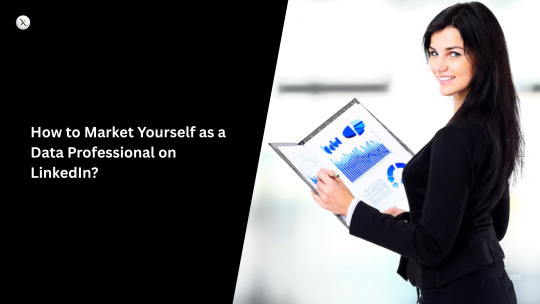
In the dynamic and highly competitive world of data science, being good at your craft isn't enough. You need to be seen as good. And in 2025, there's no better platform for data professionals to build their personal brand, showcase expertise, and unearth opportunities than LinkedIn.
Think of LinkedIn not just as a job board, but as your professional portfolio, networking hub, and personal publishing platform rolled into one. Leveraging it strategically can open doors you never knew existed.
Here's how to market yourself as a data professional on LinkedIn like a pro:
1. Optimize Your Profile: Your Digital Shop Window
Your LinkedIn profile is your professional storefront. Make it shine!
Headline (Your AI-Powered Elevator Pitch): This is prime real estate. Don't just list your job title. Use keywords to clearly state your expertise and aspirations.
Instead of: "Data Scientist at XYZ Corp"
Try: "Senior Data Scientist | Machine Learning Engineer | NLP Specialist | Driving Business Impact with AI | Python, SQL, Cloud"
About Section (Your Narrative): Go beyond a dry summary. Craft a compelling story about your journey, passions, and the kind of impact you want to make. Highlight your key skills and areas of interest. Use keywords naturally throughout.
Experience (Quantify Your Impact): For each role, don't just list responsibilities. Focus on achievements and quantify them with metrics.
Instead of: "Developed machine learning models."
Try: "Developed and deployed predictive models for customer churn, resulting in a 15% reduction in churn rate and $X million in annualized savings."
Skills (The Algorithm's Friend): Be comprehensive. List relevant technical skills (Python, R, SQL, TensorFlow, PyTorch, AWS, Azure, GCP, Spark, Tableau, Power BI) and crucial soft skills (communication, problem-solving, collaboration, critical thinking, storytelling with data). Get endorsements from colleagues.
Education & Certifications: Showcase your academic background, specialized bootcamps, and industry certifications (e.g., AWS Certified Machine Learning Specialty, Google Cloud Professional Data Engineer).
Recommendations: Actively request recommendations from former managers, colleagues, or clients who can speak to your skills, work ethic, and impact. These are gold.
2. Showcase Your Work: Let Your Projects Speak
A data professional's portfolio is their strongest resume. LinkedIn's Project and Posts features are perfect for this.
Projects Section: This is where you link out to your work.
GitHub: Share links to well-documented code repositories.
Kaggle: Link your profile if you're active in competitions or sharing notebooks.
Personal Website/Blog: If you have one, link to case studies or interactive dashboards.
Interactive Dashboards: Share links to your Tableau Public, Power BI, or Streamlit apps that showcase your data visualization and storytelling skills.
Posts/Articles: Regularly share updates on your projects. Describe the problem, your approach, the tools you used, and the insights gained. Visuals (charts, screenshots) are highly encouraged.
3. Engage Strategically: Be Part of the Conversation
LinkedIn is a two-way street. Don't just broadcast; engage!
Follow Industry Influencers & Companies: Stay updated on trends, new technologies, and hiring announcements. Engage thoughtfully with their content.
Join Relevant Groups: Participate in data science, AI, ML, or industry-specific groups. Ask questions, offer insights, and share relevant resources.
Comment Thoughtfully: Don't just "like" posts. Add value by sharing your perspective, asking clarifying questions, or contributing additional information. This helps you get noticed.
Share Relevant Content: Curate insightful articles, research papers, industry news, or helpful tutorials. Position yourself as someone who stays informed and shares valuable knowledge.
4. Create Your Own Content: Establish Thought Leadership
This is where you move from being seen as a data professional to being seen as a leader in data.
LinkedIn Articles: Use this for longer-form content. Write detailed tutorials, share case studies of your projects, discuss industry trends, or offer career advice for aspiring data scientists.
Short Posts: Quick tips, observations, interesting findings from a dataset, or questions to spark discussion. Polls are great for engagement.
"Carousels" / Document Posts: Create visually appealing, multi-slide posts that summarize complex concepts, project steps, or key takeaways. These are highly shareable and engaging.
Video: Consider short videos explaining a concept or walking through a quick demo.
5. Network Proactively: Build Genuine Connections
LinkedIn is fundamentally about connections.
Personalized Connection Requests: Always, always, always add a personalized note. Explain why you want to connect (e.g., "Enjoyed your recent post on MLOps," "Saw your work at [company] and admire [project]").
Attend Virtual Events/Webinars: LinkedIn often hosts or promotes these. Engage with speakers and other attendees in the chat.
Informational Interviews: Reach out to experienced professionals in roles or companies that interest you. Request a brief virtual coffee chat to learn about their journey and advice (be respectful of their time and prepare specific questions).
Common Mistakes to Avoid
Generic Profile: A bare-bones profile tells recruiters nothing.
No Activity: A static profile suggests disinterest or lack of current engagement.
Only Applying for Jobs: If your only activity is applying for jobs, you miss out on building a reputation that attracts opportunities.
Poorly Articulated Achievements: Don't assume recruiters understand the technical jargon. Translate your impact into business value.
By consistently implementing these strategies, you'll transform your LinkedIn profile into a dynamic, compelling representation of your skills, expertise, and passion for data. It's not just about finding your next job; it's about building a sustainable personal brand that positions you as a valuable asset in the ever-evolving data landscape. Start marketing yourself today!
#technology#artificial intelligence#ai#online course#data science course#data science#data professional
0 notes
Text
Python for Data Science: The Only Guide You Need to Get Started in 2025
Data is the lifeblood of modern business, powering decisions in healthcare, finance, marketing, sports, and more. And at the core of it all lies a powerful and beginner-friendly programming language — Python.
Whether you’re an aspiring data scientist, analyst, or tech enthusiast, learning Python for data science is one of the smartest career moves you can make in 2025.
In this guide, you’ll learn:
Why Python is the preferred language for data science
The libraries and tools you must master
A beginner-friendly roadmap
How to get started with a free full course on YouTube
Why Python is the #1 Language for Data Science
Python has earned its reputation as the go-to language for data science and here's why:
1. Easy to Learn, Easy to Use
Python’s syntax is clean, simple, and intuitive. You can focus on solving problems rather than struggling with the language itself.
2. Rich Ecosystem of Libraries
Python offers thousands of specialized libraries for data analysis, machine learning, and visualization.
3. Community and Resources
With a vibrant global community, you’ll never run out of tutorials, forums, or project ideas to help you grow.
4. Integration with Tools & Platforms
From Jupyter notebooks to cloud platforms like AWS and Google Colab, Python works seamlessly everywhere.
What You Can Do with Python in Data Science
Let’s look at real tasks you can perform using Python: TaskPython ToolsData cleaning & manipulationPandas, NumPyData visualizationMatplotlib, Seaborn, PlotlyMachine learningScikit-learn, XGBoostDeep learningTensorFlow, PyTorchStatistical analysisStatsmodels, SciPyBig data integrationPySpark, Dask
Python lets you go from raw data to actionable insight — all within a single ecosystem.
A Beginner's Roadmap to Learn Python for Data Science
If you're starting from scratch, follow this step-by-step learning path:
✅ Step 1: Learn Python Basics
Variables, data types, loops, conditionals
Functions, file handling, error handling
✅ Step 2: Explore NumPy
Arrays, broadcasting, numerical computations
✅ Step 3: Master Pandas
DataFrames, filtering, grouping, merging datasets
✅ Step 4: Visualize with Matplotlib & Seaborn
Create charts, plots, and visual dashboards
✅ Step 5: Intro to Machine Learning
Use Scikit-learn for classification, regression, clustering
✅ Step 6: Work on Real Projects
Apply your knowledge to real-world datasets (Kaggle, UCI, etc.)
Who Should Learn Python for Data Science?
Python is incredibly beginner-friendly and widely used, making it ideal for:
Students looking to future-proof their careers
Working professionals planning a transition to data
Analysts who want to automate and scale insights
Researchers working with data-driven models
Developers diving into AI, ML, or automation
How Long Does It Take to Learn?
You can grasp Python fundamentals in 2–3 weeks with consistent daily practice. To become proficient in data science using Python, expect to spend 3–6 months, depending on your pace and project experience.
The good news? You don’t need to do it alone.
🎓 Learn Python for Data Science – Full Free Course on YouTube
We’ve put together a FREE, beginner-friendly YouTube course that covers everything you need to start your data science journey using Python.
📘 What You’ll Learn:
Python programming basics
NumPy and Pandas for data handling
Matplotlib for visualization
Scikit-learn for machine learning
Real-life datasets and projects
Step-by-step explanations
📺 Watch the full course now → 👉 Python for Data Science Full Course
You’ll walk away with job-ready skills and project experience — at zero cost.
🧭 Final Thoughts
Python isn’t just a programming language — it’s your gateway to the future.
By learning Python for data science, you unlock opportunities across industries, roles, and technologies. The demand is high, the tools are ready, and the learning path is clearer than ever.
Don’t let analysis paralysis hold you back.
Click here to start learning now → https://youtu.be/6rYVt_2q_BM
#PythonForDataScience #LearnPython #FreeCourse #DataScience2025 #MachineLearning #NumPy #Pandas #DataAnalysis #AI #ScikitLearn #UpskillNow
1 note
·
View note
Text
Java in Software Development: A Timeless Language for Modern Solutions
Java has stood the test of time as one of the most popular and reliable programming languages in the software development world. From mobile apps to large-scale enterprise systems, Java powers countless digital solutions across the globe. Its platform independence, robust security features, and vast ecosystem have made it a top choice for developers for more than two decades.
What is Java?
Java is a high-level, object-oriented programming language developed by Sun Microsystems in the mid-1990s. It follows the “Write Once, Run Anywhere (WORA)” philosophy, meaning that code written in Java can run on any device equipped with the Java Virtual Machine (JVM), regardless of the underlying operating system.
Java’s syntax is clean, its structure is logical, and it borrows many ideas from C++, making it relatively easy to learn yet powerful enough for complex projects.
Why Java Still Matters in 2025
Despite the emergence of newer languages like Kotlin, Python, and Go, Java remains widely used for several compelling reasons:
1. Platform Independence
Java’s core strength lies in its platform independence. A compiled Java program can run on any device with a JVM, which includes everything from desktops to smartphones, embedded devices, and servers.
This portability makes Java an excellent choice for cross-platform development and enterprise applications.
2. Robust and Secure
Security is a top priority in software development, and Java is known for its strong security features. It offers a secure runtime environment, access control, and built-in protection against common vulnerabilities like buffer overflows.
Java’s robust memory management and automatic garbage collection also contribute to its stability and efficiency.
3. Rich API and Libraries
Java has a massive standard library (Java API) and a vast array of open-source libraries and frameworks. Whether you're building a web application, a game, or a machine learning tool, Java likely has a framework or toolset to support your work—Spring, Hibernate, Apache libraries, and JavaFX are just a few examples.
4. Community and Support
With millions of developers worldwide, Java has one of the largest and most active programming communities. This means continuous updates, widespread documentation, and countless tutorials that make problem-solving easier for both beginners and experienced professionals.
5. Enterprise Adoption
Many Fortune 500 companies and global enterprises continue to rely on Java for backend systems, banking software, e-commerce platforms, and more. The stability and scalability of Java make it a favorite for mission-critical applications.
Common Uses of Java in Software Development
Let’s take a look at some areas where Java continues to thrive:
1. Web Applications
Java is widely used in building dynamic web applications. Frameworks like Spring and JavaServer Faces (JSF) enable developers to create secure and scalable applications efficiently. Large websites and services like LinkedIn, Amazon, and eBay have backend systems partly powered by Java.
2. Android App Development
Java was the original language used for Android app development, and although Kotlin is now the preferred choice by Google, Java is still heavily used in the Android ecosystem. Most Android libraries are compatible with Java, and a significant portion of apps are still developed in or maintained with Java.
3. Enterprise Software
From banking to insurance to government sectors, Java is the backbone of many enterprise software systems. Technologies like Java EE (Enterprise Edition) provide the tools needed to build high-performance, distributed, and transaction-based applications.
4. Scientific Applications
Java’s precision, portability, and performance make it a good candidate for scientific applications. Its built-in mathematical and statistical capabilities are suitable for complex simulations and data analysis.
5. Big Data and Cloud Computing
Java plays a crucial role in the Big Data ecosystem. Tools like Hadoop and Apache Spark support Java, enabling developers to process massive amounts of data efficiently. Additionally, many cloud computing platforms like AWS and Google Cloud offer SDKs and tools for Java.
Learning Java in Today’s World
For those aspiring to enter the tech industry, learning Java is a smart move. It provides a strong foundation in object-oriented programming and helps you understand core programming concepts that are transferable to other languages.
The Future of Java
Java continues to evolve with each new release, improving performance, adding modern language features, and simplifying syntax. Features introduced in recent versions, like records, sealed classes, and pattern matching, show that Java is adapting to modern development trends.
As enterprises move toward cloud-native architectures, microservices, and DevOps, Java frameworks like Spring Boot and Jakarta EE are helping developers build faster, lighter, and more modular applications.
Conclusion
Java remains a powerful and versatile programming language with unmatched legacy and continued innovation. Whether you’re a student just starting out, a developer aiming to work in enterprise environments, or a tech enthusiast exploring mobile or web apps, Java offers tools and capabilities to support your goals.
In the ever-changing world of software development, Java proves that a well-designed language can continue to lead and inspire, even decades after its creation.
0 notes
Text
Essential Tools and Resources to Excel in a Hackathon
Competing in a hackathon requires more than just coding skills. Success depends on how well you leverage the right tools and resources to collaborate, build, and present your project within a limited time. Platforms like Hack4Purpose provide exciting challenges, but it’s your preparation that will give you an edge.
Here’s a comprehensive list of essential tools and resources to help you excel in your next hackathon.
1. Code Collaboration Platforms
Working as a team demands smooth code sharing and version control.
GitHub / GitLab / Bitbucket: Popular platforms for hosting code repositories and managing versions.
Use branching and pull requests for organized teamwork.
2. Communication Tools
Effective communication keeps your team aligned and productive.
Slack / Discord / Microsoft Teams: Real-time chat and voice/video calls.
Create dedicated channels for different tasks or discussions.
3. Cloud Development Environments
Setting up local environments can waste precious time.
Replit / Gitpod / Codespaces: Online IDEs that allow instant coding from anywhere.
Perfect for remote or virtual hackathons.
4. Project Management and Organization
Keep track of tasks, deadlines, and ideas efficiently.
Trello / Asana / Notion: Visual boards and to-do lists to organize workflows.
Assign roles and deadlines to team members.
5. Design and Prototyping Tools
Presenting a polished UI/UX enhances your project’s appeal.
Figma / Adobe XD / Sketch: Collaborative tools for designing wireframes and prototypes.
Rapid prototyping helps clarify ideas quickly.
6. APIs and SDKs
Many hackathons, including those by Hack4Purpose, offer APIs and SDKs to build on existing platforms.
Explore these tools beforehand to integrate powerful features effortlessly.
7. Presentation Tools
Your final pitch is crucial.
Google Slides / PowerPoint / Canva: Create engaging presentations that highlight your solution.
Prepare a demo video or live walkthrough to impress judges.
8. Learning Resources
Sometimes you need quick tutorials or documentation.
Stack Overflow / MDN Web Docs / YouTube tutorials: Instant help for coding issues and concept clarity.
Bookmark relevant resources related to your tech stack.
Final Thoughts
Being equipped with the right tools and knowing how to use them effectively can significantly boost your performance in a hackathon.
Check out upcoming events at Hack4Purpose and get ready to innovate with confidence!
1 note
·
View note
Text
How to Empower Your Remote Workforce with the Right Technology
Remote work is no longer a trend—it’s a fundamental shift in how modern businesses operate. But success in this digital-first world depends on more than flexible schedules. It requires smart investments in the right technologies that empower remote teams to perform at their best, no matter where they are. At OfficeSolution, we believe that equipping your remote workforce with purpose-driven tech is key to boosting productivity, collaboration, and employee satisfaction.
1. Unified Communication Tools
The cornerstone of an empowered remote workforce is seamless communication. Employees need tools that allow for real-time messaging, video conferencing, file sharing, and quick decision-making. Platforms like Microsoft Teams, Zoom, and Slack can centralize these functions, helping teams stay connected and avoid silos. With integrated calendars, task management, and chat threads, communication becomes fluid—even across time zones.
2. Cloud-Based Collaboration Platforms
Remote work thrives on collaboration tools that provide secure, cloud-based access to shared documents and projects. Solutions like Microsoft 365 and Google Workspace enable multiple users to work on files simultaneously, track changes in real time, and ensure version control. This drastically reduces delays in project execution and promotes a culture of transparency and accountability.
3. Project Management Software
Without physical office check-ins, remote teams rely on digital systems to keep tasks organized. Tools like Asana, Trello, and Monday.com offer structured ways to assign responsibilities, set deadlines, and visualize progress. These platforms provide visibility to both team members and managers, ensuring everyone is aligned and empowered to meet their goals.
4. Cybersecurity Solutions
With employees working from various locations, cybersecurity becomes a top priority. Empowering a remote workforce also means protecting them—and your data—with robust security measures. Deploying VPNs, two-factor authentication, endpoint protection, and secure file-sharing protocols ensures sensitive company information stays safe, regardless of where it's accessed.
5. Virtual Desktop Infrastructure (VDI)
For businesses requiring tighter control over their computing environments, VDI offers a secure and scalable solution. It allows remote employees to access a virtual desktop that mirrors their in-office setup. This minimizes tech challenges, ensures consistency in performance, and simplifies IT management—all while safeguarding critical data.
6. Employee Support & Digital Training Tools
Technology isn’t empowering if employees don’t know how to use it. Providing remote staff with access to digital learning platforms and real-time IT support is essential. Tools like interactive knowledge bases, video tutorials, and chatbot-driven help desks ensure employees can solve tech issues quickly and keep moving forward.
Final Thoughts
Empowering your remote workforce is about more than just sending laptops home. It’s about building a digital ecosystem that connects, protects, and supports your people. By investing in the right mix of communication, collaboration, security, and support tools, businesses can unlock the full potential of remote work.
To learn more about building a future-ready remote workforce, visit https://innovationalofficesolution.com/.
0 notes
Text
Want to learn PHP programming? You can come to the biggest resource page on the Internet for PHP learning. PHP has become one of the most widely used programming languages which can easily be used with different platforms, such as, Linux, Windows, and Unix. Regardless of whether you are working on a big official project or are into internet marketing, PHP is used everywhere. This language is easy to understand and work with, dynamic in nature and can merge with different kinds of RDMS. Experienced PHP programmers may want to also check out the most common libraries in PHP that can make you supercharged PHP developer. If you wish to learn the PHP programming language, you can do so with the help of the following web resources: Best Free Beginners Tutorials On PHP First thing first, these are the best beginners tutorials for learning PHP. PHP 5 Tutorial PHP Tutorial PHP: A simple tutorial - Manual Introduction to PHP | Codecademy PHP Tutorial for Beginners | WIRED PHP 101: PHP For the Absolute Beginner - Zend Developer Zone PHP Tutorials: Beginners PHP Tutorials PHP Tutorial - Introduction PHP Tutorial - Part 1 PHP Tutorials for beginners - w3resource Learn PHP - Free Interactive PHP Tutorial Step-by-Step PHP Tutorials for Beginners - Creating your PHP program FROM SCRATCH: Basic Authentication, Membership and CRUD functionalities - CodeProject Object Oriented PHP for Beginners – KillerPHP.com PHP Tutorial for the Absolute Beginner Best Free Websites About PHP Tutorials One of the best ways to get started with PHP programming language us through an online website which you can access for free. There are free websites for both beginners as well as advanced users and explain all the concepts in great details. The complete PHP 5 tutorial - PHP5 tutorial PHP 5 Tutorial - An Ultimate Guide for Beginners PHP Tutorials : Learn in 7 Days PHP Tutorial | SoloLearn: Learn to code for FREE! PHP Tutorial - javatpoint PHP Tutorial Tutorials | PHP | Google Cloud Platform PHP Tutorials - Tutorialized PHP Tutorial - Table of contentsentutorial - HTML.net PHP Tutorial - PHP programming Reference Free PHP tutorials. Learn PHP, JavaScript, MySQL and how to use phpDesigner 8 MySQL PHP tutorial - MySQL programming with PHP Getting Started with PHP Regular Expressions - noupe Simple Banner Rotator With PHP, jQuery & MySQL | Tutorialzine Build a CMS in an Afternoon with PHP and MySQL PHP and HTML5 Learning Trail - NetBeans IDE Tutorials, Guides and Articles PHP | Tutorials | Webucator PHP Devs Center | Jelastic Dev Docs PHP tutorials, scripts and features from HTMLGoodiesPHP tutorials, scripts and features from HTMLGoodiesPHP tutorials, scripts and features from HTMLGoodiesPHP tutorials, scripts and features from HTMLGoodies PHP Tutorial – Learn PHP for beginners and advanced level | Tutorials Collection php pdf tutorial Convert HTML To PDF in PHP The Easy Way PHP MySQL Tutorial List files and directories in PHP Best Free PHP Video Tutorials The free video tutorials are the best way to get abreast with the language if you are more of a visual learner. You will get to learn from PHP experts and professionals, who will take you through a visual presentation and working of the language. PHP Programming Tutorials For Beginners - YouTube PHP Tutorials - Free Computer-Science Video Lectures PHP Tutorials Playlist - YouTube PHP - YouTube OOP PHP - YouTube PHP Tutorial - YouTube PHP Video Tutorial - YouTube PHP Security - YouTube PHP Tutorial for Beginners (For Absolute Beginners) - YouTube PHP Tutorials - YouTube PHP Tutorials - YouTube PHP Complete Series - YouTube PHP GD Image Processing Video Textbook Programming Tutorials - YouTube Ecommerce Website Tutorial PHP MySQL Tutorial PayPal IPN - YouTube How to Build Custom CMS Website Software Using PHP and MySQL - YouTube PHP Beginner Complete Tutorials - YouTube Bucky's Beginner PHP Programming Tutorial Series - YouTube
PHP MYSQL tutorials In Hindi for beginners (Core PHP) - YouTube PHP Tutorial for Beginners - 01 - Introduction - YouTube PHP Tutorial in Filipino - YouTube PHP Fundamentals Tutorial (Bangla) - YouTube Tutorial PHP MySQL Web Development - YouTube Curso de PHP - YouTube PHP & MySQL tutorials in Urdu/Hindi - YouTube PHP Tutorial In Tamil - YouTube Advanced OOP PHP tutorial - YouTube Core PHP complete/full tutorial series for beginners - YouTube PHP OOP Tutorials - YouTube WebDevlopment|PHP by Manideep - YouTube Best Free PHP ebooks and PDF Tutorials There are many free ebooks which will help you learn the language in the most appropriate manner and can be easily downloaded from the internet. Some of the books require you to have some programming background but most of them explain everything from scratch. PHP Tutorial PDF - Phptpoint.com ePub ebook PHP Reference: Beginner to Intermediate PHP5 PHP-Tutorial(w3schools).pdf Php Http Cookie PDF format tutorial for PHP MySQL PHP Api documentation PHP Tutorial From beginner to master Learn Object Oriented Programming (OOP) in PHP Programming PHP by Oreilly PHP Beginners Guide PHP Reference: Beginner to Intermediate PHP PHP Introduction to Server-Side Programming Creating dynamic Web sites with PHP and MySQL : IBM PHP 5 Power Programming PHP Manual CakePHP Cookbook Documentation Linux, Apache, MySQL, Perl/PHP/Python (LAMP) How To Build a LAMP Server Best PHP Blogs From Expert PHP Programmers and More PHP has a vibrant community of highly skilled programmers. This is the reason you will find many excellent blogs on PHP and related technology. PHP: Hypertext Preprocessor Tutorials | PHP | HTML | CSS | JavaScript | PHPJabbers PHP Tutorials for Beginners and Programmers | Codementor nikic's Blog blog.phpdev David Walsh Blog - JavaScript Consultant Roshan Bhattarai's Blog - A blog about PHP, Ajax, JavaScript, CSS, Web 2.0 and Web Development Chris Shiflett Paul M. Jones | There are no solutions, only tradeoffs. PHP – There and Back Again Stuart on PHP - Web Development Blog Programming, Books, Tutorials | FromDev: Search results for php PHP Tutorials Blog on Sitepoint Schlitt Blog About Tutorials on PHP Best Free PHP Forums and Massage Boards to Ask Questions The PHP web forums allow you to gain easy access to free and open source communities. These will help you become a part of the online virtual community wherein you can interact, share items and discuss. phpBB - Free and Open Source Forum Software Newest 'php' Questions - Stack Overflow PHPBuilder.com PHP Freaks PHP forum, your PHP coding community - Index page PHP PHP- Webdeveloper.com PHP - The SitePoint Forums Best Free Cheat Sheets for PHP Quick Reference These PHP cheat sheets enable you to take a quick look at the various important concepts of the language, without undertaking any in-depth study. PHP is used in almost all the popular platforms like Facebook, WordPress, Wikipedia, Joomla and Drupal. So, even if you are not looking forward to develop a similar platform, you will still require to learn the language if you wish to customize or integrate with any of the applications. BlueShoes: PHP Cheat Sheet PHP 5.4 - Dzone Refcardz PHP Refcard Available - Download Now - DZone PHP Cheat Sheet | OverAPI.com PHP Cheatsheets PHP Cheat Sheet by DaveChild PHP Cheatsheet By Expression Engine PHP Cheatsheet by Digilife PHP Cheatsheet by DreaminCode PHP Ref Card PHP Cheatsheet
0 notes
Text
From Idea to App Store: How a Flutter App Development Course Can Help You Build and Launch Faster

Got an app idea but don’t know where to start? Or maybe you’re tired of maintaining separate codebases for Android and iOS? A Flutter app development course might be the shortcut you’ve been looking for.
Flutter isn’t just another mobile framework—it’s a modern UI toolkit backed by Google that lets you build beautiful, natively compiled apps for mobile, web, and desktop from a single codebase. That means less work, faster results, and a streamlined path from concept to launch.
Build Once, Deploy Everywhere
One of the most powerful features of Flutter is its ability to target multiple platforms with one codebase. Whether you're building for Android, iOS, the web, or even desktop environments, Flutter lets you do it all without writing separate logic or UI components.
That’s a game-changer for developers and startups alike. Instead of hiring multiple teams or learning different languages for each platform, you can learn Flutter once and build for all.
A well-designed Flutter developer course teaches you not only how to build apps—but how to build them efficiently, consistently, and confidently across every major platform.
What You’ll Learn (And Why It Matters)
A good course goes beyond just theory. It equips you with hands-on skills, real-world techniques, and industry knowledge that can be applied immediately. Here's what you can expect to learn:
1. Dart Programming Language
Flutter is built on Dart, a simple yet powerful language optimized for UI creation. You’ll learn everything from basic syntax to advanced asynchronous programming and functional constructs.
2. UI and UX Design Principles
You'll discover how to create clean, modern interfaces using Flutter’s widget system. Learn how to implement themes, responsive layouts, animations, and user-friendly navigation patterns.
3. State Management Techniques
State is what makes an app interactive. Courses typically cover various strategies—like Provider, Riverpod, or Bloc—to manage app data effectively, which is crucial for scalability and performance.
4. Real-World Projects
Theory is important, but nothing beats hands-on experience. Many courses guide you through building complete apps—like to-do lists, chat apps, e-commerce platforms, and even games—preparing you for freelance work, job interviews, or your own product launch.
5. API Integration & Firebase
Most apps today are connected to the internet. Learn how to work with REST APIs, Firebase, authentication, and cloud storage to build fully functional, data-driven applications.
6. Publishing Your App
Finally, you’ll learn how to publish your app on the Play Store and App Store, covering app signing, versioning, and deployment best practices—turning your ideas into real, downloadable apps.
Who Should Take This?
The beauty of Flutter is its accessibility. Whether you're a total beginner, a designer wanting to bring ideas to life, or a web developer looking to branch into mobile, Flutter makes it easy to start.
Aspiring developers can use it as a gateway into mobile development.
Freelancers can take on multi-platform projects with greater speed.
Entrepreneurs can build MVPs and launch products without expensive dev teams.
Students can enhance their resume with modern, in-demand tech skills.
And since Flutter has an active and fast-growing community, there’s a wealth of support, packages, and tutorials available even after the course ends.
The Real Benefit: Creative Freedom and Career Growth
What makes Flutter special isn’t just the cross-platform capability—it’s the creative freedom it offers. Developers can iterate quickly using hot reload, prototype ideas in hours instead of weeks, and release polished apps with smooth, native performance.
Learning Flutter means you’re not just gaining a technical skill. You're unlocking a faster, smarter way to build apps that people actually use.
Whether you want to land a job in tech, build your own app startup, or just bring your ideas to life, a structured Flutter course is your first step toward that future.
Conclusion If you're tired of switching between toolkits, debugging on multiple devices, or watching great app ideas gather dust, it’s time to take action. A comprehensive flutter app development course gives you the skills, confidence, and support to move from “I wish I could build this” to “It’s live in the app store.
0 notes