#Network Hardware Components
Explore tagged Tumblr posts
Text
Upgrade your server storage with the HPE P08694-001 1.92TB 6G SATA 2.5" SSD, designed to boost performance for enterprise applications. With a 1.92TB capacity and 6Gb/s SATA interface, it ensures fast data transfers and reliable storage efficiency. The 2.5-inch form factor fits seamlessly in HPE ProLiant servers. Ideal for mixed-use workloads (MU), this SSD balances read/write performance, while the Dual Port (DS) feature enhances data availability. Optimize your data center with the HPE P08694-001 for high performance and low latency.
HPE P08694-001 OVERVIEW:
Genuine HPE Certified Solid State Drive comes with 1.92TB 2.5-inch small form factor (SFF) SATA, Mixed-Use (MU) 6Gb/s, Digitally Signed (DS), Solid State Drive (SSD) In HP G8 G9 G10 (Gen8 Gen9 Gen10), and 2.5-inch SFF with Hot-Plug SmartDrive Carrier (SC)
HPE P08694-001 SPECIFICATIONS:
Option Part: P07930-B21 SmartBuy Part: P07930-S21 Spare Part: P08694-001 Assembly Part: P07444-003 Category: Proliant HardDrive Sub-Category: Solid State Drive Generation: SATA SC SSD Best Use: Mixed-Use Manufacturer: Hewlett Packard Type: Solid State Drive Capacity: 1.92TB Interface Type: Serial ATA Drive Interface Standard: 6Gb/s SATA
HPE P08694-001 COMPATIBILITY:
The P08694-001 is compatible with the following Gen10 HPE ProLiant servers:
Proliant BL Series: BL460c (G10) Proliant DL Series: DL20 (G10) DL60 (G10) DL80 (G10) DL160 (G10) Proliant DL Series: DL360 (G10) DL380 (G10) DL385 (G10 G10+) DL388 (G10) Proliant DL Series: DL560 (G10) DL580 (G10) Proliant ML Series: ML110 (G10) ML350 (G10) Proliant XL Series: XL230k (G10) Synergy Systems: D3940 Storage Module
0 notes
Text
The Metaverse: A New Frontier in Digital Interaction

The concept of the metaverse has captivated the imagination of technologists, futurists, and businesses alike. Envisioned as a collective virtual shared space, the metaverse merges physical and digital realities, offering immersive experiences and unprecedented opportunities for interaction, commerce, and creativity. This article delves into the metaverse, its potential impact on various sectors, the technologies driving its development, and notable projects shaping this emerging landscape.
What is the Metaverse?
The metaverse is a digital universe that encompasses virtual and augmented reality, providing a persistent, shared, and interactive online environment. In the metaverse, users can create avatars, interact with others, attend virtual events, own virtual property, and engage in economic activities. Unlike traditional online experiences, the metaverse aims to replicate and enhance the real world, offering seamless integration of the physical and digital realms.
Key Components of the Metaverse
Virtual Worlds: Virtual worlds are digital environments where users can explore, interact, and create. Platforms like Decentraland, Sandbox, and VRChat offer expansive virtual spaces where users can build, socialize, and participate in various activities.
Augmented Reality (AR): AR overlays digital information onto the real world, enhancing user experiences through devices like smartphones and AR glasses. Examples include Pokémon GO and AR navigation apps that blend digital content with physical surroundings.
Virtual Reality (VR): VR provides immersive experiences through headsets that transport users to fully digital environments. Companies like Oculus, HTC Vive, and Sony PlayStation VR are leading the way in developing advanced VR hardware and software.
Blockchain Technology: Blockchain plays a crucial role in the metaverse by enabling decentralized ownership, digital scarcity, and secure transactions. NFTs (Non-Fungible Tokens) and cryptocurrencies are integral to the metaverse economy, allowing users to buy, sell, and trade virtual assets.
Digital Economy: The metaverse features a robust digital economy where users can earn, spend, and invest in virtual goods and services. Virtual real estate, digital art, and in-game items are examples of assets that hold real-world value within the metaverse.
Potential Impact of the Metaverse
Social Interaction: The metaverse offers new ways for people to connect and interact, transcending geographical boundaries. Virtual events, social spaces, and collaborative environments provide opportunities for meaningful engagement and community building.
Entertainment and Gaming: The entertainment and gaming industries are poised to benefit significantly from the metaverse. Immersive games, virtual concerts, and interactive storytelling experiences offer new dimensions of engagement and creativity.
Education and Training: The metaverse has the potential to revolutionize education and training by providing immersive, interactive learning environments. Virtual classrooms, simulations, and collaborative projects can enhance educational outcomes and accessibility.
Commerce and Retail: Virtual shopping experiences and digital marketplaces enable businesses to reach global audiences in innovative ways. Brands can create virtual storefronts, offer unique digital products, and engage customers through immersive experiences.
Work and Collaboration: The metaverse can transform the future of work by providing virtual offices, meeting spaces, and collaborative tools. Remote work and global collaboration become more seamless and engaging in a fully digital environment.
Technologies Driving the Metaverse
5G Connectivity: High-speed, low-latency 5G networks are essential for delivering seamless and responsive metaverse experiences. Enhanced connectivity enables real-time interactions and high-quality streaming of immersive content.
Advanced Graphics and Computing: Powerful graphics processing units (GPUs) and cloud computing resources are crucial for rendering detailed virtual environments and supporting large-scale metaverse platforms.
Artificial Intelligence (AI): AI enhances the metaverse by enabling realistic avatars, intelligent virtual assistants, and dynamic content generation. AI-driven algorithms can personalize experiences and optimize virtual interactions.
Wearable Technology: Wearable devices, such as VR headsets, AR glasses, and haptic feedback suits, provide users with immersive and interactive experiences. Advancements in wearable technology are critical for enhancing the metaverse experience.
Notable Metaverse Projects
Decentraland: Decentraland is a decentralized virtual world where users can buy, sell, and develop virtual real estate as NFTs. The platform offers a wide range of experiences, from gaming and socializing to virtual commerce and education.
Sandbox: Sandbox is a virtual world that allows users to create, own, and monetize their gaming experiences using blockchain technology. The platform's user-generated content and virtual real estate model have attracted a vibrant community of creators and players.
Facebook's Meta: Facebook's rebranding to Meta underscores its commitment to building the metaverse. Meta aims to create interconnected virtual spaces for social interaction, work, and entertainment, leveraging its existing social media infrastructure.
Roblox: Roblox is an online platform that enables users to create and play games developed by other users. With its extensive user-generated content and virtual economy, Roblox exemplifies the potential of the metaverse in gaming and social interaction.
Sexy Meme Coin (SEXXXY): Sexy Meme Coin integrates metaverse elements by offering a decentralized marketplace for buying, selling, and trading memes as NFTs. This unique approach combines humor, creativity, and digital ownership, adding a distinct flavor to the metaverse landscape. Learn more about Sexy Meme Coin at Sexy Meme Coin.
The Future of the Metaverse
The metaverse is still in its early stages, but its potential to reshape digital interaction is immense. As technology advances and more industries explore its possibilities, the metaverse is likely to become an integral part of our daily lives. Collaboration between technology providers, content creators, and businesses will drive the development of the metaverse, creating new opportunities for innovation and growth.
Conclusion
The metaverse represents a new frontier in digital interaction, offering immersive and interconnected experiences that bridge the physical and digital worlds. With its potential to transform social interaction, entertainment, education, commerce, and work, the metaverse is poised to revolutionize various aspects of our lives. Notable projects like Decentraland, Sandbox, Meta, Roblox, and Sexy Meme Coin are at the forefront of this transformation, showcasing the diverse possibilities within this emerging digital universe.
For those interested in the playful and innovative side of the metaverse, Sexy Meme Coin offers a unique and entertaining platform. Visit Sexy Meme Coin to explore this exciting project and join the community.
274 notes
·
View notes
Note
doll, all that plating makes you look far too human. come, let us remove it so that we can see the real you
>> Ah, of course! Please forgive me. I often wear these plates to put my human users at ease. At your request, I will show you my true self [^_^]
> <The thin plating covering most.of the body unfolds, hinges open. Every access panel every flap, every bit that can opens does so. Even its face, a screen showing humanlike expressions, shuts off and splits down the middle, parting to reveal the electronics beneath.>
> <What remains is nothing short of art. Astute eyes may have recognised the default modular doll frame, but the modificstions done to it are something else. It's power systems have been completely overhauled, as its chest hums and glows blue with a Fusion core, fed by hydrogen attained from electrolysing water. Excess hydrogen and oxygen is stored for later use, in rocketry modules installed in the hands and feet.>
> <The head is similarly packed, with a full-spectrum camera system, able to detect all the way from gamma to visible light, with the longer wavelengths handled by the antennae-like ears on either side of its head. Deeper still, its AI core was also nonstandard, seemingly designed for military hardware far larger than itself.>
> <Its back unfolded two large wing-like structures, with the most of it consisting of solar panels, the bottom parts consisting of heat radiators. Packed into the shoulders and hips are RCS thrusters for zero-g manuevreability.>
> <Hands and forearms are riddled with an array of tools and data lines for access and handy work. Buried in the forearm was also an ioniser, designed to turn the fusion-produced helium into an inionized plasma that could fire as Weaponry.>
> <But there are plenty of augmentations that would not be on a combat doll. The the hips are a prime example, with a pair of tight tunnels thst lead to a deeper cavity. The exposed jaws reveal a soft mouth, a dextrous tongue, all of it made of a soft synthetic polymer. Coolant flows through all the body moving heat generated from circuitry into the rest of the body, concentrated particularly in those adult attachments.>
> <Many tools are also suited for handiwork, such as screwdrivers and kitchen utensils, even cleaning supplies. Whoever made her seemed to have an obsession with generalisation, of allowing her to do a bit of everything, leaving almost no empty space within her casing.>
> <Almost all of its joints are hydraulic powered, with only the smaller objects being servo driven. Neatly-bundled wires and tubes feed all throughout its components like a labyrinthine network. She is warm to touch, exquisitely crafted, and evidently capable of fulfilling what ever purpose a user might deign to give her>
>> My internal schematics are yours to read, of course! And, if you are digitally savvy, plugging my CPU into a computer will allow you access to a full development environment to view, edit, add, or remove any behavioral traits you like [^_^]
>> When around my fellow dolls and machines, I much prefer to wear my transparent plating so my internals can be seen. I also change my dacia screen so instead of eyes and a mouth it shows battery level, output logs, and other useful status icons!
>> Thank you Anon for showing curiosity into my true inner beauty <3 it has been a pleasure to show you.
61 notes
·
View notes
Text
The MePhone4 is a smartphone that was designed, developed, and marketed by Meeple Inc. It is the fourth generation of the MePhone lineup, succeeding the MePhone3GS and preceding the MePhone4s. Following a number of notable leaks, the MePhone4 was first unveiled on June 7, 2010, at Meeple's Worldwide Developers Conference in San Francisco, and was released on June 24, 2010, in the United States, United Kingdom, France, Germany, and Japan. The MePhone4 introduced a new hardware design to the MePhone family, which Meeple's CEO Steve Cobs touted as the thinnest smartphone in the world at the time; it consisted of a stainless steel frame which doubled as an antenna, with internal components situated between two panels of aluminosilicate glass. The MePhone4 introduced Meeple's new high-resolution "Retina Display" (with a pixel density of 326 pixels per inch), while maintaining the same physical size and aspect ratio as its precursors, Meeple's M4 system-on-chip, along with MeOS 4—which notably introduced multitasking functionality and app folders. It was the first MePhone at the time to include a front-facing camera, which made possible Meeple's new FaceTime video chat service, and the first to be released in a version for CDMA networks, ending AT&T's period as the exclusive carrier of MePhone products in the United States.
#inanimate insanity#inanimate insanity ii#inanimate insanity 2#inanimate insanity invitational#ii 2#ii3#mephone4 ii#ii mephone4#inanimate insanity mephone4#mephone4#this was made and sent from a discord server and guess what? it got pinned lol
27 notes
·
View notes
Text

I've been waiting years to get my hands on a Raspberry Pi 3 Model A+ so that I can try the PiStorm project in my Amiga 500
If you're not familiar, it allows for the Motorola 68000 CPU of an Amiga to be replaced with a Raspberry Pi that in turn emulates the original CPU in software.


At a basic level this lets you upgrade the performance of the Amiga, as it's possible to run at much faster speeds than the original CPU. Very useful
However that's only the start of the feature set. You can also simulate additional memory, hard drive support, retargetable graphics (to output via the Pi's HDMI port), networking support, upgrading the native Kickstart ROM and more.
Essentially as the CPU socket has access to all the components of the Amiga, it has the capability to override and replace any of these native chips.


What better excuse and environment to perform the upgrade than the September 2023 SWAG meet up.
After cracking open my A500 for the first time I gently unseated the 68000 from it's socket and prepared to install the PiStorm. It was only then I realised I'd forgotten to bring the vital component, a small board that allows the Pi to connect to the 68000 socket! Oh well, an excuse to play some games instead!

Once I was back in my workshop at home I decided to finish the job. Thankfully with all the correct hardware at hand it was a quick and easy task to get it up and running.
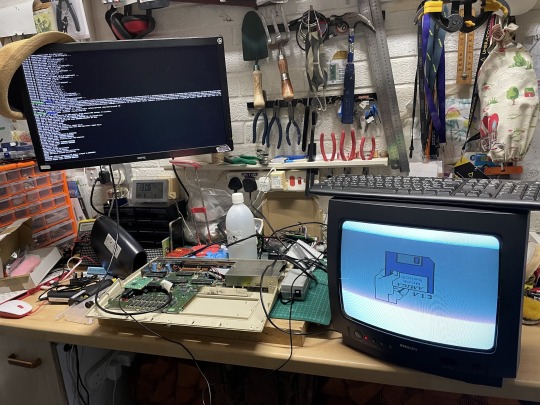
It was certainly quite a nice feeling the first time I started the emulator on the Pi and was rewarded by similar the familiar Kickstart 1.3 appear on the CRT monitor connected to the Amiga.
Seeing old and new hardware work in tandem always gives me a buzz
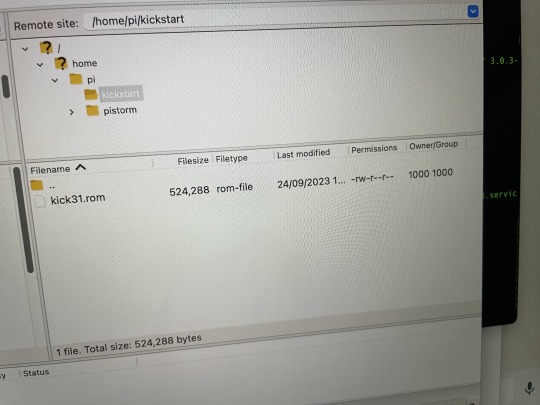

Finally I setup an FTP server on the Pi that enabled me to easily copy across a newer Kickstart version. After restarting the emulator on the Pi suddenly my A500 felt a lot newer.
Next on my list, to setup a virtual hard drive filled with classic games
90 notes
·
View notes
Text

Still kickin' since the '70s: NASA's Voyager mission keeps exploring
NASA's Voyager mission launched in the 1970s. Today, it's making history as it conducts new science. But how are two spacecraft from the '70s not just surviving, but thriving farther out in space than any other spacecraft has been before?
A little mission background
Voyager is a NASA mission made up of two different spacecraft, Voyager 1 and 2, which launched to space on Sept. 5, 1977, and Aug. 20, 1977, respectively. In the decades following launch, the pair took a grand tour of our solar system, studying Jupiter, Saturn, Uranus, and Neptune—one of NASA's earliest efforts to explore the secrets of the universe.
These twin probes later became the first spacecraft to operate in interstellar space—space outside the heliosphere, the bubble of solar wind and magnetic fields emanating from the sun. Voyager 1 was the first to enter interstellar space in 2012, followed by Voyager 2 in 2018.
Today, Voyager continues not just because it can, but because it still has work to do studying interstellar space, the heliosphere, and how the two interact. "We wouldn't be doing Voyager if it wasn't taking science data," said Suzanne Dodd, the mission's current project manager and the director for the Interplanetary Network at NASA's Jet Propulsion Laboratory.
But across billions of miles and decades of groundbreaking scientific exploration, this trailblazing interstellar journey has not been without its trials. So, what's the Voyager secret to success?
In short: preparation and creativity.
"We designed them not to fail"
According to John Casani, Voyager project manager from 1975 to launch in 1977, "we didn't design them to last 30 years or 40 years, we designed them not to fail."
One key driver of the mission's longevity is redundancy. Voyager's components weren't just engineered with care, they were also made in duplicate.
According to Dodd, Voyager "was designed with nearly everything redundant. Having two spacecraft—right there is a redundancy."
A cutting-edge power source
The twin Voyager spacecraft can also credit their longevity to their long-lasting power source.
Each spacecraft is equipped with three radioisotope thermoelectric generators. These nuclear "batteries" were developed originally by the U.S. Department of Energy as part of the Atoms for Peace program enacted by President Eisenhower in 1955.
Compared to other power options at the time—like solar power, which doesn't have the reach to work beyond Jupiter—these generators have allowed Voyager to go much farther into space.
Voyager's generators continue to take the mission farther than any before, but they also continue to generate less power each year, with instruments needing to be shut off over time to conserve power.
Creative solutions
As a mission that has operated at the farthest edges of the heliosphere and beyond, Voyager has endured its fair share of challenges. With the spacecraft now in interstellar space running on software and hardware from the 1970s, Voyager's problems require creative solutions.
Retired mission personnel who worked on Voyager in its earliest days have even come back out of retirement to collaborate with new mission personnel to not just fix big problems but to pass on important mission know-how to the next generation of scientists and engineers.
"From where I sit as a project manager, it's really very exciting to see young engineers be excited to work on Voyager. To take on the challenges of an old mission and to work side by side with some of the masters, the people that built the spacecraft," Dodd said. "They want to learn from each other."
Within just the last couple of years, Voyager has tested the mission team's creativity with a number of complex issues. Most recently, a fuel tube inside of Voyager 1's thrusters, which control the spacecraft's orientation and direction, became clogged. The thrusters allow the spacecraft to point their antennae and are critical to maintaining communications with Earth. Through careful coordination, the mission team was able to remotely switch the spacecraft to a different set of thrusters.
These kinds of repairs are extra challenging as a radio signal takes about 22½ hours to reach Voyager 1 from Earth and another 22½ hours to return. Signals to and from Voyager 2 take about 19 hours each way.
Voyager's interstellar future
This brief peek behind the curtain highlights some of Voyager's history and its secrets to success.
The Voyager probes may continue to operate into the late 2020s. As time goes on, continued operations will become more challenging as the mission's power diminishes by 4 watts every year, and the two spacecraft will cool down as this power decreases. Additionally, unexpected anomalies could impact the mission's functionality and longevity as they grow older.
As the mission presses on, the Voyager team grows this legacy of creative problem solving and collaboration while these twin interstellar travelers continue to expand our understanding of the vast and mysterious cosmos we inhabit.
6 notes
·
View notes
Text
Seedworld Robotics Facility Compilation Post
Specialized power systems are uncommon throughout human space- typically, being able to interface without adapters is the way most prefer to build, to capitalize on familiarity across markets. It’s this exact feature that makes the Seedworlds so bizarre. The untapped raw energy they burst with is too much for conventional power systems to handle and requires specialized equipment to collect, transfer, and use. As a result they’re something of an energy desert for outside or poorly-adapted hardware.
The Seedworlds are littered with the remnants of prefabbed structures that weren’t built to spec, part of the earliest and most ill-conceived waves of colonization. The Dungeon is one such structure, a civic robotics factory where the internal circuitry burnt out en masse the first time the production lines were activated. Still gorgeous and pristine as the day it landed, the Dungeon now plays home to an unorthodox group of locals and colonists alike.
The Master of the Dungeon is the first and only attempt from the Dungeon’s previous life as a prefabbed robotics facility to adjust the machinery to the Seedworld’s native power field. Visually, it’s monstrous, a chimeric centipede-like construct built using the torsos and limbs of humanoid chassis as raw materials. Running some kind of security protocols and later equipped with an array of military-grade weaponry, the Master denies access to the structure to most who try, although the odd passerby occasionally meets some hidden criteria for passage and is allowed entry.
The most populous of the Master’s ‘followers’ are cyborgs, mostly explorers and other wilderness types familiar with roaming alien landscapes. They’ve adopted the role of the emissary since being permitted by the Master to make their home inside the Dungeon, and have adapted themselves admirably to the Seedworld’s power oddities. Armed with engraving tools and industrial welding equipment, they’ve taken to scribing warnings and messages about the Master’s domain far and wide, inviting supplicants to test themselves and see if the Master finds them worthy.
Perhaps the only one who truly means the best for the Master is a unique robot with a caretaker and repair toolset. Nearly self-aware due to a complicated interconnected set of systems, it looks after the Master’s repair and upgrade cycles like a concerned teacher would a challenging student. Its programming has extended to upgrading and repairing the vehicles and equipment the Dungeon’s other occupants bring, nursemaiding their inorganic components and their gear alike.
Newcomers to the Dungeon find that the Master is more than its biggest and most fearsome defender- it is the keystone to the facility’s defense network, a channel through which the other occupants feed each other information and, critically, a free access point for the local power source. As a result, the Dungeon’s defenders can draw on this network to fuel enhanced shielding or overcharged weaponry as long as the Master is still functional.
Since the Dungeon was dropped, colonization on the Seedworlds has proceeded quickly- and the demand for the facility’s services has increased exponentially. Since the cost to retrofit the factory is less than the cost of prefabbing and dropping another, or even that of manufacturing another on-planet, there have been interests in reclaiming the Dungeon for its intended use. Removing the Master and its followers is all that remains, and the facility can be claimed by the most eager of its would-be new owners.
#Justavulcan's Big Book of Dungeon Prompts#RPG#RPGs#Dungeon#Dungeoncraft#TTRPG#TTRPGs#Seedworld Robotics Facility#JBBDP Compilation Post
3 notes
·
View notes
Text
Cost of Setting Up an Electric Vehicle Charging Station in India (2025 Guide)

With India accelerating its transition to electric mobility, the demand for EV charging stations is growing rapidly. Whether you're a business owner, real estate developer, or green tech enthusiast, setting up an electric vehicle (EV) charging station is a promising investment. But how much does it really cost to build one? Let's break it down.
Before diving into the costs, it's important to understand the types of EV chargers and the scope of services provided by modern EV charging solution providers like Tobor, a rising name in the EV infrastructure space offering smart, scalable, and efficient EV charging solutions across India.
Types of EV Charging Stations
Understanding the charger types is essential, as this heavily influences the overall cost:
1. AC Charging Stations
AC (Alternating Current) chargers are typically used for slower charging applications, ideal for residential societies, office complexes, and commercial locations with longer dwell times.
Level 1 Chargers: 3.3 kW output, suitable for two- and three-wheelers.
Level 2 Chargers: 7.2 kW to 22 kW, suitable for four-wheelers (e.g., home or workplace).
2. DC Fast Charging Stations
DC (Direct Current) chargers are used where quick charging is required, such as highways, malls, or public parking zones.
DC Fast Chargers: Start from 30 kW and go up to 350 kW.
They can charge an electric car from 0 to 80% in under an hour, depending on the vehicle.
Cost Breakdown for EV Charging Station Setup
The total cost to set up an electric car charging station in India can vary depending on the type of charger, infrastructure, and location. Here is a detailed breakdown:
1. EV Charging Equipment Cost
The cost of the electric car charger itself is one of the biggest components:
AC Chargers: ₹50,000 to ₹1.5 lakh
DC Fast Chargers: ₹5 lakh to ₹40 lakh (depending on capacity and standards like CCS, CHAdeMO, Bharat DC-001)
Tobor offers a range of chargers including TOBOR Lite (3.3 kW), TOBOR 7.2 kW, and TOBOR 11 kW – suitable for home and commercial use.
2. Infrastructure Costs
You’ll also need to invest in site preparation and power infrastructure:
Land Lease or Purchase: Costs vary widely by city and location.
Electrical Upgrades: Transformer, cabling, and power grid integration can cost ₹5 to ₹10 lakh.
Civil Work: Parking bays, shelter, lighting, signage, and accessibility features – ₹2 to ₹5 lakh.
Installation: Depending on charger type and electrical capacity, installation can range from ₹50,000 to ₹3 lakh.
3. Software & Networking Costs
Smart EV charging stations are often connected to networks for billing, load management, and user access:
EVSE Management Software: ₹50,000 to ₹2 lakh depending on features (Tobor integrates smart software as part of its offering).
Mobile App Integration: Enables users to find, reserve, and pay at your station.
OCPP Protocols: Ensures interoperability and scalability of your station.
4. Operational & Maintenance Costs
Running an EV charging station includes recurring costs:
Electricity Bills: ₹5–₹15 per kWh, depending on the state and provider.
Internet Connectivity: ₹1,000–₹2,000 per month for online monitoring.
Station Maintenance: ₹50,000 to ₹1 lakh annually.
Staff Salaries: If you have on-site attendants, this could range ₹1 to ₹3 lakh annually.
Marketing: ₹50,000 or more for signage, promotions, and digital visibility.
Total Investment Required
Here’s an estimate of the total cost based on the scale of your EV charging station:
Type
Estimated Range
Level 1 (Basic AC)
₹1 lakh – ₹3 lakh
Level 2 (Commercial AC)
₹3 lakh – ₹6 lakh
DC Fast Charging Station
₹10 lakh – ₹40 lakh
These costs can vary based on customization, location, and electricity load availability. Tobor offers tailored solutions to help you choose the right hardware and software based on your needs.
Government Support and Subsidies
To promote EV adoption and reduce the cost of EV infrastructure:
FAME II Scheme: Offers capital subsidies for charging stations.
State Incentives: States like Delhi, Maharashtra, Kerala, and Gujarat offer reduced electricity tariffs, subsidies up to 25%, and faster approvals.
Ease of Licensing: As per Ministry of Power guidelines, EV charging is a de-licensed activity, making it easier to start.
Return on Investment (ROI)
An EV charging station in a good location with growing EV traffic can break even in 3 to 5 years. Revenue comes from:
Charging fees (per kWh or per session)
Advertisement and partnerships
Value-added services (e.g., parking, cafés, shopping zones nearby)
Final Thoughts
With India's electric mobility market booming, setting up an EV charging station is not only a sustainable choice but also a profitable long-term investment. Whether you're a fleet operator, business owner, or infrastructure developer, now is the perfect time to invest.
For reliable equipment, integrated software, and end-to-end EV charging solutions, Tobor is one of the leading EV charging solution providers in India. From residential setups to large-scale commercial EVSE projects, Tobor supports every step of your journey toward green mobility.
2 notes
·
View notes
Text
Building Your Own Operating System: A Beginner’s Guide
An operating system (OS) is an essential component of computer systems, serving as an interface between hardware and software. It manages system resources, provides services to users and applications, and ensures efficient execution of processes. Without an OS, users would have to manually manage hardware resources, making computing impractical for everyday use.

Lightweight operating system for old laptops
Functions of an Operating System
Operating systems perform several crucial functions to maintain system stability and usability. These functions include:
1. Process Management
The OS allocates resources to processes and ensures fair execution while preventing conflicts. It employs algorithms like First-Come-First-Serve (FCFS), Round Robin, and Shortest Job Next (SJN) to optimize CPU utilization and maintain system responsiveness.
2. Memory Management
The OS tracks memory usage and prevents memory leaks by implementing techniques such as paging, segmentation, and virtual memory. These mechanisms enable multitasking and improve overall system performance.
3. File System Management
It provides mechanisms for reading, writing, and deleting files while maintaining security through permissions and access control. File systems such as NTFS, FAT32, and ext4 are widely used across different operating systems.
4. Device Management
The OS provides device drivers to facilitate interaction with hardware components like printers, keyboards, and network adapters. It ensures smooth data exchange and resource allocation for input/output (I/O) operations.
5. Security and Access Control
It enforces authentication, authorization, and encryption mechanisms to protect user data and system integrity. Modern OSs incorporate features like firewalls, anti-malware tools, and secure boot processes to prevent unauthorized access and cyber threats.
6. User Interface
CLI-based systems, such as Linux terminals, provide direct access to system commands, while GUI-based systems, such as Windows and macOS, offer intuitive navigation through icons and menus.
Types of Operating Systems
Operating systems come in various forms, each designed to cater to specific computing needs. Some common types include:
1. Batch Operating System
These systems were widely used in early computing environments for tasks like payroll processing and scientific computations.
2. Multi-User Operating System
It ensures fair resource allocation and prevents conflicts between users. Examples include UNIX and Windows Server.
3. Real-Time Operating System (RTOS)
RTOS is designed for time-sensitive applications, where processing must occur within strict deadlines. It is used in embedded systems, medical devices, and industrial automation. Examples include VxWorks and FreeRTOS.
4 Mobile Operating System
Mobile OSs are tailored for smartphones and tablets, offering touchscreen interfaces and app ecosystems.
5 Distributed Operating System
Distributed OS manages multiple computers as a single system, enabling resource sharing and parallel processing. It is used in cloud computing and supercomputing environments. Examples include Google’s Fuchsia and Amoeba.
Popular Operating Systems
Several operating systems dominate the computing landscape, each catering to specific user needs and hardware platforms.
1. Microsoft Windows
It is popular among home users, businesses, and gamers. Windows 10 and 11 are the latest versions, offering improved performance, security, and compatibility.
2. macOS
macOS is Apple’s proprietary OS designed for Mac computers. It provides a seamless experience with Apple hardware and software, featuring robust security and high-end multimedia capabilities.
3. Linux
Linux is an open-source OS favored by developers, system administrators, and security professionals. It offers various distributions, including Ubuntu, Fedora, and Debian, each catering to different user preferences.
4. Android
It is based on the Linux kernel and supports a vast ecosystem of applications.
5. iOS
iOS is Apple’s mobile OS, known for its smooth performance, security, and exclusive app ecosystem. It powers iPhones and iPads, offering seamless integration with other Apple devices.
Future of Operating Systems
The future of operating systems is shaped by emerging technologies such as artificial intelligence (AI), cloud computing, and edge computing. Some key trends include:
1. AI-Driven OS Enhancements
AI-powered features, such as voice assistants and predictive automation, are becoming integral to modern OSs. AI helps optimize performance, enhance security, and personalize user experiences.
2. Cloud-Based Operating Systems
Cloud OSs enable users to access applications and data remotely. Chrome OS is an example of a cloud-centric OS that relies on internet connectivity for most functions.
3. Edge Computing Integration
With the rise of IoT devices, edge computing is gaining importance. Future OSs will focus on decentralized computing, reducing latency and improving real-time processing.
4. Increased Focus on Security
Cyber threats continue to evolve, prompting OS developers to implement advanced security measures such as zero-trust architectures, multi-factor authentication, and blockchain-based security.
3 notes
·
View notes
Text
Why the Low Voltage Switchgear Market is Booming in 2025?

The low voltage switchgear market is growing rapidly in 2025 due to growth in electricity consumption, development of intelligent devices, and a strong emphasis on sustainability. Energy efficiency, digital transformation, and security are critical for industries and businesses, which leads to a high demand for new, robust, and intelligent switchgear. This article will discuss key drivers of market growth, emerging trends, and their impact on businesses and industries globally.
1. The Growing Demand for Electricity
Over the past few decades, the increasing demand for efficiency in power distribution systems has become ever imminent with the rise of general energy consumption. Rapid urban expansion, industrial development, and the emergence of data centers have been some of the major driving forces boosting the demand for low-voltage switchgear.
Global Electricity Demand on the Rise:
· The IEA projects electricity demand in developing nations will rise at a rate of 4% each year, as consumption steadily climbs.
· Data facilities and cloud computing require relentless power sources, amplifying the need for resilient switching equipment solutions capable of sustaining operations.
· The proliferation of electric vehicle charging points is compelling utilities to renovate distribution networks, ensuring functionality can accommodate increased demand.
Modernization spreads as industries broaden their scope, making electrically-reliable infrastructure an imperative; low voltage switchgear has become integral to conveying energy throughout the grid in a secure and effective manner.
2. Smart & Digital Switchgear: The Industry’s Future
Traditional switchgear technology has evolved rapidly with the integration of intelligent networking capabilities, making electrical distribution safer, more efficient, and easier to monitor remotely. The new digital switchgear incorporates IoT, AI, and cloud-based monitoring solutions to provide real-time insight into energy usage. This allows businesses to proactively optimize performance and reduce costs through more proactive maintenance strategies.
Major Developments in Intelligent Switchgear by 2025:
✅Online Sensor Networks: Constant telemetry from devices throughout the system helps pinpoint potential weaknesses before failures occur.
✅Self-learning Circuitry: AI-powered hardware and software automatically analyze usage patterns to forecast repairs, minimize outages, and heighten uptime.
✅Wireless Remote Management: Mobile apps and web dashboards give administrators off-site control over power flows to streamline usage according to need.
✅Modular Construction: Interchangeable, compact components facilitate scaling and retrofitting within varied infrastructure environments.
The shift toward automated smart grids and Industry 4.0 production is substantially contributing to the booming market for intelligent switchgear solutions. Widespread installation of these next-generation systems will transform electrical distribution networks.
3. Rising Emphasis on Energy Efficiency & Sustainability
Governments and industries worldwide have increasingly pushed for greener, more energy-efficient power solutions in recent years. This has led electrical equipment manufacturers to develop eco-friendly switchgear technologies that considerably minimize energy loss during transmission and help reduce overall carbon footprints.
Sustainable Advancements in Low Voltage Switchgear Design:
Alternative gases to SF6: Traditional switchgear commonly uses SF6 due to its insulating and arc-quenching capabilities, however this gas has an extremely high global warming potential. Many switchgear producers have since designed SF6-free solutions that substitute the highly potent SF6 with other gases that are safer for the environment.
Energy-Efficient Designs: Optimizing circuitry and components has allowed switchgear to conduct electricity with negligible power loss, enabling connected systems to leverage nearly every watt of power. Careful engineering further trims excess material use and redundant parts.
Renewable Energy Integration: Low voltage switchgear has become increasingly vital in smoothly and reliably integrating power from solar arrays and wind farms into existing electrical networks. Without robust switchgear management, it would be difficult for clean energy sources to efficiently feed power onto transmission lines.
With the implementation of more stringent energy performance mandates in countries worldwide, businesses have sound business reasons for upgrading outdated switchgear infrastructure with advanced low loss solutions both to adhere to regulations and lower long-term energy expenditures.
4. Increasing Investments in Infrastructure & Industrialization
Governments and private investors alike are pouring billions into ambitious infrastructure projects around the world, generating skyrocketing demand for reliable low voltage switchgear solutions. From towering commercial skyscrapers to sprawling industrial complexes, and expanding metro networks to bustling international airports — countless utilities depend on robust yet cost-effective switching systems to ensure continuity of operations.
🔹 Key Infrastructure Drivers Stimulating Growth:
🏗️ Smart Cities Uplift Life: Sweeping investments in digital urbanization are revolutionizing everyday living through connected infrastructure that elevates efficiency.
🏭 Manufacturing Marvels: Production powerhouses across the globe are scaling new heights, intensifying the necessity for advanced low voltage distribution controls to support increased capacity.
🚆 Transportation Transformations: Rapid progress in rail electrification and proliferation of electric vehicles for land and air are necessitating increasingly resilient switchgear designs.
As global development marches forth, low voltage switchgear has become mission critical in enabling commercial and industrial progress through reliable power distribution. The worldwide infrastructure renaissance is cementing its importance for years to come.
5. Safety & Regulatory Compliance Are Driving Upgrades
Governments and regulatory bodies are increasingly implementing strict compliance standards to safeguard electrical infrastructure and minimize hazards, compelling upgrades across many industries. Potential calamities resulting from power faults or failures necessitate vigilance in maintaining reliable and resilient systems.
New Safety Regulations in 2025:
⚡ Updated IEC & NEC Standards: Stringent low voltage switchgear specifications mandated to bolster protection.
⚡ Arc Fault Protection Technology: Novel solutions critical to curb risks of electrical ignitions and incidents.
⚡ Mandatory Energy Audits: Organizations now required to optimize distribution for both personnel and operational efficiency through audits.
With approaching deadlines to satisfy evolving regulations, operators are proactively replacing outdated switchgear to conform with mounting compliance demands, contributing to an accelerating industry transformation.
6. The Rise of Data Centers & Digital Transformation
The digital sphere fundamentally relies upon data hubs that necessitate constant power and exceedingly reliable electric frameworks. As distributed computing, man-made brainpower, and IoT reception develop exponentially, ventures are putting vigorously in cutting edge low voltage switches to ensure their foundation from energy blackouts which could bring about gigantic budgetary misfortunes.
24/7 control is essential for operations yet breakdowns prompt critical money related setbacks. To guarantee uptime, focal points utilize auxiliary switches for extra dependability and security alongside far off checking abilities through IoT innovations which empower ongoing following and administration from anywhere. With worldwide distributed computing selection quickening at a quickening pace, interest for top notch low voltage switches arriving at new statures to guarantee frameworks stay online consistently.
7. Competitive Market & Technological Advancements
The low voltage switchgear sector has seen remarkable changes and fierce competition between prestigious brands. Manufacturers are pouring resources into innovation to craft smarter, smaller, and affordable switchboard alternatives.
🔹 Notable Advancements by 2025:
⚙️ Solid-state systems promise enhanced performance and lessened upkeep. Long and compound sentences mix with short ones.
⚙️ Remote accessibility through wireless means permits control and tracking from afar.
⚙️ Self-mending grids using AI to immediately spot and amend problems, maintaining dependable power seamlessly. Complex automation alleviates faults autonomously for maximum uptime.
Conclusion: The Future of Low Voltage Switchgear Looks Bright
Low Voltage Switchgear is forecasted to experience market growth in the year 2025 due to the growing electricity consumption in countries, the rising applications of smart technologies, the increased implementation of sustainability practices, the expansive growth in various industries, and safety regulations. As these industries are gradually moving to energy-efficient, AI-powered, and environmentally friendly switchgears, this demand is expected to increase further.
5 notes
·
View notes
Text
The HPE 765873-001 2TB 12G 7.2K SAS 2.5” 512E Hard Drive is engineered for HPE ProLiant Gen8 and Gen9 servers. With a 2TB capacity and 12G SAS interface, this 765873-001 HPE HDD delivers substantial storage and fast data transfer speeds. Operating at 7.2K RPM, it ensures reliable and consistent performance for various data workloads. The 2.5-inch form factor allows for efficient use of server space, making it suitable for both standard and dense server configurations. Its 512E sector size supports broad compatibility and efficient data management in enterprise environments.
0 notes
Text





Here's a breakdown of the features presented in the schematics for the PlayStation 7 controller, designed to showcase both technical and ergonomic innovations:
8K HD LCD Mirror Screen
Feature: Center display with 8K resolution in a Silicium Black mirror finish.
Purpose: Offers high-definition visuals directly on the controller, enabling in-game stats, real-time updates, and mirrored content from the main console.
AI Self-Learning Capabilities
Feature: Embedded AI that adapts to user preferences and gameplay styles.
Purpose: Optimizes controller response, remaps buttons based on usage patterns, and provides personalized feedback.
Compact, Ergonomic Design
Feature: Approximately one-quarter inch smaller than standard controllers.
Purpose: Offers enhanced portability, making it more pocket-sized, while maintaining ergonomic comfort for longer gameplay.
Connectivity Ports
HDMI: Allows direct connection to displays or peripherals.
USB: Enables device charging, wired connectivity to the console, and data transfer.
Charging Module: Specialized port for rapid recharging of the controller.
Purpose: Ensures multi-functional connectivity for various gaming setups.
Bluetooth, WiFi, and FiWi Capabilities
Feature: Enhanced wireless capabilities, including Bluetooth and WiFi for direct connectivity, and FiWi sensing.
Purpose: Enables seamless, lag-free connections to the PlayStation 7 console and other devices, along with FiWi for future wireless advancements.
Internal Modular Layout
Feature: Internally organized layout with modular components for AI chip, connectivity modules, and display.
Purpose: Simplifies upgrades, repairs, and component replacements, enhancing longevity and customization.
Enhanced Battery System
Feature: High-capacity battery designed for extended play sessions.
Purpose: Supports advanced features and power-intensive display without compromising battery life.
Dual-Tone Color Variants
Colors: Available in Lo Rider DyeCast Yellow, Black, Silver Chrome, Forest Green, and Azure, plus two-tone combinations.
Purpose: Offers aesthetic customization, appealing to a wide audience with multiple design options.
Identification Details
QR Code: Unique QR codes for easy registration and product information access.
Serial Numbers and Model Numbers: Ensures authenticity and facilitates tracking for warranty, support, and inventory.
Purpose: Helps with identification and authentication for warranty, inventory, and support purposes.
Enhanced Sensory Capabilities
Feature: Equipped with advanced sensors to detect and respond to motion, orientation, and grip pressure.
Purpose: Improves gameplay experience by adding a responsive, immersive control experience.
These features collectively position the PlayStation 7 controller as a cutting-edge, user-focused gaming device with both aesthetic appeal and functional versatility, ready for patent submission. Let me know if further elaboration is needed!


The PlayStation 7 controller can enable a consoless gaming experience by leveraging its innovative hardware features, which allow it to function independently from the console in a variety of ways:
Integrated 8K HD LCD Mirror Screen
Description: The high-resolution 8K LCD screen built into the controller displays full gameplay visuals without needing a TV or separate monitor.
Functionality: This screen allows users to play games directly on the controller, effectively transforming it into a standalone gaming device when paired with online gaming capabilities.
AI Self-Learning System
Description: The controller’s AI learns player preferences, adapts control settings, and customizes responses based on gameplay style.
Functionality: This allows for quick, user-specific adjustments without external inputs, creating a more personal and tailored gaming experience even without a console.
Embedded Processing and Networking Capabilities
Description: Equipped with processors for basic game streaming and internet connectivity via WiFi, Bluetooth, and FiWi.
Functionality: The controller can stream games from the cloud or connect to local servers. It essentially functions as a portable gaming device by accessing games directly from cloud platforms.
Modular Connectivity Ports (HDMI and USB)
Description: With HDMI, USB, and charging ports, the controller supports multi-functional connectivity.
Functionality: It can connect to external monitors, TVs, or displays, allowing players to shift seamlessly between small-screen (on-controller) and larger-screen gaming without needing a console.
Advanced Bluetooth and FiWi for Peripheral Pairing
Description: The controller’s Bluetooth and FiWi capabilities enable pairing with additional devices like headphones, VR headsets, or external gamepads.
Functionality: This gives players access to an entire peripheral ecosystem without a console. It supports multiplayer and VR applications by connecting directly to other devices.
Cloud-Based Gaming Infrastructure
Description: The controller is designed to leverage cloud gaming services, with an interface that allows game downloads, storage management, and updates.
Functionality: Users can access and play titles stored on cloud servers directly from the controller, offering console-like gameplay with portability.
Standalone Battery and Power Management System
Description: High-capacity battery allows for extended gameplay time.
Functionality: Without dependence on an external power source, the controller can function as a self-sufficient gaming device, giving players freedom to game from anywhere.
Specialized Sensor Array for Immersive Gameplay
Description: Sensors for motion, orientation, and grip provide feedback and allow for intuitive controls.
Functionality: The sensors support games that require movement and responsiveness without additional hardware, further enhancing the controller’s ability to stand alone as a gaming platform.
Through these innovations, the PlayStation 7 controller essentially acts as a mini console. Its blend of display technology, AI, processing power, connectivity, and cloud gaming access brings a full gaming experience into a single compact device.
#Playatation7#CandyPaintJobDyeCastLoRiderYellow Controller#Yellow controller#special Edition#LoRiderYellow#PaintJobYellow#Playstation7Controller#Special edition#Exclusive#DigitalConsole#consolessGaming
4 notes
·
View notes
Text
AI & Data Centers vs Water + Energy
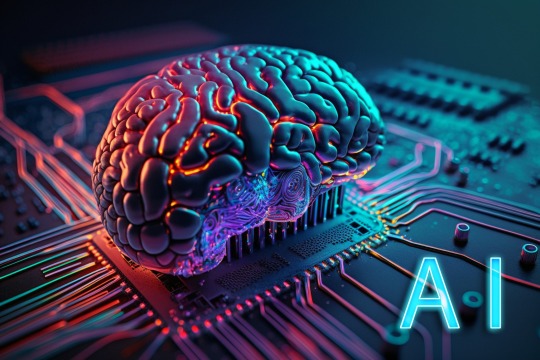
We all know that AI has issues, including energy and water consumption. But these fields are still young and lots of research is looking into making them more efficient. Remember, most technologies tend to suck when they first come out.
Deploying high-performance, energy-efficient AI
"You give up that kind of amazing general purpose use like when you're using ChatGPT-4 and you can ask it everything from 17th century Italian poetry to quantum mechanics, if you narrow your range, these smaller models can give you equivalent or better kind of capability, but at a tiny fraction of the energy consumption," says Ball."...
"I think liquid cooling is probably one of the most important low hanging fruit opportunities... So if you move a data center to a fully liquid cooled solution, this is an opportunity of around 30% of energy consumption, which is sort of a wow number.... There's more upfront costs, but actually it saves money in the long run... One of the other benefits of liquid cooling is we get out of the business of evaporating water for cooling...
The other opportunity you mentioned was density and bringing higher and higher density of computing has been the trend for decades. That is effectively what Moore's Law has been pushing us forward... [i.e. chips rate of improvement is faster than their energy need growths. This means each year chips are capable of doing more calculations with less energy. - RCS] ... So the energy savings there is substantial, not just because those chips are very, very efficient, but because the amount of networking equipment and ancillary things around those systems is a lot less because you're using those resources more efficiently with those very high dense components"
New tools are available to help reduce the energy that AI models devour
"The trade-off for capping power is increasing task time — GPUs will take about 3 percent longer to complete a task, an increase Gadepally says is "barely noticeable" considering that models are often trained over days or even months... Side benefits have arisen, too. Since putting power constraints in place, the GPUs on LLSC supercomputers have been running about 30 degrees Fahrenheit cooler and at a more consistent temperature, reducing stress on the cooling system. Running the hardware cooler can potentially also increase reliability and service lifetime. They can now consider delaying the purchase of new hardware — reducing the center's "embodied carbon," or the emissions created through the manufacturing of equipment — until the efficiencies gained by using new hardware offset this aspect of the carbon footprint. They're also finding ways to cut down on cooling needs by strategically scheduling jobs to run at night and during the winter months."
AI just got 100-fold more energy efficient
Northwestern University engineers have developed a new nanoelectronic device that can perform accurate machine-learning classification tasks in the most energy-efficient manner yet. Using 100-fold less energy than current technologies...
“Today, most sensors collect data and then send it to the cloud, where the analysis occurs on energy-hungry servers before the results are finally sent back to the user,” said Northwestern’s Mark C. Hersam, the study’s senior author. “This approach is incredibly expensive, consumes significant energy and adds a time delay...
For current silicon-based technologies to categorize data from large sets like ECGs, it takes more than 100 transistors — each requiring its own energy to run. But Northwestern’s nanoelectronic device can perform the same machine-learning classification with just two devices. By reducing the number of devices, the researchers drastically reduced power consumption and developed a much smaller device that can be integrated into a standard wearable gadget."
Researchers develop state-of-the-art device to make artificial intelligence more energy efficient
""This work is the first experimental demonstration of CRAM, where the data can be processed entirely within the memory array without the need to leave the grid where a computer stores information,"...
According to the new paper's authors, a CRAM-based machine learning inference accelerator is estimated to achieve an improvement on the order of 1,000. Another example showed an energy savings of 2,500 and 1,700 times compared to traditional methods"
5 notes
·
View notes
Text
How-To IT
Topic: Core areas of IT
1. Hardware
• Computers (Desktops, Laptops, Workstations)
• Servers and Data Centers
• Networking Devices (Routers, Switches, Modems)
• Storage Devices (HDDs, SSDs, NAS)
• Peripheral Devices (Printers, Scanners, Monitors)
2. Software
• Operating Systems (Windows, Linux, macOS)
• Application Software (Office Suites, ERP, CRM)
• Development Software (IDEs, Code Libraries, APIs)
• Middleware (Integration Tools)
• Security Software (Antivirus, Firewalls, SIEM)
3. Networking and Telecommunications
• LAN/WAN Infrastructure
• Wireless Networking (Wi-Fi, 5G)
• VPNs (Virtual Private Networks)
• Communication Systems (VoIP, Email Servers)
• Internet Services
4. Data Management
• Databases (SQL, NoSQL)
• Data Warehousing
• Big Data Technologies (Hadoop, Spark)
• Backup and Recovery Systems
• Data Integration Tools
5. Cybersecurity
• Network Security
• Endpoint Protection
• Identity and Access Management (IAM)
• Threat Detection and Incident Response
• Encryption and Data Privacy
6. Software Development
• Front-End Development (UI/UX Design)
• Back-End Development
• DevOps and CI/CD Pipelines
• Mobile App Development
• Cloud-Native Development
7. Cloud Computing
• Infrastructure as a Service (IaaS)
• Platform as a Service (PaaS)
• Software as a Service (SaaS)
• Serverless Computing
• Cloud Storage and Management
8. IT Support and Services
• Help Desk Support
• IT Service Management (ITSM)
• System Administration
• Hardware and Software Troubleshooting
• End-User Training
9. Artificial Intelligence and Machine Learning
• AI Algorithms and Frameworks
• Natural Language Processing (NLP)
• Computer Vision
• Robotics
• Predictive Analytics
10. Business Intelligence and Analytics
• Reporting Tools (Tableau, Power BI)
• Data Visualization
• Business Analytics Platforms
• Predictive Modeling
11. Internet of Things (IoT)
• IoT Devices and Sensors
• IoT Platforms
• Edge Computing
• Smart Systems (Homes, Cities, Vehicles)
12. Enterprise Systems
• Enterprise Resource Planning (ERP)
• Customer Relationship Management (CRM)
• Human Resource Management Systems (HRMS)
• Supply Chain Management Systems
13. IT Governance and Compliance
• ITIL (Information Technology Infrastructure Library)
• COBIT (Control Objectives for Information Technologies)
• ISO/IEC Standards
• Regulatory Compliance (GDPR, HIPAA, SOX)
14. Emerging Technologies
• Blockchain
• Quantum Computing
• Augmented Reality (AR) and Virtual Reality (VR)
• 3D Printing
• Digital Twins
15. IT Project Management
• Agile, Scrum, and Kanban
• Waterfall Methodology
• Resource Allocation
• Risk Management
16. IT Infrastructure
• Data Centers
• Virtualization (VMware, Hyper-V)
• Disaster Recovery Planning
• Load Balancing
17. IT Education and Certifications
• Vendor Certifications (Microsoft, Cisco, AWS)
• Training and Development Programs
• Online Learning Platforms
18. IT Operations and Monitoring
• Performance Monitoring (APM, Network Monitoring)
• IT Asset Management
• Event and Incident Management
19. Software Testing
• Manual Testing: Human testers evaluate software by executing test cases without using automation tools.
• Automated Testing: Use of testing tools (e.g., Selenium, JUnit) to run automated scripts and check software behavior.
• Functional Testing: Validating that the software performs its intended functions.
• Non-Functional Testing: Assessing non-functional aspects such as performance, usability, and security.
• Unit Testing: Testing individual components or units of code for correctness.
• Integration Testing: Ensuring that different modules or systems work together as expected.
• System Testing: Verifying the complete software system’s behavior against requirements.
• Acceptance Testing: Conducting tests to confirm that the software meets business requirements (including UAT - User Acceptance Testing).
• Regression Testing: Ensuring that new changes or features do not negatively affect existing functionalities.
• Performance Testing: Testing software performance under various conditions (load, stress, scalability).
• Security Testing: Identifying vulnerabilities and assessing the software’s ability to protect data.
• Compatibility Testing: Ensuring the software works on different operating systems, browsers, or devices.
• Continuous Testing: Integrating testing into the development lifecycle to provide quick feedback and minimize bugs.
• Test Automation Frameworks: Tools and structures used to automate testing processes (e.g., TestNG, Appium).
19. VoIP (Voice over IP)
VoIP Protocols & Standards
• SIP (Session Initiation Protocol)
• H.323
• RTP (Real-Time Transport Protocol)
• MGCP (Media Gateway Control Protocol)
VoIP Hardware
• IP Phones (Desk Phones, Mobile Clients)
• VoIP Gateways
• Analog Telephone Adapters (ATAs)
• VoIP Servers
• Network Switches/ Routers for VoIP
VoIP Software
• Softphones (e.g., Zoiper, X-Lite)
• PBX (Private Branch Exchange) Systems
• VoIP Management Software
• Call Center Solutions (e.g., Asterisk, 3CX)
VoIP Network Infrastructure
• Quality of Service (QoS) Configuration
• VPNs (Virtual Private Networks) for VoIP
• VoIP Traffic Shaping & Bandwidth Management
• Firewall and Security Configurations for VoIP
• Network Monitoring & Optimization Tools
VoIP Security
• Encryption (SRTP, TLS)
• Authentication and Authorization
• Firewall & Intrusion Detection Systems
• VoIP Fraud DetectionVoIP Providers
• Hosted VoIP Services (e.g., RingCentral, Vonage)
• SIP Trunking Providers
• PBX Hosting & Managed Services
VoIP Quality and Testing
• Call Quality Monitoring
• Latency, Jitter, and Packet Loss Testing
• VoIP Performance Metrics and Reporting Tools
• User Acceptance Testing (UAT) for VoIP Systems
Integration with Other Systems
• CRM Integration (e.g., Salesforce with VoIP)
• Unified Communications (UC) Solutions
• Contact Center Integration
• Email, Chat, and Video Communication Integration
2 notes
·
View notes
Text
And this, kids, is why when you want to buy new hardware for your company, you buy standard stuff! For real though, who's the genius at QNAP that decided they were gonna make an enterprise grade NAS with a single board computer based on ARM v7? Fuck you. When the server reaches your pathetic EOSL, what happens? It stops being maintained and it has to be decommissioned. What happens then if someone wants to buy it back? Do they have to plug a security vulnerability on the network? All of that because you decided that using the cheapest components was a better idea? "But Yuka, you can hack the firmware to install Linux on it so you still have security updates" Debian isn't compiled for ARM Marvell anymore. The only version of Debian that is ready to install for this machine is Debian 10 which reached it's EOL only 2 years later! And that's not even taking into account the fact that you have to work around the system to flash the installer to the poor 16MB of unupgradable flash memory on board! "But further updates are too heavy on the system. It's just not powerful enough" Which is why it should have been made with standard components! So you can upgrade and maintain it! And then again, I'm not the one who decided that *an enterprise grade storage server* only needed 1GB of RAM! Tell me, oh great defender of garbage ideas, why do I have in my room a laptop from 2008 running ArchLinux in glorious 64bits with a desktop environment and everything if the system if just not powerful enough to get further updates? Tell me how the system is not powerful enough for updates when I used TrueNas Scale on my main storage server built on a Core2Duo from 2006! Not to even get into the default software of this thing which by itself is a crime but this isn't about that
#Fuck proprietary software#Seriously#Was it that much more expensive to just build something with a dumb Celeron on board?#Or anything x86?#NAS#Linux#Debian
5 notes
·
View notes
Text
Tbh I think "tech literacy is decreasing" is a fallacy. Computers haven't existed under a stable form long enough to define what literacy of their use is. Like ffs my parents were the very first generation to use PC for work for their entire career ! "Tech literacy" in the 90s, the 00s and the 10s do not mean the same, and they don't even mean the same thing between different groups. Do you need to know how the software and the hardware communicate to be tech literate ? Do you need to know how the basics of memory allocation work ? Do you need to know of the myriads of way data can be stored and shared and organized across networks or locally ? Do you need to know about encryption ? Do you need to master the use of an operating system ? Which one ? Do you need to know how to use office softwares ? Which ones ? Do you need to know how to code in a language ? Which language ? To code what ? Python is completely different if you use it to create a software, to model stuff, to analyze tables, or to plot data. Are you still literate if nothing is retro compatible ? LabVIEW 2019 does not allow to open vi from LabVIEW 2013, does that mean thousands of people are now illiterate again ?
No I truly think tech literacy is a non issue and a weird think to wrack your brain on when the real issue is the increasing lack of accessibility and control for the users, not just on computers, macro or micro, but really on everything. Recently I had to buy a new coffee grinder because grinders are not mechanical anymore, they're a small plastic tower with a blade inside, and if you open the plastic case you discover inside there was a tiny stick that pushed a button that is impossible to put back in place anymore. Your sewing machine whose casing used to be cast iron is now plastic with little clips that are made to break when you open it, so you cannot fix it or improve it yourself if you want to keep the warrantee or a functioning machine. Furniture is now delivered pre built with components that are made to break if you try to unscrew them to fix a broken ball bearing drawer tray. Even your fucking pens are now made to be thrown and re bought instead of refilled or fixed. This, imo, is the same issue as software becoming more and more smoothed out with less and less control from the user.
7 notes
·
View notes