#New Database for SSRS Reporting Service
Explore tagged Tumblr posts
Text
SQL Server: A Comprehensive Overview
SQL Server, developed by Microsoft, is a powerful relational database management system (RDBMS) used by organizations worldwide to manage and store data efficiently. It provides a robust platform for database operations, including data storage, retrieval, security, and analysis SQL Server is known for its scalability, reliability, and integration with other Microsoft services, making it a preferred choice for businesses of all sizes.
Key Features of SQL Server
1. Scalability and Performance
SQL Server is designed to handle large-scale databases while maintaining high performance. With features like in-memory processing, indexing, and optimized query execution, it ensures fast data retrieval and efficient processing, even with massive datasets.
2. Security and Compliance
Data security is a critical concern, and SQL Server addresses this with advanced security features such as:
Transparent Data Encryption (TDE): Encrypts the database at rest.
Row-Level Security (RLS): Restricts access to specific rows within a table based on user permissions.
Dynamic Data Masking (DDM): Protects sensitive data by masking it during query execution.
Always Encrypted: Ensures data remains encrypted both at rest and in transit.
3. High Availability and Disaster Recovery
SQL Server ensures continuous availability through features such as:
Always On Availability Groups: Provides failover support and high availability for critical databases.
Database Mirroring and Log Shipping: Helps maintain real-time data replication and backup solutions.
Backup and Restore Capabilities: Ensures data recovery in case of system failures.
4. Business Intelligence and Data Analytics
SQL Server includes built-in tools for business intelligence (BI) and analytics, allowing organizations to gain insights from their data. Features include:
SQL Server Analysis Services (SSAS): Enables data mining and multidimensional analysis.
SQL Server Integration Services (SSIS): Facilitates data extraction, transformation, and loading (ETL).
SQL Server Reporting Services (SSRS): Allows for the creation of interactive reports and dashboards.
5. Integration with Cloud and AI
SQL Server seamlessly integrates with Microsoft Azure, enabling hybrid cloud solutions. Additionally, it supports artificial intelligence (AI) and machine learning (ML) capabilities, allowing users to perform predictive analytics and automate decision-making processes.
SQL Server Editions
Microsoft offers SQL Server in different editions to cater to various business needs:
Enterprise Edition: Designed for large-scale applications with high performance and security requirements.
Standard Edition: Suitable for mid-sized businesses with essential database functionalities.
Express Edition: A free version with limited features, ideal for small applications and learning purposes.
Developer Edition: Offers full Enterprise Edition capabilities but is licensed for development and testing only.
SQL Server vs. Other RDBMS
While SQL Server is a leading database management system, it competes with other RDBMS like MySQL, PostgreSQL, and Oracle Database. Here’s how it compares:
Ease of Use: SQL Server has a user-friendly interface, particularly for Windows users.
Security Features: Provides robust security compared to MySQL and PostgreSQL.
Integration with Microsoft Ecosystem: Works seamlessly with tools like Power BI, Azure, and Office 365.
Licensing Costs: SQL Server can be more expensive than open-source databases like MySQL and PostgreSQL.
Conclusion
SQL Server is a powerful and versatile database management system that supports businesses in managing their data efficiently. With features like scalability, security, high availability, and cloud integration, it remains a top choice for enterprises looking for a reliable RDBMS. Whether used for small applications or large-scale enterprise systems, SQL Server continues to evolve with new advancements, making it an essential tool for modern data management.
0 notes
Text
Creating and Managing SSRS Reports in Dynamics 365 Finance and Operations

In Dynamics 365 Finance and Operations (D365FO), ssrs report in d365fo is an effective tool for creating, organizing, and distributing reports. Through the provision of comprehensive insights into corporate data, SSRS reports enable users to optimize operational efficiency and make well-informed decisions. In order to help you get the most out of your reporting endeavors, this article walks you through the steps of generating, modifying, and maintaining SSRS reports in D365FO. It also provides helpful advice and best practices.
What does Dynamics 365 Finance and Operations' SSRS mean?
The creation and management of reports through the integration of SQL Server Reporting Services with the ERP system is referred to as SSRS in D365FO. Operational indicators, financial statements, and other crucial business data may be included in these reports. Because SSRS reports are so flexible, they may be made to match particular reporting requirements, offering both routine and customized reporting options.
Crucial Actions to Generate and Oversee SSRS Reports in D365FO
1. Recognize the Environment for Report Development
Development Tools: Visual Studio or SQL Server Data Tools (SSDT) are used to create SSRS reports. Make sure the right development environment is configured.
Data Sources: Tables, data entities, and ERP system queries are just a few of the sources from which data can be pulled for reports in D365FO.
2. Create the Report
Make a New Project for Reports: To get started, create a new SSRS report project in SSDT or Visual Studio. Define the parameters and format of the report based on your needs.
Describe the Data Sources: To obtain the required data, establish a connection with the D365FO database or data entities. Existing data entities can be used, or Make new ones if necessary.
Design Report Layout: Data fields, tables, charts, and other graphic components can be arranged using the report designer. Make that the design complies with reporting requirements and is easy to use.
3. Create Report Inquiries
Use Data Entities: In D365FO, data entities offer a more straightforward method of accessing data for the majority of reports. To get the necessary data, create queries against these entities.
Optimize Performance: Make sure your searches are as efficient as possible, particularly when working with big datasets. Steer clear of intricate joins and make sure you're using indexes wisely.
4. Put Report Parameters Into Practice
Include Parameters: Include parameters in your reports so that users can alter and filter the information that is shown. Date ranges, project codes, and other pertinent factors are examples of parameters.
Set Up Default Parameters: Establish default settings for adjustments when necessary to improve user experience.
5. Implement and Examine the Report
Deploy Report: Upload the report to the D365FO environment as soon as work is finished. This entails setting up the required parameters and uploading the report to the report server.
Examine the report: Test the report thoroughly to make sure it performs as intended. Verify the accuracy, functionality, and user interface. Verify that the report satisfies all operational needs.
6. Oversee and Keep Reports
Update Reports: Continually update reports to take into account modifications to data structures or business requirements. To properly handle report modifications, use version control.
Track Performance: To find and fix any problems, track report performance and user input. As necessary, optimize report performance to guarantee effective data retrieval and display.
Top Techniques for Reports on SSRS in D365FO
Maintain User-Centric Reports: Think about the end user when creating reports. Make sure reports are clear, easy to read, and provide essential information without being too overwhelming for users.
Verify the accuracy and timeliness of the data that is displayed in reports to ensure data accuracy. Review and reconcile report data against source systems on a regular basis.
Optimize for Performance: To improve report performance, create effective queries and make use of indexing. When feasible, try to employ as little complicated math and large datasets as possible.
Observe security procedures: Make sure that only authorized individuals can access sensitive data in reports by putting in place the necessary security measures. Set access limits and report permissions appropriately.
Summary
In Dynamics 365 Finance and Operations, SSRS reports are crucial resources for producing meaningful insights and assisting with data-driven decision-making. Gaining a grasp of the procedures involved in generating, modifying, and maintaining SSRS reports can help you improve your reporting skills and give stakeholders useful information. By following best practices, reports are guaranteed to be accurate, effective, and user-friendly, which eventually improves corporate results and operational efficiency. Gaining proficiency in SSRS reporting will help you take use of D365FO's full capabilities and help your company make more strategic, well-informed decisions.
0 notes
Text
MSBI Tutorial Guide For Beginners
In the rapidly evolving world of data analytics & business intelligence, MSBI stands out as a powerful tool for transforming raw data into actionable insights. If you are new to the field or looking to enhance your skills, this MSBI Tutorial Guide For Beginners will provide a comprehensive overview of what MSBI is & how it can benefit your career. We will also touch on available resources, such as MSBI online training & certification courses, to help you get started.
What is MSBI?
MSBI, or Microsoft Business Intelligence, is a suite of tools provided by Microsoft designed to help businesses analyze & visualize their data effectively. The primary components of MSBI include SQL Server Integration Services (SSIS), SQL Server Analysis Services (SSAS), & SQL Server Reporting Services (SSRS). These tools work together to provide a complete solution for data extraction, analysis, & reporting.
SQL Server Integration Services (SSIS)
SSIS is responsible for data integration & transformation. It allows users to extract data from various sources, transform it into a format suitable for analysis, & load it into a destination database or data warehouse. For instance, you might use SSIS to pull data from multiple sources, clean & format it, & then load it into a SQL Server database for further analysis.
SQL Server Analysis Services (SSAS)
SSAS is used for data analysis & building OLAP (Online Analytical Processing) cubes. These cubes enable complex calculations, trend analysis, & data summarization, making it easier to generate business insights. SSAS helps in creating multidimensional structures that provide fast query performance & in depth analysis.
SQL Server Reporting Services (SSRS)
SSRS is the reporting component of MSBI. It allows users to create, manage, & deliver interactive & printed reports. With SSRS, you can design reports using a variety of formats & data sources, schedule report generation, & even integrate reports into web applications.
MSBI Tutorial Guide For Beginners
If you are just starting out with MSBI, it can be overwhelming to navigate through its components. This MSBI Tutorial Guide For Beginners aims to break down the basics & offer a step by step approach to mastering each component.
Getting Started with MSBI
To learn MSBI software, one should follow a systematic approach. Described below is best suitable way to master this platform -
Understand the Basics: Before diving into technical details, familiarize yourself with the core concepts of MSBI. Learn about data warehousing, ETL (Extract, Transform, Load) processes, & reporting.
Set Up Your Environment: Install SQL Server & the associated tools (SSIS, SSAS, SSRS). Microsoft provides comprehensive documentation & tutorials to help you get started with installation & configuration.
Learn SQL Basics: Since MSBI relies heavily on SQL, having a good grasp of SQL basics is crucial. Focus on writing queries, understanding joins, & working with stored procedures.
Diving Deeper into SSIS: SSIS is the foundation for data integration & ETL. Begin by learning how to create & manage SSIS packages, which are used to perform data extraction, transformation, & loading tasks. Explore data flow tasks, control flow tasks, & various transformations provided by SSIS.
Exploring SSAS: For SSAS, start with creating & deploying OLAP cubes. Learn how to design dimensions & measures, & understand the basics of MDX (Multidimensional Expressions) queries. Dive into data mining & create data models that help in generating insightful reports.
Mastering SSRS: SSRS is all about creating reports. Begin by designing basic reports using the Report Designer tool. Learn how to use datasets, data sources, & report parameters. Experiment with different types of reports, such as tabular, matrix, & chart reports.
MSBI Online Training & Certification
To gain a deeper understanding of MSBI & enhance your skills, consider enrolling in MSBI online training programs. These courses offer structured learning paths, practical exercises, & real world examples to help you grasp the intricacies of MSBI components.
Choosing the Right MSBI Certification Course
An MSBI Certification Course can significantly boost your credentials. Look for courses that cover all aspects of MSBI, including SSIS, SSAS, & SSRS. Certification can validate your skills & make you a more competitive candidate in the job market.
Benefits of MSBI Certification
Obtaining an msbi training certificate demonstrates your expertise in business intelligence tools & techniques. It can open doors to advanced roles in data analysis, reporting, & business intelligence. Many organizations value certified professionals who can deliver actionable insights & drive business decisions based on data.
Final Comment
In summary, MSBI is a robust suite of tools that empowers businesses to turn data into valuable insights. For beginners, this MSBI Tutorial Guide For Beginners provides a foundational understanding of what MSBI is & how to get started. By exploring each component—SSIS, SSAS, & SSRS—you can build a comprehensive skill set in business intelligence.
Investing in MSBI online training & obtaining an MSBI Certification Course can further enhance your skills & career prospects. Whether you are aiming to analyze data more effectively, create insightful reports, or manage complex data transformations, mastering MSBI tools can be a significant step towards achieving your professional goals.
People Also Read : What is UiPath? UiPath Tutorial For Beginners
0 notes
Text
Getting Started with SSRS: A Beginner's Guide to SQL Server Reporting Services

Welcome to the "SSRS Tutorial for Beginners"! If you're new to SQL Server Reporting Services (SSRS), this guide will help you get started with creating and managing reports effectively.
SSRS is a powerful tool from Microsoft that lets you create, deploy, and manage reports. It's widely used in businesses to transform raw data into meaningful information. Let's break down the basics.
What is SSRS?
SSRS stands for SQL Server Reporting Services. It's a server-based reporting platform that provides comprehensive reporting functionality for a variety of data sources. With SSRS, you can create detailed reports with charts, graphs, and tables.
Getting Started with SSRS
Installation: First, install SQL Server with the SSRS component. Follow the installation wizard and select SSRS during setup.
Report Builder: Use the Report Builder tool to create your reports. It's user-friendly and great for beginners. You can design your report layout, add data sources, and format your report.
Creating a Report: Start by connecting to a data source, such as a SQL Server database. Next, create datasets to define the data you want to include. Use the drag-and-drop interface to add tables, charts, and other elements to your report.
Deploying a Report: Once your report is ready, deploy it to the SSRS server. This makes it accessible to other users in your organization.
Managing Reports: SSRS provides tools for managing and scheduling reports. You can set up subscriptions to automatically deliver reports via email.
Conclusion
That's a quick overview of SSRS for beginners. With practice, you'll be able to create professional reports that provide valuable insights from your data. For more detailed tutorials, visit SSRS Tutorial.
Happy reporting!
0 notes
Text
The MSBI architecture's associated terms are ?
The MSBI architecture includes a data warehouse, various data formats, and ETL tools (SSIS, SSRS, and SSAS). We should quickly study the following key terms:
Data must be the first step in any investigation that involves transactions or occurrences. Information can only be derived from data once it has been thoroughly studied using various BI approaches. Read this blog post on data to find out more about it and its various forms.
Using different tools or queries, a database can be used to get a structured collection of data.
Database Management System: Depending on the needs of the organization, database management systems are specialised software programmes that communicate with individuals, other tools, or the database itself.
Database creation, upkeep, and maintenance can all be done using a general-purpose database management system.
Data warehouse: It is useful for reporting and business analysis. It is the end result of combining data from many sources and serves as the MSBI's primary repository. Data analysis and business reporting are simpler than you may imagine because to a data warehouse's ability to hold both current and historical data. By arranging the data in a way that makes it easy for enterprises to incorporate data from many sources and distributes the workload of transactional and analytical duties, senior management can make choices more quickly.
A data warehouse is a piece of technology that allows businesses to
Relational databases are created and powered by the relational database engine, which is a component of the engine.
Datamart: The condensed information is kept in a condensed section of the data warehouse known as a data mart.
Extract, transform, and load is referred to as ETL. Data is collected from various sources in a variety of formats, transformed into a usable format, and then loaded into a destination place, such as a data warehouse, data mart, etc.
Microsoft provides a wide range of solutions to assist you in converting your business data into information. These tools can be utilised through the Visual Studio user interface. that are
the SSRS, SSIS, and
SSAS
The setup of the MSBI environment). Hardware requirements
2GHz or faster processors are suggested.
RAM has a minimum capacity of 512 MB or more.
Use a 1GB hard drive for the installation of SQL Server.
2. software requirements
It can be used with any OS that supports it.
As soon as Windows launches, click on SETUP, which is the first choice. You should follow the link for the New SQL Server standalone installation.
"Components Required" should be chosen.
After that, proceed to server and instance configuration.
You can use the same ID or password to install each service; if not, change it. The degree of convenience is up to you.
Any information can be presented using tools for data visualisation in a way that is both aesthetically beautiful and makes it simple to understand the implications of the data. Here you may find a comprehensive tutorial on data visualisation for beginners.
Installation Methodologies
0 notes
Text
ConfigMgr Create a New Database for SSRS Reporting Service
[New Post] #ConfigMgr Create a New Database for SSRS Reporting Service #SCCM #MEMCM #MEMPowered
Let’s have a quick look at the step by step guide to create a new database for SSRS reporting service. This activity could help to troubleshoot some of the SSRS issues. The SQL Server Reporting Services (SSRS) provides a set of on-premises tools and services that create, deploy, and manage mobile and paginated reports. You can refer to SQL installation and SQL reporting service role installation…
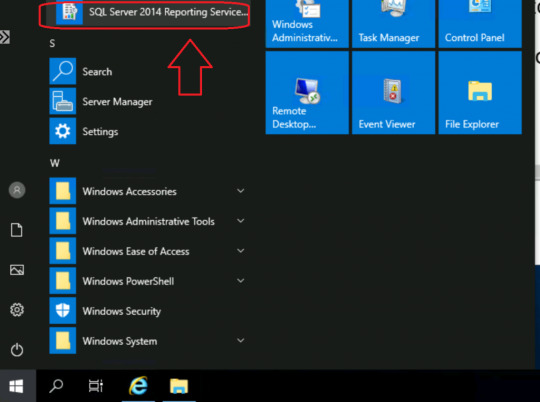
View On WordPress
#ConfigMgr Create a New Database#featured#New Database for SSRS Reporting Service#SCCM Create a New Database
0 notes
Text
Absalom Carlisle - DATA ANALYST
Absalom Carlisle is a customer-focused leader in operations, data analytics, project management and business development. Drives process improvements to contain costs, increase productivity and grow revenue through data analysis using-Python, SQL and Excel. Creates strategies and allocates resources through competitive analysis and business intelligence insights with visualizations using Tableau and Power-BI. Excellent presentation, analytical, communication and problem-solving-skills. Develops strong relationships with stakeholders to mitigate issues and to foster change. Nashville Software School will enhance and help me acquire new skills from a competitive program with unparalleled instructions. Working on individual & Group projects using real data set from local companies is invaluable. The agile remote-working environment-has/will continue to solidify my expertise as I prepare my journey to join Data Analytics career path.
Technical Skills
· DATA ANALYSIS SQL SERVER POSTGRES SQL EXCEL/PIVOT TABLES
· PYTHON/JUPYTER NOTEBOOKS TABLEAU/TABLEAU-PREP POWER BI
· SSRS/SSIS GITBASH/GITHUB KANBAN
DATA ANALYST EXPERIENCE
Querying Databases with SQL
Indexing and Query Tuning
Report Design W/Data Sets and Aggregates
Sub-Reports-Parameters and Filters
Data Visualization W/Tableau and Power-BI
Report Deployment
Metadata Repository
Data Warehousing-Delivery Process
Data Warehouse Schemas
Star Schemas-Snowflakes Schemas
PROFESIONAL EXPERIENCE
Quantrell Auto Group
Director of Operations | 2016- 2020
· Fostered strong partnerships with business leaders, senior business managers, and business vendors.
· Analyzed business vendor performances using Excel data with Tableau to create reports and dashboards for insights that helped implement vendor specific plans, garnering monthly savings of $25K.
· Managed and worked with high profile Contractors and architecture firms that delivered 3 new $7M construction building projects for Subaru, Volvo and Cadillac on time and under budget.
· Led energy savings initiative that updated HVAC systems, installed LED lighting though-out campus, introduced and managed remote controlled meters - reducing monthly costs from $38K to $18K and gaining $34K in energy rebate from the utility company- as a result, the company received Green Dealer Award recognition nationally.
· Collected, tracked and organized data to evaluate current business and market trends using Tableau.
· Conducted in-depth research of vehicle segments and presented to Sr. management recommendations to improve accuracy of residual values forecasts by 25%.
· Identified inefficiencies in equipment values forecasts and recommended improved policies.
· Manipulated residual values segment data and rankings using pivot tables, pivot charts.
· Created routine and ad-hoc reports for internal and for external customer’s requests.
· Provided project budgeting and cost estimation for proposal submission.
· Established weekly short-term vehicle forecast based on historical data sets, enabling better anticipation capacity.
· Selected by management to head the operational integration of Avaya Telecommunication system, Cisco Meraki Cloud network system and the Printer install project.
· Scheduled and completed 14 Cisco Meraki inspections to 16 buildings, contributing 99% network up-time.
· Following design plans, installed and configured 112 workstations and Cisco Meraki Switches, fulfilling 100% user needs.
Clayton Healthcare Services Founder | 2009 - 2015
· Successfully managed home healthcare business from zero to six-figure annual revenues. Drove growth through strategic planning, budgeting, and business development.
· Built a competent team from scratch as a startup company.
· Built strategic marketing and business development plans.
· Built and managed basic finance, bookkeeping, and accounting functions using excel.
· Processed, audited and maintained daily, monthly payable-related activities, including data entry of payables and related processing, self-auditing of work product, reviews and processing of employee’s reimbursements, and policy/procedure compliance.
· Increased market share through innovative marketing strategies and excellent customer service.
JP Morgan Chase
Portfolio Analyst 2006-2009
· Researched potential equity, fixed income, and alternative investments for high net-worth individuals and institutional clients.
· Analyzed quarterly performance data to identify trends in operations using Alteryx and Excel.
· SME in providing recommendations for Equity Solutions programs to enable portfolio managers to buy securities at their own discretion.
· Created ad-hoc reports to facilitate executive-level decision making
· Maintained and monitored offered operational support for key performance indicators and trends dashboards
EDUCATION & TRAINING
Bachelor of Science in Managerial Economics 2011 Washington University
St. Louis, MO
Project Management Certification 2014 St. Louis University
Microsoft BI Full Stack Certification
St. Louis, MO
Data Science/Analytics Jan 2021 Nashville Software School Nashville, TN
1 note
·
View note
Text
Sql Tools For Mac

Download SQL Server Data Tools (SSDT) for Visual Studio.; 6 minutes to read +32; In this article. APPLIES TO: SQL Server Azure SQL Database Azure Synapse Analytics (SQL Data Warehouse) Parallel Data Warehouse SQL Server Data Tools (SSDT) is a modern development tool for building SQL Server relational databases, databases in Azure SQL, Analysis Services (AS) data models, Integration. SQLite's code is in the public domain, which makes it free for commercial or private use. I use MySQL GUI clients mostly for SQL programming, and I often keep SQL in files. My current favorites are: DBVisualizer Not free but I now use. Oracle SQL Developer is a free, development environment that simplifies the management of Oracle Database in both traditional and Cloud deployments. It offers development of your PL/SQL applications, query tools, a DBA console, a reports interface, and more.
Full MySQL Support
Sequel Pro is a fast, easy-to-use Mac database management application for working with MySQL databases.
Perfect Web Development Companion
Whether you are a Mac Web Developer, Programmer or Software Developer your workflow will be streamlined with a native Mac OS X Application!
Flexible Connectivity
Sequel Pro gives you direct access to your MySQL Databases on local and remote servers.
Easy Installation
Simply download, and connect to your database. Use these guides to get started:
Get Involved
Sequel Pro is open source and built by people like you. We’d love your input – whether you’ve found a bug, have a suggestion or want to contribute some code.
Get Started
New to Sequel Pro and need some help getting started? No problem.
-->
APPLIES TO: SQL Server Azure SQL Database Azure Synapse Analytics (SQL Data Warehouse) Parallel Data Warehouse
SQL Server Data Tools (SSDT) is a modern development tool for building SQL Server relational databases, databases in Azure SQL, Analysis Services (AS) data models, Integration Services (IS) packages, and Reporting Services (RS) reports. With SSDT, you can design and deploy any SQL Server content type with the same ease as you would develop an application in Visual Studio.
SSDT for Visual Studio 2019
Changes in SSDT for Visual Studio 2019
The core SSDT functionality to create database projects has remained integral to Visual Studio.
With Visual Studio 2019, the required functionality to enable Analysis Services, Integration Services, and Reporting Services projects has moved into the respective Visual Studio (VSIX) extensions only.
Note
There's no SSDT standalone installer for Visual Studio 2019.
Install SSDT with Visual Studio 2019
If Visual Studio 2019 is already installed, you can edit the list of workloads to include SSDT. If you don’t have Visual Studio 2019 installed, then you can download and install Visual Studio 2019 Community.
To modify the installed Visual Studio workloads to include SSDT, use the Visual Studio Installer.

Launch the Visual Studio Installer. In the Windows Start menu, you can search for 'installer'.
In the installer, select for the edition of Visual Studio that you want to add SSDT to, and then choose Modify.
Select SQL Server Data Tools under Data storage and processing in the list of workloads.

For Analysis Services, Integration Services, or Reporting Services projects, you can install the appropriate extensions from within Visual Studio with Extensions > Manage Extensions or from the Marketplace.
SSDT for Visual Studio 2017
Changes in SSDT for Visual Studio 2017
Sql Server Data Tools For Mac
Starting with Visual Studio 2017, the functionality of creating Database Projects has been integrated into the Visual Studio installation. There's no need to install the SSDT standalone installer for the core SSDT experience.
Now to create Analysis Services, Integration Services, or Reporting Services projects, you still need the SSDT standalone installer.
Install SSDT with Visual Studio 2017
To install SSDT during Visual Studio installation, select the Data storage and processing workload, and then select SQL Server Data Tools.
Sql Management Studio For Mac
If Visual Studio is already installed, use the Visual Studio Installer to modify the installed workloads to include SSDT.
Launch the Visual Studio Installer. In the Windows Start menu, you can search for 'installer'.
In the installer, select for the edition of Visual Studio that you want to add SSDT to, and then choose Modify.
Select SQL Server Data Tools under Data storage and processing in the list of workloads.
Install Analysis Services, Integration Services, and Reporting Services tools
To install Analysis Services, Integration Services, and Reporting Services project support, run the SSDT standalone installer.
The installer lists available Visual Studio instances to add SSDT tools. If Visual Studio isn't already installed, selecting Install a new SQL Server Data Tools instance installs SSDT with a minimal version of Visual Studio, but for the best experience, we recommend using SSDT with the latest version of Visual Studio.
SSDT for VS 2017 (standalone installer)
Important
Before installing SSDT for Visual Studio 2017 (15.9.6), uninstall Analysis Services Projects and Reporting Services Projects extensions if they are already installed, and close all VS instances.
Removed the inbox component Power Query Source for SQL Server 2017. Now we have announced Power Query Source for SQL Server 2017 & 2019 as out-of-box component, which can be downloaded here.
To design packages using Oracle and Teradata connectors and targeting an earlier version of SQL Server prior to SQL 2019, in addition to the Microsoft Oracle Connector for SQL 2019 and Microsoft Teradata Connector for SQL 2019, you need to also install the corresponding version of Microsoft Connector for Oracle and Teradata by Attunity.
Release Notes
For a complete list of changes, see Release notes for SQL Server Data Tools (SSDT).
System requirements
Microsoft Sql Tools For Mac
SSDT for Visual Studio 2017 has the same system requirements as Visual Studio.
Available Languages - SSDT for VS 2017
Sql Server Tools For Mac
This release of SSDT for VS 2017 can be installed in the following languages:
Considerations and limitations
You can’t install the community version offline
To upgrade SSDT, you need to follow the same path used to install SSDT. For example, if you added SSDT using the VSIX extensions, then you must upgrade via the VSIX extensions. If you installed SSDT via a separate install, then you need to upgrade using that method.
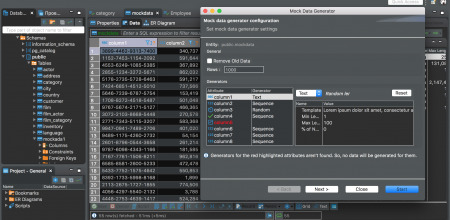
Offline install
To install SSDT when you’re not connected to the internet, follow the steps in this section. For more information, see Create a network installation of Visual Studio 2017.
First, complete the following steps while online:
Download the SSDT standalone installer.
Download vs_sql.exe.
While still online, execute one of the following commands to download all the files required for installing offline. Using the --layout option is the key, it downloads the actual files for the offline installation. Replace <filepath> with the actual layouts path to save the files.
For a specific language, pass the locale: vs_sql.exe --layout c:<filepath> --lang en-us (a single language is ~1 GB).
For all languages, omit the --lang argument: vs_sql.exe --layout c:<filepath> (all languages are ~3.9 GB).
After completing the previous steps, the following steps below can be done offline:
Run vs_setup.exe --NoWeb to install the VS2017 Shell and SQL Server Data Project.
From the layouts folder, run SSDT-Setup-ENU.exe /install and select SSIS/SSRS/SSAS.a. For an unattended installation, run SSDT-Setup-ENU.exe /INSTALLALL[:vsinstances] /passive.
For available options, run SSDT-Setup-ENU.exe /help
Note
If using a full version of Visual Studio 2017, create an offline folder for SSDT only, and run SSDT-Setup-ENU.exe from this newly created folder (don’t add SSDT to another Visual Studio 2017 offline layout). If you add the SSDT layout to an existing Visual Studio offline layout, the necessary runtime (.exe) components are not created there.
Supported SQL versions
Project TemplatesSQL Platforms SupportedRelational databasesSQL Server 2005* - SQL Server 2017 (use SSDT 17.x or SSDT for Visual Studio 2017 to connect to SQL Server on Linux) Azure SQL Database Azure Synapse Analytics (supports queries only; database projects aren't yet supported) * SQL Server 2005 support is deprecated, move to an officially supported SQL versionAnalysis Services models Reporting Services reportsSQL Server 2008 - SQL Server 2017Integration Services packagesSQL Server 2012 - SQL Server 2019
DacFx
SSDT for Visual Studio 2015 and 2017 both use DacFx 17.4.1: Download Data-Tier Application Framework (DacFx) 17.4.1.
Previous versions
Unix Tools For Mac
To download and install SSDT for Visual Studio 2015, or an older version of SSDT, see Previous releases of SQL Server Data Tools (SSDT and SSDT-BI).
See Also
Next steps
After installing SSDT, work through these tutorials to learn how to create databases, packages, data models, and reports using SSDT.
Get help

1 note
·
View note
Text
What You Need to Know About SQL Interview Questions and Replies
Definitions of SQL Interview Questions and Replies You won't have the capability to please everybody, and your interviewer is currently looking for affirmation which you will have the ability to manage yourself. Every assignment differs and the reach of the job is also distinct. The interview depends on a kind of role. Hope our this report will be able to assist you. It has several witty remarks and many fascinating subject. There's a scenario when it is important to execute at high speed in situation there's a process which can help run in the clock speed that is high. Truth are associated with measurements. Idea is to find the knowledge of what data type to be utilized in a scenario. It is very important to have a notion about the computer and its elements alongside its functioning. By the close of the course you will know exactly what sorts of questions to expect and the best way to reply in your own interview. If you stick by the hyperlink, Assessing this questions is easy. http://bit.ly/2jYDMm8 To answer this query, you need to concentrate on the positive. It's likely you are going to be asked the specific same forms of queries, as these questions are extracted from real interviews. These interview question and answers can help you undergo. https://annuaire-du-net.com/sql-interview-questions-and-answers/ sql query interview questions kudvenkat Technical Interview Questions will be to scrutinize the logic of candidate and therefore it is essential to give answer that is logically. SQL Interview Questions and Answers: the Ultimate Convenience! ETL is the automated testing process where you don't require any knowledge aside from the computer program. It utilizes SMTP and HTTP which makes it easy to undergo firewalls and even proxies. The DISTINCT keyword is utilised to make sure the fetched value is just a price. It's a subset of a Select statement whose return values are employed in filtering the terms of the query that is most crucial. Data need to keep on servers and cloud to keep confidentiality and make sure it is available from any portion of earth. Views don't include data of the very own. A view is a table. Give an example of you had the capability to assign and focus as a part of a team. You'll most likely be supervising a bunch of unique administrators to efficiently handle all of the requirements of the workplace. One who is attempting to obtain employment needs to have the ability to recover data. So you're attempting to learn work in SSRS area but wondering how to get ready for the interview. All of the best to your next meeting and don't neglect to share your expertise that could actually be great for your learners. https://tinyurl.com/y2emjnh4 Some of the benefits of Opinions are 20. There is the chance to do backup from replicas. XPath may change and while writing scripts we will have to manage the elements. SQL is a great pick for complex queries. The database is important part of a computer program. It provides a means create and to control databases. In addition, the accessibility databases report in Not Synchronizing status they are, and applications find it impossible to access these databases. It's very time consuming approach, if user want to compose ETL's code. There are a few great software tools which make it a good deal simpler to juggle a good deal of tasks and requests. As the name suggests foreign means away in the table. You're in a position to produce column names that are new utilizing the AS clause. There are various sorts of forms in SQL. The usage of the questions and their responses given below is to be sure the women and men who examine them and learn them will secure a fundamental comprehension of the XML functionalities. You need to have a understanding of several diverse abilities. Technical skills of individual will help to understand regarding knowledge that will help for a business to complete a particular undertaking and their abilities. It sets the level of the meeting. REST uses HTTP which is among the interfaces which may make it simple to have communication through web services. Time depends on the size of the item. Time is regarding the size of the merchandise. In SQL a shift in the database can affect the entire system. The thorough difference will be able to enable you to select one. SQL Data Types define the type of value that could be kept in a table column. You will go beyond a set of questions that are very likely to be asked on a SQL Interview. There is a dining table A KEYin related with another table's PRIMARY KEY. This table can not be updated by you. A table that might want to go read from to get a referential integrity constraint is known as constraining table. It comprises columns and rows like a legitimate table.
1 note
·
View note
Text
MSBI INTERVIEW QUESTIONS & ANSWERS
1. Define Query parameter in SSRS?
Query parameters is revealed in the query of the datasources that are to be included into the SQL script’s where clause of the SQL that can accept parameters. Query parameters begin with the symbol @.

2. What are the Reporting Service Constituents in SSRS?
A. Report Manager : A Web-based administration tool for managing the Report Server.
B Report Server : Provides services for implementation and delivery of reports.
C. Report Designer : A place where we can create report.
3. What do you understand by matrix in SSRS?
A matrix is a data region related to a report set. Matrix permits us to create crosstab reports with the report variables showing on rows and columns. It allows us to drag.
4. What do you mean by sub reports and how we can create them?
A sub report is like any other reports which can be termed in main report and can be generate through main report. Parameters can be conceded from main report to sub report and basis of that report can be created.
5. Definereport model project?
Report model project is used for creating Adhoc reporting. We can create the adhoc reports over report builder. Report model project can be created on bids or report server. This model can have simple view.
6. What do you understand by report server project?
Report Server Project comprises of RDL file and it need to be deployed on report server to view the report files to application and user. It is a solution where we can design our reports. We can add it by going into BIDS clicking on new item and then selecting reports server project. Once the solution is formed we can start forming reports. 7. Explain report builder?
Report builder is used to create small reports and it is a define interface. We can’t change the report interface in report builder it pre designed. We can just drag columns in the report. It creates reports on database objects available with report model project.
8. In which SQL Server type report builder introduced?
Report builder presented in SQL Server 2005. While creating or arranging report model project on report server we can get error or it might not get formed. For this we need to check whether the service pack 22 is installed or not. 9. How toorganise the Report?
Report can be organized in three ways :- Using visual studio : In visual studio we can directly deploy the report through solution explorer by providing the report server URL in project properties at Target Server URL. This will organize entire project or single report as per our selection.
2. Using report server : We can directly go to the report server and deploy the report by looking the report from the disk location on server.
3. Creating the utility : SQL server provides the utility which can be used to create a modify utility for our report deployment in bulk.
10. DefineRS.exe utility?
Rs.exe utility is used for organizing the report on report server. It comes with the report server and can be modify accordingly
Thanks & Regards
Sky InfoTech Pvt. Ltd.
A -50, Sector-64, Noida (UP)
Ph. 0120 - 4242224
Noida: 9717292598 / 9717292599
Delhi: 9717292601 / 9717292602
Gurgaon: 9810866624 / 9810866642
Website: https://www.skyinfotech.in/microsoft-bi-msbi-training-in-noida.php
1 note
·
View note
Text
DATA ANALYST
Absalom O. Carlisle
Nashville Area• 314-629-5273 •[email protected]•https://www.linkedin.com/in/absalom-carlisle-05807a83/
DATA ANALYST
Customer-focused leader in operations, data analytics, project management and business development. Drives process improvements to contain costs, increase productivity and grow revenue through data analysis using-Python, SQL and Excel. Creates strategies and allocates resources through competitive analysis and business intelligence insights with visualizations using Tableau and Power-BI. Excellent presentation, analytical, communication and problem-solving-skills. Develops strong relationships with stakeholders to mitigate issues and to foster change. Nashville Software School will enhance and help me acquire new skills from a competitive program with unparalleled instructions. Working on individual & Group projects using real data set from local companies is invaluable. The agile remote-working environment-has/will continue to solidify my expertise as I prepare my journey to join Data Analytics career path.
Technical Skills
· DATA ANALYSIS SQL SERVER POSTGRES SQL EXCEL/PIVOT TABLES
· PYTHON/JUPYTER NOTEBOOKSTABLEAU/TABLEAU-PREP POWER BI
· SSRS/SSIS GITBASH/GITHUB KANBAN
data analyst experience
Querying Databases with SQL
Indexing and Query Tuning
Report Design W/Data Sets and Aggregates
Sub-Reports-Parameters and Filter
Data Visualization W/Tableau and Power-BI
Report Deployment
Metadata Repository
Data Warehousing-Delivery Process
Data Warehouse Schemas
Star Schemas-Snowflakes Schemas
PROFESIONAL EXPERIENCE
Quantrell Auto Group
Director of Operations | 2016- 2020
· Fostered strong partnerships with business leaders, senior business managers, and business vendors.
· Analyzed business vendor performances using Excel data with Tableau to create reports and dashboards for insights that helped implement vendor specific plans, garnering monthly savings of $25K.
· Managed and worked with high profile Contractors and architecture firms that delivered 3 new $7M construction building projects for Subaru, Volvo and Cadillac on time and under budget.
· Led energy savings initiative that updated HVAC systems, installed LED lighting though-out campus, introduced and managed remote controlled meters - reducing monthly costs from $38K to $18K and gaining $34K in energy rebate from the utility company- as a result, the company received Green Dealer Award recognition nationally.
· Collected, tracked and organized data to evaluate current business and market trends using Tableau.
· Conducted in-depth research of vehicle segments and presented to Sr. Management recommendations to improve accuracy of residual values forecasts by 25%.
· Identified inefficiencies in equipment values forecasts and recommended improved policies.
· Manipulated residual values segment data and rankings using pivot tables, pivot charts.
· Created routine and ad-hoc reports for internal and for external customer’s requests.
· Provided project budgeting and cost estimation for proposal submission.
· Established weekly short-term vehicle forecast based on historical data sets, enabling better anticipation capacity.
· Selected by management to head the operational integration of Avaya Telecommunication system, Cisco Meraki Cloud network system and the Printer install project.
· Scheduled and completed 14 Cisco Meraki inspections to 16 buildings, contributing 99% network up-time.
· Following design plans, installed and configured 112 workstations and Cisco Meraki Switches, fulfilling 100% user needs.
Clayton Healthcare Services
Founder | 2009 - 2015
· Successfully managed home healthcare business from zero to six-figure annual revenues. Drove growth through strategic planning, budgeting, and business development.
· Built a competent team from scratch as a startup company.
· Built strategic marketing and business development plans.
· Built and managed basic finance, bookkeeping, and accounting functions using excel.
· Processed, audited and maintained daily, monthly payable-related activities, including data entry of payables and related processing, self-auditing of work product, reviews and processing of employee’s reimbursements, and policy/procedure compliance.
· Increased market share through innovative marketing strategies and excellent customer service.
JP Morgan Chase
Portfolio Analyst 2006-2009
· Researched potential equity, fixed income, and alternative investments for high net-worth individuals and institutional clients.
· Analyzed quarterly performance data to identify trends in operations using Alteryx and Excel.
· SME in providing recommendations for Equity Solutions programs to enable portfolio managers to buy securities at their own discretion.
· Created ad-hoc reports to facilitate executive-level decision making
· Maintained and monitored offered operational support for key performance indicators and trends dashboards
EDUCATION & TRAINING
Bachelor of Science in Managerial Economics 2011 Washington University
St. Louis, MO
Project Management Certification 2014
St. Louis University
Microsoft BI Full Stack Certification
St. Louis, MO
Data Science/AnalyticsJan 2021
Nashville Software School
Nashville, TN
0 notes
Text
Senior Applications Developer (Remote)
Overview
Managed Business Solutions is seeking a Senior Web Applications Developer to support our enterprise application development efforts.
The Web Applications Developer will perform development activities throughout the entire software life cycle, from functional requirements through testing, post-production and maintenance in primarily an agile development environment.
This is a telecommuting (virtual) role that supports our federal clients and requires a US Citizenship.
Responsibilities
Technical Responsibilities Perform server-side development using .Net, .Net Core Utilize ORMs such as Entity Framework (code-first), NHibernate (fluent), Mongoose, etc.
Utilize relational databases (SQL Server) Implement user interfaces applying usability and user experience best practices Front-end and mid-tier focus along with server-side development in combination of new builds and legacy applications Team Responsibilities Participate in requirements definition to ensure development team has all necessary information Participate in an Agile project team (and help provide input on planning) Support multiple project/client needs as needed to stay aware of team needs, upcoming schedules, long-term support and new build processes in support of our federal, state government and commercial clients Suggest and explore new tools to improve processes
Qualifications
Technical Qualifications Expertise using C#, ASP.Net within MVC framework, Entity Framework Working knowledge of version control and Continuous Integration within (Git, TFS, Jenkins).
Minimum 5+ years in software development with focus on front-end development with mix of mid-tier applications Experience working in an Agile Environment UI/UX design experience is a plus Experience working with JavaScript, HTML5, CSS Other Qualifications Must work well in a team environment and be flexible as workloads and priorities change Must be an experienced, self-motivated software developer capable of working remotely, able to define and solve problems Bachelor’s Degree in Computer Science or related field preferred Desired Skills: Awareness of SQL Reporting Services (SSRS), Business Intelligence concepts Understanding of WPF, XAML Understanding of Cloud development (Azure, AWS) Understanding of Docker and similar systems Understanding of 508 compliance, WCAG 1.0-2.0, etc.
In-depth knowledge of JavaScript and related libraries (React, AngularJS, etc.), and of Node.js and relevant packages (Gulp, Bower, Grunt, Other NPM packages) Environment (Working conditions, physical requirements) : This position will require moving of up to 10 lbs.
This position will be mostly stationary requiring some movement around the office and frequent communication with others.
The average working hours will be 8 hours per day for this position with occasional need to exceed.
To perform this job successfully, an individual must be able to perform each essential duty satisfactorily.
Reasonable Accommodations will be made to enable qualified individuals with disabilities to perform the essential functions.
EOE M/F/D/V/SO
The post Senior Applications Developer (Remote) first appeared on Remote Careers.
from Remote Careers https://ift.tt/3xN3nOZ via IFTTT
0 notes
Text
Sheet Metal Market Application, Innovations, Geography and Global Forecast 2029
In its latest report, ESOMAR-certified market research firm Future Market Insights offers an extensive study on the market for Sheet Metal. FMI provides a new study to elucidate the potential growth parameters of the Sheet Metal market. On the back of prevailing trends FMI presents a positive growth outlook.
The report is intended to present an unbiased analysis. It therefore offers incisive coverage on key market dynamics, including drivers, restraints, opportunities, and challenges. It also offers detailed information on Sheet Metal market structure. FMI’s in-house team for chemicals & materials sector gives valuable insights, validated with latest data. The report also gives access to extensive database that tracks existing and upcoming chemicals & materials trends and innovation in 100+ countries.
FMI’s latest report on global Sheet Metal market provides analysis on regulatory landscape and profitable epidemiology. The study also tracks global sales of primary Sheet Metal in 20+ high-growth markets, along with the detailed coverage of the impact COVID-19 had on the Sheet Metal market.
In the last couple of years, chemicals & materials industry has witnessed considerable technological advancements across various sectors. Coupled with this, increasing research and development activities following the outbreak of COVID-19 have had a positive impact on the overall growth.
With the development in petroleum & oil and gas companies and R&D activities, the market has witnessed a healthy expansion. FMI’s latest report offers significant details about the latest trend and challenges that the Sheet Metal market is expected to witness in the upcoming decade.
Request Report Sample@https://www.futuremarketinsights.com/reports/sample/rep-gb-10890
Impact of COVID-19 on Sheet Metal Market
The pandemic has placed an enormous strain on the chemicals & materials industry including its workforce, supply-chain, infrastructure, and market players. The first wave of COVID-19 that hit the regions across the globe, compelled the chemicals & materials industry to adapt and develop its infrastructure and innovate in a short period of time. Against this backdrop, FMI tracks the changes, improvement, profits and losses in the industry among the existing players as well as the new entrants within the industry.
The FMI’s recently published report presents detailed insights into the impact of COVID-19 on the Sheet Metal market and innovative strategies adopted by the market players to tackle the challenges encountered due to the pandemic.
Report available at an attractive price for first-time buyers! Offer expires soon!
Important Questions Answered in the Sheet Metal Market Report
How will the Sheet Metal market expand through 2031?
Which region is the most lucrative in the Sheet Metal market?
What are the recent technological developments in the Sheet Metal market?
What are key challenges and competition threats faced by Sheet Metal market players?
Who are prominent players leading the Sheet Metal market?
Pre - Book Report@https://www.futuremarketinsights.com/checkout/10890
Sheet Metal Market: Key Segmentation
Extensive study of the geographical regions offers detailed insights on the market performance across major regions along with descriptive info graphics, datasets, and list of tables.
On the basis of material type, the sheet metal market can be segmented as follows:
Stainless steel
Aluminum
Brass
Tin
Titanium
Zinc
Others
On the basis of thickness, the sheet metal market can be segmented as follows:
< 1 mm
1-6 mm
> 6mm
Sheet Metal Market: Competitive Evaluation
The FMI’s Sheet Metal market report provides a comprehensive analysis on key players operating in the Sheet Metal market. Some of the key players are:
Moulds Pvt. Ltd.
SSR Metals Private Limited.
Fabrinox
United States Steel Corporation
Nucor Corporation
General Sheet Metal Works Inc
Bud Industries Inc
BlueScope Steel Limited
With a detailed analysis on positioning of top companies across the globe, emerging players, strategic players and innovators, the FMI’s study presents the strengths, weaknesses, growth prospects and challenges of key players over the forecast period.
Why Buy FMI’s Report?
Extensive analysis on high growth niche markets across major regions
Detailed assessment on key segments and sub-segments
Recent and upcoming strategies tracked of manufacturers for the Sheet Metal market
Reliable information on new product launches, technological advancements, and more
Valuable insights on the impact of regulatory framework on the global Sheet Metal market
About FMI
Future Market Insights (FMI) is a leading provider of market intelligence and consulting services, serving clients in over 150 countries. FMI is headquartered in Dubai, the global financial capital, and has delivery centers in the U.S. and India. FMI's latest market research reports and industry analysis help businesses navigate challenges and make critical decisions with confidence and clarity amidst breakneck competition. Our customized and syndicated market research reports deliver actionable insights that drive sustainable growth. A team of expert-led analysts at FMI continuously tracks emerging trends and events in a broad range of industries to ensure that our clients prepare for the evolving needs of their consumers.
Contact
Mr. Abhishek Budholiya
Unit No: AU-01-H Gold Tower (AU), Plot No: JLT-PH1-I3A,
Jumeirah Lakes Towers, Dubai,
United Arab Emirates
MARKET ACCESS DMCC Initiative
For Sales Enquiries: [email protected]
For Media Enquiries: [email protected]
0 notes
Text
Coaching Programs & Qualifications
ExcelR Data Analytics Course. This Data Analyst Master's Program is designed to hone your experience within the latest Data analytics tools and techniques, together with planning and monitoring, Data evaluation and statistics, visualizations, Agile Scrum methodologies, and SQL databases. Then, utilizing Birst's Adaptive Consumer Experience, which breaks down the silo between data discovery and dashboarding, customers can access the unified data sources to develop analytics with no coding or IT intervention Finally, Birst enables distribution to a number of platforms and other analytics instruments like R and Tableau. Data analytics normally offers with a large quantity of data whether or not structured and unstructured.
With new Data software program, you may automate a wide range of tasks corresponding to clearing invoices, sharing approvals for operational expenses, and so on. This fashion, your senior workers members and Data leaders can optimize their time on enhancing the company's balance sheet or devise strategies for broadening their customer energy.
Obligations of the Data Analytics Skilled: A Data Analyst's life is multi-layered. Data analytics is often used to model Data risks such because the credit threat associated with a particular buyer. SQL Server Reporting Services (SSRS) is a Data intelligence and reporting instrument that tightly integrates with the Microsoft knowledge administration stack, SQL Server Management Providers, and SQL Server Integration Companies.
ExcelR Data Analytics Course. Many Dataes still depend on ineffective, time-consuming traditional techniques for determination making processes that cannot preserve tempo with the competitors. There are multiple free videos and it's essential to scout via them to figure out, which ones are meant for entry degree Data analysts. Our Training Covers Overview of Data Evaluation, IT Jargons, UML, and Modeling Instruments.
A few of the main firms included in this report embody Worldwide Data Machines Corporation (IBM), Microsoft Corporation, SAP AG, Tableau Software Inc., Data Builders, Fair Isaac Company (FICO), Teradata Corporation, Acxiom Company, and TIBCO Software Inc. This MBA program requires 60 credit score hours and consists of programs like Data ethics, accounting for managers, monetary management and policies, decision evaluation, operations administration, strategic thinking and action and so forth.
More Details-
Business Name- ExcelR- Data Science, Data Analytics, Business Analytics Course Training Mumbai
Address- 304, 3rd Floor, Pratibha Building. Three Petrol pump, Opposite Manas Tower, Lal Bahadur Shastri Rd, Pakhdi, Thane West, Thane, Maharashtra 400602
Contact- +91 9108238354 Email- [email protected]
Opening Hours- Monday to Friday 7AM to 10 PM Saturday & Sunday 10 AM 9 PM Address Link- https://g.page/ExcelRDataScienceMumbai?share
0 notes
Text
Fix Report Server cannot Open a Connection Error ConfigMgr | SCCM
[New Post] Fix Report Server cannot Open a Connection Error #ConfigMgr | #SCCM #MEMCM #MEMPowered
Let’s see how to fix Report Server cannot Open a Connection to the Report Server Database Error. Configuration Manager has rich capabilities to collect lots of information from endpoints. Once collected this information is stored in the ConfigMgr SQL DB and retrieved through SSRS reports. You can refer to the video tutorial about Reporting Services point from here. I have a previous blog post…

View On WordPress
0 notes
Text
The six government reforms we need in 2021
New Post has been published on http://khalilhumam.com/the-six-government-reforms-we-need-in-2021/
The six government reforms we need in 2021

By Paul C. Light If Joe Biden is elected president and the federal government is to meet rising public concerns for faithful execution, he must make reform part of his agenda. It is one thing for him to promise a twenty-first-century government that is open and competent, as so many candidates have over the years. It is quite another to offer specifics on the size and cause of problems and provide a clear list of possible solutions that might help the government deliver on presidential promises. Consider five commitments toward that goal. And while these ideas are more likely to be implemented under a Biden administration—given President Trump’s disinterest in such approaches during his first four years—the same ideas would be useful if the president were reelected and opted to shift dramatically in his approach to a government reform agenda. 1. Expand the make-government-work-for-the-people plan to include government performance Biden’s campaign and lobbying reforms are unlikely to affect day-to-day government performance unless he commits to deep bureaucratic repairs. Americans agree that campaign spending is too high and special interests too strong, but the way to make government work for the people is to give it the resources and authority to do the job well. Biden should also promise to eliminate the backlog of high-risk problems that continue to undermine federal performance, while reinforcing and extending the Obama administration’s commitment to evidence-based policymaking. 2. Reinforce the ethics system to protect against deceit Dismantlers and rebuilders are more likely than other Americans to believe that special interests run the country, and they blame both parties for the horror stories about members of Congress and presidential aides who engage in misconduct. They know the legislative process is broken and want it fixed. Call it worse than it looks, worse than you think, or even the worst of the worst, the two groups want an end to insider dealing and the gridlock it produces. They also want effective federal oversight offices, starting with the Office of Government Ethics and Offices of Inspector General. 3. Reinvent government, again by streamlining the organization chart The Biden campaign can find a perfect outline of how to reinvent government again at the University of West Texas “cyber-cemetery.” That is where Gore’s reinventing government papers are archived. Although Gore’s reinventors made significant progress in their first few years, the campaign slowed down with Clinton’s fall from grace. Gore’s long-running reform campaign was widely caricatured at the time as a paradise for bureaucratic wonks and dreamers, but it generated an impressive list of impacts. “We cut government the right way by eliminating what wasn’t needed,” says Gore’s top reinventing aide, Elaine Kamarck, of the bloated hierarchies, duplication, obsolete field offices, needless regulations, and antiquated systems that grew the kudzu strangling federal innovation and productivity. Kamarck endorsed another round of reinventing early in Trump’s first term: “It is time to review the government again and ask the hard questions about what it’s doing and what it should be doing. And it is time to focus on obsolete functions and getting rid of them.” She is right. 4. Squash the Plum Book Most presidential appointees are fully committed to faithfully executing the laws, but their growing numbers create opportunities for misconduct and inefficiency. Biden would do well to swear off the traditional addiction to political plums by promising to eliminate half of the “at-will” positions currently listed in the leadership directories (commonly referred to as the Plum Book). Doing so would draw a sharp contrast with the Trump administration’s use of every available slot to enforce party discipline deep into the federal hierarchy. Along the way, Biden should demand a head-to-head inventory of the workforce—how else to manage it?[1] Congress and the president could call on the U.S. Office of Personnel Management for detailed information on every employee in the government, including hiring dates, promotions, job switches, and performance evaluation; however, that would only be part of the battle. They would still have no idea about the employees who show up to work under contracts and grants. 5. Rebuild the public service The past two years have been especially punishing for the federal public service, and not just because of the shutdown in the winter of 2018–19. As former Federal Reserve Board Chairman and founder of the Volcker Alliance, Paul A. Volcker and I argued soon after that shutdown ended, the federal workforce needs immediate action as its workforce ages and the competition for talent increases: Congress and the president must repair the federal government’s outdated personnel system. It has been forty years since Congress and President Carter inked the last major civil service reform, and the ossification is taking its toll on productivity and retention.
Congress and the president must reassure young Americans that the federal government is a good place to work. The millennials and Gen Zs are not saying “show me the money” but rather, “show me the impact.”
Democrats and Republicans must work to restore “regular order” in the federal budgeting process. There will always be an element of brinksmanship and uncertainty associated with the appropriations process, but the use of shutdown budgeting must end.
Biden must honor the federal government’s pledge to fund the Public Service Loan Forgiveness Program by addressing continued mismanagement at the Department of Education.
Congress and the president must make implementation a bigger issue in the policy process. As long as our leaders work to design and enact “high policy” such as the Affordable Care Act and immigration reform, they devote negligible attention to the nut and bolts of action.[2]
Volcker dedicated his life to calling the nation’s best and brightest to public service. It is the perfect time for Biden to start drafting a law built around Paul A. Volcker’s long commitment to public service reform. Naming a statute for the chairman of two historic national commissions on public service would not just honor promises to make government work for the people, it would encourage Americans to give the federal government the chance to regain their trust. 6. Try Common Sense If vision without execution is hallucination, as Mr. Volcker often said, execution without vision is bureaucratic sloth. As public administration scholar Philip K. Howard contends, effective government flourishes with policies based on the human capacity to make appropriate decisions for the public good. Instead of relying on “bureaucratic verbiage,” Howard urges the federal government to embrace a “new operating philosophy built on the bedrock of individual responsibility and accountability.”[3]
Acknowledgments: I am grateful to my research team and many colleagues for their help in collecting, analyzing, and interpreting the data presented in this report. Of special note are my colleagues at New York University, especially my lead research scientist in the effort, Jie Ding, the survey team at SSRS, Nick Taborek at Nation Analytics, John Hudak, Christine Stenglein and my many colleagues at the Brookings Institution Center for Effective Public Management, and the Volcker Alliance team that shepherded so much of my past work on the topics presented here. [1] The need for careful accounting was highlighted by then Rep. Chris Van Hollen (D-MD) in late 2014 in a tense House Budget Committee meeting as the committee began debating a cut in the number of federal employees. Pushed forward by the Association of Federal Government Employees (AFGE), Van Hollen asked the Congressional Budget Office enlighten the debate by providing a side-by-side analysis of budget savings from reductions in the number of federal and contractors: “I ask that when future reports include options to reduce the number of federal employees that they also consider options to achieve savings in the contracted workforce. This would allow Congress to consider tradeoffs between all aspects of government operations.” CBO refused the request, noting that it was unaware of any comprehensive database that contained the information, which was why Van Hollen asked the agency to build it. This exchange was summarized in an AFGE newsletter on December 11, 2014. It is useful to note that the methodologies used to generate estimates of contract and grant employment for this report had already been tested in a 2006 report from my Organizational Performance Initiative. See Paul C. Light, “The New True Size of Government,” The Organizational Performance Initiative, New York University, Robert F. Wagner School of Public Service, August 2006. [2] Americans showed strong support for the public service during the historical government shutdown in late 2018, but have long viewed government as a good place to work and often cited as positives the pay, job security, chance to make a difference, and helping people in need. Moreover, when asked whether they would like to see their child pursue a career in government, roughly half of Americans endorse the choice. Not surprisingly, dismantlers have been the most likely to answer “no” to that question over the years, while streamliners, rebuilders, and expanders have been more favorable. In 2016, for example, 66 percent of dismantlers said “no,” while 45 percent of streamliners, 52 percent of rebuilders, and 65 percent of expanders said “yes.” For the recent trend line on this question, see the Pew Research Center’s 2015 survey, Beyond Distrust, page 42. According to Pew, support for a career in government rose from 43 percent in 1997 to 56 percent in 2010 before dropping to 48 percent in 2015. My 2016 survey showed a further drop to 44 percent, a move that was likely a response to polarization surrounding the 2016 campaign. [3] Philip K. Howard, Try Common Sense: Replacing the Failed Ideologies of Right and Left, (New York: W.W. Norton, 2019), 161.








0 notes