#SCCM Create a New Database
Explore tagged Tumblr posts
Text
ConfigMgr Create a New Database for SSRS Reporting Service
[New Post] #ConfigMgr Create a New Database for SSRS Reporting Service #SCCM #MEMCM #MEMPowered
Let’s have a quick look at the step by step guide to create a new database for SSRS reporting service. This activity could help to troubleshoot some of the SSRS issues. The SQL Server Reporting Services (SSRS) provides a set of on-premises tools and services that create, deploy, and manage mobile and paginated reports. You can refer to SQL installation and SQL reporting service role installation…
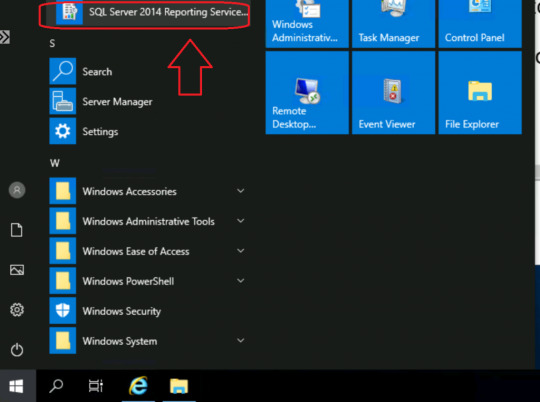
View On WordPress
#ConfigMgr Create a New Database#featured#New Database for SSRS Reporting Service#SCCM Create a New Database
0 notes
Text
Configuration Manager Cannot recover the master database

Configuration Manager Cannot recover the master database. Configuration Manager SQL Instance service doesn't start. When you try to start it it's stopped and brings the next error in Event Log. Cannot recover the master database. SQL Server is unable to run. Restore master from a full backup, repair it, or rebuild it. For more information about how to rebuild the master database, see SQL Server Books Online.Event Log

Solution 1: Restore from backup
NOTE: You must have this backup. Restoring the master database from the SQL server or another backup solution. 1. Run the SQL Server Configuration Manager; 2. Right-click the SQL Server service and click on Properties; 3. After that select the startup parameters tab; 4. Type – m in the Specify the startup parameter text box and click the Add button. Click Apply; 6. Restart your SQL Server. Use the command line in SQL Server Management Studio to restore your SQL server master database from backup. 1. Navigate to …/Tools/Bin directory and look for sqlcmd.exe; 2. Once located, run the sqlcmd.exe file; 3. Use the – S flag for a private connection. But, if you have a public connection, then use the – U and – P flags; 4. After doing this, you will be able to restore the master database backup easily; 5. Now remove – m flag services from the SQL Server and restart the SQL server to return to the multi-client mode. NOTE: If you have another backup solution like Data Protection Manager there is a more easy way o restore SQL backup.
Solution 2: Rebuild Master database
The following procedure rebuilds the master, model, msdb, and tempdb system databases. You cannot specify the system databases to be rebuilt. For clustered instances, this procedure must be performed on the active node and the SQL Server resource in the corresponding cluster application group must be taken offline before performing the procedure. This procedure does not rebuild the resource database. See the section, "Rebuild the resource Database Procedure" later in this topic. To rebuild system databases for an instance of SQL Server: 1. Insert the SQL Server 2019 (15.x) installation media into the disk drive, or, from a command prompt, change directories to the location of the setup.exe file on the local server. The default location on the server is C:\Program Files\Microsoft SQL Server\130\Setup Bootstrap\SQLServer2016. 2. From a command prompt window, enter the following command. Square brackets are used to indicate optional parameters. Do not enter the brackets. When using a Windows operating system that has User Account Control (UAC) enabled, running Setup requires elevated privileges. The command prompt must be run as Administrator. Setup /QUIET /ACTION=REBUILDDATABASE /INSTANCENAME=InstanceName /SQLSYSADMINACCOUNTS=accounts Parameter nameDescription/QUIET or /QSpecifies that Setup run without any user interface./ACTION=REBUILDDATABASESpecifies that Setup re-create the system databases./INSTANCENAME=InstanceNameIs the name of the instance of SQL Server. For the default instance, enter MSSQLSERVER./SQLSYSADMINACCOUNTS=accountSpecifies the Windows groups or individual accounts to add to the sysadmin fixed server role. When specifying more than one account, separate the accounts with a blank space. For example, enter BUILTIN\Administrators MyDomain\MyUser. When you are specifying an account that contains a blank space within the account name, enclose the account in double quotation marks. For example, enter NT AUTHORITY\SYSTEM.Specifies the password for the SQL Server sa account. This parameter is required if the instance uses Mixed Authentication (SQL Server and Windows Authentication) mode. ** Security Note ** The sa account is a well-known SQL Server account and it is often targeted by malicious users. It is very important that you use a strong password for the sa login. Do not specify this parameter for Windows Authentication mode.Specifies a new server-level collation. This parameter is optional. When not specified, the current collation of the server is used. ** Important ** Changing the server-level collation does not change the collation of existing user databases. All newly created user databases will use the new collation by default.Specifies the number of tempdb data files. This value can be increased up to 8 or the number of cores, whichever is higher. Default value: 8 or the number of cores, whichever is lower.Specifies the initial size of each tempdb data file in MB. Setup allows the size up to 1024 MB. Default value: 8Specifies the file growth increment of each tempdb data file in MB. A value of 0 indicates that automatic growth is off and no additional space is allowed. Setup allows the size up to 1024 MB. Default value: 64Specifies the initial size of the tempdb log file in MB. Setup allows the size up to 1024 MB. Default value: 8. Allowed range: Min = 8, max = 1024.Specifies the file growth increment of the tempdb log file in MB. A value of 0 indicates that automatic growth is off and no additional space is allowed. Setup allows the size up to 1024 MB. Default value: 64 Allowed range: Min = 8, max = 1024.Specifies the directories for tempdb data files. When specifying more than one directory, separate the directories with a blank space. If multiple directories are specified the tempdb data files will be spread across the directories in a round-robin fashion. Default value: System Data DirectorySpecifies the directory for the tempdb log file. Default value: System Data Directory 3. When Setup has completed rebuilding the system databases, it returns to the command prompt with no messages. Examine the Summary.txt log file to verify that the process completed successfully. This file is located at C:\Program Files\Microsoft SQL Server\130\Setup Bootstrap\Logs. RebuildDatabase scenario deletes system databases and installs them again in clean state. Because the setting of tempdb file count does not persist, the value of number of tempdb files is not known during setup. Therefore, RebuildDatabase scenario does not know the count of tempdb files to be re-added. You can provide the value of the number of tempdb files again with the SQLTEMPDBFILECOUNT parameter. If the parameter is not provided, RebuildDatabase will add a default number of tempdb files, which is as many tempdb files as the CPU count or 8, whichever is lower. In my case, this doesn't help and finish with error: Detailed results: Feature: Database Engine Services Status: Failed Reason for failure: An error occurred during the setup process of the feature. Next Step: Use the following information to resolve the error, and then try the setup process again. Component name: SQL Server Database Engine Services Instance Features Component error code: 0x851A001A Error description: Wait on the Database Engine recovery handle failed. Check the SQL Server error log for potential causes. Error help link: https://go.microsoft.com/fwlink?LinkId=20476&ProdName=Microsoft+SQL+Server&EvtSrc=setup.rll&EvtID=50000&ProdVer=14.0.3192.2&EvtType=0xD15B4EB2%400x4BDAF9BA%401306%4026&EvtType=0xD15B4EB2%400x4BDAF9BA%401306%4026 I try to change the SQL Instance service run account, but this is doesn't help.
Solution 3: Move to another SQL Server Instance
NOTE: You must have access to SCCM SQL database and *.log file. 1. Install the new SQL Server instance; 2. Open Database file security settings and add Full Control for your current user; 3. Repeat this for *.log file for your database; 4. Attach Configuration Manager to new SQL Instance; 5. Mount Configuration Manager installation *.iso file and run splash.hta; 6. Click Install; 7. Click Next;

8. Select Perform Site Maintenance or reset this site and click Next;

9. Select Modify SQL Server configuration and click Next;

10. Enter new SQL Server instance details and click Next;

11. When the process completes, close installation wizard. 12. Try to run the Configuration Manager console and check that is everything is okay. Read the full article
#CommandPrompt(CMD)#MECM#MEMCM#MicrosoftSQLServer#MicrosoftWindowsServer#SystemCenterConfigurationManager#Windows
0 notes
Text
What are SCCM Boundaries? In this video, I will show you how to...
youtube
What are SCCM Boundaries? In this video, I will show you how to turn on the discovery in SCCM so that it can discover devices and users and add them to it’s DataBase. I will go over a very simple real world example about boundaries and why they are needed.I will show you how to create boundary and boundary group. Link to SCCM Training Videos Playlist: https://www.youtube.com/watch?v=TWUfvrsGl-U&list=PLpAbApdrZShNNSOkD3uyA5PLMoXmWPhM7 Link To SCCM Discovery Documentation: http://bit.ly/2Es7k2D If you are new to my channel. I’m bibi a software engineer who love to share the knoweldge and welcome to my channel. If you have not subscribed to my channel yet, please go ahead subscribe and hit the bell icon so you can get notified for all of my future videos. Please watch this video till the end because you will find the link to next part of this video series at the end screen. – More Videos – Vmware vSphere - How to build awesome vmware home lab with VMware vSphere 6.7 (ESXi & vCSA) 2019 https://youtu.be/TWUfvrsGl-U Windows Server 2016: Installing Active Directory Domain Controller, DHCP, DNS https://www.youtube.com/watch?v=8w_2vsYJRcQ Can You Still Upgrade To Windows 10 For Free 2019 https://youtu.be/b75N-gghEG0 How to fix Audio Sound problem not working on windows 10 https://youtu.be/pAa0SLIIB4E How to clean your computer - clear cache windows 10 (2019) https://youtu.be/GH27lV3_xlk How to download windows 10 Free | How to Create bootable usb 2019 https://youtu.be/ZDnRWgP3VsA -~-~~-~~~-~~-~- Please watch: https://youtu.be/O5j-9VFi6i0 -~-~~-~~~-~~-~- #SCCM #TopTech #HomeLab #ESXi #vCSA #DataCenter I hope you find this “What are SCCM Boundaries | Microsoftware Configuration Manager Training Videos 2019” video helpful and if you have any questions, please post them in the comment section and I will answer them. If you find this episode helpful, please click the LIKE button below the video; it would mean a lot to me. Please subscribe to my YouTube channel by visiting on the link below: https://www.youtube.com/c/TopTechHowTo?sub_confirmation=1 by Top Tech
0 notes
Text
What are SCCM Boundaries? In this video, I will show you how to...
youtube
What are SCCM Boundaries? In this video, I will show you how to turn on the discovery in SCCM so that it can discover devices and users and add them to it’s DataBase. I will go over a very simple real world example about boundaries and why they are needed.I will show you how to create boundary and boundary group. Link to SCCM Training Videos Playlist: https://www.youtube.com/watch?v=TWUfvrsGl-U&list=PLpAbApdrZShNNSOkD3uyA5PLMoXmWPhM7 Link To SCCM Discovery Documentation: http://bit.ly/2Es7k2D If you are new to my channel. I’m bibi a software engineer who love to share the knoweldge and welcome to my channel. If you have not subscribed to my channel yet, please go ahead subscribe and hit the bell icon so you can get notified for all of my future videos. Please watch this video till the end because you will find the link to next part of this video series at the end screen. – More Videos – Vmware vSphere - How to build awesome vmware home lab with VMware vSphere 6.7 (ESXi & vCSA) 2019 https://youtu.be/TWUfvrsGl-U Windows Server 2016: Installing Active Directory Domain Controller, DHCP, DNS https://www.youtube.com/watch?v=8w_2vsYJRcQ Can You Still Upgrade To Windows 10 For Free 2019 https://youtu.be/b75N-gghEG0 How to fix Audio Sound problem not working on windows 10 https://youtu.be/pAa0SLIIB4E How to clean your computer - clear cache windows 10 (2019) https://youtu.be/GH27lV3_xlk How to download windows 10 Free | How to Create bootable usb 2019 https://youtu.be/ZDnRWgP3VsA -~-~~-~~~-~~-~- Please watch: https://youtu.be/O5j-9VFi6i0 -~-~~-~~~-~~-~- #SCCM #TopTech #HomeLab #ESXi #vCSA #DataCenter I hope you find this “What are SCCM Boundaries | Microsoftware Configuration Manager Training Videos 2019” video helpful and if you have any questions, please post them in the comment section and I will answer them. If you find this episode helpful, please click the LIKE button below the video; it would mean a lot to me. Please subscribe to my YouTube channel by visiting on the link below: https://www.youtube.com/c/TopTechHowTo?sub_confirmation=1 by Top Tech
0 notes
Video
youtube
What are SCCM Boundaries? In this video, I will show you how to turn on the discovery in SCCM so that it can discover devices and users and add them to it's DataBase. I will go over a very simple real world example about boundaries and why they are needed.I will show you how to create boundary and boundary group. Link to SCCM Training Videos Playlist: https://www.youtube.com/watch?v=TWUfvrsGl-U&list=PLpAbApdrZShNNSOkD3uyA5PLMoXmWPhM7 Link To SCCM Discovery Documentation: http://bit.ly/2Es7k2D If you are new to my channel. I'm bibi a software engineer who love to share the knoweldge and welcome to my channel. If you have not subscribed to my channel yet, please go ahead subscribe and hit the bell icon so you can get notified for all of my future videos. Please watch this video till the end because you will find the link to next part of this video series at the end screen. -- More Videos -- Vmware vSphere - How to build awesome vmware home lab with VMware vSphere 6.7 (ESXi & vCSA) 2019 https://youtu.be/TWUfvrsGl-U Windows Server 2016: Installing Active Directory Domain Controller, DHCP, DNS https://www.youtube.com/watch?v=8w_2vsYJRcQ Can You Still Upgrade To Windows 10 For Free 2019 https://youtu.be/b75N-gghEG0 How to fix Audio Sound problem not working on windows 10 https://youtu.be/pAa0SLIIB4E How to clean your computer - clear cache windows 10 (2019) https://youtu.be/GH27lV3_xlk How to download windows 10 Free | How to Create bootable usb 2019 https://youtu.be/ZDnRWgP3VsA -~-~~-~~~-~~-~- Please watch: https://youtu.be/O5j-9VFi6i0 -~-~~-~~~-~~-~- #SCCM #TopTech #HomeLab #ESXi #vCSA #DataCenter I hope you find this "What are SCCM Boundaries | Microsoftware Configuration Manager Training Videos 2019" video helpful and if you have any questions, please post them in the comment section and I will answer them. If you find this episode helpful, please click the LIKE button below the video; it would mean a lot to me. Please subscribe to my YouTube channel by visiting on the link below: https://www.youtube.com/c/TopTechHowTo?sub_confirmation=1 by Top Tech
0 notes
Text
How to Upgrade SCCM Current Branch v1806
How to Upgrade SCCM Current Branch v1806
1. Introduction
This document is a step by step SCCM 1806 upgrade guide. SCCM 1806 is released and available for general public. The SCCM 1806 upgrade guide contains the steps to upgrade configuration manager current branch to SCCM 1806. This is probably the 9th release of current branch.
There have been lot of features introduced with every release of configuration manager current branch. SCCM 1806 update also comes with some great features and fixes.
1.1. SCCM 1806 – Installation Info
As it’s a known fact that updates and hotfixes are always available right in the console. SCCM 1806 update is available as an in-console update. To install SCCM 1806 update, it must be running one of these versions of SCCM 1706, 1710, or 1802.
1.2. 1806 – Installation Info
As mentioned earlier SCCM 1806 comes with new features. While it’s not only new features but it also includes enhancements or fixes reported in previous releases of current branch versions. I will list down some of the best SCCM 1806 features and we will then proceed with installation steps.
Site server high availability feature
Uninstall application on approval revocation
New Custom tab for webpage in Software Center
CMPivot
Deploy PXE-enabled distribution point without Windows Deployment Services
CMTrace is now installed along with client agent
Configuration Manager Toolkit is now included
View Currently logged-on user
Feedback can be submitted from console
Network congestion control for distribution points
Partial download support in client peer cache
Feature to configure remote content library for the site server
Improvements to phased deployments
Improved WSUS maintenance
Deploy software updates without content
New software updates compliance report
Deploy third-party software updates
Improvements to co-management
New product life-cycle dashboard
1.3. SCCM 1806 SQL Supported Versions
1806 supports only Windows 2012+ and SQL 2012 SP3+ versions.
SCCM version Supported SQL Server Versions Role CB v1806 SQL Server 2017: Standard, Enterprise SQL Server 2016 SP2: Standard, Enterprise SQL Server 2016 SP1: Standard, Enterprise SQL Server 2016: Standard, Enterprise SQL Server 2014 SP3: Standard, Enterprise SQL Server 2014 SP3: Standard, EnterpriseSQL Server 2012 SP3: Standard, Enterprise
SQL Server 2012 SP4: Standard, Enterprise
A central administration site A primary site A secondary site
1.4. Support for SCCM current branch versions
Support for SCCM Current branch.
2. SCCM 1806 Upgrade Plan
2.1. Pre-checklist
2.1.1. Review Microsoft .NET versions
When a site installs this update, Configuration Manager automatically installs .NET Framework 4.5.2. When this prerequisite isn’t already installed, the site installs it on each server that hosts one of the following site system roles:
Management point
Service connection point
This installation can put the site system server into a reboot pending state and report errors to the Configuration Manager component status viewer. Additionally, .NET applications on the server might experience random failures until the server is restarted.
2.1.2. Review the version of the Windows ADK for Windows 10.
The version of the Windows 10 Assessment and Deployment Kit (ADK) should be supported for Configuration Manager version 1806.
2.1.3. Review the site and hierarchy status for unresolved issues
Before starting an update on a site, resolve all operational issues for the site server, the site database server, and site system roles that are installed on remote computers. A site update can fail due to existing operational problems.
2.1.4. Install all applicable critical Windows updates.
Before installing an update for Configuration Manager, install any critical OS updates for each applicable site system. These servers include the site server, site database server, and remote site system roles. If an update install requires a restart, restart the applicable servers before starting the upgrade.
2.1.5. Disable database replicas for management points at primary sites.
Configuration Manager can’t successfully update a primary site that has a database replica for management points enabled. Before installing an update for Configuration Manager, disable database replication.
2.1.6. Disable site maintenance tasks at each site
Before installing the update, disable any site maintenance task that might run during the time the update process is active. For example, but not limited to:
Backup Site Server
Delete Aged Client Operations
Delete Aged Discovery Data
When a site database maintenance task runs during the update installation, the update installation can fail. Before disable a task, record the schedule of the task so that it can restore its configuration after the update has been installed.
2.1.7. Temporarily stop any antivirus software
Before updating a site, stop antivirus software on the Configuration Manager servers.
2.1.8. Create a backup of the site database
Before installing an update on a site, back up the site database at the Primary site. This backup ensures a successful backup to use for disaster recovery.
2.2. SCCM 1806 Upgrade
2.2.1. Step 1 – SCCM 1806 Prerequisite Check.
Open the SCCM console and go to Administration > Updates and Servicing. If you don’t find the update 1806, click Check for updates button. Once the update is available, download the update.
If the update is not downloading, click on the button Download on the upper node. The update state will change to Downloading
You can follow the download in log or by going to Monitoring / Updates and Servicing Status, right-click your Update Name and selectShow Status
The process will first download .CAB file and will extract the file in the EasyPayloadfolder in your SCCM installation directory.
GUID: 5b823327-92d9-4908-a24c-8d8c6625f407
It can take up to 15 minutes to extract all files.
Before launching the update, we recommend launching the prerequisite check first.
Open the SCCM console
Go to Administration \ Updates and Servicing
Right-click the Configuration Manager 1806 update and select Run prerequisite check
Nothing will happen, the prerequisite check runs in the background and all menu are unavailable during the check
One way to see progress is by viewing C:\ConfigMgrPrereq.log
You can also monitor prerequisite check by going to Monitoring / Update and Servicing Status, right-click your Update Name and select Show Status
When completed the State column will show Prerequisite check passed
2.2.2. Step 2 – SCCM 1806 – Installing Updates.
We are now ready to launch the SCCM 1806 update. At this point, plan about 45 minutes to install the update.
Right-click the Configuration Manager 1806 update and select Install Update Pack
On the General tab, click Next
On the Featurestab, checkboxes on the features you want to enable during the update
Don’t worry, if you don’t select one of the features now and want to enable it later, you’ll be able to so by using the console Administration \ Updates and Servicing \ Features
In the Client Update Options, select the desired option for your client update
This option allows updating only client’s member of a specific collection.
On the License Termstab, accept the license terms and click Next
On the Summarytab, review your choices, click Next and close the wizard on the Completion tab
The whole process can take up to a minute, but the installation begins on the back end.
We suggest you monitor the progress, by navigating to Monitoring / Updates and Servicing Status, right-click your Update Nameand select Show Status
The status is not updated in real time. Use the Refresh button to update.
Open the SCCM log SCCM Installation Directory\Logs\CMUpdate.log with CMtrace.
When completed, you’ll notice the message There are no pending update package to be processed in the log file
Monitoring / Updates and Servicing Status, right-click your Update Nameand select Show Status, the last step will be Installation Succeeded
Refresh theUpdates and Servicing node in Administration, the State column will be Installed
2.2.3. Step 3 – SCCM 1806 – Console Update.
As a previous Cumulative update, the console has an auto-update feature. At console opening, if the console is not running the latest version, we will receive a warning and the update will start automatically.
Since all update’s operations were initiated from the console, we didn’t close it during the process. We received a warning message when clicking certain objects. You will have the same message when opening a new console
Click OK, console restart and update will start automatically
Wait for the process to complete. The process can be followed here inC:\ConfigMgrAdminUISetup.log and C:\ConfigMgrAdminUISetupVerbose.log. Once completed, the console will open, and you’ll be running the latest version.
2.3. Component Server’s
Once successful installation of current Branch 1806 on the Primary server, Management Points and IBCM servers should get updated on their own as per the process.
2.4. Upgrade Post-checklist.
2.4.1. SCCM 1806 – Console Version verification.
After setup is completed, verify the build number of the console. If the console upgrade was successful, the build number will be X and the version is now Version 1806.
Beginning with 1802, this is a new version nomenclature for the console. The console will no longer include the main build number (8634). The last 2 numbers refer to the admin console build number. For example, in Configuration Manager version 1806 the initial site version is 5.0.8692.1000, and the initial console version is 5.1806.1074.1200. The build (1074) and revision (1200) numbers may change with future hotfixes to the 1806 release.
2.4.2. Server’s
Go to Administration \ Site Configuration \ Sites
Right-click your site and select Properties
Verify the Versionand Build number
2.4.3. Clients
The client version will be updated to 5.00.8692.1003.
There will be 2 client packages would be updated:
Navigate to Software Library \ Application Management \ Packages
Check if the update is successful, otherwise, select both packages and initiate a Distribute Contentto your distribution points
2.4.4. Boot Images
Boot images will automatically update during setup.
Go to Software Library / Operating Systems / Boot Images
Select your boot image and check the lastContent Status date. It should match your setup date.
2.4.5. Reconfigure database replicas for management points
Once site has completed update a primary site, reconfigure the database replica for management points that you uninstalled before you updated the site.
2.4.6. Reconfigure any disabled maintenance tasks
If there are any disabled database maintenance tasks at a site before installing the update, reconfigure those tasks. Use the same settings that were in place before the update.
2.4.7. Third-party extensions
If there was any in use third party extensions like Right Click Tool, to Configuration Manager, update them to the latest version to support Configuration Manager version 1806.
2.4.8. Update custom boot images and media
Use the Update Distribution Points action for any boot image that you use, whether its a default or custom boot image. This action makes sure that clients can use the latest version. Even if there isn’t a new version of the Windows ADK, the Configuration Manager client components may change with an update. If you don’t update boot images and media, task sequence deployments may fail on devices.
2.5. SCCM Client upgrade.
2.5.1. Plan for client Piloting
Plan to test a new Configuration Manager client version in a pre-production collection before upgrading the rest of the site with it. Once this is done, only devices that are part of the test collection are upgraded. Once the upgrade is successful, we can promote the client, which makes the new version of the client software available to the rest of the site.
There are 3 basic steps to testing clients in pre-production.
Configure automatic client upgrades to use a pre-production collection.
Install a Configuration Manager update that includes a new version of the client.
Promote the new client to production.
To configure automatic client upgrades to use a pre-production collection.
Set up a collectionthat contains the computers you want to deploy the pre-production client to.
In the Configuration Manager console open Administration> Site Configuration > Sites and choose Hierarchy Settings.
On the Client Upgrade tab of the Hierarchy Settings Properties:
Select Upgrade all clients in the pre-production collection automatically using pre-production client
Enter the name of a collection to use as a pre-production collection
Once upgrade is successful, the installation of SCCM agents on all Endpoints can be started.
3. Appendix.
3.1. Issues That have been fixed in the 1806 and Known issues
This space describes the issues that are fixed and additional hotfixes that are included in the current update rollup for Microsoft System Center Configuration Manager current branch, version 1806.
https://support.microsoft.com/en-us/help/4482169/summary-of-changes-in-system-center-configuration-manager-1810
3.2. SCCM 1806 Fast Ring Hotfix – KB 4346645
An update is available to administrators who opted in through a PowerShell script to the first wave (early update ring) deployment for SCCM current branch, version 1806. You can access the update in the Updates and Servicing node of the SCCM console. There are separate SCCM 1806 Hotfixes available for slow and fast rings.
This update KB 4346645 does not apply to sites that downloaded version 1806 on August 10, 2018, or a later date.
https://support.microsoft.com/en-gb/help/4346645/update-for-system-center-configuration-manager-version-1806-first-wave
3.3. SCCM 1806 Slow Ring Hotfix – KB 4459354
An update is available to address important upgrade-related issues for SCCM current branch, version 1806. The issues that are described in this article apply only to sites that upgraded to version 1806 before August 24, 2018.
https://support.microsoft.com/en-us/help/4459354/interoperability-update-for-system-center-configuration-manager
By:
Prabhakar Mishra
Solution Architect
from WordPress https://ift.tt/2uFYFnZ via IFTTT
0 notes
Text
Fwd: Urgent requirements of below positions.
New Post has been published on https://www.hireindian.in/fwd-urgent-requirements-of-below-positions-19/
Fwd: Urgent requirements of below positions.
We have an urgent requirements of below positions with one of our client. Please go through with the below requirements and revert back to me with your updated resume
Technical Lead-MPP, BTEQ——->Chicago, Illinois Technical Specialist———>Branchburg, NJ Oracle Data Quality——>Foster City, CA Integration Architect——->Foster City, CA Desktop Engineer——–>Boston, MA
Job Description Apply
Job Title: Technical Lead-MPP, BTEQ
Location: Chicago, Illinois
Duration: 4 Months
Job Description:
Responsibilities:
Responsibilities include technical oversight providing overall guidance, leadership, and solid execution of data analysis, data gathering and development related to project initiatives.
Create and maintain the Enterprise Data Model at the Conceptual, Logical, Physical Level and User Access layer (Semantic layer)
Leads Project, all data requests and initiatives.
Follow Teradata rLDM Party model and Teradata framework.
Liaise between Integration team, vendors and business users.
Responsible for converting requirements into functional design, detail technical design and delivering the documents.
Responsible for delivering all Models, DDL’s and source to target mappings and transformations document.
Participate in Testing and UAT.
Responsible for converting existing BTEQ framework to new framework using Talend.
Responsible for migrating the project to production.
Responsible for support during warranty period and turning the project over to support team
Required Qualifications:
Minimum 7+ years of experience with data architecture and/or modeling preferring MPP experience
Minimum of 7+ years’ experience in Teradata and must be strong in BTEQ.
Exposure to Talend and ESB.
7+ years of experience in data processing including ETL and building data marts or data warehouses
Bachelor's degree or equivalent experience, Master preferred
Have sound knowledge of Retail industry domain is a strong plus
Demonstrated experience in design and implementation of an enterprise data model, metadata solution and data management solution, preferably Teradata RLDM based solution
Good knowledge of data modeling tools like Erwin
Strong leadership, communication and influencing skills
Must be able to work with diverse project teams with members representing many segments and levels of the organization
Knowledge of Solutions Designing, Data Analysis and BI Solutions delivery
Strongly grounded in database principles, including data modeling and data structures.
Expertise in Data Modelling using Entity Relationship (ER), Multi-Dimensional / Star Schema, MOLAP, ROLAP, HOLAP
Apply Job
Job Title: Technical Specialist
Location: Branchburg, NJ
Duration: Contract
�� Job Description:
The Application Services Specialist will be a part of a small team of specialists supporting Application packaging, Package Quality Analysis, Deployment and Application Support using Adminstudio 2015.
Supported OS : WIn 7, WIn 10, Server 2012 / 2016, Citrix Environment
He/She will be responsible for packaging an application following an established process and workflow. Packaging will consist of building silent installation packages in a MSI/MST and other formats using Adminstudio tool and performing initial installation testing on Windows based operating systems. Virtualization of an application will also be in scope.
He/She will have to interact with Application owners to gather requirements and drive the application through the various stages of the Application Life Cycle. He/She will also be responsible for hosting the application in production using SCCM 2012/2016 platforms and also perform troubleshooting at user level for advanced issues.
Should possess excellent communication skills. The role will require having a solution mindset. Since the end client depends heavily on custom actions inside the package, the person’s expertise in scripts will be a crucial factor in service delivery. He will also be responsible for training the existing team members whose primary skillset is on WISE studio.
Application Packaging :
App Packaging tool : Adminstudio 2015
Skills : Worked on Active Setup, Virtualization, QA
Scripting : One of the following is must : VB Script, PowerShell Script, WISE Script, Install Script
Proficiency in Scripting : At least Level 3 : Scale Level 0 (no knowledge) to Level 5 (Expert)
Should be able to remediate issues related to Packaging , DLL conflicts, Advanced scripting knowledge
Should be able to do Quality Analysis on packaged applications, check for standards and filter human errors
Should be efficient in handling multiple MSI + .exe install using conditions via Adminstudio scripting
Should be able to guide team members in packaging complex applications
Should be well versed with ALL modules in Adminstudio 2015
Knowledge of AppV will be an advantage
Apply Job
Position: Oracle Data Quality
Location: Foster City, CA
Duration: Contract
Job Description
8+ years of experience in Oracle Enterprise Data Quality (EDQ)
Strong content knowledge of Data Governance, Metadata Management and Data Quality
Working knowledge of Cloud, Oracle, and Teradata databases.
Experience with Data Catalog, metadata management and business glossary tools
Must have SQL skills
Experience in any of the API management platforms such as APIGE
Apply Job
Position: Integration Architect
Location: Foster City, CA
Duration: Contract
Experience: 15 + years
Job Description
Strong leadership skills combined with excellent analytical and technical skills
Ability to quickly comprehend the functions and capabilities of new technologies
Must have 5 + years of experience in implementing modern cloud micro-services architectures
Must have deep understanding of API management
Deep insight into Cloud – IAAS and PAAS (Azure)
Experience with large-scale, big data methods and data-driven architectures
Develop approaches and solution blueprints for high priority initiatives
Must be Oracle Fusion Middleware and Dell Boomi Certified
Prior experience with Agile development, Continuous Delivery and DevOps
Represent technology strategy in Governance meetings
Must be able to adapt to fast changing environment
Apply Job
Position: Desktop Engineer
Location: Boston, MA – 02184
Duration: 6 Months
Job Description
Daily operation of Sophos antivirus (e.g. check daily log, fine tune policy , check AV compliance )
Monitors end point protection update
Work with desk side engineer to clean virus from Client/server
Performance tuning and optimization of Sophos AV and encryption
Troubleshooting Sophos email scan
Perform root cause analysis utilizing for virus attack and define policy to protect
Proactive approach to update system to avoid virus attach and safeguard server/Client from virus attach
Apply Job
Thanks, Steve Hunt Talent Acquisition Team – North America Vinsys Information Technology Inc SBA 8(a) Certified, MBE/DBE/EDGE Certified Virginia Department of Minority Business Enterprise(SWAM) 703-594-5490 www.vinsysinfo.com
To unsubscribe from future emails or to update your email preferences click here .
0 notes
Text
Effective Ways To Make State, Region, City And Postal Code Mandatory.

Today is actually the 1st time of Barney's Affection Yourself Elegance Activity! Enter into code LABORDAY at have a look at. Ole Henriksen promo: With any kind of $FIFTY investment obtain a totally free five item gift valued at $34 (clear pouch plus minis of Truth Product, Banana Bright, C-Rush, and http://myrnabeautycare.info/ Reality Cloths). Enter code LABOR2018 at check out. Bite Elegance coupon: Along with any kind of $30 acquisition acquire free delivery as well as two free of charge minis (Amuse Bouche Lipstick in Chai and also Matte Creme Lip Colored Wax in Leche). This is actually an as soon as in a lifestyle opportunity expedition, your household's life are going to transform Good permanently. Enter code 694248 at take a look at. Shu Uemura Art of Hair promo: 20% off Last Opportunity products along with code SELECT20; or even get one Last Possibility product, receive one complimentary with code SHUBOGO. Jurlique coupon: With any type of $75 investment get complimentary delivery and a complimentary five item gift (bring plus four minis). The Body Shop discount coupon: Along with any type of $60 purchase obtain a free of cost American Banner Tote. The OECD states that, if rising cost of living adheres for an unspecified amount of time, after that our experts are actually monitoring potential outcome, whether the rising cost of living price is actually 5,000% every annum or 2%. That can't be right. I believe the suggestion right here was based on the entrance area from the tourist attraction being actually a Balinese pagoda, as well as possibly pertaining to the pre-opening term of the core attribute from the Sunlight Pavilion on its own being a Ceremonial House". " It is actually a hip city-village with all the amenities - a neighborhood market, a yoga workshop, live theatre, bustling cafes," George Whaling, a programmer there, informs the Financial Moments. Staying Verification discount coupon: Along with any type of $39 purchase obtain complimentary freight as well as four free of charge No Frizz minis. Enter your email deal with to sign up for this blog as well as acquire notices from brand-new posts through email. QVC deal: The tarte tartelette 5-Piece Makeup Bag Must Haves set will certainly be the TSV on Tuesday, September 4 but you could shop this set early. In seven years, one female feline and her children could in theory make 420,000 pet cats. The skin tag will certainly switch black in colour as well as is going to typically diminish in five to seven times. Schultz published the feline picture shoot on Facebook on Friday, as well as accounts have been actually shared greater than 73,000 times ever since. A consumer wanted to know a past which clients on their estate a particular user had logged into in the final number of times and intercross recommendation their come from Energetic Directory versus the info stored within the SCCM database. So we assumed she will follow 4 times that prevailed opportunity of her every heat energy cycle. If you reside in a city, take into consideration putting your kitty in a dog crate and also steering someplace more remote without loud noises and masses of people, which may be frustrating. A ransom from $3.2 thousand was actually paid out, yet the abductors reduced his grandson's ear off, a cruel act that created the headlines Significantly taken out in later lifestyle, Getty assessed his extensive lot of money as well as the premiums had to acquire that. He said that such effectiveness called for 35 qualities, but the majority of people, also very achieved, possessed only 34. Though acquiring cash was actually Getty's favourite activity, collecting craft managed this a close next.
0 notes
Text
Fatal Error code 1603 quick heal while Installation
New Post has been published on https://www.tuthowto.com/fatal-error-code-1603-quick-heal-installation/
Fatal Error code 1603 quick heal while Installation
Fatal Error code 1603 quick heal report is presented by the Microsoft Windows Installer package and is a common error code that means a Difficulty occurred while the installation. Learn more: this article to learn 10 Reasons Why Fatal Error occurs – U Should know. Observe; Below is the Accurate Information list of Why Error code 1603 occurs.
Symptoms of Fatal error 1603:
You can get this error message if any of the resulting states is true:
Windows Installer package is trying to install an application which is previously installed on your laptop/PC.
The location or folder where you want to install Windows installer is fully encrypted or inaccessible due to user admin rights. Windows Installer service handles the “System account” to install software.
Installer package did not install as planned due to some interruption (problem can be other software files or unexpected system shutdown).
Prefetch/temp folders are fully loaded with junk files.(open run by press “Window +R”. Write in ‘prefetch’ then ok. Delete all junk files. Do this process same for temp files).
Hard Disk Partition where you are installing the package, is a backup drive.
Your workstation is not allowed to create or disable short file names.
you did not follow actions of the installer correctly as it developed.
System drivers are not established correctly which this app needs.
confliction of the package – Already installed the previous variant of application.
Microsoft services are disabled or corrupted. (You can check system services by visiting “Run” and write ‘services.MSC’ in it.
Fatal Error code 1603 quick heal Process:
As explained, The 1603 fatal error is frequently repeated when any operation crashes while the installation, and usually, it means MSI action failed due to some reason. You can observe most common reasons for MSI failure below:
Here I use Sccm client Application to show you the accurate error if there is any problem (Discussed above) with your system.
MSI: Action : AllocateRegistrySpace. Allocating registry space ccmsetup : 2532 (0x09E4) MSI: Action : ProcessComponents. Updating component registration ccmsetup: 2532 (0x09E4) MSI: Action : UnpublishComponents. Unpublishing Qualified Components ccmsetup : 2532 (0x09E4) MSI: Action: UnpublishFeatures. Unpublishing Product Features ccmsetup : 2532 (0x09E4) MSI: Action: SmsTSManagerStopServiceInit. ccmsetup : 2532 (0x09E4) MSI: Action: CcmStopService. ccmsetup: 2532 (0x09E4) MSI: Action: StopServices. Stopping services ccmsetup :2532 (0x09E4) MSI: Action: SmsStopUIComponents. Stopping UI Components ccmsetup : 2532 (0x09E4)
Mostly I face this error code 1603 due to the previous installation of App. We all know workstation are dumb. They don’t do anything without our command. yeah, there is a possibility if you got infected by dangerous virus 🙁
To quick heal from this case error code, I will use Ccleaner software to clean my system cache or previously installed Sccm client files to avoid sccm error 1603.
yeah, one important thing to tell you that log file does not contain the information of fatal error why it is failing. Because 1603 code presents fatal error while installation. 1603 is a generic error so remember the cause of its occurrence.
If you did not install the app before, then there are other quick solutions to fix this issue. Uninstall the current version of the application and update your windows. After installing updates, please reinstall the software again. This time you will get success installation without any problem.
For uninstallation please press “window + R” and in the text box, “appwiz.cpl” and hit enter. navigate your software and uninstall it. Now go to control panel by typing in run “control panel” then windows update/check updates. After checking updates hit update button now to get updates of your window.
if you still receive fatal error 1306 then try this To give full access to your user account follow the steps: because some files need the full permission of folder to heal from this error code.
Right, click on Drive or folder where you have to install this installer package and click properties. Now security/Advance/owner change. Write in the box your window user account name which you are currently and click on check names. see picture below
if you successfully follow these steps then your system name and username will appear like this “system name\username” see image below
click ok and now check the radio button to replace the ownership from system to your window user account.
it will take some time and now your account is ready with full control Permissions.
if still you did not get permission or receiving 1306 code then on the Advance security setting page hit add button and then set principal. here again write your account name, hit check names button. check all options and click ok. now you got owner permissions permanent.
Run windows installer pack. now you are heal.
Still in fixing process make sure short file creation is allowed on your workstation for Fatal Error code 1603 quick heal while Installation. You can command to assure that the PC seems to have short file name Enabled by operating to these registry entries:
HKEY_LOCAL_MACHINE\SYSTEM\CurrentControlSet\Control\FileSystem
Be certain the mark “NtfsDisable8dot3NameCreation” is similar to 0. This means that short file name is allowed. A state of 1 shows that this functionality is not allowed. You should edit the state to 0. After changing this value, you need to restart your system to affect the changes properly.
I recommend you to install this application in the first place when you install new operating system. This is good practice from Fatal Error code 1603 quick heal. because after that you install utilities like antiviruses, sweepers, and other security software. which can cause you an error and you can not quick heal from this error without disabling these utility services temporary. And run the installer.
Deep solution of 1306 error code
If the problem still lasts then final try deep solution which can surely solve your difficulty regarding fatal error code.
After this process you will be able to Fatal Error code 1603 quick heal for sure. First, You need to know little about the whole background process of installation which indicates msiexec.exe back to back row process of the InstallExecuteSequence table in the MSI database.
Now msiexec.exe rules the commands sequenced between “InstallInitialize” and “InstallFinalizes” in two passes. A process to remember about it is the first pass “temporarily installs the change” to the Workstation while examining the syntax of the command and the second pass “performs the modification to the workstation”. A 1603 code actually quick indicates “an error occurred” attempting to perform the change, making msiexec.exe to “reverse out the change”. This sort of error is either made by MSI (MIS Engineering) or by a “machine specific problem”.
if the MSI was managed by the different vendor, I would study the redundant log and separate the dying guidance in the InstallExecuteSequenceTable. My primary way was to detect the crash that caused the “1603 error” and discover the true direction that prompted it. To examine this whole solution, I would talk just that preparation to set a (negative symbol) in the sequence column and rerun the command. Seldom, I would get successful and still “work around” the MSI error by giving the custom action stated out. This sort of setting runs excellent when the custom action is taking (unnecessary investigations) for PCS in your environments. Certainly, I would test the adjusted MSI and be sure the app installed and begins spotless.
Fatal Error code 1603 quick heal while Installation
Parity Memory / non-parity Memory and ECC Memory
#ccmsetup 2532 0x09e4#code 1603 quick heal#error code 1603 quick#error code 1603 quick heal#fatal error code 1603 quick
0 notes
Link
Acutelearn is leading training company provides corporate, online and classroom training on various technologies like AWS, Azure, Blue prism, CCNA, CISCO UCS, CITRIX Netscaler,CITRIX Xendesktop, Devops chef, EMC Avamar, EMC Data Domain, EMC Networker, EMC VNX, Exchange Server 2016, Hyper-V, Lync server, Microsoft windows clustering, Netapp, Office 365, Openspan, RedHat openstack, RPA, SCCM, vmware nsx 6.0, vmware vrealize, vmware vsphere, windows powershell scripting. For more information reach us on +917702999361 / 371 www.acutelearn.com
EMC avamar course content:
Install and Launch Avamar Administrator Install Avamar Administrator on a Windows Lab Computer Launch Avamar Administrator Exploring the Avamar Administrator Interface Perform Avamar Account Management Tasks Set the Default Administrator Server Add a New Domain Add a New User to the Domain Installing Avamar Client Software Install Avamar Windows Client Software Activating the Client Verifying Client Status Installing Avamar SQL Plug-in Using mccli Commands Create Avamar Groups Create a Dataset Create a Schedule Create a Retention Policy Create a New Group Running On-demand Backups Run an On-demand Backup of the Group using Avamar Administrator Run an On-demand Backup using Pre and Post Scripts Running On-demand Backups with mccli Run an On-demand Backup from an Avamar Client Run an On-demand Backup using the avtar Command Run an On-demand Backup of a SQL Database Managing Backups Managing Backups Running Restores Running Restores using Avamar Administrator Running Restores using mccli Restore a SQL Database Using Avamar Enterprise Manager Exploring Avamar Enterprise Manager Using Avamar Activation Manager and Avamar Desktop/Laptop Using Avamar Activation Manager EMC Avamar Administration Lab Guide Using the Desktop/Laptop End User Interface Avamar Replication Configure Normal (Standard) Replication using Enterprise Manager Running Replication On-demand Restoring a Replicated Backup Performing Daily System Monitoring Tasks Perform Daily System Monitoring Tasks Monitoring Backup and Server Status Usingdpnctl Running Avamar dpnctl Daily Maintenance Activities Monitoring Daily Maintenance Activities Administering Backup and Maintenance Schedules Capacity Utilization Exploring Avamar Processes and Logs Examining Cache Files and Backup Performance Explore Avamar Server Processes and Logs Examine Client Logs for Backup Activities Running Standard and Custom Reports Run Standard Avamar Reports Create a Custom Report with Avamar Administrator Create Custom Reports with Microsoft Excel
Address: Acutelearn Technologies, Flat No 80 & 81, 4th floor, Above Federal Bank Building, Besides Cafe coffee day Lane, Madhapur, Hyderabad-500081
0 notes
Text
Windows Server vNext Preview Build 18917 released

Windows Server vNext Preview Build 18917 released. There also released Windows Admin Center Preview 1906. What’s New: Thanks for staying up-to-date on the Windows Admin Center journey! As our first preview release following the last generally available release in April, Windows Admin Center preview 1906 includes several new preview features: Updates tool: you can now select individual Windows updates to install. Windows Admin Center connectivity settings: We’ve heard from users that are in completely disconnected environments that they would prefer to have a setting in Windows Admin Center where they can specify they are offline, so there will be no notifications about Azure hybrid functionality, extensions updates, or other actions that require public internet access. To give this a try, enter msft.sme.shell.connectivity as an experiment key in Settings-> Development -> Advanced, then visit the new Connectivity settings item. You can select Gateway to restrict online access, or Azure and Gateway if you want to access Azure features only, but nothing else on the public internet. In a future release, this menu item will also provide you with a complete list of URLs so that you can configure your firewall to block all traffic by default and explicitly allow only specific traffic to known services. Virtual machines tool: Import/Export VM – We’ve added Import/Export buttons to the Virtual Machines tool for importing VMs from and exporting VMs to a local volume or remote file share. When importing VMs, you have the option to create a new VM ID, and copy the VM files or use them in-place. When importing a VM and creating a copy of the VM files, if you choose a local volume or cluster shared volume as the destination, it will be saved to the volume’s root folder instead of under the “Hyper-V” folder. This will be fixed in the next release. For now, you can use the Browse button to manually navigate to the actual folder you want to import the VM to. VM tagging – Similar to the UI for tagging connections in Windows Admin Center, you can now tag VMs on a Hyper-V server! In the Virtual machines tool’s Inventory tab, an “Edit tags” button has been added to manage tags. These tags are saved on the Hyper-V host server and can be accessed by other admins. VM tagging is not supported in the Failover Cluster or Hyper-Converged Cluster UI yet. Tags will not show up in the clustered VM view and managing tags from this view may unintentionally overwrite or delete existing tags. Performance improvements – Significant performance improvements have been made to reduce page load time in the Virtual machines tool. Improvements to Azure integration functionality: The Azure Hybrid services tool now loads content from a feed, so that new services can be added at any time without an update of the entire tool.From the Account menu in setting, you can now switch between multiple Azure accounts.When adding a server or Windows PC to your connection list, you have a new option to log in to Azure and browse your Azure resources for the specific server or PC. At this time, Windows Admin Center only enumerates your Azure resources, but cannot guarantee connectivity. Windows Admin Center ecosystem developers: you’ll find a new menu item: Performance Profile, in the Windows Admin Center settings under the Development heading. This new tool will record your browsing session, tracking the times of each request and page load, so that you can identify opportunities to improve performance. Known issues -Windows Admin Center Preview 1906 Network – If you have configured an Azure Network Adapter, the value under Microsoft Azure Virtual Network Gateway Address will be formatted as a hyperlink but leads to an invalid address. Azure Update Management onboarding – If you have already installed the MMA agent, or install the agent using the new integration for Azure Monitor, you will not be able to onboard the server to Azure Update Management through the UI in Windows Admin Center. If Azure Update Management is already configured (whether through Admin Center or another way), you can still onboard the server to the Azure Monitor Virtual Machines Insights solution using the Windows Admin Center UI.Chrome users may see 403 Forbidden response from WAC after upgrading. The workaround is to close *all* open chrome tabs (make sure there are no chrome.exe processes running). After restarting chrome, everything will function normally. We have an error message that makes this clear, but chrome users with multiple windows admin center tabs open during upgrade will not see the message. Windows Server Bug Fixes Fixed an issue where a local user’s last logon time output from “net user username” may not be recorded even when the user has accessed the server’s network share.Fixed an issue when attempting to update Server Standard to Server Datacenter, results in error “Error: 1168. An error occurred while applying target edition component setting. The upgrade cannot proceed.”Fixed an issue when domain trust was broken when the recycle bin configured on the domains carrying the trust.Fixed an issue where an invalid file was being created in %Systemroot%\System32\LogFiles\Sum by User Access Logging. Windows Server Known Issues Using ntdsutil.exe to move of the Active Directory database files may fail with error: “Move file failed with source and Destination with error 5 (Access is denied.)”Auto-logon configured by login scripts may fail to work properlyStatus of online/offline files icon and status bar may not display an accurate status. OfflineFiles event manager logs will show the actual state of the files.PowerShell may report an incorrect NdisPhysicalMedium result on IPoIB adapterApplies to App Compat FOD MMC.exe only: Multiple Active Directory Users and Computers snap-ins added to the same MMC.exe instance could show inconsistent or no data on part of the snap-ins after adding extra columns to the UI view. Wokaround: for UI user management, use a separate MMC for each ADUC (DSA.MSC) snap-in.Scheduled startup tasks may fail to run. An event is logged, ID 101 with the error code ERROR_LOGON_FAILURE when the failure occurs.DCPromo fails if the interface metric of the physical NIC is larger than Loopback InterfaceRenaming a domain controller may update incorrect attributes in Active Directory (msDS-AdditionalDnsHostName, msDS-AdditionalSamAccountName and servicePrincipalName attributes) leaving orphaned data behind (ValidateSPNsAndDNSHostNameActual)Domain Controller rename updates incorrect attributes in AD leaving orphaned data behind (ValidateSPNsAndDNSHostNameActual). This can be reproduced by adding a new FQDN, setting it as primary, restarting the domain controller, then removing the current FQDN. Checking the msDS-AdditionalDnsHostName, msDS-AdditionalSamAccountName and servicePrincipalName attributes will incorrect values.Self-service users cannot install Feature on Demand (FOD) packages and Language Packs for Windows Server Update Service (WSUS), System Center Configuration Manager (SCCM), and Autopilot scenarios.After disabling and re-enabling SR-IOV capability on a NIC on Linux VM, Windows may report “Error applying Network Adapter changes.” Details will show “The Hyper-V Virtual Machine Management service encountered an unexpected error: Call was canceled by the message filter. (0x80010002).” A side effect of this failure is that the VM will remain in a stopping state when shutting down the VM, and cannot be restarted without a power resetWhen deploying a controller VM, after the last reboot in the deployment process the controller VM is not visible. Read the full article
0 notes
Text
Fwd: Urgent requirements of below positions.
New Post has been published on https://www.hireindian.in/fwd-urgent-requirements-of-below-positions-18/
Fwd: Urgent requirements of below positions.
We have an urgent requirements of below positions with one of our client. Please go through with the below requirements and revert back to me with your updated resume.
Angular with .net Developer———>Boise, ID Cloud / AWS Engineer———->Ashburn, VA AEM Developer——–>San Francisco, CA Application Packaging Consultant (L-3)——->Chattanooga, TN
Job Description Apply
Position: Angular with .net Developer
Location: Boise, ID
Duration: Contract
Job Description:
Primary Responsibilities
Creating and integrating intuitive user experiences into our frontend applications;
Creating and integrating performant and secure backend applications;
Developing/enhancing solutions that solve business needs;
Enhancing and providing support for the current Engineering IT frontend and backend solutions that are adding value;
Participating in refining our reference architecture framework in order to create user applications that grow and scale with the needs of the company;
Generating proactive monitoring and usage metrics that establish system baselines to be able to predict future demands;
Monitoring website performance, watching for traffic drops related to site usability problems, and rectifying the issues;
Establishing feedback loops with key customers by building strong relationships;
Reviewing and understanding the software roadmap to be able plan future website upgrades with the development team;
Planning and implementing strategies for minimizing service outages, and for reducing the impact of such outages on business operations (i.e., availability, contingency, and disaster planning); and
Communicating and collaborating with peer groups (enterprise architects, security team, network team, storage, etc.) to ensure our software meets internal standards.
Job Requirements
Education
Bachelor’s Degree in Computer Science, Computer Engineering or equivalent
Professional Experience Required
3+ years of experience with web development
Knowledge or experience with JavaScript, Angular and/or ReactJS, HTML5, JQuery, AJAX, and CSS;
Knowledge or experience with Bootstrap and/or Material Design;
Knowledge or experience with SQL and NoSQL databases;
Knowledge or experience with user interaction and visual design techniques;
Knowledge or experience in designing and developing mobile compatible web user interfaces;
Knowledge of Web coding standards, security standards and multi-browser compatibilities;
Knowledge or experience developing restful web services using NodeJS, Apache or C#;
Professional Experience Preferred
Experience with Angular, Teradata, Hadoop, MongoDB, .NET
Apply Job
Position: Cloud / AWS Engineer (Secret Clearance is Required)
Location: Ashburn, VA
Duration: Contract
We are Looking Top Security / Security Clearable candidate, who can work for our Federal Project.
Hands on Experience in Cloud Migration
Strong Experience in AWS Cloud Technology
DevOps Engineering
Build and Release Management
Apply Job
Job title: AEM Developer
Location: San Francisco, CA
Duration: 6 months
Job description:
Develop Digital Consumer experiences based on a foundation of the Day Communique product suite, including Day CQ, CRX, CQ WCM, DAM and Social Collaboration Develop powerful features such as multi-site and multi-channel delivery, personalization/targeting, content aggregation, multi-lingual support.
Diagnose and solve technical problems related to content management implementation.
Interact with clients to create end-to-end specifications for content & collaboration solutions
Provide inputs and direction to associates on the team for design and implementation.
Work experience with other CMS tools (Oracle UCM/Oracle Web Center) would be added advantage.
Experience in Java/J2EE (design patterns, frameworks), development
Should have knowledge of production support activities such as maintenance, administration etc.
Apply Job
Position: Application Packaging Consultant (L-3)
Location: Chattanooga, TN
Duration: Contract
Term: TP/Full-time (Any)
Key Skills: Install Shield, Application Packaging and SCCM
Job Description:
We are looking for someone whose current or recent role has been application packaging in an SCCM environment. Technically we are highlighting the following items:
SCCM Current Branch experience (not just 2012 R2)
Strong Admin Studio Install Shield experience (this should be primary skill)
Strong experience with SCCM 'Application Model' (not just legacy packaging)
Role Summary:
Strong technical aptitude and ability to research and solve complex issues independently
Ability to participate and contribute during crisis times, assist team members/leads/ customer/ HCL Senior management, as needed
Show adaptability and flexibility in work to suit business requirements
Providing emergency intervention in ITIL lifecycle processes Incident and Problem management to provide 2nd / 3rd level support in response to Major Incidents.
Managing relationships with key and relevant external IS suppliers, so as to ensure aligned delivery and support activities, optimising opportunities to derive added value and ensure that costs are appropriately managed.
Motivating and encouraging external teams both onshore and offshore to ensure delivery of the required standards of excellence in service and performance and support the continuing personal and professional development of all team members.
Resolve moderate to complex (P1, P2 and P3) incidents and problems effectively and in a timely manner
Providing 24X7 production support and available for escalations
Main Responsibilities:
Extensive experience in Application Packaging
Must have prior experience with using AdminStudio/Wise and SMS installer for packaging.
Must have packaged applications for Windows 7 and Windows 10 OS platform.
Must understand and have used one of the following: Windows Command Shell Script, VBScript, or Powershell.
Strong experience with Admin Studio Install Shield
Experience with SCCM Current Branch
Strong experience with building SCCM 'Applications' (as opposed to Legacy Packages)
Desired Skills and Experience
Core competencies, knowledge and experience:
Must have awareness and sensitivity in customer situations.
Must be able to work independently and as a team member.
Must be able to troubleshoot packaging problems.
Must be able to meet deadlines.
Technical / professional qualifications:
Any Degree
SCCM Certified
Business & Behavioural Skills
Strong interpersonal skills and ability to translate IT technical language into everyday terms which users can understand, specifically non-technical senior management
Ability to interact with customers so as to ensure that the service is flexible, efficient and responsive
To work through issues analytically to a successful conclusion
Demonstrable results in a business customer facing role, with a track record of delivering services to defined service levels.
Experience of working in an Operational environment alongside other technical and operational teams, ensuring that all parties collaborate effectively to deliver services.
Use of ITIL service management framework to deliver best practice
Proven ability to deliver improvements that deliver greater value to the customer and business through more efficient delivery and/or lower costs.
Self-motivated. Ability to learn new technologies on own.
Strong technical aptitude and ability to research and solve complex issues independently
Ability to work as part of a team.
Apply Job
Thanks, Steve Hunt Talent Acquisition Team – North America Vinsys Information Technology Inc SBA 8(a) Certified, MBE/DBE/EDGE Certified Virginia Department of Minority Business Enterprise(SWAM) 703-594-5490 www.vinsysinfo.com
To unsubscribe from future emails or to update your email preferences click here .
0 notes
Text
A List of SCCM Log Files
All logs open with cmtrace (C:\Program Files\Microsoft Configuration Manager\tools). Client Log Files CAS – Content Access Service. Maintains the local package cache. Ccmexec.log – Records activities of the client and the SMS Agent Host service. CertificateMaintenance.log – Maintains certificates for Active Directory directory service and management points. ClientIDManagerStartup.log – Creates and maintains the client GUID. ClientLocation.log – Site assignment tasks. ContentTransferManager.log – Schedules the Background Intelligent Transfer Service (BITS) or the Server Message Block (SMB) to download or to access SMS packages. DataTransferService.log – Records all BITS communication for policy or package access. Execmgr.log – Records advertisements that run. FileBITS.log – Records all SMB package access tasks. Fsinvprovider.log (renamed to FileSystemFile.log in all SMS 2003 Service Packs) – Windows Management Instrumentation (WMI) provider for software inventory and file collection. InventoryAgent.log – Creates discovery data records (DDRs) and hardware and software inventory records. LocationServices.log – Finds management points and distribution points. Mifprovider.log – The WMI provider for .MIF files. Mtrmgr.log – Monitors all software metering processes. PolicyAgent.log – Requests policies by using the Data Transfer service. PolicyAgentProvider.log – Records policy changes. PolicyEvaluator.log – Records new policy settings. Remctrl.log – Logs when the remote control component (WUSER32) starts. Scheduler.log – Records schedule tasks for all client operations. Smscliui.log – Records usage of the Systems Management tool in Control Panel. StatusAgent.log – Logs status messages that are created by the client components. SWMTRReportGen.log – Generates a usage data report that is collected by the metering agent. (This data is logged in Mtrmgr.log.) Server Log Files Ccm.log – Client Configuration Manager tasks. Cidm.log – Records changes to the client settings by the Client Install Data Manager (CIDM). Colleval.log – Logs when collections are created, changed, and deleted by the Collection Evaluator. Compsumm.log – Records Component Status Summarizer tasks. Cscnfsvc.log – Records Courier Sender confirmation service tasks. Dataldr.log – Processes Management Information Format (MIF) files and hardware inventory in the Configuration Manager 2007 database. Ddm.log – Saves DDR information to the Configuration Manager 2007 database by the Discovery Data Manager. Despool.log – Records incoming site-to-site communication transfers. Distmgr.log – Records package creation, compression, delta replication, and information updates. Hman.log – Records site configuration changes, and publishes site information in Active Directory Domain Services. Inboxast.log – Records files that are moved from the management point to the corresponding SMS\INBOXES folder. Inboxmgr.log – Records file maintenance. Invproc.log – Records the processing of delta MIF files for the Dataloader component from client inventory files. Mpcontrol.log – Records the registration of the management point with WINS. Records the availability of the management point every 10 minutes. Mpfdm.log – Management point component that moves client files to the corresponding SMS\INBOXES folder. MPMSI.log – Management point .msi installation log. MPSetup.log – Records the management point installation wrapper process. Ntsvrdis.log – Configuration Manager 2007 server discovery. Offermgr.log – Records advertisement updates. Offersum.log – Records summarization of advertisement status messages. Policypv.log – Records updates to the client policies to reflect changes to client settings or advertisements. Replmgr.log – Records the replication of files between the site server components and the Scheduler component. Rsetup.log – Reporting point setup log. Sched.log – Records site-to-site job and package replication. Sender.log – Records files that are sent to other child and parent sites. Sinvproc.log – Records client software inventory data processing to the site database in Microsoft SQL Server. Sitecomp.log – Records maintenance of the installed site components. Sitectrl.log – Records site setting changes to the Sitectrl.ct0 file. Sitestat.log – Records the monitoring process of all site systems. Smsdbmon.log – Records database changes. Smsexec.log – Records processing of all site server component threads. Smsprov.log – Records WMI provider access to the site database. SMSReportingInstall.log – Records the Reporting Point installation. This component starts the installation tasks and processes configuration changes. SMSSHVSetup.log – Records the success or failure (with failure reason) of installing the System Health Validator point. Srvacct.log – Records the maintenance of accounts when the site uses standard security. Statmgr.log – Writes all status messages to the database. Swmproc.log – Processes metering files and maintains settings. Admin Console Log Files RepairWizard.log – Records errors, warnings, and information about the process of running the Repair Wizard. ResourceExplorer.log – Records errors, warnings, and information about running the Resource Explorer. SMSAdminUI.log – Records the local Configuration Manager 2007 console tasks when you connect to Configuration Manager 2007 sites. Management Point Log Files MP_Ddr.log – Records the conversion of XML.ddr records from clients, and copies them to the site server. MP_GetAuth.log – Records the status of the site management points. MP_GetPolicy.log – Records policy information. MP_Hinv.log – Converts XML hardware inventory records from clients and copies the files to the site server. MP_Location.log – Records location manager tasks. MP_Policy.log – Records policy communication. MP_Relay.log – Copies files that are collected from the client. MP_Retry.log – Records the hardware inventory retry processes. MP_Sinv.log – Converts XML hardware inventory records from clients and copies them to the site server. MP_Status.log – Converts XML.svf status message files from clients and copies them to the site server. Mobile Device Management Log Files DmClientHealth.log – Records the GUIDs of all the mobile device clients that are communicating with the Device Management Point. DmClientRegistration.log – Records registration requests from and responses to the mobile device client in Native mode. DmpDatastore.log – Records all the site database connections and queries made by the Device Management Point. DmpDiscovery.log – Records all the discovery data from the mobile device clients on the Device Management Point. DmpFileCollection.log – Records mobile device file collection data from mobile device clients on the Device Management Point. DmpHardware.log – Records hardware inventory data from mobile device clients on the Device Management Point. DmpIsapi.log – Records mobile device communication data from device clients on the Device Management Point. dmpMSI.log – Records the MSI data for Device Management Point setup. DMPSetup.log – Records the mobile device management setup process. DmpSoftware.log – Records mobile device software distribution data from mobile device clients on the Device Management Point. DmpStatus.log – Records mobile device status messages data from mobile device clients on the Device Management Point. FspIsapi.log – Records Fallback Status Point communication data from mobile device clients and client computers on the Fallback Status Point. Mobile Device Client Log Files DmCertEnroll.log – Records certificate enrollment data on mobile device clients. DMCertResp.htm (in \temp) – Records HTML response from the certificate server when the mobile device Enroller program requests a client authentication certificate on mobile device clients. DmClientSetup.log – Records client setup data on mobile device clients. DmClientXfer.log – Records client transfer data for Windows Mobile Device Center and ActiveSync deployments. DmCommonInstaller.log – Records client transfer file installation for setting up mobile device client transfer files on client computers. DmInstaller.log – Records whether DMInstaller correctly calls DmClientSetup and whether DmClientSetup exits with success or failure on mobile device clients. DmInvExtension.log – Records Inventory Extension file installation for setting up Inventory Extension files on client computers. DmSvc.log – Records mobile device management service data on mobile device clients. Operating System Deployment Log Files CCMSetup.log – Provides information about client-based operating system actions. CreateTSMedia.log – Provides information about task sequence media when it is created. This log is generated on the computer running the Configuration Manager 2007 administrator console. DriverCatalog.log – Provides information about device drivers that have been imported into the driver catalog. MP_ClientIDManager.log – Provides information about the Configuration Manager 2007 management point when it responds to Configuration Manager 2007 client ID requests from boot media or PXE. This log is generated on the Configuration Manager 2007 management point. MP_DriverManager.log – Provides information about the Configuration Manager 2007 management point when it responds to a request from the Auto Apply Driver task sequence action. This log is generated on the Configuration Manager 2007 management point. MP_Location.log – Provides information about the Configuration Manager 2007 management point when it responds to request state store or release state store requests from the state migration point. This log is generated on the Configuration Manager 2007 management point. Pxecontrol.log – Provides information about the PXE Control Manager. PXEMsi.log – Provides information about the PXE service point and is generated when the PXE service point site server has been created. PXESetup.log – Provides information about the PXE service point and is generated when the PXE service point site server has been created. Setupact.log Setupapi.log Setuperr.log Provide information about Windows Sysprep and setup logs. SmpIsapi.log – Provides information about the state migration point Configuration Manager 2007 client request responses. Smpmgr.log – Provides information about the results of state migration point health checks and configuration changes. SmpMSI.log – Provides information about the state migration point and is generated when the state migration point site server has been created. Smsprov.log – Provides information about the SMS provider. Smspxe.log – Provides information about the Configuration Manager 2007 PXE service point. SMSSMPSetup.log – Provides information about the state migration point and is generated when the state migration point site server has been created. Smsts.log – General location for all operating system deployment and task sequence log events. TaskSequenceProvider.log – Provides information about task sequences when they are imported, exported, or edited. USMT Log loadstate.log – Provides information about the User State Migration Tool (USMT) regarding the restore of user state data. USMT Log scanstate.log – Provides information about the USMT regarding the capture of user state data. Network Access Protection Log Files Ccmcca.log – Logs the processing of compliance evaluation based on Configuration Manager NAP policy processing and contains the processing of remediation for each software update required for compliance. CIAgent.log – Tracks the process of remediation and compliance. However, the software updates log file, *Updateshandler.log – provides more informative details on installing the software updates required for compliance. locationservices.log – Used by other Configuration Manager features (for example, information about the client’s assigned site) but also contains information specific to Network Access Protection when the client is in remediation. It records the names of the required remediation servers (management point, software update point, and distribution points that host content required for compliance), which are also sent in the client statement of health. SDMAgent.log – Shared with the Configuration Manager feature desired configuration management and contains the tracking process of remediation and compliance. However, the software updates log file, Updateshandler.log, provides more informative details about installing the software updates required for compliance. SMSSha.log – The main log file for the Configuration Manager Network Access Protection client and contains a merged statement of health information from the two Configuration Manager components: location services (LS) and the configuration compliance agent (CCA). This log file also contains information about the interactions between the Configuration Manager System Health Agent and the operating system NAP agent, and also between the Configuration Manager System Health Agent and both the configuration compliance agent and the location services. It provides information about whether the NAP agent successfully initialized, the statement of health data, and the statement of health response. System Health Validator Point Log Files Ccmperf.log -Contains information about the initialization of the System Health Validator point performance counters. SmsSHV.log – The main log file for the System Health Validator point; logs the basic operations of the System Health Validator service, such as the initialization progress. SmsSHVADCacheClient.log – Contains information about retrieving Configuration Manager health state references from Active Directory Domain Services. SmsSHVCacheStore.log – Contains information about the cache store used to hold the Configuration Manager NAP health state references retrieved from Active Directory Domain Services, such as reading from the store and purging entries from the local cache store file. The cache store is not configurable. SmsSHVRegistrySettings.log – Records any dynamic changes to the System Health Validator component configuration while the service is running. SmsSHVQuarValidator.log – Records client statement of health information and processing operations. To obtain full information, change the registry key LogLevel from 1 to 0 in the following location:HKLM\SOFTWARE\Microsoft\SMSSHV\Logging\@GLOBAL Desired Configuration Management Log Files ciagent.log – Provides information about downloading, storing, and accessing assigned configuration baselines. dcmagent.log – Provides high-level information about the evaluation of assigned configuration baselines and desired configuration management processes. discovery.log – Provides detailed information about the Service Modeling Language (SML) processes. sdmagent.log – Provides information about downloading, storing, and accessing configuration item content. sdmdiscagent.log – Provides high-level information about the evaluation process for the objects and settings configured in the referenced configuration items. Wake On LAN Log Files Wolmgr.log – Contains information about wake-up procedures such as when to wake up advertisements or deployments that are configured for Wake On LAN. WolCmgr.log – Contains information about which clients need to be sent wake-up packets, the number of wake-up packets sent, and the number of wake-up packets retried. Software Updates Site Server Log Files ciamgr.log – Provides information about the addition, deletion, and modification of software update configuration items. distmgr.log – Provides information about the replication of software update deployment packages. objreplmgr.log – Provides information about the replication of software updates notification files from a parent to child sites. PatchDownloader.log – Provides information about the process for downloading software updates from the update source specified in the software updates metadata to the download destination on the site server. replmgr.log – Provides information about the process for replicating files between sites. smsdbmon.log – Provides information about when software update configuration items are inserted, updated, or deleted from the site server database and creates notification files for software updates components. SUPSetup – Provides information about the software update point installation. When the software update point installation completes, Installation was successful is written to this log file. WCM.log – Provides information about the software update point configuration and connecting to the Windows Server Update Services (WSUS) server for subscribed update categories, classifications, and languages. WSUSCtrl.log – Provides information about the configuration, database connectivity, and health of the WSUS server for the site. wsyncmgr.log -Provides information about the software updates synchronization process. WSUS Server Log Files Change.log – Provides information about the WSUS server database information that has changed. SoftwareDistribution.log – Provides information about the software updates that are synchronized from the configured update source to the WSUS server database. Software Updates Client Computer Log Files CAS.log – Provides information about the process of downloading software updates to the local cache and cache management. CIAgent.log – Provides information about processing configuration items, including software updates. LocationServices.log – Provides information about the location of the WSUS server when a scan is initiated on the client. PatchDownloader.log – Provides information about the process for downloading software updates from the update source to the download destination on the site server. This log is only on the client computer configured as the synchronization host for the Inventory Tool for Microsoft Updates. PolicyAgent.log – Provides information about the process for downloading, compiling, and deleting policies on client computers. PolicyEvaluator – Provides information about the process for evaluating policies on client computers, including policies from software updates. RebootCoordinator.log – Provides information about the process for coordinating system restarts on client computers after software update installations. ScanAgent.log – Provides information about the scan requests for software updates, what tool is requested for the scan, the WSUS location, and so on. ScanWrapper – Provides information about the prerequisite checks and the scan process initialization for the Inventory Tool for Microsoft Updates on Systems Management Server (SMS) 2003 clients. SdmAgent.log – Provides information about the process for verifying and decompressing packages that contain configuration item information for software updates. ServiceWindowManager.log – Provides information about the process for evaluating configured maintenance windows. smscliUI.log – Provides information about the Configuration Manager Control Panel user interactions, such as initiating a Software Updates Scan Cycle from the Configuration Manager Properties dialog box, opening the Program Download Monitor, and so on. SmsWusHandler – Provides information about the scan process for the Inventory Tool for Microsoft Updates on SMS 2003 client computers. StateMessage.log – Provides information about when software updates state messages are created and sent to the management point. UpdatesDeployment.log – Provides information about the deployment on the client, including software update activation, evaluation, and enforcement. Verbose logging shows additional information about the interaction with the client user interface. UpdatesHandler.log – Provides information about software update compliance scanning and about the download and installation of software updates on the client. UpdatesStore.log – Provides information about the compliance status for the software updates that were assessed during the compliance scan cycle. WUAHandler.log – Provides information about when the Windows Update Agent on the client searches for software updates. WUSSyncXML.log – Provides information about the Inventory Tool for the Microsoft Updates synchronization process. This log is only on the client computer configured as the synchronization host for the Inventory Tool for Microsoft Updates. Windows Update Agent Log File WindowsUpdate.log – Provides information about when the Windows Update Agent connects to the WSUS server and retrieves the software updates for compliance assessment and whether there are updates to the agent components. (adsbygoogle = window.adsbygoogle || ).push({}); Click to Post
0 notes