#Nilllzz
Text
Working on a 3D recreation of Pokémon Lost Silver in the Pokémon 3D engine https://pokemon3d.net/
Here are some preview screenshots



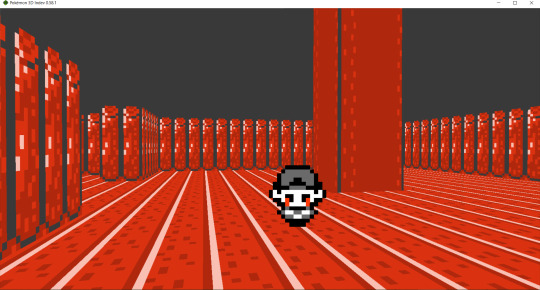
It's not playable until the next release (0.59), but that's right around the corner! I'll upload my progress here:
#pokemon3d#pokemon 3d#creepypasta#lost silver#recreation#remake#remastered#remaster#Nilllzz#Kolben Games#GameMode#P3D-Legacy#spooky#haunted#ghost story#video games#pokemon#pixel horror
5 notes
·
View notes
Text
CoreBoy is a cross platform GameBoy Emulator written in C# that even does ASCII
.NET and C# are great languages for programming emulators. Specifically retrogaming and retroarcade emulators. In fact, there's a long history of emulators written in C#. Here's just a few.
Emulating a PlayStation 1 (PSX) entirely with C# and .NET
Virtu, an Apple Emulator in C# for Silverlight, WPF and XNA
A multi-player server-side GameBoy Emulator written in .NET Core and Angular
Commodore 64 Emulator
Today, David Whitney is deep into writing CoreBoy, a GameBoy Emulator written in C# and .NET Core, using WinForms, and I also spy the Avalonia cross-platform open source WPF-like framework. Head over to https://github.com/davidwhitney/CoreBoy and give the gent a STAR. It even has a headless mode and you could use it as a Library in your own software. Who doesn't want a GameBoy library in their app?
I cloned and built it with http://dot.net Core in just a few minutes. Lovely. I enjoy a clean codebase. Assuming you have a backup of one of the many physical GameBoy games you own like me, you can load a binary dump in CoreBoy as a *.gb or *.gbc file and you'll get something this:
Sweet! Sure it's a little buggy and slow but figuring these things out is the fun of it all! I love that David Whitney is taking us on this journey with him.
There's even already a MonoGame-based graphics surface using DesktopGL and "nilllzz" has it running on Ubuntu!
Emulators are always fun projects to read and learn from. Here, David has a clear separation of concerns between the emulator (handling the CPU, loading instructions, etc.) and the graphics surface that is ultimately responsible for putting pixels on screen.
It looks like he hasn't got it working yet (some issues with command line parsing), but in a few minutes with a little hard-coding I was able to switch to ASCII mode with David's SillyAsciiArtCreator that takes a Pixel and RGB value and maps it to ASCII art that looks awesome in the Windows Terminal.
Which is kind of awesome. Why would you do this? BECAUSE YOU CAN
I look forward to seeing what comes of this cool new emulator and I'll be reading its code in more detail in the weeks to come! Great stuff, David!
Sponsor: Couchbase gives developers the power of SQL with the flexibility of JSON. Start using it today for free with technologies including Kubernetes, Java, .NET, JavaScript, Go, and Python.
© 2020 Scott Hanselman. All rights reserved.





CoreBoy is a cross platform GameBoy Emulator written in C# that even does ASCII published first on https://deskbysnafu.tumblr.com/
0 notes
Text
CoreBoy is a cross platform GameBoy Emulator written in C# that even does ASCII
.NET and C# are great languages for programming emulators. Specifically retrogaming and retroarcade emulators. In fact, there's a long history of emulators written in C#. Here's just a few.
Emulating a PlayStation 1 (PSX) entirely with C# and .NET
Virtu, an Apple Emulator in C# for Silverlight, WPF and XNA
A multi-player server-side GameBoy Emulator written in .NET Core and Angular
Commodore 64 Emulator
Today, David Whitney is deep into writing CoreBoy, a GameBoy Emulator written in C# and .NET Core, using WinForms, and I also spy the Avalonia cross-platform open source WPF-like framework. Head over to https://github.com/davidwhitney/CoreBoy and give the gent a STAR. It even has a headless mode and you could use it as a Library in your own software. Who doesn't want a GameBoy library in their app?
I cloned and built it with http://dot.net Core in just a few minutes. Lovely. I enjoy a clean codebase. Assuming you have a backup of one of the many physical GameBoy games you own like me, you can load a binary dump in CoreBoy as a *.gb or *.gbc file and you'll get something this:
Sweet! Sure it's a little buggy and slow but figuring these things out is the fun of it all! I love that David Whitney is taking us on this journey with him.
There's even already a MonoGame-based graphics surface using DesktopGL and "nilllzz" has it running on Ubuntu!
Emulators are always fun projects to read and learn from. Here, David has a clear separation of concerns between the emulator (handling the CPU, loading instructions, etc.) and the graphics surface that is ultimately responsible for putting pixels on screen.
It looks like he hasn't got it working yet (some issues with command line parsing), but in a few minutes with a little hard-coding I was able to switch to ASCII mode with David's SillyAsciiArtCreator that takes a Pixel and RGB value and maps it to ASCII art that looks awesome in the Windows Terminal.
Which is kind of awesome. Why would you do this? BECAUSE YOU CAN
I look forward to seeing what comes of this cool new emulator and I'll be reading its code in more detail in the weeks to come! Great stuff, David!
Sponsor: Couchbase gives developers the power of SQL with the flexibility of JSON. Start using it today for free with technologies including Kubernetes, Java, .NET, JavaScript, Go, and Python.
© 2020 Scott Hanselman. All rights reserved.





CoreBoy is a cross platform GameBoy Emulator written in C# that even does ASCII published first on http://7elementswd.tumblr.com/
0 notes
Text
[인디게임] 3D로 진화한 베스트 게임 '포켓몬스터 3d' ( pokemon 3d )
New Post has been published on http://dreammoney.info/%ec%9d%b8%eb%94%94%ea%b2%8c%ec%9e%84-3d%eb%a1%9c-%ec%a7%84%ed%99%94%ed%95%9c-%eb%b2%a0%ec%8a%a4%ed%8a%b8-%ea%b2%8c%ec%9e%84-%ed%8f%ac%ec%bc%93%eb%aa%ac%ec%8a%a4%ed%84%b0-3d-pokemon-3d/
[인디게임] 3D로 진화한 베스트 게임 '포켓몬스터 3d' ( pokemon 3d )
과연 포켓몬의 인기는 어디까지인가?
3D로 재 탄생한 포켓몬스터를 소개합니다.
제목
potemon 3D
장르
인디게임, 어드밴쳐
개발자
nilllzz
엔진
XNA
출시날짜
2012년 8월 20일
언어
영어*
아이들이 좋아하는 포켓몬스터가 인디개발자 ‘nilllzz’ 의 손에서 3d로 재 탄생되었습니다. 저 또한 어렸을 적엔 공중파에서 방송하는 애니메이션 ‘포켓몬스터 1화’ 서부터 쭈욱 봤었는데요, 도무지 끝이 안나는 전개 때문에 중간에 보다가 말았습니다. 하지만 당시엔 포켓몬관련인기 제품이 쏟아지고 아이들은 저마다 포켓몬에 대한 얘기로 이야기 꽃을 피웠습니다. 그만큼 인기가 대단했죠.
이 인디게임 또한 포켓몬 골드와 실버 레크 리 에이션을 그대로 재현하여 당시 2D게임을 충실히 구현했습니다. 랜 게임을 통해 친구와 같이 할 수도 있고, 3D로 재구성된 월드맵에서 포켓몬트레이너가 되기 위한 여정을 준비하실 수도 있습니다.
이 게시물에 첨부되어 있는 프리웨어로 제공된 Pokemon3D 를 다운로드 하여
게임을 먼저 설치해야 합니다. 용량은 대략 60Mb쯤 합니다.
게임을 정상적으로 받으셔서 실행했다면 이러한 창이 뜹니다.
맨 오른쪽 아래에 다운로드 리테스트 버전이라고 있네요.
Download latest version 을 눌러 포켓몬3d를 설치합니다.
먼저 설치를 끝내야 스타트 게임이 활성화 됩니다.
포켓몬의 세계에 어서오세요.
헬로우 쏘리 투 킵
피포 엔 포켓몬 리브 투게더 바이 서포팅
사람들과 포켓몬은 서로 공존하며 산다
아, 영어 울렁증이…
개요가 끝나면 캐릭터를 선택할 수 있습니다.
물론 한번 선택하면 영영 교체 불가입니다.
마음에 드는 놈 하나 골라봅시다.
여캐릭도 준비되어 있습니다.
니이름은 앞으로 leeam 이다.
아쉽게도 이 포켓몬3d는 한글이나 숫자를 지원 안합니다.
유어 룸
당신의 방입니다.
포켓몬을 꾸준히 해온 당신이라면 이곳이 어디인지 눈치 챗을 껍니다!
키설명이 눈에 띄는 군요.
[F2] 스크린샷 찍기
[F5] 1인칭 3인칭 시점변경
[W] 이동
[A][S][D] 왼쪽으로 시점옮기기 // 뒤로 시점옮기기 // 오른쪽으로 시점옮기기
[M] 음악 끄기 및 재생
[F1] 콘솔 닫기열기
[C] 카메라시점 복구 (이게임은 마우스로도 시점이 옮겨집니다.)
[E] 메인 메뉴열기
오오 네트워크로 다른 사람들과 연결하여 게임을 할 수도 있습니다.
다른사람과 게임을 즐기려면 먼저 자신의 아이피 주소를 알아야 합니다.
조금은 우리 어린이들에겐 커다란 장벽이겠군요.
안녕, 맘?
2D게임 그대로 입니다!
밖으로 나와보면 연두마을로 나올 수 있습니다.옆건물에서는 포켓몬을 나눠주는 군요.
아무거나 하나 골라봅시다.
너님으로 정했어
이놈은 3d 가 아니라 2d 로 나오는 군요.
오 쫄쫄 따라오는 거 봐라
도트라 그런지 더 정감있어 보입니다.
앞에 보이는 구급키트로 포켓몬을 치유 할 수도 있습니다.이제 더이상 할게 없습니다. 밖으로 나가봅시다.
가로수길을 쭉 다라가면
아니 이게 왼걸? 어디선가 많이본 녀석이 돌아댕기는 군요.
고! 신다큐일!
앞에 잔지밭에 들어가면 포켓몬 대결도 할 수 있습니다.
근데 내 포켓몬 이름이 Cyndaquil?
얘 이름 뭐였죠??
오 메뉴또한 완벽히 구현했습니다.
감동이군요.
쪼렙이라 그런지 할수 있는게 없습니다.기술하나 쓰더니 뭔가 반짝이가 내려오는 군요.
더 윌드 센트릭 페인트드
간단히 이겼습니다.
신다큐일 가인드 열여덟 이엑스이
당신은 18 경험치를 얻었다.
충분히 재미 있었습니다. 우선 시점에 익숙해져야 합니다. 마우스는 최소한으로 사용하도록 하시고 wasd 이동키만 사용해 게임을 익히는 것이 중요합니다. 마우스를 과하게 사용할시 멀미가 일어나더군요… 게다가 영어도 그리 어렵지 않아 포켓몬스터 3d를 충분히 즐길 수 있을꺼라봅니다. 뭐 차근히 살펴보면 모자란 부분이 많긴하지만 꾸준한 업데이트를 하고 있으므로 앞으로의 행보가 나름 기대됩니다.
0 notes
Text
nilllzz' development blog
posted by Nils Drescher on July 26, 2012
If you got a bit spare time, you should visit this blog:
http://www.nilllzz.tumblr.com/
0 notes
Video
youtube
Finally was able to record my remaster and continuation of the classic GameMode "Lost Silver 3D" for Pokémon 3D v0.59.1, based on the famous Pokémon Lost Silver creepypasta and the fangames by Reidd Maxwell. Want to play this yourself? Installation instructions are at the bottom!
[Credits]
Nilllzz - creator of the classic GameMode, originally for v0.28 (https://forum.pokemon3d.net/resources/21/)
JappaWakka - Lead Developer of the remastered and expanded GameMode
AlexCorruptor - Mapmaker, bugtester, incredibly emotional supportive and impressively motivating friend
[Installation Instructions]
1. Download the .zip file from https://github.com/JappaWakka/LostSilver3DRemastered/releases/tag/v7
2. Open the .zip file using Winrar or 7Zip and extract the "GameModes" and "Save" folder into the directory where you've installed Pokémon 3D, overwriting the existing folders.
3. Be sure that there are no ContentPacks active while playing through this GameMode.
4. Then, start the game and load the save file with "..." as the player name.
5. Have fun and be careful not to get too spooked!
#Lost Silver#pokemon#creepypasta#lostsilver#mt silver#tin tower#unown#pokemon3d#pokemon 3d#recreation#Remake#3d
4 notes
·
View notes