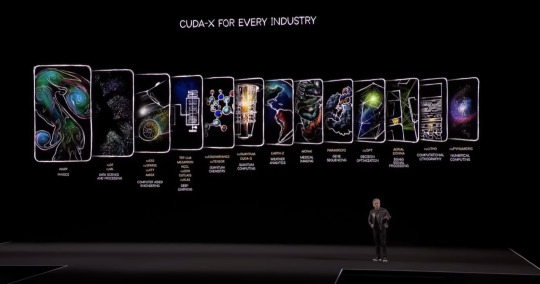#Nvidia CUDA
Explore tagged Tumblr posts
Note
Linux user?

yes ;3
#nobody just asks if youre gay anymore...#:3#installing nvidia with cuda on linux is a traumatizing experience#and i have had to do it countless times :3
37 notes
·
View notes
Text
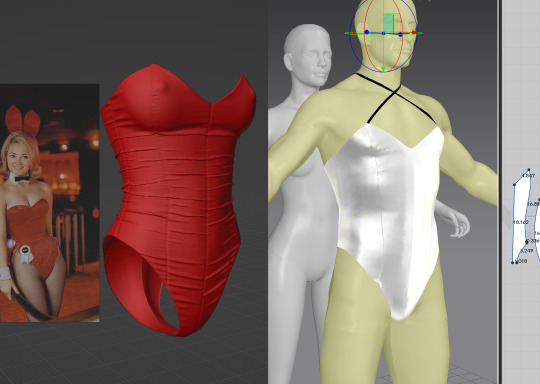
#the only time i regret not waiting for an nvidia card is when im using marvelous designer#without a CUDA card im stuck running it off my mid cpu and it is painful
16 notes
·
View notes
Text
ultimate gatekeeping
nem tudom hanyadik órát baszom el azzal, hogy minden szart feltegyek a gépemre, ami machine learninghez kell, de ha tudom előre, lehet nem lokálisan kezdek neki, hanem előfizetek valami felhőalapú fosra
#kurva nvidia#többlépcsős regisztráció kellett ahoz hogy leszedjem a cuDNNt#csak reménykedek hogy most már minden cuda fos fent van
6 notes
·
View notes
Text
I’m teaching myself CUDA and today’s lesson covered the Nvidia 2D Image and Signal Performance Primitives, or
NPPI
So I’ve spent the day reading code peppered with nppi.point and nppi.size and nppi.color.
My inner 12 year old is dying.
2 notes
·
View notes
Link
Unlocking AI's Power: Your 2025 Guide to GPUs!
Get ready to dive deep into the hardware that's fueling the AI revolution! Our latest post is your ultimate guide to understanding the powerhouse GPUs of 2025.
We're breaking down the epic showdown between NVIDIA H100 and AMD Instinct MI300, looking at everything from raw performance to real-world applications in LLM pretraining and genomics.
Plus, we'll guide you through the nuances of precision modes (FP16, INT8, FP8), help you build an AI workstation on a budget, and navigate the world of open-source GPU libraries like CUDA and ROCm.
Whether you're an AI enthusiast, a developer, or just curious about the tech shaping our future, this is a must-read!
🔗 explore the full guide
#AI#Innovation#MachineLearning#DeepLearning#GPUs#NVIDIA#AMD#H100#DataScience#AITraining#MI300#AIHardware#TechTrends#OpenSource#Computers#CUDA#ROCm#TechGuide#FutureOfAI#Hardware
0 notes
Text
Nvidia CEO Jensen Huang calls US ban on H20 AI chip ‘deeply painful’
[ASIA] Nvidia CEO Jensen Huang said Washington’s plan to stymie China’s artificial intelligence (AI) capabilities by restricting access to its H20 graphics processing units (GPUs) was “deeply uninformed”, as the US semiconductor giant continues to navigate through a deepening tech rivalry between the world’s two largest economies. In an interview with tech site Stratechery following his keynote…
#AI#AI Diffusion Rule#America#American#Ban#Beijing#Ben Thompson#Biden administration#Blackwell AI graphics processors#calls#CEO#China#Chinese#chip#Computex#CUDA application programming interface#deeply#DeepSeek#Donald Trump#Foxconn#GPUs#H20#Hon Hai Precision Industry#Huang#Huawei Technologies#Jensen#Jensen Huang#mainland China#Nvidia#painful
0 notes
Text
Do you know why graphics cards are expensive?

Whether it's generative AI or stable diffusion, once you study it, you'll naturally learn about NVIDIA CUDA. A while ago, I was using NVIDIA 2070 GTX and while studying stable diffusion, I realized that Python couldn't be installed without CUDA. I saw on Coupang that NVIDIA 4060 was 460,000 won, so I bought one and installed it, and it was on a whole other level. After changing the CPU and RAM, it took 5 minutes and 10 minutes to generate a high-resolution stable diffusion image, but now it takes less than 30 seconds. Now I can really feel the world changing.
1 note
·
View note
Text
Summarized by Bing Chat:
Eric Schmidt’s talk on “The Age of AI” at Stanford ECON295/CS323.
Introduction
Eric Schmidt, former CEO of Google and founder of Schmidt Futures, begins his talk by discussing the rapid advancements in artificial intelligence (AI) and its profound implications for the future. He emphasizes the importance of staying updated on AI developments due to the fast-paced nature of the field. Schmidt’s extensive experience in the tech industry provides a unique perspective on the transformative potential of AI.
Short-Term AI Developments
In the short term, Schmidt highlights the concept of a “million-token context window.” This refers to the ability of AI models to process and understand vast amounts of information simultaneously. This advancement is expected to significantly enhance AI capabilities within the next one to two years. Schmidt explains that this development will enable AI systems to handle more complex tasks and provide more accurate and contextually relevant responses.
AI Agents and Text-to-Action
Schmidt delves into the technical definitions of AI agents and the concept of text-to-action. AI agents are specialized programs designed to perform specific tasks autonomously. Text-to-action involves converting text inputs into actionable commands, such as programming in Python. Schmidt illustrates this concept with examples, demonstrating how AI can streamline various processes and improve efficiency in different domains.
The Dominance of Python and New Programming Languages
Python has long been the dominant programming language in the AI community due to its simplicity and versatility. Schmidt introduces a new language called Mojo, which aims to address some of the challenges associated with AI programming. While he acknowledges the potential of Mojo, Schmidt expresses skepticism about whether it will surpass Python’s dominance. He emphasizes the importance of continuous innovation in programming languages to keep pace with AI advancements.
Economic Implications of AI
The economic impact of AI is a significant focus of Schmidt’s talk. He discusses the reasons behind NVIDIA’s success in the AI market, attributing the company’s $2 trillion valuation to its CUDA optimizations. These optimizations are crucial for running AI code efficiently, making NVIDIA a key player in the AI hardware industry. Schmidt also explores the broader economic implications of AI, including its potential to disrupt traditional industries and create new opportunities for growth.
AI in Business and Society
Schmidt concludes his talk by discussing the broader implications of AI for businesses and society. He emphasizes the need for organizations and individuals to adapt to the rapidly changing AI landscape. Schmidt highlights the importance of ethical considerations in AI development and deployment, stressing the need for responsible AI practices to ensure positive outcomes for society.
Conclusion
In summary, Eric Schmidt’s talk on “The Age of AI” provides valuable insights into the current state and future potential of artificial intelligence. He covers a wide range of topics, from technical advancements and programming languages to economic implications and ethical considerations. Schmidt’s expertise and experience offer a comprehensive overview of the transformative power of AI and its impact on various aspects of our lives.
#eric schmidt#stanford#econ295#age of ai#bingchat#microsoft#ai#google#cuda#python#nvidia#mojo#disruption#ethics
0 notes
Text
nvcc sucks
why can't I pass a class by reference? and why can't the goddamn compiler tell me that I can't do that rather than making me suffer through compute-sanitizer for an HOUR??
0 notes
Text
NVIDIA, CUDA-Q platformunda hibrit kuantum sistemlerini tanıttı

NVIDIA, CUDA-Q platformunun dünya çapındaki süper bilgi işlem merkezlerinde kullanılacağını duyurdu . Gelecekte en karmaşık bilimsel sorunların çözülmesine olanak sağlayacak olan kuantum hesaplama alanındaki araştırmaların hızlandırılmasına yardımcı olacak. CUDA-Q teknolojisi, CPU'ları, GPU'ları ve kuantum işlemcileri (QPU'lar) entegre etmek ve bunlara yönelik uygulamalar geliştirmek için tasarlanmış. Kuantum devrelerinin karmaşık simülasyonlarının gerçekleştirilmesini mümkün kılacak. Almanya, Japonya ve Polonya'daki kuruluşlar, HPC sistemlerinin bir parçası olarak CUDA-Q'yu kullanma planlarını a��ıkladılar. Özellikle Almanya'daki Jülich Süper Hesaplama Merkezi (JSC), Avrupa'nın ilk exascale süper bilgisayarı olan Jüpiter'in tamamlayıcısı olarak IQM Quantum Computers tarafından üretilen bir kuantum çözümünü kullanmayı planlıyor. Bu kompleks Jülich Araştırma Merkezi'ne (FZJ) kurulacak. Jüpiter süper bilgisayarında yaklaşık 24 bin adet NVIDIA GH200 Grace Hopper hibrit süper çip bulunacak . Klasik ve kuantum teknolojilerini birleştiren bir diğer hibrit sistem , Japonya Ulusal İleri Endüstriyel Bilim ve Teknoloji Enstitüsü'nün (AIST) ABCI (AI Bridging Cloud Infrastructure) süper bilgisayar merkezinde yer alacak ABCI-Q kompleksi olacak . Süper bilgisayar, QuEra tarafından geliştirilen QPU'ların yanı sıra 2.000'den fazla NVIDIA H100 hızlandırıcıyı içerecek . ABCI-Q, 2025 yılının başında devreye girecek. Yapay zeka, enerji, biyoloji vb. alanlarda araştırma yapılırken sistemin kullanılması planlanıyor. Aynı zamanda, Polonya'daki Poznan Süper Bilgi İşlem ve Ağ Merkezi (PSNC), İngiliz şirketi ORCA Computing'den iki kuantum hesaplama sistemi satın aldı . Bunlar, diğer çiplerin yanı sıra NVIDIA Hopper ürünlerini kullanan PSNC'nin mevcut HPC altyapısına entegre edildi. QPU tabanlı düğümler kimya, biyoloji ve makine öğrenimi alanlarındaki sorunların çözülmesine yardımcı olacak. Read the full article
0 notes
Text
Elevate Your VDI Performance with NVIDIA A16 Enterprise 64GB 250W — Now at Viperatech!
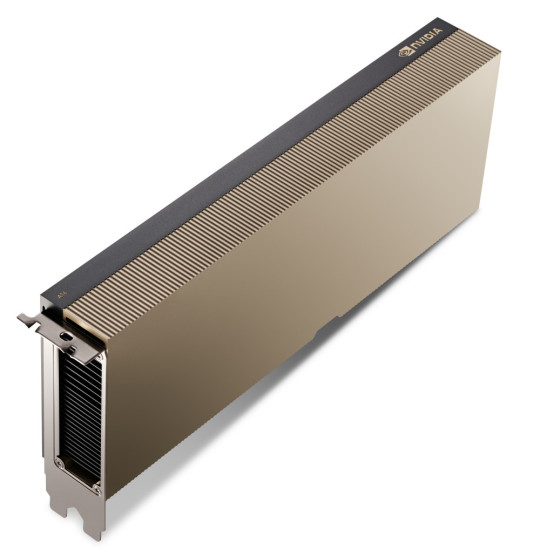
The NVIDIA A16 Enterprise 64GB 250W graphics card is revolutionizing the Virtual Desktop Infrastructure (VDI) landscape. With its cutting-edge features and robust performance, it’s a game-changer for businesses seeking to enhance their virtual desktop environments. Let’s dive into what makes the NVIDIA A16 a must-have for any enterprise.
Next-Gen GPU for High-Density VDI: The NVIDIA A16 is not just any GPU; it’s a powerhouse designed for high-user density VDI environments. Boasting a full height, full length (FHFL) design, this dual-slot card comes with four GPUs on a single board, offering unparalleled performance and efficiency.
Unmatched Memory and Power: With a staggering 64 GB of GDDR6 memory and a maximum power limit of 250W, the A16 stands out in its class. It supports x16 PCIe Gen4 connectivity, ensuring fast and reliable performance. This passively cooled card, featuring a superior thermal design, is NEBS-3 capable, ensuring it can handle challenging ambient environments with ease.
Built on NVIDIA Ampere Architecture: The heart of the A16’s performance lies in the NVIDIA Ampere architecture. It delivers the highest encoder throughput and frame buffer for an exceptional user experience in VDI environments. This is complemented by NVIDIA Virtual PC (vPC) software, enhancing video transcoding and cloud gaming experiences.
Quad GPU Design: This design enables the highest frame buffer, encoder, and decoder density in a dual-slot form factor, perfect for VDI use cases. It’s a testament to NVIDIA’s commitment to providing scalable and powerful solutions for enterprise environments.
Advanced Specifications:
GPU Architecture: Built on the NVIDIA Ampere architecture.
Memory: 4x 16 GB GDDR6, ensuring swift data processing.
Memory Bandwidth: 4x 200 GB/s for rapid data transfer.
CUDA Cores: 4x 1280, delivering incredible computational power.
Tensor Cores and RT Cores: For advanced AI and ray tracing capabilities.
Performance: High TFLOPS and TOPS rates, supporting intensive workloads.
System Interface: PCIe Gen4 (x16) for high-speed connectivity.
Thermal Solution: Passively cooled, with a bidirectional heat sink.
Form Factor: Full height, full length (FHFL), Dual Slot, fitting into standard enterprise setups.
Software Support: Extensive, including NVIDIA Virtual PC (vPC) and more.
Versatile and Secure: The A16 PCIe card is designed with versatility in mind, featuring a bidirectional heat sink that accommodates various airflow directions. It also supports secure and measured boot with hardware root of trust for GPU, ensuring security in sensitive environments.
Get Yours at Viperatech: Ready to transform your enterprise’s VDI experience? The NVIDIA A16 Enterprise 64GB 250W is available now at Viperatech. Don’t miss out on this opportunity to elevate your business’s virtual desktop infrastructure to the next level. Enquire today and see the difference the NVIDIA A16 can make for your enterprise!
M.Hussnain Visit us on social media: Facebook | Twitter | LinkedIn | Instagram | YouTube TikTok
#nvidia#nvidia a16#gpu#viperatech#vipera#technology#NVIDIA Ampere#CUDA#DirectCompute#Multi-Instance GPU
0 notes
Text
How Jensen Huang's Nvidia Is Powering the A.I. Revolution
0 notes
Link
The Ultimate Guide to RTX A5000: Unleashing the Power of Next-Generation Graphics Understanding RTX A5000 What is RTX A5000? The RTX A5000 is a powerful graphics card developed by NVIDIA. It is the latest addition to the RTX series and is designed to deliver exceptional performance and cutting-edge technology for graphics-intensive tasks and applications. [caption id="attachment_62082" align="aligncenter" width="800"] RTX a5000[/caption] Evolution of RTX A5000 The RTX A5000 represents the culmination of NVIDIA's continuous innovation in the field of graphics cards. It builds upon the advancements made in previous RTX models, incorporating new features and improvements to deliver even better performance and visual quality. Benefits of RTX A5000 The RTX A5000 offers numerous benefits to professionals and enthusiasts alike. Its powerful GPU architecture, high CUDA core count, and ample memory capacity enable faster rendering, real-time visualization, and complex modeling. This graphics card is a game-changer for industries such as graphic design, data science, video editing, and gaming. Technical Specifications The RTX A5000 is built on NVIDIA's latest GPU architecture and features 8192 CUDA cores. It boasts 24 GB of GDDR6 memory, a memory bandwidth of 768 GB/s, and a maximum power consumption of 230W. With a base clock speed of 1410 MHz and a boost clock speed of 1935 MHz, the RTX A5000 delivers exceptional performance and responsiveness. Applications and Use Cases Professional Graphics Design RTX A5000 empowers graphic designers, architects, and artists with its exceptional capabilities. With real-time rendering, complex modeling, and visualization capabilities, professionals can bring their creative visions to life with unparalleled speed and accuracy. The A5000 allows for seamless workflow integration and enhances productivity for professionals in the field of graphic design. Data Science and AI RTX A5000 is a game-changer for data scientists and AI researchers. Its high-performance GPU enables accelerated machine learning and data analysis, allowing for faster training and inference times. With its advanced GPU architecture and large memory capacity, the A5000 is capable of handling complex deep-learning models, neural networks, and simulations, making it an ideal choice for professionals in the field. Video Editing and Production For video editors and content creators, the RTX A5000 offers unparalleled rendering capabilities. With real-time editing, color grading, and special effects, professionals can achieve their creative visions with ease. The A5000's powerful GPU and ample memory capacity enable smooth playback and editing of high-resolution footage, providing a seamless editing experience. Installation and Optimization System Requirements Before installing the RTX A5000, it is important to ensure that your system meets the minimum requirements. These include a compatible motherboard with an available PCIe slot, a sufficient power supply, and the necessary cables for connectivity. It is recommended to check the official documentation provided by NVIDIA for the specific system requirements. Installing the RTX A5000 Installing the RTX A5000 is a straightforward process. Begin by shutting down your computer and disconnecting the power cable. Open the computer case and locate an available PCIe slot. Carefully insert the A5000 into the slot, ensuring it is aligned properly. Secure the graphics card using the screws provided. Finally, reconnect the power cable and any necessary cables for display connectivity. Driver Installation and Updates Once the RTX A5000 is physically installed, it is crucial to install the appropriate drivers to ensure optimal performance. Visit the official NVIDIA website and navigate to the drivers section. Use the search filters to find the drivers specifically designed for the RTX A5000 and your operating system. Download the latest driver version and follow the on-screen instructions to install it on your system. Performance Optimization To maximize the performance of your RTX A5000, consider the following optimization techniques: Overclocking: If you are comfortable with advanced settings, you can overclock the GPU to achieve higher clock speeds and performance. However, be cautious and ensure proper cooling to prevent overheating. Cooling: Proper cooling is essential to maintain optimal performance and prevent thermal throttling. Make sure your system has adequate airflow, clean any dust from fans and heatsinks, and consider using additional cooling solutions if necessary. Monitoring: Utilize monitoring tools to keep track of GPU temperature, clock speeds, and usage. This will help you identify any potential performance issues and take appropriate action. Frequently Asked Questions What is the difference between RTX A5000 and previous RTX models? The RTX A5000 brings several advancements over previous RTX models, including increased CUDA core count, higher memory capacity, and improved performance. These enhancements result in better rendering speeds, real-time visualization, and overall graphics processing capabilities. Can I use multiple RTX A5000 cards in parallel? Yes, the RTX A5000 supports multi-GPU configurations through NVIDIA's SLI technology. By installing multiple A5000 cards in your system and enabling SLI, you can harness the combined power of the GPUs for even greater performance in supported applications. Is the RTX A5000 compatible with my existing PC? Before purchasing the RTX A5000, ensure that your PC meets the requirements. Check for compatibility with your motherboard, power supply, and available PCIe slots. Additionally, verify that your system has the appropriate power connectors and sufficient power capacity to support the A5000. Does the RTX A5000 support ray tracing and DLSS? Yes, the RTX A5000 fully supports ray tracing and DLSS (Deep Learning Super Sampling). Ray tracing enables realistic lighting and reflections in real time, while DLSS enhances performance by using AI to upscale lower-resolution images to higher resolutions with minimal loss in quality. What software applications are optimized for RTX A5000? The RTX A5000 is optimized for various software applications used in graphic design, data science, video editing, and gaming. Some popular examples include Adobe Creative Suite, Autodesk Maya, Blender, TensorFlow, and Unreal Engine. NVIDIA regularly collaborates with software developers to optimize their applications for the RTX series. Can the RTX A5000 be used for cryptocurrency mining? While the RTX A5000 can technically be used for cryptocurrency mining, it is not the most efficient choice due to its higher price point and power consumption. GPUs specifically designed for mining, such as NVIDIA's CMP series, offer better performance and cost-effectiveness for mining purposes. How does the RTX A5000 compare to AMD's competing graphics cards? The RTX A5000 competes with AMD's professional graphics cards, such as the Radeon Pro series. While the specific comparison may vary depending on the models, the RTX A5000 generally offers superior performance, advanced ray tracing capabilities, and broader software optimization. However, it is recommended to compare specific models and their features to make an informed decision. What kind of warranty and support is provided with the RTX A5000? The RTX A5000 typically comes with a standard warranty provided by NVIDIA or the manufacturer. The duration and terms of the warranty may vary, so it is advisable to check the warranty information provided by the seller or NVIDIA's official website. What future developments can we expect from NVIDIA in the graphics card industry? NVIDIA is continuously pushing the boundaries of graphics card technology. In the future, we can expect further advancements in GPU architecture, increased performance, improved power efficiency, and enhanced features. NVIDIA is also likely to continue investing in technologies such as ray tracing, DLSS, and AI to provide even more realistic and immersive graphics experiences. Conclusion: The RTX A5000 is a powerful graphics card that offers exceptional performance and cutting-edge technology. With its advanced GPU architecture, high CUDA core count, and ample memory capacity, the A5000 revolutionizes industries such as graphic design, data science, video editing, and gaming. By understanding its features, applications, and proper installation and optimization techniques, users can unleash the full potential of the RTX A5000 and experience the next generation of graphics.
#3D_modeling#AI#Ampere_architecture#CUDA#data_science#deep_learning#Gaming#graphics_card#nvidia#NVIDIA_Studio#professional_graphics#professional_visualization#ray_tracing#rendering#Tensor_Cores#virtual_reality#workstation
0 notes
Text
小さい大規模言語モデルの学習
小さい大規模って・・・ Rinna社さんがオープンソースで公開している言語モデルの学習がローカル環境でもやれるというのでやってみています。 Core i5 13400とRTX…

View On WordPress
1 note
·
View note
Text
Tech war: US curbs on global use of Huawei chips add uncertainty to China’s AI investment
[ASIA] New US guidelines on the use of Huawei Technologies’ Ascend chips have introduced fresh uncertainty into China’s investment spree in artificial intelligence (AI) infrastructure, according to analysts and industry insiders. This puts Chinese companies investing heavily in computing infrastructure in a difficult position. On one hand, they have been denied access to cutting-edge AI…
#add#AI#Ascend chips#Beijing#China#China Mobile#China Telecom#China Unicom#Chinas#Chinese AI companies#chips#CUDA#curbs#global#Huawei#investment#Japan#Netherlands#Nvidia#Saudi Arabia#Tech#uncertainty#US#war
0 notes