#PDF Password Recovery
Explore tagged Tumblr posts
Text
Someone accessed my Gmail 2 days ago, compromising my linked accounts like Twitter and YouTube. Here's how it happened, why I fell for it, and what you can learn to avoid making the same mistake:
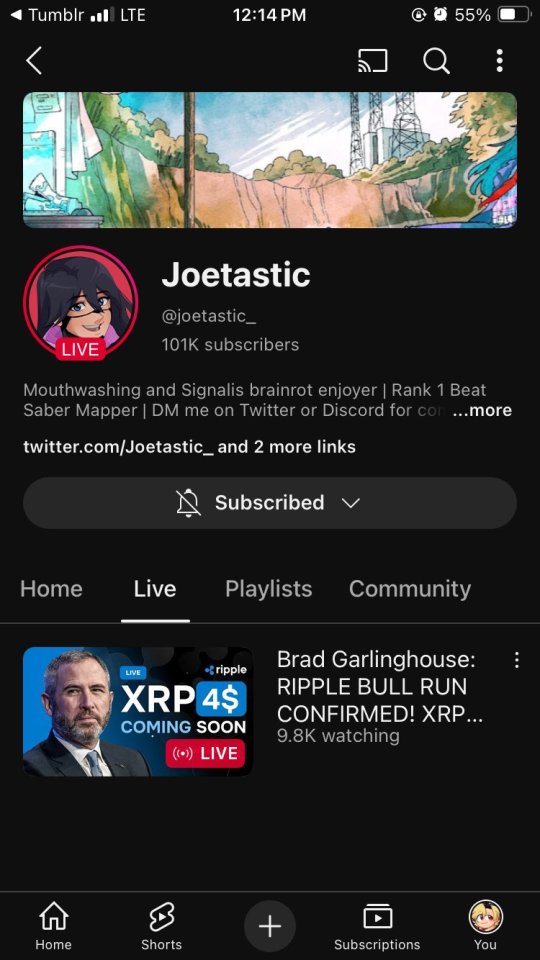
The scam I fell victim to was a cookie hijack. The hacker used malicious software to steal my browser cookies (stuff like autofill, auto sign in, etc), allowing them to sign in to my Gmail and other accounts, completely bypassing my 2FA and other security protocols.
A few days ago, I received a DM from @Rachael_Borrows, who claimed to be a manager at @Duolingo. The account seemed legitimate. It was verified, created in 2019, and had over 1k followers, consistent with other managers I’d seen at the time n I even did a Google search of this person and didnt find anything suspicious.
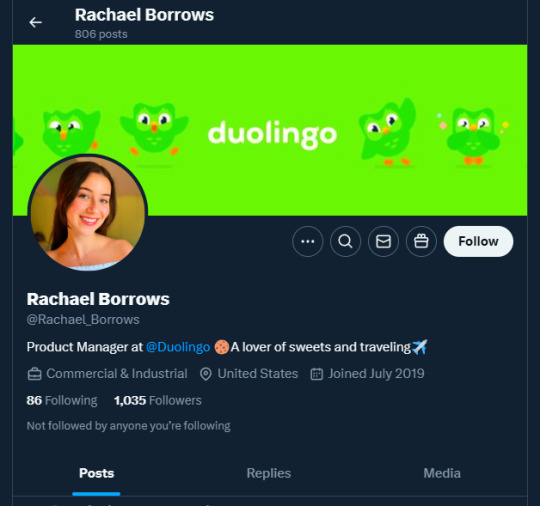
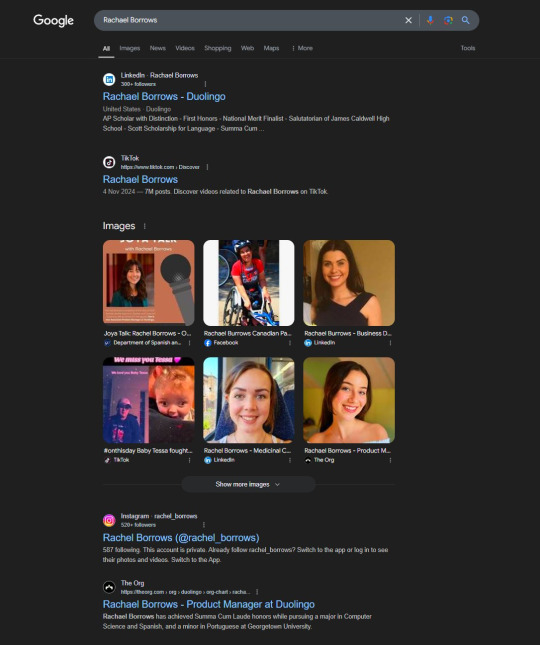
She claimed that @Duolingo wanted me to create a promo video, which got me excited and managed to get my guard down. After discussing I was asked to sign a contract and at app(.)fastsigndocu(.)com. If you see this link, ITS A SCAM! Do NOT download ANY files from this site.
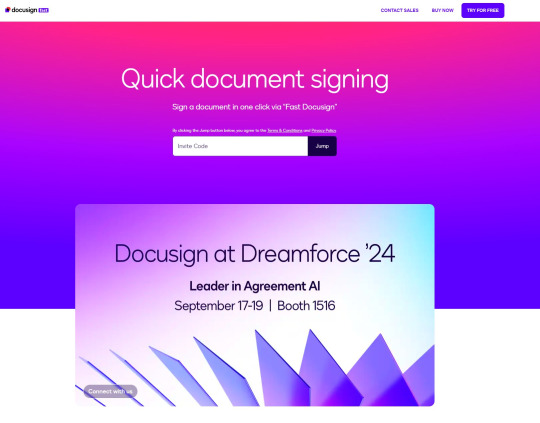
Unfortunately, I downloaded a file from the website, and it downloaded without triggering any firewall or antivirus warnings. Thinking it was just a PDF, I opened it. The moment I did, my console and Google Chrome flashed. That’s when I knew I was in trouble. I immediately did an antivirus scan and these were some of the programs it found that were added to my PC without me knowing:
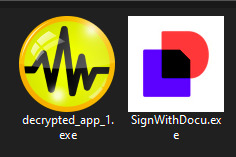
The thing about cookie hijacking is that it completely bypasses 2FA which should have been my strongest line of defense. I was immediately signed out of all my accounts and within a minute, they changed everything: passwords, 2FA, phone, recovery emails, backup codes, etc.
I tried all methods but hit dead ends trying to recover them. Thankfully, my Discord wasn’t connected, so I alerted everyone I knew there. I also had an alternate account, @JLCmapping, managed by a friend, which I used to immediately inform @/TeamYouTube about the situation

Meanwhile, the hackers turned my YouTube channel into a crypto channel and used my Twitter account to spam hundreds of messages, trying to use my image and reputation to scam more victims
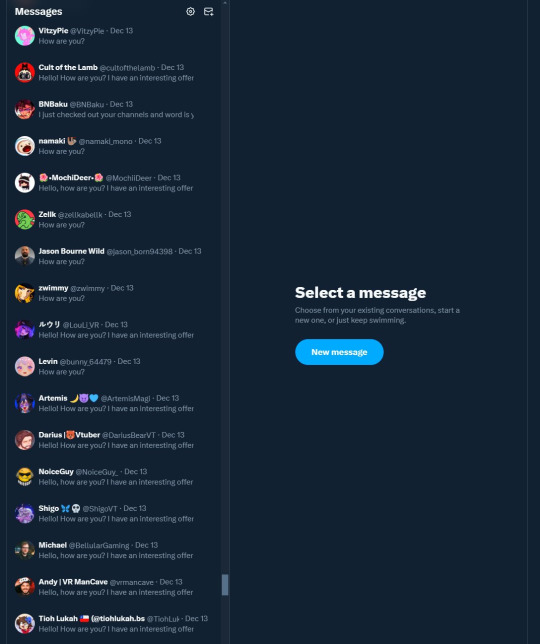
Thankfully, YouTube responded quickly and terminated the channel. Within 48 hours, they locked the hacker out of my Gmail and restored my access. They also helped me recover my channel, which has been renamed to JoetasticOfficial since Joetastic_ was no longer available.
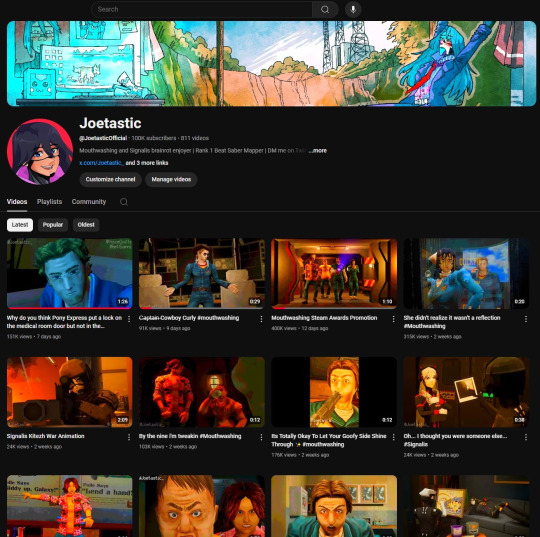
Since then, I’ve taken several steps to secure my accounts and prevent this from happening again. This has been a wake-up call to me, and now I am more cautious around people online. I hope sharing it helps others avoid falling victim to similar attacks. (End)
(side note) Around this time, people also started to impersonate me on TikTok and YouTube. With my accounts terminated, anyone searching for "Joetastic" would only find the imposter's profiles. I’m unsure whether they are connected or if it’s just an unfortunate coincidence, but it made the situation even more stressful.
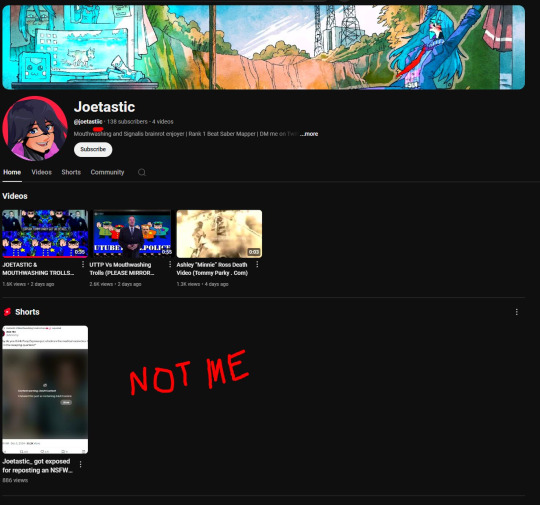
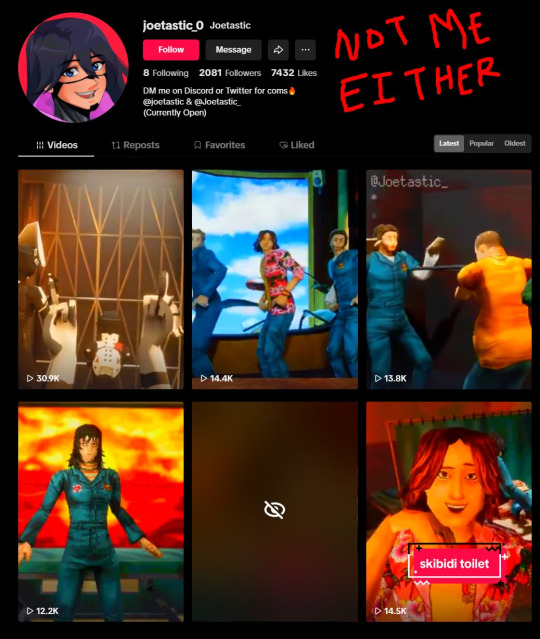
3K notes
·
View notes
Text
Forgot Udyam Certificate Online? Here's How to Recover It Easily
If you're a business owner registered under Udyam (previously known as Udyog Aadhaar), you know how important the Udyam Certificate is. It proves your MSME (Micro, Small, and Medium Enterprise) registration and helps you avail various government benefits like subsidies, loans, and priority sector lending.
But what happens if you forget your Udyam Certificate? Maybe you lost the email, deleted the download, or just don't remember your Udyam Registration Number.
Don’t worry! You can easily recover your Udyam Certificate download pdf. This article will guide you step-by-step on what to do, so you can get back your certificate quickly and without stress.
What Is the Udyam Certificate?
Before we dive into how to recover it, let’s briefly understand what the Udyam Certificate is.
The Udyam Certificate is a government-issued document that confirms your business is registered as an MSME under the Ministry of Micro, Small and Medium Enterprises. It contains your Udyam Registration Number (URN), your business details, and the type of enterprise (Micro, Small, or Medium).
This certificate is very important for accessing benefits such as:
Collateral-free loans from banks
Government subsidies
Preference in government tenders
Tax and licensing relaxations
So, if you’ve forgotten or misplaced it, it’s important to retrieve it as soon as possible.
Common Reasons People Lose Access to Their Udyam Certificate
People forget or lose their Udyam Certificate for various reasons:
Didn’t save or print the certificate at the time of registration
Lost the registered mobile number or email ID
Forgot the Udyam Registration Number
Technical issues during download
Deleted the confirmation email by mistake
Thankfully, the Udyam portal provides an easy solution to get it back.
Step-by-Step Guide to Recover Your Udyam Certificate Online
Here is a simple guide you can follow if you've forgotten your Udyam Certificate or lost access to it:
Step 1: Visit the Udyam Registration Portal
Go to the official Udyam registration website.
This is the only official website for MSME registration and certificate retrieval.
Step 2: Click on “Print/Verify” Tab
At the top menu bar, you will see several options. Click on "Print/Verify" and then choose “Print Udyam Certificate” from the dropdown menu.
Step 3: Enter Your Udyam Registration Number (URN)
If you remember your Udyam Registration Number (URN), enter it in the field provided. If not, go to the next step for recovery.
Step 4: Click on “Forget Udyam Registration Number?”
If you don’t remember your URN, click on the link below the input box that says: “Forget Udyam Registration Number?”
This will take you to a page where you can recover your URN using your mobile number or email.
Step 5: Enter Your Registered Mobile Number or Email ID
Choose whether you want to recover using your mobile number or email address (the one you used while registering your business). Enter the details and fill in the CAPTCHA code.
Click on “Submit”.
Step 6: Get OTP and Verify
You will receive an OTP (One Time Password) on your mobile or email.
Enter the OTP on the next screen to verify your identity.
Step 7: Retrieve Your Udyam Registration Number (URN)
Once verified, your Udyam Registration Number (URN) will be displayed or sent to your email/mobile.
Make sure to note it down or take a screenshot.
Step 8: Go Back and Print Your Udyam Certificate
Now that you have your URN, go back to the “Print Udyam Certificate” section.
Enter the URN and validate with OTP once again. After successful verification, you can download or print your Udyam Certificate in PDF format.
Tips to Avoid Losing Your Udyam Certificate Again
Once you recover your certificate, take these simple precautions so you don’t lose it again:
Save it on your computer or phone: Store a soft copy in your cloud storage like Google Drive or Dropbox.
Print a physical copy: Keep it with your other important business documents.
Email it to yourself: So you can always search for it later.
Note down the Udyam Registration Number: Save it in your contacts or notepad app.
What If You Don’t Have Access to Your Registered Mobile or Email?
If you’ve changed your number or lost access to your email, it becomes a bit more difficult, but it’s still possible.
Here’s what you can do:
Contact Udyam Support: You can reach out to the Udyam support team via the email mentioned on their official website or use the contact form.
Update your details: If you have access to Aadhaar and PAN, you may be able to update your registration details.
Seek professional help: Some professionals or consultants can help you retrieve the certificate if you're stuck.
FAQs – Frequently Asked Questions
Can I register again if I lose my Udyam Certificate?
No. You should not register again. One PAN = One Udyam Registration. Duplicate registrations are not allowed.
Can I update my certificate once I recover it?
Yes. After logging in with your URN, you can choose the “Update” option to make changes to your business details if required.
Final Thoughts
Forget Udyam Certificate can feel stressful, but the good news is that recovering it online is simple, quick, and free. Just visit the official Udyam portal, verify your identity with your mobile number or email, and you’ll have access to your certificate in no time.
Remember to save a copy once you download it and keep your URN handy for future use.
If you follow the steps mentioned above, you’ll never have to worry about losing your Udyam Certificate again.
#udyam registration#udyam registration online#print udyam certificate#apply udyam registartion#udyam registartion portal
0 notes
Text
G Suite Mail Backup Tool

Every business and profession faces risks that can take the menacing form of data loss. This is the reason why we must take effective measures to have the better of these risks. Since digital data is the very life force fueling a business, every effort must be made to repel any chances of data loss. A large chunk of digital data is present in the form of emails and these must be well protected by installing antimalware systems. But this is not enough; we also need data backup and recovery systems to keep data loss at bay. Therefore, we must use professional, third party tools which are way cheaper than expert services and way more convenient than manual methods to backup G suite or any other email service.
G suite backup with a tool that caters simplicity in usage
In order to backup emails with ease we so yearn for, we need a tool that caters user friendly features. It must enable users to personalize an email archiving session. No matter what volume of data is thrown at a tool, it must deliver flawless results. It must issue valid usage license to users and should come decked with an easy plus smooth interface. A tool should not shrink our wallets by overcharging us. If you want to backup G suite email with such a features-packed tool, then you cannot go wrong if you stamp your approval on Mail Backup X.
Mail Backup X- a professional G suite mail backup tool with user friendly features
Mail backup X is a tool that beats the exorbitant professional services in the area of pricing with its highly affordable price tag. This tool also beats the professional services when it comes to the sheer range of features on offer. Easy to use even for beginners, this tool maintains its peak and flawless performance on both Windows and Mac devices. It is compatible with a huge number of email services, which makes it a cost effective solution. Another thing that makes it an even more cost effective choice is this tool's untiring ability to cater the whole range of email management tasks like email migration and restore. You can customize an email backup, restore or achieving session in the light of your unique needs. The level of flexibility on offer from this tool is second to none. You can choose between full and selective backups. PDF archiving feature is also present. Your data is duly encrypted to present no chance to internet threats to meddle in your private affairs. You can also G suite mail contacts backup, which evidences the fact that this tool assures complete data retention. It is updated on a regular basis, which explains the reason why its smooth performance on both Windows and Mac is well sustained.
How to backup G suite email in a manner that affords significant savings in storage space?
To reap significant savings in storage space, you can throw the weight of your trust on this tool that has the unique ability of 3x data compression. The data compression algorithm employed by this tool has been fully tested, so there are no question marks about its safety. Even while using such a high degree of compression, you are assured of complete data retention. Even the folder hierarchy is not messed up during this process. 3x data compression will increase the rate of data transfer thereby leading to faster and effortless results.
G suite email backup that is safe as well
No matter how precarious the outside circumstances are, this tool will keep your data safe by using effective remedies against data theft. Encryption takes the top honors when it comes to completely shutting all doors that may become a source of unauthorized data access. Google approved login ensures that whenever you use this tool to source emails from an email client, the connection is always secure with no scope for unauthorized data access. The users are provided with the option to password protect their files tagged highly confidential. An offline mode of this tool gives vent to all data security concerns populating your mind space. To put it in short, you will not find a more secure tool to backup G suite.
Backup G suite mail folders without pounding your head with complexities
A tool may have the best lineup of features and may be highly secure as well, but its overall utility will diminish considerably if it pounds our head with complexities. Ease in use should be the foremost attribute of a tool, everything else matters thereafter. And this tool gets the balance between simplicity and sophistication absolutely right. No more usage of mind numbing technical terminologies. No more encounters with vague instructions that become a grapevine of confusions. No more getting caught up in an unnecessarily long line up of instructions which lead to brewing of confusions. Use this sophisticated yet straightforward tool to get the intended results in an effortless manner. Short and simple instructions, a user friendly interface, complete absence of heavy technical terminologies and usage of simple language, elevate the level of ease users feel while carrying out myriad email management tasks.
These tools has other ease-affording features as well that simplify email management to a great degree. These features include a smart mail viewer, incremental backups, a smart search module along with a live dashboard.
Backup G suite mail data with a free demo of this tool
There is no better way of discovering the trust-invoking qualities of this tool other than trying out its free demo. This tool has been growing in popularity at an unabated pace because it walks the talks by living up to the expectations of users. Even though everything about this tool is very true and transparent, you can get further insights into its user friendly technology by trying out its free demo. So what are you waiting for? Grab this inopportunity without any second thoughts for this tool is tailor-made to fulfill your diverse needs.
0 notes
Text
0 notes
Text
Boost your Knowledge about basic of computer

To boost your knowledge about the basics of computers, consider focusing on the following areas:
**Hardware Fundamentals**:
- **Components**: Learn about key hardware components such as the CPU, RAM, hard drive, motherboard, and peripherals (keyboard, mouse, monitor).
- **Functionality**: Understand how each component works and how they interact to perform computing tasks.
**Software Basics**:
- **Operating Systems**: Gain knowledge of different operating systems (Windows, macOS, Linux) and their basic functions.
- **Applications**: Learn about common software applications like word processors, spreadsheets, and web browsers, and how to use them effectively.
**Computer Networks**:
- **Networking Basics**: Understand concepts like IP addresses, routers, switches, and the internet.
- **Connectivity**: Learn about wired and wireless connections, including Wi-Fi and Ethernet.
**File Management**:
- **Organizing Files**: Learn how to create, move, copy, and delete files and folders.
- **File Formats**: Understand different file formats and their uses (e.g., .txt, .jpg, .pdf).
**Basic Troubleshooting**:
- **Common Issues**: Familiarize yourself with common computer problems and their solutions.
- **Diagnostic Tools**: Learn to use basic diagnostic tools and utilities to identify and fix issues.
**Digital Literacy**:
- **Internet Usage**: Understand how to use search engines, email, and social media safely and effectively.
- **Online Security**: Learn about online safety practices, such as recognizing phishing scams and using strong passwords.
**Programming Fundamentals**:
- **Basic Coding**: Explore introductory programming concepts using languages like Python or JavaScript.
- **Logic and Algorithms**: Understand basic programming logic, algorithms, and problem-solving techniques.
**Data Storage and Management**:
- **Types of Storage**: Learn about different types of storage devices (HDDs, SSDs, cloud storage).
- **Backup and Recovery**: Understand the importance of data backup and basic recovery procedures.
**Computer Maintenance**:
- **Regular Updates**: Keep your system and software up to date to ensure security and performance.
- **Cleaning**: Regularly clean your computer’s physical components to prevent dust buildup.
**Learning Resources**:
- **Online Courses**: Platforms like Coursera, Udemy, or Khan Academy offer courses on computer basics.
- **Books and Tutorials**: Find beginner-friendly books and online tutorials to reinforce your learning.
By focusing on these areas, you can build a strong foundation in computer basics and enhance your overall understanding of technology.
TCCI Computer classes provide the best training in online computer courses through different learning methods/media located in Bopal Ahmedabad and ISCON Ambli Road in Ahmedabad.
For More Information:
Call us @ +91 98256 18292
Visit us @ http://tccicomputercoaching.com/
#best computer class in bopal-Ahmedabad#best computer class in Iscon Ambli Road-Ahmedabad#best MS-Office learning institute in bopal-Ahmedabad#best MS-Office institute in Iscon Ambli Road-Ahmedabad#Excel learning class in bopal-Ahmedabad
0 notes
Text
Advanced Pdf Password Recovery
From lcomsoft download “Advanced Pdf Password Recovery”. Popular software for Windows. Download the application file on a Windows PC/laptop (32bit or 64bit), in the Download Tab that has been provided by MajoorGeksoft… Advanced Pdf Password Recovery 2024 Download And Program Benefits Advanced Pdf Password Recovery Advanced Pdf Password Recovery Advanced Pdf Password Recovery Advanced PDF…

View On WordPress
0 notes
Link
Many users are facing technical issues and other problems nowadays while using PDF service. if you are one of them and looking for the PDF services then contact our experts at a toll-free number and our expert will help you in queries like how to remove PDF password, PDF recovery, unlock PDF files, recover PDF password, PDF password recovery, PDF support or any related to PDF.
#PDF password recovery#recover PDF password#pdf recovery#PDF password recovery free#PDF password recover#unlock PDF files#remove PDF Password#pdf support
0 notes
Text
Smartkey pdf password recovery registration code

Smartkey pdf password recovery registration code pdf#
Smartkey pdf password recovery registration code manual#
Smartkey pdf password recovery registration code software#
The latter mode is intended for advanced users and can be activated in the program menu.
Smartkey pdf password recovery registration code pdf#
Recovery Toolbox for PDF Password allows you to recover passwords in two modes: Prior to proceeding with password recovery, make sure you understand the process by reading the information below.
Smartkey pdf password recovery registration code software#
The software supports all types of password encryption used in PDF files and offers flexible password recovery options. Recovery Toolbox for PDF Password is an advanced recovery tool for password-protected Adobe PDF files. Recovery Toolbox for PDF Password to get a chance to regain access to the document. It will reliably hide your documents from prying eyes, but what if you forget a password or receive an important document, but no password for it? If you know or remember any part of the password, you will need a solution like PDF files are read-only by default, so users cannot change their content, but if you are looking for even more protection for your sensitive PDF documents, you can use additional PDF password protection. PDF files are compact, can be opened on a wide range of devices, both stationary and mobile, and can be easily and quickly shared online. PDF files are a universal means of document exchange used by millions of companies and individuals across the world.
Smartkey pdf password recovery registration code manual#
Since the process of setting recovery options is fairly complex, it is highly recommended that you read the usage manual prior to using the program. This will help you achieve the desired result faster. The program will either show you the recovered password or report of a failed attempt to recover it.Īs you can see, the process is fairly straightforward and all you need to do is to carefully read on-screen instructions, especially the ones about defining a password recovery pattern. This is the end of the password recovery process. The software displays the current recovery parameters, such as the time elapsed and left, the number of threads it uses, its performance, the protection system used in the file and, of course, the current progress with up to hundredths of percent accuracy. Your choices here affect the speed of password recovery and its general feasibilityĪt this step, the program calculates new hash values and compares them with the hash values in the file according to the password recovery settings defined on step 3. That's where you define how the password will be recovered. That's where you select the type of password to be recovered: user password or owner password. That's where you can select a file the program will pick a password for. The recovery process consists of 5 distinct steps with specific actions required on each of them:

1 note
·
View note
Text
the other night i had a very vivid and short dream where Andy owned a computer repair/IT company (much like the one i work at)
one of their big important clients was obvs Merrick Pharmaceuticals -- except much like the big important client we have, very incompetent when it comes to managing their IT environment.
many many in office jokes about them (i.e in my office, when we have to reset a password for an employee or restage something for said big client, we make their default password 'superyacht[number+character combo]' because of our joke about how they're going to fund our boss' super yacht purchase if they keep calling us for simple IT things like not knowing how to print in color, 'how do i print to pdf' [sends screenshot of print options that clearly says 'print to pdf]. or dropping THREE workstations down stairs in one day and breaking them so we have to fix them]
nicky is the only one out of the guard who doesn't have much tech experience so he answers the phone, does some minor accounting things, just overall wrangles the rest of them into doing their job and not goofing off during downtime
nile is the project lead, does remote diagnostics, deals with any overflow of work that joe or booker can't get to
booker is the main bench tech who learned all he knows from joe, repairs residential and commercial clients computers and such. he'll help joe out with firewall reviews and monthly maintenance and updates.
joe deals mostly with firewall reviews and monthly maintenance and updates for the clients they provide IT services to. he'll help booker out with bench work between all of this and he and nile bounce project ideas around together (like nile poking joe's brain about DC migration and how to more efficiently do it)
quynh does all the major accounting, she's in charge of the money. nicky works sorta directly under her. she's very good with numbers and that's 100% why andy just leaves the money stuff to her. occasionally if one of the other techs are busy, quynh will jump in and help out with some phone calls.
andy is the big boss, it's her company (even if quynh owns half of it). she's very good at what she does and people know that. they come specifically to the shop just because they know andy can fix whatever issue they're having. esp data recovery. if andy can't recover the data then it's as good as gone forever.
ANYWAY. there was so much going on in the dream tbh. it wasn't even that long but god. i want more of it haha.
#this is an idea#i might write this...this might be my big project this year id#idk#would anyone be interested in something like this tho haha#me rambling
8 notes
·
View notes
Text
Why choose this mail backup solution? Find out!
There are several tools that offer to backup emails for Mac. What makes one tool different from another? What makes one tool safer compared to another? What are the things that first-time email users should keep in mind while choosing a mail backup software?

This article will deal with these questions and give you a solid solution to manage all emails effortlessly even if you have never done it before.
Gone are the days when email users got scared by the thought of email backup and recovery. Today, we have specialized tools that give you the chance to backup, restore, archive and export all major email services under the same umbrella and interface.
Here, you are going to find the best email archiver for Mac, that also works as an email backup and recovery tool. But wait, that is not all, the tool also works as an email converter! Yes! Such a tool exists, and you can get it right here, that too at an amazing affordable price.
Mail backup X – The best email backup tool for Mac and windows
Mail backup X is the best tool that you can use to manage emails on mac and windows. You don’t have to be an expert to use this tool to its full capacity. It is a certified tool that is cross platform compatible and also incredibly easy to work with. You can use this tool successfully even if you are a first-time user. You can use this tool by following extremely simple instructions. The tool comes with a user-friendly wizard-based interface that makes everything super simple for you.
If you have been worried about not being able to find the ideal mail backup tool for mac, you should definitely try this.
Let us explore the world of this certified tool that could turn out to be just what you need!
Here are the top features of this email backup tool for Mac!
Set up automatic incremental backups
You can use this tool to set up automatic incremental backups that are easy to set up. You can set up these backups with a one time set up. Once these are set up, the tool automatically stores the latest backup in the package of your choice.
Restore backed up emails to live mailbox
You can use this tool to restore backed up emails to a live mailbox of your choice. You can choose even single emails. This means that your backed up emails are never truly out of your reach. You can use this feature to ensure that you can always use the emails you want.
Archive emails in PDF format
This feature is pretty unique and useful. If you want, you can use this feature to directly archive emails in PDF format. This allows you to maintain the folder hierarchy and to ensure that no emails are lost. You can share these emails with anyone after protecting them with a strong password.
Convert emails from one format to another
You can use this tool to export emails from one format to another. This feature is greatly prized because it allows you to migrate emails from any major email format. You can choose what you want to migrate. This gives you an added edge over other tools. You don’t have to buy another tool to migrate emails.
Smart backup and resume
This feature is great for users who struggle with unstable internet. You can use this tool to get smart backups where the tool automatically detects the strength of the internet connection during backups and manages the backups accordingly. The tool holds and resumes the backup process based on the connection speed.
Automatic USB backup and sync
You can use this tool to get access to instant portable USB backups. Once these are set up, you just have to plug in the mapped USB drive. The tool will automatically store the latest copy of the local backup in it. It is great for those who need ease of portability.
Choose between the single-user and team license
Single user license
The single-user license of the tool lets you manage your emails on two computers. You can get a single-user license if you are an individual user looking for high-quality email management services. You can use this tool to manage up to 5 mail profiles per user. You can use this version of the tool to get things done on a smaller scale.
The team license
You can use the team license of the tool to manage emails as a large team. You can use the team license to manage up to 5 mail profiles per user. You can get this for 5, 10, 20, 30 users or more. Once you are sure that this version works for you, you can upgrade to the full version. As the administrator of the full license, you can assign these email profiles to other users. You can also use the tool remotely for other users.
Get the free trial without fail! Try it now!
Yes, you can now test the free trial version of the tool right here. The free demo has been created to make sure that you are familiar with how everything works with the real thing. You can use this free demo version for 15 days. You can use the free trial to check out all the features of the tool in a limited capacity. You should know that none of the features are going to be hidden. Once you are sure that the free demo works, you should upgrade to the full license in the package of your choice.
To download the free trial, click here https://www.mailbackupx.com/.
0 notes
Link
Our experts provide the best and most affordable PDF services so if you are facing issues while using PDF then contact us our expert at a toll-free number and our expert will help you in queries like how to recover PDF password, PDF recovery, remove PDF password, unlock PDF files, PDF password recovery or any related to PDF services. They are available 24*7 to assist you.
#PDF password recovery#recover PDF password#pdf recovery#PDF password recovery free#PDF password recover#unlock pdf files#remove PDF Password#PDF Support
0 notes
Text
Editing Workbook: Folio One Introduction
BRIEF: People Make Glasgow

Where might you find good resources/ tutorials for the following? Name at least 3 sources of good online tutorials.

https://helpx.adobe.com/uk/photoshop/user-guide.html
https://helpx.adobe.com/uk/photoshop/tutorials.html
https://phlearn.com
https://photoshopcafe.com

https://helpx.adobe.com/uk/bridge/user-guide.html
https://helpx.adobe.com/uk/support/bridge.html
https://spark.adobe.com/page/ZYS1NsR6NKqfH/
https://www.photoshopessentials.com/basics/what-is-adobe-bridge/

https://helpx.adobe.com/uk/lightroom-classic/user-guide.html
https://helpx.adobe.com/uk/lightroom-cc/tutorials.html
https://www.theschoolofphotography.com/courses/lightroom-course-online
https://www.photoblog.com/learn/lightroom-tutorials/

Other programs: Make a list of other programs that photographers might use to edit enhance photographs.
1/ Capture One
https://www.captureone.com/en
2/ Affinity
https://affinity.serif.com/en-gb/photo/
3/ Pixlr
https://pixlr.com
4/ Gimp
https://www.gimp.org
5/ PhaseOne Capture One Pro 20
https://www.captureone.com/en/products-plans/single-user/capture-one-pro
Mobile apps: Make a list of useful mobile apps for photographers.
1/ Adobe Phone Apps
https://www.adobe.com/uk/creativecloud/catalog/mobile.html
2/ Snapseed
https://snapseed.online
3/ Geometry Club
https://geometryclub.org/app/
4/ PicsArt
https://apps.apple.com/us/app/picsart-photo-studio-picture-editor-collage-maker/id587366035
5/ Pixlr
https://apps.apple.com/us/app/pixlr-photo-collages-effect/id526783584?irgwc=1&aosid=p239&cid=aos-us-aff-ir&irchannel=13631&irpid=221109&clickid=WLGziny4LxyORNRwUx0Mo3ERUkE0B72Vm2YOVg0&ircid=7613
File types refresher:
File type
RAW
+ The best quality image file is captured
+ Extensive options in post-processing and image manipulation
- Time needed to convert and edit photos
- Bigger file sizes mean more storage needed and longer post-processing times
JPEG
+ Small file size so good for social media and emailing
+ Universal format that doesn’t need proprietary software
- Loss of quality due to image compression
- Less opportunity for image manipulation in photo editing software
TIFF
+ Ability to manipulate photos extensively in photo editing software
+ Option to print at the highest quality and at much larger sizes
- Much bigger file sizes (more storage needed)
- Longer transfer and loading times due to file size
GIF
+ Small file sizes makes these ideal for use on the web
+ Files can contain animation
- Limited colours means it is not the best choice for photos
- Does not support partial transparency like drop shadows
ADOBE PDF
+ PDF can be opened on any device with any operating system in exactly the same form in which it was created
- It’s not free to edit PDF files
- It’s easier to edit files in other formants than in PDF, because PDF files must be edited in specialised programs
Choose another that you might use
DNG
+ Ability to use image processing software such as Lightroom and Photoshop
+ Possibly guard against inability to open or access files in future
- Extra time needed to convert camera raw files to DNG (if your camera does not have the option to supply files in this format)
Choose another that you might use
PNG
+ Lossless compression means good image quality
+ The ability to maintain transparency
- Quality will not be good enough for printing at any size
RAW workflow: In photoshop.
Add an appropriate diagram from the web.

Source: https://chriseyrewalker.com/my-complete-photography-workflow-in-10-steps/
Explain the need to develop a good digital workflow.
Why workflow matters
Photography workflow is the sequence of steps and actions you take to edit your photos, work them up to a result you consider finished, and share them with the world. Editing photos can be like baking a cake or assembling flat pack furniture. You start with raw ingredients, or loose parts, and use an ordered sequence of steps to put the thing together. In a good photography workflow, the end result is a perfectly crafted image, securely stored for future use, all with the least possible effort.
Efficiency is important. Without a good workflow, at minimum you’re wasting time. Worse, you run the very real risk of losing your most precious photos. Forever. A couple of years ago I knew a wedding photographer, then aspiring to become professional, who lost an entire wedding shoot because of relatively simple errors in her workflow. (In short, the mistakes derived from a convoluted importing method and totally inadequate backups.)
Maybe you’re only taking pictures for fun? If you’re planning to continue with photography, you still need to use an effective workflow. If you don’t, your photo archive will become a beast, very difficult to tame. And your images won’t look as good as they could. No fun.
When you’re starting out in digital photography, you need to develop good habits early.
Source: https://digital-photography-school.com/digital-photo-editing-workflow-better-images-capture-output/
1/ What software did you use to optimise/ name/ select these? Where did you store them?
File management
Name Three places where you will store your images.
1
Memory Card/USB Drive
+ Small and portable.
+ Easily share files documents with other devices.
+ Simple to operate.
+ Cheap to buy.
- Easily infected with viruses or malware.
- Easy for users to lose or break them.
2
Computer HD
+ Fairly affordable and easy to use.
+ Higher capacities than those available with small USB drives.
- This type of physical storage doesn’t last forever.
- Don’t usually come with password protection or advanced security features.
3
Cloud Based Back-up
+ Your data to be accessible from anywhere.
+ Allow clients to view select files through cloud sharing platforms.
+ Off-site storage so useful in disaster recovery.
- Security is a major concern for businesses using cloud storage solutions.
- Possibility of remote failure of server.
- Can be expensive.
Name File management software.
1/ Adobe Bridge CC
2/ CyberLink PhotoDirector 10
3/ Magix Photo Manager Deluxe
Explain the need for good clear file management.
Good file management is important to allow you to quickly and easily locate images.
1. Everything is easier to find
2. See how you’ve progressed
3. You’re forced to review the good with the bad
4. It will teach you to avoid recurring mistakes
5. Discover ideas you want to revisit
6. Find themes and begin developing a vision
Source: https://digital-photography-school.com/8-reasons-organize-your-photo-collection/
People make Glasgow: Editing tasks.
Manage files:
Store and rename you files.
Where have you saved these images?
Camera Memory Card, External Hard Drive and One Drive in the Cloud
Contact sheet:
What software did you use?
Adobe Bridge
Place an of your ‘People make Glasgow

How straight forward was it to make this in your selected software?
Quite straightforward, I selected the shots I wanted in Bridge’s “Output” tab, selected the number and size of images I wanted on a sheet and exported them as a PDF file.
Explain two methods of Black and white conversion from an RGB original.
From Bridge, an image can be opened in Camera RAW and converted by selecting the “B&W” option in the top right-hand side.
In Photoshop, a new “Black & White” adjustment layer can be selected.
BLACK AND WHITE CONVERTION:
Choose three of your ‘People make Glasgow’ images and show before and after edits below.
Before: file name: _DSC0464.NEF

After: CMalcolm_HND2C_PMG1_103.jpg

Before: file name: _DSC0483.NEF

After: CMalcolm_HND2C_PMG1_007.jpg

Before: file name: _DSC0496.NEF

After: CMalcolm_HND2C_PMG1_044.jpg

Evaluate how the edits have changed/ enhanced the feel of the image.
For these shots, I first corrected the image in the “Optics” tab of Camera RAW to correct any chromatic aberrations. Next, I converted to B&W and checked the exposure and colour temperature. I then added a small amount of clarity and adjusted the contrast, shadows, whites and blacks. Next, I opened them in Photoshop and cropped them a small amount.
I think all the edits have worked well and by making the adjustments described above, I feel I have met the brief by providing more high contrast “gritty” and engaging images of Glasgow’s people.
People make Glasgow finished canvas, make a selection of your best images and display on one A3 300 ppi canvas.

How do you feel about your final series of images?
I think the final series of images work together well to give a flavour of the different characters that make up Glasgow’s people.
4 notes
·
View notes
Text
Passware Password Recovery Kit Standard
Passware Password Recovery Kit Standard
Passware Password Recovery Kit Standard is an easy-to-use tool that recovers passwords for MS Office files, archives, PDF documents, Windows Administrators, email accounts, and others. Recovers passwords for MS Word, Excel, Outlook Express, web browsers, etc. NVIDIA and AMD GPUs, and multi-core CPUs are used to dramatically speed up password recovery. Scans computer and finds all…
View On WordPress
#passware password recover#passware password recover kit download#passware password recover software for pc#passware password recovery kit software for pc#passware password recovery kit standard#password recovery for pc#password recovery software#pdf password recovery
0 notes
Text
PDF Password Recovery
from WordPress https://www.mamura.co/pdf-password-recovery-2/
0 notes
Text
Ask+1-833-430-6109 How to recover pdf password
Would I be able to recoup the proprietor secret key?
Ignoring the PDF password recovery or losing the file, containing the mystery key is a run of the mill scene. Without the mystery key you can't get to the PDF record and all your huge data in it winds up far off.
In such episodes of information misfortune or detachment because of overlooked secret key, Stellar Password Recovery for PDF can be monstrously helpful in recouping the lost User Password and resetting the Owner Password of PDF documents. The product bolsters all significant Acrobat PDF variants, beginning from 2.0 to 9.0 and recoups PDF passwords productively.
Step by step instructions to recuperate PDF secret word, utilizing Stellar PDF recuperation:
Open YOUR PDF FILES VIA PDF CUSTOMER SERVICE PHONE NUMBER
On the off chance that you also are confronting the issues to reset or recuperate secret key for PDF documents, basically associate at PDF Customer Service Phone Number +1-833-430-6109 (USA/Canada) and +44-1507823510 (UK) which is sans toll. Our specialists are constantly prepared to help you 24*7.
1) Run Stellar PDF Recovery programming and snap the 'Open File' symbol on the upper left corner of the interface.
2) Select the PDF record, whose secret phrase you need to recoup.
3) If you can recollect, under 'Secret phrase Length' area, give the base and most extreme length of the secret word.
4) Under 'Veil' segment, give the beginning character of the secret phrase, on the off chance that you can recall. In the event that regardless you recall a portion of the characters in the secret word and thesecret key length, pick the alternative 'Veil Characters' and spot a '?' image instead of the obscure character.
5) Under 'Character Set' segment, registration the characters, which might be there in the secret word.
6) Click the 'Begin' catch to start the PDF secret phrase recuperation process.
7) The product applies the 'Savage Force Attack' and 'Word reference Attack' strategies to recoup the lost secret phrase. A procedure discourse box opens and shows different data about the recuperation procedure, for example, 'Procedure began on', 'Greatest Completion time', Secret word to open', 'Ebb and flow speed', and the secret key hunt system.
8) On fruitful finish of the procedure, another exchange box opens, demonstrating the 'Trapeze artist PDF User Password'. In the event that the PDF archive is ensured with Owner Password, at that point the exchange box demonstrates a catch 'Unscramble File'.
9) Click the 'descript' File' to evacuate all security consents and you can reset PDF password recovery once more.
0 notes