#PDFtools
Explore tagged Tumblr posts
Text
I Love PDF is an online tool for managing PDFs with features like merging, splitting, compressing, and converting files. It also offers editing, rotating, and securing PDFs. User-friendly and integrates with cloud storage. Free with limitations; premium version available for advanced needs.
#PDF#PDFTools#PDFEditor#PDFConverter#PDFMerger#PDFSplitter#PDFCompression#PDFProtection#PDFSigning#OnlinePDF#DocumentManagement#CloudStorage#FileConversion
2 notes
·
View notes
Text
🚀 Transform the Way You Work with PDFs! 📝 Say goodbye to complicated software – and hello to My PDF Tool!
💥 100% FREE | No Sign-Up Needed | Instant Access
🔧 Merge, Split, Compress, Convert & More – All in One Place! 📱 Super easy to use on mobile and desktop 🌐 Secure, Fast, and Always Available Online
✨ Join thousands who’ve simplified their document tasks! 👇 Try it now and experience the difference: 🔗 mypdftools.gleeze.com
0 notes
Text
ToolsToEdit.in – Your Ultimate Free Toolkit for Everyday Digital Tasks
In today’s fast-moving digital world, being productive means using the right tools at the right time. But what if you could access over 30+ essential online tools in one place—without paying a cent? That’s exactly what ToolsToEdit.in offers: a centralized, no-cost platform built for students, teachers, professionals, content creators, and anyone who wants to get things done—fast and efficiently.
🌐 What Is ToolsToEdit.in?
ToolsToEdit.in is a multi-purpose online toolkit that combines the functionality of dozens of individual tools into one convenient, browser-based hub. From quick calculations to SEO audits, PDF conversions to text clean-up—this platform is designed to simplify your work, save you time, and help you perform complex tasks with just a few clicks.
👥 Who Is It For?
This site isn’t just for techies or web developers. ToolsToEdit.in is built for everyday users:
🎓 Students can calculate percentages, solve EMI questions, or convert between binary and text.
👨�� Teachers can create resources, check text readability, or compress files.
🧑💻 Content Creators & Bloggers can analyze SEO, clean content, and manage PDFs.
👥 General Users can generate strong passwords, spot phishing links, and much more.
🔧 Key Tool Categories and Features
Here’s a breakdown of what ToolsToEdit.in offers:
🧮 Calculator Tools
No need for separate apps—just launch and use:
BMI Calculator – Check body mass index.
Discount Calculator – Know how much you’re saving.
EMI Calculator – Plan your finances smartly.
Age Calculator – Get accurate age from date of birth.
Percentage Calculator – Solve quick percentage problems.
✍️ Text Utilities
Content handling made easy:
Word Counter – Know your length before publishing.
Case Converter – Switch between uppercase, lowercase, and more.
Remove Duplicate Lines – Clean up large text files.
Find & Replace – Mass replace words or phrases.
Binary ⇄ Decimal/Text Converters – Useful for coding and education.
Text Encoder/Decoder – Encrypt and decode web-safe content.
🔐 Security Tools
Keep your data secure:
Password Generator – Create complex passwords.
Password Strength Checker – Test how secure your password is.
Phishing URL Detector – Protect yourself from scams.
🔍 SEO Optimization Tools
Get your website found:
Meta Tag Analyzer – Improve search engine visibility.
Mobile-Friendly Test – Make sure your site works on smartphones.
Page Speed Analyzer – Identify and fix performance issues.
Sitemap Generator – Generate XML sitemaps for indexing.
Keyword Density Checker – Analyze your content for keyword balance.
Robots.txt Generator – Guide search engine bots effectively.
🎨 Design & Image Tools
Handy for bloggers, designers, and developers:
Color Picker Tool – Find and copy hex codes easily.
CSS Gradient & Animation Previews – Visualize effects before using them.
Box Shadow & Border Radius Preview – Quick CSS styling helpers.
Image Compressor – Reduce image file sizes without losing quality.
Image to Base64 Converter – Embed images in web code.
Image Color Picker – Get exact color details from any picture.
📄 PDF Tools
Manage documents like a pro:
Merge PDF Files – Combine multiple documents into one.
PDF to Image/Text/Word – Convert PDFs into different formats.
Image to PDF Converter – Make professional documents from images.
💡 Why ToolsToEdit.in Stands Out
✅ No Installations: Everything runs right in your browser.
✅ Free Forever: No subscriptions, no sign-ups, no hidden fees.
✅ Mobile-Friendly: Use it seamlessly across devices.
✅ Time-Saving: Get tasks done in seconds.
✅ Clean UI: Easy to use even for beginners.
📢 Final Thoughts
In a world of scattered tools, ToolsToEdit.in brings clarity and convenience. Whether you're a digital marketer doing an SEO audit, a student calculating your GPA, or a teacher preparing resources—this site empowers you to work smarter, not harder.
Visit www.toolstoedit.in and explore the full suite of tools today. It’s time to edit, create, calculate, optimize, and convert—all in one place.
1 note
·
View note
Text
🌟 Merge PDF Effortlessly – New Features You’ll Love!

If you work with PDFs regularly, you know how important it is to have the right tools at your fingertips. That’s why we’ve just rolled out an upgraded Merge PDF tool at The PDF Leader, packed with new features to make your PDF editing a breeze.
Here’s what’s new:
🔄 Rotate PDFs or individual pages – No more sideways documents!
❌ Delete specific pages – Zoom in, pick the page, and delete it in a few clicks.
🔍 Zoom into pages – Get a better look at each page for precise editing.
🔃 Drag-and-drop to reorder pages – Easily rearrange pages in your PDF.
🧹 Remove uploaded files instantly – Remove any unwanted files without starting over.
Whether you’re merging study notes, work reports, or any important documents, these new tools will save you time and frustration.
💻 Try it out now for free → https://www.thepdfleader.com/pdf-merge
No sign-up. No watermark. Just simple, efficient PDF editing. ✨
0 notes
Text
The Only Free PDF Tool Website You'll Ever Need – Love PDF Tools

Are you tired of searching for multiple tools to manage your PDF files?
Let me introduce you to Love PDF Tools – your all-in-one solution for handling PDF documents. Whether you're a student submitting assignments, a professional managing reports, or just someone who needs a clean and quick PDF fix, Love PDF Tools has everything you need:
✅ Merge PDFs – Combine multiple files into one
✅ Split PDFs – Extract pages effortlessly
✅ Compress PDFs – Reduce file size without losing quality
✅ Convert PDFs – Convert to and from Word, Excel, and more
✅ 100% Free & No Sign-Up Required
Our website is designed with simplicity and speed in mind. No complicated steps. No hidden charges. Just open, upload, and get your results!
👉 Visit now: https://lovepdftoolsssl.blogspot.com
If you’re someone who works with PDFs daily, bookmark it today — you’ll thank yourself later.
#PDFTools#FreePDFConverter#MergePDF#SplitPDF#CompressPDF#ConvertPDF#OnlinePDFEditor#ProductivityTools#StudentTools#WorkFromHomeTools#LovePDFTools
0 notes
Text
Top 5 Free PDF Tools to Merge, Edit, Convert, Compress, and Unlock Your Files Online
Managing PDF files has never been easier! Whether you need to merge multiple documents, edit content, convert PDFs to Word, compress large files, or unlock secured PDFs, finding the right tool can save you time and hassle.
In this ultimate guide, we bring you the top 5 free PDF tools that cover all your document needs. Easily combine your files with the PDF Merger Online, make quick changes using a Free PDF Editor, and convert your PDFs to editable Word documents with the Convert PDF to Word Free tool.
Worried about large file sizes? Compress them efficiently without losing quality using the Best PDF Compressor. Plus, if you’re dealing with password-protected PDFs, unlock them safely with a Secure PDF Unlocker.
Say goodbye to complicated software and subscriptions — get everything done quickly and efficiently with these free online tools. Boost your productivity and simplify your workflow today!
1 note
·
View note
Text
5 Steps to efficiently merge PDFs
Need to merge PDFs quickly and efficiently? Mergeasy simplifies PDF merging with a seamless, user-friendly experience. Say goodbye to manual file handling and embrace an effortless document workflow.
0 notes
Text

Key Benefits of Using A2Z Converter: Unlock Versatility and Efficiency!
Say goodbye to complicated file management! With A2Z Converter, you can streamline your tasks and enjoy a suite of incredible features:
File Conversion Convert images, documents, and videos to multiple formats like JPEG, PNG, PDF, SVG, and MP3.
PDF Tools Merge, split, compress, or convert PDFs effortlessly.
Case Conversion Easily switch text between uppercase, lowercase, and more.
Image Compression Reduce file sizes without compromising quality.
OCR Tool Turn images into text in just a few clicks.
Unit Converter Convert between units like length, weight, and time with ease.
Start Simplifying Your Workflow Today!
#A2ZConverter#FileConversion#PDFTools#ImageCompression#UnitConverter#ProductivityTools#DigitalSolutions#OnlineTools#EfficientWorkflows#OCRTool
0 notes
Text
The PDF to DOCX tool converts PDF documents into editable DOCX format. This allows you to easily modify, format, and work with the content in Microsoft Word. It's a simple, efficient solution for anyone looking to edit or repurpose PDF documents.
Try it here: PDF to DOCX Tool
0 notes
Text
Choosing the Right Adobe PDF: Which Version is Best for Your Needs?
Image editing with adobe: Frequently Asked Inquiries Explained
1.Can Adobe convert handwriting to text?
Yes, Adobe offers tools that can convert handwriting to text, primarily through Adobe Acrobat. Using the "Scan & OCR" feature, users can scan handwritten documents and convert them into editable text. However, the accuracy may vary depending on the clarity of the handwriting. For best results, clear and legible handwriting is recommended.
2. Which Adobe PDF is best?
The best Adobe PDF solution depends on your needs. Adobe Acrobat Pro DC offers comprehensive features for editing, converting, and collaborating on PDFs. For basic tasks, Adobe Acrobat Reader is sufficient. If you require cloud integration, Adobe Document Cloud is a great choice. Consider your specific requirements, such as editing, converting, or sharing, to determine the best option for you.
3. Can I copy text in Adobe?
Yes, you can copy text in Adobe applications like Adobe Acrobat, provided the document allows it. If the text is not locked or restricted by the document's security settings, you can select the text, right-click, and choose "Copy." However, in scanned documents or images, you may need to use OCR (Optical Character Recognition) to extract text.
4.Is Adobe OCR free?
Adobe offers OCR (Optical Character Recognition) as part of its paid services, primarily in Adobe Acrobat. While there may be free trials or limited features in Adobe Scan or other apps, full OCR functionality typically requires a subscription. Always check Adobe's official website for the most current information on pricing and features.
5. Can Adobe convert picture to text?
Yes, Adobe can convert pictures to text using its Adobe Acrobat software, which includes Optical Character Recognition (OCR) technology. This feature allows users to scan documents and convert images of text into editable and searchable text. Simply open a scanned image or PDF in Adobe Acrobat and select the OCR option to start the conversion process.
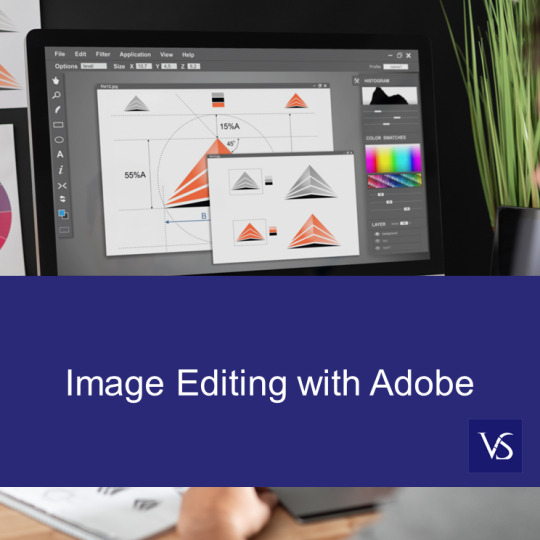
Visit: VS Website See: VS Portfolio
0 notes
Text
w3aischools #digitaltools #online
AddPageNumbers #PDFFileTool #InsertPageNumbers #FreeOnlineTool #PDFPagination #HeaderAndFooter #PDFEditing #OnlineTool #PDFTools #w3aischools
Add Page Numbers into PDF File Online Free Tool,Free online tool to insert page numbers to a PDF,adding page numbers to a PDF in header and footer,PDF pagination,w3aischools
#w3aischools#digitaltools#online#AddPageNumbers#PDFFileTool#InsertPageNumbers#FreeOnlineTool#PDFPagination#HeaderAndFooter#PDFEditing#OnlineTool#PDFTools
0 notes
Text
🚀 Transform the Way You Work with PDFs! 📝 Say goodbye to complicated software – and hello to My PDF Tool!
💥 100% FREE | No Sign-Up Needed | Instant Access
🔧 Merge, Split, Compress, Convert & More – All in One Place! 📱 Super easy to use on mobile and desktop 🌐 Secure, Fast, and Always Available Online
✨ Join thousands who’ve simplified their document tasks! 👇 Try it now and experience the difference: 🔗 mypdftools.gleeze.com
0 notes
Text

#pdf#pdf conversion services#pdf download#pdf pattern#pdfsite#pdftool#pdftopng#pdftojpg#onlinestore#onlinestorepdf
0 notes
Text
🖼️ Convert Images to High-Quality PDF – Free Online!
Ever needed to convert images into a single high-quality PDF? Whether for work, school, or personal use, PDFs are the best way to organize and share images effortlessly.
Good news! With The PDF Leader’s Free Image to PDF Converter, you can convert multiple images (JPG, PNG, JPEG, SVG, WEBP) into a single PDF in just a few clicks – 100% free, no software needed!
🔥 Why Convert Images to PDF?
✅ Preserve Image Quality – No compression or loss of resolution. ✅ Multi-Page PDFs – Upload multiple images and merge them into one organized PDF. ✅ Easy Sharing & Printing – PDFs work on any device, anywhere! ✅ No Software or Sign-ups – Fully online and free to use.
🚀 How to Convert Images to PDF?
It’s super simple! Just follow these steps:
📌 Step 1: Upload your images (JPG, PNG, JPEG, SVG, WEBP). 📌 Step 2: Click "Convert" – The tool will process your images into a high-quality PDF. 📌 Step 3: Download your perfectly formatted PDF instantly!
💡 Pro Tip: All images are automatically arranged into a multi-page PDF – no manual work needed!
🌟 Key Features of the Free Image to PDF Converter
✔️ Supports Multiple Formats – Works with JPG, PNG, JPEG, SVG, and WEBP. ✔️ Batch Processing – Merge multiple images into a single multi-page PDF. ✔️ Fast & Secure – No downloads, no watermarks, and files are deleted after processing. ✔️ Completely Free – No hidden fees, no sign-ups!
🖱️ Convert Images to PDF Now!
Tired of complicated tools? Get your images converted into a high-quality PDF in seconds with The PDF Leader’s Free Converter.
🎯 Try it now and simplify your file management!
👉 Convert Images to PDF for Free
💬 What do you think? Let me know in the comments! Do you prefer PDFs or image files? 📄🖼️
🔁 Reblog & share if you found this useful! 🚀
#ImageToPDF#FreePDFConverter#OnlineTools#FileConversion#ConvertImages#TechTools#Productivity#PDFTools#OnlineConverter#JPGtoPDF#PNGPDF#DigitalTools#FileManagement#TechTips#ConvertToPDF#FreeOnlineTool
0 notes
Video
youtube
How to Convert Your Word Doc to PDF | Word to PDF Convert Tools For F...
#youtube#WordtoPDF ConvertWordtoPDF PDFconverter FreePDFconversion WorddocumenttoPDF OnlinePDFconverter ConvertdocumentstoPDF PDFtools HowtoconvertWo
0 notes