#Photoshop Wrinkle Correction
Note
Re: your most recent post about wrinkles on Astarion and Halsin: YOU 👏ARE👏SO👏CORRECT👏. It's absolutely not a fetish sometimes you can just Appreciate visible signs of aging!! I feel the same way, I actually found some mods that made Astarion and Shadowheart look slightly older (wrinkles around the eyes, dark circles) and I think it just makes them feel more Real and therefore I find them more attractive. I feel like anyone can mod whatever they like but it's a damn shame when they say it's an """improvement""" to the character when all they do is Photoshop smoothing out the wrinkles and laugh lines.
thank u for your message! 🥹🫶🏻 yep, i’m am also confused by the fact that this modification with face smoothing is called an ‘improvement'. then only the 2d character, and then the doodle 🤣 the mod that you found sounds very interesting, i would love to look at how Shadowheart and Astarion have changed! 🤍
16 notes
·
View notes
Text
One of the things that annoys me the most about the current Kate situation : The Meghan comparison by u/BlueBell_02
One of the things that annoys me the most about the current Kate situation : The Meghan comparison
Kate is literaly being harrased worldwide for actually trying to be private about a health issue and photoshoped picture while H&M have done nothing but talked about their private lives for the past 4 years while simultaneusly claiming to have been harrased by the press because of racism, and somehow these situation are made to be similar by the Sugars.HOW can that be similar?They are trying so hard to still make Meghan a victim and trying to keep her relevant when nobody is talking about her now that they keep inserting her in narratives that have nothing to do with her, like the current medical situation of Kate. They are so vindictive that you can see them saying Kate deserves this bulling because she was racist and mean to Megahn ( for ...* check notes* not wanting to share her lipgloss with her ) so she isn't allowed to privacy or complaint because to them Meghan faced the same and nobody did anything for her because of racism.In the past the montecito duo have relesed multiple photosoped pictures ( and its true, some of them where made fun of) but nobody question the motives of such corrections, nobody said they were dead or beaten because they added hair on their heads or erased wrinkles. Why with Kate has to be a hidden dark secret, and not maybe that she didn't feel great phisicaly after the surgery so she altered it so it could look better? is it really so strange?If anything this controversy has proven a point that has been made in the past but conviniently ignored in order to push the "racist royals bullied Meghan" narrative: the palace can't really control social media or what people say or what the press publish worldwide.There have been so many things said about them lately, William has a misstress, is a beater husband, is holding kate captive, etc, so, is this so diferent to the level of speculation that a newbi royal suffered when she arrived to the Royal family? was it really for her race or because she was the hot new thing of that moment so it was more profitable to talk abour her? If Meghan was "being feed to the wolves" as she claimed, what about Kate now then?is the palace able to protect her? is she being treated diferently than Meghan now? honestly she has been treated far worse, and not only now, they have hacked her cellphone, taking pictures of her naked, published really horrible magazine coverts and nasty nicknames, she has been chased and also speculated about her body and yet the Sugars wants us to believe that she had a special treatment that Meghan didn't have because of her race.The press is savage and has been savage to everyone, so the hypocresy and absurd comparison are the thing that annoys me the most in the middle of the internet conspiracies, fueled by the terrible PR team of the Wales ( seriously guys, at least try to do your job) so I really hope she recovers soon and makes an apereance so this can be only remembered as an insane internet moment.
post link: https://ift.tt/HcWzGgX
author: BlueBell_02
submitted: March 14, 2024 at 03:51AM via SaintMeghanMarkle on Reddit
disclaimer: all views + opinions expressed by the author of this post, as well as any comments and reblogs, are solely the author's own; they do not necessarily reflect the views of the administrator of this Tumblr blog. For entertainment only.
#SaintMeghanMarkle#harry and meghan#meghan markle#prince harry#fucking grifters#Worldwide Privacy Tour#Instagram loving bitch wife#Backgrid#voetsek meghan#walmart wallis#markled#archewell#archewell foundation#megxit#duke and duchess of sussex#duke of sussex#duchess of sussex#doria ragland#rent a royal#clevr#clevr blends#lemonada media#archetypes#archetypes with meghan#invictus#invictus games#Sussex#WAAAGH#BlueBell_02
10 notes
·
View notes
Text
I hate influencers. Young people who haven't learned anything. People who can't do anything but want to have everything. Whenever I find a nice hotel, these people block the pool to take the perfect picture. They get aggressive when you walk through the picture. They think they are celebrities because they have 100 followers. And when they stand in front of you at the front desk when you check out, they haggle over every item on the bill because they think they have to get everything for free.
Of course, I also hate influencers because I've had to work hard for a long time to be able to afford things that young people enjoy now. And I've gone gray and wrinkled over working so long, my hair has fallen out and I've gotten a belly. I hate influencers who are so beautiful that any photoshopping of their pictures would be a waste of time.
Yes I admit, I hate influencers also because I am envious of many. But the woman who has now been blocking the buffet for her shots for ten minutes at breakfast in the idyllic forest hotel is simply an imposition. Now her photographer comes up to me and asks if I can stand by the chick for a few pictures. Thank you very much, probably I was the least ugly available hotel guest. But if it makes it over faster….
The camera clicks and clicks. And with each click I become more relaxed. I even start joking with the lady. The photographer thinks we are interacting super. And the other guests roll their eyes in annoyance… As I sit back down at my breakfast table, I wonder about the rings on my fingers. Striking jewelry. And a bracelet I have, too. And an expensive Rolex. Where did that come from?
A little later at the pool, the photographer approaches me again. Would I mind taking a few more pictures of us at the pool bar? Less hesitantly than before, I agree. A make-up artist approaches me, powders my face and works on my hair. Even though everyone else is looking, I almost enjoy it. Sure, I look good, but I can always do better. I stroke my chin and realize with surprise that I'm not shaved. On the contrary, it feels like a short beard. I go to the photographer and have him show me the last shots. Indeed, I have a beard. Longer even than the hair carefully shaved out on the sides and neck. I'm unsure… Have I always had my hair like this?
I pull out my phone and open my Instagram account. But sure enough, in most of the pictures I have exactly the same hairstyle. Only on the older ones do I still wear my hair shoulder-length. But at some point I found the bad boy attitude better. And so did my followers. "Now again with different clothes," the photographer calls out to me, pointing to a pile of carefully draped garments.

I grab a pair of jeans and a wife beater. In front of the mirror, I correct the fit of my chains once again. One wrong detail ruins the shot and costs you followers and advertising revenue. I can't afford that. For the pictures at the edge of the forest I combine "dreamy look" with discreetly tensed muscles. The main thing is to show off the tattoos to their best advantage. Many fans love me for that. And that's what I make my living from!
Realization at the request of @gogotten. I hope you have fun with it!
52 notes
·
View notes
Text

I will edit your pregnancy photos and portraits, maternity retouch.
I'm Hasina PH.I am a Photo retoucher expert with over 10 years experience. I have high skills in using Adobe Photoshop CC and Adobe Lightroom.
I PROVIDE COMPLETE EDITING OF YOUR PHOTOS
IT INCLUDES:
Basic color and lighting adjustments
Cropping, straightening and perspective corrections
Sharpening, noise reduction
Advanced skin retouch (remove blemishes, pimples and wrinkles) 5. also using frequency separation and dodge&burn techniques
Body enhancement
Teeth whitening and eyes brightening
Background editing (doesn't include removal)
Please have a look to measure my quality. From your job description area, I have come to know that you need a unique design for your new/existing company. I can strongly assure you that I will be able to provide you according to your desire. You will find so many so called designers in the web who even do not know the color combination and structure. I do not want you to be cheated by them. You are in a right place and person. Hopefully I will be hired in this project. I am highly experienced in Adobe Photoshop.
THANKS,
#maternitysession#kids#photoshoot#babies#wedding#babyphotography#mumtobe#familyphotography#pregnantbelly#prewedding#portrait#embarazo#mother#mommy#maternitystyle#weekspregnant#postpartum#instagood#maternitydress#LenaSiena#mommytobe#canon#instagram#maternit#babylove#newbornbaby#instababy#birth#portraitphotography
3 notes
·
View notes
Text
Review: Barbie Looks #10 Simone and #11 Heide
After about a decade of not buying and playing with Barbies, I got back into the hobby as an adult. I'd always wished Barbies came with more articulation, so the fact that these dolls have the Made to Move bodies really played a large part in my decision to buy them.
❖ Comparison: old vs new
I've heard horror stories of the good ol' "pixel face" syndrome where dolls come with godawful, pixelated facial screening. Fortunately, both of my Looks dolls are ok. No pixelation and I don't think I noticed any serious wonkiness either.
Their facial screening is, however, a lot glossier compared to my older dolls. Flash photography is a little trickier and requires some post-production corrections.

See Looks #10 Simone's eyeshadow reflecting the flash's light much more compared to Barbie Fashionista Girly first wave (2009).
❖ Overview
Each doll came with a stand and a certificate of authenticity, which got all wrinkled up in a plastic bag. The certificate was printed on regular, photocopier paper and not cardstock.
My Simone comes with a scratch on her chest and Heide has a loose ankle joint.

Very faint when photographed and isn't too much of a hassle to photoshop out, but it is unfortunate that both of my dolls came with some sort of defects. But well, at least their face screenings are alright.
❖ Clothes & Accessories
Honestly, nothing groundbreaking in this category. The majority of the Looks line, much like the Barbie Basics, comes with a single clothed doll and no extra accessories. The clothes are simple but well-made and comes with a "Barbie Signature" tag inside.
I don't know how long the lamé material would last and have some doubt regarding the longevity of the PVC faux leather skirt that came with Looks #10, but for now, it's still alright.

Their box art!
My doll clothes did not come with any defect, but I saw on Myfroggystuff's YouTube channel, her Looks #11 doll's jumpsuit has a missed stitch, and thus, a hole on the side of one leg.
❖ Hair
From what I've gathered online, all Looks doll have saran hair. It's both very soft to the touch and beautifully glossy. I have little to none shedding when brushing #10 Simone and some light shedding on #11 Heide.
The way #11 Heide was packaged squished her curly hair so bad. The middle patch of hair behind her head got it the worst. I used a bit of hair cream to gently fluff it out and she eventually did end up more or less resembles her box art than before.

Before and after. Regrettably, I don't have any pictures of the back of her head, which would've shown the difference little better, but see how her curls goes taller than her head on the second pic. All of that were pressed flat against her head by the packaging before.
The packaging on #10 left some mark on her hair too, but nothing too serious. After a few brush, it was gone.
❖ Poseability
The poseability of the dolls, thanks to the Made to Move body, is unparalleled. The dolls can touch their own faces, bend their legs back due to their double-jointed knees, but cannot hold their knee like so.
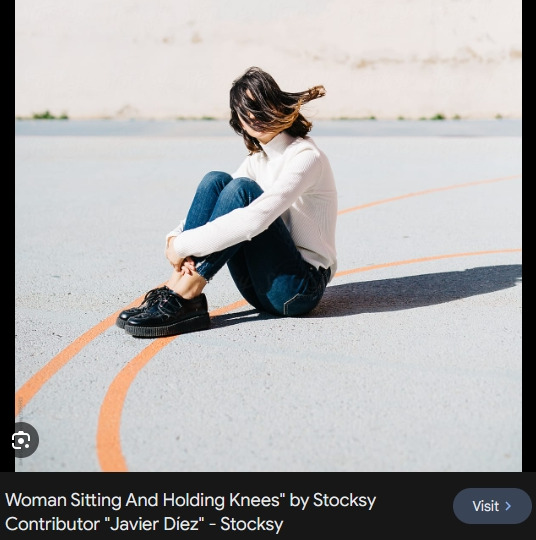

Perhaps customising the dolls by shaving their underwear/hip area a little smaller could possibly allow the joints to move closer, but I don't think I'll be doing doll surgery any time soon.
❖ Final thoughts
Overall, I'm really happy with my purchases. Looking forward to future release of this doll line. I wasn't too big on the colour block theme of last year's wave and the first wave has gotten too expensive to purchase where I'm from, so for now, I'm more than pleased with my two girls!
If you want to see more pictures of my dolls, including Looks #10 and #11, check out my #my pics tag.
Thanks for reading 💖
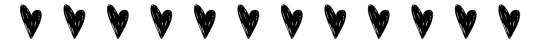
3 notes
·
View notes
Note
Genuine question, how can you tell if someone just uses a filter or is really good?
There is no easy identifyer you can just point to and go "HAHA! FILTER!"
There are certain things you will pick up on if you have done a lot of photo editing and if you're a realism artist yourself. You get a 'feel' for when there's a lack of artistic choice and with some filters, there is a specific look to edges that is ... very telling. Lacking that, however, one of the best ways to do it is to play an extreme game of spot the difference if you can find the original photo.
Let me give you an example (from my own shit, I'm not gonna take someone else's).

This is the original screencap from the series. No extensive editing, except for some brightness and maybe some sharpness.
Then here's my painting I did:

It's pretty accurate, if I do say so myself, but if you really look at the details, you see there's some significant difference. Feel free to take these two and overlay them in something like GIMP or photopea.com (great photoshop alternative, btw, entirely free and works in any browser, even on mobile, in fact, I did the filtered version below in photopea!)
Now, here's the filter:

Different style from how I paint, but a 'style' you see often in filtered photos that are pawned off as 'paintings'. If you overlay this with the original, you will see that every single minute detail, down to the fine texture in his glove and suit overlaps perfectly. That edit took me maybe five minutes and that is because photopea is slow on my tablet.
The painting took nearly 15 HOURS!
A good draftsperson can get some ridiculous accuracy, but things like textures/patterns, clothing folds and hair are super-duper telling. It is absolutely impossible for a human to get a drawing 100% correct, down to every single strand of hair and wrinkle in the clothing. If you overlay an 'artwork' with the original and see a 1:1 match in those tiny details, then it is at the very least a painstaking overpaint or, much more likely, a filtered photo.
Now, here's a disclaimer: I AM a professional photographer and editor. I make my income with photo editing. It is very much an art form in itself, but the amount of work and skill that goes into realistic painting is in an entirely different cosmos from editing. If someone tags an edit as fanart, painting, 'my art' or something along those lines, that is disingenuous. It rides on the fact that most people can't tell the difference to rake in the likes and, at the very worst, make money off of people.
22 notes
·
View notes
Text

Best Clipping Path - Remove Wrinkles
Short Business Description
Clipping Path specializes in professional image retouching and wrinkle removal services. Our team of experts ensures flawless results, smoothing out wrinkles and enhancing your photos with precision.
Long Business Description
At Clipping Path, we understand the importance of flawless images in making a lasting impression. That's why we offer premium wrinkle removal services tailored to your needs. Our skilled professionals use advanced techniques to smooth out wrinkles and fine lines, providing you with high-quality, retouched photos. Whether you're a photographer looking to enhance portraits or a business in need of polished product images, we've got you covered. With our commitment to excellence and attention to detail, we guarantee satisfaction with every project. Experience the difference with Clipping Path today!
#Wrinkle Removal Services#Professional Image Retouching#Photo Wrinkle Reduction#Digital Wrinkle Removal#Photoshop Wrinkle Correction#Portrait Retouching Services#High-Quality Image Editing#Beauty Photo Editing#Fashion Retouching#Wedding Photo Retouching#Real Estate Photo Editing#Product Retouching#Jewelry Retouching#E-commerce Photo Editing#Glamour Retouching#Model Retouching#Celebrity Photo Retouching#Creative Image Manipulation
0 notes
Text
Retouching for Realism: How to Enhance Without Overdoing

Introduction
In the world of photo retouching, the challenge is often to enhance images while maintaining a sense of realism. Over-editing can result in unnatural photos that lose their authentic charm. This blog post will guide you through techniques for retouching your photos to achieve a natural, realistic look without overdoing it.
Understanding Realistic Retouching
1. The Goal of Retouching
Enhancement, Not Transformation: The aim is to improve the image while preserving its original qualities.
Subtlety is Key: Small, subtle adjustments can often have the most significant impact.
2. Identifying Key Areas for Improvement
Blemishes and Imperfections: Focus on removing temporary blemishes rather than permanent features.
Lighting and Color: Enhance lighting and color to make the photo more appealing without altering the scene.
Techniques for Realistic Retouching
1. Skin Retouching
Frequency Separation: This technique allows you to work on skin texture and tone separately, smoothing the skin without losing detail.
Healing Brush and Clone Stamp: Use these tools to remove blemishes while preserving skin texture.
2. Color Correction
White Balance: Adjust the white balance to ensure accurate colors. Natural light often results in more realistic skin tones.
Selective Color Adjustments: Use selective color adjustments to enhance specific areas without affecting the entire image.
3. Dodging and Burning
Add Depth and Dimension: Use dodge and burn tools to lighten and darken areas, creating depth and enhancing natural contours.
Subtle Application: Apply dodging and burning subtly to avoid unnatural shadows or highlights.
Tools for Realistic Retouching
1. Adobe Photoshop
Adjustment Layers: Use adjustment layers for non-destructive edits, allowing you to tweak settings as needed.
Layer Masks: Layer masks enable you to apply adjustments to specific areas without affecting the whole image.
2. Adobe Lightroom
Local Adjustments: Use the Adjustment Brush, Graduated Filter, and Radial Filter for localized edits.
Profile Corrections: Apply lens corrections to fix distortion and vignetting, maintaining the natural look of the photo.
Avoiding Over-Retouching
1. Regularly Compare with the Original
Before and After Views: Regularly compare your retouched photo with the original to ensure you’re not overdoing it.
Zoom In and Out: Zoom in for detail work but zoom out to see the overall effect and maintain balance.
2. Use Light Touches
Low Opacity and Flow: Use tools at low opacity and flow settings to build up effects gradually.
Multiple Layers: Use multiple layers for different adjustments, allowing you to fine-tune each one independently.
Examples of Realistic Retouching
1. Portraits
Natural Skin: Remove temporary blemishes, soften wrinkles slightly, and enhance eyes and lips without creating an unrealistic look.
Background Enhancement: Clean up the background while keeping it natural and unobtrusive.
2. Landscapes
Color Enhancements: Boost colors to make the scene more vibrant without altering the natural hues.
Detail Enhancement: Sharpen details like foliage and rocks subtly to maintain a natural look.
Conclusion
Retouching for realism involves enhancing photos in a way that preserves their natural beauty and authenticity. By focusing on subtle adjustments and using tools like frequency separation, color correction, and dodging and burning, you can improve your images without overdoing it. Regularly comparing your work with the original and using light touches will help you achieve stunning, realistic results that captivate viewers while maintaining the photo’s true essence.
0 notes
Text
Photo Retouching Services in Ireland

Photo retouching has become an essential aspect of both personal and professional photography. Whether you're a professional photographer aiming to deliver flawless images to your clients or an individual looking to enhance your personal photos, photo retouching services can make a world of difference. In this article, we'll dive into the world of photo retouching services in Ireland, exploring everything from the basics to the top service providers.
Understanding Photo Retouching
What is Photo Retouching?
Photo retouching involves modifying and enhancing images to improve their overall appearance. This can include correcting colors, removing blemishes, adjusting lighting, and much more. Unlike basic photo editing, which might involve simple adjustments like cropping or rotating an image, retouching is more detailed and aims to perfect the image.
Difference Between Retouching and Editing
While photo editing encompasses a wide range of adjustments, retouching is a specialized subset focusing on fine-tuning and enhancing details. Editing might be your go-to for basic fixes, but retouching is what you need for those magazine-quality images.
Why Photo Retouching Matters
Enhancing Professional Photography
For professional photographers, the quality of their work can make or break their reputation. High-quality retouching ensures that every photo delivered to clients is flawless, showcasing the photographer's skills in the best possible light.
Improving Personal Photos
Even for personal use, retouching can significantly enhance the appeal of your photos. Whether it's a family portrait or a selfie, a bit of professional retouching can turn an ordinary picture into a treasured keepsake.
Types of Photo Retouching Services
Basic Retouching
This involves minor corrections such as color adjustment, brightness and contrast enhancement, and simple blemish removal.
Advanced Retouching
Advanced retouching covers more detailed work like skin smoothing, removing complex objects, and enhancing specific features.
Restoration Services
These services are perfect for old or damaged photos. Restoration can bring back the original beauty of an old photograph, fixing tears, scratches, and fading.
Creative Retouching
For those looking to add an artistic touch to their photos, creative retouching includes techniques like adding effects, merging images, and creating composites.
Popular Photo Retouching Techniques
Skin Smoothing
This technique is used to remove blemishes, wrinkles, and other imperfections from the skin, creating a flawless look.
Color Correction
Ensuring the colors in your photo are accurate and vibrant is crucial. Color correction adjusts the hues, saturation, and brightness to achieve the perfect balance.
Object Removal
Sometimes, unwanted objects or people can ruin a photo. Object removal techniques can seamlessly eliminate these distractions.
Background Change
Changing the background of a photo can drastically alter its look and feel. This technique is often used to place subjects in more appealing or relevant settings.
Tools and Software for Photo Retouching
Adobe Photoshop
Adobe Photoshop is the industry standard for photo retouching, offering a vast array of tools and features for detailed editing.
Lightroom
Lightroom is another popular choice, especially for photographers, due to its powerful batch processing capabilities and ease of use.
GIMP
For those looking for a free alternative, GIMP offers many of the same features as Photoshop, making it a great option for budget-conscious retouchers.
Other Popular Tools
There are several other tools available, such as Capture One, Affinity Photo, and Corel PaintShop Pro, each with its unique features and strengths.
Choosing a Photo Retouching Service in Ireland
What to Look For
When selecting a retouching service, look for experienced professionals with a strong portfolio. Check for expertise in the specific type of retouching you need.
Comparing Prices and Services
Prices can vary widely, so it's essential to compare different providers. Look for transparent pricing structures and ensure you understand what services are included.
Reading Reviews and Testimonials
Customer reviews and testimonials can provide valuable insights into the quality and reliability of a retouching service.
Top Photo Retouching Services in Ireland
Local Studios
Many local photography studios offer retouching services. These can be convenient if you prefer face-to-face consultations.
Freelance Retouchers
Freelancers often provide a more personalized service and can be more flexible with pricing and deadlines.
Online Retouching Services
Online services can offer quick and convenient solutions, often with a fast turnaround time and competitive pricing.
Cost of Photo Retouching Services
Factors Influencing Cost
The cost of retouching services can depend on the complexity of the work, the experience of the retoucher, and the turnaround time.
Average Pricing in Ireland
On average, basic retouching services in Ireland can range from €20 to €50 per image, while advanced retouching might cost between €50 and €150 per image.
Tips for Budget-Friendly Retouching
To save money, consider batch processing for multiple photos or seeking out package deals from retouching services.
Benefits of Professional Photo Retouching
Quality and Precision
Professional retouchers have the skills and tools to achieve high-quality, precise results that amateur efforts can't match.
Time-Saving
Outsourcing retouching can save you significant time, allowing you to focus on other important tasks or creative projects.
Access to Advanced Techniques
Professionals have access to the latest techniques and software, ensuring your photos are retouched using cutting-edge methods.
How to Communicate Your Vision to a Retoucher
Providing Clear Instructions
Be specific about what you want to achieve. Clear instructions help the retoucher understand your vision and deliver results that meet your expectations.
Sharing Examples
Provide examples of the style or look you’re aiming for. This can help the retoucher get a better sense of your preferences.
Regular Feedback and Adjustments
Regular communication and feedback are crucial. Don’t hesitate to request adjustments if the initial results aren’t quite right.
Common Mistakes to Avoid in Photo Retouching
Over-Retouching
It’s easy to go overboard with retouching. Strive for a natural look to avoid making the photo appear artificial.
Inconsistent Style
Maintain consistency in the style of your retouching, especially when working on a series of photos.
Ignoring Natural Features
Retouching should enhance, not completely alter, the natural features of the subject. Avoid making changes that make the subject unrecognizable.
Case Studies: Before and After
Real-Life Examples
Seeing real-life examples of before and after retouching can be incredibly illuminating. It highlights the impact professional retouching can have on an image.
Analysis of Techniques Used
Analyzing the techniques used in these examples can provide insights into how different retouching methods can transform a photo.
Trends in Photo Retouching
Current Trends
Trends in photo retouching evolve constantly. Currently, natural-looking retouching and subtle enhancements are in vogue.
Future Predictions
Looking ahead, we can expect even more sophisticated AI-driven retouching tools and a continued emphasis on authenticity in photography.
Conclusion
Photo retouching is a powerful tool that can significantly enhance the quality of both professional and personal photos. Whether you’re looking to perfect a professional portfolio or create stunning personal images, understanding the different aspects of retouching and choosing the right service is crucial. Ireland offers a wealth of options, from local studios to freelance professionals and online services. By selecting the right retoucher and communicating your vision effectively, you can achieve truly remarkable results.
FAQs
What is the turnaround time for photo retouching services?
The turnaround time can vary depending on the complexity of the work and the retoucher's schedule. Typically, it ranges from a few days to a couple of weeks.
Can photo retouching make me look younger?
Yes, photo retouching can reduce the appearance of wrinkles and blemishes, giving a more youthful look.
How do I choose the right retouching style?
Consider the purpose of the photo and your personal preferences. Look at examples to decide on a style that suits your needs.
Is photo retouching ethical?
Photo retouching is ethical as long as it is done transparently and does not mislead the viewer. It’s important to use retouching to enhance rather than deceive.
Can retouching fix old and damaged photos?
Yes, photo restoration services specialize in fixing old and damaged photos, bringing them back to life with modern retouching techniques.
#editing#photoshop#reaction image#image clipping service#clippingpathservice#background remove#design#flashing images#retouching#clipping path company
0 notes
Text
AI Photo Enhancers: Transforming Your Images with Artificial Intelligence
In the age of digital photography, capturing moments has become easier than ever. However, not all photos turn out perfect. Whether it’s low resolution, poor lighting, or other imperfections, we often wish we could enhance our images. That’s where AI photo enhancers come into play. These powerful tools leverage artificial intelligence to improve and transform your photos. Let’s explore some of the best AI photo enhancers available in 2024:
Remini: If you’re looking for an all-in-one solution, Remini is a top choice. It offers many AI-powered features, including upscaling low-res images, restoring old and blurry photos, denoising grainy images, and color correction. Remini can even beautify portraits and generate different versions of yourself. While the free version has ads, the paid plan provides a more robust experience.
Clipdrop by Stability.ai: Clipdrop is a fantastic web service that enhances photos using AI. It’s free to use and offers features like object and text removal, image upscaling, relighting, and background replacement. The “Uncrop” tool lets you expand images, and the new “Reimagine XL” feature creates multiple versions of an image.
Lensa: Lensa focuses on portrait enhancement. It automatically detects faces and applies adjustments like skin smoothing, eye brightening, and teeth whitening. It’s a mobile app and offers free and premium features.
PhotoApp: PhotoApp combines AI with manual editing tools. It provides features like automatic color correction, noise reduction, and sharpening, and you can fine-tune the adjustments to your liking.
Fotor: Fotor offers a user-friendly interface and various AI enhancements. It includes features like one-tap retouching, filters, and effects. While the free version is robust, the premium version unlocks additional tools.
Let’s Enhance: As the name suggests, Let’s Enhance specializes in upscaling images. It uses AI algorithms to increase resolution without losing quality. You can enhance old photos or enlarge small images with impressive results.
Adobe Photoshop: While not exclusively an AI tool, Photoshop integrates AI features. Its “Enhance Details” function improves image sharpness and detail. Photoshop remains a powerful choice for professional photo editing1.
Topaz Photo AI: Topaz offers various AI-powered plugins, including Sharpen AI, DeNoise AI, and Gigapixel AI. These tools excel in sharpening, denoising, and upscaling images1.
And now, let’s dive into the specifics of the FotoTweak app:

FotoTweak: AI Face Swap and Photo Enhancer
AI Art Generator: Craft unique and captivating art in seconds with FotoTweak’s AI generator. Type in your text or upload a photo to start generating AI art.
Photo AI enhancer
AI Filters: Add a whimsical touch to your photos with neon, pop art, and anime styles.
AI Headshot Generator: Reinvent your selfies with professional, fancy, or casual styles.
Turn Photos into Art: Transform images into various artistic styles like anime and pixel art.
AI Tattoo Generator: Design unique tattoos effortlessly.
Anime and Cartoon Yourself: Become an anime or cartoon character with specialized styles.
AI Face Swap Magic & AI Avatar Maker: Revolutionize your photos with advanced AI Face Swap technology.
Restore Old or Damaged Photos: Revitalize cherished memories by fixing wrinkles, scratches, and imperfections.
AI Photo Enhancer: Unblur photos, sharpen, and enhance photo quality.
Colorize Black and White Photos: Bring old black-and-white photos to life with color.
Remove Objects: Easily modify images with AI-powered editing tools.
In summary, AI photo enhancers empower us to transform ordinary photos into extraordinary ones. Whether a casual photographer or a professional, these tools can elevate your images and make memories unforgettable. Try them out and see the magic unfold!
0 notes
Text

Adobe Photoshop Business Headshot Editing Services
What it include in professional retouching editing service:
Appropriate smoothing of the skin, reducing wrinkles, removing unwanted pimples, blemishes and spots
Appropriate reshape of the face including eyes, eyebrows, nose, lips, neck, hair and body
Color correction
Optimizing the skin tone, shadows, lightning of the face
Enhancing the look of the eyes, nose and lips by tweaking color, adding contrast and light
Whitening teeth
Giving your portrait(s) the right amount of depth and contrast, but keeping a natural look.
Background removal and adding new professional background according to the image look and feel. Please confirm if you want to change the background of your image (would only be done in premium package) or need the same background.
If you have different editing requirements then please mention them clearly while buying the offer. 💌 Contact us and DM me : [email protected]
Why me:
Experienced and Professionals.
100% MONEY-BACK GUARANTEE.
100% client satisfaction guarantee.
24 x 7 Service & Support
#headshotretouching#ecommerceimageediting#imagemasking#beautyretouching#photoshopmultipath#fashionimageediting#glamourretouching#realestateimageediting#clippingpathunited#automotiveimageediting#neckjoint#shadowmaking#hairmasking#ghostmannequin#photomanipulation#productphotoediting#imageediting#backgroundremoval#graphicdesign#clippingpathservice#dustcleaning#shadow#photorestoration#automobobileservice#carphotography#furniture#carddesignrr#retouch#photoshooting
0 notes
Text
Portrait Retouching Tips and Tricks: Enhance Your Images Like a Pro

Portrait retouching is an essential skill for photographers and digital artists looking to elevate their work. Whether you're refining headshots for a professional portfolio or enhancing family portraits, mastering these techniques can make a significant difference. In this article, we’ll cover top tips and tricks for effective portrait retouching.
Understanding the Basics of Portrait Retouching
Portrait retouching is a part of image editing. Before diving into advanced techniques, it’s important to understand the fundamentals of portrait retouching. The primary goal is to enhance the subject’s natural features while maintaining a realistic look. Here are the basics to keep in mind:
Skin Smoothing: Smooth out blemishes and uneven skin tones without removing natural texture.
Color Correction: Adjust the colors to achieve a balanced and flattering look.
Detail Enhancement: Sharpen eyes, hair, and other key features to make the portrait pop.
Essential Tools for Portrait Retouching
Using the right tools is crucial for effective retouching. Most professional retouchers rely on Adobe Photoshop, but there are other options like Lightroom and GIMP. Key tools within these software include:
Healing Brush Tool: Perfect for removing blemishes and imperfections.
Clone Stamp Tool: Useful for replicating skin texture and fixing larger areas.
Dodge and Burn: Essential for enhancing highlights and shadows to add depth to the portrait.
Step-by-Step Portrait Retouching Process
1. Initial Adjustments
Start with basic adjustments to set the stage for detailed retouching:
Exposure and Contrast: Ensure the image has balanced exposure and contrast.
White Balance: Correct the white balance to avoid unnatural skin tones.
Cropping and Framing: Crop the image to focus on the subject and improve composition.
2. Skin Retouching
Achieving smooth, natural-looking skin is often the primary focus of portrait retouching:
Frequency Separation: This technique separates the texture and color layers, allowing for detailed skin smoothing without losing texture.
Healing and Cloning: Use the healing brush and clone stamp tools to remove blemishes, wrinkles, and other imperfections.
Skin Tone Adjustments: Use selective color correction to even out skin tones and reduce redness.
3. Enhancing Features
Pay special attention to the subject’s eyes, hair, and other defining features:
Eyes: Sharpen the eyes and enhance the catchlights to make them stand out. You can also whiten the sclera (whites of the eyes) slightly for a brighter look.
Teeth: Use a whitening tool or adjustment layer to brighten the teeth, but be careful not to overdo it.
Hair: Enhance hair by increasing its shine and adding volume. Use the dodge and burn tools to create depth and highlights.
4. Color Grading
Color grading can dramatically change the mood and feel of a portrait:
Hue and Saturation: Adjust the overall hue and saturation to complement the skin tones and background.
Split Toning: Add subtle color tones to the shadows and highlights to create a cohesive look.
5. Final Touches
Before finalizing your retouching, make sure to review the image for any inconsistencies:
Sharpening: Apply a final sharpening pass to enhance details.
Noise Reduction: Reduce any noise that may have been introduced during retouching.
Overall Check: Zoom out and check the image as a whole to ensure everything looks natural and cohesive.
Common Mistakes to Avoid
Even seasoned retouchers can fall into common pitfalls. Here are some mistakes to watch out for:
Over-Retouching: Avoid making the subject look plastic or unrealistic by over-smoothing the skin.
Ignoring Proportions: Be mindful of the subject’s natural proportions and avoid excessive reshaping.
Inconsistent Lighting: Ensure that the retouching matches the original lighting conditions to maintain realism.
Conclusion
Photo retouching is a blend of art and science, requiring both technical skills and a keen eye for detail. By mastering the tools and techniques outlined in this guide, you can enhance your portraits while preserving the subject’s natural beauty. Practice regularly, and don't be afraid to experiment with new methods to find your unique style.
For more in-depth tutorials and resources on portrait retouching, consider exploring online courses and professional workshops to continue honing your skills. Happy retouching!
#PortraitRetouching#PhotoEditingTips#DigitalArtistry#RetouchingTechniques#PhotoshopSkills#PhotographyTips#SkinRetouching#ColorGrading#PhotoEnhancement#CreativeEditing
1 note
·
View note
Text
What is Photo Retouching Service
A Professional Photo Retouching Service is a specialized service that enhances and refines photographs to achieve a polished and professional appearance
Importance of Photo Retouching
Photo retouching service involves the process of enhancing or altering digital images to improve their appearance. This can include various adjustments such as removing blemishes, adjusting colors and lighting, smoothing skin, removing wrinkles, and altering backgrounds. Photo retouching is commonly used in photography, fashion, advertising, and e-commerce to create polished and visually appealing images. Professional retouchers use specialized software like Adobe Photoshop to achieve desired results while maintaining the integrity of the original image.

Common Techniques Used in Photo Retouching
Photo retouching involves various techniques tailored to specific needs. Color correction adjusts the color balance, saturation, and contrast of an image to enhance its overall appearance. Skin retouching smoothens and refines skin texture while maintaining a natural look. Background removal and object removal eliminate distractions and focus the viewer's attention on the subject.
Choosing the Right Photo Retouching Service Provider
Selecting the right photo retouching service provider is crucial for obtaining satisfactory results. It's essential to consider factors such as the provider's reputation, experience, and portfolio. Customer reviews and testimonials provide valuable insights into the quality of service and customer satisfaction.
ClippingNext is known for its professional photo editing services, including retouching, color correction, and enhancement. They cater to various industries such as photography, e-commerce, and fashion.
Understanding the Process of Photo Retouching
The photo retouching process typically involves several stages. It begins with an initial assessment and consultation to understand the client's requirements and expectations. During the editing phase, skilled retouchers employ various techniques to enhance the image while ensuring it aligns with the client's vision. Client feedback and revisions allow for adjustments until the desired outcome is achieved.

Industries That Benefit from Photo Retouching Services
Photo retouching services are widely utilized across various industries. E-commerce businesses rely on retouched product images to attract customers and drive sales. Photographers seek retouching services to enhance their portfolios and deliver impeccable images to clients. In the fashion and beauty industry, retouched photographs showcase products and models in the best light. Real estate agencies use retouched property images to attract potential buyers and renters.
Future Trends in Photo Retouching
The future of photo retouching is poised to embrace technological advancements. AI-driven retouching tools are becoming increasingly sophisticated, automating repetitive tasks and streamlining the editing process. Virtual reality integration may revolutionize the way retouching is perceived and executed, offering immersive and interactive experiences for both creators and viewers.
Photo retouching services play a vital role in enhancing and refining images to meet specific needs and expectations. From correcting imperfections to achieving desired aesthetics, professional retouchers employ various techniques to deliver high-quality results across different industries. As technology continues to evolve, the future of photo retouching holds exciting possibilities, promising even more efficient and innovative solutions.
#clipping path service#professional photoshop services#best clipping path service#clipping path service usa#remove background from image photoshop#photo editing services#image editing service#clipping path service company#color correction service
0 notes
Text
How is photo editing in Photoshop?
Photoshop is a powerful tool for editing photos, offering a wide range of features for beginners and professionals alike. Here's a simple introduction to help you get started:
Opening and Setting Up:
1. Open your image: Go to File > Open and select your photo from your computer.
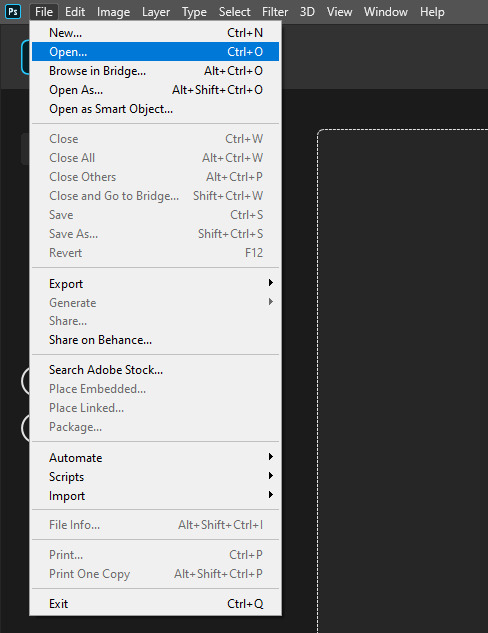
2. Workspace: Photoshop offers various workspaces. The "Essentials" workspace is a good starting point, with tools and panels easily accessible.
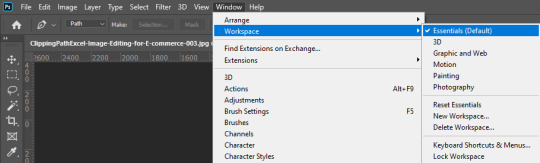
Basic Editing:
1. Adjustments: These tools enhance core aspects of your photo like brightness, contrast, exposure, and color balance. You can find them in the "Image" menu or the Adjustments panel.
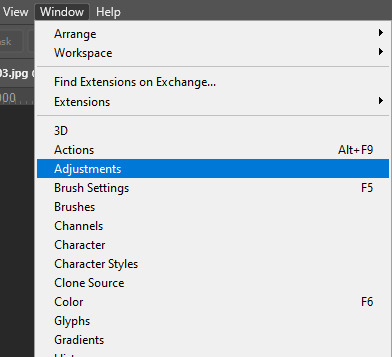
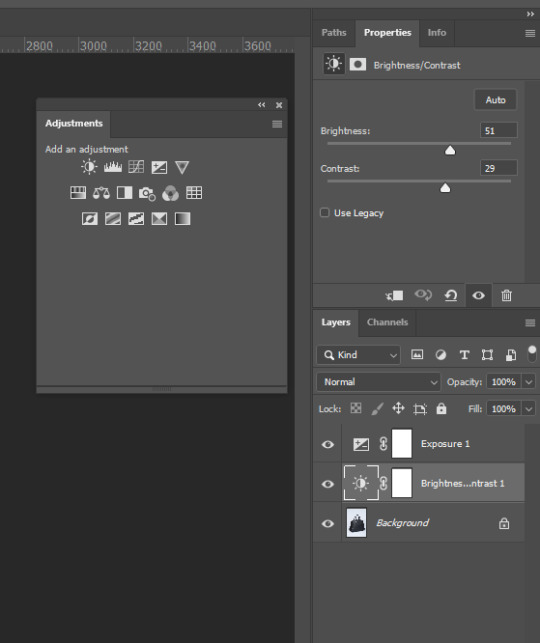
2. Cropping and Straightening: Use the Crop tool to adjust the photo's framing and the Straighten tool to correct tilted horizons.
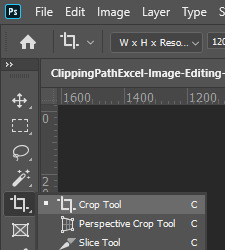
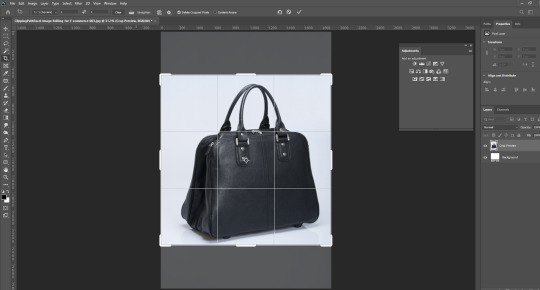
Layers and Masking:
Layers are fundamental to Photoshop's editing. They act like transparent sheets stacked on top of each other, allowing you to edit specific areas without affecting the entire image.

Masks control what parts of an adjustment layer affect the image. By painting black or white on a mask, you can hide or reveal the adjustment's effect.
Further Enhancement:
Selection tools: Isolate parts of your photo for selective editing using tools like the Lasso tool, the Quick Selection tool or Pen tool.
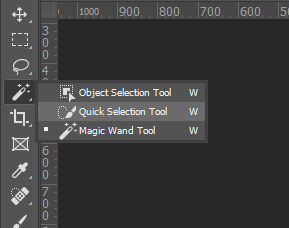
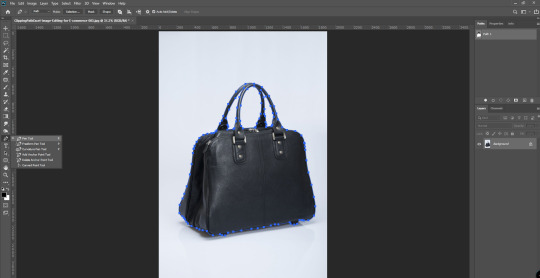
Retouching tools: Reduce blemishes, smooth wrinkles, or sharpen details using tools like the Spot Healing Brush or the Sharpen tool.

Learning Resources:
Adobe offers numerous tutorials on their website: https://helpx.adobe.com/photoshop/view-all-tutorials.html
YouTube channels like Photoshop Tutorials provide in-depth video tutorials.
Remember, photo editing is a vast subject. This is just a starting point! As you explore, you'll discover more advanced techniques and unleash your creativity in Photoshop.
#clippingpathexcel#photo restoration#photo retouching#cpxl#color correction#jewelry photography#hdr#photo edit#ghost mannequin photography#headshot photography#commercial photography#american photographer#model photographer#fashion photographer#headshot retouching#high end retouching#retouching#photography#photograph#portrait photography#product photography#product photographer#retail photography#professional photographer
1 note
·
View note
Text
I will do photo manipulation and blend images in adobe photoshop
I have 5 years of experience working in Photoshop and I can help you create what you imagine, using images. I do Photo editing, Image Manipulation and Composition.
I will combine your images and follow your vision to make an amazing Photoshop Edit.
My services:
Remove Background
Change Background
Color Changing / Enhancement
Color Correction
Slim Body
Amazon, eBay Products Editing
Image Enhancement
Adjusting Lighting / Contrast
Merge Photos
Photo Manipulation
Photoshop Editing
Swap Faces
Body Retouch
Face Retouch
Remove Wrinkles / Blemishes
Digital Makeup
Teeth Whitening
Social media covers
Youtube Banners
...
0 notes
Text
How can Image Manipulation Services enhance my photos?

In the digital age, where visuals reign supreme, the art of image manipulation serves as a gateway to unlocking the full potential of your photographs. Whether you're a professional photographer, a social media influencer, or an avid enthusiast, understanding the diverse techniques and services available can elevate your images from ordinary to extraordinary.
In this comprehensive guide, we delve deep into the realm of image editing, exploring various techniques, specialized services, software tools, workflow strategies, ethical considerations, and emerging trends.
Image Editing Techniques: Crafting Perfection Pixel by Pixel
Color Correction: The Foundation of Visual Harmony
Adjusting brightness, contrast, saturation, and color balance to achieve the desired mood and aesthetic.
Balancing tones and hues to enhance the overall vibrancy and realism of the image.
Retouching: Embracing Flawlessness with Finesse
Eradicating blemishes, wrinkles, and imperfections to reveal the true beauty of subjects.
Striking a delicate balance between preserving natural features and enhancing visual appeal.
Sharpening: Unveiling Crispness and Clarity
Enhancing image sharpness and detail to ensure every pixel tells a story.
Fine-tuning edges and textures for a polished and professional finish.
Noise Reduction: Silencing Digital Distractions
Minimizing grain and artifacts to achieve smoother and more refined images.
Employing advanced algorithms to maintain image integrity while reducing visual distractions.
Crop and Resize: Redefining Composition and Scale
Tailoring image dimensions and framing to accentuate focal points and eliminate distractions.
Optimizing images for various platforms and mediums while preserving visual integrity.
Background Removal: Liberating Subjects with Precision
Extracting subjects from backgrounds or replacing backgrounds to enhance focus and impact.
Seamlessly integrating subjects into new environments while maintaining realism and coherence.
HDR Imaging: Unleashing Dynamic Range and Depth
Merging multiple exposures to capture a wider range of tones and details.
Achieving stunning visual effects that mimic the nuances of human perception.
Clipping Path: Mastering Precision and Control
Creating intricate paths to isolate objects for targeted manipulation and enhancement.
Facilitating complex editing workflows with surgical precision and efficiency.
Specialized Editing Services: Tailoring Solutions to Unique Needs
Portrait Retouching: Capturing Timeless Beauty
Enhancing facial features, skin tone, and texture while preserving natural essence and character.
Striving for authenticity and emotional resonance in every portrait.
Product Retouching: Elevating Brands with Visual Brilliance
Showcasing products in the best possible light through meticulous editing and enhancement.
Creating compelling visuals that inspire trust and desire in consumers.
Real Estate Photo Enhancement: Transforming Properties into Dreams
Enhancing property images to highlight key features and attract potential buyers.
Creating immersive visual experiences that resonate with clients and customers.
Fashion Photo Editing: Redefining Style and Elegance
Perfecting colors, removing distractions, and enhancing textures to elevate fashion imagery.
Creating captivating visuals that inspire creativity and evoke emotion.
Event Photo Editing: Preserving Moments with Precision
Enhancing photos from weddings, parties, and other special occasions to immortalize cherished memories.
Capturing the essence of each moment with authenticity and artistry.
Photomontage and Composite Editing: Blending Realities with Imagination
Seamlessly combining multiple images to create compelling narratives and visual stories.
Pushing the boundaries of creativity and storytelling through imaginative compositions.
Software and Tools: Empowering Creativity with Cutting-Edge Solutions
Adobe Photoshop: The Gold Standard of Image Manipulation
Harnessing the power of industry-leading tools and features for unparalleled creative control.
Pushing the boundaries of visual storytelling with endless possibilities for innovation.
Adobe Lightroom: Streamlining Editing Workflows with Precision
Leveraging non-destructive editing and batch processing capabilities for efficient workflow management.
Optimizing image organization and management for seamless collaboration and productivity.
GIMP (GNU Image Manipulation Program): Embracing Open-Source Innovation
Accessing a rich array of editing tools and functionalities without the constraints of proprietary software.
Contributing to a vibrant community of artists and developers dedicated to advancing the art of image manipulation.
Capture One: Unleashing the Power of Professional Editing
Harnessing specialized tools and workflows for professional photo editing and raw processing.
Achieving superior image quality and fidelity with precision-engineered editing solutions.
Affinity Photo: Redefining Creative Possibilities
Exploring powerful editing capabilities comparable to industry giants like Photoshop.
Empowering artists and designers with intuitive tools and workflows for limitless creativity.
Workflow and Process: Navigating the Path to Perfection
Client Communication: Understanding Needs and Expectations
Collaborating closely with clients to ensure a clear understanding of project goals and requirements.
Establishing open lines of communication to facilitate feedback and revisions throughout the editing process.
File Management: Organizing Chaos with Structure
Implementing efficient file organization systems to streamline workflow management and maximize productivity.
Ensuring seamless access to assets and resources for enhanced collaboration and efficiency.
Quality Control: Striving for Excellence in Every Detail
Implementing rigorous quality control measures to maintain consistency and accuracy in edits.
Conducting thorough reviews and revisions to ensure final deliverables meet or exceed client expectations.
Efficiency Techniques: Optimizing Productivity with Precision
Leveraging shortcuts, automation tools, and workflow optimizations to expedite editing processes.
Maximizing efficiency without compromising on quality or attention to detail.
Version Control: Safeguarding Against Errors and Revisions
Establishing robust version control systems to track and manage edits throughout the editing process.
Preserving the integrity of original files while facilitating seamless collaboration and iteration.
Ethical Considerations: Navigating the Complexities of Integrity and Responsibility
Authenticity: Preserving the Integrity of the Original Image
Upholding the authenticity and integrity of images through transparent and ethical editing practices.
Striving to maintain fidelity to reality while enhancing visual appeal and storytelling.
Disclosure: Communicating Transparently with Audiences
Providing clear and honest disclosure regarding any manipulations or alterations made to images.
Fostering trust and credibility with audiences through transparency and integrity.
Respecting Privacy: Safeguarding Sensitive Information
Respecting the privacy and dignity of individuals depicted in images by obtaining appropriate consent and permissions.
Exercising discretion and sensitivity when handling personal or sensitive images.
Copyright and Licensing: Respecting Intellectual Property Rights
Adhering to copyright laws and licensing agreements to protect the rights of content creators and copyright holders.
Obtaining necessary permissions and licenses for the use of copyrighted materials in accordance with legal requirements.
Trends and Innovations: Embracing the Future of Image Manipulation
AI-Powered Editing: Embracing the Rise of Automation
Harnessing the power of artificial intelligence for automated edits and enhancements.
Expanding creative horizons with AI-driven innovation.
In conclusion, the world of image manipulation offers a vast array of tools, techniques, and services aimed at enhancing the quality and appeal of photographs. Whether you're a professional photographer, a business owner, or an individual looking to elevate your visual content, understanding the intricacies of image manipulation is essential.
From basic editing techniques to specialized services tailored to specific needs, there's a solution for every scenario. By embracing ethical considerations, staying abreast of emerging trends, and optimizing workflow efficiency, individuals and businesses can unlock the full potential of their images. As technology continues to evolve, so too does the art of image manipulation, promising endless possibilities for creativity and innovation.
So, whether you're retouching portraits, enhancing product photos, or creating composite images, remember that with the right tools and knowledge, you can transform ordinary photos into extraordinary works of art.
FAQs on Image Manipulation Services
1. What are image manipulation services?
Image manipulation services encompass a range of techniques and processes aimed at enhancing and refining digital images. These services can include color correction, retouching, background removal, and more.
2. How can image editing techniques enhance my photos?
Image editing techniques like color correction, retouching, and sharpening can significantly improve the visual appeal and quality of your photos. They allow you to adjust brightness, remove imperfections, enhance details, and create a more polished final product.
3. What specialized editing services are available?
Specialized editing services cater to specific needs such as portrait retouching, product retouching, real estate photo enhancement, fashion photo editing, event photo editing, and photomontage/composite editing. These services ensure that your photos meet the requirements of various industries and purposes.
4. What software and tools are commonly used for image manipulation?
Popular software and tools for image manipulation include Adobe Photoshop, Adobe Lightroom, GIMP (GNU Image Manipulation Program), Capture One, and Affinity Photo. These tools offer a wide range of features and capabilities to suit different editing needs and preferences.
5. What is the importance of workflow and process in image manipulation?
Efficient workflow and process are essential for managing large volumes of image files, ensuring consistency and accuracy in edits, and optimizing productivity. Proper workflow management involves client communication, file management, quality control, efficiency techniques, and version control.
6. What ethical considerations should I keep in mind when manipulating images?
Ethical considerations in image manipulation include maintaining the authenticity of the original image, disclosing any alterations made, respecting privacy and consent, and adhering to copyright and licensing laws. Upholding ethical standards ensures transparency, integrity, and respect for individuals' rights.
7. What are some emerging trends in image manipulation? Emerging trends in image manipulation include the use of AI-powered editing tools for automated edits, augmented reality filters for interactive effects, non-destructive editing techniques for preserving the original image, and the rise of mobile editing apps for on-the-go editing convenience. These trends reflect advancements in technology and changing consumer preferences.
#photo editing sevices#photography#clipping world#image manipulation#Image Manipulation Service#Image Manipulation Service Provider
0 notes