#Postman API Client
Explore tagged Tumblr posts
Text
Essential Free Api Testing Tools Every Developer Should Know
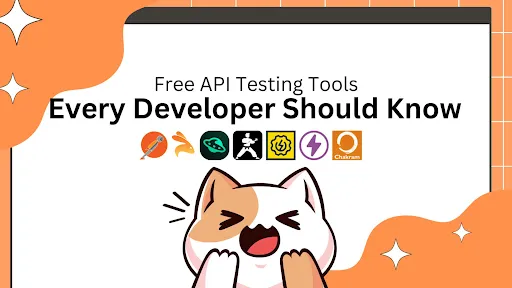
API testing is an essential aspect of contemporary software development, ensuring that the interfaces between various components and systems function correctly.
In this blog post, we will dive into some of the top free API testing tools that every developer should know about! From basic HTTP clients to comprehensive testing suites, these tools cover a wide range of needs and skill levels, helping developers create more robust and reliable applications. Get ready to supercharge your development process!
Postman

Postman is a versatile REST client essential for API testing and development. Initially a Chrome plugin, it is now available as native apps for Mac, Windows, and Linux. It supports automated and exploratory testing, suitable for unit and integration tests.
Keploy

Keploy is your open-source, developer-centric backend testing tool. It makes backend testing easy and productive for engineering teams. Plus, it's easy-to-use, powerful and extensible..🛠️
Keploy creates test cases and data mocks/stubs from user-traffic by recording API calls and DB queries, significantly speeding up releases and enhancing reliability. 📈
Apidog
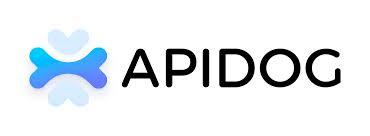
Apidog is a user-friendly, free API testing tool with powerful features. It allows developers and testers to send real-time HTTP requests to APIs. Its simplicity makes it suitable for both beginners and experts. Users can customize parameters for various testing scenarios, and the tool offers features like test data generation, request and response validation, and integration with CI tools for automation.
Karate

Karate is an open-source API test automation framework built on top of Cucumber. It combines API testing and mocking into a unified DSL and integrates with popular CI/CD platforms like Jenkins. Karate is great for teams with strong Java skills to rapidly implement API test automation.
Chakram

Chakram is a REST JavaScript API testing tools framework with a BDD testing style and fully exploiting promises. It is designed for HTTP assertions and provides a simple and readable DSL (Domain-Specific Language) that makes it easy for developers and testers to write tests.
SoupUI

SoapUI, introduced in 2005 by SmartBear Software, has become a key tool in API testing. This open-source tool is well-known for its strong capabilities in automated functional, regression, compliance, and load testing of both REST and SOAP APIs.
SoapUI supports advanced data-driven testing, allowing testers to run tests with different input data. This flexibility helps simulate various real-world scenarios, improving the depth and scope of API testing.
Thunder Client
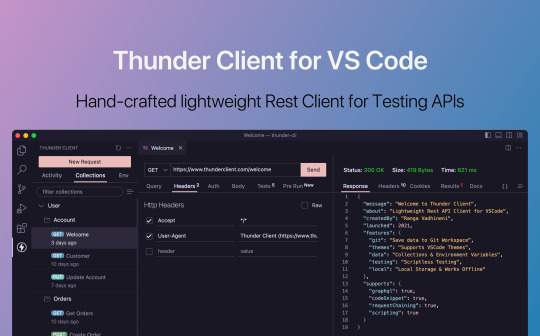
Thunder Client is a lightweight REST API client extension for Visual Studio Code. Known for its simplicity and clean design, it is ideal for developers who prefer working within their IDE. Easily installable from the Visual Studio Code Marketplace, it supports quick and simple API testing and encourages community involvement through its GitHub page.
Hoppscotch

Hoppscotch is an open-source, web-based API development tool known for its simplicity and accessibility. It offers a minimalist interface and a comprehensive set of tools, ideal for developers who value speed and simplicity. Teams benefit from its collaborative features, streamlined workflows, and effective communication. Its open-source nature and self-hosting options appeal to organizations valuing transparency and customization. Hoppscotch's keyboard-centric design enhances efficiency, making it a flexible and secure solution for individual developers, teams, and organizations.
Conclusion
API testing is crucial for ensuring the proper functioning of software interfaces. This article highlights essential free API testing tools, including Postman, SoapUI, Thunder Client, and Hoppscotch, each offering unique features for different testing needs and preferences. By leveraging these tools, developers can enhance the reliability and performance of their applications, ultimately delivering a better user experience.
Frequently Asked Questions
What are some essential free API testing tools for developers?
Some essential free API testing tools for developers include Postman, Apidog, Karate, Chakram, SoapUI, Thunder Client, and Hoppscotch. Each of these tools offers unique features catering to different testing needs and preferences.
How does Postman support API testing?
Postman is a versatile REST client that supports automated and exploratory testing. It is suitable for unit and integration tests and is available as native apps for Mac, Windows, and Linux.
What makes Apidog a user-friendly API testing tool?
Apidog is user-friendly due to its simplicity and powerful features. It allows developers to send real-time HTTP requests to APIs, customize parameters for various testing scenarios, and offers features like test data generation, request and response validation, and integration with CI tools for automation.
What is unique about Karate as an API testing tool?
Karate is an open-source API test automation framework built on top of Cucumber. It combines API testing and mocking into a unified DSL and integrates with popular CI/CD platforms like Jenkins, making it ideal for teams with strong Java skills.
How does SoapUI enhance API testing?
SoapUI is known for its strong capabilities in automated functional, regression, compliance, and load testing of both REST and SOAP APIs. It supports advanced data-driven testing, allowing testers to run tests with different input data to simulate various real-world scenarios.
Why might a developer choose Thunder Client for API testing?
Thunder Client is a lightweight REST API client extension for Visual Studio Code. It is ideal for developers who prefer working within their IDE, offering quick and simple API testing with a clean design. It is easily installable from the Visual Studio Code Marketplace.
What are the benefits of using Hoppscotch for API testing?
Hoppscotch is an open-source, web-based API development tool known for its simplicity and accessibility. It offers a minimalist interface and a comprehensive set of tools, making it ideal for developers who value speed and simplicity. Its collaborative features and keyboard-centric design enhance efficiency and streamline workflows.
Can API testing tools integrate with CI/CD pipelines?
Yes, many API testing tools, such as Karate and Apidog, offer integration with popular CI/CD platforms like Jenkins. This allows for automated testing as part of the continuous integration and delivery process, ensuring that APIs function correctly throughout the development lifecycle.
What is the difference between REST and SOAP APIs in the context of API testing?
REST (Representational State Transfer) and SOAP (Simple Object Access Protocol) are two different approaches to web services. REST APIs use standard HTTP methods and are typically easier to test and integrate, while SOAP APIs use XML-based messaging and offer more robust security features. Tools like SoapUI support testing for both REST and SOAP APIs, providing flexibility for different testing needs.
How can data-driven testing improve API testing?
Data-driven testing involves running tests with different sets of input data to simulate various real-world scenarios. This approach helps identify potential issues and ensures that the API can handle a wide range of inputs. Tools like SoapUI support advanced data-driven testing, enhancing the depth and scope of API testing.
0 notes
Video
youtube
If you have thought about playing with Bruno and haven't done so yet, this talk may tip you over the edge.
PostMan has long been the goto standard for API clients for developers but it has always been awkward to Git manage their collections with the actual code.
Bruno hopes to change that by storing collections, by default, in your local filesystem and not the cloud.
IMO the UI could be greatly improved if they abandoned copying PostMan. But it is a great 1.x start.
https://youtu.be/7bSMFpbcPiY?si=BeUycUVNIQsVZvFq
(via Bruno Talk - IndiaFoss 3.0 Conference - YouTube)
1 note
·
View note
Text
Programming object lesson of the day:
A couple days ago, one of the side project apps I run (rpthreadtracker.com) went down for no immediately obvious reason. The issue seems to have ended up being that the backend was running on .NET Core 2.2, which the host was no longer supporting, and I had to do a semi-emergency upgrade of all the code to .NET Core 6, a pretty major update that required a lot of syntactic changes and other fixes.
This is, of course, an obvious lesson in keeping an eye on when your code is using a library out of date enough not to be well supported anymore. (I have some thoughts on whether .NET Core 2.2 is old enough to have been dumped like this, but nevertheless I knew it was going out of LTS and could have been more prepared.) But that's all another post.
What really struck me was how valuable it turned out to be that I had already written an integration test suite for this application.
Historically, at basically every job I've worked for and also on most of my side projects, automated testing tends to be the thing most likely to fall by the wayside. When you have 376428648 things you want to do with an application and only a limited number of hours in the day, getting those 376428648 things to work feels very much like the top priority. You test them manually to make sure they work, and think, yeah, I'll get some tests written at some point, if I have time, but this is fine for now.
And to be honest, most of the time it usually is fine! But a robust test suite is one of those things that you don't need... until you suddenly REALLY FUCKING NEED IT.
RPTT is my baby, my longest running side project, the one with the most users, and the one I've put the most work into. So in a fit of side project passion and wanting to Do All The Right Things For Once, I actively wrote a massive amount of tests for it a few years ago. The backend has a full unit test suite that is approaching 100% coverage (which is a dumb metric you shouldn't actually stress about, but again, a post for another day). I also used Postman, an excellently full-featured API client, to write a battery of integration tests which would hit all of the API endpoints in a defined order, storing variables and verifying values as it went to take a mock user all the way through their usage life cycle.
And goddamn was that useful to have now, years later, as I had to fix a metric fuckton of subtle breakage points while porting the app to the updated framework. With one click, I could send the test suite through every endpoint in the backend and get quick feedback on everywhere that it wasn't behaving exactly the way it behaved before the update. And when I was ready to deploy the updated version, I could do so with solid confidence that from the front end's perspective, nothing would be different and everything would slot correctly into place.
I don't say this at all to shame anyone for not prioritizing writing tests - I usually don't, especially on my side projects, and this was a fortuitous outlier. But it was a really good reminder of why tests are a valuable tool in the first place and why they do deserve to be prioritized when it's possible to do so.
#bjk talks#coding#codeblr#programming#progblr#web development#I'm trying to finally get back to streaming this weekend so maybe the upcoming coding stream will be about#setting up one of these integration test suites in postman
78 notes
·
View notes
Text
The Next Generation Native REST API Client
Welcome to the official launch of NativeRest—the native REST API client designed to make your API development journey smoother, faster, and more intuitive than ever.
If you’ve used tools like Postman ↗, Insomnia ↗, or HTTPie ↗, you know how essential a powerful API client is for modern development. But what if you could have a tool that combines high performance, a beautiful native interface, and seamless workflow integration—all in one package? That’s where NativeRest comes in.
Why NativeRest?
NativeRest is built from the ground up for speed, efficiency, and a truly native experience. Here’s what sets it apart:
Lightning-Fast Performance: NativeRest leverages native technologies for a snappy, responsive UI that never gets in your way.
Intuitive Design: Enjoy a clutter-free, modern interface that puts your requests and responses front and center.
Advanced Collaboration: Built-in features make it easy to share collections, environments, and test results with your team.
Robust Security: Your data stays private, with secure local storage and granular permission controls.
Cross-Platform Native Experience: Whether you’re on macOS, Windows, or Linux, NativeRest feels right at home.
Get Started
Ready to try it out? Download NativeRest - native rest api client↗ and see how it compares to your current workflow. Want a sneak peek? Check out our YouTube channel ↗ for quick tutorials and feature highlights.
Welcome to the future of API development—welcome to NativeRest!
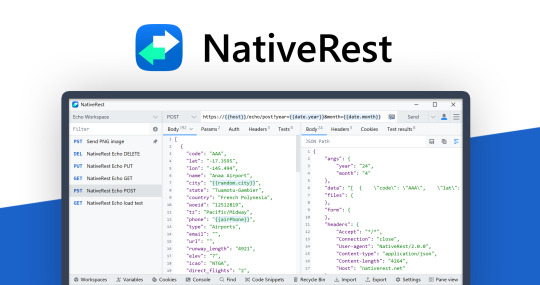
2 notes
·
View notes
Text
Best API Development Company: Why Orbit Edge Tech Stands Out in 2025
In today's fast-paced digital world, seamless data exchange between applications is crucial. Whether it's a mobile app communicating with a server, or two enterprise-level systems sharing information in real time, Application Programming Interfaces (APIs) make it all possible. For businesses looking to create powerful digital ecosystems, choosing the best API development company is not just a technical decision—it's a strategic one.

Among the top players in this space, Orbit Edge Tech is earning a stellar reputation for delivering robust, secure, and scalable API solutions. From startups to large enterprises, the need for custom, high-performance APIs has never been greater. And when it comes to results-driven API development, Orbit Edge Tech is consistently rated among the best API development companies globally.
What Makes an API Development Company the Best? Before diving into what makes Orbit Edge Tech unique, it’s important to understand what sets apart the best API development company from the rest. High-quality API development requires more than just coding. It involves: Understanding business logic and objectives
Ensuring security and scalability
Supporting RESTful, SOAP, and GraphQL standards
Providing well-documented and developer-friendly endpoints
Offering integration with third-party services like payment gateways, CRMs, and ERP systems
Only a company that understands both the technical and strategic implications of API development can truly deliver long-term value.
Orbit Edge Tech – Your Trusted API Development Partner As a full-stack software and web development company, Orbit Edge Tech has helped more than 500 clients worldwide streamline their business operations using customized APIs. Here’s why Orbit Edge Tech is regarded as the best API development company by many of its clients.
Customized API Solutions Tailored to Your Needs We don’t believe in one-size-fits-all. Our team takes the time to understand your application architecture, your goals, and your user experience requirements. Whether you need REST APIs for your mobile app, GraphQL APIs for complex querying, or SOAP APIs for enterprise-level security and compliance—we’ve got you covered.
Enterprise-Grade Security APIs are often the gateway to sensitive data. That’s why Orbit Edge Tech builds every API with a security-first approach. Features like token-based authentication, OAuth 2.0 integration, rate limiting, and data encryption are baked into every project. This is a key reason why we’re trusted as the best API development company by clients from industries like finance, healthcare, and e-commerce.
Scalable Architecture Whether you're a growing startup or a large enterprise with millions of users, scalability is essential. We build APIs using scalable microservices architecture and cloud-native solutions so your systems never lag, even during peak demand.
Fast Turnaround & Agile Development Using agile methodologies, our teams deliver high-quality APIs faster without compromising performance or security. With continuous feedback loops and sprint-based delivery, you always stay in control of your product.
Comprehensive Documentation & Support The best APIs are not just functional—they’re also easy to use. Orbit Edge Tech ensures every API is accompanied by clear, developer-friendly documentation using tools like Swagger and Postman. We also provide post-deployment support and ongoing maintenance to ensure your APIs evolve with your business.
Industries We Serve We are proud to be a cross-industry service provider, offering tailored API solutions for: E-commerce & Online Retail
Banking & Financial Services
Healthcare & Telemedicine
Education & eLearning Platforms
Real Estate & PropTech
Travel & Hospitality
Logistics & Supply Chain
No matter the sector, our focus remains the same: building high-performance APIs that deliver real-world business impact.
Technologies We Use Orbit Edge Tech uses cutting-edge technologies and frameworks to build scalable, efficient APIs. Our expertise includes: Node.js, Express.js
PHP, Laravel
Python, Django, Flask
.NET Core
Java Spring Boot
GraphQL, REST, SOAP
AWS API Gateway, Azure API Management
OAuth2, JWT, OpenID
We match technology to your project needs, ensuring optimal performance and cost-efficiency.
Client Success Stories Here’s how we’ve made an impact: E-Commerce Platform Integration We helped a U.S.-based online marketplace integrate multiple third-party APIs—payment gateways, shipping providers, and CRM systems—into a single platform. Result? 40% improvement in operational efficiency. Healthcare API Development For a telemedicine platform, we developed secure APIs for appointment scheduling, video consultations, and medical record storage. The result was HIPAA-compliant APIs powering real-time patient-doctor interactions. SaaS CRM Integration A SaaS client wanted to integrate with top CRMs like HubSpot, Salesforce, and Zoho. We delivered lightweight, scalable APIs that handled over 500,000+ requests per day with 99.9% uptime. These are just a few of the reasons why clients regard us as the best API development company.
Why Choose Orbit Edge Tech? 12+ Years of Experience 500+ Successful Projects 50+ Certified Developers Global Delivery Model Flexible Hiring Models Agile Project Management 100% Transparency We don’t just build APIs—we build connections that power your business forward.
Frequently Asked Questions (FAQs) Q1. What services do you offer as an API development company? We offer end-to-end API services, including custom API design, development, integration, testing, documentation, and support. We support REST, SOAP, and GraphQL standards. Q2. How do you ensure the security of your APIs? We use OAuth 2.0, token-based authentication, input validation, rate limiting, and HTTPS protocols to ensure secure communication and prevent unauthorized access. Q3. Can you work with our in-house development team? Absolutely. We can collaborate with your internal developers, offering dedicated API developers on a full-time or part-time basis. Q4. What industries do you specialize in? We specialize in eCommerce, fintech, healthcare, education, logistics, and more. Our APIs are built to handle industry-specific needs like compliance, data privacy, and scalability. Q5. What’s the average time for API development? Depending on the complexity, a standard API can be developed in 1-3 weeks. Enterprise-level solutions may take longer due to additional testing and integration.
Conclusion In a digital ecosystem where every app, platform, and service needs to talk to each other, a well-built API is the backbone of modern innovation. Partnering with the best API development company ensures that your systems are robust, secure, and future-proof. At Orbit Edge Tech, we combine deep technical expertise with business acumen to deliver API solutions that power your digital success. Whether you're a startup building your first app or an enterprise looking to modernize legacy systems—our team is here to help you thrive.
0 notes
Text
Top 10 Tools Every Web Developer Should Know

Web development in 2025 is fast, collaborative, and constantly evolving. Whether you're a beginner or a professional, using the right tools can make or break your development workflow. From writing clean code to deploying powerful applications, having a smart toolkit helps you stay productive, efficient, and competitive.
At Web Era Solutions, we believe that staying ahead in the web development game starts with mastering the essentials. In this blog, we’ll share the top 10 tools every web developer should know — and why they matter.
1. Visual Studio Code (VS Code)
One of the most widely used code editors for web developers is Visual Studio Code. It's lightweight, fast, and highly customizable with thousands of extensions. It supports HTML, CSS, JavaScript, PHP, Python, and more.
Why It’s Great:
IntelliSense for smart code suggestions
Git integration
Extensions for everything from React to Tailwind CSS
Perfect for front-end and full-stack development projects.
2. Git & GitHub
Version control is a must for any developer. Git helps you track changes in your code, while GitHub allows collaboration, storage, and deployment.
Why It’s Great:
Manage code history easily
Work with teams on the same codebase
Deploy projects using GitHub Pages
Essential for modern collaborative web development.
3. Chrome DevTools
Built right into Google Chrome, Chrome DevTools helps you inspect code, debug JavaScript, analyze page load speed, and test responsive design.
Why It’s Great:
Real-time DOM editing
CSS debugging
Network activity analysis
Crucial for performance optimization and debugging.
4. Node.js & NPM
Node.js allows developers to run JavaScript on the server-side, while NPM (Node Package Manager) provides access to thousands of libraries and tools.
Why It’s Great:
Build full-stack web apps using JavaScript
Access to powerful development packages
Efficient and scalable
Ideal for back-end development and building fast APIs.
5. Figma
While not a coding tool, Figma is widely used for UI/UX design and prototyping. It allows developers and designers to collaborate in real-time.
Why It’s Great:
Cloud-based interface
Easy developer handoff
Responsive design previews
smoothly connects the design and development phases.
6. Bootstrap
Bootstrap is a front-end framework that helps you build responsive, mobile-first websites quickly using pre-designed components and a 12-column grid system.
Why It’s Great:
Saves time with ready-to-use elements
Built-in responsiveness
Well-documented and easy to learn
Perfect for developers who want to speed up the front-end process.
7. Postman
Postman is a tool for testing and developing APIs (Application Programming Interfaces). It’s especially useful for back-end developers and full-stack devs.
Why It’s Great:
Easy API testing interface
Supports REST, GraphQL, and SOAP
Automation and collaboration features
Critical for building and testing web services.
8. Webpack
Webpack is a powerful module bundler that compiles JavaScript modules into a single file and optimizes assets like images, CSS, and HTML.
Why It’s Great:
Speeds up page load time
Optimizes resource management
Integrates with most modern frameworks
Essential for large-scale projects with complex codebases.
9. Tailwind CSS
Tailwind CSS is a utility-first CSS framework that lets you style directly in your markup. It's becoming increasingly popular for its flexibility and speed.
Why It’s Great:
Eliminates custom CSS files
Makes design consistent and scalable
Works great with React, Vue, and other JS frameworks
Favored by developers for clean and fast front-end styling.
10. Netlify
A cutting-edge platform for front-end apps and static websites is Netlify. It facilitates continuous integration and streamlines the deployment procedure.
Why It’s Great:
One-click deployments
Free hosting for small projects
Built-in CI/CD and custom domain setup
Great for deploying portfolio websites and client projects.
Final Thoughts
Mastering these tools gives you a strong foundation as a web developer in 2025. Whether you're coding solo, working in a team, or launching your startup, these tools can dramatically improve your development process and help deliver better results faster.
At Web Era Solutions, we use these tools daily to build high-performance websites, scalable web applications, and full-stack solutions for businesses of all sizes. If you're looking to build a powerful digital presence, we’re here to help.
Ready to Build Something Amazing?
Whether you're a business owner, entrepreneur, or aspiring developer, Web Era Solutions offers professional web development services in Delhi and across India.
Contact us today to discuss your project or learn more about the tools we use to build modern, high-performance websites.
For a free consultation, give us a call right now or send us a mail!
0 notes
Text
Top Product Based Companies in India Revolutionizing the Tech Landscape in 2025
India’s tech ecosystem has undergone a massive transformation in the last decade. What started as a hub for service-based IT solutions has now evolved into a breeding ground for product based companies that are making global waves. These companies are not just offering jobs—they’re creating disruptive products that serve millions of users worldwide. From SaaS to fintech, EdTech to health-tech, Indian product based companies are now leading innovation with scalable, smart solutions.
This article explores some of the top product based companies in India, the sectors they’re disrupting, and why working in or collaborating with them is a game-changer in 2025.

What Makes a Company Product-Based?
A product based company creates, markets, and maintains its own products—often digital platforms, applications, or devices—serving customers directly. The business model depends on product subscriptions, licensing, or direct sales rather than client-based services.
In India, this shift toward product-oriented development has created a new class of companies that are:
Solving real-time global problems
Competing with international giants
Offering innovative tech products
Creating scalable business models
Leading Indian Product Based Companies in 2025
Zoho Headquartered in Chennai, Zoho offers over 50 cloud-based software products for CRM, finance, HR, and project management. It’s a prime example of a self-funded Indian product company thriving globally.
Freshworks Based in Chennai and listed on NASDAQ, Freshworks builds customer engagement software used by over 50,000 companies worldwide.
BrowserStack This Mumbai-based startup provides a cloud platform for testing mobile and web applications. It serves major brands like Microsoft and Twitter.
Razorpay A fintech unicorn offering payment gateway solutions, Razorpay has become a preferred choice for startups and e-commerce businesses in India.
Postman With its roots in Bengaluru, Postman simplifies API development and collaboration. It's now a global name with over 20 million developers using its product.
CRED A reward-based credit card payment app that also offers financial products, CRED combines fintech with strong product design and branding.
Groww A personal investment platform that allows users to invest in stocks, mutual funds, and IPOs with a user-friendly interface and strong backend tech.
Why These Companies Stand Out
These product based companies in India are successful due to a few critical strengths:
Innovation & Problem Solving: They are building tools that fill real gaps in the market.
Strong Product-Market Fit: Their solutions are tailored to modern digital behaviors.
Scalability: Their platforms can handle millions of users across geographies.
Tech Talent: India’s rich developer ecosystem powers continuous growth and innovation.
Global Reach: Many have a significant share of international customers.
Industries Being Disrupted by Indian Product Companies
SaaS (Software as a Service):
Zoho, Freshworks, Chargebee
Fintech:
Razorpay, CRED, Zerodha, Groww
Health-tech:
Practo, PharmEasy
Education (EdTech):
Byju’s, Unacademy, Vedantu
Developer Tools & APIs:
Postman, Hasura
Each of these sectors has seen explosive growth, and Indian products are no longer just for local markets—they’re being used globally.
Opportunities for Professionals
Working in a product based company in India today means:
Ownership of ideas and features
Access to cutting-edge technology
Better work-life balance compared to services
Product thinking and innovation mindset
Long-term growth in a stable ecosystem
In 2025, such companies offer roles in product management, UI/UX design, DevOps, cloud infrastructure, marketing automation, and AI—all fast-growing skill areas.
Challenges They Still Face
Despite their growth, Indian product companies face some hurdles:
Brand recognition: Competing with international giants for trust and visibility
Talent retention: Keeping skilled developers and leaders in a competitive market
Scaling globally: Navigating regulations, support systems, and customer expectations across countries
Funding dependency: Some companies still rely on heavy VC funding without profitability
Yet, these companies continue to overcome challenges through innovation and customer-centricity.
How Startups Are Joining the League
In 2025, even newer startups are embracing the product-first mindset. With low-code/no-code platforms, better infrastructure, and global access to SaaS markets, it's now easier than ever to build, launch, and scale products from India.
Emerging startups like:
Rephrase.ai (AI video generation)
InVideo (online video editor)
Zluri (SaaS management) are proving that innovation isn't limited to billion-dollar firms.
Conclusion
India is no longer just the back-office of the tech world—it is fast becoming a product powerhouse. The rise of product based companies has brought global recognition, innovation, and opportunity. From solo developers launching micro-SaaS tools to unicorns like Freshworks and Zoho making waves worldwide, Indian tech has redefined itself.
For professionals, joining a product company today means becoming part of a long-term vision, solving real-world problems, and shaping products that millions rely on. For investors and entrepreneurs, it's a sign that India’s product-first revolution is only just beginning.
As we move forward into a more digital, remote-first economy, the momentum of India’s product based companies will play a vital role in shaping the global technology landscape.
0 notes
Text
Complete Guide to Rapid URL Indexer's RESTful API for Automated Indexing
Rapid URL Indexer has released comprehensive documentation for its RESTful API, giving developers the tools to automate URL indexing. The API enables programmatic submission of URLs, status monitoring, and detailed reporting through a straightforward interface.
Authentication System
All endpoints in the Rapid URL Indexer API require authentication using an API key, which must be included in the X-API-Key header with each request. This simple but effective authentication method ensures secure access to your account resources.
Core API Endpoints
The API provides five essential endpoints for managing your indexing projects:
GET /api/v1/projects/list: Retrieves all your indexing projects, sorted by creation date (newest first). This endpoint gives you a comprehensive overview of all your projects and their current statuses without having to query each one individually.
POST /api/v1/projects: Creates a new indexing project. You can specify a custom project name and provide an array of URLs to be indexed. The API also offers an optional parameter to receive email notifications when your project status changes.
GET /api/v1/projects/{project_id}: Checks the status of a specific project. The response includes detailed information such as the number of submitted URLs, how many have been processed, and how many were successfully indexed.
GET /api/v1/projects/{project_id}/report: Downloads a detailed CSV report for a specific project, showing the indexing status of each URL you submitted.
GET /api/v1/credits/balance: Checks your current credit balance, helping you manage your account resources effectively.
Project Status Tracking
Rapid URL Indexer's API uses a clear status system to track the progress of your indexing projects:
pending: The project has been created but indexing hasn't started yet
submitted: The project is currently being processed for indexing
completed: All URLs have been processed successfully
failed: The indexing process encountered errors (with automatic credit refund)
refunded: Any URLs not indexed within 14 days result in automatic credit refunds
Robust Error Handling
The API implements standard HTTP status codes to communicate success or failure:
400 Bad Request: The request was malformed or missing required parameters
401 Unauthorized: The API key is missing or invalid
403 Forbidden: The API key is valid but lacks sufficient permissions or credits
404 Not Found: The requested resource doesn't exist
429 Too Many Requests: Rate limit exceeded
500 Internal Server Error: An unexpected server-side error occurred
Each error response includes a descriptive message to help diagnose the issue.
Data Validation Features
Rapid URL Indexer performs automatic validation on all submitted data:
Project names are sanitized to remove special characters and HTML tags
If no project name is provided, a fallback name is generated using an MD5 hash of the submitted URLs
All URLs must start with either "http://" or "https://"
Invalid URLs are automatically filtered out
OpenAPI 3.1 Specification
For developers working with modern API tools, Rapid URL Indexer provides a complete OpenAPI 3.1 specification (formerly known as Swagger). This specification defines all endpoints, request parameters, response schemas, and includes examples for each operation.
The OpenAPI specification makes it easy to:
Generate client libraries in various programming languages
Test the API using tools like Swagger UI or Postman
Understand the expected request and response formats
Implement proper error handling in your applications
Rate Limiting Protection
To ensure service stability and fair usage, API requests are limited to 100 requests per minute per API key. If you exceed this limit, you'll receive a 429 Too Many Requests response and will need to implement appropriate backoff strategies in your code.
Implementation Examples
The documentation includes detailed examples of requests and responses for each endpoint. For instance, when creating a new project, you'll send a JSON payload with your project name and URLs, and receive a response containing the new project ID that you can use for subsequent operations.
Rapid URL Indexer's API is designed with developer experience in mind, offering a clean, intuitive interface for automating URL indexing workflows. Whether you're managing a small website or handling thousands of URLs across multiple domains, this API provides the tools you need to streamline your indexing processes.
https://rapidurlindexer.com/indexing-api/
0 notes
Text
GQAT Tech’s QA Arsenal: Powerful Tools That Make Quality Assurance Smarter
In this technology-driven age, delivering high-quality software is not an optional function but a necessity. Clients now expect us to produce digital products— apps, websites, etc.-- that are made quickly and error-free. The best way to achieve this is with a quality assurance (QA) process and effective tools to adapt to their needs.
The GQAT Tech QA team calls their QA efficient and effective tools combined, and their QA arsenal productive platforms, automation, tools, and proven processes. These testing tools and approaches can help a QA team find bugs more quickly, decrease hands-on effort, and allow more test coverage depending on the software project.
Now, let's look at what a QA Arsenal is, why it is important, and how QA will help your business produce better software.
What is the QA Arsenal?
The "QA Arsenal" refers to the collection of tools, frameworks, and strategies at GQAT Tech that the QA team employs to provide quality testing to clients. The QA Arsenal is like a toolbox, where everything a tester needs to complete the project is in the toolbox.
It includes:
Automation testing tools
Manual testing techniques
Defect tracking systems
Performance testing platforms
Mobile and web testing tools
CI/CD integrations
Reporting and analytics dashboards
What Makes GQAT’s QA Arsenal Unique?
We do not use tools haphazardly. We use the most appropriate tools based on the client's type of project, technology stack, service timeline, and quality. The QA Arsenal is designed to offer flexibility and therefore considers:
Web apps
Mobile apps
Embedded systems
IoT devices
Enterprise software
Whether functional test, compatibility test, API test, performance test, GQAT Tech utilizes a custom mixture of tools to ensure that it is reliable, secure, and ready for launch.
Tools Included in the QA Arsenal
Here are some common tools and platforms GQAT Tech uses:
🔹 Automation Tools
Selenium – For web application automation
Appium – For mobile app automation
TestNG / JUnit – For running and managing test cases
Robot Framework – For keyword-driven testing
Postman – For API testing
JMeter – For performance and load testing
🔹 Defect & Test Management
JIRA – To log, track, and manage bugs
TestRail / Zephyr – For test case management
Git & Jenkins – For CI/CD and version control
BrowserStack / Sauce Labs – For cross-browser and device testing
How It Helps Clients
Using the QA Arsenal allows GQAT Tech to:
Detect Bugs Early – Catch issues before they reach end-users
Save Time – Automation reduces time spent on repetitive tasks
Test on Real Devices – Ensures compatibility across systems
Generate Reports – Easy-to-read results and test status
Integrate with DevOps – Faster release cycles and fewer rollbacks
Improve Product Quality – Fewer bugs mean a better user experience
Real Results for Real Projects
GQAT Tech’s QA Arsenal has been successfully used across different domains like:
FinTech
Healthcare
E-commerce
Travel & Transport
EdTech
AI and IoT Platforms
With their domain expertise and knowledge of tools, they help businesses go faster, mitigate risks, and build customer diligence.
Conclusion
Building a great QA team is essential, but having them equipped with the right tools makes all the difference. GQAT Tech’s QA Arsenal provides their testers with everything they need to test faster, smarter, and more comprehensively.
If you are building a digital product and want to ensure it is released in the real world, you need a testing partner who does not leave things to chance. You need a testing partner with a battle-tested QA arsenal.
💬 Ready to experience smarter quality assurance?
👉 Explore GQAT Tech’s QA Arsenal and get in touch with their expert team today!
#QA Arsenal#Software Testing Tools#Quality Assurance Strategies#Automation Testing#Manual Testing#Selenium#Appium#Test Management Tools#CI/CD Integration#Performance Testing#Defect Tracking#Cross-Browser Testing#GQAT Tech QA Services#Agile Testing Tools#End-to-End Testing
0 notes
Text
Top Tools and Technologies Every Full Stack Java Developer Should Know
In today's fast-paced software development landscape, Full Stack Java Developers are in high demand. Companies seek professionals who can work across both the frontend and backend, manage databases, and understand deployment processes. Whether you're just starting your career or planning to upskill, mastering the right set of tools and technologies is key.
If you're considering a full stack java training in KPHB, this guide will help you understand the essential technologies and tools you should focus on to become industry-ready.

1. Java and Spring Framework
The foundation of full stack Java development starts with a deep understanding of Core Java and object-oriented programming concepts. Once you’ve nailed the basics, move to:
Spring Core
Spring Boot – simplifies microservices development.
Spring MVC – for building web applications.
Spring Security – for handling authentication and authorization.
Spring Data JPA – for database operations.
Spring Boot is the most widely adopted framework for backend development in enterprise applications.
2. Frontend Technologies
A full stack Java developer must be proficient in creating responsive and interactive UIs. Core frontend technologies include:
HTML5 / CSS3 / JavaScript
Bootstrap – for responsive designs.
React.js or Angular – for building dynamic SPAs (Single Page Applications).
TypeScript – especially useful when working with Angular.
3. Database Management
You’ll need to work with both relational and non-relational databases:
MySQL / PostgreSQL – popular SQL databases.
MongoDB – a widely used NoSQL database.
Hibernate ORM – simplifies database interaction in Java.
4. Version Control and Collaboration
Version control systems are crucial for working in teams and managing code history:
Git – the most essential tool for source control.
GitHub / GitLab / Bitbucket – platforms for repository hosting and collaboration.
5. DevOps and Deployment Tools
Understanding basic DevOps is vital for modern full stack roles:
Docker – for containerizing applications.
Jenkins – for continuous integration and delivery.
Maven / Gradle – for project build and dependency management.
AWS / Azure – cloud platforms for hosting full stack applications.
6. API Development and Testing
Full stack developers should know how to develop and consume APIs:
RESTful API – commonly used for client-server communication.
Postman – for testing APIs.
Swagger – for API documentation.
7. Unit Testing Frameworks
Testing is crucial for bug-free code. Key testing tools include:
JUnit – for unit testing Java code.
Mockito – for mocking dependencies in tests.
Selenium / Playwright – for automated UI testing.
8. Project Management and Communication
Agile and collaboration tools help manage tasks and teamwork:
JIRA / Trello – for task and sprint management.
Slack / Microsoft Teams – for communication.
Final Thoughts
Learning these tools and technologies can position you as a highly capable Full Stack Java Developer. If you're serious about a career in this field, structured learning can make all the difference.
Looking for expert-led Full Stack Java Training in KPHB? ✅ Get industry-ready with hands-on projects. ✅ Learn from experienced instructors. ✅ Job assistance and certification included.
👉 Visit our website to explore course details, check out FAQs, and kickstart your journey today!
0 notes
Text
Driving Innovation Through Expert Consultation: Java, Python, and Automation Testing Services
In today’s highly competitive software-driven marketplace, businesses need more than just code to thrive—they need strategic technology guidance. Whether it’s building scalable back-end systems with Java, deploying rapid prototypes with Python, or ensuring software quality through automation testing, the right consultation can make a transformative difference. That’s where MentorForHire steps in, offering tailored solutions in Java Consultation, Python Consultation, and Automation Testing Consultation.
Java Consultation: Engineering Excellence from the Ground Up
Java has long been a trusted language for developing robust, secure, and scalable enterprise applications. However, building Java solutions that truly deliver value requires architectural vision and deep platform expertise.
MentorForHire’s Java Consultation services are designed to bridge the gap between business goals and technical execution. With decades of combined experience in enterprise Java ecosystems, our consultants bring insights that extend far beyond the syntax.
Our Java consulting offerings include:
Application Architecture Design: We help clients architect resilient, modular systems using best practices from frameworks like Spring Boot, Hibernate, and MicroProfile.
Performance Optimization: Our team audits your existing Java codebase to identify memory leaks, threading issues, or bottlenecks—and proposes fixes grounded in real-world experience.
Code Reviews & Refactoring: Improve code maintainability and readability through clean, efficient refactoring guided by proven design patterns.
Migration & Upgrades: Stay current with the latest Java releases, frameworks, and build tools without disrupting your production systems.
Whether you're scaling a startup SaaS product or re architecting legacy enterprise software, MentorForHire’s Java consultants ensure your backend is secure, efficient, and future-proof.
Python Consultation: Accelerating Business with Agile Solutions
Python’s meteoric rise is no accident. Its simplicity, flexibility, and massive ecosystem make it ideal for applications ranging from machine learning and automation to web development and API integration. Yet the true power of Python is unlocked only when combined with domain knowledge and strategic planning.
MentorForHire’s Python Consultation services focus on leveraging Python’s strengths to deliver business outcomes quickly and effectively.
We specialize in:
Rapid Prototyping and MVPs: Get your product off the ground fast with well-structured prototypes and Minimum Viable Products developed in Django, Flask, or FastAPI.
Data Engineering & Analysis: From data cleaning to advanced analytics and visualizations, we build solutions that extract real insights from your data using libraries like Pandas, NumPy, and Matplotlib.
Machine Learning Integration: Incorporate AI/ML models using scikit-learn, TensorFlow, or PyTorch, with a focus on real-world deployment.
Python Automation: Streamline your workflows by automating repetitive tasks, file operations, and third-party integrations via well-crafted Python scripts.
We also provide mentorship and code reviews to improve team skills, ensuring your developers grow alongside your applications.
Automation Testing Consultation: Boosting Quality and Speed
Modern software demands faster releases without sacrificing quality. Automation testing is no longer a luxury—it’s a necessity. But without the right strategy, tools, and implementation, automation can become a costly, underutilized resource.
MentorForHire’s Automation Testing Consultation empowers teams to test smarter, faster, and more efficiently.
Key areas of expertise include:
Test Strategy Development: We help design end-to-end test automation strategies aligned with Agile and DevOps principles.
Tool Selection and Integration: From Selenium and Cypress for UI testing, to Postman for API tests and JUnit/TestNG for backend testing, we help select the right tools for your tech stack.
CI/CD Integration: Ensure that your automated tests run seamlessly as part of your build and deployment pipelines with tools like Jenkins, GitHub Actions, or GitLab CI.
Test Framework Development: Create reusable and scalable frameworks with best practices in test structure, reporting, and data management.
By choosing MentorForHire, organizations move from manual QA bottlenecks to a proactive testing culture where code quality is a shared responsibility.
Why MentorForHire?
There’s no shortage of consultants, but few offer the deep mentorship and personalized service that MentorForHire provides. Our consultants don’t just deliver solutions—they empower your team to build, learn, and grow.
What sets us apart:
Experience Meets Mentorship: Our experts have not only built scalable systems, but also trained and mentored teams at all levels.
Customized Consultation: Every project is different. We tailor our services to your unique challenges and organizational context.
Transparent Communication: Expect clear documentation, regular updates, and collaborative decision-making throughout the engagement.
Results-Oriented Approach: Whether your goal is faster time-to-market, lower technical debt, or improved system reliability, we focus on delivering measurable results.
Getting Started
The consultation process at MentorForHire is collaborative and efficient:
Discovery Call: Share your project goals, current challenges, and desired outcomes.
Assessment: We analyze your existing infrastructure, codebase, or workflows to identify gaps and opportunities.
Strategy Proposal: Based on our findings, we present a strategic roadmap, complete with timelines, tool recommendations, and execution plans.
Implementation & Support: Our consultants guide or implement the solution, followed by continuous support and mentoring.
Conclusion
In a world driven by technology, success hinges on making the right choices—quickly and confidently. Whether you need enterprise-grade Java systems, rapid Python development, or automation testing that scales with your growth, MentorForHire is your trusted partner in transformation. Our consultation services combine deep technical skill with business acumen to deliver not just solutions, but lasting value.
0 notes
Text
Building APIs for Communication Between Client and Server
In the realm of modern web development, building efficient and reliable APIs (Application Programming Interfaces) is fundamental for seamless communication between the client and server. APIs act as the bridge that connects the frontend—the user interface—with backend services, enabling data exchange, business logic execution, and dynamic content delivery. Understanding how to design and implement APIs effectively is a core skill for any aspiring developer and a vital part of a full-stack developer classes.
An API essentially outlines a collection of guidelines and protocols for the interaction between software components. In web development, APIs typically adhere to the RESTful architectural style, which utilises standard HTTP methods, such as GET, POST, PUT, and DELETE, to perform operations on resources. This stateless communication protocol makes APIs scalable, easy to maintain, and accessible across different platforms and devices.
The process of building APIs begins with defining the endpoints—the specific URLs that clients can request to access or manipulate data. Designing clear, intuitive endpoints that follow naming conventions improves developer experience and makes the API easier to use. For instance, endpoints that represent collections of resources typically use plural nouns, while actions are implied through HTTP methods.
Data exchange between client and server typically happens in JSON format, a lightweight and human-readable data interchange standard. JSON's simplicity allows both frontend and backend developers to easily parse, generate, and debug data, making it the preferred choice for APIs.
Security is paramount when building APIs. Developers must implement authentication and authorisation mechanisms to control who can access the API and what operations they can perform. Common techniques include API keys, OAuth tokens, and JSON Web Tokens (JWT). A strong grasp of these security practices is often emphasised in a full-stack developer course, preparing learners to build secure and reliable APIs.
Error handling and status codes are essential components of API design. Clear and consistent responses allow clients to understand the outcome of their requests and handle exceptions gracefully. Standard HTTP status codes like 200 (OK), 404 (Page Not Found), and also 500 (Internal Server Error) convey success or failure, while descriptive error messages help diagnose issues quickly.
Building scalable APIs involves considering performance optimisation strategies. Techniques like request throttling, caching, and pagination prevent server overload and improve response times, especially when the website is dealing with large datasets or high traffic volumes. Implementing these optimisations ensures the API remains responsive and reliable under heavy use.
Another important consideration is versioning. As APIs evolve to include new features or improvements, maintaining backward compatibility prevents breaking existing clients. Versioning strategies might include embedding the version number in the URL or specifying it in request headers.
Modern development practices encourage building APIs that are easy to test and document. Automated testing helps catch bugs early and verify that endpoints behave as expected under different conditions. Documentation tools, such as Swagger or Postman, provide interactive interfaces that allow developers and users to explore API capabilities, boosting adoption and collaboration.
Integration with databases and backend logic is a fundamental part of API development. APIs serve as an abstraction layer that exposes data and services while shielding clients from underlying complexities. This separation of concerns enhances security and maintainability, allowing backend systems to evolve independently of frontend applications.
Learning how to build robust APIs is a major focus in a full-stack developer course in Mumbai, where students gain hands-on experience designing, developing, and consuming APIs in real-world projects. This exposure equips them with the skills needed to build complete applications that are modular, scalable, and user-friendly.
In conclusion, APIs are the lifeline of communication between clients or users and the server in modern web applications. Designing and building well-structured, secure, and efficient APIs enables developers to create dynamic, data-driven experiences that meet user needs. Through comprehensive training, such as a full-stack developer course in Mumbai, aspiring developers learn best practices and gain the confidence to build APIs that power today's digital world. Mastery of API development not only enhances career prospects but also opens doors to innovation in software development.
Business Name: Full Stack Developer Course In Mumbai Address: Tulasi Chambers, 601, Lal Bahadur Shastri Marg, near by Three Petrol Pump, opp. to Manas Tower, Panch Pakhdi, Thane West, Mumbai, Thane, Maharashtra 400602, Phone: 09513262822
0 notes
Text
Getting Started with REST API in Python: A Beginner’s Guide

In the world of web development, REST APIs are the backbone of data communication between clients and servers. Python, being a powerful and beginner-friendly programming language, offers several tools and libraries to build robust and scalable APIs with minimal effort.
Whether you're developing a microservice, a backend for a mobile app, or integrating third-party services, learning how to create a REST API in Python is a crucial skill.
🧠 New to this topic? Check out our full guide on REST API in Python to learn how to build one from scratch using popular frameworks.
What is a REST API?
REST (Representational State Transfer) is an architectural style for designing networked applications. It relies on a stateless, client-server communication model using standard HTTP methods like GET, POST, PUT, and DELETE.
📌 Key Features of REST:
Stateless requests
Structured around resources (like users, posts, orders)
Uses standard HTTP methods
Typically returns data in JSON format
Why Use Python for REST APIs?
Python is widely used in web development due to its readability, simplicity, and strong ecosystem. When it comes to building REST APIs, Python excels because of:
✅ Popular web frameworks (Flask, Django, FastAPI)
✅ Extensive libraries and modules
✅ Strong community support
✅ Fast development cycle for MVPs
Popular Python Frameworks for REST APIs
1. Flask – Lightweight and Flexible
Flask is a microframework ideal for small to medium applications. It's easy to get started with and provides full control over your project structure.
python
CopyEdit
from flask import Flask, jsonify
app = Flask(__name__)
@app.route('/api', methods=['GET'])
def get_data():
return jsonify({"message": "Hello from Flask API"})
if __name__ == '__main__':
app.run(debug=True)
2. FastAPI – Modern and Fast
FastAPI is a newer framework that supports asynchronous programming and automatic documentation generation via Swagger UI.
python
CopyEdit
from fastapi import FastAPI
app = FastAPI()
@app.get("/api")
def read_data():
return {"message": "Hello from FastAPI"}
3. Django REST Framework – Enterprise-Grade
If you're already using Django, the Django REST Framework (DRF) is a powerful add-on for building RESTful APIs with built-in support for authentication, serialization, and permissions.
Steps to Build a Simple REST API in Python
Install the framework Example with Flask:
bash
CopyEdit
pip install Flask
Create API endpoints Define routes for handling HTTP methods like GET or POST.
Return JSON responses Use jsonify() or FastAPI’s native dictionary return type.
Run and test the API Use tools like Postman, curl, or automated tests.
Testing Your REST API
Testing your API ensures reliability and performance. You can:
Use pytest or unittest for Python-based unit tests.
Write integration tests using tools like Keploy to simulate real API traffic.
Use Postman for manual testing of each endpoint.
🧪 Want to test APIs the smart way? Check out Keploy’s AI code checker that helps auto-generate test cases based on actual API traffic.
Best Practices When Building REST APIs in Python
Use meaningful endpoint names (/users, not /getAllUsers)
Handle errors with appropriate HTTP status codes
Use environment variables for sensitive configuration (API keys, DB credentials)
Document your API (Swagger/OpenAPI)
Conclusion
Building a REST API in Python is one of the most efficient ways to create powerful and scalable backends. With tools like Flask, FastAPI, and Django REST Framework, developers can quickly get up and running with reliable APIs that integrate easily with frontends, mobile apps, and other services. 👉 Want to explore this further? Dive into the full guide on REST API in Python with step-by-step code examples, explanations, and use cases.
0 notes
Text
Master the Future of Web Development with the Full-Stack JavaScript Course in Kochi at Techmindz
In the fast-evolving world of web development, versatility is key. Businesses and startups alike seek developers who can seamlessly handle both front-end and back-end technologies. If you're searching for a comprehensive and job-focused Full-Stack JavaScript Course in Kochi, Techmindz is your ultimate destination.
🔧 Why Learn Full-Stack JavaScript?
JavaScript is no longer just a front-end language. With the rise of powerful frameworks like React, Node.js, Express, and MongoDB, JavaScript now powers everything from user interfaces to databases.
Choosing a full-stack path means you can:
Build complete web applications from scratch
Work in both client-side and server-side environments
Increase your hiring potential across global tech industries
🏢 Why Choose Techmindz for Full-Stack JavaScript Training in Kochi?
Located in the heart of Infopark Kochi, Techmindz offers an industry-integrated training ecosystem that prepares you for real-world development projects. Our Full-Stack JavaScript Course in Kochi stands out for its relevance, depth, and job readiness.
What You’ll Learn:
Front-End: HTML5, CSS3, JavaScript ES6, Bootstrap, React.js
Back-End: Node.js, Express.js, RESTful APIs
Database: MongoDB with Mongoose
Version Control: Git & GitHub
Tools: VS Code, Postman, Figma (for UI collaboration)
🎓 Who Is This Course For?
Whether you're a student, fresher, career switcher, or working professional looking to expand your skillset—this course is tailored for:
Graduates from any stream
Developers seeking a full-stack upgrade
Entrepreneurs building digital products
Designers interested in frontend-to-backend integration
No prior coding experience? No problem. Our trainers guide you from the basics to advanced levels with personalized attention.
💼 Job-Focused Training with Real Projects
At Techmindz, we go beyond theory:
Work on capstone projects and live applications
Participate in code reviews and collaborative sprints
Build a GitHub portfolio to impress recruiters
Attend mock interviews and resume workshops
With our strong connections within Kochi’s IT ecosystem, we help our students secure jobs with top startups and MNCs.
🚀 Career Opportunities After Full-Stack JavaScript Training
Mastering the full-stack JavaScript path opens doors to:
Full-Stack Developer roles
JavaScript Developer positions
React Developer/Front-End Engineer jobs
Node.js Backend Developer roles
Freelance Web Application Projects
📌 Enroll Now – Limited Batches!
Whether you prefer weekend classes or weekday intensive sessions, Techmindz offers flexible schedules to suit your learning pace.
📞 Call now or 📍 Visit us at Infopark Kochi for a free counseling session. Your journey to becoming a full-stack JavaScript developer starts here!
🏁 Final Takeaway
The demand for full-stack developers is at an all-time high—and JavaScript is the language of the future. With Techmindz’s Full-Stack JavaScript Course in Kochi, you’re not just learning a language—you’re mastering a stack that powers the modern web.
https://www.techmindz.com/mern-stack-training//
0 notes
Text
🧪 Why API Testing is Key for Quality Software | QO-BOX API testing ensures your backend works flawlessly—catching bugs early, speeding up releases, and improving security. At QO-BOX, we use tools like Postman, REST Assured, and JMeter to test APIs for functionality, performance, and reliability. Our clients see faster releases, fewer bugs, and safer apps. 🌐 Visit: qo-box.com #APITesting #QOBOX #SoftwareTesting #QualityAssurance #TestAutomation #Postman #PerformanceTesting
0 notes
Text
Streamline Cloud Deployments with CI/CD Pipelines and Automation
In today’s fast-paced digital world, speed and reliability are critical for delivering great software experiences. That’s why more enterprises are embracing CI/CD pipelines and automation to streamline their cloud deployments.
From reducing human error to accelerating time to market, this approach is transforming how modern businesses build, test, and ship software in the cloud.
🔄 What is CI/CD in the Cloud?
CI/CD (Continuous Integration and Continuous Deployment) is a modern DevOps practice that automates the software delivery process. It enables developers to integrate code frequently, test it automatically, and deploy changes rapidly and safely.
When paired with cloud platforms, CI/CD delivers:
Faster release cycles
Reliable rollbacks
Automated testing at every stage
Scalable, repeatable deployments
⚙️ Key Components of a Cloud-Native CI/CD Pipeline
Version Control System (e.g., Git, GitHub, GitLab)
CI Server (e.g., Jenkins, CircleCI, GitHub Actions)
Automated Test Framework (e.g., Selenium, JUnit, Postman)
Infrastructure as Code (IaC) for repeatable cloud infrastructure
Monitoring and Rollback Mechanisms for real-time feedback
⚡ Benefits of CI/CD Pipelines in Cloud Environments
BenefitImpact 🕒 Faster Releases Ship features, fixes, and updates quickly ✅ Higher Code Quality Automated testing reduces bugs in production 🔁 Repeatability Standardized deployment reduces errors 📈 Scalability Easily scale with demand across regions 🧪 Better Collaboration Developers can work in smaller, faster cycles
🔧 Automation in Cloud Deployments
Automation is the backbone of modern cloud operations. When integrated with CI/CD, automation ensures:
Zero-touch deployments across multiple environments
Infrastructure provisioning with tools like Terraform or AWS CloudFormation
Configuration management with Ansible, Chef, or Puppet
Cloud-native scaling with Kubernetes, Docker, and serverless platforms
🛠️ Tools to Build a CI/CD Pipeline in the Cloud
CategoryPopular Tools Version Control GitHub, GitLab, Bitbucket CI/CD Orchestration Jenkins, GitHub Actions, CircleCI, Argo CD IaC Terraform, Pulumi, AWS CDK Containerization Docker, Kubernetes, Helm Monitoring & Rollback Prometheus, Grafana, Datadog, Sentry
🔐 CI/CD Security and Compliance Considerations
As deployments speed up, so must your focus on security and governance:
Use secrets managers for API keys and credentials
Run static code analysis in your pipeline
Enforce access controls and audit logging
Integrate security testing tools (SAST, DAST) early in the pipeline
✅ Real-World Use Case: CI/CD at Salzen Cloud
At Salzen Cloud, our clients achieve:
70% faster deployment times
50% fewer production bugs
Fully automated, auditable release workflows
Our custom-built pipelines integrate with AWS, Azure, GCP, and container-based platforms to ensure secure, high-performance deployments at scale.
🧠 Final Thoughts
If you're still deploying software manually or with long release cycles, you're falling behind.
CI/CD and automation aren't just nice-to-haves — they are essential for cloud-native success. They reduce risk, improve agility, and allow teams to focus on what matters most: delivering great software faster.
Ready to modernize your cloud deployments? Let Salzen Cloud help you build a CI/CD pipeline that fits your business goals.
0 notes