#Powerful Spreadsheet Plugin
Explore tagged Tumblr posts
Text
Use Powerful Spreadsheet Plugin from Jspreadsheet
Powerful Spreadsheet Plugin from Jspreadsheet makes web applications better with Excel-like functionality. It provides direct and easy data management, real-time collaboration, and unlimited customization. Perfect for developers, this plugin boosts productivity through responsive design and comprehensive functionality. Easily execute complex operations with data and integrate directly into your system with this versatile, high performance spreadsheet plugin.
0 notes
Note
Where would you reccomend starting to watch infuse smp? Keep seeing ya'll infuse post and I'm curious
hi… welcome to infuseblr we’re all drugged up on the 18th effect: brainworms… (other infuseblrs pls add/correct me with stuff too idk its like 2:30 am rn, sorry for typos)
general outline to infuse: it’s a minecraft smp (but you probably knew that already) where there’s 12 custom effects you can craft. Each of these effects grants you a powerful ability. You’re able to equip 2 of these effects which allows for really powerful combinations.
new to the current season (revamp season 2), there is a special version of each effect called “augments.” only one augmented version of each effect exists. augments have shortened cooldowns. also new is the removal of “primary” and “secondary” effects. now all effects are able to be equipped together allowing for… 12(12+1)/2 unique combos i think.
i believe the current season’s kit is protection 1 diamond armor, sharp 5 sword, shield, and i lowkey forgot the rest of the item caps so erm. also you just can’t brew pots cause of the server plugin heh…
as for the coveted “ender effect” and “apophis effect” you probably hear so much about, i’ll let the videos explain those…
and as for watching it… i suppose it’s finally time for me to release my infuse “required reading playlist” i made for myself to the world… here is an approximate chronological order of the server. this is not comprehensive and does not contain every infuse smp video, only the ones ive seen so far. (i will be taking the 2 stream vods out after SOMEONE finishes their ender effect video… for now they’ll live here).
but yeah, if you’re coming from a server like lifesteal, i will say there is not as much stream content compared to ls, majority of the content is in videos (and good lord are they all good videos). but members do occasionally stream, so keep your eyes peeled for those i suppose.
here’s the official public discord
here’s the official twitter
here’s a spreadsheet that has all the cc’s (i hope it’s everyone’s) socials.
heres a boundary doc
okiii have fun



#asks#infuse smp#sure i’ll main tag this#sorry i took me a bit to answer#i wanted to finish that spreadsheet
15 notes
·
View notes
Text
Best AI Vocal Removers
…so here’s the scene: you’re hunched over your screen at dawn, coffee gone cold, jonesing for that pristine acapella because you’ve got a remix due in two hours and your deadline doesn’t care if your craft got lost in translation. Welcome to the age of AI vocal removers—a world where one click can snatch Beyoncé’s voice from a beat or bury your own. But is this magic wand an act of liberation or the death knell for nuance? Buckle up.
Once upon a studio, isolating vocals meant ribbon mics, rack-mounted filters, analog tape hiss, and a half-day of painstaking EQ sweeps. Today, tools like Beast To Rap On, LALAL.AI, iZotope RX 11, Moises, and Ultimate Vocal Remover 5 will strip vocals in minutes—often cleaner than your ex’s breakup text. Algorithms trained on terabytes of stems parse spectral signatures as if they were hip-hop playlists. This is efficiency worshipped as progress. But efficiency has a cost.
Think of the free fanatics: Vocal Cleaner Online Free Zero Download is a godsend for bedroom producers living on ramen budgets. Drag‑and‑drop an MP3, hit “process,” and voilà—acapella on tap. You feel powerful. You feel slick. But you also feel a twinge of guilt: is skill being undercut by convenience? Are we building artists or button‑pushers?
Then there’s the pros: iZotope’s Music Rebalance in RX 11 now nails reverb tails and chorus layers so flawlessly you’d swear the singer vanished mid‑phrase. Look at AI Singing Remover—they slapped a slick UI on cloud‑GPU models, paid top dollar for R&D, and pitched “broadcast quality” extraction. But export a 96 kHz .wav and you might spot the chinks: faint glitches under the hi‑hat, or that mechanical hum lurking behind the chorus. It’s progress, sure—but progress always leaves casualties.
Across the digital underground, debates rage. Pull up Joseph Danial’s thread and you’ll see arguments clashing over code and craft: “This is eroding our value,” cries one engineer. “No, it’s democratizing creativity,” fires back another. There’s no referee here—just rapid‑fire opinions and Git diffs. Some mock the robotic artifacts: phase cancellations, spectral warbles, ghostly drum remnants. Others flaunt pristine stems so clean they could pass for studio originals.
Meanwhile, fashion‑tech blogs like “Why AI Audio Stem Splitters Are a Game Changer” preach the gospel of stem splitting beyond music—podcasts, film scoring, virtual reality experiences. Live DJs isolate vocal stems on the fly, blending acapellas into new BPMs without a sweat. High‑end brands sample acapellas to “sonically brand” storefronts. It’s performance art meets marketing strategy. But that “game‑changer” tag sometimes feels like marketing fluff sewn into the seams of couture.
Behind the scenes, R&D budgets balloon. Big tech—cloud servers, SaaS subscriptions, GPU farms—rakes in revenue. Plugin creators scramble to stay relevant. While pros pay hundreds monthly, freebies like NTQMut undercut the market. The result? A snack‑sized economy of microtransactions and fleeting attention spans. That contradiction is the matrix of our so‑called progress.
Head deeper into community archives, like this underground producer’s brag on Freekashmir.mn.co: they turned public‑domain field recordings into modern trap loops by yanking stems from dusty vinyl rips. “I feel like a hacker,” they write, “because I am.” That adrenaline rush—knowing you’ve unshackled samples once trapped—drives culture forward. But ask yourself: when every beat is just a deconstructed, AI‑processed derivative, where’s the soul?
Look beyond DIY: mainline platforms are pivoting too. BBCX1’s AI Singing Remover isn’t just a fun toy—it’s a broadcast‑grade service. Record labels eye licensing arms, pitch remix contests with AI‑cleaned stems, and dream up subscription tiers. The remix economy, once informal and underground, is now a board‑room spreadsheet.
Flip the script: for purists, these removers are sacrilege. The human ear, they argue, is a better filter than any algorithm. Audio engineers still swear by mid/side techniques, phase alignment tricks, and custom spectral gating. They’ll lecture you on the art of “painting with EQ,” coaxing frequencies out of a stereo track by hand. That craft wall is high and narrow—and AI is a wrecking ball.
Yet, that barrier excluded most voices. How many budding producers ever broke into pro studios? Back when you needed Pro Tools rigs and a mentor’s blessing, gatekeepers were plentiful. AI vocal removers tore down that barrier, letting a 16‑year‑old in her bedroom in Perth craft a club anthem that kills on TikTok. Suddenly, cultural voices diversify. Layers once whispered in studio hallways go public. The machine? It’s a megaphone.
Still, beneath the liberation hums a quiet desperation. Who benefits when AI cleans your stems? Professionals see incomes shrink. Small studios watch clients DIY their mixing. Freelance engineers scramble, repackaging “custom vocal isolations” as premium services. And while pros pay hundreds for monthly licenses, freebies undercut the entire ecosystem. That’s not democratization—that’s cannibalization.
Can we talk ethics? Pull acapellas from a chart‑topping track, drop them into a remix, and suddenly you distribute unlicensed vocal stems. AI doesn’t care about copyright; neither do the low‑orbit uploaders hawking “stem packs” on Discord. The legal system is scrambling—DMCA takedowns, lawsuits, takedown notices. Streaming platforms scramble to fingerprint AI‑processed content. Can you trace the lineage of that vocal snippet after three AI pipelines and four pitch‑shift remixes? The machine knows—but nobody else does.
And let’s not forget culture. In hip‑hop, acapella culture goes back to street‑corner cipher tapes—raw battles where spitters slayed on breakbeats. AI removers rip that ritual apart, depersonalizing the cipher into sanitized stems. It’s like framing graffiti: it looks polished, but you lose the grit. In R&B and soul, you risk hollowing out the emotion. Stripped vocals float in a vacuum, divorced from the instrumentation that gave them context, weight, heartbreak.
Yet there’s something wildly beautiful in the chaos. Podcasters mix in musical interludes without studio budgets. Virtual reality soundscapes morph in real time. Film composers isolate dialogue mid‑mix, layering dynamic sound design faster than they can say “boom mic.” Educators repurpose commercial tracks for teaching, extracting vocals to illustrate lyrical techniques. The machine floods fields once reserved for the privileged.
But at what cost? Workers displaced. Skills sidelined. Hybrid workflows abandoned. “I used to teach EQ sculpting,” says a veteran producer. “Now my students just run stems through a free web app.” That sting echoes across classrooms, studios, and living rooms. The AI tidal wave washed away decades‑old pedagogy in weeks.
So where do we go from here? We could recoil and banish AI tools, retreat to analog sanctuaries. Or we could forge new etiquette: mandatory credits for AI stems, ethical sample‑sharing protocols, fair‑use licenses for deconstructed works. Blockchain‑backed stem registries could preserve lineage. Hybrid “human+AI” modes might give artists sliders to dial in imperfection. Or we could lean into the glitch: embrace AI as co‑author, celebrate artifacts as features, and let the glitch be gospel.
Let’s challenge assumptions. Is AI vocal removal a shortcut that kills craft, or the spark that ignites unheard talent? Does open access dilute culture, or does it fertilize new scenes? Are we witnessing the death of the studio, or its metamorphosis into a global node? Every tool is only as honest as the hands that wield it.
But one thing’s certain: this revolution hums in your headphones right now. It doesn’t wait for anyone to catch up. Whether you stand as purist, pragmatist, pirate, or pioneer, the beat goes on—and it’s powered by algorithms. The age of AI vocal removers is no neutral frontier; it’s a battleground for values, culture, and craft.
So ask yourself: when your stems come back cleaner than you ever imagined, what will you do? Will you raise a toast to unfettered creativity, or will you wonder if something essential has slipped through the cracks? Either way, the future isn’t preordained—it’s remixed, reassembled, and reawakened by every click. And in that chaos, maybe we’ll discover something rawer than perfection itself.
2 notes
·
View notes
Text
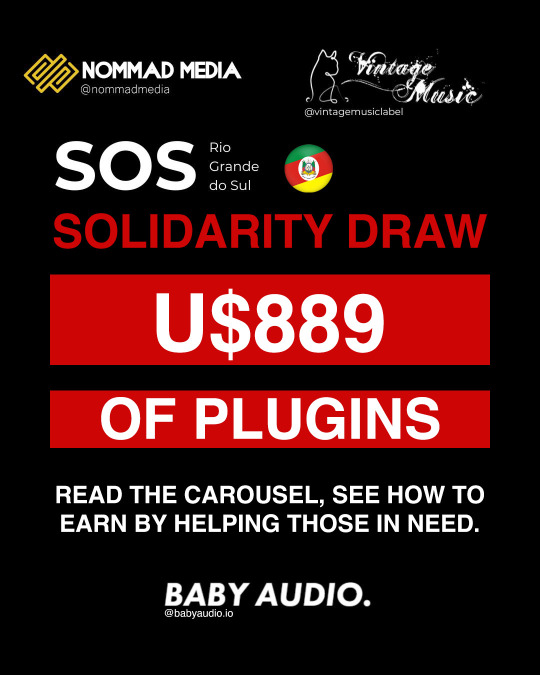
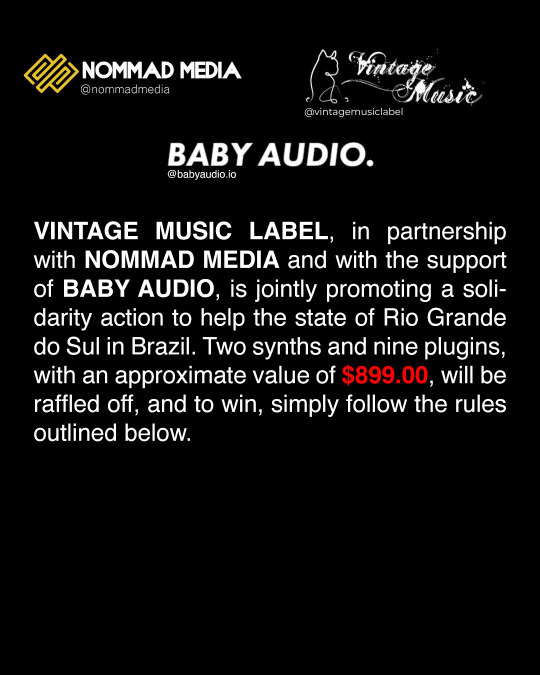
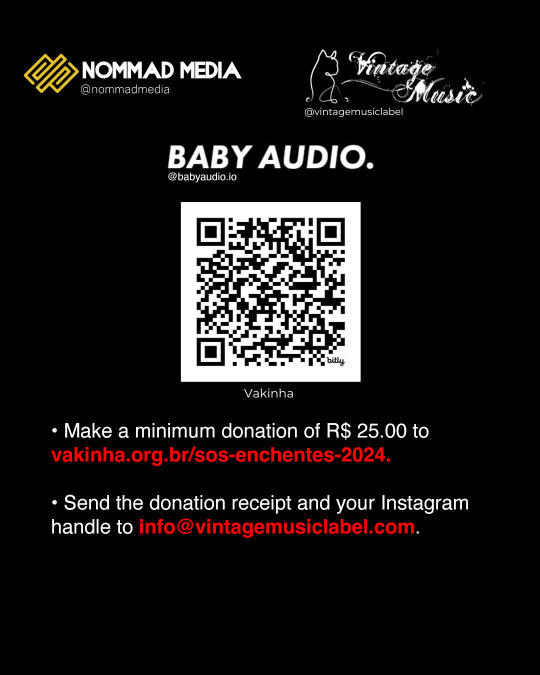
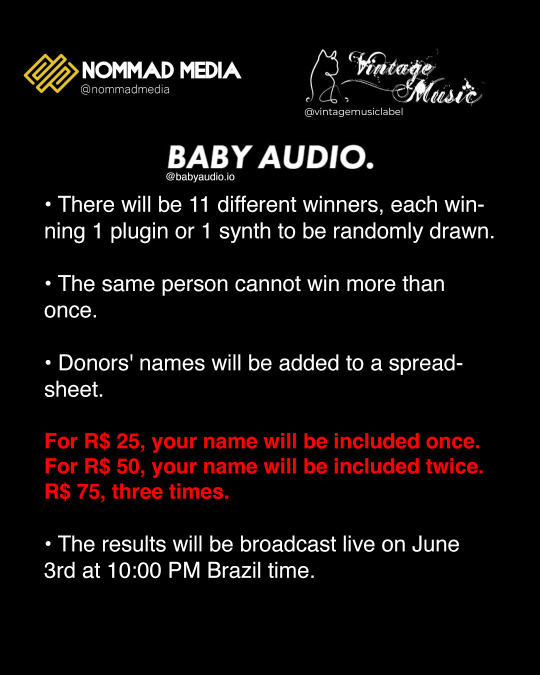

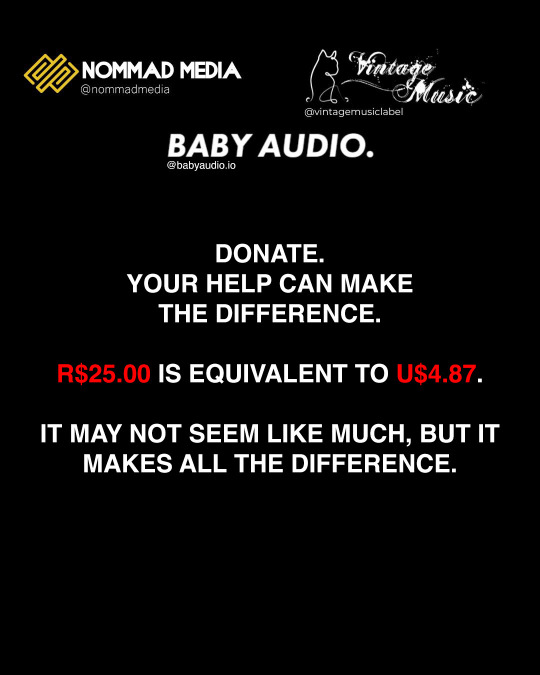
⚠️ CHARITABLE DRAW ⚠️
U$899.00 in Plugins, read carefully, see how to win and do good!
NOMMAD Media in partnership with Vintage Music Label and with the support of BABY Audio jointly promote a charitable action to help Rio Grande do Sul.
2 Synths and 9 Plugins, approximately valued at U$899.00, will be raffled off, and to win, simply pay attention to the following rules.
🔸 Make a minimum donation of R$25.00 to vakinha.org.br/sos-enchentes-2024
🔸 Send the donation receipt and your Instagram handle to [email protected]
🔸 There will be 11 different winners, each winning 1 plugin or 1 synth to be randomly drawn
🔸 The same person cannot win more than once
🔸 Donors’ names will be added to a spreadsheet
🔸 For R$ 25, your name will be included once.
🔸 For R$ 50, your name will be included twice.
🔸 For R$ 75, three times.
🔸 The results will be broadcast live on June 3rd at 10:00 PM Brazilian Time.
🔸 Synths and Plugins from Baby Audio to be raffled:
🔥 ATOMS (Physical Modeling Synthesizer)
🔥 BA-1 (Analog-Modeled Synth)
🔥 TRANSIT (Transition Designer)
🔥 CRYSTALLINE (Reverb Plugin)
🔥 SMOOTH OPERATOR (Signal Balancer)
🔥 SPACED OUT (Delay-Reverb Hybrid FX)
🔥 IHNY-2 (Compressor)
🔥 TAIP (AI-Powered Tape Saturator)
🔥 SUPER VHS (80s Nostalgic Channel Strip)
🔥 COMEBACK KID (Delay Plugin)
🔥 PARALLEL AGGRESSOR (Processing Suite)
DONATE.
YOUR HELP CAN MAKE ALL THE DIFFERENCE.
R$25.00 IS EQUIVALENT TO U$4.87.
IT MAY NOT SEEM LIKE MUCH, BUT IT MAKES ALL THE DIFFERENCE.
#deephouse#musiclife#djlife#techno#beatport#musicart#traxsource#spotify#deephousemusic#melodictechno#musicproduction#music producer#logicprox#ableton#fl studio#musicstudio#musiccommunity
3 notes
·
View notes
Text
The Rise of AI-Powered Financial Modeling: What It Means for Future Investment Bankers
Financial modeling has long been the backbone of investment banking—driving valuations, mergers, acquisitions, and strategic decisions. But in 2025, this skill is undergoing a radical transformation. AI-powered financial modeling is no longer just a futuristic concept—it’s here, and it’s reshaping how analysts work, how banks operate, and how careers in finance are built.
If you're planning to learn investment banking in Chennai, understanding this evolution is crucial to staying relevant and future-ready in an industry being redefined by technology.
What is AI-Powered Financial Modeling?
AI-powered financial modeling refers to the integration of artificial intelligence tools into the traditional processes of building financial models. These tools use machine learning and natural language processing to assist in tasks that used to take hours or days—like populating income statements, forecasting cash flows, conducting scenario analysis, or building discounted cash flow models.
Imagine a world where, instead of manually entering data line-by-line into Excel, an AI tool scans earnings reports, pulls the relevant figures, and generates a first draft of your model. That’s the future of finance, and it's already starting to become the present.
How AI is Transforming the Role of a Financial Analyst
Today’s junior investment banker is no longer just a spreadsheet wizard. With the help of AI, analysts can automate repetitive tasks like formatting pitchbooks, inputting historical data, and running sensitivity analysis. This shift allows professionals to spend more time on high-level analysis, strategic thinking, and client communication.
In fact, banks like Goldman Sachs, JPMorgan, and Barclays are already implementing AI tools to speed up their deal analysis processes. These tools help extract insights from thousands of documents, detect market patterns, and even generate reports—making them an invaluable part of modern financial operations.
If you choose to learn investment banking in Chennai, you’ll want to gain exposure to this AI-enhanced workflow. Courses that teach both the fundamentals of financial modeling and how to work with modern tools are the ones that will truly prepare you for success.
Why Learning Investment Banking in Chennai Is a Smart Move
Chennai is fast emerging as one of India’s most promising financial and technology hubs. With the presence of global banks, fintech startups, and analytics companies, it offers an ideal ecosystem to study and grow in this evolving field.
When you learn investment banking in Chennai, you benefit from an environment that supports both academic rigor and practical, industry-relevant training. More importantly, many of the institutes here are already integrating AI, financial automation, and data analytics into their programs—giving you a competitive edge in the job market.
Skills You Need to Thrive in the AI-Driven Finance World
To stand out in the age of AI-powered financial modeling, aspiring investment bankers should develop a mix of traditional and modern skills.
Start with a strong foundation in accounting and financial statement analysis. These fundamentals still form the core of every model, regardless of how much technology is involved.
Next, focus on mastering Excel—not just for formulas, but also for advanced functions, automation, and integration with AI tools. Tools like Excel Copilot and AI-enhanced plugins are making Excel smarter, and knowing how to use them effectively can dramatically increase your efficiency.
In addition to Excel, consider learning basic Python or financial scripting. These skills allow you to automate repetitive modeling tasks and create simulations. While you don’t need to become a full-fledged programmer, understanding how to work with AI in a hands-on way will help you collaborate better with tech teams and stand out in interviews.
Just as important is developing the ability to prompt AI tools like ChatGPT for financial insights. Prompt engineering—knowing how to ask the right questions—has become a powerful skill for modern analysts.
Finally, critical thinking and business acumen are key. AI can process and summarize data, but it’s up to you to interpret those results, apply them to real-world scenarios, and make strategic decisions based on them.
The Bottom Line: Be the Analyst AI Wants to Work With
AI is not here to replace you—it’s here to assist you. But that also means the expectations are higher. Employers are now looking for analysts who understand both finance and technology—people who can think strategically, model accurately, and collaborate with machines.
If you’re planning to learn investment banking in Chennai, don’t just look for a course that teaches Excel or valuation methods. Look for a program that prepares you for the future—where AI is not the enemy, but your most powerful teammate.
The future of investment banking will be shaped by those who embrace this shift early. And Chennai, with its blend of financial opportunity and tech innovation, is one of the best places to start.
0 notes
Text
Ruby is one of the most popular programming languages in the digital world. One of the reasons for the popularity of Ruby is its characteristic nature of reusability through codes wrapped in the form of gems. It is easy to add functionalities in Ruby through packaged libraries and this is one of the nicest things about Ruby development. Recently there has been a release of Rail 5 and there are many useful and popular Ruby Rails available for your usage. This article will briefly and specifically talk about few useful and popular gems that can save you a lot of time re-inventing. As a beginner at ruby programming, you may also find these ruby books handy for learning. Ruby Libraries For Authentication Authlogic This is a clean, unobtrusive and simple Ruby authentication solution that supports both Rails 3 and 4. A new type of model was introduced through Authlogic. The solution program has the option to logout or destroys the session. CanCan All permissions in this Ruby Rails is defined in a single location called the Ability class. This is not duplicated across views database queries and controllers. You can install it as a plugin. OmniAuth It is a standardized multi-provider authentication tool for web applications that is flexible and powerful and allows the developer to create strategies, which are released individually as RubyGems. Devise It is a flexible authentication solution for Rails that is based on Warden. This solution is Rack based and is a complete MVC solution based in Rail engines. Through this, the user can log in to multiple models. File Processing and Upload Utility Libraries in Ruby CarrierWave It offers extremely flexible and a simple way for uploading files from Ruby applications. Rack based web applications like Ruby on Rails is the best on which it works. Paperclip The main aim to create this is to make it an easy file attachment library for Active Record. It now works on Ruby version that is equal or higher than 1.9.2 and Rails version higher than or equal to 3.0. This is required only when the user is using Ruby on Rails. FasterCSV It was built with the intension that it serves as the replacement of the standard CSV library of Ruby. It is significantly fast compared to CSV at the same, it is a Pure Ruby library. Spreadsheet As the name suggests, this library is designed to read and write Spreadsheet Document. It is compatible with only Microsoft Excel spreadsheet as of version 0.6.0. User Interface Libraries in Ruby Kaminari This is a scope and engine based Ruby solution. This is a sophisticated paginator for modern web application frameworks or ORMs. This application offers users the choice of customization too. Haml This is an HTML abstraction markup language that is based on a primary principle, which says that markup is necessary to be beautiful. It has the ability to simplify yet accelerate the creation of template down to veritable haiku. Sass This is an extension of CSS3 and it makes CSS fun. This has the ability to add nested rules, mixins, selector inheritance, variables and many others. It has two syntaxes – main syntax SCSS and superset of CSS3’s syntax. Mustache The views in Mustache are broken into two parts – Ruby class and HTML template. It is inspired by et and ctemplate. It is a framework-agnostic way of rendering logic-free views. Compass It is an open-source CSS Authoring framework and it uses Sass, which is an extension of CSS3. It has the best reusable patterns on the web. Compass mixins ease out the use of CSS3 and create good typographic rhythm. Hirb It offers mini view framework for console applications and uses the same in order to improve the ripl’s or rib’s default inspect output. It offers reusable views of two helper classes – Table and Tree. Unit Testing and Automation Libraries in Ruby Shoulda This gem is a meta gem that has two dependencies – shoulda context and shoulda matchers. This can be used in different tests and uses case combinations. Factory Girl This is a fixture replacement that has a straightforward definition syntax.
It can support multiple build strategies like saved and unsaved instances, stubbed objects and attribute hashes. It also supports multiple factories of same classes. Capybara This helps you testing the web applications through simulation of real users interacting with your app. It comes with Rack and has built in Selenium and Test support. The external gem supports the WebKit. Capistrano Capistrano works with the Ruby Rails that are higher or equal to the version 1.9. This rail supports JRuby and C-Ruby or YARV. It can create different stages in the capfile. Delayed Job It is a direct extraction from Shopify in which the job table performs a wide array of core tasks, which includes sending of massive newsletters, image resizing, http downloads and many others. Resque This is a Redis-backed library used for creating background jobs. It places those jobs on multiple queues and processes them later. The latest version is 2.0, which has a master branch. Nano Test It has the framework that has a very minimal testing and is perfect plugin for those who love DIY. Picture / Image Processing Libraries in Ruby Rmagick The new release version of this Ruby Rail is 2.13.2. This is Ruby Gem has the ability to add bundles of Gemfile and you can install the application directly. Smusher There is no need of image libraries and everything can be done through the interwebs. The file is less in size, offers 97% saving, faster downloads and less bandwidth makes the users happy to use it. XML Parsing and Processing Libraries in Ruby Nokogiri It is an XML Reader, SAX and HTML parser. Its ability to search documents through CSS3 and XPath selectors is one of its key features. It can also build XML/HTML. Gyoku The main function of this Ruby gem is to translate the Hashes into XML. It is available through Rubygems and can be directly installed or by adding it to the gem file. Feedjira.com It is a Ruby library that is designed to fetch and parse the feeds very quickly. The recent release version is 1.0 and it is a Ruby gem application. JSON Parsing and Processing Libraries in Ruby JSON It is regarded as the low fat alternate to XML and a pure Ruby variant. This is useful if you want to store data in a disk or transmit the same over a network, rather than to use as a verbose markup language. JSON – Stream It is a JSON parser that is based on a finite state machine. It is more like an XML SAX parser and can generate events during parsing. Document or object graphs are not required for it to be fully buffered in memory. YAJL C Bindings It is a C binding to YAJL JSON parsing and generation library. It can directly conduct JSON parsing as well as encode to and from IO stream like socket or file and String. It offers API compatibility and is a basic HTTP client. Domain Specific Language Libraries in Ruby Formtastic It is a Rails FormBuilder DSL that has some other goodies. This makes it easier to create beautiful and semantically rich HTML forms in your Rails application that are accessible and syntactically awesome. Jbuilder It offers you a simple DSL enabling you to declare JSON structures that can beat massaging giant hash structures. It proved to be helpful during the generation process that is overloaded with loops and conditionals. Thor It is like a tool kit that is used for building powerful command line interface. Apart from Rails, it can also be used in Vagrant, Bundler and many others. Build and Dependency Management Libraries in Ruby Bundler This unique software ensures that same code runs in every machine by Ruby applications. It aesthetically manages all gems upon which the application depends on. If you give the names of the gems, it can automatically download them. RAKE It is a program that resembles Make program built for Ruby. The dependencies and tasks in this program are specified in standard Ruby syntax and there are no XML files to edit. Compression Libraries in Ruby Jammit This is an asset packaging library for Rails that has industrial strength.
It has the capacity to provide compression and concatenation of both CSS and JavaScript. The available current version is 0.6.5. Payment Processing Libraries in Ruby Active Merchant This is a Ruby Rail that deals with payment processors and credit cards. This application is an extraction from Shopify, which is an e-commerce software solution. It can be used as a Ruby on Rails web application. Concurrency Libraries in Ruby EventMachine It is a lightweight concurrency library for Ruby, which is an event-driven I/O. It uses Reactor patterns like Apache MINA, JBoss Netty, Node.js, Python’s Twisted and many others. Application Servers n Ruby Phusion Passenger It is a lightweight, robust and a fast web application server for Ruby and also supports Python and Node.js. Its C++ core along with watchdog system and zero-capacity architecture makes it fast. It has hybrid-evented multi-process and multi-threaded design. Configuration Management Libraries in Ruby Chef It is a configuration management tool that is designed in such a way that it can automate your entire infrastructure. By learning and using Chef, you can administer IT infrastructure from your workstation like your desktop or laptop. RConfig It is a complete solution as far as Ruby configuration management is concerned and manages the configurations that are available in Ruby applications, bridging gaps between kay/value based property files and XML/YAML. MVC Framework Related Libraries Thinking Sphinx It is a library that connects ActiveRecords to the Sphinx full-text search tools. Though it can closely integrate with Rails, it can also function with other Ruby web frameworks. The currently available version is 3.1.1. Will Paginate This is basically a collection of extensions suitable for the database layers that enable paginated queries and view helpers for frameworks that offer pagination links. It helps in combining view helpers and CSS styling. Squeel This is the best tool that users can use to write Active Records queries using fewer strings with more Ruby. It makes the Arel awesomeness accessible that lie beneath Active Records. HasScope This tool enables users to create controller filters with ease based on the resources that are named 'scopes'. Users can use the named scopes as filters by declaring them on the controllers. Security Related Libraries in Ruby Rack::SslEnforcer This is a simple Rack middleware that can enforce SSL connections. The cookies are by default marked as secure entities by the 0.2.0 version of Rack::SslEnforcer. It works with various versions of Ruby, Ruby-head, and REE. Ngrok It has the capacity to create tunnels from the public internet that it can port to a local machine. Through this tunnel, it captures all internet or HTTP traffic information. Developer Help, Debugging and Tuning Libraries Bullet Bullet gem is designed in such a way that it increases the performance of applications. It does that by reducing the number of queries that it makes. It can support ActiveRecord as well as Mongoid. Debugger It is a fork of Ruby debug that works only on 1.9.2 and 1.9.3. It can be easily installed for rvm or rbenv Rubies. It can support Rubies that are 1.9.x and doesn't support Rubies that are higher or equal to 2.0. Rack Mini Profiler This is a type of middleware that has the feature of displaying speed badge for every HTML page and helps in database profiling. It is designed in such a way that it can work in both production and development. Quiet Assets It supports Ruby on Rail versions that are higher or equal to version 3.1. It turns off the pipeline log of the Rails asset and suppresses the messages in the development log. Request Log Analyzer This is a simple command line tool that can analyze the request log files in different formats like Apache or Amazon S3 and prepare a performance report. The aim of this is to find the best actions for optimization. Rails Footnotes It enables easy debugging for your application by displaying footnotes like request parameters, filter chain, queries, routes, cookies, sessions and much more.
It can directly open files in the editor. MethodProfiler It is one of the best tools that captures performance information of the methods in the process and creates a report that allows identifying slow methods. RDoc This is the program for Ruby projects that produces command line documentation and HTML. It includes ri and rdoc tools and displays documentation from the command line. Static Code Analysis Libraries in Ruby Flay This tool analyzes the code for structural similarities and can report differences at any level of the code. It has the capacity to offer both conservative and liberal pruning options. Rails Best Practices It is a code metric tool that can check the quality of the rail codes. It supports ORM/ODMs like Mongomapper, Mongoid, and ActiveRecord. It also supports template engines like ERB, HAML, SLIM and RABL. Reek It is code smell detection for Ruby. It can examine Ruby modules, methods and classes. Reek also helps in reporting any kind of code smells that it can find. SimpleCov It is a code coverage analysis tool for Ruby applications. Built-in coverage library of Ruby is used to capture the code coverage data. Database Utility Libraries in Ruby Lol DBA It is a small package of different rake tasks, which can scan the application models and display it in the form of column lists that can be indexed. It also has the ability to generate .sql migration script. Other Useful Libraries in Ruby Better Errors If a user wants to replace a standard error page with a much better and useful error page, Better Errors is the solution for that. It can also be used outside Rails as a Rack middleware in any Rack app. Annotate It helps the user to add comments by summarizing the present schema to the top or bottom of the ActiveRecords model, fixture files, Tests and Specs, Object Daddy exemplars and others. MailCatcher From the name itself, it can be understood that it catches mails and serves them. It runs on a very simple SMTP server that catches any message and sends it to be displayed on a web interface. Pry If there is any powerful alternative to the standard IRB shell for Ruby, then it is Pry. It offers both source code and documentation browsing. Two of the main features of Pry are syntax highlighting and gist integration. RailRoady The Rail 3/4 model like Mongoid, ActiveRecord, and Datamapper can be generated by RailRoady. It can also generate Controller UML diagrams in the form of cross-platform .svg files and also in DOT language format. Zeus It can preload the Rails app, which enables the normal development tasks like a server, generate and console, the specs/test takes less than a second. In general, it is language-agnostic application checkpointer used for non-multithreaded applications. Ransack It is basically a rewrite of MetaSearch. Though it supports most of the features as MetaSearch the underlying implementation is different. It enables creating both simple and advanced search forms against the application models. FriendlyId It is basically regarded as the “Swiss Army bulldozer” as it can slug and permalink plugins for Active Record. It allows users to create pretty URLs and work with different numeric IDs in the form of human-friendly strings. Settingslogic It is basically a simple configuration or setting solution that uses YAML file that is ERB enabled. It can work with Sinatra, Rails or any kind of Ruby projects. Graph and Chart in Ruby Chartkick With the help of this, you can create beautiful Javascript charts using just one line of Ruby. It works with Sinatra, Rails and most of the browsers including IE6. Gruff Graphs It is a library that enables you to create beautiful graphs like a line graph, bar graph, area graph and much more. It enables you to create your feature branches in the program and push the changes to the branches. Active Record It consists M in the MVC or Model-View-Controller paradigm. It helps in facilitating the creation and use of various business objects the data for which it requires persistent storage to a database.
Log4r It is a comprehensive flexible logging library that is written in Ruby in order to be used in Ruby programs. It has hierarchical logging system used for any number of levels and also has YAML and XML configuration. Prawn It is a pure Ruby PDF generation library. It offers vector drawing support that includes polygons, lines, ellipses, and curves. It also offers JPG and PNG image embedding with flexible scaling option. Origami It is a Ruby framework meant for editing PDF files. It supports advance PDF features like encryption, digital signature, forms, annotation, Flash and much more. Breadcrumbs It is a simple Ruby on Rails plugin that is required for creating and managing a breadcrumb navigation for Rails project. It requires Rails 3 or 4 to run. Crummy The simple way to add breadcrumbs to the Rails application is by using Crummy. The user just needs to add the dependency to the gem file. Whenever It is a Ruby gem that offers a clear syntax, which enables you to write and deploy cron jobs. It can directly installed in the gem file or with a bundler in it. Spree It is an open source e-commerce solution that is built using Ruby on Rails. It consists of many different gems maintained in a single repository and documented in a single set of online documentation. Capistrano It supports JRuby and C-Ruby/YARV. It can be installed through a particular command in the gem file of the application and it can post that bundle that needs to be executed. Attr Encrypted It generates attr_accessors that can transparently encrypt and decrypt attributes. Though it can be used with any class but using with Datamapper, ActiveRecord or Sequel give it some extra features. Refinery It is a Ruby on Rails CMS and supports Rails 3.2 and 4.1. The new version 2.1.4 has the ability to make many core functions optional like visual editor, authentication, and the dashboard. Gosu It is game development library for Ruby. It supports only 2D games and apart from Ruby, it also supports C++ language. It is available for Windows, Linux, and Mac OS X. We have seen here quite a few Ruby libraries that have one or the other benefits for Ruby applications. However, it is our experience and knowledge base that help us choosing the best one among the lot. Moreover, it is always recommended to choose the one that has the highest utility for programs and applications you are using.
0 notes
Text
Best Free Ecommerce Reporting Tools for Small Online Stores
Running a small online store comes with its own set of challenges—limited budgets, tight schedules, and the constant need to improve performance. One of the most critical areas to master is ecommerce reporting. Without clear insights into your sales, customer behavior, and marketing efforts, growth is a shot in the dark.
Luckily, there are free ecommerce reporting tools designed specifically for small online stores. These tools can help you track key metrics, identify trends, and make smarter business decisions—without breaking the bank.
In this article, we’ll explore the best free ecommerce reporting tools that are ideal for small businesses, based on features, usability, and integrations.
Why Ecommerce Reporting Tools Matter for Small Stores
Whether you’re selling on Shopify, WooCommerce, BigCommerce, or a custom site, ecommerce reporting tools help you:
Understand customer buying behavior
Track top-selling products and underperformers
Monitor traffic sources and conversion rates
Optimize marketing campaigns and spending
Make data-driven decisions quickly
The right tools provide dashboards, automated reports, and insights that would otherwise require hours of manual spreadsheet work.
Top Free Ecommerce Reporting Tools for Small Online Stores
1. Google Analytics 4 (GA4)
Best for: Website traffic and user behavior insights Platforms: All ecommerce platforms Price: Free
Google Analytics 4 is the go-to tool for tracking user behavior, traffic sources, bounce rates, and conversion events. With GA4, you can set up ecommerce tracking to monitor product performance and customer journeys.
Key Features:
Ecommerce tracking for product views, purchases, and revenue
Real-time reporting
Audience segmentation
Integration with Google Ads and Search Console
Downside: Requires setup and technical knowledge to implement properly.
2. Shopify Analytics (Free Plan)
Best for: Basic reporting for Shopify stores Platforms: Shopify Price: Free with Shopify plan
If you’re on Shopify, the platform offers built-in analytics with essential ecommerce reports like sales, customers, and product performance—even on the free plan.
Key Features:
Sales over time
Conversion funnel
Product and customer reports
Traffic sources
Downside: Limited customization on the free/basic plans.
3. WooCommerce Analytics
Best for: WordPress/WooCommerce users Platforms: WooCommerce Price: Free (with WooCommerce plugin)
WooCommerce offers a built-in analytics module that provides deep insights into sales, products, categories, and customer behavior.
Key Features:
Customizable dashboard
Revenue reports
Product and order tracking
Downloadable CSV reports
Downside: Requires hosting and possibly plugin extensions for advanced features.
4. WhatsDash
Best for: Marketing-focused ecommerce reporting Platforms: Shopify, WooCommerce, GA4, Facebook Ads, Google Ads Price: Free plan available
WhatsDash is designed for ecommerce brands and agencies looking to automate marketing and sales reports. It connects to major platforms and provides visual dashboards with actionable insights.
Key Features:
Multi-channel integrations (ads, email, ecommerce, CRM)
Automated PDF reports
Custom dashboards
Simple, no-code setup
Downside: Free plan has limits on data sources and reports.
5. Metorik (Free for Small Stores)
Best for: WooCommerce insights and email reports Platforms: WooCommerce, Shopify Price: Free for stores with low order volume
Metorik is a reporting and email automation platform for ecommerce. It's perfect for WooCommerce users who want beautiful dashboards and powerful filters.
Key Features:
Real-time reporting
Customer and product insights
Email digests and alerts
Refund and revenue tracking
Downside: Paid plans are required as store volume grows.
How to Choose the Right Reporting Tool
Here are a few tips for choosing the best tool for your small ecommerce store:
Platform Compatibility: Make sure it integrates with your ecommerce and marketing stack.
Ease of Use: Choose a tool that’s beginner-friendly and requires minimal setup.
Automation: Look for features like scheduled reports and dashboards to save time.
Scalability: Consider whether the free plan will grow with your business.
Final Thoughts
Small online stores don’t need to sacrifice insight for affordability. With the right free ecommerce reporting tools, you can uncover what’s working, fix what’s not, and scale smarter.
Start with tools like Google Analytics, Shopify Analytics, or WhatsDash to build a foundation for data-driven growth. As your business grows, you can always upgrade to paid plans for more advanced features.
#whatsdash#marketing reporting#reporting tool#ecommercereportingtool#ecommercereporting#clientreportingsoftware
0 notes
Text
Spreadsheet Online for Perfex CRM Nulled Script 1.0.8

Spreadsheet Online for Perfex CRM Nulled Script If you're looking to supercharge your workflow in Perfex CRM with flexible, spreadsheet-like functionality, the Spreadsheet Online for Perfex CRM Nulled Script is the perfect solution. This premium module transforms your CRM experience by allowing you to manage data in a visual, grid-based format, making it easier to organize, analyze, and collaborate. What is Spreadsheet Online for Perfex CRM Nulled Script? The Spreadsheet Online for Perfex CRM is a powerful add-on module for the Perfex CRM system. Designed for professionals who handle large amounts of data, this tool mimics the interface and usability of Excel or Google Sheets, offering real-time editing, cell-level customization, and full data control—all within the CRM environment. Perfect for project managers, sales teams, and financial departments, this plugin allows users to manipulate data seamlessly without switching between external spreadsheet tools and their CRM system. Technical Specifications Compatibility: Fully compatible with the latest versions of Perfex CRM Interface: Spreadsheet-style grid with real-time editing capabilities Language Support: Multilingual with full UTF-8 compatibility Installation: One-click module upload and activation via Perfex CRM dashboard Features and Benefits Excel-like Interface: Intuitive and user-friendly interface for easy data management Real-Time Collaboration: Multiple users can edit data simultaneously, just like in online spreadsheets Advanced Filtering: Sort and filter data dynamically without affecting original CRM records Drag-and-Drop Support: Organize your data easily with drag-and-drop functionality Custom Formulas: Create complex formulas for real-time data analysis inside the CRM Data Export & Import: Export your sheet data in CSV format or import from other tools Use Cases The Spreadsheet Online for Perfex CRM Nulled Script is ideal for a variety of business needs: Project Management: Keep your project timelines and task lists organized with spreadsheet views Sales Tracking: Track leads, opportunities, and client progress in a structured table format Budgeting & Finance: Manage financial projections, budgets, and expense tracking with ease Inventory Control: Maintain product inventories with quick editing and overview features Installation Guide Download the Spreadsheet Online for Perfex CRM ZIP file from our website Log in to your Perfex CRM admin dashboard Navigate to the “Modules” section and upload the ZIP file Click "Install" and then activate the module Access the new Spreadsheet interface from your dashboard and start managing data FAQs 1. Is this module compatible with the latest version of Perfex CRM? Yes, the Spreadsheet Online for Perfex CRM Nulled Script is fully compatible with all recent versions of Perfex CRM. 2. Do I need technical skills to use this module? No, the module is built for ease of use. If you're familiar with Excel or Google Sheets, you'll feel right at home. 3. Can I export the spreadsheet data? Yes, data can be easily exported in CSV format for offline use or backup purposes. 4. Is the nulled version safe to download? We ensure that all downloadable tools are free of malware and tested for functionality before release. You can confidently download and use them on your CRM system. Why Choose Our Free Version? Why pay more when you can get the Nulled Script absolutely free from our platform? Enjoy premium features without the premium price tag. Our nulled version gives you full access to all tools and functionalities without limitations or restrictions. Plus, if you're building your digital stack, don’t forget to check out other free tools like betheme nulled, a multipurpose WordPress theme that complements any online business presence perfectly. For even more design flexibility, explore flatsome NULLED—a powerful WooCommerce theme tailored for high-performance eCommerce websites. Download
the Spreadsheet Online for Perfex CRM Nulled Script today and take full control of your CRM data with unparalleled flexibility and speed.
0 notes
Text
Streamline Lead Management: How to Connect Any Contact Form to Your CRM or API in Minutes
In today's digital-first world, capturing leads efficiently and managing them seamlessly across marketing and sales tools can be the difference between closing a deal and missing an opportunity. If you're using contact forms to collect inquiries, feedback, or lead information, you’re sitting on a goldmine of data—yet most businesses still rely on manual processes or clunky integrations to make use of it.
What if you could instantly connect any contact form on your website to any CRM or API—without code, plugins, or third-party forms?
That's exactly what ContactFormToAPI makes possible. In this blog, we’ll walk you through how to automate lead management using ContactFormToAPI, explore its real-world use cases, and show you how to get started in just minutes.
Why Connecting Contact Forms to APIs Matters
When a visitor fills out a contact form, they expect a response—quickly. Businesses, on the other hand, want to ensure that the data doesn’t just land in an inbox. Instead, it should:
Go directly to a CRM like HubSpot, Salesforce, or Zoho
Trigger marketing automation in tools like Mailchimp or ActiveCampaign
Create support tickets in HelpDesk systems
Update custom databases or internal APIs
The problem? Out-of-the-box integrations are limited. Many website builders and form plugins don’t offer native support for the tools you use. Or worse, they require expensive subscription plans to unlock these features.
ContactFormToAPI solves this with a universal, no-code approach that connects any form on any website to any API endpoint.
What is ContactFormToAPI?
ContactFormToAPI is a lightweight, powerful service that lets you forward data from any HTML form to any third-party API or webhook. Whether you're working with a basic HTML form or a WordPress site using Elementor, WPForms, or Gravity Forms, ContactFormToAPI works silently in the background.
Key Features:
No-code setup: Works with any existing contact form
API-first: Supports REST, GraphQL, and webhook endpoints
Field mapping: Customize how form fields are sent to your API
Retry logic: Ensures your data is delivered, even if there's a hiccup
Security: Supports encrypted payloads and IP whitelisting
Benefits of Automating Contact Form Submissions
Faster Lead Response
Send new leads directly to your CRM or sales pipeline for instant follow-up.
Fewer Manual Tasks
No more copy-pasting email notifications into spreadsheets or CRM entries.
Better Data Accuracy
Eliminate human error and ensure every form submission is recorded correctly.
Improved Customer Experience
Trigger welcome emails, drip campaigns, or support workflows instantly.
Scalable Integration
Works across different forms and websites, making it perfect for agencies or enterprises.
Common Use Cases
1. Contact Form to CRM (e.g., HubSpot, Salesforce)
Imagine a visitor fills out your contact form. With ContactFormToAPI, their info is immediately added as a lead in your CRM, assigned to the right sales rep, and tagged for follow-up.
2. Quote Request to Slack or Microsoft Teams
Route high-value form submissions directly to your team’s Slack channel for instant visibility.
3. Job Application to Airtable or Notion
Hiring? Send applications from your form directly to your preferred candidate tracking system.
4. Event Sign-up to Mailchimp
Use a form on your landing page to collect email addresses and automatically add them to your Mailchimp list.
5. Feedback Form to Helpdesk
Turn feedback or bug reports into support tickets in platforms like Zendesk or Freshdesk.
How It Works: A Step-by-Step Setup Guide
Let’s walk through how to connect your contact form to an API in just a few steps.
Step 1: Create a ContactFormToAPI Account
Start by signing up at ContactFormToAPI. The platform offers a free tier with generous limits, making it ideal for startups and solo devs.
Step 2: Set Up a New Integration
Go to your dashboard and click “Create New Endpoint.”
Provide a name for the integration (e.g., Contact to HubSpot).
Enter the destination API endpoint or webhook URL.
Add authentication details (API keys, headers, etc.) if needed.
Step 3: Map Your Form Fields
Map the form fields (e.g., name, email, message) to the parameters your API expects. ContactFormToAPI provides a clean UI to handle field mapping and even allows transformation logic if your endpoint requires a specific format.
Step 4: Update Your HTML Form
Modify your existing form’s action to point to the ContactFormToAPI endpoint:
html
CopyEdit
<form method="POST" action="https://contactformtoapi.com/your-endpoint-id">
<input type="text" name="name" required />
<input type="email" name="email" required />
<textarea name="message"></textarea>
<button type="submit">Send</button>
</form>
No JavaScript required—ContactFormToAPI handles everything behind the scenes.
Step 5: Test & Monitor
Submit a test entry to ensure the integration is working. You can view logs, inspect payloads, and verify delivery status in your dashboard.
Real-World Example: Connecting a WordPress Form to HubSpot
If you’re using WPForms on your WordPress site, here’s how you can connect it to HubSpot using ContactFormToAPI:
Create a HubSpot API Key and set up a custom form endpoint.
Configure ContactFormToAPI with that endpoint and the necessary headers.
In WPForms, set the form’s action URL using the “Custom Form Action” plugin or a snippet.
Done! Now, every submission is routed to your HubSpot account automatically.
This avoids the need for third-party plugins or paid add-ons—saving money and reducing plugin bloat.
While tools like Zapier are great for certain workflows, they can become expensive quickly. Native CRM plugins often lack flexibility and may not support custom APIs or legacy systems. ContactFormToAPI bridges that gap.
Tips for a Smooth Integration
Use Hidden Fields: Pass metadata like source URLs, campaign IDs, or user roles.
Add Validation: Ensure required fields are checked before submission.
Handle Errors Gracefully: Customize the success and error redirect URLs.
Secure Your API: Use IP whitelisting, tokens, and SSL to secure data transfer.
Final Thoughts
Whether you're a solo entrepreneur, a growing startup, or a digital agency managing multiple clients, automating contact form submissions is a no-brainer. It boosts your efficiency, improves response times, and creates a professional experience for your users.
ContactFormToAPI empowers you to connect any contact form to any API in minutes—with zero technical hassle. It’s the ultimate glue between your website and the rest of your business tools.
0 notes
Text
Frandzzo's Role in Advancing AI-SaaS for E-Commerce

The e-commerce industry is evolving rapidly, and the brands leading the race are those embracing AI and automation to enhance customer experiences, streamline operations, and unlock deep market insights. Frandzzo’s AI-powered SaaS solutions are tailor-made for modern online retailers who need both agility and intelligence at scale. Here's how Frandzzo is helping e-commerce businesses go from good to exceptional.
1. Personalizing Customer Experiences with AI
E-commerce success is no longer just about having the right products it's about delivering the right experience at the right time. Frandzzo uses advanced AI algorithms to power personalized product recommendations, dynamic pricing, and behavior-driven content. A fashion brand using Frandzzo's personalization engine saw a 38% increase in repeat purchases after implementing real-time, AI-based suggestions for each visitor. The engine learns from browsing history, purchase behavior, and seasonal trends to show each customer a uniquely curated storefront.
With Frandzzo, personalization isn’t a plugin it’s a core part of the shopping journey, designed to increase engagement and satisfaction.
2. Automating Inventory and Order Management
Behind the scenes, e-commerce is a logistics-heavy operation. Stock mismanagement and delayed shipments can damage customer trust. Frandzzo solves this with smart automation for inventory tracking, order fulfillment, and supply chain coordination.
An electronics retailer reduced stockouts by 60% and cut delivery delays in half by using Frandzzo’s automated order management system. The AI engine predicts restock needs, flags anomalies, and automates warehouse workflows ensuring accurate, fast service from cart to doorstep.
Manual spreadsheets and disconnected systems are replaced with an intelligent, unified backend that scales with your store.
3. Leveraging Data for Market Insights
Frandzzo doesn’t just collect data it turns it into strategy. With built-in AI-powered analytics, businesses can identify best-selling products, seasonal trends, churn risk, and marketing performance all in real-time.
4. Ensuring Secure Transactions and Data Protection
In an industry where trust is everything, security cannot be optional. Frandzzo’s SaaS platform includes robust, enterprise-grade security features that ensure all transactions and user data remain private, encrypted, and compliant.
Security features include:
End-to-end encryption
PCI-DSS and GDPR compliance
Tokenized payment gateways
Real-time fraud detection A multi-vendor marketplace using Frandzzo successfully passed a third-party security audit with zero high-risk vulnerabilities and now promotes its compliance as a customer trust signal.
With Frandzzo, your brand protects what matters most your customers’ trust.
Conclusion
Frandzzo is not just building tools it’s enabling transformation for the future of e-commerce. From delivering hyper-personalized shopping experiences to automating fulfillment and safeguarding transactions, Frandzzo’s AI-SaaS suite empowers businesses to scale intelligently and serve customers better.
Whether you're launching your first online store or managing millions in monthly orders, Frandzzo is the AI-powered foundation built to grow with you.
1 note
·
View note
Text
The Role of Automation in Scaling Digital Assets

In the digital economy, scaling an online business or portfolio of digital assets requires efficiency, consistency, and data-driven decision-making. However, managing multiple digital assets—whether eCommerce stores, content websites, or SaaS businesses—can become overwhelming without the right systems in place. This is where automation plays a crucial role. By leveraging cutting-edge tools and AI-driven systems, investors and business owners can streamline operations, reduce manual workload, and maximize profitability with minimal effort.
Key Areas Where Automation Enhances Digital Asset Management
1. Automated Marketing and Customer Engagement
Marketing automation tools like HubSpot, Klaviyo, and ActiveCampaign enable businesses to engage customers through personalized email sequences, targeted advertising, and AI-powered chatbots. Instead of manually managing customer interactions, businesses can set up automated workflows that nurture leads, recover abandoned carts, and enhance customer retention—ultimately boosting revenue.
2. AI-Powered Content Creation and Management
For digital assets that rely on content, such as blogs, media platforms, or affiliate sites, automation simplifies content scheduling, optimization, and distribution. Tools like Surfer SEO, Jasper AI, and WordPress plugins help generate, edit, and optimize content at scale, ensuring consistent quality while saving time.
3. Inventory and Order Management for E-Commerce
For online stores, managing inventory across multiple channels can be a logistical nightmare. Platforms like Shopify, Skubana, and Zoho Inventory integrate automation into inventory tracking, order fulfillment, and supplier communication. This reduces stockouts, prevents overordering, and ensures smooth operations across different marketplaces.

4. Financial and Accounting Automation
Cash flow is critical to scaling any digital business, and automation tools like QuickBooks, Xero, and Stripestreamline invoicing, expense tracking, and financial reporting. This allows investors to gain real-time financial insights, automate tax calculations, and ensure compliance without getting buried in spreadsheets.
5. Customer Support and AI Chatbots
Providing consistent customer support at scale can be a challenge, but AI-powered chatbots and helpdesk automation tools like Zendesk, Drift, and Freshdesk handle inquiries, process returns, and guide customers 24/7. This enhances the customer experience while reducing operational costs.
Why Automation is Essential for Scaling Digital Assets
Without automation, businesses risk inefficiencies, missed opportunities, and operational bottlenecks. Automating key processes enables digital asset investors to:
Focus on growth rather than micromanaging day-to-day tasks
Scale operations while maintaining quality and performance
Reduce operational costs by minimizing manual labor
Improve customer experience and engagement
Gain real-time insights for data-driven decision-making
Successfully scaling digital assets requires the right combination of technology, strategy, and experience. While automation simplifies management, having an expert who understands acquisitions and growth strategies ensures long-term success.
This is where Jayden Scott excels. With a track record of over 20 successful acquisitions, Fund Manager Jayden Scott specializes in transforming digital assets through automation, financial structuring, and strategic scaling. His expertise in streamlining operations and optimizing profitability makes him a trusted partner for investors looking to scale efficiently.
If you’re serious about leveraging automation to scale your digital assets, working with Search Fund Manager Jayden Scott gives you access to proven strategies and high-value opportunities. Visit the website to learn more about his approach to digital asset scaling.
Author’s Bio
Jayden Scott is a seasoned eCommerce investor and search fund manager, specializing in acquiring and scaling online businesses for maximum profitability. With over 20 successful acquisitions, he excels in strategic growth and financial structuring. Outside of business, Jayden enjoys traveling, mentoring entrepreneurs, and exploring emerging trends in digital commerce.
0 notes
Text
How to Send Bulk SMS via Google Sheets or Excel (No Coding Needed)
In today’s fast-paced digital world, bulk SMS messaging has become a powerful tool for businesses, marketers, and organizations to connect with their audience instantly. Bulk messaging ensures your message gets delivered straight to their phones, whether you're promoting a product, sending event reminders, or updating your customers.
But how do you send bulk SMS easily without coding skills? Good news — you can now send bulk SMS via Excel or via Google Sheets with just a few simple steps!
Let’s dive into how you can use a bulk message sender to make bulk text messaging a breeze — no tech background required!
Why Use Bulk SMS for Your Communications?
Before we get into the "how," let’s quickly understand why bulk SMS messaging services are so popular:
Instant Delivery: SMS reaches your audience in seconds.
High Open Rates: Over 98% of text messages are opened and read.
Cost-Effective: Bulk SMS marketing is more cost-effective compared to many other marketing channels.
Personalization: Customize messages for different users easily.
By using a reliable bulk messaging service, you can ensure your communication is direct, personal, and effective.
Step-by-Step: How to Send Bulk SMS via Google Sheets or Excel
Here's the simplest way to send bulk text messages using spreadsheets:
Step 1: Choose a Bulk SMS Provider
First, you need a trusted bulk SMS messaging service. Look for providers that offer:
Easy integration with Google Sheets or Excel
Affordable pricing
Good customer support
Features like personalization, scheduling, and analytics
Popular options include Twilio, SMSCountry, and ClickSend.
Step 2: Prepare Your Google Sheet or Excel File
Create a spreadsheet that contains at least two columns.
Name
Phone Number
John
+1234567890
Jane
+0987654321
You can add more columns for personalized messages, like "Appointment Date" or "Order Number."
Step 3: Connect Your Sheet to a Bulk SMS Tool
Most bulk message sender platforms offer easy plugins or add-ons for Google Sheets and Excel.
For Google Sheets: Install a plugin like "SMS for Sheets" or use an API provided by your SMS vendor.
For Excel: Some services offer Excel add-ins that allow you to send SMS directly from the spreadsheet.
No coding is required — just install, configure, and you're ready!
Step 4: Compose and Personalize Your Message
Create your message and use placeholders to customize it.
Example:
"Hi {{Name}}, your appointment is scheduled for tomorrow. See you soon!"
The tool will automatically replace {{Name}} with each person's name from your sheet.
Step 5: Send or Schedule Your Bulk Text Messages
After setting up your message:
Please review it to ensure everything looks correct.
Select the sending time (now or scheduled)
Hit "Send."
Your bulk SMS campaign is live!
Tips for Successful Bulk Messaging
Keep it concise: SMS messages have a limit of 160 characters.
Include a call-to-action: Instruct your recipients on the next steps they should take.
Personalize whenever possible: It boosts engagement.
Follow regulations: Always have consent before sending promotional SMS.
Choosing the right bulk SMS messaging platform makes all the difference for smoother operations and better results.
Conclusion
You don't need to be a tech expert to send bulk SMS anymore! Thanks to easy tools that work with Google Sheets and Excel, you can run effective bulk messaging campaigns effortlessly.
Whether you're a small business owner, marketer, or event organizer, using a bulk messaging service can help you reach more people, faster and smarter. Start today — connect your spreadsheet and experience the power of bulk SMS messaging services firsthand!
0 notes
Text
WooCommerce Advanced Bulk Edit NULLED Plugin 5.5.2.3

WooCommerce Advanced Bulk Edit NULLED Plugin is your ultimate solution for effortless product management in WooCommerce — and the best part? It’s absolutely free! This powerful nulled plugin delivers all the premium features you'd expect, without the cost. Seamlessly edit product titles, prices, categories, stock, and more in bulk using a user-friendly spreadsheet-style interface. Perfect for store owners and developers alike, it saves you hours of manual work while keeping everything accessible and efficient. The WooCommerce Advanced Bulk Edit NULLED Plugin is fully functional, safe to use, and regularly updated to ensure compatibility with the latest WordPress and WooCommerce versions. Why pay for what you can get free? Download today and take control of your store like a pro!
0 notes
Text
Power BI in 2025: Latest Features, Trends & Best Practices
In the fast-changing business intelligence landscape, data is much more than simple digits—it lays the cornerstone for tactical choices. Power BI stands out among several tools giving strong data imagery, muscle-bound analytics, and an easy mix with Microsoft's surroundings. From its start, Power BI has enabled groups big and small to change unrefined data into valuable knowledge with engaging control panels and updates that happen on the fly.

Heading into 2025, companies want analytics that are quick, smart, and super safe. They're doing more than just gathering numbers; they're digging into that info to get crystal clear insights, amp up how they do things, and keep up with their rivals. Power BI's new 2025 version is packed with cool updates that fit right in with this shift. We're talking smarter AI helpers’ beefed-up safety measures, and even better hook-ups with big-time business software.
Whether you're working with a Power BI consultant in Delhi NCR or seeking support from a Power BI consultant in Noida, having expert guidance ensures you're making the most of these powerful tools and updates.
Dive into this blog for all the details on Power BI in 2025. Peek at the latest add-ons, what's hot in the biz, and the top tips to rock this tool. Data whizzes, tech bosses, or anyone using it for work - getting this knowledge means you're winning in the big league of data.
Understanding Power BI in 2025
History and Evolution
Microsoft launched Power BI back in 2015, and it didn't just pop up overnight. This tool began its journey as a simple Excel plugin. Now, it's a towering force among business intelligence tools. With time, it has gained momentum acquiring enhanced features, more intelligent instruments, and closer system connections. These improvements transform data review from a tedious task into something resembling a super ability.
From Raw Figures to Actual Understanding
Power BI's core mission is to simplify complex info. It's awesome for keeping an eye on cash flow peeling back layers on customer trends or getting a clearer picture of the day-to-day business stuff. This nifty program can take data from anywhere—spreadsheets massive databases, or up in the cloud—and serves up neat interactive charts and summaries. It's all about helping you dive into patterns, catch stuff that doesn't fit, and share all those aha moments way easier with your crew with just a quick tap or two. For best results, many businesses choose to work with a Power BI implementation partner India to get the most out of the platform.
The Power Trio Behind Power BI
So, here's the breakdown of the three big pieces that keep Power BI doing its thing:
In Power BI Desktop, you create and craft your visual elements.
The online center known as Power BI Service, is where all your work is published and shared.
Power BI Mobile ensures your data sticks with you even if you're not at your workstation.
Best Key Features of Power BI in 2025
1. Copilot Integration in Power BI
Meet Copilot: Your AI-Powered Assistant
In Power BI 2025's coolest new features, Copilot takes center stage — this is Microsoft’s smart AI buddy made to boost what you do with data. It's here for everyone, no matter how much you know about data. Copilot lets you chat with Power BI in your everyday words, which means diving into data whipping up visuals, and pulling out cool insights gets super easy
Smarter Data Analysis, Made Simple
Copilot makes analyzing data a breeze. Rather than navigating menus or crafting intricate DAX equations, you must type in a query such as, "What were our top-performing products last quarter?" and boom – you see the visuals right away. Copilot lends a hand with everything – from whipping up measures and summaries to recommending the right visuals matched to your data. It smooths out the whole report-making gig cutting down on the grunt work and bumping up precision.
Boosting Productivity and Collaboration
For corporate groups, copilot cuts down on hours needed. It lowers the demand for extensive tech know-how freeing up folks to zero in on making choices rather than piecing together reports. You could be whipping up a snappy dashboard for the execs or exploring sales patterns for a big strategy session, and Copilot gets you there with speed and sureness.
Real-World Use Cases
Marketing crews are getting quick peeks at campaign results using "Copilot," while money management squads whip up instant budget summaries, no need to pen down queries. It's a massive shift for big shots looking for snap answers in meet-ups— "Copilot" grabs the lowdown right when they need it, no twiddling thumbs.
2. Advanced Security Measures in Power BI
Locking Down Data with Role-Based Access Control (RBAC)
The value of data is skyrocketing and keeping it safe is top priority. Power BI in 2025 has brought in a beefed-up Role-Based Access Control (RBAC) to make sure peeps get a peek at stuff they're allowed to. Doesn't matter if you're in HR counting beans in finance or hustling in sales, your viewing rights are custom-fitted to your gig—just enough and no extras.
How RBAC Works
RBAC tosses permissions around like they're based on what hat you wear in the company. Rather than the hassle of picking who gets into what data for each person, bosses can now just plop users into ready-made roles. This locks down need-to-know info—think paychecks, money predictions, or secret company stats—keeping it eyes-for those with the key to the club.
Encryption That Meets Today’s Standards
Alongside RBAC, Power BI in 2025 strengthens encryption protocols to meet strict compliance requirements like GDPR and HIPAA. Data is encrypted both at rest and in transit, offering organizations a secure environment for sharing insights across departments, regions, or even external partners.
Why It Matters for Organizations
Imagine a global company with dozens of departments accessing the same dashboard. Thanks to RBAC, each department only sees the data relevant to them. Meanwhile, enhanced encryption ensures that all of this happens securely—no risk of data leaks, no compliance issues. It's a peace-of-mind upgrade that businesses can't afford to ignore.
3. Direct Lake Live Editing: Real-Time Analytics
What Is Direct Lake?
Direct Lake is Power BI’s high-performance engine that connects directly to data lakes, enabling fast access to massive datasets without the need for duplication or pre-loading. It's designed to handle big data with speed and efficiency.
Introducing Live Editing for Semantic Models
In Power BI in 2025, live editing comes to semantic models—allowing users to make real-time changes to data models without the hassle of republishing or refreshing. It’s a game-changer for anyone who needs to move quickly and adjust data on the fly.
Real-Time Modeling, Real-Time Insights
With live editing, teams can build and refine models in real time, accelerating the process of analysis and reporting. It’s perfect for agile environments that require quick decision-making based on the latest data.
Performance That Keeps Up
Compared to older import or Direct Query modes, Direct Lake with live editing delivers faster performance, lower latency, and a far smoother modeling experience—especially when dealing with large or constantly changing datasets.
4. Microsoft Fabric Integration: Unified Data Ecosystem
What is Microsoft Fabric?
Microsoft Fabric is an end-to-end data platform that unifies data engineering, data science, and analytics into one seamless environment.
Seamless Power BI Integration
Power BI integrates directly with Fabric, enabling users to tap into a unified analytics experience with shared datasets, real-time pipelines, and collaborative tools.
Benefits of a Unified Ecosystem
This integration simplifies cross-platform data connectivity, reduces data silos, and enhances workflow efficiency across teams—from data engineers to decision-makers.
Real-World Use
Organizations use Microsoft Fabric with Power BI to streamline reporting, automate data prep, and enable real-time insights across marketing, finance, and operations.
5. Visual Improvements
Power BI in 2025 introduces new and updated chart types that make data storytelling more impactful. From advanced tree maps to customizable scatter plots, visuals are now more expressive and insightful.
A More Intuitive User Interface
The refined UI offers smoother navigation, quicker access to tools, and a cleaner design—making the report-building experience more intuitive for both beginners and pros.
Smarter Formatting Options
With enhanced formatting controls, users can now fine-tune visuals with greater precision—custom themes, conditional styling, and layout tweaks make dashboards more dynamic and presentation-ready.
6. Mobile App Enhancements
Copilot on Mobile
The mobile app for Power BI just got cooler because it now lets you use NFC (Near Field Communication). This means you can pull up reports or toss dashboard info to others with just a quick tap. Super handy for working together when you're out and about.
Better Offline Experience
The app also brings improved offline access and faster performance, ensuring users can view and interact with dashboards smoothly, even without a stable internet connection.
What’s New in Power BI in 2025 Compared to Previous Versions?
1. Stronger AI Integration
Evolving AI Capabilities
Power BI’s AI journey has grown from basic forecasting tools to advanced machine learning integrations. With each update, AI has become more intuitive and accessible for business users.
Copilot Takes the Lead
The introduction of Copilot marks a major leap, allowing users to ask questions, generate visuals, and summarize insights using natural language—no coding required.
Beyond Traditional AI Features
Unlike earlier AI features like Q&A or quick insights, Copilot offers context-aware, conversational interactions, making analytics faster, smarter, and more user-friendly than ever before.
2. Enhanced Data Governance
Enhanced Role-Based Security
Power BI in 2025 strengthens role-based access controls, ensuring that only authorized users can view or interact with sensitive data—critical for maintaining privacy and trust.
Compliance-Ready Encryption
With updated encryption standards and stricter compliance features, the platform now aligns more closely with global regulations like GDPR, HIPAA, and more.
Ensuring Data Integrity
Power BI emphasizes data integrity through audit logs, version control, and centralized governance tools, giving organizations full transparency and control over their data lifecycle.
3. Improved Performance for Large Datasets
Optimized for Scale
Power BI in 2025 introduces significant performance enhancements for working with massive datasets, especially when connected to Azure Data Lake. These improvements reduce load times and make querying large volumes of data faster and more efficient.
Direct Lake Editing vs. Traditional Methods
Unlike traditional import or Direct Query approaches, Direct Lake editing allows real-time interaction with data models without delays or refresh cycles. This shift enables analysts to update calculations or visuals instantly, even with complex datasets.
Enterprise-Level Impact
For large organizations, these updates translate to smoother workflows, quicker insights, and reduced strain on IT infrastructure. Teams can now handle more data, more confidently making enterprise-level analytics faster, smarter, and more scalable than ever.
Power BI in 2025 Conclusion
Recapping Power BI in 2025’s Major Advancements
Power BI in 2025 brings a wave of innovation that pushes the boundaries of what’s possible in modern business intelligence. From Copilot’s AI-driven assistance to Direct Lake live editing, Microsoft has clearly focused on making data analytics faster, smarter, and more accessible. Enhancements in visualization, mobile experience, and enterprise-scale performance further solidify Power BI as a go-to platform for data professionals and business users alike. Working with a Power BI expert in Delhi NCR can help businesses fully leverage these advancements.
A Leap Forward in AI and Security
The integration of Copilot isn’t just a new feature—it’s a shift in how users interact with data. AI is no longer an add-on; it’s baked into the core of the Power BI experience. Paired with stronger security frameworks like Role-Based Access Control (RBAC) and improved encryption, Power BI 2025 balances intelligence with trust—empowering organizations to extract value from their data while staying compliant and secure.
Looking Ahead: What’s Next for Power BI?
As Microsoft continues to build out its Fabric ecosystem, the future of Power BI looks even more connected and intelligent. Seamless integration with Microsoft Fabric, Azure, and other services opens the door for unified data experiences, where analytics, engineering, and collaboration coexist in a single environment. Expect even deeper AI integrations, automation, and real-time analytics capabilities in the years to come.
Final Thoughts
Power BI's core mission is to simplify complex info. It's awesome for keeping an eye on cash flow peeling back layers on customer trends or getting a clearer picture of the day-to-day business stuff. This nifty program can take data from anywhere—spreadsheets massive databases, or up in the cloud—and serves up neat interactive charts and summaries. It's all about helping you dive into patterns, catch stuff that doesn't fit, and share all those aha moments way easier with your crew with just a quick tap or two. For best results, many businesses choose to work with a Power BI implementation partner India to get the most out of the platform.
0 notes
Text
OriginSuite Review - World’s Best AI-Powered Marketing Suite!

OriginSuite Review – Introduction
Hello, Internet Marketers! Welcome To My OriginSuite Review. I’m Lutfur Azad, and I’m excited to share my in-depth review of the OriginSuite , Created by Seun Ogundele.
Every Tool Promises Ease. Every App Claims To Be "All-In-One."And every month, you’re still stuck drowning in software subscriptions, tech headaches, and profit margins that vanish into thin air. Every month, They’are bleeding money.
$297 for ClickFunnels. $99 for Calendly. $300 for Kajabi. $97 for ActiveCampaign. $49 for your CRM. $97 for webinar software. Zapier charges. Hosting fees. Plugin subscriptions. And the list goes on. They are not just paying for tools. They are paying for frustration, wasted time, and missed opportunities. It's Time to Fire Your Entire Tool Stack.
OriginSuite -The GoHighLevel Killer! The Last Platform You’ll Ever Need To Run Your Business Online. It’s an all-in-one digital marketing platform that gives you EVERYTHING you need to launch, scale, and dominate online—without needing 10+ different tools or spending thousands each year.
OriginSuite Review – Overview
Vendor Name: Seun Ogundele
Product Name: OriginSuite
Launch Date: 2025-Apr-06
Front-End Price: front-end price at $17 with an early bird .
Niche: Software
Bonus: Yes, Huge Bonus
Guarantee: 30-day money-back guarantee!
Support: 24/7 customer support.
Update: Lifetime Free Updates.
[ $3 COUPON CODE: OGS3OFF/ $5 COUPON CODE: OGS5OFF/ 20% COUPON CODE: OGS20OFF]
FE SalesPage: Click Here To Grab OriginSuite Now <<
OriginSuite Review – What is OriginSuite?
OriginSuite Is The World's First Truly "All-in-One" Marketing Suite That Replaces GoHighLevel, ClickFunnels, Kajabi & More—For A Low, One-Time FEE. Gives You unlimited Access To:Website Builder, Funnel Builder, Funnel Flow Builder, Email, SMS & WhatsApp Automation, Course & Membership Builder, Webinar, Web Hosting, Appointment,CRM, Surveys, eCom Stores.
OriginSuite - World’s First AI-Powered Marketing Suite That Replaces Your Entire $1,200/Month Software Stack. All In One Dashboard. All Integrated. All Drag-And-Drop.(Built By Marketers. Fueled By AI. Designed To Replace $1,200/Month In Tools) Build Funnels In 60 Seconds. Auto-Write Emails. Sell Courses. Run Webinars.
Tag Leads. Book Clients. Automate EVERYTHING. All Without Leaving One Tab.No Frankenstein Hacks. No Plugin Failures. No API Glitches.
How To OriginSuite? Build, Run, AND Automate Your Entire Business From One Single Tab…In 3 Simple Clicks.
Step 1: Create Your OriginSuite Account.
Get instant access to the full all-in-one platform funnels, CRM, email, webinars, appointments, automation, and more.
Step 2: Choose What You Want to Launch
Pick your goal, and OriginSuite’s AI builds everything for you… pages, automations, emails, upsells, and even scheduling.
Step 3: Launch & Scale
Run your entire business from one dashboard. Sell courses, host webinars, send emails, create funnels, automate growth and never pay for another tool again.
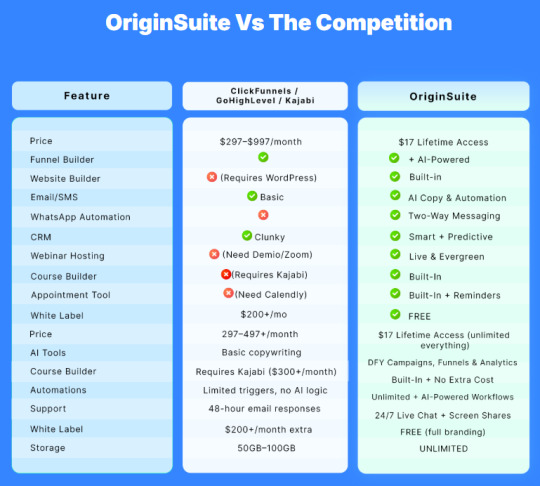
OriginSuite Review – Features
1. AI-Powered Funnel & Website Builder
Don’t waste days designing funnels. Let AI do it. 1-Click AI Funnel Creation — Tell it your niche & goal. Get a full sales funnel in 60 seconds. Clone Any Page — Upload a screenshot, and OriginSuite recreates it—better. Smart Split Testing — Tests 12 variations automatically. Upsells, Downsells & Subscriptions — Done in a click.
2. Email, SMS & WhatsApp Marketing on Autopilot
Let AI write, test, and optimize your entire campaigns:
Smart Email Generator — Type your goal ("sell more yoga mats"). Get 5 winning emails. SMS/WhatsApp Campaigns — Pre-built templates that convert. Spam Score Analyzer — Real-time AI that fixes subject lines and body copy. Behavioral Triggers — Send custom offers based on user actions.
3. Smart CRM That Closes Deals
No more spreadsheets. No more forgotten follow-ups. AI Lead Scoring — Tag and sort leads based on behavior. Drag-n-Drop Pipelines — Build custom journeys fast. Automated Follow-ups — AI reminds you at just the right time.
4. Course, Membership, and Community Builder (No Kajabi Needed)
Turn knowledge into income:
Drag-and-Drop Course Builder — Build full courses in 20 minutes. Drip Content Unlock — Based on time, progress, or behavior. Member Portals & Communities — Like Circle, built in. Built-In Paywall — Sell one-time, recurring, or payment plans.
5. Live & Evergreen Webinars That Convert
Ditch Zoom. Upgrade to OriginSuite’s built-in studio:
Built-In Chat & Polls — Drive live interaction. Smart Replays — Auto-send to non-attendees with CTAs. Mid-Webinar Offers — Trigger upsells and downloads.
6. Appointment Scheduling + Surveys & Forms
Replace Calendly, Typeform, and SurveyMonkey:
Smart Scheduling — Integrates with Google/Outlook. Sends SMS/WhatsApp reminders. Survey Builder — Auto-triggers follow-ups, upsells, testimonials. Review Generation — Ask happy customers for public reviews. Automatically.
7.OriginSuite AI Funnel Builder
No more staring at blank screens or hiring designers. This tool builds your entire sales funnel in seconds pages, headlines, buttons, everything. (Worth $297/month)
8. Smart CRM + Client Pipeline System
Track leads, score them based on behavior, and close more deals without spreadsheets or guesswork. (Worth $997/month)
9. Email, SMS & WhatsApp Automation Suite
Write, schedule, and send high-converting campaigns automatically. Let AI handle your outreach 24/7 while you focus on results. (Worth $197/month)
10. Live & Evergreen Webinar Engine
Host powerful webinars that sell live or automated. Built-in chat, polls, replays, and mid-webinar offers included. (Worth $497/month)
11. Drag & Drop Automation Workflows
Set it and forget it. Build smart automations that trigger emails, upsells, reminders, and more with just a few clicks. (Worth $997)
12. Course, Membership & Paywall Builder
Launch your entire education business in minutes. Upload content, create drip access, and charge one-time or subscription payments. (Worth $997)
13. OriginSuite Mobile EDITION
This will allow you to also operate OriginSuite, even from your mobile phone…
Whether it’s an Android, iPhone, or tablet, it will work…(worth $497)
14. Training Videos
There is NOTHING missing in this training…Everything you need to know is explained in IMMENSE details (Worth $997).
15. World-Class Support
Have a question? Just reach out to us and our team will do their best to fix your problem in no time (Worth A LOT).
OriginSuite Review – Benefits
1. AI builds your entire funnel in 60 seconds just tell it what you sell, and it does the rest.
2. Clone any landing page with one screenshot OriginSuite rebuilds it, improves the design, and makes it yours.
3. Auto-write email, SMS, and WhatsApp campaigns that get opened, clicked, and convert on autopilot.
4. Smart CRM tags, scores, and follows up with leads so you close more without lifting a finger.
5. Host courses, webinars, and memberships inside one dashboard no Kajabi or Teachable needed.
6. Run unlimited live and evergreen webinars with built-in polls, chat, and mid-webinar offers.
7. Book appointments, send reminders, and collect payments without needing Calendly or third-party tools.
8. AI monitors, tests, and optimizes your funnels 24/7 so performance keeps getting better even while you sleep.
9. Drag-and-drop automation flows connect everything no Zapier, no coding, no downtime.
10. Manage your entire business from a single tab no switching tools, no plugin crashes, no API issues.
11. No Complicated Setup - Get Up And Running In 2 Minutes.
12. ever pay monthly for any other services ever again, pay once, and use forever.
13. Agency License Included: Offer OriginSuite as a service to clients, and keep 100%.
14. 30-Day Money-Back Guarantee: Test OriginSuite risk-free. If you’re not thrilled, we’ll refund every penny no questions asked.
>> Click Here To Get Access <<
OriginSuite Review – Bonus
Bonus #1: Exclusive Training – “7-Figure Funnels in 7 Days” ($497 Value)
Learn the exact strategy top marketers use to build profitable funnels fast. This step-by-step training walks you through launching your first high-converting funnel using OriginSuite—even if you’re a complete beginner.
Bonus #2: AI Sales Script Generator ($297 Value)
Let AI write persuasive sales scripts for your VSLs, webinars, sales pages, and DMs. Just input your product and audience, and get a script that sells—no copywriting skills required.
Bonus #3: AI Funnel Copy Pack ($497 Value)
Get access to 20+ plug-and-play, high-converting funnel copy templates—written by AI and optimized for leads, sales, and upsells. Perfect for lead magnets, product launches, webinar funnels, and more.
Bonus #4: 30-Day Client Acquisition Blueprint ($497 Value)
This actionable step-by-step plan shows you exactly how to get your first (or next) 10–50 clients using OriginSuite—even if you’re starting from scratch.
Bonus #5: Done-For-You Client Onboarding System ($397 Value)
If you're using OriginSuite for clients or agency work, this bonus gives you ready-to-use onboarding checklists, templates, contracts, and workflows to onboard new clients like a pro—effortlessly.

What OriginSuite Will Do For You?
1. Build Funnels That Write Themselves
OriginSuite uses AI to create your entire sales funnel in 60 seconds. Just tell it what you sell, and it builds every page, headline, and button automatically. You’ll go from ��no idea what to do” to “ready to launch” without touching a single line of code.
2. Clone Any Page With a Screenshot
Take a screenshot of any landing page, upload it, and OriginSuite rebuilds it for you better, faster, and branded as your own. No design skills needed. This is the fastest way to steal what’s working and make it yours.
3. Email & SMS Campaigns That Write Themselves
OriginSuite asks what you want to sell, then writes the perfect emails and texts that make people click and buy. No copywriting. No spam triggers. Just sales messages that feel human and hit hard.
4. Drag-and-Drop Automation That Feels Like Magic
Set up powerful automations just by dragging things around. Want to send a discount 3 hours after someone watches your webinar? Done. It’s like building dominoes that make money while you sleep.
5. Live & Evergreen Webinars Without Zoom
Host your own webinars right inside OriginSuite no extra software, no confusion. Go live or set it on autopilot. You can pitch, sell, and engage… all from one place.
6. Sell Courses Without Kajabi
Turn your videos and PDFs into full-blown courses with one click. Drip lessons over time, build a member community, and charge one-time or subscriptions. You’ll look like a pro course creator in minutes.
7. Built-In Appointment Booking That Closes Deals
Clients can book calls, pick times, and get reminders all built into your site. No Calendly, no email chains, no no-shows. It’s like having a smart assistant who works 24/7.
8. CRM That Actually Helps You Close
OriginSuite keeps track of every lead, shows you who’s hot, and reminds you to follow up at the right time. You’ll never lose a sale just because you forgot to reply.
9. AI That Learns What Converts and Fixes It For You
The more you use OriginSuite, the smarter it gets. It tests your pages, emails, and funnels then tweaks what’s not working. You keep getting better results without doing anything.
10. Launch Entire Businesses in a Weekend
Website? Funnel? Email? Course? Webinar? Appointment booking? You can launch them all by Sunday. It’s not a dream it’s OriginSuite. One app, everything ready to go.
11. Zero Monthly Fees. Use It Forever.
Stop paying $297/month to a bunch of tools that barely work together. Pay once and get everything, forever. No surprises, no hidden fees, no limits.
12. AI Campaign Builder That Knows What to Say
Just tell OriginSuite your offer, and it writes the entire campaign from landing pages to emails to upsells. It sounds like you… only smarter. You’ll never stare at a blank screen again.
13. WhatsApp Marketing That Actually Gets Replies
Send automated WhatsApp messages that don’t feel like spam. OriginSuite times each message perfectly, so it lands when people are ready to act. Say goodbye to cold DMs and hello to booked calls.
14. AI Lead Scoring That Tells You Who’s Ready to Buy
OriginSuite watches every click, scroll, and video view then scores your leads by intent. You’ll know exactly who’s hot, who’s cold, and when to strike.
15. Surveys That Turn Into Sales
Build surveys that segment, qualify, and sell all at the same time. Ask the right questions and instantly show the perfect offer. It’s like a smart quiz that sells for you.
16. Built-In Hosting That’s Lightning Fast
No need to pay for web hosting. Everything you launch lives on OriginSuite’s cloud, loads instantly, and never crashes. Your site stays up, fast, and ready to convert always.
17. Unlimited Pages, Funnels & Automations (No Caps Ever)
Other tools charge more the bigger you grow. OriginSuite doesn’t. Build 1 funnel or 1,000 it’s all included. No limits, no throttling, no “pro” tier.
18. Payment Integrations That Just Work
Connect Stripe, PayPal, or whatever you use and start taking payments in minutes.
One-time, subscription, or pay-what-you-want it’s all built in and plug-and-play.
19. Custom Client Portals with Full Control
Give each client their own login, branding, and dashboard. You’re not just a freelancer you’re a full SaaS platform now. No devs. No stress.
20. No Monthly Fees – One Payment, Lifetime Access
Unlike other tools that charge you every month, OriginSuite is a one-time investment that lets you grow your empire forever with zero extra costs.
OriginSuite Review – OTOs & Pricing
FE: THE ORIGIN You can get powerful marketing features ready to use for just $17, allowing you to get straight to the important things instead of dealing with technology issues.

All-in-One Funnel, Website & CRM Builder Create stunning sales funnels, landing pages, and complete websites with drag-and-drop ease—no coding required – WORTH: $497
AI Campaign Builder & Email/SMS Automation Launch high-converting email, SMS, and WhatsApp campaigns generated and optimized by AI – WORTH: $397
Live & Evergreen Webinar Hosting Platform Run engaging live or automated webinars with built-in chat, polls, offers, and replays – WORTH: $297
Course & Membership Site Builder Sell digital products and host courses with drip content, paywalls, and member portals – WORTH: $497
Drag-and-Drop CRM with Smart Lead Scoring Manage and close leads faster with a visual pipeline and predictive follow-ups – WORTH: $397
WhatsApp & Appointment Automation Book meetings, send reminders, and follow up with leads using built-in WhatsApp and calendar tools – WORTH: $297
Survey & Feedback System with AI Triggers Collect reviews, generate testimonials, and automate responses with smart forms – WORTH: $197
AI Funnel Copy & Sales Script Generator (Bonus #1) Instantly write headlines, email sequences, VSLs, and ad scripts—just enter your product and goal – WORTH: $497
Client Onboarding Toolkit (Bonus #2) Everything you need to onboard clients: checklists, forms, contracts, and workflows – WORTH: $397
“7-Figure Funnels in 7 Days” Training (Bonus #3) Step-by-step funnel training for beginners and pros alike—launch a funnel fast and profitably – WORTH: $497
Commercial & Agency Rights License (Bonus #4) Sell OriginSuite-powered funnels and services to clients under your own brand – WORTH: $997
Lifetime FREE Updates Always stay ahead with the latest tools and features—no extra fees, ever – WORTH: INVALUABLE
24/7 Priority Support Get instant help from real humans anytime you need it—day or night – WORTH: INVALUABLE.
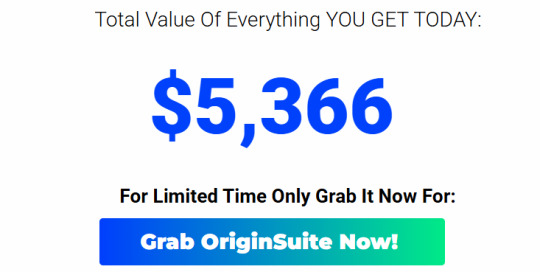
Frequently Asked Questions(FAQ)
Do I need any experience to get started?
None, all you need is just an internet connection. And you’re good to go.
How long does it take to make money?
Our average member made their first sale the same day they got access to OriginSuite.
What if I failed?
While that is unlikely, we removed all the risk for you. If you tried OriginSuite and failed, we will refund you every cent you paid.
Is there any monthly cost?
Depends, If you act now, NONE. But if you wait, you might end up paying $997/mo It’s up to you.
Do I need to purchase anything else for it to work?
Nop, OriginSuite is the complete thing. You get everything you need to make it work. Nothing is left behind.
How can I get started?
Awesome, I like your excitement, All you have to do is click any of the buy buttons on the page, and secure your copy of OriginSuite at a one-time fee.
OriginSuite Review – Conclusion
Say goodbye to complicated marketing tools and hello to effortless success. With OriginSuite, you can launch campaigns faster, work smarter, and achieve better results — all while gaining a real competitive edge. It’s time to let your marketing work for you.
>> Click Here To Get Access <<
0 notes
Text
Streamline Your SEO with Rapid URL Indexer's New Zapier Integration
Rapid URL Indexer has launched a powerful Zapier integration that connects our guaranteed indexing service with over 6,000 applications, creating endless possibilities for SEO workflow automation.
Automate Your Indexing Workflow
This integration allows Rapid URL Indexer customers to create custom workflows that automatically submit URLs for indexing in Google Search without manual intervention. By connecting triggers from various platforms to Rapid URL Indexer's submission action, users can ensure new content gets indexed as quickly as possible.
Practical Automation Examples
Rapid URL Indexer's Zapier integration enables numerous workflow automations that save time and improve SEO efficiency:
Content Management Systems
Automatically submit newly published posts from WordPress, Webflow, Wix, or any CMS with Zapier support. As soon as content goes live, it's sent to Rapid URL Indexer for fast indexing, reducing the gap between publication and search visibility.
Ecommerce Platforms
For online stores using WooCommerce, Shopify, Magento, or other ecommerce solutions, the integration can trigger URL submissions whenever new product pages are created. This helps products become discoverable in Google Search faster, potentially increasing sales opportunities.
Collaborative Workflows
Rapid URL Indexer can monitor Google Sheets for new entries and automatically submit those URLs for indexing. This creates an efficient workflow for SEO teams handling off-page activities like link building, citations, and press releases.
Video Content
Ensure YouTube videos get indexed in Google Search quickly by setting up an automation that sends video URLs to Rapid URL Indexer immediately after publishing, increasing the chance of video results appearing for relevant searches.
Guaranteed Indexing Results
What makes Rapid URL Indexer stand out from alternatives is the performance guarantee: if submitted links don't get indexed in Google Search, users receive 100% of their credits back. This results-based approach means customers only pay for actual indexing, never for unindexed links.
Setting Up Your First Automation
Creating a Zapier workflow with Rapid URL Indexer is straightforward:
Select a trigger from any Zapier-supported application (new post published, product added, spreadsheet row created, etc.)
Choose Rapid URL Indexer's "Submit Project (URLs)" as the action
Configure the connection between your trigger and the indexing action
Test and activate your workflow
Once active, your automation runs in the background, ensuring new content gets submitted for indexing without manual steps.
Why Automation Matters for SEO
Automating the indexing process offers several key benefits:
Eliminates the delay between content publication and submission for indexing
Reduces manual work and potential for human error
Creates consistent, reliable processes for content visibility
Allows SEO teams to focus on strategy rather than repetitive tasks
Improves coordination between content creation and indexing efforts
About Rapid URL Indexer
Rapid URL Indexer is developed by GrowMatic specifically for SEO professionals. The service focuses on solving one of the most persistent challenges in SEO: getting content indexed quickly and reliably in Google Search.
In addition to the Zapier integration, Rapid URL Indexer offers a WordPress plugin, Chrome extension, and developer API, making it accessible through multiple channels based on user preference.
The company's commitment to results-based service has made it a trusted tool for SEO agencies, ecommerce businesses, content publishers, and anyone who needs reliable indexing for their web content.
Start Automating Today
If you're looking to streamline your SEO workflows and ensure faster indexing for your content, visit Rapid URL Indexer's Zapier integration page to explore the possibilities and set up your first automation.
https://rapidurlindexer.com/zapier-integration/
0 notes