#Powershell training
Photo
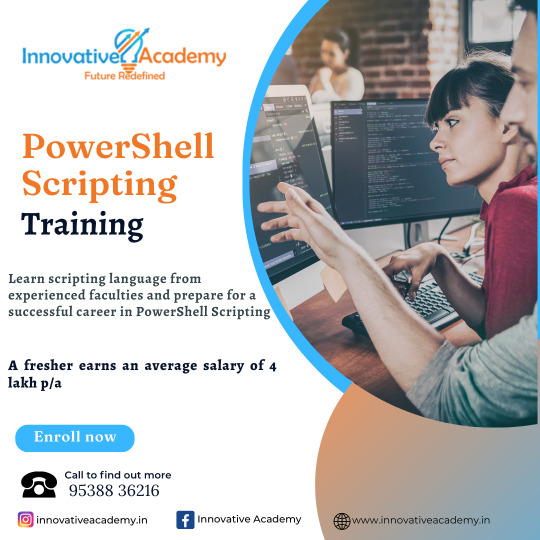
If you're an aspiring IT professional or non-IT professional seeking out a profession hike then mastering Windows PowerShell
can take you to places. Learn this valuable skill from the educated professionals.
https://innovativeacademy.in
Call us: +91 9538836216
#aws#awsdevops#awsdeveloper#awscertification#awssolutionarchitect#awspractitioner#it training#ittrainingcenter#cloud#cloudcomputing#microsoft#microsoftazuretraining#networking#ccna#cisco#linux#linuxtraining#bangalore#powershell#powershellscripting#ansible#dockers#scripting#googlecloud#azurecloud#ccnaroutingandswitching
2 notes
·
View notes
Text
Powershell training Course in Bangalore - Online Live Sessions:
With our PowerShell scripting training courses, you will be able to gain command- line experience and solve issues with Windows operating systems with ease.
You will also be able to have full access to the capabilities of.NET framework and fulfill your responsibilities as a system administrator with flying colors.
The PowerShell scripting full course offered by us at Apponix also allows you to manipulate server and workstation components and make syntaxes easy.

For more details, visit:
1 note
·
View note
Text

Uses of PowerShell
Windows PowerShell is a command-line shell and associated scripting language created by Microsoft. PowerShell is both a scripting language and a command-line Shell. It can interact with a different number of technologies.
#besttraininginstitute#onlinetraining#traininginstitute#online#training#education#tutorial#coding#programming#powershell#powershellscript#powershellscripting#powershellscripts#powershellcommand#learnpowershell#powershelltutorial#technology#tech#use
1 note
·
View note
Text
i recently set up windows on my computer for the first time in like years and i need everyone to know about "winget" it's a commandline tool made by microsoft to download and install programs, kinda similar to a package manager like apt.
You can export a list of all the programs you have installed (which work with winget) and then reimport that list on another computer
an example command would be:
winget install VLC
and it may tell you that thers multiple packages with the same name

but just pick the one that isnt the microsoft store and that instead

You can also run `winget update --all` to upgrade everything that can be upgraded through winget. sometimes you may have to reinstall programs with winget because it doesnt detect it that well.
you also often have to manually confirm to run things as administrator, however you can just run the command prompt or powershell in administrator mode as well.
It's part of the "App Installer" windows app which you can unfortunately only get from the microsoft store (or maybe from the repository?), but it should be part of all the shit that you already had installed when you installed windows for the first time. try it out and learn more abt it here
43 notes
·
View notes
Text
Building the DevOps Foundation: Essential Skills for Success in Software Development
In the ever-evolving domain of software development, DevOps has emerged as a transformative force, reshaping how organizations approach the entire software development and delivery lifecycle. While there are no strict prerequisites for entering the DevOps realm, acquiring foundational skills significantly enhances the ability to understand and implement DevOps principles effectively. For those aiming to validate their DevOps proficiency and boost career prospects, pursuing DevOps Training in Hyderabad becomes a strategic move. This comprehensive guide explores the essential skills paving the way for a successful journey into DevOps.

Grasping Software Development Basics: A solid understanding of coding, version control, and the software development life cycle (SDLC) forms the bedrock before venturing into DevOps practices. This knowledge bridges the gap between development and operations teams.
Operating Systems Proficiency: Operating systems, especially Linux, underpin many DevOps environments. Foundational knowledge of Linux, including command-line operations and system administration, proves highly beneficial for effective interaction in DevOps scenarios.
Networking Concepts Mastery: DevOps professionals frequently engage with network configurations. Fundamental knowledge of networking concepts, such as IP addresses, subnets, firewalls, and DNS, proves invaluable for seamless application deployment.
Virtualization and Cloud Computing Experience: Virtualization and cloud platforms are integral to DevOps. Familiarity with technologies like VMware, VirtualBox, and leading cloud platforms such as AWS, Azure, or Google Cloud is essential for deploying applications in dynamic cloud environments.
Version Control System (VCS) Expertise: Proficiency in version control systems, with Git being a notable example, is fundamental in DevOps. Understanding version control workflows ensures smooth collaboration and effective code management.
Scripting and Coding Skills Advantage: While not mandatory, scripting skills in languages like Bash, Python, or PowerShell offer a significant advantage in DevOps. Automation scripts streamline repetitive tasks, enhancing the efficiency of DevOps workflows.

Containerization Knowledge Enhancement: Containers, exemplified by Docker, play a pivotal role in DevOps. Understanding containerization concepts and tools facilitates consistent and portable application deployment across diverse environments.
Continuous Integration (CI) and Continuous Deployment (CD) Mastery: DevOps emphasizes CI/CD practices. Familiarity with these concepts and hands-on experience with tools like Jenkins or GitLab CI are crucial for delivering high-quality software through automated testing.
Infrastructure as Code (IaC) Competence: IaC, a fundamental DevOps principle, involves managing infrastructure through code. Familiarity with IaC tools like Terraform or Ansible streamlines infrastructure deployment and management.
Soft Skills Emphasis: In addition to technical prowess, effective communication and collaboration skills are indispensable in a DevOps setting. Strong interpersonal skills contribute to the culture of collaboration that defines DevOps.
Getting Started with DevOps involves not just meeting prerequisites but embracing a mindset of continuous learning and improvement. While these foundational skills provide a robust start, consider enrolling in a reputable DevOps training program for practical experience and industry insights. The dynamic and rewarding world of DevOps awaits those ready to embark on a journey of continuous growth and innovation.
2 notes
·
View notes
Text
PREPARE FOR POWERSHELL SCRIPTING. FOLLOW THIS TRAINING GUIDE AS IT IS #1 AMONG EASY TO UNDERSTAND.
PowerShell is a powerful scripting language and command-line shell that is essential for system administrators and IT professionals to efficiently manage and automate tasks in a Windows environment. This step-by-step training article provides a comprehensive guide to mastering PowerShell scripting, from setting up your environment to writing complex scripts. Whether you are new to PowerShell or…
0 notes
Text
ARM template documentation
As more firms transfer their activities to the cloud, efficient resource management becomes increasingly important. Azure Resource Manager (ARM) templates are critical to this management process, allowing users to deploy, manage, and organize resources in a consistent and repeatable manner. Whether you're taking Azure training, Azure DevOps training, or Azure Data Factory training, understanding ARM templates is critical. This article will go over the principles of ARM templates, including what they are, their benefits, and how to utilize them successfully.

What are Azure Resource Manager Templates?
Azure Resource Manager (ARM) templates are JSON files that provide the infrastructure and configuration of your Azure solution. They are declarative in nature, which means you specify what you want to deploy, and the ARM handles the rest. ARM templates enable you to deploy various resources in a single, coordinated process.
Key Components of an ARM Template
Schema: Defines the structure of the template. It's a mandatory element and is usually the first line in the template.
Content Version: Specifies the version of the template. This helps in tracking changes and managing versions.
Parameters: These are values you can pass to the template to customize the deployment. Parameters make templates reusable and flexible.
Variables: These are used to simplify your template by defining values that you use multiple times.
Resources: The actual Azure services that you are deploying. This section is the heart of the template.
Outputs: Values that are returned after the deployment is complete. These can be used for further processing or as inputs to other deployments.
Benefits of Using ARM Templates
Consistency: ARM templates ensure that your deployments are consistent. Every time you deploy a resource, it will be deployed in the same way.
Automation: By using ARM templates, you can automate the deployment of your resources, reducing the potential for human error.
Reusability: Templates can be reused across different environments (development, testing, production), ensuring consistency and saving time.
Versioning: ARM templates can be versioned and stored in source control, allowing you to track changes and roll back if necessary.
Collaboration: With ARM templates, teams can collaborate more effectively by sharing and reviewing templates.
Creating an ARM Template
Creating an ARM template involves defining the resources you want to deploy and their configurations. Let's go through a simple example of creating an ARM template to deploy a storage account.
json
Deploying an ARM Template
Once you've created your ARM template, you can deploy it using various methods:
Azure Portal: You can upload the template directly in the Azure Portal and deploy it.
Azure PowerShell: Use the New-AzResource Group Deployment cmdlet to deploy the template.
Azure CLI: Use the az deployment group create command to deploy the template.
Azure DevOps: Integrate ARM template deployments into your CI/CD pipelines, enabling automated and repeatable deployments.
Best Practices for Using ARM Templates
Modularize Templates: Break down large templates into smaller, reusable modules. This makes them easier to manage and maintain.
Use Parameters and Variables: Leverage parameters and variables to create flexible and reusable templates.
Test Templates: Always test your templates in a non-production environment before deploying them to production.
Source Control: Store your ARM templates in a source control system like Git to track changes and collaborate with your team.
Documentation: Document your templates thoroughly to help others understand the purpose and configuration of the resources.
Integrating ARM Templates with Azure DevOps
Incorporating ARM templates into your Azure DevOps workflows will help improve your CI/CD pipeline. Integrating ARM templates with Azure DevOps allows you to automate the deployment process, assuring consistency and reducing manual involvement.
Create a Repository: Store your ARM templates in a Git repository within Azure Repos.
Build Pipeline: Set up a build pipeline to validate the syntax of your ARM templates.
Release Pipeline: Create a release pipeline to deploy your ARM templates to various environments (development, testing, production).
Approvals and Gates: Implement approval workflows and gates to ensure that only validated and approved templates are deployed.
Leveraging ARM Templates in Azure Data Factory
Azure Data Factory (ADF) is a sophisticated data integration tool that lets you build, schedule, and orchestrate data workflows. ARM templates can be used to automate the deployment of ADF resources, making it easier to manage and grow data integration systems.
Export ADF Resources: Export your ADF pipelines, datasets, and other resources as ARM templates.
Parameterize Templates: Use parameters to make your ADF templates reusable across different environments.
Automate Deployments: Integrate the deployment of ADF ARM templates into your Azure DevOps pipelines, ensuring consistency and reducing manual effort.
Conclusion
As more firms transfer their activities to the cloud, efficient resource management becomes increasingly important. Azure Resource Manager (ARM) templates are critical to this management process, allowing users to deploy, manage, and organize resources in a consistent and repeatable manner. Whether you're taking Azure training, Azure DevOps training, or Azure Data Factory training, understanding ARM templates is critical. This article will go over the principles of ARM templates, including what they are, their benefits, and how to utilize them successfully.
What are Azure Resource Manager Templates?
Azure Resource Manager (ARM) templates are JSON files that provide the infrastructure and configuration of your Azure solution. They are declarative in nature, which means you specify what you want to deploy, and the ARM handles the rest. ARM templates enable you to deploy various resources in a single, coordinated process.
Key Components of an ARM Template
Schema: Defines the structure of the template. It's a mandatory element and is usually the first line in the template.
Content Version: Specifies the version of the template. This helps in tracking changes and managing versions.
Parameters: These are values you can pass to the template to customize the deployment. Parameters make templates reusable and flexible.
Variables: These are used to simplify your template by defining values that you use multiple times.
Resources: The actual Azure services that you are deploying. This section is the heart of the template.
Outputs: Values that are returned after the deployment is complete. These can be used for further processing or as inputs to other deployments.
Benefits of Using ARM Templates
Consistency: ARM templates ensure that your deployments are consistent. Every time you deploy a resource, it will be deployed in the same way.
Automation: By using ARM templates, you can automate the deployment of your resources, reducing the potential for human error.
Reusability: Templates can be reused across different environments (development, testing, production), ensuring consistency and saving time.
Versioning: ARM templates can be versioned and stored in source control, allowing you to track changes and roll back if necessary.
Collaboration: With ARM templates, teams can collaborate more effectively by sharing and reviewing templates.
Creating an ARM Template
Creating an ARM template entails identifying the resources and parameters you intend to deploy. Let us walk through a simple example of establishing an ARM template to deploy a storage account.
json
Deploying an ARM Template
Once you've created your ARM template, you can deploy it using various methods:
Azure Portal: You can upload the template directly in the Azure Portal and deploy it.
Azure PowerShell: Use the New-AzResourceGroupDeployment cmdlet to deploy the template.
Azure CLI: Use the az deployment group create command to deploy the template.
Azure DevOps: Integrate ARM template deployments into your CI/CD pipelines, enabling automated and repeatable deployments.
Best Practices for Using ARM Templates
Modularize Templates: Break down large templates into smaller, reusable modules. This makes them easier to manage and maintain.
Use Parameters and Variables: Leverage parameters and variables to create flexible and reusable templates.
Test Templates: Always test your templates in a non-production environment before deploying them to production.
Source Control: Store your ARM templates in a source control system like Git to track changes and collaborate with your team.
Documentation: Document your templates thoroughly to help others understand the purpose and configuration of the resources.
Integrating ARM Templates with Azure DevOps
Incorporating ARM templates into your Azure DevOps workflows will help improve your CI/CD pipeline. Integrating ARM templates with Azure DevOps allows you to automate the deployment process, assuring consistency and reducing manual involvement.
Create a Repository: Store your ARM templates in a Git repository within Azure Repos.
Build Pipeline: Set up a build pipeline to validate the syntax of your ARM templates.
Release Pipeline: Create a release pipeline to deploy your ARM templates to various environments (development, testing, production).
Approvals and Gates: Implement approval workflows and gates to ensure that only validated and approved templates are deployed.
Leveraging ARM Templates in Azure Data Factory
Azure Data Factory (ADF) is a sophisticated data integration tool that lets you build, schedule, and orchestrate data workflows. ARM templates can be used to automate the deployment of ADF resources, making it easier to manage and grow data integration systems.
Export ADF Resources: Export your ADF pipelines, datasets, and other resources as ARM templates.
Parameterize Templates: Use parameters to make your ADF templates reusable across different environments.
Automate Deployments: Integrate the deployment of ADF ARM templates into your Azure DevOps pipelines, ensuring consistency and reducing manual effort.
Conclusion
Azure Resource Manager templates are a valuable tool for managing Azure resources effectively. Understanding ARM templates is critical for Azure training, Azure DevOps training, and Azure Data Factory training. You may streamline your resource management and deployment procedures by exploiting the benefits of ARM templates, which include consistency, automation, reusability, and versioning. Integrating ARM templates into your Azure DevOps workflows and using them in Azure Data Factory will improve your cloud operations and ensure you make the most of your Azure environment.
0 notes
Text
Understanding the Importance of Coding in DevOps Practices
DevOps has emerged as a pivotal practice aimed at fostering collaboration between development and operations teams. One frequently debated question among aspiring DevOps professionals is whether coding skills are essential or optional. The answer, as with many things in the tech world, is nuanced. For those keen to excel in DevOps, enrolling in DevOps Training in Pune can be highly advantageous. Such a program provides a unique opportunity to acquire comprehensive knowledge and practical skills crucial for mastering DevOps.

DevOps Basics and Coding
DevOps is a set of practices that combines software development (Dev) and IT operations (Ops). It aims to shorten the system development life cycle and provide continuous delivery with high software quality. The core principles of DevOps include automation, continuous integration and delivery (CI/CD), and monitoring and logging, among others.
Why Coding Skills Matter
Automating Processes: Automation is at the heart of DevOps. Tasks such as configuration management, infrastructure as code (IaC), and CI/CD pipelines often require scripting. Knowing languages like Python, Bash, or PowerShell can be invaluable for writing scripts to automate repetitive tasks, thus improving efficiency and consistency.
Managing Infrastructure: IaC tools like Terraform, Ansible, and CloudFormation allow you to manage and provision computing resources through machine-readable definition files, rather than physical hardware configuration or interactive configuration tools. Understanding code can help in writing and maintaining these configuration files effectively.
Fixing Issues Quickly: When issues arise, having coding knowledge can aid in diagnosing and fixing problems quickly. Whether it's a broken deployment script or a misconfigured server, being able to read and understand code can be a significant advantage. Enrolling in DevOps Online Course can enable individuals to unlock DevOps' full potential and develop a deeper understanding of its complexities.
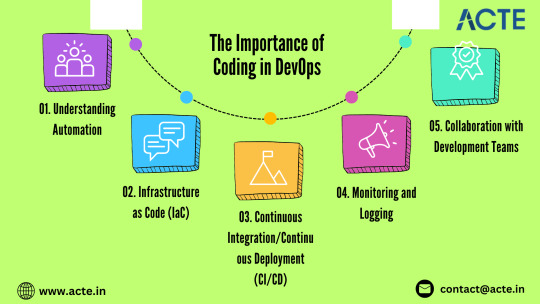
Non-Coding Paths in DevOps
Tool Expertise: Many DevOps tools and platforms provide user-friendly interfaces and require minimal coding. Tools like Jenkins, Docker, Kubernetes, and monitoring solutions like Prometheus and Grafana can often be managed with a deep understanding of their functionalities rather than coding skills.
Enhancing Team Dynamics: DevOps is as much about culture and collaboration as it is about technology. Skills in project management, communication, and understanding workflows can be just as critical. Building a culture of shared responsibility and continuous improvement often requires soft skills over technical prowess.
Specialized Roles: DevOps is broad, encompassing areas such as security (DevSecOps), monitoring, and compliance. Roles in these areas may focus more on policy and best practices than on coding.
Striking the Right Balance
The most effective DevOps professionals often possess a mix of both coding and non-coding skills. While deep programming knowledge might not be mandatory, a foundational understanding of coding can significantly enhance your ability to automate, troubleshoot, and innovate. Conversely, leveraging strong communication and project management skills can bridge gaps between teams and drive successful DevOps initiatives.
Conclusion
While coding skills are highly beneficial in a DevOps role, they are not the sole determinant of success. The key is to balance technical abilities with soft skills and to continuously learn and adapt. Whether you're a coding enthusiast or prefer to focus on broader operational aspects, there is a place for you in the dynamic field of DevOps.
0 notes
Text
Building Your SharePoint Empire: A Guide to Hiring the Perfect SharePoint Developers
SharePoint, a cornerstone of Microsoft's collaborative productivity suite, empowers businesses to streamline workflows, manage documents, and foster seamless teamwork. However, unlocking SharePoint's full potential hinges on skilled developers who can tailor the platform to your specific needs. So, how do you navigate the talent pool and find the SharePoint developers who will elevate your business to new heights of efficiency and collaboration?
Why Invest in Top-Tier SharePoint Developers?
Beyond basic functionality, SharePoint development unlocks a world of possibilities:
Customized Solutions: Off-the-shelf solutions rarely address every business need. SharePoint developers craft custom workflows, automate tasks, and integrate seamlessly with existing systems, ensuring your SharePoint environment perfectly aligns with your unique business processes.
Enhanced Security: Data security is paramount. SharePoint developers ensure robust security measures are in place, protecting sensitive information and adhering to compliance regulations.
Scalability for Growth: As your business flourishes, your SharePoint platform needs to adapt. Developers build with scalability in mind, ensuring the platform can accommodate future growth and evolving needs.
User-Centric Design: User adoption is key. SharePoint developers create an intuitive and user-friendly environment, maximizing user satisfaction and driving effective collaboration across teams.
Beyond Resumes: Assessing SharePoint Developer Skills
Resumes provide a starting point, but true talent lies deeper. Here's how to assess a developer's SharePoint proficiency:
Technical Expertise: Look for experience with core SharePoint technologies like SharePoint Online, SharePoint Server, PowerShell, and CSOM (Client-Side Object Model). Certification in Microsoft 365 SharePoint Apps or SharePoint Development is a bonus.
Problem-Solving Prowess: Present real-world SharePoint challenges you're facing. Evaluate the candidate's ability to analyze the problem, propose solutions, and explain their reasoning.
Communication Skills: Effective communication is crucial. Assess the candidate's ability to explain complex technical concepts in clear and concise language, ensuring smooth collaboration with your team and end-users.
Portfolio Power: Unveiling Past Successes
A strong portfolio showcases a developer's practical experience. Look for:
Projects similar to yours: Has the developer tackled projects with similar goals, functionalities, or industry relevance?
Code quality: Review code samples for clarity, efficiency, and adherence to best practices.
The Interview Advantage: Unveiling the Ideal Candidate
Interviews delve deeper. Here are some key questions:
Describe your approach to designing a custom SharePoint solution for a specific business challenge. (Gauges their problem-solving and customization skills)
How do you stay up-to-date with the latest SharePoint advancements? (Highlights their commitment to continuous learning)
How would you approach user training and ongoing support for a SharePoint implementation? (Indicates their understanding of user adoption and long-term success)
Building a Lasting Partnership: Beyond Hiring
Finding the right SharePoint developer is just the first step. Here's how to foster a successful working relationship:
Clearly Define Goals and Expectations: Outline your goals for the SharePoint platform and expectations for development timelines and communication.
Ongoing Collaboration: Maintain open communication throughout the development process. Encourage feedback and iterate based on user needs.
Invest in Continuous Learning: The SharePoint landscape is ever-evolving. Encourage your developers to attend training sessions and stay updated on the latest advancements.
Conclusion: Your SharePoint Dream Team Awaits
By following these steps, you can assemble a team of skilled SharePoint developers who will transform your collaboration landscape. Remember, hiring the right developer is an investment in the future of your business, empowering you to unlock the full potential of SharePoint and achieve new heights of productivity and efficiency.
Connect Now with Appson Technologies For Expert Web, App development, and Staff Augmentation services.
0 notes
Text
Launch Your DevOps Engineering Career in Two Months: A Step-by-Step Guide
Starting out in DevOps engineering might seem challenging due to the extensive skill set required. However, with a well-structured and dedicated plan, you can become job-ready in just two months. This guide outlines a comprehensive roadmap to help you develop the essential skills and knowledge for a successful DevOps career.

Month 1: Laying the Groundwork
Week 1: Grasping DevOps Fundamentals
Begin by understanding the fundamentals of DevOps and its core principles. Use online courses, books, and articles to get acquainted with key concepts like continuous integration, continuous delivery, and infrastructure as code.
Week 2-3: Mastering Version Control Systems (VCS)
Version control systems such as Git are crucial for collaboration and managing code changes. Invest time in learning Git basics, including branching strategies, merging, and conflict resolution.
Week 4-5: Scripting and Automation
Start learning scripting languages like Bash, Python, or PowerShell. Focus on automating routine tasks such as file operations, system configuration, and deployment processes. Enhance your skills with hands-on practice through small projects or challenges.
Week 6: Docker and Containerization
Docker is essential in DevOps for packaging applications and dependencies into lightweight containers. Study Docker concepts, container orchestration, and best practices for Dockerfile creation. Practice building and running containers to deepen your understanding.
For further learning, consider the DevOps online training, which offers certifications and job placement opportunities both online and offline.

Week 7: Continuous Integration (CI) Tools
Explore popular CI tools like Jenkins, GitLab CI, or CircleCI. Learn to set up CI pipelines to automate the build, test, and deployment processes. Experiment with different configurations and workflows to understand their practical applications.
Week 8: Infrastructure as Code (IaC)
Dive into infrastructure as code principles using tools like Terraform or AWS CloudFormation. Learn to define and provision infrastructure resources programmatically for reproducibility and scalability. Practice creating infrastructure templates and deploying cloud resources.
Month 2: Advanced Skills and Practical Projects
Week 1-2: Configuration Management
Learn about configuration management tools like Ansible, Chef, or Puppet. Understand their role in automating server configuration and application deployment. Practice writing playbooks or manifests to manage system configurations effectively.
Week 3-4: Cloud Services and Deployment
Gain proficiency in cloud platforms such as AWS, Azure, or Google Cloud. Explore key services related to computing, storage, networking, and deployment. Learn to leverage cloud-native tools for building scalable and resilient architectures.
Week 5-6: Monitoring and Logging
Understand the importance of monitoring and logging in maintaining system health and diagnosing issues. Explore tools like Prometheus, Grafana, ELK stack, or Splunk for collecting and visualizing metrics and logs. Set up monitoring dashboards and alerts for practical experience.
Week 7-8: Security and Compliance
Familiarize yourself with DevSecOps principles and practices for integrating security into the DevOps lifecycle. Learn about security best practices, vulnerability scanning, and compliance standards relevant to your industry. Experiment with security tools and techniques to secure infrastructure and applications.
Conclusion
By following this two-month roadmap, you can build a solid foundation and acquire the necessary skills to become a job-ready DevOps engineer. Continuous learning and hands-on practice are crucial for mastering DevOps concepts and tools. Stay curious, engage with the DevOps community, and remain open to exploring new technologies and methodologies. With determination and perseverance, you’ll be well on your way to a successful DevOps engineering career.
0 notes
Photo

Training lets you sharpen your skills and prepares you for your next step. Get ready to explore a world of opportunities with job-oriented training at Innovative Academy. Know more:
Visit: www.innovativeacademy.in
Call us: +91 9538836216
#aws#awsdeveloper#awsdevops#awscertification#awssolutionarchitect#awspractitioner#it training#ittrainingcenter#cloud#cloud computing#microsoft#microsoftazuretraining#microsoftazureadmin#networking#ccna#cisco#linux#linuxtraining#bangalore#powershell#powershellscripting#ansible#dockers#scripting#googlecloud#azurecloud#ccnaroutingandswiching
0 notes
Text
Does Cybersecurity Require Coding? Here’s What You Need to Know

With the rise of cyber threats ranging from data breaches to ransomware attacks, the demand for skilled cybersecurity professionals has never been higher. However, there's a common question that often arises among those considering a career in cybersecurity: Does it require coding skills?
The short answer is yes, but it's not quite as straightforward as it may seem. While coding skills are not an absolute requirement for all cybersecurity roles, they are highly beneficial and often essential for certain positions within the field.
To understand why coding is important in cybersecurity, it's crucial to grasp the nature of cyber threats and the role of cybersecurity professionals in mitigating them. Cybersecurity is not merely about setting up firewalls and installing antivirus software; it involves understanding the intricacies of computer systems and networks, identifying vulnerabilities, and developing strategies to protect against potential attacks.
Coding skills come into play in several key areas within cybersecurity
Security Analysis and Penetration Testing: Ethical hackers, also known as penetration testers, use coding skills to identify vulnerabilities in systems and networks. They may write scripts or develop custom tools to simulate cyber attacks and assess the effectiveness of security measures.
Security Automation: In an era of increasingly sophisticated cyber threats, automation is essential for detecting and responding to security incidents in real-time. Cybersecurity professionals often use programming languages such as Python or PowerShell to develop scripts and applications for automating security tasks, such as log analysis, threat detection, and incident response.
Security Tool Development: Many cybersecurity tools and software applications are developed by cybersecurity professionals themselves. Whether it's a network scanner, a vulnerability assessment tool, or a malware analysis framework, coding skills are essential for creating and customising these tools to meet the specific needs of an organisation.
Forensic Analysis: When a security incident occurs, forensic analysts rely on coding skills to gatherand analysee digital evidence. They may write scripts to extract data from compromised systems, analyse log files, or reconstruct network traffic to uncover the root cause of an incident.
While proficiency in coding is undoubtedly valuable in the field of cybersecurity, it's important to note that not all cybersecurity roles require advanced programming skills. For instance, roles such as cybersecurity policy development, risk management, and security awareness training may place greater emphasis on communication, analytical thinking, and strategic planning skills than technical expertise.
Moreover, cybersecurity is a broad and multidisciplinary field, encompassing various specialisations such as network security, cloud security, cryptography, and incident response. Depending on the specific area of focus, the level of coding proficiency required may vary.
For individuals considering a career in cybersecurity, acquiring coding skills can undoubtedly enhance their job prospects and open up opportunities for advancement. However, it's equally important to develop a well-rounded skill set that includes communication, problem-solving, and critical thinking skills, as these are essential for success in any cybersecurity role.
While coding skills are not an absolute requirement for all cybersecurity roles, they play a significant role in many aspects of the field. Whether you're conducting penetration tests, automating security tasks, or developing custom tools, proficiency in coding can give you a competitive edge in the rapidly evolving landscape of cybersecurity. So, if you're considering a career in cybersecurity, investing time and effort into learning coding languages could be a wise decision that pays off in the long run.
0 notes
Text

Uses of PowerShell
Windows PowerShell is a command-line shell and associated scripting language created by Microsoft. PowerShell is both a scripting language and a command-line Shell. It can interact with a different number of technologies.
#powershell#powershellscript#powershellscripting#powershellscripts#powershellcommand#learnpowershell#powershelltutorial#tutorial#training#online#technology#tech#use#besttraininginstitute#traininginstitute#onlinetraining#coding#education#programming
0 notes
Text
FAQs About Automation Engineering Jobs in Canada

Automation engineering is a rapidly evolving field that plays a crucial role in various industries by enhancing efficiency and productivity through technology. In Canada, the demand for skilled automation engineers is on the rise. Here are some common questions and answers to help you understand this dynamic career path.
What is Automation Engineering?
Automation engineering involves the use of technology to automate complex industrial processes. It encompasses the design, implementation, and maintenance of systems that perform tasks without human intervention, using control systems, software, and other technologies to improve efficiency and reliability.
Why is Automation Engineering a Hot Job in Canada?
Automation engineering is considered a "hot job" because it's essential for modernizing industries and improving competitive edges. In Canada, with its advanced manufacturing, healthcare, and service sectors, automation engineers are in high demand to streamline operations and innovate processes.
Do Automation Engineers Need to Code?
Yes, coding is a fundamental skill for automation engineers. They often use programming languages like Python, Java, and scripting languages such as PowerShell to create and manage automation scripts and frameworks.
Is a Degree Required for a Career in Automation Engineering?
While a degree can provide a strong foundation, it's not always mandatory. Many professionals enter the field with hands-on experience, certifications, and specialized training. However, a degree in computer science, engineering, or a related field is highly beneficial.
What Types of Jobs are Available in Automation Engineering?
The field offers a variety of roles, including automation tester, automation engineer, automation technician, and more. These positions involve working across different industries like manufacturing, software development, and infrastructure management.
How Can I Start a Career in Automation Engineering in Canada?
To start a career in automation engineering in Canada, consider pursuing relevant education and certifications. Gain experience through internships or entry-level positions, and stay updated with the latest technologies and industry trends.
Automation engineering is a promising career path with a bright future in Canada. It offers diverse opportunities for innovation and growth, making it an attractive option for those interested in technology and engineering.
For those looking to dive deeper into automation engineering careers in Canada, professional recruitment services like Winters Staffing can provide personalized assistance and connect you with top employers in the field.
0 notes