#PrivacyTips
Explore tagged Tumblr posts
Link
#CreditReports#HomeBuying#MortgagePrivacy#OptOutGuide#PrivacyTips#RealEstate#ShoketProperties#UnsolicitedOffers#VenturaCounty#WestLosAngeles
0 notes
Text
🔐 Remove Yourself from MyLife.com
Your personal data may be exposed on MyLife.com. Here's how to opt out:
Step 1: Search for your profile on MyLife.com
Enter your name and city
Find your listing and copy the URL
Step 2: Submit the URL via their opt-out form
Add your email and complete CAPTCHA
Click "Opt Out"
Step 3: Confirm through email
⏳ Removal takes 7–15 business days.
📖 Full walkthrough: https://deletemyinfo.com/how-to-remove-information-from-mylife-com/
0 notes
Text
𝐄𝐯𝐞𝐫 𝐖𝐨𝐧𝐝𝐞𝐫 𝐇𝐨𝐰 𝐅𝐚𝐜𝐞𝐛𝐨𝐨𝐤 𝐑𝐞𝐚𝐝𝐬 𝐘𝐨𝐮𝐫 𝐌𝐢𝐧𝐝? 𝐓𝐡𝐞 𝐓𝐫𝐮𝐭𝐡 𝐁𝐞𝐡𝐢𝐧𝐝 𝐓𝐡𝐨𝐬𝐞 𝐄𝐞𝐫𝐢𝐥𝐲 𝐀𝐜𝐜𝐮𝐫𝐚𝐭𝐞 𝐀𝐝𝐬
Have you ever noticed how after discussing or searching for a product, Facebook starts showing ads for it, even if you didn’t interact with Facebook? This is thanks to Facebook Ads AI, which uses various tracking methods to know what you’re interested in.🌚
When you install the app, you grant it permission to access many of your phone’s functions, including using your gallery, camera, or microphone to track things like product photos or conversations. For example, I once discussed a funny video at work, and shortly after, it appeared in my Facebook feed — possibly due to microphone access.
Facebook can also track what you do on third-party apps, like YouTube and Google, or e-commerce sites like Daraz, through its "Off-Facebook Activity" feature. Even chats about products on Messenger or WhatsApp can influence the ads you see. It’s clear Facebook uses its entire ecosystem to track behavior and deliver personalized ads.
Facebook also tailors ads based on personal details, like relationship status. Married users, for example, see ads for couple-related products, while singles don’t. It even adjusts ads based on life events, like marriage or parenthood, showing relevant items as users’ lives change.🙂

#FacebookAds#DataPrivacy#SocialMediaTips#OnlineSecurity#UserData#SocialMediaAwareness#PrivacyMatters#AIAdvertising#DataTracking#DigitalPrivacy#TargetedAds#SocialMediaMarketing#AdTech#OnlineBehavior#PrivacyTips
0 notes
Text
Renan Batista Adsply Compartilha 5 Maneiras Simples de Proteger Sua Privacidade Digital
Proteger sua privacidade digital é essencial no mundo online de hoje. Neste vídeo, Renan Batista Adsply compartilha 5 dicas simples e eficazes para manter suas informações pessoais seguras. Aprenda como fortalecer suas senhas, habilitar a autenticação de dois fatores e muito mais. Assista agora para conferir passos fáceis de seguir que podem ajudar a proteger sua presença online!
0 notes
Text
youtube
In this comprehensive step-by-step guide, we will show you how to effortlessly delete your Facebook Reel videos. Are you ready to bid farewell to those outdated or unwanted Reels cluttering up your profile? Say no more! By following our simple instructions, you'll be able to remove those videos in no time, freeing up space for new and exciting ones. Deleting Facebook Reel videos has never been this easy!
Whether you're tired of an old Reel or simply want to refresh your content, this tutorial has got you covered. We understand the frustration that can arise when trying to navigate through the Facebook platform, but fret not! Our user-friendly instructions will equip you with the knowledge to delete your Reel videos effortlessly.
To begin, we will walk you through the necessary steps to quickly locate the Reel videos on your Facebook profile. You will learn precisely where to find the video you wish to remove without the hassle of endlessly searching through various menus. Our guide will also demonstrate how to access the settings specific to your Reel videos in order to proceed with the deletion process smoothly.
Once you've successfully located your Reel videos and accessed the appropriate settings, we will show you the exact method to delete them permanently. No more worries about accidental deletions or confusion regarding the removal process. Our instructions will ensure that your unwanted Reel videos vanish from your Facebook profile without a trace.
In addition, we will provide you with some useful tips on managing your Reel videos effectively. Discover how to organize your videos, create engaging content, and enhance your overall video-sharing experience on Facebook. With our expert tips, you'll be able to maintain an optimized Reel video collection that truly reflects your personality or brand.
Join us on this journey to reclaim your Facebook profile and rid it of unwanted Reel videos. Delete, refresh, and make space for new memories or captivating content that your friends and audience will love. We guarantee that once you understand the simple process outlined in this guide, you'll wonder why you didn't delete your Facebook Reel videos sooner!
#FacebookReelVideos#DeletingFacebookReels#StepByStepGuide#VideoTutorial#DigitalPrivacy#OnlineSafety#FacebookPrivacy#SocialMediaGuide#TechTips#HowToDeleteFacebookReels#EasyTutorial#VideoGuide#FacebookTips#DigitalGuide#PrivacyTips#DataProtection#OnlinePrivacy#SocialMediaPrivacy#FacebookHelp#StepByStep#Youtube
0 notes
Text
How to Keep Your iPhone Photos Private: A Step-by-Step Guide to Managing Cloud and App Access
🔒📱 Want to keep your iPhone photos private? Turning off cloud sync is just the first step! Make sure to manage app permissions to stop apps like Google Photos from accessing your Camera Roll. Keep your memories truly private! 🛡️ #PrivacyTips #iPhone #TechTips

12 notes
·
View notes
Text
How to Disable ACR on Your Smart TV 🔒📺
Want to stop your smart TV from tracking what you watch? You can disable ACR (Automatic Content Recognition) in just a few steps.
👉 Read this quick guide by TechGurkha to learn how to turn it off on major brands like Samsung, LG, Sony, and more.
Take back your privacy! 🛡️
#SmartTV #PrivacyTips #TechHelp #ACR #DataPrivacy
1 note
·
View note
Text

🤫 Want to comment anonymously in Facebook groups? 💬👤
✨ Learn how to protect your privacy while sharing your thoughts. Perfect for group discussions! 🙌
👉 Discover the steps here: 🔗 https://blogarium.com/comment-anonymously-on-facebook-group/
#FacebookGroups #PrivacyTips #TechHacks #HowToGuide
0 notes
Text
Don’t Ever Share These | 7 Things You Shouldn’t Share by Meera Unplugged
DontEverShareThese #PrivacyTips #ConfidentialInformation #PersonalPrivacy
youtube
0 notes
Text
Tech Monday

Protect your personal info online with these tips: 1. Think before you share: Avoid oversharing sensitive details. 2. Use strong, unique passwords for each account. 3. Be cautious of phishing emails and scams. 4. Keep your software and devices updated. 5. Use privacy settings on social media. Stay vigilant and keep your info safe! #OnlineSafety #PrivacyTips
#Monday Tech#Tech Monday#onlinesafety#Privacy tips#cybersecurity#phishing#Phishing Emails#cyberattack
1 note
·
View note
Text
0 notes
Text
A Step-by-Step Method to Building A VPN

Creating a VPN with advanced features can be a complex process, but with the right tools and knowledge, it can be done. Here is a general outline of the steps you would need to take to create a VPN with advanced features: 1. Choose a VPN protocol: VPN protocols such as OpenVPN, L2TP/IPSec, and IKEv2/IPSec are considered to be more secure and offer advanced features than other protocols like PPTP. 2. Choose a VPN server software: There are several VPN server software options available, such as OpenVPN, StrongSwan, and SoftEther VPN. Each software has its own set of features and advantages, so research the options and choose the one that best fits your needs. 3. Configure the VPN server: Once you have chosen a VPN protocol and server software, you will need to configure the server settings such as the IP address, port number, and encryption settings. 4. Set up user authentication: To ensure the security of your VPN, you should set up user authentication, such as username and password or certificate-based authentication. 5. Configure advanced features: Depending on your needs, you may want to configure advanced features such as split-tunneling, port forwarding, or kill switch. 6. Test the VPN connection: After configuring the VPN server, test the connection to ensure that it is working as expected. 7. Deploy the VPN: Once the VPN is configured and tested, it can be deployed for use by your organization or clients. It's important to keep in mind that creating a VPN with advanced features requires a good understanding of networking and security concepts, so it is advisable to have some experience in those areas before attempting to create your own VPN. It's also important to use reputable tools and services and to follow best practices for securing your VPN. This includes keeping your VPN server software and operating system up to date, configuring firewalls, and monitoring your VPN for suspicious activity. It is also imperative to consult with legal experts to ensure that your VPN complies with any relevant laws and regulations.
#VPN#cybersecurity#networksecurity#ITsecurity#technology#networking#dataprivacy#encryption#cloudsecurity#privacy#opensource#ITtrends#infosec#hacking#privacytips#cyberawareness#hackproof
0 notes
Photo
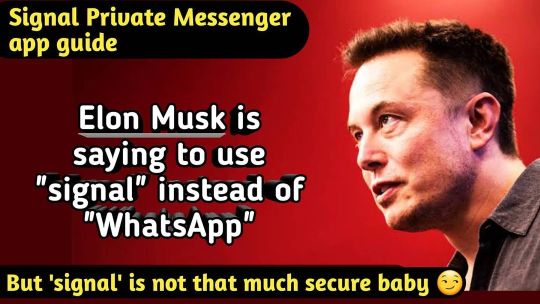
For Business & Entrepreneurship related videos👉🏻 Subscribe our YouTube Channel {Link in bio} or Search《Kartikey Saini》 ---------------------------------------------------------------------------------------------------- #whatsappstatus #whatswrongwithsecretarykim #whats #whatsapp📲 #whatsappstatuslyrics #face #facebook #facebookmemes #signal #privatemessage #signalprivatemessenger #privacypolicy #privacytips #securityguard #securitytips #securitytip #securitysystem #messengerbag #messenger #personalmessages #trending #trendingnow #trendingmemes #trendingtopic #elonmusk #india #linkinbio #fake #facebookads #whatsappdp (at India) https://www.instagram.com/p/CKBMQ74HBEb/?igshid=1conaca1zxynd
#whatsappstatus#whatswrongwithsecretarykim#whats#whatsapp📲#whatsappstatuslyrics#face#facebook#facebookmemes#signal#privatemessage#signalprivatemessenger#privacypolicy#privacytips#securityguard#securitytips#securitytip#securitysystem#messengerbag#messenger#personalmessages#trending#trendingnow#trendingmemes#trendingtopic#elonmusk#india#linkinbio#fake#facebookads#whatsappdp
0 notes
Text
Privacy Tips: "Login with Facebook”
Lots of apps and sites now give us the option to log in using an account we already have like Facebook, Twitter, or Google. The can be cool because it means that I have one fewer password to memorize, one fewer site that might give up my password in a hack (the connected site doesn’t get to see your Facebook password), and the connection doesn’t necessarily require that information be shared between sites.
But your information totally gets shared between sites.
If nothing else, a third party (ad agency, people finder, government) who wants to build a profile on you might be able to use this connection and the information contained on each site to build a more complete picture of who you are. Next time you authorize an app or site using your Facebook account, pay attention to the authorization screen and click the edit button to choose which info you’d like to share. You should see a lit of things that are either required or optional. Often times, Facebook will give the new site at least your email address, but may also provide your birth date, public profile, friends list, or likes and groups. Think about whether you really want this new company to have that information and, if you decide to continue with making the account, uncheck as much as you can (as an aside, this may be a good time to consider setting up a separate email address that you use for social logins, but not for personal correspondence, bank accounts, anonymous accounts, government accounts, etc).
From Facebook:
To control your app or game permissions when signing up:
1. After agreeing to sign up for an app or game using Facebook, clickEdit this below the info the app will receive 2. Choose the info you want to share (ex: friend list, birthday) 3. When you're finished choosing, continue signing up
Keep in mind you can edit your privacy settings for an app or game at any time.
1 note
·
View note
Link

Afraid of Social Media Threats: Hacking has become a common the term as most of us have heard of incidents when the account of prominent celebrities and leaders were hacked. Though, we are familiar with the term and are conscious of the Social Media Threats; how many actually thinking of dealing with it? The country does not lack people who feel it is not related to them because they are not influencers, and what would a hacker do with the accounts of middle-class people, and this is what is wrong with your approach.
#Afraid of Social Media Threats#Afraid of Social Media Threats 2019#Afraid of Social Media Threats tips#Social Media hacking problem solved#Social Media hacking problem 2019#Social Media hacking problem tips#Ensure Whatsapp Privacy#Ensure Whatsapp Privacy tips#Ensure Whatsapp Privacytips 2019#Ensure Whatsapp Privacy imidiatly
0 notes
Text
Don’t Ever Share These | 7 Things You Shouldn’t Share by Meera Unplugged
DontEverShareThese #PrivacyTips #ConfidentialInformation #PersonalPrivacy
youtube
0 notes