#Python and AI learning kit
Explore tagged Tumblr posts
Text

Home Automation Electronics Kit
Discover the fascinating world of smart home technology with this interactive learning kit, designed to spark curiosity in young minds. Combining the versatile ESP32 board with engaging story-based activities, this kit immerses children in the exciting world of home automation. Packed with a variety of sensor modules and programming tools, it allows young learners to build, experiment, and protect a smart home while honing essential STEM skills. Perfect for nurturing creativity and problem-solving abilities, this hands-on kit offers a fun and accessible introduction to the future of technology. Ready to dive in? Click the link to learn more and make your purchase!
#Home Automation Electronics Kit#Python and AI learning kit#Raspberry Pi AI kit#AI-powered electronics projects#AI learning kits#Robotics kit for beginners#Build your own AI assistant#DIY AI learning kit#Machine learning for beginners#Generative AI learning projects
0 notes
Text
The Role of Machine Learning Engineer: Combining Technology and Artificial Intelligence

Artificial intelligence has transformed our daily lives in a greater way than we can’t imagine over the past year, Impacting how we work, communicate, and solve problems. Today, Artificial intelligence furiously drives the world in all sectors from daily life to the healthcare industry. In this blog we will learn how machine learning engineer build systems that learn from data and get better over time, playing a huge part in the development of artificial intelligence (AI). Artificial intelligence is an important field, making it more innovative in every industry. In the blog, we will look career in Machine learning in the field of engineering.
What is Machine Learning Engineering?
Machine Learning engineer is a specialist who designs and builds AI models to make complex challenges easy. The role in this field merges data science and software engineering making both fields important in this field. The main role of a Machine learning engineer is to build and design software that can automate AI models. The demand for this field has grown in recent years. As Artificial intelligence is a driving force in our daily needs, it become important to run the AI in a clear and automated way.
A machine learning engineer creates systems that help computers to learn and make decisions, similar to human tasks like recognizing voices, identifying images, or predicting results. Not similar to regular programming, which follows strict rules, machine learning focuses on teaching computers to find patterns in data and improve their predictions over time.
Responsibility of a Machine Learning Engineer:
Collecting and Preparing Data
Machine learning needs a lot of data to work well. These engineers spend a lot of time finding and organizing data. That means looking for useful data sources and fixing any missing information. Good data preparation is essential because it sets the foundation for building successful models.
Building and Training Models
The main task of Machine learning engineer is creating models that learn from data. Using tools like TensorFlow, PyTorch, and many more, they build proper algorithms for specific tasks. Training a model is challenging and requires careful adjustments and monitoring to ensure it’s accurate and useful.
Checking Model Performance
When a model is trained, then it is important to check how well it works. Machine learning engineers use scores like accuracy to see model performance. They usually test the model with separate data to see how it performs in real-world situations and make improvements as needed.
Arranging and Maintaining the Model
After testing, ML engineers put the model into action so it can work with real-time data. They monitor the model to make sure it stays accurate over time, as data can change and affect results. Regular updates help keep the model effective.
Working with Other Teams
ML engineers often work closely with data scientists, software engineers, and experts in the field. This teamwork ensures that the machine learning solution fits the business goals and integrates smoothly with other systems.
Important skill that should have to become Machine Learning Engineer:
Programming Languages
Python and R are popular options in machine learning, also other languages like Java or C++ can also help, especially for projects needing high performance.
Data Handling and Processing
Working with large datasets is necessary in Machine Learning. ML engineers should know how to use SQL and other database tools and be skilled in preparing and cleaning data before using it in models.
Machine Learning Structure
ML engineers need to know structure like TensorFlow, Keras, PyTorch, and sci-kit-learn. Each of these tools has unique strengths for building and training models, so choosing the right one depends on the project.
Mathematics and Statistics
A strong background in math, including calculus, linear algebra, probability, and statistics, helps ML engineers understand how algorithms work and make accurate predictions.
Why to become a Machine Learning engineer?
A career as a machine learning engineer is both challenging and creative, allowing you to work with the latest technology. This field is always changing, with new tools and ideas coming up every year. If you like to enjoy solving complex problems and want to make a real impact, ML engineering offers an exciting path.
Conclusion
Machine learning engineer plays an important role in AI and data science, turning data into useful insights and creating systems that learn on their own. This career is great for people who love technology, enjoy learning, and want to make a difference in their lives. With many opportunities and uses, Artificial intelligence is a growing field that promises exciting innovations that will shape our future. Artificial Intelligence is changing the world and we should also keep updated our knowledge in this field, Read AI related latest blogs here.
2 notes
·
View notes
Text
Techaircraft
Dive into the world of Artificial Intelligence with Python! 🐍💡 Whether you're a seasoned coder or just starting, Python’s versatile libraries like Tensor Flow, Kera's, and sci-kit-learn make it easier than ever to build intelligent systems. 🤖 From developing predictive models to creating advanced neural networks, Python is your gateway to the future of technology. 📈🔍 Explore data analysis, natural language processing, and machine learning with hands-on projects that unlock endless possibilities. 🌐💻 Ready to level up your AI skills? Follow along for tutorials, tips, and inspiration to turn your innovative ideas into reality. . 𝐖𝐞𝐛𝐬𝐢𝐭𝐞 - www.techaircraft.com
𝐓𝐞𝐜𝐡𝐚𝐢𝐫𝐜𝐫𝐚𝐟𝐭 𝐬𝐮𝐩𝐩𝐨𝐫𝐭 𝐝𝐞𝐭𝐚𝐢𝐥𝐬:
𝐌𝐨𝐛𝐢𝐥𝐞 𝐍𝐮𝐦𝐛𝐞𝐫 - 8686069898
#ArtificialIntelligence#PythonProgramming#MachineLearning#DataScience#TechInnovation#NeuralNetworks#DeepLearning#CodingLife#PythonDeveloper#AIProjects#FutureOfTech#TechTrends#Programming#DataAnalysis#TensorFlow#Keras#ScikitLearn#LearnToCode#AICommunity#Innovation
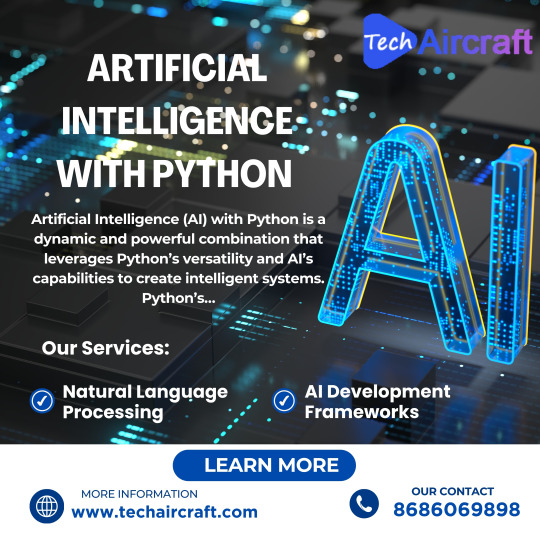
2 notes
·
View notes
Text
What is best programming language for Artificial Intelligence projects?

There isn’t a single “best” programming language for artificial intelligence (AI) projects, as the choice of language depends on various factors such as the specific AI task, the libraries and frameworks available, your familiarity with the language, and the requirements of the project.
However, here are some popular programming languages often used in AI development:
Python: Python is one of the most widely used languages in the AI community due to its simplicity, readability, and availability of numerous AI libraries and frameworks. Libraries like TensorFlow, PyTorch, and sci-kit-learn provide powerful tools for machine learning and deep learning tasks. Python’s versatility also allows for rapid prototyping and experimentation.
R: R is a programming language specifically designed for statistical computing and data analysis. It has a rich collection of packages and libraries focused on machine learning, statistical modeling, and data visualization. R is often preferred by statisticians and researchers working in AI and data science domains
. Java: Java is a popular general-purpose programming language that is widely used in enterprise applications. It has strong support for large-scale systems and offers a range of libraries and frameworks for AI development, such as Deeplearning4j and Weka. Java’s performance and scalability make it a good choice for AI projects that require efficient execution.
C++: C++ is a powerful, low-level programming language known for its performance and efficiency. It is commonly used in AI projects that require high computational speed or have strict resource constraints. Frameworks like TensorFlow and OpenCV provide C++ APIs for AI tasks, and libraries like Eigen can be useful for linear algebra and numerical computations.
Julia: Julia is a relatively new language specifically designed for high-performance numerical computing. It combines the ease of use of dynamic languages like Python with the performance of languages like C++. Julia’s strengths lie in scientific computing and machine learning applications, and it aims to provide a productive and efficient environment for AI development.
MATLAB: MATLAB is a proprietary programming language and environment that is widely used in various scientific and engineering disciplines. It offers powerful tools for numerical computing, data analysis, and visualization. MATLAB’s extensive set of toolboxes, including those for machine learning and deep learning, make it a popular choice for AI researchers and practitioners.
Lisp: Lisp is a family of programming languages known for their flexibility and expressive power. Common Lisp and Scheme are popular variants used in AI development. Lisp’s features, such as support for symbolic processing and its ability to manipulate code as data, make it well-suited for tasks like natural language processing, expert systems, and AI research.
Prolog: Prolog is a declarative programming language based on logic programming. It is particularly useful for tasks involving rule-based reasoning and symbolic computation. Prolog is often employed in areas such as expert systems, natural language processing, and knowledge representation.
Scala: Scala is a statically typed programming language that runs on the Java Virtual Machine (JVM). It combines object-oriented and functional programming paradigms and offers a concise syntax. Scala’s interoperability with Java and its strong support for concurrent programming make it a suitable choice for AI projects that require scalability and parallel processing.
Julia: I mentioned Julia earlier, but it’s worth highlighting again. Julia is gaining popularity in the AI community due to its speed, ease of use, and extensive mathematical libraries. Its just-in-time (JIT) compilation capabilities allow for fast execution, and its focus on numerical computing makes it a good fit for scientific computing and machine learning tasks.
It’s worth noting that the choice of programming language is often influenced by the existing ecosystem and community support. Python, with its extensive libraries and frameworks, is generally considered a good starting point for most AI projects due to its flexibility, ease of use, and rich ecosystem. However, depending on the specific requirements and constraints of your project, other languages may also be suitable.
6 notes
·
View notes
Text

Bring your imagination to life and hone your tech skills with Heartening Raspberry Pi projects that are more practical than theoretical. Raspberry Pi projects. No matter if you have interest in electronics, IoT, robotics, or automation-these projects prove to be suitable for Computer Science, Electronics, as well as Electrical engineering students. Construct authentic solutions for the world, improve your CV, and remain in front of the competition in technology!
Types of Raspberry Pi Projects for Engineering Students Raspberry Pi is truly the breakthrough invention that will take up engineering students building ground breaking yet real-time applications. Some of the most common types of Raspberry Pi projects are:
1. Through Internet of Things (IoT) projects, sensors and devices can be connected to the internet for making advanced homes, weather stations, or health monitoring systems.
2. Automate anything from lights and appliances to security systems with Raspberry Pi and Python.
3. Using motor drivers and Raspberry Pi, a robotic project would control robots that may be line followers or robotic arms.
4. AI and ML projects simulate basic image recognition, voice assistants, or face detection modelling in Python and TensorFlow Lite.
5. Networking is where mini-servers, VPNs, or network scanners can be made using Raspberry Pi.
6. Projects of Media and Entertainment create smart mirrors and media centers and also game emulators for some fun and learning.
7. Educational projects will create learning kits for kids, digital notice boards, or interactive classroom tools.
It is the best medium for undergraduate students who are interested in practical study in the domains of computer science, electrical, electronics, electronic systems, and telecommunications engineering.
#RaspberryPi#EngineeringProjects#IoTProjects#Automation#RoboticsWithPi#AIProjects#PythonProjects#FinalYearProjects#CSEProjects#EEEProjects#EmbeddedSystems#StudentInnovators#TakeoffEduGroup#Takeoffprojects
0 notes
Text
Introduction to Multi Agent Systems Enhancement in Vertex AI

Multi-agent systems introduction
Vertex AI offers new multi-agent system creation and management methods.
All businesses will need multi-agent systems with AI agents working together, regardless of framework or vendor. Intelligent systems with memory, planning, and reasoning can act for you. They can multi-step plan and complete projects across many platforms with your instruction.
Multi-agent systems require models like Gemini 2.5 with better reasoning. They need corporate data and process integration. Vertex AI, its comprehensive platform for coordinating models, data, and agents, seamlessly integrates these components. It combines an open approach with strong platform capabilities to ensure agents work reliably without disconnected and brittle solutions.
Today, Google Cloud unveils Vertex AI advancements so you can:
Develop open agents and implement corporate controls
The open-source Agent Development Kit (ADK) is based on Google Agentspace and Google Customer Engagement Suite (CES) agents. Agent Garden has several extendable sample agents and good examples.
Vertex AI's Agent Engine is a managed runtime that safely deploys your custom agents to production globally with integrated testing, release, and reliability.
Connect agents throughout your organisation ecosystem
The Agent2Agent protocol gives agents a single, open language to communicate regardless of framework or vendor. This open project is led by us and collaborates with over fifty industry professionals to further our multi-agent system vision.
Give agents your data using open standards like Model Context Protocol (MCP) or Google Cloud APIs and connections. Google Maps, your preferred data sources, or Google Search may power AI responses.
Creation of agents using an open methodology with Agent Garden and Agent Development Kit
Google's new open-source Agent Development Kit (ADK) simplifies agent creation and complicated multi-agent systems while maintaining fine-grained control over agent behaviour. You can construct an AI agent using ADK in under 100 lines of user-friendly code. Look at these examples.
Available currently in Python (other languages will be released later this year), you can:
With orchestration controls and deterministic guardrails, you can accurately govern agent behaviour and decision-making.
ADK's bidirectional audio and video streaming enable human-like agent conversations. Writing a few lines of code to establish genuine interactions with agents may turn text into rich, dynamic discourse.
Agent Garden, a suite of useful tools and samples in ADK, can assist you start developing. Use pre-built agent components and patterns to learn from working examples and expedite development.
Pick the model that fits you. ADK works with all Model Garden models, including Gemini. Anthropic, Meta, Mistral AI, AI21 Labs, CAMB.AI, Qodo, and others provide over 200 models in addition to Google's.
Choose a deployment destination for local debugging or containerised production like Cloud Run, Kubernetes, or Vertex AI. ADK also supports MCP for secure data-agent connections.
Launch production using Vertex AI's direct integration. The reliable, clear path from development to enterprise-grade deployment eliminates the difficulty of transitioning agents to production.
ADK is optimised for Gemini and Vertex AI but works with your chosen tools. Gemini 2.5 Pro Experimental's improved reasoning and tool-use capabilities allow ADK-developed AI agents to decompose complex challenges and communicate with your favourite platforms. ADK's direct connection to Vertex AI lets you deploy this agent to a fully controlled runtime and execute it at enterprise scale.
Agent Engine deploys AI agents with enterprise-grade controls
Agent Engine, Google Cloud's controlled runtime, simplifies AI agent building. Agent system rebuilding during prototype-to-production is no longer required. Agent Engine manages security, evaluation, monitoring, scaling complexity, infrastructure, and agent context. Agent Engine integrates with ADK (or your chosen framework) for a smooth develop-to-deploy process. Together, you can:
Use ADK, LangGraph, Crew.ai, or others to deploy agents. Choose any model, such Gemini, Claude from Anthropic, Mistral AI, or others. Flexibility is paired with enterprise-grade control and compliance.
Keep session context: The Agent Engine supports short-term and long-term memory, so you don't have to start over. This lets your agents remember your discussions and preferences as you handle sessions.
Vertex AI has several tools to evaluate and improve agent quality. Improve agent performance by fine-tuning models based on real-world usage or utilising the Example Store.
Linking to Agentspace can boost utilisation. You may register Agent Engine-hosted agents with Google Agentspace. Gemini, Google-quality search, and strong agents are available to employees on this corporate platform, which centralises management and security.
Google Cloud will improve Agent Engine in the next months with cutting-edge testing and tooling. Agents can utilise computers and programs. To ensure production reliability, test agents with many user personas and realistic tools in a specialist simulation environment.
The Agent2Agent protocol connects agents across your enterprise
One of the biggest barriers to corporate AI adoption is getting agents from different frameworks and suppliers to work together. Google Cloud worked with industry leaders that support multi-agent systems to create an open Agent2Agent (A2A) protocol.
Agent2Agent allows agents from different ecosystems to interact, regardless of framework (ADK, LangGraph, Crew.ai, etc.) or vendor. A2A lets agents securely cooperate while publicising their capabilities and choosing how to connect with users (text, forms, bidirectional audio/video).
Your agents must collaborate and access your enterprise truth, the informational environment you developed utilising data sources, APIs, and business capabilities. Instead of beginning from scratch, you may give agents your corporate truth data using any method:
ADK supports Model Context Protocol (MCP), so your agents may connect to the growing ecosystem of MCP-compatible devices to access your numerous data sources and capabilities.
ADK lets you directly connect agents to corporate capabilities and systems. Data from AlloyDB, BigQuery, NetApp, and other systems, as well as more than 100 pre-built interfaces and processes established using Application Integration, are included. Your NetApp data may be used to create AI agents without data duplication.
ADK makes it easy to connect to call tools from MCP, LangChain, CrewAI, Application Integration, OpenAPI endpoints, and your present agents in other frameworks like LangGraph.
We manage over 800K APIs that operate your organisation within and outside Google Cloud. Your agents may utilise ADK to access these API investments from anywhere with the correct permission.
After linking, you may supplement your AI replies using Google Search or Zoominfo, S&P Global, HGInsights, Cotality, and Dun & Bradstreet data. For geospatial agents, we now allow Google Maps grounding. To maintain accuracy, we refresh 100 million Maps data points daily. Grounding with Google Maps lets your agents reply with geographical data from millions of US locales.
Create trustworthy AI agents with enterprise-grade security
Incorrect content creation, unauthorised data access, and prompt injection attacks threaten corporate AI agents' functionality and security. Google Cloud's Gemini and Vertex AI building addresses these difficulties on several levels. You could:
Manage agent output with Gemini's system instructions that limit banned subjects and match your brand voice and configurable content filters.
Identity controls can prevent privilege escalation and inappropriate access by determining whether agents work with dedicated service accounts or for individual users.
Google Cloud's VPC service controls can restrict agent activity inside secure perimeters, block data exfiltration, and decrease the impact radius to protect sensitive data.
Set boundaries around your agents to regulate interactions at every level, from parameter verification before tool execution to input screening before models. Defensive boundaries can limit database queries to certain tables or use lightweight models with safety validators.
Automatically track agent activities with rich tracing features. These traits reveal an agent's execution routes, tool choices, and reasoning.
Build multi-agent systems
Vertex AI's value depends in its whole functionality, not simply its features. Integration of solutions from various sources is now easy on a single platform. This unified strategy eliminates painful model trade-offs, corporate app and data integration, and production readiness.
#technology#technews#govindhtech#news#technologynews#AI#artificial intelligence#multi-agent systems#Agent Engine#AI agents#Vertex AI#Agent2Agent protocol#Agent Garden#multi agent
0 notes
Text
Google adds open source framework for building agents to Vertex AI
Google is adding a new open source framework for building agents to its AI and machine learning platform Vertex AI, along with other updates to help deploy and maintain these agents. It unveiled the open source Agent Development Kit (ADK) at its annual Google Cloud Next conference, saying it will make it possible to build an AI agent in under 100 lines of Python code. It expects to add support…
0 notes
Text
Robotics & Coding: Shaping the Future of STEM Education

In a world increasingly driven by technology, Robotics & Coding have emerged as powerful tools in transforming education—especially in the realm of STEM (Science, Technology, Engineering, and Mathematics). As industries evolve and automation becomes the norm, it’s essential that students are equipped with the skills necessary to thrive in the future workforce. Integrating Robotics & Coding into the classroom not only enhances technical literacy but also fosters critical thinking, creativity, and problem-solving abilities among students.
What Are Robotics & Coding?
Robotics involves designing, building, and programming machines that can perform specific tasks—often mimicking human actions. Coding, or computer programming, is the process of writing instructions that a computer or robot can follow. When combined, Robotics & Coding allow students to bring machines to life by writing programs that control how they move, respond to stimuli, and interact with their environment.
From simple robots built with LEGO kits to advanced AI-driven machines, Robotics & Coding are making technology tangible and accessible to learners of all ages.
Why Are Robotics & Coding Important in STEM Education?
1. Hands-On Learning Unlike traditional learning methods, Robotics & Coding engage students through hands-on activities. Building a robot or writing code provides immediate feedback and encourages experimentation, which helps reinforce core STEM concepts in physics, mathematics, and computer science.
2. Problem-Solving and Logical Thinking Programming robots teaches students how to approach problems methodically. They learn to troubleshoot code, analyze errors, and refine their logic—skills that are critical in both academic and real-world settings.
3. Boosts Creativity and Innovation With Robotics & Coding, the possibilities are limitless. Whether designing a robot to clean a room or writing a program for a sensor-controlled drone, students are encouraged to think outside the box and innovate solutions to everyday problems.
4. Encourages Collaboration and Teamwork Most robotics projects are completed in teams, which builds communication and collaboration skills. Students learn to divide tasks, share ideas, and work toward a common goal—key traits in modern STEM careers.
5. Prepares Students for Future Careers Robotics & Coding are no longer niche skills; they are now essential for a wide range of careers in engineering, computer science, automation, AI, and even healthcare. Introducing these skills early ensures students are career-ready for a tech-driven world.
Robotics & Coding in the Classroom
Across the globe, schools are incorporating robotics kits, coding platforms, and competitions to engage students. Platforms like Arduino, Raspberry Pi, Scratch, and Python are being introduced to children as young as seven or eight. These tools make programming accessible and fun, while simultaneously teaching core STEM concepts.
Moreover, government initiatives and educational policies in many countries now prioritize STEM curriculum enhancement through Robotics & Coding, recognizing their role in preparing a future-ready generation.
Conclusion
Robotics & Coding are not just educational trends—they are the foundation of tomorrow's innovation. By embedding these skills into STEM education, we empower students to become inventors, thinkers, and leaders in a tech-centric world. As the lines between hardware and software continue to blur, the demand for skilled minds will only grow. The future is automated, and it starts with Robotics & Coding.
0 notes
Text
Unlocking Creativity and Efficiency with Development Tools Software
Development tools software is the backbone of modern software creation, empowering developers to design, build, test, and deploy applications with precision and speed. From writing code to debugging errors and managing projects, these tools streamline every stage of the development process, making them essential for programmers, businesses, and tech innovators. But what exactly is development tools software, how does it work, and why is it so vital in today’s tech-driven world? In this guide, we’ll explore its fundamentals, types, benefits, and tips for choosing the right tools, followed by an FAQ to address common questions.

What Is Development Tools Software?
Development tools software refers to a suite of applications, frameworks, and utilities designed to assist developers in creating software, websites, or apps. These tools cover a wide range of tasks: writing and editing code (e.g., Visual Studio Code), debugging (e.g., Chrome DevTools), version control (e.g., Git), and automating builds (e.g., Jenkins). They can be standalone programs or integrated into larger platforms called Integrated Development Environments (IDEs), which combine multiple tools into a single interface.
At its essence, development tools software enhances productivity by automating repetitive tasks, catching errors early, and providing a structured environment for coding. Whether you’re building a mobile game, a web app, or an enterprise system, these tools are the craftsman’s kit for turning ideas into functional software.
How Does Development Tools Software Work?
Development tools software operates by providing specialized functionalities tailored to the software development lifecycle:
Coding: Editors like Sublime Text or IDEs like IntelliJ IDEA offer syntax highlighting, auto-completion, and code suggestions.
Debugging: Tools like GDB or built-in IDE debuggers identify and fix bugs by stepping through code execution.
Testing: Frameworks like JUnit or Selenium automate testing to ensure code reliability.
Collaboration: Version control systems like Git (via GitHub or GitLab) track changes and enable team workflows.
Deployment: Build tools like Maven or CI/CD platforms like CircleCI compile and release software to production.
For example, a developer might use Visual Studio Code to write Python, debug it with PyCharm’s tools, test it with pytest, and push it to GitHub—all powered by different development tools software working in harmony.
Types of Development Tools Software
The category is broad, with tools specializing in various development stages:
Code Editors: Lightweight tools like VS Code or Atom for writing and editing code.
Integrated Development Environments (IDEs): All-in-one platforms like Eclipse or Xcode, combining editing, debugging, and more.
Version Control Systems: Git, Subversion (SVN), or Mercurial for tracking code changes.
Build Tools: Maven, Gradle, or npm for automating compilation and dependency management.
Testing Tools: Jest, Mocha, or Postman for validating functionality and APIs.
CI/CD Tools: Jenkins, Travis CI, or GitHub Actions for continuous integration and deployment.
Each type addresses a specific need, often used together for a seamless workflow.
Applications of Development Tools Software
Development tools software powers a vast array of projects:
Web Development: Tools like VS Code and Webpack build responsive sites.
Mobile Apps: Android Studio or Flutter create apps for iOS and Android.
Game Development: Unity and Unreal Engine craft immersive games.
Enterprise Software: IntelliJ IDEA and Jenkins support complex business systems.
Open-Source Projects: Git and GitHub enable global collaboration.
AI/ML: Jupyter Notebook and TensorFlow aid machine learning development.
These tools are the foundation for innovation across industries, from startups to tech giants.
Benefits of Development Tools Software
Productivity: Automates repetitive tasks, letting developers focus on logic and creativity.
Accuracy: Debugging and testing tools catch errors before they reach users.
Collaboration: Version control fosters teamwork on shared codebases.
Scalability: Build and CI/CD tools handle projects from small scripts to massive systems.
Learning Curve: Modern tools often include tutorials and community support, easing onboarding.
Popular Development Tools Software Options
Visual Studio Code: A free, extensible code editor with broad language support.
IntelliJ IDEA: A powerful IDE for Java and beyond, with smart code assistance.
Git: The leading version control system, paired with platforms like GitHub.
Jenkins: An open-source CI/CD tool for automating builds and deployments.
Postman: A go-to for API testing and development.
Unity: A game development engine with robust tools for 2D and 3D projects.
These range from free, community-driven options to premium, enterprise-grade solutions.
How to Choose the Right Development Tools Software
Selecting the best tools depends on your needs:
Project Type: Web devs might pick VS Code; game devs might choose Unity.
Language: Ensure compatibility—e.g., PyCharm for Python, Xcode for Swift.
Skill Level: Beginners favor simple editors; pros might use full IDEs.
Budget: Free tools like Git suit tight budgets; paid IDEs like IntelliJ offer advanced features.
Community: Tools with active forums (e.g., VS Code) provide better support.
Experimenting with free versions or open-source options can guide your decision.
The Future of Development Tools Software
The landscape is evolving with trends like:
AI Assistance: Tools like GitHub Copilot suggest code in real time.
Cloud Integration: IDEs like Gitpod run entirely in the browser.
Low-Code Platforms: Simplifying development for non-coders.
Collaboration: Real-time coding tools like Replit enhance teamwork.
As software grows more complex, development tools will become smarter and more accessible.
Conclusion
Development tools software is the engine driving software creation, offering developers the power to build efficiently, collaboratively, and innovatively. Whether you’re a hobbyist coding a side project or a team launching a global app, these tools are your allies in turning vision into reality. By understanding their types and benefits, you can pick the perfect toolkit to elevate your development journey.
FAQ: Development Tools Software
What is development tools software? A: It’s software that helps developers write, test, debug, and deploy code, including editors, IDEs, and version control systems.
How does it differ from regular software? A: Regular software is for end-users; development tools software is for creating that software.
What are the main types of development tools software? A: Code editors (VS Code), IDEs (IntelliJ), version control (Git), build tools (Maven), testing tools (Jest), and CI/CD (Jenkins).
Who uses development tools software? A: Programmers, web developers, app creators, game designers, and tech teams rely on it.
Do I need coding skills to use development tools software? A: Basic tools like VS Code need minimal coding knowledge, but advanced ones like Jenkins require expertise.
Is development tools software free? A: Many are—like Git and VS Code—though premium tools (e.g., IntelliJ Ultimate, $499/year) offer extra features.
Can I use development tools software offline? A: Yes, editors and IDEs often work offline, but cloud-based or collaboration tools need internet.
What’s the best development tools software for beginners? A: VS Code is lightweight and beginner-friendly, with plenty of tutorials and extensions.
How do development tools improve productivity? A: They automate tasks, catch errors early, and streamline workflows, saving time and effort.
What’s the future of development tools software? A: Expect more AI-driven coding aids, cloud-based IDEs, and tools for non-coders as the field evolves.
0 notes
Text
Upgrade Learning at Your School with a STEM Lab in Ahmedabad!

Are you ready to bring a revolution in education at your school? A STEM Lab in Ahmedabad is the perfect solution to make learning more engaging, interactive, and future-ready! Science, Technology, Engineering, and Mathematics (STEM) play a crucial role in preparing students for the rapidly evolving world. Schools that integrate a STEM Lab Program in Ahmedabad offer students hands-on learning experiences, boosting their problem-solving abilities, creativity, and critical-thinking skills.
Why limit students to textbooks when they can learn through real-world applications? A STEM Lab Solution in Ahmedabad introduces students to cutting-edge technology, including robotics, AI, 3D printing, and coding. This interactive approach enhances their understanding of complex concepts while making learning fun and practical.
Imagine students building their own robots, designing 3D models, and coding software—all inside your school! A STEM Lab Program in Ahmedabad creates a dynamic environment that nurtures innovation, teamwork, and problem-solving skills. This is not just learning; this is the future of education!
Investing in a STEM Lab in Ahmedabad also ensures that your students are prepared for high-demand careers in science, engineering, and technology fields. Whether it’s robotics, artificial intelligence, or data science, a STEM Lab Solution in Ahmedabad lays the foundation for success. Don’t let traditional learning hold your students back! Upgrade your school’s education system today with a STEM Lab in Ahmedabad and unlock limitless possibilities. Join our Community to set up STEM Lab in Ahmedabad.
Key Features of a STEM Lab Program in Ahmedabad
1. Advanced Robotics and AI Integration
A state-of-the-art STEM Lab Program in Ahmedabad is equipped with AI-powered tools and robotic kits that allow students to design, program, and control smart devices. This hands-on experience bridges the gap between theory and practical application.
2. Coding and Software Development
Programming is a vital skill for the future. A STEM Lab Program in Ahmedabad includes platforms for learning coding languages like Python, Java, and Scratch, empowering students to develop apps, games, and automated systems.
3. 3D Printing and Prototyping
A modern STEM Lab Program in Ahmedabad is incomplete without 3D printers, enabling students to create real-world models and prototypes. This feature enhances creativity and allows students to see their ideas take shape.
4. Virtual Reality (VR) and Augmented Reality (AR) Learning
Incorporating VR and AR in a STEM Lab Program in Ahmedabad offers immersive learning experiences, allowing students to explore scientific concepts in a highly interactive manner.
The Impact of a STEM Lab Program in Ahmedabad on Students
1. Boosting Student Engagement and Participation
A STEM Lab Solution in Ahmedabad transforms passive learning into active engagement. When students interact with experiments, robotics, and coding projects, their interest in science and math increases significantly. This interactive approach helps retain information better and enhances learning outcomes.
2. Preparing Students for Future Careers
Industries worldwide are evolving rapidly with advancements in AI, robotics, and automation. A STEM Lab Solution in Ahmedabad ensures students develop relevant technical skills, preparing them for lucrative careers in engineering, data science, and emerging technologies.
3. Encouraging Teamwork and Collaboration
STEM education thrives on collaboration. A STEM Lab Solution in Ahmedabad provides an environment where students work together to solve real-world problems, enhancing their teamwork and communication skills. These skills are essential for success in any professional field.
4. Fostering an Early Interest in Innovation
Introducing STEM at an early age sparks curiosity and innovation. A STEM Lab Solution in Ahmedabad inspires students to experiment, design, and build creative solutions. This curiosity-driven approach nurtures a generation of innovators and problem solvers.
Transform Learning with a STEM Lab in Ahmedabad Today!
The future of education is here! A STEM Lab in Ahmedabad is the key to making learning exciting, interactive, and career-oriented. Don’t wait—upgrade your school’s learning experience today! Contact us to set up a cutting-edge STEM Lab in Ahmedabad and empower students with future-ready skills.
Transform Learning with a STEM Lab Solution in Ahmedabad Today!
The future of education is here! A STEM Lab in Ahmedabad is the key to making learning exciting, interactive, and career-oriented. Don’t wait upgrade your school’s learning experience today! Contact us to set up a cutting-edge STEM Lab in Ahmedabad and empower students with future-ready skills.to Explore more about Stem Lab Visit makers’ muse.
0 notes
Text
🚀 Robotics Classes for Kids – Fun & Interactive Learning! 🤖
Want to spark your child’s interest in robotics and coding? At Mechatron Robotics, we offer exciting robotics classes for kids that combine hands-on learning with creativity. From beginner-friendly robotics kits to advanced AI programming, our courses help young minds develop critical thinking and problem-solving skills.
🌟 Why choose us? ✅ Fun & engaging STEM education ✅ Hands-on robotics & coding experience ✅ Courses for all skill levels
🔗 Explore our courses here: Mechatron Robotics Shop

0 notes
Text
Essential Equipment & Tools for a School Robotics Lab

Introduction
In today's fast-paced world, integrating robotics into education is more important than ever. A well-equipped school robotics lab fosters creativity, problem-solving, and technical skills among students. However, setting up an efficient and cost-effective robotics lab requires careful planning and selecting the right tools. This guide will explore the essential equipment and tools needed to establish a successful robotics lab setup in school.
1. Planning the Robotics Lab Setup in School
Before acquiring equipment, schools must define their objectives. The key factors to consider include:
The age group of students
The curriculum and learning goals
Available space and budget
Having a structured plan will help schools create a well-organized and effective robotic lab for school that meets the needs of students and educators alike.
2. Essential Robotics Kits
Robotics kits form the foundation of any school robotics lab. Some popular options include:
LEGO Mindstorms EV3 – Ideal for beginners and intermediate learners.
VEX Robotics – Best for advanced programming and mechanical engineering skills.
Arduino and Raspberry Pi Kits – Great for teaching coding and electronics.
These kits ensure hands-on learning and make robotics engaging for students.
3. Computers and Software
Every robotics lab needs high-performance computers with appropriate software to program and test robots. Some recommended software includes:
Scratch and Blockly – Perfect for younger students starting with block-based coding.
Python and C++ – Essential for advanced coding and real-world applications.
Robot Operating System (ROS) – A professional platform for designing robotic systems.
Providing access to modern software ensures that students learn industry-relevant skills.
4. 3D Printers and Prototyping Tools
3D printers are becoming an essential tool in robotics labs for schools. They allow students to design and print custom parts for their robots, enhancing their creativity and engineering skills. Some great choices include:
Creality Ender 3 – Budget-friendly and beginner-friendly.
Ultimaker 2+ – High-quality prints for advanced prototyping.
Prototyping tools like laser cutters and soldering kits can further improve hands-on learning experiences.
5. Sensors and Microcontrollers
Adding sensors to robots allows them to interact with their environment. Commonly used sensors include:
Ultrasonic sensors – For distance measurement.
Infrared sensors – For detecting obstacles.
Temperature and humidity sensors – Useful for science projects.
Microcontrollers like Arduino Uno and Raspberry Pi are great tools for coding and controlling robotic functions.
6. Mechanical and Electronic Components
To build fully functional robots, students need access to mechanical and electronic components, such as:
Motors and servos – To enable movement.
Wheels and gears – For mobility and precision.
Breadboards and circuit boards – For assembling electronic circuits.
Having these materials available ensures students can experiment and build various robotics projects.
7. AI and Machine Learning Integration
With AI becoming an integral part of robotics, integrating AI tools in school robotics labs can enhance student learning. AI-powered software such as TensorFlow and OpenCV can help students explore computer vision, automation, and intelligent robotics applications.
8. Collaboration and Safety Equipment
Creating a collaborative environment in the robotics lab is essential. Essential items include:
Workbenches and desks – To provide enough workspace.
Storage units – For organizing tools and components.
Safety gear – Including gloves, goggles, and fire extinguishers to ensure student safety.
Conclusion
A well-structured robotics lab setup in school opens doors for students to explore STEM education in an interactive and engaging way. Schools that invest in quality robotics kits, essential software, and advanced technology like AI will empower students with skills for the future. By implementing these tools and strategies, schools can create an innovative learning environment that prepares students for future tech careers.
0 notes
Text
Top 7 Programming Languages for Software Developers

In 2024, several top programming languages have become prominent for software developers as it has shown versatility, efficiency, and widespread application across various domains. From web development to mobile applications and cloud services, understanding these languages can significantly enhance career prospects for developers and improve hiring strategies for companies.
In this article, we will explore the seven programming languages that are shaping the future of software development, ensuring you remain at the forefront of this dynamic industry.
Staying updated with the most popular programming languages is crucial for both software developers and companies looking to hire them. As we come to a close this 2024, here are several programming languages that stand out due to their versatility, efficiency, and widespread use in the industry. Let's explore the top seven programming languages that are set to dominate the tech scene.
JavaScript
JavaScript's dominance in web development is largely due to its versatility and the rise of single-page applications (SPAs). It enables developers to create responsive and interactive user experiences, making it essential for front-end development. Frameworks like React, Angular, and Vue.js have not only streamlined development processes but also expanded JavaScript's capabilities, allowing for more complex applications while promoting best practices like component-based architecture. Additionally, the growing ecosystem of tools and libraries, such as Node.js for back-end development, ensures that JavaScript remains a full-stack solution.
Python
Python’s appeal lies in its simplicity and extensive use across various domains. Its clear syntax makes it accessible for beginners, while its powerful libraries cater to advanced users. In web development, Django and Flask enable the rapid development of secure and scalable applications. Python’s prominence in data science and machine learning, fueled by libraries like TensorFlow, Pandas, and sci-kit-learn, makes it indispensable in tech innovation. This versatility allows organizations to leverage Python for a wide range of applications, from web services to AI.
Go
Go has carved out a niche as the language of choice for cloud-based applications and microservices. Its design focuses on performance, making it ideal for concurrent programming and efficient resource management. The language’s simplicity and statically typed nature contribute to maintainability and robustness in large-scale systems. With major tech companies adopting Go for backend services, its popularity continues to rise, especially in scenarios requiring high performance and low latency.
Click here to read more about the Top 7 Programming Languages for Software Developers
0 notes
Text
What Is The Role of Python in Artificial Intelligence? - Arya College
Importance of Python in AI
Arya College of Engineering & I.T. has many courses for Python which has become the dominant programming language in the fields of Artificial Intelligence (AI), Machine Learning (ML), and Deep Learning (DL) due to several compelling factors:
1. Simplicity and Readability
Python's syntax is clear and intuitive, making it accessible for both beginners and experienced developers. This simplicity allows for rapid prototyping and experimentation, essential in AI development where iterative testing is common. The ease of learning Python enables new practitioners to focus on algorithms and data rather than getting bogged down by complex syntax.
2. Extensive Libraries and Frameworks
Python boasts a rich ecosystem of libraries specifically designed for AI and ML tasks. Libraries such as TensorFlow, Keras, PyTorch, sci-kit-learn, NumPy, and Pandas provide pre-built functions that facilitate complex computations, data manipulation, and model training. This extensive support reduces development time significantly, allowing developers to focus on building models rather than coding from scratch.
3. Strong Community Support
The active Python community contributes to its popularity by providing a wealth of resources, tutorials, and forums for troubleshooting. This collaborative environment fosters learning and problem-solving, which is particularly beneficial for newcomers to AI. Community support also means that developers can easily find help when encountering challenges during their projects.
4. Versatility Across Applications
Python is versatile enough to be used in various applications beyond AI, including web development, data analysis, automation, and more. This versatility makes it a valuable skill for developers who may want to branch into different areas of technology. In AI specifically, Python can handle tasks ranging from data preprocessing to deploying machine learning models.
5. Data Handling Capabilities
Python excels at data handling and processing, which are crucial in AI projects. Libraries like Pandas and NumPy allow efficient manipulation of large datasets, while tools like Matplotlib and Seaborn facilitate data visualization. The ability to preprocess data effectively ensures that models are trained on high-quality inputs, leading to better performance.
6. Integration with Other Technologies
Python integrates well with other languages and technologies, making it suitable for diverse workflows in AI projects. It can work alongside big data tools like Apache Spark or Hadoop, enhancing its capabilities in handling large-scale datasets. This interoperability is vital as AI applications often require the processing of vast amounts of data from various sources.
How to Learn Python for AI
Learning Python effectively requires a structured approach that focuses on both the language itself and its application in AI:
1. Start with the Basics
Begin by understanding Python's syntax and basic programming concepts:
Data types: Learn about strings, lists, tuples, dictionaries.
Control structures: Familiarize yourself with loops (for/while) and conditionals (if/else).
Functions: Understand how to define and call functions.
2. Explore Key Libraries
Once comfortable with the basics, delve into libraries essential for AI:
NumPy: For numerical computations.
Pandas: For data manipulation and analysis.
Matplotlib/Seaborn: For data visualization.
TensorFlow/Keras/PyTorch: For building machine learning models.
3. Practical Projects
Apply your knowledge through hands-on projects:
Start with simple projects like linear regression or classification tasks using datasets from platforms like Kaggle.
Gradually move to more complex projects involving neural networks or natural language processing.
4. Online Courses and Resources
Utilize online platforms that offer structured courses:
Websites like Coursera, edX, or Udacity provide courses specifically focused on Python for AI/ML.
YouTube channels dedicated to programming can also be valuable resources.
5. Engage with the Community
Join forums like Stack Overflow or Reddit communities focused on Python and AI:
Participate in discussions or seek help when needed.
Collaborate on open-source projects or contribute to GitHub repositories related to AI.
6. Continuous Learning
AI is a rapidly evolving field; therefore:
Stay updated with the latest trends by following relevant blogs or research papers.
Attend workshops or webinars focusing on advancements in AI technologies.
By following this structured approach, you can build a solid foundation in Python that will serve you well in your journey into artificial intelligence and machine learning.
0 notes
Text
Robotics & Coding: Fun and Interactive Learning for Future Innovators
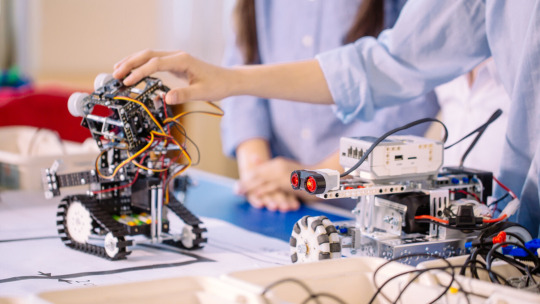
Technology is rapidly transforming the world, and children today need future-ready skills to succeed. Robotics & Coding have become essential learning areas, fostering creativity, problem-solving, and critical thinking. By engaging in hands-on activities, kids can develop a deep understanding of how machines work and how to program them, setting the foundation for innovation and future career opportunities.
Why is Robotics & Coding Important?
Enhances Problem-Solving Skills
Learning to code helps kids break down complex problems into manageable steps.
Robotics encourages logical thinking by allowing children to build and program real-life models.
Boosts Creativity & Innovation
Coding enables kids to create apps, games, and digital solutions.
Robotics allows them to design and program their own robots, enhancing creativity.
Develops Critical Thinking & Logical Reasoning
Kids learn how to analyze problems, test solutions, and debug errors in their programs.
Robotics challenges them to build functional models, improving their reasoning skills.
Prepares for Future Careers
With AI, automation, and robotics shaping industries, early exposure to Robotics & Coding helps kids stay ahead.
Careers in engineering, software development, and data science require strong programming and robotics knowledge.
Best Ways to Learn Robotics & Coding
Online STEM Courses
Interactive courses teach children to build and code robots using beginner-friendly programming languages like Scratch and Python.
Virtual robotics platforms allow kids to practice coding without needing physical kits.
Robotics Kits for Hands-On Learning
LEGO Mindstorms, Arduino, and Raspberry Pi are great tools for kids to explore robotics.
These kits come with components to build and program robots for real-world applications.
Coding Platforms & Apps
Platforms like Scratch, Blockly, and Tynker make learning to code fun and accessible.
Advanced learners can explore Python, Java, and C++ for building AI-powered robots.
STEM Workshops & Coding Bootcamps
Many institutes offer short-term bootcamps and weekend workshops on Robotics & Coding.
These sessions provide guided learning, teamwork opportunities, and project-based experiences.
Fun Robotics & Coding Projects for Kids
Building a Simple Robot: Use motors and sensors to create a moving robot.
Creating a Game in Scratch: Learn block-based programming to design interactive games.
Programming a Smart Home System: Code devices to turn lights on/off using sensors.
Developing an AI Chatbot: Introduce kids to artificial intelligence and machine learning.
Conclusion
Introducing kids to Robotics & Coding at an early age prepares them for the digital world while making learning fun and interactive. Whether through online courses, robotics kits, or coding apps, children can develop essential STEM skills that will benefit them in the future. Enroll your child in Robotics & Coding programs today and nurture their passion for technology and innovation!
0 notes
Text
Why Machine Learning is a Game-Changer for Android Apps
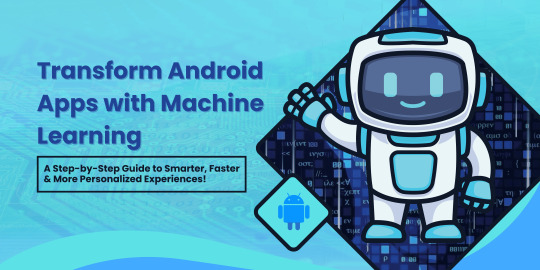
Machine learning (ML) is no longer a futuristic concept—it’s shaping the present, especially in mobile app development. Whether you’re working on a android app development services project or aiming to make your Android app smarter, integrating machine learning can elevate user experience, automate tasks, and personalize interactions.
But how do you actually implement ML in Android apps? In this guide, you’ll explore practical steps, tools, and real-world strategies to bring AI-driven intelligence to your application.
Why Machine Learning in Android Apps Matters
Mobile users demand smart applications that learn and adapt to their behavior. From voice assistants to recommendation engines, ML has transformed how apps interact with users. Some popular applications of ML in Android development include:
Personalized recommendations (Netflix, Spotify)
Voice and image recognition (Google Lens, Siri)
Fraud detection (banking apps)
Predictive text and auto-correction (Gboard, SwiftKey)
Chatbots and virtual assistants (customer support apps)
With these use cases in mind, let’s explore how you can integrate machine learning into your Android app.
Step-by-Step Guide to Implementing ML in Android Apps
1. Define Your Machine Learning Use Case
Before diving into coding, determine what problem ML will solve in your app. Are you improving user experience with personalized content? Automating a repetitive task? Enhancing security with facial recognition? Clearly defining your use case ensures you select the right tools and models for development.
2. Choose the Right ML Model
Once you have a clear goal, the next step is selecting a suitable ML model. You have two options:
Pre-trained models – These are ready-to-use models provided by platforms like TensorFlow Lite, ML Kit, and Google’s AutoML. Ideal for tasks like image labeling, face detection, and natural language processing.
Custom models – If your app requires a specialized ML function, you may need to train a custom model using Python libraries like TensorFlow or PyTorch, then convert it for Android use.
3. Select an ML Framework for Android
To integrate machine learning, you need the right framework. Some popular options include:
TensorFlow Lite – Optimized for mobile and embedded devices, offering pre-trained models and the ability to run custom ones.
ML Kit by Google – Provides APIs for face detection, barcode scanning, and text recognition.
PyTorch Mobile – Great for deploying deep learning models on Android.
Each framework has its advantages, so choose the one that best aligns with your project requirements.
4. Implement Machine Learning into Your App
After selecting a model and framework, the next step is integrating it into your Android app. Here’s a simplified breakdown:
A. Add Dependencies to Your Project
If you’re using TensorFlow Lite, add the necessary dependencies in your build.gradle file:
dependencies { implementation 'org.tensorflow:tensorflow-lite:2.9.0' }
For ML Kit, include:
dependencies { implementation 'com.google.mlkit:face-detection:16.1.2' }
B. Load and Process Data
For real-time ML processing, you need to handle data efficiently. If you’re working with images, use Bitmap to process them before feeding them into the ML model.
Bitmap bitmap = BitmapFactory.decodeResource(getResources(), R.drawable.sample_image); ByteBuffer inputBuffer = convertBitmapToByteBuffer(bitmap);
C. Run Inference and Get Predictions
Once data is processed, run it through the model to get predictions. If using TensorFlow Lite:
tflite.run(inputBuffer, outputBuffer);
For ML Kit, calling built-in APIs makes tasks like face detection straightforward:
FaceDetector detector = FaceDetection.getClient(options); detector.process(image) .addOnSuccessListener(faces -> { // Handle detected faces }) .addOnFailureListener(e -> Log.e("MLKit", "Face detection failed", e));
5. Optimize Performance for Mobile Devices
Unlike cloud-based ML solutions, on-device models must be optimized for performance. Some best practices include:
Using quantized models to reduce size and improve speed.
Running ML tasks on background threads to avoid UI lag.
Compressing datasets without losing accuracy.
Optimization ensures that ML doesn’t drain battery life or slow down your app.
6. Test and Deploy Your ML-powered App
Before launching, rigorously test your ML features across different devices. Use tools like Firebase Test Lab to automate testing on multiple Android versions. Once everything runs smoothly, deploy your app to Google Play and gather user feedback for further improvements.
Challenges and Solutions in ML-based Android Apps
While ML integration offers numerous benefits, it also comes with challenges:
Model accuracy – Training high-accuracy models requires large datasets. Solutions include transfer learning and fine-tuning pre-trained models.
Performance constraints – Running ML on mobile devices can be slow. Optimize models using TensorFlow Lite’s quantization.
Data privacy concerns – On-device processing is preferable to cloud-based solutions for sensitive user data.
By proactively addressing these challenges, you ensure a smooth and efficient ML experience.
Why Work with Expert Developers?
Implementing machine learning in Android apps requires expertise in both AI and mobile development. If you lack in-house AI talent, it’s best to hire mobile app developer professionals with experience in ML integration. A skilled developer can optimize model performance, handle data processing, and ensure a seamless user experience.
The Future of ML in Android Apps
Machine learning is revolutionizing mobile applications across industries. From healthcare to e-commerce, businesses are leveraging machine learning solutions development to enhance efficiency, security, and personalization.
As ML technology evolves, more Android apps will adopt features like real-time language translation, predictive analytics, and intelligent automation. Whether you’re a startup or an enterprise, integrating ML into your mobile app can give you a competitive edge.
Final Thoughts
Integrating ML into Android apps isn’t just for tech giants—it’s accessible to any developer willing to explore ML development solutions. By choosing the right framework, optimizing models, and addressing performance challenges, you can create intelligent apps that enhance user experience and drive business growth.
Are you planning to implement ML in your next Android project? Let’s discuss how AI can transform your app! 🚀
0 notes