#Python environment variables
Explore tagged Tumblr posts
Text
Python Environment Variables: A Step-by-Step Tutorial for Beginners

We want to help newcomers understand the world of Python programming. We’ll explore the exciting world of Python environment variables. If you’re new to Python or programming in general, you might ask yourself, “What are environment variables, and why should I care?” Environment variables, on the other hand, play an important part in configuring and customizing Python applications, allowing you to influence many elements of their behavior.
They allow you to create dynamic and adaptable ecosystems that adapt to various conditions without rewriting your code. In this step-by-step lesson, we will walk you through the fundamentals of Python environment variables, helping you grasp their importance and demonstrating how to use them in your projects properly.
This tutorial is targeted to your needs, whether you’re an aspiring developer or an experienced programmer trying to increase your Python expertise.
Understanding the Importance of Environment Variables in Python
Environment variables are important in Python programming because they provide an adaptable and effective approach to managing different setups and variables within an application. These variables are constants that are set in the operating system’s surroundings that Python scripts can access during execution. The value of environment variables arises from their ability to separate application logic from unique contexts, allowing code to be more reusable and flexible across diverse systems.
Developers may prevent hard-coding highly confidential data, such as API keys, database qualifications, or system-specific paths, into their code by using environment variables. Instead, this important information can be saved as environment variables, which can be controlled securely outside the source code repository. This strategy improves security and lowers the danger of disclosing sensitive information in the event of unauthorized access.
Furthermore, environment variables allow applications to be deployed seamlessly across many environments, such as development, staging, and production. Each environment can have its own set of variables, allowing for simple configuration changes without having to edit the codebase. Because they can adapt to diverse runtime conditions, this flexibility allows for smooth transitions between deployment stages and simplifies the process of scaling programs.
Furthermore, environmental characteristics facilitate collaboration between development teams. Team members can collaborate on projects without revealing their particular machine-specific configurations by using shared variables. This promotes a collaborative and standardized development environment in which team members can work effortlessly together.
The os module in Python gives easy access to environment variables. Environment variables can be retrieved by developers using functions such as os.getenv() and os.environ.get(). These routines make it simple to incorporate environment variables into Python scripts, ensuring that the application’s behavior can be changed without modifying the source. Setting Up and Configuring Python Environment Variables
Go to “My Computer” or “This PC” and right-click. Next, choose “Properties” from the options that appear.
In the properties window that appears, locate and click on “Advanced System Settings”.
In the newly opened window, find and click on the “Environment Variables” button. It will be visible as a distinct option.
Within the “Environment Variables” dialog box, locate the “New” button and click on it.
In the “New Environment Variable” dialog box, enter “PYTHONPATH” as the variable’s name. Specify the desired location where Python should search for modules as the value for the module directory.
Launch the command prompt, and execute your Python script using the following command:
By following these steps, you will successfully configure the PYTHONPATH on your Windows machine.
Accessing Environment Variables in Python Scripts
Step 1: Import the os module
The os module in Python offers functionalities to interact with the operating system.
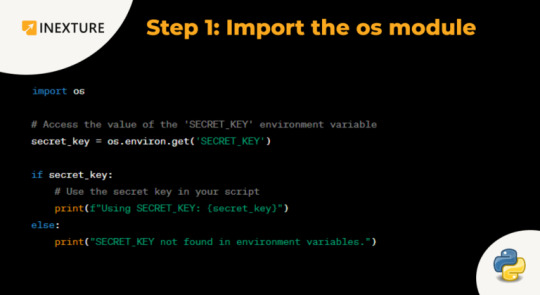
To access environment variables, you’ll need to import this module at the beginning of your script. Please incorporate the following line of code into your script.
Step 2: Retrieve the value of an environment variable
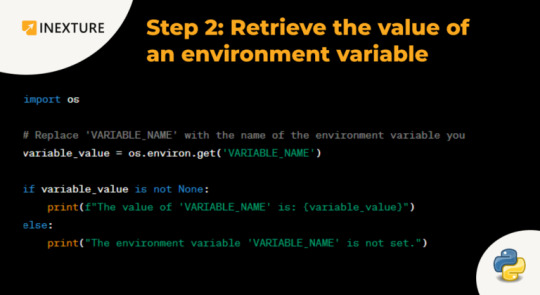
To access the value of an environment variable, you can use the os.getenv() function. It takes the name of the environment variable as a parameter and returns its value. Here’s an example:
# Assuming there is an environment variable named “API_KEY” api_key = os.getenv(“API_KEY”) In the above code snippet, os.getenv(“API_KEY”) retrieves the value of the environment variable named “API_KEY” and assigns it to the api_key variable.
Step 3: Handle cases where the environment variable is not set
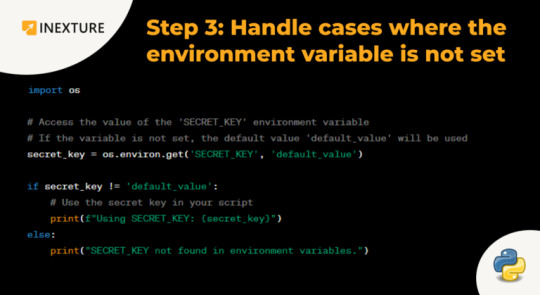
If the specified environment variable does not exist, os.getenv() will return None. It’s important to handle this case in your script to avoid errors. You can use an if statement to check if the environment variable exists before using its value. Here’s an example:
api_key = os.getenv(“API_KEY”) if api_key is not None: # Use the API key print(“API Key:”, api_key) else: print(“API key not found.”) In this code snippet, if the environment variable “API_KEY” exists, it will be printed. Alternatively, it will output the message “API key not found.”
Step 4: Set environment variables
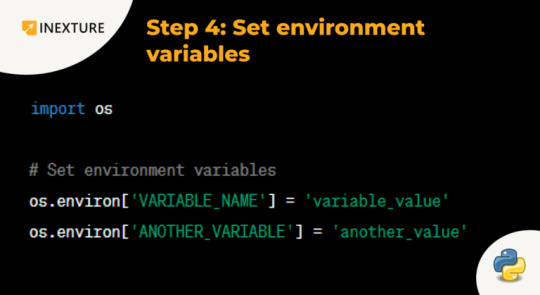
To set an environment variable, you can use the os.environ dictionary. Here’s an example:
# Set an environment variable named “API_KEY” os.environ[“API_KEY”] = “your_api_key_value” In the above code, os.environ[“API_KEY”] = “your_api_key_value” sets the value of the environment variable “API_KEY” to “your_api_key_value”.
Note: Modifying environment variables using os.environ only affects the current process and any child processes that inherit the environment. Changes are not permanent.
That’s it! You now have a step-by-step guide on accessing and setting environment variables in Python scripts using the os module.
Troubleshooting Common Issues with Python Environment Variables
Incorrectly defined or missing environment variables:
Check names and values of environment variables for accuracy.
Use os.getenv() function to retrieve values and verify correct settings.
Scope of environment variables:
Ensure proper propagation to relevant subprocesses.
Pass variables as arguments or use tools like subprocess or os.environ.
Security concerns:
Avoid exposing sensitive information to environmental variables.
Store sensitive data securely (e.g., configuration files, key management services).
Restrict access to environment variables.
Consider encryption or hashing techniques for added protection.
Virtual environment considerations:
Activate the correct environment.
Install required packages and dependencies within the virtual environment.
Verify correct activation and package installation to resolve module or dependency-related issues.
With this extensive tutorial, beginners can gain a solid understanding of Python environment variables, while experienced programmers can further enhance their Python skills. By controlling the potential of environment variables, you can create engaged and adjustable Python applications that are configurable, secure, and easily deployable across diverse environments.
Originally published by: Python Environment Variables: A Step-by-Step Tutorial for Beginners
0 notes
Text
access problem fixed, it was just an expired login token (as i use an ssh key so the token doesnt get renewed every login). start python script. same weird syntax error as before?? manually execute my bash file (which should happen automatically but ive given up on that one months ago). suddenly the syntax error is gone????
#tütensuppe#no clue whatsoever but its running now at least#also environment variables work! i pushed a new version and now you can just#import the setup script run the command i set and you can use the specialized python libs!!
0 notes
Text
problem: my coding environment doesnt see my module 'pil'
solutions ive tried: reinstall python, try out older and newer versions, create new python environments, resort the system variables with paths, kill god, rebuild the coding environment with new modules, address each element im trying to use by global fucking path, nearly kill my windows, accidentally delete a virus lol??
real solution: um eh im called 'PIL' not 'pil'.. show me some respect..
10 notes
·
View notes
Text
i figured it out. the solution is extremely unintuitive as it often is.
the solution is to add the python scripts folder to your environment variables
7 notes
·
View notes
Text
Learn how to code the object pool pattern by pre-allocating memory and reusing objects. Which can greatly improve performance when reusing short lived objects like bullets and particles.
This tutorial will show you how to create and manage a pool of bullet objects. For example, this is useful in shooter and bullet hell games which have thousands of bullets on the screen.
The tutorial is written in the Java programming language, and uses the free Processing graphics library and integrated development environment.
The object pool pattern can be especially useful with programming languages which use automatic garbage collection like Java, C#, JavaScript, Python, etc.
Since automatic garbage collection can stall your program and reduce your frame rates. The object pool pattern gives you more control over when the garbage collector comes to reclaim the memory.
The downside of the object pool pattern is that it complicates the life cycle of the object. Meaning you need to reset the variables of the object before you can reuse it. Since its variables are unlikely to match the defaults after repeated use.
There are a few ways to implement the object pool pattern, this tutorial will show you one method.
Walkthrough and full code example on the blog:
#gamedev#indiedev#tutorial#processing#programming#java#software#software design#software development#game development#coding#design patterns
19 notes
·
View notes
Text
Automate Simple Tasks Using Python: A Beginner’s Guide
In today's fast paced digital world, time is money. Whether you're a student, a professional, or a small business owner, repetitive tasks can eat up a large portion of your day. The good news? Many of these routine jobs can be automated, saving you time, effort, and even reducing the chance of human error.
Enter Python a powerful, beginner-friendly programming language that's perfect for task automation. With its clean syntax and massive ecosystem of libraries, Python empowers users to automate just about anything from renaming files and sending emails to scraping websites and organizing data.
If you're new to programming or looking for ways to boost your productivity, this guide will walk you through how to automate simple tasks using Python.
🌟 Why Choose Python for Automation?
Before we dive into practical applications, let’s understand why Python is such a popular choice for automation:
Easy to learn: Python has simple, readable syntax, making it ideal for beginners.
Wide range of libraries: Python has a rich ecosystem of libraries tailored for different tasks like file handling, web scraping, emailing, and more.
Platform-independent: Python works across Windows, Mac, and Linux.
Strong community support: From Stack Overflow to GitHub, you’ll never be short on help.
Now, let’s explore real-world examples of how you can use Python to automate everyday tasks.
🗂 1. Automating File and Folder Management
Organizing files manually can be tiresome, especially when dealing with large amounts of data. Python’s built-in os and shutil modules allow you to automate file operations like:
Renaming files in bulk
Moving files based on type or date
Deleting unwanted files
Example: Rename multiple files in a folder
import os folder_path = 'C:/Users/YourName/Documents/Reports' for count, filename in enumerate(os.listdir(folder_path)): dst = f"report_{str(count)}.pdf" src = os.path.join(folder_path, filename) dst = os.path.join(folder_path, dst) os.rename(src, dst)
This script renames every file in the folder with a sequential number.
📧 2. Sending Emails Automatically
Python can be used to send emails with the smtplib and email libraries. Whether it’s sending reminders, reports, or newsletters, automating this process can save you significant time.
Example: Sending a basic email
import smtplib from email.message import EmailMessage msg = EmailMessage() msg.set_content("Hello, this is an automated email from Python!") msg['Subject'] = 'Automation Test' msg['From'] = '[email protected]' msg['To'] = '[email protected]' with smtplib.SMTP_SSL('smtp.gmail.com', 465) as smtp: smtp.login('[email protected]', 'yourpassword') smtp.send_message(msg)
⚠️ Note: Always secure your credentials when writing scripts consider using environment variables or secret managers.
🌐 3. Web Scraping for Data Collection
Want to extract information from websites without copying and pasting manually? Python’s requests and BeautifulSoup libraries let you scrape content from web pages with ease.
Example: Scraping news headlines
import requests from bs4 import BeautifulSoup url = 'https://www.bbc.com/news' response = requests.get(url) soup = BeautifulSoup(response.text, 'html.parser') for headline in soup.find_all('h3'): print(headline.text)
This basic script extracts and prints the headlines from BBC News.
📅 4. Automating Excel Tasks
If you work with Excel sheets, you’ll love openpyxl and pandas two powerful libraries that allow you to automate:
Creating spreadsheets
Sorting data
Applying formulas
Generating reports
Example: Reading and filtering Excel data
import pandas as pd df = pd.read_excel('sales_data.xlsx') high_sales = df[df['Revenue'] > 10000] print(high_sales)
This script filters sales records with revenue above 10,000.
💻 5. Scheduling Tasks
You can schedule scripts to run at specific times using Python’s schedule or APScheduler libraries. This is great for automating daily reports, reminders, or file backups.
Example: Run a function every day at 9 AM
import schedule import time def job(): print("Running scheduled task...") schedule.every().day.at("09:00").do(job) while True: schedule.run_pending() time.sleep(1)
This loop checks every second if it’s time to run the task.
🧹 6. Cleaning and Formatting Data
Cleaning data manually in Excel or Google Sheets is time-consuming. Python’s pandas makes it easy to:
Remove duplicates
Fix formatting
Convert data types
Handle missing values
Example: Clean a dataset
df = pd.read_csv('data.csv') df.drop_duplicates(inplace=True) df['Name'] = df['Name'].str.title() df.fillna(0, inplace=True) df.to_csv('cleaned_data.csv', index=False)
💬 7. Automating WhatsApp Messages (for fun or alerts)
Yes, you can even send WhatsApp messages using Python! Libraries like pywhatkit make this possible.
Example: Send a WhatsApp message
import pywhatkit pywhatkit.sendwhatmsg("+911234567890", "Hello from Python!", 15, 0)
This sends a message at 3:00 PM. It’s great for sending alerts or reminders.
🛒 8. Automating E-Commerce Price Tracking
You can use web scraping and conditionals to track price changes of products on sites like Amazon or Flipkart.
Example: Track a product’s price
url = "https://www.amazon.in/dp/B09XYZ123" headers = {"User-Agent": "Mozilla/5.0"} page = requests.get(url, headers=headers) soup = BeautifulSoup(page.content, 'html.parser') price = soup.find('span', {'class': 'a-price-whole'}).text print(f"The current price is ₹{price}")
With a few tweaks, you can send yourself alerts when prices drop.
📚 Final Thoughts
Automation is no longer a luxury it’s a necessity. With Python, you don’t need to be a coding expert to start simplifying your life. From managing files and scraping websites to sending e-mails and scheduling tasks, the possibilities are vast.
As a beginner, start small. Pick one repetitive task and try automating it. With every script you write, your confidence and productivity will grow.
Conclusion
If you're serious about mastering automation with Python, Zoople Technologies offers comprehensive, beginner-friendly Python course in Kerala. Our hands-on training approach ensures you learn by doing with real-world projects that prepare you for today’s tech-driven careers.
2 notes
·
View notes
Text
Introduction to Python
Python is a widely used general-purpose, high level programming language. It was initially designed by Guido van Rossum in 1991 and developed by Python Software Foundation. It was mainly developed for emphasis on code readability, and its syntax (set of rules that govern the structure of a code) allows programmers to express concepts in fewer lines of code.
Python is a programming language that lets you work quickly and integrate systems more efficiently.
data types: Int(integer), float(decimal), Boolean(True or False), string, and list; variables, expressions, statements, precedence of operators, comments; modules, functions-- - function and its use, flow of execution, parameters and arguments.
Programming in python
To start programming in Python, you will need an interpreter. An interpreter is basically a software that reads, translates and executes the code line by line instead of combining the entire code into machine code as a compiler does.
Popular interpreters in python
Cpython
Jython
PyPy
IronPython
MicroPython
IDEs
Many other programmers also use IDEs(Integrated Development Environment) which are softwares that provide an extensive set of tools and features to support software development.
Examples of IDEs
Pycharm
Visual studio code (VS code)
Eclipse
Xcode
Android studio
Net beans
2 notes
·
View notes
Text
Leveraging Machine Learning for Credit Card Fraud Detection
Introduction to Credit Card Fraud
Credit card fraud refers to unauthorized transactions made using a person's credit card information. The consequences can be dire, leading to financial losses for consumers, banks, and merchants. Traditional fraud detection systems often rely on rule-based algorithms, which can be rigid and slow to adapt to emerging fraud patterns.
Machine Learning: A New Paradigm
Machine learning offers a dynamic and flexible solution. By learning from historical data, machine learning models can identify complex patterns indicative of fraudulent activity. Unlike rule-based systems, machine learning constantly evolves, adapting to new fraud tactics.
Building a Fraud Detection System
Data Collection and Preprocessing
The foundation of any machine learning model is the data. In the context of fraud detection, this includes transaction details like amount, time, location, and merchant information. Preprocessing includes handling missing values, scaling features, and transforming variables to ensure that the data is ready for modeling.
Exploratory Data Analysis (EDA)
EDA involves understanding the data's structure, distribution, and relationships. Visualization tools like histograms, scatter plots, and correlation matrices provide valuable insights. One common challenge in fraud detection is the imbalance between fraudulent and legitimate transactions, often requiring special handling.
Modelling
Various algorithms can be employed, including Logistic Regression, Decision Trees, Random Forests, and Neural Networks. Each has its strengths and weaknesses, and the choice depends on the specific requirements and characteristics of the data.
Evaluation
Evaluating the model's performance is crucial. Metrics like accuracy, precision, recall, and F1 score provide a comprehensive assessment. In imbalanced scenarios, precision-recall curves and the area under the curve (AUC-PR) might be more informative.
Challenges and Limitations
While machine learning offers exciting possibilities, it's not without challenges: Data Imbalance, Feature Engineering, Scalability, Building a system that can handle real-time, large-scale deployment requires careful consideration of distributed computing and data pipelines.
Conclusion
Credit card fraud detection is a complex and ever-changing problem. Machine learning offers a powerful solution, capable of adapting to new fraud patterns and providing actionable insights. By understanding the methodologies, challenges, and opportunities, we can leverage machine learning to create more secure and trustworthy financial systems.
Technologies and Tools in Fraud Detection
Python Libraries: Python's rich ecosystem offers a plethora of libraries tailored for machine learning and data analysis. Libraries such as Pandas, Scikit-learn, TensorFlow, and Seaborn form the backbone of many fraud detection systems.
Distributed Computing with PySpark: For large-scale data processing, PySpark provides a scalable solution, allowing for efficient handling of vast amounts of data across a distributed computing environment.
Cloud Platforms: Cloud platforms like AWS, Azure, and Google Cloud offer services specifically designed for machine learning, enabling seamless scaling, deployment, and monitoring of fraud detection models.
Real-World Applications of Machine Learning in Fraud Detection
Many financial institutions and fintech companies have already embraced machine learning to combat fraud. PayPal uses machine learning algorithms to analyze transactions in real time, leveraging vast amounts of data to detect suspicious activities. American Express employs advanced analytics to create personalized models for each cardholder, improving fraud detection accuracy.
Ethical Considerations
While machine learning brings immense benefits, ethical considerations must not be overlooked: Data Privacy, Transparency, Bias, Ensuring that personal and sensitive information is handled with utmost care and in compliance with regulations like GDPR.
Future Trends and Opportunities
Machine learning in fraud detection is a rapidly evolving field, and several trends are shaping its future: Deep Learning, Explainable AI, Real-time Analytics, Building systems capable of real-time analysis and decision-making, minimizing the time to detect and respond to fraud.
Case Study: Building a Fraud Detection System
Understanding the Problem, Data Collection and Cleaning, Feature Engineering, Model Selection and Training, Evaluation and Interpretation, Deployment, Implement the model into a production environment, integrating with existing systems, and monitoring its performance.
Detailed Insights into Algorithms
Logistic Regression, Decision Trees and Random Forests, Neural Networks, and various other machine learning techniques are applied in fraud detection. These algorithms have different characteristics and are chosen based on the specific requirements and nature of the data.
Handling Imbalanced Data
Imbalanced data is a common challenge in fraud detection. Techniques like undersampling and oversampling are often used to address this. These methods help in balancing the class distribution but must be applied carefully to avoid issues like information loss or overfitting.
Real-Time Fraud Detection Systems
Real-time fraud detection is essential in the modern digital world. Scalability, Performance, Integration with Existing Systems, and Customer Experience are key factors in building an effective real-time fraud detection system.
Final Thoughts
Credit card fraud detection is a complex, multifaceted problem that continues to evolve with the digital landscape. Leveraging machine learning, understanding the intricacies of different algorithms, handling challenges like imbalanced data, and building real-time systems are all part of the journey towards a more secure financial environment. Through collaboration, innovation, and adherence to ethical principles, we can create fraud detection systems that not only protect financial assets but also ...
Additional Insights into Algorithms and Techniques
Logistic Regression in Fraud Detection
Logistic Regression is a widely used algorithm for binary classification. In fraud detection, it models the probability of a transaction being fraudulent based on various features like transaction amount, location, and merchant details. By fitting a logistic curve, it provides a straightforward yet powerful way to classify transactions. Regularization techniques like L1 and L2 can be used to prevent overfitting, enhancing the model's generalization ability.
Decision Trees and Random Forests in Fraud Detection
Decision Trees and Random Forests are ensemble learning techniques that provide interpretability and robustness. Decision Trees split the data based on feature values, forming a tree-like structure. While powerful, they can be prone to overfitting. Random Forests mitigate this by aggregating the predictions of multiple Decision Trees, often resulting in improved accuracy and stability. Feature importance metrics in Random Forests can provide valuable insights into the key factors influencing fraud detection.
Neural Networks in Fraud Detection
Neural Networks, particularly Deep Learning models, offer high flexibility in modeling complex patterns. By utilizing multiple layers of interconnected nodes, they can capture intricate relationships in the data. Techniques like dropout and batch normalization can be used to enhance training stability and prevent overfitting. In credit card fraud detection, architectures like Autoencoders have been used to model normal transaction behavior, allowing the system to detect anomalies that may indicate fraud.
Real-World Implementations and Case Studies
Banking Sector
In the banking sector, machine learning is actively used to monitor and detect fraudulent activities. Banks utilize real-time analytics, leveraging algorithms like Gradient Boosting and Support Vector Machines (SVM) to analyze transactions. Integrating machine learning with existing fraud rules and heuristics enhances detection accuracy and reduces false positives. Collaboration with other banks and financial institutions also aids in sharing intelligence and insights.
E-commerce and Online Retail
E-commerce platforms and online retailers face unique challenges in fraud detection, including account takeover, carding attacks, and refund fraud. Machine learning models are trained on user behavior, purchase history, device information, and more to detect suspicious activities. Real-time decision-making and continuous model updates are critical in this fast-paced environment. Tools like TensorFlow and PyTorch are often used to build and deploy these models.
Regulatory Compliance and Ethical Considerations
Compliance with regulations like Anti-Money Laundering (AML) and Know Your Customer (KYC) is vital in fraud detection. Machine learning models must be transparent and explainable to satisfy regulatory requirements. Ethical considerations like fairness, bias mitigation, and data privacy are integral to building responsible fraud detection systems. Techniques like Differential Privacy can be employed to protect sensitive information while still enabling effective modeling.
Conclusion
Credit card fraud detection is a complex and evolving field that requires a multifaceted approach. By leveraging machine learning, we can build dynamic, accurate, and ethical fraud detection systems that adapt to new challenges and threats. The integration of diverse algorithms, real-world implementations, ethical considerations, and continuous innovation forms the core of this exciting domain. The journey towards secure, transparent, and robust fraud detection is a continuous one, filled with opportunities for growth, learning, and positive impact on the financial landscape.
Logistic Regression's effectiveness lies in its simplicity and interpretability. By utilizing the logistic function, it can model the probability of a binary outcome. In fraud detection, this translates to the likelihood of a transaction being fraudulent or legitimate. Logistic Regression's coefficients can provide insights into the influence of each feature, aiding in understanding the underlying factors contributing to fraud. Tuning hyperparameters like the regularization strength allows for control over complexity, balancing bias and variance.
Decision Trees and Random Forests are particularly powerful in handling mixed data types and non-linear relationships. By constructing a hierarchical structure of decision rules, they can model complex interactions between features. Random Forests, an ensemble of Decision Trees, add robustness by aggregating predictions, reducing the risk of overfitting. Hyperparameter tuning, such as adjusting the number of trees in a Random Forest or the maximum depth of Decision Trees, enables customization to fit specific data characteristics.
Neural Networks, especially deep learning models, have revolutionized various domains, including fraud detection. Their ability to model intricate non-linear relationships allows for high flexibility and adaptability. Architectures like Convolutional Neural Networks (CNNs) and Recurrent Neural Networks (RNNs) can be adapted for fraud detection, handling sequential and spatial patterns. Transfer learning, where pre-trained models are fine-tuned for specific tasks, can accelerate development and improve performance.
Real-world implementations of machine learning in fraud detection are diverse and multifaceted. From large financial institutions to emerging fintech startups, the application of machine learning models is widespread. Customization, adaptability, and continuous monitoring are key. Collaboration between data scientists, domain experts, and engineers ensures that models are aligned with business goals and regulatory requirements. The use of cloud platforms and containerization enables scalable and efficient deployment.
Ethical considerations in fraud detection extend beyond compliance with regulations. Building models that are not only accurate but also fair, transparent, and responsible is essential. Bias mitigation techniques, robust validation methodologies, and third-party audits can enhance trustworthiness. Ethical AI frameworks and guidelines, such as those provided by professional organizations and standards bodies, can guide the development and deployment of machine learning models in fraud detection. Community engagement, ethical oversight committees, and transparent reporting practices contribute to responsible AI development.
The convergence of machine learning, domain expertise, technology innovation, and ethical principles forms the cornerstone of modern fraud detection. As the landscape of digital transactions continues to evolve, so does the complexity and sophistication of fraud tactics. Machine learning provides an adaptive and powerful toolset to combat these challenges, but it requires careful consideration, continuous learning, and responsible practices. The future of fraud detection lies in the harmonious blend of science, technology, ethics, and innovation, paving the way for a secure and transparent digital financial ecosystem.
Emerging Technologies and Future Directions
Machine Learning Interpretability
Interpretability in machine learning models is becoming a critical aspect, especially in sensitive areas like fraud detection. Understanding how models arrive at certain decisions enhances trust and allows for better alignment with regulatory requirements. Techniques like LIME (Local Interpretable Model-agnostic Explanations) and SHAP (SHapley Additive exPlanations) provide insights into feature importance and decision rationale. These methodologies bridge the gap between complex models and human understanding, fostering transparency and accountability.
Anomaly Detection Techniques
Anomaly detection plays a pivotal role in identifying unusual patterns that may signify fraudulent transactions. Unsupervised learning techniques like Isolation Forests, One-Class SVM, and Clustering algorithms are used to detect outliers in the data. Semi-supervised approaches that combine labeled and unlabeled data can further enhance detection accuracy. Anomaly detection's strength lies in its ability to uncover new fraud tactics, adapting to evolving patterns without the need for extensive labeled data.
Collaborative Efforts and Community Engagement
Fighting fraud is a collective effort that involves collaboration between financial institutions, technology providers, regulatory bodies, and the broader community. Initiatives like information sharing, joint research projects, and community-driven development contribute to a unified approach. Open-source projects, academic-industry partnerships, and multi-stakeholder committees foster innovation and alignment with societal values and legal frameworks. The synergy between diverse stakeholders shapes a resilient and responsive fraud detection ecosystem.
Leveraging machine learning for credit card fraud detection represents an exciting and vital frontier in the field of financial security. The blend of cutting-edge algorithms, ethical practices, collaborative efforts, and continuous innovation sets the stage for a more secure and transparent digital economy. As technology advances and the financial landscape continues to evolve, the role of machine learning in shaping robust and adaptable fraud detection systems will undoubtedly grow. Embracing complexity, fostering transparency, and building with integrity are the guiding principles for the future of fraud detection.
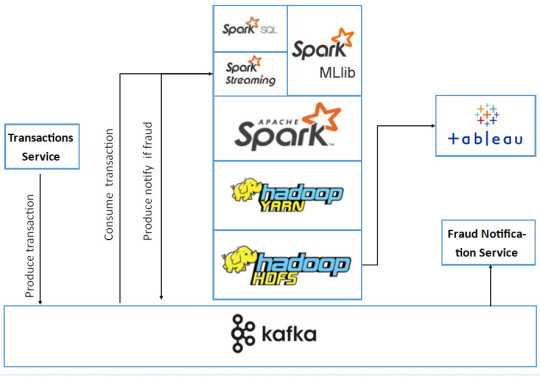

2 notes
·
View notes
Text
best Python Course in Jalandhar
✅ Why TechCADD's Python Course in Jalandhar Stands Out
Comprehensive & Hands‑On Curriculum TechCADD offers a Professional Certificate in Python Programming, covering everything from syntax and data types to OOP, data structures, web development (Django), and libraries like NumPy, Pandasreddit.com+15techcadd.com+15techcadd.com+15. Their training emphasizes real-world projects and practical learningreddit.com+4techcadd.com+4techcadd.com+4.
Flexible Learning Format The institute eschews rigid batches—students can join and learn at their own speed. They offer both 45-day short coursesand 6-months intensive industrial training, complete with optional internshipstechcaddcomputerinstitute.com+2techcadd.com+2techcadd.com+2. Weekday schedules, one-on-one mentoring, and lifetime access (even after classes) accommodate different learner needs techcadd.com+1techcadd.com+1.
Post‑Training Support & Placements TechCADD provides placement assistance, resume-building sessions, interview preparation, and even internship referrals—supporting freshers, graduates (+2/+3), and career changerstechcaddmaqsudanjalandhar.techcaddcomputerinstitute.com+9techcadd.com+9techcadd.com+9.
🎓 Who Should Enroll?
Beginners with zero programming background No prior knowledge necessary—ideal for +2 pass-outs and professionals switching careersreddit.com+4techcadd.com+4techcadd.com+4.
Working professionals & graduates Perfect for upskilling in Python for data science, web dev, automation, or MLtechcadd.com+12techcadd.com+12techcadd.com+12techcadd.com+1techcadd.com+1.
Students in BCA, B.Tech, MCA, etc. Great for academic project readiness and enhancing job prospectstechcaddcomputerinstitute.com+11techcadd.com+11techcadd.com+11.
📚 Course Modules
Typical curriculum includes:
Python Basics – Syntax, variables, I/O, operators
Control Structures – Booleans, loops, conditionals
Data Types & Collections – Lists, strings, modules
Error Handling & File I/O – Exceptions, file processing
Object‑Oriented Programming – Classes, methods, OOP concepts
Libraries & Frameworks – NumPy, Pandas, Django
Web Development – Building real web apps with Djangotechcadd.com+10techcadd.com+10techcaddcomputerinstitute.com+10techcaddcomputerinstitute.comreddit.com
For industrial training, you also get project work in Python, web development, ML, React, MERN, cybersecurity, and more—all designed to mimic real-world IT environments techcadd.com+1techcadd.com+1.
🌟 Key Benefits
Hands-on learning with live projects and active pedagogy techcadd.com
No batch rigidity—learn at your pacereddit.com+3techcaddcomputerinstitute.com+3techcaddcomputerinstitute.com+3
Lifetime support, including doubt-clearing and alumni access
Placement & internship support to boost employability reddit.com+4techcadd.com+4reddit.com+4
Multiple formats—short 45-day, 6-week, or 6-month courses depending on career goalstechcadd.com+2techcadd.com+2techcadd.com+2
💬 What Learners Say
While there aren't specific local reviews, similar discussions in India often highlight that structured offline learning can be beneficial:
“Private coding classes… Being in a room with a tutor who can help you whenever you want is totally different from YouTube...” reddit.com
Yet, many also emphasize the power of self-study:
“Python is all about practical knowledge… the more you practice, the easier it gets.” reddit.com
🧭 Who Should Choose It?
TechCADD’s Python course suits you if you:
Prefer practical, guided classroom learning over self-study
Seek real-world project experience and mentorship
Need placement or internship support after course completion
Want flexibility in duration—short-term or deep-dive training
Are starting from scratch or aiming for data/web/automation roles
If you're self-motivated and comfortable with online learning, platforms like Udemy, FreeCodeCamp, or CodeWithHarry can also deliver quality Python education at low cost. However, TechCADD offers structure, support, and networking advantages for in-person learners.
💡 Final Take
TechCADD’s Python offerings in Jalandhar are robust and well-rounded—offering flexible, project-based training with valuable placement assistance. They cater to a broad spectrum of learners from high‑school grads to professionals. It’s one of the strongest local options if you appreciate structure, mentorship, and real-world exposure.
0 notes
Text
Financial Forecasting: A Business Analyst’s Approach to Predicting Business Success
In a rapidly changing economic landscape, financial forecasting plays a crucial role in helping businesses plan for the future, allocate resources efficiently, and stay ahead of market trends. Accurate financial forecasting enables organisations to predict revenue, manage expenses, assess investment opportunities, and mitigate risks. Business analysts are central to this process, using data-driven insights and strategic thinking to create reliable financial projections. A well-designed business analyst course provides aspiring professionals with the skills and techniques needed to excel in this role and contribute meaningfully to long-term business success.
Understanding Financial Forecasting
Financial forecasting involves estimating future financial outcomes based on historical data, current trends, and expected business conditions. It typically includes projecting income, expenses, cash flow, and capital requirements over specific time periods—monthly, quarterly, or annually.
This process supports key decisions such as budgeting, staffing, pricing, and expansion planning. Forecasts can also be used to set performance benchmarks, attract investors, and prepare for economic uncertainties. The accuracy and relevance of these forecasts depend heavily on the analyst’s ability to interpret data and understand the business environment.
The Business Analyst’s Role in Financial Forecasting
A business analyst is uniquely positioned to drive financial forecasting initiatives due to their cross-functional expertise. They understand both the strategic objectives of the business and the technical tools needed to analyse data. Their responsibilities include:
Collecting and validating historical financial data
Identifying internal and external factors that impact financial performance
Building forecasting models using statistical and analytical methods
Collaborating with finance, operations, and marketing teams to align assumptions
Presenting forecasts in a way that supports executive decision-making
By connecting data insights with business strategy, analysts help leadership teams prepare for growth opportunities, navigate risks, and achieve financial stability. A business analyst course introduces learners to forecasting tools and real-world case studies that simulate these responsibilities.
Tools and Techniques Taught in Business Analyst Courses
A modern business analyst course equips students with both foundational and advanced forecasting skills. These include:
Trend analysis: Examining past performance to project future trends
Regression models: Identifying relationships between variables to predict outcomes
Scenario planning: Modelling different business scenarios to evaluate risks and opportunities
Variance analysis: Comparing forecasted results with actual outcomes to improve accuracy
Time series analysis: Leveraging patterns in chronological data for forecasting
Courses also teach software tools like Microsoft Excel, Power BI, and Python for data manipulation, visualisation, and modelling. By working with hands-on financial datasets, students gain practical experience that prepares them to contribute effectively in corporate environments.
Industry Applications of Financial Forecasting
Financial forecasting is essential across industries. In retail, forecasts inform inventory purchases and marketing budgets. In manufacturing, they guide production planning and raw material sourcing. In tech startups, they help estimate runway and funding needs. Business analysts in these environments ensure that forecasting is both data-informed and strategically aligned.
For example, a business analyst working in a logistics company might forecast transportation costs based on fuel prices, delivery volumes, and seasonal demand. In a SaaS firm, they may project recurring revenue based on churn rates, new subscriptions, and pricing models.
By tailoring forecasting models to each industry’s unique dynamics, analysts play a direct role in shaping strategic decisions and achieving financial targets.
Building Credibility Through Accuracy
Effective forecasting is not about guesswork—it’s about applying structured methodologies, making informed assumptions, and continuously refining models based on feedback. Business analysts build credibility by documenting their assumptions, validating data sources, and adjusting forecasts as new information becomes available.
A business analytics course emphasises the importance of this discipline and introduces frameworks for continuous improvement. It also trains students to communicate forecasts clearly to stakeholder from both technical and non-technical background, bridging the gap between data and decision-making.
Conclusion
Financial forecasting is a powerful tool for steering business success, and business analysts are at the heart of making it work. Their analytical mindset, combined with domain knowledge and data literacy, allows them to create forecasts that drive strategic outcomes. A business analysis course provides the training necessary to develop these capabilities, empowering professionals to guide organisations through uncertainty and toward growth. As businesses increasingly rely on foresight and agility, skilled analysts will continue to play a critical role in predicting and shaping the future.
Business Name: ExcelR- Data Science, Data Analytics, Business Analyst Course Training Mumbai Address: Unit no. 302, 03rd Floor, Ashok Premises, Old Nagardas Rd, Nicolas Wadi Rd, Mogra Village, Gundavali Gaothan, Andheri E, Mumbai, Maharashtra 400069, Phone: 09108238354, Email: [email protected].
0 notes
Text
Data Science with Python Training in Chandigarh – A Complete Guide to Your Future Career
In today’s rapidly advancing digital age, the demand for skilled professionals in data science is reaching new heights. Businesses, governments, and organizations across every industry are turning to data-driven strategies to innovate and solve complex challenges. One of the most essential tools in this data revolution is Python—a powerful, flexible, and easy-to-learn programming language. For individuals aiming to enter the tech world or upskill themselves, enrolling in a Data Science with Python training in Chandigarh is a smart and future-proof investment.
Why Choose Data Science as a Career?
Data science is not just a buzzword; it’s a transformative discipline that empowers companies to make informed decisions. It combines statistics, machine learning, computer science, and domain-specific knowledge to extract actionable insights from raw data.
Some compelling reasons to consider a career in data science include:
High Demand: Companies worldwide are seeking data scientists to help them gain a competitive edge.
Lucrative Salaries: According to various salary surveys, data scientists rank among the highest-paid tech professionals.
Versatility: Data science is used in industries like healthcare, finance, marketing, e-commerce, education, and more.
Impactful Work: You get to work on real-world problems and contribute to innovation.
Why Python for Data Science?
Among the many programming languages available, Python stands out as the top choice for data science for several reasons:
Easy to Learn: Python’s syntax is clean and readable, making it beginner-friendly.
Strong Community Support: Being open-source, Python has an active community that contributes libraries, tools, and solutions.
Extensive Libraries: Libraries like NumPy, Pandas, Matplotlib, Scikit-learn, TensorFlow, and PyTorch make data manipulation and machine learning more accessible.
Integration Capabilities: Python integrates seamlessly with other languages and platforms, allowing flexible and robust system development.
Why Opt for Data Science with Python Training in Chandigarh?
Chandigarh is increasingly becoming a hub for IT education and training. With a rapidly growing student base and a thriving tech culture, it provides an ideal environment for aspiring data professionals.
Here are a few reasons why Chandigarh is the right place to pursue Data Science with Python training:
Quality Education Providers: The city is home to several reputable institutes offering industry-relevant curriculum.
Affordability: Compared to metropolitan cities, Chandigarh provides cost-effective learning without compromising on quality.
Peaceful and Safe Environment: Chandigarh’s infrastructure and lifestyle offer a conducive environment for focused learning.
What You’ll Learn in a Data Science with Python Course

A typical course in Data Science with Python will cover a wide range of topics designed to build strong foundational knowledge as well as practical skills. Here’s an overview of the curriculum:
1. Python Programming Basics
Variables, data types, loops, and functions
File handling and exception handling
Object-oriented programming
2. Data Analysis with Pandas and NumPy
Data frames and arrays
Data cleaning and transformation
Exploratory data analysis (EDA)
3. Data Visualization
Using Matplotlib and Seaborn to create plots
Dashboards and interactive visualizations
4. Statistics and Probability
Descriptive and inferential statistics
Hypothesis testing
Probability distributions
5. Machine Learning
Supervised and unsupervised learning
Model training, validation, and deployment
Algorithms like Linear Regression, Decision Trees, KNN, SVM, and Clustering
6. Projects and Case Studies
Real-world data science problems
End-to-end solutions including data collection, processing, analysis, modeling, and reporting
Key Features of a Good Training Program
If you’re looking for a quality data science course in Chandigarh, here are some features to keep in mind while choosing the right institute:
Industry-Experienced Trainers: Learning from professionals with real-world experience ensures practical knowledge.
Hands-On Projects: Working on live projects prepares you for job roles with confidence.
Placement Support: Institutes with strong industry connections can provide job assistance and internships.
Certifications: Recognized certifications add value to your resume and make you stand out.
Who Should Join This Course?
This course is suitable for:
Students & Graduates: Especially those from IT, engineering, statistics, or mathematics backgrounds.
Working Professionals: Who want to switch careers or upskill in data analytics or AI.
Entrepreneurs & Business Analysts: Who want to understand customer behavior, sales trends, and business forecasting.
Career Opportunities after Data Science Training
Completing a data science course in Chandigarh with a focus on Python can open up a variety of exciting career roles, such as:
Data Scientist
Data Analyst
Machine Learning Engineer
Business Intelligence Analyst
AI Specialist
Research Analyst
Big Data Engineer
According to LinkedIn and Glassdoor, these roles are consistently among the most sought-after jobs globally, and companies are willing to offer highly competitive salaries.
Institute Recommendation
If you are planning to take your first step into the world of data science, consider enrolling in data science course in Chandigarh offered by reputed training institutes like CBitss Technologies. Their curriculum is tailored to meet the needs of both beginners and professionals.
They also offer a comprehensive Python Training in Chandigarh that complements the data science course by building a strong programming foundation essential for mastering data-driven technologies.
Final Thoughts
In an era where data is the new oil, mastering data science with Python can place you at the forefront of technological innovation. Whether you’re a student dreaming of a high-paying job, a professional seeking a career switch, or an entrepreneur aiming to make data-driven decisions, this training will be a powerful asset.
Chandigarh, with its growing reputation as an educational hub, offers the perfect setting to launch your journey into data science. With the right course and dedication, you can equip yourself with one of the most powerful skill sets in the digital economy today.
Stay tuned for the image generation. Creating one that visually aligns with this blog…
0 notes
Text
Mastering C++: The Complete Programming Guide from Beginner to Advanced

C++ isn't just another programming language. It’s the powerhouse behind many of the tools, games, apps, and operating systems we use every day. Whether you're dreaming of becoming a game developer, software engineer, or embedded systems expert, learning C++ can open doors to some of the most rewarding tech careers.
But where do you start? And how do you go from writing your first “Hello World” to building real-world applications?
Let’s walk through the journey of mastering this versatile language—and yes, you can do it even if you're a total beginner.
Why Learn C++ Programming in 2025?
If you're wondering whether C++ is still relevant in today’s tech world, the answer is a big YES. From performance-critical applications to systems-level software, C++ continues to dominate industries like:
Game Development (think Unreal Engine)
Operating Systems (Windows, parts of macOS and Linux)
Finance & Trading Platforms (where milliseconds matter)
Embedded Systems (IoT, automotive software, robotics)
Backend Programming (when speed and efficiency are vital)
Its flexibility and power give developers deep control over hardware and system resources, which is why it's still the go-to for high-performance applications.
Who Should Learn C++?
Whether you’re a college student, an aspiring developer, or someone looking to level up your programming skills, C++ is an excellent language to learn. Unlike some modern high-level languages, C++ teaches you the foundations of computing—like memory management, pointers, data structures, and algorithms.
This foundational knowledge will not only help you in C++ but also in other languages like Python, Java, or even Rust later on.
What You’ll Learn from a Quality C++ Course
The best way to learn C++ isn’t just reading textbooks or copying code snippets. You need a structured approach that starts from the basics and gradually builds up to advanced concepts—and teaches you to think like a programmer.
A great course will cover:
✅ Beginner Topics
Setting up your development environment (Windows/Mac/Linux)
Writing your first C++ program
Understanding variables, data types, and input/output
Mastering conditionals and loops
✅ Intermediate Topics
Working with functions and arrays
Diving into object-oriented programming (classes, inheritance, polymorphism)
File handling in C++
Exception handling and debugging
✅ Advanced Topics
Pointers, memory allocation, and reference variables
Templates and Standard Template Library (STL)
Data structures: linked lists, stacks, queues, trees
Advanced projects like calculators, games, and simulations
And what’s even better? You don’t need to search around the internet to find the right course. The entire learning journey is now bundled in one comprehensive online course.
Check out this must-have program: 👉 Learn C++ Programming - Beginner to Advanced !
This course not only teaches you how to code in C++ but also guides you to apply your skills in practical, real-world projects. It’s the ideal roadmap for anyone serious about programming.
How Long Does It Take to Learn C++?
Let’s be real—C++ has a steeper learning curve than some beginner languages like Python. But here’s the good news: with the right course and consistent practice, you can go from zero to job-ready in a few months.
Here’s a rough breakdown:
0–1 month: Master the basics (syntax, loops, conditionals)
2–3 months: Dive into object-oriented programming and functions
3–5 months: Tackle advanced topics like memory management, data structures, and real-world projects
Of course, your pace may vary. But the key? Stay consistent and build projects as you go. The more you code, the faster you'll learn.
What Makes This C++ Course Different?
There are tons of tutorials out there. So, why choose this one?
Because it’s designed to guide you through every stage, even if you’ve never written a line of code before. By the end of the course, you’ll not only understand how C++ works but also how to think like a software engineer.
What makes this course a favorite?
🎯 Clear, step-by-step explanations
💻 Practical coding exercises and quizzes
🧠 Real-world projects to test your skills
📜 Certification to add to your resume
🔁 Lifetime access so you can learn at your own pace
It’s more than just a video series—it’s a complete learning experience crafted for beginners and intermediate learners alike.
Ready to dive in? Start now with Learn C++ Programming - Beginner to Advanced !
Career Opportunities After Learning C++
Once you've got a solid handle on C++, the job possibilities are endless. Here are some roles where your skills will shine:
Software Developer
Game Programmer
Embedded Systems Engineer
Backend Developer
Robotics Programmer
Quantitative Analyst (Quant Developer)
Companies like Google, Microsoft, IBM, and Intel constantly look for developers with strong C++ skills. Plus, if you're planning to pursue competitive programming or crack coding interviews at FAANG companies, mastering C++ gives you a major edge.
Tips to Succeed While Learning C++
Here are some handy tips to make your C++ journey smoother:
Practice daily: Coding is a skill—you get better the more you do it.
Build small projects: Start with calculators, number games, or basic apps.
Don’t skip the hard parts: Concepts like pointers and memory management are tough but essential.
Join online forums or groups: Learning with others can help you stay motivated.
Keep revising: Going back and reviewing tricky topics can solidify your understanding.
And above all—be patient with yourself. Every programmer started where you are now.
Final Thoughts: Start Your C++ Journey Today
C++ might look intimidating at first glance, but once you get started, it’s actually fun and deeply rewarding. Whether you're coding games, controlling robots, or building applications from scratch, this language gives you the tools to create magic with code.
If you’re serious about becoming a confident, job-ready programmer, don’t miss out on this opportunity to learn C++ programming from beginner to advanced in a structured, hands-on way.
👉 Enroll today: Learn C++ Programming - Beginner to Advanced ! Take the first step towards your programming future. The journey starts with one click.
0 notes
Text
Learn C Programming Language: A Beginner’s Guide to Mastering C
The C programming language is one of the most powerful and influential programming languages in the history of computing. Developed in the early 1970s by Dennis Ritchie, C has served as the foundation for many modern programming languages, including C++, Java, and Python. If you're new to programming or looking to strengthen your understanding of computer science fundamentals, this guide will help you learn the C programming language from the ground up.
This beginner’s guide to mastering C covers everything from basic syntax to writing real-world programs, providing you with a strong foundation for future programming endeavors.

Why Learn C Programming Language?
Before diving into the technical aspects, let’s understand why learning C is important:
Foundational Language: C teaches you how computers work at the hardware level.
High Performance: C is ideal for system-level programming, embedded systems, and real-time applications.
Portability: Code written in C can be compiled and run on various machines with minimal changes.
Used in Core Systems: Operating systems like UNIX, Linux, and even parts of Windows are written in C.
Great for Learning Other Languages: C makes it easier to learn C++, Java, and other similar languages.
Setting Up Your C Environment
To get started with C programming, you need two things:
1. Text Editor or IDE
You can use any text editor, but it's better to use an IDE like:
Code::Blocks
Dev-C++
Turbo C
Visual Studio Code
2. C Compiler
Install a C compiler such as GCC (GNU Compiler Collection). Most IDEs come with a built-in compiler.
Understanding C Basics
Here are some of the core concepts and syntax you'll encounter as you begin to learn the C programming language:
Hello World Program
#include <stdio.h> int main() { printf("Hello, World!"); return 0; }
Explanation:
#include <stdio.h>: Includes the standard input-output library.
main(): The starting point of any C program.
printf(): Used to print output to the screen.
return 0;: Ends the function.
Core Concepts of C Programming
Variables and Data Types
C supports different data types like:int age = 25; float salary = 55000.50; char grade = 'A';
Operators
C includes arithmetic (+, -, *, /), logical (&&, ||, !), and relational (>, <, ==) operators.
Control Structures
Use if, else, switch, and loops (for, while, do-while) for decision making and repetition.
Example:if(age > 18) { printf("You are an adult."); }
Loops
for(int i = 0; i < 5; i++) { printf("%d\n", i); }
Arrays
int numbers[5] = {1, 2, 3, 4, 5};
Functions
Functions in C allow code reusability:int add(int a, int b) { return a + b; }
Working with Pointers and Memory
C gives you direct access to memory using pointers. This is a powerful feature but requires understanding and caution.int x = 10; int *ptr = &x;
Here, ptr is a pointer to the address of x. This feature is heavily used in data structures, memory management, and systems programming.
Understanding Structures and Unions
C allows you to create custom data types using struct and union.struct Person { char name[50]; int age; };
File Handling in C
C supports file operations such as reading, writing, and appending data.FILE *fptr; fptr = fopen("file.txt", "w"); fprintf(fptr, "Hello File!"); fclose(fptr);
File handling is crucial for building real-world applications.
C Language Limitations
While C is powerful, it has some limitations:
No built-in support for object-oriented programming.
Manual memory management (risk of memory leaks).
Complex syntax for beginners compared to newer languages like Python.
However, these challenges also make you a stronger programmer by teaching low-level concepts.
Applications of C Programming
C is widely used in:
Operating Systems (e.g., Linux Kernel)
Embedded Systems (e.g., microcontrollers)
Game Development (with graphics libraries)
Compilers and Interpreters
Database Engines (like MySQL)
Internet of Things (IoT)
Tips for Mastering C
Write Code Daily: Practice writing small programs consistently.
Understand the Logic: Focus on understanding how the code works internally.
Use Online Platforms: Practice on platforms like HackerRank, GeeksforGeeks, and LeetCode.
Build Mini Projects: Start with calculator, student database, or number games.
Read Books: Recommended – “The C Programming Language” by Kernighan and Ritchie.
Conclusion
The C programming language is a timeless skill that lays a solid foundation for your career in technology. From learning basic syntax to mastering advanced features like pointers and memory management, C teaches you how a computer truly works behind the scenes.
This beginner’s guide to mastering C has given you the roadmap to start your journey confidently. With consistent practice, project building, and curiosity, you’ll soon be able to write efficient, fast, and powerful programs in C.
#Learn C Programming Language#C tutorial#C programming for beginners#Mastering C#Beginner’s guide to C#C programming basics#C language tutorial
0 notes
Text
How to Get Your ChatGPT API Key: A Step-by-Step Guide

If you're looking to integrate ChatGPT into your app or workflow, you'll first need access to the ChatGPT API key. This key allows developers to securely connect to OpenAI’s API and perform tasks like content generation, conversation automation, code completion, and more.
In this guide, we’ll walk you through how to get your ChatGPT API key, where to find it in your OpenAI account, and how to use it securely in your projects.
What is a ChatGPT API Key?
A ChatGPT API key is a unique string of characters provided by OpenAI that authenticates your access to the ChatGPT API. It ensures that only authorized users can send requests and retrieve responses from the model.
With an API key, you can:
Build chatbots and virtual assistants
Generate text or summaries automatically
Integrate GPT-4 features into your web/mobile apps
Automate emails, documentation, and more
Step 1: Create or Log In to Your OpenAI Account
Visit https://platform.openai.com
Sign in with your email or GitHub/Google account
If you're new, complete basic onboarding to activate your API access
Step 2: Navigate to API Keys
Once logged in, go to your API keys dashboard
Click the “Create new secret key” button
A new key will be generated—copy it immediately, as you won’t be able to see it again
💡 Tip: Store the key securely using environment variables or a secrets manager.
Step 3: Use the API Key in Your Application
Here’s a basic Python example using requests:
python
CopyEdit
import requests
headers = {
"Authorization": "Bearer YOUR_API_KEY",
"Content-Type": "application/json"
}
data = {
"model": "gpt-4",
"messages": [{"role": "user", "content": "Hello, ChatGPT!"}]
}
response = requests.post("https://api.openai.com/v1/chat/completions", headers=headers, json=data)
print(response.json())
Replace YOUR_API_KEY with the actual key you just generated.
Step 4: Monitor Usage and Billing
Visit https://platform.openai.com/account/usage to track token usage
Set up spending limits in the billing dashboard to avoid overcharges
You can also generate organization-specific keys if managing multiple projects
Best Practices for API Key Security
Never hardcode keys directly in your source code
Use environment variables to load them securely
Rotate your keys periodically
Restrict API key scope and usage if possible
Use a .env file (with packages like python-dotenv or dotenv in Node.js)
Common Issues and Fixes
Issue
Fix/Reason
401 Unauthorized
Wrong or expired API key
Quota exceeded
Upgrade your plan or reduce usage
Timeout or slow responses
Reduce input size or retry with backoff
Key not showing in dashboard
You may not have API access enabled
Use Cases for the ChatGPT API
Customer support automation
Intelligent content generation
Personal assistants and productivity tools
Data parsing and summarization
AI-powered test generation (e.g., using tools like Keploy)
Final Thoughts
Getting a ChatGPT API key is simple, and it opens up countless opportunities to build intelligent, automated, and responsive applications. From chatbots to AI integrations in existing platforms, the possibilities are limitless. Make sure to handle your API keys securely and monitor your usage to stay within limits. And if you're working on testing and automation, don’t forget to check out Keploy for generating test cases and mocks with AI.
0 notes
Text
Start learning Python today with a well-structured course suitable for beginners and advanced learners alike.
Python has rapidly become one of the most in-demand programming languages in the tech world. Whether you’re aiming to build web applications, automate tasks, delve into data science, or pursue a career in artificial intelligence, mastering Python is a smart step forward. The good news? You don’t need a computer science degree or expensive software to get started. A free Python course with certificate is now available across several platforms, allowing learners to build real skills at no cost.
Why Learn Python?
Python is beginner-friendly, readable, and has a huge supportive community. It powers websites like Instagram, applications like Spotify, and even tools used by NASA. Its simplicity and versatility make it ideal for newcomers and professionals alike.
Whether you're a student, job seeker, or professional looking to upskill, taking a Python course for beginners can open doors to exciting opportunities in software development, data analytics, machine learning, cybersecurity, and more.
Looking for a free Python course that also offers a certificate? Here’s where you can start learning and earn a recognized certificate upon completion.
Many top platforms offer a free Python course with certificate by Google, IBM, or other respected organizations. These courses not only build your programming foundation but also provide verified certificates that can be added to your resume or LinkedIn profile.
Some notable platforms offering a Python course free with certification include:
Google’s Python Class (by Google Developers)
Coursera (offers financial aid for certification)
edX (in collaboration with Harvard, MIT, etc.)
freeCodeCamp and Codecademy (free interactive lessons)
Udemy – While not all are free, many Udemy Python courses are heavily discounted and come with lifetime access and certificates.
What is the Python Course Fees?
One of the most commonly asked questions is about the Python course fees. The answer varies based on the platform:
On platforms like Coursera, fees range from ₹2,000 to ₹4,000 per month for specialization programs, but many offer a 7-day free trial or financial assistance.
Udemy Python courses often run between ₹399 to ₹3,000 depending on discounts.
Government-supported portals like SWAYAM or NPTEL may offer free Python courses with minimal certification fees (around ₹1,000).
If you’re looking for a free Python course with certificate, Google and IBM-backed offerings are great starting points.
Learning Python Online: The Smart Way
Thanks to digital learning, you no longer need to attend physical classes.Signing up for an online Python course allows you to study whenever it suits your schedule, offering maximum flexibility in your learning journey. You can access lessons anytime, rewatch difficult concepts, and even join global communities for peer support.
Top benefits of an online Python course include:
Interactive coding environments
Quizzes and assignments
Real-world projects
Access to instructors or discussion forums
Downloadable certificates
For beginners, platforms like Udemy, Coursera, and freeCodeCamp provide structured paths with progressive difficulty levels. These courses are perfect for strengthening foundational skills and boosting your confidence in programming.
What Key Skills Can You Gain from a Beginner-Level Python Course?
A well-structured Python course for beginners covers the following:
Python syntax and variables
Data types, strings, lists, dictionaries, and tuples
Loops and conditional statements
Functions and modules
File handling
Object-Oriented Programming (OOP)
Get hands-on experience with NumPy and Pandas—key Python libraries widely used in data science projects.
Building small projects like calculators or simple web apps
By the end of the course, you’ll be able to write Python scripts, automate tasks, and even explore more advanced topics.
Best Python Course Recommendations
If you're unsure where to start, here are some of the best Python courses based on learner reviews and industry value:
Google’s Python Course – A free Python course with certificate by Google for those with basic programming knowledge.
Coursera offers an introductory Python course by Charles Severance, praised for its simplicity and high ratings.
Complete Python Bootcamp by Jose Portilla (Udemy Python course) – Best-selling and great for beginners to intermediate.
Learn Python 3 (Codecademy) – Interactive and well-structured.
Introduction to Python Programming (edX by Microsoft) – Great for job-focused learning.
Conclusion: Start Your Python Journey Today
With so many accessible resources, there's no reason to delay your coding journey. Whether you’re on a tight budget or prefer structured online learning, you’ll find a Python course free, or at least very affordable, that suits your needs.
Select a free Python course that provides certification to prove your expertise. Opt for an affordable Udemy Python course or explore a Python course online from global universities. Regardless of where you start, make sure your course includes hands-on practice, real projects, and a certificate of completion.
So, why wait? Start with a free Python course today and take your first step toward becoming a Python developer!
📍 Institute Location: Situated across from PIMS on Garha Road, Jalandhar
📞 Phone: 988812225
🌐 Website:
https://techcadd.com/best-python-course-in-jalandhar.php
#LearnPython#PythonCourse#PythonProgramming#PythonTraining#PythonBootcamp#PythonDeveloper#CodeInPython
0 notes
Text
Python Language Course in Pune | Syllabus & Career Guide

Python has quickly become one of the most popular and in-demand programming languages across industries. Its simplicity, versatility, and powerful libraries make it an ideal choice for both beginners and professionals. From web development and data science to automation and artificial intelligence, Python is used everywhere.
If you’re planning to start your programming journey or upgrade your skills, enrolling in a Python Language Course in Pune at WebAsha Technologies is a smart move. In this article, we’ll walk you through the course syllabus and show how it can shape your IT career.
Why Learn Python?
Python is widely used due to its readability, ease of use, and strong community support. It is beginner-friendly and equally powerful for building advanced-level applications.
Reasons to learn Python:
Python is used in web development, data analysis, machine learning, and scripting.
It has a clean and simple syntax, making it easy to learn.
It’s one of the top skills demanded by employers in the tech industry.
Python opens up opportunities in various domains, including finance, healthcare, and automation.
Python Course Syllabus at WebAsha Technologies
Our Python Language Course is designed to take you from the basics to advanced topics, providing practical knowledge through hands-on projects and assignments.
Module 1: Introduction to Python
History and features of Python
Installing Python and setting up the development environment
Writing your first Python program
Understanding the Python interpreter and syntax
Module 2: Python Basics
Variables, data types, and operators
Input/output operations
Conditional statements (if, else, elif)
Loops (for, while) and control statements (break, continue, pass)
Module 3: Functions and Modules
Defining and calling functions
Arguments and return values
Built-in functions and creating custom modules
Importing modules and working with standard libraries
Module 4: Data Structures in Python
Lists, tuples, sets, and dictionaries
List comprehensions and dictionary comprehensions
Nested data structures and common operations
Module 5: Object-Oriented Programming (OOP)
Understanding classes and objects
Constructors, inheritance, and encapsulation
Polymorphism and method overriding
Working with built-in and user-defined classes
Module 6: File Handling and Exception Management
Reading and writing files
Working with CSV, JSON, and text files
Handling exceptions with try, except, and finally blocks
Creating custom exceptions
Module 7: Python for Web Development
Introduction to Flask or Django (based on course track)
Creating simple web applications
Routing, templates, and form handling
Connecting Python to databases (SQLite/MySQL)
Module 8: Python for Data Analysis (Optional Track)
Introduction to NumPy and Pandas
Data manipulation and analysis
Visualization using Matplotlib or Seaborn
Module 9: Final Project and Assessment
Build a real-time project using all the concepts learned
Project presentation and evaluation
Certificate of completion issued by WebAsha Technologies
Career Opportunities After Completing the Python Course
Python opens doors to various exciting career paths in the tech industry. Whether you want to become a developer, data analyst, or automation expert, Python skills are highly transferable.
Popular career roles:
Python Developer
Web Developer (Flask/Django)
Data Analyst or Data Scientist
Machine Learning Engineer
Automation Tester or Scripting Specialist
DevOps Engineer with Python scripting skills
Industries hiring Python professionals:
IT and Software Services
Healthcare and Bioinformatics
FinTech and Banking
Education and EdTech
E-commerce and Retail
Research and AI Startups
Why Choose WebAsha Technologies?
WebAsha Technologies is a leading institute in Pune offering practical, industry-oriented Python training.
What makes our course stand out:
Industry-expert trainers with real-world experience
Practical training with live projects and case studies
Regular assignments, quizzes, and assessments
Career support, resume building, and interview preparation
Certification upon successful course completion
Final Thoughts
Suppose you're looking to build a strong foundation in programming or explore growing tech fields like web development, data science, or automation. In that case, the Python Language Course in Pune by WebAsha Technologies is a perfect starting point.
With a well-structured syllabus, expert mentorship, and career support, you will not only learn Python but also gain the confidence to apply it in real-world projects. Enroll today and start shaping your future in tech.
#Python Training in Pune#Python Course in Pune#Python Classes in Pune#Python Certification in Pune#Python Training Institute in Pune#Python Language Course in Pune
0 notes