#Python image processing ideas
Explore tagged Tumblr posts
Text
Exciting Image processing project ideas for Engineering Students

0 notes
Text
Amateur Translation Programs
So I had a lot of imaginative and informative responses to my post about looking for an amateur translation program -- something where I could load in a foreign language and it would insert a box where I could add a translation every-other-line. The idea was that this way I could practice translation with more advanced texts, and texts I chose, and thus move away from Duolingo, which at this point is good for drilling and daily practice but not for more advanced learning.
I didn't find precisely what was needed but I did get some inspiration for further explanation, and I also learned that adding the term "glossing" (thank you @thewalrus-said) into my searches helped a great deal in terms of weeding out programs that were either "Let this AI translate for you" or just endless promotional links for Babbel and Duolingo and such. I thought I'd collect up the suggestions and post them here; at the end I'm including my best swing at designing what I wanted, and why it doesn't work yet.
Suggestion one, from many people, was various ways to generate a page that is simply fixed Italian text with space underneath each line to add in a translation. This is pretty simple as a process and there are sites that will do it for you, such as this one that @ame-kage suggested. However, most of these don't allow for movement in the Italian text, and many produce a PDF which you would need to print out in order to write on unless you're willing to open it in Acrobat (and deal with Acrobat). A good solution for some but not what I'm looking for purely because I'm trying to make this super frictionless so that (knowing myself as I do) I will actually do it.
I did find this version interesting, suggested by @drivemetogeek: Have one word doc saved as your "template" doc and set the line spacing as 2.0 or higher. Select your text from source and paste it into the template doc as text-only. Ctrl a, ctrl c to select all and copy, then open a new document and "paste special" as picture. Right click and set the "wrap text" as behind text. Now you have a document where you can, basically, type over the existing text because it's the background of the page. This seems like the most frictionless version, because you could set up a bunch of them ahead of time. If you wanted to move between desktop and mobile, however, you'd need to ensure that the pasted image was fairly narrow so that you don't have to sideways-scroll.
Relatedly, people suggested generating a document that is simply the Italian text with empty space beneath it for typing in of the translation. This can be done either semi-automated, using a macro or a language like Python, or find-and-replace on, say, the stops at the ends of sentences. It basically outputs the same as above but with a more digitally accessible format, without any more effort than above. If you were to do this in Google Sheets you could also fix the column width so that it didn't do anything weird when you opened it on your phone. But it is still very friction-y, and does not allow for easy shifting of the Italian as needed. There's high probability of the translation breaking weirdly across the page. Still a top option in terms of simplicity and access.
@smokeandholograms suggested another variation illustrated here where essentially you're converting the text to a series of tables, with each paragraph a row, and an empty cell next to it for the translation. I might play around more with this one eventually, since I think I could possibly make it a three-column and put the Italian in one, the translation in the next, and the auto-translate to let me know where I might be slipping in the third. (Not that I trust auto-translate but comparing a hand translation to an auto translation can be useful in terms of working out when I've messed up the way a tense or mood is read. I tend to read indirect verbs as automatically imperative because I'm a weirdo.)
@wynjara linked to an add-in for Word specifically designed for translators, known as TransTools; this appears to employ a macro to do the same thing, though it does have a format where you can place the translation next to each sentence directly rather than in a separate cell. The full suite of tools is only $45 which is reasonable for my budget, but for what I need I think I could also just create the macro.
Using LaTeX as a tool specially designed for glossing was an option on offer, but I don't know enough about LaTeX to figure out the pros of this one, which is in itself the major con -- there's a learning curve that I think varies widely by person but for me is unfortunately a wall. It came out of a discussion on Reddit about trying to find something like what I want; also in that discussion is a link to a code generator that allows you to…do something…to the initial language, but it's not entirely clear to me (I'm sure it's clear to people who understand coding) what you would then do with it that would allow it to be output in the way I'm hoping for. Like, I could turn a paragraph of text into HTML, I understand that far, but any Italian I find is already on a website.
Moving more into apps that might work, Redditors on the LaTeX discussion suggested SIL Fieldworks, which is a professional language tech tool. Fieldworks isn't a program I'd previously encountered but much as with the ones I had, it looks like the learning curve is fairly steep and it is definitely overkill generally for what I need, though it might also harbor within it the thing I want. It is free, so I may download and play around with it.
@brightwanderer suggested using note-taking or "whiteboard" apps such as Freeform or Nebo; these are generally a kind of "infinite canvas" in which you can drop objects, text boxes, or handwriting. I don't know that Freeform would be measurably different to just using Word and a macro, since I'd still have to input/format all the text and then be stuck with the same "fixed text" setup -- and it's also iOS only -- but for some folks it might be more helpful. Nebo is a similar infinite-canvas with unfortunately the same issues, though on the plus it's available for Android, which is where most of my mobile property resides.
@bloodbright suggested that I was looking for a CAT tool, a professional translation tool mainly used by translators working in the field. This was a concept I'd encountered, but I hadn't found a good starting place. They suggested Smartcat and OmegaT. Smartcat bills itself as an AI translation platform and is HARD pushing the "don't translate it yourself, hire a translator or let AI do it" angle, so it's difficult to tell what it offers in terms of actual tools for translators, and it's also cagey about pricing, so I can't really evaluate it. OmegaT is free and gives off big "some weirdo homebrewed this in their basement" vibe (which I am here for) but I also recognized it from screengrabs that were the reason I veered away from professional-grade software: it looked too complex. Realistically, the major downside of OmegaT is that I don't think I can put it on my phone. One thing I did find interesting is that once you translate a portion of the text, the original language goes away, though I assume you can turn that off if needed. I do kind of like that because it means my distractable brain is looking at Less Stuff.
So where did I end up?
Well, it looked like I was going to have to try a homebrew myself. I had the idea of trying some of the initial suggestions but in reverse -- designing a document where every other line was a single-cell table fixed to the page. You could paste in the Italian, which would wrap around the cells, and then enter the English in the cells.
You can fix a table in place in Google Docs -- you click on the table, then under Table > Style select Wrap Text, Both Sides, and Fix On Page. Getting the whole page set up is a little labor intensive but once you did that, you could just save it as a template and make a duplicate of it each time. And this actually works….on desktop.
Unfortunately, if you open it in the mobile Docs app, the app can't handle the fixed tables and automatically moves them all to after the text that's been pasted in. I tried redesigning it so that it's a table within a table -- one for the Italian, then within that a series of them for the English -- but when you nest a table in Google Docs, it doesn't let you fix the second table in place. And you are also still dealing with the wrap issue, although you can resize the page and add a large right-hand margin as a kludge of a fix for that.
You can build this same kind of document in Word, so I tried building one in Word and then uploading it to Drive, but when you open the Word file in Docs (or in Microsoft Word for Android), it still strips the fixed positioning -- there's just some functionality missing from both apps that doesn't allow them to handle fixed-position tables.
So, the design is sound, just not the final execution. If I could program an app, I could probably remedy the issues with it -- it's simply a series of text boxes nested inside one another with different formatting. I would imagine that's relatively basic to set up, although given that neither Docs nor Word can handle fixed tables in mobile, perhaps I've stumbled on a much bigger problem that everyone is ignoring because nobody actually needs or wants fixed tables in mobile. :D
Experimentation is ongoing, anyway. I might simply have to resign myself to the fact that my translation study is going to have to be in front of a computer, which might be for the best anyway when I inevitably want to compare my translation to an auto-translate to see where I might have read something wrong.
69 notes
·
View notes
Text


Murals and public art in downtown Winnipeg, Manitoba, provided by Wall to Wall Winnipeg.
Panel text for Ten Yetman's Tigers on Another Planet with Rainbow Laser Fun Clouds (2023)
This pop-surrealist piece is called "Tigers on Another Planet with Rainbow Laser Fun Clouds® and is a continuation of Yetman's recent work featuring creatures from another world. This piece is infused with 60's Sci Fi technicolor and features two tiger-like beings who coexist on another planet with powerful beings that resemble clouds that shoot lightning and rainbows while communicating with ultrasonic waves.
Ten Yetman is a visual artist born in Winnipeg, Canada. Heavily influenced by her experiences abroad, her work explores cultural and historical expressions of death and immortality. Ten's work is a seductive hyper-juxtaposition, referencing both fun bright colors and patterns, parties and beach scenes and "uncomfortable" images of horror.
Her most recent work features creatures of her own invention and has been heavily influenced by the cemeteries of Real de Catorce, Fellini Films, DEVO music videos, 80s's fabrics, Renaissance Art, 1950's and 60's Sci Fi films, Monty Python, Space Travel and British Literature
Panel text for Cloth, Quill, Ghost Worlds
Both the images and sound work exist synergistically, centered on ideas of intra-actions, entanglements, enfoldings and assemblies. The image informs the language and language is built from the image. Each image was constructed based on the conceptual framework of the Anishinaabe language itself. Anishinaabemowin, being an agglutinative language, is built upon the fragments of other words or morphemes. This lends itself to an incredibly rich framework from which the speaker can precisely and eloquently express and manifest a complexity of worlds.
The fluidity inherent in the language forms a critical method from which to consider the cyclical process of assemblies/[disassemblies and [dis]memberments/ remembrances. That is, the space and movement between these spectra are the generative spaces that inform this work.
8 notes
·
View notes
Text
All Right, Let's Do a Dumb One
LeetCode has a bunch of problems that are at this point almost famous for how laughably unrepresentative they are of work in the coding world. Like, there are points where demonstrating that you can solve one also incidentally demonstrates that you know certain kinds of critical thinking, and those questions are genuinely quite good, but most of the time it's just a Credit Score kind of thing where what you demonstrate is that you spent time practicing on LeetCode, and therefore the site made itself necessary by getting enough business decision-makers to trust it. Anyway.
This is a good example because if I got this as a question during the interview the first thing I'd do is include a disclaimer.
The challenge is to rotate an image 90 degrees. The "image" is represented by a 2D array numbered, so this happens. 123 741 456 -> 852 789 963
Now, the question says they want you to change it in-place, meaning no making a new array and slotting things in. The disclaimer I'd include is: This is a terrible idea. Making a 2D array - even a very large one, such as the kind you'd need to display something hi-def on an IMAX theater screen - is not horribly memory-intensive in the scale of memory that our computers work with today. And working in-place is terribly error-prone, both in initial creation (which someone could theoretically lay at your feet - shouldn't you be good enough to get around that?) AND in maintenance, meaning even if I know I'M hypercompetent at coding and can do it all in-place, I'm metaphorically making a bridge out of hard-to-replace materials and setting that bridge up to fall apart when the maintenance guy doesn't know how to repair it. Not doing it the way they demand you do it for the question would be part of coding best practices.
But what the hell. Let's do it. For the sake of argument.
I'd still be doing a microcosm of the same. You have to record what's in a slot without deleting it.
I'm wondering whether the intent is to run this via breadth-first search, in order to work out which spaces have already been processed? I'm going to go on that assumption.
So in a Rubik's Cube kind of way, I'm going to start from the corners. Because they're the easiest to mathematically transform to each other regardless of size, right? We're supposed to be able to do this whether the square we're rotating is 3x3 or 300x300. For a mercy, it is at least guaranteed to be a square.
We make a (starts off empty) list of processed spaces.
We make a (starts off empty) list of spaces to look at.
for x, y what happens on "rotate" exactly? In terms of corners, for an nxn grid (0, 0) gets moved to (n-1, 0) which gets moved to (n-1, n-1) which gets moved to (0, n-1) which gets moved to (0, 0). Like, in a 4x4 grid (3, 3)'s contents get moved to (0, 3). What about that second space? (1, 0) turns into (3, 1). (2, 0) turns into (3, 2). So for the top row at least, you can reverse the x and y values and invert the number of the y value, and that does it?
...I think this means you want depth-first search, actually. Because you want to be handling the square each time in order to minimize how much info you're holding at a time.
What happens is you make a nested for loop, like
for i in array: for j in list: while (i,j) not in fixed: {Block of code that adds the 4 permutations of (x,y), (-y-1,x), (-x-1,-y-1), (y,-x-1) to a list for processing and then processes them in order, finally adding i,j to fixed when it's done}
The reason this works in Python is that calling for "-1" in a list is the same as saying "length of the list -1." So on a 4x4, calling "-x-1" when x is 0 will loop around the other side of the list to find the 3.
At that point, you're only holding two points of data - the item you've just "picked up" from a given space and then the contents of the space you'll be "putting it down" in. Then you swap it out for what's in the target location.
Again, this would all be a LOT easier to just do by writing to a new list.
At that point, for each space you'd just find the space 90 degrees counterclockwise from it and set that value into the corresponding space.
15 notes
·
View notes
Text

The Comprehensive Guide to Web Development, Data Management, and More
Introduction
Everything today is technology driven in this digital world. There's a lot happening behind the scenes when you use your favorite apps, go to websites, and do other things with all of those zeroes and ones — or binary data. In this blog, I will be explaining what all these terminologies really means and other basics of web development, data management etc. We will be discussing them in the simplest way so that this becomes easy to understand for beginners or people who are even remotely interested about technology. JOIN US
What is Web Development?
Web development refers to the work and process of developing a website or web application that can run in a web browser. From laying out individual web page designs before we ever start coding, to how the layout will be implemented through HTML/CSS. There are two major fields of web development — front-end and back-end.
Front-End Development
Front-end development, also known as client-side development, is the part of web development that deals with what users see and interact with on their screens. It involves using languages like HTML, CSS, and JavaScript to create the visual elements of a website, such as buttons, forms, and images. JOIN US
HTML (HyperText Markup Language):
HTML is the foundation of all website, it helps one to organize their content on web platform. It provides the default style to basic elements such as headings, paragraphs and links.
CSS (Cascading Style Sheets):
styles and formats HTML elements. It makes an attractive and user-friendly look of webpage as it controls the colors, fonts, layout.
JavaScript :
A language for adding interactivity to a website Users interact with items, like clicking a button to send in a form or viewing images within the slideshow. JOIN US
Back-End Development
The difference while front-end development is all about what the user sees, back end involves everything that happens behind. The back-end consists of a server, database and application logic that runs on the web.
Server:
A server is a computer that holds website files and provides them to the user browser when they request it. Server-Side: These are populated by back-end developers who build and maintain servers using languages like Python, PHP or Ruby.
Database:
The place where a website keeps its data, from user details to content and settings The database is maintained with services like MySQL, PostgreSQL, or MongoDB. JOIN US
Application Logic —
the code that links front-end and back-end It takes user input, gets data from the database and returns right informations to front-end area.

Why Proper Data Management is Absolutely Critical
Data management — Besides web development this is the most important a part of our Digital World. What Is Data Management? It includes practices, policies and procedures that are used to collect store secure data in controlled way.
Data Storage –
data after being collected needs to be stored securely such data can be stored in relational databases or cloud storage solutions. The most important aspect here is that the data should never be accessed by an unauthorized source or breached. JOIN US
Data processing:
Right from storing the data, with Big Data you further move on to process it in order to make sense out of hordes of raw information. This includes cleansing the data (removing errors or redundancies), finding patterns among it, and producing ideas that could be useful for decision-making.
Data Security:
Another important part of data management is the security of it. It refers to defending data against unauthorized access, breaches or other potential vulnerabilities. You can do this with some basic security methods, mostly encryption and access controls as well as regular auditing of your systems.
Other Critical Tech Landmarks
There are a lot of disciplines in the tech world that go beyond web development and data management. Here are a few of them:
Cloud Computing
Leading by example, AWS had established cloud computing as the on-demand delivery of IT resources and applications via web services/Internet over a decade considering all layers to make it easy from servers up to top most layer. This will enable organizations to consume technology resources in the form of pay-as-you-go model without having to purchase, own and feed that infrastructure. JOIN US
Cloud Computing Advantages:
Main advantages are cost savings, scalability, flexibility and disaster recovery. Resources can be scaled based on usage, which means companies only pay for what they are using and have the data backed up in case of an emergency.
Examples of Cloud Services:
Few popular cloud services are Amazon Web Services (AWS), Microsoft Azure, and Google Cloud. These provide a plethora of services that helps to Develop and Manage App, Store Data etc.
Cybersecurity
As the world continues to rely more heavily on digital technologies, cybersecurity has never been a bigger issue. Protecting computer systems, networks and data from cyber attacks is called Cyber security.
Phishing attacks, Malware, Ransomware and Data breaches:
This is common cybersecurity threats. These threats can bear substantial ramifications, from financial damages to reputation harm for any corporation.
Cybersecurity Best Practices:
In order to safeguard against cybersecurity threats, it is necessary to follow best-practices including using strong passwords and two-factor authorization, updating software as required, training employees on security risks.
Artificial Intelligence and Machine Learning
Artificial Intelligence (AI) and Machine Learning (ML) represent the fastest-growing fields of creating systems that learn from data, identifying patterns in them. These are applied to several use-cases like self driving cars, personalization in Netflix.
AI vs ML —
AI is the broader concept of machines being able to carry out tasks in a way we would consider “smart”. Machine learning is a type of Artificial Intelligence (AI) that provides computers with the ability to learn without being explicitly programmed. JOIN US
Applications of Artificial Intelligence and Machine Learning: some common applications include Image recognition, Speech to text, Natural language processing, Predictive analytics Robotics.
Web Development meets Data Management etc.
We need so many things like web development, data management and cloud computing plus cybersecurity etc.. but some of them are most important aspects i.e. AI/ML yet more fascinating is where these fields converge or play off each other.
Web Development and Data Management
Web Development and Data Management goes hand in hand. The large number of websites and web-based applications in the world generate enormous amounts of data — from user interactions, to transaction records. Being able to manage this data is key in providing a fantastic user experience and enabling you to make decisions based on the right kind of information.
E.g. E-commerce Website, products data need to be saved on server also customers data should save in a database loosely coupled with orders and payments. This data is necessary for customization of the shopping experience as well as inventory management and fraud prevention.
Cloud Computing and Web Development
The development of the web has been revolutionized by cloud computing which gives developers a way to allocate, deploy and scale applications more or less without service friction. Developers now can host applications and data in cloud services instead of investing for physical servers.
E.g. A start-up company can use cloud services to roll out the web application globally in order for all users worldwide could browse it without waiting due unavailability of geolocation prohibited access.
The Future of Cybersecurity and Data Management
Which makes Cybersecurity a very important part of the Data management. The more data collected and stored by an organization, the greater a target it becomes for cyber threats. It is important to secure this data using robust cybersecurity measures, so that sensitive information remains intact and customer trust does not weaken. JOIN US
Ex: A healthcare provider would have to protect patient data in order to be compliant with regulations such as HIPAA (Health Insurance Portability and Accountability Act) that is also responsible for ensuring a degree of confidentiality between a provider and their patients.
Conclusion
Well, in a nutshell web-developer or Data manager etc are some of the integral parts for digital world.
As a Business Owner, Tech Enthusiast or even if you are just planning to make your Career in tech — it is important that you understand these. With the progress of technology never slowing down, these intersections are perhaps only going to come together more strongly and develop into cornerstones that define how we live in a digital world tomorrow.
With the fundamental knowledge of web development, data management, automation and ML you will manage to catch up with digital movements. Whether you have a site to build, ideas data to manage or simply interested in what’s hot these days, skills and knowledge around the above will stand good for changing tech world. JOIN US
#Technology#Web Development#Front-End Development#Back-End Development#HTML#CSS#JavaScript#Data Management#Data Security#Cloud Computing#AWS (Amazon Web Services)#Cybersecurity#Artificial Intelligence (AI)#Machine Learning (ML)#Digital World#Tech Trends#IT Basics#Beginners Guide#Web Development Basics#Tech Enthusiast#Tech Career#america
4 notes
·
View notes
Text
O2A2 Daily Log. DAY/NiGHT 1 (July 5th, 2024)
I'll be posting these until I get to the game's development conclusion!
Day I.
It was around 10 AM when I started working. My initial process laid in drafting the story. After deciding on the main character (in this case, Amaranth) I stripped the story to its two components – place and premise – because in other cases it’d be down to building the plot off of a character, and my mind runs wild whenever I construct it like that.
The place is the library, where souls come after they’ve passed, so an Afterlife Library. And the premise is quite simple – it’s a game for the player’s life! In this case, instead of a gamble it all comes down to outsmarting the machine, ahem, the experienced librarian.
And as a person who barely knows Python beyond freely coding in Ren’py, I wandered to the search engine to find a tutorial and realised that I’ll probably be better off searching on Reddit. One of the posts gave me a really good idea – the OP was talking about imagebuttons and logic and then it clicked for me.
Tic-tac-toe is a game where you draw the image inside the grid spaces, taking turns and adjusting your movements to your opponents’... Was it possible to code something like that?!
(duh, of course it was, this log is a testament to that)
I started by cropping the supposed “images” (solid blocks of two colours – one for the scroll and one for the charcoal), and cropped tiny squares of the scroll's colour. So the layering was like this – background scroll - big dark square - vertical box full of horizontal boxes of scroll’s colour, creating the illusion of a drawn grid, when in reality it is not.
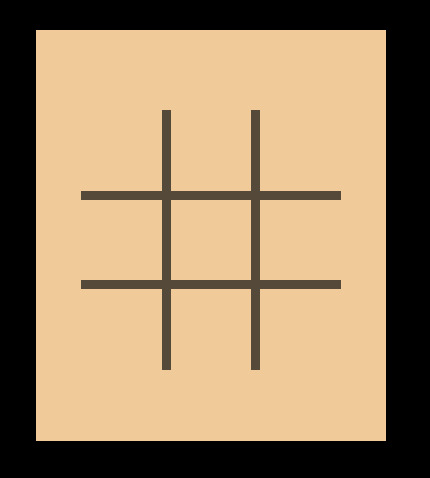
And this marks the beginning of my two-hour suffering. I ditched the idea of imagebuttons that I wanted to go with, since that’d require assets, which I only could use one of. So I opted for textbuttons, and it was the most Hell I’ve had coding.
At first I couldn’t get them to show up. Then, I remembered to set a box just for them (x/y maximum of 70ish, since the squares are 90), had nightmares doing the horizontal and vertical boxes, and increased the font. Hooray! Visible!
Setting a variable on click with “action” function was easy, and soon enough I could fill an entire board with. Xs and Os. Time to code Amaranth’s turn in! (scared)
It wasn’t as scary as I imagined: basically, all tiles are “if” functions, and if they’re empty the player can fill them. If it’s not their turn, they’re not active, and Amaranth is quick to respond (I did a test to see if she’d fill an empty cell and she did!)
Then came the invisible (for now) work – I coded in a win condition. I SCREAMED WITH JOY WHEN I SAW THAT MY ARRAYS FINALLY UPDATED!
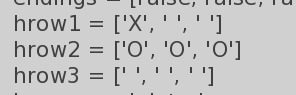

That concluded my day-work!
Night I.
So I decided to push forward and actually coded in her responses!
I took and hardcoded the first two turns for her Xs and the rest was assigned at random. As for Os, I made it do everything at random, since she’s more experienced at playing Xs! (totally not because I didn’t want to look at tic-tac-toe ever again)
Each turn the machine checks if there are any free spaces and if any of the rows match winning conditions. If they do, the player gets to the end plot (I still haven’t written any of it, aaaa!). If they don’t, the game continues until it’s a draw or X’s/O’s win.
With that, I finally slumped into the bed. Even with taking breaks it was kind of a hard exercise to be jumping straight into after a. Year. Of not working with Python’s syntax.
[I’ve cut off a huge text segment of me trying to design a less clunky random placement system, but all of my endeavours led to dead ends caused by my inexperience and complex requests. Thank you for all the answers, StackOverflow! So many people asking the same question, it makes me feel like we’re all a part of a big community…]
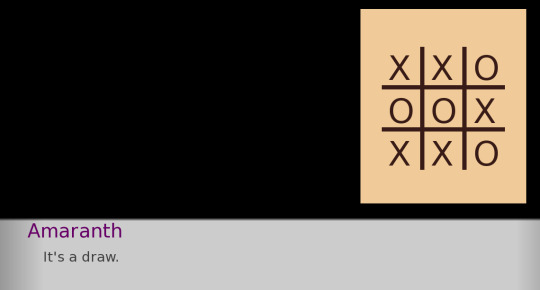
#nitunio.txt#nitudev#< lord knows i wont be using this tag much after the jam#o2a2#o2a2 vn jam#game jam#renpy
3 notes
·
View notes
Text
Human-Centric Exploration of Generative AI Development
Generative AI is more than a buzzword. It’s a transformative technology shaping industries and igniting innovation across the globe. From creating expressive visuals to designing personalized experiences, it allows organizations to build powerful, scalable solutions with lasting impact. As tools like ChatGPT and Stable Diffusion continue to gain traction, investors and businesses alike are exploring the practical steps to develop generative AI solutions tailored to real-world needs.
Why Generative AI is the Future of Innovation
The rapid rise of generative AI in sectors like finance, healthcare, and media has drawn immense interest—and funding. OpenAI's valuation crossed $25 billion with Microsoft backing it with over $1 billion, signaling confidence in generative models even amidst broader tech downturns. The market is projected to reach $442.07 billion by 2031, driven by its ability to generate text, code, images, music, and more. For companies looking to gain a competitive edge, investing in generative AI isn’t just a trend—it’s a strategic move.
What Makes Generative AI a Business Imperative?
Generative AI increases efficiency by automating tasks, drives creative ideation beyond human limits, and enhances decision-making through data analysis. Its applications include marketing content creation, virtual product design, intelligent customer interactions, and adaptive user experiences. It also reduces operational costs and helps businesses respond faster to market demands.
How to Create a Generative AI Solution: A Step-by-Step Overview
1. Define Clear Objectives: Understand what problem you're solving and what outcomes you seek. 2. Collect and Prepare Quality Data: Whether it's image, audio, or text-based, the dataset's quality sets the foundation. 3. Choose the Right Tools and Frameworks: Utilize Python, TensorFlow, PyTorch, and cloud platforms like AWS or Azure for development. 4. Select Suitable Architectures: From GANs to VAEs, LSTMs to autoregressive models, align the model type with your solution needs. 5. Train, Fine-Tune, and Test: Iteratively improve performance through tuning hyperparameters and validating outputs. 6. Deploy and Monitor: Deploy using Docker, Flask, or Kubernetes and monitor with MLflow or TensorBoard.
Explore a comprehensive guide here: How to Create Your Own Generative AI Solution
Industry Applications That Matter
Healthcare: Personalized treatment plans, drug discovery
Finance: Fraud detection, predictive analytics
Education: Tailored learning modules, content generation
Manufacturing: Process optimization, predictive maintenance
Retail: Customer behavior analysis, content personalization
Partnering with the Right Experts
Building a successful generative AI model requires technical know-how, domain expertise, and iterative optimization. This is where generative AI consulting services come into play. A reliable generative AI consulting company like SoluLab offers tailored support—from strategy and development to deployment and scale.
Whether you need generative AI consultants to help refine your idea or want a long-term partner among top generative AI consulting companies, SoluLab stands out with its proven expertise. Explore our Gen AI Consulting Services
Final Thoughts
Generative AI is not just shaping the future—it’s redefining it. By collaborating with experienced partners, adopting best practices, and continuously iterating, you can craft AI solutions that evolve with your business and customers. The future of business is generative—are you ready to build it?
0 notes
Text
Top Skills You’ll Learn in a Robotics and Artificial Intelligence Course
In a world that’s rapidly embracing automation, machine intelligence, and smart systems, careers in robotics and artificial intelligence (AI) are more promising than ever. From healthcare robots to self-driving cars and intelligent customer support systems, AI and robotics are becoming integral to modern life.
If you're considering robotics and artificial intelligence courses, you're not just choosing a degree — you're preparing to be part of a technological revolution. But what exactly will you learn in such a program? Let’s explore the most important skills these courses help you develop, and how they prepare you for the future of innovation.
Programming Fundamentals for AI and Robotics
Whether a robot arm on a manufacturing floor or a chatbot handling customer queries, everything begins with programming. Students learn core languages such as:
Python: Widely used in AI and machine learning applications.
C/C++: Essential for embedded systems and robotic control.
Java: Useful in software development and some machine learning frameworks.
Understanding data structures, control flow, and algorithms is foundational for writing efficient code for intelligent systems.
Machine Learning and Deep Learning Techniques
At the heart of AI lies machine learning — the ability for machines to learn from data. Students gain practical knowledge of:
Supervised and unsupervised learning
Neural networks and deep learning frameworks like TensorFlow and PyTorch
Natural Language Processing (NLP) for text and voice-based AI systems
These skills are critical for creating models that can analyze data, make predictions, and improve over time.
Robotics System Design and Control
In robotics, it’s all about building machines that sense, think, and act. You'll learn how to:
Design mechanical structures and integrate them with electronics
Work with sensors (like LIDAR, cameras, gyros) and actuators
Apply control systems theory to ensure precise movements and decisions
These concepts are essential in developing autonomous systems, from robotic arms to drones.
Embedded Systems and IoT Integration
Modern robots and smart devices often rely on embedded systems — mini-computers that perform dedicated functions. You'll learn to:
Program microcontrollers (like Arduino or Raspberry Pi)
Work with real-time operating systems
Connect devices using IoT protocols (like MQTT)
This hands-on knowledge is critical for building responsive and connected devices.
Computer Vision and Image Processing
Robots and AI systems need eyes — and that’s where computer vision comes in. This skill allows machines to:
Interpret visual data from cameras or sensors
Recognize objects, track movements, and detect patterns
Use tools like OpenCV to process and analyze images
Applications range from facial recognition to robotic navigation.
AI Ethics and Responsible Innovation
With great power comes great responsibility. As AI systems become more influential, engineers must understand:
Ethical implications of automation and decision-making
Bias in AI models
Data privacy and security concerns
Courses now include modules that prepare students to design responsible and inclusive technologies.
Soft Skills for Cross-Disciplinary Collaboration
It’s not all about tech. Robotics and AI projects often involve teamwork across domains. You’ll develop:
Communication and presentation skills
Project management techniques
Creative thinking and problem-solving abilities
These soft skills ensure that your innovative ideas are clearly conveyed and efficiently executed in real-world scenarios.
Real-World Projects and Internships
A good robotics and AI course doesn't end with classroom theory. Students gain experience through:
Capstone projects where they design, build, and deploy AI or robotic systems
Industry internships that provide exposure to real-world applications
Hackathons and competitions that encourage innovation under pressure
This kind of hands-on experience is crucial in standing out during placements and job interviews.
Choosing the Right Institution Matters
The quality of your learning experience depends heavily on where you study. The best robotics and artificial intelligence courses provide a mix of strong academic foundation, practical labs, and industry exposure.
At NITTE University, particularly through its NMAM Institute of Technology (NMAMIT), students receive a future-focused education that combines cutting-edge theory with real-world skills. With dedicated labs, advanced AI and robotics curriculum, and partnerships with industry leaders, NMAMIT prepares students not just for today’s tech world—but for the challenges of tomorrow.
1 note
·
View note
Text
Image Processing with Programming

Image processing is a field of computer science that involves manipulating digital images through programming. It’s widely used in applications like facial recognition, medical imaging, autonomous vehicles, and graphic design tools. With just a bit of code, developers can analyze, transform, and enhance images in powerful ways.
What is Image Processing?
Image processing is the technique of performing operations on images to extract information or produce a new version of the image. This can include adjusting brightness, applying filters, detecting edges, or even recognizing objects.
Common Applications of Image Processing
Photo editing software
Face and object detection
Medical image analysis (e.g., X-rays, MRI scans)
Traffic and surveillance systems
Autonomous vehicle navigation
Optical character recognition (OCR)
Popular Programming Languages for Image Processing
Python: Most popular due to libraries like OpenCV, Pillow, and scikit-image.
Java: Used in Android development and JavaCV.
C++: Offers speed and is widely used with OpenCV.
MATLAB: Preferred in academia and research for prototyping.
Key Libraries and Tools
OpenCV: Open-source computer vision library with support for real-time processing.
Pillow (PIL): Python Imaging Library, great for basic image manipulation.
scikit-image: Image processing module for SciPy in Python.
Tesseract: Optical character recognition engine.
Basic Image Processing Operations
Reading and displaying images
Resizing and cropping
Color adjustments (brightness, contrast, etc.)
Blurring and sharpening
Edge detection and filtering
Image transformation (rotate, flip, etc.)
Sample Code in Python Using OpenCV
import cv2 # Load an image image = cv2.imread('example.jpg') # Convert to grayscale gray = cv2.cvtColor(image, cv2.COLOR_BGR2GRAY) # Apply Gaussian blur blurred = cv2.GaussianBlur(gray, (5, 5), 0) # Edge detection edges = cv2.Canny(blurred, 50, 150) # Show the result cv2.imshow('Edges', edges) cv2.waitKey(0) cv2.destroyAllWindows()
Advanced Topics
Feature detection: Detecting faces, eyes, or corners in images.
Image segmentation: Dividing an image into parts or objects.
Machine learning with images: Classifying and recognizing objects using AI.
Augmented Reality (AR): Overlaying digital content on real-world images.
Best Practices
Use high-resolution images for better analysis.
Understand the color space (RGB, HSV, Grayscale) of your images.
Pre-process images to remove noise before applying complex algorithms.
Test algorithms on multiple image datasets for accuracy.
Conclusion
Image processing with programming opens up countless possibilities in software development, AI, and beyond. With tools like OpenCV and Python, even beginners can start building projects involving image analysis, transformation, and recognition. Dive in, experiment, and bring your visual ideas to life!
0 notes
Text
Getting Started with Machine Learning: Tutorials, Projects, and Online Courses
Before embarking on your learning journey, it’s essential to understand what machine learning is. At its core, ML is a subset of artificial intelligence that focuses on building systems that can learn from and make decisions based on data. It encompasses a variety of algorithms and techniques, including supervised learning, unsupervised learning, and reinforcement learning. As a beginner, grasping these foundational concepts will help navigate more complex topics.
Machine Learning Tutorials: A Great Starting Point
Tutorials serve as invaluable resources for learners at all levels. They provide structured, hands-on guidance that allows you to interact directly with ML concepts and techniques. Here are a few popular types of machine learning tutorials you should consider:
Introductory Tutorials: Websites like Khan Academy and Coursera offer introductory sessions that explain the basics of machine learning. These resources often utilize simple examples to demonstrate fundamental concepts.
Code Walkthroughs: Platforms like GitHub and Medium feature technical blogs that focus on coding tutorials. These typically include step-by-step instructions on implementing specific ML algorithms using popular languages like Python and R.
Video Tutorials: YouTube and other video-sharing services are home to countless ML video tutorials. Channels like '3Blue1Brown' and 'StatQuest' are particularly noteworthy for their engaging way of explaining complex topics.
Interactive Learning: Websites like Kaggle provide an interactive environment for users to practice machine learning course Online techniques through competitions and exercises. This hands-on approach is best for users who learn by doing.
When starting your machine learning online classes journey, immersing yourself in these tutorials will lay a solid foundation for your skill development.
Machine Learning Projects: Applying Your Skills
Once you acquire a fundamental understanding of machine learning, practical application is key to solidifying your knowledge. Engaging in machine learning projects will help you learn how to implement algorithms and solve real-world problems. Here are some ideas to get started:
Predictive Modeling: Use datasets from platforms like Kaggle to predict outcomes. For instance, build a model that predicts housing prices based on various features.
Natural Language Processing (NLP): Create a sentiment analysis tool that evaluates text data to determine sentiment. This can involve analyzing social media posts, reviews, or comments.
Image Recognition: Implement a convolutional neural network (CNN) to classify images. Platforms like TensorFlow and PyTorch can help you create compelling projects in image recognition.
Recommendation Systems: Develop a recommendation engine similar to those used by Netflix or Amazon, utilizing user behaviors and preferences to suggest products or content.
These projects will not only help reinforce your skills but also make you more competitive in the job market. The more DIY projects you build, the more you’ll understand the intricacies of machine learning.
Online Courses: Structured Learning
For a more structured and formal approach to learning machine learning, online courses can provide in-depth insights and expertise. Renowned platforms such as Coursera, Udacity, and edX offer comprehensive courses ranging from beginner to advanced levels. These courses are often designed and taught by industry professionals and academics, providing high-quality content.
With a plethora of options, you can choose courses tailored to your interests, such as deep learning, computer vision, or even ethical considerations in AI.
0 notes
Text
What Are the Essential Tools and Equipment for a STEM Lab in Rajasthan?

Introduction: Building a Future-Ready STEM Lab in Rajasthan
With Rajasthan embracing technology-driven education, setting up a STEM lab in Rajasthan has become essential for schools. A well-equipped STEM lab in Rajasthan provides hands-on learning experiences that prepare students for careers in engineering, robotics, AI, and more. But what tools and equipment are needed to build a high-quality STEM lab in Rajasthan?
Here’s a complete guide to the essential tools and equipment for a cutting-edge STEM lab in Rajasthan.
1. Robotics Kits & Coding Tools for a STEM Lab in Rajasthan
Robotics and coding are integral parts of STEM education. Schools need:
Arduino & Raspberry Pi Kits – For learning programming, electronics, and automation
LEGO Mindstorms & VEX Robotics Kits – To build and program robots
Scratch & Python Coding Platforms – For beginner-friendly coding exercises
Drones & AI Modules – To introduce students to artificial intelligence and automation
These tools help students develop logical thinking and computational skills, making them ready for future careers in technology. A STEM lab in Rajasthan equipped with robotics fosters innovation and creativity.
2. 3D Printers & Prototyping Equipment for a STEM Lab in Rajasthan
Innovation thrives when students can create prototypes of their ideas. A STEM lab in Rajasthan should include:
3D Printers (like Creality or Ultimaker) – For designing and printing functional models
Laser Cutters & CNC Machines – To teach students about precision manufacturing
3D Modeling Software (Tinkercad, Fusion 360) – To design real-world engineering projects
By incorporating prototyping tools, students in STEM labs in Rajasthan gain exposure to product development, engineering, and entrepreneurship.
3. Science & Electronics Experiment Kits in a STEM Lab in Rajasthan
Hands-on experiments make learning science interactive and engaging. Schools should equip their STEM lab in Rajasthan with:
Physics Kits (Newton’s Laws, Optics, and Electromagnetism Experiments)
Chemistry Kits (Safe Lab Chemicals, Beakers, and Reaction Experiments)
Biology Kits (Microscopes, DNA Extraction, and Ecosystem Models)
Circuit Boards & Soldering Kits – To learn about electrical engineering and IoT
With these kits, students in STEM labs in Rajasthan can explore scientific concepts practically, strengthening their understanding and problem-solving skills.
4. AI & Machine Learning Tools for a STEM Lab in Rajasthan
With the rise of AI and data science, it’s crucial to introduce students to basic AI concepts. Essential tools for a STEM lab in Rajasthan include:
AI Development Boards (Jetson Nano, Google Coral) – For experimenting with AI projects
Machine Learning Platforms (Google Colab, TensorFlow, Teachable Machine) – For building AI models
Speech & Image Recognition Kits – To introduce students to computer vision and natural language processing
AI tools allow students in STEM labs in Rajasthan to work on cutting-edge projects, boosting their career opportunities in AI and automation.
5. IoT & Smart Technology Kits for a STEM Lab in Rajasthan
IoT is transforming industries, and students must learn how smart devices work. Schools should include in their STEM lab in Rajasthan:
IoT Development Kits (ESP8266, NodeMCU, Arduino IoT Cloud)
Sensors (Temperature, Motion, Humidity, RFID) – To build smart home and automation projects
Wireless Modules (Bluetooth, Wi-Fi, LoRaWAN) – To introduce connected device technology
With IoT tools, students in STEM labs in Rajasthan can develop real-world smart solutions, preparing them for the future of technology.
6. Renewable Energy & Environmental Science Kits in a STEM Lab in Rajasthan
Sustainability is a key focus in Rajasthan, and students should learn about renewable energy sources. A STEM lab in Rajasthan should include:
Solar Panel Kits – To teach about solar energy and power generation
Wind Turbine Models – For understanding wind energy
Water Purification & Conservation Experiments – To promote sustainability projects
These tools help students in STEM labs in Rajasthan develop eco-friendly solutions for environmental challenges.
7. Virtual & Augmented Reality (VR/AR) Systems in a STEM Lab in Rajasthan
Immersive learning through VR and AR makes STEM education more engaging. Schools should invest in:
VR Headsets (Oculus Quest, HTC Vive) – To explore virtual science labs and simulations
AR Learning Apps (Google Expeditions, Merge Cube) – For interactive learning experiences
3D Anatomy & Space Exploration Software – To make subjects like biology and astronomy exciting
By integrating VR and AR, students in STEM labs in Rajasthan experience interactive, hands-on education, improving conceptual understanding.
Start Building a STEM Lab in Rajasthan Today!
Setting up a STEM lab in Rajasthan is an investment in the future. With the right tools, students can:
Develop critical problem-solving skills
Engage in hands-on, innovative learning
Prepare for future careers in science and technology
Want to equip your school with a high-tech STEM lab in Rajasthan? Contact us today to explore funding options and expert guidance!
0 notes
Text
How to develop an AI-based mobile app?

Artificial Intelligence (AI) is no longer just a buzzword; it’s reshaping industries across the globe, and mobile app development is no exception. Businesses are increasingly exploring ways to develop an AI-based mobile app that offers smarter user experiences, automates processes, and enhances efficiency.
But you might be wondering—how to develop an AI-based mobile app that stands out in this competitive landscape. What’s the AI-based mobile app development cost like?
These are critical questions you need answers to before diving into AI-based mobile app development. No need to stress—we’re here to walk you through every step of the process.
What is an AI-Based Mobile App?
An AI-based mobile app is a software application powered by artificial intelligence technologies like machine learning (ML), natural language processing (NLP), and computer vision. These apps can learn from user behavior, automate tasks, and provide personalized experiences.
Key Benefits of AI-Based Mobile App Development
Enhanced User Experience: Apps tailor recommendations based on user behavior.
Automation: Tasks like customer support are handled by AI-powered chatbots.
Predictive Analytics: Forecasts user preferences and market trends.
Improved Security: AI detects fraud and enhances app security.
When you develop an AI-based mobile app, you gain an edge over traditional mobile apps, making it a smart investment in the future of mobile app development.
Step-by-step guide to developing an AI-based mobile app
Planning Your AI Mobile App
Identifying the Purpose and Goals
Before jumping into AI-based mobile app development, you must define your app's primary goal. Are you aiming to improve customer experience, automate processes, or offer personalized content?
Conducting Market Research
Analyze your competitors and understand the demand for AI-powered solutions in your niche. Researching other successful AI apps gives you insights into what works and what doesn’t.
Defining the Target Audience
Knowing your audience is crucial when you develop an AI-based mobile app. Their preferences will shape your app’s features and functionalities.
Key Features to Include in an AI-Based Mobile App
Personalized User Experience
AI tracks user interactions, analyzing preferences to deliver tailored content, from product suggestions to personalized news feeds.
Chatbots and Virtual Assistants
Customer service gets an upgrade with AI-driven chatbots capable of answering queries 24/7. Integrating a virtual assistant into your app improves user engagement.
Predictive Analytics
Forecasting user behavior helps businesses stay ahead. AI identifies patterns, suggesting future actions based on past behavior.
Voice Recognition
Hands-free control is the future. Integrate voice commands to simplify navigation and search.
Image and Speech Processing
AI-powered apps can recognize images, scan documents, or even understand speech, enhancing the app’s functionality.
The process of developing an AI-based mobile app
Step 1: Ideation and Conceptualization
Every successful AI-based mobile app development starts with a solid idea. Brainstorm solutions that leverage AI’s potential.
Step 2: Designing the User Interface (UI) and User Experience (UX)
User experience is king. A simple, intuitive design will ensure users stay engaged. Remember, AI’s capabilities must align with your app’s usability.
Step 3: Choosing the Right Technology Stack
Your tech stack matters. Popular choices include:
Programming Languages: Python, Java, Swift.
AI Frameworks: TensorFlow, PyTorch, Core ML.
Step 4: AI Model Selection and Integration
Choosing the right AI model depends on your app’s requirements:
Natural Language Processing (NLP) for chatbots.
Computer vision for image recognition.
Machine Learning Algorithms for personalized recommendations.
Step 5: Develop the Mobile Application
Now comes the actual mobile app development. Your developers will write the code, integrate AI models, and build the app’s functionality.
Step 6: Testing and Quality Assurance
AI-based apps require extensive testing. Ensure your app performs accurately across different scenarios.
Step 7: Deployment and Launch
Finally, deploy your app to platforms like the Apple App Store or Google Play Store. Post-launch maintenance is essential to ensure smooth performance.
Choosing the Right Platform for Mobile App Development
iOS, Android, or Cross-Platform?
When you decide to develop an AI-based mobile app, choosing the right platform can be a make-or-break decision. Should you go for iOS or Android, or opt for a cross-platform approach? Each has its pros and cons.
iOS: Known for its robust security and seamless user experience, iOS is the preferred choice for premium apps.
Android: With a broader user base globally, Android offers wider reach and flexibility.
Cross-Platform: Tools like Flutter and React Native let you build one app that works on both iOS and Android.
Factors to Consider While Selecting the Platform
Target Audience: If your primary users are in North America or Western Europe, iOS might be better. For Asia or developing markets, Android is often the winner.
Development Time & Cost: Cross-platform development can save time and reduce AI-based mobile app development costs.
Performance: Native apps generally perform better, but modern cross-platform tools have significantly improved.
Choosing the right platform at the start saves you from costly revisions later. It’s a critical step when exploring how to develop an AI-based mobile app efficiently.
Top AI Technologies Used in AI-Based Mobile App Development
Machine Learning (ML)
ML algorithms allow apps to learn from user data. They improve app functionalities over time without explicit programming. In AI-based mobile app development, ML is the backbone for predictive analytics, personalized recommendations, and fraud detection.
Natural Language Processing (NLP)
Ever wondered how Siri or Alexa understands your commands? That’s NLP. This technology powers chatbots, voice assistants, and sentiment analysis features in modern mobile apps.
Computer Vision
Computer vision enables apps to analyze and understand visual content, allowing them to process images and detect patterns. It's used in image recognition, facial recognition, AR applications, and document scanning.
Deep Learning
Deep learning models simulate human brain functions. They excel in voice recognition, language translation, and advanced AI-powered assistants.
Leveraging these technologies during mobile app development ensures your app is future-proof and delivers cutting-edge user experiences.
AI-Based Mobile App Development Cost
Factors Influencing the Cost to Develop an AI-Based Mobile App
Understanding the AI-based mobile app development cost upfront can help you plan your budget better. Several factors determine the overall expense:
App Complexity: Simple apps with basic AI features cost less, while apps with advanced AI (e.g., facial recognition, deep learning) are expensive.
Features & Functionalities: Integrating chatbots, voice assistants, or AR increases development costs.
Development Team: Hiring an experienced team is crucial, but it can be costly. Outsourcing can sometimes reduce the cost to develop an AI-based mobile app.
AI Model Training: Training machine learning models from scratch is resource-intensive. Using pre-trained models can reduce costs.
Testing: AI apps require rigorous testing, especially if they involve critical tasks like healthcare or finance.
Hidden Costs You Need to Know
AI Model Updates: Algorithms need continuous refinement.
Cloud Services: AI apps often rely on cloud storage, leading to ongoing costs.
Third-party APIs: Using AI APIs (e.g., Google Vision, IBM Watson) involves subscription fees.
Challenges in AI-Based Mobile App Development
Data Privacy and Security Concerns
When you develop an AI-based mobile app, handling user data responsibly is non-negotiable. AI apps often collect sensitive information, making them targets for cyber-attacks. Implementing end-to-end encryption and complying with GDPR and other regulations is crucial.
Integration Complexity
Integrating AI models into a mobile app isn’t a walk in the park. Developers need expertise in both mobile app development and AI technologies. Compatibility issues between AI models and app architecture often lead to delays.
High Development Costs
Let’s be honest—AI-based mobile app development cost can burn a hole in your wallet. Advanced AI features require skilled developers and data scientists, making the initial investment higher than traditional apps.
While these challenges may seem daunting, overcoming them leads to a robust app that stands out in the crowded market.
Best Practices for Successful AI-Based Mobile App Development
User-Centric Approach
Users come first. Always. AI features should enhance user experience, not complicate it. When planning how to develop an AI-based mobile app, prioritize user-friendly design.
Continuous Learning and Updates
AI models improve over time. Regular updates keep your app relevant and accurate. Think of it as tuning up your car for better performance.
Collaboration Between Developers and Data Scientists
AI app development isn’t a solo act. Developers and data scientists must work together from the start to ensure seamless AI integration.
Hiring the Right Team for AI-Based Mobile App Development
In-House Team vs. Outsourcing
When you decide to develop an AI-based mobile app, one of the biggest decisions is choosing between an in-house team or outsourcing the project. Both options have their strengths and weaknesses, and your choice depends on your budget, timeline, and project complexity.
In-House Team: Building an in-house team gives you direct control over the project. It fosters better communication and aligns everyone with your vision. However, hiring skilled AI developers and data scientists can be costly, significantly increasing your AI-based mobile app development cost.
Outsourcing: Outsourcing to specialized agencies or freelance developers can reduce the cost to develop an AI-based mobile app. It also gives you access to experienced professionals who have worked on similar projects. However, it requires careful vetting to ensure quality work.
Essential Skills to Look For
To ensure successful AI-based mobile app development, look for the following expertise in your team:
AI and Machine Learning: Developers should be well-versed in machine learning, deep learning, and AI algorithms.
Mobile App Development: Proficiency in iOS, Android, or cross-platform development using tools like Flutter or React Native.
Data Science: Data analysts and data scientists can handle large datasets and fine-tune AI models.
UI/UX Designers: Ensure the AI-powered features blend seamlessly into a user-friendly interface.
Investing in the right team is vital when considering how to develop an AI-based mobile app successfully. Compromising on talent often results in subpar performance and increased costs later.
Future Trends in AI-Based Mobile App Development
AI-Powered Personal Assistants
Apps integrated with AI-driven personal assistants are becoming mainstream. These assistants can schedule appointments, manage tasks, and even suggest personalized shopping lists. Businesses aiming to develop an AI-based mobile app should consider leveraging this trend to enhance user engagement.
Augmented Reality (AR) with AI
Combining AR with AI takes user experiences to a whole new level. Apps like IKEA’s AR-powered furniture placement feature demonstrate how this fusion can revolutionize industries like retail and interior design.
AI in Mobile Gaming
AI is transforming mobile gaming by creating adaptive and dynamic game environments. AI-powered characters can adjust their strategies based on player behavior, offering a unique experience every time.
Staying updated with these trends can position your app for future success, reducing the need for major overhauls later in the mobile app development process.
Tips to Reduce AI-Based Mobile App Development Cost
Leveraging Pre-Built AI Solutions
Developing AI models from scratch can skyrocket your AI-based mobile app development cost. Instead, consider using pre-built solutions like Google AI, IBM Watson, or Amazon Rekognition. These APIs offer powerful AI capabilities without the need for in-house model development.
Using Open-Source Frameworks
Open-source AI libraries like TensorFlow, PyTorch, and Scikit-learn are free and backed by large developer communities. Integrating these into your mobile app development process can significantly cut costs.
Prioritizing MVP Development
Start with a Minimum Viable Product (MVP). Build a version of your app with essential AI features and launch it. Gather user feedback and gradually introduce more advanced AI functionalities. This approach prevents overspending on unnecessary features during the initial AI-based mobile app development phase.
Implementing these cost-saving strategies can optimize your budget while still delivering a high-quality AI-powered app.
Conclusion
Venturing into AI-based mobile app development can seem like climbing Mount Everest—it’s challenging, but the rewards are worth it. From providing personalized user experiences to automating complex tasks, AI is transforming how we interact with mobile apps.
If you’ve been wondering how to develop an AI-based mobile app, the roadmap is clear:
So, are you ready to dive into mobile app development and bring your AI app idea to life? The future is waiting—embrace AI and lead the charge!
FAQs
1. What is the average cost to develop an AI-based mobile app?
The average cost to develop an AI-based mobile app ranges from $30,000 to $200,000, depending on the app’s complexity, features, and the expertise of the development team.
2. How long does AI-based mobile app development take?
AI-based mobile app development typically takes 6 to 12 months, depending on the app’s scope, AI model complexity, and the team’s efficiency.
3. Can I reduce AI-based mobile app development cost without compromising quality?
Yes! You can reduce costs by:
Using pre-built AI APIs.
Leveraging open-source frameworks.
Starting with an MVP.
Outsourcing development to experienced agencies.
4. Is it necessary to have an AI expert on my team for mobile app development?
While it’s not mandatory, having an AI expert or collaborating with data scientists significantly improves the quality of AI-based mobile app development.
5. Which industries benefit the most from AI-based mobile app development?
Industries like eCommerce, healthcare, finance, education, and entertainment benefit immensely from AI-powered solutions, enhancing customer experiences and operational efficiency.
0 notes
Text
All AI Tools in One Place: 100% Free
Artificial Intelligence (AI) is transforming industries, driving innovation, and changing the way we live and work. From natural language processing to image recognition, AI tools have become invaluable in solving complex problems and automating mundane tasks. However, accessing high-quality AI tools often comes with a hefty price tag, creating barriers for individuals, startups, and small businesses. Imagine if you could access all these powerful tools in one place, entirely free of charge. This article explores the landscape of free AI tools available today, how they empower users, and where to find them.
The Power of AI Tools

AI tools leverage machine learning, deep learning, and other AI techniques to perform tasks that typically require human intelligence. These tasks include:
Data Analysis: Extracting insights from large datasets.
Text Generation: Producing coherent written content.
Image and Video Processing: Enhancing, editing, or analyzing multimedia.
Voice Recognition: Understanding and processing spoken language.
Automation: Streamlining repetitive tasks.
These tools enable users to work more efficiently, make informed decisions, and create innovative solutions to real-world problems.
The Need for Free AI Tools
While large corporations can afford expensive AI software, individuals and small enterprises often cannot. Free AI tools democratize access, fostering creativity and innovation across diverse fields. These tools help:
Students complete projects and learn AI fundamentals.
Entrepreneurs prototype ideas and develop products.
Researchers analyze data without budget constraints.
Freelancers enhance their offerings and improve productivity.
جميع أدوات الذكاء الاصطناعي في موقع واحد
Categories of Free AI Tools
1. Natural Language Processing (NLP)
NLP tools process and analyze textual data, enabling applications like chatbots, sentiment analysis, and language translation. Notable free tools include:
Hugging Face Transformers: A powerful library for building NLP models.
SpaCy: A free and open-source NLP library for tokenization, parsing, and named entity recognition.
Google Colab: Provides free access to Python notebooks with built-in support for NLP libraries.
2. Image and Video Processing
AI tools in this category help edit images, recognize objects, and even create art. Examples include:
DeepArt.io: Transform photos into artworks using neural networks.
Runway ML: Offers tools for video editing and machine learning-powered visual effects.
Pix2Pix: Generates realistic images from sketches or other input data.
3. Machine Learning Platforms
These platforms provide pre-built models and resources to train custom models:
Google TensorFlow: An open-source framework for machine learning and deep learning.
Microsoft Azure ML Studio (Free Tier): Offers a cloud-based environment for building, training, and deploying machine learning models.
IBM Watson Studio: Free tier provides access to AI tools and cloud resources.
4. Audio and Speech Processing
Tools in this category enable tasks like speech-to-text, voice synthesis, and sound analysis:
Audacity: An open-source audio editing tool with AI-powered noise reduction.
Mozilla DeepSpeech: A free speech-to-text engine.
VoiceAI: Generates synthetic voices and enhances audio quality.
5. Automation and Productivity
AI tools can automate repetitive tasks, saving time and effort:
Zapier (Free Plan): Connects apps to automate workflows.
IFTTT (If This Then That): Allows users to create automated tasks across various platforms.
UiPath Community Edition: Free robotic process automation (RPA) software.
6. Design and Creativity
Creative AI tools empower users to generate designs, videos, and even music:
Canva (Free Plan): Offers AI-powered design tools for creating presentations, posters, and social media graphics.
Soundraw: An AI music generator that allows users to create royalty-free tracks.
DALL-E: A tool from OpenAI that generates images from textual descriptions.
Benefits of Using Free AI Tools
1. Cost-Effectiveness
Free AI tools eliminate financial barriers, enabling users to experiment and innovate without the risk of significant investment.
2. Ease of Use
Many free AI tools come with user-friendly interfaces and extensive documentation, making them accessible even for beginners.
3. Scalability
Free tiers often provide enough resources for small projects, with options to scale up if needed.
4. Community Support
Open-source AI tools usually have active communities that offer support, share ideas, and contribute to the tool’s development.
Where to Find Free AI Tools
GitHub: A treasure trove of open-source AI projects and libraries.
AI Portals: Websites like Papers with Code and Awesome AI curate lists of free tools and resources.
Cloud Providers: Platforms like Google Cloud, AWS, and Microsoft Azure offer free tiers with access to AI services.
Online Forums: Communities on Reddit, Stack Overflow, and AI-focused Discord servers provide recommendations and tutorials.
How to Maximize the Potential of Free AI Tools
Stay Updated: Regularly check for updates and new features.
Leverage Tutorials: Use online courses, YouTube tutorials, and community forums to learn effectively.
Collaborate: Join online communities to share knowledge and collaborate on projects.
Experiment: Test different tools to find the ones that best suit your needs.
Challenges and Limitations
While free AI tools are powerful, they come with some limitations:
Limited Resources: Free tiers often have constraints on usage and performance.
Learning Curve: Some tools require a basic understanding of AI concepts.
Data Privacy: Users must ensure their data is secure when using cloud-based tools.
جميع أدوات الذكاء الاصطناعي في موقع واحد
Conclusion
The availability of free AI tools in one place is a game-changer, leveling the playing field for individuals and small organizations. By exploring the vast ecosystem of tools, from NLP and image processing to automation and design, users can unlock endless possibilities for innovation. With a proactive approach to learning and experimentation, anyone can harness the power of AI to achieve their goals — all without spending a dime. The future of AI is not just in the hands of the few; it’s accessible to all.
0 notes
Text
Machine learning robotics course in Dubai
Without explicit programming, machine learning allows robots to learn from data and gradually improve their performance. The combination of machine learning and robotics is essential for developing intelligent systems that can make decisions on their own, solve problems in real time, and adjust to changing conditions.
What to Expect from the Course?
Fundamental Ideas:
Overview of robots and machine learning
Deep learning and neural networks
Processing natural language (NLP)
Image recognition and computer vision
Useful Applications:
Using Python and ROS (Robot Operating System) to program robots
Constructing and refining machine learning models
Putting robotic navigation and manipulation algorithms into practice
Industry Initiatives:
Case studies from the real world in industry, healthcare, and smart cities
Creating self-sufficient robots for particular jobs
Career Opportunities Post-Course
Robotics Engineer: Create and implement robots for a range of uses.
AI Specialist: Create intelligent commercial and industry systems.
Automation Specialist: Simplify processes with cutting-edge robotics.
Researcher: Take part in ground-breaking developments in machine learning and robotics.
More than just an educational program, a machine learning robotics course in Dubai is an investment in your future. With your knowledge of ML-powered robotics, you will be at the forefront of the world's shift toward automation and intelligent systems. Prepare yourself to influence the future of robots and be a part of Dubai's booming tech scene.
To know more, click here.
0 notes
Text
Step-by-Step Guide to Building a Generative AI Model from Scratch
Generative AI is a cutting-edge technology that creates content such as text, images, or even music. Building a generative AI model may seem challenging, but with the right steps, anyone can understand the process. Let’s explore steps to build a generative AI model from scratch.
1. Understand Generative AI Basics
Before starting, understand what generative AI does. Unlike traditional AI models that predict or classify, generative AI creates new data based on patterns it has learned. Popular examples include ChatGPT and DALL·E.
2. Define Your Goal
Identify what you want your model to generate. Is it text, images, or something else? Clearly defining the goal helps in choosing the right algorithms and tools.
Example goals:
Writing stories or articles
Generating realistic images
Creating music
3. Choose the Right Framework and Tools
To build your AI model, you need tools and frameworks. Some popular ones are:
TensorFlow: Great for complex AI models.
PyTorch: Preferred for research and flexibility.
Hugging Face: Ideal for natural language processing (NLP).
Additionally, you'll need programming knowledge, preferably in Python.
4. Collect and Prepare Data
Data is the backbone of generative AI. Your model learns patterns from this data.
Collect Data: Gather datasets relevant to your goal. For instance, use text datasets for NLP models or image datasets for generating pictures.
Clean the Data: Remove errors, duplicates, and irrelevant information.
Label Data (if needed): Ensure the data has proper labels for supervised learning tasks.
You can find free datasets on platforms like Kaggle or Google Dataset Search.
5. Select a Model Architecture
The type of generative AI model you use depends on your goal:
GANs (Generative Adversarial Networks): Good for generating realistic images.
VAEs (Variational Autoencoders): Great for creating slightly compressed data representations.
Transformers: Used for NLP tasks like text generation (e.g., GPT models).
6. Train the Model
Training involves feeding your data into the model and letting it learn patterns.
Split your data into training, validation, and testing sets.
Use GPUs or cloud services for faster training. Popular options include Google Colab, AWS, or Azure.
Monitor the training process to avoid overfitting (when the model learns too much from training data and fails with new data).
7. Evaluate the Model
Once the model is trained, test it on new data. Check for:
Accuracy: How close the outputs are to the desired results.
Creativity: For generative tasks, ensure outputs are unique and relevant.
Error Analysis: Identify areas where the model struggles.
8. Fine-Tune the Model
Improvement comes through iteration. Adjust parameters, add more data, or refine the model's architecture to enhance performance. Fine-tuning is essential for better outputs.
9. Deploy the Model
Once satisfied with the model’s performance, deploy it to real-world applications. Tools like Docker or cloud platforms such as AWS and Azure make deployment easier.
10. Maintain and Update the Model
After deployment, monitor the model’s performance. Over time, update it with new data to keep it relevant and efficient.
Conclusion
Building a generative AI model from scratch is an exciting journey that combines creativity and technology. By following this step-by-step guide, you can create a powerful model tailored to your needs, whether it's for generating text, images, or other types of content.
If you're looking to bring your generative AI idea to life, partnering with a custom AI software development company can make the process seamless and efficient. Our team of experts specializes in crafting tailored AI solutions to help you achieve your business goals. Contact us today to get started!
0 notes
Text
Exploring Machine Learning Projects and Online Courses for Beginners
Understanding Machine Learning
Before embarking on your machine learning journey, it is critical to grasp the fundamental concepts. Machine learning, a subset of artificial intelligence, enables systems to learn from data, identify patterns, and make decisions with minimal human intervention. The three primary types of machine learning are supervised learning, unsupervised learning, and reinforcement learning.
Each type serves a different purpose, and understanding these can help beginners tailor their projects effectively. Moreover, familiarity with programming languages like Python and R, as well as tools and libraries such as TensorFlow, scikit-learn, and Keras, is essential when working on machine learning projects.
Engaging in Machine Learning Projects
Hands-on experience is invaluable in the machine learning field. Engaging in various machine learning projects can help beginners consolidate their learning. Here are a few compelling project ideas:
Iris Flower Classification: A classic introductory project that allows you to categorize iris flowers based on their features (sepal length, sepal width, petal length, and petal width). This helps you get accustomed to data handling, model training, and evaluation.
Handwritten Digit Recognition: Using the MNIST dataset, you can train a neural network to recognize handwritten digits. This project combines computer vision principles with deep learning, an excellent way to see how models can learn from image data.
Sentiment Analysis: Analyze customer reviews to determine whether the sentiments are positive, neutral, or negative. This project utilizes natural language processing (NLP) and can be approached in several ways, from using basic algorithms to more complex neural networks.
Fraud Detection: Building a model to detect fraudulent transactions in financial data can provide deeper insights into supervised learning techniques. By understanding the features that indicate fraud, learners can also apply various evaluation metrics to improve their model performance.
Recommendation Systems: Design a system to recommend products, movies, or services based on user preferences and behavior. machine learning course for beginners This project allows you to explore collaborative filtering and content-based filtering techniques.
By engaging in these projects, beginners not only develop a solid foundation in machine learning concepts but also gain portfolio-worthy work that can impress prospective employers.
Enrolling in a Deep Learning Course Online
To systematically learn about machine learning, particularly deep learning, enrolling in a deep learning course online can be tremendously beneficial. Here are several high-quality platforms to consider:
Coursera: Offers a range of courses from universities like Stanford and Deep Learning Specializations by Andrew Ng. machine learning for beginners These courses include hands-on projects and cover theoretical aspects comprehensively.
edX: Known for its professional certifications, edX provides specialized courses in machine learning from reputable institutions such as MIT and Harvard.
Udacity: With a focus on practical skills, Udacity’s Nanodegree programs include real-world projects that are essential for beginners looking to break into the field.
Kaggle: While primarily a competition platform, Kaggle also provides datasets and kernels (i.e., code snippets) that are excellent for practice and learning through community engagement.
Google’s Machine Learning Crash Course: A free course offering a practical introduction to machine learning with TensorFlow tools, designed to get beginners comfortable with building their own models.
By exploring these online options, learners can acquire not just knowledge but also practical skills essential for a career in machine learning.
0 notes