#Python script for YouTube Data API
Explore tagged Tumblr posts
Text
YouTube Most Watched Videos Finder: Python Code
YouTube Most Watched Videos Finder: Python Code
Description: This article contains a Python script that utilizes the YouTube Data API to find the most watched videos in the past 24 hours for a specific region. The script fetches data from the YouTube API, extracts relevant information such as video title, view count, like count, and creates a list of the most popular videos in the desired region. How it Works: The script is written in…

View On WordPress
#Google API for YouTube#How to fetch popular videos from YouTube#Most watched YouTube videos#Popular YouTube videos in India#Python programming for YouTube API#Python script for YouTube Data API#YouTube API tutorial#YouTube Data API#YouTube video analytics#YouTube video statistics
0 notes
Text
Your All-in-One AI Web Agent: Save $200+ a Month, Unleash Limitless Possibilities!
Imagine having an AI agent that costs you nothing monthly, runs directly on your computer, and is unrestricted in its capabilities. OpenAI Operator charges up to $200/month for limited API calls and restricts access to many tasks like visiting thousands of websites. With DeepSeek-R1 and Browser-Use, you:
• Save money while keeping everything local and private.
• Automate visiting 100,000+ websites, gathering data, filling forms, and navigating like a human.
• Gain total freedom to explore, scrape, and interact with the web like never before.
You may have heard about Operator from Open AI that runs on their computer in some cloud with you passing on private information to their AI to so anything useful. AND you pay for the gift . It is not paranoid to not want you passwords and logins and personal details to be shared. OpenAI of course charges a substantial amount of money for something that will limit exactly what sites you can visit, like YouTube for example. With this method you will start telling an AI exactly what you want it to do, in plain language, and watching it navigate the web, gather information, and make decisions—all without writing a single line of code.
In this guide, we’ll show you how to build an AI agent that performs tasks like scraping news, analyzing social media mentions, and making predictions using DeepSeek-R1 and Browser-Use, but instead of writing a Python script, you’ll interact with the AI directly using prompts.
These instructions are in constant revisions as DeepSeek R1 is days old. Browser Use has been a standard for quite a while. This method can be for people who are new to AI and programming. It may seem technical at first, but by the end of this guide, you’ll feel confident using your AI agent to perform a variety of tasks, all by talking to it. how, if you look at these instructions and it seems to overwhelming, wait, we will have a single download app soon. It is in testing now.
This is version 3.0 of these instructions January 26th, 2025.
This guide will walk you through setting up DeepSeek-R1 8B (4-bit) and Browser-Use Web UI, ensuring even the most novice users succeed.
What You’ll Achieve
By following this guide, you’ll:
1. Set up DeepSeek-R1, a reasoning AI that works privately on your computer.
2. Configure Browser-Use Web UI, a tool to automate web scraping, form-filling, and real-time interaction.
3. Create an AI agent capable of finding stock news, gathering Reddit mentions, and predicting stock trends—all while operating without cloud restrictions.
A Deep Dive At ReadMultiplex.com Soon
We will have a deep dive into how you can use this platform for very advanced AI use cases that few have thought of let alone seen before. Join us at ReadMultiplex.com and become a member that not only sees the future earlier but also with particle and pragmatic ways to profit from the future.
System Requirements
Hardware
• RAM: 8 GB minimum (16 GB recommended).
• Processor: Quad-core (Intel i5/AMD Ryzen 5 or higher).
• Storage: 5 GB free space.
• Graphics: GPU optional for faster processing.
Software
• Operating System: macOS, Windows 10+, or Linux.
• Python: Version 3.8 or higher.
• Git: Installed.
Step 1: Get Your Tools Ready
We’ll need Python, Git, and a terminal/command prompt to proceed. Follow these instructions carefully.
Install Python
1. Check Python Installation:
• Open your terminal/command prompt and type:
python3 --version
• If Python is installed, you’ll see a version like:
Python 3.9.7
2. If Python Is Not Installed:
• Download Python from python.org.
• During installation, ensure you check “Add Python to PATH” on Windows.
3. Verify Installation:
python3 --version
Install Git
1. Check Git Installation:
• Run:
git --version
• If installed, you’ll see:
git version 2.34.1
2. If Git Is Not Installed:
• Windows: Download Git from git-scm.com and follow the instructions.
• Mac/Linux: Install via terminal:
sudo apt install git -y # For Ubuntu/Debian
brew install git # For macOS
Step 2: Download and Build llama.cpp
We’ll use llama.cpp to run the DeepSeek-R1 model locally.
1. Open your terminal/command prompt.
2. Navigate to a clear location for your project files:
mkdir ~/AI_Project
cd ~/AI_Project
3. Clone the llama.cpp repository:
git clone https://github.com/ggerganov/llama.cpp.git
cd llama.cpp
4. Build the project:
• Mac/Linux:
make
• Windows:
• Install a C++ compiler (e.g., MSVC or MinGW).
• Run:
mkdir build
cd build
cmake ..
cmake --build . --config Release
Step 3: Download DeepSeek-R1 8B 4-bit Model
1. Visit the DeepSeek-R1 8B Model Page on Hugging Face.
2. Download the 4-bit quantized model file:
• Example: DeepSeek-R1-Distill-Qwen-8B-Q4_K_M.gguf.
3. Move the model to your llama.cpp folder:
mv ~/Downloads/DeepSeek-R1-Distill-Qwen-8B-Q4_K_M.gguf ~/AI_Project/llama.cpp
Step 4: Start DeepSeek-R1
1. Navigate to your llama.cpp folder:
cd ~/AI_Project/llama.cpp
2. Run the model with a sample prompt:
./main -m DeepSeek-R1-Distill-Qwen-8B-Q4_K_M.gguf -p "What is the capital of France?"
3. Expected Output:
The capital of France is Paris.
Step 5: Set Up Browser-Use Web UI
1. Go back to your project folder:
cd ~/AI_Project
2. Clone the Browser-Use repository:
git clone https://github.com/browser-use/browser-use.git
cd browser-use
3. Create a virtual environment:
python3 -m venv env
4. Activate the virtual environment:
• Mac/Linux:
source env/bin/activate
• Windows:
env\Scripts\activate
5. Install dependencies:
pip install -r requirements.txt
6. Start the Web UI:
python examples/gradio_demo.py
7. Open the local URL in your browser:
http://127.0.0.1:7860
Step 6: Configure the Web UI for DeepSeek-R1
1. Go to the Settings panel in the Web UI.
2. Specify the DeepSeek model path:
~/AI_Project/llama.cpp/DeepSeek-R1-Distill-Qwen-8B-Q4_K_M.gguf
3. Adjust Timeout Settings:
• Increase the timeout to 120 seconds for larger models.
4. Enable Memory-Saving Mode if your system has less than 16 GB of RAM.
Step 7: Run an Example Task
Let’s create an agent that:
1. Searches for Tesla stock news.
2. Gathers Reddit mentions.
3. Predicts the stock trend.
Example Prompt:
Search for "Tesla stock news" on Google News and summarize the top 3 headlines. Then, check Reddit for the latest mentions of "Tesla stock" and predict whether the stock will rise based on the news and discussions.
--
Congratulations! You’ve built a powerful, private AI agent capable of automating the web and reasoning in real time. Unlike costly, restricted tools like OpenAI Operator, you’ve spent nothing beyond your time. Unleash your AI agent on tasks that were once impossible and imagine the possibilities for personal projects, research, and business. You’re not limited anymore. You own the web—your AI agent just unlocked it! 🚀
Stay tuned fora FREE simple to use single app that will do this all and more.

7 notes
·
View notes
Text
How to Learn Python from Scratch in 2025: A Beginner’s Guide
Python continues to be one of the most in-demand and beginner-friendly programming languages in 2025. Whether you're a student, aspiring developer, or working professional looking to upskill, learning Python from scratch is easier than ever — if you follow the right roadmap.
🎯 Step 1: Understand Why You’re Learning Python
Are you aiming for data science, web development, automation, or AI? Knowing your goal helps you stay focused and choose the right path. Python is versatile, so you can start simple and expand into your area of interest.
📚 Step 2: Start with the Basics
Begin with core Python concepts like:
Variables and Data Types
Loops and Conditionals
Functions and Modules
Lists, Tuples, and Dictionaries Use beginner platforms like W3Schools, Codecademy, or free YouTube tutorials. Practice as you go — don’t just read or watch.
���� Step 3: Install Python and Use an IDE
Download the latest Python version from python.org. Use beginner-friendly IDEs like Thonny or VS Code. Try writing small scripts like a calculator, number guesser, or basic chatbot.
🧠 Step 4: Practice Every Day
Use platforms like HackerRank, LeetCode, or Replit to practice coding daily. Aim for 30–60 minutes of hands-on coding. Solving problems builds logic and confidence.
📊 Step 5: Learn by Building Projects
Apply what you learn by creating small projects like:
To-do app
Weather app using APIs
Simple games with Pygame Building helps reinforce concepts and improves your portfolio.
👨🏫 Step 6: Get Expert Help When Stuck
If you're struggling with assignments or need personalized guidance, reach out to experts at AllHomeworkAssignments.com. They offer reliable help for Python coding, debugging, and project development.
🧭 Final Thoughts
Python is easy to learn but requires consistency. With clear goals, daily practice, and the right resources, you’ll be writing powerful Python programs in no time. Start small, stay steady, and you’ll master Python from scratch in 2025.
#LearnPython2025#PythonBeginners#CodingFromScratch#PythonForStudents#AllHomeworkAssignments#PythonProgrammingHelp#PythonProjects
1 note
·
View note
Text
There’s no doubt that Python is a language on the rise in the world of programming. The multi-purpose, high-level, and object-oriented programming language can be used to develop just about anything, thanks to its numerous diverse features.Designed by a Dutch programmer, Guido Van Rossum in 1991, Python has consistently gained ground and now dominates top programming languages such as Java, C, and C++. Many programmers love its concise, modular and simplistic approach.Today, it’s popularly used in web development, system administration, artificial intelligence, data analysis, scientific computing, and game development industries.In this article, we explain seven reasons why python will continue to rule for the foreseeable future.Python is PopularPopularity is an understatement when it comes to the python programming language. Recent data shows that more than 30,000 people search for the language every month.Some of the reasons behind this growing popularity are because it is beginner-friendly, versatile, and boasts a pseudo-code nature.Python has a friendly, simple, and easy-to-learn syntax that even complete beginners will find easy to master. Just by looking at the code, you can comprehend what it is supposed to do, something most other programming languages can’t promise.It’s also versatile and multi-purpose in the sense that it has packages to do just about everything. Some of the popular ones include SciPy for tech, computations, engineering, and NumPy to crunch numbers, matrices, and vectors. For tasks related to AI, there is Scikit-Learn and Pandas to help with data analysis and manipulation.Strong and Supportive CommunityWith the growing popularity comes a huge community of Python coders with solutions for any imaginable problem. There are also plenty of Python for beginners’ tutorials, documentations, and guides to help programmers handle their projects and beginners to learn the ropes.The rich community with millions of software programmers and developers from all corners of the world means you never have to worry about lacking help and support. Python is surely evolving into a more agile, more refined, and efficient software capable of handling future problems.Open-SourcePython is free for all to use in the sense that it is open-source. What this means is that its source code is available publicly and anyone can use it directly or modify it to suit their programming needs.Besides, you are allowed to distribute copies of the software freely. This may seem insignificant but with open-source software, there are endless possibilities.Python is Used by Tech GiantsNumerous top tech companies are now turning to Python to test and develop their core applications. Some of the most notable players who’ve joined the league include Google, NASA, YouTube, PayPal, Facebook, Netflix, and Reddit.A good example is NASA whose open-source projects such as API, WAS, EVEREST, and APOD are founded on the Python programming language. YouTube also recently started implementing it to manage website templates, video streaming, and obtaining authoritative data.Another large organization that is heavily relying on Python is Walt Disney. The company now uses it as a scripting language for its production and animation-related tasks.Cross-Platform LanguagePython is widely considered to be a portable language because it runs smoothly in various operating systems such as Linux, Windows, Mac, and Ubuntu. But that’s not all; if you entered your code on the Linux platform, you can run it on a Windows or Mac platform. This means you don’t need to make any changes to your code for it to run on another platform. This alone is a timesaver for many coders as it makes application building easier and fuss-free.An Education’s LanguageThe education sector continues to evolve quickly and part of that is the integration of coding in classrooms aimed at equipping students with skills for the future.Python is naturally the language of choice for schools and institutions taking this route and it’s easy to see why.
The language is designed with simple syntax and descriptions that make it user-friendly and easy to use. It also prioritizes user experience which makes it ideal for teaching. Finally, it’s free to use, saving learning institutions millions of dollars that would have otherwise gone to acquire licenses.An Extensive LibraryPython programming language comes with a massive standard library that eliminates the need to write a code or function. This library contains pre-written codes and inbuilt functions that you can use for almost everything. Again this is another huge time-saver, especially for new programmers.Python is Here to Stay!Python is powerful, easy to learn and use, and comes with numerous high-level built-in packages and libraries that make building applications and scripts simple. More importantly, it costs little to use and support is in plenty. If these reasons won’t convince you that it’s one for the future, then we’re not sure what will!
0 notes
Text
Python for YouTube: Backend, Scripting & Deployment
YouTube, the world’s largest video-sharing platform, relies on powerful programming languages to ensure smooth functionality, scalability, and efficiency. Python plays a critical role in YouTube’s backend development, scripting, and deployment. Given its simplicity, readability, and extensive libraries, Python helps YouTube manage vast amounts of data, optimize video processing, and enhance user experience.
Python's widespread adoption by tech giants like YouTube proves its importance in modern web applications. If you are looking to understand how Python is used by YouTube, this blog will provide in-depth insights into its role in backend development, automation, and scaling operations efficiently.
Why YouTube Uses Python
Python is a preferred language at YouTube due to its ease of use, robust libraries, and scalability. Here are some key reasons why YouTube incorporates Python in its ecosystem:
1. Code Readability and Simplicity – Python’s clean and structured syntax makes it easy to maintain and scale.
2. Extensive Libraries and Frameworks – Python provides powerful frameworks like Django and Flask for web development.
3. High Scalability – YouTube’s infrastructure demands scalability, which Python efficiently provides.
4. Fast Development and Deployment – Python speeds up development cycles, making it ideal for scripting and automation.
5. Data Handling and Processing – Python supports large-scale data processing required for recommendations and video analytics.
Role of Python in YouTube’s Backend Development
YouTube’s backend is designed to manage billions of users and videos while maintaining fast load times and minimal downtime. Python contributes significantly to this process by handling:
1. Server-Side Scripting
Python scripts play a crucial role in YouTube’s backend by automating various tasks such as:
Managing video uploads
Processing metadata
Handling user authentication
Generating video recommendations
2. Data Processing and Analytics
Python is used for analyzing massive amounts of user data to enhance YouTube’s recommendation algorithm. Libraries like Pandas, NumPy, and Scikit-learn help process this data efficiently, ensuring personalized video suggestions.
3. Content Delivery Optimization
Python helps optimize YouTube’s content delivery network (CDN) by automating caching strategies and load balancing to deliver videos quickly and efficiently to users worldwide.
4. Handling API Requests
YouTube’s API, which allows third-party applications to interact with the platform, relies on Python to manage requests, retrieve video data, and facilitate integrations seamlessly.
5. Security and User Authentication
Python contributes to YouTube’s robust security framework by managing OAuth authentication, data encryption, and access controls to prevent unauthorized access.
Python’s Role in YouTube’s Automation & Scripting
Automation is a key component of YouTube’s workflow. Python scripts are used extensively for:
Video Processing Automation – Python automates video transcoding and compression, ensuring compatibility across devices.
Spam Detection and Filtering – AI-powered Python scripts detect spam comments and fake user interactions.
Content Moderation – Machine learning models powered by Python assist in identifying inappropriate content.
Automated Testing and Debugging – Python is used to automate unit testing and debugging processes, improving system efficiency.
Python's automation capabilities significantly reduce manual intervention, enhancing operational efficiency at YouTube.
Python for YouTube’s Deployment and Scaling
YouTube must handle an enormous amount of data and traffic efficiently. Python contributes to its deployment strategy through:
1. Cloud Integration – YouTube leverages Python’s cloud-based libraries to manage video storage and streaming services seamlessly.
2. Microservices Architecture – Python enables YouTube to scale operations using microservices, improving efficiency.
3. Continuous Deployment – Python-based DevOps tools help in CI/CD (Continuous Integration/Continuous Deployment), ensuring regular updates without service disruptions.
4. Machine Learning & AI – Python powers YouTube’s AI-driven features, including speech recognition, video recommendations, and auto-captioning.
Softcrayons: Best Python Training Institute
If you want to master Python and build a successful career in backend development, automation, or cloud deployment, Softcrayons is the best institute to learn from.
Why Choose Softcrayons for Python Training?
Expert-Led Training – Learn from industry professionals with real-world experience.
Comprehensive Course Curriculum – Covers basic to advanced concepts, including web development, data analytics, and AI.
Hands-On Projects – Get practical experience with real-time projects.
100% Placement Assistance – Helps students secure top jobs in IT companies.
Flexible Learning Modes – Offers both online and offline courses.
Python Career Opportunities After Training
Python is in high demand across various industries. With Python training from Softcrayons, you can explore career opportunities in roles such as:
Python Developer
Backend Engineer
Data Analyst
Machine Learning Engineer
DevOps Engineer
Conclusion
Python plays a crucial role in YouTube’s backend development, automation, and deployment strategies. It enables efficient video processing, data analytics, and content delivery, ensuring seamless user experience for billions of users. With its scalability, ease of use, and extensive libraries, Python remains a top choice for tech giants like YouTube.
If you are looking to build a career in Python development, enrolling in a professional Python training course at Softcrayons will give you the necessary skills to excel in the industry. Master Python today and begin your journey of endless career opportunities in web development, automation, data analytics, and AI.
1 note
·
View note
Text
How to Make Money with Programming: 9 Proven Ways to Earn from Your Coding Skills – Infographic
Programming isn’t just a skill, it’s a passport to countless income opportunities. Whether you’re a beginner or a seasoned developer, there are many ways to turn your coding knowledge into a reliable stream of income.
In this blog post infographic, we’ll explore nine effective ways to make money with programming, from starting a blog to developing games and selling online courses.

Download Infographic
1. Blogging
If you enjoy writing and have a passion for coding, blogging can be a fantastic way to earn money. Starting a programming blog allows you to share tutorials, code snippets, solutions to technical problems, or industry news. Over time, as your blog gains traffic, you can monetise it through:
Google AdSense
Affiliate Marketing (promote tools like GitHub Copilot, hosting providers, or IDEs)
Sponsored Posts
Email List Marketing
Choose a specific niche like Python automation, web development, or data science to attract a targeted audience. The more value you provide, the more loyal readers and passive income you can build.
2. Sell Books
Programmers who can write clearly and teach effectively often find success in self-publishing. Writing an eBook or paperback on a specific programming language, framework, or topic can generate steady income. You could publish:
Beginner guides (e.g. “Learn Python in 30 Days”)
Advanced problem-solving books
Interview preparation guides
You can sell books on platforms like Amazon Kindle Direct Publishing, Gumroad, or your own website. Add bonus material like source code or video content to increase value.
3. Web/App Development
One of the most straightforward and lucrative ways to make money with programming is by developing websites or mobile apps. Businesses everywhere need online presence and custom solutions. You can:
Build websites using WordPress, React, or Laravel
Develop mobile apps using Flutter or React Native
Offer eCommerce development (e.g. Shopify or WooCommerce)
You can sell your services to local businesses, startup founders, or online clients. Alternatively, create your own app or SaaS (Software as a service) and monetise it through subscriptions or ads.
4. YouTube Tutorials
YouTube is a powerful platform for programmers looking to build an audience and generate income. If you’re good at explaining concepts, start a programming channel with:
Coding tutorials (e.g. “Build a Todo App in JavaScript”)
Explainer videos (e.g. “What is an API?”)
Career advice and learning paths
You can earn money through YouTube ad revenue, channel memberships, sponsored videos, and affiliate links. Once your audience grows, you can also use your channel to promote your own products, like courses or software.
5. Freelancing
Freelancing offers flexibility and the ability to earn while working on a wide variety of projects. Platforms like:
Upwork
Freelancer
Fiverr
Toptal
…connect you with clients looking for developers. Whether it’s bug fixes, full-stack development, automation scripts, or WordPress setup, there’s always demand. To succeed, create a strong portfolio, offer competitive pricing, and deliver great results to gain repeat clients and referrals.
6. Games Development
If you’re passionate about gaming and have strong programming skills, consider game development. Platforms like Unity (C#) or Unreal Engine (C++) make it accessible to solo developers. You can:
Create indie games and publish them on Steam or itch.io
Build mobile games and monetise via ads or in-app purchases
Sell game assets, templates, or source code
Some developers also earn by creating tutorials, documentation, or toolkits that help other game developers.
7. Competitions
Coding competitions and hackathons are not just fun, they can be profitable too. Websites like:
HackerRank
Codeforces
TopCoder
Kaggle (for data science)
…often have prize money or sponsorship opportunities. Many companies also host hackathons and innovation challenges where winners receive cash, job offers, or equity. Even if you don’t win, competitions sharpen your skills and can improve your resume or portfolio.
8. Sell Software
Have a great idea for a tool that solves a problem? Package it as software and sell it! This could include:
SaaS tools (e.g. CRM for freelancers)
Developer tools (e.g. code snippet managers)
Desktop apps (e.g. productivity tools)
Browser extensions
You can monetise through one-time purchases, monthly subscriptions, or freemium models with paid upgrades. Promote your product through your blog, social media, or YouTube channel to build traction.
9. Sell Courses
Online learning is booming, and if you’re an expert in a topic, you can create and sell your own programming course. Platforms like:
Udemy
Teachable
Gumroad
Skillshare
…allow you to host and sell your courses to a global audience. Courses could focus on specific programming languages, frameworks, or skills like API development, data analysis, or building real-world apps.
High-quality video content, practical projects, and community support (e.g. Discord or Facebook group) will help you stand out and keep your students engaged.
Conclusion
Programming is one of the most versatile and valuable skills you can have in today’s economy. Whether you would like to work for yourself or build a side hustle, there are many ways to make money with coding, from sharing your knowledge through blogs or courses to building products and solutions for clients or the marketplace.
The key is to start with one path, stay consistent, and keep learning. As you grow in experience and confidence, you can diversify your income by combining multiple strategies. For example, many successful developers run blogs, YouTube channels, and sell software or courses all at once.
So pick your starting point, and begin turning your coding skills into real-world income!
0 notes
Text
youtube
What’s New in Databricks? March 2025 Updates & Features Explained! ### *🚀 What’s New in Databricks? March 2025 Updates & Features Explained!* #databricks #spark #dataengineering #ai #sql #llm Stay ahead with the *latest Databricks updates* for *March 2025.* This month introduces powerful features like: *SQL scripting enhancements, Calling Agents, Genie Files, Lakeflow, Streaming from Views, Secure Access Tokens, Binds, JSON Metadata Exploration, and Automatic Liquid Clustering.* 📌 *Watch the complete breakdown and see how these updates impact your data workflows!* ✨ *🔍 Key Highlights in This Update:* - *0:10* – SQL Scripting Enhancements: More advanced scripting with `BEGIN...END`, `CASE`, and control flow structures - *0:58* – Tabs: Soft tabs for notebooks and files have landed - *1:38* – MLFlow Trae UI: Debug agents with improved tracking - *2:27* – Calling Agents in Databricks: Connect Databricks to external services (e.g., Jira) using *http_request()* function - *5:50* – Volume File Previews: Seamlessly *preview files in volumes* - *6:15* – Genie Files: Easily *join files in Genie conversations* - *7:57* – Genie REST API: Develop your own app using *out-of-the-box Genie capabilities* - *9:15* – Lakeflow Enhancements: New ingestion pipelines, including *Workday & ServiceNow integrations* - *10:40* – Streaming from Views: Learn how to *stream data from SQL views* into live data pipelines - *11:45* – Secure Access Tokens: Manage Databricks *API tokens securely* - *12:24* – Binds: Improve workspace management with *Databricks workspace bindings* for external locations and credentials - *14:22* – DESCRIBE AS JSON: Explore metadata *directly in JSON format* for *more straightforward automation* - *15:50* – Automatic Liquid Clustering: Boost *query performance* with predictive clustering 📚 *Notebooks from the video:* 🔗 [GitHub Repository](https://ift.tt/c3dZYQh) 📝 *More on SQL Enhancements:* 🔗 [Read the full article](https://ift.tt/n9VX6dq) 📝 *More on DESCRIBE AS JSON:* 🔗 [Read the full article](https://ift.tt/sRPU3ik) 📝 *More on Calling GENIE API:* 🔗 [Read the full article](https://ift.tt/6D5fJrQ) ☕ *Enjoyed the video? Could you support me with a coffee?:* 🔗 [Buy Me a Coffee](https://ift.tt/Xv9AmPY) 💡 Whether you're a *data engineer, analyst, or Databricks enthusiast,* these updates will *enhance your workflows* and boost productivity! 🔔 *Subscribe for more Databricks insights & updates:* 📢 [YouTube Channel](https://www.youtube.com/@hubert_dudek/?sub_confirmation=1) 📢 *Stay Connected:* 🔗 [Medium Blog](https://ift.tt/cpeVd0J) --- ### 🎬 *Recommended Videos:* ▶️ [What’s new in January 2025](https://www.youtube.com/watch?v=JJiwSplZmfk)\ ▶️ [What’s new in February 2025](https://www.youtube.com/watch?v=tuKI0sBNbmg) --- ### *🔎 Related Phrases & Keywords:* What’s New In Databricks, March 2025 Updates, Databricks Latest Features, SQL Scripting in Databricks, Calling Agents with HTTP, Genie File Previews, Lakeflow Pipelines, Streaming from Views, Databricks Access Tokens, Databricks Binds, Metadata in JSON, Automatic Liquid Clustering \#databricks #bigdata #dataengineering #machinelearning #sql #cloudcomputing #dataanalytics #ai #azure #googlecloud #aws #etl #python #data #database #datawarehouse via Hubert Dudek https://www.youtube.com/channel/UCR99H9eib5MOHEhapg4kkaQ March 16, 2025 at 09:55PM
#databricks#dataengineering#machinelearning#sql#dataanalytics#ai#databrickstutorial#databrickssql#databricksai#Youtube
0 notes
Text
Python Roadmap
Embark on Your Python Learning Journey: Master Python Step by Step! 🌟
Hello aspiring developers, tech enthusiasts, and future Python pros! 🐍💻
Are you eager to dive into the world of programming? Whether you're a complete beginner or looking to enhance your coding skills, I’ve got exciting news for you!
I’m launching a comprehensive Python learning series on YouTube, aimed at taking you from zero to Python hero! Whether you’re learning for web development, data science, automation, or just to broaden your programming knowledge, Python is a powerful, versatile language you must master. 🎉
Python is the go-to programming language for various applications, from web development and data analysis to machine learning and AI. But let's be honest—it can be overwhelming to know where to start. That’s why I’ve put together this roadmap to guide you through the learning process in a structured, easy-to-understand way. 💡
🛤️ The Ultimate Python Learning Roadmap
Here’s the detailed structure of this series, designed to make your Python journey enjoyable, practical, and hands-on. We’ll break down each topic step by step, so you can understand and master Python, one lesson at a time.
1️⃣ Starting with the Basics: Laying the Foundation
Introduction to Python: Learn why Python is one of the most popular and easy-to-learn programming languages today.
Setting Up Your Python Environment: Step-by-step guide to installing Python and setting up your IDE.
Your First Python Program: Get started by writing and running your very first Python script.
Variables and Data Types: Understand different data types (int, float, string) and how to use them in your programs.
2️⃣ Core Python Concepts: Dive Deeper into Python
Operators: Master arithmetic, comparison, and logical operators.
Control Flow: Learn about if statements, loops, and how to control the flow of your program.
Functions: Discover how to define and call functions for cleaner, reusable code.
Lists, Tuples, and Dictionaries: Work with Python’s built-in data structures for storing and managing data.
3️⃣ Intermediate Python Skills: Making Progress
Error Handling: Learn how to catch and handle errors to make your programs robust.
Modules and Libraries: Explore Python’s vast ecosystem of libraries, such as math, datetime, and os, to extend your program’s functionality.
File Handling: Learn how to read and write files in Python for real-world applications.
4️⃣ Advanced Python Techniques: Leveling Up
Object-Oriented Programming (OOP): Understand the core concepts of OOP—classes, objects, inheritance, and more.
Regular Expressions: Master text manipulation and pattern matching using regular expressions.
Python for Web Development: Introduction to web frameworks like Flask and Django.
Data Science with Python: Get a brief introduction to popular libraries like pandas, matplotlib, and seaborn for data analysis and visualization.
5️⃣ Real-World Projects: Build as You Learn
Project 1 - To-Do List Application: Start with a simple Python project to practice your skills by building a to-do list application.
Project 2 - Weather App: Develop a Python weather app by integrating APIs to fetch weather data.
🎯 Why You Should Follow This Python Series
Beginner-Friendly: Whether you're completely new to coding or just starting with Python, this series breaks down the concepts step by step.
Hands-On Learning: Each video will guide you through practical examples and coding exercises to help you learn by doing.
Real-World Applications: You won’t just learn syntax—you’ll build useful projects that you can showcase in your portfolio.
Comprehensive Coverage: From Python basics to advanced topics like web development and data science, this series has it all.
Simple & Engaging: I’ll explain even the most complex topics in simple, relatable language to ensure you’re never lost.
📅 What’s Next?
I’ll be releasing two videos every week, so you can learn at your own pace. Each video will cover a specific topic, and by the end of the series, you’ll have a solid grasp of Python and be able to tackle real-world problems with confidence.
👉 Subscribe to my YouTube channel now to get notified about new video releases: Subscribe to my YouTube channel
👉 Have any questions or suggestions? Drop them in the comments—I’m here to help and engage with you!
🚀 Ready to Dive In?
So, whether you’re starting your Python journey or sharpening your existing skills, this series has something for everyone. Grab your laptop, unleash your curiosity, and let’s master Python together, step by step. The adventure is just beginning!
0 notes
Text
The Ultimate Guide to Becoming a Python Full Stack Developer: From Front-End to Back-End Development
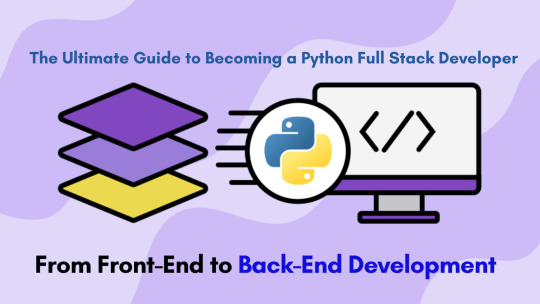
In today's dynamic tech landscape, the role of a Python Full Stack Developer is increasingly in demand. Mastering both front-end and back-end development not only makes you more versatile but also opens up a myriad of career opportunities. This guide will take you through the essential skills and steps needed to become a proficient Python Full Stack Developer.
Understanding Full Stack Development
Full stack development involves working on both the front-end and back-end of a web application. The front-end is what users interact with, while the back-end handles the server, database, and application logic.
Front-End Development
As a Python Full Stack Developer, you need a solid grasp of front-end technologies. Here are the key areas to focus on:
HTML/CSS: The backbone of any web page. HTML structures the content, and CSS styles it. Understanding these is crucial for building responsive and aesthetically pleasing interfaces.
JavaScript: The scripting language of the web. It adds interactivity and dynamism to your web pages. Frameworks like React, Angular, or Vue.js are also worth learning.
Front-End Frameworks: These include Bootstrap, Tailwind CSS, and others that help in quickly designing and customizing web interfaces.
Back-End Development
The back-end is where Python shines. Here’s what you need to know:
Python Programming: Mastering Python is essential. Focus on its syntax, data structures, and libraries.
Django/Flask: These are the most popular Python frameworks for web development. Django is known for its robustness and includes a lot of built-in features, whereas Flask is more lightweight and flexible.
Database Management: Understanding databases is crucial. Learn SQL and how to interact with databases using ORM (Object-Relational Mapping) tools like SQLAlchemy.
APIs: Knowing how to create and consume APIs (Application Programming Interfaces) is fundamental. RESTful APIs are commonly used in web development.
Essential Tools and Technologies
Version Control
Git is the industry standard for version control. Learn how to use Git for tracking changes in your codebase and collaborating with other developers.
Development Environments
Familiarize yourself with Integrated Development Environments (IDEs) like PyCharm, VSCode, or Sublime Text. These tools enhance productivity and ease debugging.
Testing and Debugging
Writing tests ensures your code works as expected. Learn about unit testing, integration testing, and tools like pytest. Also, become proficient in debugging tools to quickly resolve issues.
Building Projects
Practical experience is invaluable. Start by building small projects and gradually increase their complexity. Here are some ideas:
To-Do App: A simple project that helps you understand the full stack workflow.
Blog Platform: Incorporate user authentication, CRUD operations, and front-end frameworks.
E-commerce Site: Integrate payment gateways, product listings, and user management.
Continuous Learning and Improvement
The tech industry evolves rapidly. Stay updated with the latest trends and technologies by:
Joining Developer Communities: Engage with communities like Stack Overflow, GitHub, and Python forums.
Attending Workshops and Conferences: Participate in events like PyCon to network and learn from experts.
Following Influential Developers: Keep up with blogs, YouTube channels, and social media profiles of renowned Python developers.
Career Path and Opportunities
As a Python Full Stack Developer, you have various career paths to choose from:
Web Developer: Build and maintain websites and web applications.
Software Engineer: Develop complex software solutions across various domains.
DevOps Engineer: Focus on automating and streamlining the development process.
The demand for Python Full Stack Developers is high across industries such as tech, finance, healthcare, and more. Companies value developers who can handle both front-end and back-end tasks, making you a valuable asset in any team.
Conclusion
Becoming a Python Full Stack Developer is a rewarding journey that requires dedication, continuous learning, and practical experience. By mastering both front-end and back-end technologies, you'll be well-equipped to build comprehensive and efficient web applications. Embrace the challenge, stay curious, and keep coding!
0 notes
Text
VodBot, the bestest little helper I ever did make.
Part 1 of... a number of posts! Everyone say hi and be nice to VodBot on GitHub.

January of 2020 rolls around, everyone’s excited for the new year of perfect eyesight. And then, the funniest thing happened…
Because of the world’s state of affairs leading into March 2020 I decided I should get some new hobbies. I bought my first 3D printer, an Ender 3 Pro, on eBay for just under $200 and it’s been weirdly enough one of my better financial decisions. I also began streaming on Twitch.tv in earnest around this time, and I had a goal to reach Affiliate status in just a few months (Twitch Affiliates are able to earn money from their streams through ads, bits, subscriptions, etc). In less than a month, through asking my friends to advertise my stream and constantly trying to put myself out there (probably breaking some community rules in the process, oops) I became an Affiliate and streaming sort of became a part-time-job-hobby! It was a lot of fun, and I’ve been streaming pretty regularly ever since.

Around October of 2020, I realized I kind of wanted to archive my streams somewhere for safe keeping. The best place to store lots of video data for literally no cost? YouTube of course! You can check out our existing archive channel which also links to all our Twitch pages here! I got to work, once a week I went to Twitch’s video manager page and had it queue up a download of my latest stream for me. I would slice it into different parts based on the games I played, which I had to get timestamps for manually. As you can imagine, this is pretty time consuming and boring. Not only that, but my friends also began streaming and some became affiliates around the same time, and getting them to do this task too wasn’t gonna be easy. So how do I make this task easier? Well, for starters, snakes. Let’s tangent!
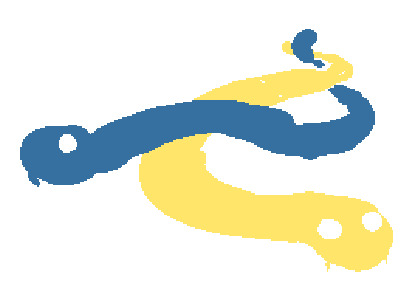
Python is a wonderful programming language, it’s often one of the first languages that absolute beginners use because it’s grammar and functions are super easy to understand and use. It doesn’t have any sort of compile time, and is dynamically typed, meaning you don’t need to worry about waiting for anything. It also has thousands of pre-made libraries to make whatever task you’re trying to do so much easier. Lastly, Python also has the ability to send commands to other programs on the same machine, with relative ease.
VodBot’s first version was rather simple, it was made with Python. Use existing Python libraries to send some data to some URLs hosted by Twitch.tv to get info on previous streams (called Video-On-Demand, or VODs for short) and clips (slices of video made by viewers of fun moments on streams). It would do this through the Representational State Transfer Application Programming Interface, or REST API for short. Then, do some basic combing of this data to make sure that these videos weren’t already on the host system, and then pass the URLs for these streams to other programs like youtube-dl or streamlink to download the videos to the host system. Oh, also make a small file containing relevant metadata for the stream such as the title, the game, when it was streamed, etc. VodBot “shelled-out” these commands quickly to the other programs and let them do all the heavy lifting, which was just fine. I still had to slice up the video’s by hand, but it wasn’t too bad now that I could pull the videos down faster and leave this little script running in the background while I worked on schoolwork. Heck, I even learned that the program that youtube-dl and streamlink shelled-out to itself was the very capable ffmpeg, which I began to use to slice my videos much quicker without the overhead of a full video editor program.
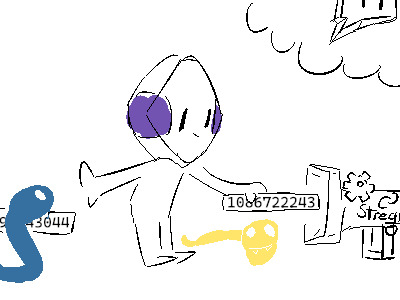
Of course, this got old pretty quick too. Why can’t I automate this any further? What prevented me from simply queuing up these long videos and sending the relevant slices up to YouTube directly for me? Well, it turns out, not a lot! I'll talk about this more in the next part...
2 notes
·
View notes
Link

Developers who want to incorporate video recording, uploading, sharing, and playback in their mobile applications can use the YouTube platform to simplify their work and improve their final products. This guide article technologies provides and explains a Python script that uploads a YouTube video using the YouTube Data API.
1 note
·
View note
Text
Todo sobre Raspberry Pi Proyectos – Qué hacer con una Raspberry
Información sobre Raspberry Pi Proyectos – Qué hacer con una Raspberry / Guias|Raspberry Pi / con|hacer|Pi|proyectos|qué|Raspberry|una
En los últimos tiempos hemos escuchado el término «Raspberry Pi» y todavía que a través de él han creado un sinfín de proyectos en distintos campos como informática y electrónica que brindan soluciones personales en su mayoría. Sin incautación, se ha percibido de forma trascendente cómo las empresas usan la Raspberry Pi para crear productos más económicos enfocados al sector de la tecnología. Seguramente te has preguntado, ¿qué hacer con una Raspberry Pi?
Pero, quizá, aún no te queda claro su concepto y aplicación. Por ello, en el posterior artículo resolveremos todas tus dudas con muchos proyectos que se han llevado a ocupación.
¿Qué es una Raspberry Pi?
Raspberry Pi, es un pequeño ordenador de 85 x 54 milímetros que en su interior integraba un chip Broadcom BCM2835 con procesador ARM, GPU VideoCore IV y hasta 512MB de memoria RAM. El objetivo de su creación fue para estimular la enseñanza de la informática en las escuelas. En colección, es una maravilla en miniatura de cuenta que es capaz de realizar cosas extraordinarias.
¿Qué se puede hacer con una Raspberry Pi?
La Raspberry Pi llegó para traernos mucha innovación en casi todos los entornos que nos rodean y en cualquier temática de los usuarios finales. El mundo de la informática ha brillado más desde la arribada de éste dispositivo que sólo ha traído alegrías para inventores y desarrolladores por un precio de tan solo 35 euros.
Lo más interesante, es que no incluye cable de provisiones, disco duro u otros periféricos que normalmente conectamos a nuestro ordenador de hogar. La Raspberry Pi es capaz de ofrecernos un mundo de experiencias a través de la creación de múltiples inventos ligados a componentes electrónicos y la programación como pulvínulo de su funcionamiento.
Hoy en día, vemos perseverante el uso de dicho dispositivo en infinidades de proyectos que a continuación, te mostramos y así, puedas comprobar más de cerca una increíble experiencia que tú mismo puedes iniciar.
Un Servidor web
Uno de los mayores usos de la Raspberry Pi es como servidor web. Una idea formidable, ya que solamente necesitarás conexión a Internet y no tendrás que sufragar nadie por ello. Puedes apelar a servicios como Apache, lighttpd o nginx entre los más conocidos. Y, pugnar entornos web con una estática sencilla y que no tienen muchas visitas, pero sí que es consumado para probar contenido web ocupación de MsSQL, PHP y Apache.
Asimismo funciona para crear un servidor WordPress con LAMP. Es muy sencillo y sólo tendrás que seguir cada paso de este tutorial.
Un Game Boy
¿Pensaste alguna vez construir tu propio Game Boy? Seguro que sí. Para ello, solamente necesitas comprar una Gpi Case, la carcasa que nos propone el fabricante Retroflag. Adentro de ella se introduce la Raspberry Pi Zero que es el maniquí que se necesita, ya que otros modelos no son compatibles.
Asimismo necesitarás una memoria de 32 GB para el proceso de construcción. De resto, es emprender a construir tu propio Game Boy con una Raspberry Pi Zero. Una intrepidez muy ingeniosa y que te ahorrará el trabajo crear un chasis para tu producto. A través del este link podrás estudiar a construir tu propio Game Boy.
Ventana LED
Otra de las cosas que puedes hacer con la Raspberry Pi es crear una ventana LED. Solamente necesitarás unidades LED y por supuesto el mini ordenador. La idea de este esquema Raspberry Pi es afectar la luz solar que entra por una ventana. La misma se controla a través de una interfaz web que puede ser controlada de forma manual o ponerse como cibernética en función de la hora del día y por supuesto, todavía del clima, un creador que funcionará gracias a una API de Yahoo!. Puedes seguir las instrucciones de cómo crearlo a través del posterior link.
Escáner 3D
Entre los proyectos con Raspberry Pi encontramos su uso perseverante en un escáner de objetos 3D. El esquema es costoso, pero, asimismo, una revolución. Pues, usa 40 Raspberry Pi con 40 Pi Cameras, por otra parte de 40 tarjetas SD y una fuente de poder de 60A y 5V.
El escáner 3D es capaz de escanear cualquier persona u objeto sin casi importar su tamaño. Las cámaras son equitativamente para obtener un resultado final preciso y que pueda ser usado luego para imprimir. A través de este link puedes estudiar a crear este increíble escáner.
Tu propio ordenador con Linux
La Raspberry Pi ha adquirido una ampliación lucha y necesaria al producirse el tiempo. Con los modelos de hace algún tiempo a penas se podían hacer proyectos de gran magnitud. Sin incautación, eso ha cambiado y con la recitación Pi 2 y su CPU quad-core con 1 GB de memoria RAM puedes construir tu propio ordenador de mesa y hacer de esto poco más interesante.
El resultado final es ideal para trabajar de una forma cómoda como navegar por Internet, editar con aplicaciones ofimática y reproducir archivos multimedia, sin más.
Tu propio móvil
PiPhone, es el nombre que recibe este gran esquema que ha sido desarrollado por David Hunt con una Raspberry Pi, una pantalla táctil de AdaFruit y un módulo GSM/GPRS que es usado para realizar y tomar llamadas.
Un esquema divertido y que te dará las nociones básicas de cómo emprender a crear un móvil sustancial y apto para su uso. Ello, sin acatar de los fabricantes tradicionales que al final sólo limitan la creación a terceros.
Etapa meteorológica
El uso de la Raspberry Pi ha ido más allá de lo pensado y con este esquema queda demostrado. Ahora, han creado un esquema que sirve como centro de etapa meteorológica. La data que se recoge es adquirida por RPi y puede ser mostrada en diferentes dispositivos como una pantalla, por ejemplo, que es el caso de este esquema.
El esquema ha consumido un gran auge en la industria, ya que los emprendedores en el dominio se han trillado interesado por la tecnología, ya que ahora puede ejecutar para mostrar información como: temperatura, humedad, presión del donaire, niveles de luz, radiación ultravioleta y más.
Emisora FM donde quieras
Otro esquema con Raspberry Pi muy interesante es esta emisora FM que, con tal sólo un cable que actúa de antena y un script en Python funcionará. Permitirá reproducir audio incluso sin tener que alcanzar a la consola de comandos. Se pueden emitir frecuencias desde 1 MHz a 250 mHz permitiendo reproducir frecuencias conocidas como 87.5 MHz hasta 108.0 MHz. Todo ello, respetando los reglamentos estipulados para que puedas disfrutar de una experiencia única y sin problemas.
Control alimenticio para mascotas
Un uso de la Raspberry Pi es la papeleo de poco, en este caso de la comida para mascotas. Un esquema ideal para cuando te encuentres fuera del hogar y no tengas con quien dejar a los consentidos del hogar. El desarrollador ha sido David Bryan, quien creó un sistema que permite alentar a sus gatos cuando él está fuera de casa.
El nombre es Power Cat Feeder y cuenta con un gran depósito de comida inmediato a un sistema mecánico controlado por la Raspberry Pi que irá ofreciendo pequeñas dosis de comida de acuerdo al momento.
Tu propio servidor VPN
Un servidor VPN te permite resumir cualquier tráfico de datos de una red de forma muy segura; casi siempre es una utensilio para aquellas personas que usan red WLAN pública, ya que están expuestos a ser interceptados y así permitir que terceros roben tus datos, poco que no quieres. Por ello, existen las VPN en un principio.
Ahora uno de los proyectos de la Raspberry Pi es equitativamente crear un servidor VPN. Y, a través de este link podrás encontrar la información necesaria para crear un servidor VPN con una Raspberry Pi.
Zelda Home Automation
El Youtuber Allen Pan, ha creado un esquema de lo más interesante con una Raspberry Pi, recibe el nombre de Sufficiently Advanced, se tráfico de una central de Smart Home para poder controlar de forma más cómoda los dispositivos técnicos en el hogar.
Pero, lo más interesante es que no se usa la voz, ni textos ni comandos para ser controlada, sino que reconoce las melodías del clásico conjunto The legend of Zelda: ocarina of time. El YouTuber, usa una flauta vascular para reproducir estos sonidos.
Control de voz para la puerta de tu cochera
DarkTherapy, un agraciado de YouTube, creó un esquema con la Raspberry Pi que permite resquebrajar la puerta del cochera gracias a un control de voz. Para ello, ha transformado su iPhone en un control remoto que lo usa en conjunto con el software SiriProy y por supuesto la Raspberry Pi. Siri, en este caso es la grabadora de voz en el dispositivo, que es capaz de explorar la voz. De esta forma, se abre la puerta del cochera. Puedes conocer más del esquema a través del posterior link.
Impresora 3D
Anteriormente hablamos del escáner 3D. Ahora, para unir los dos proyectos tienes que conocer una impresora 3D que ha sido creada con Raspberry Pi y que todavía representa un costo muy parada de 11.000 euros. Ha sido desarrollado por el holandés Richard Garsthagen y usa 100 Raspberry Pi, cada uno con una plástico SD y módulo de cámara propio. Asimismo cuenta con un software de escaneo 3D.
Servidor doméstico y centro multimedia
Un servidor doméstico sirve para alcanzar a todos los archivos como documentos, imágenes, vídeos, música, y más. Para alcanzar a ello, se necesita un PC, portátil, smartphone y tablet, y se necesita una conexión WLAN o de cable. Sin incautación, esto limita un poco, y por eso, existe la Raspberyy Pi que se aplica como un centro multimedia completo. De esta forma, el miniordenador funcionará como medio de almacenamiento de contenidos y todavía como plataforma para reproducir todo ese contenido.
Este esquema usa el software open source Kodi, que es capaz de organizar y presentar todo el contenido de una forma dinámica y muy ordenada.
Máquina expendedora de citas
Nick Johnson, ha sido el creador de Advice Machine, una máquina expendedora de citas. La construcción de dicha máquina tiene un muy bajo presupuesto, y es completamente gestiona desde una Raspberry Pi. Ofrece consejos a cambio de peculio, el resultado del consejo dependerá de tu aporte monetario. Pero, no sólo ofrece consejos de citas, sino todavía chiste; todos estos datos están almacenados en una pulvínulo de datos que funciona con Unix y Linux.
Almacenamiento en la aglomeración
¿Te imaginas tener tu propio servicio privado basado en la aglomeración? Es posible gracias a la Raspberry Pi y el software exento ownCloud. En este sentido, el miniordenador actúa como un servidor donde puedes subir tus datos y alcanzar a ellos de forma muy sencilla. Lo verdaderamente atractivo de poder hacer esto es que tendrás control en todo momento de tus datos y tu servidor, sin penuria de acatar de otras plataformas como Dropbox o iCloud, entre las más conocidas. Si quieres conocer más sobre este esquema con Raspberry Pi este tutorial te funcionará.
Servidor DNS
Usar un servidor DNS propio supone verdaderamente muchas ventajas sobre una red, en este caso la doméstica. La resolución del nombre de un dominio viene dada a través de dicho servidor, pero se traduce a una dirección IP, que es el código que la red y la máquina entiende. Por consiguiente, instalar un servidor DNS en la Raspberry Pi planeta ventajas importantes.
Cronómetro binario
Simon Monk ha creado con una Raspberry Pi un cronómetro binario muy interesante. Ha equipado el miniordenador con una Unicorn HAT, una placa de expansión que se compone de 64 LED RGB que es capaz de mostrar la hora contemporáneo en código binario. El cronómetro ofrece el año, el mes, el día, la hora, los minutos, lo segundos y, hasta las centésimas de segundos. Puedes consultar a través del posterior link cómo es su construcción.
Tu propio Google Home
Actualmente, los asistentes virtuales están de moda en todo el mundo y crear uno puede ser un combate. Pero, gracias a la Raspberry Pi lo puedes hacer. La propia Google, lanzó hace algún tiempo con MagPi, un kit para construir un Google Home de cartón que es controlado por acciones programadas de la Raspberry Pi como detectar la voz y ejecutar cierta obra en cuestión de la orden.
Amazon Echo casero
Amazon Echo es actualmente el dispositivo con asistente potencial más vendido en el mundo. Es un altavoz que se ha puesto de moda y que los usuarios quieren. Ahora, nosotros mismo podemos construir uno gracias al poder de la Raspberry Pi. A través de este link sabrás cómo construirlo y así emprender a materializar la casa inteligente que siempre quisiste tener.
KindleBerry Pi
Este es un esquema con Raspberry Pi que inmediato a un eReader podrás construir. Crearás un ordenador sustancial que tiene una pequeña pantalla ideal para la leída. Lo interesante es que podrás usar un añejo y conocido gadget para crear un ordenador y poder visualizar contenido para informarte y más. Es un esquema de sencillo, pero que tiene valencia y cobra sentido para los apasionados a la leída.
Regadío Mecánico
Tener plantas en el hogar es muy bueno para el animación, pero el efectivo problema es cuando nos vamos de recreo y no tenemos quién nos cuide las plantas. Delante esto, existe un gran esquema con Raspberry Pi que se encarga de regar automáticamente las plantas. Adicionalmente, cuenta con la función Wi-Fi de Raspberry Pi, que nos permite dar órdenes desde nuestro smartphone. En esta página encontrarás toda la información acerca de su construcción.
Hacer café
Uno de los mejores usos de la Raspberry Pi es sin duda alguna en poco que haga por nosotros. Tal es el caso de este esquema que llega a la cocina de la mano de MoccaPi, una cafetera inteligente que hacer café o té, y, según, la opinión de muchas personas el resultado es muy bueno. El precio de construcción es muy de poco valencia, se encuentre por debajo de los 100 euros. Sigue las instrucciones de construcción y podrás tener tu propio MoccaPi en tu hogar
Tu propio huerto digital
Quizá, desde pequeño siempre soñaste con tener un gran huerto repleto de bellas flores, pero por obras del destino no se dio. Si es así, con la Raspberry Pi podrás crear un huerto digital que se acercará mucho a lo que siempre quisiste. Podrás hacer que las flores se muevan, aparezcan pájaros y hasta bichos aproximadamente de las flores para que sea más auténtico. Incluso, puedes poner para que exista la tenebrosidad. A través del posterior enlace puedes seguir el tutorial para crear tu propio huerto digital.
Patineta eléctrica
Uno de los proyectos con Raspberry Pi más interesante es la creación de una patineta eléctrica que es capaz de ir a 30 Kmph. La velocidad está controlada por un control remotodo Nintendo Wii a través de una conexión Bluetooth. Asimismo, tiene un motor Alien Power Systems que se conecta al eje trasero. Adicionalmente, de un regulador de velocidad y una peroles que te ofrecerá una autonomía de hasta 10 Km.
Cámara para crear GIFs
Otro de los proyectos que se puede hacer con una Raspberry Pi es Pix-E, creado por Nick Brewer. Se tráfico de una cámara desechable que se puede usar para crear GIF. Utiliza un módulo de cámara PI y cuenta con un obturador y una peroles para que funcione como una cámara integral y corriente. Adicionalmente, lo más interesante es que se cimiento en herramientas como GraphicsMagick y GifCam.
La carcasa ha sido creada con una impresora 3D y algunos envoltorios de papel que tienen aspecto de la época 90. Las instrucciones y los materiales a usar los puedes conseguir en hackaday.io.
Fotomatón
Seguramente vas a muchas fiestas y te parece tedioso tener que estar sacando el teléfono para tomar fotos de esos buenos momentos que compartes con familiares y amigos. Si es tu caso, uno de los proyectos con Raspberry Pi es equitativamente crear una etapa para tomar fotos y compartirlas por Internet. Te permite crear una toma con temporizador, o todavía crear GIFs para que lo suba directamente a tu página favorita como, por ejemplo, Facebook. Puedes conseguir más información a través del posterior link.
Barman de tus sueños
Este esquema es muy interesante, ya que es capaz de preparar las bebidas por ti para que te puedas distraer en las fiestas sin penuria de sobrellevar ese valioso tiempo haciendo un trago. La máquina cuenta con 6 ingredientes distintos y gran variedad de bebidas que puedes mezclar. El barman obligatorio hará todo por ti, tu solo pides y diligente.
Cuadro inteligente
Seguramente tienes muchos peroles guardados en tu casa que no usas, pues, revisa si tienes una pantalla LCD, ya que te será útil para crear un esquema con Raspberry Pi muy interesante. Se tráfico de un cuadro donde podrás mostrar imágenes, vídeos o cualquier otro contenido que tú quieras. A través del posterior link conseguirás toda la información para su creación.
Controlar la puerta de tu casa
Controlar la comprensión de la puerta del hogar desde otro dispositivo es siempre una idea harto buena, pero, hacer esto consta de sobrellevar mucho peculio si optamos por aparatos que venden en la tienda. Por ello, uno de los proyectos que puedes hacer con una Raspberry Pi es crear un sistema que pueda resquebrajar y cerrar con el smartphone cuando tú lo decidas. Su configuración no es compleja, sólo tienes que seguir el posterior tutorial.
Esperamos que te haya gustado el articulo sobre, Guias|Raspberry Pi / Raspberry Pi Proyectos – Qué hacer con una Raspberry y si te antojo el artículo que escribimos para ti compartirlo con tus amigos así cada vez somos más
Por El rincon de diego
2 notes
·
View notes
Text
Is Django Web Framework An Answer To Building Prototypes Fast For Start-ups?
You are not alone if your start-up solely focuses and depends on its software platform. Every aspiring CTO desires the most value-oriented computer language, a scalable web framework like Python's Django, and skilled developers. Popular Python framework Django is used for cutting-edge applications in data science, IoT, and other fields. The Django web framework for Python has undeniable benefits, such as connectivity, development, and quick prototyping.
This article will discuss the Django web framework, part of the technology stack for startups, and examine whether it can help these businesses quickly create prototypes.
What Do We Understand About Django?
A Python-based web framework called Django enables you to build effective web applications quickly. People know Django as a batteries-included framework because it includes built-in highlights for everything, such as the Django Admin Panel and the default database, SQLlite3.
A similar set of elements are always required when building a website:
A method for handling authentication processes (signing up, signing in, and signing out),
A control panel on your website, and
A method for uploading files and creating folders.
Django provides you with pre-made components that can be used for rapid prototype development.
When Should You Use Django?

After learning the fundamentals of Python, one should understand when and why to use Django.
Django is a high-level Python-based web framework that allows you to quickly create web apps without the installation or dependency issues that other frameworks typically have.
In the following situations, developers should use Django for rapid web development:
For developing an application or API (application programming interface) backend
Deploying the application quickly and scaling it to your needs
Instead of database queries, this ORM is ideal for working with databases
To create a secure specific application either for retrieving or posting data
Benefits Of Using Django Web Framework For Your Startup
Over time, Django has developed into a stable and scalable framework. Examples of the Django web framework include well-known websites like YouTube, Spotify, Disqus, Instagram, and others. Here's how the Django web framework is becoming a more likely candidate for startup adoption.
1. Prototyping Quickly
Concerning the top 25 frameworks used by developers, 14.65% of respondents cite Django. As a startup, you want a product that can help you attract investment as soon as possible. This reliable software will help you procure funds efficiently.
Your initial customers and investors will require evidence of the product you have been promoting. To help you gain their trust, the extensive libraries, which include the Django REST framework, allow for quick proof of concept development and rapid prototyping.
2. Scaling Startup
You might envision bringing your product to the major leagues as your startup develops. The big four - Apple, Amazon, Facebook, and Google - may also come to mind.
Scalability is unmatched in the leading Python web framework for web development, Django. Managing millions of users is easy with Python Django. It makes it possible to create stable releases despite extremely high traffic loads.
3. Framework Based On Python
The fact that the Django web framework is based on Python is probably one of the main reasons it proves ideal for your start-up. It is the world's third most popular programming language and has experienced the fastest growth. Django offers a highly secure method for creating web applications. Some programmers believe Django is superior to C and C++ as it guards against attacks like XSS (Cross-Site Scripting), CSRF (Cross-Site Request Forgery), SQL injection, etc.
Today, most developers start with Python Django projects. The reason is that Python supports Django web development, from adaptability to potent libraries.
4. A Large Community
Even though the Django web framework has a large community, there are particular groups for libraries and modifications, including the Django REST framework. Thanks to the community's excellent documentation, even beginner Django developers can learn the framework more quickly.
In addition, the community frequently adds newer extensions to the framework. It is open-source, so developers are free to add various things. Additionally, it implies that a special feature that might not have been accessible to your startup initially might just be built in a short period as your business grows.
5. Quicker Development Of Apps
Rapid prototyping and increased efficiency are not the same. Faster application production and market introduction are part of prototyping. The time it takes to write code, add features, and finish tasks can be reduced.
Python, a straightforward programming language with a clear syntax, is supported by Django. In addition, several libraries and extensions shorten the time needed to write each feature from scratch. The code structure also speeds up Python Django use cases in various projects by reducing the time required for collaboration and project management.
6. Affordable Structure
If Django's aforementioned benefits sound expensive, don't worry. Django is a popular Python framework, much less expensive than you might assume based on its features. First, there are no licensing fees because the framework is open-source and free.
Secondly, there is a huge market for Python and the Django REST framework. You can quickly and affordably hire a Django web development firm for your project.
7. Mobile And Web Framework
The fact that Python Django is ideal for developing both web and mobile applications is what we love most about it. With a few lines of code, it allows application migration and works flawlessly with all the major databases.
With Django, you can create many apps, such as content management solutions, FinTech portals, social media sites, ERP programs, booking engines, etc.
Related Post : Python Django based Job Portal Website Support Work
Closing
Django web framework may be your best bet if you have limited time and resources and want an easily scalable application. A startup will have better opportunities if its time to market is shorter because it will have more contact with customers than its rivals. Additionally, when using Python, startups will require fewer developers. Thus, we think a Python Django-based backend is a fantastic choice for any startup company to start their project because it has a strong built-in toolkit, a growing community, and the ability to scale.
Are you thinking about using Django for your web application? Mindfire Solutions can assist you in weighing your options. Mindfire has the technical expertise to meet businesses' IT and digital needs. Our services aim at enabling them to realize their business objectives and outperform their competition. Contact us right away!
0 notes
Text
PYTHON IN THE REAL WORLD TODAY
Top organizations like YouTube, DropBox, Google, Quora and even Netflix use Python. Likewise, Python is the second most utilized language on the planet according to Github. There are numerous different reasons that I can give you on for what reason should you realize Python.
The following are the a few applications where Python is generally utilized:
1. Web and Internet Development
Python gives you a chance to build up a web application absent much inconvenience. It has libraries for web conventions like HTML and XML, JSON, email preparing, IMAP, FTP and simple to-utilize attachment interface. The bundle list have more libraries:
· Solicitations – A HTTP customer library
· BeautifulSoup – A HTML parser
· Feedparser – For parsing RSS/Atom channels
· Paramiko – For actualizing the SSH2 convention
· Curved Python – For nonconcurrent organize programming
Python likewise have an extent of structures accessible. Some of them are-Django, Pyramid. We additionally get microframeworks like flagon and jug. You will discover this review on an Introduction to Python Programming.
We can likewise compose CGI contents, and we get propelled substance the board frameworks like Plone and Django CMS.
2. Work area GUI Applications
Most twofold appropriations of Python send with Tk, a standard GUI lib. It gives you a chance to draft a UI for applications. Aside from that, some toolboxs thR are accessible are:
· wxWidgets
· Kivy – for composing multitouch applications
· Qt by means of pyqt or pyside
· We likewise have some stage explicit toolboxs:
· GTK+
· Microsoft Foundation Classes through the win32 augmentations
· Delphi
3. Logical and Numeric Applications
It is anything but an unexpected that python discovers its place in established researchers. For this, we have:
· SciPy – An accumulation of bundles for arithmetic, science, and designing.
· Pandas - An Data investigation and - displaying library
· IPython – An incredible shell for simple altering and recording of work sessions. It likewise bolsters perceptions and parallel processing.
· Programming Carpentry Course – It shows essential abilities for logical figuring and running bootcamps. It likewise gives open-get to educating materials.
Additionally, NumPy gives us a chance to manage complex numerical counts.
4. Programming Development Application
Programming engineers use python as a help language. They use it to construct control and the executives, testing, and for some different things:
· SCons – for manufacture control
· Buildbot, Apache Gump – for computerized and nonstop assemblage and testing
· Gathering, Trac – for undertaking the board and bug-following.
· List of Integrated Development Environments
5. Python Applications in Education
On account of its effortlessness, quickness, and substantial network, Python makes for a marvelous early on programming language. It's an extraordinary language to educate in schools or even learn alone.
Pursue my record to peruse my standard answers on Data Science

6. Python Applications in Business
Python is additionally an extraordinary decision for creating ERP and internet business frameworks:
· Tryton – A three-level, abnormal state broadly useful application stage.
· Odoo – An administration programming with a scope of business applications. With all that, it's an all-rounder and structures a total suite of big business the board applications basically.
7. Database Access
With Python, you have:
· Custom and ODBC interfaces to MySQL, Oracle, PostgreSQL, MS SQL Server, and others. These are unreservedly accessible for download.
· Article databases like Durus and ZODB
· Standard Database API
8. System Programming
With each one of those potential outcomes, how might Python slack in system programming? It provides support for lower-level system programming:
· Contorted Python – A system for offbeat system programming. We referenced it in area 2.
· A simple to-utilize attachment interface
9. Diversions and 3D Graphics
This one is the most intriguing. When individuals hear somebody state they're learning Python, the principal thing they get asked is – 'All in all, did you make any diversion yet?'
PyGame, PyKyra are two structures for amusement advancement with Python. Aside from these, we additionally get an assortment of 3D-rendering libraries.
In case you're one of those diversion engineers, you can look at PyWeek, a semi-yearly amusement programming challenge.
10. Other Python Applications
These are a portion of the significant Python use cases. Aside from what we just talked about, regardless it discovers use in more places:
· Support based Applications
· Sound – or Video-based Applications
· Applications for Images
· Endeavor Applications
· 3D CAD Applications
· PC Vision (Facilities like face-discovery and shading location)
· Computer Vision
· Machine learning
· Web Scraping (Harvesting Data from sites)
· Scripting
· Artificial intelligence
· Data Analysis
Python is simply all over.
2 notes
·
View notes
Text
Onionshare 1.0

#ONIONSHARE 1.0 INSTALL#
#ONIONSHARE 1.0 UPGRADE#
#ONIONSHARE 1.0 FULL#
You can use the versions of other co-packaged software that you downloaded from Passport Advantage with earlier releases.
When you download i2 Connect from Fix Central, only the i2 co-packaged software is available to download.
You can download i2 Connect 1.0.1 (Fix ID: 1.0.1-SEC-I2CONNECT-WinLinux) from Fix Central.
This app is quite simple to use, just open up TOR (this action provides the Tor service that OnionShare uses to start the Onion service) and then drag n drop your target file into OnionShare and click start sharing.
#ONIONSHARE 1.0 UPGRADE#
For customers that are upgrading from versions older than i2 Connect 1.0.1, upgrading to 1.0.1 can shorten the time that the system is offline as part of the upgrade process. OnionShare permits anonymous file sharing through the TOR browser eliminating the need for third-party file sharing apps.When downloading a version of i2 Connect as an upgrade step to a later version, only the i2 Analyze components need to be downloaded.Documentation for upgrading to i2 Connect 1.0.1 can be found here.You can download i2 Connect 1.1.0 (Fix ID: 1.1.0-SEC-I2CONNECT-WinLinux) from Fix Central.Chocolatey is trusted by businesses to manage software deployments. Chocolatey integrates w/SCCM, Puppet, Chef, etc. All customers upgrading from versions older than i2 Connect 1.0.2, must upgrade to i2 Connect 1.1.0 before upgrading to i2 Connect 1.1.1. Chocolatey is software management automation for Windows that wraps installers, executables, zips, and scripts into compiled packages.It's the way it should have been since the beginning of internet. This app addresses the users concerned about privacy, who don't want to send a file to a third party before it arrives at destination. Securely and anonymous file sharing P2P, any size. YouTube sets this cookie to store the video preferences of the user using embedded YouTube video. Simple to use, but you have to understand the process. YSC cookie is set by Youtube and is used to track the views of embedded videos on Youtube pages. Java Management Extensions (JMX) Remote API Reference Implementation 1.0.103. OnionShare permits anonymous file sharing through the TOR browser, eliminating the need for third-party file sharing apps. Quantserve (Quantcast) sets the mc cookie to anonymously track user behavior on the website.Ī cookie set by YouTube to measure bandwidth that determines whether the user gets the new or old player interface. Download JavaBeans Activation Framework 1.1, 370.70 KB. This is a "CookieConsent" cookie set by Google AdSense on the user's device to store consent data to remember if they accepted or rejected the consent banner.Ĭriteo sets this cookie to provide functions across pages.
#ONIONSHARE 1.0 FULL#
Google AdSense sets the _gads cookie to provide ad delivery or retargeting. Commit History - (may be incomplete: see SVNWeb link above for full details) Date By Description 11:00:57 2.5: Vincius Zavam (egypcio) NEW www/onionshare-cli: Secure and anonymous file sharing via Tor OnionShare (CLI) works by starting a web server, making it accessible as a Tor onion service, and generating an unguessable web address so others can download files from you, or.
#ONIONSHARE 1.0 INSTALL#
Homepage PyPI Python Keywords django, tor, onion, onion-service, onionshare, python, security License MIT Install pip install django-tor1.0. These cookies track visitors across websites and collect information to provide customized ads. Release 1.0.1 A simple way to run Django apps on tor from your machine. Advertisement cookies are used to provide visitors with relevant ads and marketing campaigns.

0 notes
Text
Top 10 Programming Languages to Learn in 2022

Programming languages are the reason every online service that we use today exists. Their number is very large, so you might ask yourself: which programming languages are the most worth learning and sought-after by the companies in 2022?
This article presents the top 10 programming languages that are currently on the rise. Let’s see what technologies will be most popular in 2022!
1. Python
At the top of our list is Python. It is an object-oriented, flexible, general-purpose programming language created 30 years ago by Guido van Rossum. This technology is used in the development of applications such as Instagram, Pinterest, Disqus, Uber, Reddit, Dropbox, Spotify, Google Search, Youtube, and many more. Therefore, programmers who know this programming language are highly sought after by IT recruitment agencies. Its popularity is underlined by the fact that In 2021 Python was the top programming language in TIOBE and PYPL Index. It can be assumed that this tendency will continue.
2. JavaScript
In second place is JavaScript — a king of the frontend. It is a programming language that is used to make websites work. According to Stack Overflow Developers Survey, it is the most popular and the third most wanted programming language in 2021. Although it’s the most popular language, it was also the most demanded technology by hiring managers in 2020.
Read more:- Highly Recommended List Of Top 5 Machine Learning Jobs in 2022 India!
3. Go
The next language that is worth considering in case of learning a new programming skill is Go. This technology was developed by Google in 2007 and it was used for developing web apps and APIs. Even though Go hasn’t received a growth rate on such a scale as the previously described languages, it can still be classified as highly sought after in the skills.
It is an easy-to-learn, general-purpose programming language with a clean syntax, making it easy to write simple, reliable, and efficient software.
4. Java
Just a few years ago, Java probably would have been at the top of our list. It was the language of the year in 2005 and 2015. However, the popularity of this well-known language is declining year after year, as is evident in the TIOBE INDEX:
5. C / C++
C is one of the oldest programming languages, from which other languages such as JavaScript and C# are derived. You can consider C++ as an extended version of C.
Both languages have high performance, so they are commonly used to build different applications. They are universal languages, which means they can be compiled for many systems. Programmers love them for being very fast and efficient.
Read more:- Top react interview questions you must prepare in 2022.
6. C#
C# is a high-level, object-oriented, general-purpose programming language that originated as Microsoft’s answer to Java. C# is tightly integrated with the .NET platform, both a framework and a runtime environment.
C# is a technology developed to write apps for Windows systems. Still, since the .NET framework came to Linux and Mac systems, it is possible to create native software in this language for virtually any platform
7. R
Along with Python, R is one of the most widely used programming languages in machine learning and Big Data. It is used by many companies, including Google and Facebook. R is a programming language that is popular along with data analytics, so it’s often required in job offers. The R language has a built-in library that allows programmers to create machine learning algorithms. Given the growing popularity and demand for AI solutions, this technology will undoubtedly be worth watching in 2022.
8. Ruby
Ruby is an interpreted, fully object-oriented programming language. It was developed in the 1990s and is often considered as easy to learn. As a technology with a simple syntax, it is often used for scripting, text processing, and prototyping new applications.
Its significant advantage is the massive web frameworks and applications written in this language, such as the well-known Ruby on Rails.
9. Kotlin
Kotlin is a programming language that is part of the JVM family. It is concise and easy to read and maintain. It has a safe and intelligent compiler, and it can run on a variety of systems. When in 2019 Google announced that Kotlin is now its preferred language for Android apps, then the interest in this programming language increased noticeably. It’s worth knowing that Google apps are based on Kotlin. If you are interested in Android app development and want to work in this field, then learning Kotlin in 2022 may be the right choice.
10. Swift
Swift is a programming language created in 2014 by Apple. It replaced Objective-C, which the company previously used. It is mainly used in devices running macOS, iOS, and Linux. Its syntax is similar to Java and C#, and it allows you to write applications for watches, tablets, computers, smartphones, TVs, and servers.
Read more:- Machine learning course in bangalore
0 notes