#YouTube API tutorial
Explore tagged Tumblr posts
Text
YouTube Most Watched Videos Finder: Python Code
YouTube Most Watched Videos Finder: Python Code
Description: This article contains a Python script that utilizes the YouTube Data API to find the most watched videos in the past 24 hours for a specific region. The script fetches data from the YouTube API, extracts relevant information such as video title, view count, like count, and creates a list of the most popular videos in the desired region. How it Works: The script is written in…

View On WordPress
#Google API for YouTube#How to fetch popular videos from YouTube#Most watched YouTube videos#Popular YouTube videos in India#Python programming for YouTube API#Python script for YouTube Data API#YouTube API tutorial#YouTube Data API#YouTube video analytics#YouTube video statistics
0 notes
Text
youtube
Simple beginners guide how to build create WebHID API Electron JS Desktop App for windows 10 & windows 11. Electron webhid api Desktop App html js Script: https://bit.ly/4egIyAw or https://drive.google.com/file/d/1euT1JxtpOgdZwVpA5C1nXOZRZ7bnbsoa/ Electron JS Desktop App Project Tutorial for Beginners: WebHID API Example w/ Source Code
#tutorials#how to#programming#arduino#esp32-s2#esp32#WebHID API#Desktop App#Electron#Electron JS#Source Code#Project Tutorial for Beginners#windows 10#windows 11#Youtube
0 notes
Video
youtube
Create Docker Image of NodeJS JavaScript API Project | Deploy Docker Ima... Full Video Link - https://youtu.be/ah32rkWMPis Check out this new video on the CodeOneDigest YouTube channel! Learn how to create a Docker image of your Node.js API project and run it in a Docker container. #video #dockerimage #nodejs #api #dockercontainer #codeonedigest@java @awscloud @AWSCloudIndia @YouTube @codeonedigest #awsecs #nodejs #dockerimage #aws #amazonwebservices #cloudcomputing #awscloud #awstutorial #nodejsapiproject #nodejsapitutorial #nodejsapitutorialforbeginners #nodejsdockertutorial #nodejsdocker #nodejsdockerimage #nodejsdockercontainer #nodejsdockerdevelopment #nodejsdockerfile #javascriptapiproject #javascriptapitutorial #rundockerimage #createdockerimagestepbystep #createdockerimagefornodejsapplication #deploydockerimage #dockercontainertutorialforbeginners #dockercontainer #dockercontainerization #dockerfile
#youtube#dockerfile#docker file#docker container#docker image#nodejs#node js#node js api#node js tutorial#docker tutorial
1 note
·
View note
Text
youtube
0 notes
Text
English subtitles for the German remake of Ghosts:
or
Thank you to @average-imperfection for proofreading and finding some awesome solutions for difficult translations! I recommend coming back to this post and checking for updated versions of the subtitles regularly! On that note, I will always welcome any suggestions for changes.
Tutorial for how to watch the show with the subtitles:
Download the Open Subtitles Add-On:
2. Download the subtitle file of the episode you want to watch from one of the links above 3. Open the episode you want to watch on the ARD Mediathek Streaming Site:
4. Click on the Open Subtitles Add-On

5. Click on the button that says "Click or drop file to this area to upload"

6. Upload the subtitle file 7. On the video, click the subtitle icon and select "English" in the category "Untertitel"


The subtitle file will automatically be synced to the video, no further steps required.
If you encounter any problems or have any questions, feel free to ask me!
I would appreciate it if you guys could show your support by sharing this with anyone you see who's interested in watching but doesn't speak German.
#die geister#ghosts germany#ard ghosts#wdr ghosts#this is enrichment. for me.#all eps up and proofread!#post now updated to have all info in one place
306 notes
·
View notes
Text

Read this if you're interested in preserving anything feminization or femme related!
With the inevitable ban of TikTok and the elimination of LGBTQ+ protection on Meta apps like Facebook and Instagram, never mind the awful moderation on Twitter, there's really not much sites where LGBTQ+ people can express themselves without being harassed by anyone hateful. Bluesky is an alternative that seems ethical. YouTube is good to use for actual feminization tutorials. As much as I despise the API decision, Reddit is one of the few sites where trans spaces have really good moderation and has a lot of useful info regarding transition. It's only a matter of time before these sites go down the gutter. That includes Tumblr.
Speaking of which, Tumblr seems to be a safe space for a lot of us. Unfortunately, a lot of blogs have also been target of termination and their posts have been nuked, even with reblogs and shares. Since feminization captions seem to be one of the more difficult pieces of NSFW posts to preserve, there's only one thing you can do continue that scene: repost.
While we have survived constant purges and flagging in the past, the future of feminization blogs and captions is looking more bleak as we speak. Sure, a lot of p0rn blogs have been deleted, but even the more SFW blogs like VikkiPNK have faced termination, probably due to so much flagging. It was so bad, I got instantly flagged 8 times myself! (plus a "copyright" strike)
So how can you help with this problem? Reblog your favorite captions! Hell, save all your favorite captions in a folder and repost them here or outside Tumblr in case the original gets deleted! It doesn't even have to be my captions. It can be another caption creator or some old legacy creator that no longer exists. Some of us don't even have Twitter or other sites, yet I see some of my captions being posted there. It's a sign of relief and I lowkey do get happy when I see other blogs sharing my posts.
And while we're at it, save your favorite TikTok videos as well! A lot of feminization caption creators use TikTok to make their captions and it will be a huge loss for a lot of them. The site is closing this Sunday and unless you live outside the US, it will be gone for good. You will see less Brooke Monk, Tate McRae, Neekolul, Pamibabyy, Peachybunn, and other creators, so save those too!
If you reached this far, thank you for reading and please reblog this post so that we can preserve as many captions for years to come!
202 notes
·
View notes
Note
psst hey do u have any sdv mod reccs/any tips on how to use them 👀
yeah! so for stardew mods to work you need to first install the smapi api.
you can either do that through their main website or nexus
neither option has any cons theyre just based on preference on how you wanna install it but theyre both completely safe websites.
after you properly install smapi you’ll have to go to nexus which is the main website for all stardew valley mods. you’ll need to make an account to install stuff i believe. you can find a wide range of mods here that serve a lot of different purposes.
if you haven’t used nexus to mod before then as i mentioned before first make an account then once you are looking at a mod make sure to check the requirements first. sometimes mods need other mods to work and you need to install those first. after you checked the requirements you head to the files section and click manual download. after that select slow download then wait for it to install into your files. then you move those files into the stardew mod folder. if thats not clear enough you can find a bunch of tutorial videos on youtube with visuals:)
since you asked for my recs i’ll give you the list of which i actually use all the time.
NPC Map Locations

- very basic mod. majority of mod users will have this installed and it just shows you on the map where each npc is at at all times.
CJB Cheats Menu & CJB Item Spawner
- these two sorta go hand in hand for me but of course you don’t need to have both installed. this is definitely a play style preference thing but i personally like having these cheats installed for any type of situation that might happen in game that i can’t undo otherwise without them.
- the cheats menu adds a lot more flexibility and well cheats to the game so for instance: infinite health, infinite stamina, give yourself money, instantly increase hearts with whichever npc, always catch every fish, warp locations, change weather, change time, freeze time, and a lot more. this uses the P key to open in game but you can configure that to another bind if you’d like.
- the item spawner is a lot more simple. does what it says and spawns whichever item you want. so basically you can press the i key and it’ll open up a menu with every item in the game and you can spawn in the specific amount you want of something and so forth. simple concept. i mainly use this for when i accidentally sell or gift an item i wasnt intending to and then simply spawn it back in. i also use it for decorating my house:3
Look Up Anything
- this is literally like having the wiki at your disposal at all times in game. extremely helpful for so many reasons especially as i personally always had the wiki open to check for information on items and npcs so having this mod made it a lot quicker of a process. how it works is you simply hover your mouse over whatever you want information on and click f1 and it’ll display all the information about that thing to you! so if you hover over lets say harvey and press f1 it’ll show you a menu with his birthday, his love & like gifts, your hearts with them and how many points till the next heart, etc.
Seasonal Outfits
- this mod puts all the npcs in different outfits for the seasons. its just cute
Elle’s Seasonal Buildings & DaisyNiko’s Earthy Recolor
- the seasonal building allows a lot more variety in structures like farm building and adding holiday decor to npc buildings. simple stuff that can make the game more customized


- with seasonal buildings you can also install compatible recolors which is what the DaisyNiko’s link is. it’s the recolor i personally use for my main farm when i play. this is because the vanilla game is very saturated and does hurt my eyes so having more chilled out tones helps. you dont need to install the recolor i use or any in fact if you like the natural look of the game but just know the option is there and there’s a multitude of recolors you can use to make the game look different:3
Friends Forever
- no friendship decay because itsa pain in the ass and i have no time to talk to the npcs all day. this is very play style based some people enjoy having to go and ensure they speak to npcs daily im just not the type.
Part of The Community
- creates different ways for you to gain hearts easier and passively
Mailbox Menu & Zilch’s Envelopes
- i really like the letters and the fact you can only read them once bummed me out until i found this mod which adds a whole menu for your mail where you can go back and see all the letters you’ve received. feel like it adds that additional touch and care to the whole mail system in the game.
- then to go along with that menu theres the envelopes mod that customizes it even further and makes all the envelopes of the letters have cute appearances and designs. look at this and tell me that isn’t the best thing you’ve ever seen.

Honorable Mentions
- Chests Anywhere
- CJB Show Item Sell Price
in conclusion…
I really suggest just taking the time and scrolling through the nexus mods website on your own. they have a specific category for stardew and you can filter it by most popular and see what you find yourself. since everyone plays differently you might find you enjoy the more technical code side and want to change something to do with that or you might just simply wanna change the npc portraits and make them look nicer. theres so many options on how to mod this game and i honestly could go on forever with mod suggestions but at the end of the day its up to you! so hope this helps and i hope you have a fun time modding.
74 notes
·
View notes
Text
Sugary Scribbles | #8
Saturday 6th January 2024
IT'S BASICALLY WORKING (on larger screens)! My never-ending war on website responsiveness continues! I have a large screen and I stupidly only took into account of MY screen size. What I did do though is created a message for phone-table sizes because it just wouldn't make sense it working on really small devices - in my opinion~! But for now I will put this on hold because I am excited about my other project idea I came up with yesterday oops~!
This is my first project of the year and it's super adorable in my opinion! It paints, it erases, it deletes and it saves your artwork! Ticks all the boxes I made at the beginning of the project! Turned a simple 'Make a HTML painting webpage' into something more cuter and cool! Job well done! 😩🙌🏾💗
You can try it out (if you have a larger screen size), all that happens is the painting will be off the mouse direction a bit, sorry!
link to the Sugary-Scribbles web app! 🍡

Lastly, here is a cool drawing I made as I was testing the site~! I'm a better artist than this I swear, just not good using a mouse...

List of resources I used during the project
Figma - to plan the webpage
Canva: to make the header
Photopea: for further photo editing
RedKetchup: to colour pick quickly
CSS Animations: to add the zoom-in-n-out animation
MDN Canvas: to know what the element does properly
YouTube Tutorial: to get inspiration and extra help
Flaticon: for the icons and cursors
Html2canvas API: to turn the drawing into an image (tutorial)

That's all, have a nice day/night and happy coding! 🖤
#xc: project logs#sugary scribbles project#codeblr#coding#programming#progblr#studying#studyblr#dev logs#comp sci#computer science#programmer#devlogs#html css#javascript#tech#cute#adorable
104 notes
·
View notes
Text
The Next Generation Native REST API Client
Welcome to the official launch of NativeRest—the native REST API client designed to make your API development journey smoother, faster, and more intuitive than ever.
If you’ve used tools like Postman ↗, Insomnia ↗, or HTTPie ↗, you know how essential a powerful API client is for modern development. But what if you could have a tool that combines high performance, a beautiful native interface, and seamless workflow integration—all in one package? That’s where NativeRest comes in.
Why NativeRest?
NativeRest is built from the ground up for speed, efficiency, and a truly native experience. Here’s what sets it apart:
Lightning-Fast Performance: NativeRest leverages native technologies for a snappy, responsive UI that never gets in your way.
Intuitive Design: Enjoy a clutter-free, modern interface that puts your requests and responses front and center.
Advanced Collaboration: Built-in features make it easy to share collections, environments, and test results with your team.
Robust Security: Your data stays private, with secure local storage and granular permission controls.
Cross-Platform Native Experience: Whether you’re on macOS, Windows, or Linux, NativeRest feels right at home.
Get Started
Ready to try it out? Download NativeRest - native rest api client↗ and see how it compares to your current workflow. Want a sneak peek? Check out our YouTube channel ↗ for quick tutorials and feature highlights.
Welcome to the future of API development—welcome to NativeRest!
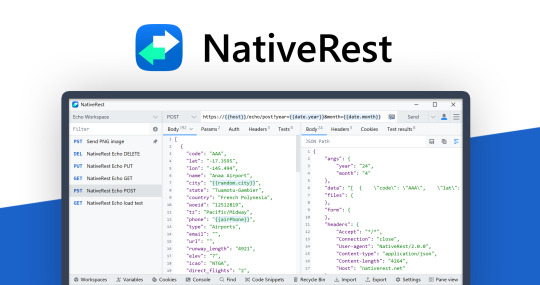
2 notes
·
View notes
Text
WhatsApp Cloud API Setup For Botsailor
Integrating the WhatsApp Cloud API with BotSailor is crucial for businesses seeking to enhance their customer engagement and streamline communication. The WhatsApp Cloud API enables seamless automation, allowing businesses to efficiently manage interactions through chatbots, live chat, and automated messaging. By connecting with BotSailor, businesses gain access to advanced features like order message automation, webhook workflows, and integration with e-commerce platforms such as Shopify and WooCommerce. This setup not only improves operational efficiency but also offers a scalable solution for personalized customer support and marketing, driving better engagement and satisfaction.
To integrate the WhatsApp Cloud API with BotSailor, follow the steps below for setup:
1. Create an App:
Go to the Facebook Developer site.
Click "My Apps" > "Create App".
Select "Business" as the app type.
Fill out the form with the necessary information and create the app.
2. Add WhatsApp to Your App:
On the product page, find the WhatsApp section and click "Setup".
Add a payment method if necessary, and navigate to "API Setup".
3. Get a Permanent Access Token:
Go to "Business Settings" on the Facebook Business site.
Create a system user and assign the necessary permissions.
Generate an access token with permissions for Business Management, Catalog management, WhatsApp business messaging, and WhatsApp business management.
4. Configure Webhooks:
In the WhatsApp section of your app, click "Configure webhooks".
Get the Callback URL and Verify Token from BotSailor's dashboard under "Connect WhatsApp".
Paste these into the respective fields in the Facebook Developer console.
5. Add a Phone Number:
Provide and verify your business phone number in the WhatsApp section.
6. Change App Mode to Live:
Go to Basic Settings, add Privacy Policy and Terms of Service URLs, then toggle the app mode to live.
7. Connect to BotSailor:
On BotSailor, go to "Connect WhatsApp" in the dashboard.
Enter your WhatsApp Business Account ID and the access token.
Click "Connect".
For a detailed guide, refer to our documentation. YouTube tutorial. and also read Best chatbot building platform blog

3 notes
·
View notes
Text
youtube
how to create custom USB HID Device w/ USB HID Vendor Feature report for WEMOS Lolin S2 Mini WebHID API Live Demo Example data exchange (USB Host - USB Client): https://webhidvendor.blogspot.com/ WEMOS Lolin S2 Mini Custom USB HID - WebHID API Live Demo Example Web Interface ESP32 Arduino Core
#WEMOS#programming#how to#arduino#esp32-s2#tutorials#esp32#WebHID API#WebHID API Live Demo#Lolin S2 Mini#Custom USB HID#Vendor Feature report#Youtube
0 notes
Video
youtube
Create Elastic Container Service in AWS | Run Nodejs JavaScript API in E... Full Video Link - https://youtu.be/SfkHutfNTHYHi, a new #video to create #aws #ecs #elasticcontainerservice #awsecs #setup & run #nodejs #javascript #api in ECS #cluster service published on #codeonedigest #youtube channel. @java @awscloud @AWSCloudIndia @YouTube @codeonedigest #awsecs #nodejs #dockerimage #aws #amazonwebservices #cloudcomputing #awscloud #awstutorial #awstraining #awsecs #awsecstutorial #awsecsfargate #awsecsfargatetutorial #awsecsservice #awsecsservicetutorial #elasticcontainerserviceaws #elasticcontainerservice #elasticcontainerservicetutorial #nodejsecs #nodejsapi #nodejsapitutorial #nodejsapiproject #nodejsapidevelopment #javascriptapitutorial #dockerimagecreation #dockercontainer #dockerfiletutorial #ecsaws
#youtube#aws#aws ecs#ecs#elastic container service#fargate#aws fargate#aws serverless#serverless fargate#ecs fargate#nodejs tutorial#nodejs api#node js api#javascript api#node js express
1 note
·
View note
Text
youtube
#codeigniter 4 tutorial in hindi#codeigniter4#codeigniter#rest api#codeigniter 4 restful apis#Youtube
0 notes
Note
Hi! 😄
Trying to use reshade on Disney Dreamlight Valley, and the I’m using a YouTube video for all games as I haven’t found a tutorial for strictly DDV. The first problem I’ve ran into is I’m apparently supposed to click home when I get to the menu of the game but nothing pops up so I can’t even get past that. It shows everything downloaded in the DDV files tho. 😅 never done this before so I’m very confused. Thanks!
I haven't played DVV so I'm not sure if it has any quirks or special requirements for ReShade.
Still, for general troubleshooting, make sure that you've installed ReShade into the same folder where the main DVV exe is located.
Does the ReShade banner come up at the top when you start the game? If so, then ReShade is at least installed in the correct place.
If it doesn't show up despite being in the correct location, make sure you've selected the correct rendering api as part of the installation process. You know the part where it asks you to choose between directx 9/10/11/12 or OpenGL/Vulkan? If you choose the wrong one of those ReShade won't load.
You can usually find out the rendering api of most games on PC Gaming Wiki. Here's the page for Disney Dreamlight Valley. It seems to suggest it supports Direct X 10 and 11.
If you're certain everything is installed correctly and the banner is showing up as expected but you still can't open the ReShade menu, you can change the Home key to something else just in case DVV is blocking the use of that for some reason.
Open reshade.ini in a text file and look for the INPUT section.
You'll see a line that says
KeyOverlay=36,0,0,0
36 is the javascript keycode for Home. You can change that to something else.
Check the game's hotkeys to find something that isn't already assigned to a command. For example, a lot of games use F5 to quick save, and F9 to quick load, so you might need to avoid using those. In TS4 at the moment I use F6 to open the overlay, because it's not assigned to anything in the game. You can choose whatever you want. You can find a list of javascript keycodes here. F6, for example, is 117, so you'd change the line to read
KeyOverlay=117,0,0,0
But you can choose whatever you want. Just remember to check it isn't already used by the game.
Note: you can usually do this in the ReShade menu, but since it isn't opening for you at the moment this is a way to change that key manually
Beyond that, I'm not sure what would be stopping the menu from opening. If you've exhausted the options above, you can try asking over in the official ReShade discord server. Please give them as much information as possible in as clear and uncluttered and to-the-point language as possible to increase your chances of someone being able (and willing) to help.
2 notes
·
View notes
Text
youtube-dl broke!!!
I cannot download anything with this anymore. Google API changeoids!
Here what I use now
Android or PC.
FreeTube
Want the APK?
FreeTube Cordova APK is only available on Izidroid F-Droid Repo, not the official F-droid right now.
E.g., you want to Download this video
youtube
Share, Copy URL. Or pick URL from address bar
In FreeTube, paste to the search bar.

And you'll immediately open video

Click Download,
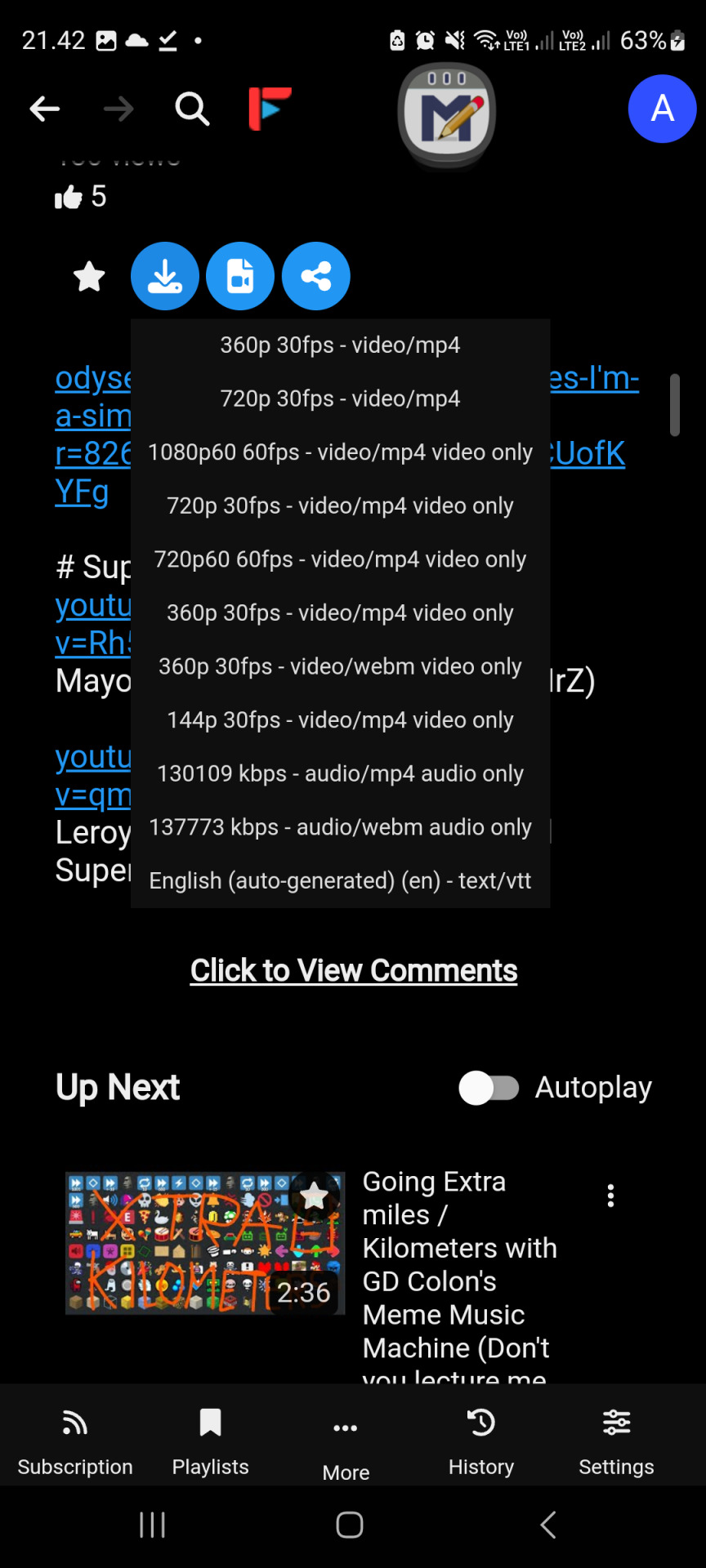
Since FreeTube couldn't merge best video & Audio properly, download more than 1 files there is to it:
Best Reference (720p 30fps video MP4)
Best Video (in this case 1080p60fps Video only, yours could be higher so pick that one)
Best Audio (usually the most bottom Audio Only)
Subtitle (the SRT on the most very mosr bottom if available)
It will open files directly in your Browser. Simply right click, save as.
Merge later or now with FFMPEG. Tutorial later idk how.
Enjoy, sorry it succ.
I used a wrong APK!
E.g. LibreTube.
This LibreTube APK
As you can see you would find this in F-Droid. Yes, official F-Droid repo.
The download file unfortunately when you download those video with this APK, the files are on Emulated SD Card, Android, then Data. Yes, Android Data folder instead of Gallery. Worse newest Android version forbid viewing this folder in a typical setting without root. But still can be viewed with MTP (connect to USB).
Connect your phone to PC by USB Data Cable.
(Windows) Open My Computer, your phone, internal memory, Android, Data. The LibreTube package is com.github.libretube so find the folder and open that. There is a folder called file, open that.
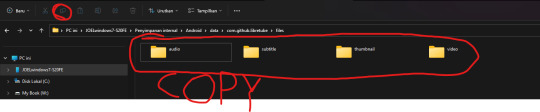
Copy (do not cut, just in case) everything inside folder files.
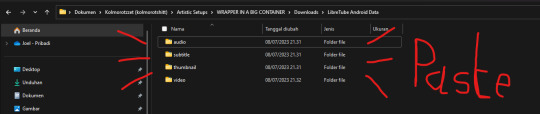
Paste these file out from your phone, e.g. your homework folder.
I think these are separated. You can merge those respective downloaded files later with FFMPEG. Again idk how. Sorry. Maybe later.
Enjoy, sorry it succ
by JOELwindows7
Perkedel Technologies
CC4.0-BY-SA
#Youtube#freetube#youtube downloader#youtube-dl#download youtube video#savefrom#ssyoutube#syoutube#youtube free downloader#yt downloader#yt down
7 notes
·
View notes
Text
Actually heck it I have to add some resources here that aren't just in the tags LMAO
1.
Free 7 day trial! And pretty cheap paid version as well.
Lots and LOTS of videos and practice for many different coding types!
2.
When I'm having troubles figuring out a function (or I forgot how basic stuff works LMAO), this is my go-to.
Expert documentation on so many details of so many coding languages, and examples as well!
3.
When it comes to more specific problems, I usually look here. They've got allll kinds of things here, and very good explanations!
4.
Where I go for so many questions LMAO
Remember, if you have a coding question, someone else has already had that same question and gotten an answer on StackOverflow somewhere XD
5.
This is THE Coding IDE we use in my classes. It's free. It's good. It works with Github and has a billion plugins for different coding languages and other neat things.
6.
Speaking of github
Here is THE code sharing website!
9.
This place has really good docs as well
10.
Another coding learning website!
Even beyond all of this: just going to Youtube and looking up something like "javascript tutorial for beginners" brings up a billion videos that you can watch. There are SO many resources out there!! You can just learn! Right now!
There are a lot of very good resources and tutorials for making video games as well! Many engines don't require too too much coding knowledge, and you can absolutely start messing around with things without having any background in it!
Some more resources for game dev (that I got from PirateSoftware's discord server LMAO):
Read this if you've ever wanted to make a game. Hugely inspirational
A database of video game engines!
it would appear I hit the link limit but there are so many resources out there!!
For video games, I have to mention there being a ton of resources for visual novels in particular
If anyone else wants to add more coding resources I would love that 👀
There's always more to learn, after all XD
please learn how to code
like, if you're bored today, and not doing anything,
learn a little bit of coding please
#sorry if some of this isn't worded the best I got sleepy but still wanted to finish it LMAO#also sorry I have no idea how tumblr formatting works I am but a mobile user LMAO
34K notes
·
View notes