#PythonPandas
Explore tagged Tumblr posts
Text
Unlocking the Power of Data with Python Pandas
People use Python Pandas because it simplifies and accelerates data manipulation. Here’s why it stands out:
Simple Data Handling: Pandas features DataFrames, which allow for easy loading and organizing of data, making analysis straightforward.
Quick Data Operations: With just a few lines of code, users can efficiently sort, group, and combine data, transforming large datasets into manageable formats.
Integration with Other Tools: Pandas seamlessly integrates with other Python libraries, such as NumPy for calculations and Matplotlib for data visualization, enhancing its functionality.
Easy Data Cleaning: The library excels at cleaning messy data, offering tools to fill in missing values and convert data types to the appropriate format.
Time-Based Data Support: If your work involves time-related data, Pandas provides built-in features for efficient analysis of dates and times.
Efficiency with Large Datasets: While not the fastest for extremely large datasets, Pandas can handle sizable amounts of data effectively, especially with optimizations.
Overall, Pandas is an invaluable library for anyone looking for a powerful, user-friendly tool that saves time in data analysis, making it particularly beneficial for data science projects.
#PythonPandas#DataAnalysis#DataScience#PandasLibrary#DataManipulation#PythonProgramming#DataScienceTools#DataCleaning#DataVisualization#MachineLearning#BigData#Analytics#LearnPandas#PythonForDataScience#DataHandling
1 note
·
View note
Text
RAPIDS cuDF Boosts Python Pandas On RTX-powered AI PCs

This article is a part of the AI Decoded series, which shows off new RTX workstation and PC hardware, software, tools, and accelerations while demystifying AI by making the technology more approachable.
AI is fostering innovation and increasing efficiency across sectors, but in order to reach its full potential, the system has to be trained on enormous volumes of high-quality data.
Data scientists are crucial to the preparation of this data, particularly in domain-specific industries where improving AI skills requires specialized, sometimes private data.
NVIDIA revealed that RAPIDS cuDF, a library that makes data manipulation easier for users, speeds up the pandas software library without requiring any code modifications. This is intended to assist data scientists who are facing a growing amount of labor. Pandas is a well-liked, robust, and adaptable Python computer language data analysis and manipulation toolkit. Data scientists may now utilize their favorite code base without sacrificing the speed at which data is processed with RAPIDS cuDF.
Additionally, NVIDIA RTX AI hardware and technology help speed up data processing. Proficient GPUs are among them, providing the computing capacity required to swiftly and effectively boost AI across the board, from data science operations to model training and customization on PCs and workstations.
Python Pandas
Tabular data is the most often used data format; it is arranged in rows and columns. Spreadsheet programs such as Excel may handle smaller datasets; however, modeling pipelines and datasets with tens of millions of rows usually need data frame libraries in Python or other programming languages.
Because of the pandas package, which has an intuitive application programming interface (API), Python is a popular option for data analysis. However, pandas has processing speed and efficiency issues on CPU-only systems as dataset volumes increase. enormous language models need enormous datasets with a lot of text, which the library is infamously bad at handling.
Data scientists are presented with a choice when their data needs exceed pandas’ capabilities: put up with lengthy processing times or make the difficult and expensive decision to migrate to more complicated and expensive technologies that are less user-friendly.
RAPIDS cuDF-Accelerated Preprocessing Pipelines
Data scientists may utilize their favorite code base without compromising processing performance using RAPIDS cuDF.
An open-source collection of the Python packages with GPU acceleration called RAPIDS is intended to enhance data science and analytics workflows. A GPU Data Frame framework called RAPIDS cuDF offers an API for loading, filtering, and modifying data that is similar to pandas.Image credit to Nvidia
Data scientists may take use of strong parallel processing by running their current pandas code on GPUs using RAPIDS cuDF‘s “pandas accelerator mode,” knowing that the code will transition to CPUs as needed. This compatibility offers cutting-edge, dependable performance.
Larger datasets and billions of rows of tabular text data are supported by the most recent version of RAPIDS cuDF. This makes it possible for data scientists to preprocess data for generative AI use cases using pandas code.
NVIDIA RTX-Powered AI Workstations and PCs Improve Data Science
A recent poll indicated that 57% of data scientists use PCs, desktops, or workstations locally.
Significant speedups may be obtained by data scientists beginning with the NVIDIA GeForce RTX 4090 GPU. When compared to conventional CPU-based solutions, cuDF may provide up to 100x greater performance with NVIDIA RTX 6000 Ada Generation GPUs in workstations as datasets expand and processing becomes more memory-intensive.Image credit to Nvidia
With the NVIDIA AI Workbench, data scientists may quickly become proficient with RAPIDS cuDF. Together, data scientists and developers can design, collaborate on, and move AI and data science workloads across GPU systems with our free developer environment manager powered by containers. Several sample projects, like the cuDF AI Workbench project, are available on the NVIDIA GitHub repository to help users get started.
Additionally, cuDF is pre-installed on HP AI Studio, a centralized data science platform intended to assist AI professionals in smoothly migrating their desktop development environment to the cloud. As a result, they may establish, work on projects together, and manage various situations.
Beyond only improving performance, cuDF on RTX-powered AI workstations and PCs has further advantages. It furthermore
Offers fixed-cost local development on strong GPUs that replicates smoothly to on-premises servers or cloud instances, saving time and money.
Enables data scientists to explore, improve, and extract insights from datasets at interactive rates by enabling faster data processing for quicker iterations.
Provides more effective data processing later on in the pipeline for improved model results.
A New Data Science Era
The capacity to handle and analyze large information quickly will become a critical difference as AI and data science continue to advance and allow breakthroughs across sectors. RAPIDS cuDF offers a platform for next-generation data processing, whether it is for creating intricate machine learning models, carrying out intricate statistical analysis, or investigating generative artificial intelligence.
In order to build on this foundation, NVIDIA is supporting the most widely used data frame tools, such as Polaris, one of the fastest-growing Python libraries, which out-of-the-box dramatically speeds up data processing as compared to alternative CPU-only tools.
This month, Polars revealed the availability of the RAPIDS cuDF-powered Polars GPU Engine in open beta. Users of Polars may now increase the already blazingly fast dataframe library’s speed by up to 13 times.
Read more on govindhtech.com
#RAPIDScuDFBoosts#PythonPandas#RTXpowered#aipc#NVIDIARTX#applicationprogramminginterface#API#Python#generativeAI#GeForceRTX4090#news#cloud#NVIDIARTX6000#artificialintelligence#RAPIDScuDF#DataScienceEra#technology#technews#govindhtech
0 notes
Text
Mastering Financial Data Analysis with Python: A Deep Dive into Pandas
Unlock the power of financial data analysis with Python Pandas! Learn essential techniques for inspecting stock market data, understanding data structures, and generating key statistics. #FinancialAnalysis #PythonPandas #DataScience
Unlocking the Power of Data Inspection Financial Data Analysis with Python Pandas. In today’s data-driven financial world, mastering the art of data analysis is crucial. Furthermore, Python’s Pandas library stands out as a powerful tool for financial analysts. Let’s explore how to harness its capabilities to inspect and analyze stock market data effectively. Getting Started: Loading Your…
0 notes
Photo

Enroll Now: zoom.us/j/92321091628 Attend Free Demo on Python Online Training by Mr.Satish Gupta Demo on: 27th August @ 7.00 AM (IST) For More Details: Visit: https://nareshit.com/new-batches-hyderabad/ Call: +91-9000994007, 9000994008, 9121104164 [email protected] Chat With Our TEAM : https://bit.ly/chatwithGuide Stay at Home, Stay Safe & Update Your Skills from Home #python #Onlinetraining #Course #education #software #learnfromhome #pythondeveloper #pythondeveloper #pythondemo #pythonwithselenim #pythonpandas #django #pythondjango #pythontraininginhyderabad #pythonprogramming #pythonprogrammer #Hyderabad #ameerpet #america #amaravati #vijayawada #vizag #andhrapradesh #telangana https://www.instagram.com/p/CELaRAGH_DU/?igshid=8bv1ac5oi56y
#python#onlinetraining#course#education#software#learnfromhome#pythondeveloper#pythondemo#pythonwithselenim#pythonpandas#django#pythondjango#pythontraininginhyderabad#pythonprogramming#pythonprogrammer#hyderabad#ameerpet#america#amaravati#vijayawada#vizag#andhrapradesh#telangana
0 notes
Photo

😌😌 Follow 👉 @indianeshansingh to get updated. #linux #softwaredeveloper #artificialintelligence #javadeveloper #programmerslife #softwareengineer #coders #developers #tech #softwareengineering #javascriptdeveloper #deeplearning #codingisfun #pythonpandas #programmerlife #devlife #webdev #codingpics #angular #datascientist #bigdata #geek #work #daysofcode #iot #softwaredevelopment #coderlife #programmingstudents #cybersecurity #dev (at India) https://www.instagram.com/p/BtyGGhcgrXM/?utm_source=ig_tumblr_share&igshid=1omv9zkr5vguy
#linux#softwaredeveloper#artificialintelligence#javadeveloper#programmerslife#softwareengineer#coders#developers#tech#softwareengineering#javascriptdeveloper#deeplearning#codingisfun#pythonpandas#programmerlife#devlife#webdev#codingpics#angular#datascientist#bigdata#geek#work#daysofcode#iot#softwaredevelopment#coderlife#programmingstudents#cybersecurity#dev
0 notes
Text
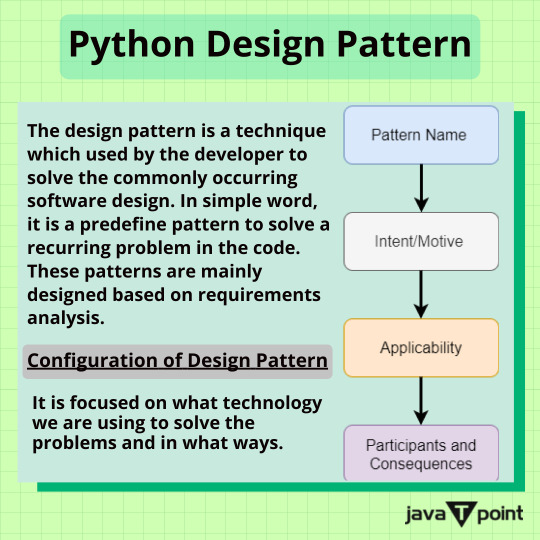
Python Design Pattern . . . visit: http://bit.ly/3iP8Inf for more information
#python#pythonpanda#pythonpillow#pythondesignpattern#pythonlibrary#computerscience#computerengineering#computer#javatpoint#programming
0 notes
Video
youtube
This is about the Python Easy to Learn .#thecodepanda #pythonpanda #pythoneasywithpanda . Hi Coders, Code Smash brings another complete series of "Basic Python". This series is dedicated to all students who want to learn programming or someone wants to start with Python. We will cover almost all topics with deep knowledge and related problem. Good luck & Enjoy it.
1 note
·
View note
Text
Reindexing in Python Pandas
Reindexing is used to change the row labels and column labels of a DataFrame.
It means to conform the data to match a given set of labels along a particular axis.
It helps us to perform Multiple operations through indexing like –
To insert missing value (NaN) markers in label locations where no data for the label existed before.
To reorder the existing data to match a new set of labels.
Example
import pandas as pd
import numpy as np
N=20
data = pd.DataFrame({
'A': pd.date_range(start='2016-01-01',periods=N,freq='D'),
'x': np.linspace(0,stop=N-1,num=N),
'y': np.random.rand(N),
'C': np.random.choice(['Low','Medium','High'],N).tolist(),
'D': np.random.normal(100, 10, size=(N)).tolist()
})
#reindexing the DataFrame
data_reindexed = data.reindex(index=[0,2,5], columns=['A', 'C', 'B'])
print(data_reindexed)
Output:
A C B
0 2016-01-01 High NaN
2 2016-01-03 Low NaN
5 2016-01-06 High NaN
How to Reindex to Align with Other Objects?
Lets us consider if you want to take an object and reindex its axes and labeled the same as another object.
Take an example to get better understanding
Example:
import pandas as pd
import numpy as np
data1 = pd.DataFrame(np.random.randn(10,3),columns=['column1','column2','column3'])
data2 = pd.DataFrame(np.random.randn(7,3),columns=['column1','column2','column3'])
data1 = data1.reindex_like(data2)
print(data1)
Output
column1 column2 column3
0 0.271240 0.201199 -0.151743
1 -0.269379 0.262300 0.019942
2 0.685737 -0.233194 -0.652832
3 -1.416394 -0.587026 1.065789
4 -0.590154 -2.194137 0.707365
5 0.393549 1.801881 -2.529611
6 0.062660 -0.996452 -0.029740
Note − Here, the data1 DataFrame is altered and reindexed like data2. If the column names do not should be matched NaN will be added for the entire column label.
How to Fill values while ReIndexing?
We can also fill the missing value while we are reindexing the dataset.
Pandas reindex() method takes an optional parameter which helps to fill the values. The parameters are as follows-
· pad/ffill – It will fill values in forward direction.
· bfill/backfill – It will fill the values backward direction.
· nearest – It will fill the values from the nearest index values.
Example
import pandas as pd
import numpy as np
df1 = pd.DataFrame(np.random.randn(6,3),columns=['col1','col2','col3'])
df2 = pd.DataFrame(np.random.randn(2,3),columns=['col1','col2','col3'])
# Padding NAN's
print(df2.reindex_like(df1))
# Now Fill the NAN's with preceding Values
print ("Data Frame with Forward Fill:")
print (df2.reindex_like(df1,method='ffill'))
Output
col1 col2 col3
0 -1.046918 0.608691 1.081329
1 -0.396384 -0.176895 -1.896393
2 NaN NaN NaN
3 NaN NaN NaN
4 NaN NaN NaN
5 NaN NaN NaN
Data Frame with Forward Fill:
col1 col2 col3
0 -1.046918 0.608691 1.081329
1 -0.396384 -0.176895 -1.896393
2 -0.396384 -0.176895 -1.896393
3 -0.396384 -0.176895 -1.896393
4 -0.396384 -0.176895 -1.896393
5 -0.396384 -0.176895 -1.896393
Note – In the above example the last four rows are padded.
How to Limit on Filling values while Reindexing?
Reindex() function also takes a parameter “limit” which is used to maximum count of the consecutive matches.
Let’s understand with an example-
Example
import pandas as pd
import numpy as np
df1 = pd.DataFrame(np.random.randn(6,3),columns=['col1','col2','col3'])
df2 = pd.DataFrame(np.random.randn(2,3),columns=['col1','col2','col3'])
# Padding NAN's
print(df2.reindex_like(df1))
# Now Fill the NAN's with preceding Values
print ("Data Frame with Forward Fill limiting to 1:")
print(df2.reindex_like(df1,method='ffill',limit=1))
Output
col1 col2 col3
0 0.824697 0.122557 -0.156242
1 0.528174 -1.140847 -1.158778
2 NaN NaN NaN
3 NaN NaN NaN
4 NaN NaN NaN
5 NaN NaN NaN
Data Frame with Forward Fill limiting to 1:
col1 col2 col3
0 0.824697 0.122557 -0.156242
1 0.528174 -1.140847 -1.158778
2 0.528174 -1.140847 -1.158778
3 NaN NaN NaN
4 NaN NaN NaN
5 NaN NaN NaN
Note – In the above we can observe that only the 7th row is filled by the preceding 6th row. Then, the rows are left as they are.
How to Rename in Python?
Python provides a rename() method which allows us to relabel an axis based on the same mapping (a dict or a Series) or an arbitrary function.
Let’s take an example to understand
Example
import pandas as pd
import numpy as np
data1 = pd.DataFrame(np.random.randn(6,3),columns=['col1','col2','col3'])
print(data1)
print ("After renaming the rows and columns:")
print(data1.rename(columns={'col1' : 'c1', 'col2' : 'c2'},
index = {0 : 'apple', 1 : 'banana', 2 : 'mango'}))
Output
col1 col2 col3
0 0.047170 0.378306 -1.198150
1 1.183208 -2.195630 -0.798192
2 0.256581 0.627994 -0.674260
3 0.240853 1.677340 1.497613
4 0.820688 0.920151 -1.431485
5 -0.010474 -0.228373 -0.392640
After renaming the rows and columns:
c1 c2 col3
apple 0.047170 0.378306 -1.198150
banana 1.183208 -2.195630 -0.798192
mango 0.256581 0.627994 -0.674260
3 0.240853 1.677340 1.497613
4 0.820688 0.920151 -1.431485
5 -0.010474 -0.228373 -0.392640
This rename() method provides an inplace named parameter, which by default is False and copies the underlying data. Pass inplace=True to rename the data in place.
Insideaiml is one of the best platforms where you can learn Python, Data Science, Machine Learning, Artificial Intelligence & showcase your knowledge to the outside world.
0 notes
Text
Python Pandas Groupby operation
Happy Learning
#Cppsecrets #Python #programming #pythonpanda #computerscience #engineer #software
0 notes
Photo
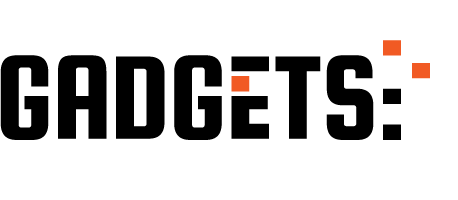
Introduction to Data Analysis with Python http://ehelpdesk.tk/wp-content/uploads/2020/02/logo-header.png [ad_1] Learn how to analyze data using ... #androiddevelopment #angular #bigdata #c #css #dataanalysis #dataanalysisjupyternotebook #dataanalysiswithpython #dataanalyst #dataanalytics #datascience #datavisualization #deeplearning #development #docker #exploratorydataanalysis #introductiontodataanalysis #iosdevelopment #java #javascript #jupyternotebook #machinelearning #matplotlib #node.js #python #pythonpandas #pythonpandasbasics #pythonpandastutorial #pythonpandastutorial1 #react #statisticalanalysisofdata #unity #webdevelopment
0 notes
Video
youtube
How to insert/add a new row in Pandas Dataframe | Append a list to Panda...
0 notes
Photo

In computer programming, pandas is a software library written for the Python programming language for data CALL NOW :9566153867
manipulation and analysis. In particular, it offers data structures and operations for manipulating numerical tables and time series. It is free software released under the three-clause BSD license.
0 notes
Video
youtube
PREDICTING DATA USING DATE RANGE METHOD IN PYTHON PANDAS
#dwbiadda #dataprediction #pythonpandas
0 notes
Photo

Enroll Now: https://bit.ly/32cqHrs Attend Free Demo on Python Pandas by Mr.Satish Gupta Demo on: 24th-26th August @ 07.15 AM (IST) For More Details: Visit: https://nareshit.com/new-batches-hyderabad/ Call: +91-9000994007, 9000994008, 9121104164 [email protected] Chat With Our TEAM : https://bit.ly/chatwithGuide Stay at Home, Stay Safe & Update Your Skills from Home #pythonpandas #python #Onlinetraining #Course #education #learning #software #nareshit #learnfromhome #learnsafe #pythonpandasdeveloper #kerala #hyderabad #bangalore #mumbai #maharashtra #madhyapradesh #madivala #mobilephotography #ameerpet #america #amaravati #andhrapradesh #telangana #pandas #hitechcity #gachibowli https://www.instagram.com/p/CELZKpdno_X/?igshid=ss1wtb32pwhj
#pythonpandas#python#onlinetraining#course#education#learning#software#nareshit#learnfromhome#learnsafe#pythonpandasdeveloper#kerala#hyderabad#bangalore#mumbai#maharashtra#madhyapradesh#madivala#mobilephotography#ameerpet#america#amaravati#andhrapradesh#telangana#pandas#hitechcity#gachibowli
0 notes
Link
RT @ThePSF: Want to contribute? To report a bug in the Python core, use the @ThePSF Python Bug Tracker: https://t.co/HfPVQmXSgw via @PythonPandas
0 notes
Photo

First Python Ui Window Code. Follow 👉 @indianeshansingh for more. #eshansingh #linux #softwaredeveloper #artificialintelligence #javadeveloper #programmerslife #softwareengineer #coders #softwareengineering #javascriptdeveloper #deeplearning #codingisfun #pythonpandas #programmerlife #devlife #webdev #codingpics #angular #datascientist #bigdata #geek #work #daysofcode #iot #softwaredevelopment #coderlife #programmingstudents #cybersecurity #dev (at Lucknow, Uttar Pradesh) https://www.instagram.com/p/BtdUPzcAMaS/?utm_source=ig_tumblr_share&igshid=fag9p23bp94y
#eshansingh#linux#softwaredeveloper#artificialintelligence#javadeveloper#programmerslife#softwareengineer#coders#softwareengineering#javascriptdeveloper#deeplearning#codingisfun#pythonpandas#programmerlife#devlife#webdev#codingpics#angular#datascientist#bigdata#geek#work#daysofcode#iot#softwaredevelopment#coderlife#programmingstudents#cybersecurity#dev
0 notes