#Quality of Service for GPU workloads
Explore tagged Tumblr posts
Text
VMware vSphere 8.0 Update 2 New Features and Download
VMware vSphere 8.0 Update 2 New Features and Download @vexpert #vmwarecommunities #vSphere8Update2Features #vGPUDefragmentationInDRS #QualityOfServiceForGPUWorkloads #vSphereVMHardwareVersion21 #NVMEDiskSupportInVSphere #SupervisorClusterDeployments
VMware consistently showcases its commitment to innovation when it comes to staying at the forefront of technology. In a recent technical overview, we were guided by Fai La Molari, Senior Technical Marketing Architect at VMware, on the latest advancements and enhancements in vSphere Plus for cloud-connected services and vSphere 8 update 2. Here’s a glimpse into VMware vSphere 8.0 Update 2 new…
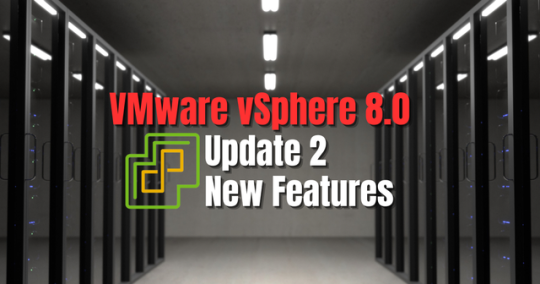
View On WordPress
#NVMe disk support in vSphere#Quality of Service for GPU workloads#Supervisor Cluster deployments#Tanzu Kubernetes with vSphere#vGPU defragmentation in DRS#VM management enhancements#vSphere 8 update 2 features#vSphere and containerized workload support#vSphere DevOps integrations#vSphere VM hardware version 21
0 notes
Text
Amazon DCV 2024.0 Supports Ubuntu 24.04 LTS With Security

NICE DCV is a different entity now. Along with improvements and bug fixes, NICE DCV is now known as Amazon DCV with the 2024.0 release.
The DCV protocol that powers Amazon Web Services(AWS) managed services like Amazon AppStream 2.0 and Amazon WorkSpaces is now regularly referred to by its new moniker.
What’s new with version 2024.0?
A number of improvements and updates are included in Amazon DCV 2024.0 for better usability, security, and performance. The most recent Ubuntu 24.04 LTS is now supported by the 2024.0 release, which also offers extended long-term support to ease system maintenance and the most recent security patches. Wayland support is incorporated into the DCV client on Ubuntu 24.04, which improves application isolation and graphical rendering efficiency. Furthermore, DCV 2024.0 now activates the QUIC UDP protocol by default, providing clients with optimal streaming performance. Additionally, when a remote user connects, the update adds the option to wipe the Linux host screen, blocking local access and interaction with the distant session.
What is Amazon DCV?
Customers may securely provide remote desktops and application streaming from any cloud or data center to any device, over a variety of network conditions, with Amazon DCV, a high-performance remote display protocol. Customers can run graphic-intensive programs remotely on EC2 instances and stream their user interface to less complex client PCs, doing away with the requirement for pricey dedicated workstations, thanks to Amazon DCV and Amazon EC2. Customers use Amazon DCV for their remote visualization needs across a wide spectrum of HPC workloads. Moreover, well-known services like Amazon Appstream 2.0, AWS Nimble Studio, and AWS RoboMaker use the Amazon DCV streaming protocol.
Advantages
Elevated Efficiency
You don’t have to pick between responsiveness and visual quality when using Amazon DCV. With no loss of image accuracy, it can respond to your apps almost instantly thanks to the bandwidth-adaptive streaming protocol.
Reduced Costs
Customers may run graphics-intensive apps remotely and avoid spending a lot of money on dedicated workstations or moving big volumes of data from the cloud to client PCs thanks to a very responsive streaming experience. It also allows several sessions to share a single GPU on Linux servers, which further reduces server infrastructure expenses for clients.
Adaptable Implementations
Service providers have access to a reliable and adaptable protocol for streaming apps that supports both on-premises and cloud usage thanks to browser-based access and cross-OS interoperability.
Entire Security
To protect customer data privacy, it sends pixels rather than geometry. To further guarantee the security of client data, it uses TLS protocol to secure end-user inputs as well as pixels.
Features
In addition to native clients for Windows, Linux, and MacOS and an HTML5 client for web browser access, it supports remote environments running both Windows and Linux. Multiple displays, 4K resolution, USB devices, multi-channel audio, smart cards, stylus/touch capabilities, and file redirection are all supported by native clients.
The lifecycle of it session may be easily created and managed programmatically across a fleet of servers with the help of DCV Session Manager. Developers can create personalized Amazon DCV web browser client applications with the help of the Amazon DCV web client SDK.
How to Install DCV on Amazon EC2?
Implement:
Sign up for an AWS account and activate it.
Open the AWS Management Console and log in.
Either download and install the relevant Amazon DCV server on your EC2 instance, or choose the proper Amazon DCV AMI from the Amazon Web Services Marketplace, then create an AMI using your application stack.
After confirming that traffic on port 8443 is permitted by your security group’s inbound rules, deploy EC2 instances with the Amazon DCV server installed.
Link:
On your device, download and install the relevant Amazon DCV native client.
Use the web client or native Amazon DCV client to connect to your distant computer at https://:8443.
Stream:
Use AmazonDCV to stream your graphics apps across several devices.
Use cases
Visualization of 3D Graphics
HPC workloads are becoming more complicated and consuming enormous volumes of data in a variety of industrial verticals, including Oil & Gas, Life Sciences, and Design & Engineering. The streaming protocol offered by Amazon DCV makes it unnecessary to send output files to client devices and offers a seamless, bandwidth-efficient remote streaming experience for HPC 3D graphics.
Application Access via a Browser
The Web Client for Amazon DCV is compatible with all HTML5 browsers and offers a mobile device-portable streaming experience. By removing the need to manage native clients without sacrificing streaming speed, the Web Client significantly lessens the operational pressure on IT departments. With the Amazon DCV Web Client SDK, you can create your own DCV Web Client.
Personalized Remote Apps
The simplicity with which it offers streaming protocol integration might be advantageous for custom remote applications and managed services. With native clients that support up to 4 monitors at 4K resolution each, Amazon DCV uses end-to-end AES-256 encryption to safeguard both pixels and end-user inputs.
Amazon DCV Pricing
Amazon Entire Cloud:
Using Amazon DCV on AWS does not incur any additional fees. Clients only have to pay for the EC2 resources they really utilize.
On-site and third-party cloud computing
Please get in touch with DCV distributors or resellers in your area here for more information about licensing and pricing for Amazon DCV.
Read more on Govindhtech.com
#AmazonDCV#Ubuntu24.04LTS#Ubuntu#DCV#AmazonWebServices#AmazonAppStream#EC2instances#AmazonEC2#News#TechNews#TechnologyNews#Technologytrends#technology#govindhtech
2 notes
·
View notes
Text
GPU-as-a-Service = Cloud Power Level: OVER 9000! ⚙️☁️ From $5.6B → $28.4B by 2034 #GPUaaS #NextGenComputing
GPU as a Service (GPUaaS) is revolutionizing computing by providing scalable, high-performance GPU resources through the cloud. This model enables businesses, developers, and researchers to access powerful graphics processing units without investing in expensive hardware. From AI model training and deep learning to 3D rendering, gaming, and video processing, GPUaaS delivers unmatched speed and efficiency.
To Request Sample Report : https://www.globalinsightservices.com/request-sample/?id=GIS24347 &utm_source=SnehaPatil&utm_medium=Article
Its flexibility allows users to scale resources based on workload demands, making it ideal for startups, enterprises, and institutions pursuing innovation. With seamless integration, global access, and pay-as-you-go pricing, GPUaaS fuels faster development cycles and reduces time to market. As demand for compute-intensive tasks grows across industries like healthcare, automotive, fintech, and entertainment, GPUaaS is set to be the cornerstone of next-gen digital infrastructure.
#gpuservice #gpuaas #cloudgpu #highperformancecomputing #aiacceleration #deeplearninggpu #renderingincloud #3dgraphicscloud #cloudgaming #machinelearningpower #datacentergpu #remotegpuresources #gputraining #computeintensive #cloudinfrastructure #gpuoncloud #payasyougpu #techacceleration #innovationaservice #aidevelopmenttools #gpurendering #videoprocessingcloud #scalablegpu #gpubasedai #virtualgpu #edgecomputinggpu #startupsincloud #gpuforml #scientificcomputing #medicalimaginggpu #enterpriseai #nextgentech #gpuinfrastructure #cloudinnovation #gpucloudservices #smartcomputing
Research Scope:
· Estimates and forecast the overall market size for the total market, across type, application, and region
· Detailed information and key takeaways on qualitative and quantitative trends, dynamics, business framework, competitive landscape, and company profiling
· Identify factors influencing market growth and challenges, opportunities, drivers, and restraints
· Identify factors that could limit company participation in identified international markets to help properly calibrate market share expectations and growth rates
· Trace and evaluate key development strategies like acquisitions, product launches, mergers, collaborations, business expansions, agreements, partnerships, and R&D activities
About Us:
Global Insight Services (GIS) is a leading multi-industry market research firm headquartered in Delaware, US. We are committed to providing our clients with highest quality data, analysis, and tools to meet all their market research needs. With GIS, you can be assured of the quality of the deliverables, robust & transparent research methodology, and superior service.
Contact Us:
Global Insight Services LLC 16192, Coastal Highway, Lewes DE 19958 E-mail: [email protected] Phone: +1–833–761–1700 Website: https://www.globalinsightservices.com/
0 notes
Text
Frankfurt server
What Makes a Dedicated Server in Germany Perfect for International Businesses?
Germany is a key hub for internet traffic in Europe, with over 25% of all European internet traffic passing through. This makes it a prime spot for businesses looking to grow globally. A dedicated server in Germany offers a strategic advantage. It combines a central location with strict EU data laws, ensuring businesses can operate smoothly and legally.
CtrlServers is the top choice for dedicated servers in this area. They provide high-quality servers that are perfect for big businesses. Their servers in Frankfurt, known as Europe's tech hub, handle heavy workloads with ease.
Key Takeaways
Germany’s central location cuts latency for European and global audiences.
CtrlServers’ dedicated servers in Germany meet rigorous EU cybersecurity standards.
High-quality dedicated server infrastructure supports 24/7 business operations without downtime.
European data laws ensure customer trust and regulatory compliance.
Frankfurt-based servers connect directly to major internet exchange points, boosting speed.
The Strategic Advantages of a Dedicated Server Germany for Global Operations
For international businesses looking to grow in Europe, a dedicated server in Germany is a smart choice. It's in the heart of Europe, close to big financial centers like London, Paris, and Amsterdam. This makes data transfer faster and improves user experience across the continent.
Geographic Centrality in Europe's Economic Powerhouse
Germany's central spot cuts down on data transfer times to nearby countries. Companies with dedicated server solutions germany can reach 450 million EU customers quickly. Plus, Frankfurt's close to the airport and highways, boosting both physical and digital connections.
Superior Network Infrastructure and Connectivity Options
Germany's fiber-optic network supports super-fast internet, with Frankfurt being a key hub. CtrlServers offers affordable dedicated server germany plans with easy connections to global networks. Fast links to London, New York, and Asia ensure data is processed in real-time.
German Engineering and Reliability Standards
German servers are built to last, thanks to top-notch engineering. CtrlServers promises 99.98% uptime, showing their commitment to quality. Their servers are tested for long-lasting performance, making top dedicated server hosting in Germany a solid choice for critical tasks.

Data Protection and Compliance with EU Regulations
Germany takes GDPR compliance very seriously, protecting customer data from breaches. Hosting in Germany means you follow strict privacy laws, giving you legal peace of mind. Encryption and audits meet EU standards, ensuring your data is safe.
Technical Excellence of Frankfurt Server Facilities and Hardware
CtrlServers in frankfurt server offers top-notch server setups. These are built for high performance and growth. They use the latest technology and have backup systems to meet global needs.
Inside CtrlServers' State-of-the-Art German Data Centers
CtrlServers' data centers have advanced security. This includes biometric access and constant monitoring. They also control temperature and humidity and have fire systems to keep servers safe.
These centers meet ISO 27001 standards. This shows their commitment to secure server hosting germany.
Hardware Specifications and Performance Metrics
CtrlServers' servers use Intel Xeon processors and DDR4 RAM. They also have NVMe storage for fast data access. You can choose from bare metal or custom setups, including GPUs for AI.
All hardware is ready for quick setup. This means less time offline.
99.98% Uptime Guarantee and Redundant Infrastructure Systems
CtrlServers has backup power and networks to avoid failures. Their cooling and fiber-optic systems keep services running. This setup helps them guarantee 99.98% uptime.
They also have support teams to help with any issues.
Low Latency Connections to Major Internet Exchanges
Frankfurt's location means fast access to DE-CIX, the biggest internet exchange. This cuts down latency to under 10ms for European traffic. It's great for fast applications like live streaming.
Conclusion: Making the Right Choice for Your Business's Digital Infrastructure
Choosing a managed dedicated server in Germany meets the needs of global businesses. It offers reliability and scalability. These servers are close to Europe’s economic centers and follow strict EU rules.
CtrlServers’ data centers are known for their technical excellence. They have low latency, redundant systems, and performance for demanding tasks.
When picking a server provider, look for quality infrastructure and support. CtrlServers gives root access and 24/7 help. This is great for US businesses working remotely.
They offer high-quality servers with advanced hardware and network. This reduces downtime and meets security needs.
Consider your business needs, data protection, and growth plans. While cost is important, benefits like 99.98% uptime and low latency are key. Choosing a German provider ensures stability for global markets.
CtrlServers’ setup helps businesses grow securely. It combines compliance, performance, and global reach. The right partner supports your growth without sacrificing reliability or efficiency.
FAQ
What are the benefits of using a dedicated server in Germany for international businesses?
A dedicated server in Germany is great for businesses. It's in the heart of Europe, has top-notch network, and follows EU laws like GDPR. This means businesses get fast and reliable hosting, perfect for growing globally.
How does CtrlServers ensure high reliability for its dedicated server offerings?
CtrlServers keeps servers up 99.98% of the time. They use backup power, networks, and cooling. This is key for businesses that can't afford downtime.
What kind of hardware can I expect from CtrlServers' dedicated servers in Germany?
CtrlServers offers top-notch hardware like Dell, IBM, and HP Proliant servers. These are ready to go and handle tough tasks, ensuring your business runs smoothly.
Is data protection a concern with dedicated server hosting in Germany?
Data protection is a big plus in Germany. The country's strict laws and GDPR compliance keep your data safe. This gives businesses confidence in their data security.
What kind of support can I expect from CtrlServers when using a managed dedicated server?
CtrlServers has 24/7 support for managed servers. Their engineers are ready to help with any tech problems. This means you always have expert help available.
Can I customize my dedicated server package with CtrlServers?
Yes, CtrlServers lets you customize your server in Germany. You can pick the hardware, storage, and network bandwidth. This ensures your server meets your exact needs.
How do I migrate my existing data to a dedicated server in Germany?
Moving to a dedicated server in Germany is easy with CtrlServers' help. Their team will move your data securely and quickly. This way, your transition is smooth and fast.
0 notes
Text

Running your own infrastructure can be empowering. Whether you're managing a SaaS side project, self-hosting your favorite tools like Nextcloud or Uptime Kuma, running a game server, or just learning by doing, owning your stack gives you full control and flexibility. But it also comes with a cost. The good news? That cost doesn’t have to be high. One of the core values of the LowEndBox community is getting the most out of every dollar. Many of our readers are developers, sysadmins, hobbyists, or small businesses trying to stretch limited infrastructure budgets. That’s why self-hosting is so popular here—it’s customizable, private, and with the right strategy, surprisingly affordable. In this article, we’ll walk through seven practical ways to reduce your self-hosting costs. Whether you’re just starting out or already managing multiple VPSes, these tactics will help you trim your expenses without sacrificing performance or reliability. These aren't just random tips, they’re based on real-world strategies we see in action across the LowEndBox and LowEndTalk communities every day. 1. Use Spot or Preemptible Instances for Non-Critical Workloads Some providers offer deep discounts on “spot” instances, VPSes or cloud servers that can be reclaimed at any time. These are perfect for bursty workloads, short-term batch jobs, or backup processing where uptime isn’t mission-critical. Providers like Oracle Cloud and even some on the LowEndBox VPS deals page offer cost-effective servers that can be used this way. 2. Consolidate with Docker or Lightweight VMs Instead of spinning up multiple VPS instances, try consolidating services using containers or lightweight VMs (like those on Proxmox, LXC, or KVM). You’ll pay for fewer VPSes and get better performance by optimizing your resources. Tools like Docker Compose or Portainer make it easy to manage your stack efficiently. 3. Deploy to Cheaper Regions Server pricing often varies based on data center location. Consider moving your workloads to lower-cost regions like Eastern Europe, Southeast Asia, or Midwest US cities. Just make sure latency still meets your needs. LowEndBox regularly features hosts offering ultra-affordable plans in these locations. 4. Pay Annually When It Makes Sense Some providers offer steep discounts for annual or multi-year plans, sometimes as much as 30–50% compared to monthly billing. If your project is long-term, this can be a great way to save. Before you commit, check if the provider is reputable. User reviews on LowEndTalk can help you make a smart call. 5. Take Advantage of Free Tiers You’d be surprised how far you can go on free infrastructure these days. Services like: Cloudflare Tunnels (free remote access to local servers) Oracle Cloud Free Tier (includes 4 vCPUs and 24GB RAM!) GitHub Actions for automation Hetzner’s free DNS or Backblaze’s generous free storage Combined with a $3–$5 VPS, these tools can power an entire workflow on a shoestring budget. 6. Monitor Idle Resources It’s easy to let unused servers pile up. Get into the habit of monitoring resource usage and cleaning house monthly. If a VPS is sitting idle, shut it down or consolidate it. Tools like Netdata, Grafana + Prometheus, or even htop and ncdu can help you track usage and trim the fat. 7. Watch LowEndBox for Deals (Seriously) This isn’t just self-promo, it’s reality, LowEndBox has been the global market leader in broadcasting great deals for our readers for years. Our team at LowEndBox digs up exclusive discounts, coupon codes, and budget-friendly hosting options from around the world every week. Whether it’s a $15/year NAT VPS, or a powerful GPU server for AI workloads under $70/month, we help you find the right provider at the right price. Bonus: we also post guides and how-tos to help you squeeze the most out of your stack. Final Thoughts Cutting costs doesn’t mean sacrificing quality. With the right mix of smart planning, efficient tooling, and a bit of deal hunting, you can run powerful, scalable infrastructure on a micro-budget. Got your own cost-saving tip? Share it with the community over at LowEndTalk! https://lowendbox.com/blog/1-vps-1-usd-vps-per-month/ https://lowendbox.com/blog/2-usd-vps-cheap-vps-under-2-month/ https://lowendbox.com/best-cheap-vps-hosting-updated-2020/ Read the full article
0 notes
Text
HP Laptops: A Perfect Blend of Performance and Versatility
HP (Hewlett-Packard) is one of the most well-known laptop brands worldwide, offering a diverse range of laptops that cater to students, professionals, gamers, and creative users. With a strong reputation for reliability, innovation, and affordability, HP continues to be a top choice for laptop buyers.
Why Choose HP Laptops?
Wide Range of Models: HP provides a variety of laptops, from budget-friendly options to high-end premium devices.
Reliable Performance: Equipped with the latest processors, ample RAM, and fast storage solutions, HP laptops ensure smooth performance for different tasks.
Innovative Features: HP integrates modern technology like touchscreen displays, 2-in-1 convertibles, and AI-powered optimizations.
Strong Build Quality: Many HP laptops come with durable designs, including aluminum chassis and MIL-STD-810G military-grade durability for business models.
Excellent Customer Support: HP offers a wide range of support options, including extended warranties and on-site repair services.
Popular HP Laptop Series
1. HP Spectre Series
The Spectre series features ultra-premium laptops with sleek, lightweight designs, 4K OLED displays, and powerful hardware, perfect for professionals and creatives.
2. HP Envy Series
The Envy series offers high-performance laptops with premium aesthetics and top-tier features, making them great for content creators and multitaskers.
3. HP Pavilion Series
The Pavilion series is a budget-friendly lineup suitable for students and everyday users, providing reliable performance and essential features at an affordable price.
4. HP EliteBook Series
Designed for business professionals, EliteBook laptops come with enterprise-grade security, long battery life, and a sturdy build for corporate environments.
5. HP Omen Series
For gaming enthusiasts, the Omen series delivers high-performance laptops with powerful GPUs, high-refresh-rate displays, and advanced cooling solutions.
6. HP ZBook Series
Targeted at creative professionals and engineers, ZBook mobile workstations provide workstation-class performance with ISV-certified applications for heavy workloads like video editing and 3D modeling.
The Future of HP Laptops
HP continues to invest in AI-driven computing, sustainable materials, and cutting-edge display technology to enhance the user experience. With a focus on performance, durability, and innovation, HP remains a leading name in the laptop industry.
Conclusion
Whether you need a laptop for work, gaming, creativity, or general use, HP offers a diverse selection to meet your requirements. With a strong commitment to innovation and quality, HP laptops are a reliable and future-proof investment.
لابتوب اتش بي
لابتوب hp
اسعار لابتوب اتش بي
اسعار لابتوب hp
احدث اصدارات لابتوب اتش بي
احدث اصدارات laptop hp
0 notes
Text
How AI Development is Revolutionizing the Tech Industry
The tech industry has always been a driver of innovation, shaping how we live, work, and communicate. In recent years, artificial intelligence AI development has emerged as a transformative force, revolutionizing the tech sector in unprecedented ways. From streamlining processes to enabling groundbreaking technologies, AI is reshaping the industry's landscape. Here’s a deep dive into how AI development is revolutionizing the tech world.

1. Enhancing Software Development Processes
AI is automating and optimizing software development. Tools like GitHub Copilot and TabNine use AI to assist developers by suggesting code, identifying bugs, and even automating repetitive tasks. This reduces development time and minimizes human error, allowing teams to focus on creativity and problem-solving.
Impact:
Faster development cycles.
Improved code quality.
Enhanced productivity for software engineers.
2. Transforming Data Analysis and Insights
Data is the backbone of the tech industry, and AI is transforming how companies process and analyze information. Machine learning algorithms can analyze vast datasets to identify patterns, predict trends, and deliver actionable insights. This is crucial for industries like finance, healthcare, and marketing.
Examples:
Predictive analytics in customer behavior.
Real-time fraud detection in financial transactions.
Personalized recommendations in e-commerce and streaming platforms.
3. Driving Innovation in Hardware
AI is influencing hardware design, leading to the creation of specialized processors like GPUs (Graphics Processing Units) and TPUs (Tensor Processing Units) optimized for AI workloads. These advancements are critical for training complex AI models and deploying them efficiently.
Notable Advancements:
Edge computing devices powered by AI.
Energy-efficient AI chips.
AI-powered IoT devices transforming industries like agriculture and manufacturing.
4. Revolutionizing Customer Experience
AI-powered tools like chatbots and virtual assistants are enhancing customer service by providing instant, accurate responses. Companies like Klarna and Zendesk leverage AI to improve customer satisfaction while reducing operational costs.
Key Benefits:
24/7 support availability.
Personalized user interactions.
Scalability in managing customer queries.
5. Enabling Autonomous Systems
From self-driving cars to drones, AI is at the core of autonomous systems. These innovations are transforming industries like transportation, logistics, and defense. Companies like Tesla, Waymo, and Amazon are leading this revolution with AI-powered solutions.
Applications:
Autonomous delivery systems.
Smart cities using AI-driven traffic management.
Advanced robotics in manufacturing and healthcare.
6. Powering Breakthroughs in Natural Language Processing (NLP)
Natural Language Processing (NLP) has seen remarkable progress, with AI systems like ChatGPT and Bard offering human-like conversational abilities. These systems are revolutionizing areas like content creation, translation, and accessibility.
Examples:
AI-generated marketing content.
Real-time translation tools for global communication.
Improved accessibility for visually and hearing-impaired users.
7. Strengthening Cybersecurity
As cyber threats evolve, AI plays a pivotal role in identifying vulnerabilities and preventing attacks. AI-powered security systems can detect anomalies, analyze threats, and respond in real time, ensuring robust protection for businesses and users.
AI in Action:
Behavioral analysis to detect phishing attempts.
Automated threat intelligence.
Proactive vulnerability management.
8. Democratizing Technology
AI development is making advanced technologies more accessible. Cloud-based AI platforms like Google AI, Azure AI, and AWS AI provide businesses and developers with tools to integrate AI into their products without extensive expertise.
Benefits:
Lower barriers to entry for startups.
Scalable AI solutions for businesses of all sizes.
Accelerated innovation across industries.
Challenges and Ethical Considerations
While AI development has immense potential, it also presents challenges. Issues like bias in AI algorithms, data privacy concerns, and job displacement need to be addressed to ensure equitable and ethical AI adoption.
Conclusion
AI development is not just a technological evolution—it’s a revolution reshaping the tech industry from its core. By enhancing efficiency, driving innovation, and unlocking new possibilities, AI is laying the foundation for a future that blends human ingenuity with machine intelligence.
As we navigate this AI-driven era, collaboration between developers, businesses, and policymakers will be crucial to harness its potential responsibly and sustainably. The journey has just begun, and the possibilities are limitless.
0 notes
Text
Editing/Creator Rigs: The Best Computers for Gaming and Creative Professionals

When it comes to choosing the perfect machine for high-performance tasks, such as gaming, video editing, or 3D rendering, the demand for the best computer setups is higher than ever. Whether you're looking for gaming computers or desktop computers tailored for editing and creators, finding the right fit can be a challenge. In this blog, we'll explore the top features of gaming PCs, PC computers, and best desktop computers, offering a guide to help you choose the right machine for your needs. Additionally, we'll dive into the services provided by Aarna Computers, one of the leading service providers in the industry.
1. Understanding the Best Gaming Computers
When you think about a gaming PC, it’s important to understand that not all gaming computers are created equal. The best gaming computer should be capable of handling high-end graphics, intense processing power, and fast refresh rates to provide a seamless gaming experience. A top-tier gaming PC will feature the latest processors, such as Intel Core i9 or AMD Ryzen 9, paired with powerful graphics cards like the NVIDIA GeForce RTX series. Additionally, high-speed RAM (16GB or more) and a solid-state drive (SSD) are essential for reducing load times and enhancing gameplay.
Moreover, gaming desktop systems are often preferred by enthusiasts due to their superior cooling systems, which can handle the intense demands of gaming for long hours. These systems can be customized and upgraded, allowing gamers to future-proof their setups as game requirements continue to rise.
2. The Role of High-Performance PC Computers for Creators
For creative professionals, such as video editors, graphic designers, and 3D artists, having the right PC computer is just as important as for gamers. PC computers designed for editing and content creation come with powerful multi-core processors, ample storage, and professional-grade graphics cards, ensuring smooth workflows when handling complex tasks like video rendering, animation, or high-resolution image editing.
The best desktop computers for creators often come pre-configured with software optimization for creative programs like Adobe Premiere Pro, Autodesk Maya, or Final Cut Pro. These machines are equipped to handle intense multitasking, making them ideal for professionals who work with large files and demanding software.
A powerful editing rig will also be equipped with a robust cooling system to prevent thermal throttling during heavy workloads. In this case, investing in an appropriate gaming desktop or custom-built desktop computers can significantly improve productivity and efficiency for creative tasks.
3. Why Desktop Computers Are Ideal for Gaming and Editing
While laptops offer portability, desktop computers often outperform them in terms of power, storage capacity, and upgradeability. Best desktop computers provide more space for powerful components such as high-end GPUs, multiple storage drives, and better cooling solutions. This makes them the go-to choice for users who need a machine that can handle both high-quality gaming and demanding creative software.
Gaming desktop setups, in particular, offer room for a larger number of peripherals, such as multiple monitors, advanced keyboards, and specialized controllers, which can greatly enhance the gaming experience. When used for editing, these desktops allow professionals to install and run multiple resource-heavy applications simultaneously without compromising performance.
4. The Power of Custom-Built Rigs for Gamers and Creators
One of the biggest advantages of opting for a gaming PC or desktop computer is the ability to build a custom rig tailored to your specific needs. With custom-built PC computers, you can select each component based on your requirements, ensuring that the machine is perfect for gaming, editing, or both.
Custom gaming PCs allow users to prioritize gaming performance, while custom editing rigs focus on the demands of creative software. Whether you are a gamer looking for the fastest load times or a creator working on high-definition video editing, customizing your rig ensures you get the best performance possible.
At Aarna Computers, you can get a personalized solution for building the perfect rig. Whether you need a gaming desktop or a professional editing rig, Aarna Computers offers expert advice and guidance, helping you select the right components for your unique requirements.
5. Features to Look for in the Best Gaming and Editing Computers
When choosing the best gaming computer or PC computer for editing, there are several key features to consider:
Processor: For both gaming and creative work, choose the latest Intel or AMD processors. For gaming, Intel Core i7/i9 or AMD Ryzen 7/9 processors will provide smooth gameplay, while creative professionals should consider multi-core processors for efficient rendering and multitasking.
Graphics Card: A powerful GPU is crucial for gaming and rendering high-quality graphics. NVIDIA RTX series or AMD Radeon are excellent choices for gaming, while for professional editing and rendering, look for GPUs like the NVIDIA Quadro series.
RAM and Storage: Opt for at least 16GB of RAM for gaming and 32GB or more for editing. SSDs should be prioritized for faster boot times and load speeds, with ample storage for media files (512GB SSD or higher).
Cooling Systems: Advanced cooling systems are important in keeping the system running at optimal performance during long gaming sessions or rendering work. High-quality liquid cooling or well-ventilated cases will prevent overheating.
Monitor Compatibility: For both gaming and editing, having a high-resolution, color-accurate monitor is essential. Look for monitors that support 4K resolution or higher, especially for creative work like video editing and graphic design.
6. The Importance of Service Providers like Aarna Computers
When investing in a high-performance gaming PC or desktop computer, having a reliable service provider is crucial. Aarna Computers stands out as a leading provider in the industry, offering high-quality gaming rigs, editing setups, and tailored computer solutions.
Aarna Computers provides customized computers for gaming and editing, as well as full support with setup, installation, and post-purchase services. Whether you're an aspiring gamer or a seasoned creative professional, Aarna Computers can help you build a gaming desktop or PC computer that fits your specific needs. They also provide finance options to make it easier for you to invest in the equipment you need without breaking the bank.
For more information, visit Aarna Computers, or reach out to them via email at [email protected] or call at 91 78929 61747.
Conclusion
In conclusion, choosing the right gaming computer or desktop computers for both gaming and editing can make a world of difference in performance, efficiency, and enjoyment. Whether you’re looking for the best gaming computer or a machine optimized for editing, the right configuration and service provider are essential. Aarna Computers offers customized solutions to fit your needs, backed by expert advice and reliable post-purchase support. Their personalized service ensures that you get the best PC computer or gaming desktop tailored to your unique requirements. Visit Aarna Computers today to start building your ideal rig!
0 notes
Text
AI Cloud Scalability and the Role of H200 GPUs in NeevCloud Infrastructure
In today’s rapidly evolving digital environment, organizations are turning to AI Cloud solutions to drive innovation, improve performance, and maintain competitive advantage. One of the most important aspects of a successful AI cloud is optimization. Scalability allows businesses to adapt to changing needs, allowing their cloud to grow with them. At the forefront of this development is the H200 GPU, which plays a key role in increasing processing capacity and delivering high performance.
Understanding AI Cloud Scalability
AI Cloud Scalability refers to the capability of a cloud computing environment to accommodate varying workloads, seamlessly adjusting resources based on real-time demand. This flexibility is essential for organizations leveraging AI technologies, as they often experience fluctuations in processing needs due to varying data loads, user demands, and application requirements. Scalability can be categorized into two main types: vertical scaling, which involves adding resources to existing systems, and horizontal scaling, which entails adding more machines to a network.
The primary benefits of scalable AI Cloud solutions include improved resource allocation, enhanced performance, and the ability to handle peak loads without degradation in service quality. As organizations integrate more complex AI models and processes, they require a robust infrastructure that can dynamically adapt, ensuring seamless operations regardless of workload.
H200 GPUs Role in Scalability
NVIDIA's H200 GPUs are designed specifically for AI workloads and offer excellent performance and performance. These GPUs excel at parallel processing, making them ideal for training machine learning and running AI algorithms. By integrating H200 GPUs into its systems, NeevCloud can provide customers with the flexibility they need to increase AI capabilities without compromising performance.
Better Processing Power: The H200 GPU architecture enables the processing of large data and complex processes more than previous generations. This increase in productivity allows companies to develop AI services faster and more efficiently and ensure that they can meet increasing demands.
Financial Impact: The cost of H200 GPUs is a key factor in the total cost of an AI cloud solution. As organizations consider their cloud investments, understanding the cost benefits of incorporating H200 GPUs is critical. Despite the initial investment, the H200's performance results in a low long-term cost of ownership, making it a great choice for businesses looking to expand their AI capabilities without spending a lot of money.
Flexibility And Adaptability: The H200 GPU system allows flexibility within existing systems. Organizations can integrate these GPUs into their existing systems, improving capacity without completely revamping their cloud architecture. This change is important for companies that need to be able to move quickly to keep pace with business needs.
Optimized AI Workloads: H200 GPUs are optimized for AI workloads, meaning teams can run multiple designs at the same time, boosting their performance. This ability allows companies to respond quickly to new opportunities, market changes and changing customer needs.
AI Cloud Scalability is the foundation of a modern cloud strategy that enables organizations to grow and change in a dynamic environment. The integration of NVIDIA's H200 GPUs into the NeevCloud infrastructure is the key to support this extension, providing exceptional processing power, performance and flexibility. As the power of human intelligence continues to be harnessed, understanding the role of GPU technology in enabling features becomes increasingly important.
By investing in H200 GPUs, organizations can not only improve AI performance, but also ensure that infrastructure can grow with their goals. In an era where agility and responsiveness are critical, a scalable AI cloud solution like the H200 GPU powered by NeevCloud is critical to performance.
0 notes
Text
Develop ChatQnA Applications with OPEA and IBM DPK

How OPEA and IBM DPK Enable Custom ChatQnA Retrieval Augmented Generation
GenAI is changing application development and implementation with intelligent chatbots and code generation. However, organisations often struggle to match commercial AI capabilities with corporate needs. Standardisation and customization to accept domain-specific data and use cases are important GenAI system development challenges. This blog post addresses these difficulties and how the IBM Data Prep Kit (DPK) and Open Platform for Enterprise AI (OPEA) designs may help. Deploying and customizing a ChatQnA application using a retrieval augmented generation (RAG) architecture will show how OPEA and DPK work together.
The Value of Standardisation and Customization
Businesses implementing generative AI (GenAI) applications struggle to reconcile extensive customization with standardisation. Balance is needed to create scalable, effective, and business-relevant AI solutions. Companies creating GenAI apps often face these issues due to lack of standardisation:
Disparate models and technology make it hard to maintain quality and reliability across corporate divisions.
Without common pipelines and practices, expanding AI solutions across teams or regions is challenging and expensive.
Support and maintenance of a patchwork of specialist tools and models strain IT resources and increase operational overhead.
Regarding Customization
Although standardisation increases consistency, it cannot suit all corporate needs. Businesses operate in complex contexts that often span industries, regions, and regulations. Off-the-shelf, generic AI models disappoint in several ways:
AI models trained on generic datasets may perform badly when confronted with industry-specific language, procedures, or regulatory norms, such as healthcare, finance, or automotive.
AI model customization helps organisations manage supply chains, improve product quality, and tailor consumer experiences.
Data privacy and compliance: Building and training bespoke AI systems with private data keeps sensitive data in-house and meets regulatory standards.
Customization helps firms innovate, gain a competitive edge, and discover new insights by solving challenges generic solutions cannot.
How can we reconcile uniformity and customization?
OPEA Blueprints: Module AI
OPEA, an open source initiative under LF AI & Data, provides enterprise-grade GenAI system designs, including customizable RAG topologies.
Notable traits include:
Modular microservices: Equivalent, scalable components.
End-to-end workflows: GenAI paradigms for document summarisation and chatbots.
Open and vendor-neutral: Uses open source technology to avoid vendor lockage.
Flexibility in hardware and cloud: supports AI accelerators, GPUs, and CPUs in various scenarios.
The OPEA ChatQnA design provides a standard RAG-based chatbot system with API-coordinated embedding, retrieval, reranking, and inference services for easy implementation.
Simplified Data Preparation with IBM Data Prep Kit
High-quality data for AI and LLM applications requires a lot of labour and resources. IBM's Data Prep Kit (DPK), an open source, scalable toolkit, facilitates data pretreatment across data formats and corporate workloads, from ingestion and cleaning to annotation and embedding.
DPK allows:
Complete preprocessing includes ingestion, cleaning, chunking, annotation, and embedding.
Scalability: Apache Spark and Ray-compatible.
Community-driven extensibility: Open source modules are easy to customize.
Companies may quickly analyse PDFs and HTML using DPK to create structured embeddings and add them to a vector database. AI systems can respond precisely and domain-specifically.
ChatQnA OPEA/DPK deployment
The ChatQnA RAG process shows how standardised frameworks and customized data pipelines operate in AI systems. This end-to-end example illustrates how OPEA's modular design and DPK's data processing capabilities work together to absorb raw texts and produce context-aware solutions.
This example shows how enterprises may employ prebuilt components for rapid deployment while customizing embedding generation and LLM integration while maintaining consistency and flexibility. This OPEA blueprint may be used as-is or modified to meet your architecture utilising reusable pieces like data preparation, vector storage, and retrievers. DPK loads Milvus vector database records. If your use case requires it, you can design your own components.
Below, we step-by-step explain how domain-specific data processing and standardised microservices interact.
ChatQnA chatbots show OPEA and DPK working together:
DPK: Data Preparation
Accepts unprocessed documents for OCR and extraction.
Cleaning and digestion occur.
Fills vector database, embeds
OPEA—AI Application Deployment:
Uses modular microservices (inference, reranking, retrieval, embedding).
Easy to grow or replace components (e.g., databases, LLM models)
End-user communication:
Context is embedded and retrieved upon user request.
Additional background from LLM responses
This standardised yet flexible pipeline ensures AI-driven interactions, scales well, and accelerates development.
#IBMDPK#RetrievalAugmentedGeneration#OPEABlueprints#OPEA#IBMDataPrepKit#OPEAandDPK#technology#TechNews#technologynews#news#govindhtech
0 notes
Text
The Remote Desktop Revolution: How RDP Is Transforming Work and Data Accessibility
In today’s digital age, where flexibility and speed are essential, Remote Desktop Protocol (RDP) has emerged as a game-changer in the way businesses and individuals access work and data. RDP enables users to connect to remote servers, desktops, or virtual machines, offering seamless access to resources from anywhere in the world. Whether you’re a business seeking enhanced productivity or an individual needing secure access to personal data, RDP is transforming the landscape of remote work and data accessibility.
This blog will explore how RDP is revolutionizing how we work, focusing on topics like the Best USA Windows VPS for businesses and individuals, Buy Singapore private RDP for secure remote access, and High-performance GPU RDP with dedicated resources.
The Rise of Remote Desktop Protocol

RDP technology makes it easy to access resources from any location, making it essential for industries that require 24/7 connectivity, such as IT services, finance, and creative fields. More importantly, businesses of all sizes, from startups to large enterprises, can benefit from the Best USA Windows VPS for businesses and individuals, as it provides the speed, security, and scalability needed to thrive in a highly competitive market.
Secure Access and Data Protection with Private RDP

A private RDP hosted in a location like Singapore provides an extra layer of security, especially for users in the Asia-Pacific region. Singapore’s well-established data centers and stringent cybersecurity regulations make it an ideal choice for those looking to Buy Singapore private RDP for secure remote access. This type of secure RDP ensures that data remains confidential, mitigating risks associated with data breaches and cyber-attacks.
Businesses dealing with sensitive financial information, healthcare data, or intellectual property need to prioritize security. With private RDP, these entities can access systems remotely without compromising on data protection, ensuring compliance with global data privacy laws.
High-Performance GPU RDP: A New Frontier in Remote Work
As the demands for high-quality graphics processing and computational power increase, industries like gaming, media production, artificial intelligence (AI), and machine learning are turning to High-performance GPU RDP with dedicated resources to meet their needs. Traditional CPUs often struggle to handle the intense workloads required for graphics rendering and complex algorithms. However, a GPU RDP provides the necessary power for resource-heavy applications, making it the perfect solution for users requiring advanced graphics capabilities.
The High-performance GPU RDP with dedicated resources ensures that professionals and enthusiasts in fields like 3D rendering, video editing, and data science can seamlessly execute their tasks from remote locations. By leveraging the power of dedicated GPU resources, users experience smoother performance, faster rendering times, and greater productivity, all while enjoying the flexibility of remote access.
This high-performance capability extends beyond just technical professionals. Any business or individual requiring robust computing power — whether for video conferencing, running simulations, or using data-heavy applications — can benefit from High-performance GPU RDP with dedicated resources. With dedicated hardware, users can enjoy consistent performance without worrying about lag or downtime.
The Business Case for RDP: Cost Efficiency and Flexibility
One of the biggest advantages of RDP is cost efficiency. Setting up and maintaining physical hardware can be expensive, especially for businesses operating at scale. With the Best USA Windows VPS for businesses and individuals, companies can drastically reduce their operational expenses by eliminating the need for costly on-site servers, storage systems, and IT support.
Moreover, the pay-as-you-go model offered by many RDP providers allows businesses to scale resources based on their needs, ensuring that they only pay for what they use. This flexibility is particularly beneficial for growing startups and SMEs (small to medium-sized enterprises), where agility is essential to remaining competitive.
For individuals, the convenience of accessing their home or work desktop from anywhere in the world without investing in expensive hardware is invaluable. Whether using a Windows VPS in the USA or opting to Buy Singapore private RDP for secure remote access, remote desktop solutions provide unparalleled flexibility and control over data access.
Scalability: Meeting the Growing Demands of Businesses and Individuals
RDP platforms are designed to grow alongside your business. As the demands for data storage, computational power, and user access increase, solutions like the Best USA Windows VPS for businesses and individuals and High-performance GPU RDP with dedicated resources can be scaled easily. This scalability ensures that businesses of all sizes can continue to operate smoothly without the need for expensive hardware upgrades or complicated infrastructure changes.
For example, a company expanding its workforce or services can easily add more resources to its RDP solution, allowing for seamless integration and uninterrupted performance. This scalability also applies to individuals who may need additional storage or processing power for personal projects. The ability to scale ensures that both businesses and individuals can adapt to changing demands without overextending their resources.
Conclusion
The remote desktop revolution is here, and it’s transforming the way we work and access data. Whether you are a business looking for the Best USA Windows VPS for businesses and individuals, or an individual wanting to Buy Singapore private RDP for secure remote access, RDP solutions offer flexibility, security, and performance. For professionals requiring intensive graphics and computing capabilities, the High-performance GPU RDP with dedicated resources ensures that you have the power to complete complex tasks from anywhere in the world.
As remote work continues to evolve, RDP will remain at the forefront of technology, providing businesses and individuals alike with the tools they need to succeed in a digitally connected world. Whether you prioritize security, performance, or scalability, there’s an RDP solution tailored to meet your needs and transform the way you approach work and data accessibility.
#Best USA Windows VPS for businesses and individuals#Buy Singapore private RDP for secure remote access#High-performance GPU RDP with dedicated resources
0 notes
Text
Unlock the Power of Your GPU with Theta Network: Earn TFUEL & THETA!

Are you looking for a way to monetize your idle GPU power? Theta Network offers an innovative solution that allows you to earn rewards by sharing your GPU for AI and video processing workloads. This decentralized platform is not just about streaming video; it’s about harnessing the full potential of your hardware to contribute to the growing demands of AI and high-quality video rendering.
What is Theta Network?
Theta Network is a decentralized video streaming platform powered by blockchain technology. It provides a robust infrastructure for content delivery and decentralized applications (dApps) that leverages a global pool of user resources. By decentralizing video streaming, Theta reduces costs, improves quality, and ensures greater accessibility for users worldwide.
How to Earn with Your GPU
One of the most exciting features of Theta Network is the ability to share your GPU power for AI and video workloads. Here’s how it works:
Install the Theta Edge Node: Download and install the Theta Edge Node software on your computer. This node connects you to the Theta Network and allows you to share your computing resources.
Contribute Your GPU Power: Once your Edge Node is up and running, it can be used to perform various tasks, such as video encoding, transcoding, and AI computations. By participating, you help power decentralized video streaming and AI tasks across the Theta ecosystem.
Earn TFUEL & THETA: For every task your GPU completes, you’ll earn TFUEL, Theta’s operational token. Additionally, you can stake or participate in governance with THETA, the native governance token of the Theta blockchain, enhancing your earning potential.
Why Should You Share Your GPU?
Monetize Idle Resources: If you have a powerful GPU that isn’t always in use, Theta Network provides a way to generate passive income by putting that hardware to work.
Support Decentralization: By contributing to Theta Network, you’re helping to build a more decentralized and resilient internet infrastructure. Your GPU power aids in distributing workloads, reducing reliance on centralized data centers.
Participate in the Future of AI & Video Streaming: As AI and video streaming continue to grow in demand, Theta Network positions you at the forefront of these cutting-edge technologies. By sharing your GPU, you’re not just earning rewards; you’re contributing to the evolution of these fields.
Get Started Today
Ready to start earning with your GPU? Visit Theta Network to download the Theta Edge Node and join the decentralized revolution. Whether you’re a gamer with a powerful rig or a tech enthusiast with spare GPU power, Theta Network provides a unique opportunity to monetize your hardware and support the next generation of decentralized services.
Start earning TFUEL and THET
0 notes
Text
Harnessing the Power of CPU Render Farms in the USA
In the realm of digital content creation, rendering plays a crucial role in bringing imagination to life. For artists, animators, and designers seeking efficient rendering solutions, CPU render farms in the USA offer a cost-effective and reliable option. Let's delve into the world of CPU render farms and explore how they provide affordable rendering solutions for projects of all sizes.
Understanding CPU Render Farms
Cheap cpu renderfarm USA are high-performance computing clusters specifically designed to handle rendering tasks efficiently. By distributing rendering workloads across multiple CPU cores, these farms accelerate the rendering process, allowing users to complete projects in a fraction of the time it would take with a single workstation. CPU render farms are particularly well-suited for projects that require large-scale rendering, such as animation, visual effects, and architectural visualization.
The Advantages of CPU Render Farms
Cost-Effectiveness: One of the primary advantages of CPU render farms is their cost-effectiveness. Compared to GPU render farms, which require expensive graphics cards, CPU render farms utilize standard CPU processors, making them more affordable to set up and maintain. This affordability makes CPU render farms an attractive option for artists and studios operating on a budget.
Versatility: CPU render farms are compatible with a wide range of software applications and render engines, making them highly versatile. Whether you're using popular programs like Autodesk Maya, Cinema 4D, or Blender, CPU render farms can handle the rendering requirements of virtually any project. This flexibility ensures compatibility with existing workflows and allows users to leverage their preferred software tools.
Finding Cheap CPU Render Farms in the USA
While CPU render farms offer cost-effective rendering solutions, some providers specialize in offering cheap CPU render farm services in the USA. These providers prioritize affordability without compromising on performance or reliability, making them an ideal choice for budget-conscious artists and studios.
Choosing the Right CPU Render Farm Provider
When selecting a CPU Render Farm USA, it's essential to consider factors such as pricing, performance, and customer support. Look for providers that offer competitive pricing plans tailored to your specific rendering needs. Additionally, ensure that the render farm is equipped with the latest hardware and software technologies to deliver fast and efficient rendering results.
Explore Affordable Rendering Solutions with Render4You
For artists and studios in the USA seeking cheap CPU render farm services, Render4You offers a reliable and cost-effective solution. With its state-of-the-art infrastructure and competitive pricing plans, Render4You is committed to delivering high-quality rendering solutions for projects of all sizes. To learn more about Render4You and its range of services, visit render4you.com for more information.
0 notes
Text
Empowering Entrepreneurs: How RDPextra’s Fast GPU RDPs Fuel Business Growth on a Budget
In the fast-paced world of entrepreneurship, where innovation and efficiency are key to success, having the right tools can make all the difference.
One such tool that has been revolutionizing the way entrepreneurs operate is RDPextra’s Fast GPU RDPs. These powerful remote desktops offer entrepreneurs the speed and performance they need to fuel their business growth, all while staying within budget constraints.
Let’s delve into how RDPextra’s Fast GPU RDPs are empowering entrepreneurs and driving business success.
The Power of Fast GPU RDPs for Entrepreneurs
Entrepreneurs today rely heavily on technology to streamline their operations, collaborate with teams, and deliver products and services efficiently. Traditional remote desktops often lack the processing power needed to handle demanding tasks such as graphic design, video editing, or running complex software. This is where RDPextra’s Fast GPU RDPs shine. By harnessing the power of dedicated graphics processing units (GPUs), these remote desktops offer lightning-fast performance, enabling entrepreneurs to work seamlessly on resource-intensive projects without any lag or delays.
Fueling Business Growth with Speed and Efficiency
Speed and efficiency are crucial for entrepreneurs looking to scale their businesses and stay ahead of the competition. RDPextra’s Fast GPU RDPs provide entrepreneurs with the tools they need to work faster, collaborate more effectively, and deliver high-quality results in record time. Whether it’s rendering 3D models, analyzing big data sets, or developing complex algorithms, entrepreneurs can rely on RDPextra’s Fast GPU RDPs to handle the workload with ease, allowing them to focus on driving business growth and innovation.
Budget-Friendly Solutions for Entrepreneurs

Seamless Collaboration and Flexibility
Collaboration is key in today’s interconnected business landscape, and RDPextra’s Fast GPU RDPs make it easier than ever for entrepreneurs to work together with their teams, partners, and clients. With seamless access to a virtual desktop environment, entrepreneurs can collaborate in real time, share files securely, and communicate effectively, regardless of their physical location. This level of flexibility not only enhances productivity but also enables entrepreneurs to tap into a global talent pool and expand their business reach.
Conclusion
In conclusion, RDPextra’s Fast GPU RDPs are a game-changer for entrepreneurs looking to supercharge their business growth without compromising on performance or budget. By providing entrepreneurs with the speed, efficiency, and flexibility they need to succeed in today’s competitive market, RDPextra’s Fast GPU RDPs are empowering a new generation of business leaders to innovate, collaborate, and thrive. With the right tools at their disposal, entrepreneurs can turn their visions into reality and build successful businesses that drive positive change in the world.
0 notes