#RAID san storage
Text
Storage Area Network (SAN)
Storage Area Network (SAN)
A Storage Area Network (SAN) is a specialized network that provides high-speed block-level access to data storage. Unlike Network Attached Storage (NAS), which provides file-level access to data, SANs are designed to provide direct access to individual storage devices, such as hard drives, solid-state drives, or tape drives.
A SAN typically consists of a dedicated…
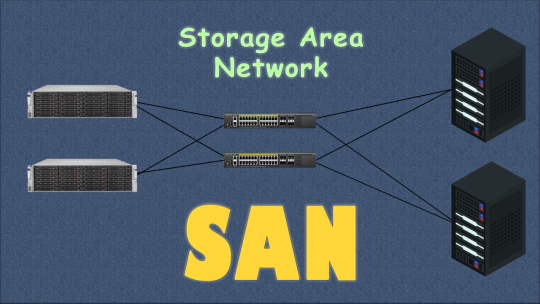
View On WordPress
#Arrays Independent#awesome#cool#data storage#Direct Attached Storage#discovery#DisksFibre Channel#fibre channel#get more subscribers#how to get more#how to get more subscribers#insane#iscsi#knowledge#more subscribers#NAS#nas storage#NAS vs SAN#network attached storage#RAID redundant#RAID san storage#SAN#san vs nas#Science#storage area network#Storage Area Network (SAN)#Storage Attached Network#subscribers#what is a nas#what is a storage area network
0 notes
Text
SAN Storage Selection for IT Professionals
In the world of IT, storage solutions are the backbone of any enterprise infrastructure. Choosing the right Storage Area Network (SAN) can be daunting, given the myriad of options and technicalities involved. Whether you're an IT professional or a system administrator, making an informed choice can significantly impact your organization's data management, efficiency, and overall performance.
Understanding SAN Storage
A Storage Area Network (SAN) is a high-speed network that connects storage devices to servers. Unlike traditional storage, SAN provides block-level access, making it ideal for large-scale enterprises. It allows multiple servers to access storage simultaneously, offering scalability and flexibility.
Types of SAN
There are primarily two types of SANs to consider:
Fibre Channel SANs - Known for high-speed performance and reliability, ideal for mission-critical applications.
iSCSI SANs - Uses IP networks, making it cost-effective and easier to manage compared to Fibre Channel SANs.
Each type has its pros and cons, and your choice will depend on your specific needs and budget.
Benefits of SAN Storage
SAN storage offers numerous advantages:
High Performance - Enhanced data transfer speeds and lower latency.
Scalability - Easily add more storage without disrupting operations.
Reliability - Redundant paths ensure data availability even during failures.
Understanding these benefits helps in justifying the investment to stakeholders.
Key Features to Consider
When selecting a SAN, there are several key features you should pay attention to. These features will determine the efficiency, reliability, and scalability of your storage network.
Data Redundancy
Data redundancy ensures that your data is always available, even if one part of the network fails. Look for SANs that offer:
RAID Support - Provides various levels of redundancy.
Mirroring - Copies data to another storage device for backup.
Redundancy features are crucial for maintaining data integrity and availability.
Scalability Options
Scalability is another important factor. Your storage needs will grow over time, and your SAN should be able to expand without significant downtime. Consider:
Modular Design - Allows for easy addition of new storage devices.
Hot Swappable Drives - Enable adding or replacing drives without shutting down the system.
Scalability ensures that your SAN can grow with your organization.
Performance Metrics
Performance is critical for any storage solution. Look for SANs that offer:
High Throughput - Ensures fast data transfer rates.
Low Latency - Reduces delay in data access.
Evaluating these metrics will help you choose a SAN that meets your performance requirements.
Cost Considerations
Budget is always a concern when investing in new technology. SANs can be expensive, but there are ways to manage costs effectively.
Initial Investment vs. TCO
While the initial investment is significant, consider the Total Cost of Ownership (TCO). This includes:
Maintenance Costs - Ongoing expenses for upkeep and updates.
Energy Consumption - Operational costs related to power usage.
Evaluating TCO gives a clearer picture of the long-term financial impact.
Leasing vs. Buying
Leasing can be a cost-effective alternative to buying. It offers:
Lower Initial Costs - Easier on the budget.
Upgradability - Easier to upgrade to newer models.
Weighing the pros and cons of leasing versus buying can help in making a financially sound decision.
Hidden Costs
Be aware of hidden costs such as:
Licensing Fees - For proprietary software.
Training Costs - For staff to manage the new system.
Identifying potential hidden costs early can help in budgeting more accurately.
Integration with Existing Infrastructure
Integrating a new SAN with your existing infrastructure can be challenging. Here are some factors to consider:
Compatibility
Ensure that the SAN is compatible with your existing hardware and software. This includes:
Operating Systems - The SAN should support the OS used in your servers.
Network Protocols - Compatibility with your current network setup.
Compatibility issues can lead to significant delays and additional costs.
Migration Plans
Having a clear migration plan is essential for smooth integration. This involves:
Data Transfer - Efficiently moving data from old storage to the new SAN.
Downtime Management - Minimizing operational disruptions during migration.
A well-thought-out migration plan ensures a seamless transition.
Training
Your IT staff will need training to manage the new SAN efficiently. Consider:
Vendor Training Programs - Utilize training offered by the SAN manufacturer.
Third-Party Training - Additional courses to cover all aspects of SAN management.
Proper training ensures that your team can fully leverage the capabilities of the new SAN.
Security Features
Security is a top priority for any storage solution. Look for SANs that offer robust security features.
Data Encryption
Data encryption ensures that your data remains secure, both at rest and in transit. Look for:
AES Encryption - Advanced Encryption Standard for robust security.
End-to-End Encryption - Ensures data is encrypted throughout its lifecycle.
Encryption is essential for protecting sensitive information.
Access Controls
Access controls help in managing who can access the data stored in the SAN. Features to look for include:
Role-Based Access Control (RBAC) - Assign permissions based on user roles.
Multi-Factor Authentication (MFA) - Adds an extra layer of security.
Access controls are crucial for maintaining data privacy and security.
Compliance
Ensure that the SAN complies with industry standards and regulations. This includes:
HIPAA - For healthcare organizations.
GDPR - For organizations handling data of EU citizens.
Compliance ensures that your organization meets all legal and regulatory requirements.
Future-Proofing Your Investment
Technology evolves rapidly, and your SAN should be able to adapt to future changes.
Upgradability
Choose a SAN that offers easy upgradability. This includes:
Firmware Updates - Regular updates to improve performance and security.
Modular Components - Easily replaceable parts for future upgrades.
Upgradability ensures that your SAN remains relevant for longer.
Vendor Support
Good vendor support is crucial for the long-term success of your SAN implementation. Look for:
24/7 Support - Round-the-clock assistance for any issues.
Comprehensive SLAs - Service Level Agreements that guarantee timely support.
Strong vendor support can significantly reduce downtime and operational disruptions.
Community and Resources
A strong community and ample resources can be invaluable. Look for:
User Forums - Platforms where you can ask questions and share experiences.
Documentation - Comprehensive guides and manuals provided by the vendor.
Access to a robust support ecosystem can make managing your SAN much easier.
Conclusion
Choosing the right SAN storage solution is a critical decision that can impact your organization's efficiency, scalability, and security. By understanding the key features, comparing brands, considering costs, and planning for integration, you can make an informed choice that aligns with your business needs.
If you're ready to take the next step in optimizing your storage infrastructure, consider reaching out to our experts or exploring our detailed guides on advanced storage solutions. Your future in efficient, scalable, and secure data management starts now.
0 notes
Text
Qubex Data Recovery offers local data recovery in Aurora CO with a focus on efficiency and security. Our team of skilled technicians has extensive experience in recovering data from various storage devices. Using state-of-the-art technology, we can retrieve your lost data quickly and effectively.
Qubex Data Recovery
2821 S Parker Rd #285, Aurora, CO 80014
(720) 319–7239
My Official Website: https://qubexdatarecovery.info/
Google Plus Listing: https://www.google.com/maps?cid=8612459308869067272
My Other Links:
data recovery near me: https://qubexdatarecovery.info/data-recovery-services/
hdd data recovery Aurora: https://qubexdatarecovery.info/data-recovery-services/hard-drive-data-recovery/
raid data recovery: https://qubexdatarecovery.info/data-recovery-services/raid-data-recovery/
flash drive data recovery Aurora: https://qubexdatarecovery.info/data-recovery-services/usb-flash-drive-recovery/
Other Services
RAID array Data Recovery services
SSD Data Recovery services
NAS, SAN, DAS Data Recovery Service
Virtual Server Data Recovery Services
Head actuator exchanges
Platters cleanup and swap
Electronic board (PCB) repairs
Stuck head or spindle services
Password and Encryption
Firmware repair
Follow Us On:
Twitter: https://twitter.com/QubexR63939
Pinterest: https://www.pinterest.com/QubexDataRecoveryAurora/
Facebook: https://www.facebook.com/people/Qubex-Data-Recovery/100046968165655/
Instagram: https://www.instagram.com/qubexdatarecovery/
0 notes
Text
Best SSD Data Restoration Services

Data recovery companies in India empower you to get your data back in any data loss situation. Whatever be the reason for the data loss, their experts recover your essential data from internal & external storage media, desktop, laptop, server, and other storage systems. Data is your biggest business asset. Data recovery service providers in India ensure that your data is never compromised at the end of the device lifecycle. Their cutting edge technology guarantees permanent wiping of sensitive data from hard drive, SSD, desktop, laptop & server - Best Data Recovery.
Data recovery services in India include hard drive data recovery, SSD data recovery, RAID/ SAN/ NAS recovery, database recovery, mobile data recovery, external HDD, RAID recovery, laptop recovery. These companies offer a fast, economical data recovery caused by hard drive crash, software corruption, human error, or a natural disaster. Our company provide data recovery services & solutions for individuals, multinational corporations - Data Recovery Cost.
Now Data Recovery is the industry’s most experienced, largest, and technologically advanced provider of data recovery services. We have a high success rate with its advanced and cost-effective services. We will provide you with a reliable data recovery service to help you in the most affordable and dependable way. Most of the companies pay a flat engagement fee for every recovery case you submit at the time of case submission, and it covers the cost of the initial evaluation. We have been performing data recovery services & solutions for individuals, multinational corporations, educational institutions
Our Data Recovery is one of the leading data recovery company in India with over two decades of experience in Data recovery services. We are also one of the most renowned and trusted names in and around Bangalore and the whole of for providing reliable and affordable data recovery service. We do provide affordable and efficient data recovery services to individuals and businesses with experience working with all types of hard drives. Whether you are having trouble accessing your data on your PC, laptop, external hard drive, RAID or other electronic storage media, our expert data recovery professionals have the resources to help rescue your data. For more information please visit our site https://www.nowdatarecovery.com/
0 notes
Text
A Storage Area Networks Master Data Control

Enterprises often use a Storage Area Networks for data storage. A dedicated high-speed network or subnetwork links shared storage pools for several servers. SANs, often the network underlying servers, automate data backup and storage and monitor backup processes. This network architecture helps corporate computing by making data accessible via hardware and software.
As your company grows and workloads increase, a Storage Area Networks will likely improve performance and extend capabilities to meet changing storage demands.
Why Are A Storage Area Networks Used?
For business-critical applications and high-performance computing operations like desktop virtualization, SAN systems offer performance, availability, security, and dependability. These usage scenarios need these a Storage Area Networks features:
Centralized Storage
Data may be consolidated in a storage array or digitally via management software by taking storage from individual servers and linking shared pools to numerous systems. A centralized infrastructure stores, secures, and manages data in both cases.
Consolidating Data
Data is simpler to manage with centralized storage. Data consolidation simplifies storage access and scaling by reducing server management.
High-Availability
Data access is not interrupted by a single point of failure with interconnected storage. Thus, SANs provide business-critical application availability and resilience. A Storage Area Networks ‘ interconnected nature allows them to overcome network channel disruptions without affecting corporate operations.
Backup and Recover Data
Multiple storage devices, data replication, and backup and recovery are easy with SAN. To better data backup and recovery, you may change SAN parameters like server proximity.
Enhanced Performance
Due to their increased input/output capabilities, high availability, and low latency, these networks are essential for businesses building infrastructure to support high-end computing, such as virtualization, enterprise resource planning, and other heavy-duty applications. High-performance hardware and flash storage may be added to a Storage Area Networks.
Differences between SAN and NAS
SANs and NASs are both network-based storage infrastructures, although they have distinct advantages and capabilities.
Single-storage NAS systems operate on one network. Their simplified architecture makes them cheaper and easier to install than a Storage Area Networks. However, its simplicity limits their high-performance computing capability.
However, A Storage Area Networks of devices and servers can fulfill corporate companies’ performance, availability, and reliability needs.
NAS is ideal for many small and mid-sized enterprises, while SAN is commonly needed for corporate storage.
SAN Architecture Components
Few components may be used to build an enterprise-grade SAN system, each with a bespoke configuration to fit your organization’s requirements.
Storage Devices
Several storage devices must be linked. Hard drives, SDDs, flash drives, and cloud-based object storage allow data movement, retrieval, and scalability.
Environment Servers SAN
A Storage Area Networks need interconnected server systems. Instead of internet-accessible cloud servers, they are company-owned and networked.
Starters and Goals
On an iSCSI SAN, initiators and targets transmit and receive network instructions. A hardware or software server initiates the command, and a SAN storage resource receives it.
Storage Arrays
Storage devices must be arranged into a RAID scheme for SAN security and dependability. Businesses that need more SAN performance and reliability may pick a higher RAID level. RAID 10 may be needed for enterprise virtualization.
What Are SAN Benefits?
Block-based SAN storage gives enterprises several advantages and new possibilities. This storage method offers the following benefits, albeit their usefulness depends on each SAN’s configuration:
High-availability and reliability
A Storage Area Networks linked network fabric enables many pathways between storage resources and the host, preventing single-point failure communication interruptions. SAN RAID setups may provide reliable storage.
Scalability, Flexibility
Enterprise enterprises may grow their SAN ecosystem of storage devices and host servers since it is almost endless. Even with a rudimentary SAN, your organization will profit from a flexible storage design.
Performance
Fiber connection and a shared storage network enable high-volume computing in SANs. SAN environments can support resource-intensive, high-performance computing activities because to their speed and capacity.
Backup, Disaster Recover
Data backup is also successful in SAN environments due to data sharing. Businesses may increase data security and reduce data loss costs and interruptions by establishing a SAN with consistent backup and recovery methods.
Cost-effectiveness
Enterprise businesses can benefit from cost savings from SAN design due to their large storage demands. Setup may meet your storage demands, assuring cost-effectiveness.
Variety of SAN Solutions
Each SAN uses protocols to connect initiating software and target storage devices. SANs communicate via one or more protocols, depending on devices and routers.
The most prevalent SAN protocols are:
Fiber Channel SANs
Most a Storage Area Networks use the Fibre Channel protocol (FCP), which combines SCSI instructions with fiber connections for fast data transfers. Fiber SANs cost more but provide high speeds and low latency that many corporate enterprises demand.
SANs using Ethernet
Ethernet a Storage Area Networks utilize Ethernet to transport data between servers and storage instead of fiber lines. Ethernet SANs are inexpensive to set up and administer, but their slower speeds and increased latency might hinder network performance.
iSCSI SANs
Ethernet-based SAN protocol iSCSI. The normal TCP/IP network sends SCSI messages between initiators and targets in iSCSI.
FCoE Storage Area Networks
An novel storage system, Fibre Channel over Ethernet (FCoE), facilitates fiber communications across Ethernet networks. This SAN lets companies utilize Ethernet infrastructure to communicate at rates near to fiber.
SAN Selection Considerations
A Storage Area Networks may be configured in various ways, making it difficult to choose the right one for your organization. First assessing storage requirements simplifies this approach for most firms.
Storage Needed
How much storage does your company need? Remember: SANs may be extended and modified, so you can concentrate on current and future storage demands. If storage demands grow, your SAN may add devices.
The Budget and Performance
Cost and performance usually go together. You may require a more robust FCP-based SAN for top-notch performance. If price is more important than performance, cheaper hardware and Ethernet infrastructure may be better.
Protecting Data and Scalability
Storage devices have different software, design characteristics, and protocol compatibility that affect SAN scalability and data protection. Buy hardware with new security features and near-limitless scalability to improve your SAN’s stability and value.
Use Seagate for SAN Infrastructure
Success in a SAN system with various storage devices requires interoperability and easy communication. This makes Seagate Exos CORVAULT data storage solutions perfect for a Storage Area Networks. With data center growth in mind, CORVAULT’s simple architecture and efficient block storage offer performance and reduced storage infrastructure TCO.
Innovative data protection features from CORVAULT strengthen your SAN’s security. Seagate Autonomic Distributed Allocation Protection Technology (ADAPT) speeds up rebuilds and improves storage efficiency and sustainability, while the hard drive’s autonomous drive regeneration (ADR) features allow self-healing.
Read more on Govindhtech.com
#StorageAreaNetworks#DataControl#SAN#Data#ConsolidatingData#RecoverData#NAS#DisasterRecover#Ethernet#technews#technology#govindhtech
0 notes
Text
How to Choose the Best Data Recovery Services
Data recovery services are useful when a business loses data due to a system crash or hardware failure. These companies restore deleted files and restore the structure of hard drives that have been physically damaged. Most recovery services will put the recovered files onto a clean hard drive and return it to the client. The best ones will also wipe the recovered file to prevent it from being accessed by someone else. This is a crucial step since data recovery companies are often required to report any information that may be evidence of criminal activity to the appropriate authorities.
A quality data recovery service will have a certified cleanroom in which to conduct examinations, repairs, and other procedures. They will also have a full staff of trained and experienced technicians. They will also be able to handle multiple types of media. When choosing a data recovery service, look for one that offers a free evaluation and a “no data, no charge” guarantee. Avoid companies that charge a flat fee per gigabyte of data recovered.
CBL Data Recovery is an international provider of data recovery services that has been in operation for over 20 years. The company has offices in the United States and around the world. The company has a successful recovery rate of around 90% and can recover data from many different types of devices. They can recover data from desktop computers, RAID, SAN, and external drives. They can even recover information from mobile phones and other portable devices. They offer several recovery options to choose from, including Standard, Priority, and Emergency, each with a different turnaround time.
Secure Data Recovery is an industry leader in logical and physical data recovery.
They can recover lost, corrupted, or deleted files from any type of device and are SSAE 16 Type II certified. They have over 30 service centers across the country for customer drop-offs and can accept shipping from customers in any state. Secure Data Recovery is a leading provider of RAID data recovery and offers a free evaluation and a no-data, no-charge guarantee.
Gillware is a trusted partner of over 5,000 computer repair businesses and managed IT services providers. They are known for their fast and affordable data recovery services. They are available 24/7 for emergency data recovery services. They can retrieve data from any kind of storage device, including laptops, desktops, USB flash drives, and memory cards. They can even restore deleted files from a Mac computer. Their data recovery services are backed by a lifetime warranty, so you can rest assured that your data is in good hands.
If you are looking for a data recovery service, it is important to find a company that has a cleanroom and a certified technician to work on your equipment. A reputable data recovery service will be transparent about their process and will provide you with a list of files that can be recovered from your device. They will also be willing to return your original device if they can’t retrieve all of the data. They should also have security guards and electronic door locks to limit the number of people who can access your hard drive and ensure that only trained personnel are working on it.
0 notes
Text
Flexxon PCIe add-in card l Supports TCG OPAL l Ultimate Performance
An industrial PCIe Add-In-Card (AIC) is a type of expansion card that plugs into a computer's PCIe slot and provides additional functionality such as storage, networking, or specialized processing. Unlike traditional PCI cards, PCIe AICs use a high-speed serial interface to communicate with the computer's CPU, enabling faster data transfer rates.
Industrial PCIe AICs are commonly used in data center and server applications that require high-performance, high-reliability, and low-latency processing. Examples include storage area networks (SANs), network interface cards (NICs), and graphics processing units (GPUs).
When it comes to storage, PCIe AICs are used to add more storage capacity or improve storage performance. For example, an industrial NVMe PCIe AIC can be used to add high-speed solid-state storage to a server, enabling faster data access and processing times. PCIe AICs can also be used for RAID (redundant array of independent disks) configurations, which provide data redundancy and fault tolerance.
Industrial PCIe AICs are designed to withstand harsh environmental conditions, such as extreme temperatures, shock, and vibration. They are built with high-quality components and undergo rigorous testing to ensure their reliability and durability. PCIe AICs are available in various form factors, including half-height, full-height, and low-profile, to fit different computer chassis and configurations.
Overall, industrial PCIe AICs offer a flexible and customizable solution for expanding a computer's capabilities and improving its performance, making them an essential component of modern data center and server infrastructure.
Buy now - https://www.flexxon.com/products/pcie/pcie-add-in-card/
0 notes
Text
Datenrettung von Network Attached Storage (NAS)
Ein NAS ist ein Storagesystem, welches an ein lokales Netzwerk angeschlossen wird, um die zusätzliche Speicherkapazität zu nutzen. Das NAS besitzt oft einen eigenen Festplattenspeicher, kann aber auch mit einem SAN kombiniert werden. Durch die direkte Verbindung mit dem lokalen Netzwerk ist die Übertragungsrate dieses Systems nicht unbedingt die beste, aber in den meisten Fällen ausreichend. Die Vorteile dieses Systems sind die schnelle Installation und die einfache Administration. Viele Unternehmen greifen auf derartige Speicher zu, um große Datenmengen zu bewältigen. Die Sicherheit ist bei dieser Art der Speicherung ebenfalls gewährleistet.

Solche NAS Speicher-Systeme werden zur Speicherung von großen Datenmengen benötigt. Sie bestehen aus mehreren Komponenten und bieten viele verschiedene Vorteile. Zum einen verschaffen sie einen guten Schutz der Daten. Diese werden in der Regel parallel auf mehreren Medien und Systemen gespeichert, damit im Fall eines Ausfalls die gesamten Daten rekonstruiert werden können.
Defekte bei NAS-Speichersystemen kündigen sich nur selten vorher an und eine NAS Datenrettung wird notwendig. In den meisten Fällen ist der Zugriff auf die hinterlegten Daten bei Systemen von Qnap, Synology, WD, Netgear, Buffalo, ASUS oder anderen Herstellern plötzlich nicht mehr möglich.
Wann eine NAS Datenrettung notwendig ist
Eine Datenrettung von einer NAS Festplatte ist in jedem Fall möglich, solange die Daten nicht zerstört oder komplett überschrieben sind. Auch im Falle anderer Symptome wie z.B. einem Defekt der Schreib-/Lese-Einheit oder der PCB-Elektronik können die NAS Daten meistens wiederhergestellt werden.

Als häufigste Ursachen eines Datenverlustes auf NAS Systemen gelten:
Benutzerfehler (menschlicher Fehler)
Ein menschlicher Fehler ist leider eine häufige Ursache für verloren gegangene NAS/DAS Daten. Datenverlust passiert oft aus Versehen. Zum Beispiel aufgrund einer Reformatierung, Reinstallation oder durch ein versehentlich überschriebenes Volume. Professionelle NAS/DAS Spezialisten sind in der Lage sämtliche Daten wiederherzustellen.
Plötzlicher Stromausfall
Ein NAS/DAS Netzwerkspeicher kann durch Stromausfall, Spannungs-Schwankungen oder Überspannung kaputt gehen. Besonders gefährdet sind RAID Arrays, die schon länger im Einsatz sind.
Datenrettung vom Experten: Moderne Datenrettungslabore sind mit modernen Tools augestattet und die Datenretter verfügen über umfangreiches Know-how, um alle verloren geglaubten Daten wiederherzustellen.
Mechanischer Fehler
RAID-Systeme sollen den Ausfall einer Einzelfestplatte ausgleichen. Sobald ein NAS/Raid im Einsatz ist, bei dem eine Festplatte ausgefallen ist, müssen die übrigen Festplatten das Defizit kompensieren. Ein weiterer Festplatten-Ausfall kann nunmehr begünstigt werden und zu einem Totalausfall führen. Wir bewahren kühlen Kopf: Professionelle Datenrettungsdienste sind auf sämtliche Fälle vorbereitet. Mit großem Erfolg werden von NAS Spezialisten nahezu alle schwierigen Datenverluste behoben.
Naturkatastrophen
Brandschaden, Wasserschaden, Verschmutzung und andere Kontaminierungen können NAS Netzwerkspeicher umgehend zerstören. Der Wiederaufbau eines NAS Systems verlangt spezielles Knowhow sowie entsprechende Verfahren, um die Festplatten und Geräte gründlich zu reinigen und zu dekontaminieren. Erst danach können die Daten durch einen logischen Rebuild wiederhergestellt werden.
Was zu tun ist: Spezialisten für die NAS Datenrettung verfügen in hauseigenen Labore über die technischen Möglichkeiten stark verschmutzte Medien gründlich zu reinigen und erfolgreich wiederherzustellen.
Professionelle NAS Datenwiederherstellung
Ein NAS kann im Regelfall nur von absoluten Experten gerettet beziehungsweise wiederhergestellt werden. Bevor eine Datenrettung tatsächlich in Auftrag gegeben wird, sollte eine Vorab-Analyse stattfinden, welche den Schaden beziehungsweise das Problem im NAS genau definieren kann. Das ist für die spätere Wiederherstellung der Daten elementar, zudem erhalten Kunden auf diese Weise einen Überblick über den Aufwand und infolgedessen auch über die Kosten für den Auftrag.
youtube
Bei allen Fehlerbildern ist eine professionelle Datenwiederherstellung möglich, der Aufwand ist bei mechanischen Beschädigungen meist am größten. Wenn Sie befürchten, dass Ihr NAS von einem Datenverlust betroffen ist, sollten Sie das Speichersystem schnellstmöglich abschalten, um die Datenrettung nicht unnötig zu erschweren. Gerade bei Softwarefehlern neigen viele Nutzer dazu, zunächst mit kostenlosen Hilfsprogrammen die Datenwiederherstellung zu versuchen.
Bei der NAS Server Datenrettung können Daten relativ schnell wiederhergestellt werden, wenn lediglich ein logisches Problem vorliegt, dafür aber keine Ersatzteile benötigt werden. Bei elektronischen oder mechanischen Problemen müssen Ersatzteile angefordert werden, um die beschädigten Daten überhaupt erst extrahieren und retten zu können.
1 note
·
View note
Text
1 note
·
View note
Text
The Role of SAN Storage in Disaster Recovery Planning
In the fast-paced world of IT infrastructure, disaster recovery planning is not merely a good practice—it's imperative. Enterprises rely on a plethora of hardware and software tools to keep their data safe and their services running. But while it's all too easy to focus solely on rapid recovery solutions such as backup generators or cloud computing, the backbone of a strong disaster recovery system often lies in the subtler, yet foundational technology of Storage Area Networks (SAN). In this comprehensive guide, we'll explore how SAN storage plays a pivotal role in your disaster recovery strategy, and why IT professionals and data managers must give it due importance.
Understanding Storage Area Networks (SAN)
Before we plunge into the disaster recovery aspects, it's vital to comprehend what SANs are and why they matter. A SAN is a high-speed network of storage devices that also interconnect data storage with data servers, maintaining a large amount of data at the block level. Compared to traditional storage systems like Direct Attached Storage (DAS) or Network Attached Storage (NAS), SANs offer better performance, scalability, and flexibility.
SANs are designed to handle critical data, and high availability is provided through features like failover, redundant components, and multipathing. They can also consolidate storage resources, thereby making management and backups easier, and enable features like thin provisioning, snapshots, and data deduplication.
SAN Storage and Disaster Recovery
When designing a disaster recovery plan, the focus is on ensuring that business operations can be rapidly restored in the event of a catastrophe. SAN storage solutions are integral to this strategy in numerous ways.
Reliability and Redundancy
One of the primary benefits of SAN storage in disaster recovery is the inherent reliability that it offers. SAN systems are built for high-availability environments and are architected with features that minimize the risk of data loss or downtime. These features include redundant components, mirroring, and RAID protection. In a crisis, these redundancies are crucial for maintaining data integrity and availability, ensuring that critical business applications can continue running without disruption.
Site Resilience and Data Replication
In disaster recovery, a common strategy is to replicate data to an offsite location, establishing a secondary site that can take over in case the primary data center is compromised. SANs support this by offering robust data replication capabilities, often in real-time. This means that if the primary SAN fails, the secondary SAN can seamlessly take over, minimizing the recovery time objective (RTO) and recovery point objective (RPO).
Centralized Data Management
SAN storage provides a centralized system for storing and managing data. This makes it easier to control and secure critical data, and to deploy comprehensive backup and recovery solutions. With a well-structured SAN, the entire disaster recovery process—from data backup to restoration—can be streamlined and automated, reducing the burden on IT staff and decreasing the likelihood of errors.
SAN in Action: A Disaster Recovery Scenario
To illustrate the importance of SAN in disaster recovery, consider a scenario in which a natural disaster, such as a hurricane or earthquake, renders a primary data center inoperable. In this situation, a secondary data center equipped with a SAN would become operational, offering access to vital applications and data. The replication functionality of SAN technology allows for the immediate failover to the secondary site without data loss, ensuring business continuity and minimal disruption to customers and end-users.
Ensuring SANs are DR-Ready
Integrating SAN storage into a comprehensive disaster recovery plan is not a set-and-forget task. IT professionals need to ensure that their SANs are 'DR-ready' through a series of steps that include:
Regular testing of failover and failback processes
Consistent monitoring to identify and address potential points of failure
Continuous validation of data replication integrity
Updating and maintaining disaster recovery documentation and runbooks
Engaging in periodic disaster recovery planning exercises
Leveraging SAN Features for Optimal Disaster Recovery
SANs offer a range of features that can improve the effectiveness of a disaster recovery plan. These include:
Snapshots: Instantaneous point-in-time copies of data that are crucial for recovering from human errors and data corruption
Cloning: Creating duplicate copies of volumes to use for testing or deployment without affecting the production environment
Thin Provisioning: Dynamically allocating storage space as needed to prevent over-provisioning, thus saving on storage costs
Encryption: Providing an extra layer of security for data in transit and at rest, ensuring compliance and protecting against breaches
Best Practices for SAN-Enabled Disaster Recovery
To derive the most benefit from SAN storage within a disaster recovery strategy, following these best practices is key:
Conduct a thorough risk assessment to determine the potential impact of various disaster scenarios
Establish clear RTOs and RPOs based on business needs and criticality
Implement a tiered storage strategy to ensure that the most critical data has the highest level of availability and performance
Regularly update and test the disaster recovery plan to account for changes in the IT environment and improve effectiveness
The Future of SAN in Disaster Recovery
As enterprises continue to grow and the volume of data increases, the role of SAN storage in disaster recovery will become even more critical. The advent of technologies such as Software-Defined Storage (SDS) is expected to enhance the flexibility and scalability of SAN solutions, making them even more suitable for the evolving needs of disaster recovery operations.
Conclusion
In the complex and unpredictable world of IT, a robust disaster recovery plan is non-negotiable. SAN storage systems offer the reliability, redundancy, and resilience necessary to protect an organization's most valuable asset—its data. By leveraging the full potential of SAN disaster recovery, IT professionals and data managers can ensure that their disaster recovery systems are not only prepared for the worst but also capable of taking on the future with confidence.
0 notes
Text
Data Center Storage Market Share, Size, Growth, Key Vendors, Trends, Analysis, Segmentation, Forecast To 2021-2028

The Data Center Storage Market Is Expected To Grow At A Significant Growth Rate Over The Forecast Period 2022-2028, Considering Base Year As 2021.
The tools and technologies used in data centres to maintain and keep an eye on the storage resources and infrastructure are referred to as data centre storage. Tap drives, hard disc drives, NAS, RAID, and SAN are a few tools and technologies used in data centre storage, along with others. All the parts utilized for storage are regarded as being a part of the infrastructure of the data centre. One of the key reasons propelling the expansion of the data centre storage market is the increase in global investments in hyperscale data centres. The surge in demand for more cutting-edge edge platforms and the rise in demand for SAN, a high-speed network that connects various data storage devices with accompanying servers and other computer devices, are driving the market's expansion. The market is also influenced by an increase in data generation in end-user industries like telecommunication, manufacturing, and energy as well as an increased focus on building new edge computing platforms to aid their clients in improving data management capabilities at the edge of the network.
The report Data Center Storage Market report provides an in-depth analysis of the Data Center Storage market, including a detailed description of market growth and size, value, and the key opportunities in the market, as well as an outline of the factors that are and will be driving the industry's growth, taking previous growth patterns into account. The global Data Center Storage Market report provides an in-depth analysis of the market state of Data Center Storage manufacturers, including the latest facts and data, SWOT analysis, and expert views from around the world. The cost structure, market size, Data Center Storage Sales, Gross Margin and Market Share, Price, Revenue, Size, Forecast, and Growth Rate are all calculated in the report.
0 notes
Text
Data Center Storage Market Study for 2022 to 2028 Providing Information on Growth Drivers, and Industry Analysis
The Data Center Storage Market Is Expected To Grow At A Significant Growth Rate Over The Forecast Period 2022-2028, Considering Base Year As 2021.

The tools and technologies used in data centers to maintain and keep an eye on the storage resources and infrastructure are referred to as Data Center Storage. Tap drives, hard disc drives, NAS, RAID, and SAN are a few tools and technologies used in data center storage, along with others. All the parts utilized for storage are regarded as being a part of the infrastructure of the data center. One of the key reasons propelling the expansion of the data center storage market is the increase in global investments in hyperscale data centers. The surge in demand for more cutting-edge edge platforms and the rise in demand for SAN, a high-speed network that connects various data storage devices with accompanying servers and other computer devices, are driving the market's expansion. The market is also influenced by an increase in data generation in end-user industries like telecommunication, manufacturing, and energy as well as an increased focus on building new edge computing platforms to aid their clients in improving data management capabilities at the edge of the network.
Data center storage refer to the type of tools and technologies that are utilized within data center to manage and monitor the storage resources and infrastructure. Some of utilities and technologies used in data center storage include tap drives, hard disk drives, NAS, RAID and SAN among others. These are considered part of the data center infrastructure and all the components which are used in storage.
0 notes
Text
Best Data Recovery Company in India

Our data recovery company in India empowers you to get your data back in any data loss situation. Whatever the reason for the data loss, their experts recover your essential data from internal & external storage media, desktop, laptop, server, and other storage systems. Our cutting edge technology guarantees permanent wiping of sensitive data from hard drive, SSD, desktop, laptop & server - Top Data Recovery.
With the power to create disk images for safer recovery makes an attempt, information restoration software ensures peace of mind knowledge and safety in the face of unexpected knowledge loss. Nowadays, everyone should have an option to recuperate their information in case of sudden situations like file deletion. We offer the capability to create disk images of storage gadgets. This serves as a measure to ensure a backup before attempting any knowledge restoration. By doing so, the original knowledge remains unaltered, throughout the recovery course of minimizing the chance of loss - SSD Data Recovery.
Data is your biggest business asset. data recovery service providers in India ensure that your data is never compromised at the end of the device lifecycle. We provide hard drive data recovery, SSD data recovery, RAID/ SAN/ NAS recovery, database recovery, external HDD, RAID recovery, laptop recovery. Our company offer a fast, economical data recovery caused by hard drive crashes, software corruption, human error, or a natural disaster. We provide data recovery services & solutions for individuals, multinational corporations.
We offer one stop solution to all your computing needs with high quality of services. We have well experienced & qualified service engineers to provide you with prompt services and trouble free computing environment. Working with a rational system is always being an exceptional support and good turnaround time. We have established a strong reputation for providing professional data recovery services to customers from all industries and going beyond when our clients are at risk of losing mission-critical data. For more information please visit our site https://www.nowdatarecovery.com/
0 notes
Text
A brief description on 3 types storage server

There are many different forms of data storage available when looking for data storage; the trick is deciding which one best suits your company's needs. You must first look over your accessible storage server alternatives. You have three main categories to choose from when it comes to storage resources for your company, which we have explained below:
Direct Attached Storage
A file storage system called direct connected storage allows several network users to share files without endangering the system network. Depending on your demands, DAS solutions can include many drives and are ideal for small enterprises. This solution necessitates connecting NAS hardware to the LAN using TCP/IP.
Storage Area Network SAN and Network Attached Storage (NAS)
One cannot mention Storage Area Network (SAN) without the mention of Network Attached Storage (NAS). NAS serves files over Ethernet in the form of a single storage device which is usually inexpensive and easy to install, which makes it a perfect option for small businesses. It allows users good access controls and security support in different locations when accessing stored data. NAS storage also provides data resiliency via a RAID configuration, making multiple drives appear like a single drive, while also being able to withstand failure on some of the drives.
SAN on the other hand as we noted is a network made up of multiple storage devices, which is usually managed by an IT person or team. To simplify, SAN-connected drives appear on your system as a local drive, whereas NAS uses protocols like NFS and SMB/CIFS and delivers shared storage as network-mounted volumes.
Cloud / Remote Storage
Likely the most attractive benefit of cloud storage is its simplicity. Cloud storage takes much of the work required in SAN and automates it, allowing you to focus on the core competencies that support your business model.
Cloud services also take much of the requirement for an IT staff out of the equation. The interface used by most Cloud solutions providers allows you to manage data center backup and recovery processes simply with a few mouse clicks.
In addition to security and recovery, Cloud storage affords timely rapid deployment of your resources. With so many people working from home and the adoption of the hybrid workplace, workloads are rapidly changing, while new environments are being required every day. In many cases, Cloud deployment can happen in hours instead of weeks or months.
0 notes
Text
2023 VICIdial Hosting – Dedicated Data Storage and Hardware

Vicidial Hosting Would you like to boost the productivity of the call center? Are you currently worried that the leads have not been known as often as they ought to? Are you currently unable to make out the print of what profits individuals are doing and also have lost the productivity of the business? Have you ever lost curiosity about investing tens or perhaps countless pounds in establishing a hardware dialer? You can have your call center ready to go on the Vicidial Hosting in under 3 hrs! Go ahead and take the free trial offer present.
Major mobile networks in the USA. Call rates for MVNOs like Lebara may be higher
There are over 200 countries globally that all have mobile networks. There are about 43,000 varying call rates all over the world. They are too many of them to quote the call rates on a single page
We’ve particularly configured our Vicidial Hosting for optimal performance. We’ve tallied up our servers in Manchester Science Park in the Melbourne Server Hosting that is right over the major internet hub from the North West. We use a Storage Space Network that’s linked via a Virtual private network to a different location in Stockport. This helps to ensure that our customers possess a guaranteed backup. The OSs from the server operates on raided local Solid Condition Disc Drives. For lighting fast speed, fiber has been utilized for connecting these to the SAN heads. All of the located Vicidial Servers in our establishment are made as clusters because they are more reliable and are much better to expand once the need arises.
Hardware
Our Vicidial Hosting utilizes HP Proliant DL360s that have plenty of memory and raided SSDs for maximized speed. You will find it highly reliable and scalable which improves the efficiency of our services to the customers. We regularly upgrade our hardware so we haven’t possessed a Vicidial server failure.
Network
We use HP fiber optics on the entire internal systems which boost bandwidth speeds to super-fast levels. Our cabinets contain gigabit internet connectivity links. We prefer serving Voice over internet protocol traffic over a Virtual private network to the customers in the Vicidial servers. It augments the safety levels and prevents the traffic in our customers from being formed by ISPs.
Storage
Each and every Vicidial Hosting utilizes local SSDs running in RAID 10 for any maximized writing speed. We keep configurations and databases in our customers on the SAN that operates on RAID 60. The Storage Space Systems are synchronized with this Stockport site for secure backup and recovery purposes in situations of disaster.
Security
We’ve protected our Vicidial Hosting by having dedicated firewall hardware so we make use of authentication of IP. Every VICIdial Hosting server also offers a firewall for an additional layer of security. If at all possible, our customers can connect with us via a Virtual private network for added security. As well that we alter all default passwords and ports upon installation.
Choosing Productivity and Profitability over Price
With regards to VICIdial Hosting and VICIdial solutions, there’s lots of truth for the reason that. While “free” and occasional-cost contact center solutions might appear like cost-effective solutions, these savings mean nothing once they come at the expense of performance and profitability.
Call Center Tech software supplies an effective predictive dialer along with a full suite of tools and methods to boost contact rates by as much as 300% and deliver more conversions while increasing Return on investment. Plus, we’ll exist when you really need us most: Our experts are continually moving out product updates and upgrades to adjust to a quick-altering compliance landscape. As well as your dedicated Customer Success Manager is waiting for responsive support.
0 notes
Text
Selecting Data Recovery Services
If you work around computers and digital storage devices for long enough, you will probably need the services of a data recovery company at one point. These are companies that specialize in retrieving lost or deleted files from damaged or corrupted hardware devices, such as hard drives, SSDs, flash drives, mobile phones, and even RAID arrays. While there are many data recovery companies available, not all of them are created equal. Some offer better guarantees and prices than others, while some have more experience and expertise in a variety of data recovery services.
There are a few things you should look for when selecting a recovery service, such as how much they charge for their services, the likelihood of success, and whether or not they offer a warranty. You should also consider whether or not they can recover the data you need, and what kind of turnaround time to expect. Some companies provide a rapid turnaround, while others take up to two weeks or longer.
Choosing the right data recovery company is important for your business, and you can find a good one by doing some research online. The best ones will have a good reputation in the industry and will offer a money-back guarantee for failed recoveries. They should also have the ability to handle all types of hard drive and external storage devices, including SSDs and USB drives.
DataTech Labs offers a fast, reliable, and affordable data recovery service for both individuals and businesses. Their certified engineers have years of experience in recovering files from both traditional and solid-state drives. Their facility is equipped with a cleanroom, so they can safely open and repair mechanically damaged devices without voiding the manufacturer’s warranty. They can also restore data from cameras, drones, and other recording devices.
If you have a device that has been damaged or compromised, you should disconnect power from it immediately. This will prevent any more damage from being done to the hardware or overwriting your existing files. You should also avoid running software on the device, as this can cause additional issues and could ruin your chances of a successful recovery.
Ace Data Recovery has been in the data recovery business for more than 30 years, and their technicians can recover files from almost any type of damaged or malfunctioning storage device. Their customers include many computer repair businesses and managed IT services providers, who recommend them to their clients. Their free evaluation and no-data-no-charge policy make them a great choice for those who need help with recovering their important information.
Secure Data has a 96 percent success rate and SSAE 16 Type II certification, making them a top data recovery service for large enterprises. They can also retrieve deleted files from action cameras, drones, and other recorders. They have the experience and expertise to recover data from both mechanically damaged and logically corrupted hard drives and other storage devices, such as SSDs, tapes, and SAN systems.
1 note
·
View note