#REVIT ARCHITECTURE TUTORIAL
Explore tagged Tumblr posts
Text
Tutorial: Blueprint para construção modular no Unreal https://www.youtube.com/watch?v=xF_FpjhKyEQ
#3d art#3dsmax#animacao#animation#animação#archviz#arquitetura#curso#curso online#cursos#cursosonline#tutoriales#tutorial#maquete#maqueta#arquitectura#architecture#urbanismo#animaciones#animacion#blender#revit#sketchup#modelagem 3d
5 notes
·
View notes
Text
An introduction to Revit and Rhino 3D software
Architectural work tends to include complex drawings and a variety of supporting documentation. If done manually, the task would require a lot of time, energy and resources. Hence, to improve their efficiency and learn new skills, most architects today pursue Advanced Revit Documentation Course and use cutting-edge software. Such a program teaches architects to master advanced 3D modelling techniques in Revit. It provides architects with the skills and knowledge needed to take their design to a whole new level, while unlocking new opportunities and increasing their earning potential. The robust BIM capabilities of Revit not only enable architects to develop detailed 3D models but even facilitate data-rich designs. It also allows for better decision-making throughout the project life cycle.
Many architects also opt to pursue Grasshopper 3D tutorial Online, in order to learn how to link Grasshopper to Revit and model structural beams and construction planes, so as to create components that are able to adapt.
For architects desiring more creative freedom than the pre-defined commands and standardized elements can provide, opting to pursue a Rhino 3D Architecture Course would be a good idea. Rhino can be considered to be a “pure” 3D modeler. It tends to be largely focused on delivering the tools required to design geometric shapes. In Rhino 3D, there is no notion of architectural elements like stairs, floor buildups, or roof tiling. Rather, everything is based on three simple geometry types: curves, surfaces, volumes. However, Rhino 3D does come with a wide range of tools and features, like parametric modeling, free form geometries, as well as complex shape capabilities. Apart from architecture, this software is also used in the fields of engineering, fashion design, and product development.
Online tutorial programs for Revit and Rhino 3D can significantly help architects stuck on a project. They can also be of use to architecture students wanting to complete a complex assignment.
0 notes
Text
A Day of Frantic Improvisation
Today has been quite the clown parade of events at Architecture School.
The First Incident:
I entered the classroom of my ethics class hesitantly. I missed class at its previous meeting in order to make time to finish my studio project. Having no friends there with whom to get caught up on content, I was blind to the day's schedule. Next week was the university's final exam week, so surely today would be a review? I walked through the door to a bone-chilling sight: blue books on each desk. it was the final exam.
Retaining a veneer of calm carefully cultivated over years of customer-facing retail, I took my seat and thanked God I brought along the book that, even though we had finished reading it two weeks prior, was the subject of the open-book exam. 45 minutes and and, having to the best of my ability stumbled through an explanation of Thomistic Ethics wrung from frantic page flipping and half-remembered lectures, I was free.
Or so I thought.
The Second Incident:
My evening class is held on the ever-popular videoconferencing service, Zoom. It is a Revit tutorial disguised as an introduction to Building Information Management. In opposition to the droll walkthroughs that have comprised our homework throughout the semester, our final project is an open-ended explanation of the aforementioned B.I.M.
Today, the professor sprung a little something special on a class freshly battered from jury presentations: a progress report. Now, while my team had a general idea of what we were doing, our time had been solely focused on making sure we would survive those jury presentations. We had nothing.
I opened the spreadsheet to sign up for presentations, hoping to score a coveted last or second-to-last or even perhaps a third-to-last spot but woe! One of my teammates signed us up for 5th. Now racing against the clock, I opened up my trusty scriptwriting software. If I could scrape together something professional-looking before we got put in the hot seat, maybe—just maybe— we could get off without a reprimand.
I began the process of writing a film from scratch. Swiftly, I drafted out some major plot beats in a humble word document. The first team finished their report. The professor gave critique: undercooked and behind schedule. I went back over my work and integrated the required subject matter. The second team was done by now and even the TA was jumping in on the critique: their presentation was too much like another group’s. Time was running out; I needed to write some script. Tearing through the first scene, which had the least to do with building information management, I finished the first page just as it was our turn on the chopping block (the professor literally said “who’s next on the chopping block”).
To describe my behavior as used-car salesmanlike would be an understatement. I sold our project on nothing but one page of script and yes-anding. RTGame would be proud. And, at the end of it all, we got no notes. “Don’t tell me any more so I’m not spoiled for the end!” And the class went on. I was free.
OR!
SO!
I!
THOUGHT!
CHAPTER THREE: THE END TIMES
I spent the remainder of class catching up on discord messages, as one is wont to do during a zoom class. As it so happened, I began to absentmindedly sing a song which had been stuck in my head recently. The song, one might ask? Dear reader, I am ashamed to admit it.
Steve’s Lava Chicken, as featured in the “A Minecraft Movie” movie.
This by itself, while embarrassing to admit, is certainly not worth the melodrama which has been spun up and around this incident. As one might have already guessed, I had neglected to mute my microphone and so treated the class to “L-l-l-lava, ch-ch-ch-chicken” whilst another group exposited their progress.
The day sufficiently filled with clownery and hijinks, I retired to a comforting evening of assorted video james and recounting the day’s events in dramatic fashion to friends. I shudder to confront my classmates in person to-morrow, but those are cookies that shall have to crumble either way.
Signing off, it’s me.
1 note
·
View note
Text
Learn BIM 360 Online – Project Management Made Easy
In today's rapidly-changing design and construction industry managing large-scale projects demands more than paper-based plans or a disjointed application. It requires seamless collaboration, instant updates, access via cloud, as well as data-driven decisions. This is the point at which BIM 360 is able to help -- Autodesk's robust cloud-based platform that is designed to streamline managing projects across Architecture, Engineering, and Construction (AEC) workflows.

In BIM Americas We recognize the importance to be able to use these tools effectively to stay ahead of the market. BIM 360 is our BIM 360 online course is designed to provide professionals through hands-on instruction with real-world scenarios and practical knowledge that makes managing projects -- all in the comfort of your office or home.
What exactly is BIM 360?
BIM 360 is a suite of cloud-based tools for managing projects that are provided by Autodesk. It was created to connect project teams to improve collaboration and control construction projects through their entire lifecycle from conception through handover.
If you're a project manager or architect, civil engineer or a construction professional, BIM 360 assists you in:
Work in real-time with teammates
Track changes and history of versions
Control RFIs, issues and submittals
Plan models in conjunction and stay clear of conflicts
Access documents and data wherever you are
Why Should You Learn BIM 360?
The AEC industry is rapidly becoming digital. Customers are demanding faster delivery, higher quality, and lower prices. The process of learning the BIM 360 online provides you with the necessary tools to effectively meet these requirements.
This is why you should think about studying BIM 360:
Remote Collaboration collaborate with teams around the world from any place by using a cloud-based, shared environment.
Live Updates: Share and view updates immediately to avoid costly delays or the need to rework.
Centralized data Your drawings, RFIs and documents are in one location.
Construction Insights Access reports and dashboards to make data-driven decisions.
Career Development: BIM 360 expertise is highly sought-after in the current job market.
What Can You Expect to Learn during BIM 360 Course?
In BIM Americas Our BIM 360 course is designed to help you go from novice to professional with practical, and hands-on courses. Here's a quick overview of what you'll learn
An introduction to BIM 360: Overview of modules such as Docs Design Coordination, Build and Insight.
Setting up Projects Create and manage cloud-based projects folders, permissions and folders and teams.
Model Coordination Utilizing BIM 360 Coordinate for clash detection and resolution.
Document Management Uploading and sharing, reviewing and organising documents efficiently using BIM 360 Docs.
Construction Workflow Processing RFIs, submittals, as well as problems via BIM 360 Build.
Design Collaboration working with Revit models within BIM 360 Design.
project Analytics Utilising BIM 360 Insight to track the health of projects and establish KPIs.
Best Practices & Tips: Real-world strategies for effective project delivery.
Our course modules have been designed by experts in the field with assignments printable materials, and video tutorials.
Who Should Be Taking The Course?
This course is ideal for:
Civil Engineers & Architects
Project Managers & Coordinators
BIM Modelers & Engineers
Site Engineers and Supervisors
Students studying design or construction-related areas.
Whether you're working in the field or are just beginning your career, BIM 360 training is an excellent supplement to your professional toolkit.
Flexible Online Learning
We know the difficulties of working, studying as well as personal life. This is the reason the reason why our BIM 360 training on BIM Americas is entirely online and self-paced.
Learn at any time, from anywhere. Mobile-friendly content Access to materials for life time Certificate of Completion issued by BIM Americas
Our platform was designed to make learning easy, engaging and enjoyable.
Certification & Career Benefits
If you successfully complete your course successfully, you'll be awarded an recognized industry standard BIM 360 Certification from BIM Americas that you can display in your LinkedIn profile and resume or on applications for jobs.
This certification is not just a way to validate your abilities, but can also give you an edge in:
Interviews for jobs
Appraisals and promotions
Opportunities for consulting or freelancing
International projects are being developed.
Why choose BIM Americas?
BIM Americas isn't just another online training service. We're an exclusive platform developed by BIM experts for BIM professionals. Learners trust us because of the following reasons:
Proficiency Instructors Expertise in the real world of BIM implementation and project management.
Updated Content Our courses are frequently updated with the most recent Autodesk features.
The practical Learning Examples of hands-on learning cases, case studies, as well as interactive tests.
Affordable Prices The best learning experience at affordable prices for students.
We're working to create BIM education available and industry-relevant to everyone.
The Final Words
If you're looking for a way to take your BIM coordination and project management capabilities to the highest level then the BIM 360 course online offered by BIM Americas is the ideal starting point. With the flexibility of learning, practical training and professional instruction, you'll develop the confidence and ability to manage complex AEC projects easily.
0 notes
Text
AutoCAD Architecture: Features, Benefits & Career Scope
In the field architectural design, staying ahead with the right tools is crucial. AutoCAD Architecture is one such software that has revolutionized the way architects and designers conceptualize, draft, and execute building plans. With its robust set of features tailored specifically for architectural workflows, it has become the go-to software for professionals worldwide.
If you are looking to enhance your architectural drafting skills or start a promising career in the field, mastering AutoCAD Architecture can be a game-changer. In this blog, we will look into the capabilities, benefits, career opportunities, and reasons why AutoCAD Architecture is a much needed tool for modern architects and designers.
What is AutoCAD Architecture?
AutoCAD Architecture (ACA) is a specialized version of AutoCAD designed specifically for architects. Unlike the standard AutoCAD software, ACA offers a suite of tools that cater to architectural design needs, making the process of creating floor plans, elevations, and construction documents much easier and more efficient.
Key Features of AutoCAD Architecture:
Architectural Object Tools - Unlike simple 2D drafting, ACA provides intelligent architectural objects such as walls, doors, and windows that behave like real-world counterparts.
Dynamic Documentation - Generate schedules, annotations, and construction documents automatically, reducing manual work.
Smart Annotations - Save time with intelligent text, dimensions, and hatches that adjust dynamically.
3D Modeling Capabilities - Create 3D representations of buildings with precision and ease.
Customization & Automation - Automate repetitive tasks using scripts and add-ons.
BIM (Building Information Modeling) Compatibility - Seamless integration with BIM workflows.
Layer Management - Organize and control various elements of the design more effectively.
Benefits of Using AutoCAD Architecture
Increased Productivity: The specialized tools in ACA allow architects to draft plans faster than in standard AutoCAD.
Accuracy & Precision: With built-in snapping, object tracking, and automatic calculations, mistakes are minimized.
Industry Standard Software: ACA is widely accepted in the construction, real estate, and urban planning industries, making it a valuable skill.
Improved Collaboration: Architects can easily share their designs with engineers, contractors, and clients through DWG files and cloud integrations.
Cost-Effective Solution: Reduces the need for physical model-building, saving time and resources.
AutoCAD Architecture vs. Traditional AutoCAD

While traditional AutoCAD is a versatile tool, AutoCAD Architecture is specifically optimized for architectural design workflows, making it the preferred choice for professionals in the field.
Career Opportunities with AutoCAD Architecture
With the increasing demand for urban development, smart cities, and sustainable construction, AutoCAD Architecture skills open doors to multiple career opportunities:
Architectural Designer – Create blueprints, layouts, and conceptual designs.
BIM Modeler – Work in a BIM environment using ACA and Revit.
Urban Planner – Design city infrastructure and public spaces.
Construction Manager – Oversee building projects with detailed ACA models.
Interior Designer – Plan and visualize interior layouts efficiently.
Freelance Architect – Take up remote architectural projects worldwide.
Salary Expectations
Salaries vary based on experience and location, but professionals proficient in AutoCAD Architecture can expect competitive earnings. Here’s an estimate:
Entry-Level (0-2 years): $40,000 - $60,000 per year
Mid-Level (3-5 years): $60,000 - $90,000 per year
Senior-Level (5+ years): $100,000+ per year
Freelancers and consultants can earn even more depending on their expertise and client base.
Learning AutoCAD Architecture: Where to Start?
Online Courses & Tutorials – Platforms like Udemy, Coursera, and LinkedIn Learning offer structured AutoCAD Architecture courses.
Certified Training Programs – Institutes like Softcrayons provide best AutoCAD Architecture training with hands-on projects.
YouTube & Blogs – Free resources available for beginners to get started.
Practice & Real-World Projects – Work on sample architectural designs to enhance your skills.
Future of AutoCAD Architecture in 2025 and Beyond
With advancements in AI, automation, and smart building technology, the role of AutoCAD Architecture is evolving rapidly. Some key trends to watch out for:
Cloud-Based Architectural Design – Remote collaboration will become more streamlined.
AI-Driven Design Automation – Intelligent design suggestions will minimize errors.
Integration with Virtual & Augmented Reality (VR/AR) – Architects will use VR for immersive presentations.
Sustainable Building Design – AutoCAD tools will focus on energy-efficient structures.
Conclusion
AutoCAD Architecture is an indispensable tool for architects, designers, and construction professionals. Its specialized features, industry relevance, and career benefits make it a must-have skill for anyone looking to excel in the architectural and construction sector.As technology continues to reshape architectural design, staying updated with the latest AutoCAD Architecture skills will give you a competitive edge. Whether you are a beginner or an experienced architect, now is the perfect time to master AutoCAD Architecture and harness new career opportunities.
0 notes
Text
Revit Architecture 2024 Full Beginner's Tutorial

Entrance and Living Areas: The entrance leads to the living room and dining area. A guest toilet is positioned near the entrance for convenience 1. Room Dimensions: The guest toilet measures 1725 mm by 4125 mm 2.
Get it now from here
1 note
·
View note
Text
Mastering AutoCAD and Revit: Essential Skills for Civil Engineering Draftspersons
Civil Engineering Draftsperson Melbourne seeking to enhance their skills and career prospects should consider delving into AutoCAD and Revit. These powerful software tools have become indispensable for creating precise, detailed, and visually appealing civil engineering designs. By mastering AutoCAD and Revit, draftspersons can streamline their workflows, improve efficiency, and contribute significantly to successful project outcomes.

Understanding AutoCAD and Revit
AutoCAD is a versatile computer-aided drafting (CAD) software widely used in various industries, including civil engineering. It provides a comprehensive set of tools for creating 2D and 3D drawings, plans, and sections. Revit, on the other hand, is a Building Information Modeling (BIM) software that goes beyond traditional CAD capabilities. It allows for the creation of intelligent, parametric models that integrate various aspects of a building's design, including architectural, structural, and MEP (mechanical, electrical, and plumbing) systems.
Key Benefits of Mastering AutoCAD and Revit
Enhanced Efficiency: AutoCAD and Revit automate repetitive tasks, reducing the time required for drafting and design. Draftspersons can create accurate drawings and models more quickly and efficiently.
Improved Accuracy: The parametric nature of Revit ensures that changes made to one part of a design are automatically reflected in other related components, minimizing errors and inconsistencies.
Enhanced Collaboration: BIM software like Revit facilitates seamless collaboration among different project stakeholders, including architects, engineers, and contractors. It enables real-time updates and facilitates better communication.
Enhanced Visualization: AutoCAD and Revit provide powerful visualization tools that allow draftspersons to create realistic 3D renderings of their designs, helping clients better understand and appreciate the proposed project.
Increased Job Opportunities: Proficiency in AutoCAD and Revit is highly sought after by employers in the civil engineering industry. Mastering these tools can open doors to a wider range of job opportunities and career advancement.
Essential Skills for Civil Engineering Draftspersons
To effectively use AutoCAD and Revit, Civil Engineering Draftsperson Melbourne should possess the following skills:
Strong understanding of civil engineering principles and standards: A solid foundation in civil engineering concepts is essential for creating accurate and compliant designs.
Proficiency in 2D and 3D drawing techniques: A good grasp of drafting fundamentals, including dimensioning, hatching, and sectioning, is crucial for creating clear and professional drawings.
Ability to work with parametric models: Understanding how to create and manipulate parametric models in Revit is essential for leveraging its advanced capabilities.
Knowledge of BIM workflows: Familiarity with BIM methodologies and best practices is necessary for effective collaboration and project management.
Tips for Mastering AutoCAD and Revit
Start with the basics: Begin by learning the fundamental tools and commands in AutoCAD and Revit. Gradually build your skills as you become more comfortable with the software.
Practice regularly: The best way to master AutoCAD and Revit is through consistent practice. Work on various projects to apply your knowledge and develop your skills.
Utilize online resources: There are numerous online tutorials, courses, and forums available to help you learn AutoCAD and Revit. Take advantage of these resources to supplement your learning.
Join a community: Connect with other draftspersons and professionals in the field to share knowledge, ask questions, and stay updated on industry trends.
By mastering AutoCAD and Revit, Civil Engineering Draftsperson Melbourne can significantly enhance their skills, improve their career prospects, and contribute to the success of civil engineering projects. These powerful tools provide the foundation for creating innovative and efficient designs that meet the demands of the modern construction industry.
1 note
·
View note
Text
Transitioning from CAD Professional to BIM Modeler

Transitioning from a CAD specialist to a BIM expert requires proficiency in tools such as Autodesk Revit, Navisworks, and BIM 360. In particular, Revit revolutionizes the process by providing a platform where architects, engineers, and construction professionals can work together.
Why Upgrade to BIM?
Industry Demand

In the building sector, BIM is starting to become the norm. Because of its accuracy, efficiency, and collaborative characteristics, governments and businesses are requiring it for significant projects. If you become a BIM modeler, you'll be entering a highly popular field.
Better Skill Set

BIM encompasses more than just conventional drafting. It includes everything related to a project, including the architectural, structure, and MEP (mechanical, electrical, and plumbing) systems. You will get a thorough understanding of every stage of a project's lifespan as a BIM modeler, from design to construction and facilities management.
Coordination and Collaboration

By enabling different parties to collaborate on a single model, BIM promotes collaboration and coordination. This increases coordination, reduces mistakes, and guarantees that everyone is in agreement. In this procedure, you will be essential as a BIM modeler.
Better Career Prospects

If you have experience with BIM, you can apply for positions as a project manager, BIM manager, or coordinator. These jobs frequently come with greater income potential, better employment stability, and more opportunities for professional advancement.
Steps for Transitioning from CAD to BIM
Understand BIM Fundamentals
Start by learning about BIM concepts, principles, and standards. Explore online courses, webinars, and certifications to build your foundation.
Learn BIM Software

Gain proficiency in BIM tools like Autodesk Revit, AutoCAD, or Navisworks. These tools differ from traditional CAD software, so invest time in tutorials and hands-on practice.
Get Certified
Boost your credibility by earning a BIM certification. Consider credentials like Autodesk Certified Professional in Revit for BIM to validate your skills.
Work on Real-Projects
Seek opportunities to work on BIM projects, whether at your current job or through internships. Practical experience will help you apply your knowledge effectively.
For top-tier BIM training, Anita BIM Solutions offers the best BIM courses in the sector.
1 note
·
View note
Text
Blueprint para criar telhados, pisos, revestimentos e até encher recipientes no Unreal
#3d art#3dsmax#archviz#arquitetura#curso#curso online#cursos#unreal#animation#unreal engine#ue5#interiores#arquiteturadeinteriores#arquiteturadesign#cursosonline#tutoriales#tutorial#maquete#maqueta#design#3d design#arquitectura#architecture#modelagem 3d#sketchup#revit#archicad#blender#blender 3d
3 notes
·
View notes
Text
How Learning Grasshopper Can Future-Proof Your Architecture Career
In today's fast-evolving architectural landscape, staying ahead requires more than just creative vision—it demands digital fluency. One of the most transformative tools in modern architecture is Grasshopper, the visual scripting plugin for Rhino 3D. Learning Grasshopper enhances your design capabilities and future-proofs your career by aligning you with the industry's shift toward parametric, sustainable, and performance-based design.
At RhinoProf, we help architects, students, and professionals master Grasshopper and key architectural software under one roof.
Why Grasshopper Matters More Than Ever
Our Online Architecture Course is no longer just about drawing and modeling; it's about data-driven, adaptable design. Grasshopper allows architects to build parametric models where every element is interconnected and modifiable. Need to change a façade's pattern based on sun exposure? Do you want to simulate structural performance or environmental impact? Grasshopper makes it possible—with precision and efficiency.
This kind of control isn't just impressive—it's becoming essential in firms using Building Information Modeling (BIM), sustainable strategies, and advanced fabrication methods.
Skills That Set You Apart
While many architects still rely on static modeling tools, those with Grasshopper 3D tutorial skills can:
Optimize building performance with environmental data.
Automate repetitive design tasks, saving time.
Design complex geometries that are not possible with traditional methods.
Integrate with plugins like Ladybug, Karamba, and Kangaroo for deeper performance analysis.
These skills make you more valuable to top-tier architecture firms and open doors to computational design, BIM coordination, digital fabrication, and sustainability consulting careers.
RhinoProf: Your One-Stop Learning Platform
At RhinoProf, we've created a space where architects can learn the Advanced Revit Documentation Course, Rhino, Grasshopper, AutoCAD, SketchUp, V-Ray, and more—all in one place. Our expert-led courses are designed for all levels and offer real project workflows, hands-on practice, and personalized guidance.
Whether you're a student building your portfolio or a professional looking to stay competitive, our training helps you stay relevant, skilled, and future-ready.
Final Thought
The future of architecture belongs to those who can blend creativity with computation. Learning Grasshopper now, especially through a comprehensive platform like RhinoProf, equips you with the tools to lead the next generation of design. Don't wait—invest in your future today
0 notes
Text
Difference Between AutoCAD and CATIA: Which is Better CAD Tool?
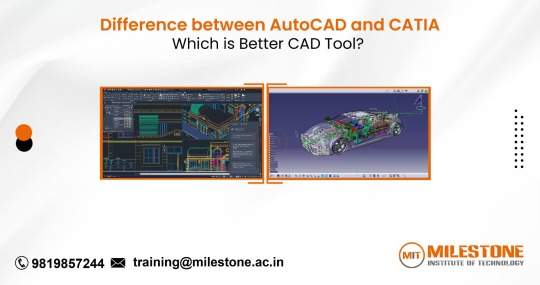
When it comes to Computer-Aided Design (CAD) tools, AutoCAD and CATIA stand out as two of the most prominent software options in the industry. Both tools are renowned for their robust capabilities, but they serve distinct purposes and excel in different areas. If you're trying to determine which CAD tool is best suited for your needs, understanding Catia vs AutoCAD key differences can guide your decision. In this blog, we'll explore the features, strengths, and typical applications of AutoCAD and CATIA to help you make an informed choice.
AutoCAD: The Versatile Workhorse
AutoCAD, developed by Autodesk, has been a staple in the CAD industry since its inception in 1982. It is renowned for its versatility and broad applicability across various industries, including architecture, engineering, and construction (AEC). Here are some of its standout features:
1. 2D Drafting and 3D Modeling: AutoCAD excels in 2D drafting, offering a range of tools for creating detailed floor plans, technical drawings, and schematics. While its 3D modeling capabilities are not as advanced as CATIA’s, AutoCAD still provides essential tools for creating and manipulating 3D models. This makes it suitable for projects that require a combination of 2D and basic 3D designs.
2. User-Friendly Interface: One of AutoCAD's significant advantages is its user-friendly interface. Its tools and features are relatively easy to learn and use, making it accessible for both beginners and experienced designers. Autodesk also offers extensive online resources, tutorials, and a large community that can assist with troubleshooting and tips.
3. Compatibility and Integration: AutoCAD supports various file formats and integrates well with other Autodesk products, such as Revit and Civil 3D. This compatibility is particularly beneficial for collaborative projects involving different software tools. Additionally, AutoCAD's widespread adoption means that file sharing and communication with other professionals are generally smooth.
4. Customization and Automation: AutoCAD allows for a high degree of customization through AutoLISP, VBA, and .NET programming. Users can create custom scripts and automation to streamline repetitive tasks, which can significantly enhance productivity.
CATIA: The Advanced Design Powerhouse
CATIA, developed by Dassault Systèmes, is renowned for its advanced capabilities in 3D design and is widely used in industries such as aerospace, automotive, and industrial design. It offers a suite of powerful tools tailored to complex design and manufacturing processes. Here’s what sets CATIA apart:
1. Advanced 3D Modeling and Simulation: CATIA excels in advanced 3D modeling and simulation. Its robust surface modeling, parametric design, and generative shape design tools make it ideal for creating intricate and highly detailed models. CATIA is particularly strong in handling complex geometries and assemblies, which is crucial for industries with demanding design requirements.
2. Integrated Product Lifecycle Management (PLM): CATIA is integrated with Dassault Systèmes' PLM solutions, offering comprehensive management of the entire product lifecycle. This integration provides tools for product design, simulation, and manufacturing, all within a unified platform. It’s particularly useful for managing complex projects and coordinating between different teams.
3. Industry-Specific Solutions: CATIA offers specialized tools and modules tailored to specific industries. For example, the automotive and aerospace industries benefit from CATIA’s advanced capabilities in creating and managing complex parts and assemblies. This industry-specific focus allows for optimized workflows and better alignment with sector-specific standards.
4. High-Precision Design: CATIA’s tools are designed for high precision and accuracy, making it ideal for projects that require detailed and exact design specifications. This precision is essential for industries where design errors can lead to significant costs or safety issues.
Choosing the Right Tool
Deciding between AutoCAD and CATIA depends largely on your specific needs and the nature of your projects:
For General Drafting and Basic 3D Modeling: If your work primarily involves 2D drafting with occasional 3D modeling, AutoCAD’s versatility and ease of use make it an excellent choice. It’s also a good fit if you need a tool that integrates well with other Autodesk products and provides robust support and community resources.
For Complex 3D Design and Industry-Specific Applications: If your work involves intricate 3D modeling, simulation, or product lifecycle management, CATIA is likely the better option. Its advanced features and industry-specific tools cater to complex design needs, especially in sectors like aerospace and automotive.
Ultimately, both AutoCAD and CATIA are powerful CAD tools with their own strengths and specializations. By evaluating the specific requirements of your projects and considering the features offered by each software, you can choose the CAD tool that aligns best with your needs and enhances your design capabilities.
0 notes
Text
Top Benefits of Learning with an Autodesk Learning Partner in 2025
In the ever-changing field of engineering, architecture, as well as construction (AEC) being ahead is constantly enhancing your knowledge. One of the best methods to accomplish this in 2025 is taking classes with the services of an Autodesk Learning Partner. These are acknowledged by Autodesk and provide professional-led training in the use of software, such as AutoCAD, Revit, Navisworks as well as other highly effective tools utilized in the construction and design.

You may be working as a professional, a student or a business trying to enhance your team's skills. Learning through the use of an Autodesk Learning Partner such as BIM Americas, offers a variety of benefits beyond traditional self-learning. Let's look at why this option is the best option to advance your career in 2025.
1. Accredited and approved by the industry Curriculum
Autodesk Learning Partners have to adhere to a program that is in line with Autodesk's official standards. This means you'ren't just doing random exercises, but you're getting exactly what industry standards require..
In BIM Americas All courses are designed with practical application in the back of our minds. This means that whether you're learning Revit to learn BIM modeling, or dipping your toes in AutoCAD to create 2D drawings, students are gaining techniques that are current practical, useful, and immediately applicable in professional environments.
2. Learn from Autodesk-certified trainers
One of the main advantages of being an Autodesk Learning Partner is the access to Autodesk-certified instructors. They are experts who do not only understand the software inside and out, but are also able to instruct it effectively.
Instructors at BIM Americas come with years of experience working in real-world AEC projects. Their instruction goes beyond the realm of theory. They give practical tips, professional techniques and workflow hacks which only be gained from actual experience.
3. Autodesk Official Autodesk Certification
The completion of a course offered by one of the Autodesk Learning Partner gives you the opportunity to earn an an official certificate directly with Autodesk. The credential is internationally recognized and will significantly enhance your resume.
When you study at BIM Americas, you're not just learning; you're earning a highly respected credential that could help you stand out on your job applications and proposals to clients.
4. Interactive learning and project-based training
Contrary to generic tutorials that you may find on the web, the courses offered by the Autodesk Learning Partner emphasize the hands-on aspect of learning. The Learning Partner provides access to datasets, project files as well as real-world scenarios that allow you to test your knowledge.
BIM Americas integrates project-based courses in their education. For instance, if learning Revit you'll build complete models of MEP and architectural designs throughout the course. This kind of a deep learning is crucial to master the tools swiftly and efficiently.
5. Updated Software Access
Autodesk often changes its software to keep up with the latest trends in the industry and to meet customer demands. The Autodesk Learning Partner ensures that you're always learning from the most recent versions of Autodesk software including features and tools that are relevant up to 2025 and beyond.
When you attend BIM Americas, all learners get access to up-to-date tools and tools and. There's no need to learn outdated methods or obsolete tools. What you learn will be what you employ in the real world.
6. Career Support and Assistance with Placement
A lot of Autodesk Learning Partners offer career services that extend far beyond classrooms. This includes resume writing as well as interview coaching and even assistance with job search.
BIM Americas takes this one step further. With an in-house Job Support team and a network of professionals with highly skilled learners in construction, architecture, and design. If you are looking for finding work or expanding your freelance business you could find this an important step in the right direction.
7. Flexible Learning Options for Students
For 2025, adaptability will be essential. It doesn't matter if you prefer live-streamed classes, self-paced courses, or a hybrid approach such as Autodesk Learning Partner can help. Autodesk Learning Partner can offer the format that best suits your timetable.
BIM Americas understands that learners require different things from each other. So they offer flexible batch times weekends, classes on weekends, and recordings so that you don't lose out, even with a busy schedules.
8. Opportunities for Networking and Community Building
Participating in a course through the help of an Autodesk Learning Partner connects you to an online community of professional and students. This could create mentorships, collaborations and invaluable industry connections.
In BIM Americas, students get access to exclusive forums as well as webinars and alumni groups. They are perfect to stay up-to-date as well as sharing your work and interacting with industry experts.
9. Customized Learning Pathways for all levels
No matter if you're a novice who is just beginning or an experienced professional who is looking to upgrade or upgrade, the Autodesk Learning Partner can modify the learning pathway according to your current and level.
BIM Americas provides a broad variety of courses from beginning to advanced. You can improve your knowledge step-by-step or take a deep dive into more specialized areas such as BIM coordination, or modeling for MEP.
Conclusion
Selecting the Autodesk Learn Partner will be more than a simple decision to learn, it's an investment in your career. From trained instructors who are certified and hands-on training in flexible hours and support for job applicants the benefits are unparalleled.
BIM Americas, an entrusted Autodesk Learning Partner, stands out with its career-focused training that is individualized practical, effective, and efficient. If you're looking to improve your skills and change jobs or improve your earnings this is the ideal moment to begin with your BIM or Autodesk journey with our experts.
0 notes
Video
Revit 2024 architecture tutorial : Advanced Features in Revit
0 notes
Text
Unveiling the Language of Design: A Comprehensive Guide to Architecture Drawing
Meta Description: Master the art of translating ideas into reality with this in-depth exploration of architecture drawing techniques, tools, and best practices. Crafted entirely by human experts, this guide empowers you to communicate your vision effectively.
Introduction:
Hook: Open with a captivating anecdote about a famous architectural drawing or its impact on a historical structure.
What is Architecture Drawing? Define the concept clearly, emphasizing its role in visualizing and communicating architectural ideas.
Importance of Architecture Drawing: Explain its significance throughout the design process, from initial concepts to construction documents.
Types of Architecture Drawings: Outline the different drawing types used in architecture, including:
Floor Plans: Explain their purpose and common symbols.
Sections: Define their use in revealing interior details.
Elevations: Discuss their function in showcasing exterior facades.
3D Renderings: Explore their role in creating realistic visualizations.
Construction Drawings: Explain their importance for builders and contractors.
Benefits of Learning Architecture Drawing:
Enhanced Design Communication: Clearly convey your ideas to clients, collaborators, and construction teams.
Improved Spatial Reasoning: Develop a strong understanding of scale, proportion, and spatial relationships.
Boosted Creativity: Explore design ideas visually, fostering innovation and problem-solving.
Professional Development: Gain a valuable skill for architecture careers or design-related fields.
Personal Projects: Bring your own design ideas to life for renovations, additions, or personal projects.
Tools and Techniques
Traditional Drawing Tools: Discuss the use of pencils, pens, rulers, drafting boards, and templates.
Computer-Aided Design (CAD) Software: Explore popular CAD programs like AutoCAD, Revit, and SketchUp, highlighting their advantages.
Hand-Drawing vs. CAD: Discuss the pros and cons of each approach, emphasizing the importance of both skills.
Developing Drawing Skills: Provide practical tips on linework, shading, dimensioning, and annotation.
Learning Resources: Recommend online tutorials, books, and courses for further learning.
The Architecture Drawing Process :
Project Brief and Design Intent: Explain the importance of understanding project requirements and design goals.
Schematic Design: Discuss creating initial sketches and brainstorming ideas.
Design Development: Explore refining the design through detailed drawings.
Construction Documents: Explain the process of creating detailed drawings for construction.
Collaboration and Communication: Emphasize effective communication with clients, engineers, and other stakeholders.
Beyond the Basics: Advanced Techniques:
Presentation Drawings: Explore techniques for creating visually compelling drawings for presentations.
Parametric Design: Introduce the concept of using software to create design variations based on parameters.
Building Information Modeling (BIM): Discuss how BIM software integrates various aspects of a building's design.
Sustainable Design Considerations: Address incorporating sustainability principles into architecture drawings.
The Future of Architecture Drawing: Explore emerging technologies like virtual reality (VR) and augmented reality (AR) in architectural visualization.
FAQs :
What are the best tools for learning architecture drawing? (Discuss both traditional and digital options)
How long does it take to learn architecture drawing? (Emphasize individual learning styles and practice importance)
Do I need to be good at math to learn architecture drawing? (Explain the importance of basic math concepts)
Can I learn architecture drawing without going to college? (Highlight online resources, self-learning options, and professional certifications)
What are the career opportunities in architecture drawing? (Discuss various roles and career paths)
Conclusion:
Recap the benefits of learning architecture drawing.
Encourage the reader to embark on this rewarding journey.
Provide a call to action for further exploration through resources or contacting an architect.
1 note
·
View note
Text
Revit Tutorials has been set up to help both new and experienced users learn the fundamentals and best practices for using Revit software. All Free Revit Ebooks you can download here:-
Getting Started with Revit Architecture: Getting Started Welcome to Revit Architecture 2009! We hope you enjoy learning and using this revolutionary parametric building modeller.
Revit Structure and Revit Architecture: Revit Structure Coordination between Revit Structure and Revit Architecture Structural engineers who use Revit® Structure software can better coordinate their work...
Revit Architecture 2014 Basics: Revit Architecture 2014 Basics From the Ground Up Elise Moss www.SDCpublications.com SDC Better Textbooks.
Revit Architecture 2013: Autodesk Revit Architecture 2013 Fundamentals 2-4 2.1 Building Information Modeling Building Information Modeling (BIM) is an approach to the entire.
What s New with Autodesk Revit 2013 Stairs and Railings: What s New with Autodesk Revit 2013 Stairs and Railings What's New with Autodesk Revit 2013 Stairs and Railings? Paul F. Aubin Paul F. Aubin Consulting Services.
Effective Design of Structural Steel Using Autodesk: Effective Design of Structural Steel Using Autodesk Revit Structure 2012 5 Part 2: Hands-on Tutorial for Structural Extensions Preparing Revit Model for...
BIM Building Information Modeling and Pedagogical Challenges: BIM (Building Information Modeling) and Pedagogical Challenges Jeong Han Woo Western Illinois University Macomb, IL BIM is a new building design and documentation...
Autodesk Revit 2013: Suite Workflow from Autodesk Revit 2013 to Autodesk. Showcase AutoCAD Architecture 2013 Universal Manual transfer of assembly sheets...
Read more
0 notes
Text
Comprehensive Revit Support: Elevate Your Architectural Projects
Struggling with Revit? Our expert support team is here to help you master this powerful BIM software. Whether you're facing technical issues, need assistance with complex project workflows, or want to enhance your design skills, we've got you covered. Our tailored support services include personalized consultations, step-by-step tutorials, and real-time troubleshooting. We understand the challenges architects and engineers face, and our goal is to make your Revit support experience seamless and efficient. Let us handle the technicalities so you can focus on creating exceptional architectural designs. Reach out today and take your Revit projects to the next level with our dedicated support.
0 notes