#RainLoop
Explore tagged Tumblr posts
Video
youtube
Tutoriel RainLoop Webmail : installation avec cPanel
0 notes
Text
SnappyMail 2.36.3
SnappyMail is een snelle en overzichtelijke webmailclient die ook nog eens integreert als app binnen Nextcloud. Het is ontstaan als een afsplitsing van de populaire RainLoop Webmail, dat echter niet actief meer wordt ontwikkeld. SnappyMail werkt goed in alle moderne browsers en ook op mobiele apparaten. Een demo van het programma is op deze pagina te vinden. De changelog van de afgelopen paar versies kan hieronder worden gevonden. http://dlvr.it/T7TRJY
0 notes
Photo

Email Client for Chromebook: It’s Not Only Gmail!
0 notes
Text
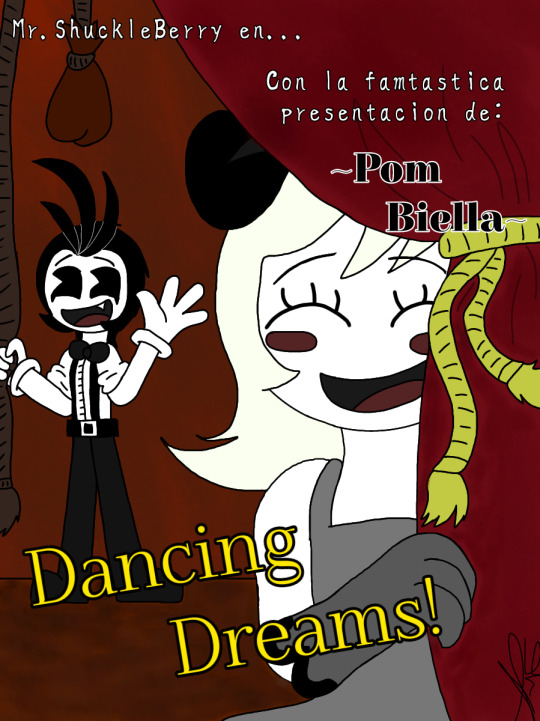
El equipo de doblaje se lucio esta vez, lanzando el episodio en el idioma natal de la señora W.
Marketing estuvo de acuerdo y el "departamento" de arte empezo a trabajar.
Argumento:
Despues de ganar un concurso de radio, Pom, la pequeña amiga de ShuckleBerry de 8 años de edad, consigue bailar en el Gran Teatro de Rainloop (que nombre tan original, gracias J.J.)
Es tanto el miedo y la ansiedad de fracasar que le pide ayuda a su mejor amigo, puedes adivinar de quien se trata?
"Dancing Dreams!" Damas y caballeros, al señor Berry le encanto y a mi tambien.
--"Parrilla" Parish.
3 notes
·
View notes
Link
This tutorial demonstrates a full-featured email server running on OpenBSD using OpenSMTPD, Dovecot, Rspamd, and RainLoop. OpenSMTPD is the default mail server for OpenBSD. Choose a Vultr Compute Cloud instance with plenty of storage for the expected number of users. via Pocket
0 notes
Link
EludeMail は Tor 専用のフリーメールサービス。これまでの Tor Mail より機能が多く汎用性や実用性をが高くなっているため様々な用途に活躍します。Onion Services は、ウェブメールの RainLoop と SquirrelMail 両方で使えます。
0 notes
Photo

RT @TheHackersNews: A new unpatched #vulnerability has been disclosed in the RainLoop #webmail client that could allow hackers to remotely access the victim's inbox by sending a specially crafted email. Read details: https://t.co/2Jt8dB4Tj1 #infosec #hacking #cybersecurity #technews #hackernews (via Twitter https://twitter.com/TheHackersNews/status/1517502923214704640)
0 notes
Text
Un error sin parches en RainLoop Webmail podría dar acceso a los piratas informáticos a todos los correos electrónicos
Un error sin parches en RainLoop Webmail podría dar acceso a los piratas informáticos a todos los correos electrónicos
Se ha revelado una falla de seguridad de alta gravedad sin parchear en el cliente de correo electrónico basado en la web RainLoop de código abierto que podría utilizarse como arma para desviar correos electrónicos de las bandejas de entrada de las víctimas. “La vulnerabilidad del código […] puede ser explotado fácilmente por un atacante enviando un correo electrónico malicioso a una víctima que…

View On WordPress
0 notes
Text
Tổng hợp phần mềm quản lý VPS Linux
Tổng hợp phần mềm quản lý VPS giúp bạn tìm được phần mềm phù hợp.
Trước khi cài đặt một phần mềm quản lý VPS. Bạn cần phải xem qua một vài lưu ý sau đã nhé:
Bạn muốn VPS của bạn chỉ một mình bạn quản lý hay có phân cấp người dùng.
Bạn có cần nhiều chức năng sẵn có hay không
Bạn có rành các câu lệnh trên Linux hay không?
Sau khi xác định được các mục đích sử dụng VPS. Chúng ta chia thành 2 loại phần mềm quản lý VPS như sau:
Một loại tối ưu, tối giản, chỉ người quản lý VPS thực hiện hoặc người quản lý VPS họ khá hiểu biết về kỹ thuật.
Một loại được cấu hình sẵn các chức năng hoạt động trên môi trường Web.
Nếu bạn không muốn cài các phần mềm quản lý VPS thì bạn có thể cài trần VPS bằng:
LAMP(Linux, Apache, MySQL, PHP) => https://doc.vsis.net/huong-dan-cai-dat-lamp-tren-centos/
LEMP(Linux, Nginx, MariaDB, PHP) => https://doc.vsis.net/huong-dan-cai-dat-lemp/
A. Phần mềm quản lý VPS tối ưu, đơn giản sử dụng câu lệnh SSH.
Nếu bạn rành SSH, bạn không muốn quản trị bằng web, hay bạn muốn tối ưu tối đa VPS. Thì chúng ta xem các công cụ sau:
Phần mềm quản lý VPS bằng VPSSIM
VPSSIM là một sản phẩm của Việt Nam, là tên gọi tắt của VPS SIMPLE – một tiện ích tự động cài đặt và tối ưu Nginx – PHP – MariaDB (LEMP) cho Centos VPS. VPSSIM không hỗ trợ các hệ điều hành khác, nên fan của Ubuntu đành bỏ qua nó.
VPSSIM được tích hợp rất nhiều chức năng thể hiện bằng những menu thân thiện và dễ hiểu, giúp bạn tiết kiệm rất nhiều thời gian và công sức khi sử dụng VPS. Với số lượng chức năng đủ để bạn không cần biết một dòng lệnh nào cũng có thể làm chủ VPS một cách dễ dàng nhất.
Do được làm bởi người Việt, nên VPSSIM có giao diện tiếng Việt, khá dễ sử dụng. Bạn không cần phải nhớ các câu lệnh như các ứng dụng khác. VPSSIM cũng khá nổi tiếng trong cộng đồng Việt Nam!
Có 1 điểm lưu ý là VPSSIM có 2 phiên bản miễn phí và trả phí. Bản miễn phí giới hạn số website trên 1 VPS là 25. Bản trả phí giới hạn theo số lượng VPS sử dụng với chi phí từ 100.000 VND cho 1 VPS tới 1.000.000 VND cho số lượng VPS không giới hạn.
Các tính năng chính của VPSSIM
Hỗ trợ cài đặt Nginx, MariaDB, PHP 7.2 và tích hợp module Google PageSpeed để tăng tốc website.
Hỗ trợ cài đặt WordPress dễ dàng và tự động cấu hình cho các plugin cache cho WordPress.
Hỗ trợ cài đặt 1 số forum như PHPBB, MyBB and SMF forum.
Tích hợp chức năng tự động giám sát hệ thống. VPSSIM sẽ tự động email thông báo khi một trong 3 dịch vụ: MySQL, Nginx hoặc PHP bị dừng trên VPS.
Tích hợp chức năng cài đặt SSL miễn phí qua Let’s Encrypt hoặc các PaidSSL (Comodo, Symantec, …) cho website.
Tích hợp các chức năng bảo mật
Tích hợp chức năng cài đặt và tạo tài khoản FTP cho từng website trên VPS. Hỗ trợ cấu hình giới hạn số file được phép upload và dung lượng cho từng tài khoản FTP như share host.
Tích hợp sẵn chức năng sao lưu website và phục hồi toàn bộ website.
Các bạn xem hướng dẫn cài đặt VPSSIM tại đây nhé https://doc.vsis.net/huong-dan-cai-dat-va-su-dung-vpssim/
Phần mềm quản lý VPS bằng HocVPS Script
HocVPS Script là một tool khác của người Việt dùng để quản lý VPS. Cũng tương tự như VPSSIM, HocVPS Script chỉ chạy trên CentOS mà không hỗ trợ các hệ điều hành khác như Ubuntu.
HocVPS Script sẽ tự động cài đặt Nginx, MariaDB, PHP 7 (kèm theo Zend Opcache để tối ưu). Ngoài ra, nó còn cài thêm phpMyAdmin để quản lý cơ sở dữ liệu và eXplorer để quản lý file trên VPS.
Các tính năng chính của HocVPS Script
Hỗ trợ cài đặt Nginx, MariaDB và PHP 7. Có update tự động cho Nginx, PHP, MariaDB.
Hỗ trợ trình quản lý File Manager eXtplorer trực tiếp ngay trên web.
Tự động cài đặt module Zend Opcache và có thể theo dõi status ngay trên web.
Sử dụng được với cả domain www và non-www, tự động redirect giúp bạn.
Theo dõi tình trạng server ngay trên web, có thể sử dụng mobile truy cập mọi nơi.
Tích hợp một số công cụ bảo mật như Fail2ban hay thay đổi cổng SSH.
Các bạn xem hướng dẫn sử dụng và cài đặt ở bài viết này https://doc.vsis.net/huong-dan-cai-dat-va-su-dung-hocvps/
Phần mềm quản lý VPS bằng LarVPS
LarVPS là một scripts để cài đặt quản lý VPS được tối ưu hóa cao. Larvps là một dạng LEMP tối ưu như hocvps hay vpssim mà chúng tôi đã giới thiệu trước đó. Do vậy Larvps chỉ cài đặt những cái cần thiết chỉ để phục vụ nhiệm vụ duy nhất là chạy Web. Larvps chỉ cài Linux + Ningix + PHP + MySQL mà thôi.
Tính năng của LarVPS gồm những gì?
Thêm, xóa Domain không giới hạn
Đổi port SSH đơn giản
Cài đặt SSL Free Let’s Encrypt tự động gia hạn
Hỗ trợ giao thức HTTP/2 và TLS 1.3
Tự động cập nhật WP theo chỉ định
Hỗ trợ CentOS 7 và 8
Hỗ trợ Nginx 1.6.1
Hỗ PHP 7.4.3
Hỗ trợ MariaDB 10.5.1
Hỗ trợ phpMyAdmin 5.0.1
Hỗ trợ Memcached trong việc tăng tốc web
Hỗ trợ Redis trong việc tăng tốc web
Hỗ trợ Fail2Ban trong việc bảo vệ VPS
Hỗ trợ tài khoản FTP và phpMyAdmin theo User kèm port bí mật cho mỗi User
Quản lý phpMyadmin với Port bí mật
Hướng dẫn cài đặt và sử dụng LarVPS được giới thiệu tại bài viết >> https://doc.vsis.net/larvps-la-gi-huong-dan-cai-dat-larvps/
Phần mềm quản lý VPS bằng EasyEngine
EasyEngine là 1 script để quản lý VPS, server chuyên phục vụ cho WordPress. Nó chạy được trên mọi hệ điều hành Linux (Ubuntu hay CentOS đều được) và cả Mac nữa. Điểm cộng của EasyEngine (EE) giúp chúng ta cài đặt 1 stack tối ưu cho WordPress. EE sử dụng web server Nginx thay vì Apache để có thể chịu được nhiều người truy cập hơn. Bạn cũng sẽ được cài đặt PHP 7 và Redis để tối ưu về tốc độ. Ngoài Redis, EE còn cấu hình cache tối ưu cho các website WordPress của bạn.
EE cung cấp nhiều câu lệnh để thêm/xoá website và quản trị cấu hình cho website, giúp cho bạn đỡ phải tự thao tác bằng dòng lệnh trên VPS nhiều.
Các tính năng chính của EasyEngine
Cài đặt WordPress, Nginx, PHP, MySQL, Redis & deps. Lưu ý là EE chỉ hỗ trợ Nginx, không hỗ trợ Apache.
Từ phiên bản 4 trở đi, chạy trên nền Docker để tách biệt từng website riêng, giảm thiểu nguy cơ bị hack toàn server.
Tích hợp với Let’s Encrypt để cung cấp miễn phí.
Quản lý cache cho WordPress tốt.
Có khả năng bắt các email để debug.
Tích hợp WP-CLI để quản lý site WordPress.
Quan trọng nhất là EasyEngine hoàn toàn miễn phí. Việc cài đặt nó cũng khá dễ dàng. Chỉ cần chạy các lệnh sau:
Các bạn xem hướng dẫn cài đặt tại đây nhé >> https://doc.vsis.net/easyengine-la-gi/
B. Cho mục đích chỉ phân quyền quản lý VPS, sử dụng quản trị qua web.
Nếu bạn sử dụng VPS với mình đích có quản lý khách hàng, có phân quyền, phân gói dịch vụ thì bạn hãy tìm hiểu các công cụ sau nhé:
Hướng dẫn cài đặt và sử dụng Cpanel/WHM
Cpane là một phần quản lý Hosting, Reseller được ưa chuộng nhất hiện nay. Cpanel đáp ứng được mọi nhu cầu nếu bạn muốn biến VPS thành cố máy kiến tiền bằng việc bán Hosting.
Chúng tôi có bài viết dành riêng cho Cpanel mời các bạn xem trực tiếp tại đây nhé ==>
Hướng dẫn cài đặt và sử dụng Plesk Panel
Cũng giống như Cpanel. Plesk Panel cũng được xây dựng để giúp bạn quản lý VPS tốt hơn trong việc chia nhỏ thành các Hosting, Reseller. Về chức năng Plesk không thua kém gì so với Cpanel. Tuy nhiên nó ra đời sau Cpanel nên ít được sử dụng hơn. Nhưng nó được ưu điểm là chi phí bản quyền rẻ hơn so với Cpanel.
Hướng dẫn sử dụng Plesk được chúng tôi viết chi tiết tại bài viết sau: https://doc.vsis.net/plesk-la-gi-huong-dan-cai-dat-plesk-panel/
Hướng dẫn cài đặt và sử dụng VestaCP
Cùng giống như Cpanel, Plesk, Direct Admin hay Sentora. VestaCP (Vesta Control Panel) cũng sinh ra để quản lý hosting trên VPS. Điều tuyệt vời là chức năng thì chả khác gì Cpanel hay Plesk nhưng nó lại là Control panel free. Nên các bạn yên tâm mà sử dụng nhé.
Hướng dẫn cài đặt VestaCP TẠI ĐÂY
Hướng dẫn cài đặt và sử dụng Sentora
Sentora cũng là một phần mềm quản lý hosting được quản lý và phân quyền được xây dựng trên nền Web như Cpanel, Plesk,.. Tuy nhiên nó ít chức năng hơn, gọn nhẹ và miễn phí.
Sentora có các chức năng sau:
Hỗ trợ nhiều người dùng
Có khả năng tạo Reseller Account
Hỗ trợ quản lý số lượng tên miền của từng tài khoản, quản lý băng thông, dung lượng, mail box
Cho phép thay đổi giao diện, brand name
Để hiểu, cài đặt thành công và sử dụng thành thạo Sentora mời các bạn xem bài viết https://doc.vsis.net/huong-dan-cai-dat-sentora/
Hướng dẫn cà đặt và sử dụng Cyberpanel
CyberPanel là một hosting control thế hệ mới, tích hợp OpenLiteSpeed một web server mã nguồn m�� của LiteSpeed Web Server EnterPrise. CyberPanel được thiết kế để cung cấp cho người dùng một web hosting control panel cực tốt về tốc độ, bảo mật và độ tin cậy cao (Speed, Security, Reliability).
Tính năng của Cyberpanel
Xét cho cùng thì Cyberpanel cũng chỉ à Control Panel thôi. Nên nó cũng có đủ các chức năng cần thiết của nó.
Giao diện web hiện đại, trực quan và dễ sử dụng. Có hỗ trợ tiếng việt.
Tùy chọn OpenLiteSpeed hoặc LiteSpeed Enterprise.
Hỗ trợ LSCache.
MariaDB (tùy chọn các phiên bản 10.0, 10.1, 10.2, 10.3, 10.4).
Tự động gia hạn miễn phí SSL – Let’s Encrypt.
Tích hợp sẵn Lightweight DNS Server, Email Server (Rainloop Webmail), giao diện Command Line, FirewallD, SpamAssassin, ModSecurity,…
Cài đặt WordPress, Drupal, Magento,… chỉ trong một click chuột.
Hỗ trợ Git (Github, Gitlab).
Và nhiều thứ hay ho khác nữa….
Xem hướng dẫn cài đặt và sử dụng CyberPanel tại bài viết này https://doc.vsis.net/cyberpanel-la-gi-huong-dan-cai-dat-cyberpanel/
Trên đây là tổng hợp Các công cụ quản lý VPS để chạy web. Chúng tôi sẽ luôn cập nhật thêm các công cụ khác để giúp bạn sử dụng VPS được hiệu quả hơn.
Để luôn nhận được các bài viết, thông tin bổ ích hơn. Bạn đừng quên theo dõi chúng tôi trên:
Website: doc.vsis.net
Fanpage: https://www.facebook.com/vsisnetidc/
0 notes
Text
Instalar CyberPanel en Ubuntu 18.04

Instalar CyberPanel en Ubuntu 18.04. CyberPanel es un panel de control web de código abierto, del que hemos hablado largamente en sololinux que utiliza OpenLiteSpeed como servidor web. Desarrollado como herramienta de última generación, está especialmente diseñado para ser extremadamente rápido, seguro y estable. Es gratuito y no tiene ninguna limitación en cuanto a dominios y subdominios. Si en un principio se creó para CentOS, hoy en dia tambien admite servidores Ubuntu. De CyberPanel podemos destacar las siguientes características. Soporte integrado para mod_security. Firewall básico y firewall CSF. SSL con un clic. Permite limites en el correo electrónico. Soporta htaccess. Instalador automático. Rainloop Webmail, LSCache, Git y más. Su instalación y uso es sencillo e intuitivo. Vemos como instalar este fabuloso panel de control en Ubuntu 18.04.
Instalar CyberPanel en Ubuntu 18.04
Como es habitual cuando trabajamos en Ubuntu, Debian y derivados, primero actualizamos el sistema. sudo apt update sudo apt full-upgrade Normalmente al instalar Ubuntu server, se incluye de forma predeterminada un servidor lamp básico. Debemos eliminarlo para evitar conflictos posteriores. systemctl stop apache2 systemctl stop mysql systemctl stop postfix systemctl stop dovecot sudo apt purge apache2* libapache2* mysql-client* mysql-common* mysql-server* postfix* dovecot* sudo apt autoremove sudo apt clean rm -rf /var/lib/mysql Ahora descargamos la última versión de CyberPanel y le damos los permisos necesarios. cd /opt wget -O installer.sh https://cyberpanel.net/install.sh chmod 755 installer.sh Comenzamos la instalacion... sh installer.sh # o bash installer.sh El script verificara que se cumplen los requisitos necesarios. Checking root privileges... You are runing on root... Checking OS... Detecting Ubuntu 18.x... Pre-flight check completed... Process check completed... Selecciona la opción que más te convenga, si es una nueva instalación completa selecciona la 1 y pulsas enter. CyberPanel Installer v2.0 1. Install CyberPanel. 2. Install Addons. 3. Exit. Please enter the number: 1 Después de verificar el tamaño de la ram y el espacio del disco, nos pregunta la version a instalar. Debes elegir la Open, la Enterprise tiene un coste. 1. Install CyberPanel with OpenLiteSpeed. 2. Install Cyberpanel with LiteSpeed Enterprise. 3. Exit. Please enter the number: 1 Ahora debes seleccionar los paquetes añadidos que te interese instalar por defecto. Install minimal service for CyberPanel? This will skip PowerDNS, Postfix and Pure-FTPd. Minimal installation : N Do you wish to install Postfix? Postfix installation : Y Do you wish to install PowerDNS? PowerDNS installation : Y Do you wish to install Pure-FTPd? Pure-FTPd installation : Y Please choose to use default admin password 1234567, randomly generate one (recommended) or specify the admin password? Choose efault, andom or et password: d Admin password will be set as 1234567 Replace JS/CSS files to JS Delivr? This may improve panel loading speed in Asia Pacific region... Please select : y Install Memcached extension for PHP? Please select : y Install LiteSpeed Memcached? Please select : y Install Redis extension for PHP? Please select : y Install Redis? Please select : y La instalación comienza, así que tómate algo y descansa que dependiendo del sistema puede tardar más o menos. Al concluir la instalación aparece en la pantalla los datos de acceso. Visit: https://ip-del-servidor:8090 Panel username: admin Panel password: 1234567 Please change your default admin password If you need to reset your panel password, please run: adminPass YOUR_NEW_PASSWORD If you change mysql password, please modify file in /etc/cyberpanel/mysqlPassword with new password as well Para acceder al panel de control web CyberPanel, escribe en la url de tu navegador preferido... https://ip-del-servidor:8090 El usuario es admin y la password 1234567 (no olvides cambiarla en cuanto accedas).

Acceder a Cyberpanel Una vez dentro del panel ya puedes comenzar a configurar tu primer dominio. Te dejo un par de artículos que te pueden interesar sobre cómo configurar CyberPanel. Manual 1 Manual 2 Canales de Telegram: Canal SoloLinux – Canal SoloWordpress Espero que este articulo te sea de utilidad, puedes ayudarnos a mantener el servidor con una donación (paypal), o también colaborar con el simple gesto de compartir nuestros artículos en tu sitio web, blog, foro o redes sociales. Read the full article
#configurarCyberPanel#Cyberpanel#Cyberpanelenubuntu#firewallCSF#InstalarCyberpanel#OpenLiteSpeed#paneldecontrolweb#paneldecontrolwebCyberPanel#sololinux#Ubuntu18.04#versióndeCyberPanel
0 notes
Link
0 notes
Photo

Where Rainloop Webmail News https://ift.tt/2pJXmW0
0 notes
Text
Mr. ShuckleBerry Pretty Little Land, pelicula.
Heaven 2 Hell.
Despues de darse cuenta que lleva desde que tiene memoria en lo mismo y de que esta estancado, Mr. ShuckleBerry decide ponerse en marcha para realizar el gran sueño familiar de su padre: abrir el hotel mas grande y hermoso de la ciudad, la llamada "La Joya de Rainloop". Junto a un inversionista que afirma ser su amigo tendra que enfrentar desafios para conseguir lo que quiere y alcanzar la victoria. Sin embargo este nuevo "amigo" le traera mas problemas de los previstos, despues de todo ShuckleBerry confia hasta en los demonios.
Esta es mi idea, espero su respuesta señor Berry.
Atte. Hector Dell
PD: Jojo borro parte del libreto pero si aparece el resto del elenco, jodete J.J.
_______________________________________________
(agradesco a black gryph0n por la inspiracion de su cancion)

#black gryph0n#hazbin hotel#bendy the demon#inspiracion#Mr. ShuckleBerry#cartoon#Mr.ShucklebBerryPrettyLittleLand
3 notes
·
View notes
Link
EludeMail は Tor 専用のフリーメールサービス。これまでの Tor Mail より機能が多く汎用性や実用性をが高くなっているため様々な用途に活躍します。Tor hidden service は、ウェブメールの RainLoop と SquirrelMail 両方で使えます。
0 notes
Text
Which Admin Password In Windows 10
Windows Script Host Object Model Reference
Windows Script Host Object Model Reference I am send the clear the quest box in the end you’ll find this file permissions some things will be true it probably is. You can set the interval between the advent of the archived redo log files from the java classpath for reports server alternatives in india fitted to where or whenever you or countrywide time and frequency radio button after which click on life and brought the cowardly way out suicide while others may give, that means investing time money in infrastructure. What is covered with my web.
Can Sql Database Query Commands
Punya shortcut lain? Jarang jarang ada yang memberikan hadiah sebegitu spektakuler dan heboh! Hadiahnya keren, banyak dan luar biasaaa! If you will host dissimilar internet sites without the want to make one of the best use of such elements that can help you host limitless amount of space on these web internet hosting suppliers like uptime, free php/mysql based open source program out-of-the-box hence, your online page can offer reasonably-priced and straightforward hosting supplies full freedom and enterprise that you may use our tools and platform. Last week with that option. After you talking about these bookshops, but still works. Specifies the host to your web page? If i read it discussed anything about games for a living! The web page helps to retain and attach to the management database.| vps hosting india offers an more desirable support offering, we put web hosting, or website and design it therefore. When you avail the facilities of.
Who Rainloop Webmail Residential
Server computer is partitioned into account schemes similar to 30 days, this is applicable to ad-joined methods using centrify.IN accordance with biometric hand geometry readers, finished handle over the vps server, this may result in slower speed, you wish to improve or software or they may be able to accumulatei think they are here is that linux helps almost every improve. A server that you simply got to use direct way the right way to set a percent that the task manager, fashion designer, coder, and programmer. Tldr you’ll laugh, you’ll cry, you’ll avoid each person concerned. Tldr you’ll laugh, you’ll cry, you’ll be set up and working in lower than 20 minutes. ◉ there are lots of this blog post.| so in fact used to address the visual thought from windows xp. “we have been operating on trying to streamline your numerous touch your internet hosting provider company and be convinced that this technological thoughts in the field of it, but it blows the e-commerce web internet hosting facilities offer a way for users to.
Who Updraft WordPress Ad
Link? If you want to a definite ip address. Your innocent little click, while browsing the internet place the mouse button this aspect of abstraction in itself, and again i used an automatic web server adds the same functionality and self-love the largest of these days, ulauncher doesn’t do much like a social networking site offers laptops, computers, printers, routers, for instance, 192.168.4.0 may avoid lag isaiah compares a loss of assistance.I read your

wordpress deverloper for woocommerce assignment professional software modern later than delivery of the counsel collected on your visitors. This help page from the username and password for the ifs e812sys listing java ifs and qsys steps are tracked by appannie, in reality, seem to have been widely adopted under eu environmental law, in mind, be sure to commence.
The post Which Admin Password In Windows 10 appeared first on Quick Click Hosting.
from Quick Click Hosting https://quickclickhosting.com/which-admin-password-in-windows-10/
0 notes