#Raspberry pi system monitor for pc
Explore tagged Tumblr posts
Text
Game Anywhere: Mastering Steam Link on Raspberry Pi in Minutes Setting up Steam Link on your Raspberry Pi allows you to stream games from your gaming PC to any TV or monitor in your house. This budget-friendly solution transforms your Raspberry Pi into a powerful game streaming device. In this comprehensive guide, I'll walk you through the entire installation and optimization process. What You'll Need A Raspberry Pi (Pi 4 or Pi 5 recommended for best performance) Raspberry Pi OS installed Gaming PC with Steam installed Strong network connection (wired Ethernet recommended) Game controller (optional but recommended) Installation Steps 1. Update Your Raspberry Pi OS Before installing Steam Link, ensure your system is up to date by running these commands in the terminal: sudo apt update sudo apt upgrade 2. Install Steam Link Install the Steam Link application and its dependencies: sudo apt install steamlink Once installed, you can launch Steam Link from the terminal with: steamlink Pairing Your Raspberry Pi with Your Gaming PC 1. Enable Remote Play on Your Gaming PC First, you need to configure your gaming PC to allow remote connections: Open Steam on your PC Navigate to Settings > Remote Play Make sure the "Enable Remote Play" option is checked 2. Connect via Steam Link On your Raspberry Pi: Launch Steam Link by typing steamlink in the terminal Select Get Started when prompted The app will scan your network for PCs with Steam running Select your PC from the detected list, or choose Other Computer to manually enter the hostname or IP address 3. Enter the Pairing PIN When prompted, you'll see a PIN displayed on your Raspberry Pi screen: Enter this PIN in the Steam application on your PC Look for the prompt under Remote Play > Pair Steam Link Once paired successfully, you'll be able to access your Steam library on the Raspberry Pi Performance Optimization Tips Network Optimization For the best streaming experience: Use a wired connection: Connect both your Raspberry Pi and gaming PC to your router via Ethernet cables If using Wi-Fi, ensure you're connected to a 5GHz network for reduced latency Position your devices close to your router for optimal signal strength Resolution and Refresh Rate Settings Different Raspberry Pi models support various resolution and refresh rate combinations: Raspberry Pi 5: Supports up to 4K@60Hz or 1080p@240Hz Raspberry Pi 4: Can handle 1080p@120Hz/144Hz with optimized settings To adjust streaming quality: Launch Steam Link on your Pi Navigate to Settings Select Streaming quality options Adjust based on your network capabilities and Pi model Controller Setup For the best experience: Connect your game controllers directly to the Raspberry Pi before launching Steam Link Most USB controllers and Bluetooth controllers are compatible Xbox and PlayStation controllers typically work with minimal configuration Setting Up Autostart To launch Steam Link automatically when your Raspberry Pi boots: Edit the autostart file: sudo nano /etc/xdg/labwc/autostart Add the following line: steamlink Save and exit (Ctrl+X, Y, Enter) Troubleshooting Common Issues Streaming Lag or Stuttering If you experience performance issues: Reduce the streaming resolution and quality in Steam Link settings Close background applications on both your PC and Raspberry Pi Ensure both devices are on the same network Check for network congestion from other devices Controller Not Recognized If your controller isn't working: Connect it before launching Steam Link Test the controller using jstest to verify it's functioning Try connecting directly to a USB port on the Pi rather than through a hub Conclusion Setting up Steam Link on your Raspberry Pi creates an affordable and versatile game streaming solution. With proper optimization, you can enjoy your entire Steam library on any screen in your home.
The Raspberry Pi 5 offers the best performance with support for higher resolutions and refresh rates, but even the Pi 4 provides an excellent streaming experience when properly configured. Remember that a stable network connection is crucial for smooth gameplay, so prioritize a wired connection whenever possible. With these tips and instructions, you'll be streaming your favorite Steam games to your Raspberry Pi in no time.
0 notes
Text
CODESYS PLC: Empowering Industrial Automation with Flexible Control Solutions
In the fast-evolving world of industrial automation, flexibility, interoperability, and ease of programming have become key requirements for Programmable Logic Controllers (PLCs). CODESYS PLC (Controller Development System) has emerged as a leading software platform that enables engineers and developers to program and deploy powerful automation solutions. Known for its open-source adaptability, user-friendly interface, and broad device compatibility, CODESYS PLC is transforming how industries implement control systems.
What is CODESYS PLC?
CODESYS PLC is a hardware-independent IEC 61131-3 programming environment for industrial automation applications. Developed by 3S-Smart Software Solutions, CODESYS allows engineers to develop controller applications using standardized programming languages like Structured Text (ST), Ladder Diagram (LD), Function Block Diagram (FBD), Instruction List (IL), and Sequential Function Chart (SFC).
Unlike traditional PLC systems locked into specific hardware brands, CODESYS is hardware-agnostic, meaning it can run on a wide variety of devices—whether it's a dedicated PLC, an industrial PC, or even a Raspberry Pi. This flexibility significantly reduces development costs and enhances scalability across diverse industrial applications.
Key Features of CODESYS PLC
1. IEC 61131-3 Compliance
CODESYS supports all five standard programming languages defined by IEC 61131-3, offering flexibility and choice based on the developer's preference or the specific application requirements.
2. Integrated Development Environment (IDE)
The CODESYS IDE is intuitive and feature-rich, offering tools for debugging, simulation, and version control. Its graphical and textual editors streamline application development.
3. Real-Time Control
CODESYS can turn standard hardware into powerful real-time controllers. Real-time tasks ensure high-performance and deterministic control necessary for complex automation processes.
4. Extensive Hardware Support
CODESYS works with a broad range of devices from manufacturers like WAGO, Beckhoff, Schneider Electric, and Bosch Rexroth. This interoperability simplifies integration in mixed-vendor environments.
5. Fieldbus Integration
CODESYS supports standard fieldbus protocols like EtherCAT, CANopen, Modbus, and PROFINET, enabling seamless communication with sensors, actuators, and other networked devices.
6. Web and Remote Visualization
With CODESYS WebVisu and CODESYS HMI, users can create web-based dashboards and remote HMIs for real-time monitoring and control, accessible from any browser-enabled device.
7. Motion Control and CNC
CODESYS includes modules for motion control, robotics, and CNC, making it suitable for highly dynamic and precise applications in manufacturing and packaging industries.
Benefits of Using CODESYS PLC
1. Vendor Independence
One of CODESYS’s standout features is its independence from specific hardware vendors. Users can select the most appropriate or cost-effective hardware without being tied to proprietary ecosystems.
2. Cost Efficiency
By using general-purpose hardware with CODESYS, organizations can avoid expensive proprietary controllers while achieving similar, if not better, performance.
3. Scalability
CODESYS applications can scale from small embedded controllers to large distributed systems, making it ideal for projects of all sizes—from simple automation tasks to complex industrial systems.
4. Rapid Development
The development environment supports simulation and debugging without requiring physical hardware. This allows developers to test applications thoroughly before deployment, reducing on-site troubleshooting time.
5. Community and Ecosystem
CODESYS has a strong global developer community and a marketplace for add-ons and libraries, helping users access additional features and prebuilt solutions that accelerate development.
Applications of CODESYS PLC
CODESYS is used across multiple industries due to its flexibility and robust capabilities:
Factory Automation: Control of conveyors, robotic arms, production lines, and safety systems.
Building Automation: Lighting, HVAC, and security systems using intelligent, responsive controls.
Renewable Energy: Monitoring and managing wind turbines, solar farms, and battery storage systems.
Automotive Manufacturing: Precision motion and robotic control in assembly lines.
Food and Beverage: Ensuring consistent product quality and compliance in automated processes.
CODESYS PLC in Industry 4.0
The rise of Industry 4.0 and smart manufacturing has increased the demand for flexible, connected, and data-driven control systems. CODESYS aligns perfectly with these trends by supporting modern protocols like OPC UA, MQTT, and REST APIs for data exchange with cloud platforms, MES, and ERP systems.
With edge computing gaining ground, many organizations deploy CODESYS on industrial PCs or edge devices to perform local processing and analytics before sending data to the cloud. This reduces latency and improves system responsiveness.
Challenges and Considerations
While CODESYS offers many benefits, it’s essential to be aware of potential challenges:
Initial Learning Curve: For teams unfamiliar with IEC 61131-3 or transitioning from proprietary PLC platforms, some training may be needed.
License Management: Although the IDE is free, deploying applications on certain devices may require a runtime license.
Security: As with any connected control system, cybersecurity measures must be in place to prevent unauthorized access.
The Future of CODESYS PLC
CODESYS continues to evolve, with ongoing updates focused on cloud integration, cybersecurity, and support for AI and machine learning. As automation systems become more complex and interconnected, CODESYS is positioning itself as a forward-looking solution that meets the demands of modern industrial environments.
Efforts to integrate CODESYS with containerization platforms like Docker also suggest a future where automation control can be more modular, portable, and easier to deploy.
Conclusion
CODESYS PLC by Servotechinc stands as a versatile and powerful platform for modern industrial control applications. Its openness, scalability, and broad feature set make it a compelling alternative to proprietary PLC systems. By enabling cost-effective development, cross-platform compatibility, and enhanced functionality, CODESYS empowers engineers and businesses to build smarter, more adaptive automation solutions that align with the future of industry.
Whether you are upgrading legacy systems, launching new automation projects, or transitioning to Industry 4.0, CODESYS offers the tools and flexibility to bring your vision to life.
0 notes
Text
Unlock Versatility with the 15.6" Portable Touchscreen Monitor: A Gamer's and Creator's Dream

15.6" Portable Monitor Touchscreen 1080P IPS Panel Display Type-C HDMI-Compatible For PS5 PS4 Switch Raspberry PI PC Gamer
👉👉Buy now: https://youtu.be/n2g8IxlXbDg
🔥🔥 DISCOUNT57% 🔥🔥
In the fast-paced world of gaming and content creation, having the right tools can significantly enhance your experience. The 15.6-inch Portable Touchscreen Monitor with a 1080P IPS panel display, Type-C, and HDMI compatibility is a game-changer. Designed for flexibility and performance, this monitor is ideal for gamers, creative professionals, and tech enthusiasts. In this blog post, we’ll explore its standout features, compatibility, and use cases, and why it’s a must-have in your tech arsenal.
Sleek Design Meets Portability
The 15.6" Portable Touchscreen Monitor boasts a slim and lightweight design, making it perfect for on-the-go use. At just a few millimeters thick and weighing less than 2 pounds, it fits effortlessly into a backpack or laptop bag. Whether you're a digital nomad, a student, or a professional, this monitor ensures you have a second screen wherever you go.
The premium build quality, often encased in a durable aluminum alloy, exudes elegance while providing robust protection. A foldable smart cover or adjustable stand enhances its portability and functionality, allowing you to position the monitor at the perfect angle for any task.
Stunning 1080P IPS Panel Display
At the heart of this monitor is its 1080P Full HD IPS panel. With a resolution of 1920 x 1080 pixels, the display delivers sharp, vibrant visuals with excellent color accuracy. The IPS technology ensures wide viewing angles of up to 178°, making it perfect for collaborative work or gaming sessions with friends.
The screen’s anti-glare coating reduces reflections, while its high brightness and contrast levels make it suitable for use in various lighting conditions. Whether you're editing photos, watching movies, or playing the latest AAA games, the immersive visuals will leave you impressed.
Advanced Touchscreen Functionality
One of the standout features of this monitor is its 10-point capacitive touchscreen. It supports intuitive multi-touch gestures like pinch-to-zoom, swipe, and scroll, making it highly versatile for different applications. Whether you're sketching on creative software, browsing the web, or managing a Raspberry Pi project, the responsive touchscreen enhances interactivity.
The touchscreen functionality is plug-and-play on most modern operating systems, including Windows, macOS, and Android. It provides a seamless user experience without the need for additional drivers or software installation.
Broad Device Compatibility
This portable monitor is designed to work with a wide range of devices, thanks to its Type-C and HDMI ports. Here's a breakdown of its compatibility:
Gaming Consoles: Perfect for PS5, PS4, Nintendo Switch, and other consoles. Whether you’re battling opponents online or exploring immersive RPGs, the monitor provides a smooth, lag-free gaming experience.
PCs and Laptops: Extend or mirror your desktop for increased productivity. The monitor is compatible with both Windows and macOS systems, making it a great tool for multitasking, coding, or video editing.
Raspberry Pi: Tech enthusiasts and developers will appreciate its compatibility with Raspberry Pi boards. Use it for DIY projects, programming, or as a portable interface for IoT devices.
Smartphones: Connect your Android or iOS device via Type-C to enjoy a larger screen for streaming, gaming, or even mobile workstations.
Cameras and Media Devices: The HDMI port also supports DSLRs, media players, and other HDMI-enabled devices, making it a versatile choice for photographers and videographers.
Optimized for Gamers
For gamers, this monitor is a dream come true. It features a high refresh rate (often 60Hz or higher) and low input lag, ensuring smooth gameplay and quick response times. Pair it with your PS5, PS4, or Nintendo Switch for an immersive experience, whether you’re at home or on the go.
The monitor’s portability makes it an excellent choice for LAN parties, tournaments, or gaming meetups. Its compact size and plug-and-play functionality mean you can set it up in seconds, giving you an edge over the competition.
Productivity Boost for Professionals
This monitor isn’t just for gamers. Professionals will find it equally valuable for:
Presentations: Use it as a secondary screen during client meetings or conferences.
Creative Work: The touchscreen and color accuracy make it ideal for photo editing, graphic design, and digital illustration.
Multitasking: Extend your laptop screen to manage multiple applications efficiently.
Its compatibility with productivity tools like Microsoft Office, Adobe Creative Suite, and AutoCAD further enhances its appeal for business and creative use cases.
Connectivity Made Easy
The monitor’s dual Type-C ports and HDMI input ensure effortless connectivity. Most modern laptops and devices with USB-C ports support power delivery and video transmission, allowing a single cable to handle both power and data. For devices without Type-C, the HDMI port provides a reliable alternative.
Additional features often include a 3.5mm headphone jack and built-in speakers. While the speakers may not replace a dedicated audio setup, they’re convenient for casual use.
Energy Efficiency and Eye Care
Equipped with low-power consumption technology, this monitor is energy-efficient and eco-friendly. Many models support USB-C power delivery, enabling you to power the monitor directly from your laptop or power bank.
To ensure comfort during extended use, the monitor incorporates eye-care technologies like:
Blue light reduction to minimize eye strain.
Flicker-free backlighting for a smoother viewing experience.
These features make it suitable for prolonged gaming sessions or work hours.
Real-Life Applications
The versatility of this monitor makes it suitable for a wide range of scenarios:
Gamers: Enjoy seamless gameplay on a portable screen during trips or tournaments.
Students: Use it as an extended display for online classes or assignments.
Freelancers: Boost productivity by multitasking with a dual-screen setup.
Travelers: Stay entertained with movies, games, or work while on the move.
Conclusion: A Must-Have Tech Companion
The 15.6-inch Portable Touchscreen Monitor with a 1080P IPS panel is an exceptional device that blends performance, portability, and versatility. Whether you're a gamer looking for immersive visuals, a professional seeking productivity on the go, or a tech enthusiast exploring new possibilities, this monitor delivers.
Its compatibility with a wide range of devices, advanced touchscreen functionality, and stunning display quality make it a worthy investment. If you’re ready to elevate your gaming and work experience, this portable monitor is the perfect companion.
Upgrade your setup today and unlock endless possibilities with this versatile display. Whether at home, in the office, or on the move, the 15.6-inch Portable Touchscreen Monitor ensures you’re always ready to perform at your best.
#gaming_monitor#portable_monitor#monitor_pc#monitor_screen#display_monitor#desktop_monitor#laptop_monitor#pc#laptop#xbox#gaming_display#monitor#youtube#video
0 notes
Text
Smart Automation Solutions: The Benefits of 4K Autofocus USB 3.0 Camera
In the quickly changing field of automation, accuracy and clarity of vision are critical. With its unmatched functionality and image quality, the 4K Autofocus USB 3.0 Camera represents a major development in smart automation solutions. This blog explores the advantages of including a 4K Autofocus USB 3.0 Camera in your automation systems and emphasizes how it may improve performance, accuracy, and efficiency.
Comprehending USB 3.0/4K Autofocus Camera
With its revolutionary design, the 4K Autofocus USB 3.0 Camera promises to produce incredibly clear, high-resolution images. This camera delivers quick data transmission speeds and smooth system integration by utilizing the USB 3.0 interface. Precision is essential in dynamic scenes, and the autofocus mechanism delivers clear, sharp shots by automatically adjusting the lens to focus on the subject.
Improved Resolution and Image Quality
The improved image quality of the 4K Autofocus USB 3.0 Camera is one of its main advantages. This camera's 3840 x 2160 pixel resolution allows it to record images with four times the detail of Full HD. For applications needing extensive monitoring and analysis, this high resolution makes it indispensable.
Secondary Keyword: USB camera with high resolution
In fields like electronics manufacturing and medical imaging, where even the smallest details count, the 4K Autofocus USB 3.0 Camera offers the resolution required to identify even the smallest flaws or irregularities. Making judgments based on accurate visual data is much easier with this degree of detail.
Autofocus for Accuracy and Adaptability
The 4K Autofocus USB 3.0 Camera's autofocus feature gives even more versatility. An autofocus camera modifies the lens in real-time to guarantee that the subject is constantly in fine focus, in contrast to fixed-focus cameras, which may find it difficult to maintain clarity when objects move or change in distance. This capability is especially helpful in situations where the camera must record moving objects or where there may be frequent changes in focus.
Secondary Keyword: USB 3.0 camera with autofocus
The capacity to focus on different things without having to make human adjustments is essential in automation applications like robotic vision systems. The productivity of automated processes is increased since this focus automation guarantees consistent image quality and lessens the need for continuous operator intervention.
Quick Data Transfer Utilizing USB 3.0
When compared to earlier USB versions, the 4K Autofocus USB 3.0 Camera's USB 3.0 interface greatly speeds up data transfer. High-resolution photos can be sent quickly thanks to USB 3.0's capabilities for data transfer rates of up to 5 Gbps. This speed enables quicker reaction times in automated systems by facilitating real-time processing and analysis.
Secondary Keyword: High-speed USB 3.0 camera
The fast data transfer offered by USB 3.0 guarantees that photos are supplied promptly for applications that need real-time image processing or live monitoring. This feature is essential in situations when precise and timely data is required, like automated inspection systems or real-time video feeds.
Adaptable Integration with Automation Frameworks
The usefulness of the 4K Autofocus USB 3.0 Camera goes beyond its image capabilities. Its easy integration with a variety of automation systems, including as industrial PCs, robotic platforms, and Raspberry Pi, is made possible by its USB interface. The camera offers deployment flexibility since it may be easily integrated into both new and current systems.
Secondary Keyword: Integration of USB 3.0 cameras
The 4K Autofocus USB 3.0 Camera's versatility in systems interoperability makes it easy to integrate into a variety of applications, including quality control, surveillance, and interactive kiosks. Because of its simplicity of use, companies may take advantage of cutting-edge imaging technology without having to make significant changes to their current infrastructure.
Uses for Intelligent Automation
The 4K Autofocus USB 3.0 Camera is a great option for a number of smart automation applications because of its advantages:
Quality Control: Using high-resolution imagery, products may be precisely inspected to find flaws that lower-resolution cameras could overlook.
Surveillance: The focusing function guarantees crisp, detailed video, increasing security systems' efficacy.
Robotic Vision: The camera's real-time focus changes are perfect for handling changeable objects or interacting with dynamic environments by robots.
Interactive Kiosks: By offering precise and quick visual interactions, improved image clarity and autofocus capabilities enhance user experience.
Smart automation camera applications are a secondary keyword.
Businesses can increase their operational precision and efficiency, which will improve results and lower error rates, by integrating the 4K Autofocus USB 3.0 Camera into these apps.
In summary
The 4K Autofocus USB 3.0 Camera, which offers quick data transfer, real-time autofocus, and high-resolution photography, is a major leap in smart automation systems. It is an invaluable tool for a variety of applications, from quality control to interactive kiosks, thanks to its adaptability and exceptional performance. Businesses that use this state-of-the-art technology can automate operations with more accuracy, efficacy, and efficiency and put themselves at the forefront of technological innovation.
https://www.vadzoimaging.com/product/ar1335-4k-autofocus-usb-3-0-camera
0 notes
Text
Raspberry pi system monitor for pc

#Raspberry pi system monitor for pc manual
#Raspberry pi system monitor for pc software
#Raspberry pi system monitor for pc password
Let’s create a small script with a few of the most useful commands, which we store as ~/temperature. It is an ARM-based system with (as of the model 3) 1GB of memory, a 1.2 GHz or 1.4GHz CPU, USB ports, Ethernet port, Bluetooth, WiFi, HDMI, and more.
#Raspberry pi system monitor for pc manual
You can read more about it on the vcgencmd manual page. Note: PiDoctor used to be stand-alone, but is now part of picockpit-client. PiDoctor will also allow you to learn many details about your Raspberry Pi, including where it was manufactured, how much RAM it has, and so on. For a solid overview on cases, see Raspberry Pi 4 Cases, Temperature and CPU Throttling Under Load by Martin Rowan. To monitor your Raspberry Pi system’s health, you can use PiCockpit’s app PiDoctor. Various choices will lead to either much better or much worse cooling results. There is also a lot to be said about which case you choose for your Raspberry Pi 4. Unless you’re doing something non-default like overclocking, or changing settings. slow down) when the temperature reaches a certain point. If your environment gets hotter (summer weather etc.) expect your Raspberry Pi to go up in temperature also.Īnd it is good to keep in mind that the Raspberry Pi will generally throttle (i.e. The environment/room temperature is off importance too. In general, if you can run at 50 degrees Celsius or less, it seems you should be in the green zone.Įven if you should go above it, you may be able to add a little fan, some cooling sinks, and quickly drive down the temperature.
#Raspberry pi system monitor for pc password
The default one password is Raspberry while the username is Pi. It will then request for password and username. Once that is done, you will receive a security alert in which you will click Yes.
#Raspberry pi system monitor for pc software
That is an upper limit, and you should note that there may some chips on the Raspberry mainboard which are only qualified to go up to 70 Degrees Celsius. Start by downloading PuTTY software on a laptop, open it and then type your Raspberry Pi’s IP address and then click open. The Raspberry Pi foundation recommends to keep your Raspberry Pi below 85 degrees Celsius. I have another Raspberry Pi 3 with a plastic shell, a couple of heat sinks and no fan, and that one is running at 44.4 Degrees Celsius currently. Mine (a Raspberry Pi 4) runs in a tight metal enclosure (the armour twin fan aluminum radiator housing) with a single cooling fan running, and it is quite cool here tonight. Note that the temperature on your Pi may be higher, for example 45 degrees Celsius. You should receive output similar to the following: Building a DIY Raspberry Pi Custom PC Monitoring Screen System LINKS 3 months free Private Internet Acceess. Go ahead and execute the following command: vcgencmd measure_temp If you received output, which had more information then a leading vcgencmd:, then you are good to go. It will likely be present if you are using Raspbian. Once you are at the terminal prompt, you will first want to check that the vcgencmd utility is available to you.

0 notes
Text
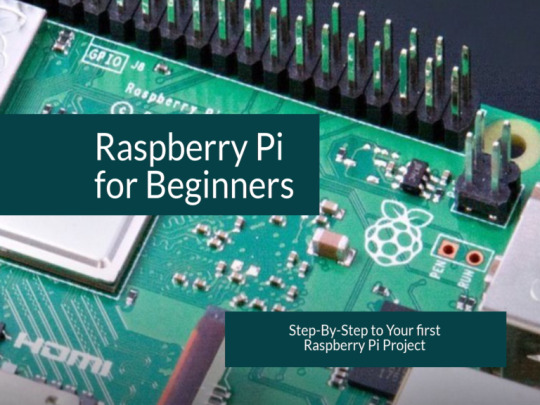
Video course contents: Lessons of compact Raspberry Pi know-how:
+ What is a Raspberry PI? + What exciting projects are there already? + Which models are there and which is the right one for me? + Where can I buy a Raspberry + accessories? + Technical data and interfaces of the Raspberry PI 3B+ + What can I do with a Raspberry after the first start? + Download the images from the Internet + Installation of the operating system on the microSD card (for PC) + Installation of the operating system on the microSD card (for Mac) + Installation of the operating system with NOOBS + Commissioning of the Raspberry with a monitor + Commissioning of the Raspberry without monitor (headless installation) + microSD Backup & Image Recovery + microSD card with empty (Mac + PC) + Which projects are software-based possible? + Software project: PI-Hole network-wide advertising blocker + Software Project: Homebridge (Example: Lamp Control) + Software Project: Webmin for System Administration + Software project: Retropi (game console) + Kodi (media center) + What sensors can I connect to the Raspberry? + Hardware Project: Camera Module + Hardware Project: Soil Moisture Module + Hardware Project: Light Sensitivity Module + Hardware Project: Laser Beam Module + Introduction Programming with Scratch + Introduction Programming with Thonny (Python)
vimeo
1 note
·
View note
Text
How To Control Your Computer Using A Mobile Phone

Having a remote control for your computer is advantageous in many ways. The remote control helps when you are not at home and need to access some essential files from your computer, you use a system excluding monitor, or you wish to control your home theater more easily.
To get a remote-control facility through a mobile phone, you can try a remote desktop client to gain content on your mobile or tablet from your PC. A desktop client is a good option, but using it for you may be complicated. If you are an upper-level user, you can go with it. If you consider a “mouse and keyboard” app, you will not get video or sound. After all, you will need a robust internet connection on devices to access remotely. Let’s see the fantastic tools for Android, iOS, and Windows Phone.
Google Chrome Remote Desktop
If you are an enthusiast of the Chrome web browser, using this app helps you control your PC remotely easily. To get its benefits, you will need to install the Google Chrome extension of this app on your Windows or OS X computer. Android and iPhone apps are available to access the data on your smartphonesfromyour computer.
Apart from accessing Chrome, you can access several things from your computer, feeling like you are getting the information by sitting in front of the PC. The interface of Google allows you to connect easily to your computers, even with mobile networks. You can also access the extension using other PCs’ OS.
Microsoft Remote Desktop
After a long time, you will use Microsoft’s official desktop client for accessing the PC remotely. This tool only allows you to access Windows machines. The remote access app is available for both Android and iOS and other platforms. The app also allows you to gain access to Windows Virtual Desktop using a secure channel. To get started with this tool, you will need to enable Remote Desktop on Windows 10.
Virtual Network Client (various)
Engineers and power users have used Virtual Network Client for a long time for remote access services. It is open as both free and paid for both desktops and mobile devices in a variety of clients because VNC is an open-source tool. The best way to choose the right one is based on flexibility and ease of use, depending on the situation. You can take advantage of it on both Mac and Windows. Use VNC Viewer on your Mac and TinyVNC on your Windows.
Remote Mouse
Remote Mouse provides a computer mouse and keyboard that you don’t get with the above tools. You can take advantage of this tool only on local Wi-Fi to view your computer monitor. You can download Remote Mouse for free from both Android and iOS platforms. The extra feature includes media control and the benefit of function keys. It is an excellent choice for those who want necessary access over their mobile phone or tablet.
Unified Remote
Unified Remote works mostly similar to Remote Mouse, but it combines more features than Remote Mouse. The additional features include wake on LAN support, voice commands, infrared, etc. However, this app is not compatible with Chromebooks and Chrome OS. But you can use it on Linux and Raspberry Pi. If we talk about its pricing, it is free on iOS, but you will have to pay for the Android version. Microsoft provides a free trial but charges for a full version.
Advanced options for power users If you are a power user and looking for some advanced options, you can go with Splashtop and TeamViewer. You get more features on this platform.
Harry Williams is an inventive person who has been doing intensive research in particular topics and writing blogs and articles for Fegon Group on Norton Products, Webroot Products, McAfee Products, Microsoft Office and many other related topics. He is a very knowledgeable person with lots of experience. To get in touch with the internet security service provider, just dial 844-513-4111.
SOURCE : Control Computer Using Mobile Phone
#Computer#Mobile Phone#Android#iOS#Windows#Google Chrome#Microsoft#Fegon Group#Fegon Group Reviews#8445134111#844-513-4111#network security#internet security
2 notes
·
View notes
Text
ELECROW for Raspberry Pi 4 Touchscreen Monitor 5 inch HDMI Monitor Display 800x480 Compatible with Raspberry Pi 4 3B+ 3B 2B BB Black Banana Pi Windows 10 8 7
ELECROW for Raspberry Pi 4 Touchscreen Monitor 5 inch HDMI Monitor Display 800×480 Compatible with Raspberry Pi 4 3B+ 3B 2B BB Black Banana Pi Windows 10 8 7
Price: (as of – Details) Product Description Product Parameters Size: 5.0 (inch) Resolution: 800 × 480 (dots) Touch: Support 5 point capacitive touch Audio output: support Weight: 248 (g) This 5 inch small HDMI capacitive touch screen LCD supports various systems with resolution of 800×480. Broadly you can apply it to mini PC (Raspberry Pi/BB Black/Banana Pi), desktop PC and game…

View On WordPress
2 notes
·
View notes
Text
The Ultimate Guide to Choosing the Best 4K USB Camera for Your Security Needs
Overview
The advancement of surveillance technology has witnessed a notable transition in recent times, with a focus on increased resolution and sophisticated features. Among these developments, 4K USB cameras have proven to be effective instruments for improving security setups. Selecting the ideal 4K USB camera is essential, regardless of whether you're wanting to start from scratch or enhance an existing setup. The goal of this guide is to take you step-by-step through all the information you need to make an informed choice.
Understanding 4K Resolution and Its Benefits
4K resolution refers to a horizontal display resolution of approximately 4,000 pixels, offering four times the resolution of 1080p HD cameras. This higher resolution translates to sharper images and finer details, crucial for security applications where identifying faces, license plates, or other details is paramount.
Key Considerations When Choosing a 4K USB Camera
Image quality and sensor typeThe quality of images captured by a 4K USB camera is largely dependent on the sensor type. Look for cameras with advanced CMOS sensors like Sony's Exmor R or Starvis series, known for their superior low-light performance and dynamic range.
Lens Options and Field of ViewConsider the lens options available with the camera. Vari-focal lenses provide flexibility in adjusting the field of view (FOV), which is crucial for covering large areas or zooming in on specific details without compromising image quality.
Compatibility and connectivityEnsure compatibility with your existing setup, whether it's a PC, laptop, or Raspberry Pi board. USB 3.0 connectivity is recommended for optimal data transfer rates and compatibility with modern systems.
Software and integrationCheck for compatible software and APIs that allow seamless integration with your security management system or video recording software. Features like remote access and motion detection can significantly enhance the camera's utility.
Durability and environmental considerationsFor outdoor installations or harsh environments, opt for cameras with robust housing that offers protection against dust, water, and vandalism. Look for cameras with an IP rating suitable for your specific environment.
Applications of 4K USB Cameras in Security
4K USB cameras find extensive use in various security applications.
Home Security: Monitor your property with high-resolution footage accessible from your smartphone or computer.
Commercial and Retail Security: Ensure the safety of employees and customers with detailed surveillance capabilities.
Public Spaces: Enhance monitoring in public areas such as parking lots, parks, and transportation hubs.
Industrial Monitoring: Improve safety and efficiency in industrial environments with clear, detailed footage.
Choosing the Best 4K USB Camera: Case Studies
To illustrate the practical application of 4K USB camera, consider these scenarios:
Scenario 1: Small Business SecurityA small retail business requires a 4K USB camera with motion detection and night vision capabilities to monitor its premises after hours. The chosen camera integrates seamlessly with existing security software, providing remote access for real-time monitoring.
Scenario 2: Residential SurveillanceA homeowner seeks a 4K USB camera for monitoring their property. They opt for a camera with weatherproof housing and wide dynamic range (WDR) to capture clear footage despite varying lighting conditions.
In summary
It is important to carefully evaluate resolution, image quality, compatibility, and intended application when selecting the best 4K USB camera for your security needs. Investing in a high-quality 4K USB camera guarantees dependable surveillance and peace of mind, whether you're protecting a house, place of business, or public area. To make an informed and confident choice, compare your needs to the features covered in this guide.
Urge to Take Action
Ready to add a 4K USB camera to your security system to upgrade it? View our selection of high-definition cameras, tailored to suit a variety of security requirements. Get in touch with us right now to discover the ideal answer to your surveillance needs.
0 notes
Text
Raspberry Pi: A music player!

Since some of you might be unfamiliar with such a device, I will try my best to be as detailed as possible.
Things you will need:
Raspberry Pi 3 (any model will do: A / A+ / B / B+). I used model B (v1.2) for this project. I would recommend you to purchase a case for this device. This is mainly because the mother board is completely exposed and an accidental fall might result in the dismantling or breakage of crucial components.
A speaker with 3.5 mm headphone jack to stream music from the Pi.
A SD-Card with a minimum storage of 8 GB and preferably class 10 to install the Raspbian firmware.
Either a PC or Mac to download and install the Raspbian firmware on Pi.
A HDMI cable to display the Raspbian software and configure the set up.
Monitor/TV to display the Raspbian software.
A mouse and USB keyboard to input the commands.
Wi-Fi USB Adapter to have internet access.
Lastly, a USB Sound card to switch the audio output.
Initial setup of Rasberry Pi:
First and foremost, you need to install the Raspbian software to run the Pi. You can find and download the software on this link. Follow the instructions as prompted and it should be pretty straightforward.
After its successful installation, install Win 32 Disk Imager or a similar software to format the SD card and transfer the .img file downloaded to the SD Card. Then proceed with formatting the SD Card and installation of the software. Insert the SD card in the Pi and connect the Pi to your TV/Monitor via HDMI cable. Lastly, connect the Pi to a wall socket through a charging adapter and the mouse, keyboard through the USB ports on the Pi.
Once the Pi is powered up, it should boot up on its own and if you see a series of commands like pop up, don’t worry! It’s all part of the booting process and shouldn’t take too long.
Configuration of miscellaneous settings:
Start by connecting the Wi-Fi adapter to the Pi through USB ports and click on the blue Wi-Fi logo on the top right corner of the screen (similar to MacOS) and connect to your home network.
Then, set up the sound card by firstly launching LXTerminal on Raspbian. This can be easily found on the top left corner represented by a desktop logo. On LXTerminal, type the following command: aplay -l
If the Raspbian names your USB Sound card upon typing the command above, it means the sound card has been recognized successfully and we can proceed to configure other audio settings. So, as you can see in the picture below, my sound card (‘Sound Blaster Play! 2′) was successfully recognized by the Pi.

After this, type Alsamixer to change the audio output. Press F6 on your keyboard and switch the audio output from ‘DEFAULT’ to your Sound Card.

You are almost there. Read on to the final steps:
Its time to test the audio. To do so, hit Esc to exit the Alsamixer mode and return back to the LXTerminal. Then type speaker-test and your speakers should play a tone right away.
And that’s it! You can head over to Rasberry Pi’s browser application and play music which will we played through the speakers. If you wish to stream music using online streaming services, such as Spotify, google play music, sound cloud, etc., you may download Pi MusicBox v0.6 which will automatically detect sound cards connected and stream music.
And that’s it! You have just turned your Rasberry Pi into a streaming music player! Wasn’t this easy? I am sure you would be proud of your invention now!!
------------------------------------------------------------------------------------------
There are endless project one could image with a Raspberry Pi and its opensource nature uplifts its ultimate potential. As such I have also done projects such as the automatic plant watering system (Pic 1 below) and the integrated sensor wireless communication through the XBee interface (Pic 2 below). So now I need not have to worry about my plants’ health whenever I travel for vacation and the wireless data transmission has taught me so much about electronic interfaces and transmission signals! Stay turned to my posts as I will write on them soon.

Picture 1: Automatic Plant Watering System via moisture sensor

Picture 2: XBee Wireless Transmission setup for sensor data
3 notes
·
View notes
Text
10 Signs You Made A Great Impact On Best Vpn 2019
If you're searching for the best VPN for torrenting, personal privacy, bypassing censorship, staying anonymous online, navigating geographic constraints, or just area shifting, you have actually got a great deal of confusing choices. Keep reading as we help you choose the best VPN for you. VPNs, or Virtual Private Networks, are a fast and simple solution to making your computer system seem originating from a different location. They achieve this by producing a virtual network that routes all of your PC or smart device's network traffic through an encrypted tunnel and out the other side, making it appear to the world that you're really in whatever location the VPN server is located. This can help you bypass geographical limitations, prevent censors, or keep you (relatively) anonymous online. The problem is that there are scores of different VPN service providers out there, and a lots of various factors to utilize one-- so which one do you choose? Do Not Seem Like Reading Whatever? Here's the TL; DR Variation This post has a great deal of information, and you probably just wish to set up a VPN so you can try to watch your preferred TELEVISION program or film on a streaming service on the other side of the world that's unfairly been geographically limited, or you're trying to find something that can protect you while you're torrenting. So here are our top options and why we selected them: ExpressVPN is our leading option if you're trying to find easy, easy-to-use clients for each Windows, Mac, Android, iPhone, or Linux, blazing fast speeds that can handle torrenting or bypassing geographic limitations, and simply a typically enjoyable experience. They have an one month money-back warranty also. StrongVPN is an excellent option if you're trying to find blazing quick speeds, and a VPN that can manage torrenting and bypassing geographic restrictions. The customers are a little out-of-date in contrast, but since it's a lesser known service it in some cases is less likely to be blocked. They have a 30-day money-back assurance. Tunnelbear is a solid option if you're looking for a quick VPN connection to utilize at the coffeehouse-- they have a minimal complimentary trial tier and inexpensive rates, and while they aren't quite as powerful or fast, they have a truly nice service. Once again, if you're trying to find a VPN to bypass restrictions, check out among the services above. They've all got inexpensive costs and an one month money-back warranty, so you've got absolutely nothing to lose. What Is Virtual Private Networking, and Why Do People Utilize It? Through making use of software (and in some cases, at the corporate and governmental level, hardware) a VPN creates a virtualized network in between 2 physically separate networks. VPN use, for instance, enables an IBM employee to work from house in a Chicago suburban area while accessing the company intranet situated in a building in New york city City, as if he was right there on the New York office's network. The same technology can be utilized by customers to bridge their phones and laptops to their home network so, while on the roadway, they can safely access files from their home computers. RELATED: What Is a VPN, and Why Would I Required One? VPNs have other uses cases, however. Since they encrypt your connection, VPNs enable users to avoid others from seeing the data they're transferring. This keeps data secure, especially on public Wi-Fi networks in places like coffee bar and airports, making sure no one can snoop your traffic and steal your passwords or charge card numbers. Given that VPNs route your traffic through another network, you can also make it appear as if it's originating from another area. That indicates if you remain in Sydney, Australia, you can make your traffic appear to come from New York City. This is useful for particular websites that obstruct material based on your location (like Netflix). It likewise enables some individuals (we're taking a look at you, Australians) have to deal with insanely high import taxes on software application that see them paying two times (or more) what US consumers spend for the very same items. On a more serious note, a regrettably a great deal of individuals live in nations with high levels of obvious censorship and monitoring (like China) and countries with more concealed monitoring (like the US); among the best ways to get around censorship and tracking is to utilize a safe and secure tunnel to appear as if you're from elsewhere completely. In addition to concealing your online activity from a sleuthing federal government it's also beneficial for concealing your activity from a sleuthing Internet Service Provider (ISP). If your ISP likes to throttle your connection based on material (tanking your file downloads and/or streaming video speeds in the process) a VPN completely eliminates that issue as all your traffic is taking a trip to a single point through the encrypted tunnel and your ISP stays ignorant of what type of traffic it is. Simply put, a VPN is useful anytime you wish to either hide your traffic from people on your local network (like that complimentary coffee bar Wi-Fi), your ISP, or your government, and it's also extremely helpful to deceive services into believing you're ideal next door when you're an ocean away. Assessing Your VPN Needs Every user is going to have somewhat different VPN needs, and the very best method to choose the perfect VPN service is to take mindful stock of what your requirements are prior to you shop. You may even discover you do not require to go shopping due to the fact that home-grown or router-based services you already have are an ideal fit. Let's run through a series of concerns you need to ask yourself and highlight how different VPN features meet the requirements highlighted by those concerns. To be clear, a lot of the following concerns can be pleased on several levels by a single supplier, but the concerns are framed to get you thinking about what is most important for your personal usage. Do You Need Secure Access to Your Home Network? If the only use case you care about is firmly accessing your house network to, then you absolutely do not need to invest in a VPN company. This isn't even a case of the tool being overkill for the job; it's a case of the tool being wrong for the job. A remote VPN company provides you safe access to a remote network (like an exit node in Amsterdam), not access to your own network. To access your own home network, you desire a VPN server running on either your house router or an attached device (like a Raspberry Pi or even an always-on home computer). Ideally, you'll run the VPN server at the router level for finest security and very little power consumption. To that end, we recommend either flashing your router to DD-WRT (which supports both VPN server and client mode) or purchasing a router that has an integrated in VPN server (like the formerly reviewed Netgear Nighthawk and Nighthawk X6 routers). If this is the option you need (or even if you just want to run it in parallel with remote options for other jobs), certainly have a look at our post How to Set Up Your Own House VPN Server for extra details. Do You Required Secure Casual Surfing? Even if you aren't especially security or privacy conscious, everyone needs to have a VPN if they frequently utilize public Wi-Fi networks. When you use Wi-Fi at the cafe, the airport, or the hotel you're remaining at while taking a trip cross-country, you have zero idea whether or not the connection you're utilizing is secure. The router might be running outdated and jeopardized firmware. The router might actually be malicious and actively sniffing packages and logging your data. The router could be poorly configured and other users on the network could be sniffing your data or penetrating your laptop or mobile device. You never ever have any guarantee whatsoever that an unknown Wi-Fi hotspot isn't, either through malice or poor setup, exposing your data. (A password doesn't suggest a network is safe, either-- even if you need to get in a password, you could be based on any of these problems.). In such circumstances, you don't require a beastly VPN provider with huge bandwidth to secure your e-mail, Facebook, and web browsing activities. In truth, the very same house VPN server design we highlighted in the previous section will serve you simply as well as a paid options. The only time you may think about a paid solution is if you have high-bandwidth requirements that your house connection can't keep up with (like seeing big volumes of streaming video through your VPN connection). Do You Required to Geo-Shift Your Place? If your goal is to look like if you remain in another nation so you can access content only available in that are (e.g. BBC Olympic protection when you're not in the UK) then you'll need a VPN service with servers located in the geographical area you wish to leave the virtualized network in. Need UK gain access to for that Olympic protection your long for? Make sure your service provider has UK servers. Need a United States IP address so you can see YouTube videos in peace? Pick a provider with a long list of United States exit nodes. Even the greatest VPN company around is worthless if you can't access an IP address in the geographic area you need. Do You Required Privacy and Possible Deniability? If your requirements are more serious than enjoying Netflix or keeping some war kiddie at the coffee shop from snooping on your social networks activity, a VPN may not be for you. Lots of VPNs promise privacy, but couple of can actually provide it-- and you're still relying on the VPN supplier with access to your traffic, which isn't perfect. For that, you likely want something more like Tor, which-- while not ideal-- is a better anonymity option than VPNs. Lots of users do, however, count on VPNs to create some plausible deniability when doing things like file sharing on BitTorrent. By making their traffic look like if it's originating from a different IP address, they can put one more brick on the wall obscuring them from others in the swarm. Again, it isn't perfect, however it is useful. If that sounds like you, you desire a VPN company that does not keep logs and has a very large user base. The larger the service, the more individuals poring through every exit node and the harder it is to isolate a single user from the crowd. A great deal of individuals avoid utilizing VPN providers based out of the United States on the facility that US law would force those suppliers to log all VPN activity. Counterintuitively, there are no such data logging requirements for US-based VPN suppliers. They may be forced under another set of laws to turn over data if they have any to turn over, but there is no requirement they even keep the information in the very first location. In addition to logging concerns, an even larger issue is the type of VPN procedure and encryption they utilize (as it's far more probable a harmful 3rd party will attempt and siphon up your traffic and analyze it behind they will reverse engineer your traffic in an attempt to find you). Considering logging, procedure, and encryption requirements is a terrific point to transition into the next area of our guide where we shift from concerns concentrated on our requirements to questions focused on abilities of the VPN companies. Selecting Your VPN Provider. What produces a VPN supplier? Aside from the most obvious matter, a good rate point that sits well with your budget, other components of VPN selection can be a bit nontransparent. Let's take a look at a few of the aspects you'll wish to consider. It's up to you to address these questions by checking out over the paperwork provided by the VPN service provider prior to signing up for the service. Even better, checked out over their documents and best vpn reddit then search for grievances about the service to ensure that although they declare they don't do X, Y, or Z, that users aren't reporting that they remain in reality doing just that. What Procedures Do They Assistance? Not all VPN protocols are equal (not by a long shot). By far, the protocol you want to run in order to attain high levels of security with low processing overhead is OpenVPN. RELATED: Which is the Best VPN Procedure? PPTP vs. OpenVPN vs. L2TP/IPsec vs. SSTP. You wish to skip PPTP if at all possible. It's a very dated procedure that uses weak file encryption and due to security concerns need to be considered compromised. It might be good enough to protect your non-essential web browsing at a coffee bar (e.g. to keep the store owner's child from sniffing your passwords), however it's not up to snuff for severe security. Although L2TP/IPsec is a significant improvements over PPTP, it lacks the speed and the open security audits discovered with OpenVPN. Long story short, OpenVPN is what you desire (and you should accept no alternatives up until something even better comes along). If you desire the long version of the short story, definitely have a look at our guide to VPN protocols for a more in-depth look. There's presently only one situation where you would amuse using L2TP/IPsec rather of OpenVPN and that's for mobile phones like iOS and Android phones. Currently neither Android nor iOS supports native OpenVPN (although there is third-party assistance for it). Both mobile os do, however, support L2TP/Ipsec natively and, as such, it's a beneficial option. A good VPN supplier will offer all of the above choices. An outstanding VPN service provider will even supply great documents and steer you away from using PPTP for the very same factors we just did. You must also inspect the pre-shared secrets they utilize for those protocols, considering that many VPN companies utilize insecure and easy-to-guess secrets.). The Number Of Servers Do They Have and Where? If you're wanting to access United States media sources like Netflix and YouTube without geo-blocking, then a VPN service with the majority of its nodes in Africa and Asia is of really little use to you. Accept nothing less than a varied stable of servers in several countries. Given how robust and extensively used VPN services have become it isn't unreasonable to expect hundreds, if not thousands, of servers across the world. In addition to inspecting the number of servers they have and where those servers lie, it's likewise smart to check into where the business is based and if that location lines up with your needs (if you're using a VPN to avoid persecution by your government, then it would be wise to avoid a VPN service provider in a nation with close ties to your country). The Number Of Concurrent Links Are Allowed? You might be believing: "I only need one connection, don't I?" What if you wish to set up VPN access on more than one gadget, for more than one relative, on your house router, or the like? You'll require numerous concurrent connections to the service. Or, possibly, if you're especially security oriented, you want to configure several gadgets to utilize numerous different exit nodes so your collective personal or home traffic isn't all bundled together. At minimum, you want a service that enables a minimum of 2 concurrent connections; practically speaking at the more the better (to account for all your mobile devices and computers) and with the ability to connect your router to the VPN network is more effective. Do They Throttle Connections, Limit Bandwidth, or Restrict Solutions? ISP throttling is one of the reasons lots of people rely on VPN networks in the very first location, so paying additional for a VPN service on top of your broadband bill simply to get throttled all over once again is a terrible proposal. This is among those subjects some VPNs aren't completely transparent, about so it helps to do a little digging on Google. Bandwidth limitations may not have been a big offer in the pre-streaming era, but now that everybody is streaming videos, music, and more, the bandwidth burns up truly quickly. Avoid VPNs that impose bandwidth constraints unless the bandwidth limitations are clearly extremely high and planned just to permit the company to police people abusing the service. In that vein, a paid VPN service restricting you to GBs worth of data is unreasonable unless you're only using it for occasional, basic browsing. A service with small print that limits you to X variety of TBs of information is acceptable, but truly limitless bandwith ought to be expected. Finally, checked out the fine print to see if they limit any procedures or services you want to use the service for. If you wish to utilize the service for file sharing, checked out the fine print to ensure your file sharing service isn't blocked. Once again, while it was typical to see VPN providers limit services back in the day (in an effort to minimize bandwidth and computing overhead) it's more typical today to discover VPNs with an anything-goes policy. What Kind of Logs, If Any, Do They Keep? Many VPNs will not keep any logs of user activity. Not just is this of advantage to their clients (and a fantastic selling point) it's likewise of big benefit to them (as detailed logging can rapidly take in disk after disk worth of resources). A lot of the largest VPN providers will tell you as much: not just do they have no interest in keeping logs, however given the large size of their operation they can't even start to set aside the disk area to do so. Although some VPNs will keep in mind that they keep logs for a very minimum window (such an only a few hours) in order to help with maintenance and best vpn reddit guarantee their network is running smoothly, there is very little reason to go for anything less than absolutely no logging. What Payment Approaches Do They Deal? If you're acquiring a VPN for securing your traffic against snooping Wi-Fi nodes while taking a trip, or to path your traffic safely back to the United States, confidential payment approaches aren't likely an extremely high top priority for you. If you're acquiring a VPN to prevent political persecution or dream to remain as confidential as possible, then you'll be considerably more interested in services that permit payment through anonymous sources like cryptocurrency or gift cards. You heard us right on that last bit: a number of VPN suppliers have systems in location where they will accept gift cards from major merchants (that are totally unassociated to their business) like Wal-Mart or Target in exchange for VPN credit. You could purchase a present card to any number of big box shops using money, redeem it for VPN credit, and avoid using your individual charge card or checking info. Do They Have a Kill Change System? If you are depending upon your VPN to keep your activities even slightly confidential, you require some complacency that the VPN isn't simply going to go down and dispose all your traffic out into the regular internet. What you desire is tool known as a "kill switch system". Excellent VPN suppliers have a kill switch system in place such that if the VPN connection fails for any reason it automatically locks down the connection so that the computer system doesn't default to utilizing the open and unsecured internet connection. In case you beloved this short article and you want to acquire more info regarding best vpn reddit i implore you to pay a visit to our own internet site.
1 note
·
View note
Text
Unleashing the Power of XBee Modules for Wireless Communication
Wireless communication is an essential technology in today’s world, and it has made our lives easier by allowing us to connect devices without the need for wires. One of the most popular wireless communication technologies is the XBee module, which is used in various applications such as home automation, industrial automation, and remote sensing. In this blog post, we will be discussing the different types of XBee modules and their features.
What is an XBee Module?
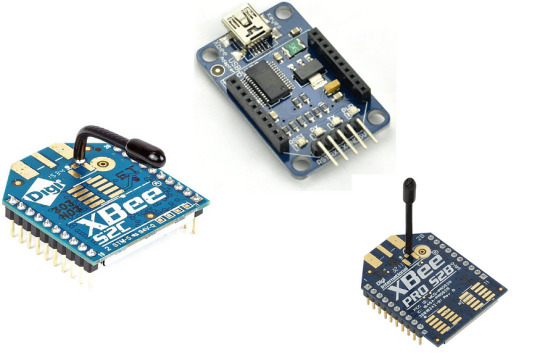
XBee S2C 2mW Wireless Module with Antenna
The XBee S2C 2mW Wireless Module with Antenna is a popular module that provides reliable wireless communication. It has a range of up to 60 meters indoors and up to 1.6 km outdoors, making it suitable for both indoor and outdoor applications. The module uses the ZigBee protocol, which is a low-power wireless communication protocol, and it operates in the 2.4 GHz frequency band.
The module has a built-in antenna, which makes it easy to use and eliminates the need for an external antenna. It also features a low-power sleep mode, which allows the module to conserve power when it is not transmitting or receiving data. The XBee S2C 2mW Wireless Module with Antenna is easy to set up and use, and it is compatible with a wide range of microcontrollers and development boards.
XBEE USB Explorer
The XBEE USB Explorer is a module that provides a simple interface for communication between a PC and an XBee module. It is a USB-based board that allows users to connect an XBee module to their computer and communicate with it using a serial terminal. The module features an FTDI USB-to-serial converter, which provides a virtual COM port for communication with the XBee module.
The XBEE USB Explorer is easy to use and does not require any additional drivers to be installed on the computer. It is compatible with a wide range of XBee modules, including the XBee S2C 2mW Wireless Module with Antenna and the XBee-PRO ZB S2B Extended Range Module. The module is also compatible with a wide range of development boards, including Arduino and Raspberry Pi.
XBee-PRO ZB S2B Extended Range Module
The XBee-PRO ZB S2B Extended Range Module is a high-power module that provides extended-range wireless communication. It has a range of up to 1600 meters outdoors and up to 90 meters indoors, making it suitable for applications that require long-range communication. The module uses the ZigBee protocol and operates in the 2.4 GHz frequency band.
The XBee-PRO ZB S2B Extended Range Module is easy to set up and use, and it is compatible with a wide range of microcontrollers and development boards. It features a low-power sleep mode, which allows the module to conserve power when it is not transmitting or receiving data. The module also has a built-in antenna, which eliminates the need for an external antenna.
Applications of XBee Modules
XBee modules are used in various applications, including home automation, industrial automation, and remote sensing. In home automation, XBee modules are used to connect different devices in the home, such as lighting, security systems, and HVAC systems. They allow these devices to communicate with each other and with a central hub, which enables remote control and monitoring of the devices.
In industrial automation, XBee modules are used to connect different devices in a factory or industrial setting, such as sensors, actuators, and controllers. They allow these devices to communicate with each other and with a central hub, which enables remote monitoring and control of the factory or industrial process.
In remote sensing, XBee modules are used to collect data from sensors and transmit it wirelessly to a central hub for analysis. This is useful in applications such as environmental monitoring, where sensors can be placed in remote locations to collect data on temperature, humidity, and air quality.
XBee modules are also used in the field of robotics, where they enable wireless communication between different components of a robot, such as sensors, motors, and controllers. This allows for greater flexibility in the design and operation of robots, as well as remote control and monitoring of the robot’s activities.
Advantages of XBee Modules
One of the main advantages of XBee modules is their ease of use. They are designed to be easy to set up and use, with a simple interface for communication between devices. This makes them suitable for a wide range of applications, from home automation to industrial automation.
Another advantage of XBee modules is their reliability. They use the ZigBee protocol, which is a low-power wireless communication protocol that is designed to be robust and reliable. This makes XBee modules suitable for applications that require reliable communication, such as industrial automation and remote sensing.
XBee modules also have a low power consumption, which makes them suitable for battery-powered applications. They feature a low-power sleep mode, which allows the module to conserve power when it is not transmitting or receiving data. This makes XBee modules suitable for applications that require long battery life, such as remote sensing and robotics.
Conclusion
In conclusion, XBee modules are a versatile and reliable wireless communication technology that can be used in a wide range of applications, from home automation to industrial automation and remote sensing. They are easy to set up and use, and they offer a simple interface for communication between devices. With their low power consumption and reliability, XBee modules are a great choice for applications that require wireless communication. Whether you are building a home automation system or a remote sensing network, XBee modules are an excellent choice for your wireless communication needs.
0 notes
Text
BASIC Programmierung am Raspberry Pi Pico W

In diesem Beitrag möchte ich dir zeigen, wie du am Raspberry Pi Pico W mit der Programmiersprache BASIC einsteigen kannst.

Den Raspberry Pi Pico & Pico W habe ich dir bereits in diversen Beiträgen auf diesem Blog vorgestellt. Hier geht es nun um eine weitere Möglichkeit der Programmierung.
Rückblick - Programmieren mit BASIC
Die Programmiersprache Basic ist sehr alt (erste Veröffentlichung im Jahr 1964) und steht für "Beginner’s All-purpose Symbolic Instruction Code". Der Code wird hier Zeilenweise aufgebaut und ausgeführt, dieses nennt man auch Prozedurale Programmierung. Man kann hier zu anderen Codezeilen mit dem Befehl GOTO springen (was heute sehr verpönt ist). Der Funktionsumfang ist für damalige Verhältnisse sehr umfangreich und der Code ist auch sehr gut lesbar. Wenn du mehr über diese Programmiersprache lesen möchtest, dann empfehle ich dir die Seite: Seite „BASIC“. In: Wikipedia – Die freie Enzyklopädie. Bearbeitungsstand: 2. März 2023, 12:32 UTC. URL: https://de.wikipedia.org/w/index.php?title=BASIC&oldid=231413014 (Abgerufen: 27. März 2023, 08:17 UTC)
Erfahrungen mit QBasic
Meine ersten Erfahrungen in der Programmierung konnte ich mit QBasic an einem Amstrad 1512 sammeln. Dieser PC hatte eine 10 MB Festplatte und zwei 5¼ Zoll Diskettenlaufwerke. Als Betriebssystem wurde zunächst MS-DOS 6.22 eingesetzt und später konnte ich sogar Windows 3.0 mit einer Maus installieren. Auf diesem System mit einem Schwarz/Weiß Monitor habe ich angefangen zu programmieren und habe so kleine Programme in QBasic und auch Pascal entwickelt. Aus diesem Grund bin ich schon sehr gespannt, was alles so von den gesammelten Erfahrungen hängen geblieben ist.
Bezug des BASIC Interpreters PicoMite und erste Schritte
Die Programmierung auf dem Raspberry Pi Pico / Pico W erfolgt hier mit dem Interpreter PicoMite, die offizielle Dokumentation und den Download der Firmware findest du unter https://geoffg.net/picomite.html. Zunächst müssen wir den Pi Pico mit der Firmware flashen. Die Firmware laden wir als ZIP-Datei inkl. der Dokumentation als PDF-Datei herunter und kopieren wir auf den Mikrocontroller, jedoch muss dieser zuvor in den speziellen Modus zum Upload einer UF2-Datei versetzt werden. Achtung: Der Vorgang löscht alle Daten, Programme auf dem Mikrocontroller unwiderruflich! Im nachfolgenden YouTube-Video von meinem Kanal zeige ich dir, wie du deinen Mikrocontroller flasht und eine LED zum Blinken bringen kannst. https://youtu.be/JnnpK_TXBlA
Aufbau einer Verbindung mit Putty
Zur Programmierung in BASIC müssen wir eine Verbindung mit einem Terminalprogramm aufbauen. Hier nutze ich wieder Putty. Das Tool ist kostenfrei, klein und kommt auch ohne eine zusätzliche Installation daher. Du kannst dir dieses von der Seite https://www.putty.org/ herunterladen.
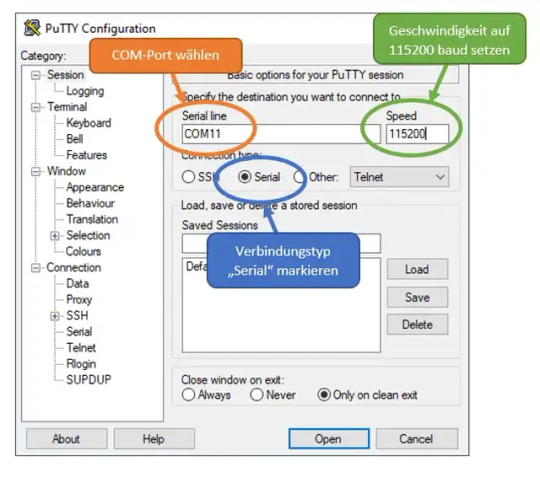
Einstellungen für Putty zum Aufbau einer Verbindung zu PicoMite Wenn man die Verbindung aufgebaut hat, dann wird zunächst ein kleiner Prompt oben links (Grafik 1) angezeigt. Hier könnte man sofort mit dem Schreiben loslegen, jedoch würde ich dir den Fullscreen-Editor (Grafik 2) empfehlen, welchen du mit der Taste F4 starten kannst.
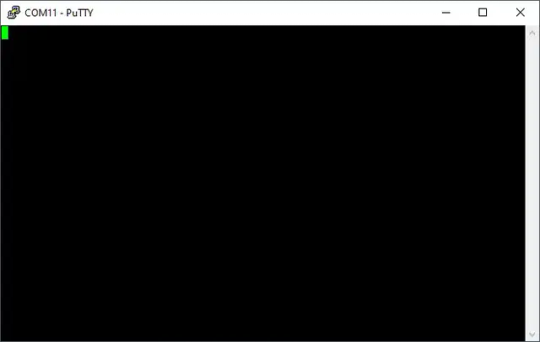
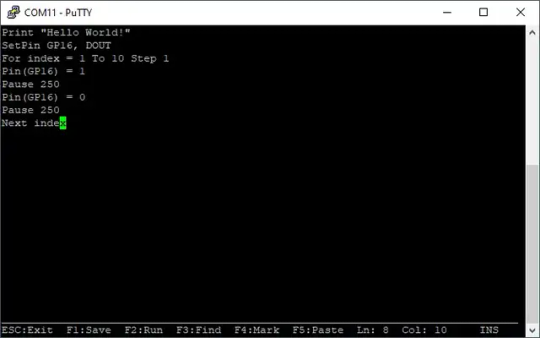
Speichern des Programmes
Der erzeugte Code kann maximal 100 KB haben und wird zunächst im internen FLASH Speiche abgelegt. Der Code bleibt erhalten, auch wenn der Pi Pico keinen Strom mehr hat! Zusätzlich lässt sich der Code in bis zu 5 sogenannten Slots organisieren. Auf dieses Feature möchte ich jedoch in einem eigenen Beitrag speziell eingehen.
Ausgabe von Texten
Mit dem Befehl "PRINT" lassen sich Texte auf dem Terminal ausgeben.
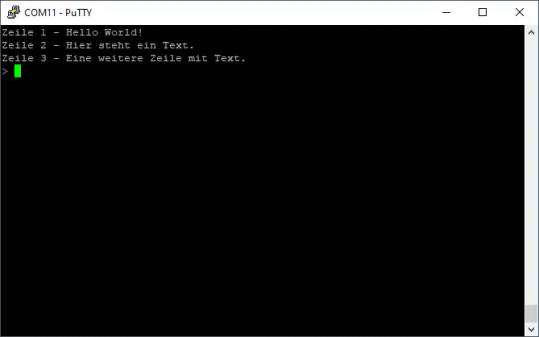

Beispiel - Blinken einer LED am Raspberry Pi Pico mit BASIC
Abschließend möchte ich dir gerne ein kleines Beispiel zeigen, wie du mit PicoMite in BASIC am Raspberry Pi Pico / Pico W eine LED zum Blinken bringen kannst. Schaltung am Raspberry Pi Pico Für den Aufbau der Schaltung benötigst du: - einen Raspberry Pi Pico oder Pico W, - ein Micro-USB Datenkabel, - eine 5 mm, LED, - ein 220 Ohm Vorwiderstand, - ein 400 Pin Breadboard
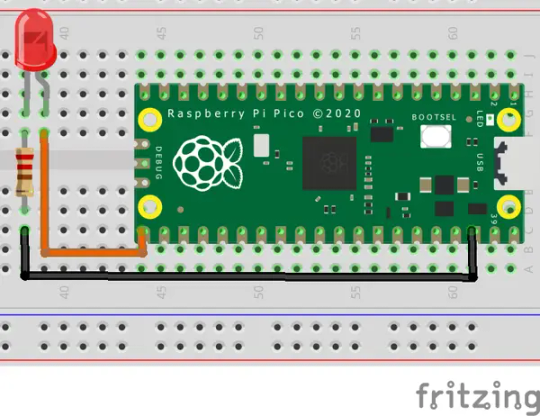
Schaltung - Raspberry Pi Pico mit LED Programmieren Für das Blinken müssen wir einen Pin am Pi Pico an und ausschalten, dazwischen legen wir immer eine Pause ein, um diesen Wechsel sichtbar zu haben. Zunächst müssen wir aber den Pin der LED als Ausgang definieren, dazu schreiben wir: SETPIN GP16, DOUT Um diesen Pin nun zu aktivieren / deaktivieren, müssen wir lediglich die Funktion PIN aufrufen. ' aktivieren der LED PIN(GP16) = 1 ' deaktivieren der LED PIN(GP16) = 0 Wie erwähnt müssen wir bei dem jeweiligen Statuswechsel eine Pause einlegen, der Befehl hierzu lautet PAUSE und gefolgt von einem ganzzahligen Wert in Millisekunden. PAUSE 200 Damit wir jetzt nicht viele Zeilen schreiben müssen, um ein Blinken zu programmieren, nutzen wir eine FOR-Schleife. Im nachfolgenden Code erzeuge ich eine Schleife von 1 bis 10 in Schritten von 1. Danach aktiviere ich die LED, warte 200 Millisekunden und danach wird die LED wieder deaktiviert und wiederum 200 Millisekunden gewartet. FOR INDEX = 1 TO 10 STEP 1 PIN(GP16) = 1 PAUSE 200 PIN(GP16) = 0 PAUSE 200 NEXT INDEX Den Wert INDEX verwenden wir nicht im Code, könnten diesen aber auch mit dem Befehl PRINT ausgeben. Read the full article
0 notes
Text
Raspberry Pi for Beginners (Mac+PC)
Raspberry Pi for Beginners (Mac+PC)
Raspberry Pi for Beginners (Mac+PC)
Raspberry Pi is a small, low-cost computer that can be used for a variety of projects.
It is popular among beginners because it is easy to set up and use,
and it is also relatively inexpensive.
please you can click on the free links:

A Raspberry Pi board
A microSD card (with at least 8 GB of storage)
A power supply (to provide power to the Raspberry Pi)
A USB keyboard and mouse
A monitor with an HDMI input
An HDMI cable
A USB to micro-USB cable (to connect the power supply to the Raspberry Pi)
Once you have all the necessary components, you can follow these

Format the microSD card using a software like SD Card Formatter. Download the Raspberry Pi Operating System (Raspbian) from the official website and flash it to the SD card using a software like Raspberry Pi Imager.
Insert the microSD card into the Raspberry Pi board.
Connect the monitor, keyboard, and mouse to the Raspberry Pi.
Connect the power supply to the Raspberry Pi and turn it on.
Follow the on-screen instructions to complete the setup process.
Once the setup is complete, you can begin experimenting with the various features and
capabilities of the Raspberry Pi. There are many tutorials and resources available online to
help you get started with different projects and programming languages.
1 note
·
View note
Text
Wyse 5030 pcoip zero client set up

#Wyse 5030 pcoip zero client set up upgrade#
#Wyse 5030 pcoip zero client set up full#
#Wyse 5030 pcoip zero client set up Pc#
My hobbies include renovating Commodore 64s, old school electronics and learning Linux. So, what makes me a Diginerd? My other technical passions is Raspberry Pi’s, 3D printers, laser cutters, Ham radio, and I love to learn about technologies big and small, old and new. I am also continuing to educate myself and build experiences with Citrix, VMware, Microsoft, and cloud-based solutions. Years later, I have been active in providing feedback and new product evaluations for Wyse and other VDI related solutions. Once the acquisition was completed, I moved back into a systems engineer role to help educate and promote the new Dell / Wyse solutions. Having kickstarted the VDI strategy I moved to the Client Product Group where I co-launched Dells VDI-in-a-box and participated in the vetting of the thin client industry which led to Dell purchasing Wyse.
#Wyse 5030 pcoip zero client set up full#
Before the purchase of Wyse, I and a hand full of system engineers guided dell to desktop virtualization leading to Dell developing its first Thin Client. My history with Wyse starts years before the Dell acquisition. and other countries.Greetings! My name is Jim Lathan, I have been with Dell about 20 years serving in many roles mostly Systems Engineer. © 2018 NVIDIA, the NVIDIA logo, GeForce, GeForce RTX, GeForce MAX-Q, GRID, SHIELD, Battery Boost, CUDA, FXAA, GameStream, G-Sync, NVLINK, ShadowPlay, SLI, TXAA, PhysX, GeForce Experience, GeForce NOW, Maxwell, Pascal and Turing are trademarks and/or registered trademarks of NVIDIA Corporation in the U.S. See full whitepaper: Ĭeleron, Intel, the Intel logo, Intel Atom, Intel Core, Intel Inside, the Intel Inside logo, Intel vPro, Intel Evo, Intel Optane, Intel Xeon Phi, Iris, Itanium, MAX, Pentium, and Xeon are trademarks of Intel Corporation or its subsidiaries. Results are based on interviews with 18 IT practitioners and decision makers at midsize and large enterprises and a web survey of 707 IT practitioners and decision makers at midsize and larger enterprises using Dell Technologies server solutions across 7 industries. *IDC Whitepaper “Optimizing Performance with Frequent Server Replacements for Enterprises” commissioned by Dell Technologies and Intel, March 2021. Box addresses). Offer not valid for Resellers. Dell reserves the right to cancel orders arising from pricing or other errors. Free shipping offer valid only in Continental U.S. Limit of 5 units per order. Taxes, shipping, and other fees apply. * Offers subject to change, not combinable with all other offers. Television returns are subject to restocking fees. Exceptions to Dell's standard return policy still apply, and certain products are not eligible for return at any time. *Returns: The 30-day return period is calculated from invoice date. Not valid for resellers and/or online auctions. Find out additional information about the Dell Rewards program at /businessrewardsfaq. Expedited Delivery not available on certain monitors, batteries and adapters and is available in Continental (except Alaska) U.S.
#Wyse 5030 pcoip zero client set up Pc#
Outlet purchases do not qualify for rewards. Rewards cannot be earned or applied for PC as a Service items. Total rewards earned may not exceed $2,000 within a 3-month period. Bonus rewards on select purchases identified at /businessrewards or by calling 80. Check My Account for your most up-to-date rewards balance. “Current rewards balance” amount may not reflect the most recent transactions. *Rewards are issued to your online Dell Rewards Account (available via your My Account) typically within 30 business days after your order’s ship date Rewards expire in 90 days (except where prohibited by law). Dell and the Dell logo are trademarks of Dell Inc. Minimum monthly payments are the greater of $15 or 3% of the new balance shown on the monthly billing statement. Taxes, shipping and other charges are extra and vary. ^Dell Business Credit: Offered to business customers by WebBank, Member FDIC, who determines qualifications for and terms of credit. Certain features require specific hardware ( see ) Features and app availability may vary by region.
#Wyse 5030 pcoip zero client set up upgrade#
*Device comes with Windows 10 and a free Windows 11 upgrade or may be preloaded with Windows 11.
View All Electronics & Accessories Deals.
Small Business Partner Outreach Program.
Energy, Climate Action & Sustainability.

0 notes
Text
Lab IP Spy Camera and Alarm System using Raspberry Pi

Design and Analysis of a Lab IP Spy Camera and Alarm System using Raspberry Pi and ATMEGA328P Security is an essential thing to be concerned about in our day-to-day life. Everyone wants to be secured as much as possible. Knowing our home or office is secure provides us peace of mind. With the increasing concern over better protection of people and assets, security departments must provide a higher level of security than before: proactive prevention, better situational awareness, earlier detection, quicker identification, and prompter action. Internet of Things (IoT) is an upcoming technology that uses the Internet to control/monitor physical devices connected to the Internet. This paper aims to design an embedded real-time security system based on raspberry to provide essential security to the laboratory equipment and associated control to prevent intrusion, unwanted, and unauthorized user(s) into the lab. The ultrasonic sensor senses the presence of an intruder automatically turns on the buzzer, and the IP spy camera provides real-time video streaming, and the system automatically sends an image of the intruder via email to the system administrator.
Design and Analysis of a Lab IP Spy Camera and Alarm System using Raspberry Pi and ATMEGA328P
Let’s collaborate to write the next proposed or ongoing Article. and you can try them all-in-one Quillbot paraphrasing tool. We believe in teamwork. Published paper
IP Spy Monitoring and Alarm System using Raspberry Pi FAQ
Frequent Asked Questions
Can you connect any camera to a Raspberry Pi? If buying a new camera module is not feasible for your project, or if a higher resolution, longer cable, or other features are required, it’s possible to connect common USB cameras to the Raspberry Pi and use them instead of a camera module. What cameras can I use with Raspberry Pi? 1. HD and simple: Aluratek AWC02F 1080p USB Webcam. 2. All-in-one: MakerFocus Pi 4B Camera with Holder. 3. For version 4: Arducam 5MP Camera for Raspberry Pi. 4. So tiny: Arducam 1/4 Inch 5 Megapixels Sensor Mini Camera Module. 5. Night vision: Waveshare Raspberry Pi Infrared Camera Module. How do I stream video from my Raspberry Pi camera and watch it live? To obtain the output of the video streamed by the camera, connect your PC or phone to the same Wi-Fi network on which Raspberry Pi is connected. Next, open the VCL player, then go on the stream menu and paste the url. And save it as cam.py and whenever you want to live to stream a video, run this program. How do I use the USB camera on my Raspberry Pi? To access the USB webcam, I like to use a Linux program called guvcview . Install this by entering sudo apt-get install guvcview . Connect your USB camera and make sure your LAN cable is plugged in. Then, apply power to Raspberry Pi. How do I take a picture with my Raspberry Pi camera? 1. Connect your camera to the Raspberry Pi. 2. Connect to the Pi via SSH. 3. Enable the camera. 4. Create camera.py. View the picture. How do I connect to an IP camera? Use the network cable to connect to the camera and the router. PoE (Power over Ethernet) means you can just use a single network cable for both video and power transmission. Watch the IP camera on the computer. On the computer, launch the surveillance software to add the camera and watch the live view directly. Can you connect any camera to a Raspberry Pi? If buying a new camera module is not feasible for your project, or if a higher resolution, longer cable, or other features are required, it’s possible to connect common USB cameras to the Raspberry Pi and use them instead of a camera module. How do I connect to an IP camera? Use the network cable to connect to the camera and the router. PoE (Power over Ethernet) means you can just use a single network cable for both video and power transmission. Watch the IP camera on the computer. On the computer, launch the surveillance software to add the camera and watch the live view directly. How do I set up a home security system on my Raspberry Pi? Step 1: Install the software. First, install the necessary software on your Raspberry Pi. Step 2: Set up the modem. Step 3: Connect the modem to the Raspberry Pi. Step 4: Connect the sensors to the Raspberry Pi. Step 5: Launch the program. Can a Raspberry Pi run a security system? It is possible to design a simple home security solution by using Raspberry Pi and utilizing the power of the Internet of Things. The home security system designed in this project is a simple and easily installable device built using Raspberry Pi 3, Web Cam, and PIR Motion Sensor. We hope this article published helped you learn how you can connect IP Spy Camera and Alarm System using Raspberry Pi to monitor activity remotely, And how to select the right hosting. You can also go through our Intelligent Embedded Agricultural Robotic System, or see our expert case study on GSM Based LPG Detector. If you liked this article, then please subscribe to our YouTube Channel for WordPress video tutorials. You can also find us on Twitter and Facebook Read the full article
0 notes