#React DevTools
Explore tagged Tumblr posts
Text
Common React Native Debugging Issues and How to Resolve Them?

React Native is a popular framework for building mobile applications using JavaScript and React. It allows developers to create cross-platform apps with a single codebase, streamlining the development process.
However, despite its benefits, developers often face debugging challenges that can be frustrating and time-consuming. In this article, we will explore common React Native debugging issues and provide actionable solutions to help you resolve them effectively.
Understanding React Native Debugging
Debugging is an essential part of the development process. It involves identifying and fixing issues in the code to ensure that the application runs smoothly. React Native provides several tools and techniques to assist in debugging, but developers must be aware of common issues to address them efficiently.
Common React Native Debugging Issues
1. App Crashes on Startup
One of the most frustrating issues is when your app crashes immediately upon startup. This problem can stem from various sources, such as incorrect configuration or code errors.
Solution:
Check Logs: Use the React Native Debugger or console logs to identify the root cause of the crash. Logs can provide valuable insights into what went wrong.
Verify Configuration: Ensure that your development environment is correctly configured, including the necessary dependencies and packages.
Check for Syntax Errors: Review your code for syntax errors or typos that could be causing the crash.
2. Broken or Inconsistent UI
Another common issue is a broken or inconsistent user interface (UI). This can occur due to improper styling, layout issues, or component rendering problems.
Solution:
Use React DevTools: Utilize React DevTools to inspect and debug UI components. This tool allows you to view the component tree and identify rendering issues.
Inspect Styles: Check your stylesheets for any inconsistencies or errors. Ensure that styles are applied correctly to the components.
Test on Multiple Devices: Sometimes, UI issues may only appear on specific devices or screen sizes. Test your app on various devices to ensure consistent behavior.
3. Network Request Failures
Network request failures can occur when your app is unable to fetch data from an API or server. This issue can be caused by incorrect URLs, server errors, or connectivity problems.
Solution:
Check API Endpoints: Verify that the API endpoints you are using are correct and accessible. Test them using tools like Postman or cURL.
Handle Errors Gracefully: Implement error handling in your network requests to provide meaningful error messages to users.
Inspect Network Traffic: Use the network tab in Chrome DevTools or React Native Debugger to monitor network requests and responses.
4. Performance Issues
Performance issues can impact the overall user experience of your app. These issues can include slow rendering, lagging, or unresponsive UI components.
Solution:
Profile Your App: Use the React Native Performance Monitor or Chrome DevTools to profile your app and identify performance bottlenecks.
Optimize Components: Optimize your components by using techniques such as memoization, avoiding unnecessary re-renders, and minimizing the use of heavy computations.
Manage State Efficiently: Use state management libraries like Redux or Context API to manage your app's state efficiently and reduce performance overhead.
5. React Native Hot Reloading Issues
Hot reloading allows developers to see changes in real-time without restarting the app. However, sometimes hot reloading may not work as expected.
Solution:
Check Hot Reloading Settings: Ensure that hot reloading is enabled in your development environment settings.
Restart the Packager: Sometimes, restarting the React Native packager can resolve hot reloading issues.
Update Dependencies: Ensure that you are using compatible versions of React Native and related dependencies.
6. Unresponsive Buttons or Touch Events
Unresponsive buttons or touch events can lead to a poor user experience. This issue can occur due to incorrect event handling or layout problems.
Solution:
Verify Event Handlers: Ensure that event handlers are correctly attached to your buttons or touchable components.
Inspect Layout: Check your component layout to ensure that touchable elements are properly positioned and not obstructed by other elements.
Test on Multiple Devices: Test touch interactions on different devices to ensure consistent behavior.
7. Dependency Conflicts
Dependency conflicts can arise when different packages or libraries in your project have incompatible versions or dependencies.
Solution:
Check for Conflicts: Use tools like npm ls or yarn list to identify dependency conflicts in your project.
Update Dependencies: Update your dependencies to compatible versions and resolve any conflicts.
Use Resolutions: In some cases, you may need to use package resolutions to force specific versions of dependencies.
8. Native Module Issues
React Native relies on native modules for certain functionalities. Issues with native modules can cause various problems, such as crashes or missing features.
Solution
Check Native Code: Review the native code for any issues or errors. Ensure that native modules are correctly integrated into your project.
Update Native Dependencies: Ensure that you are using the latest versions of native modules and dependencies.
Consult Documentation: Refer to the documentation of the native modules you are using for troubleshooting guidance.
9. Memory Leaks
Memory leaks can lead to increased memory usage and performance degradation over time. Identifying and fixing memory leaks is crucial for maintaining app performance.
Solution
Use Memory Profilers: Utilize memory profiling tools to identify memory leaks and track memory usage.
Optimize Code: Review your code for potential memory leaks, such as uncleaned timers or event listeners, and optimize as needed.
Manage Resources: Ensure that resources are properly managed and cleaned up when no longer needed.
10. Version Compatibility Issues
Version compatibility issues can arise when using different versions of React Native, React, or other libraries in your project.
Solution:
Check Compatibility: Ensure that all libraries and dependencies are compatible with the version of React Native you are using.
Update Libraries: Update libraries and dependencies to versions that are compatible with your React Native version.
Consult Release Notes: Review release notes and documentation for any compatibility issues or breaking changes.
Best Practices for React Native Debugging
To effectively debug React Native applications, consider the following best practices:
Keep Your Code Clean: Write clean, well-organized code to make debugging easier. Use consistent coding standards and practices.
Use Version Control: Utilize version control systems like Git to track changes and easily revert to previous states if needed.
Document Your Code: Document your code and debugging process to help you and others understand and troubleshoot issues more effectively.
Conclusion
React Native debugging applications can be challenging, but with the right approach and tools, you can resolve common issues effectively. By understanding common problems and implementing best practices, you can improve the stability and performance of your app.
Remember to stay up-to-date with the latest React Native developments and continuously refine your debugging skills. With persistence and attention to detail, you can overcome debugging challenges and deliver a high-quality mobile application.
#React Native Debugging Issues#React Native debugging#React Native Debugger#React DevTools#Chrome DevTools
0 notes
Text
The MERN stack (MongoDB, Express.js, React.js, Node.js) is a popular full-stack JavaScript framework for building modern web applications. This stack allows developers to use a single language (JavaScript) across both client-side and server-side code. If you're a MERN stack developer, mastering key tasks within each of these technologies is crucial for creating robust and scalable web applications.
In this guide, we'll walk through the 10 most important tasks every MERN stack developer should master, helping you build a strong foundation for web development.
#MERNStack#MongoDB#ExpressJS#React#NodeJS#FullStackDevelopment#WebDevelopment#FrontendDevelopment#BackendDevelopment#JavaScript#API#RESTAPI#CRUDOperations#ReactJS#StateManagement#MongoDBQueries#Authentication#Authorization#JWT#Git#GitHub#DevTools#DevOps#Testing#PerformanceOptimization#Security#VersionControl#Deployment#CI/CD#Docker
0 notes
Text
My Favorite Full Stack Tools and Technologies: Insights from a Developer
It was a seemingly ordinary morning when I first realized the true magic of full stack development. As I sipped my coffee, I stumbled upon a statistic that left me astounded: 97% of websites are built by full stack developers. That moment marked the beginning of my journey into the dynamic world of web development, where every line of code felt like a brushstroke on the canvas of the internet.
In this blog, I invite you to join me on a fascinating journey through the realm of full stack development. As a seasoned developer, I’ll share my favorite tools and technologies that have not only streamlined my workflow but also brought my creative ideas to life.
The Full Stack Developer’s Toolkit
Before we dive into the toolbox, let’s clarify what a full stack developer truly is. A full stack developer is someone who possesses the skills to work on both the front-end and back-end of web applications, bridging the gap between design and server functionality.
Tools and technologies are the lifeblood of a developer’s daily grind. They are the digital assistants that help us craft interactive websites, streamline processes, and solve complex problems.
Front-End Favorites
As any developer will tell you, HTML and CSS are the foundation of front-end development. HTML structures content, while CSS styles it. These languages, like the alphabet of the web, provide the basis for creating visually appealing and user-friendly interfaces.
JavaScript and Frameworks: JavaScript, often hailed as the “language of the web,” is my go-to for interactivity. The versatility of JavaScript and its ecosystem of libraries and frameworks, such as React and Vue.js, has been a game-changer in creating responsive and dynamic web applications.
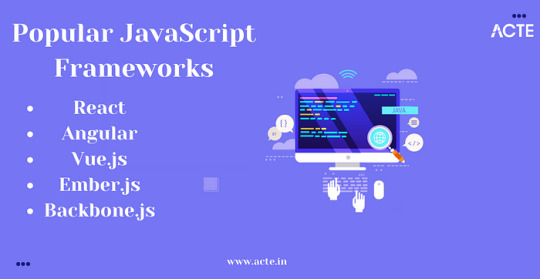
Back-End Essentials
The back-end is where the magic happens behind the scenes. I’ve found server-side languages like Python and Node.js to be my trusted companions. They empower me to build robust server applications, handle data, and manage server resources effectively.
Databases are the vaults where we store the treasure trove of data. My preference leans toward relational databases like MySQL and PostgreSQL, as well as NoSQL databases like MongoDB. The choice depends on the project’s requirements.
Development Environments
The right code editor can significantly boost productivity. Personally, I’ve grown fond of Visual Studio Code for its flexibility, extensive extensions, and seamless integration with various languages and frameworks.
Git is the hero of collaborative development. With Git and platforms like GitHub, tracking changes, collaborating with teams, and rolling back to previous versions have become smooth sailing.
Productivity and Automation
Automation is the secret sauce in a developer’s recipe for efficiency. Build tools like Webpack and task runners like Gulp automate repetitive tasks, optimize code, and enhance project organization.
Testing is the compass that keeps us on the right path. I rely on tools like Jest and Chrome DevTools for testing and debugging. These tools help uncover issues early in development and ensure a smooth user experience.
Frameworks and Libraries
Front-end frameworks like React and Angular have revolutionized web development. Their component-based architecture and powerful state management make building complex user interfaces a breeze.
Back-end frameworks, such as Express.js for Node.js and Django for Python, are my go-to choices. They provide a structured foundation for creating RESTful APIs and handling server-side logic efficiently.
Security and Performance
The internet can be a treacherous place, which is why security is paramount. Tools like OWASP ZAP and security best practices help fortify web applications against vulnerabilities and cyber threats.
Page load speed is critical for user satisfaction. Tools and techniques like Lighthouse and performance audits ensure that websites are optimized for quick loading and smooth navigation.
Project Management and Collaboration
Collaboration and organization are keys to successful projects. Tools like Trello, JIRA, and Asana help manage tasks, track progress, and foster team collaboration.

Clear communication is the glue that holds development teams together. Platforms like Slack and Microsoft Teams facilitate real-time discussions, file sharing, and quick problem-solving.
Personal Experiences and Insights
It’s one thing to appreciate these tools in theory, but it’s their application in real projects that truly showcases their worth. I’ve witnessed how this toolkit has brought complex web applications to life, from e-commerce platforms to data-driven dashboards.
The journey hasn’t been without its challenges. Whether it’s tackling tricky bugs or optimizing for mobile performance, my favorite tools have always been my partners in overcoming obstacles.
Continuous Learning and Adaptation
Web development is a constantly evolving field. New tools, languages, and frameworks emerge regularly. As developers, we must embrace the ever-changing landscape and be open to learning new technologies.
Fortunately, the web development community is incredibly supportive. Platforms like Stack Overflow, GitHub, and developer forums offer a wealth of resources for learning, troubleshooting, and staying updated. The ACTE Institute offers numerous Full stack developer courses, bootcamps, and communities that can provide you with the necessary resources and support to succeed in this field. Best of luck on your exciting journey!
In this blog, we’ve embarked on a journey through the world of full stack development, exploring the tools and technologies that have become my trusted companions. From HTML and CSS to JavaScript frameworks, server-side languages, and an array of productivity tools, these elements have shaped my career.
As a full stack developer, I’ve discovered that the right tools and technologies can turn challenges into opportunities and transform creative ideas into functional websites and applications. The world of web development continues to evolve, and I eagerly anticipate the exciting innovations and discoveries that lie ahead. My hope is that this exploration of my favorite tools and technologies inspires fellow developers on their own journeys and fuels their passion for the ever-evolving world of web development.
#frameworks#full stack web development#web development#front end development#backend#programming#education#information
4 notes
·
View notes
Text
Top Picks for the Best Courses for Front-End Development in 2025

In the age of digital-first experiences, the way users interact with apps and websites has never been more important. Companies, from tech startups to global enterprises, are constantly on the lookout for skilled front-end developers who can turn creative designs into functional, engaging interfaces.
If you're planning to enter tech or transition within it, enrolling in one of the best courses for front end development can set the foundation for a rewarding and future-proof career.
Let’s break down what front-end development entails, what skills you'll need, and which front end developer best courses can get you there in 2025.
What Does a Front-End Developer Do?
Front-end developers are the bridge between design and technology. They take static mockups and breathe life into them using code, ensuring websites and apps are not just visually appealing but also interactive, accessible, and responsive.
Key responsibilities include:
Converting UI/UX designs into code
Ensuring responsiveness across devices
Improving page load speed and user interactions
Debugging and maintaining front-end functionality
Collaborating with back-end teams and designers
To excel in this role, you’ll need to master a suite of tools and technologies.
Skills You’ll Learn in a Front-End Development Course
A good front end developer best course will teach you:
HTML, CSS, and JavaScript – The core building blocks
Responsive Design – Using media queries and frameworks like Bootstrap
JavaScript Frameworks – Such as React, Angular, or Vue.js
Version Control – Using Git and GitHub
APIs – Integrating with RESTful services
Testing Tools – Like Jest or Cypress
Dev Tools – Chrome DevTools, Postman, VS Code
More advanced programs also introduce deployment techniques, performance optimization, and accessibility best practices.
Why Take a Front-End Development Course?
With self-learning resources widely available, many wonder: why invest in a course?
Here’s why a structured program still matters:
Learning Path: Courses guide you from basics to advanced topics in a logical order
Project Work: Build real-world applications for your portfolio
Mentorship: Resolve doubts and get code reviews from experienced developers
Career Services: Resume help, mock interviews, and job connections
Consistency: Learn without getting overwhelmed by scattered resources
Top Platforms Offering the Best Courses for Front End Development
Here’s a curated list of the most career-oriented and practical learning options available in 2025.
1. NIIT Digital – Full Stack Product Engineering Program (Front-End Focus)
While designed as a full stack course, NIIT Digital’s program provides a robust front-end foundation ideal for beginners and upskillers alike.
Why it stands out:
Covers HTML, CSS, JavaScript, React, Git
Includes live mentor-led sessions and hands-on projects
Offers access to capstone projects and job support
Flexible learning schedules with a job-readiness focus
Aligned with the latest hiring trends in India
For those serious about entering the job market quickly, NIIT Digital provides one of the best courses for front end development with practical skills and support systems in place.
2. freeCodeCamp – Front End Development Certification
A great option for self-learners, this course covers:
Responsive web design
JavaScript algorithms
Front-end libraries like React
Projects to earn certification
3. Coursera – Meta Front-End Developer Certificate
Offered in partnership with Meta (Facebook), this program teaches:
HTML, CSS, JavaScript
React and UX principles
Front-end testing and final project
Industry-grade training with flexible timelines
4. Udemy – The Complete Front-End Web Developer Bootcamp
Popular for affordability, this includes:
30+ hours of on-demand video
Real-world exercises
Lifetime access
While less structured, it's a good option for budget-conscious learners looking to experiment.
How to Choose the Right Course for You
Here’s a quick checklist to help you select the front end developer best course for your goals:
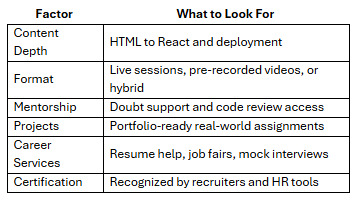
Platforms like NIIT Digital score high across all these criteria, especially for learners who value guided instruction and career support.
Career Outcomes After Front-End Courses
Once you’ve completed a front-end course, you’ll be ready to apply for roles like:
Front-End Developer
UI Developer
Web Developer
React Developer
Junior Software Engineer
Final Thoughts
Becoming a front-end developer in 2025 is not just about learning to code—it’s about learning to create digital experiences. A high-quality program gives you the edge to stand out in a crowded job market.
Whether you’re just starting out or reskilling mid-career, investing in one of the best courses for front end development can accelerate your growth and job readiness.
Platforms like NIIT Digital bring together structure, community, and mentorship—all essential ingredients for success in tech. Choose a course that doesn’t just teach you to build web pages—but to build a career.
0 notes
Text
Top 10 Tools for Web Designers and Developers in 2025

Web design and development have evolved dramatically over the past decade, and 2025 is no exception. As the demand for high-performing, aesthetically pleasing, and responsive websites continues to grow, developers and designers must stay updated with the latest tools and technologies. In this blog, we’ll explore the Top 10 Tools for Web Designers and Developers in 2025 that are revolutionizing the digital workspace.
1. Figma 2.0 — Advanced UI/UX Collaboration
Figma has become a go-to design tool for UI/UX designers worldwide. The 2025 version, Figma 2.0, takes collaboration to the next level with real-time prototyping, AI-based layout suggestions, and integrated code preview for developers. It’s the ideal platform for design teams looking to streamline feedback and development processes.
Best for: UI/UX designers, real-time collaboration, and wireframing.
2. Visual Studio Code (VS Code)
VS Code remains a top choice for developers thanks to its lightweight performance, extensive extension library, and customizable interface. In 2025, VS Code includes more AI-powered coding suggestions, live collaboration tools, and enhanced debugging features.
Best for: Front-end and back-end web developers, code debugging, and version control.
3. Webflow
Webflow continues to empower designers by enabling no-code website creation with visually rich interfaces. Its 2025 update includes more CMS options, e-commerce support, and improved animation tools, making it easier for designers to build production-ready websites without touching a line of code.
Best for: Designers who want full control of development and hosting without coding.
4. GitHub Copilot X
AI is transforming web development, and GitHub Copilot X is leading the way. This AI-powered tool helps developers write code faster by suggesting lines, functions, or even entire modules. It’s perfect for improving productivity and reducing errors.
Best for: Developers looking for AI-powered coding assistance and learning.
5. Adobe XD
Adobe XD remains a favorite for creating interactive prototypes and user experiences. The latest version now integrates seamlessly with other Adobe products, offering enhanced animation features, user flow simulations, and collaborative review tools.
Best for: UI/UX design, interactive prototyping, and brand consistency.
6. Bootstrap
Bootstrap 6 remains one of the most popular front-end frameworks. With a cleaner grid system, updated utility classes, and better performance, it’s an essential tool for developers building responsive and mobile-friendly websites in 2025.
Best for: Responsive web development and rapid prototyping.
7. Tailwind CSS
Tailwind CSS is gaining even more traction in 2025. It’s a utility-first CSS framework that makes styling efficient and consistent. Developers love how Tailwind allows them to build custom designs directly in the markup, significantly reducing the need for external stylesheets.
Best for: Streamlined styling and component-based design.
8. Framer
Framer is perfect for designers who want to create interactive UI elements without coding. With real-time preview, component libraries, and animation tools, Framer bridges the gap between design and development. Its 2025 version supports direct handoff to React-based code, speeding up production timelines.
Best for: Creating advanced interactions and UI animations.
9. Notion
While not a design or coding tool per se, Notion is widely used by teams for project management, documentation, and collaboration. In 2025, it now supports better developer integration, task automation, and real-time syncing with Git repositories, making it a must-have for remote or hybrid web teams.
Best for: Team collaboration, project planning, and documentation.
10. Chrome DevTools
Still a staple in every web developer’s toolkit, Chrome DevTools gets smarter in 2025. The latest updates include performance profiling, real-time accessibility audits, and advanced mobile emulation. It’s the perfect tool for debugging, optimizing, and refining websites across browsers and devices.
Best for: Debugging, testing, and performance optimization.
Final Thoughts
Whether you’re a seasoned web developer or a budding designer, having the right tools can significantly impact your workflow, creativity, and productivity. The tools mentioned above are shaping the future of web design and development in 2025, allowing professionals to build faster, collaborate better, and deliver more engaging digital experiences.
By integrating these tools into your daily process, you can stay ahead of the curve and produce high-quality websites that meet modern performance and design standards.
Need help building a modern, high-performance website? Partner with an experienced Web Development Company in Pune, like Bpointer Technologies, to bring your vision to life using the latest tools and trends.
#hire developers#web design company in pune#web development services#web development company in pune
0 notes
Text
Debugging Full Stack Apps: Common Pitfalls and Fixes
If you’ve ever stared at your code wondering why nothing works—while everything looks fine—you’re not alone. Debugging Full Stack Apps: Common Pitfalls and Fixes is something every full stack developer becomes intimately familiar with, usually the hard way. Debugging can feel like detective work: sifting through clues, spotting red herrings, and slowly putting the pieces together.
Whether you’re knee-deep in React components or wrangling with PostgreSQL queries, bugs don’t discriminate. They can lurk in the front end, back end, or anywhere in between.
Here’s a look at common pitfalls when debugging full stack apps—and practical ways to fix them.
1. Miscommunication Between Front End and Back End
One of the most common issues arises from how the front end communicates with the back end. Sometimes, they seem to speak different languages.
Common Symptoms:
API calls returning unexpected results (or nothing at all)
Mismatched data formats (e.g., sending a string where the server expects a number)
CORS errors that mysteriously appear during deployment
Fixes:
Always double-check your request headers and response formats.
Use tools like Postman or Insomnia to simulate API requests separately from your front-end code.
Implement consistent API response structures across endpoints.
As a full stack developer, ensuring clean contracts between layers is essential. Don’t assume—it’s better to over-communicate between parts of your app than to be left scratching your head at 2 AM.
2. Version Mismatches and Package Conflicts
Let’s face it: dependency hell is real.
Common Symptoms:
Front-end not rendering after an npm install
Server crashing due to deprecated methods
Mysterious breaking changes after updating a package
Fixes:
Lock dependencies using a package-lock.json or yarn.lock file.
Regularly audit your packages with tools like npm audit or yarn audit.
Avoid updating all dependencies at once—do it incrementally and test thoroughly.
Even the most seasoned full stack developer gets tripped up here. Being methodical with updates and isolating changes can save you hours of frustration.
3. State Management Gone Wrong
If your app behaves inconsistently, the problem might be state management.
Common Symptoms:
UI doesn’t reflect expected changes
Data seems to "disappear" or update out of sync
Components re-render unnecessarily
Fixes:
Use debugging tools like Redux DevTools or Vuex Inspector to trace changes.
Store only essential data in global state—leave UI state local whenever possible.
Be cautious with asynchronous operations that update state (e.g., API calls).
Mastering state is part art, part science. As a full stack developer, understanding both front-end and back-end data flow is key to smooth state management.
4. Overlooking Server Logs and Console Errors
It’s easy to jump straight into the code—but logs often contain the breadcrumbs you need.
Common Symptoms:
500 errors with no clear origin
"Something went wrong" messages with no context
App crashing without traceable bugs
Fixes:
Always monitor the back-end logs (use console.log, but also tools like Winston or Log4js for structured logging).
Use browser developer tools to inspect network requests and console outputs.
Integrate error-tracking tools like Sentry or LogRocket.
A skilled full stack developer knows that logs are like black box recorders for your app—ignore them at your own peril.
5. Deployment-Specific Bugs
Your app runs perfectly locally—but breaks in production. Sound familiar?
Common Symptoms:
Missing environment variables
Static assets not loading
Database connection failures post-deployment
Fixes:
Use .env files carefully and securely manage environment-specific configs.
Ensure your build process includes all required assets.
Test your deployment process using staging environments before going live.
Every full stack developer eventually realizes: what works in dev doesn’t always work in prod. Always test in conditions that mimic your live environment.
Final Thoughts
Debugging Full Stack Apps: Common Pitfalls and Fixes isn’t just about technical skills—it’s about mindset. It’s easy to get overwhelmed when something breaks, but remember: every bug you squash teaches you something new.
Here are some golden rules to live by:
Reproduce the bug consistently before trying to fix it.
Break down the problem layer by layer.
Ask for a second pair of eyes—sometimes, fresh perspective is all it takes.
Being a full stack developer is like being a bridge-builder—you connect front end and back end, logic and interface, user and server. And in between, debugging is your glue.
So next time you hit a wall, take a breath, grab a coffee, and dig in. You’ve got this.
#FullStackDeveloper#FullStackDevelopment#FullStackCourse#TechnoBridgeFullStack#LearnFullStack#FullStackTraining#MERNStack#FrontendDevelopment#BackendDevelopment#CareerInTech#CodingBootcamp#SoftwareDevelopmentCourse#TopFullStackDeveloperCourse#PlacementAssistance#JobOrientedCourse#UpskillNow#ReactJS#ITTrainingIndia
0 notes
Text

Top Web Development Tools You Should Know
Modern web development demands efficiency, scalability, and clean code. At TutorT Academy, our live courses for professionals cover essential tools like VS Code, Git, Chrome DevTools, and frameworks like React. Learn hands-on through the best online professional certificates to boost your developer toolkit.
#WebDevelopment #ProfessionalCourses #TutorTAcademy
0 notes
Text
Flutter vs. React Native in 2025: Which Should You Choose?

In the evolving world of mobile application development services, two frameworks continue to dominate developer discussions in 2025 — Flutter and React Native. Both platforms offer cross-platform capabilities, robust community support, and fast development cycles, but deciding which to use depends on your project goals, team expertise, and long-term vision.
Let’s break down the pros, cons, and most recent updates to help you make the right decision.
🚀 What’s New in 2025?
🔹 Flutter in 2025
Flutter, developed by Google, has seen significant upgrades this year. Its support for multiplatform apps (web, mobile, desktop) is more stable than ever, with Flutter 4.0 emphasizing performance improvements and smaller build sizes.
Strengths:
Native-like performance due to Dart compilation
Single codebase for Android, iOS, Web, and Desktop
Rich UI widgets with high customization
Strong support for Material and Cupertino design
What’s new in 2025:
Enhanced DevTools for performance monitoring
Integrated AI components via Google's ML APIs
Faster cold-start performance on mobile apps
🔹 React Native in 2025
Backed by Meta (Facebook), React Native remains a strong contender thanks to its large community and JavaScript ecosystem. In 2025, React Native has tightened integration with TypeScript, and modular architecture has made apps more maintainable and scalable.
Strengths:
Hot reloading and fast iteration cycles
Large plugin ecosystem
Shared logic with web apps using React
Active open-source support
What’s new in 2025:
TurboModules fully implemented
Fabric Renderer is default, boosting UI speed
Easier integration with native code via JSI (JavaScript Interface)
📊 Performance & Stability
Flutter delivers better performance overall because it doesn't rely on a JavaScript bridge. This results in smoother animations and faster app startup.
React Native has narrowed the performance gap significantly with Fabric and TurboModules, but complex UIs may still perform better in Flutter.
🛠️ Development Speed & Ecosystem
Flutter provides a cohesive, “batteries-included” approach with everything bundled, which can reduce time spent finding third-party libraries.
React Native leverages the enormous JavaScript and React ecosystem, making it ideal for teams already using React for web development.
🎨 UI and Design Flexibility
Flutter has a clear edge when it comes to UI. Its widget-based architecture allows for highly customizable designs that look consistent across platforms. React Native relies more on native components, which can lead to slight inconsistencies in appearance between iOS and Android.
🤝 Community & Hiring Talent
React Native has a larger pool of developers due to its ties with JavaScript.
Flutter is catching up fast, especially among startups and companies focused on design-forward apps.
✅ When to Choose Flutter
You need a high-performance app with complex animations.
You want a unified experience across mobile, web, and desktop.
Your team is comfortable learning Dart or is focused on Google’s ecosystem.
✅ When to Choose React Native
Your team already uses React and JavaScript.
You need to rapidly prototype and iterate with existing web talent.
You're integrating heavily with native modules or third-party services.
💼 Final Thoughts
Both frameworks have matured immensely by 2025. The right choice depends on your specific project needs, existing team expertise, and your product roadmap. Whether you're building a lightweight MVP or a performance-intensive product, either tool can serve you well — with the right planning.
If you're unsure where to start, partnering with a reliable mobile application development company can help you assess your needs and build a roadmap that aligns with your business goals.
#mobile app development company#mobile app development services#mobile application development company#mobile application development services#mobile application services#mobile application company
0 notes
Text
Building FullStack E-Commerce App using SpringBoot & React: A Complete Guide

The rise of digital commerce has made e-commerce development a high-demand skill. Whether you're a backend engineer, frontend developer, or aspiring full-stack professional, learning how to build a full-stack e-commerce app using SpringBoot and React can transform your career opportunities.
This comprehensive guide walks you through the key concepts, architecture, and implementation details required to build a modern, scalable, and responsive e-commerce application. Let’s explore how you can leverage SpringBoot for your backend and React for your frontend to deliver a complete shopping experience.
🔍 Why Choose SpringBoot and React for E-Commerce Development?
SpringBoot and ReactJS are two of the most widely used frameworks in modern web development.
SpringBoot simplifies Java backend development by offering a robust and production-ready environment with minimal configuration.
React empowers developers to build dynamic, high-performance frontends with a component-based architecture.
When combined, these technologies enable you to build a responsive, scalable, and secure full-stack e-commerce platform.
🧠 Key Features of a FullStack E-Commerce Application
Before jumping into the implementation, let’s break down the core features that a well-structured e-commerce app should support:
✅ User Authentication and Authorization (JWT, OAuth)
✅ Product Management (CRUD operations)
✅ Shopping Cart and Wishlist functionality
✅ Order Management
✅ Payment Gateway Integration
✅ Admin Dashboard for Inventory and Orders
✅ Responsive Design for Mobile and Desktop
✅ API-First Development (RESTful APIs)
⚙️ Setting Up the Development Environment
🖥 Backend (SpringBoot)
Technologies Needed:
Java 17+
SpringBoot 3+
Spring Data JPA
Spring Security
Hibernate
MySQL/PostgreSQL
Maven/Gradle
Setup:
Initialize SpringBoot Project via Spring Initializr
Add dependencies: Web, JPA, Security, DevTools
Configure application.yml/application.properties
Set up entity models for User, Product, Order, etc.
💻 Frontend (React)
Technologies Needed:
Node.js & npm
React.js (CRA or Vite)
Redux Toolkit
Axios
React Router
Tailwind CSS or Material UI
Setup:
bash
CopyEdit
npx create-react-app ecommerce-frontend
cd ecommerce-frontend
npm install axios react-router-dom redux-toolkit @reduxjs/toolkit react-redux
📦 Designing the Backend with SpringBoot
📁 Entity Structure
java
CopyEdit
@Entity
public class Product {
@Id @GeneratedValue
private Long id;
private String name;
private String description;
private BigDecimal price;
private String imageUrl;
private int stockQuantity;
}
You’ll also define entities for User, Order, CartItem, etc., along with their repositories and service layers.
🔐 Authentication with JWT
Use Spring Security and JWT (JSON Web Tokens) for secure login and protected routes.
🌐 RESTful APIs
Create REST endpoints using @RestController to handle:
/api/products
/api/users
/api/orders
/api/auth/login
Use @CrossOrigin to allow frontend access during development.
🌐 Creating the Frontend with React
🧩 Folder Structure
css
CopyEdit
src/
├── components/
├── pages/
├── redux/
├── services/
├── App.js
🛍 Product Display Page
Use Axios to fetch product data from SpringBoot APIs.
jsx
CopyEdit
useEffect(() => {
axios.get('/api/products').then(res => setProducts(res.data));
}, []);
Render the products in a responsive grid using Tailwind or MUI.
🛒 Shopping Cart with Redux
Manage cart state globally using Redux Toolkit:
javascript
CopyEdit
const cartSlice = createSlice({
name: 'cart',
initialState: [],
reducers: {
addToCart: (state, action) => { ... },
removeFromCart: (state, action) => { ... },
}
});
🔑 User Login
Implement a login form that sends credentials to /api/auth/login and stores JWT in localStorage for authenticated routes.
💳 Integrating Payment Gateway
Integrate a payment solution like Stripe or Razorpay on the frontend.
Use React SDK to collect payment details
Send transaction info to backend to create orders
Store order confirmation in the database
Stripe setup example:
jsx
CopyEdit
const handlePayment = async () => {
const response = await axios.post('/api/payment', { cart });
window.location.href = response.data.checkoutUrl;
};
🧾 Building the Admin Panel
Use role-based authentication to restrict access.
Admin Features:
View/Add/Edit/Delete products
Manage orders
Track customer data
Create a separate React route /admin with a dashboard UI using Material UI’s components or Bootstrap.
🛠 Best Practices for FullStack E-Commerce Development
Use DTOs to reduce payload size and protect internal structure.
Enable CORS in SpringBoot to allow frontend access.
Implement Lazy Loading in React for route-based code splitting.
Use React Query or SWR for advanced data fetching if needed.
Apply form validation using Formik + Yup or React Hook Form.
Cache static content (e.g., product images) using a CDN.
Use HTTPS and secure cookies for production environments.
🚀 Deployment Strategy
🧳 Backend:
Use Docker for containerization.
Host on AWS EC2, Heroku, or DigitalOcean.
Use NGINX as reverse proxy.
🧳 Frontend:
Build static files using npm run build.
Host on Netlify, Vercel, or GitHub Pages.
Use environment variables for API URLs.
📊 SEO Optimization for E-Commerce Site
Even for a full-stack developer, basic SEO is crucial. Here’s what to apply:
Use React Helmet to add meta titles and descriptions.
Apply structured data (JSON-LD) for product listings.
Ensure mobile responsiveness and fast load times.
Optimize images and lazy-load them.
Create a sitemap.xml for crawlers.
🎯 Who Should Take a FullStack E-Commerce Approach?
This tech stack is perfect for:
Java developers transitioning to full-stack roles
Frontend devs learning backend architecture
Students building real-world portfolio projects
Freelancers creating scalable client apps
Teams building startup MVPs
🎓 Learn This Stack with a Real Course
Looking for structured learning instead of cobbling it together? Explore a complete Udemy course on building a FullStack E-Commerce App using SpringBoot & React, available on Korshub with a 100% free coupon (limited seats only!).
✅ Conclusion
Building a full-stack e-commerce app with SpringBoot and React is not just about coding—it’s about creating a scalable, secure, and user-centric application. From designing RESTful APIs to integrating Stripe and managing complex state with Redux, you gain a robust skill set that employers and clients seek.
Start building today and take the first step toward becoming a complete full-stack developer.
0 notes
Text
A Day in the Life of a Fullstack Web Developer: Balancing Frontend and Backend Mastery
Ever wonder what it's like to walk in the shoes of a full stack web developer? From designing sleek user interfaces to diving deep into server logic, databases, and APIs — their day is anything but monotonous. These digital multitaskers blend creativity with logic, structure with style, and vision with execution.
Whether you're considering becoming one or hiring one, let’s take a walk through a typical day in the life of a full stack developer — where frontend flair meets backend brainpower.
Morning: Sync, Strategy, and Setting Up
Most full stack developers start their day with a team stand-up meeting — a quick daily sync often used in agile development. Here, they update the team on what they worked on yesterday, what they plan to do today, and any blockers they’re facing.
Key morning tasks:
Reviewing tickets from tools like Jira or Trello
Prioritizing bug fixes or new features
Collaborating with designers, PMs, or stakeholders
Checking version control platforms (like GitHub or GitLab)
Then, it’s time to open the editor. Depending on the day, they might start on the frontend — building a responsive page in React — or dive straight into the backend to improve database queries or tweak an API endpoint.
Midday: Coding, Collaborating, and Coffee
Here’s where the magic happens. This is the most productive block for many full stack developers.
If they’re working on the frontend, they might:
Build UI components with frameworks like React, Vue, or Angular
Style pages with CSS, Sass, or Tailwind
Implement animations, interactions, and responsive design
Optimize page load speed and performance
On the backend side, their work could involve:
Writing RESTful APIs or GraphQL endpoints
Integrating third-party services (payment gateways, login systems, etc.)
Handling server-side logic with Node.js, Python, or Ruby
Managing data with SQL or NoSQL databases (like PostgreSQL or MongoDB)
And because they span both worlds, they constantly switch contexts, debugging frontend issues while simultaneously optimizing backend logic.
Collaboration never stops:
Code reviews and pull requests
Testing features across devices
Pair programming with team members
Syncing with DevOps for deployment or CI/CD pipeline updates
Afternoon: Testing, Tweaking, and Troubleshooting
The post-lunch hours are often spent on refinements and fixes. For full stack developers, this could mean:
Writing unit and integration tests
Debugging bugs across the stack (yes, even those weird CSS layout issues)
Monitoring logs and server errors
Fixing cross-origin or authentication issues
Because they own both sides of the development process, full stack web developers play a key role in ensuring that everything works together — seamlessly.
Common tools used during this time:
Browser DevTools
Postman or Swagger for API testing
Docker and containerization tools
Git for version control and rollbacks
Evening Wrap-Up: Documentation and Deployment
As the day winds down, most developers document their work — for the team, future developers, and sometimes even for users.
Tasks may include:
Writing README files or internal documentation
Updating wikis or knowledge bases
Merging final pull requests
Deploying code to staging or production environments
Running a last set of tests before end-of-day commits
In agile teams, this could also include a quick retrospective or check-in with a product manager or tech lead.
Why It’s So Rewarding
Ask any experienced full stack developer and they’ll tell you — the balance of frontend and backend makes the job both challenging and fulfilling.
Here’s what makes it worth it:
Creativity: Building interfaces users interact with every day.
Impact: Touching every layer of the application — from UX to performance.
Growth: Constant learning, as technologies evolve across the stack.
Problem-solving: Debugging complex issues that span the full architecture.
Ownership: Seeing a feature through from concept to production.
Final Thoughts
The life of a full stack web developer isn’t just about writing code — it’s about building complete digital experiences. Balancing frontend beauty with backend logic requires focus, flexibility, and constant communication. It’s no surprise that businesses value developers who can wear multiple hats and adapt to the full life cycle of modern web development.
In a world where the boundaries between roles are blurring, full stack web development is not just a skill — it’s a mindset.
0 notes
Text
13 Best React Frameworks and Libraries to Use in 2025
React or ReactJs is one of the most popular JavaScript front-end libraries for developing amazing user interfaces. Today, more than 40% of developers prefer ReactJs. One of the key reasons for its immense popularity is its wide range of React Frameworks and Libraries for extended functionalities.
These React js frameworks allow you to speed up your development process and create scalable and high-performing UI for web and mobile applications.
In this blog, we have listed the best React Frameworks and Libraries that can help you to create awesome apps.
Best React Frameworks and Libraries for 2025
ReactJs has improved, providing developers with different frameworks and components to ease UI development. Overall, the NPM trend is increasing for top react frameworks as follows:

Let’s explore the best React Frameworks and Libraries in 2025 for efficient, scalable, and dynamic user interfaces for mobile and web applications.
1. Material Tailwind – React
Material Tailwind is a popular design system and component library. You can use it with React to create cool web apps. It combines the good looks of Material Design with the practicality of Tailwind CSS.
You get lots of ready-made parts and styles to make your app look great without much effort. If you want to build nice and easy-to-use web apps, Material Tailwind for React is a must-have handy tool.
Features-
Tailwind CSS with Material Design
Prebuilt components library
Easy customization
Responsiveness built-in
Tailwind CSS Integration
Dark mode support
2. Redux
Redux remains a vital state management library in the React community. It offers a smart approach to handling your app’s state and simplifies managing complex data flow.
With a rich set of middleware and tools, Redux keeps React applications well-organized, scalable, and efficient in managing their states.
Features-
State Management
Predictable State Updates
Centralized Store
Unidirectional Data Flow
Middleware Support
DevTools Integration
Community Ecosystem
3. Create a React App
Create React App streamlines the setup of new React projects. It provides a ready-to-go environment with a development server, build scripts, and necessary tools, enabling developers to dive into coding immediately without configuration headaches.
With ongoing updates to adapt to changes in the React ecosystem, Create React App remains a convenient option for rapid project launches.
Features-
Rapid Setup
Pre-configured Environment
Build Scripts
Zero Configuration
Dependency Management
Hot Reloading
Integrated Testing
4. Rebass
Rebass simplifies UI development in React, offering responsive and cohesive components. With an emphasis on design principles and minimalism, Rebass delivers customizable and themeable UI elements. It’s a great pick for effortlessly crafting visually appealing and user-friendly React apps.
Features-
Simplified UI Development
Responsive Components
Consistency Across Interfaces
Design Principles Emphasis
Minimalistic Approach
Highly Customizable
Themeability
Aesthetic Appeal
5. React Admin
React Admin is a framework designed to build admin interfaces and dashboards. You can develop data-intensive applications using features like CRUD operations and efficient data handling.
With its focus on robust data and user management functionalities, React Admin proves to be an indispensable tool for developers.
Features-
Admin Interface and Dashboard Development
Streamlined Data-Heavy Application Development
CRUD Operations Support
Efficient Data Handling
Robust Data Management Functionalities
User Management Functionalities
Customizable Interface Components
Extensive Plugin Ecosystem
6. Ant Design
Ant Design is a widely-used UI library providing a diverse collection of meticulously crafted components for creating polished and intuitive applications.
It offers a variety of customizable elements like forms, tables, and navigation tools to simplify the React JS development services process, enabling the creation of sophisticated yet user-friendly React applications.
Features-
Comprehensive UI Component Library
Meticulously Designed Components
Customizable Elements
Support for Forms
Feature-rich Tables
Navigation Components
Responsive Design
Theming and Styling Options
7. Grommet
Grommet stands out as a React UI component library celebrated for its emphasis on accessibility and ease of use. Equipped with a suite of pre-built components, it places a strong focus on responsiveness and accessibility, making it an ideal choice for developers aiming to craft user-friendly web applications that meet accessibility standards.
Features-
Accessibility-Centric Design
User-Friendly Components
Responsive Layouts
Ready-to-Use Components
Simplified Development Process
Compliance with Accessibility Standards
Customization Options
Seamless Integration with React
8. Material UI
Material UI stands as a robust UI framework grounded in Google’s Material Design principles. Its array of meticulously crafted components simplifies the creation of visually striking and responsive user interfaces.
Renowned for its popularity and extensive community backing, Material UI remains a go-to option for ReactJS developers seeking to align with the Material Design aesthetic.
Features-
Material Design-Based Components
Visually Appealing Interfaces
Responsive Design
Extensive Component Library
Theming Support
Accessibility Features
Utility classes
Rich icons set
Component customization
9. Semantic UI
React Semantic UI is a development framework designed to craft visually appealing and responsive layouts using easily understandable HTML. It leans heavily on the semantic style of HTML, where each CSS class holds a clear meaning.
In Semantic React UI, words and classes are interchangeable, with classes structured like natural language to intuitively link concepts. Additionally, it employs straightforward phrases known as behaviors to activate specific functionalities.
Features-
Semantic HTML Structure
Semantic CSS Classes
Intuitive Class Syntax
Interchangeable Concepts
Behavior-driven Functionality
Responsive Layouts
Comprehensive Component Library
Theming Support
10. React Spinner
React Spinner is a library tailored to bring loading spinners and animations to React-based JavaScript apps.
It streamlines the integration of loading indicators, offering a range of customizable spinners to enhance user experience, particularly during data loading or process completion.
With React Spinner, you can elevate the visual appeal of web apps, keeping users engaged and minimizing bounce rates during loading periods.
Features-
Loading Spinner Animations
Simplified Integration
Customizable Options
Enhanced User Experience
Bounce Rate Reduction
Compatibility
Lightweight
Responsive Design
11. React Bootstrap
React Bootstrap merges the capabilities of React with the widely-used Bootstrap framework, simplifying the development of visually appealing and responsive web applications.
By providing a suite of Bootstrap components tailored for React, it facilitates the creation of mobile-friendly, consistent, and aesthetically pleasing user interfaces.
Features-
React and Bootstrap Combined
Responsive Apps Made Easy
Ready-to-Use React Components
Mobile-Friendly Interface Creation
Consistent Design Across Devices
Simple UI Development
Utilizes Bootstrap Utility Classes
12. Blueprint
Blueprint is a UI toolkit built on React, featuring carefully crafted components for creating stylish and adaptable web apps.
Prioritizing simplicity, functionality, and cohesive design, Blueprint offers a diverse array of elements, including buttons, forms, and data visualizations. It’s an essential tool for developers striving to craft sophisticated and professional web applications.
Features-
React-Based UI Toolkit
Meticulously Designed Components
Focus on Simplicity and Functionality
Unified Design Language
Wide Range of UI Elements
Button and Form Components
Data Visualization Options
Professional and Polished Web Applications
13. React-Motion
React-Motion empowers developers to craft fluid and interactive animations within React applications. Leveraging physics-based animation principles, it injects vitality into web interfaces.
With React-Motion, you can seamlessly integrate captivating animations that elevate user engagement, rendering it indispensable for projects seeking compelling visual effects.
Source of Content URL: Top 13 React Frameworks
#ReactFrameworks#Reactframeworkscomparison#BestReactframeworks#Reactframeworksforwebdevelopment#Reactframeworks2025#PopularReactframeworks#Reactframeworksandlibraries
0 notes
Text
Master JavaScript in 30 Days with Coding Brushup
JavaScript is one of the most in-demand programming languages in the world. Whether you're looking to become a front-end developer, a full-stack developer, or simply want to understand how the web works, JavaScript is an essential skill. At Coding Brushup, we've designed a job-oriented JavaScript course that helps you go from beginner to proficient in just 30 days.

In this comprehensive guide, you'll learn how to master JavaScript step-by-step with our structured 30-day plan, trusted resources, and real-world projects—backed by the teaching experience and expertise of Coding Brushup.
Why JavaScript?
Before we dive into the 30-day roadmap, it’s important to understand why JavaScript matters in today’s job market:
Versatility: JavaScript is used in web development, app development, server-side scripting (Node.js), and even game development.
High demand: JavaScript consistently ranks in the top 3 programming languages in developer surveys.
Great salary potential: Skilled JavaScript developers command high salaries globally.
Strong community: With millions of developers and tons of open-source tools, you’ll never feel alone.
At Coding Brushup, we leverage this potential by offering a job-oriented JavaScript course that focuses on practical skills and hands-on experience.
What Makes Coding Brushup Different?
With so many tutorials online, why choose Coding Brushup to learn JavaScript?
✅ Industry-Relevant Curriculum: Our course is built with feedback from hiring managers and senior developers.
✅ Project-Based Learning: You'll build 5+ real-world projects that simulate job-ready tasks.
✅ Mentor Support: Access guidance from professionals with years of coding and teaching experience.
✅ Job-Oriented Focus: The job-oriented JavaScript course is designed to help you build a portfolio, prepare for interviews, and land your first job.
30-Day JavaScript Mastery Plan
Here's your JavaScript learning roadmap curated by Coding Brushup:
🔹 Week 1: JavaScript Basics
Day 1–2: Introduction to JavaScript, variables, and data types
Day 3: Functions and scope
Day 4: Conditional statements and loops
Day 5: Arrays and objects
Day 6: Basic DOM manipulation
Day 7: Mini project – To-Do List
🔹 Week 2: Intermediate JavaScript Concepts
Day 8: JavaScript ES6+ (let, const, arrow functions)
Day 9: Array methods (map, filter, reduce)
Day 10: Object-oriented JavaScript
Day 11: Error handling and debugging
Day 12–13: Working with the browser DOM
Day 14: Mini project – Weather Ap
🔹 Week 3: Asynchronous JavaScript & APIs
Day 15: Callbacks and promises
Day 16: Async/await explained simply
Day 17–18: Fetch API and consuming REST APIs
Day 19–20: JSON and local storage
Day 21: Project – Movie Search App using an API
🔹 Week 4: Final Projects and Job Prep
Day 22–24: Build a CRUD application (e.g., Notes app)
Day 25–26: Introduction to JavaScript frameworks (React basics)
Day 27–28: Final capstone project – Portfolio Website
Day 29: Resume writing and GitHub profile setup
Day 30: Mock interview & feedback session with Coding Brushup experts
Real Success Stories from Coding Brushup
“I had zero coding background. Thanks to Coding Brushup’s JavaScript course, I built a strong portfolio and landed a front-end developer role within 3 months!” — Aarti S., Junior Developer
“Coding Brushup doesn’t just teach JavaScript—it prepares you for real jobs. The mentor sessions and interview prep gave me the confidence I needed.” — Neeraj T., Full Stack Developer
Our mission is simple: make you job-ready with hands-on JavaScript skills and personalized mentorship.
Tools & Resources You’ll Use
During your JavaScript journey with Coding Brushup, you’ll gain hands-on experience with:
Code editors: VS Code
Version control: Git & GitHub
Browser DevTools: Chrome Developer Tools
APIs: OpenWeatherMap, OMDB, JSONPlaceholder
Build tools: Node.js, npm (for basic module use)
Every tool used in the course is chosen with the job market in mind, making the experience more than just theoretical.
Is This Course Right for You?
The job-oriented JavaScript course from Coding Brushup is ideal for:
Students and freshers aiming for their first developer role
Working professionals switching to web development
Self-learners needing a structured path and mentorship
Freelancers who want to sharpen their JS skills for better projects
No prior programming experience is required. All you need is commitment and a willingness to learn.
Conclusion: Your JavaScript Journey Starts Now
Mastering JavaScript in 30 days may sound ambitious, but with the right roadmap, resources, and mentorship, it's absolutely possible. At Coding Brushup, we combine technical instruction with career guidance to ensure you're not just learning JavaScript—you're learning how to use it in the real world.
Ready to launch your career in web development?
👉 Enroll in the Job-Oriented JavaScript Course by Coding Brushup and start your 30-day journey to mastering JavaScript today!
0 notes
Text
Common Mistakes to Avoid in JavaScript Development
JavaScript is a powerful yet flexible language, which can sometimes lead to subtle bugs and performance issues if not used correctly. Whether you're a developer or a business looking to hire JavaScript development companies in USA, understanding these common pitfalls can help ensure high-quality, maintainable, and efficient code.
1. Not Using Strict Mode
'use strict'; helps catch silent errors by enforcing stricter parsing and error handling. Many top JavaScript development companies in USA enforce strict mode to avoid:
Accidental global variables (missing var, let, or const)
Duplicate parameter names
Deleting undeletable properties
Solution: Always enable strict mode at the top of scripts or functions.
2. Ignoring Asynchronous Behavior
JavaScript’s non-blocking nature can lead to unexpected behavior if not handled properly:
Callback Hell: Nested callbacks make code unreadable.
Unhandled Promises: Forgetting .catch() in promises can hide errors.
Race Conditions: Async operations completing out of expected order.
Solution: Use async/await or Promises with proper error handling.
3. Memory Leaks
Poor memory management can slow down applications over time. Common causes:
Unreleased Event Listeners (not removing them when no longer needed)
Global Variables (accidentally storing large data in global scope)
Closures holding references unnecessarily
Solution: Use browser DevTools to monitor memory usage and clean up resources.
4. Improper Variable Scoping
Using var instead of let or const can lead to:
Hoisting issues (variables being accessible before declaration)
Block-scope confusion (variables leaking outside loops/conditionals)
Solution: Prefer const for constants and let for block-scoped variables.
5. Not Handling Errors Gracefully
Failing to implement proper error handling leads to crashes and poor UX. Common mistakes:
Silent Failures (ignoring try-catch in async operations)
Generic Error Messages (not logging meaningful debug info)
Solution: Use structured error handling and logging (e.g., Sentry, Winston).
6. Overlooking Cross-Browser Compatibility
Not all browsers support the latest JavaScript features. Issues include:
Missing polyfills for modern ES6+ features
Inconsistent API support (e.g., fetch in older browsers)
Solution: Use Babel for transpilation and feature detection instead of browser sniffing.
7. Poor Performance Optimization
JavaScript can become sluggish if not optimized:
Excessive DOM Manipulation (causing reflows/repaints)
Blocking the Event Loop (long-running synchronous tasks)
Inefficient Loops (using forEach when for...of or while is better)
Solution: Use debouncing/throttling for events and Web Workers for CPU-heavy tasks.
8. Not Testing Thoroughly
Skipping tests leads to bugs in production. Common gaps:
No Unit Tests (using Jest, Mocha)
Missing Edge Cases (unhandled null/undefined inputs)
No End-to-End Testing (Cypress, Playwright)
Solution: Leading JavaScript development companies in USA enforce test-driven development (TDD) for reliability.
9. Security Vulnerabilities
JavaScript apps are prone to attacks if not secured:
XSS (Cross-Site Scripting) – Sanitize user inputs with DOMPurify.
CSRF (Cross-Site Request Forgery) – Use anti-CSRF tokens.
Insecure Dependencies – Regularly audit packages with npm audit.
Solution: Follow OWASP guidelines and conduct security audits.
10. Choosing the Wrong Framework/Library
Not every project needs React, Angular, or Vue. Mistakes include:
Over-engineering (using a heavy framework for a simple site)
Ignoring SSR (Server-Side Rendering) leading to poor SEO
Solution: Evaluate project needs before selecting a tech stack.
Why Partner with Top JavaScript Development Companies in USA?
Avoiding these mistakes requires expertise. The best JavaScript development companies in USA follow: ✔ Best practices in coding standards ✔ Performance optimization techniques ✔ Security-first development ✔ Comprehensive testing strategies
By being aware of these pitfalls and working with experienced developers, you can build robust, scalable, and high-performing JavaScript applications.
0 notes
Text
Best Courses for Front End Development: Build Skills That Bring Designs to Life

When you land on a sleek, fast-loading website or interact with a cool web app, you’re experiencing the work of a front-end developer. These are the people who bridge the gap between design and functionality—translating visuals into code that works on browsers, phones, and every screen in between.
If you’re interested in building user interfaces that not only look great but also function smoothly, learning front end development is a smart move. And in 2025, there’s no shortage of online programs to get you started.
Let’s explore the best courses for front end development, how to choose the right one for your goals, and where to find the front end developer best courses online.
What Is Front End Development?
Front end development focuses on the “client side” of web applications. This means anything users interact with directly:
Layouts, typography, and navigation
Buttons, forms, animations, and transitions
Mobile responsiveness and performance
Accessibility and browser compatibility
A front end developer typically works with:
HTML/CSS – the foundation of any web page
JavaScript – to add interactivity and dynamic features
Frameworks – like React, Vue.js, or Angular
Tools – Git, Webpack, VS Code, Chrome DevTools
Why Become a Front End Developer?
High demand – Every business needs a fast, functional, responsive website Remote-friendly – Freelance or full-time from anywhere Creative meets technical – A great career for people who like visual problem-solving Fast-growing career path – Junior to Senior Developer, UI Engineer, or even Full Stack
Skills You'll Gain from the Best Courses for Front End Development
A strong front end course should help you master:
HTML5 and CSS3 fundamentals
Responsive design with Flexbox and Grid
Advanced JavaScript and ES6+ syntax
DOM manipulation and event handling
Front end frameworks (React is most popular in 2025)
REST APIs and async programming
Git, GitHub, and version control basics
Performance optimization and accessibility
Top Online Front End Developer Courses in 2025
1. NIIT Digital – Full Stack Product Engineering (Front End-Focused Track)
Though it’s a full stack course, the front end module is exceptionally strong.
Live mentor-led sessions + interactive labs
Covers HTML, CSS, JavaScript, React, Git, APIs
Includes capstone projects and GitHub-ready portfolio
Certification + career services included
Best for: Beginners to intermediates looking to become job-ready fast.
2. Coursera – Meta Front-End Developer Professional Certificate
Offered by Meta, this course has a structured path.
Beginner-friendly, self-paced
Strong focus on React and UI design principles
Taught by experienced engineers
Includes certification
3. Udemy – Front-End Web Development Bootcamp
This is a popular choice for beginners.
Budget-friendly, with lifetime access
Covers everything from HTML/CSS to React
Tons of hands-on exercises
Taught by experienced developers
Best for: Self-motivated learners who like learning at their own pace.
How to Pick the Front End Developer Best Course for You
Use this checklist before enrolling:
1. Is the course beginner-friendly? If you're starting from scratch, look for courses that explain both the theory and hands-on parts.
2. Are there projects included? Employers love to see portfolios. Your course should help you build one.
3. Does it cover React or modern frameworks? React is the most widely used library in 2025. Knowing it can land you jobs faster.
4. Is there mentor or peer support? Sometimes, a little guidance goes a long way—especially if you're learning solo.
5. What’s the career support like? NIIT Digital, for instance, not only teaches but also helps you prep for interviews.
Career Opportunities After Learning Front End Development
Once trained, here are some job roles you can explore:
Front End Developer
UI Developer
JavaScript Developer
Web Designer with Dev Skills
Junior React Developer
Freelance Web Developer
You can also use your skills to launch side projects, freelance websites, or even your own startup.
Conclusion
Front end development is an exciting, creative, and fast-paced career with tons of flexibility and growth. But to thrive, you need the right foundation—and that starts with the best courses for front end development.
Look for programs that balance code with creativity, include lots of practice, and help you build real-world projects. Whether it’s through a comprehensive course like NIIT Digital or a self-paced bootcamp online, what matters most is consistency and hands-on learning.
So, if you’ve got a flair for design, an eye for detail, and a desire to code, front end development could be your path to a rewarding tech career.
0 notes
Photo

New Post has been published on https://codebriefly.com/brief-note-on-signals-angular-19/
Brief Note on Signals - Angular 19

Angular 19 introduces an exciting reactive primitive called signals, offering developers a simple yet powerful way to manage local state and derived values without the boilerplate of external libraries. In this blog post, we’ll explore:
What signals are in Angular 19
A detailed, working example of signals
Use cases for signals in real-world apps
Differences between signals and NgRx Store
Table of Contents
Toggle
What Are Signals?
Detailed Working Example: Counter Component
Use Cases for Signals
Signals vs NgRx Store
Conclusion
What Are Signals?
A signal is a reactive primitive for storing and tracking state in Angular 19. Under the hood, signals notify subscribers whenever their value changes, enabling automatic updates in templates and computations.
Declaration: import from @angular/core
245Functions:
signal<T>(initial: T): Creates a writable signal
computed<T>(fn: () => T): Derives a signal from other signals
effect(fn: () => void): Reacts to changes without returning a value
import signal, computed, effect from '@angular/core'; // A simple writable signal const count = signal(0); // A derived signal const doubleCount = computed(() => count() * 2); // Run an effect when `count` changes effect(() => console.log(`Count changed to $count()`); );
How It Works:
Read a signal’s value by calling it: count()
Write by invoking its setter: count.set(newValue), or via count.update(x => ...).
Subscriptions: computed and effect track dependencies and re-run when inputs change.
Detailed Working Example: Counter Component
Let’s build a reusable counter using Angular 19 signals.
// counter.component.ts import Component, signal, computed from '@angular/core'; @Component( selector: 'app-counter', template: ` <div class="counter"> <h2>Counter: count() </h2> <button (click)="increment()">Increment</button> <button (click)="decrement()">Decrement</button> <p>Double: double() </p> </div> `, styles: [`.counter text-align: center; button margin: 0 8px; `] ) export class CounterComponent // 1. Create a writable signal count = signal(0); // 2. Create a derived signal double = computed(() => this.count() * 2); // 3. Methods to update increment() this.count.update(n => n + 1); decrement() this.count.update(n => n - 1);
Explanation:
count holds the current value.
double automatically recomputes when count changes.
Calling this.count() in template triggers change detection.
Use Cases for Signals
Local Component State: Manage form inputs, toggles, and counters without services.
Derived State: Compute totals, filters, or transforms via computed.
Side Effects: Run business logic when state changes using effect.
Lightweight Stores: Create scoped stores per feature module instead of a global store.
Pro Tip: Combine signals with Angular’s Dependency Injection to provide feature-level state containers.
Signals vs NgRx Store
Feature Signals NgRx Store Boilerplate Minimal; no actions or reducers Requires actions, reducers, effects, selectors Scope Local or feature-level Global or large-scale apps API Surface Signal,computed, effect createEffect, createAction, createReducer, etc. Learning Curve Low; JavaScript API Higher; Flux architecture Debug Tools Basic logging via effects Redux DevTools, time-travel debugging Use Cases Simple, reactive state & derived values Complex state flows, undo-redo, advanced debugging
When to Choose What?
Use signals for local state, quick prototypes, and smaller feature modules.
Opt for NgRx Store in large enterprise apps needing advanced tooling, middleware, and global consistency.
Conclusion
Angular 19 signals offer a declarative, lightweight, and expressive approach to reactive state in Angular applications. Whether you need simple component state or derived data flows, signals can simplify your code and improve performance. For global, complex state management with robust tooling, NgRx Store remains invaluable—but now you have an elegant, built-in alternative for many scenarios. Please feel free to add comments if any queries or suggestions.
Keep learning & stay safe 😉
You may like:
What’s New in Angular 20
Testing and Debugging Angular 19 Apps
Performance Optimization and Best Practices in Angular 19
0 notes
Text
I want to call this a rule for any web developer but I think it only applies to me personally:
Any time you find yourself reading the react devtools source code, you are not having a good day.
0 notes