#React JS and React Native
Explore tagged Tumblr posts
Text
0 notes
Text
React training in hyderabad
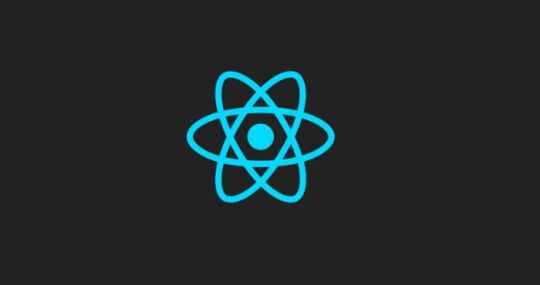
Introduction to React JS
React is like the carpenter’s toolbox for building web interfaces. Created by the folks at Facebook, it’s a set of tools that makes crafting interactive and dynamic websites a whole lot easier. Imagine it as a set of magic building blocks that help developers create sleek, responsive, and engaging front-end applications. Since its debut in 2013, React has become a favorite among web developers, kind of like the go-to tool when you want to make your website not just look good but also feel lively and interactive. It’s a bit like the secret sauce behind many of the awesome websites you use every day.
Features of React JS
Declarative Syntax: React uses a declarative syntax, allowing developers to describe the desired outcome, and React takes care of the underlying logic to achieve that outcome. This makes the code more predictable and easier to understand.
2. Component-Based Architecture: React follows a component-based architecture where the UI is broken down into reusable components. Each component manages its own state and can be composed to build complex user interfaces.
3. Virtual DOM: React uses a virtual DOM to improve performance. Instead of directly manipulating the actual DOM, React creates a virtual representation of it in memory and updates only the parts of the actual DOM that have changed. This minimizes the number of DOM manipulations, resulting in faster updates.
4. JSX (JavaScript XML): React uses JSX, a syntax extension for JavaScript that allows you to write HTML elements and components in a syntax similar to XML or HTML. JSX makes the code more readable and helps with the integration of UI components.
Components in React
In React, think of components as building blocks for your user interface — they’re like Lego pieces that you can assemble to create your application. These components are self-contained and can be reused, making it easier to manage and organize your user interface. It’s as if you’re constructing your application with Lego bricks, where each brick represents a specific part of your user interface.
This modular approach simplifies the development process and encourages a more flexible and maintainable code structure.
Dumb components: Think of these components as the friendly faces you see in a store’s display window. They’re there to catch your eye and make everything look inviting. These components are all about the visual appeal, like the welcoming decor of a shop, without getting into the technical details or behind-the-scenes work.
2. Smart components:Think of these components as the wise decision-makers. They not only handle the important business details but also decide when and how things should appear on the screen. It’s like having an event planner for your app — they manage the behind-the-scenes work and ensure everything shows up at just the right time and in the best way possible.
NOTE 🤓:These components can come to life either as classes or functions. They’re adaptable, like a versatile tool that can be crafted in different ways based on your needs.
State of a component
In the world of React, think of the state as a component’s personal notebook — it’s where the component keeps track of information that can change over time. This information might shift based on how users interact with the component or how the outside world reacts to it. Whether the component is a classic novel (a class) or a snappy note (a function), it handles its state in its own unique way. What’s really neat is that when this internal state undergoes a change, it’s like the component automatically freshens up, updating its look without any fuss — kind of like a quick, seamless makeover happening in the background.
Properties of a component
In React, components communicate with each other through a feature called “Props.” It’s like sharing notes or gifts between them, but here’s the catch: the communication is a one-way street, flowing strictly from a parent component to its child. Imagine it as a parent passing a sealed letter to their child. What’s interesting is that these messages, or props, are unchangeable once delivered. It’s akin to sending a secure package — the information remains intact, ensuring a clear and organized flow of data between React components.
Life cycle of a component
Components in React have a lifecycle, and it’s like understanding the natural flow of a component’s journey. This lifecycle serves as our guide, allowing us to make smart decisions at different points in the component’s existence. It’s a bit like knowing when to take specific actions, such as making an HTTP request or tidying up the user interface.
componentDidMount: Think of this as the behind-the-scenes moment when the component takes its place on the UI stage for the first time.
componentDidUpdate:Picture this as the component’s way of adapting and evolving — a sort of behind-the-scenes dance that happens when the component experiences a change in its mood or receives something new to work with.
componentWillUnmount: Function executed when the component is unmounted from the UI.
React Hooks are a set of functions that were introduced in React 16.8 to enable the use of state and other React features in functional components. Before the introduction of hooks, state and lifecycle methods were primarily associated with class components. Hooks allow functional components to have state, lifecycle features, and more, making them a powerful and concise alternative to class components.
The most commonly used React Hooks include:
use State: Enables functional components to manage state.
2. use Effect: Provides a way to perform side effects in functional components, similar to component DidMount and component DidUpdate in class components.
3. use Context: Allows functional components to subscribe to React context without introducing a nested component.
4. use Reducer: An alternative to use State for managing more complex state logic in functional components.
5. use Callback and use Memo: Optimize performance by memoizing functions and values to prevent unnecessary re-renders.
Hello world with create react app
Create React App is a ready-to-go setup designed for building React applications. It works seamlessly with Node version 14.0.0 or higher and npm version 5.6 or higher. To kickstart a new project, simply run the following commands in your terminal:
“npx create-react-app your-project-name”
Most used add-on libraries in React JS
1. Redux: A predictable state container for managing the state of your application in a more organized and scalable way.
2. React Router: Provides navigation and routing functionalities for React applications, allowing you to create dynamic and SPA (Single Page Application) experiences.
3. Axios: A promise-based HTTP client that simplifies making HTTP requests in React applications.
4. Styled-components: Enables writing CSS directly in your JavaScript files using tagged template literals, promoting component-based styling.
5. Material-UI: A popular React component library that implements Google’s Material Design, offering a set of pre-designed and customizable components.
6. Formik: A form management library that simplifies form building, validation, and handling form submissions.
7. React Query: A library for managing, caching, and syncing asynchronous data in React applications, making it easier to work with API calls and data fetching.
8. Chakra UI: A component library for React that provides a set of accessible and customizable UI components.
9. React Helmet: Allows manipulation of the document head, useful for managing meta tags, titles, and other document head elements.
10. React-Bootstrap: Integrates the Bootstrap CSS framework with React components, providing a set of responsive and customizable UI elements.
Recursos React JS
React Official Website: Explore the heart of React at React official websites. Immerse yourself in comprehensive documentation, tutorials, and fundamental concepts that form the backbone of React development.
React Blog: Stay updated on the latest in React by checking out the React Blog. Dive into news, official articles, and insightful posts that illuminate the evolving world of React development.
Thinking in React: Embark on your React journey by embracing the philosophy of “Thinking in React.” Learn how to kickstart your understanding by focusing on the core concept of thinking in components. The journey begins with a guide to getting started thinking in components. This course is designed to provide students with a solid understanding of the architecture and functionality of MuleSoft’s integration platform.
3 notes
·
View notes
Text
Does React work for iOS? Learn how React and React Native are used in building iOS applications, and what the differences are.
0 notes
Text
Comprehensive Mobile App Development Services in Indore: Choose Young Decade
In the fast-evolving digital landscape, having a robust mobile presence is essential for businesses of all sizes. Young Decade offers comprehensive mobile app development services in Indore, empowering businesses to connect with their customers through innovative and user-friendly applications.
At Young Decade, we understand that each business has unique requirements, which is why we provide tailored solutions that align with your specific goals. Our team of experienced developers excels in creating custom mobile applications for both iOS and Android platforms, ensuring your business reaches a broader audience.

Key Features of Our Services:
User-Centric Design: We prioritize an engaging user experience by focusing on intuitive interfaces and seamless navigation. Our UI/UX design process is centered around your target audience, enhancing customer satisfaction and retention.
Cross-Platform Compatibility: Our developers are proficient in creating apps that perform flawlessly across various devices and operating systems, maximizing your reach and impact.
Agile Development Process: We follow an agile methodology to ensure flexibility and adaptability throughout the development process. This approach allows us to deliver high-quality apps within tight timelines.
Ongoing Support and Maintenance: Our commitment to our clients doesn’t end with the launch. Young Decade provides continuous support and maintenance to keep your application updated and relevant in a dynamic market.
In conclusion, choosing Young Decade for your mobile app development needs in Indore means partnering with a dedicated team focused on driving your business growth. With our innovative solutions and industry expertise, we are here to help you thrive in the digital age. Contact us today to discover how we can elevate your business through our comprehensive mobile app development services.
#mobile app development#Android app development#React native app development#flutter app development#web development and Design#SEO#Node js
0 notes
Text
React Native Reanimated Installation
React Native Reanimated is a powerful library that creates smooth, complex animations in React Native applications.
This article walks you through its installation process while covering essential topics related to React Native development.
What is React Native?
React Native is a popular open-source framework created by Meta (formerly Facebook) that allows developers to build mobile applications for iOS and Android using JavaScript and React.
With React Native, you can create cross-platform apps with a single codebase, reducing development time and cost.
Why is React Native Good?
Cross-Platform Development: Write once, run on both iOS and Android.
Large Community Support: React Native has a vast and active developer community for support.
Reusable Components: React Native allows code reuse, making development efficient.
Performance: By utilizing native components, React Native ensures near-native performance.
Integration with Native Code: You can integrate React Native with existing native apps and third-party libraries.
What is React Native Gesture Handler?
React Native Gesture Handler is an essential library for handling touch gestures in React Native applications. It provides advanced gesture recognition and makes animations and interactions smoother and more intuitive.
Why Use React Native Gesture Handler?
It reduces the complexity of handling gestures in mobile apps.
Works seamlessly with libraries like React Native Reanimated to create fluid animations.
Offers better performance compared to React Native’s built-in gesture system.
Using React Native CLI for Development
React Native CLI is the official tool for creating and managing React Native projects. It provides full control over the development process.
How to Install React Native Using CLI
Install Node.js: Download and install Node.js from the official website.
Install React Native CLI:bashCopyEdit
npm install -g react-native-cli
3. Create a New Project :
react-native init MyProject
4. Start the Development Server:
cd MyProject npx react-native run-android
React Native Reanimated Installation
React Native Reanimated is a library designed to handle complex animations with smooth performance. Follow these steps for installation:
Step 1: Install Dependencies
Ensure you have React Native and React Native Gesture Handler installed:
npm install react-native-gesture-handler react-native-reanimated
Step 2: Configure Babel Plugin
Add the react-native-reanimated/plugin to your babel.config.js file:
module.exports = { presets: ['module:metro-react-native-babel-preset'], plugins: ['react-native-reanimated/plugin'], };
Step 3: Link Native Modules
For React Native versions below 0.60, use:
react-native link react-native-reanimated
Step 4: Rebuild the Project
Run your project after installation:
npx react-native run-android npx react-native run-ios
Common Issues During Installation
Babel Plugin Errors: Ensure the plugin is correctly added to babel.config.js.
Build Failures: Clear the cache using:
npm start --reset-cache
Dependency Mismatch: Verify compatibility between React Native, Reanimated, and Gesture Handler versions.
Final Thoughts
React Native Reanimated is a must-have library for developers aiming to create visually appealing and interactive mobile applications.
When paired with React Native Gesture Handler, it elevates the user experience with smooth animations and responsive gestures.
Start exploring React Native Reanimated today, and bring your app’s animations to life!
#reactjs#react js online training#reactjscourse#reactnative#react course#react native#web design#web development#reactnativecourse
1 note
·
View note
Text
Building scalable enterprise applications requires careful planning and the right choice of technology. React, combined with TypeScript, has emerged as a popular and powerful duo for creating robust, maintainable, and scalable applications. In this blog, we will explore why React and TypeScript are ideal for enterprise-scale solutions and provide actionable tips to build applications that can handle growth and complexity.
0 notes
Text
Learn, Build, and Grow: ReactJS and React Native Remote Internship by StuIntern

Are you passionate about web and mobile development? Are you eager to learn, build, and grow your skills in one of the most in-demand technologies in the software industry? If so, the ReactJS and React Native Remote Internship by StuIntern might be the perfect opportunity for you to kickstart your career.Why ReactJS and React Native?ReactJS and React Native are two of the most popular JavaScript libraries/frameworks used today. ReactJS is a powerful library interfaces for the web, while React Native enables developers to build cross-platform mobile apps using the same codebase. Both technologies are backed by a vibrant community and are used by leading tech companies worldwide, making them a valuable skill set for any developer.In today’s tech ecosystem, knowing ReactJS and React Native opens doors to a wide variety of projects. From building scalable web applications to developing high-performance mobile apps, the demand for developers with expertise in these technologies continues to grow rapidly. This internship will equip you with the hands-on experience and industry knowledge needed to become proficient in both.About the InternshipThe StuIntern ReactJS and React Native Remote Internship is designed for aspiring developers who are eager to expand their skill set and gain real-world experience in both web and mobile app development. This remote internship allows you to work with an experienced team of mentors and developers from around the globe. You'll be part of a collaborative, virtual environment that fosters learning and growth.What You Will LearnDuring this internship, you'll dive deep into ReactJS and React Native development. The program is structured to provide you with both theoretical knowledge and practical skills. Here’s a breakdown of what you can expect to learn:ReactJS Fundamentals:You'll start with the basics of ReactJS, including components, JSX, state, props, and event handling. You will also learn about React’s virtual DOM, which optimizes rendering performance, and gain hands-on experience building interactive, dynamic web applications.ReactJS Advanced Concepts:After mastering the basics, you will move on to more advanced topics such as React Router for navigation, context API for state management, and hooks (useState, useEffect, etc.) for managing side effects and data flow in your applications.React Native for Mobile Development:Once you’ve built a solid foundation in ReactJS, you will transition to React Native. Here, you’ll learn how to create native mobile apps for both iOS and Android platforms using JavaScript. The internship covers essential topics such as navigation, component styling, handling user input, and integrating APIs with React Native.Version Control with Git:Throughout the internship, you will work with Git and GitHub for version control. This is an essential skill for modern developers, allowing you to collaborate with others, manage code versions, and deploy projects effectively.Best Practices & Industry Standards:You will also learn about industry best practices, including code structure, testing, debugging, and optimizing both ReactJS and React Native applications for performance. Understanding how to write clean, maintainable code will prepare you for real-world development environments.What You Will BuildThis internship is not just about theory. You’ll work on a variety of exciting, hands-on projects that will give you the experience needed to build real-world applications. These may include:A Personal Portfolio Website built using ReactJS, showcasing your skills and projects to potential employers.A Mobile E-commerce App using React Native, where you’ll integrate features like product listings, a shopping cart, and payment functionality.A Social
#react js internship#react developer internship#react developer internship remote#react js remote internship#react native internship
1 note
·
View note
Text
Sails js framework Appian&React js
Navigating Modern Web Development with Sails.js, Appian, and React.js
In the fast-paced world of web development, choosing the right tools can make all the difference. Among the sea of frameworks and platforms available, Sails.js, Appian, and React.js stand out for their unique capabilities and synergistic potential. Whether you're building robust APIs, low-code applications, or dynamic user interfaces, this trio offers a comprehensive solution to meet your development needs.
Sails.js: The Backbone of Your Backend
Sails.js is an MVC (Model-View-Controller) framework built on Node.js, designed to simplify the process of building custom, enterprise-grade applications. Inspired by Ruby on Rails, it brings convention over configuration to the JavaScript world, offering a streamlined way to create data-driven APIs and real-time applications.
Key Features of Sails.js:
Auto-Generated REST APIs: Quickly set up RESTful endpoints without writing extensive routing and controller code.
WebSocket Integration: Easily implement real-time features like live chat and notifications.
Database-Agnostic ORM: With Waterline ORM, manage your data seamlessly across SQL and NoSQL databases.
Scalability: Built to handle everything from small apps to large-scale enterprise solutions.
Appian: Revolutionizing Application Development
Appian is a leading low-code platform that accelerates the development of enterprise applications. By abstracting much of the underlying code, Appian allows developers to focus on building innovative solutions faster.
Key Features of Appian:
Low-Code Development: Create complex applications with minimal hand-coding, reducing development time and cost.
Business Process Management: Integrate and automate workflows to enhance operational efficiency.
Robust Integration: Connect with various systems and data sources seamlessly.
Scalability and Security: Build applications that scale with your business needs while ensuring robust security and compliance.
React.js: Crafting Dynamic User Interfaces
React.js, developed by Facebook, is a JavaScript library for building user interfaces. It allows developers to create large web applications that can update and render efficiently in response to data changes.
Key Features of React.js:
Component-Based Architecture: Build encapsulated components that manage their own state, then compose them to make complex UIs.
Virtual DOM: Efficiently update and render components, ensuring fast performance.
One-Way Data Binding: Simplify data flow and state management.
Extensive Ecosystem: Leverage a vast array of tools, libraries, and community support to enhance your development process.
The Synergy: Sails.js, Appian, and React.js Together
Combining Sails.js, Appian, and React.js creates a powerful development stack that covers all aspects of modern web application development. Here's how they complement each other:
Backend with Sails.js: Use Sails.js to handle your server-side logic, manage data with its ORM, and set up real-time features. Its auto-generated REST APIs provide a solid foundation for your backend services.
Low-Code Applications with Appian: Rapidly develop and deploy enterprise applications using Appian's low-code platform. Integrate your Sails.js backend with Appian to leverage its powerful business process management and workflow automation capabilities.
Frontend with React.js: Build dynamic, responsive user interfaces with React.js. Its component-based architecture makes it easy to manage complex UIs and ensure high performance. Connect your React.js frontend to Sails.js APIs to create seamless, interactive web applications.
Conclusion
In the ever-evolving web development landscape, Sails.js, Appian, and React.js offer a comprehensive toolkit for building modern, scalable, and efficient applications. Whether you're a seasoned developer or just starting out, leveraging these technologies can help you create innovative solutions that meet the demands of today's digital world. Embrace the synergy of Sails.js, Appian, and React.js, and set sail on your journey to web development excellence.
#react js#react native#react app#Appian js#Appian sails#reactmasters#reactsails#developer#reactjs#reactnative#solutions#appian sql#My sql
1 note
·
View note
Text
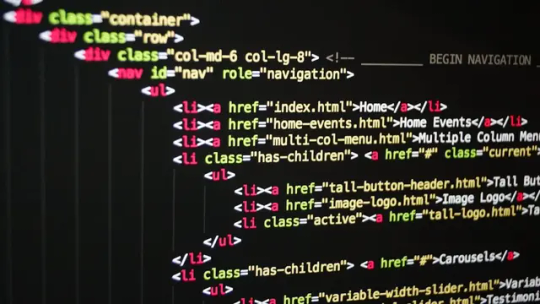
Our React Native Development Agency specializes in creating high-performance, cross-platform mobile applications. With a team of skilled developers, we deliver seamless, feature-rich apps tailored to your business needs. From concept to launch, we ensure your app stands out in the market with superior user experience and robust functionality.
0 notes
Text
#Svelte developer vs React.js developer#React Native for mobile app development#React js development.
0 notes
Text
#digital aptech#dapl#web developers#web development#app developers#app development#reactjs#react.js#react native#angular js#c++
0 notes
Text
React JS form validation
Introduction:
Form validation in React JS & Native Course ensures that the user inputs correct and complete information in your forms before submitting them. Here’s a simple guide to help you understand how to add validation to your forms in React.
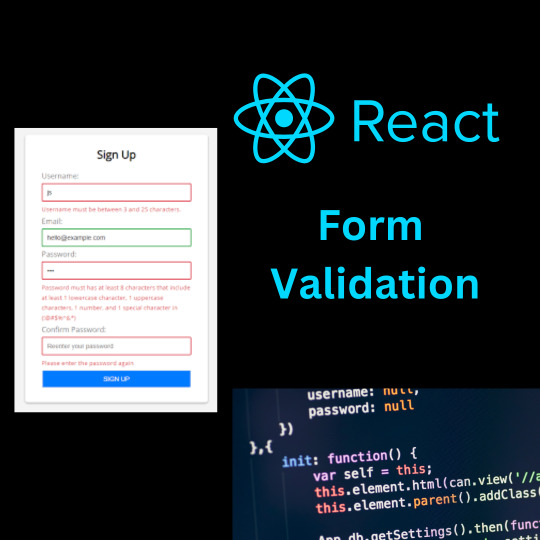
Why Validate Forms?
Validating forms helps you:
Ensure the user inputs the required information.
Prevent incorrect or incomplete data submission.
Improve the user experience by guiding users on how to fill out the form correctly.
Setting Up Your Form
Let's create a basic form with fields for name and email. We will also add simple validation to check if these fields are filled out correctly.
Create the Form Component
First, create a new component for your form:
// Form.js import React, { useState } from 'react';
function Form() { const [name, setName] = useState(''); const [email, setEmail] = useState(''); const [errors, setErrors] = useState({});
const validate = () => { let formErrors = {}; if (!name) formErrors.name = "Name is required"; if (!email) formErrors.email = "Email is required"; else if (!/\S+@\S+.\S+/.test(email)) formErrors.email = "Email is invalid"; return formErrors; };
const handleSubmit = (e) => { e.preventDefault(); const formErrors = validate(); if (Object.keys(formErrors).length === 0) { console.log("Form submitted successfully!"); // Process form data here } else { setErrors(formErrors); } };
return ( Name:
setName(e.target.value)} /> {errors.name &&
{errors.name}} Email:
setEmail(e.target.value)} /> {errors.email &&
{errors.email}} Submit ); }
export default Form;
How It Works
State Management: We use useState to manage the state of the form inputs (name and email) and any validation errors.
Validation Function: The validate function checks if the fields are filled out and if the email is in the correct format.
Handle Submit: The handleSubmit function is called when the form is submitted. It prevents the default form submission, validates the inputs, and sets errors if there are any.
Displaying Errors: If there are validation errors, they are displayed below the respective input fields.
Adding More Validations:
You can add more validation rules as needed. For example, to check if the name is at least 3 characters long:
if (name.length < 3) formErrors.name = "Name must be at least 3 characters long";
To check if the email is in the correct format:
if (!/\S+@\S+.\S+/.test(email)) formErrors.email = "Email is invalid";
Summary:
Form validation in React JS helps ensure users fill out forms correctly before submitting. By using state to manage input values and validation errors, you can guide users to enter the right information. This simple setup can be expanded with more complex validation rules as needed.
Start adding validation to your React forms to improve data accuracy and user experience!
#react course#react js online training#React Native course#React js online Training#react native#react developer#teacher#reactjs#developer#javascript#web developers#web designers#web developemnt#React js training in Hyderabad#React Online React Training#placement oppurtunites#job support#Form validation#React JS Forms
0 notes
Text
Expert Python Development Services: Build Scalable and Efficient Applications
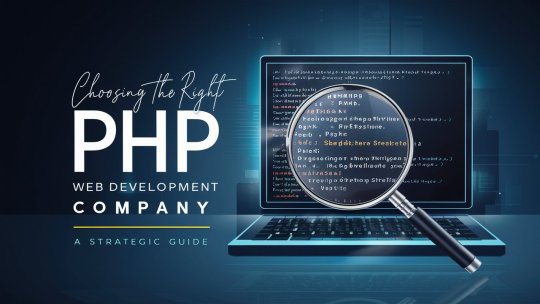
Elevate your business with our expert Python development services, designed to deliver scalable, efficient, and high-performing applications. Our team of seasoned Python developers specializes in leveraging the powerful capabilities of Python to create innovative solutions across various domains, including web development, data analysis, machine learning, and automation. We focus on crafting customized solutions that align perfectly with your business objectives, ensuring rapid development, robust performance, and seamless integration with existing systems. Partner with us to harness the versatility of Python and transform your digital strategy into a competitive advantage.
Website:- https://devtroop.ai Phone:- (805) 702-7022 Address:- 16192 Coastal Hwy, Lewes,Delaware 19958
#hire flutter developer#it augmentation services#it staff augmentation services#hire node js developer#node js developer#offshore development services#hire react developers#hire offshore developers#hire laravel developer#hire react native developers
1 note
·
View note
Text
0 notes
Text
Web3 Game Development Services By Mobiloitte UK
The future of gaming with Mobiloitte. Web3 game development services! Dive into a world of decentralized, immersive experiences where players truly own their in-game assets. Our expert team crafts cutting-edge, blockchain-powered games that redefine gaming as you know it. Join us in revolutionizing the gaming industry with innovative technology and endless possibilities. Level up with Mobiloitte.
#react js web app development#mean stack web development#lamp web development#progressive web apps framework#react native web pwa
0 notes