#React native flatlist performance
Explore tagged Tumblr posts
Text
Is Your React Native App Lagging? Here’s How to Fix It
React Native is amazing for building apps fast, but performance can take a hit with complex UI or animations.

Here’s what’s worked for us:
🔹 React.memo() to avoid unnecessary renders 🔹 Use FlatList for long data lists 🔹 Animations? Go native with react-native-reanimated 🔹 Heavy tasks? Offload to native modules (Java/Objective-C) 🔹 Don’t forget to enable Hermes for better memory and load time
📖 Full Guide 👉 Read here
#ReactNative #AppPerformance #CrossPlatformApps #HybridApps #MobileDevelopment
Follow @HybridAppBuilders for more tech insights.
0 notes
Text
Optimize Performance in React Native FlatList: Techniques for Smooth Scrolling and Large Datasets
Here is a comprehensive, technical tutorial on optimizing performance in React Native FlatList. This tutorial is designed to be hands-on and code-focused, with practical examples and best practices. 1. Introduction 1.1 Brief Explanation and Importance React Native FlatList is a powerful component for rendering lists in React Native applications. It is optimized for performance and memory…
0 notes
Text
Technical Aspects of React Native: A Deep Dive
Introduction to React Native
React Native is a popular open-source framework developed by Facebook for building mobile applications using JavaScript and React. It allows developers to create applications for both iOS and Android platforms using a single codebase, making it a cost-effective and time-efficient solution for cross-platform app development.
React Native employs a combination of JavaScript and native components, leveraging the power of React to build dynamic and high-performance mobile applications. In this article, we will explore the technical aspects of React Native, including its architecture, components, performance optimizations, and best practices for development.
Architecture of React Native
React Native's architecture is based on a three-tiered system:
JavaScript Thread: This is where the business logic, UI updates, and interactions occur. The JavaScript code is written using React components and is executed via the JavaScript engine.
Bridge: The bridge serves as a communication link between JavaScript and native modules. It enables bidirectional communication between the JavaScript layer and platform-specific APIs.
Native Thread: The native layer consists of platform-specific components (written in Objective-C, Swift, or Java/Kotlin) that are responsible for rendering UI components and executing device-specific operations.
This architecture enables React Native to offer near-native performance while allowing developers to write most of the application logic in JavaScript.
Core Components of React Native
React Native provides a rich set of built-in components and APIs that enable developers to create seamless and interactive mobile applications. Some of the key components include:
1. View and Text
<View>: Acts as a container for other components and allows layout customization using Flexbox.
<Text>: Used for rendering text elements with various styling properties.
2. Image and ScrollView
<Image>: Displays images from local assets or remote sources.
<ScrollView>: A scrollable container that allows vertical and horizontal scrolling.
3. Touchable Components
<TouchableOpacity>, <TouchableHighlight>, <TouchableWithoutFeedback>: Provide touch feedback and interaction capabilities.
4. Navigation and Routing
React Native does not have a built-in navigation system. However, libraries such as React Navigation and React Native Navigation are commonly used for handling navigation and routing between screens.
5. State Management
State management can be handled using React Context, Redux, or MobX depending on the complexity of the application.
Performance Optimization in React Native
While React Native provides an efficient way to build cross-platform applications, optimizing performance is crucial to ensure a smooth user experience. Here are some key strategies for performance optimization:
1. Optimizing Image Loading
Use react-native-fast-image for optimized image rendering.
Prefer vector images (SVGs) for icons and simple graphics.
2. Reducing Re-Renders
Use React.memo and useCallback to prevent unnecessary component re-renders.
Implement PureComponent for class-based components.
3. Efficient List Rendering
Use FlatList and SectionList instead of ScrollView for large datasets.
Enable windowSize and removeClippedSubviews for performance enhancements.
4. Optimizing Native Modules
Avoid excessive communication between JavaScript and Native modules.
Use the JSC (JavaScriptCore) Engine for better performance.
5. Minimizing Bundle Size
Remove unnecessary dependencies and use Metro bundler optimizations.
Enable Hermes Engine (a lightweight JavaScript engine designed for React Native).
Best Practices for React Native Development
Following best practices ensures maintainability, scalability, and efficiency in React Native applications.
1. Code Structure and Organization
Maintain a modular code structure.
Use feature-based folder organization.
2. Type Safety
Use TypeScript to add static type checking and reduce runtime errors.
3. State Management
Use React Context for simple applications and Redux for complex state management.
4. Error Handling and Debugging
Utilize tools like Reactotron, Flipper, and Sentry for debugging and error monitoring.
5. Security Best Practices
Secure sensitive data using AsyncStorage encryption.
Implement SSL pinning and JWT authentication for secure API interactions.
The Future of React Native
React Native continues to evolve, with upcoming features aimed at improving performance and developer experience. Some of the notable advancements include:
Fabric Renderer: A new rendering engine that reduces bridge overhead and improves UI responsiveness.
TurboModules: Optimized native module interactions for better performance.
Hermes Enhancements: Further improvements to the Hermes JavaScript engine for better efficiency.
These advancements solidify React Native as a powerful framework for mobile development, offering both flexibility and near-native performance.
Why Choose Celadonsoft for React Native Development?
React Native development requires expertise in JavaScript, native modules, and performance optimizations. If you're looking for a trusted partner to build high-quality mobile applications, Celadonsoft offers professional React Native development services tailored to your business needs.
Why Celadonsoft?
Experienced team of React Native developers.
Custom-tailored solutions for cross-platform applications.
Efficient and cost-effective mobile app development.
Continuous support and maintenance services.
With Celadonsoft, you can ensure a seamless development process and a high-performance mobile application. Contact Celadonsoft today to bring your React Native project to life!
Conclusion
React Native has revolutionized mobile app development by enabling cross-platform compatibility without compromising performance. Understanding its architecture, components, and performance optimizations is crucial for building efficient applications. By following best practices and leveraging advanced tools, developers can create scalable and high-performing apps.
For businesses looking to implement React Native, partnering with an expert development team like Celadonsoft can make a significant difference in delivering a successful mobile application. Our React development company offers robust solutions enhancing excellence for your projects.
0 notes
Text
How to Optimize React Native Apps for Performance: Best Practices

As everyone is aware, React Native is widely used for creating cross-platform mobile applications using a single codebase. This is why app development is quite fast and easy as well. But, despite having several advantages, the developers still face the challenges in the performance optimization of React Native apps.
Overcoming these challenges is essential for ensuring apps work smoothly and efficiently across all platforms. Without proper performance management, apps may experience longer load times. This can lead to drained batteries and slow user experiences. The application will function more smoothly, respond more quickly, and use resources more effectively if performance is optimized.
We'll explore the best methods for enhancing React Native app performance in this post, emphasizing tactics and advice that can have a significant impact.
Methods for Enhancing the Performance of React Native Apps
It takes careful planning and knowledge of the underlying elements that can affect app speed to optimize the performance of React Native apps. Let's examine a few practical strategies for raising performance:
1. Minimize Unnecessary Re-renders
One of the most common causes of slow React Native apps is unnecessary re-renders. But not every state change necessitates a full component tree re-render.
Solution: To prevent needless renders, use shouldComponentUpdate, PureComponent, or React.memo. These methods help save significant processing time. They prevent components from re-rendering unnecessarily. Re-renders happen only when there’s an actual change in state or props. This ensures efficient performance and better resource management.
Reducing re-renders can make your app more responsive. It helps by cutting down on unnecessary calculations.
2. Optimize List Rendering with FlatList
React Native projects' speed can be greatly impacted by rendering big lists or arrays of objects, particularly when the basic ScrollView component is used. When working with lists, FlatList is a much better choice for performance optimization.
Solution: Large lists can be handled well with FlatList. By rendering only the elements that are visible on the screen, it lowers CPU and memory utilization. Additionally, it has performance-enhancing built-in improvements like item caching and lazy loading.
Additionally, to help React Native prevent needless re-renders when the list refreshes, use the keyExtractor attribute to uniquely identify list items.
3. Reduce the Number of Dependencies
An excessive number of third-party libraries can make your React Native apps much larger, which can impair performance. Larger bundle sizes and slower app loading times can result from an over-reliance on third-party dependencies.
Solution: Regularly audit your dependencies and remove any redundant or superfluous ones. This can speed up load times and reduce the bundle's overall size. Webpack and Metro bundler are two tools that may be used to examine the bundle size and optimize it by removing unneeded code.
4. Optimize Images
In React Native apps, images might comprise a sizable amount of the data. The speed of the application can be significantly impacted by the use of huge, unoptimized images, especially when these images are shown on many displays.
Solution:
To reduce file sizes, compress photos before combining them with the application. You can compress images effectively using tools like ImageOptim or TinyPNG. These programs help reduce file size without losing quality.
Use libraries like react-native-fast-image to enable image caching. This ensures images load from the cache instead of downloading repeatedly. Implementing this improves app performance and reduces data usage.
To further reduce the size, use the appropriate image format (such as WebP) for the platform.
You may improve the user experience by lowering the app's loading time through image optimization.
5. Implement Code Splitting and Lazy Loading
Code splitting is the process of breaking an application's code into smaller sections. These sections are easier to manage. The app only loads the required code when needed. This reduces the app’s memory usage. It also helps speed up the initial loading time. By loading only what is necessary, the app becomes more efficient. As a result, users experience faster performance and smoother interactions. This can significantly improve the app's overall responsiveness.
Solution: React.lazy and Suspense are two packages that can be used to achieve code splitting in React Native apps. Faster initial load times result from these tools' ability to load features and components only when needed.
Your program will run more smoothly if you use code splitting and lazy loading, particularly when loading huge features or screens.
Advice & Techniques for Improving the Performance of React Native Apps
To improve the performance of your React Native app development, use these extra pointers and strategies:
1. Use Native Modules for Heavy Operations
JavaScript might not be the best choice for performance-sensitive applications like processing images or managing big information. The responsiveness of the application can be greatly increased by shifting demanding tasks to native modules.
Solution: With React Native, you can create unique native modules in Objective-C/Swift for iOS or Java/Kotlin for Android. You can improve the performance of your app by creating native language code for performance-sensitive functions.
When it comes to CPU-intensive operations like audio/video processing or machine learning, where JavaScript may perform poorly, native modules are quite helpful.
2. Optimize JavaScript Thread Performance
Because JavaScript only executes in one thread in React Native apps, any complex computation may cause the user interface to lag, making for an unsatisfactory user experience. JavaScript code optimization is necessary to guarantee seamless operation.
Solution:
To avoid blocking the main thread, divide large jobs into smaller asynchronous tasks using setTimeout or Promises.
To run JavaScript code more quickly, use technologies like Hermes, a JavaScript engine tailored for React Native.
You may significantly increase the responsiveness of the application by offloading computationally demanding tasks and making sure the JavaScript thread stays unblocked.
3. Avoid Using Inline Functions in JSX
Due to their constant reconstruction on each render cycle, inline functions in JSX may result in needless re-renders. React Native apps' performance may suffer as a result.
Solution: Define functions outside the JSX markup rather than inside it. This keeps performance at its best and cuts down on pointless function recreations.
4. Utilize App State Management Effectively
The smooth operation of React Native apps depends on effective state management. Memory problems, sluggish updates, and unnecessary re-rendering might result from poorly maintained state.
Solution:
React Context API and Redux are two libraries that may be used to effectively handle global state. These two choices are excellent for streamlining data and cutting down on pointless renderings.
Large or complicated state objects shouldn't be put straight into the component state. To reduce memory utilization and re-renders, save them in centralized stores instead.
Your application will be more responsive and scalable with efficient state management.
5. Monitor Performance Regularly
Finding bottlenecks and opportunities for improvement is made easier with regular app performance monitoring.
Solution: React Native app performance can be tracked in real time with tools like Flipper, React DevTools, and Xcode Instruments. You may monitor performance indicators like frame rates, memory utilization, and network activity with these tools.
Early detection of performance issues allows you to optimize the app before consumers are impacted and stop issues from getting worse.
Key Factors Affecting React Native Performance
The performance of React Native apps is influenced by a number of important aspects. It is essential to comprehend these elements in order to maximize app performance:
1. App Architecture
The performance of your React Native app development is greatly influenced by its architecture, since an unstructured application may result in issues like slow render times, difficult code maintenance, and ineffective state management. It is crucial to start with a modular and scalable architecture in order to solve these problems. Through logical component organization and state management design, developers may guarantee seamless performance and long-term maintainability.
2. Bundle Size
The initial start and total speed of React Native apps after installation are both impacted by the substantial increase in loading time caused by a larger app bundle. In order to solve this, it is essential to optimize the app bundle by removing dependencies that aren't needed, using code-splitting strategies, and reducing the size of assets like pictures and videos. Better speed for React Native can be ensured by further streamlining and reducing the bundle size with the use of technologies like Webpack and Metro Bundler.
3. Device Hardware and OS Version
The hardware and operating system version of the device have a big impact on how well React Native apps operate. There may be lags or crashes as a result of older or less resource-rich devices' inability to perform at their best. Optimizing your software for a variety of devices, including low-end ones, is essential to addressing this. To properly detect and fix performance issues, thoroughly test a variety of devices.
4. Network Latency and API Calls
React Native apps that primarily rely on server-side APIs are most affected by network latency. Frequent network calls or slow API answers can cause content loading delays, which will negatively impact the user experience as a whole. Using caching techniques for API data is crucial to solving this. By reducing needless data retrieving, features like pagination and unlimited scroll can enhance responsiveness. Additionally, using appropriate error-handling techniques guarantees that sluggish or unsuccessful network requests are handled politely, preserving a flawless user experience.
Conclusion
For a smooth, responsive, and interesting user experience, React Native app development must be optimized. The efficiency of your React Native apps can be greatly increased by following best practices, which include limiting re-renders, improving list rendering, lowering dependencies, and using native modules for demanding tasks.
You may detect and fix probable problems early on and make sure your app gives customers the most experience possible by practicing regular monitoring, effective state management, and comprehension of the main performance-affecting aspects.
0 notes
Text
Building High-Performance Apps with React Native
In the fast-paced world of mobile app development, React Native stands out for its ability to build high-performance applications quickly. Here's how you can use its skills to create sophisticated mobile apps:
1. Optimize rendering.
To control re-renders, use the lifecycle function shouldComponentUpdate.
Use PureComponent and React's memoization techniques to avoid needless changes.
2. Efficient image handling
To reduce load times, optimize image sizes.
Use libraries such as react-native-fast-image to increase image caching and performance.
3. Reduce the JavaScript Thread Overhead
Using Native Modules, you can offload heavy computations to the native layer.
Use asynchronous programming to keep the UI responsive.
4. Minimize Overdraw
Avoid overlapping views and excessive layering to improve rendering performance.
Use tools like the React Native Performance Monitor to detect and resolve overdraw issues.
5. Use code splitting
Using dynamic imports, you may break your program down into smaller sections, lowering initial load time and enhancing performance.
6. Use Lazy Loading
to improve app speed by loading components and assets only when needed.
7. Optimize lists
Use FlatList and SectionList to improve efficiency with huge datasets.
Use pagination or infinite scrolling to manage data effectively.
8. Use performance monitoring tools.
Integrate technologies such as Flipper and Reactotron to track your app's performance in real time.
Conclusion
Building high-performance apps with React Native necessitates a systematic approach to optimizing rendering, managing resources, and implementing best coding practices. By applying these approaches, you may improve the user experience and differentiate your app in a competitive market.
#hire react native developers#hire react native development company#hire react native development#hire dedicated react native developer
0 notes
Text
Optimizing Performance in React Native Applications
In the rapidly evolving landscape of mobile app development, React Native has emerged as a pivotal framework, enabling developers to build cross-platform applications efficiently.
As the demand for feature-rich and responsive mobile experiences continues to grow, the focus on optimizing the performance of React Native applications becomes paramount.
This article delves into the intricacies of performance enhancement within the React Native ecosystem, exploring common challenges, state-of-the-art optimization techniques, and a comparative analysis with native development, offering insights to empower developers in crafting high-performing cross-platform mobile solutions.
Performance Challenges in React Native
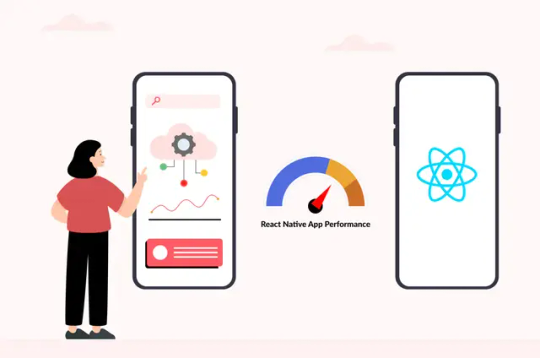
React Native, while offering numerous benefits for cross-platform development, is not immune to performance challenges. One of the most common issues developers encounter is UI rendering bottlenecks. React Native utilizes a single JavaScript thread to handle UI rendering, which can lead to performance bottlenecks, especially when dealing with complex UI components or animations.
Another significant challenge is related to the limitations of the JavaScript thread. Since React Native relies on JavaScript for logic execution, heavy computational tasks or long-running operations can impact the responsiveness of the application. This becomes particularly noticeable in scenarios where complex data processing or computations are required.
Memory management poses yet another challenge in React Native development. While React Native provides garbage collection mechanisms to manage memory, inefficient memory usage can still lead to performance degradation. Memory leaks and inefficient data structures can result in increased memory consumption, leading to sluggish performance and potential crashes.
Real-world examples further highlight these performance challenges. For instance, a React Native application with a complex UI hierarchy and numerous animated components may experience rendering delays and frame drops, impacting user experience. Similarly, an application performing heavy data processing tasks on the JavaScript thread may suffer from unresponsive UI interactions, frustrating users and diminishing app usability.
To address these challenges effectively, developers need to employ a combination of performance optimization techniques, as discussed in the following section.
React Native Performance Optimization Techniques

To overcome performance challenges in React Native applications, developers can leverage various optimization techniques and tools. Firstly, it's crucial to utilize performance monitoring and profiling tools like React DevTools and React Native Debugger. These tools provide insights into application performance metrics, helping developers identify performance bottlenecks and areas for improvement.
One effective optimization strategy is code splitting and lazy loading. By splitting the application code into smaller, manageable chunks and loading them asynchronously, developers can reduce the initial load time of the application and improve overall performance. This approach is particularly beneficial for large-scale applications with extensive codebases.
Additionally, integrating native modules into React Native applications can significantly enhance performance. Native modules allow developers to leverage platform-specific functionalities and libraries, bypassing JavaScript execution and improving performance for tasks requiring native capabilities. For example, using native modules for image processing or audio playback can result in faster execution and smoother user experiences compared to JavaScript-based solutions.
Another optimization technique is leveraging FlatList for efficient list rendering. FlatList is a built-in React Native component optimized for rendering large lists efficiently by only rendering the items currently visible on the screen. By implementing FlatList instead of traditional ScrollView for long lists, developers can minimize memory consumption and improve rendering performance, especially for applications with extensive data lists or feeds.
Performance Benchmarks: React Native vs. Native

A critical aspect of evaluating React Native's performance is benchmarking it against native app development. Loading times, animation smoothness, and memory consumption are key metrics for this comparison. While React Native offers the advantage of a single codebase for both iOS and Android platforms, there are instances where native development excels.
In terms of loading times, React Native applications may exhibit quicker startup times compared to fully native applications due to the shared codebase. However, for compute-intensive tasks or graphics-heavy applications, native development might demonstrate superior loading speeds. The decision between native and React Native often hinges on the specific requirements of the application.
Animation smoothness is another vital benchmark. React Native employs a bridge to communicate between JavaScript and native code, introducing a slight overhead that can affect animation performance. Native apps, being closer to the device's capabilities, may offer smoother animations. However, React Native's continuous improvements and third-party libraries have significantly narrowed this gap.
Memory consumption is a crucial metric for app stability and user experience. React Native applications can, in certain cases, exhibit higher memory consumption compared to their native counterparts. This is partly due to the JavaScript runtime and the additional layer introduced by the React Native bridge. Native development, being more streamlined, often excels in memory-efficient execution.
In essence, the choice between React Native and native development should consider the specific needs of the project. While React Native provides a versatile and efficient cross-platform solution, native development may offer a performance edge in certain scenarios, particularly for resource-intensive applications.
Best Practices for React Native Performance

To enhance the performance of React Native applications, developers should adhere to a set of best practices. These practices encompass coding strategies, effective utilization of native components, and caching mechanisms.
Reducing unnecessary re-renders is a fundamental coding practice for optimal performance. React Native developers should implement techniques like memoization, PureComponent, and shouldComponentUpdate to minimize unnecessary updates and re-renders. This not only improves performance but also conserves resources by avoiding redundant rendering cycles.
Implementing native components and modules judiciously is crucial for achieving optimal performance. React Native applications can seamlessly integrate with native modules to harness platform-specific capabilities.
For example, utilizing native modules for image processing in a photo-sharing app can significantly enhance performance compared to relying solely on JavaScript-based solutions.
Caching strategies play a vital role in optimizing data retrieval and enhancing overall app responsiveness.
By strategically implementing caching mechanisms for frequently accessed data, developers can reduce the need for repeated network requests, resulting in faster data loading times and improved user experiences. This practice is especially pertinent in scenarios where real-time data updates are not critical to the application's functionality.
Conclusion
In the ever-evolving landscape of cross-platform mobile development, React Native stands as a powerful tool, offering efficiency and versatility. This article has delved into the nuances of optimizing performance in React Native applications, addressing common challenges, exploring effective strategies, and comparing benchmarks with native development.
Through the exploration of performance challenges, optimization techniques, benchmarks, and best practices, developers gain a comprehensive understanding of how to navigate the intricacies of React Native development. The choice between React Native and native development is nuanced, and it hinges on project requirements, with each approach having its unique strengths.
As we conclude, it's essential to emphasize the dynamic nature of the React Native ecosystem. Continuous advancements, coupled with insights from case studies, contribute to a rich repository of knowledge for developers.
By embracing best practices and leveraging optimization strategies tailored to specific project needs, developers can confidently create high-performing React Native applications that rival their native counterparts, delivering exceptional user experiences across platforms.
0 notes
Text
Optimizing React Native Apps for Speed and Efficiency
There is an increasing demand for cross-platform mobile applications developed with React Native. But as your app gets more complicated, you could run into problems with performance. This blog article will discuss some methods and recommended practices for enhancing the functionality of your react native app. You can make sure that your app offers a seamless and responsive user experience by putting these strategies into practice.
Why Is Performance Optimisation For React Native Apps Important For Businesses?
Businesses must optimize their apps for maximum performance as the demand for mobile apps keeps growing. The most popular framework for creating mobile apps with great performance and versatility is React Native. However, because of their intricate architecture, optimizing React Native apps can be difficult.
This post will go over why businesses need to optimize the performance of their React Native apps effectively. People are likely to uninstall and look for better software if it is sluggish or glitchy. It is the reason why performance optimization of React Native apps is so important for businesses. If not, they run the danger of losing consumers and possible sales.
Here are a few main explanations for why companies should maximize the performance of their React Native apps:
Enhanced user experience: In addition to fixing scrolling performance issues, faster and more responsive software enhances the entire user experience.
Higher conversions and downloads: More downloads and usage of a well-performing app mean higher conversion rates and return on investment.
Lower expenses for growth and maintenance: Over time, optimizing your software can lower development and maintenance expenses.
To improve the performance of your React Native app, you can also employ code splitting, performance monitoring tools, and optimization services.
⦁ Make use of performance tracking tools: Your app's slowdown can be found with the use of performance monitoring tools. There are several tools available, including React Perf Tools, React Native Performance Monitor, and React Native Debugger.
⦁ Spend money on optimization services: Software development firms provide React Native app optimization services. These businesses can aid in reducing the size and enhancing the functionality of your app.
⦁ Splitting the code: By using this method, you can divide your code into various bundles. In this manner, you can load just the code required for a specific screen. It can greatly minimize your app's size while enhancing its functionality.
For accurate completion of the task, you may also get in touch with a trustworthy react native development and consulting services provider.
Effective Methods for Increasing React-native Performance
The following best practices will assist you in performing at a higher level.
- Employ Proper Navigation Strategies
Sometimes, developers run across navigation issues with React Native apps. Sometimes, navigational problems prohibit programs from providing users with an ideal experience. A sizable and vibrant React Native developer community has already helped to overcome a lot of navigational issues. You might, however, encounter some issues that you must still handle on your own.
Thankfully, there are other approaches to solving these issues, such as iOS Navigator, React Navigation, Navigator, and Navigation Experiment. Developers favor React Navigation for many different types of projects, regardless of size. The sole uses for iOS Navigator are in the development of prototypes and small applications to address navigational problems.
- Avoid Rendering Huge Lists in Scroll View
There are two methods for showing items in scrollable lists in React Native: one uses the ScrollView and FlatList components. While using ScrollView to display a scrollable list is straightforward, it can have a direct impact on the React Native application's overall performance. It is particularly valid in cases where the list contains a lot of entries. It is advised by experts to list the items using FlatList in order to resolve this problem.
- Do Not Use Props to Pass Functions Inline
It is preferable to avoid supplying a function inline when passing it as a property to a component. There are occasions where the parent renders a new reference again, creating a new function. Put simply, even in cases when the props have not changed at all, the child component renders again. However, a fix is available. According to best practices, you should declare the function as a function inside of a functional component or as a class method.
- Consider Scaling and Resizing Your Images
When enhancing the functionality of your React Native application, be sure to concentrate on optimizing pictures, particularly graphical information. Rendering many photos at once in a React Native application can cause a device's memory use to increase. It brings up the need to properly optimize photos in terms of size and resolution.
If not done correctly, memory overload may probably cause your program to crash. Using PNG format for photos rather than JPG format and using smaller-resolution images are some recommended practices for images in React Native apps. On iOS and Android, you may also use the WEBP format to reduce the binary size of your images by about one-third of their original size.
- Cache Images
This component is used to show images; however, it does not offer a ready-made solution for a variety of problems, such as flickering images, low app performance, rendering several images on a single screen, or cache loading performance concerns. There are still solutions available to address these problems, though. One way is to use third-party libraries, such as react-native-fast-image. This library is a wonder for Android and iOS app developers.
- Avoid Making Unnecessary Renderings
There is a useful optimization method for React Native apps that helps prevent pointless renderings on the main thread. It's easy to accomplish; just use React.memo(), which has memory support. Put simply, a component will render the JSX view returned by the functional component just once when it receives the same set of properties more than once, using the previously cached properties. This lowers the overall overhead of rendering.
- Use Hermes
Hermes is only a JavaScript engine available under open source license, mostly designed for mobile apps. Hermes' primary purpose is to minimize the APK's download size, memory usage, and footprint, as well as the amount of time required for the program to become interactive. You can activate Hermes for both iOS and Android if you choose to use expert Native App Development Services from a seasoned react native developer.
Conclusion
The performance of your React Native app must be optimized in order to deliver a flawless user experience. It is important to consistently profile your application in order to find new performance bottlenecks and refine optimization efforts. Your users may enjoy a quick, responsive, and enjoyable mobile experience with a React Native app that is well-optimized.
0 notes
Text
Optimizing React Native Performance: Best Practices for Speed and Efficiency
In the world of mobile app development, React Native has emerged as a game-changer, providing a robust framework for building cross-platform applications efficiently. Its ability to combine the agility of JavaScript and the performance of native code has attracted both developers and businesses. However, ensuring optimal performance in React Native applications remains a crucial consideration for any app development company.
Understanding the Importance of React Native App Performance
In the highly competitive landscape of app development, user experience reigns supreme. A laggy or sluggish app can quickly turn away users, leading to decreased engagement and potential loss of revenue. Hence, optimizing the performance of React Native applications is pivotal to success.
Key Factors Affecting Performance in React Native
1. UI Rendering and Responsiveness
React Native operates by translating JavaScript code to native components. Ensuring swift rendering and responsiveness of UI elements is vital for a seamless user experience.
2. Memory Management
Efficient memory usage is critical for app stability. Improper memory handling can lead to crashes and sluggish behavior.
3. Network and Data Handling
Network requests and data processing impact app performance significantly. Efficient data handling is essential for a smooth user experience, especially in data-intensive applications.
Best Practices for Optimizing React Native Performance
1. Code Optimization
Minimize unnecessary re-renders by using PureComponent or shouldComponentUpdate to control component updates.
Leverage FlatList or VirtualizedList for rendering large lists efficiently.
Use native modules and native code for processor-intensive tasks.
2. Bundle Size Reduction
Employ code-splitting and dynamic imports to reduce the initial bundle size.
Utilize tools like Metro's bundle analyzer to identify and eliminate unnecessary dependencies.
3. Image Optimization
Compress and properly size images to reduce load times.
Use tools like react-native-fast-image for efficient image handling.
4. Memory Management and Profiling
Regularly monitor and profile app memory usage.
Use tools like Flipper or React Native Debugger to identify memory leaks and optimize memory allocation.
5. Network Optimization
Implement caching strategies to reduce network requests.
Use compression techniques to minimize data payloads.
Leveraging React Native App Development Services for Optimal Performance
App development companies specializing in React Native can significantly aid businesses in optimizing app performance. These companies offer expertise in implementing the best practices and utilize their experience to fine-tune React Native applications for speed and efficiency.
At wama technology ], our team of skilled developers understands the nuances of React Native app development. We are committed to delivering high-performance applications, focusing on speed, responsiveness, and stability. Our proficiency in employing the best practices ensures that your app stands out in the competitive market.
In conclusion, optimizing React Native performance is not just a choice but a necessity in the realm of app development. By implementing these best practices and partnering with proficient React Native app development services, businesses can ensure their applications offer a superior user experience while maintaining speed and efficiency.
For further guidance on enhancing the performance of your React Native applications, get in touch with wama technology today.
This blog aims to provide an overview of best practices for optimizing React Native performance, focusing on speed and efficiency. It also emphasizes the significance of leveraging expert services in React Native app development for superior app performance.
0 notes
Text
How to Improve Performance of Your React Native App?

Some well-known global companies like Facebook, Instagram, Walmart, and thousands of startups get them built using React Native. React native mobile applications more efficiently and use of hardware resources optimally.
Also, the React Native allows you to share and reuse code between Android and iOS apps. Reacting native also has a large developer community that supports it. If you also get your application is built using the react native, then let's look at the most effective way to improve Reacting native mobile applications development.
1. Identify and Prevent Memory Leaks
A memory leak has always been a significant issue with your Android device. Often some unwanted processes running in the background. Unwanted processes can cause memory leaks in your application. In the memory leak problem, the application is closed but the memory is not released, and thus in a future release, additional memory is allocated.
To prevent the memory leak problem, we recommend that you avoid using List View. You can use other components such as FlatList list, SectionList, or VirtualList. By using the component listing will not cause memory leaks, provide smooth scrolling, and increase the overall performance and quality of your mobile application.
2. Reduce Application Size
Most of the React native applications built with JavaScript will use Native components as well as some third-party libraries. This will decrease the size of the application. The higher the number of third-party components and libraries that are used; the large size of the application. Reducing the size of the application will reduce the download time and improve application performance thanks to reduced code.
To reduce the size of the application you're building, use only essential components and optimizing all the components used. Regardless of the components, it will help if you also focus on reducing the size of graphics and graphic elements.
You can use the ProGuard to optimize your code as much as possible. A mid-range device usually responds better for smaller applications. Flagship devices generally provide much higher performance in smaller applications. Additionally, we do not recommend you to use the main thread to pass components of the relay on a large message queue.
3. Use caution Rendering
Rendering redundant components can have a negative impact on the performance of your large enough React Native application. To prevent such scenarios, do not integrate the different countries of the life cycle and props.
It is important to ensure that conciliation is not overloaded with unnecessary work. This can reduce this JavaScript thread frame per second output, and the user may feel that the application is slow. To prevent unnecessary rendering, use Component Update function only when required.
4. Optimize Images
Images utilize an important part of the memory. To further improve your performance by React Native application, you need to optimize the size of your mobile application. You can use services such as TinyPNG and optimize the picture before you start to use these images in your mobile app.
If you use a JPG or PNG then we recommend the use Web Application format. We encourage the use of Web App because it can increase application loading speeds of up to 28%, reducing the Android and iOS binary size by 25%. It also reduces the bundle CodePush by 66%.
5. Simplify JSON Data
Many native mobile applications pull data from a remote server using private or public API. This data in JSON format and may contain compound nested objects.
App developers and programmers tend to keep all local JSON data so that they can access and retrieve it anytime because JavaScript renders the data in stages. This causes performance bottlenecks. Therefore, we recommend you to change the raw JSON into a simple object before displaying to avoid the problem.
6. Optimize App Launch Time
If your application launch time is too high, then users will not choose to use the old application. One of the elements that affect the launch time object. Finalize. It has been regarded as one of the fundamental reasons for the higher application launch time.
Finalizes run on the main thread and can cause an error message. These messages indicate that there is not enough memory available when there is enough available RAM. It is one of the main reasons for launching the application slower. To prevent such problems, avoid using Finalizes Object, and not run a significant component in the main thread.
Native mobile app is the way to go!
If you want to offer your users an application that has more reliable performance, greater stability, and reliability, then you should go with the React Native App Development. The react native is a popular JavaScript library for developing cross-platform applications.
However, if not implemented carefully, it can cause certain problems. However, once you are familiar with the technical field, you will have a better understanding of how you can resolve the issue.
Finding A Reliable Company To Ask Mobile App Development Services?
Working with a company experienced React Native application development is the only way to ensure that there are no obstacles in your mobile application development projects. We are one of the top Mobile App Development Companies in India. Apart from the React native Android application development services, we also offer application development and custom web development services iPhone in India and the United States.
Why did you choose Fusion Informatics?
At Fusion Informatics, we believe in delivering value and growth for our clients. Fusion Informatics provides Mobile Application, Android and Top React Native App Development Companies. Our team provides world-class products due to technical competence and creativity. Connect with us to create a mobile application you great success!
To know more info –
React Native App Development Company Bangalore
React Native App Development Company Mumbai
Artificial Intelligence Development Company
Blockchain App Development Companies
Chatbot App Development Company
#React native performance profiling#React native flatlist performance#React native image performance#React native screens performance#React navigation performance#Requestanimationframe react native#React native memory leak#Speeding up react native app
0 notes
Text
Top 5 React Native App Development Best Practices for a Seamless User Experience
Introduction:
React Native has emerged as a popular framework for building mobile applications that run smoothly on both iOS and Android platforms. With its ability to enable code sharing across multiple platforms, React Native offers developers a streamlined approach to app development. However, to ensure the success of a React Native project, it's crucial to follow best practices that promote efficient development, performance optimization, and a seamless user experience. In this blog post, we will explore the top five React Native app development best practices that every developer and React Native app development company in USA should adhere to.
Modular Component Architecture:
One of the key advantages of React Native is its component-based architecture. To leverage this architecture effectively, it's important to adopt a modular approach to component development. Break down the app's UI into reusable components, each responsible for a specific functionality. This practice enhances code reusability, maintainability, and scalability. A well-structured component hierarchy ensures a smoother development process and makes it easier to manage and update the app in the future.
Optimize Performance with Virtualized Lists:
Mobile apps often deal with large sets of data, and rendering all the data at once can lead to performance issues. React Native provides a component called FlatList that efficiently renders only the visible items on the screen, thus optimizing performance. By implementing virtualized lists, you can significantly improve the app's scrolling and rendering performance, resulting in a better user experience.
Use Native Components and APIs:
While React Native allows developers to write code in JavaScript, it also provides access to native components and APIs of both iOS and Android platforms. Leveraging native components and APIs can enhance the app's performance and provide access to platform-specific functionalities. By using the platform-specific features when necessary, developers can deliver a more polished and immersive user experience. React Native's bridge ensures seamless communication between JavaScript and native code, making it easy to integrate native components into your app.
Test, Test, and Test:
Thorough testing is essential to ensure the stability and reliability of a React Native app. Adopt a comprehensive testing strategy that includes unit tests, integration tests, and UI tests. Tools like Jest and React Native Testing Library can assist in writing test cases and running automated tests. Regular testing helps catch bugs and potential issues early in the development cycle, reducing the chances of encountering critical problems in the production environment. A mobile app development company in USA should prioritize testing to deliver high-quality, bug-free applications to their clients.
Performance Optimization:
Performance is crucial for delivering an exceptional user experience. To optimize the performance of your React Native app, employ techniques like code optimization, lazy loading, and image optimization. Minimize the number of unnecessary re-renders by using memo and useCallback hooks effectively. Implement lazy loading techniques to load content as needed, reducing the app's initial load time. Additionally, optimize images by compressing them without compromising quality. This practice ensures faster loading times, reduces bandwidth usage, and enhances overall performance.
Conclusion:
React Native has revolutionized the way developers build cross-platform mobile app development company in Dallas. By following these top five best practices, developers and React Native app development companies can create high-quality, performant apps that provide users with a seamless and engaging experience. By embracing modular component architecture, leveraging native components and APIs, testing rigorously, and optimizing performance, React Native developers can unlock the full potential of this powerful framework and deliver outstanding mobile applications.
0 notes
Text
The use of a framework like React Native in practical mobile applications has significant implications for performance. To put it simply, React Native is quick by design. However, you could encounter performance problems while working on a React Native project.
Do not think that testing components will resolve these problems. We'll provide some tips for improving performance while developing a React Native app in this post.
𝐃𝐨'𝐬:
𝐔𝐬𝐞 𝐚𝐧 𝐈𝐦𝐚𝐠𝐞 𝐂𝐚𝐜𝐡𝐢𝐧𝐠 𝐒𝐨𝐥𝐮𝐭𝐢𝐨𝐧
A solution for problems like rendering images on a single screen, slow loading generally, and flickering is not provided by the Image component offered by React Native.
𝐔𝐬𝐞 𝐚𝐩𝐩𝐫𝐨𝐩𝐫𝐢𝐚𝐭𝐞 𝐢𝐦𝐚𝐠𝐞 𝐬𝐢𝐳𝐞
React Native app image optimization can cut the binary size on iOS and Android by 29%.
𝐀𝐯𝐨𝐢𝐝 𝐮𝐧𝐧𝐞𝐜𝐞𝐬𝐬𝐚𝐫𝐲 𝐫𝐞𝐧𝐝𝐞𝐫𝐬
Memorization is a technique that React Native utilises to prevent rendering that isn't necessary, as when a component gets the same set of props more than once. Wrapping the Child component's contents with React.memo will accomplish this().
𝐔𝐬𝐞 𝐧𝐚𝐭𝐢𝐯𝐞𝐃𝐫𝐢𝐯𝐞𝐫 𝐰𝐢𝐭𝐡 𝐀𝐧𝐢𝐦𝐚𝐭𝐞𝐝 𝐥𝐢𝐛𝐫𝐚𝐫𝐲
Animated uses nativeDriver to send animations over the native bridge before animation starts, resulting in a smoother experience without dropping frames.
𝐔𝐬𝐞 𝐅𝐥𝐢𝐩𝐩𝐞𝐫 𝐭𝐨 𝐝𝐞𝐛𝐮𝐠 𝐢𝐬𝐬𝐮𝐞𝐬
Flipper is a debugging platform for iOS, Android, and React Native apps that integrates directly with native code and does not require remote debugging. It requires a locally connected instance of Metro and React DevTools.
𝐔𝐬𝐞 𝐇𝐞𝐫𝐦𝐞𝐬 Hermes is an open-source JavaScript engine optimized for mobile applications, reducing download size, memory consumption, and time to interact.
𝐃𝐨𝐧𝐭'𝐬 :
𝐋𝐞𝐚𝐯𝐞 𝐜𝐨𝐧𝐬𝐨𝐥𝐞 𝐬𝐭𝐚𝐭𝐞𝐦𝐞𝐧𝐭𝐬 𝐢𝐧 𝐭𝐡𝐞 𝐬𝐨𝐮𝐫𝐜𝐞 𝐜𝐨𝐝𝐞
Babel-plugin-transform-remove-console is a third-party package used to remove console statements from React Native apps, reducing bottlenecks in the JavaScript thread.
𝐔𝐬𝐞 𝐒𝐜𝐫𝐨𝐥𝐥𝐯𝐢𝐞𝐰 𝐭𝐨 𝐫𝐞𝐧𝐝𝐞𝐫 𝐚 𝐡𝐮𝐠𝐞 𝐥𝐢𝐬𝐭 𝐨𝐟 𝐝𝐚𝐭𝐚 𝐢𝐭𝐞𝐦𝐬
React Native provides ScrollView and FlatList components to create scrollable lists using JavaScript's map() function.
𝐂𝐨𝐧𝐜𝐥𝐮𝐬𝐢𝐨𝐧:
To build cross-platform mobile applications, developers use the open-source React Native framework. Its primary programming language is JavaScript, and it features a simple API for building mobile interfaces and functionality. As long as you construct with performance in mind from the beginning, it is a high-performance framework.
𝐅𝐨𝐫 𝐦𝐨𝐫𝐞 𝐢𝐧𝐟𝐨𝐫𝐦𝐚𝐭𝐢𝐨𝐧 𝐜𝐨𝐧𝐭𝐚𝐜𝐭 𝐮𝐬: www.qservicesit.com

#react#reactnative#reactnativedeveloper#reactnativedevelopers#reactnativeapp#reactnativeappdevelopment#appdevelopment#QServices
1 note
·
View note
Text
THINGS TO CONSIDER BEFORE WORKING WITH REACT
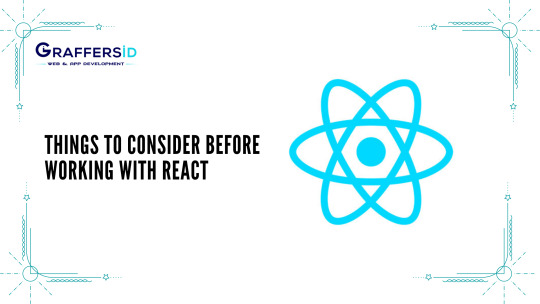
Being the owner of a start-up based in India is not a piece of cake. The challenges often comprise the constant need to keep a pace with the latest technological changes and updates. And, this is about the time that I wanted to develop an app with React Native. In the same process, we learnt the following-
1. React is easy to master because of the following-
It is a JavaScript framework and used to write a real yet native mobile-based application. To be precise, it is a library which lets you create your own set of libraries. In simpler terms, even if you are a learner or a developed mind, there is no room for complications while using React Native.
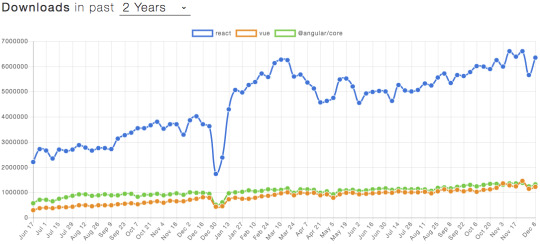
The above figure shows the react as the preferred choice of JS
Source- Tecla
2. Routing-
Routing in the react-native is as we can say, has come a long way. In the web browser, the pages are independent and reloaded from the stack. But speaking of the react-native, the pages are stacked on the top of each other. So, when you navigate from one screen to the other, it will keep it in the memory. And for the same purpose, it is recommended to find a stable router. Before, you start with the application development process.
3. App Theme Development-
The dark mode is in fashion. A dark theme may help the user in a way that he does not strain his eyes when operating in the low light environments. You can attain the darker themes by following the below process-
Define your-
Colour constants
Get the required colours into your application
You can also design the components to incorporate the colour
(If you want to go in detail about the same, you can contact us. And we will help you with another blog for the same purpose.)
But, no matter what, keep the following notions in your mind-
· It is better done at the starting when you are beginning with the process of application development
· Do no overcrowd with the theme
4. React does justice to its name-
What if we tell you, you do not need any library or framework to develop a multi-platform mobile application?
Now, you must be in a state of shock and would ask what to do then? How can you create a mobile application without a library? The answer is simple. You can employ WebView (it is the browser that is bundled inside the aforementioned app).
But, there are certain disadvantages to the same. The WebView doesn’t guarantee on the overall performance. The visual effects so expected aren’t present. And, handling or taking care of such a gruesome gesture is hard. And, in such circumstances, you can couple it with the React Native. How will it do it? React Native will compile down to the application’s platforms native code.
5. Great Work Efficiency-
What do you understand by the term efficiency? No, we aren’t taking your grammar’s test. We want to convey that React Native ranks high when it comes to doing a certain amount of work in the short development cycle. The react native is used today by the fortune companies as well as the start-ups. Moreover, to date, major app development cases are- Facebook, Instagram, Uber, Walmart to name a few.
You can keep the following pieces of advice in mind, to increase the performance of the app-
· It is crucial to keep only the necessary features and eliminate the unwanted ones.
Often when using an android application, we witness that there could be a plethora of processes running in your immediate background. It may lead to memory leakage. In such a process, it can undermine the overall quality of your app’s performance. In such cases, avoid the use of ListView, and employ scrolling lists such as VirtualList, FlatList or even SectionList. It will amplify the performance of the abovementioned android application.
· Reduce the size of the application is an important criterion. It is because the devices respond naturally better to the smaller applications. You can also use ProGuards to minimize the size of the graphics.
6. Styling with the react-native-
There is a library known as a react-native extended stylesheet, which makes the overall styling more fun and interactive. Though the style system has flaws, it is easy to use as well as efficient. All you have to do is to keep your components small. And, the UI, as well as the styles, will fit on one single page.
7. The Expo
Do you know that reactive native is home to hundreds of libraries which are almost ready to use? But, despite this fact, it gets no attention from the creators or developers. And, when you try your hands to upgrade a newer React Native version, things may get ugly.
Expo plays a crucial role in fixing such issues. Expo is a well-known toolbox that accentuates the functions of React Native. It provides its usefulness because it consists of many APIs and tools to build facilities. It helps by developing as well as storing the contents in a cloud. It can even upgrade the application when installed from the app store or play store in the background.
8. Media Resources-
Now, here comes the tricky part. If your application is not sensitive to an image or a video than an extra deal of effort might go in the development process. Moreover, loading images of any high quality can make the overall application process slow.
9. Profiler & the other tools
You must know how to employ the use of prolifer. You can use the debug menu, watch out where your fps is running at, and run a prolifer. You can do this to ascertain the root cause of the problem.
Wrapping it up-
The popularity of react-native has sky-rocketed lately. But, any tools comes with a plethora of pros and cons. And, the above things we wished someone could have told us or prepared us.
As the adage goes, it is better late than ever you can keep the above things in mind before developing an app using react-native.
0 notes
Photo

🌟 RN Flatlist ∞ scroll 🌟 Hello developers ⚡ Today I continued working on client's app in React Native. I created an API in WordPress to get all records by user id (from JWT). After that I started setting up my app to fetch those records and show it in a custom made accordion list. I used function state to toggle between accordion close & open. I'm using redux for the app level state management & setting up all actions/reducers to fetch data and display it (in a particular fashion) took me very long. I decided to add pagination in API to not get more data than required by app. In React Native, a Flatlist is a performant scrollview which also provides infinite ∞ scrolling AKA load more records automatically once you reach the specified threshold. I'd worked with it before but it's something I'm still not fluent in using and setting up, I spent way more time than expected on setting infinite scroll in this app. At the end of the day it worked but there are still some bugs to be taken care of, I'll work on them in the morning. It was a long and productive day for me, Tell me about your day in the comments ✌🏻 Follow @codingwitharman for more great content & amazing wallpapers 🌟 Stay safe & healthy 🤞🏻 Happy Coding 👨💻👩🏻💻 #javascript #softwaredeveloper #webdev #html5 #programmerlife #programmerslife #jquery #coderlife #frontenddeveloper #buildtheweb #webdevelopers #programmingisfun #iosdeveloper #codingbootcamp #peoplewhocode #codelife #fullstackdeveloper #backenddeveloper #codingdays #vue #javascriptdeveloper #reactjs #vuejs https://www.instagram.com/p/CAdLeEagtsc/?igshid=10baaqq1zqcpu
#javascript#softwaredeveloper#webdev#html5#programmerlife#programmerslife#jquery#coderlife#frontenddeveloper#buildtheweb#webdevelopers#programmingisfun#iosdeveloper#codingbootcamp#peoplewhocode#codelife#fullstackdeveloper#backenddeveloper#codingdays#vue#javascriptdeveloper#reactjs#vuejs
0 notes
Photo

Getting Started with GraphQL and React Native
In 2012, Facebook engineer Nick Schrock started work on a small prototype to facilitate moving away from an old, unsupported partner API that powered the current Facebook News Feed. At the time, this was called “SuperGraph”. Fast forward to today and SuperGraph has helped shape the open-source query language GraphQL, which has been much of the buzzword in recent times.
Facebook describes GraphQL as a “query language for APIs and a runtime for fulfilling those queries with your existing data”. Put simply, GraphQL is an alternative to REST that has been steadily gaining popularity since its release. Whereas with REST a developer would usually collate data from a series of endpoint requests, GraphQL allows the developer to send a single query to the server that describes the exact data requirement.
Prerequisites
For this tutorial, you’ll need a basic knowledge of React Native and some familiarity with the Expo environment. You’ll also need the Expo client installed on your mobile device or a compatible simulator installed on your computer. Instructions on how to do this can be found here.
Project Overview
In this tutorial, we’re going to demostrate the power of GraphQL in a React Native setting by creating a simple coffee bean comparison app. So that you can focus on all of the great things GraphQL has to offer, I’ve put together the base template for the application using Expo.
To get started, you can clone this repo and navigate to the “getting-started” branch, which includes all of our basic views to start adding our GraphQL data to, as well as all of our initial dependencies, which at this stage are:
{ "expo": "^32.0.0", "react": "16.5.0", "react-native": "https://github.com/expo/react-native/archive/sdk-32.0.0.tar.gz", "react-navigation": "^3.6.1" }
To clone this branch, you’ll need to open up terminal and run this command:
git clone https://github.com/jamiemaison/graphql-coffee-comparison.git
To then navigate to the getting-started branch, you move into the newly cloned repo with cd graphql-coffee-comparison and run git checkout getting-started.
The next stage is to install our dependencies. To do this, make sure you’re on Node v11.10.1 and run npm install in the root directory of the project. This will add all of the dependencies listed above to your node_modules folder.
To start adding GraphQL to our React Native app, we’re going to need to install a few more dependencies that help us perform a few simple GraphQL functions. As is common with modern JavaScript development, you don’t need all of these dependencies to complete the data request, but they certainly help in giving the developer a better chance of structuring some clean, easy-to-read code. The dependencies you’ll need can be installed by running npm install --save apollo-boost react-apollo graphql-tag graphql.
Here’s an overview of what these dependencies are:
apollo-boost: a zero-configuration way of getting started with GraphQL in React/React Native
react-apollo: this provides an integration between GraphQL and the Apollo client
graphql-tag: a template literal tag that parses GraphQL queries
graphql: the JavaScript reference implementation for GraphQL
Once all of the necessary dependencies have finished installing, run npm start. You should now see your familiar Expo window, and if you launch the app (either via a simulator or on a device) then you should see a screen similar to this:
In basic terms, this application has two screens that are managed by react-navigation, Home.js and CoffeePage.js. The Home screen contains a simple FlatList that renders all of the coffee beans supplied to its data field. When clicked on, the user is navigated to the CoffeePage for that item, which displays more information about the product. It’s our job to now populate these views with interesting data from GraphQL.
Apollo Server Playground
There are two main elements to any successful GraphQL transaction: the server holding the data, and the front-end query making the request. For the purposes of this tutorial, we aren’t going to start delving into the wonderful world of server-side code, so I’ve created our server for us ready to go. All you need to do is navigate to yq42lj36m9.sse.codesandbox.io in your favorite browser and leave it running throughout the course of development. For those interested, the server itself is running using apollo-server and contains just enough code to hold the data we need and serve it upon receiving an appropriate query. For further reading, you can head over to apollographql.com to read more about apollo-server.
GraphQL Query Basics
Before we get into writing the actual code that’s going to request the data we need for our coffee bean comparison app, we should understand just how GraphQL queries work. If you already know how queries work or just want to get started with coding, you can skip ahead to the next section.
Note: these queries won’t work with our codesandbox server, but feel free to create your own at codesandbox.io if you’d like to test out the queries.
At its simplest level, we can use a flat structure for our queries when we know the shape of the data we’re requesting:
QUERY: RESPONSE: { { coffee { "coffee": { blend "blend": "rich" } } } }
On the left, we see the GraphQL query requesting the blend field from coffee. This works well when we know exactly what our data structure is, but what about when things are less transparent? In this example, blend returns us a string, but queries can be used to request objects as well:
QUERY: RESPONSE: { { coffee { "coffee": { beans { "beans": [ blend { } blend: "rich" } }, } { blend: "smooth" } ] } }
Here you can see we are simply requesting the beans object, with only the field blend being returned from that object. Each object in the beans array may very well contain other data other than blend, but GraphQL queries help us request only the data we need, cutting out any extra information that’s not necessary for our application.
So what about when we need to be more specific than this? GraphQL provides the capability for many things, but something that allows for extremely powerful data requests is the ability to pass arguments in your query. Take the following example:
QUERY: RESPONSE: { { coffee(companyId: "2") { "coffee": { beans { "beans": [ blend { } blend: "rich" } }, } { blend: "smooth" } ] } }
What we see is that we can pass an argument — in this case, the companyId — which ensures that we are only returned beans from one particular company. With REST, you can pass a single set of arguments via query params and URL segments, but with GraphQL querying every single field, it can get its own set of arguments. This allows GraphQL to be a dynamic solution for making multiple API fetches per request.
The post Getting Started with GraphQL and React Native appeared first on SitePoint.
by Jamie Maison via SitePoint https://ift.tt/2oseqPL
0 notes
Text
Fashion Store - Elegant React Native app template for Shopify Clothing Store (Mobile)
Fashion Store is a versatile React Native template that let you build your own mobile app for your fashion, apparel, clothing retail store, on both platforms: Android and iOS. By using React Native framework and Shopify integration, your trending fashion retail app will be up and running in 5 minutes.
You don’t have to be a developer or code-savvy user to config our template. With one-step installation, you can manage and config all the settings in the Shopify dashboard.
Fashion Store saves a lot of time in design, develop and tweaking your cross-platform app for Shopify m-commerce. Animation, UI/UX are optimized for a clothing retail online shop.
Fashion Store can help:
Clothing Retail, Apparel, Fashion Shopify store owners (must know how to copy + paste): build your first mobile fashion shopping app for your shop.
App Developers: save a lot of time building app from scratch.
Outsourcing Agencies: more customers, less investment.
Why Buy Fashion Store
One-step full integration with Shopify
iOS & Android native apps
Best mobile UX practices for Fashion retail app
Safe & secure with Shopify Checkout
Fast and reliable
No coding required
Save a lot of time
Try before you buy
What’s new Fashion Store
Fully optimized for iPhone X.
One Shopify theme setting for both your web and mobile app.
Enhanced app performance with image caching, preloader, flatlist…
Fashion Store React Native template Features
Fashion Store is a latest React Native template designed for an online fashion shop. Egany is the leading React Native templates provider that can help you be the early adopter of Shopify mobile commerce. An elegant yet convenient mobile fashion app will enhance your customer’s shopping experience.
A beautiful React Native app template for your Shopify Fashion store
Easy to navigate with Off-canvas menu
7 beautiful blog layouts
It’s not only shopping, but also a chance to help your customer with trendy fashion articles, tips, and content. You can choose among 7 blog layouts to turn your mobile retail app into a fashion discovery source.
Card Layout
Two column
Three column
Portfolio 1 & 2
List Layout
Featured Post
Familiar Shopify Collection feature
Switch between List and Grid view in shop Collection is easy. Simple yet effective Sorting features with many options to view:
Feature
Best Selling
Alphabetically
Price
Date
Easy to view Product
Full Shopify inventory support with Availability, Quantity, Type.
Swipe slider with large product images
Suggest similar products for cross-sell opportunity
Minimized product description
Big CTA button
Search Results that help the customer find the right product
Blazingly fast search results page powered by Shopify. Enhance search and discovery experience with a simple and intuitive interface.
Shopping Cart that makes customers buy more with less time
Neat display of Product name, for aesthetic and convenience.
Easy to add or remove items.
Infinite scrolling for long list of shopping items. No pagination.
Quick checkout with Total Amount and big Checkout button.
Safe and secure Checkout process from Shopify
Full Shopify checkout process with detailed Shipping Method, Payment.
Safe & secure. Shopify will handle this for you.
Customer Account for regular customers
Easy to Sign in / Register for buyers
Save Profile Information for quick checkout and invoicing.
Language is will not be a barrier. TechStore is full i18n and RTL languages support
You can build an international app with full i18n support.
Support internationalization
Full Right-to-Left languages: Fashion Store supports Arabic, Hebrew, and other RTL languages.
Support from ❤️
Comprehensive Online Documentation
Step-by-step Video Tutorials
1 Year Money Back – No question ask
Don’t take our words for granted. Watch we build an m-Commerce fashion app in 5 minutes:
Looking for other themes and styles for React Native template?
Check our collection of 20+ React Native Templates. from CodeCanyon new items https://ift.tt/2KQVT4F via IFTTT https://goo.gl/zxKHwc
0 notes
Text
Simple ways to speed up your react native app
This this tutorial we are going to discuss simple ways to speed up react or react native application. Hope this method helps to improve the performance of your react and react native application. Lets see the below simple guide to tweak performance of react and react native application.
1. Use PureComponent or shouldComponentUpdate
PureComponent in react do a shallow comparison of props and state before updating the component. It re-renders only if there is shallow change in props or state.
shouldComponentUpdate life-cycle method is used in regular non pure React Component to cancel the re-render by returning false in certain scenarios.
Lets see the example for PureComponent and shouldComponentUpdate react life-cycle hook :
PureComponent :
class MyComponent extends React.PureComponent { // }
shouldComponentUpdate :
class MyComponent extends React.Component { // shouldComponentUpdate(nextProps, nextState) { if(this.props.firstProp === nextProps. firstProp && this.props.secondProp === nextProps.secondProp) { return false; } return true } // }
This example helps to protect react component from re-render unnecessarily. Lets check another example which maintain state in component and stop re-rendering if the state doesn’t change
class MyComponent extends React.Component { shouldComponentUpdate(nextProps, nextState) { if(this.state.isLoading === nextState. isLoading) { return false; } return true } }
2. Use key attribute on list items
List is the most commonly used thing in any application. If you don’t specify unique key for every list item, react will re-render every item when any item is added or removed from the list. Having a unique key on every list item, saves react re-rendering it again.
class MyComponent extends React.PureComponent { render() { return this.props.data.map((item, i) => { return <Text key={item.id}>{item.title}</Text> }); } }
3. Bind early and don’t create functions inside render.
Most of the time you need to bind the component inside the constructor block of your component and this is not a only way in react we can bind the function in different ways. Best ways :
class MyComponent extends React.PureComponent { constructor(props) { super(props); this.doWork = this.doWork.bind(this); } doWork() { // doing some work here. // this.props.dispatch.... } render() { return <Text onPress={this.doWork}>Do Some Work</Text> } }
Bad ways :
<Text onPress={ () => this.doWork() }>Do Some Work</Text>
OR
<Text onPress={ this.doWork.bind(this) }>Do Some Work</Text>
4. Don’t update state or dispatch actions in componentWillUpdate
componentWillUpdate lifecycle method is used to prepare for an update, not trigger another one. If you want to set state, do that in componentWillReceiveProps instead. And prefer componentDidUpdate to dispatch any redux actions over componentWillReceiveProps.
5. Use VirtualizedList, FlatList and SectionList for large data sets.
As per react native docs, VirtualizedList, FlatList and SectionList are performant interface for rendering lists, since they use lesser memory footprint. So if you have a list with hundreds of rows, not all of them are loaded on to the screen until you scroll down. VirtualizedList is the base for both FlatList and SectionList. And if you have immutable data set, you should use VirtualizedList directly. These are the simple ways to speed up react or react native. Thank you for reading this article, and if you have any problem, have a another better useful solution about this article, please write message in the comment section.
via Blogger http://bit.ly/2SbtmQ8
0 notes