#RedHat Linux
Explore tagged Tumblr posts
Text
Almalinux vs Rocky Linux: Best CentOS replacement in 2024
Almalinux vs Rocky Linux: Best RHEL replacement in 2024 #vmwarecommunities #almalinux #rockylinux #rhel #redhatreplacement #opensource #linuxserver #virtualization #virtualizationhowto #vhtforums #selfhosted #selfhosting #centos #centosreplacement
If you are looking to replace RHEL with another distribution, there are two that comes to mind. These are Almalinux and Rocky Linux. Both were designed for 1-to-1 compatibility with RHEL. However, which one is the best choice? In this article, let’s look at Almalinux vs Rocky Linux, the differences between the two, and which one you should choose as a RHEL replacement. Table of contentsWhat…

View On WordPress
0 notes
Text
Basic Linux Security (Updated 2025)
Install Unattended Upgrades and enable the "unattended-upgrades" service.
Install ClamAV and enable "clamav-freshclam" service.
Install and run Lynis to audit your OS.
Use the "last -20" command to see the last 20 users that have been on the system.
Install UFW and enable the service.
Check your repo sources (eg; /etc/apt/).
Check the /etc/passwd and /etc/shadow lists for any unusual accounts.
User the finger command to check on activity summaries.
Check /var/logs for unusual activity.
Use "ps -aux | grep TERM" or "ps -ef | grep TERM" to check for suspicious ongoing processes.
Check for failed sudo attempts with "grep "NOT in sudoers" /var/log/auth.log.
Check journalctl for system messages.
Check to make sure rsyslog is running with "sudo systemctl status rsyslog" (or "sudo service rsyslog status") and if it's not enable with "sudo systemctl enable rsyslog".
Perform an nmap scan on your machine/network.
Use netstat to check for unusual network activity.
Use various security apps to test you machine and network.
Change your config files for various services (ssh, apache2, etc) to non-standard configurations.
Disabled guest accounts.
Double up on ssh security by requiring both keys and passwords.
Check your package manager for any install suspicious apps (keyloggers, cleaners, etc).
Use Rootkit Scanners (chkrootkit, rkhunter).
Double SSH Security (Key + Password).
Disabled Guest Accounts.
Enabled Software Limiters (Fail2Ban, AppArmor).
Verify System Integrity via fsck.
Utilize ngrep/other networking apps to monitor traffic.
Utilize common honeypot software (endlessh).
Create new system-launch subroutines via crontab or shell scripts.
Ensure System Backups are Enabled (rsnapshot).
Check for suspicious kernel modules with "lsmod"
#linux#security#linuxsecurity#computersecurity#networking#networksecurity#opensource#open source#linux security#network#ubuntu#kali#parrot#debian#gentoo#redhat
172 notes
·
View notes
Text
Old but sealed box pack of Red Hat Linux version 4.2 (not the RHEL, this is older than RHEL).



15 notes
·
View notes
Text
Plan-B
Plan-B – a Red Hat based live Linux distribution, which loads to RAM memory without installation to a hard drive. https://archiveos.org/planb-linux/
2 notes
·
View notes
Text



RedHat Linux 5.2 running on 86box, emulating an Intel Pentium @ 166 MHz with 64Mb of RAM (because 32 was not enough apparently), using Afterstep DE (Which emulates the neXTStep desktop environment on Linux).
If you want to try it yourself, you have everything you need in the archive: https://archive.org/search?query=RedHat+5.2
The gopher server can be accessed at 143.47.40.29:7070. It works fine on lynx but not on xgopher. There isn't much there, I use it mostly for testing.
4 notes
·
View notes
Text
Understanding the Boot Process in Linux
Six Stages of Linux Boot Process
Press the power button on your system, and after few moments you see the Linux login prompt.
Have you ever wondered what happens behind the scenes from the time you press the power button until the Linux login prompt appears?
The following are the 6 high level stages of a typical Linux boot process.
BIOS Basic Input/Output System
MBR Master Boot Record executes GRUB
GRUB Grand Unified Boot Loader Executes Kernel
Kernel Kernel executes /sbin/init
Init init executes runlevel programs
Runlevel Runlevel programs are executed from /etc/rc.d/rc*.d/
1. BIOS
BIOS stands for Basic Input/Output System
Performs some system integrity checks
Searches, loads, and executes the boot loader program.
It looks for boot loader in floppy, cd-rom, or hard drive. You can press a key (typically F12 of F2, but it depends on your system) during the BIOS startup to change the boot sequence.
Once the boot loader program is detected and loaded into the memory, BIOS gives the control to it.
So, in simple terms BIOS loads and executes the MBR boot loader.
2. MBR
MBR stands for Master Boot Record.
It is located in the 1st sector of the bootable disk. Typically /dev/hda, or /dev/sda
MBR is less than 512 bytes in size. This has three components 1) primary boot loader info in 1st 446 bytes 2) partition table info in next 64 bytes 3) mbr validation check in last 2 bytes.
It contains information about GRUB (or LILO in old systems).
So, in simple terms MBR loads and executes the GRUB boot loader.
3. GRUB
GRUB stands for Grand Unified Bootloader.
If you have multiple kernel images installed on your system, you can choose which one to be executed.
GRUB displays a splash screen, waits for few seconds, if you don’t enter anything, it loads the default kernel image as specified in the grub configuration file.
GRUB has the knowledge of the filesystem (the older Linux loader LILO didn’t understand filesystem).
Grub configuration file is /boot/grub/grub.conf (/etc/grub.conf is a link to this). The following is sample grub.conf of CentOS.
#boot=/dev/sda
default=0
timeout=5
splashimage=(hd0,0)/boot/grub/splash.xpm.gz
hiddenmenu
title CentOS (2.6.18-194.el5PAE)
root (hd0,0)
kernel /boot/vmlinuz-2.6.18-194.el5PAE ro root=LABEL=/
initrd /boot/initrd-2.6.18-194.el5PAE.img
As you notice from the above info, it contains kernel and initrd image.
So, in simple terms GRUB just loads and executes Kernel and initrd images.
4. Kernel
Mounts the root file system as specified in the “root=” in grub.conf
Kernel executes the /sbin/init program
Since init was the 1st program to be executed by Linux Kernel, it has the process id (PID) of 1. Do a ‘ps -ef | grep init’ and check the pid.
initrd stands for Initial RAM Disk.
initrd is used by kernel as temporary root file system until kernel is booted and the real root file system is mounted. It also contains necessary drivers compiled inside, which helps it to access the hard drive partitions, and other hardware.
5. Init
Looks at the /etc/inittab file to decide the Linux run level.
Following are the available run levels
0 – halt
1 – Single user mode
2 – Multiuser, without NFS
3 – Full multiuser mode
4 – unused
5 – X11
6 – reboot
Init identifies the default initlevel from /etc/inittab and uses that to load all appropriate program.
Execute ‘grep initdefault /etc/inittab’ on your system to identify the default run level
If you want to get into trouble, you can set the default run level to 0 or 6. Since you know what 0 and 6 means, probably you might not do that.
Typically you would set the default run level to either 3 or 5.
6. Runlevel programs
When the Linux system is booting up, you might see various services getting started. For example, it might say “starting sendmail …. OK”. Those are the runlevel programs, executed from the run level directory as defined by your run level.
Depending on your default init level setting, the system will execute the programs from one of the following directories.
Run level 0 – /etc/rc.d/rc0.d/
Run level 1 – /etc/rc.d/rc1.d/
Run level 2 – /etc/rc.d/rc2.d/
Run level 3 – /etc/rc.d/rc3.d/
Run level 4 – /etc/rc.d/rc4.d/
Run level 5 – /etc/rc.d/rc5.d/
Run level 6 – /etc/rc.d/rc6.d/
Please note that there are also symbolic links available for these directory under /etc directly. So, /etc/rc0.d is linked to /etc/rc.d/rc0.d.
Under the /etc/rc.d/rc*.d/ directories, you would see programs that start with S and K.
Programs starts with S are used during startup. S for startup.
Programs starts with K are used during shutdown. K for kill.
There are numbers right next to S and K in the program names. Those are the sequence number in which the programs should be started or killed.
For example, S12syslog is to start the syslog deamon, which has the sequence number of 12. S80sendmail is to start the sendmail daemon, which has the sequence number of 80. So, syslog program will be started before sendmail.
There you have it. That is what happens during the Linux boot process.
for more details visit www.qcsdclabs.com
#qcsdclabs#hawkstack#hawkstack technologies#linux#redhat#information technology#awscloud#devops#cloudcomputing
2 notes
·
View notes
Text
Unleashing Efficiency: Containerization with Docker
Introduction: In the fast-paced world of modern IT, agility and efficiency reign supreme. Enter Docker - a revolutionary tool that has transformed the way applications are developed, deployed, and managed. Containerization with Docker has become a cornerstone of contemporary software development, offering unparalleled flexibility, scalability, and portability. In this blog, we'll explore the fundamentals of Docker containerization, its benefits, and practical insights into leveraging Docker for streamlining your development workflow.
Understanding Docker Containerization: At its core, Docker is an open-source platform that enables developers to package applications and their dependencies into lightweight, self-contained units known as containers. Unlike traditional virtualization, where each application runs on its own guest operating system, Docker containers share the host operating system's kernel, resulting in significant resource savings and improved performance.
Key Benefits of Docker Containerization:
Portability: Docker containers encapsulate the application code, runtime, libraries, and dependencies, making them portable across different environments, from development to production.
Isolation: Containers provide a high degree of isolation, ensuring that applications run independently of each other without interference, thus enhancing security and stability.
Scalability: Docker's architecture facilitates effortless scaling by allowing applications to be deployed and replicated across multiple containers, enabling seamless horizontal scaling as demand fluctuates.
Consistency: With Docker, developers can create standardized environments using Dockerfiles and Docker Compose, ensuring consistency between development, testing, and production environments.
Speed: Docker accelerates the development lifecycle by reducing the time spent on setting up development environments, debugging compatibility issues, and deploying applications.
Getting Started with Docker: To embark on your Docker journey, begin by installing Docker Desktop or Docker Engine on your development machine. Docker Desktop provides a user-friendly interface for managing containers, while Docker Engine offers a command-line interface for advanced users.
Once Docker is installed, you can start building and running containers using Docker's command-line interface (CLI). The basic workflow involves:
Writing a Dockerfile: A text file that contains instructions for building a Docker image, specifying the base image, dependencies, environment variables, and commands to run.
Building Docker Images: Use the docker build command to build a Docker image from the Dockerfile.
Running Containers: Utilize the docker run command to create and run containers based on the Docker images.
Managing Containers: Docker provides a range of commands for managing containers, including starting, stopping, restarting, and removing containers.
Best Practices for Docker Containerization: To maximize the benefits of Docker containerization, consider the following best practices:
Keep Containers Lightweight: Minimize the size of Docker images by removing unnecessary dependencies and optimizing Dockerfiles.
Use Multi-Stage Builds: Employ multi-stage builds to reduce the size of Docker images and improve build times.
Utilize Docker Compose: Docker Compose simplifies the management of multi-container applications by defining them in a single YAML file.
Implement Health Checks: Define health checks in Dockerfiles to ensure that containers are functioning correctly and automatically restart them if they fail.
Secure Containers: Follow security best practices, such as running containers with non-root users, limiting container privileges, and regularly updating base images to patch vulnerabilities.
Conclusion: Docker containerization has revolutionized the way applications are developed, deployed, and managed, offering unparalleled agility, efficiency, and scalability. By embracing Docker, developers can streamline their development workflow, accelerate the deployment process, and improve the consistency and reliability of their applications. Whether you're a seasoned developer or just getting started, Docker opens up a world of possibilities, empowering you to build and deploy applications with ease in today's fast-paced digital landscape.
For more details visit www.qcsdclabs.com
#redhat#linux#docker#aws#agile#agiledevelopment#container#redhatcourses#information technology#ContainerSecurity#ContainerDeployment#DockerSwarm#Kubernetes#ContainerOrchestration#DevOps
5 notes
·
View notes
Text
Oracle Linux 9.3
Została wydana nowa wersja dystrybucji Oracle Linux 9.3 https://linuxiarze.pl/oracle-linux-9-3/
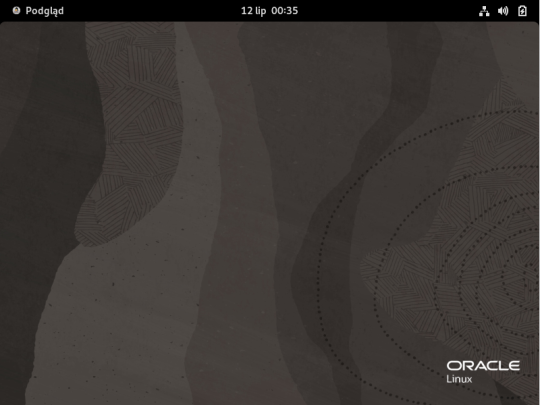
2 notes
·
View notes
Video
youtube
Installing Linux like it's 1998
3 notes
·
View notes
Text
to anyone who wants to piss on the poor, the point of this isn't that chinese companies with your data isn't bad. the point is that american companies with your data are just as bad.
Hello usamerican tumblr liberal. Why is it scarier when a Chinese company has your data? What is the Chinese government going to do with your data if you don't live there? Tell me what the fuck are they gonna do? Why are you more scared of a foreign government that has no power over you than your own government that does have power over you, and you know for a fact they will do something about it. Facebook has literally snitched to the cops over people getting abortions in the US. Why is that less scary than when Chinese companies collect your data?
16K notes
·
View notes
Text
At DVS IT Services, we specialize in Linux Server Management, Cloud Migration, Data Center Migration, Disaster Recovery, and RedHat Satellite Server Solutions. We also offer expert support for AWS Cloud, GCP Cloud, Multi-Cloud Operations, Kubernetes Services, and Linux Patch Management. Our dedicated team of Linux Administrators helps businesses ensure smooth server operations with effective root cause analysis (RCA) and troubleshooting. Learn more about our services at https://dvsitservices.com/.
#At DVS IT Services#Linux Server Management#Cloud Migration#Data Center Migration#Disaster Recovery#RedHat Satellite Server Solutions.#GCP Cloud#Multi-Cloud Operations#Kubernetes Services
0 notes
Text

The "Look at me, I'm the captain now" meme features Debian declaring itself as the new enterprise distribution, taking a jab at Red Hat for restricting RHEL sources to only CentOS Stream. This move has prevented other distros like Oracle Linux, Rocky, and Alma Linux from building bug-to-bug RHEL clones.
50 notes
·
View notes
Text
XCP-ng
XCP-ng - a high performance enterprise level virtualization platform with a rich ecosystem, that can be integrated in an entire stack to do management and backup for it. https://archiveos.org/xcp-ng/

0 notes
Text
Want to Advance Your IT Career? Check Out Red Hat Certification Courses!
Hey fellow tech enthusiasts! 👋
If you're looking to boost your Linux, cloud computing, or DevOps skills, I recently came across COSS India, an authorized Red Hat training partner, offering some fantastic certification courses. Thought I’d share in case anyone is considering upskilling!
Register Now: https://forms.gle/gdEXuyxsRMFUgjQF9
Why Consider Red Hat Certifications?
✅ Industry Recognition – Red Hat certifications are globally recognized in IT. ✅ Career Growth – Opens doors to high-paying jobs in system administration, cloud computing, and automation. ✅ Hands-on Training – Real-world applications, not just theory. ✅ Expert Trainers – Learn from professionals with years of experience. ✅ 100% Placement Assistance – They help you land jobs in top IT firms.
Popular Courses Offered by COSS India
📌 Red Hat Certified System Administrator (RHCSA) – Master Linux basics & system administration. 📌 Red Hat Certified Engineer (RHCE) – Advance in automation & DevOps. 📌 Red Hat OpenShift Administration – Cloud-native skills for Kubernetes & containers. 📌 Red Hat Ansible Automation – Simplify IT with automation tools. 📌 Red Hat OpenStack – Build scalable enterprise cloud solutions.
Whether you're an aspiring Linux admin, DevOps engineer, or cloud architect, these certifications can give your career a serious boost! 🚀
Has anyone here completed a Red Hat certification? How was your experience? Would love to hear your thoughts!
🔗 Check out the courses here!
0 notes