#Linux Server Management
Explore tagged Tumblr posts
Text
At DVS IT Services, we specialize in Linux Server Management, Cloud Migration, Data Center Migration, Disaster Recovery, and RedHat Satellite Server Solutions. We also offer expert support for AWS Cloud, GCP Cloud, Multi-Cloud Operations, Kubernetes Services, and Linux Patch Management. Our dedicated team of Linux Administrators helps businesses ensure smooth server operations with effective root cause analysis (RCA) and troubleshooting. Learn more about our services at https://dvsitservices.com/.
#At DVS IT Services#Linux Server Management#Cloud Migration#Data Center Migration#Disaster Recovery#RedHat Satellite Server Solutions.#GCP Cloud#Multi-Cloud Operations#Kubernetes Services
0 notes
Text
discord should rlly hire somebody, anybody; just a single person that knows half a thing about ux
#seriously wtf is going on there#the new desktop ui changes are just confusing#newer electron is cool tho ig#since screen sharing now just works on linux wayland#a few ui elements can now be resized in ways previously not possible. wahoo#but like#new batch of stupid useless-at-best; actively-bad-at-worst rounded corners everywhere#new dark themes are cool#server icons now being square is confusing (literally why; circles were fine)#server icons now being t r i a n g u l a r when you collapse a folder is stupid and annoying to look at#and why is there a pulsing blue glow on empty voice channels now#like deadass; discord managed to make a g r a d i e n t too contrast-y#how
35 notes
·
View notes
Text
Plesk Reseller Hosting, Cheap & Best Windows VPS Server - AKLWEB HOST LLC
Simplify web hosting with Unlimited Plesk Hosting from AKL Web Host. Manage multiple websites, emails, and databases effortlessly. Benefit from enhanced security, unlimited storage, and scalable resources, ensuring smooth operations for businesses and individuals.
#Plesk Reseller Hosting#managed wordpress hosting services#best web hosting for ecommerce#unlimited web hosting plan#best windows vps servers#best wordpress hosting#cheap linux vps hosting#cheap wordpress hosting#best dedicated hosting services for 2024#cheap dedicated server#dedicated server hosting package#cheap windows vps server
3 notes
·
View notes
Text
Out of Memory OOM Killer issue Investigation
Wednesday morning our monitoring solution suddenly alerted me to a critical issue with our main web server. Attempting to access our WordPress website via browser returned database connection errors, indicating a problem with our hosting environment. When I logged into the server via SSH, I discovered it’s a Linux Out of Memory (OOM) Killer terminating our MariaDB database service due to memory…
#Linux server#MariaDB optimisation#memory management#OOM Killer#Out of Memory#performance tuning#PHP-FPM configuration#server administration#swap space#system monitoring#WordPress hosting
0 notes
Text
Switching from tmux to Zellij
Terminal Multiplexer
If you've used terminal multiplexer in command line, you know tmux is cool! If you haven't, you really should use something like tmux, especially if you SSH into remote servers often!
Why?
Tell me: what do you do if suddenly your SSH connection is dropped while you're in the middle of an important installation or update process that needs your input?
That terminal session is lost and you cannot easily (if at all) get back to that installation process!
This may make your system a half cooked mess! A terminal multiplexer is what you need to solve this exact issue.
Let's just say: it'll save the day, by letting you log back into the session at the exact point you were dropped off from!

The switch
Tmux is not just a terminal multiplexer though, it's a lot more than that. But this post is not about tmux. It's about me switching from tmux to Zellij. Why? Because Zellij is just better, and with a lot more batteries included.
I was keeping an eye on Zellij for some time now, but didn't get enough time to switch. But today was that day. So here I come Zellij!
P.S. you don't need to learn tmux to start using Zellij. So if you've never used tmux, just start with Zellij right away. Here are some tutorials.
Installation
As it happened, Zellij cannot be directly installed on the OS I'm using: Ubuntu. Also, this is a new laptop I'm setting up, so I needed to take a few steps to install Zellij. So may be this post will be useful to someone!
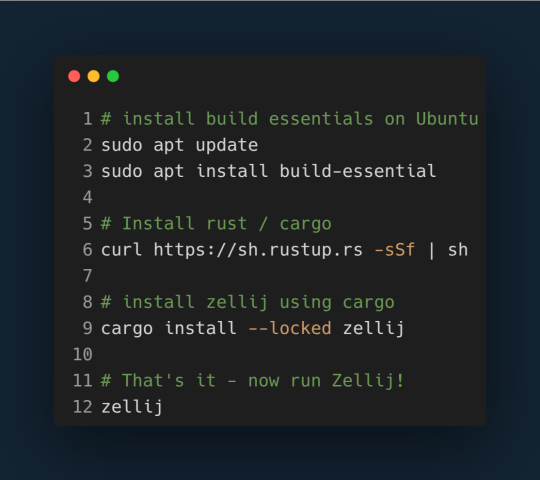
If you need to copy the above code: here's the link for the code!
Further info
Here's a useful video walk through with Zellij:
youtube
That's it! Happy CLI mastery with Zellij, Oh My zsh and Alacritty!

1 note
·
View note
Text
Cockpit Ubuntu Install Configuration and Apps
Cockpit Ubuntu Install Configuration and Apps - Learn how to manage your Ubuntu Server with a web browser #ubuntuserver #cockpitlinux #cockpitubuntu #ubuntucockpit #servermanagement #freeandopensource #ubuntuwebmanagement #homeserver #homelab
Working with the oVirt Node install recently re-familiarized me with the Cockpit utility and made me want to play around with it a bit more on vanilla Ubuntu Server installations. Let’s look at installing Cockpit on Ubuntu and see the steps involved. We will also look at how you can install new apps in the utility and general configuration. Table of contentsWhat is Cockpit?Why is Cockpit…

View On WordPress
0 notes
Text
dusted off my cohost and bluesky to follow people since i saw some people linking their accounts here... i don't currently have any plans to go anywhere, but my username is spellbot or spellbot_ on most sites (except neopets, where i'm fudgelade)
also if you're worried about people you follow migrating to sites you don't wanna join, check out my pinned post about social media RSS feeds. if you're interested in making your own web site and buying a domain for it, check out namesilo or namecheap. and you can use a custom domain on a neocities site if you become a neocities supporter for $5 a month (and if you don't care about custom domains you can just use neocities for free)
#if you want php/mysql i would recommend digitalocean but with a disclaimer that it's kind of for advanced users#like you would be managing the server yourself in a command line. so it's cheaper but you gotta wrestle in the mud with linux#they also got a free 60-day trial + tutorials if you want to try it out to decide if you HATE mud wrestling with linux! YECCCK!!!! PTOOEY#silly storie
1 note
·
View note
Text
furiously researching mint's ban on the snap store even though i didnt know it existed yesterday and probably have zero need of it
#i think it's basically like the steam deck discover thingy or the mint software manager#which are like. the form factor of an app store for open source linux-friendly programs#but it's a proprietary format with a closed source server#that has full access to your root and installs shit without your permission#and malware has been found on it though rarely#so#fuck it
0 notes
Text
Debating whether to manage emacs packages with nix home-manager or just be more careful with elpaca
#id rather it just start up fast like nvim but whatever#no. emacs client + server is not a solution. it is more problems#emacs#elpaca#nixos#home-manager#linux
0 notes
Text
WordPress auf Linux Ubuntu 22.04 mit LAMP-Stack installieren (Komplettanleitung)
In diesem Beitrag zeige ich euch, wie die Installation von WordPress auf einem Server mit Linux Ubuntu 22.04 (alternativ geht’s auch mit Debian 11) Schritt-für-Schritt erfolgen kann. Wir implementieren zuerst einen LAMP-Stack mit allen notwendigen Abhängigkeiten...[Weiterlesen]
0 notes
Text
Winget install shut-the-fuck-up
Yeah there's like 50 different Linux desktop environments but if you're a sane person there's only 2 real options.
#the fact windows doesnt come pre-installed with a package manager makes me want to go feral#i swear to fucking god windows#if anything#at all goes slightly wrong with a widows install#thats it#go again#but installing any sane linux distro#you can fix its 1/2 the time#this especially fucking pisses me off when there is a perfectly decent HDD i have#if i wanna install windows itll take two fucking days#so if anything fucks up im just gonna not#thats why my servers run linux now#fuck you windows#fuck you
731 notes
·
View notes
Note
for college i frequently have to use "lockout" anti-cheat software like respondus lockdown that totally seizes control of my computer (which is bullshit, but i digress) and i've adopted the three word password method to deal with it with the relevant accounts i have to use with that type of software. i struggle with adhd so this has been the most efficient method for me because i can remember "blast fish motorcycle" with some numbers or characters tossed in versus a long 20+ jumbled string of characters i would NEED a post-it note or a password manager for.
one of my professors suggested the three word method WRT linux command line work with expediently logging in and managing a server while having a modicum of security that isn't just "name1234", with the idea that if we're setting up a machine or can't access the internet while we're working, it's not an inaccessible disaster.
in the event of situations like this what's your recommendation? if this is an annoying ask i'm sorry btw, i'm trying not to throw a curveball at you.
There are good reasons sometimes to use a passphrase rather than a complex password and you've given a couple good examples, though I would say for the server example especially you shouldn't be doing "correct horse battery staple" or "blast fish motorcycle", you should be doing "fulminate igneous dodecahedron" (words that are not in any lists of those most commonly used in the English language) AND you should be having a randomizer select the words - aaaand even then I'm more likely to do something like the " Atss"twotpawotsw64 " lyric initialism example. I've got one of those for my password manager for work and it's really automatic to type now while still being long and complex.
228 notes
·
View notes
Text
Dedicated Server Hosting Package - Top Performance Guaranteed

In today’s digital landscape, where speed and reliability are paramount for any business, choosing the right hosting solution is crucial. One of the most robust options available is a dedicated server hosting package. This type of hosting provides businesses with the power and control needed to handle large amounts of traffic, secure sensitive data, and run complex applications without a hitch.
Why Choose a Dedicated Server Hosting Plan?
A dedicated server hosting plan is ideal for businesses that have outgrown shared hosting due to its numerous benefits. First, it offers unparalleled performance. With dedicated hosting, you receive a server solely for your use, ensuring that your website can handle high traffic volumes and demanding applications smoothly. This exclusivity eliminates the "noisy neighbor" effect—a common issue in shared hosting where one user’s heavy usage affects others on the same server.
Second, dedicated servers provide enhanced security. Since you are not sharing the server with anyone else, the risks associated with shared hosting environments, such as cross-site contamination and IP blacklisting, are significantly reduced. Moreover, with a dedicated server, you have the complete freedom to implement security measures that fit your specific needs, from firewalls to anti-virus solutions.
Advantages of Unlimited Web Hosting Plans
While dedicated servers are a top-tier choice, another option for growing businesses is an unlimited web hosting plan. These plans are perfect for businesses looking to expand their online presence without worrying about hitting bandwidth or storage caps. Unlimited hosting plans allow you to host multiple domains, which is ideal for businesses managing several brands or marketing campaigns. They also often come with a suite of tools to help you build, manage, and optimize your website efficiently.
Whether your business requires the robust power of a dedicated server or the expansive flexibility of an unlimited hosting plan, AKL Web Host offers tailored solutions that guarantee top performance. With their state-of-the-art infrastructure and expert support, you can ensure that your website remains fast, secure, and reliably online—driving your business forward in the increasingly competitive digital marketplace.

#dedicated server hosting package#dedicated server hosting plan#unlimited web hosting plan#Unlimited cPanel Hosting#Unlimited Plesk Hosting#Unlimited Web Hosting#Windows VPS Server#Cheap Dedicated Server#Unlimited WordPress Hosting#WordPress Hosting#Unlimited cPanel SSD Hosting#Unlimited Email Hosting#Unlimited Cheap Web Hosting#Unlimited WHMCS License#Best WordPress Hosting#Cheap Windows VPS Server#Best Windows VPS Servers#Cheap WordPress Hosting#Best web hosting for ecommerce#Managed wordpress hosting services#Best dedicated hosting services for 2024#Cheap linux VPS hosting#Plesk web hosting plans#Cpanel hosting plans#Hosting with free SSL certificate#Hosting with site migration services
4 notes
·
View notes
Text
How to Automatically Restart Failed Services in Linux Using Monit
When running production servers, ensuring your critical services stay up and running is essential. Service failures can happen for various reasons — memory issues, unexpected crashes, or resource limitations. Fortunately, Linux offers reliable solutions to automatically monitor and restart failed services without requiring constant manual intervention. Server reliability is crucial for…
#Apache#automation#email alerts#high availability#Linux#linux services#monit#Monit Service Manager#monit web gui#monit web login#MySQL#nginx#server administration#server management#service monitoring#system reliability#web server
0 notes
Text
Your Phone isn't Evil
There is way way too much focus on devices when it comes to tech wellness.
I get why. For non-technically trained people, doing anything beyond using a device in the most stock way can be intimidating - and companies pay a lot of money to make you think it's bad to do so.
But consuming more ultimately redirects our efforts away from the people who create and profit off of these issues, encourages wasteful conspicuous consumption, and adds yet another paywall to mental and physical well being.
I really think that a lot of the people buying dumbphones and flip phones in an attempt to use theirs less would be better served by simply making privacy a central tenet of how they manage their phones and stop using streaming in favor of local files which fosters better curation.
If you want to help your community, one of the things we need most now are people willing to watch tutorials and figure out how to do things like install custom OS on phones, jailbreak ereaders, make copies of DVDs and Blurays, setting up home servers, and switching a laptop to a Linux OS. These things aren't that difficult objectively but they are more time consuming than some people in our communities can manage right now.
And while we have some folks who've been carrying the torch for a long time, we need more people reviewing and recommending DRM-free books, music you can actually buy and own from places like Bandcamp, and talking about what FOSS (free and open source software) they love using.
You cannot downgrade your way to better relationship with tech alone. You also don't have to at all if you don't want to. The shifts we need are in user control. We don't get their by just picking up other devices we don't control.
37 notes
·
View notes
Text
Linux update! (And a few Nvidia tips)
After a dreadful day of trying to make this work, I'm reporting that The Sims 2 finally works on my new Linux system! 😭❤️ Admittedly I have made my own life harder setting this up, but the most important thing I've learned from this experience and thought it might worth sharing:
Before you try to install TS2 on your Linux, make sure that you have your graphics card's driver updated!
When I first installed The Sims 2 on Linux it was incredibly laggy and choppy, because the default Nouveau driver didn't work well enough with my Nvidia card. After I installed the Nvidia driver from the built in driver manager, the game just straightup crashed.
Then I had to find out that Mint's driver manager couldn't install the newest driver for my card (RTX 3070), and even when installed, it didn't work. 😂
So if you have an Nvidia card and struggling or planning to install Linux in the future, below the cut are a few useful tips that I've discovered in the depths of the Internet:
Check what driver the official Nvidia site recommends for your GPU. - I did this and it showed driver version 570.
2. I think this is optional, but open your terminal and type the cmd: sudo apt update - this will trigger Linux to update its driver list.
3. Open Driver Manager, and see if the recommended driver (570 in my case is available). For me it was not available, only the 550, this was my issue.
3.1. If you can see your required driver, awesome, install it from the driver manager and skip to step 5. 3.2. If not, you have to use this PPA. -> Meaning you have to open your terminal and enter the following commands (when I list multiple commands to run, first type the first one, press enter, then type the next one, press enter etc.): sudo add-apt-repository ppa:graphics-drivers/ ppa sudo apt update You can also find installation guide on the link above, but it's basically this. 4. Now you have to restart your system, and repeat Step 3. of this list. The newest driver should show up in your Driver Manager now, install it.
5. After installing, open your terminal and type the following command: inxi -G -> this will allow us to check if the driver works properly. Shock, it did not for me :D When working properly, it should look like this:
Display: x11 server: X.Org v: 21.1.11 with: Xwayland v: 23.2.6 driver: X: loaded: nvidia gpu: nvidia,nvidia-nvswitch resolution: 1:1920x1080~60Hz 2: 1920x1080~60Hz When not working, it looks like this: Example 1: Display: x11 server: X.Org v: 21.1.11 with: Xwayland v: 23.2.6 driver: X: loaded: nouveau unloaded: fbdev,modesetting,vesa failed: nvidia
6. This is the thread that helped me fix this problem. You have to scroll down to the Nvidia Graphics troubleshooting tips.
7. I had to add this "kernel boot parameter": nvidia_drm.fbdev=1 into the system. On this link you can see how to add it either temporarily or "permanently" (meaning you don't have to add it every time you start your system, but it is removable).
To add it permanently, you have to type the following commands into your terminal:
sudo nano /etc/default/grub GRUB_CMDLINE_LINUX_DEFAULT="quiet splash nvidia_drm.fbdev=1" sudo update-grub
8. After you added it, reboot your system, and when it starts again, check if the parameter is there with the command: cat /proc/cmdline
9. If it's there, run the inxi -G command again, and see if it looks like it should.
10. If not, you might have to update the Kernel version of your Linux, which you can do in the Update Manager/View/Linux Kernels menu. I had to update mine from 6.8 to 6.11.
After all this you should be good to install the game, I made my life so much harder than it was necessarily so I hope my research on how to deal with an Nvidia Graphics card with Sims 2 on Linux is helpful to some of you. 😂
37 notes
·
View notes