#switch to linux everyone
Explore tagged Tumblr posts
Text
to anyone who wants to piss on the poor, the point of this isn't that chinese companies with your data isn't bad. the point is that american companies with your data are just as bad.
Hello usamerican tumblr liberal. Why is it scarier when a Chinese company has your data? What is the Chinese government going to do with your data if you don't live there? Tell me what the fuck are they gonna do? Why are you more scared of a foreign government that has no power over you than your own government that does have power over you, and you know for a fact they will do something about it. Facebook has literally snitched to the cops over people getting abortions in the US. Why is that less scary than when Chinese companies collect your data?
16K notes
·
View notes
Text
I need someone who's really autistic about linux and hates windows to infodump to me about windows alternatives for someone who uses their computer mainly for gaming and drawing on clip stuido paint, preferably before october 14, when the pre-11 versions will stop being supported
#I keep hearing that windows 11 is just spyware with an OS attached to it and everyone should switch to linux#but afaik windows is the best OS for the things I use my pc for#so wth am I supposed to do?
157 notes
·
View notes
Note
You open Windows Powershell and you tell me that all the bespoke commands and self-contained manuals of Linux don’t create the best command line user experience for modern computing
I don't think people should have to learn how to use a command line to operate their computer and get things working actually
#i'm all for linux as a hobbyist thing#but linux users hyping it up as a thing that everyone should switch to pisses me off#it's good that linux exists for those who want to get exposed to the more raw side of computers#but it is absolutely Not user friendly in any sense of the word#like sure okay. the comparing the CLI from windows to linux of course linux wins#however i would much rather not have to use one at all. that's the user unfriendliness i mean#ugh
4 notes
·
View notes
Text
since ive been hearing this a lot lately bc of the whole steam not supporting win7 anymore,
SHUT THE FUCK UP ABOUT LINUX
thanks :)
#im abt to start blocking ppl over this shit its so fucking annoying#no one asked for os recs!! thats not the issue at hand!!! stop fucking butting into every conversation abt any kind of computer issue#just to tell people to switch their WHOLE FUCKING OPERATING SYSTEM#stfg linux fuckers are like the vegans of the tech world like its not even a bad os!! its not!!! but that doesnt mean its for everyone!!!!!#linux is NOT the same as windows its not INTUITIVE to a windows user not everyone is GOOD ENOUGH WITH COMPUTERS to make use of it#& even if they are that doesnt mean they WANT TO!!!#can you not just fucking accept that and keep your mouth SHUT#also anyone who says anything about how u should switch to linux ON THIS POST is getting immediately blocked#keep it to yourself i dont care i dont want to fucking hear it#and before you ask. yes i have used linux before so this is not just a ''well why dont you just try it first'' situation thanks :)))))
8 notes
·
View notes
Text
Whenever I do start getting into something that is exactly up my alley I feel like I am falling into a trap of sorts that was set for me specifically
#personaly#EVERYONE POINT AN LAUGH. THE GAY INHUMAN ARTIST HAS OPENED A KHAN ACADEMY LESSON FOR HTML AND JAVASCRIPT; WILL SWITCH TO LINUX NEXT
2 notes
·
View notes
Text
I think it is very cool how tech companies, schools, employers, and universities make it actively difficult to distance yourself from Google, Microsoft, and Apple.
Yes most Linux distros are very stable, way more secure, privacy friendly, and way more customizable. But every institution is built to make technological independence as difficult as possible.
Yelling on the internet that everyone should switch to Linux and FOSS really ignores how much of the technological world is designed to not let that happen.
#yes switch to linux if you can#Data privacy and security needs to be addressed on a much larger legal scale#you cant consume your way out of this my friends#opensuse#linux#open source#data privacy
716 notes
·
View notes
Text
I hate to be the annoying person who recommends Linux to everyone but like... how could you not switch to Linux at this point.
410 notes
·
View notes
Text
I do know most of these have a kind of workaround, and this post has been a great place for people to suggest more and find some for themselves, which rules! Most things I’ve complained about here I’ve got a workaround for already— for those suggesting Linux, I have a machine running Mint
My point is we can’t just wait for The Revolution™️, a vague concept of the future, and the workarounds aren’t solutions, just temporary fixes. My point is it needs to be talked about more (my wall of text got 20,000 notes, that’s wild to me) and we need to be active how we can in carving out our own spaces. I’m debating buying a forum soon and looking for more to join. I cancelled Spotify and I’m working on seeing if a Pi Hole to block ads is good for my household.
I’ve spent a lot of time compromising begrudgingly, so now I’m hopeful (and certain tbh) that people will be the little changes that stop this ball from rolling. Its not convenient or doable for everyone to become Linux users, or all switch to dumb phones, or all quit Facebook— but based on this post everyone’s fed up enough to be heard enough about the fact that we won’t put up with garbage and there are alternatives.
The current major internet spaces don’t foster community well. I saw people on Tiktok lamenting how Ena, an extremely popular series with a new game coming out for free and doing very well for itself, had a “dead fandom” because engagement wasn’t constant and loud. Some people don’t know how the internet was, and don’t know the alternatives suggested in this post.
I guess, really, my point is to not shut up about the fact that ownership of things and the right to repair are extremely important, and to remind people the things we miss can be done right now, and to not let the temporary fixes be the ultimate solutions.
I love love that tons of people on this post are offering to show people their fixes, and providing instructions on how to nuke Edge or Copilot off their computers. I even have a resource post in the works. That’s the online community I’ve missed! It’s still here, we just have to be more proactive about finding it :’)
Its like you say— there are work arounds! And I think everyone is ready for them (and sick of needing them). We gotta form community (small and big) about it and be willing to reject what we can of the growing bloatware and enshittification of stuff
I don't know I'm not done talking about it. It's insane that I can't just uninstall Edge or Copilot. That websites require my phone number to sign up. That people share their contacts to find their friends on social media.
I wouldn't use an adblocker if ads were just banners on the side funding a website I enjoy using and want to support. Ads pop up invasively and fill my whole screen, I misclick and get warped away to another page just for trying to read an article or get a recipe.
Every app shouldn't be like every other app. Instagram didn't need reels and a shop. TikTok doesn't need a store. Instagram doesn't need to be connected to Facebook. I don't want my apps to do everything, I want a hub for a specific thing, and I'll go to that place accordingly.
I love discord, but so much information gets lost to it. I don't want to join to view things. I want to lurk on forums. I want to be a user who can log in and join a conversation by replying to a thread, even if that conversation was two days ago. I know discord has threads, it's not the same. I don't want to have to verify my account with a phone number. I understand safety and digital concerns, but I'm concerned about information like that with leaks everywhere, even with password managers.
I shouldn't have to pay subscriptions to use services and get locked out of old versions. My old disk copy of photoshop should work. I should want to upgrade eventually because I like photoshop and supporting the business. Adobe is a whole other can of worms here.
Streaming is so splintered across everything. Shows release so fast. Things don't get physical releases. I can't stream a movie I own digitally to friends because the share-screen blocks it, even though I own two digital copies, even though I own a physical copy.
I have an iPod, and I had to install a third party OS to easily put my music on it without having to tangle with iTunes. Spotify bricked hardware I purchased because they were unwillingly to upkeep it. They don't pay their artists. iTunes isn't even iTunes anymore and Apple struggles to upkeep it.
My TV shows me ads on the home screen. My dad lost access to eBook he purchased because they were digital and got revoked by the company distributing them. Hitman 1-3 only runs online most of the time. Flash died and is staying alive because people love it and made efforts to keep it up.
I have to click "not now" and can't click "no". I don't just get emails, they want to text me to purchase things online too. My windows start search bar searches online, not just my computer. Everything is blindly called an app now. Everything wants me to upload to the cloud. These are good tools! But why am I forced to use them! Why am I not allowed to own or control them?
No more!!!!! I love my iPod with so much storage and FLAC files. I love having all my fics on my harddrive. I love having USBs and backups. I love running scripts to gut suck stuff out of my Windows computer I don't want that spies on me. I love having forums. I love sending letters. I love neocities and webpages and webrings. I will not be scanning QR codes. Please hand me a physical menu. If I didn't need a smartphone for work I'd get a "dumb" phone so fast. I want things to have buttons. I want to use a mouse. I want replaceable batteries. I want the right to repair. I grew up online and I won't forget how it was!
#all of this said as a discussion im not like frustaed with you or anything!!!#ive been reading the tags and replies to this post a lot and love seeing all responses#and it just strikes me that many who (not saying this is you) suggest a solution like switching to linux#often present it like THE solution when my point is that windows should WORK. and not everyone can use linux#linux is also not very practical for the average user#more practical than people give it credit for but still#so yes i think adaptions should be done now— you dont have to put up with it#but dont let yourself stall after the adaption either#does that make sense? idk i just woke up#old internet#computer tag#also again bc the internet is terrible and tone is hard to read i am not disagreeing with u or upset with you at all akakdbdksj#I agree and am super thankful for the response :D#long post
62K notes
·
View notes
Note
hey i was gonna make a post of my own but i realized i dont know enough about linux to like. really talk about it beyond "well a lotta places like hospitals/military places run legacy software and theyre super dependent on it and it would be a ton of work to switch over" and "well if everyone started using linux then the hackers would probably also Start Using Linux, like how nobody used to target macs when they were uncommon" so as a smart person who knows things about computers do u have a general response to the ppl pointing to the crowdstrike thing and going "see??? this is why everyone should switch to linux"
like. i also plan on switching to linux but that just feels like switching all of our eggs to a different basket u kno
I find that Linux advocates tend to inappropriately conflate "this specific problem would not have affected Linux operating systems" with "problems of this type would not affect Linux operating systems", when the former typically doesn't imply the latter.
Would the specific mechanism by which the Crowdstrike vendor accidentally bricked millions of Windows computers have affected Linux platforms? No.
Could an inadequately vetted security update have bricked a Linux platform? Absolutely.
The fact that you don't see much of the latter has less to do with Linux in itself, and more to do with the fact that, as a specialist operating system, Linux users as a group tend to have an above-average level of compliance with security best practices. The level of compliance that's reasonable to expect for a mass-market operating system changes things considerably – if everybody and their dog was running Linux, you can bet your ass there'd be millions of Linux platforms set up to just automatically accept and apply whatever updates come down the pipeline without human oversight or a validated recovery path, too.
1K notes
·
View notes
Text
in wake of yet another wave of people being turned off by windows, here's a guide on how to dual boot windows and 🐧 linux 🐧 (useful for when you're not sure if you wanna make the switch and just wanna experiment with the OS for a bit!)
if you look up followup guides online you're gonna see that people are telling you to use ubuntu but i am gonna show you how to do this using kubuntu instead because fuck GNOME. all my homies hate GNOME.
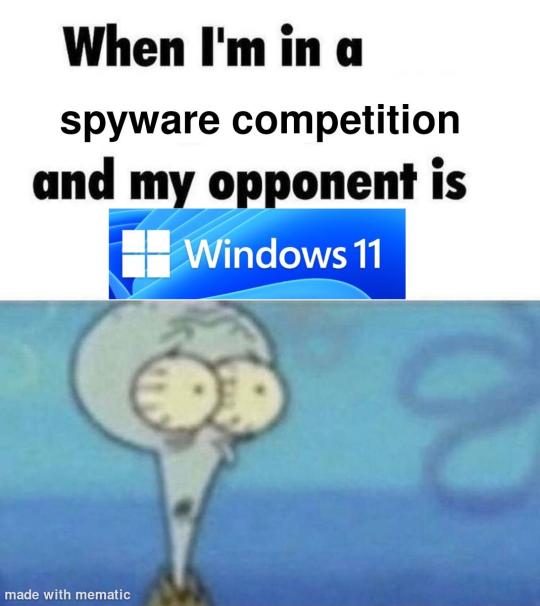
i'm just kidding, use whatever distro you like. my favorite's kubuntu (for a beginner home environment). read up on the others if you're curious. and don't let some rando on reddit tell you that you need pop! OS for gaming. gaming on linux is possible without it.
why kubuntu?
- it's very user friendly
- it comes with applications people might already be familiar with (VLC player and firefox for example)
- libreoffice already preinstalled
- no GNOME (sorry GNOME enthusiasts, let me old man yell at the clouds) (also i'm playing this up for the laughs. wholesome kde/gnome meme at the bottom of this post.)
for people who are interested in this beyond my tl;dr: read this
(if you're a linux user, don't expect any tech wizardry here. i know there's a billion other and arguably better ways to do x y and/or z. what i'm trying to do here is to keep these instructions previous windows user friendly. point and click. no CLI bro, it'll scare the less tech savvy hoes. no vim supremacy talk (although hell yeah vim supremacy). if they like the OS they'll figure out bash all by themselves in no time.)
first of all, there'll be a GUI. you don't need to type lines of code to get this all running. we're not going for the ✨hackerman aesthetics✨ today. grab a mouse and a keyboard and you're good to go.
what you need is a computer/laptop/etc with enough disk space to install both windows and linux on it. i'm recommending to reserve at least a 100gb for the both of them. in the process of this you'll learn how to re-allocate disk space either way and you'll learn how to give and take some, we'll do a bit of disk partitioning to fit them both on a single disk.
and that's enough babbling for now, let's get to the actual tutorial:
🚨IMPORTANT. DO NOT ATTEMPT THIS ON A 32BIT SYSTEM. ONLY DO THIS IF YOU'RE WORKING WITH A 64BIT SYSTEM. 🚨 (win10 and win11: settings -> system -> about -> device specifications -> system type ) it should say 64bit operating system, x64-based processor.
step 1: install windows on your computer FIRST. my favorite way of doing this is by creating an installation media with rufus. you can either grab and prepare two usb sticks for each OS, or you can prepare them one after the other. (pro tip: get two usb sticks, that way you can label them and store them away in case you need to reinstall windows/linux or want to install it somewhere else)
in order to do this, you need to download three things:
rufus
win10 (listen. i know switching to win11 is difficult. not much of a fan of it either. but support's gonna end for good. you will run into hiccups. it'll be frustrating for everyone involved. hate to say it, but in this case i'd opt for installing its dreadful successor over there ->) or win11
kubuntu (the download at the top is always the latest, most up-to-date one)
when grabbing your windows installation of choice pick this option here, not the media creation tool option at the top of the page:

side note: there's also very legit key sellers out there who can hook you up with cheap keys. you're allowed to do that if you use those keys privately. don't do this in an enterprise environment though. and don't waste money on it if your ultimate goal is to switch to linux entirely at one point.
from here it's very easy sailing. plug your usb drive into your computer and fire up rufus (just double click it).

🚨two very important things though!!!!!!:🚨
triple check your usb device. whatever one you selected will get wiped entirely in order to make space for your installation media. if you want to be on the safe side only plug in the ONE usb stick you want to use. and back up any music, pictures or whatever else you had on there before or it'll be gone forever.
you can only install ONE OS on ONE usb drive. so you need to do this twice, once with your kubuntu iso and once with your windows iso, on a different drive each.
done. now you can dispense windows and linux left and right, whenever and wherever you feel like it. you could, for example, start with your designated dual boot device. installing windows is now as simple as plugging the usb device into your computer and booting it up. from there, click your way through the installation process and come back to this tutorial when you're ready.
step 2: preparing the disks for a dual boot setup
on your fresh install, find your disk partitions. in your search bar enter either "diskmgr" and hit enter or just type "partitions". the former opens your disk manager right away, the latter serves you up with this "create and format hard disk partitions" search result and that's what you're gonna be clicking.

you'll end up on a screen that looks more or less like in the screenshot below. depending on how many disks you've installed this might look different, but the basic gist is the same. we're going to snip a little bit off Disk 0 and make space for kubuntu on it. my screenshot isn't the best example because i'm using the whole disk and in order to practice what i preach i'd have to go against my own advice. that piece of advice is: if this screen intimidates you and you're not sure what you're doing here, hands off your (C:) drive, EFI system, and recovery partition. however, if you're feeling particularly fearless, go check out the amount of "free space" to the right. is there more than 30gb left available? if so, you're free to right click your (C:) drive and click "shrink volume"

this screen will pop up:

the minimum disk space required for kubuntu is 25gb. the recommended one is 50gb. for an installation like this, about 30gb are enough. in order to do that, simply change the value at
Enter the amount of space to shrink in MB: to 30000
and hit Shrink.
once that's done your partitions will have changed and unallocated space at about the size of 30gb should be visible under Disk 0 at the bottom like in the bottom left of this screenshot (courtesy of microsoft.com):

this is gonna be kubuntu's new home on your disk.
step 3: boot order, BIOS/UEFI changes
all you need to do now is plug the kubuntu-usb drive you prepared earlier with rufus into your computer again and reboot that bad boy.
the next step has no screenshots. we're heading into your UEFI/BIOS (by hitting a specific key (like ESC, F10, Enter) while your computer boots up) and that'll look different for everyone reading this. if this section has you completely lost, google how to do these steps for your machine.
a good search term would be: "[YOUR DEVICE (i.e Lenovo, your mainboard's name, etc.)] change boot order"
what you need to do is to tell your computer to boot your USB before it tries to boot up windows. otherwise you won't be able to install kubuntu.
this can be done by entering your BIOS/UEFI and navigating to a point called something along the lines of "boot". from "boot order" to "booting devices" to "startup configuration", it could be called anything.
what'll be a common point though is that it'll list all your bootable devices. the topmost one is usually the one that boots up first, so if your usb is anywhere below that, make sure to drag and drop or otherwise move it to the top.
when you're done navigate to Save & Exit. your computer will then boot up kubuntu's install wizard. you'll be greeted with this:

shocker, i know, but click "Install Kubuntu" on the right.
step 4: kubuntu installation
this is a guided installation. just like when you're installing windows you'll be prompted when you need to make changes. if i remember correctly it's going to ask you for your preferred keyboard layout, a network connection, additional software you might want to install, and all of that is up to you.
but once you reach the point where it asks you where you want to install kubuntu we'll have to make a couple of important choices.

🚨 another important note 🚨
do NOT pick any of the top three options. they will overwrite your already existing windows installation.
click manual instead. we're going to point it to our unallocated disk space. hit continue. you will be shown another disk partition screen.
what you're looking for are your 30gb of free space. just like with the USB drive when we were working with rufus, make sure you're picking the right one. triple check at the very least. the chosen disk will get wiped.

click it until the screen "create a new partition" pops up.
change the following settings to:
New partition size in megabytes: 512
Use as: EFI System Partition
hit OK.
click your free space again. same procedure.
change the following settings to:
New partition size in megabytes: 8000 (*this might be different in your case, read on.)
Use As: Swap Area
hit OK
click your free space a third time. we need one more partition.
change the following settings to:
don't change anything about the partition size this time. we're letting it use up the rest of the resources.
Use as: Ext4 journaling system
Mount Point: /
you're done here as well.
*about the 8000 megabytes in the second step: this is about your RAM size. if you have 4gb instead type 4000, and so on.
once you're sure your configuration is good and ready to go, hit "Install Now". up until here you can go back and make changes to your settings. once you've clicked the button, there's no going back.
finally, select your timezone and create a user account. then hit continue. the installation should finish up... and you'll be good to go.
you'll be told to remove the USB drive from your computer and reboot your machine.
now when your computer boots up, you should end up on a black screen with a little bit of text in the top left corner. ubuntu and windows boot manager should be mentioned there. naturally, when you click ubuntu you will boot into your kubuntu. likewise if you hit windows boot manager your windows login screen will come up.
and that's that folks. go ham on messing around with your linux distro. customize it to your liking. make yourself familiar with the shell (on kubuntu, when you're on your desktop, hit CTRL+ALT+T).
for starters, you could feed it the first commands i always punch into fresh Linux installs:
sudo apt-get update
sudo apt-get upgrade
sudo apt-get install vim
(you'll thank me for the vim one later)
turn your back on windows. taste freedom. nothing sexier than open source, baby.
sources (mainly for the pictures): 1, 2
further reading for the curious: 1, 2
linux basics (includes CLI commands)
kubuntu documentation (this is your new best friend. it'll tell you everything about kubuntu that you need to know.
and finally the promised kde/gnome meme:

#windows#linuxposting#had a long day at work and i had to type this twice and i'm struggling to keep my eyes open#not guaranteeing that i didn't skip a step or something in there#so if someone linux savvy spots them feel free to point them out so i can make fixes to this post accordingly#opensource posting
120 notes
·
View notes
Text
Happy Layton Big Bang!!! @proflaytonbigbang !!
Here's my contribution: a whole new ukagaka to play around with!! (Grab them here!!)

Layton and Luke come with a few features --
Sit on your desktop and chat to themselves
Serve them a spot of tea! (Be careful not to jostle them)
Read through Luke's journal and get anecdotes from all their adventures!
A simple affection system!
Update functionality! So if they get more dialogue in the future, all you need to do is tell them to update and they'll grab it automatically!
Other ukagaka functionality (checking your email, deleting the files in your recycling bin, recognising certain files you drag and drop onto them)
And three whole shells! One made by the fantastic Danganny_art (Instagram) (X/Twitter) (check her post on it over here!!), the other made by @smooley (Instagram) (Itch.io) (coming soon!!)!! (I made the third but it was mostly for sprite sheet reference haha)
They come with their own unique balloon as well, made by @ageofzero!! It comes with designs from all 6 of the mainline games, so you can choose your favourite!
I have also posted all of their dialogue lines on ao3 in case you can't get ssp to work, though it's only the barebones dialogue from their release version.
Here's how to grab them --
Download SSP (you are looking for the ダウンロード button)
(as a note, SSP currently only runs on Windows. for solutions to a linux setup, check here!)
Make sure to place SSP in its own folder! Don't extract it directly onto your desktop and don't remove any of the files from its folder. Not even the application.
(You might have to add ssp to the exceptions on your virus protection software so it can run.)
Say hello to Emily (the cat girl)! She will always be there to greet you the first time you run ssp.
Download Layton and Luke's .nar! (You can download their balloon separately, but they come bundled with it so that's not necessary)
Drag Layton and Luke's .nar file onto Emily once she's finished speaking so she will install it.
(Alternatively, if you are having trouble with this, a .nar file is just another .zip, so you can grab the files from it and place it into a folder yourself! Make the new folder in the Ghosts folder of ssp's files (you will see Emily's folder in there!) (make sure to name it the same name as the .nar itself) and place all of Layton and Luke's files inside it!)
Then you can switch or call up Layton and Luke by right clicking on Emily and selecting them from the Switch Ghosts or Call Ghosts options! Simple as that!
Thanks so much for everyone involved!! Happy Layton big bang!!
#Professor Layton#Layton Big Bang#Layton Big Bang 2024#Professor Layton Big Bang 2024#Hershel Layton#Luke Triton#Ukagaka#English Ukagaka#Momo writes stuff#Help I'm in coding hell#Always in coding hell#Can you believe. 54k+ words on these two.
169 notes
·
View notes
Text
oh wow I love package managers so much??
finally caved and installed linux on my windows 10 laptop after microsoft kept annoying me with pop-ups and it didn't take as long as I anticipated, actually surprisingly pleasant experience
#dumpling discovers linux#< I'm just gonna tag this so people can filter it#I'll probably talk about this more in the future#because wow I was so intimidated by everyone saying Linux was so complicated#and that you had to solve a ton of errors and dependency issues and had to manage all user rights manually#maybe that'll come once the shine wears off#but rn I'm really happy I switched
2 notes
·
View notes
Text

For someone who loves old Nintendo games and enjoys the comfort and convenience of an affordable handheld system, a Steam Deck running Emudeck is a godsend. Best of all, you don't have to join a Discord server for help; even a monkey (like me) can figure it out.
There's been a bit of discourse surrounding the Switch 2, especially regarding the price of the system and its games. Two additional issues include: (a) you can't own a game on this console, even if you buy a physical cartridge; and (b) you can only access a larger library of older games through a subscription service.
There's also the giant elephant in the room, which is that the general level of consumer income hasn't increased along with inflation. This makes the choice to buy a Switch 2 more financially painful than it needs to be, especially since Nintendo prides itself on providing "accessible" consoles and games.
No one asked, but my recommendation for anyone who's looking for an upgrade to the Switch but feels dubious about its successor is to get a Steam Deck, which is essentially a gaming PC in handheld form. The cheapest model is perfectly fine and plays contemporary AAA titles like Elden Ring and FFVII Rebirth with no problems at all.
Another selling point of the Steam Deck is that it runs Emudeck, which makes it easy to play an archived library of games for older systems ranging from the Game Boy to the Wii. Emulators for more recent systems (like the Wii U) may take a bit of extra effort, but there are plenty of easily accessible tutorials on YouTube and Reddit.
Thankfully, once you get everything running, Emudeck takes care of itself and lets you access your games through the main Steam Deck interface. It's surprisingly easy, even if you're bad with tech.
Setting up Emudeck can also serve as a good introduction to figuring out how to navigate the console's Linux desktop. What this means is that you'll be able to download and play interesting super-indie games from platforms like Itch.io. Many of these games are never published for an actual licensed gaming console; and, if they are, you can directly support the creators by circumventing storefronts.
Gaming PCs are expensive and not feasible for everyone. Meanwhile, handheld consoles are great for people with limited space, students who move a lot, and people who prefer "work" and "play" to be on separate screens. If you're interested in preserving your archive of games while enjoying them too, running Emudeck on Steam Deck is an easy and accessible solution that's worked well for me.
61 notes
·
View notes
Text
So ive been using linux for a good while now, and its now officially my daily driver. Windows is now permabenched in a removed hhd in a drawer unless something awful happens. (Good riddance, havent truly enjoyed windows since xp)
And from this I think that people urging others to move to linux are not doing so in the correct way.
Instead of trying to push a friendly distro and insisting it will work for everything and everyone, instead check if the hardware they are using specifically is good for linux and if so what families.
One computer will be a breeze with any distro, another could have a few quirks but be basically fine, however another of the same year and manufacturer could be an uphill battle thats straight up unusable even for someone who knows how to do the kernel edit workarounds for all but specific distros, if that.
My desktop took linux mint like a dream, 100% painless with no fucking about to make it work and even no need for an ethernet cable to get things started. My dinosaur laptop (may it rest in peace after other components died) had a few issues but also worked very well with little effort with mint. My current junk laptop is an uphill battle that will require arch AND edits to the kernel paremeters to work without being filled with screen flashing and full system freezes at random and im still gearing up the gumption to give it another few attempts to actually pull it off.
Each of these computers is a VERY different experience, and if your prospective switcher is using a computer that doesnt play well, its NOT going to work, they will get frustrated, and they will give up. They have to work with what they have.
Instead of going right to telling them to switch and that anything is good, Encourage people to search up their pc+linux compatibility if they are looking to switch to determine if its viable for a newbie who doesnt want to struggle, then offer a distro that has a live usb/dvd version if possible for them to test without install, and a big enough userbase that troubleshooting is as painless as possible.
If its a laptop, archwiki has lists of those by maker (linked in the page given) with notes on what has been tested in that family of linux.
This, I think, above all, is the most important thing when trying to get people to switch:
MAKE SURE THEIR HARDWARE IS GOOD FOR IT
Not just the pc, but the peripherals too; their mouse, their mic, their webcam, their keyboard- these things are not always supported well.
Linux can be fast, easy, and really comfortable and painless with little to no troubleshooting or tedious workarounds to get your stuff to work; but you have to be using the right hardware.
Yes, make sure you have alternative programs lined up that are actually good (stop reccing gimp when krita is a way better P$ alternative for people trying to draw digitally), and maybe consider talking about how to run wine in a newbie friendly way for things they might need for work reasons that dont work on linux normally(and accept that it might not work even with wine), but above all, make sure that its not just being phrased as 'a you problem' when it might be their system that is the issue there.
For prospective switchers that tried but gave up because of glitches or freezes or things otherwise not working: It wasnt you being bad at computers. Sometimes it just doesnt work with that hardware well and there is nothing you can do. People dont warn you about this, but its a very real issue.
If you still want to try linux, when you eventually get a new computer in the future, look for one that seems to be supported by linux well- some pcs even come with linux preinstalled for you even (dell does this with ubuntu and ubuntu has skins that looks windows esque). Asking specifically for linux compatible or linux preinstalled computers signals to developers to make more computers that work with linux, and makes it easier to get linux friendly stuff.
If not, there are windows 11 neutering tools out there in the wild that are very useful and are a plenty fine alternative to switching. You should only switch if you want to switch.
#wayward rambling#long post#linux#rebloggable#its also worth assessing for their ability and desire to debug themselves via google fu and command line instead of taking it to A Guy#but number one is checking the hardware!! You cant do shit if the hardware isnt good for it!!#this sort of went in whatever direction oh well
73 notes
·
View notes
Text
I think the thing with Linux is it is more difficult, but a lot of that comes from it being different more so than innately harder. Windows is not a magical operating system that we're all born with innate knowledge of, we grow up learning it and getting used to it's quirks, so much so that they begin to disappear and we forgot we had to learn them in the first place. Linux might require "more" knowledge, but it's knowledge that is absolutely learnable if you're willing to go back to the headspace of being a kid again and trying to figure out how stuff works. it's okay to not know how to do everything immediately, it doesn't mean you're stupid or doing something wrong.
In response to seeing calls to switch to Linux I've seen a lot of people cry that it's too complicated and we can't expect people to all jump ship on windows/mac, and I get it, I really do, but so much of it is an experience problem, a problem of community knowledge, more so than it is an actual problem with Linux itself. at this point Windows is tradition and it's so engrained in people it's hard to switch. and that's not a moral judgement! it is hard! I'm not someone who pretends Linux is secretly super easy and everyone and their mother should use it. but... i do think we should recognize why it's hard, and not pretend it's impossible to overcome that difficulty for the sake of more independence in our lives
#linux#i have a fair bit of thoughts on the linux discourse™#i dont really care if you're not using linux thats fine you can do whatever you want#ive swapped between linux and windows many times#but this one artifact of discussion in particular kinda bothers me#talking
122 notes
·
View notes
Text
"actually for most people windows suits their use case just fine and the privacy issues are largely a non-issue when you're already living in a surveillance state, so the effort of switching to Linux and relearning things and being smugly told they're dumb for not understanding stuff isn't really a viable thing that's going to happen in any noticeable numbers" I say, hiding the money kindly donated to me by the "get everyone to use OpenSolaris and if you can't do that then at the very least shill for FreeBSD" lobby behind my back
#I am a malicious actor with a politically motivated agenda#that agenda is reminding ppl that people aren't going to start using Linux en masse
23 notes
·
View notes