#RedHat
Text
Basic Linux Security
Install Unattended Upgrades and enable the "unattended-upgrades" service.
Install ClamAV and enable "clamav-freshclam" service.
Install and run Lynis to audit your OS.
Use the "last -20" command to see the last 20 users that have been on the system.
Install UFW and enable the service.
Check your repo sources (eg; /etc/apt/).
Check the /etc/passwd and /etc/shadow lists for any unusual accounts.
User the finger command to check on activity summaries.
Check /var/logs for unusual activity.
Use "ps -aux | grep TERM" or "ps -ef | grep TERM" to check for suspicious ongoing processes.
Check for failed sudo attempts with "grep "NOT in sudoers" /var/log/auth.log.
Check journalctl for system messages.
Check to make sure rsyslog is running with "sudo systemctl status rsyslog" (or "sudo service rsyslog status") and if it's not enable with "sudo systemctl enable rsyslog".
Perform an nmap scan on your machine/network.
User netstat to check for unusual network activity.
Use various security apps to test you machine and network.
Change your config files for various services (ssh, apache2, etc) to non-standard configurations.
Disabled guest accounts.
Double up on ssh security by requiring both keys and passwords.
Check your package manager for any install suspicious apps (keyloggers, cleaners, etc).
#linux#security#linuxsecurity#computersecurity#networking#networksecurity#opensource#open source#linux security#network#ubuntu#kali#parrot#debian#gentoo#redhat
123 notes
·
View notes
Text

The "Look at me, I'm the captain now" meme features Debian declaring itself as the new enterprise distribution, taking a jab at Red Hat for restricting RHEL sources to only CentOS Stream. This move has prevented other distros like Oracle Linux, Rocky, and Alma Linux from building bug-to-bug RHEL clones.
49 notes
·
View notes
Text
Unleashing Efficiency: Containerization with Docker
Introduction: In the fast-paced world of modern IT, agility and efficiency reign supreme. Enter Docker - a revolutionary tool that has transformed the way applications are developed, deployed, and managed. Containerization with Docker has become a cornerstone of contemporary software development, offering unparalleled flexibility, scalability, and portability. In this blog, we'll explore the fundamentals of Docker containerization, its benefits, and practical insights into leveraging Docker for streamlining your development workflow.
Understanding Docker Containerization: At its core, Docker is an open-source platform that enables developers to package applications and their dependencies into lightweight, self-contained units known as containers. Unlike traditional virtualization, where each application runs on its own guest operating system, Docker containers share the host operating system's kernel, resulting in significant resource savings and improved performance.
Key Benefits of Docker Containerization:
Portability: Docker containers encapsulate the application code, runtime, libraries, and dependencies, making them portable across different environments, from development to production.
Isolation: Containers provide a high degree of isolation, ensuring that applications run independently of each other without interference, thus enhancing security and stability.
Scalability: Docker's architecture facilitates effortless scaling by allowing applications to be deployed and replicated across multiple containers, enabling seamless horizontal scaling as demand fluctuates.
Consistency: With Docker, developers can create standardized environments using Dockerfiles and Docker Compose, ensuring consistency between development, testing, and production environments.
Speed: Docker accelerates the development lifecycle by reducing the time spent on setting up development environments, debugging compatibility issues, and deploying applications.
Getting Started with Docker: To embark on your Docker journey, begin by installing Docker Desktop or Docker Engine on your development machine. Docker Desktop provides a user-friendly interface for managing containers, while Docker Engine offers a command-line interface for advanced users.
Once Docker is installed, you can start building and running containers using Docker's command-line interface (CLI). The basic workflow involves:
Writing a Dockerfile: A text file that contains instructions for building a Docker image, specifying the base image, dependencies, environment variables, and commands to run.
Building Docker Images: Use the docker build command to build a Docker image from the Dockerfile.
Running Containers: Utilize the docker run command to create and run containers based on the Docker images.
Managing Containers: Docker provides a range of commands for managing containers, including starting, stopping, restarting, and removing containers.
Best Practices for Docker Containerization: To maximize the benefits of Docker containerization, consider the following best practices:
Keep Containers Lightweight: Minimize the size of Docker images by removing unnecessary dependencies and optimizing Dockerfiles.
Use Multi-Stage Builds: Employ multi-stage builds to reduce the size of Docker images and improve build times.
Utilize Docker Compose: Docker Compose simplifies the management of multi-container applications by defining them in a single YAML file.
Implement Health Checks: Define health checks in Dockerfiles to ensure that containers are functioning correctly and automatically restart them if they fail.
Secure Containers: Follow security best practices, such as running containers with non-root users, limiting container privileges, and regularly updating base images to patch vulnerabilities.
Conclusion: Docker containerization has revolutionized the way applications are developed, deployed, and managed, offering unparalleled agility, efficiency, and scalability. By embracing Docker, developers can streamline their development workflow, accelerate the deployment process, and improve the consistency and reliability of their applications. Whether you're a seasoned developer or just getting started, Docker opens up a world of possibilities, empowering you to build and deploy applications with ease in today's fast-paced digital landscape.
For more details visit www.qcsdclabs.com
#redhat#linux#docker#aws#agile#agiledevelopment#container#redhatcourses#information technology#ContainerSecurity#ContainerDeployment#DockerSwarm#Kubernetes#ContainerOrchestration#DevOps
2 notes
·
View notes
Text

It's me:DD
I really miss my red hat that I lost on the bus last year XD
2 notes
·
View notes
Photo

42 notes
·
View notes
Text
Oracle Linux 9.3
Została wydana nowa wersja dystrybucji Oracle Linux 9.3 https://linuxiarze.pl/oracle-linux-9-3/
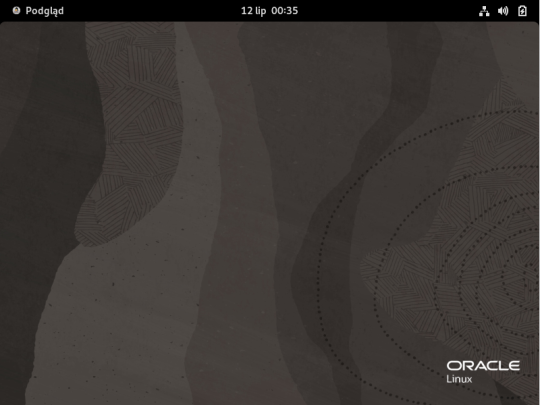
2 notes
·
View notes
Video
youtube
Installing Linux like it's 1998
3 notes
·
View notes
Text
IBM Maximo AWS Deployment Strategies

The Business Value of IBM Maximo, a recent IDC report that surveyed 9 companies with an average of 8,500 employees, found that adopting IBM Maximo resulted in a business benefit of USD 14.6 million per year per organization, 43% less unplanned downtime, and USD 8.6 million in total equipment cost avoidances.
One comprehensive, cloud-based application platform for asset monitoring, management, predictive maintenance, and reliability planning is IBM Maximo Application Suite (MAS). Maximo optimizes performance, extends asset lifecycles, and reduces downtime and costs for high-value assets using AI and analytics. Hosting Maximo on a scalable infrastructure maximizes performance, hence the current tendency is to shift it to the cloud. In this trip, MAS migration and deployment on AWS Cloud are gaining popularity.
The growing demand for Maximo AWS Cloud migration
Migrating to cloud helps enterprises improve operational resilience and dependability while updating software with minimal effort and infrastructure constraints. Due to the growing demand for data-driven asset management, firms must aggregate data from diverse departments to identify trends, generate predictions, and make better asset management decisions.
Last April, IBM said Maximo 7.6 and add-on support would stop in September 2025. All Maximo EAM customers must upgrade to the latest cloud-based MAS. Maximo migration and modernization are become increasingly significant to clients.
IBM has released new containerized versions of Maximo Application Suite as a Service (MAS SaaS) on AWS Marketplace with Bring Your Own License (BYOL) to assist Maximo migration to AWS. MAS SaaS on AWS is another milestone in Maximo’s integration of Monitor, Health, and Visual Inspection into a unified suite.
What makes MAS SaaS distinct
IBM Site Reliability Engineering (SRE) specialists use best practices to continuously maintain and administer MAS SaaS, a subscription-based AWS service. This partnership gives customers an industry-leading IBM asset management system underpinned by AWS’s size, agility, and cost-efficiency.
Upgrades and migrations to MAS 8 are possible with MAS SaaS. The data update is similar to prior upgrades, but ROSA and other dependencies require architecture changes. The migration is comparable to how clients transitioned from on-premise to Maximo EAM SaaS Flex, but with MAS changes. Perpetual on-premises customers would stop paying Service & Support (S&S) and purchase a SaaS subscription, on-premises Subscription License customers would start a new subscription, and existing MAS Flex and MAS Managed Service customers would start a new subscription to migrate to MAS SaaS.
Our IBM Consulting Cloud Accelerator (ICCA) technology lets firms plan migration and upgrade strategies before investing.
Maximo migration strategy of a global energy firm
IBM worked closely with an energy company confronting the following challenges:
Infrastructure needed for latest Maximo version takes longer.
WebSphere, Maximo’s core, experienced high-availability and performance difficulties.
Lack of data fabric and integration layer hinders cross-application data interchange.
Complex setup, failures, and security with manual end-to-end deployment.
Since Maximo Application Suite 8 (MAS8) tackles industry issues like failure risk, escalating maintenance costs, sustainability, and compliance laws, the customer chose it. The client chose AWS Cloud for its deployment flexibility, scalability, high availability, and secure architecture.
Approach to solution
This is how IBM accelerated the energy company’s Maximo move to AWS:
Used Infra as a code to upgrade Maximo from 7.6.0.9 to 7.6.1.2.
IaC allowed instance spin-up for auto scaling. This automation reduces the time to spin up and execute the new environment and addresses multi-AWS availability zone deployment latency.
Used AWS DMS for data migration and schema conversion.
IaC spun the DR environment on demand to reduce database replication (DR) infrastructure and expense. DR capabilities update data in availability zone and DR area.
Achieved data exchange across applications using IBM Cloud Pak for Data and standardized integration using IBM Cloud Pak for Integration components.
Solution components
Maximum Enterprise Application Management (EAM) has a 3-tier design with these components:
HTTP/Web Tier and Application Tier using IBM WebSphere and HIS installed EC2 instance under private subnet for application security.
Database Tier uses AWS Oracle RDS with replication for DR under private subnet.
AWS best practices were used to configure VPC with public and private subnets.
Application servers and deployment manager were autoscaled by Auto Scaling Group.
Maximum web-based UI resolution for external access using AWS Route 53.
WAF was the initial line of defense against web exploits.
Integration of Terraform and CFT IaC scripts provided autoscaling architecture.
AWS Reference Architecture
Max on RedHat OpenShift Service on AWS (ROSA) helps clients
Containerized MAS 8.0 runs on RedHat OpenShift. AWS, IBM, and RedHat developed an IBM MAS on ROSA reference architecture to help customers inexperienced with production containerization. ROSA, a fully managed, turnkey application platform, supports IBM MAS configuration and offloads cluster lifecycle management to RedHat and AWS, allowing organizations to focus on application deployment and innovation. This means IBM MAS clients don’t need to develop, administer, or maintain RedHat OpenShift clusters.
Operating Model and Maximo Migration
Top 3 Maximo AWS migration accelerators
Clients can migrate to the cloud using three IBM MAS deployment methods on AWS Cloud:
ROSA-powered MAS SaaS on AWS
ROSA-powered AWS MAS
Customer-hosted ROSA
Why use customer-hosted ROSA
The customer-hosted ROSA option for hosting IBM MAS in a customer’s VPC with ROSA is powerful. ROSA is perfect for MAS deployments because it seamlessly deploys, scales, and manages containerized applications.
The benefits of this choice are enormous. Full control over the infrastructure while still subject to the organization’s monitoring, controls, and governance standards allows businesses to customize and adjust the environment to their needs. This control includes adding MAS integrations and enforcing cloud security and governance requirements. ROSA charges are combined into one AWS bill and drawn from any AWS enterprise agreement, simplifying financial management.
AWS enterprise agreements and Compute Savings Plans offer infrastructure savings for MAS implementations. Because the ROSA cluster operates under the customer’s AWS account, customers can buy upfront ROSA contracts and get a one-year or three-year ROSA service charge discount.
Why IBM for Maximo AWS migration?
Any modernization effort must include cloud migration. Cloud migration is not a one-size-fits-all method, and each organization faces unique cloud adoption difficulties.
IBM Consulting’s Application Modernization offering helps clients migrate and modernize AWS applications faster, cheaper, and more efficiently, reducing technical debt and accelerating digital initiatives while minimizing business risk and improving business agility.
IBM offers unique cloud migration services to accelerate customer application migration to AWS:
Cloud migration factory capabilities including proven frameworks and processes, automation, migrating templates, security policies, and AWS-specific migration squads speed up delivery.
IBM Garage Methodology, IBM’s cloud services delivery capabilities, ROSA, and AWS Migration tools and accelerators accelerate migration and cloud adoption.
ICCA, IBM’s proprietary framework for migration and modernization, reduces risk. ICCA for AWS Cloud automates various modernization procedures, simplifying and speeding up company agility. Before investing, businesses can plan migration and modernization strategies. Discover IBM Consulting Cloud Accelerator for AWS Cloud.
Our well-defined pattern-based migration methodology includes re-factor, re-platform, and containerization using AWS managed services and industry-leading tools to remove and optimize technical debt.
Finally, IBM offers customizable t-shirt-sized price models for small, medium, and large migration sizes, ensuring clients’ migration scope is obvious.
IBM helps clients migrate applications, like Maximo to AWS Cloud
In conclusion, clients seek IBM’s expertise to:
1.Upgrade Maximo 7.6x (expiring 2025) to MAS 8.
2.On-premise workload to AWS Cloud for elastic, scalable, and highly available infrastructure and runtime
IBM Consulting can help
AWS Premier Partner IBM Consulting accelerates hybrid cloud journeys on the AWS Cloud by leveraging business and IT transformation skills, processes, and tools from many industries. On AWS Cloud, IBM’s security, enterprise scalability, and open innovation with Red Hat OpenShift enable enterprises grow swiftly.
BM Consulting develops cloud-native apps in AWS Cloud with 21,000+ AWS-certified cloud practitioners, 17 validated SDD programs, and 16 AWS competencies. IBM Consulting is the best AWS partner due to acquisitions like Nordcloud and Taos, advancements at IBM Research, and co-development with AWS.
Read more on Govindhtech.com
2 notes
·
View notes
Text
Original Red Hat Linux 5.2 Deluxe
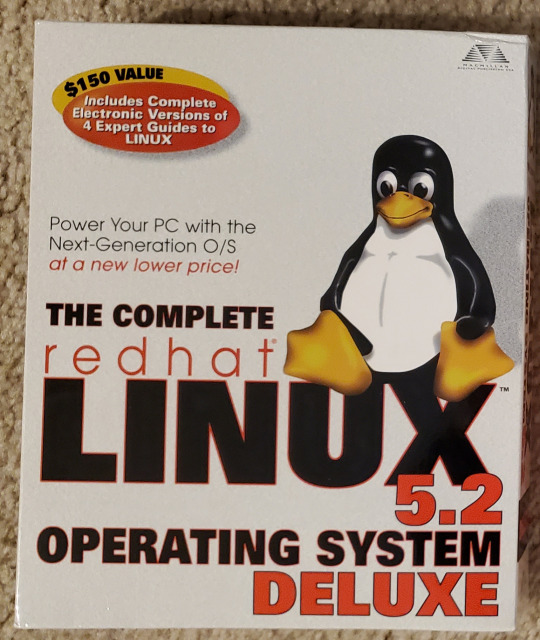
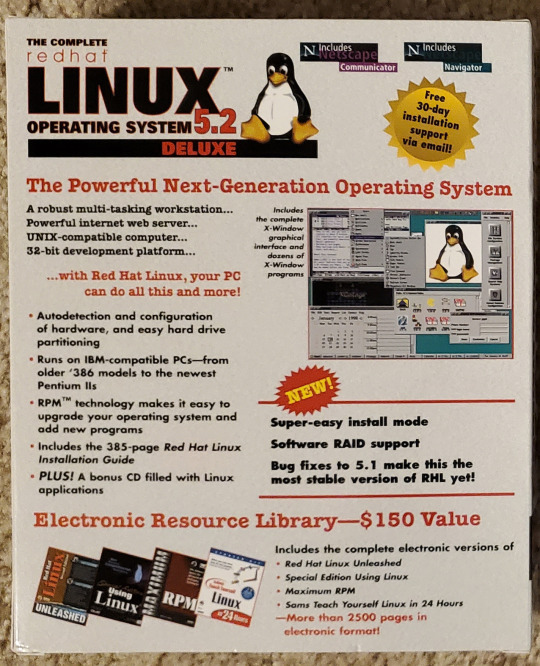
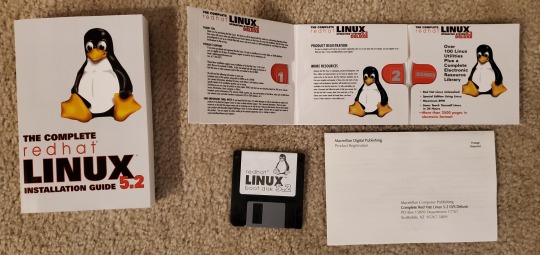
This books came with 3 CDs and a boot floppy. It is from 1998 or 1999 and GNOME 1 was also includes. * Please be aware that only Official Red Hat® Linux® comes with support from Red Hat. If your box set is white and says "Macmillan" on it, you need to go to *them* for support.
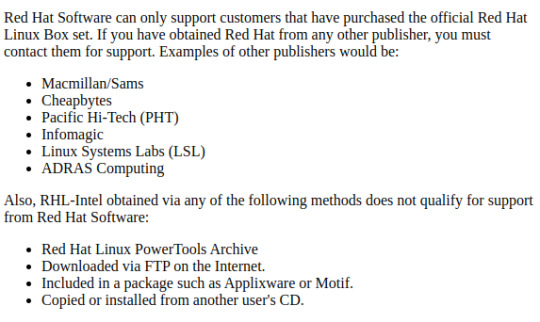
21 notes
·
View notes
Text
Gracie (Selena’s lil sis) getting the #REDhat in Arlington ❤️ excuse me screaming my head off I was v excited 😅🥹🙃
@taylorswift @taylornation
#taylor swift#taylornation#taylurking#taylors version#the eras tour#eras tour#selena gomez#swifties#RED#22#red taylor’s version#redhat#ts eras tour
5 notes
·
View notes
Text
Let’s Discuss RHEL’s recent GPL fiasco:
(an opinion piece)
A Software license about freedom is simple:
> lets me freely access the software itself with no specific conditions that must be met for my use to be compliant.
> the software is freely provided either in source form, binary form, or both.
the freedom here is the choice to use or not to use.
RHEL is pretty blatantly ignoring this, fundamental factor of choice, by paywalling the sources. They are not required to do so, but they are the end decider in this case. If you don’t like that, you have the freedom to use something else. No one, not me, not redhat, not even IBM, can take that from you.
i’d argue that either the bsd, the gpl, or the mit are all fine licenses- and only the distributor of the product should be the one allowed to use whichever license they please.
the user should not have a direct say- because it is not their code.
it it’s totally fine to be frustrated with the software that you did not make for whatever reason.
but- it is not okay to harrass the developers to use your specific license for moral reasons that the devs don’t give a hoot about. after all- its their software.
this is why i am an unironic advocate for the WTFPL because people can use whatever they want with my software. no special conditions or restrictions on use or distribution.
i will probably be hated for saying this- but in all honesty- the license wars have always been stupid, and still are.
use whatever. it truly does not matter as long as you are free to choose what software you’re running regardless of license.
to summarize- RHEL definitely is defying the spirit of free software- but there is nothing forcing you to continue using RHEL.
even for corporate customers- i’d argue that redhat isn’t even a good option nor is canonical’s offerings.
because thats how financial organizations work, they don’t care about their product, the quality of the service, or their customers wishes. they care about capital gain, and are willing to be blissfully ignorant of their customer base leaving them. thats fine. if they want to shoot themselves in the foot, you should not feel required to fall down with them.
unfortunately, it seems to be that the larger a company/business/organization gets, the less likely they are to be able to acknowledge the consumer or the worker that upholds their high financial standing.
find something else- if you can.
RHEL seems like a dead-end, and fighting it is effectively yelling into the void.
2 notes
·
View notes


