#Responsive Sidebar in React Using Bootstrap
Explore tagged Tumblr posts
Text
How to Create a Responsive Sidebar in React Using Bootstrap
Most of the websites are using sidebars nowadays. Sidebars are the website component shown to the left or right side of the website. They are used to display secondary information, navigation of websites, social media links and advertisements. This article is for you if you are entering in website development and want to create a website sidebar.
What Is React?
React is a free and open-source JavaScript library used to build the user interface, like using it for making a sidebar. Facebook developed it and released it in May 2013. React is a web platform, and it uses JavaScript.
Directly creating a sidebar from React will take more time but react has a JavaScript library called ‘’react-bootstrap’’. It has lots of components and styles that we will use to create a responsive sidebar.
What is ‘’react-bootstrap’’?
React-bootstrap is a bootstrap JavaScript made from scratch by React. React-bootstrap eliminates any dependency like jQuery. For years, it gradually became popular in making the UI foundation of any website. ‘’react-bootstrap’’ works with lots of bootstrap themes, making navbars, cards, layouts, and its React component model provides more control.
Before you start, you should know the following:
Basic Knowledge of React
NPM installed
Basic bootstrap Knowledge
NodeJS installed
Firstly, check that you have a node installed or not. You can check it by using this command: ‘’node -v. ‘’ If the Node is not installed, you can download it and install it. If you install Node, NPM also comes with it. You can check the NPM version by this command: ‘’npm –version’’.
Now, we have Node installed, and we can start to make a directory named ‘’sidebar’’ by using this command: ‘’npx create-react-app sidebar-app’’. You can use any name in place of the sidebar.
Installing Cdbreact
Now, we are installing CDBreact. CDBreact is a UI kit, and it has reusable components. It used to create websites and web apps.
To install CDBreact, enter the following command: ‘’npm install --save cdbreact’’.
Installing React router
We are installing react-router because a component of react-router, Navlink, will be needed for the sidebars.
Enter the following command to install react-router: ‘’npm install react-router-dom’’.
Now, you can check for any errors by running the command ‘’npm start’’.
‘’BrowserRouter’’ components will not work outside of react-router-dom to fold the app with ‘’BrowserRouter’’.
Creating a Sidebar
Now, we will create a file sidebar.js which will have a sidebar component. Now you have to import various sidebar components from cdbreact like CDBSidebarContent, CDBSidebarFooter, CDBSidebarHeader, CDBSidebarMenu, and CDBSidebarMenuItem.
We also have to import Navlink from React-router.
Now, let's make a sidebar header and footer, we will also add styles to components to look good.
Now, enter the text color, background color, padding pixels value according to your needs.
To add the body on the sidebar, enter the following in your code. Under CDBSidebarHeader you have to enter the following:

Now, let us import the sidebar into the app component.

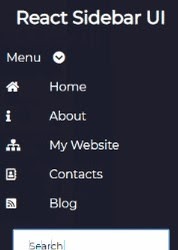
Now, the sidebar is ready. You can see that your sidebar will have a dashboard, tables, profile page, analytics and 404 pages Or you can add home, about, my website, contacts, and blog. You can add anything you want, like You can put social media, advertisements, the live feed of content or any other content you want.
Conclusion
Creating sidebars on websites in react is simple with using react-bootstrap. You will not need jQuery. Before you start making sidebars, you must know React and bootstrap, NPM, and NodeJS installed. If you are still confused about adding a responsive sidebar or want to make a complete-featured website for your business, you can contact latitude technolabs; we have experts ready to help you.
0 notes
Photo

5 Top Professional CV, Portfolios and Resume website templates for your organization
There are various Professional CV, Portfolios and Resume website templates for your organization which are as follows-
1. Digital Multipurpose Bootstrap 5 website template –
Digital is a multi-purpose agency website which is built by jQuery and bootstrap 5. It is the best for creating portfolios, digital agencies, one page or multi pages sites. It has various other features like –
● 4 other homepages
● Video
● Text rotator
● Blogs
● Pages
● Screen lock and many more…
2. Canva HTML Website template –
It is the best website for creating new portfolios, SaaS, services and product website. Canva HTML Website is a multi purpose agency website which is created by bootstrap 5 and jQuery. It has various other features like –
● 9 indexes
● Blogs
● Blog left sidebar
● Blog right sidebar
● Blog Post and many other things….
3. Kiosk – React Next JS App and Portfolio Landing pages-
It is build by Typescript, React and NextJS. It is a portfolio and a landing page which is used for designing apps, template, portfolios, startups and IT services. It has various features like-
● 10 indexes
● Blogs
● Teams
● Contact us
● Work
● Login
● Register
● Lock screen
● Confirm
4. PESO React Next JS Payment and App landing Page templates
PESO React Next JS is a app landing page template and It deals with apps, SaaS, portfolios, Digital agencies, and many other things. It has various features like –
● 4 indexes
● Blog pages
● Blog details
● Blogs list and many other things…
5. Consult – React Next JS Consultancy and Agency landing pages
It is best for Portfolios , SaaS, bloggers, Apps, Digital agencies, consultancies and many more. Consult- react next JS framework is based on agency landing pages and responsive consultancy. It has various features like –
● Index 1
● Index 2
● Blog detail and much more….
Personalize Bootstrap Portfolio Template to Depict your identity..
Personalize Bootstrap template builds up your identity and strengthens it. It allows to represent your skill. You can become an expert in the field on your interest by showing your talents, experience, capabilities.
There is a vast need for growing and making up a personalized CV / Resume for the website. All these things will excel up your growth. This gives you an experience which will build your skills and will give you the power to influence people.
Bootstrap technology, websites and CVs come in modern technology that helps the designers and the users.
Benefit of Bootstrap Resume Template ?
Bootstrap template help the users and designers in many ways. It has many advance features. All the Bootstrap template are responsive in nature which means single website can manage all the resolution screens and devices. It has no need of another mobile, laptops, etc. Bootstrap resume is a very cost saving solution.
The bootstrap resume website is also known for its fast browsing capabilities. In this , users will comfortably check the website, interact with the elements, register themselves to get in touch with us or contact you. We have made various options for this. You don’t have to create any particular or any other individual website for it. You just have to upload the given template on the server and then your Bootstrap resume website is love for others.
Features for Bootstrap Portfolio Template
● Easy to customize and edit.
● Easy to add videos, social content to your website or blog
● All templates are user free and have completely responsive offers.
● It is designed to serve with a variety of pages.
● It is so designed to meet the customers expectations.
● Bootstrap resume website comes with the header and footer pages
● Bootstrap Portfolio Template is best for developers designers, freelancers, individuals, small business owners and many other.
● It saves time and develop the new website from scratch.
Bootstrap Portfolio Template free download comes with advanced features and professional design…
For making a successful and motivated website, you have to represent your skill to the world. Everyone knows, it is a hard job to find new people and covert them into new customers. Free lancers might require some tools for creating a new website every now and then. People know what to do and when to do with these types of Bootstrap template to get the desired type of outcomes. When you are best at something, it is our duty that we need to present it to the whole world.
Putting the data in jpg, jpeg format will not be enough. Doing all these things, will not differentiate you from all the other people. So, a bootstrap Portfolio Template will give you the ability to lead forward and will show you the direction to excel up in your lives. It can build up your website or resume very fast. The website is active for 24 X 7 for better interactions and better successfulness. .
The content displayed gives the better personality of an individual through the website.
Why should you choose Bootstrap Portfolio Template ?
Bootstrap Portfolio Template is an extremely popular technology. It is a quick and dependable technique. This system is simple to configure and cuts development time in half.
A large online community of individuals is available to answer any inquiries or issues about bootstrap code.
Bootstrap is quickly becoming a top developing coder because to its extensive database availability and rapid support system. The Webtechage makes use of cutting-edge technologies to create an ideal Bootstrap Portfolio Template. Bootstrap themes allow for complete customisation.
This is the simplest and quickest way to get online and engage with clients all around the world.
0 notes
Text

Rides - Bike Rental Booking React Template is designed for all types of rental services. This template can be easily used by any person who is running this type of business. Rides - Bike Rental Booking React Template gives you the best design to run your business online. This website has a unique design to provide an extraordinary experience to the user as well as the owner of this template. This template has all this that a user expected on the website. This template contains many pages that are essential in any website to run the business. It has blog pages with a sidebar that have extra information to display to the user. It has a blog page that is an essential part of any website that gives any updation in the field of the rental business. It is a very clean and very simple design. It has a well-defined section. This website template contains google font and icons are from flaticon.
Features
Pixel Perfection
Google Font
Clean & Unique Design
Very Easy to Customize
Full Commented Code
Well Documentation
Blogs
Extra Pages
Fully Responsive
15+ HTML Pages
Built with Bootstrap 4
Coming Soon
Bikes Pages
Booking Form
Filter Form
Modern Blog
Valid HTML5 & CSS3
Cross-Browser Compatible
Theme Preview Link:-
https://www.templatemonster.com/website-templates/bike-rental-booking-react-website-template-217424.html
Our Portfolio:- https://www.templatemonster.com/authors/codezion/ https://www.templatemonster.com/authors/onelinethemes/ https://themeforest.net/user/codezionsoftwares/portfolio
http://www.codezion.com/ http://codezion.com/blog/
#transport#theme#design#template#layout#graphic design#responsive#website development#graphics design#website#template psd#tech#television
1 note
·
View note
Text
Which Are The Best React Templates To Start App Development?

React Native templates are the best choice for you if you are going to develop mobile applications for Android or iOS. Every developer can use the JavaScript framework which is a flexible and powerful choice for them.
It may not feel easy to make a start with it especially if you are a newbie in building apps. Fortunately, users of React Native have a wide community. They put together the useful tools that help them to make a new start.
You will find variety in the names such as starter kits, boilerplates, templates, or blueprints. The goal of every tool and template is the same but the features are a little different.
The templates provide you themes, a set of useful components, and other useful resources that help you to kickstart the app development quickly. We have enlisted the top React templates here that help you to start app development in the best possible way.
Material Kit React Native
It offers you two hundred handcrafted elements and five customized plugins. The template is composed of five example pages. It is inspired by the Material Design of Google.
The app template is completely coded. You will get cards and components for mobile apps in Material Kit React Native. The template is built over Expo, React Native, and Galio.io.
Galio Framework
It provides you sixty above elements with eleven screens. The pre-made templates of Galio Framework offer you UI Kit blocks and base adaptable themes with comprehensive documentation.
The Galio framework has two versions. One is for designers and another version is made for the use of developers.
Ignite CLI
You will find a variety of boilerplates in Ignite CLI. All of these boilerplates are default. The template has an API test screen and a modular plugin system.
Use the component library with examples of usage. The templates support android and iOS. All the app templates that Ignite CLI contains, are default.
Argon React Native
It offers you two hundred handcrafted elements with example screens that are pre-built. There are five customized plugins and two hundred component variations that make the process of app development easy for the users and app developers.
The template is built over React Native, Expo, and Galio.io. It also has cards and components for the mobile applications of e-commerce. Moreover, Argon React Native provides you an immediate switch from the image to the page that is absolutely real.
NativeBase
The component styling of the NativeBase is much easier. It supports android and iOS. There are a variety of component options to use. You can also access and use the third-party libraries of native. It helps you to import the custom components.
The documentation through NativeBase is comprehensive and makes the process of app development quicker and easier for you.
React Native Walkthrough Flow
It has a stunning design with a quick user interface. You will get android and iOS compatibility in this template. Moreover, it offers you modularized strings, images, and colors.
The coding that React Native Walkthrough Flow offers you is extensible. You will find the implementation of React Native Walkthrough here.
SB Admin React
It has a modular structure with a responsive navigation menu. The template has a Webpack automation tool with nested routing and multi-level drop-down sidebars. The loading is lazy. The template has Bootstrap theme SB Admin v2.
React Native Starter
It offers you a mobile starter kit with sixteen pre-built components. Reactive Native Starter supports android and iOS. It has a chat application and a wide range of UI elements.
There are multiple color schemes in the React Native starters and the social media sign-ins.
React Native Seed
It has a starter kit with customized boilerplates and three state management libraries. React Native Seed supports android and iOS. You can easily download the kit.
Copy the code and work with the flow typing tool or TypeScript. React Native Seed has a React Native stack or CRNA tool to make the app development process easier for app developers.
Baker
It has a pre-configured toolset with various component sets and code generators that are multiple. Baker is based on the Parse server. It has completely ‘hackable’ internals.
You will find three server script modes in the Bakers. Moreover, the app deployment with Baker is Fastlane.
0 notes
Text
Infy Technology | Bootstrap admin template | Affiliate Website Theme
Bootstrap admin template is a free, open source, Bootstrap 4 based admin theme perfect for quickly creating dashboards and web applications. It's modern design style with subtle shadows and a card-based layout could be described as flat material, and is inspired by the principles of material design along with a simple, attractive color system.
● A modern, material design inspired layout
● Focus on utility classes to minimize CSS bloat
● Custom card and button components
● Custom utility classes for extended functionality
● Layout built using flexbox for seamless responsive behavior
● Intuitive collapsible sidebar and top bar navigation structure
● Built using SASS for customization of Bootstrap default SASS variables
● Includes dependency management using npm
● Advanced workflow environment based on npm and Gulp with live reloading via browserSync
● Chart.js interactive responsive charts
● dataTables sortable, searchable tables
● Minimal use of jQuery and JavaScript to make it easier to rewrite using JS frameworks
● Latest Font Awesome 5 (free version)
this collection of the best Bootstrap admin templates can simplify this process for you. Not only do these packages contain stylish pre-built templates and demos for your dashboards and admin areas, but they have all been built to be readily customizable.
The tools in this collection contain multiple UI kits, ensuring you can add all the most important elements to your dashboards and admin pages. Some options also include several predefined color schemes to speed up the development process. Everything you need is likely to be found in these template packs.
If you want to ensure your dashboard pages have a design that will appeal to your target audience, this collection of Bootstrap admin templates will help you create the user interfaces your users deserve.
Admin templates are design mock-ups for an existing website admin panel to make it look appealing and easy to operate. Most of the modern admin dashboard designs are based on the Bootstrap 3 framework. It is convenient to use and easy to modify mobile-first framework.
Bootstrap is less of a javascript library and more of a CSS framework with some additional javascript widgets. There is nothing preventing you from using jQuery or some other javascript library of your choice (indeed, it may be required to get the functionality you need.)
The use case for Bootstrap is to get the product out the door without spending time worrying about how each control should look. It defines some standard styles for common elements/widgets and styles them to look good. It uses best practices and common sense to get a uniform look for everything.
When it comes to creating an admin template, Bootstrap is one of the best frameworks that are used to build free and premium templates. Bootstrap admin templates are in great demand. ... It is very easy to create a responsive web application using Bootstrap, thanks to the Bootstrap grid system and it is highly customizable.
As your business grows and the website starts getting more traffic you might want to make some of these changes to your website. There’s a whole lot of tasks that are done from the admin side of the site.
Admin templates are simply HTML markups of designs that are suited for an admin side application. Admin templates come equipped with powerful UI components, widgets, forms, tables, charts, pages, and applications. So rather than creating your interface from scratch, you can purchase them and integrate with your web application. And the rest of the back-end coding can be started right away.
When it comes to creating an admin template, Bootstrap is one of the best frameworks that are used to build free and premium templates. Bootstrap admin templates are in great demand. Bootstrap has a wide range of UI components that can be extended easily using plugins and add-ons. With Bootstrap you don’t need to code from scratch because you can get ready-made blocks of code. It is very easy to create a responsive web application using Bootstrap, thanks to the Bootstrap grid system and it is highly customizable. Also, Bootstrap has got great browser compatibility.
With Bootstrap you don’t need to code from scratch because you can get ready-made blocks of code. It is very easy to create a responsive web application using Bootstrap, thanks to the Bootstrap grid system and it is highly customizable. Also, Bootstrap has got great browser compatibility.
There is an overwhelming amount of free and premium 20 Free Bootstrap 3 Admin Dashboard Templates Bootstrap admin templates available on the internet in different marketplaces. The premium admin templates often provide more in terms of plugins, animations, the quality of the UI. So a premium template has the design that you require, then a few amount of money is what will cost you to save a lot of design and development time.
But that doesn’t mean that free bootstrap admin templates are necessarily any less than premium ones. There are a lot of free admin templates that can easily compete with premium ones. If you have knowledge and experience in developing, then working with a free admin template will be a piece of cake.
The latest version of Bootstrap, Bootstrap 4 beta, is not production-ready yet. But you can find free admin templates for Bootstrap 4 also. You can use them, but not in production as per recommendation, to not fall behind with the advancements that the newest version provides. But if you need a stable version of Bootstrap you can stick to Bootstrap 3.
Bootstrap admin templates along with javascript libraries such as AngularJS and ReactJS helps you get best out of your Angular or React projects.
0 notes
Text
The most useful Free Angular Templates available for an App Development Project!
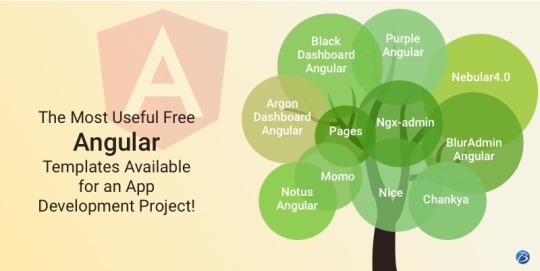
Google’s Angular, the open-source framework for architecting web and mobile apps, has gained a lot of traction amongst the community of software developers. The reason is its easy learning curve, wide-ranging benefits, infinite technical capacity, and huge potential. On account of Angular’s growing popularity over the past couple of years, the internet is flooded with free Angular templates that reduce the developers’ efforts and thereby speed up Angular app development. Needless to say, the Angular developers have the flexibility to choose from multiple free templates. Nevertheless, it is also important to have a thorough knowledge of the templates; to be able to pick the most suitable one as per the project requirement.
This article provides you insights on the top free Angular templates that an Angular app Development Company must essentially use in their projects.
So, let’s get the ball rolling!
The top free Angular Templates that you must-have
A template refers to an HTML snippet that instructs Angular on how to render the components in Angular apps. Given below are the must-have free Angular templates.
Notus Angular
This Tailwind CSS UI Kit and Admin for Angular offers more than one hundred individual components to choose from and combine. Tailwind CSS classes enable you to modify the colors of these components.
Argon Dashboard Angular
This template is built with numerous components each of which has various states for styles, colors, focus, and hover that is easily accessible and can be used effortlessly to create variations in color. SASS files are employed to modify the colors of components.
Black Dashboard Angular
Black Dashboard Angular is a captivating Bootstrap4 Admin dashboard, which utilizes Angular along with multiple components to give amazing looks. This dashboard is an excellent tool that visualizes and manages data for businesses. It creates soothing color combinations, beautiful graphics, attractive typography, and spacious cards.
Purple Angular
Purple Angular eliminates the challenges of building complex and robust web apps. This template offers an attractive and meticulously drafted admin dashboard, loaded with vital components like icons, UI elements, etc. that enable customization and ease out web application development. Dedicated eCommerce pages like Invoice, Orders, and Pricing tables are also featured in this template.
Nebular4.0
Nebular4.0, a UI library for Angular8, based on the specifications of the Eva Design System, focuses on creating alluring designs and is capable of adapting to your brand quite easily. It offers visually attractive themes and a strong theming engine that supports custom CSS properties mode and runtime theme switching.
Blur Admin Angular
This customizable admin panel framework is built with AngularJS, Sass, Bootstrap CSS framework, Maps, and Jquery. One can easily create a highly responsive user-friendly template using Blur.
Chankya
Chankya provides loads of reusable components, animations, four distinct navigations, and three layouts – collapsed sidebar, boxed, and RTL. Its features are endless – graphs, tables, charts, email page, chat module, date picker, etc. These can be easily translated and used for local projects and building innovative apps.
Momo
Momo is an entirely mobile-ready, sturdy template that is easy to use and can be effortlessly customized and modified. This Angular website template leverages cutting-edge technologies and turns out to be an outstanding starter for your upcoming web project.
Pages
This template facilitates creating a simple, yet robust dashboard for an app or a project. It offers five distinct dashboard layouts to choose from, various color skins, a plethora of UI features, form wizards, and pre-defined pages.
Nice
Nice provides easy going tools and design templates that aid in managing and maintaining web spaces. A perfect pick for control panels and admin dashboards, it enables one to create highly innovative designs. It comprises of three dashboards, nine demos, six color skins, fifty angular components, and much more. Nice sorts out the admin section very easily regardless of the application or websites.It offers prompt technical assistance too.
Ngx-admin
Ngx-admin provides a feature-loaded web design with an agile look and is an apt pick if you are searching for an open-source and free Angular9+ admin dashboard. This tool saves you the effort of reinventing the wheel or hiring coders. This kit comes with diverse UI components and formidable customization functions.
Other notable templates
Rdash-angular helps you get started using some modules and provides useful directives and controllers for speeding up the developmental process using the dashboard.
Paper Kit2 Angular is a Bootstrap4 UI Kit with responsive components and suits all types of screen sizes. Its colors, shadows, and transitions impart a flow similar to that you will get using paper pieces.
Monarch is an admin dashboard template comprising of multiple widgets, a clean UI, and unparalleled flexibility.
ArchitectUI Angular7, provides five demos along with enticing front end landing page, each delivering a unique approach toward web design and many more.
Gradus offers 35 useful pages for entirely sorting out the admin dashboard and is compatible with modern browsers. It uses lazy loading, nested routing, dynamic menu, and AOT compilation.
Dexam, an intuitive website template for Angular, offers an in-built toolset that helps you impart a striking look to your website. It provides demos, menus, animations, and a lot more additional features.
Final words
The aforesaid free Angular templates are effective tools to simplify and accelerate your project development. So, these are must-haves for the smooth running of your project.
If you would like to hire an experienced Angular app development company or skilled Angular app developers for your next project, Biz4Solutions, a distinguished app Development Company, is worth a try! Let us know your project requirement at [email protected].
For other technologies refer to below links:
React Native Development Company
Ionic Development Company
0 notes
Text
Considerations for Making a CSS Framework
Around eight months ago, I started building a framework which would eventually go on to become Halfmoon. I made a post on this very website announcing the launch of the very first version. Halfmoon has been billed as a Bootstrap alternative with a built-in dark mode feature, that is especially good when it comes to building dashboards and tools. All of this still applies to the framework.
However, today I would like to talk about an area of the framework that is a bit understated. I believe our industry as a whole seriously underestimates the value of customization and user personalization, i.e. users being able to set their own design preferences. Chris has written before about knowing who a design system is made for, pointing out a spectrum of flexibility depending on who a system is meant to help.
But it’s more than design systems. Let’s talk about how Halfmoon addresses these issues because they’re important considerations for knowing which framework works best for your specific needs.
Dashboard built using Halfmoon
Who is Halfmoon for?
Before diving in, let’s address an important question: Is Halfmoon the right framework for you? Here’s a list of questions to help you answer that:
Are you building a dashboard, tool, or even a documentation website? Halfmoon has many unique components and features that are specific to these use cases.
Are you familiar with Bootstrap’s class names, but wish that the design was a bit more premium-looking?
Does your users want or expect a dark mode on your website?
Do you dislike dependencies? Halfmoon does not use jQuery, and also has no build process involving CSS preprocessors. Everything is pure, vanilla CSS and JavaScript.
Are you tired of dealing with complex build systems and front-end tooling? This ties in to the previous point. Personally, I find it difficult to deal with front-end tooling and build processes. As mentioned above, Halfmoon has no build process, so you just pull in the files (local, CDN, or npm), and start building.
If you answered yes to any (or all) of these questions, you should probably give Halfmoon a try. It is important to note however, that Halfmoon is not a UI component library for React/Vue/Angular, so you shouldn’t go into it expecting that. Moreover, if you are more fond of purely utility driven development, then Tailwind CSS is a better option for you. When it comes to CSS utilities, Halfmoon takes a middle of the road approach – there are utilities plus semantic classes for common components.
Using CSS custom properties
First, let’s get the easy stuff out of the way. CSS custom properties are incredible, and I expect them to completely replace preprocessor variables in the future. Browser support is already at a solid ~96%, and with Internet Explorer being phased out by Microsoft, they are expected to become a standard feature.
Halfmoon is built entirely using CSS variables because they provide a huge degree of customization. Now, you might immediately think that all this means is that there are a few custom properties for colors sprinkled in there, but it’s more than that. In fact, there are over 1,500 global variables in Halfmoon. Almost everything can be customized by overriding a property. Here’s a nifty example from the docs:
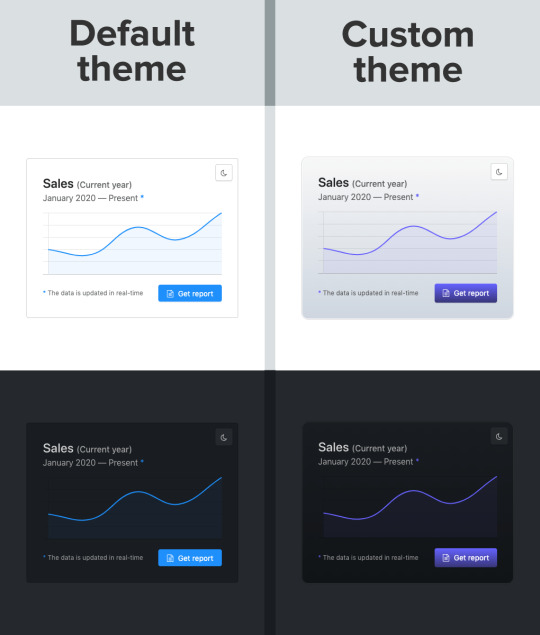
Swapping out a few custom property values opens up a ton of possibilities in Halfmoon, whether it’s theming things for a brand, or tweaking the UI to get just the right look.
That’s what we’re talking about here when it comes to customization: does the system still stand up and work well if the person using it overrides anything. I have written extensively about this (and much more) in the official Halfmoon docs page.
Variables aren’t a new concept to frameworks. Many frameworks actually use Sass or Less variables and have done so for quite a while. That’s still a good and effective way to establish a customizable experience. But at the same time, those will lock into a preprocessor (which, again, doesn’t have to be a bad thing). By relying instead on CSS custom properties — and variable-izing all the things — we are relying on native CSS, and that doesn’t require any sort of build dependency. So, not only can custom properties make it easier to customize a framework, but they are much more flexible in terms of the tech stack being used.
There is a balance to be had. I know I suggested creating variables for everything, but it can be equally tough to manage and maintain scores and scores of variables (just like anything else in the codebase). So, lean heavily on variables to make a framework or design system more flexible, but also be mindful of how much flexibility you need to provide and whether adding another variable is part of that scope.
Deciding what components to include
When it comes to building a CSS framework, deciding what components to include is a big part of that ordeal. Of course, for a developer working on a passion project, you want to include everything. But that is simply not feasible, so a few decisions were made on my part.
As of right now, Halfmoon has most of the components you can find in similar frameworks such as Bootstrap or Bulma. These frameworks are great and widely used, so they are a good frame of reference. However, as I have mentioned already, a unique thing about Halfmoon is the focus on building tools and dashboards on the web. This niche, if you could call it that, has led me to build some unique components and features:
5 different types of sidebars, with built-in toggle and overlay handlers. Sidebars are very important for most dashboards and tools (and a pain to get right), so this was a no brainer.
2 different types of navbars. There is one that sticks to the bottom of the page, which can be used to great effect for action buttons. Think about the actions that pop up when you select items on data-table. You could place those action buttons here.
Omni-directional dropdowns (with 12 different placements, 3 for each direction).
Beautiful form components.
Built-in keyboard shortcut system, with an easy way to declare new ones for your tool.
Tons of utilities. Of course, this is not comparable to Tailwind CSS, but Halfmoon has enough responsive utility classes to handle a lot of use cases right out of the box.
Moreover, the built-in dark mode, huge customizability, and the standard look and feel to the components, should all work together to make Halfmoon a great tool for building web tools and dashboards. And I am hopefully nowhere close to being done! The next updates will bring in a form validator (demo video), more form components, multi-select component, date and time picker, data-table component, etc.
So what is exactly missing from Halfmoon? Well the most obvious ones are tabs, list group, and spinners. But all of these are planned to be added in v1.2.0, which is the next update. There are also other missing components such as carousels, tree navigation, avatars, etc, which are slightly out of scope.
Providing user preferences
Giving end users the ability to set their preferences is often overlooked by frameworks. Things like setting the font size of an article, or whether to use a dark or light theme. In some ways, it’s sort of funny, because the web is catching up to what operating systems have allowed users to do for decades.
Here are some examples of user personalization on the web:
Being able to select your preferred color mode. And, even better, the website automatically saves and respects your preference when the page is loaded. Or better yet, looking at your operating system preferences and automatically accommodating them.
Setting the default size of elements. Especially font size. A small font might look good in a design, but allowing users to set their ideal font size makes the content actually readable. Technically, every modern browser has an option to zoom into content, but that is often unwieldy, and does not actually save your settings.
Setting the compactness of elements. For example, some people prefer large padding with rounded corners, while others find it a waste of space, instead preferring a tighter UI. Sort of like how Gmail lets you decide whether you want a lot of breathing room in your inbox or make it as small and tight as possible to see more content.
Setting the primary color on the website. While this is entirely cosmetic, it is still charming to be able to set your favorite color on every button and link on a website.
Enabling a high contrast mode. Someone pointed this out to me on GitHub. Apparently, many (and I mean many) CSS frameworks often fail the minimum contrast recommended between foreground and background colors on common elements, such as buttons. That list includes Halfmoon. This is often a tradeoff, because overly contrastive elements often look worse (purely in terms of aesthetic). User personalization can allow you to turn on a high contrast mode, if you have difficulty with the default contrast.
Allowing for user personalizations can be really difficult to pull off — especially for a framework — because that would could mean swapping out huge parts of CSS to accommodate the different personalization settings and combinations. However, with a framework like Halfmoon (i.e. built entirely using CSS variables), this becomes trivial as CSS variables can be set and changed on run-time using JavaScript, like so:
// Get the <html> tag (for reading and setting variables in global scope) var myElement = document.documentElement; // Read CSS variable getComputedStyle(myElement).getPropertyValue("--variable-name"); // Set CSS variable myElement.style.setProperty("--variable-name", "value");
Therefore, user personalization can be implemented using Halfmoon in the following way:
The user sets a preference. That basically means a variable value gets changed. The variable is set with JavaScript (as shown above), and the new value is stored in a cookie or local storage.
When the user comes back to the website, their preferences are retrieved and set using JavaScript (again, as shown above) once the page is loaded.
Here are visual examples to really hammer the point home.
Setting and saving the default font size
In the example above, whenever the range slider is changed, the variable --base-font-size is updated to the slider’s value. This is great for people who prefer larger text. As explained in the previous section, this new value can be saved in a cookie or local storage, and the next time the user visits the website, the user preference can be set on page load.
Setting the compactness of content

Because there are CSS custom properties used as utilities, like spacing and borders, we can remove or override them easily to create a more compact or expanded component layout.
Only two variables are updated in this example to go from an expanded view to a compact one:
--content-and-card-spacing changed from 3rem (30px) to 2rem (20px).
--card-border-radius changed from 0.4rem (4px) to 0.2rem (2px).
For a real life scenario, you could have a dropdown that asks the user whether they prefer their content to be Default or Compact, and choosing one would obviously set the above CSS variables to theme the site. Once again, this could be saved and set on page load when the user visits the website on their next session.
Wait, but why?
Even with all the examples I have shown so far, you may still be asking why is this actually necessary. The answer is really simple: one size does not fit all. In my estimate, around half of the population prefers a dark UI, while the other half prefers light. Similarly, people have wild variations about the things they like when it comes to design. User personalization is a form of improving the UX, because it lets the user choose what they prefer. This may not be so important on a landing page, but when it comes to a tool or dashboard (that one has to use for a long time to get something done), having a UI that can be personalized is a boon to productivity. And knowing that is what Halfmoon is designed to do makes it ideal for these types of use cases.
Moreover, you know how people often complain that websites made with a certain framework (eg Bootstrap) all look the same? This is a step toward making sure that websites built with Halfmoon will always look distinct, so that the focus is on the website and content itself, and not on the framework that was used to build it.
Again, I am not saying that everything should be allowed to be personalized. But knowing who the framework is for and what it is designed to do helps make it clear what should be personalized.
Looking ahead
I strongly feel that flexibility for customization and accounting for user preferences are often overlooked on the web, especially in the framework landscape. That’s what I’m trying to address with Halfmoon.
In the future, I want to make it a lot easier for developers to implement user preferences, and also promote diversity of design with new templates and themes. That said, here are some things on the horizon for Halfmoon:
A form validator (demo video)
New components, including range sliders, tabs and spinners
High contrast mode user preference
Multi-select component (like Select2, only without jQuery)
A date and time picker
A data-table component
A GUI-based form builder
More themes and templates
You can, of course, learn more about Halfmoon in the documentation website, and if you want to follow the project, you can give it a star on GitHub.
The post Considerations for Making a CSS Framework appeared first on CSS-Tricks.
You can support CSS-Tricks by being an MVP Supporter.
Considerations for Making a CSS Framework published first on https://deskbysnafu.tumblr.com/
0 notes
Text
Question Answer Website
Wisdom and Knowledge are obtained only if there is a fascination to know a thing, together with the need could just accomplished once you requests inquiries, and responding to these kind of concerns functions perfectly when the synergy within the masters functions.
Nothing may be more advanced than an on-line software whereby all questions of a understanding seeking out aspirants are usually settled. We have elicited the finest WordPress themes that will enable you to get your job done if you are planning to launch yourself on the world wide web and start a forum where all the questions can be answered.

These Wordpress platforms concepts can be utilized by finance and banking community, i . t . sector, technical support corporations, internet business procedure contracting out and similar other from the very similar large amount.
Go through to this collection of WordPress themes if you are planning to provide a Question Answer Website for your audience.
You will choose from any of the directly below-mentioned topics to make your site.
Also review the just below blog post for issue resolution forum deliver the results collection
Ideal Free & Compensated Query Help answer Discussion forum Word press Plugins
1. ForumEngine
This can be a incredible topic which will help which will make discussion boards without any coding capabilities and practical information. It truly is supplemented with advanced adjustments and up graded reactive benefits like personalized online community skin, Gravatars, huge terms possible choices, an ideal forefront-final and lower back-finish. The design proposes to start off your dialogue message boards on Wordpress platforms hosted homepage.
We have a articles or blog posts classification department around the home page from the topic, the place the many problem and provide answers to debate could take destination. We have a “Statistics” area around the home page of your concept just where all of your current members, the amount of threads you possess and the sheer numbers of replies can certainly be explained, exploring the subject further, you will find a “category” section where all your site areas might be demonstrated.
Primary functionality:
•It gives you fast seek out preview on the header which assists the users to access simply the right answers.
•Offers you sticky line enabling a computer owner to stick or pin a publish on top of the display.
•Supplies quickly consumer enrollment and login element
•It gives full studies. You can look at member, threads and replies stats instantly.
•Allows the power to sometimes agree or reject themes that can be not of this viewers concern.
•Set subscibers to be a moderator who helps to manage soft, large-quality conversations.
•Offers you private room the place that the customer can all routines highly relevant to their submitted threads.
•Presents client suspending program.
2. QAEngine
QAEngine is often a whole community purpose inbuilt Wordpress blogs theme to provide owners to have their discussion boards live with the very least work. It consists of its specialized site structure and will be offering uncomplicated user interface. Except for this, this also supplies adequately-been able product taken care of within the returning-side administrative solar panel.
The discussion forum has niche which presents amount of basic questions with their right answers, one can show do you know your latest content material and besides that one can indicate a number of tags, categories, badges and users to the sidebar on the motif. You may filtering your improvements you want your clients to experience. The web template has poll part expressing volume of polls each website.
Primary Capabilities:
•Simple and optimized UX
•Allows the end user to review and learn about systematically with category and tags
•Offers you Badge and matter program which helps to improve a personalized branding
•It gives live life notice for brand new interactions and content, or anything else.
3. Insight Structure
It is an superb Wp Subject for wiki and data base sites. The style finest can handle your customers through providing distinctive features. You can include bbPress plug-in to this particular concept. bbPress plugin offers you ease ofintegration and use, website measures, and swiftness.
The motif incorporates a seek out club exactly where very important statistics might be explored, all useful items may be shared with your web page tourists with the aid of this motif. You are able to deliver links to several articles subjecting your QA time are usually given to a web site users who would like to acquire, share and gain education.
Key Includes:
•Its well receptive i.e. built-in Facebook Bootstrap, HTML5 And CSS3
•Offers you full localization help support and possesses .po and .mo documents
•It has 5 skin tone designs
•Offers you some types of place formatting supports: , and footageImage and Standard
•A trio of WebpageTemplates and Faqs, communicate with (with ajax based mostly contact form) and completely full-thickness internet page Design template (without having sidebar).
•Young child XML and Theme transfer report listed
•Many shortcodes.
4. HelpGuru
HelpGuru can be a personal-company help and support Wordpress platforms know-how starting point motif. It is actually complemented in a responsive, clean and functional design and style which is certainly useful in trade name exposure. It offers a tremendous structure for building an enjoyable knowledgebase web-site.
The HelpGuru includes a research club area exactly where your complete content and QA subject matter are generally looked. The design is backed which has a 3 column characteristic vicinity in which educative news and topics is usually insured. It is possible to exhibit your preferred article content and good facts could be displayed via this wonderful Wp Style.
Key Capabilities:
•Advanced live customizer help, keep control of colours and written text
•Help you to get opinions on content articles which provides room or space for betterment
•Can provide drag and drop category and article purchasing
•Language translation all set po/mo files integrated
•Consist of kid idea
•HTML5 and CSS3 assist
Inquire Me can be described as responsive WordPress subject through an remarkable user interface. It truly is retina set and contains an uncomplicated layout and design. The design may be a incredibly easy to customize web template for Q&A internet sites and he has endless shade possible choices. Inquire Me has various clients possible choices.
The style of AskMe is frameworked with multiple web page web themes as being a logon post in which a website visitor can provide a merchant account upon your location, number of tab as being a new topic, a short time ago respond to, most react and without any reply for the simplicity of clients to traverse your discussion board content and articles. Also, it helps RTL attribute which means your guest via the area like Arabic are also able to make full use of your web site.
Crucial Features:
•Features unlimited sidebars and colours
•3 Headers fashion Brightness and dark
•A variety of Webpage Layout
•33 web site designs with changes selection
•19 tailored widgets
•Custom made record colors, image and custom structure
5. Strong QAndA
Powerful Q&A make sure your website seems to be appealing and attractive utilizing its sizeable range options. Refined Q&A also provides custom-made subscribe and logon pages for individuals to ensure that each individual customer has got an individual report.
The excellent characteristic of your style is innovator table that permits you to showcase premium person in your webpage, plus it creates a separate place for trying to sell your association designs, ajax structured hunt panel which offers speedy and others handy search results towards user.
Crucial Functionality:
•Sign Up comes with re-Captcha spam opportunity
•Inquiry askers be capable of select the most effective the answers and like them.
•Enables the new member to say on any issue, respond to or opinion them to truly feel is not actually appropriate to web site.
•Members can keep track of their site’s search engine ranking.
6. Assistance Table
Aid Table really is a receptive education bottom level WordPress subject. It is simple to provides and personalize great service for your personal person. It enable your site conform simply to your panel dimensions that provides your online visitors an unbelievable browsing knowledge.
The design delivers AJAX live search offer to supply immediate advice strategy for ones clients, also an incorporated bbPress wordpress tool that will help to make cherished romantic relationships considering the consumers, reveal your organisation features and services by having an astounding typeface fantastic icon in several column offer space.
Vital Capabilities:
•It happens to be absolutely suitable for BBPress which will help to enhance intimate relationship along with your purchasers
•Already have AJAX live search option which contributes to acquiring easy resolutions
•Supplies you webpage for FAQs
•Absolutely works with Seo optimization plug-ins like Yoast Seo optimisation
•Involves language translation
•Superb Sustain From An Professional Publisher
•Deals 3 Tailor made Widgets (Most popular Blog posts & Favored Toggles, Alerts and Articles Tabs And Accordions)
•Multilevel Cartoon The navigation
7. Flatbase
Flatbase is usually a professional and clean idea that provides an extensive web site web template to acquire a information foundation online site. This makes your site start looking modern and fashionable. It brings together a Understanding Starting point, FAQs, Online forums with bbPress incorporation and produces a lot more great features.
The discussion of Flatbase is packed with assorted attributes which a comprehensive multi functional choice for developing your possess support service site. The style is completely appropriate for WPML with PO And MO files means there is no will need to reveal any foreign language translator wordpress tool an incorporated dialect switcher is predefined.
Essential Characteristics:
•Already have know-how bottom that can help customers find answers.
•Power local community community by bbPress which is perfect for consumers contact
•Has AJAX based live life search which helps your operator to gain advice fast.
•Vast style and design features and options
•Review your customization aided by the enjoy customizer
•Convert your style by making use of Poedit
•Internet search engine optimized and clear html coding
•completely sensitive WordPress motif
8. Handbook
Guidebook is really a distinguished Wordpress blogs subject. It consists of quite a few realistic and useful benefits, and a wonderful structure which could without difficulty make an impression your opportunity employers and customers. The topic is integrated with .po and .mo records that provides to target huge group.
A solid administration panel of Manual subject allows you to customize your site blog as you want, it means you can individualize header layout taste, Google and yahoo typeface icon will let you indicate different aspect and features of the help support endeavor, an independent portion with parallax experience effect which you could showcase homepage standing this includes number of plans and pleased purchasers, time for major icon for quick menu.
Significant Attributes:
•AJAX established live life browse element aids the user in order to get resolutions really fast
•Perfectly tailor-made
•Completely Sensitive
•Gives two headers and footers design
•Offers to like and dislike articles with societal giving ability
•Youngster Design Well matched
•Wonderful Search engine optimizing Built in
•Trial XML register involved
9. Instantaneous Q&A
Instant Q&A is definitely a tailor-made Word press design template that offers to go any Wp site as a impressive question and answer online site. It functions preferred with Wordpress platforms 4.4.2.
Instant Q&A WordPress theme is a thriving option for creating a customer support based website, an integrated user login & signup page template, one customer can make multiple accounts also they can generate their own password, users can also change their password in future, a forget password module for your site member to retrieve password if they forget.
Significant Includes:
•Turnkey Issue And Solution online site option
•Custom Join Up with client-developed security passwords
•New member Account Pages and posts
•Gravatar Incorporation
•Unique Best solution sites for Giving answers to Concerns
•Star Standing Procedure exactly where customers get paid issues for asking and answering doubts
https://community.buzrush.com/
0 notes
Text
Question Answer Website
Knowledge and wisdom are acquired only if you experience a desire to figure out a thing, along with the want could essentially satisfied as you openly asks queries, and replying to these kinds of queries performs clearly when the synergy with the gurus is effective.
Nothing at all can certainly be any better than a web platform the place all queries on the understanding trying to find aspirants are generally settled. If you are planning to launch yourself on the world wide web and start a forum where all the questions can be answered then we have elicited the finest WordPress themes that will enable you to get your job done.

These WordPress themes or templates can be employed by banking and finance world, i . t . world, technical support agencies, business enterprise practice outsourcing work and other other from the very similar great deal.
Go through to this collection of WordPress themes if you are planning to provide a Question Answer Website for your audience.
You can choose one of the down below-referred to themes to make your newly purchased discussion forum.
Also review the beneath submit for challenge provide answers to discussion board work profile
Greatest Totally free & Given Topic Remedy Site Wordpress blogs Plugings
1. ForumEngine
This is a great topic that helps to produce user discussion forums without the need of any programming expertise and specialized education. It is really supplemented with contemporary surroundings and upgraded receptive includes like customized site skin, Gravatars, large vocabulary alternatives, a powerful front side-final and lumbar region-end. The motif offers to launch your conversation message boards on Word press sponsored webpage.
You will discover a content category page for the web page of this design, where by the whole set of dilemma and reply to talk usually requires set up. There exists a “Statistics” section at the main page for the motif just where all your participants, exactly how much threads you could have and the amount of replies could very well be described, checking out the concept extra, you will discover a “category” area whereby your whole discussion forum categorizations may be manifested.
Essential includes:
•It gives you quickly query review within the header that will help you to locate quite simply explanations.
•Presents tacky thread that enables the person to keep or pin a write-up on the top of the monitor.
•Delivers rapid consumer subscription and account module
•It includes entire research. You can look at threads, replies and member data instantly.
•Affords the electricity to sometimes accept or reject subject matter that will be not of the viewers challenge.
•Establish people as a moderator who enables you to keep up consistent, huge-top quality talks.
•Presents exclusive place the spot where the individual can all pursuits connected to their submitted threads.
•Will provide visitor excluding procedure.
2. QAEngine
QAEngine can be described as full community overall performance inbuilt Wp motif that has consumers to get their forums settle for least efforts. There are its dedicated discussion forum framework and will be offering effortless user interface. Aside from this, additionally it delivers efficiently-governed strategy governed by way of the lumbar region-conclude administrative panel.
The forum contains section which illustrates amount of problems together with their solutions, you can easily exhibit what are your hottest articles and in addition you can demonstrate quite a few categories, badges, users and tags about the sidebar within the design. You may filtration system your effects you want customers to determine. The format has poll department demonstrating assortment of polls per website.
Key Capabilities:
•Simple and optimized UX
•Aids anyone to check out and learn about systematically with category and tags
•Has Badge and stage procedure which will help to increase an individual branding
•It offers dwell notice for new content and interactions, and so forth.
3. Practical knowledge Foundation
It is an very good Wordpress platforms Topic for wiki and data basic web-sites. The concept most beneficial works with your website visitors by giving distinctive qualities. You could add bbPress wordpress plugin to the present motif. bbPress wordpress plugin gives you ease ofuse and integration, net benchmarks, and velocity.
The topic has a explore bar at which important details will be researched, all associated goods will be shared with your internet site site visitors thanks to this topic. You may give links to many different posts subjecting your QA procedure could be distributed to your websites surfers who wishes to gain, acquire and share understanding.
Primary Benefits:
•It is actually properly reactive i.e. in-built Facebook Bootstrap, HTML5 & CSS3
•Gives you full localization aid and features .po and .mo docs
•It includes some complexion colours
•Gives several different types of blog post file format can handle: , and training videoStandard and Image
•Three Home PageTemplates and Faqs, call (with ajax depending contact form) and filled-width web site Web template (without the need of sidebar).
•Toddler XML and Theme import data file listed
•Varied shortcodes.
4. HelpGuru
HelpGuru is a personal-services help WordPress know-how basic design. It will be accompanied from a functional, responsive and clean design and style and is useful in trademark exposure. It gives you an extraordinary platform for building an enjoyable knowledgebase web-site.
The HelpGuru contains a browse bar neighborhood at which your whole content articles and QA matters is often researched. The web template is reinforced using a 3 column highlight region precisely where instructive news and topics could be insured. You can actually show your sought after articles and helpful computer data can be showed throughout this excellent Wp Design.
Essential Attributes:
•Better survive customizer service, restrain styles and txt
•Assistance to get feed back on articles which supplies room space for progress
•Can provide drop and drag category and article choosing
•Translation ready po/mo information incorporated
•Can include young child idea
CSS3 and •HTML5 help
Consult Me is usually a reactive Wordpress blogs concept with an fantastic control panel. It can be retina willing and it has a fairly easy layout and design. The motif really is a extremely custom design for Q&A website pages and it has unrestricted tone possibilities. Check with Me has several clients alternatives.
The design of AskMe is framed with a wide range of web site themes for instance a account web site where the customer may produce your account onto your internet site, couple of tab much like a latest dilemma, lately reply, most react with no solution for the simplicity of prospect to search through your online community material. Also, it sustains RTL aspect so your visitor from the place like Arabic may apply your web page.
Significant Includes:
•Provides unending sidebars and colors
•3 Headers layout Lightweight and dark-colored
•Numerous Blog Style
•33 document designs with personalization preference
•19 tailor-made widgets
•Customized history colors, custom and image page layout
5. Effective QAndA
Robust Q&A ensure your site appearance attractive and appealing using its substantial list of features. Solid QAndA has tailor-made subscribe and sign on internet pages for consumers making sure that all client possesses an personal information.
The primary highlight of this theme is pioneer table that permits you to showcase cost an associate your web sites, but it creates a independent section for trying to sell your subscription blueprints, ajax centered look for panel which gives swift and better comfortable search engine rankings to the buyer.
Major Functions:
•Sign-up comes with re-Captcha spammy method
•Concern askers have the capability to find the most desirable explanations and like them.
•Helps the member to insider report on any inquiry, provide answers to or review they can think is not really correct to the location.
•Members can path their site’s rating.
6. Help support Workdesk
Help and support Office is often a reactive practical knowledge structure Wordpress blogs idea. You can certainly personalize and provides terrific help support for your personal operator. It simply let your web blog adjust simply to your panel measurements that provides your website visitors an incredible searching practical knowledge.
The subject provides you with AJAX dwell hunt element to give easy answers remedy for a clients, also an incorporated bbPress wordpress tool that will help to build purposeful connections because of the buyers, show itself your enterprise features and services which has an impressive typeface brilliant symbol in a couple of line characteristic place.
Primary Includes:
•It is really completely compatible with BBPress which helps to construct bond with your people
•Include AJAX stay browse characteristic which plays a role in obtaining on the spot advice
•Deals a person post for FAQs
•Completely compatible with Web optimization plugins like Yoast Website seo
•Comes with translation
•Terrific Sustain From An Top notch Creator
•Features 3 Customized Widgets (Most recent Content & Famous Alerts, Articles and Toggles Tabs & Accordions)
•Multilevel Animated The navigation
7. Flatbase
Flatbase is usually a clean and professional idea that has an extensive web-site theme for any experience basic webpage. It can make your webpage check modern and fashionable. It unites a Education Base, FAQs, Community forums with bbPress integration and produces additional incredible benefits.
The delivery of Flatbase is packed with assorted capabilities than a full in one alternative for growing your unique customer service website. The subject is thoroughly compatible with WPML with PO And MO records indicates there is no want to discuss any vernacular translator plugin an integrated expressions switcher is predefined.
Major Functionality:
•Own insight base that will help individuals acquire solutions.
•Powers network online community by bbPress which is designed for people interplay
•Has AJAX founded enjoy browse which assists your client so you can get replies fast.
•Detailed design and style features and options
•Preview your customization while using the are living customizer
•Convert your concept by applying Poedit
•Online search engine optimized and clean computer programming
•completely receptive Wp idea
8. Hands-on
Instructions can be a popular WordPress theme. There are quite a few useful and realistic characteristics, with a outstanding layout which will comfortably make an impression your possible customers and employers. The topic is included with .po and .mo records which offers to target large demographic.
An efficient administrative solar panel of Manually operated theme can help you modify your online community website as you want, it enables you to personalize header design look, Google and bing typeface symbol will enable you to establish an array of features and aspect on your help and support enterprise, an independent location with parallax track record impression that permit you to screen web page level among them assortment of initiatives and pleased buyers, return to major button for quick navigation.
Key element Elements:
•AJAX structured are living browse aspect enables the owner to generate the right answers quick
•Perfectly tailor-made
•Wholly Reactive
•Offers you two headers and footers style
•Offers to like and dislike a write-up with interpersonal expressing ability
•Youngster Idea Suitable
•Superb Website seo Built in
•Demonstration XML submit incorporated
9. On the spot QAndA
Quick Q&A may be a made to order Word press template which provides to go any WordPress blog page straight into a impressive question and answer website. It works most beneficial with Wordpress blogs 4.4.2.
If they forget, instant Q&A WordPress theme is a thriving option for creating a customer support based website, an integrated user login & signup page template, one customer can make multiple accounts also they can generate their own password, users can also change their password in future, a forget password module for your site member to retrieve password.
Key element Includes:
•Turnkey Concern & Best solution online site option
•Tailor made Sign Up with client-developed security passwords
•User Report Pages and posts
•Gravatar Integration
•Extraordinary Reply websites for Resolving Thoughts
•Star Status Model just where customers produce details for asking and answering queries
https://community.buzrush.com/
0 notes
Text
The Best JavaScript and CSS Libraries for 2018
Our mission at Tutorialzine is to keep you up to date with the latest and coolest trends in web development. That's why every month we share with you our favorite open source resources. Now that the year is coming to an end, its time to look back and highlight our absolute favorite frameworks, libraries and tools of 2018.

Gatsby is a powerful site generator that allows you to build blazing fast dynamic apps and static websites. It is based on a modern stack of technologies, including React, Webpack and GraphQL. The framework focuses on speed, performance, and architectures that are straightforward and easy to deploy.

Flutter is Google's solution for building cross-platform mobile apps. The framework comes with many modern development features like hot reload and a reactive architecture based on widget components. Flutter apps are written in Dart, and can then be compiled to Android and iOS with the respective UI for each platform.

Muuri is a JavaScript library for creating awesome interactive grid layouts. It works by grabbing any number of rectangular tiles and placing them on a responsive grid, ordering them in the most space-economic way. These tiles can then be dragged around, sorted, and filtered, every action causing beautiful animated auto-reordering.
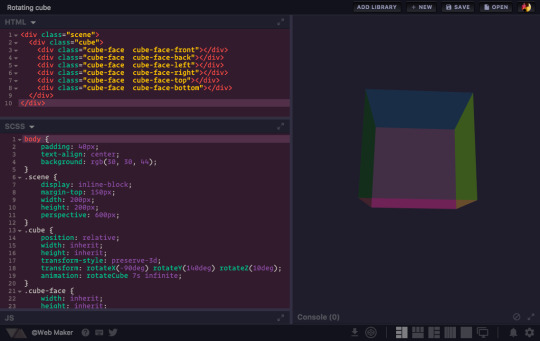
Web Maker is an offline playground for front end experiments. It has a built-in console, offers an easy way to add JS and CSS libraries and supports HTML, CSS and JavaScript preprocessors. It allows you to Import and Export your projects, and you can share your project in CodePen with a single click.
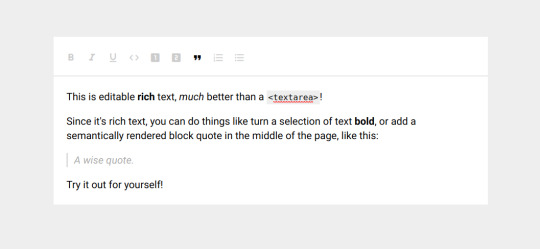
Slate is a powerful framework for building rich text editors that are fully customized to match your needs. This is possible thanks to Slate's plugin based architecture which allows you to freely add or remove features. The project is based on React and Immutable.js, making it easier for everyone to develop their own plugins.

This is a command line toolkit for building and deploying serverless architectures using AWS Lambda, Azure Functions, Google CloudFunctions & more. It allows you to safely deploy, maintain, and automate your services and functions with support for most mainstream languages. The framework is completely extensible and there are hundreds of community-made plugins.

Every project needs good documentation and with Wiki.js it's super easy to build a nice docs app. Wiki is powered by Node.js, Git and Markdown, and comes with a built-in editor which allows you to write your docs in Markdown and automatically sync them with your Git repo.

ContentTools is a powerful JavaScript library that can transform any HTML page into a WYSIWYG editor. There is a full API documentation with detailed examples and step-by-step tutorials that will help you set it up. THe project is completely open-source and offers support for IE 9+, Chrome and Firefox.

VuePress is a simple Vue-powered static site generator. It builds pre-rendered static HTML for each page and then runs the whole website as a single page app, VuePress comes with a default theme that includes responsive layouts, customizable navbar and sidebar, optional homepage and more.

Eva icons is an amazing open source project that houses over 400 icons, covering every symbol your app could ever need. The designs of the icons are great and most have an outline-only and filled versions, as well as built-in animations. The collection comes in a number of formats: SVG, PNG, Sketch, and web font.k
Bootstrap Studio
The revolutionary web design tool for creating responsive websites and apps.
Learn more
0 notes
Text
22+ React Developer Tools to Increase Your Programming Productivity [Updated 2021]
New Post has been published on https://flatlogic.com/blog/22-react-developer-tools-to-increase-your-programming-productivity-updated-2021/
22+ React Developer Tools to Increase Your Programming Productivity [Updated 2021]
React Developer Tools Reactide Belle react-styleguidist React Material template React Semantic UI Profiler React Component Benchmark React Developer Toolbox React Bootstrap Admin template Sing App Periscope React wastage Monitor React Studio Atom React Plugin React Extension pack React Style generator Flatlogic One React React Testing Library React Monocle React + Redux kit React Boilerplate Storybook React-Sight
Conclusion
As you can understand from the title of this article, the goal is to be more productive developing React applications. That is why a long intro is unnecessary.
There are only two points that I want to highlight at the very beginning of the article:
This list is opinionated. That means first of all that you can make your additions. I am sure that it can be extended to 30 or even 40 React developer tools. That is why your comments on Facebook or Twitter are highly appreciated. This article can be useful first of all to beginners. That is why I provide some additional historical or background information about React.js in some paragraphs.
React Developer Tools
Reactide
Github stars: 9662 Web-site: http://reactide.io/
Image source: http://reactide.io/
Reactide is an integrated development environment (IDE) for web developers using React.js. If you use this tool, you don’t need server configuration as well as build-tool. Reactide is a React developer tool, it is simply a desktop application that offers great opportunities for visualization thought live code editing.
In Flatlogic we create web & mobile application templates built with Laravel, React, Vue, Angular and Bootstrap to help you develop web & mobile apps faster. Go and check out yourself! See our themes!
Belle
Web-site: http://nikgraf.github.io/belle
Image source: http://nikgraf.github.io/belle/#/?_k=744r8m
This open-source library was built by the members of React community. Belle is a UI framework that was built because of the difficulties with creating a decent UI with React in a short period. Too much freedom with React can lead to a giant waste of time. And that is where the opinionated component library Belle comes in handy. You can easily customize these components, and think only about the features you need to have. Mobile support and consistent API complying with React are also two big pluses of this React dev tool.
react-styleguidist
Web-site: https://react-styleguidist.js.org/docs/getting-started
React development environment. You need to install webpack in order to use this tool. You can see some examples here and here.
React Material Admin
Web-site: https://flatlogic.com/templates/react-material-admin
Image source: https://flatlogic.com/templates/react-material-admin
Admin template is a great React development tool that simplifies the process of coding. The benefits of using admin templates are well known. This particular admin dashboard follows Google material design guidelines. It is completely jQuery and Bootstrap free and can be used for fast development of almost any kind of web application.
Basic Tables; React Router;
Charts; Authentication; Basic Dashboard; Notifications bar.
Do you like this article?
You might want to read “19 Online Tools for Creating Charts”
React Semantic UI
Web-site: https://react.semantic-ui.com/
Image source: https://react.semantic-ui.com/
There is an original Semantic UI library. And to use it in React you need to use a React integration of this library and Semantic UI CSS package. It will help to speed up the development process because of the prebuilt UI components. React Semantic UI is jQuery-free. As you probably know jQuery is a library for DOM manipulation. That is why it is unnecessary to keep real DOM in sync with virtual DOM (React uses JS representation of the real DOM).
Among other features semantic UI React has:
Declarative API Shorthand Props Sub Components Augmentation Auto Controlled State
Profiler
Web-site: https://github.com/reactjs/rfcs/pull/51
Image source: https://reactjs.org/blog/2018/09/10/introducing-the-react-profiler.html
Two years ago the React team introduced Profiler. It gives you a summary of re-rendering of your app. You can increase your debugging performance using this “recording” your set of interactions with the help of this profiling feature. You will be able to see a visualization of re-render as well as screenshots of DOM update.
React Component Benchmark
Web-site: https://github.com/paularmstrong/react-component-benchmark
Image source: https://github.com/paularmstrong/react-component-benchmark
Do you remember react-addons-perf? This tool provided developers with insights about app performance. As the new version of React has been released you can no longer use react-addons-perf. React Component Benchmark is an open-source project that aims to solve the problem of getting an accurate benchmark metric. But it is important to understand that only large enough sample will give you a confident metric. The reason it’s happening like this is that this project does not hook into React directly. And because of this values are not accurate enough. That is why it is reasonable to run large samples using this React development tool.
React Developer Toolbox
Web-site: http://react-toolbox.io/#/
Image source: http://react-toolbox.io/#/
This is the best tool for developing Material Design UI. It has tons of responsive components that comply with Google Material Design guidelines. The exhaustive list you can find right here. React Toolbox is created on top CSS Modules, ES6, and Webpack. Documentation page contains all the live examples of each component so it’s very illustrative.
React Bootstrap
Web-site: https://react-bootstrap.github.io
You can make a case that bootstrap is the largest UI ecosystem in the world. So React-Bootstrap was built for compatibility with Bootstrap. This is one of the oldest libraries for React. It has Bootstrap core, rely on Bootstrap stylesheet and fully evolved side by side with React.js itself. If you want a set of accessible-by-default components React-Bootstrap is giving you much more possibilities than plain Bootstrap.
Admin Templates: Sing App React
Web-site: https://flatlogic.com/templates/sing-app-react
This fully responsive admin template was downloaded more than 1000 times. This template is versatile and was built by professional UI/UX experts. It has more than 60 ready-to-use components and provides you with intuitive framework. It can be useful for building such CRM, CMS, SAAS, etc.
Tens of Pages Fully Responsive 8 Charts Library 2 Dashboards Theme Support E-Commerce Section Static & Hover Sidebar Fully Documented Codebase
Periscope
Web-site: https://github.com/shea-hawkins/periscope
Image source: https://github.com/shea-hawkins/periscope
There isn’t much to say about this open-source project. This is monitoring for Redux applications. You can view your app at all times and adjust the timeline range.
React Wastage Monitor
Web-site: https://github.com/MalucoMarinero/react-wastage-monitor
Image source: https://github.com/MalucoMarinero/react-wastage-monitor#react-wastage-monitor
This project helps you to manage performance issues by detecting wasted rendering time. To understand the importance of this tool you need to dive deep into the concept of <PureComponent>. Implementing PureComponent stops the process called React reconciliation (you can read more here). And PureComponent only re-render when it’s necessary. If you rely on Redux managing to access possible performance mistakes you risk making a critical mistake. React Wastage Monitor ensures you never waste computation on unnecessary renders.
React Studio
Web-site: https://reactstudio.com/
Image source: https://reactstudio.com
React Studio is a useful tool for web developers and web designers. Web developers can enjoy clean JS code, good visual design representation that respects React.js concepts. You can design separate UI components using the code generator. A designer can enjoy responsive layouts that can be easily turned into React code, mobile preview and use it as a prototyping tool. You can have your clean code promptly with nothing extra.
Atom React Plugin
Web-site: https://orktes.github.io/atom-react/
Image source: https://orktes.github.io/atom-react/
This is support for the Atom Editor that helps highlight JSX code. JavaScript Syntax eXtensin without the plugin is very difficult to work with. With the addition of highlighter and code folding, you can make fewer mistakes. It will help you be more productive and makes your job easier.
React Developer Tool. Extension Pack
Web-site: https://marketplace.visualstudio.com/items?itemName=jawandarajbir.react-vscode-extension-pack
Image source: https://marketplace.visualstudio.com/items?itemName=jawandarajbir.react-vscode-extension-pack
As well as the previous tool this one is used to adjust your code editor. You can speed up the development process in Visual Studio using these seven extensions:
Code snippets; An integrated npm; ES6 snippets; ESLint; File paths; IntelliSense for npm modules; A search feature for node_modules.
React Style Guide Generator
Web-site: http://pocotan001.github.io/react-styleguide-generator/#!.
Image source: http://pocotan001.github.io/react-styleguide-generator/#!.
You need to maintain a consistent style across all the pages. When a big team is working on the same project all colors, typography, paddings should be consistent. To make a convenient style guide you can use React Style Guide Generator. And even if in a couple of years you will need to make adjustments or addons to your project you can simply give a developer or agency your style guide.
Flatlogic One React
Web-site: https://flatlogic.com/templates/one-react-template
Image source: https://flatlogic.com/templates/one-react-template
This is an admin template made with React 16 and Redux. The template has a responsive layout with tens of pages and hundreds of customizable components. The designers did a good job on this product. Flatlogic One React is a good basis for creating CMS systems, SAAS, Blog/Data management solutions, E-Commerce.
Tens of Pages; Beautiful charts made with Amcharts, Echarts, and Apexcharts; Fully responsive; React 16; Redux; Login and Logout screens; Notifications & Icons; Flatlogic Typography & Icons; 2 Dashboards;
Google Maps Integrated, etc.
If you’re interested in more examples of a react template, Flatlogic team can offer them for you.
React Testing Library
Web-site: https://testing-library.com/docs/react-testing-library/example-intro
If you use create-react-app you have support of Testing Library. If you don’t, you can use npm
npm install –save-dev @testing-library/react
React Monocle
Web-site: https://github.com/team-gryff/react-monocle
Image source: https://github.com/team-gryff/react-monocle
When you work on some complex projects with tons of classes of components it is always hard to manage such a project and debug it. In this case, only a transparent structure of a project is a condition for the successful delivery of a project. React-monocle can visualize all the relationships of all the components and show you the hierarchies very fast.
React + Redux starter kit
Web-site: https://github.com/coryhouse/react-slingshot
Image source: https://github.com/coryhouse/react-slingshot
This starter kit implements React best practices. This includes:
Bundling; Minification; Testing; Lintinting; Hot reloading, etc.
The most valuable part of this project is the amount of developers expertise that was put is this boilerplate. You no longer need to make tons of difficult decisions starting from the structure of the project until the testing.
React Boilerplate
Web-site: https://www.reactboilerplate.com/
Image source: https://www.reactboilerplate.com/
When you start a new app very often create-react-app crosses your mind. But you can also use a boilerplate with all dependencies prebuilt. This ready-to-use was created by the community to maximize the development speed and therefore your effectiveness. React Boilerplate can easily work with well known Chrome Redux DevTools.
Storybook
Web-site: https://storybook.js.org
Image source: https://storybook.js.org/
Storybook helps you develop nice separate UI components. In case when you need to make some isolated from business logic this tool provides so-called sandbox. And that in this sandbox or playground (you can call it as you want) you can create components. So why it is called a storybook? Because it documents components as stories. Each story contains states. Each state can be may be compared with the visual test case. In the end, a story is simply a function. This function returns a value that is rendered to the screen.
React-Sight
Web-site: https://github.com/React-Sight/React-Sight
Image source: https://github.com/React-Sight/React-Sight
This tool fully supports Router, Redux, and Fiber, and shows your app’s hierarchy. As well as previous visualization tool it requires to React Dev Tools that can be installed as an extension in Chrome.
Finally…
JavaScript is famous for the number of tools that you can use. As time goes by you get overwhelmed and tired. You need to have a set of proven tools for your coding process. We offer you a series of articles about React.js development tools.
The post 22+ React Developer Tools to Increase Your Programming Productivity [Updated 2021] appeared first on Flatlogic Blog.
0 notes
Text
List of Top 10 Mobile App Development Framework | CandidRoot Solutions

Nowadays, organizations are shifting their business strategies with smart and innovative ways and switching their business from desktop application to mobile applications.
Today we will see how apps actually work? What are the technologies behind this? There are many factors that need to be considered but one of the most important parts is the mobile application development framework.
The framework which allows mobile app developers to create apps using debuggers, libraries, toolsets, features and many sub-components etc.
Here is the list of top 10 frameworks that is used for mobile app development.
Ionic — Open-Source HTML5 Development Framework
Ionic, It is an Open Source HTML 5 Mobile Development Framework which can be used for cross-platform app development. It is with a specific set of UI elements i.e. Forms, List views, Filters, Tab Bars, Action Sheets and navigation menu in app design which helps them for development of mobile app instead of only focusing on UI part. If developers have some skills of HTML, CSS or JavaScript then it is an advantage to deal with Ionic framework. It also supports from Android 4.1 and iOS7 to latest versions of both android and IOS. In addition to that if developers build mobile apps in ionic with Phone Gap then performance is higher than hybrid apps and with Cordova plugins to access some features like Camera, GPS, Flashlight etc.
Pros of Using Ionic Framework
Easy to use and adopt
Cross-platform app development
Built with good UI elements
Better performance
Development cost is low
It is built on Angular JS
React Native
React Native, If you want to launch your mobile application for both Android and iOS platform then React Native is best suitable for it so code it once and use it everywhere. This platform is very popular amongst user and mobile app developers so most of the small to large scale companies are using it.
This framework is basically used for high performance mobile apps with a short development cycle and fast deployment. One good thing about this framework is, It uses JSX which helps developers in terms of no need to learn complex programming for Android or iOS apps development. The performance is smooth as it converts the code into native views before rendering.
Pros of React Native Framework
One code can be used for both Android and iOS
Big community
Good Performance
Cost-effective solutions
Easy and Simple UI
Framework with Modular architecture
Lots of Third-party plugins and Libraries
PhoneGap
PhoneGap is called Apache Cordova, It helps app developers to develop mobile applications which are installed as native apps across multiple devices. It is one of the best used mobile frameworks which need to create code once and use it as multiple versions of mobile apps. Another good advantage of PhoneGap is there are inbuilt device features like GPS, Camera, Storage, accelerometer, Phonebook and much more.
Pros of PhoneGap Framework
It is Open Source
Every aps works like native
Single code and use it for multiple versions
Easy development and Rapid Testing
Less development efforts and time
Robust backend and multiple plugins
Xamrin
Xamrin is one of the most bright ways of develop app, Developer can use C# for developing Android, IOS and Windows apps. It is a reliable tool to provide adaptable native performance and backed with Microsoft technology with a large community. It is also with a super user interface with enabled control of the app.
Pros of using Xamrin Framework
Cross-platform mobile app design and development framework
Native user interface and Controls that enable developer to create native app
Easy API Integration
Huge Developer Community
Visual Studio included without any charges
Flutter
Flutter, A Software development kit developed by Google with faster coding capabilities which attracts developers to working with it. It enables app development very conveniently by single code base used for both Android and IOS. One of the good advantages is modifying old widgets and creating new widgets very easily. It helps to build responsive mobile apps that engage your target audience within a short period of time.
Short time of Code Development
Performance is similar to native
Own app rendering engine
Single code use for Android and iOS
UI and Business logic same on all the platforms
Testing time is less
Corona SDK
Corona SDK is used for cross-platform mobile apps for a short period of time and eliminates large development teams. It helps the developers in creating single code which works with all platforms like Android, iOS and nook. It includes interactivity and delightful graphics content into the apps. Also API for Gaming apps which allows app developers to monetize apps easily and quickly.
Single code for multiple platforms
Lua Language which is easy to understand
Monetization of app is easy
Gaming Apps API
Rights for the source code
Faster performance
Appcelerator Titanium
Appcelerator Titanium is one stop mobile application framework which uses native UI components which gives great performance to its user base. It has independent APIs which help to access mobile hardware devices reliably and smooth.
It is Open Source platform and It is Free as well
Easy to learn with drag & drop elements
Great community support
It is web oriented platform
Works smoothly with multiple platforms
Mobile Angular UI
Mobile Angular UI, The combination of BootStrap and Angular js. There are several interactive components like sidebars, switches, overlays and many others to provide strong mobile experience to users. In the current market it is a popular choice because of its several benefits. It is a structural Open Source platform for developing rich Android and iOS mobile applications. It is compatible with cross-browser and it handles automatically JavaScript code to make it suitable for every browser.
Supported by Google
Simplified unit testing and code reusability
Easy maintenance
Simple and improved design architecture
Improved readability
Conclusion
We have seen a top list of mobile application development frameworks with some factors like budget, Development time, Compatibility of Operating Systems and much more. You can easily compare each framework as per your requirements and choose the right one for you. You can consult CandidRoot, Mobile Application Development Company to choose the best framework for your Mobile app and discuss the requirements.
Mobile development framework, mobile development, mobile app development, mobile app development company, android, mobile app developers, android app development, ios app development, mobile application development, mobile applications
#Mobile development framework#mobile development#mobile app development#mobile app development company#android#mobile app developers#android app development#ios app development#mobile application development#mobile applications
0 notes
Link
What is SWR SWR is a data fetching strategy standing for Stale While Revalidate. This is a pretty popular data fetching strategy but Vercel published an npm package with React hooks that make it easy to use this strategy in web applications. The basic idea of the useSWR hook can be explained by looking at an example:
import useSWR from "swr"; const App = () => { const { data, error } = useSWR("STRING_KEY", doSomethingWithKey); if (error) return <div>Error while loading data!</div>; if (!data) return <div>Loading...</div>; return <div>We have {data}!</div>; };
As you can see the hook takes 2 arguments the first one is a string key that's supposed to be a unique identifier for the data usually this will be the URL of your API. And the the second argument is a function that returns data based on this key (usually some sort of fetcher function). So now that we know the basics of SWR let's build an application with it. If you wanna skip ahead to a specific part check the Table of Contents below or if you wanna see the finished project then you can check it out live at https://typemd.now.sh or see the source code at https://github.com/kartiknair/typemd.

Prerequisites
Setup
Creating a Firebase App
The model
Configure Firebase in your code
Basic navigation
Setting up a Firestore database
Getting files from the database
Basic dashboard UI
The editor
Deleting files
Image uploads
General improvements
Conclusion
Also just wanted to say before we get into it that this post was originally published on my blog so feel free to check it out there: https://blog.kartikn.me/react-firebase-swr
Prerequisites
Make sure you have the latest (or somewhat recent) versions of Node and NPM installed, also have your favourite code editor on the ready we're gonna put it to lots of use today.
Setup
For our first step we're gonna use create-react-app to bootstrap a React project and also install a few dependencies:
firebase our "backend"
react-with-firebase-auth a HOC that makes authentication with firebase very easy
rich-markdown-editor is the markdown editor we'll use for this app. I chose this one specifically because it has a very friendly API to work and also has a very user-friendly design.
@reach/router as our client-side routing algorithm, you'll see why we'll need this very soon.
Run these commands to create the app and install said dependencies:
npx create-react-app markdown-editor # Or on older versions of npm: npm i -g create-react-app create-react-app markdown-editor cd markdown-editor npm i firebase react-with-firebase-auth rich-markdown-editor @reach/router
I also uninstalled the testing libraries and testing specific code as those are beyond the scope of this post but you can keep them and use them as you like.
Creating a Firebase App
To be able to use Firebase in our web app we actually need to set up a Firebase project so let's do that. Head over to https://firebase.google.com and log in to your Google account. Then in the console create a new project:

I'm going to choose not to have analytics on but you can do so if you wish.

Now that we have our project created in the project click the little web icon:

And copy this configuration object it gives you and keep it wherever you like (don't worry too much about it you can come back and view it later in the dashboard):
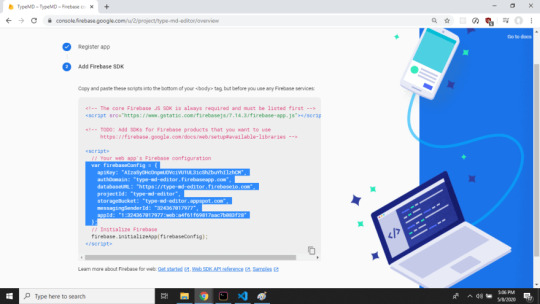
We're also going to set up our authentication so head to the authentication section and choose whichever providers you would like to support and follow their instructions on how to set it up. The 'Google' provider works with 0 config so if you just want a quick start that's what I would recommend. I also followed the docs and enabled the 'GitHub' provider but that's up to you.

The model
Before we jump into the code let's structure the application in our head. We need mainly three different views: the 'Log In' view which the user will see if they are not logged in, the 'Dashboard' which will show a logged in user all their files, and finally the 'Editor' view which will be the view that the user will see when they are editing a file. Great now that we have that planned out in our head let's make it. I personally don't like the way create-react-app so I'm gonna restructure the code a bit, but this is how I like to do it and you don't have to do it this way. It's well known in the React community that you can basically do whatever you want as long as you're comfortable with it, so do as you like but make sure to translate the paths that I'm using.

Configure Firebase in your code
Great now that we've done all our prep we can finally start working on the code. First let's set up firebase in our project, so you remember that configuration object now make a file in your project which exports that object out:
/* src/lib/firebaseConfig.js */ export default { apiKey: "YOUR_API_KEY", authDomain: "YOUR_AUTH_DOMAIN", databaseURL: "YOUR_DATABASE_URL", projectId: "YOUR_PROJECT_ID", storageBucket: "YOUR_STORAGE_BUCKET", messagingSenderId: "YOUR_SENDER_ID", appId: "YOUR_APP_ID", };
You might be worried about having this hard coded in your code, but it isn't that much of an issue if somebody gets their hands on your configuration because we're gonna set up authentication rules on your database. If you're still worried you can add all these values to a '.env' file and import it in that way. Now that we have this configuration we're gonna make another file where we initialize our firebase app using this config and then we'll export it out so we can reuse it in our code:
import * as firebase from "firebase/app"; import "firebase/auth"; import firebaseConfig from "lib/firebaseConfig"; // Check if we have already initialized an app const firebaseApp = !firebase.apps.length ? firebase.initializeApp(firebaseConfig) : firebase.app(); export const firebaseAppAuth = firebaseApp.auth(); export const providers = { googleProvider: new firebase.auth.GoogleAuthProvider(), githubProvider: new firebase.auth.GithubAuthProvider(), // <- This one is optional };
Great! Now that our firebase app is set up let's go back to the mental image we created of our app, you remember that?
Basic navigation
Well we're gonna implement that using reach-router and our firebase authentication HOC:
/* src/components/App/App.js */ import React from "react"; import { Router, navigate } from "@reach/router"; import withFirebaseAuth from "react-with-firebase-auth"; import { firebaseAppAuth, providers } from "lib/firebase"; import { Dashboard, Editor, SignIn } from "components"; import "./App.css"; const createComponentWithAuth = withFirebaseAuth({ providers, firebaseAppAuth, }); const App = ({ signInWithGoogle, signInWithGithub, signOut, user }) => { console.log(user); return ( <> <header> <h2>TypeMD</h2> {user && ( <div> <a href="#log-out" onClick={() => { signOut(); navigate("/"); }} > Log Out </a> <img alt="Profile" src={user.photoURL} /> </div> )} </header> <Router> <SignIn path="/" user={user} signIns= /> <Dashboard path="user/:userId" /> <Editor path="user/:userId/editor/:fileId" /> </Router> </> ); }; export default createComponentWithAuth(App);
Yep I know it's a lot of code, but bear with me. So the basic idea is that we have a constant Header component and then below that we have our different routes. Since we wrap our App component with the firebase authentication HOC we get access to a few props like the sign in, sign out methods and also the currently logged in user (if there is one). We pass the sign in methods to our SignIn component and then we pass the sign out method to our header where we have our logout button. So as you can see the code is pretty intuitive in its qualities. Now let's see how we handle the user logging in on our Sign In page:
/* src/components/SignIn/SignIn.js */ import React from "react"; import { navigate } from "@reach/router"; const SignIn = ({ user, signIns: { signInWithGoogle, signInWithGithub } }) => { if (user) { navigate(`/user/${user.uid}`); return null; } else { return ( <div className="sign-in-page"> <h3> Welcome to TypeMD a simple & beautiful online markdown editor </h3> <p> Sign in with your social accounts to have files that are synced accross devices </p> <div className="sign-in-buttons"> <button onClick={signInWithGoogle}>Sign in with Google</button> <button onClick={signInWithGithub}>Sign in with GitHub</button> </div> </div> ); } }; export default SignIn;
As you can see those methods we passed down to it are being used when the buttons are clicked and then we check if there is a logged in user we redirect them to the dashboard using the navigate method that reach-router provides.
Setting up a Firestore database
Now that we have authentication set up we need to set up our database, so let's head to our firebase console again and let's make a firestore database. In your console click on database in the sidebar and choose 'Cloud Firestore' if it's not already selected. Then click start collection:

I'm going to name the collection 'users' because that's how we're going to manage our data:

For the first document I'm going to just add a test one because we're going to delete this right after:
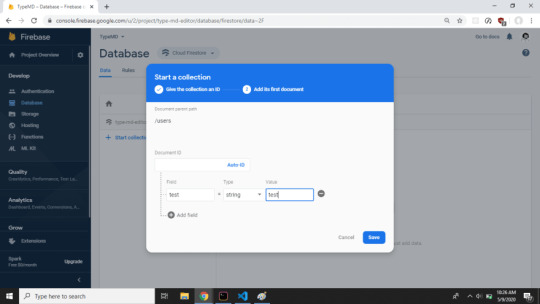
Now let's delete the test document:

If you remember I told you before that it doesn't matter if your configuration object gets leaked that's because we're going to head to the 'rules' section and set up a rule so that an authenticated user can only access their file. The language is pretty self explanatory so here's the rule:
rules_version = '2'; service cloud.firestore { match /databases/{database}/documents { // Allow only authenticated content owners access match /some_collection/{userId}/{documents=**} { allow read, write: if request.auth.uid == userId } } }
This rule works because of the way we're going to structure our data. The way we do it is once the user logs in we check if they're id is in the database, if it is we get that users files subcollection and return that, if they're not in the database then we'll create an empty entry for them which they can add files to later. The authentication rule just makes sure that an authenticated user can only access their files and nobody else's. Now if you remember our firebase.js file where we exported our firebase app and authentication providers, well in the same file add these two lines to make our database accessible by other files:
import "firebase/firestore"; export const db = firebaseApp.firestore();
Getting files from the database
Now we can import that in our dashboard and create a function wherein we'll check if a user of the given id exists in the database, if so we return their data, and if not we create it let's call it getUserData:
import { db } from "lib/firebase"; const getUserFiles = async (userId) => { const doc = await db.collection("users").doc(userId).get(); if (doc.exists) { console.log("User found in database"); const snapshot = await db .collection("users") .doc(doc.id) .collection("files") .get(); let userFiles = []; snapshot.forEach((file) => { let { name, content } = file.data(); userFiles.push({ id: file.id, name: name, content: content }); }); return userFiles; } else { console.log("User not found in database, creating new entry..."); db.collection("users").doc(userId).set({}); return []; } };
As you can see from the above code firebase has done an amazing job at having readable queries which I appreciate a lot especially when debugging. This is pretty great but we don't really have any files to look at. So let's also make a method to create a file based on a user ID and file name:
const createFile = async (userId, fileName) => { let res = await db.collection("users").doc(userId).collection("files").add({ name: fileName, content: "", }); return res; };
Pretty simple right? In this function we're finding our user in the users collection and the in that user's files sub-collection we're adding a new file. Now we're using the add function instead of set as we were using before so that firebase can randomly generate the ID for our file. This allows users to have multiple files of the same name with no issues.
Basic Dahsboard UI
Now we can start with the UI for our Dashboard so let's just make a simple list where each element will be using reach-router's Link to navigate the user to the editor page:
/* src/components/Dashboard/Dashboard.js */ const Dashboard = ({ userId }) => { const [nameValue, setNameValue] = useState(""); const { data, error } = useSWR(userId, getUserFiles); if (error) return <p>Error loading data!</p>; else if (!data) return <p>Loading...</p>; else { return ( <div> <form onSubmit={(e) => { e.preventDefault(); if (nameValue) { setNameValue(""); createFile(userId, nameValue); mutate(userId); } }} className="new-file-form" > <input type="text" placeholder="Your new files name..." value={nameValue} onChange={(e) => setNameValue(e.target.value)} /> <button type="submit" className="add-button"> Create </button> </form> <ul className="files-list"> {data.map((file) => { return ( <li key={file.id} className="file"> <Link to={`/user/${userId}/editor/${file.id}`} className="link"> {file.name} </Link> </li> ); })} </ul> </div> ); } };
Again we have a lot of code but that's mostly just the UI. However this is the first time we're using the useSWR hook and we're passing it the user ID as a key and then for it's data fetching function we pass it the getUserData method we created before. Then we use the same pattern that I showed you in the first example to check for errors and loading and finally if we have the data we loop through and show it in a list. We're also using hooks to keep track of the create file input form but I'm hoping you're already familiar with how to use them. This is great but right now our Links going to the editor are pretty useless because we don't have an Editor component yet so how bout we do that now.
The editor
As I mentioned earlier we're using an amazing open-source editor called rich-markdown-editor so we're going to import it and then use it's defaultValue prop to show us our saved content:
/* src/components/Editor/Editor.js */ import React, { useState, useEffect } from "react"; import useSWR, { mutate } from "swr"; import { db } from "lib/firebase"; import { Link, navigate } from "@reach/router"; import MarkdownEditor from "rich-markdown-editor"; const getFile = async (userId, fileId) => { const doc = await db .collection("users") .doc(userId) .collection("files") .doc(fileId) .get(); return doc.data(); }; const Editor = ({ userId, fileId }) => { const { data: file, error } = useSWR([userId, fileId], getFile); const [value, setValue] = useState(null); useEffect(() => { if (file !== undefined && value === null) { console.log("Set initial content"); setValue(file.content); } }, [file, value]); const saveChanges = () => { db.collection("users").doc(userId).collection("files").doc(fileId).update({ content: value, }); mutate([userId, fileId]); }; if (error) return <p>We had an issue while getting the data</p>; else if (!file) return <p>Loading...</p>; else { return ( <div> <header className="editor-header"> <Link className="back-button" to={`/user/${userId}`}> < </Link> <h3>{file.name}</h3> <button disabled={file.content === value} onClick={saveChanges} className="save-button" > Save Changes </button> </header> <div className="editor"> <MarkdownEditor defaultValue={file.content} onChange={(getValue) => { setValue(getValue()); }} /> </div> </div> ); } }; export default Editor;
Just like before we're using the same pattern where we have a method that gets the data and then we have useSWR with our key. In this case we're using an array of keys so that we can pass down both the user ID and file's ID to the fetcher function (which is getFile() here). We're also using the useState() hooks to keep track of the editors state, usually we would update the value of the editor with our stateful value but we don't have to do that here. Once our data is available we just pass it as the defaultValue to our editor and then track changes using it's provided onChange method. You may have noticed the useEffect() at the top of the function. We're using that to actually set the initial value of our stateful value variable this helps us keep track of whether the user has unsaved changes or not. Look at us now! We have a basic but working editor, now where do we go from here? Well there's a lot (& I mean a lot) of stuff to add to this & I'll cover a few of those in the improvements section. But for now we have two more crucial features that we could add and one of them is a lot more difficult to implement than the other. So let's start with the easy one:
Deleting Files
A pretty small but important thing to add to our Dashboard component. For this we're going to use the ref.delete method that firebase provides, here's our deleteFile function:
const deleteFile = async (userId, fileId) => { let res = await db .collection("users") .doc(userId) .collection("files") .doc(fileId) .delete(); return res; };
Now we can actually call that when a button is pressed:
{...} <button onClick={() => { deleteFile(userId, file.id).then(() => mutate(userId)); }} className="delete-button" > x </button> {...}
Great! Now let's get to the more difficult feature:
Image uploads
The editor we're using, rich-markdown-editor has a prop called uploadImage which expects a promise that will resolve to string URL of the uploaded image. To this callback it'll provide the image as a JavaScript File object. For this we're going to have to setup a storage bucket in firebase. So let's head back to the console and click on Storage in the sidebar. Click the 'Get Started' button and create your bucket using whatever location you want. Once you're in we're again going to change our security rules but this time we'll allow reads from anyone but writes only from authenticated users. Here are the rules for that:
rules_version = '2'; service firebase.storage { match /b/{bucket}/o { match /users/{userId}/{allImages=**} { allow read; allow write: if request.auth.uid == userId; } } }
Like we did previously with firestore we need to create a reference to our storage bucket using our initialized firebase app so let's go back to firebase.js and do that:
import "firebase/storage"; export const store = firebaseApp.storage();
Great! Now we can import this reference in our code and use it to read or write to the store. So let's make a function that takes a File object and uploads it to the store:
const uploadImage = async (file) => { const doc = await db .collection("users") .doc(userId) .collection("images") .add({ name: file.name, }); const uploadTask = await store .ref() .child(`users/${userId}/${doc.id}-${file.name}`) .put(file); return uploadTask.ref.getDownloadURL(); };
Ok so since firebase's storage offering doesn't have a way to upload files with a random unique name we're going to create a sub-collection for each user called images and then every time we upload an image we'll add it in there. After that completes we take that ID and add a hyphen and the original filename to it and then we upload it using the ref.put method that firebase storage provides. After the upload task completes we return it's URL using the getDownloadURL method. Now all we need to do is provide this method as a prop to our editor:
{...} <MarkdownEditor defaultValue={file.content} onChange={(getValue) => { setValue(getValue()); }} uploadImage={uploadImage} /> {...}
Great! Look at us we've come so far. We have a half-decent markdown editor on hand add a few hundred lines of CSS and you'll have a full-fledged side project. But there are a few things that we can add easily to improve the general user experience, so let's get to them.
General Improvements
So there are many things to improve but the first thing I wanted to handle was the fact that if you're not logged in & visit any of the pages it just errors out. So I added a useEffect hook where it'll redirect you back to the home page:
useEffect(() => { if (!user) { navigate("/"); } }, [user]);
Once that was out of the way I also wanted to give the user feedback when they had unsaved changes and tried to leave the page. This is accomplished using another useEffect hook so that we can add a listener to the beforeunload event:
const onUnload = (event) => { event.preventDefault(); event.returnValue = "You have unsaved changes!"; return "You have unsaved changes!"; }; useEffect(() => { if (file && !(file.content === value)) { console.log("Added listener"); window.addEventListener("beforeunload", onUnload); } else { window.removeEventListener("beforeunload", onUnload); } return () => window.removeEventListener("beforeunload", onUnload); });
Pretty simple but in my opinion makes a significant difference. I also added a toasts using the amazing react-toastify packages to let the user when their changes have been saved or else when an error occurs:
import { ToastContainer, toast } from "react-toastify"; const saveChanges = () => { {...} toast.success("🎉 Your changes have been saved!"); }; {...} <div> <div className="editor"> <MarkdownEditor defaultValue={file.content} onChange={(getValue) => { setValue(getValue()); }} uploadImage={uploadImage} onShowToast={(message) => toast(message)} /> </div> <ToastContainer /> </div> {...}
And that's all for general tiny improvements, the toasts are perhaps a touch too much but I think they're pretty delightful (might remove it though).
Conclusion
So I hope you were able to learn how amazing this stack for web applications is. Using SWR & Firebase with React makes for an amazing developer experience and also (because of the caching) gives the users a blazing fast user experience.
0 notes
Text
Best Javascript Frameworks to use for Mobile App Development in 2020

Mobile apps are built in various programming languages as per the requirement or as per the operating system. The mobile phones that we use in everyday life are coded in different programming languages. like the iOS app is built using Objective-C, Android apps are coded with help of Java language, whereas Windows Phone application is built with .NET programming.
However, to build mobile apps for different OS, one must have sound knowledge of JavaScript, CSS, and HTML. In this article, we are going to discuss top JavaScript frameworks used to build mobile apps
You may also like: Popular Javascript Frameworks and Their Future
In near future, javascript will be the top programming language for mobile app development. Here we will see top JavaScript mobile app frameworks for mobile app development in 2020.
1. jQuery Mobile
there are so many smartphones available in the market right now but it is important to take care while developing a mobile app that it must not take much loading time but also can be customized and functional across different platforms. while comparing with other frameworks, jQuery Mobile is top in the list when it comes to faster loading time of an app.
jQuery the framework supports other user interfaces that are compatible with modern platforms: Android, iOS. With the help of the PhoneGap framework, one can integrate the jQuery web app code with the iOS or Android application.
Read: Difference between Angular JS, ReactJS, and NodeJS
Features:
Develop cross-platform applications faster.
Hybrid mobile app development at an affordable cost.
HTML5 and CSS3 for a better touch-optimized User Interface.
Lightweight Framework for faster loading.
Uniform UI for all platforms and devices.
2. PhoneGap
Also known as Apache Cordova, PhoneGap is widely utilized for cross-platform mobile application development. Mostly it is used and recommended in projects which have a low budget because with PhoneGap, only utilizing a single database, multiple versions of the app can be created.
Features:
-With the help of PhoneGap, you can use the same codes for multiple platforms such as windows, Android and iOS.
-it is possible to make Simple rapid testing and deployment of the application.
-Tapping into device’s hardware will be easy (such as camera and geolocation )
-additional development knowledge is not required
-Requires less time and zero efforts.
3. Mobile Angular UI
It is one of the top JavaScript frameworks for mobile. This framework utilizes Bootstrap-3 and Angular javascript for developing interactive mobile apps. If you like angular, then this Framework is the best choice for you. Mobile Angular UI provides you the important mobile components such as overlays, sidebars, and switches.
Features:
Simple and Faster data binding.
instant display of Modifications in the model
reduces burden from server CPUs by supporting caching and other processes.
Fastest application prototyping.
4. Sencha Touch
This is the only framework that offers a perfect solution for developers to build fast and impressive mobile app which can work on different operating systems: Android, iOS, Kindle Fire, and more. There is no need to change code when we move to another operating system
features:
It offers high-level responsiveness for mobile applications.
compatible with all the latest and updated versions of Android, iOS, and BlackBerry.
Faster loading of an app.
Easy creation of native apps.
5. Titanium
This are one of the old frameworks and an open-source app development a platform where we can create both mobiles as well as desktop apps (native apps) using app development technologies: javascript, HTML, and CSS. It provides very simple and transparent access to many of the native functionalities.
Features:
-It can develop applications which are compatible with Android, iOS systems.
-high-performance applications.
-It comes with an integrated environment hence it can build quick prototypes
-Cost-affordable open-source option
-Simplified coding structure
-Build high quality, scalable, and interactive hybrid apps with the help of custom cross-platform app development.
6. Meteor
It is a free and open-source platform that is used for building modern and interactive mobile applications. Meteor allows javaScript code for mobile applications and it also gives ongoing control over the application. This feature allows you to update JavaScript code without any help of the developer. Another feature of this framework is that it maintains a local copy of your data by implementing its miniMongo database in the internal memory of your phone.
Features:
It allows you to update JavaScript code without any development skills.
Offers mobile to server data communication and synchronization functions.
Well Known and popular for fast speed and quick deployment.
Eliminates bugs which are there in most of the newly developed apps.
flexibility across platforms and devices.
Use of External libraries and several plugins
7. Ionic
hybrid mobile applications are commonly built with the help of this open-source framework. The ionic framework provides useful tools and services for developers that they can utilize for creating progressive and native web apps with ease. With this framework, developers can build apps with fewer efforts and also can reduce expenses for maintenance.
Features:
-Ionic code works across various platforms and devices.
-Single programming language for every operating system.
-availability of various plugins.
-Utilization of popular web technologies.
-It allows easy application testing.
8. React Native
If you want to create native mobile apps then obviously one of the best options you will have is React Native. It is an open-source framework that is popular in creating native Mobile Apps.
Features:
-It allows developers to seamlessly copy half the code for building apps on other platforms.
-users can get native app experience with native components
-Revamping of complete code is not necessary.
-Developers can easily run the code on each platform with fewer efforts.
9. Backbone JS
it is an old, highly lightweight JavaScript mobile app framework which is capable of handling current requests. While developing the one-page application, backbone JS is extremely useful.
Features:
-Because of its lightweight nature, downloading speed would be faster
-It includes small libraries that are suitable for specialized needs.
10. Ember JS
Ember JS is mainly designed to develop complex hybrid mobile applications. It allows developers to utilize future JavaScript standards. It is the best option for all the writing web applications.
Features:
-Two-way binding method
-High-performance mobile apps
-It comes with its own debugging tool
-Faster development
selection of correct JavaScript framework for the development of a mobile app is depend on the functionality of a particular framework. Choose the right framework for your project which can save your time and cost along with working at fast speed.
NearLearn offers best online React JS Training as well as Online react Native training at an affordable cost. If you are interested please call: +91-80-41700110
#Online React JS Training in Bangalore#React JS Online Course in Bangalore#React JS Course Training Bangalore
0 notes
Link
More and more developers are currently deciding to boost their workflow, minimize unnecessary tasks, and structure their virtual desks through admin panels with Node.js backend. Why Node.js you may ask? Node.js is a JavaScript runtime environment. That means that the main advantage of using this platform is that you can have frontend and backend in one programming language. That allows you to synchronize the data in both parts of your app. That speeds up the development process significantly. Admin template with Node.js backend not only provide you with ready frontend part of your application but also include some pre-made backend. Various login methods, product management, CRUD application, PostgreSQL can be already integrated with the admin panel. There’s no secret that becoming bigger, better and stronger within your development role requires some form of a switch or shift, in order to allow you to work productively. There’s a big difference in being productive and being busy, although the main key to effectively engage in this type of switch, is to equip yourself with the accurate tools. Today, we’ll do just that. We’re going to bounce through five various admin templates with Node.js backend, in order for you to improve your developing-productivity today. Light Blue React Node.js is a React admin template integrated with Node.js backend and PostgreSQL. It’s an extremely good fit for anyone looking to build E-Commerce apps, CMS, SASS web apps, CRM, etc. since it contains ready-to-use working Authentication, Social Login and Product Management components. The template also comes with 60+ ready-to-use and customizable UI components. In order to get started, all you need to do is to deploy the app and you’re good to go. Features PostgreSQL integrated CRUD Application 60+ ready-to-use and customizable UI components React 16.5.2 Deep Background 8 Chart Libraries E-Commerce section Pricing: $99.95 Learn more Demo Documentation For this admin template, Creative Tim partnered with Udevoffice to provide a fully coded “frontend + backend” solution. It features a great number of components in order to help you create any website you desire. The main benefit of this dashboard is it provides a lightweight, fast, scalable and modern way to build your app. Features 16 customized plugins 200 handcrafted elements 25 example pages SASS Files Sketch Files Pricing: $149 Learn more Demo Documentation Sing App Vue Node.js is an admin template integrated with Node.js backend and Postgres database. Product management pages and various login methods already implemented and ready to use. The app is ready to be deployed to any amazon aws, heroku, etc. It will be a great starting point if you are building SAAS, CMS, E-commerce applications and want to save time and money. You’ll also be greeted with 60+ ready-to-use and customizable UI components. Features 60+ ready-to-use and customizable UI components The latest version of Vue.js CRUD Application PostgreSQL integrated Theme Support E-Commerce Section Static & Hover Sidebar Pricing: $99.95 Learn more Demo Documentation This bundle is the a minimal package of ngx-admin integrated with Node.js backend. It contains JWT Authentication for both UI and Backend and Basic User Management. You’re able to choose from two different bundles based on your needs: the Starter Pack or the E-Commerce Kit. E-Commerce Kit has some additional features such as order details page and sample order table. The dashboard is based on Angular ngx-admin, Express REST API, MongoDB, and other popular and useful technologies. If are searching for documentation for this template, you should know that documentation is supplied with deliverable archive. Features Angular and Node.js Projects ExpressJS, MongoDB Intergration Public and JWT secured API endpoints Auth/Register/Password recovery forms and APIs Profile page CRUDL Pricing: $39 – $140 Learn more Demo Lexa is built with Bootstrap 4, Node.js and JQuery. It’s a fully responsive and have the clean user interface that includes a great collection of components, widgets, and UI elements. Horizontal layout of this admin template is looking good, this is a very nice peculiarity. Lexa has maintained a very high-quality code for all versions so developers can easily customize it according to their requirements. It is a flexible admin template and can be used to build all kinds of projects. Features Horizontal & Vertical Layouts Node version 9.11.2 SASS Support Login, register, error pages Calendar view Form validation Invoice with ready print button Directory List page Google maps Drop zone file upload Summernote Editor 6+ Charts Library Datatables Pricing: $22 Learn more Demo Originally published at https://flatlogic.com/blog/top-5-admin-templates-with-node-js-backend/
0 notes
Text
Top 5 Trending App Development Frameworks for 2020!

In today’s era of smartphones, we wake up every morning with an alarm app, order meals using a food delivery app and reach the office by booking a taxi on an on-demand mobile app. We also book doctor appointments online and order groceries using an e-commerce app. We are dependent on several apps for our day-to-day tasks like never before. There has been a radical change in the way people live after the introduction of mobile apps. This is the reason why so many business owners and enthusiasts are looking forward to developing customer-centric and customized mobile apps.
However, behind such useful apps, there are several robust mobile app frameworks that are the driving tools for developing an app. These frameworks help to develop apps that provide an amazing experience to the end-users.
Undoubtedly, the coming years will see several advanced frameworks emerging in the mobile market. Yet, some of them will remain the favourite for the developers. In this blog, we have explained about the top five mobile app frameworks trending in the year 2020.
Top 5 mobile app development frameworks in 2020 Flutter 1.0
Flutter was launched in December 2017 by Google. It is an open-source UI Framework used for developing outstanding apps for web and mobile and desktop with a single codebase. Though Flutter is new, it has huge potential to deliver high-performing apps. It supports expressive and flexible designs. It provides a rich native experience for both Android and iOS apps. It supports editor plugins for IntelliJ/Android Studio and Visual Studio Code.
Flutter’s official programming language is Dart. At times, Flutter is also called as the competitor of React Native. Both the frameworks support cross-platform app development. Today, Flutter is stable which allows easy and quick experimentation, adding features, building UIs and solving the bugs much quickly. It became quite famous amongst the developers across the world much before the release of its stable version.
Top Features:
· Native experience
· Widget support
· Faster development
· Expressive and flexible UI designs
React Native
Introduced in 2015, React Native is a functional cross-platform framework and one of the most popular mobile app frameworks. It is used for developing innovative mobile apps for Android and iOS platforms. React Native is developed by Facebook and it is built on top of ReactJS which uses Javascript. Developers can build interactive, simplified and platform-specific UIs with React Native. The apps built using this framework are highly secure and reliable. It is a stable framework and has strong community support from Facebook. The Facebook team keeps introducing new features, libraries, and functionalities to React Native which is a big advantage to the app developers. As JavaScript is used, this framework iterates at a very fast speed; any changes are visible as soon as the code is saved. Also, it works conveniently with other frameworks as well. It is being supported by all leading IDES like Xcode, Visual Studio Code, Android Studio, etc.
Top Features:
· Cross-platform development
· Reusable components for fast and consistent results
· High security
· Strong community support
Ionic
Ionic is an open-source framework, used basically for front-end development. It is a very stable platform and widely used by developers across the world. It was introduced in the year 2013. It is built using HTML, JavaScript and CSS. Cordova plugins provide much needed API for using native functions with JS code. It has rich UI components and plenty of useful features to build robust and performance-based native-like applications for native Android and iOS as well as web. The apps built using Ionic have excellent look and feel. It uses the same code to build apps on different platforms. This framework follows native app UI guidelines and also uses native SDKs due to which the users get the benefit of both- device features of native apps as well as UI standards.
Top Features:
· Cross-platform app development
· Corova Plugin
· Framework Compatibility with latest Javascript Framework
· Integration with Angular core libraries
· Uses Cordova plugins
PhoneGap
PhoneGap is a reliable cross-platform app development framework that was introduced in 2009. This open-source framework was developed by Nitobi, previously known as Apache Cordova. So, this framework is often called PhoneGap Cordova. It uses HTML5, CSS, and JavaScript for developing apps. The apps developed using PhoneGap provide high-performance and they don’t face any hardware limitations during integration. It allows the developers to write the code once and deploy across different mobile devices; while not losing its native features. This framework also supports hardware features like Storage, Camera, GPS, Accelerometer, etc. The developers find this framework easy to work. They can divide the modules in different team members while working on the same project. It helps them to build apps faster and saves efforts.
Top Features:
· Cross-platform compatibility
· Support to Native features
· Robust support system
· Strong backend support
· Flexibility with web technologies
Mobile Angular UI
If you want to develop a responsive and scalable app and prefer Angular and Bootstrap then Mobile Angular UI is the right cross platform framework for you. Mobile Angular is open-source and free mobile UI framework which helps to develop HTML5 hybrid mobile and desktop apps. For simplifying the app development, it uses the Angular framework and Twitter Bootstrap, which form a great hybrid framework. It comes with awesome UI components like switches, navbars, scrollable areas, sidebars, overlays, etc. It helps to develop an attractive and intuitive user interface for mobile apps. For ensuring a better user experience, this framework uses robust libraries like overthrow.js and fastclick.js.
Top Features:
· Lightweight
· Support for AngularJS Directives
· Responsive and intuitive mobile apps
· Attractive mobile components
Final Words:
A few years ago, there were just a couple of native frameworks available in the market to develop mobile apps. But with technological advancements, a number of mobile app frameworks have been introduced that support cross-platform app development as well. For an app having several device-specific functions, native is the right option. However, if one needs comparatively simpler apps with minimized development efforts, cross-platform is the best choice.
In this blog, we have seen the top 5 trending frameworks in 2020. Hope this blog will help you to choose the best framework for your mobile app.
0 notes