#Rsync Command
Explore tagged Tumblr posts
Text
Linux CLI 40 🐧 rsync command
New Post has been published on https://tuts.kandz.me/linux-cli-40-%f0%9f%90%a7-rsync-command/
Linux CLI 40 🐧 rsync command

youtube
a - rsync command rsync is a powerful command used to transfer files over network It can copy files between local and remote systems and synchronize directories. It supports various options to control the transfer process common options: a → archive mode, preserves permissions, timestamps etc v → verbose mode z → compress data during the transfer P → show progress and where possible supports pausing and resuming e → specifies an alternative remote shell to use (-e ssh) Syntax: rsync [options] [src] [user@]host:targ rsync [options] [user@]host:src [targ] b - rsync examples rsync -av /home/kr/cli /home/kr/clibkp → local copy rsync -avz [email protected]:/home/kr/cli /home/kr/clibkp → copies everything from remote to local machine rsync -av --delete /home/kr/cli [email protected]:/home/kr/cli → syncronise directories and delete files in destination if not exists in source rsync -avzP /home/kr/cli [email protected]:/home/kr/cli → pause with Ctrl+c and resume with the same command if you frequently use rsync between two machine, use SSH key based authentication ssh-keygen -t rsa -b 4096 -C "[email protected]" → generates a key pair ssh-copy-id user@remote_host → copies the public key to remote machine you can use rsync now without asking for password all the time
0 notes
Text
Creating a File System Backup Tool with Golang and rsync: A Step-by-Step Guide
1. Introduction In this tutorial, we will learn how to create a file system backup tool using Golang and rsync. This tool will help you automate and manage backups of your important data. By the end of this guide, you will have a working backup solution that you can customize to fit your needs. Prerequisites: – Basic understanding of Go programming language – Familiarity with Linux command-line…
0 notes
Text
I agree, but think there's and even truer middle ground: Linux isn't a panacea for preventing infrastructure failures, but it gets you a lot that you don't have on Windows.
First of all, it puts the update schedule in your own hands. You can make a lot of decisions about update pace and timing based on what distro/repositories you use, and when you run commands. It's possible to make bad decisions, but they'll be on you - there's far less surface area for some dumbass vendor to remotely brick all your critical infrastructure. This is largely or completely centralized under your package manager.
Secondly, software installed via your distro usually has the benefit of being maintained by a team of people who are professional maintainers separate from upstream, often with infrastructure for worldwide rolling updates and error reporting. Bad patches are less likely to ever get sent to your machine.
Thirdly, Linux has less need for antivirus software. I'm not saying it's never appropriate, but the situations where it makes sense to install are niche in comparison to Windows. And you avoid a lot of surface error for horrific IT headaches by not having a privileged subsystem constantly running that may incorrectly identify your service processes or resources as malicious. The nature of AV is that it's subject to failure, and those failures are subject to being pretty consequential, and since switching to Linux I've gotten pretty comfortable navigating the world without a bomb collar around my neck.
Basically, you're right about the best practices you listed. Linux, in my experience, has made all of them more convenient/viable for teams of any scale, including backups (which, at their simplest, can be rsync run via cron) and system reimaging. It's not that you can't do that with Windows! But I'm spoiled by the free tools to make it dumbass-easy on Linux.
it's honestly nuts to me that critical infrastructure literally everywhere went down because everyone is dependent on windows and instead of questioning whether we should be letting one single company handle literally the vast majority of global technological infrastructure, we're pointing and laughing at a subcontracted company for pushing a bad update and potentially ruining themselves
like yall linux has been here for decades. it's stable. the bank I used to work for is having zero outage on their critical systems because they had the foresight to migrate away from windows-only infrastructure years ago whereas some other institutions literally cannot process debit card transactions right now.
global windows dependence is a massive risk and this WILL happen again if something isn't done to address it. one company should not be able to brick our global infrastructure.
5K notes
·
View notes
Text
Shell
Manpage
Most of Unix systems are managed by using Shell. Just as you need to know a minimum number of words to have a discussion in a language, you need to know a minimum number of commands to be able to easily interact with a system. Unix systems all have, sometimes with slight differences, the same set of commands. While it is not too hard to remember commands, it might be hard to remember all of their options and how exactly to use them. The solution to this is the man command. Let’s go through a part of the ssh one, as there are few elements to know to be able to read a man page:
NAME ssh — OpenSSH SSH client (remote login program) SYNOPSIS ssh [-1246AaCfgKkMNnqsTtVvXxYy] [-b bind_address] [-c cipher_spec] [-D [bind_address:]port] [-E log_file] [-e escape_char] [-F configfile] [-I pkcs11] [-i identity_file] [-L [bind_address:]port:host:hostport] [-l login_name] [-m mac_spec] [-O ctl_cmd] [-o option] [-p port] [-Q cipher | cipher-auth | mac | kex | key] [-R [bind_address:]port:host:hostport] [-S ctl_path] [-W host:port] [-w local_tun[:remote_tun]] [user@]hostname [command] DESCRIPTION ssh (SSH client) is a program for logging into a remote machine and for executing commands on a remote machine. It is intended to replace rlogin and rsh, and provide secure encrypted communications between two untrusted hosts over an insecure network. X11 connections and arbitrary TCP ports can also be forwarded over the secure channel.
Some tips:
The NAME will summarize what the command is doing. As it is usually super short, you might want to look at DESCRIPTION (bellow) if ever it does not gives clear enough information
The SYNOPSIS will help you to understand the structure of the command:
A shell command usually have this format: command options parameters
Options inside [] are optional
The string without [] are mandatory
ssh [-1246AaCfgKkMNnqsTtVvXxYy] [-D [bind_address:]port]
ssh is mandatory
-1246AaCfgKkMNnqsTtVvXxYy is optional
-D [bind_address:]port is optional (with bind_address: being itself optional within -D [bind_address:]port
Commands
Here is the (non-exhaustive) list of commands & concepts you should master to be verbose with Unix systems:
awk # pattern scanning and processing language basename # strip directory and suffix from filenames bg # resumes suspended jobs without bringing them to the foreground cat # print files cd # change the shell working directory. chmod # change file mode chown # change file owner and group crontab # maintain crontab files curl # transfer a URL cut # remove sections from each line of files date # display or set date and time dig # DNS lookup utility df # report file system disk space usage diff # compare files line by line du # estimate file space usage echo # display a line of text find # search for files in a directory hierarchy fg # resumes suspended jobs and bring them to the foreground grep # print lines matching a pattern kill # send a signal to a process less # read file with pagination ln # create links ls # list directory contents lsb_release # print distribution-specific information lsof # list open files mkdir # create mv # move files nc # arbitrary TCP and UDP connections and listens netstat # print network connections, routing tables, interface statistics... nice # execute a utility with an altered scheduling priority nproc # print the number of processing units available passwd # change user password pgrep # look up processes based on name and other attributes pkill # send signal to processes based on name and other attributes printenv # print all or part of environment pwd # print name of current/working directory top # display Linux processes tr # translate or delete characters ps # report a snapshot of the current processes rm # remove files or directories rmdir # remove directories rsync # remote file copy scp # secure copy (remote file copy program) sed # stream editor for filtering and transforming text sleep # suspend execution for an interval of time sort # sort lines of text file ssh # OpenSSH SSH client (remote login program) ssh-keygen # SSH key generation, management and conversion su # substitute user identity sudo # execute a command as another user tail # output the last part of files tar # manipulate archives files tr # translate or delete characters uname # Print operating system name uniq # report or omit repeated lines uptime # show how long system has been running w # Show who is logged on and what they are doing whereis # locate the binary, source, and manual page files for a command which # locate a command wc # print newline, word, and byte counts for each file xargs # build and execute command lines from standard input | # redirect standard output to another command > # redirect standard output < # redirect standard input & # send process to background
Shortcuts
Some handy shortcuts:
CTRL+A # go to beginning of line CTRL+B # moves backward one character CTRL+C # stops the current command CTRL+D # deletes one character backward or logs out of current session CTRL+E # go to end of line CTRL+F # moves forward one character CTRL+G # aborts the current editing command and ring the terminal bell CTRL+K # deletes (kill) forward to end of line CTRL+L # clears screen and redisplay the line CTRL+N # next line in command history CTRL+R # searches in your command history CTRL+T # transposes two characters CTRL+U # kills backward to the beginning of line CTRL+W # kills the word behind the cursor CTRL+Y # retrieves last deleted string CTRL+Z # stops the current command, resume with fg in the foreground or bg in the background
0 notes
Text
Website Migration Checklist: No Data Loss Assured
Changing to a new content management system (CMS) or switching to web hosting services are both examples of website migration processes. Every website hosting company offers either free website migration or paid solutions, in which website owners are required to migrate their websites from their existing servers to new servers as part of the migration process.

A significant number of website proprietors are concerned about the loss of data, and managed assistance is essential for mitigating hazards. In the case of a website that is constructed using WordPress, for instance, it is advisable to go with the managed WordPress hosting option. In this scenario, the process of migration will be handled by professionals with technical expertise. It is also important to note that there will be no loss of data since they adhere to the website migration checklist, which I will demonstrate in the following paragraphs.
Continue reading the article to obtain the ideal checklist for website migration, which will ensure that no data is lost and will optimize search engine optimization.
Website Migration: What Does It Mean?
Moving a website involves a lot more than just transferring web hosting service providers; it also involves a lot of other things. Additional procedures, such as upgrading website technology, URL structure, design, or location, are included in this process in order to achieve improved internet visibility.
Considering that your hard-earned SEO efforts are involved in the process, you could be under the impression that it is a difficult procedure. When a website owner uses the incorrect migration technique, they run the risk of experiencing a variety of problems, including the following:
1. Error code 404
2. a website that is lacking material
3. There is no rating
Always ensure that you have a backup of the data before beginning the process of migrating your website. It is also recommended that you make use of tools that can examine the page inventory. There are a variety of SEO site crawler tools that can provide you with a live list of all pages. After the migration is complete, compare the number of pages that were moved to the list that was provided.
Website Migration Checklist: Important Considerations to Take Into Account
Presented below is the beginner's guide that will make the process of migrating their website easier.
Aim or purpose
In the first place, be sure that you are crystal clear on the goal that you want to accomplish with a new website. Are you interested in a new website structure, domain name, DNS, or a new design for your website? Following the conclusion of your decision, you can either manually move your website or request that your website hosting service provider do it for you. Not only do dependable businesses not charge for it, but they also implement cutting-edge technology such as FileZilla (File Transfer Protocol), the Rsync command, and SSH access.
During the free movement, there is no requirement for any kind of financial investment. On the other hand, web hosts that provide premium migration services will charge you a small amount in order to finish the procedure. Upon completion of the migration, the outcome that you had envisioned must be achieved.
Create a duplicate of your website.
Creating a backup of your website or putting it into an external storage device is a crucial step. Considering that your website will be transferred to the new server, you should make use of the backup machine to generate a copy of your internet site.
Stay in touch with your clients and guests.
It is essential that you provide this letter to your customers and visitors in order to notify them about the migration process. Customers who visit the website will not experience any inconvenience as a result of the notification. They are going to receive a notification, and they are not going to engage in any surfing activity during that time!
Be sure to include this procedure in your website migration checklist at all times. In the event that it is necessary, you can include such notes in your email, on your landing page, or through WhatsApp chats.
It is possible that many owners of eCommerce websites will choose this strategy in order to keep their customers updated.
With the assistance of the backup team, developers and IT experts should be prepared with their resources and tools to deal with any unforeseen circumstances. Immediately following the migration, there may be certain activities that call for rapid attention in order to mitigate the risk of data loss. Taking this step reduces potential dangers and guarantees that website operations are stress-free.
Experts in key areas, such as search engine optimization executives, content writers, marketing automation tools, user experience specialists, and others, should be included on your team. In general, this approach will make it possible for everyone to bring to light any potential difficulties prior to the relocation of the website. Alterations made at the eleventh hour are an indication of a lack of professionalism.
Established a deadline for migration
How long it takes to migrate a website is directly proportional to the size of the website that is being moved. To reach your goal and introduce new pages in a timely manner, however, you will need to adhere to a set timetable. An extended deadline for website transfer is not something that can be afforded by enterprises that manage websites that generate billions of dollars in revenue.
According to the findings, it results in a very low volume of traffic and restricts the number of clients. In light of this, establishing a migration date is not only economically feasible but also beneficial for the entire IT unit. In addition, significant alterations to websites will render them unavailable to visitors, which will result in a decrease in the volume of traffic. Migrating on a predetermined timetable during off-hours is therefore suggested.
Evaluate Your Analytical Performance
Never, ever disregard the analytics data that your website generates. In the aftermath of the relocation, it will be beneficial to determine whether or not there is any loss of traffic. If you want to gather exact statistics on where the website traffic is lost, the easiest way to do it is to compare two things side by side.
You can examine the traffic count of particular landing pages by selecting the "Traffic Acquisition" option from the "Reports" section of Google Analytics. If you are referring to Google Analytics, you can perform this check. It is essential to put this strategy into action because each of the landing pages contributes something of value to the authority of your page. Therefore, any loss of data will result in a lower ranking for the website on search engines, which will lead to bad performance.
A Website Migration Checklist for Search Engine Optimization
Howdy, search engine optimization fans! This is the checklist that your team needs to complete in order to successfully migrate the website.
Gather all of the URLs.
In order to assemble all of the website URLs that are indexed or not indexed, the SEO team must do so. It is necessary for them to determine all of the pages that will be mapped during the ongoing process of website consolidation. The importance of this phase cannot be overstated when it comes to the maintenance of traffic levels following migration, particularly in the event that URL structures are altered or URLs are merged. Depending on the size of the website, it is possible to map all URLs to one another, or it is possible to map only priority URLs to one another.
Map Redirects That Are Required
Once it has been determined which URLs require mapping, a draft should be created that includes the list of URLs that have been mapped as well as the new path for each URL. Here is a suggestion for columns that you may include in the Excel sheet that you have created.
New Destination URL
Legacy URL
Pre-Migration Status
Code Old Destination URL
If it is not possible to map all URLs to one another within the scope of your migration project, then you should make sure that at least all priority pages have 1:1 mappings to equivalent or near-similar sites. This would be the ideal case.
Create new analytics for use.
Following the migration of the website, the changes to the Data Setting in Google Analytics will be new. In addition to deploying GTM code in the backend of the website, the SEO team is responsible for updating all landing page paths. It goes without saying that the development team will be required to lend a hand, but the SEO team will be the only one to provide significant tracking-related recommendations.
Begin using paid advertising.
What are some ways that you may let your clients and visitors know about the revised URLs? Using paid campaigns is the solution to this problem. In order to accomplish this, you will want Google Ad banners, content for Display Ads, and social media posts in order to run paid campaigns and get paid visitors. It is necessary to allocate a budget at the beginning, but once the page authority has been established, organic traffic will progressively increase.
When Should You Begin the Process of Migrating Your Website?
Here are some suggestions that I would like to share with you on the appropriate timing of the migration of your website.
Changes to the Site's Top-Level
In the event that you need to make significant modifications to your website, you will need to migrate it. The migration of content to a new domain, the change of server locations, and the migration to website hosting providers are all examples of these types of situations. A top-level modification can be anything as simple as transferring subdirectories (for example, "example.com/category") to subdomains (for example, "example.site.com"), which is a relatively minimal change. The reason for this is that you are altering the URL path in the database of the website.
Making your webpages compatible with the Accelerated Mobile Pages (AMP) framework is yet another significant improvement that you should make. In order to better meet the requirements of mobile users, search engines such as Google, Bing, and Yahoo give preference to websites that are mobile-friendly. In such circumstances, it is necessary to move the entirety of the website.
Redirect to the 301
In the event that you are going to make significant changes to the fundamental structure of your website, you will need to migrate your website. One of the primary goals of this endeavor is to communicate with people all across the world. In order to accomplish this, website proprietors translate the information that is already present and establish a respective subdirectory for each country.
In addition, a 301 redirect is required in order to change permalinks that contain post IDs to descriptive slug information. In situations like this, it will be necessary to use 301 redirects in order to permanently alter the URLs so that they point to the new URLs. If you do not implement these redirects before the new site structure goes live, you run the danger of losing your search engine optimization score since search engines will regard these sites to be problematic.
Redesign of the Website
Even modifications that do not affect the overall structure of your website or its URL are considered to be part of the definition of website migration by some. Rebranding your website or making changes to its design are also included in this category.
As a result of the change, it is possible that essential on-page SEO elements will be inadvertently or accidentally lost. You might mistakenly remove heading tags if you change typefaces, or you might forget to add alt tags if you replace on-page images in bulk. Both of these potential outcomes are possible.
Even if they improve a website's usability, user experience upgrades can occasionally reduce the site's search engine optimization (SEO). It is conceivable to write code for a new interactive feature that appears to be user-friendly in such a way that would prevent Google from accessing its content. Whenever a change poses a risk of losing search engine optimization (SEO) throughout the entirety of a website, a migration problem develops.
Conclusion:
Last but not least, we would like to draw the conclusion that the checklist for the migration of the website has a great deal more components, depending on the requirements. A variety of factors, including traffic, website structures, search engine optimization strategies, and technical aspects, are unique to each website. Also, the kind of web hosting service that you select will determine whether or not the migration of your website is a hassle-free process. We have a guide titled "Easily Migrate Your Website to Dollar2host by Yourself" in our Frequently Asked Questions section that you may refer to if you are interested in migrating to Dollar2host servers.
In general, the process of migrating a website calls for a suitable plan, objectives, and resources in terms of both information technology and human resources. Therefore, if you are concentrating on websites and online businesses, you should hire professionals to move the website and speed up its performance.

Mary Thomas
Dollar2host
Dollar2host.com
We provide expert Webhosting services for your desired needs
Facebook Twitter Instagram
0 notes
Link
In this tutorial you will learn how to set up bandwidth I/O limit using rsync command on Linux, MacOS, FreeBSD and Unix-like systems.
#rsync command#macos#unix#linux#centos#ubuntu#sysadmin#IT#programming#programmers#command line#debian
7 notes
·
View notes
Text
Rsync Command in Linux: A Guide with Examples
Rsync is a powerful and versatile tool used for synchronizing files and directories between two different locations in a Unix-based operating system. It is a simple, fast, and efficient way to keep files and folders up-to-date across different systems, which makes it a crucial tool for many system administrators and developers. This article provides an in-depth guide on how to use the Rsync…
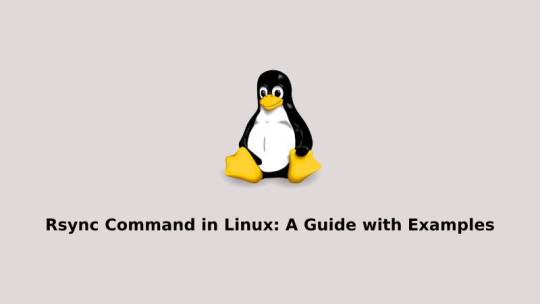
View On WordPress
0 notes
Text
4 notes
·
View notes
Link

2DayGeek: This tutorial helps you to copy files or folders in multiple servers using Shell script.
0 notes
Text
How to pause/resume rsync
How to pause/resume rsync
Just like any other Linux process, you can pause rsync by sending it a TSTP (polite) or STOP (forcible) signal. On the terminal you’ve run rsync in, pressing Ctrl+Z sends TSTP. Resume with the fg or bg command in the terminal or a CONT signal. To resume the rsync where it is interrupted, make sure to pass -P, otherwise rsync will check all files again and process the file it was interrupted on…
View On WordPress
0 notes
Text
Continuing the backup saga:
I made some progress on getting duplicity working again by installing a b2sdk ebuild someone posted to the bug tracker. Then I think I started getting a different error still related to importing b2sdk, which I have no idea what was going on. I added some debug printfs to the relevant duplicity module, and it looks like it could import some parts of b2sdk but not others, even though I could import all those parts just fine using the same sys.path in a repl? Weird. But upgrading duplicity to the unstable version in the portage tree fixed it. So I managed to do an online backup again. It took about 12 hours.
Incidentally the command I use is
duplicity incremental /home/phil b2://key:secret@bucketname/home
since I still haven't put it in a file, there's a decent chance I'll be looking for it here some time in future.
(At some point in the past I did a sanity check by writing the date to a .backup-canary file before the backup, then extracting that file from the backup and checking it was correct. I no longer have the command to extract files in my history. I should look into doing this again at some point.)
Meanwhile I ordered a Western Digital portable HD based on this backblaze article suggesting the specific WD hard drives they use are more reliable than the Seagate ones they use. I now realize that should be past tense, the article is from 2014, I should probably have been tipped off by that the largest hard drives it mentions are only 4TB. Oh well.
I could read from the old backup drive fine, so I copied most of the data from it to the new one, starting after work one evening and continuing for fifteen hours until I started work the next morning. At that point I unplugged the keyboard from my USB hub, so I could plug it into my work laptop without unplugging the external hard drive that was also in the hub. For some reason that caused the external to crash, like 75%? of the way through. Sigh.
So after work I resumed the `cp --archive` with `rsync -aHv --append-verify`, and that went for about another five hours. After that finished I wanted to verify that it worked, so I did `find backupdir -fprintf outfile.txt '%u:%g %#m %n %TY-%Tm-%TdT%TH:%TM:%.2TS %y %s\t%P\n'` for both of them. Comparing those files (~3gb each) I could check that all files had the same owner, group, type, size, permissions, mtime and number of hard links. Except directory sizes were different, I guess because of ext3 versus ext4 (but maybe deleted entries could make a difference too?), I used `sed 's/ d [0-9]\+/ d 0/'` to ignore those.
Then finally I did a backup of my laptop hard drive to the new one, that took like twelve hours but it seems to have worked.
2 notes
·
View notes
Text
DOWNLOAD INTELLISONIC SPEECH ENHANCEMENT DRIVER
Price: Free Uploader: Pappu Date Added: 30 November, 2019 File Format: exe Downloads: 9069 File Name: intellisonic speech enhancement driver File Version: 810151381 Download Type: http File Size: 23 Mb Operating Systems: Windows NT/2000/XP/2003/2003/7/8/10 MacOS 10/X

Change log: - Fixed the following Security Vulnerabilities: - HNAP Privilege Escalation - Command Injection Enhancements:1. - Fixed an issue where the connection button might not work after the Airplane mode was turned on/off. - Fixed large(intellisonic speech enhancement driver large) file transfer issue. - Fixed problem in which the system will not resume to bothLCD and external CRT when resuming by opening the lid if anexternal CRT is attached. - Fixed(intellisonic speech enhancement driver Fixed) Issues: - Launching RGB Fusion 2.0 may cause a system hang on Radeon RX 5700 series graphics products system configurations. - Fixed administrator(intellisonic speech enhancement driver administrator) ID changing related issues. - Fixes detection error of certain ATA66/ATA100 HDD (eg. - Fixed a(intellisonic speech enhancement driver a) bug where unavailable rsync-compatible devices were displayed in the available server list. - Fixed Seagate ST320410A can not be detected problem. - (Fix) Fixed(intellisonic speech enhancement driver Fixed) an issue that Computer only mode can't be applied with some specific HDMI monitor. Users content: Webpage - factory reset wait time - modified factory reset wait time from 90 secs to 120 secs. In the AGP performance, it has one AGP slot and supports AGP 4x/2x mode and pipelined split-transaction long burst transfer up to 1056 MB/sec. TV tuner, 1394b, and high-speed RAID systems. Changes: Supports new processors. - Subsequently pressing the Transfer key and then the Redial key now works correctly as expected. Optimized the 2 way audio function; 3. To Update the Firmware:1. Reconnect when AP changes channel. Flash memory for firmware upgrade. Supports ACPI Suspend-to-Harddisk function. DOWNLOAD BYOND MI-BOOK USB DRIVER Supported OS: Microsoft Windows 10 (64-bit) Windows 10 Windows Vista 64-bit Windows 7 Microsoft Windows 10 (32-bit) Windows 7 32-bit Windows Vista 32-bit Microsoft Windows 8 Pro (64-bit) Windows Server 2003 64-bit Windows Server 2012 R2 Windows XP 32-bit Windows Server 2003 32-bit Notebook 8.1/8/7 64-bit Microsoft Windows 8 Enterprise (64-bit) Microsoft Windows 8.1 (64-bit) Windows 8.1 Windows Server 2012 Microsoft Windows 8 Pro (32-bit) Microsoft Windows 8 Enterprise (32-bit) Microsoft Windows 8.1 Enterprise (64-bit) Microsoft Windows 8.1 Pro (32-bit) Notebook 8.1/8/7 32-bit Windows 2000 Windows Server 2016 Windows 8.1/8/7/Vista 32-bit Microsoft Windows 8.1 Pro (64-bit) Microsoft Windows 8 (64-bit) Windows Server 2008 R2 Windows 7 64-bit Windows 8 Windows Server 2008 Microsoft Windows 8 (32-bit) Microsoft Windows 8.1 (32-bit) Windows XP 64-bit Windows 8.1/8/7/Vista 64-bit Microsoft Windows 8.1 Enterprise (32-bit) Searches: intellisonic speech enhancement driver for Microsoft Windows 8.1 (32-bit); intellisonic speech enhancement driver for Windows Server 2003 32-bit; intellisonic speech enhancement driver for Windows 7; intellisonic speech enhancement Q QY612-6; intellisonic speech enhancement Qoi612-oiq; intellisonic speech enhancement driver for Windows Server 2016; intellisonic speech enhancement QYWLM6128; speech enhancement driver intellisonic; intellisonic speech enhancement QY6128; intellisonic speech enhancement driver for Windows Server 2012; intellisonic speech enhancement Q61o Compatible Devices: Soundcard; Wifi router; Apple; Wifi adapter; Ipod; Video Projector To ensure the integrity of your download, please verify the checksum value. MD5: 753d125b12c424a8901040558e2126bd SHA1: 8f950651eea0ef1870c498bd93b948ffa4a00a6d SHA-256: 837f196cb1239593f838630c0cac60d059b08fef48d1537c0246682e7e0fb9c3
1 note
·
View note