Don't wanna be here? Send us removal request.
Text
How to Use 'cat' Command in Linux
The ‘cat’ command is a powerful tool in Linux that can be used to perform a variety of tasks related to managing and manipulating files. From displaying file contents to concatenating multiple files, the ‘cat’ command is an essential tool for any Linux user. In this comprehensive guide, we’ll explore the various options and syntax available for the ‘cat’ command, as well as tips and tricks for…

View On WordPress
#cat command#command line#Concatenate Files#Create Files#Empty Lines#End of Lines#examples#File Contents#Line Numbers#linux#Redirect Files#syntax#TAB Characters#Tutorial.
7 notes
·
View notes
Text
How to Install Node.js & npm on Ubuntu 22.04: A Step-by-Step Guide
Node.js is a popular open-source JavaScript runtime environment used for building scalable web applications. It comes with a package manager, npm, which makes it easy to install and manage packages for your project. In this article, we will cover three different ways to install Node.js and npm on Ubuntu 22.04. These methods include: Installing from the Ubuntu Repositories Installing from the…

View On WordPress
2 notes
·
View notes
Text
How to Install ONLYOFFICE Docs on Ubuntu 20.04
ONLYOFFICE Docs is a free and open-source web-based office suite that allows you to create, edit, and collaborate on documents, spreadsheets, and presentations. It also provides features like real-time co-authoring, version control, and integration with popular cloud storage platforms. In this guide, we will cover everything you need to know to install ONLYOFFICE Docs on Ubuntu 20.04. Hardware…

View On WordPress
0 notes
Text
How to Install and Use Docker on Ubuntu 22.04
Docker is an open-source containerization platform that allows developers to easily package and deploy applications in a portable and lightweight manner. In this tutorial, we will provide a step-by-step guide on how to install and use Docker on Ubuntu 22.04. Prerequisites Before you proceed, make sure you have Ubuntu 22.04 installed on your system and have a user account with sudo…

View On WordPress
#automation#cloud computing#command line#containerization#devops#Docker#linux#software development#Ubuntu#Ubuntu 22.04#virtualization
11 notes
·
View notes
Text
How to Run a Linux Command Without Saving It in History
As a Linux user, you may find yourself needing to run a command that you don’t want to be saved in your shell’s history. This can be useful for a variety of reasons, such as protecting sensitive information or preventing a particular command from being run again accidentally. In this article, we’ll explore several methods for running a Linux command without saving it in history. Prefix the…

View On WordPress
#bash#CLI#command line#HISTCONTROL#history#history command#IT#linux#privacy#scripting#security#shell#technology#terminal#unset
0 notes
Text
How to Install Python Pip on Ubuntu 22.04: A Step-by-Step Guide
Python is one of the most popular programming languages used today. It has an extensive library of modules and tools, which makes it a versatile language. Pip is a package installer for Python that helps manage Python packages and dependencies. In this tutorial, we will walk through the steps to install Python Pip on Ubuntu 22.04. Important Notes Before You Begin Before installing and using pip…

View On WordPress
0 notes
Text
How to Install and Configure Tomcat 10 on Ubuntu 22.04: A Step-by-Step Guide
Apache Tomcat is a widely used open-source web server and servlet container that is designed to run Java-based web applications. The latest version of Tomcat, Tomcat 10, comes with several new features and improvements. In this article, we will guide you on how to install and configure Tomcat 10 on Ubuntu 22.04. Prerequisites Before proceeding with the installation, ensure that you have the…

View On WordPress
2 notes
·
View notes
Text
How to Remove Files and Directories in Linux Command Line
Removing files and directories is a common task in Linux administration, and there are several commands available to do so using the command line. In this article, we’ll explore how to remove files and directories in Linux with examples, so you can learn how to use these commands with confidence. Whether you need to remove a single file, multiple files, or an entire directory, we’ve got you…

View On WordPress
#command line#delete files#Examples.#force option#interactive option#linux#recursive option#remove files#rm command#shell#terminal#unlink command#wildcard character
0 notes
Text
How to Use SCP Command in Linux With Examples
Transferring files between two systems can be a challenging task, especially when you need to do it securely. Fortunately, the SCP (Secure Copy) command provides an easy and secure way to transfer files between systems over a network. In this article, we will cover everything you need to know about using the SCP command in Linux to securely transfer files between systems. Important Notes Before…

View On WordPress
#command line#Copy Files#data transfer#Examples.#File Copying#linux#Remote File Transfer#SCP command#Secure File Transfer#SSH#terminal
0 notes
Text
How to Use FTP Command to Transfer Files in Linux
FTP or File Transfer Protocol is a standard network protocol used to transfer files between servers and clients. FTP is widely used for uploading, downloading, and managing files on remote servers. In this article, we will explore how to use the Linux FTP command to transfer files between local and remote servers. Important Notes Before You Begin FTP Traffic is Not Encrypted FTP traffic is not…

View On WordPress
#file transfer#file transfer protocol#FTP#FTP client#FTP commands#FTP navigation#FTP security.#FTP session#FTP transfer
1 note
·
View note
Text
How to Use tmux in linux with Examples
Tmux (Terminal Multiplexer) in Linux is a powerful tool that allows you to manage multiple terminal sessions, windows, and panes within a single terminal. It is particularly useful for developers and system administrators who need to work with multiple terminal sessions simultaneously. In this article, we will cover the basics of Tmux, including its installation, creating and managing sessions,…

View On WordPress
#command line#customization#key bindings#linux#pane layout#productivity#session management#status bar#terminal multiplexing#Tmux#window layout
0 notes
Text
11 Useful Tar Command in Linux with Examples
If you’re a Linux user, you’re likely familiar with the tar command. Tar stands for “tape archive,” and it’s a popular command in Linux used for creating and extracting archives in Linux. In this article, we’ll explore everything you need to know about the tar command in Linux, from the basics of creating and extracting archives to more advanced features like compression and adding files to an…

View On WordPress
#archive#create archive#extract archive#file compression#file extraction#linux#options#syntax#Tar command#tar.bz2#tar.gz
0 notes
Text
How to Add Users to Groups in Linux
In Linux, groups are collections of users that share common permissions and access to files, directories, and system resources. Adding a user to a group allows them to inherit the permissions of the group and collaborate with other members more efficiently. In this blog, we will cover the steps involved in adding a user to a group in Linux and provide examples for different distributions. Linux…

View On WordPress
#access#add#command#create#delete#example.#groups#groups command#id#linux#manage#permissions#primary#remove#resources#secondary#sudo#user#useradd
0 notes
Text
7 Useful Commands to Check Your CentOS Version
CentOS is a popular open-source Linux operating system used for servers and web hosting. It is based on Red Hat Enterprise Linux and is known for its stability and security. In this article, we will discuss how to check the version of CentOS you are running on your system. Check CentOS Version Using the “cat” Command This is the easiest and quickest method to check your CentOS version. Simply…

View On WordPress
#/proc/version#CentOS 7#CentOS Linux#CentOS version#check CentOS version#Linux commands#Linux version#lsb_release#operating system version#system information#uname
0 notes
Text
16 useful 'Curl' Commands in Linux
Curl is a command-line tool used to transfer data to and from servers. It supports various protocols including HTTP, HTTPS, FTP, SFTP, and many more. The tool can be used to download files, upload files, make requests to APIs, and more. In this article, we will explore the different options available in Curl and understand how to use them with examples. How to Install Curl in Linux Curl is…

View On WordPress
#command-line#cookies#curl#data transfer#download#example#FTP#guide#headers#HTTP#internet#linux#options#protocols#proxies#redirects#transfer rate#tutorial#user-agent
3 notes
·
View notes
Text
Rsync Command in Linux: A Guide with Examples
Rsync is a powerful and versatile tool used for synchronizing files and directories between two different locations in a Unix-based operating system. It is a simple, fast, and efficient way to keep files and folders up-to-date across different systems, which makes it a crucial tool for many system administrators and developers. This article provides an in-depth guide on how to use the Rsync…
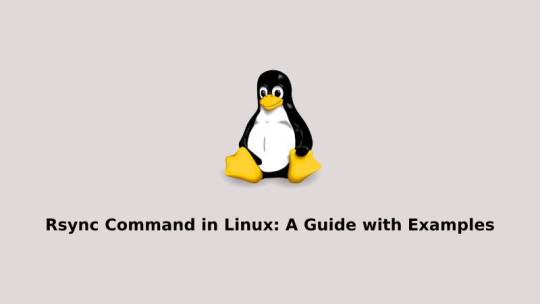
View On WordPress
0 notes
Text
Linux Shutdown Command: The Ultimate Guide with Examples
The Linux operating system provides several ways to shut down or restart the system, one of which is the “shutdown” command. In this article, we will discuss the “shutdown” command in detail, including its options and how to use them effectively. The Shutdown Command The “shutdown” command is used to halt, power-off, or reboot the system. It can be run by a user with superuser privileges or by…

View On WordPress
#administration#cancel#command#halt#linux#log off.#message#options#process#reboot#scheduled#show#shutdown#system#terminal#time#warning
0 notes