#Ruby & Python SDKs
Explore tagged Tumblr posts
Text
Key Features to Look for in Direct Mail Automation Software for 2025
In an era of increasing digital noise, direct mail automation software stands as a powerful tool for businesses aiming to deliver personalized, tangible marketing experiences. As we step into 2025, choosing the right software means evaluating features that align with modern marketing needs—API integration, personalization, multichannel support, and analytics. This guide breaks down the most crucial features to consider when selecting direct mail automation tools for maximum ROI and customer engagement.

1. Seamless CRM Integration
One of the most vital features to consider is CRM integration. Whether you're using Salesforce, HubSpot, Zoho, or a custom solution, your direct mail software should easily sync with your CRM platform. This integration enables:
Automated trigger-based mail campaigns
Access to customer behavior and segmentation
Real-time updates on campaign performance
Why it matters in 2025: Personalized marketing driven by real-time customer data enhances engagement rates and streamlines campaign delivery.
2. API Access for Custom Workflows
A robust Direct Mail API allows developers and marketers to build custom workflows, trigger print-mail jobs based on events, and integrate with internal systems. Look for:
RESTful API with extensive documentation
Webhook support for real-time updates
Batch processing capabilities
SDKs in popular languages (Python, JavaScript, Ruby)
Benefits: APIs enable full automation and scalability, making it ideal for enterprise-level or high-volume businesses.
3. Variable Data Printing (VDP) Support
VDP lets you personalize every piece of mail—from names and offers to images and QR codes. The best software platforms will include:
Easy-to-use VDP templates
Integration with dynamic content from your CRM
Automated personalization for large campaigns
2025 Trend: Consumers expect personalized experiences; generic mailers are far less effective.
4. Omnichannel Campaign Support
Today’s marketing isn't just physical or digital—it’s both. Look for software that integrates with:
Email
SMS
Social retargeting
Retention platforms
Bonus: Omnichannel sequencing allows you to create smart workflows like sending a postcard if a user doesn’t open your email within 3 days.
5. Campaign Performance Analytics
Your software should offer deep insights into campaign results. Key metrics to look for include:
Delivery status
Response and conversion rates
Print volume tracking
QR code scans and redemption data
Advanced analytics in 2025 should include AI-driven performance predictions and suggestions for campaign improvements.
6. Address Verification & Data Hygiene Tools
Bad addresses cost money. Your software should offer built-in address verification, using tools like:
CASS Certification
NCOA (National Change of Address) updates
International address formatting
Postal barcode generation
2025 Consideration: With global shipping more common, international address validation is a must-have.
7. Pre-Built Templates and Design Tools
Not every marketer is a designer. High-quality platforms provide:
Drag-and-drop editors
Pre-designed templates for postcards, letters, flyers, catalogs
Brand asset management tools
These reduce campaign creation time and ensure brand consistency across every print asset.
8. Automation Triggers and Rules
Software should support rule-based automations, such as:
“Send a thank-you postcard 7 days after purchase”
“Trigger a re-engagement letter if a customer hasn’t interacted in 60 days”
“Send a discount coupon after a cart abandonment”
Smart triggers improve relevance and timing, critical for campaign success.
9. Cost Estimator and Budget Control
In 2025, transparency is key. The best platforms provide real-time:
Printing and postage cost estimations
Budget tracking dashboards
ROI calculators
Spend caps and approval flows
Marketing teams can stay within budget while ensuring campaign effectiveness.
10. Security and Compliance Features
Data privacy is non-negotiable. Your software should support:
GDPR, HIPAA, and CCPA compliance
Data encryption at rest and in transit
Role-based access control
Audit trails and logs
2025 Focus: With AI data processing and automation increasing, choosing a secure platform is mission-critical.
11. Print & Mail Network Integration
Top-tier software connects with certified printers and mail houses globally, allowing for:
Localized printing to reduce shipping time/costs
International delivery tracking
SLA-based delivery guarantees
Distributed networks enhance scalability and ensure timely delivery.
12. Scalability for Enterprise Growth
As your marketing grows, your platform should grow with you. Key considerations:
Support for millions of monthly mail pieces
User management for teams
Advanced scheduling
SLAs for uptime and performance
Conclusion
Direct mail is no longer old-fashioned—it’s a data-driven, automated marketing channel. When choosing direct mail automation software in 2025, prioritize platforms that offer integration, personalization, scalability, security, and advanced analytics. Investing in the right tool ensures your campaigns are cost-effective, personalized, and impactful across every customer touchpoint.
youtube
SITES WE SUPPORT
Automated Mailing API – Wix
1 note
·
View note
Text
Aurora DSQL: Amazon’s Fastest Serverless SQL Solution

Amazon Aurora DSQL
Availability of Amazon Aurora DSQL is announced. As the quickest serverless distributed SQL database, it provides high availability, almost limitless scalability, and low infrastructure administration for always-accessible applications. Patching, updates, and maintenance downtime may no longer be an operational burden. Customers were excited to get a preview of this solution at AWS re:Invent 2024 since it promised to simplify relational database issues.
Aurora DSQL architecture controlled complexity upfront, according to Amazon.com CTO Dr. Werner Vogels. Its architecture includes a query processor, adjudicator, journal, and crossbar, unlike other databases. These pieces grow independently to your needs, are cohesive, and use well-defined APIs. This architecture supports multi-Region strong consistency, low latency, and global time synchronisation.
Your application can scale to meet any workload and use the fastest distributed SQL reads and writes without database sharding or instance upgrades. Aurora DSQL's active-active distributed architecture provides 99.999 percent availability across many locations and 99.99 percent in one. An application can read and write data consistently without a Region cluster endpoint.
Aurora DSQL commits write transactions to a distributed transaction log in a single Region and synchronously replicates them to user storage replicas in three Availability Zones. Cluster storage replicas are distributed throughout a storage fleet and scale automatically for best read performance. One endpoint per peer cluster region Multi-region clusters boost availability while retaining resilience and connection.
A peered cluster's two endpoints perform concurrent read/write operations with good data consistency and provide a single logical database. Third regions serve as log-only witnesses without cluster resources or endpoints. This lets you balance connections and apps by speed, resilience, or geography to ensure readers always see the same data.
Aurora DSQL benefits event-driven and microservice applications. It builds enormously scalable retail, e-commerce, financial, and travel systems. Data-driven social networking, gaming, and multi-tenant SaaS programs that need multi-region scalability and reliability can use it.
Starting Amazon Aurora DSQL
Aurora DSQL is easy to learn with console expertise. Programmable ways with a database endpoint and authentication token as a password or JetBrains DataGrip, DBeaver, or PostgreSQL interactive terminal are options.
Select “Create cluster” in the console to start an Aurora DSQL cluster. Single-Region and Multi-Region setups are offered.
Simply pick “Create cluster” for a single-Region cluster. Create it in minutes. Create an authentication token, copy the endpoint, and connect with SQL. CloudShell, Python, Java, JavaScript, C++, Ruby,.NET, Rust, and Golang can connect. You can also construct example apps using AWS Lambda or Django and Ruby on Rails.
Multi-region clusters need ARNs to peer. Open Multi-Region, select Witness Region, and click “Create cluster” for the first cluster. The ARN of the first cluster is used to construct a second cluster in another region. Finally, pick “Peer” on the first cluster page to peer the clusters. The “Peers” tab contains peer information. AWS SDKs, CLI, and Aurora DSQL APIs allow programmatic cluster creation and management.
In response to preview user comments, new features were added. These include easier AWS CloudShell connections and better console experiences for constructing and peering multi-region clusters. PostgreSQL also added views, Auto-Analyze, and unique secondary indexes for tables with existing data. Integration with AWS CloudTrail for logging, Backup, PrivateLink, and CloudFormation was also included.
Aurora DSQL now supports natural language communication between the database and generative AI models via a Model Context Protocol (MCP) server to boost developer productivity. Installation of Amazon Q Developer CLI and MCP server allows the CLI access to the cluster, allowing it to investigate schema, understand table structure, and conduct complex SQL queries without integration code.
Accessibility
As of writing, Amazon Aurora DSQL was available for single- and multi-region clusters (two peers and one witness region) in AWS US East (N. Virginia), US East (Ohio), and US West (Oregon) Regions. It was available for single-Region clusters in Ireland, London, Paris, Osaka, and Tokyo.
Aurora DSQL bills all request-based operations, such as read/write, monthly using a single normalised billing unit, the Distributed Processing Unit. Total database size, in gigabytes per month, determines storage costs. You pay for one logical copy of your data in a single- or multi-region peered cluster. Your first 100,000 DPUs and 1 GB of storage per month are free with AWS Free Tier. Find pricing here.
Console users can try Aurora DSQL for free. The Aurora DSQL User Guide has more information, and you may give comments via AWS re:Post or other means.
#AuroraDSQL#AmazonAuroraDSQL#AuroraDSQLcluster#DistributedProcessingUnit#AWSservices#ModelContextProtocol#technology#technews#technologynews#news#govindhtech
0 notes
Text
A Step-by-Step Guide to Setting Up and Using a Direct Mail API
Direct mail APIs offer businesses an efficient way to automate the process of sending personalized physical mail. Whether you're looking to streamline your marketing campaigns or send customer communications, these APIs provide a seamless solution for integrating direct mail services into your existing workflow. In this guide, we'll walk you through the process of setting up and using a Dire

ct Mail API, ensuring you get the most out of this powerful tool.
What is a Direct Mail API?
A Direct Mail API allows you to send physical mail (such as letters, postcards, or promotional materials) directly from your software platform or application. By connecting to a mailing service, these APIs enable businesses to automate the creation, printing, and delivery of physical mail to customers, all from a single interface.
Using a Direct Mail API eliminates the need for manual handling, reducing errors and speeding up the process. It also allows you to create more personalized and targeted campaigns, making it easier to connect with your audience.
Step 1: Choose the Right Direct Mail API Provider
Before you dive into the setup, it's crucial to choose a reliable Direct Mail API provider. Popular options include:
PostGrid: Known for its user-friendly interface and flexible pricing.
Lob: Offers a wide range of customization and analytics tools.
Click2Mail: Great for businesses looking for quick setup and easy-to-use features.
When selecting your provider, consider factors such as:
Pricing: Look for providers that offer affordable rates, especially if you're just starting.
Integration: Choose an API that integrates smoothly with your existing CRM, ERP, or marketing software.
Support: Ensure the provider offers comprehensive support, including documentation and customer service.
Step 2: Register for an API Key
After selecting your provider, you’ll need to sign up for an account to obtain an API key. This key will allow your software to securely communicate with the provider’s servers.
Here’s what you’ll typically need to do:
Sign Up: Visit the provider's website and create an account.
Access the Dashboard: Once logged in, navigate to the API section of the dashboard.
Generate API Key: Follow the prompts to generate an API key that will be used to authenticate requests made from your application.
Tip: Keep your API key secure, as it grants access to your account and sensitive data.
Step 3: Set Up Your Development Environment
To interact with the Direct Mail API, you’ll need to set up your development environment. This involves:
Installing Necessary Libraries: Depending on the programming language you're using (such as Python, Ruby, or JavaScript), you may need to install SDKs or libraries that make it easier to interact with the API.
Choosing a Framework: Consider using frameworks like Django, Flask (for Python), or Express.js (for Node.js) to streamline the process of building your mail-sending application.
For example, if you're using Python, you would install the API package with:
bash
CopyEdit
pip install postgrid
This makes it easy to call the API functions directly within your code.
Step 4: Integrate the API Into Your System
Once your development environment is ready, it’s time to integrate the Direct Mail API into your system. The steps involved will depend on the specific API provider, but the general process is as follows:
Authenticate API Requests: Use the API key you generated earlier to authenticate each request made to the API.
Send a Sample Mail Request: Most API providers offer a "test mode" where you can send test mail pieces to ensure the API is working correctly.
Create Templates: Customize the design and content of your physical mail pieces, including text, images, and personalization options. Many API providers offer pre-designed templates, or you can upload your own.
Step 5: Automate Your Mail Sending Workflow
With your API integrated, you can automate the mail-sending process. This involves setting up triggers or workflows in your system. For instance:
Event-Based Triggers: Automatically send a personalized letter when a customer makes a purchase.
Scheduled Campaigns: Set up recurring mailings for newsletters or customer loyalty programs.
Personalization: Use data from your CRM to customize each mail piece, such as adding the recipient's name, purchase history, or special offers.
Step 6: Monitor and Optimize Your Campaigns
Once your system is live, it's essential to track the performance of your direct mail campaigns. Many API providers offer built-in analytics tools that allow you to measure key metrics such as:
Delivery Rates: Track how many pieces of mail were successfully delivered.
Engagement: Monitor response rates, such as calls, website visits, or coupon redemptions.
Cost Efficiency: Evaluate the cost of each mail piece and compare it with the campaign's return on investment.
Tip: Continuously optimize your campaigns based on this data to improve performance over time.
Conclusion
Setting up and using a Direct Mail API can dramatically enhance the efficiency of your marketing campaigns. By automating the process of sending personalized physical mail, you can save time, reduce costs, and improve engagement with your audience. Whether you're using it for marketing, customer retention, or event-driven communications, the ability to seamlessly integrate direct mail into your existing workflow opens up new possibilities for your business.
youtube
SITES WE SUPPORT
Automate Marketing API – Wix
0 notes
Text
The Role of the AWS Software Development Kit (SDK) in Modern Application Development
The Amazon Web Services (AWS) Software Development Kit (SDK) serves as a fundamental tool for developers aiming to create robust, scalable, and secure applications using AWS services. By streamlining the complexities of interacting with AWS's extensive ecosystem, the SDK enables developers to prioritize innovation over infrastructure challenges.
Understanding AWS SDK
The AWS SDK provides a comprehensive suite of software tools, libraries, and documentation designed to facilitate programmatic interaction with AWS services. By abstracting the intricacies of direct HTTP requests, it offers a more intuitive and efficient interface for tasks such as instance creation, storage management, and database querying.
The AWS SDK is compatible with multiple programming languages, including Python (Boto3), Java, JavaScript (Node.js and browser), .NET, Ruby, Go, PHP, and C++. This broad compatibility ensures that developers across diverse technical environments can seamlessly integrate AWS features into their applications.
Key Features of AWS SDK
Seamless Integration: The AWS SDK offers pre-built libraries and APIs designed to integrate effortlessly with AWS services. Whether provisioning EC2 instances, managing S3 storage, or querying DynamoDB, the SDK simplifies these processes with clear, efficient code.
Multi-Language Support: Supporting a range of programming languages, the SDK enables developers to work within their preferred coding environments. This flexibility facilitates AWS adoption across diverse teams and projects.
Robust Security Features: Security is a fundamental aspect of the AWS SDK, with features such as automatic API request signing, IAM integration, and encryption options ensuring secure interactions with AWS services.
High-Level Abstractions: To reduce repetitive coding, the SDK provides high-level abstractions for various AWS services. For instance, using Boto3, developers can interact with S3 objects directly without dealing with low-level request structures.
Support for Asynchronous Operations: The SDK enables asynchronous programming, allowing non-blocking operations that enhance the performance and responsiveness of high-demand applications.
Benefits of Using AWS SDK
Streamlined Development: By offering pre-built libraries and abstractions, the AWS SDK significantly reduces development overhead. Developers can integrate AWS services efficiently without navigating complex API documentation.
Improved Reliability: Built-in features such as error handling, request retries, and API request signing ensure reliable and robust interactions with AWS services.
Cost Optimization: The SDK abstracts infrastructure management tasks, allowing developers to focus on optimizing applications for performance and cost efficiency.
Comprehensive Documentation and Support: AWS provides detailed documentation, tutorials, and code examples, catering to developers of all experience levels. Additionally, an active developer community offers extensive resources and guidance for troubleshooting and best practices.
Common Use Cases
Cloud-Native Development: Streamline the creation of serverless applications with AWS Lambda and API Gateway using the SDK.
Data-Driven Applications: Build data pipelines and analytics platforms by integrating services like Amazon S3, RDS, or Redshift.
DevOps Automation: Automate infrastructure management tasks such as resource provisioning and deployment updates with the SDK.
Machine Learning Integration: Incorporate machine learning capabilities into applications by leveraging AWS services such as SageMaker and Rekognition.
Conclusion
The AWS Software Development Kit is an indispensable tool for developers aiming to fully leverage the capabilities of AWS services. With its versatility, user-friendly interface, and comprehensive features, it serves as a critical resource for building scalable and efficient applications. Whether you are a startup creating your first cloud-native solution or an enterprise seeking to optimize existing infrastructure, the AWS SDK can significantly streamline the development process and enhance application functionality.
Explore the AWS SDK today to unlock new possibilities in cloud-native development.
0 notes
Text
Building a Scalable Web App with AWS Elastic Beanstalk

Building a Scalable Web App with AWS Elastic Beanstalk AWS Elastic Beanstalk simplifies the deployment and management of scalable web applications.
It abstracts the complexities of infrastructure management, allowing developers to focus on coding while AWS handles the heavy lifting.
Here’s a brief overview for your blog:
What is AWS Elastic Beanstalk? AWS Elastic Beanstalk is a Platform-as-a-Service (PaaS) offering that lets developers deploy and scale web applications and services.
It supports multiple programming languages, including Java, Python, Node.js, PHP, Ruby, Go, and .NET.
Key Features: Automated Deployment: Upload your code, and Elastic Beanstalk automatically handles provisioning resources, load balancing, and deployment.
Auto-Scaling: Elastic Beanstalk adjusts the application capacity dynamically based on traffic.
Monitoring and Logging: Integrated tools provide insights into app health and performance via AWS CloudWatch.
Environment Control: You retain full access to the AWS resources powering your application.
Why Use Elastic Beanstalk for Scalable Apps?
Simplifies Scalability: Built-in auto-scaling ensures your app can handle traffic spikes efficiently.
Time-Saving: Focus on coding while Elastic Beanstalk manages the backend.
Cost-Effective: Pay only for the AWS resources you use.
Easy Integration: Works seamlessly with other AWS services like RDS, S3, and IAM.
Use Cases: Launching and managing e-commerce platforms. Hosting dynamic content-heavy websites.
Scaling RESTful APIs for mobile or web apps.
Steps to Build and Deploy a Scalable Web App:
Step 1: Prepare your application code and choose a supported language/platform.
Step 2: Upload your code to Elastic Beanstalk through the AWS Management Console, CLI, or SDKs.
Step 3: Configure environment settings, including instance types and scaling policies.
Step 4: Monitor application health and logs to ensure smooth operation.
Step 5: Scale resources up or down based on traffic demand.
Benefits for Developers: Elastic Beanstalk allows developers to innovate faster by eliminating infrastructure concerns, enabling rapid application iteration, and ensuring high availability with minimal manual intervention.
Elastic Beanstalk is a powerful tool for developers seeking to build reliable, scalable, and efficient web applications with minimal operational overhead.
0 notes
Text
A Guide to Stripe Payment Gateway Integration

Integrating a payment gateway is a critical step for any fintech software application, and Stripe is one of the leading solutions available today. Known for its ease of use, robust features, and extensive documentation, Stripe offers a comprehensive payment processing system for businesses of all sizes. This guide will walk you through the key steps for successful Stripe payment gateway integration, ensuring a seamless transaction experience for your users.
Understanding Stripe
Stripe provides a suite of tools to accept and manage online payments. It supports various payment methods, including credit cards, debit cards, and mobile wallets, making it a versatile choice for fintech software. Moreover, Stripe is designed to handle everything from simple payment processing to complex subscription billing, making it suitable for diverse business models.
Steps for Stripe Payment Gateway Integration
1. Create a Stripe Account
The first step in payment gateway integration with Stripe is to sign up for a Stripe account. Go to the Stripe website and register. Once your account is set up, you will gain access to the Stripe Dashboard, where you can manage payments, view analytics, and access your API keys.
2. Set Up Your Business Profile
After creating your account, configure your business profile within the Stripe Dashboard. This includes entering essential details such as your business name, address, and bank account information for fund transfers. Ensure that all information is accurate to prevent any payment processing issues later on.
3. Obtain API Keys
To integrate Stripe into your fintech software, you need to obtain your API keys. In the Stripe Dashboard, navigate to the “Developers” section, then “API keys.” You will find a pair of keys: one for testing (in "test" mode") and one for production. Always keep these keys secure, as they are crucial for authenticating your application.
4. Integrate the Stripe SDK
Stripe offers SDKs for various programming environments, including JavaScript, Ruby, Python, and PHP. Depending on your mobile or web application framework, you can choose the appropriate SDK. Here’s a brief overview of how to integrate the Stripe.js library for a web application:
Include the Stripe.js Library: Add the following script to your HTML file:htmlCopy code<script src="https://js.stripe.com/v3/"></script>
Initialize Stripe: Use your publishable API key to initialize Stripe in your JavaScript code:javascriptCopy codeconst stripe = Stripe('your-publishable-key');
5. Create a Payment Form
A user-friendly payment form is essential for a seamless payment experience. You can create a custom payment form using HTML and integrate Stripe Elements, which are pre-built UI components. Here’s a simple example:
html
Copy code
<form id="payment-form"> <div id="card-element"><!-- A Stripe Element will be inserted here --></div> <button id="submit">Pay</button> <div id="payment-result"></div> </form>
6. Handle Payment Processing
Once the payment form is set up, you need to handle the payment process. Use JavaScript to listen for form submissions and call the Stripe API to create a payment token:
javascript
Copy code
const form = document.getElementById('payment-form'); form.addEventListener('submit', async (event) => { event.preventDefault(); const { paymentMethod, error } = await stripe.createPaymentMethod({ type: 'card', card: cardElement, // Reference to your card Element }); if (error) { // Display error message document.getElementById('payment-result').innerText = error.message; } else { // Process paymentMethod.id on your server } });
7. Backend Integration
After generating a payment method token on the client side, you must send it to your server for processing. On the server, use your secret API key to create a charge or set up a customer. Here's an example using Node.js:
javascript
Copy code
const stripe = require('stripe')('your-secret-key'); app.post('/charge', async (req, res) => { try { const { amount, paymentMethodId } = req.body; const paymentIntent = await stripe.paymentIntents.create({ amount, currency: 'usd', payment_method: paymentMethodId, confirmation_method: 'manual', confirm: true, }); res.json({ success: true, paymentIntent }); } catch (error) { res.status(500).json({ error: error.message }); } });
8. Testing Your Integration
Before launching your application, thoroughly test the payment gateway integration in Stripe’s test mode. Use the test card numbers provided in the Stripe documentation to simulate various payment scenarios, including successful transactions and declines. Testing ensures that your integration works smoothly and handles potential issues effectively.
9. Go Live
Once testing is complete and you’re satisfied with the results, switch your Stripe API keys from test to live mode in your application. Double-check that all settings are correctly configured, and you're ready to start processing real transactions.
10. Monitor and Optimize
After launching, continuously monitor your transactions through the Stripe Dashboard. Look for patterns, user feedback, and potential issues. Regularly update your fintech software to enhance security, improve user experience, and add new features as needed.
Conclusion
Integrating Stripe as your Payment gateway intregation is a strategic choice for any fintech software application. By following the outlined steps—setting up your account, integrating the SDK, and creating a secure payment process—you can provide a seamless transaction experience for your users. With Stripe’s robust features and extensive support, you’ll be well-equipped to manage payments efficiently and effectively, setting the foundation for your business’s success.
0 notes
Text
Twilio API Integration: Powering Communication Solutions with Infinity Webinfo Pvt. Ltd.

In the rapidly evolving digital world, businesses increasingly rely on real-time communication to engage customers and streamline operations. Infinity Webinfo Pvt. Ltd., a leading IT solutions provider, specializes in integrating innovative technologies that drive efficiency and customer engagement. One of the key solutions we offer is Twilio API Integration, enabling businesses to add scalable, cloud-based communication features to their web and mobile applications.
Twilio API Integration by INFINITY WEBINFO PVT LTD
In this article, we'll explore how Infinity Webinfo Pvt. Ltd. leverages the Twilio API to transform communication processes and why it’s must-have integration for businesses seeking to optimize their customer interactions.
What is Twilio?
Twilio is a cloud-based service that provides APIs for handling various forms of communication, including SMS, voice calls, and video. With Twilio, you can:
Send and receive SMS messages.
Make and receive phone calls.
Use Twilio Video for video calls and conferences.
Verify users with two-factor authentication (2FA).
Twilio's flexible APIs can be integrated with a wide range of applications, making it easy for developers to build custom communication solutions.
Why Use Twilio?
There are many benefits to integrating Twilio's APIs into your application:
Scalability: Twilio's cloud infrastructure can scale with your business, ensuring that your application remains responsive and reliable.
Global Reach: Twilio enables businesses to connect with users globally through various communication channels.
Ease of Integration: Twilio provides easy-to-use APIs, detailed documentation, and SDKs for different programming languages (JavaScript, Python, PHP, Node.js, Ruby, etc.).
Programmable: You can create custom workflows for handling incoming calls, sending notifications, and managing contacts.
Cost-Effective: Twilio offers pay-as-you-go pricing, which means you only pay for what you use.
Core Features of Twilio API Integration
1. SMS and MMS Messaging
With Twilio’s SMS API, businesses can send and receive text messages globally. Whether for promotional campaigns or transactional alerts, Infinity Webinfo Pvt. Ltd. ensures seamless integration for bulk messaging, two-way conversations, and SMS automation.
2. Voice Calls
Twilio’s Voice API enables businesses to make, receive, and control phone calls through applications. From setting up call centers to automating customer support calls, Infinity Webinfo Pvt. Ltd. makes it easy to deploy these solutions.
3. Twilio Video and Chat
With remote work and virtual communication on the rise, Twilio’s Video API is an excellent solution for creating real-time video chats, conferences, or webinars. Similarly, Twilio’s Programmable Chat API allows for seamless integration of chat services within your apps.
4. Two-Factor Authentication (2FA)
Security is a top priority, and Twilio’s Authy API enables businesses to implement two-factor authentication (2FA) via SMS, voice, or email, ensuring secure access for users.
Twilio Webhooks
Twilio uses webhooks to notify your application about certain events, such as when an SMS is delivered or when a voice call is received. To handle these webhooks, you need to create an endpoint on your server that Twilio can send HTTP requests to.
Twilio API Pricing
Twilio operates on a pay-as-you-go model, meaning you only pay for the services you use. Pricing varies based on the type of service:
SMS: Charges are typically based on the message length and the recipient’s location.
Voice Calls: Pricing depends on the destination and duration of the call.
Video and Other Services: Twilio Video and other services like authentication and fax have their own specific pricing models.
Best Practices for Twilio Integration
Use Environment Variables: Keep sensitive information like Account SID and Auth Token in environment variables to avoid hardcoding them in your code.
Set Up Error Handling: Always implement proper error handling to catch and resolve any issues with API requests.
Rate Limiting: Be mindful of rate limits for sending messages or making calls. Twilio can throttle your requests if they exceed certain thresholds.
Security: Use secure HTTPS endpoints for webhooks and verify that incoming requests are genuinely from Twilio by validating the request signature.
How Infinity Webinfo Pvt. Ltd. Delivers Twilio API Solutions
At Infinity Webinfo Pvt. Ltd., we follow a streamlined process to integrate Twilio APIs into your business systems:
Consultation: Understanding your communication requirements and business goals.
API Integration: Configuring and customizing the Twilio API for your specific needs.
Testing: Conducting thorough tests to ensure seamless communication and error handling.
Deployment: Launching the integration in your production environment.
Support: Offering continuous monitoring, troubleshooting, and scaling solutions.
Conclusion
As businesses increasingly rely on real-time communication to engage their customers, Twilio API Integration is a game-changer. With the help of Infinity Webinfo Pvt. Ltd., businesses can harness the full potential of Twilio's APIs to streamline their communication processes, enhance customer experiences, and stay competitive in the market. From SMS messaging to secure two-factor authentication and video conferencing, our team of experts is here to deliver cutting-edge communication solutions that drive success.
For More Contact INFINITY WEBINFO PVT LTD NOW: - +91 9711090237
1 note
·
View note
Text
What language is AWS?

When people first hear about Amazon Web Services (AWS), one of the common questions is: “What language does AWS use?” It’s a valid question—after all, programming is a major part of working with cloud platforms. But AWS isn’t a programming language itself; it’s a vast suite of cloud services. So, the better question is: What programming languages can be used with AWS, and which ones are best suited for it?
Let’s explore the role of programming languages in AWS, and how developers use them to interact with this powerful cloud platform.
Understanding AWS: Not a Language, But a Platform
AWS is not a programming language. It is a cloud computing platform that offers a wide variety of services such as:
Virtual servers (EC2)
Databases (RDS, DynamoDB)
Storage (S3)
Networking tools
Artificial intelligence services
Serverless computing (Lambda)
And many more
To use these services effectively, developers write code in various programming languages. AWS supports many different languages, making it highly flexible and accessible to developers from diverse backgrounds.
Programming Languages Commonly Used with AWS
1. Python
Python is one of the most popular languages for AWS development, especially when using services like AWS Lambda, AWS Glue, and AI/ML tools like SageMaker. The Boto3 library is AWS’s SDK for Python, allowing developers to automate infrastructure and manage cloud resources easily.
Use Cases:
Serverless applications
Automation scripts
Machine learning
2. JavaScript (Node.js)
JavaScript, particularly through Node.js, is another widely used language in AWS, especially for building serverless functions with AWS Lambda. Node.js is known for its speed and efficiency in handling real-time applications.
Use Cases:
Serverless APIs
Real-time applications
Event-driven architectures
3. Java
Java is a classic choice for many enterprise-level applications and has strong support across AWS services. AWS provides an SDK for Java that allows seamless interaction with AWS resources.
Use Cases:
Enterprise applications
Microservices
Backend systems
4. Go (Golang)
Go, developed by Google, is gaining popularity due to its performance and simplicity. AWS has released native SDKs for Go, and it’s often used in building efficient, high-performance cloud applications.
Use Cases:
Backend services
High-performance applications
Infrastructure tools
5. C# / .NET
Developers using Microsoft technologies will find AWS compatible with C# and .NET. AWS supports integration with Visual Studio, making it easier for Windows developers to work in a familiar environment.
Use Cases:
Windows-based applications
Enterprise solutions
ASP.NET services
6. Ruby
Ruby is less common than some other languages on AWS, but it still has solid support through AWS SDK for Ruby. It’s often used in web development and automation tasks.
Use Cases:
Web applications (e.g., Ruby on Rails)
Automation
Lightweight services
7. Shell Scripting (Bash)
While not a programming language in the traditional sense, shell scripting is often used in combination with AWS CLI (Command Line Interface) to automate tasks like deployments, instance management, and resource monitoring.
Use Cases:
Infrastructure automation
Cron jobs
Scripting tasks in DevOps
Choosing the Right Language for AWS
There’s no one-size-fits-all language for AWS. The best language depends on your project requirements, team expertise, and performance needs. AWS is designed to be language-agnostic, meaning you can interact with it using the language you're most comfortable with.
For example:
Want to build fast, serverless APIs? Try Node.js.
Building data pipelines or automating tasks? Use Python.
Working in a Microsoft environment? Go with C#/.NET.
Creating scalable microservices? Java or Go are great options.
AWS Tools and SDKs for Developers
To make development easier, AWS provides Software Development Kits (SDKs) for all major programming languages. These SDKs offer pre-built functions and methods that let you interact with AWS services without dealing with complex API calls manually.
Common SDKs include:
Boto3 (Python)
AWS SDK for Java
AWS SDK for JavaScript (Node.js)
AWS SDK for .NET
AWS SDK for Go
These SDKs are regularly updated and well-documented, making it easier for developers to get started and build scalable applications.
Final Thoughts
While AWS itself is not a programming language, it supports a wide range of popular languages, offering flexibility and freedom to developers. Whether you're a beginner exploring the cloud for the first time or an experienced engineer building large-scale systems, AWS has the tools and language support you need to succeed.
Understanding how to use your preferred programming language with AWS can open the door to countless possibilities—from building web apps and APIs to managing infrastructure and deploying machine learning models.
0 notes
Text
Top 10 Technical Tips for Effective Appium Automation Testing

In the ever-evolving landscape of mobile application development, ensuring the quality and reliability of your app across various devices and platforms is of paramount importance. Appium, an open-source automation tool, has emerged as a powerful solution for mobile app testing. It allows developers and QA engineers to automate testing on multiple platforms using a single codebase. To harness the full potential of Appium, it's crucial to follow best practices and leverage its features effectively. In this article, we will delve into the top 10 technical tips for conducting effective Appium testing.
What is Appium Mobile Testing
Appium is a popular mobile automation framework that enables the testing of native, hybrid, and mobile web applications across different platforms such as Android and iOS. It utilizes the WebDriver protocol to interact with the mobile app's user interface elements. Appium provides a unified API for multiple platforms, allowing testers to write their tests in various programming languages, including Java, Python, Ruby, and more.
Top 10 Tips for Effective Appium Testing
Environment Setup and Configuration: Before diving into testing, ensure your environment is properly set up. Install the required software dependencies, such as Node.js, Appium Server, and relevant SDKs. Configure the test environment to match the target devices and platforms.
Choose the Right Locator Strategy: Appium supports various locator strategies, such as ID, XPath, and accessibility identifiers. Choose the appropriate strategy based on the app's structure and your testing needs. XPath, for example, is powerful but can be slower due to its complex queries.
Device and Emulator Management: Efficient device management is essential for testing. Use Appium's capabilities to manage real devices and emulators/simulators effectively. Utilize device farms or cloud services for parallel testing on multiple devices.
Handling Implicit and Explicit Waits: Timing is crucial in automated testing. Use implicit waits to set a maximum waiting time for elements to appear, and explicit waits to wait for specific conditions before proceeding. This prevents unnecessary delays and improves test efficiency.
App Management: Appium allows you to install, uninstall, and manage apps during testing. Utilize this feature to ensure consistent app versions across devices, making your tests more reliable.
Data-Driven Testing: Enhance your test suite's flexibility by employing data-driven testing. Parameterize test inputs using external data sources like CSV files or databases. This enables you to run tests with various data sets without modifying the test script.
Use Appium Inspector: Appium Inspector is a visual tool that helps you inspect the app's elements, generate XPath or other locators, and test commands interactively. This aids in building more robust and accurate test scripts.
App Performance Monitoring: Apart from functional testing, monitor the app's performance using tools like Appium's Performance API or third-party tools. Check for memory leaks, CPU usage, and other performance metrics.
Error Handling and Reporting: Implement robust error handling mechanisms to gracefully manage unexpected situations during testing. Utilize logging and reporting frameworks to generate comprehensive reports for analysis.
Regular Maintenance and Updates: As the app evolves, your tests should evolve as well. Regularly update your test scripts to accommodate changes in the app's UI, functionality, or supported platforms.
Conclusion
Appium testing offers a powerful means to ensure the quality and reliability of your mobile applications. By following these top 10 technical tips, you can conduct effective Appium testing, leading to quicker releases, improved user experiences, and increased customer satisfaction. Remember that successful Appium testing requires a combination of technical expertise, strategic planning, and continuous adaptation to the evolving mobile landscape.
Testrig Technologies, as a leading QA Company, We pride ourselves on pioneering a distinctive QA process that sets us apart. If you're actively seeking to onboard skilled QA professionals, we encourage you to connect with us. Embrace excellence in QA with our unparalleled services!
#automation testing company#software testing services#qa testing#automation testing#qa testing company
0 notes
Text
Top 5 Best Software Testing Automation Tools
In the ever-evolving domain of software quality testing, the advent of automated solutions has given birth to a plethora of tools, each contending for the crown of excellence. To navigate this intricate maze of choices, we have meticulously curated a compendium of the top five software testing automation tools, harnessing our profound expertise and insights. These unparalleled instruments not only enhance your automation endeavors but also unleash the true potential of your testing strategies.
Selenium: The Undisputed Apex
Without a doubt, Selenium reigns as the preeminent automated software testing tool, embraced by both web developers and software quality testers. Since its inception in 2004, Selenium has undergone a remarkable metamorphosis, culminating in its present incarnation, which includes various components such as Selenium IDE and Selenium WebDriver. The former, Selenium IDE, serves as a comprehensive integrated development environment for scripting rapid bug reproduction and facilitating automation-aided exploratory testing. On the other hand, Selenium WebDriver boasts language-specific bindings, enabling adept manipulation of browsers to support dynamic web pages. It takes pride in its compatibility with all major web browsers and supports a diverse array of programming languages, such as JavaScript, Java, Ruby, Python, PHP, and C#. While Selenium facilitates automation tests for those with limited programming skills, crafting intricate test scripts demands a higher level of proficiency.
Appium: Empowering the Mobile Frontier
As the mobile app landscape thrives, Appium emerges as a paramount automated software quality testing tool, catering to native, hybrid, and mobile web apps. Taking up the challenge to deliver impeccable applications to discerning consumers, Appium enables mobile app testing without necessitating an SDK or recompilation. Testers wield the power to craft tests using their preferred tools and programming languages, making it a remarkably accessible open-source gem hosted on GitHub. Its versatility shines through in automating extensive regression tests, transforming manual test cases into automated scripts, and beyond. Appium’s duality in supporting both Android and iOS eliminates the need to grapple with distinct languages for each platform, thus conserving valuable time and aligning effortlessly with the requirements of most app developers.
Katalon Studio: The Cross-Platform Virtuoso
Built on the foundations of Selenium and Appium frameworks, Katalon Studio emerges as a cross-platform automation testing solution and software quality assurance. Distinguished by its user-friendly deployment and a thriving community of over 100,000 automation testers, Katalon Studio proves to be a treasure trove of tutorials and guides, simplifying the learning curve. This open-source gem empowers non-programmers to record test scripts, while automation testers proficient in Groovy, Java, or JavaScript can delve into its advanced features. Seamlessly integrating with prominent tools in the QA process and aligning with CI/CD workflows, Katalon Studio delivers unparalleled convenience. For swift installation on Chrome and Firefox, a streamlined version, Katalon Recorder, stands readily available.
Cucumber: Unveiling Behavior Driven Development
Renowned for championing Behavior Driven Development (BDD), Cucumber stands tall as a favored automated software testing tool, optimizing software testing outcomes through crucial acceptance test scenarios during the development process. Initially confined to Ruby testing, Cucumber’s embrace now extends to a plethora of programming languages, such as JavaScript, Java, PHP, and Lua, among others. With its human-readable programming language, Gherkin, Cucumber seeks to define test cases, encouraging BDD practices. It caters to stakeholders prioritizing the end-user experience, actively engaging individuals without coding skills. Being free, easy to set up, and boasting over 30 million downloads, Cucumber proudly holds the title of the world’s most popular automated software testing tool for BDD.
Eggplant Functional: A Paradigm Shift in Testing
Diverging from the conventional object-perspective, Eggplant Functional embarks on an image-based approach to testing, transcending the technology underpinning the tested application and the system it operates on. As one of the finest automated software testing tools, Eggplant Functional forges connections with leading continuous integration and application lifecycle management (ALM) tools, including IBM UrbanCode, Bamboo, HP Application Lifecycle Management, IBM RQM, Jenkins, and more. It boasts an intelligent image recognition method, meriting a patent and securing a privileged position in the market. Eggplant Functional’s accomplishments stand as a testament to its prowess.
Conclusion
In conclusion, the realm of software testing automation thrives on a plethora of sophisticated tools for software testing and DevOps metrics monitoring. Amidst the diverse array of choices, resisting the allure of popularity and hype proves crucial. Instead, prioritize a tool’s alignment with your specific testing strategies. Embracing these exceptional automated software testing tools empowers organizations to flourish in the digital era, delivering unparalleled products and services with unwavering efficiency. As a vanguard in software test automation services and software testing consultancy, SHIFT ASIA – a lead of top software quality assurance companies stands primed to meet your testing needs with unparalleled quality.
0 notes
Text
What Are The Programmatic Commands For EMR Notebooks?

EMR Notebook Programming Commands
Programmatic Amazon EMR Notebook interaction.
How to leverage execution APIs from a script or command line to control EMR notebook executions outside the AWS UI. This lets you list, characterise, halt, and start EMR notebook executions.
The following examples demonstrate these abilities:
AWS CLI: Amazon EMR clusters on Amazon EC2 and EMR Notebooks clusters (EMR on EKS) with notebooks in EMR Studio Workspaces are shown. An Amazon S3 location-based notebook execution sample is also provided. The displayed instructions can list executions by start time or start time and status, halt an ongoing execution, and describe a notebook execution.
Boto3 SDK (Python): Demo.py uses boto3 to interface with EMR notebook execution APIs. The script explains how to initiate a notebook execution, get the execution ID, describe it, list all running instances, and stop it after a short pause. Status updates and execution IDs are shown in this script's output.
Ruby SDK: Sample Ruby code shows notebook execution API calls and Amazon EMR connection setup. Example: describe execution, print information, halt notebook execution, start notebook execution, and get execution ID. Predicted Ruby notebook run outcomes are also shown.
Programmatic command parameters
Important parameters in these programming instructions are:
EditorId: EMR Studio workspace.
relative-path or RelativePath: The notebook file's path to the workspace's home directory. Pathways include my_folder/python3.ipynb and demo_pyspark.ipynb.
execution-engine or ExecutionEngine: EMR cluster ID (j-1234ABCD123) or EMR on EKS endpoint ARN and type to choose engine.
The IAM service role, such as EMR_Notebooks_DefaultRole, is defined.
notebook-params or notebook_params: Allows a notebook to receive multiple parameter values, eliminating the need for multiple copies. Typically, parameters are JSON strings.
The input notebook file's S3 bucket and key are supplied.
The S3 bucket and key where the output notebook will be stored.
notebook-execution-name: Names the performance.
This identifies an execution when describing, halting, or listing.
–from and –status: Status and start time filters for executions.
The console can also access EMR Notebooks as EMR Studio Workspaces, according to documentation. Workspace access and creation require additional IAM role rights. Programmatic execution requires IAM policies like StartNotebookExecution, DescribeNotebookExecution, ListNotebookExecutions, and iam:PassRole. EMR Notebooks clusters (EMR on EKS) require emr-container permissions.
The AWS Region per account maximum is 100 concurrent executions, and executions that last more than 30 days are terminated. Interactive Amazon EMR Serverless apps cannot execute programs.
You can plan or batch EMR notebook runs using AWS Lambda and Amazon CloudWatch Events, or Apache Airflow or Amazon Managed Workflows for Apache Airflow (MWAA).
#EMRNotebooks#EMRNotebookscluster#AWSUI#EMRStudio#AmazonEMR#AmazonEC2#technology#technologynews#technews#news#govindhtech
0 notes
Text
Top 9 Test Automation Tools in 2021
Let’s say you are an automobile engineer who has just built a new car engine. Would you distribute it to your customers without testing? The obvious answer is NO unless you enjoy a lawsuit.
The same thing is applicable for the custom web and mobile application development sphere also.
In today’s fast-paced world, automation testing tools play a vital role in developing a robust software application while ensuring optimum quality at speed.
To remain in synch with ever-changing demand, modern software development organizations have already started adopting Continuous Integration, Continuous Deployment, Agile and DevOps methodologies. Test automation is one of the crucial components of these aspects.
Automation Testing’s objective has changed from being focused on shortening testing time to comprehensive coverage and better use of test cases.
Test automation enables an organization to adopt Agile and DevOps methodologies.
When it comes to implementing automation testing, using the right tools is important.
The automation tools ensure that optimum benefits of automation are delivered.
In this article, we, as a team of TechRev’s custom web and mobile application development solutions, are going to tell you about the top 9 automation testing tools so that you can choose the right one.
1. Selenium:
Selenium is one of the best tools to automate web application testing. It’s an open-source automation testing tool that can be executed in major browsers and operating systems. Selenium supports a huge number of programming languages.
Key Features:
· It enables developers to build complex and advanced automation scripts
· It works as a base for most of the software testing tools
· The parallel test execution feature considerably reduces test execution time
2. Appium:
Appium is an open-source automation testing tool that is designed for mobile applications only. Testers use this tool to automate native, hybrid and mobile web applications developed for iOS and Android.
Appium is a server-architecture-based automation tool that leverages the vendor-provided automation frameworks, thus it’s easy to set up and use.
Key features:
· Regardless of the language and test frameworks, it automates any mobile application
· When it comes to testing native apps, it doesn’t require any SDK
· The WebDriver protocol allows testers to drive iOS, Android and Windows apps
3. LamdaTest:
LamdaTest is one of the most popular automation testing tools for desktop and web applications.
It allows you to perform both manual and automated cross-browser testing on more than 2000 desktop and mobile browsers. It supports a wide range of languages including Python, Java, JavaScript, C, etc.
Key features:
· It reduces the test execution by 50% by performing parallel tests.
· It enables testers to test for geo-targeting, geo-blocking and geo-localization across 27+ countries.
4.Katalon Studio:
This automation testing tool supports both web and mobile environments.
Katalon Studio can be integrated with a wide range of other tools like JIRA, qTEST, Kobiton, Git, Slack and many others.
Key features:
· Versatility as it runs on Windows, macOS and Linux
· It comes with hundreds of built-in keywords for different test cases
· It requires testers to have minimum programming skills to operate the tool
5. TestProject:
TestProject is a fully free, end-to-end automation testing tool for web, mobile and API testing. This automation tool boasts thousands of loyal users.
Key Features:
· It comes with a script-less test recorder for non-technical users
· It uses advanced scripting SDK
· Nicely organized executive analytics and dashboards make the testing work convenient
· It comes with more than 200 community-provided add-ons
6. Cucumber:
Cucumber is an open-source Behavior Driven Development (BDD) tool. This automation testing tool only supports the web environment. This automation tool’s sole objective is to deliver a highly improved end-user experience.
Key features:
· It can execute code on different platforms
· It allows test code to be written in simple English
· It supports languages like Ruby, Java, Scala, Groovy, etc
7. WorkSoft:
It’s an automation testing tool for SAP. It allows users to perform code-free continuous test automation. This platform is ideal for large enterprises that handle complex and large business processes that involve testing across multiple applications and systems.
Key Features:
· No matter what stage an SAP project is in be it implementation, upgrade or maintenance, WorkSoft can be deployed without a second thought
· It can run automation testing on SuccessFactors, Concur, Syclo, Ariba Network, SAP Fiori User Experience (UX)
· It comes with an integrated test data management tool
8. Testsigma:
Testsigma is best suited for new-aged Agile and DevOps methodology.
It’s an AI-driven test automation tool that uses simple English to automate complex tests and it optimally meets the continuous development requirements.
Key Features:
· It comes with all the components required for continuous testing
· It allows users to automate web, mobile and API services
· Supports thousands of devices/browsers/OS combos on both cloud and local machines
9. IBM Rational Function Tester:
It’s a commercial automation testing tool developed by IBM. This tool is mainly designed for automated functional testing and regression testing.
Key Features:
· Storyboard testing feature enables testers to visualize and edit tests by using natural language and application screenshots
· It supports two scripting languages JAVA and VB.Net
Final Thoughts:
The truth is no software can ensure zero bugs or issues. It is always important to thoroughly check the software and fix the bugs. This is where you need a highly experienced and best-in-class web and mobile application testing solution provided by TechRev.
We, at TechRev always aim for delivering quality software at speed.
#custom web and mobile application development#mobile app company#mobile app development#web development#mobile applications
5 notes
·
View notes
Link

Welcome to the January 2019 edition of GroupDocs Cloud Newsletter, bringing you latest news and updates from the previous month. Make your holiday season more enjoyable by availing a 25% discount on GroupDocs.Total Cloud annual subscription. Manipulate your multi-format documents and images in the Cloud and get some great savings.
In product news, add different types of e-Signatures to more than 20 well-known document and image formats on Python platform using GroupDocs.Signature Cloud SDK for Python. Build document annotation applications for annotating your Microsoft Word and PDF documents, Excel spreadsheets, PowerPoint presentations and image files on Java and Ruby platforms with the help of GroupDocs.Annotation Cloud Java and Ruby SDKs.
Continue reading at the newsletter blog – http://bit.ly/2VC5B1p
GroupDocs Cloud on YouTube – http://bit.ly/2QIMt2U
0 notes
Text
5 инструментов для исправления ошибок для разработчиков Python
Python - один из самых популярных языков высокого уровня, который позволяет вам быстро работать и эффективно интегрировать необходимые функции. Тем не менее, кодирование занимает много времени, и никто не может гарантировать, что он может написать безошибочный код. Конечно, Python позволяет выражать логику в меньшем количестве строк кода, поэтому вероятность ошибки будет меньше. Но даже опытные разработчики тратят много времени на исправление ошибок.
Эти инструменты помогут вам исправить ошибки при написании кода, а также продемонстрируют понимание работы и состояния разработки.
1. Trac

Trac - один из лучших инструментов для разработчиков Python. Он с открытым исходным кодом и поставляется с множеством полезных функций. Это не просто инструмент для исправления ошибок, он также позволяет управлять проектами в простой временной шкале. Он покажет все ваши текущие и предыдущие события в проекте.
На самом деле Trac - это расширенная система Wiki и система отслеживания ошибок для проектов разработки программного обеспечения. Он также предоставляет интерфейс для Subversion и Git (или других систем контроля версий) с полезными средствами отчетности. Кроме того, вы можете создавать ссылки между ошибками, наборами изменений, файлами, вики-страницами и т.д.
Стоимость: бесплатно
2. Sentry
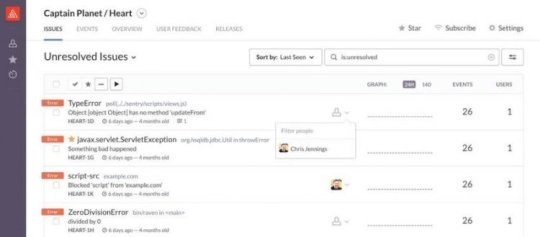
Sentry - это еще один инструмент для исправления ошибок с открытым исходным кодом для разработчиков, который позволяет им находить и исправлять ошибки в режиме реального времени. Инструмент поддерживает не только Python, но и некоторые другие популярные языки, такие как Ruby, JavaScript, Django, iOS и т. Д.
Поскольку он поставляется с SDK для каждой платформы и языка, вы можете легко интегрировать его в свои приложения. Этот инструмент позволяет вам видеть локальные переменные в стеке для ошибок, как в вашей среде разработки. Вы можете глубже исследовать среду выполнения для получения дополнительных данных. Наконец, Sentry доверяют некоторые известные компании, такие как Microsoft, Uber, PayPal, Reddit и т.д.
Стоимость: бесплатно
3. Airbrake
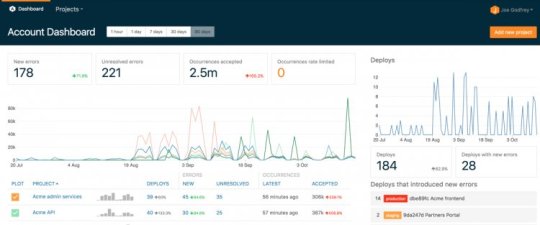
Airbrake - еще один замечательный инструмент для отслеживания ошибок и исправления ошибок в Python. Это инструмент, работающий в режиме реального времени, который ведет отчеты и отслеживает ваш код, фиксирует исключения и уведомляет вас, прежде чем баг повлияет на пользователей. Инструмент позволяет получать оповещения на Github, Jira, Slack или по электронной почте .
Он прост в установке и доступен через оптимизированное для мобильных устройств веб-приложение. Помимо Python, он также поддерживает такие языки, как PHP, Ruby, .NET, JavaScript и многие другие. Этот инструмент поставляется с некоторыми интересными функциями для повышения производительности всей команды. Он позволяет вам сотрудничать, расставлять приоритеты, сортировать задания с помощью собственных интеграций рабочих процессов.
Стоимость: $ 59 в месяц
4. Rollbar
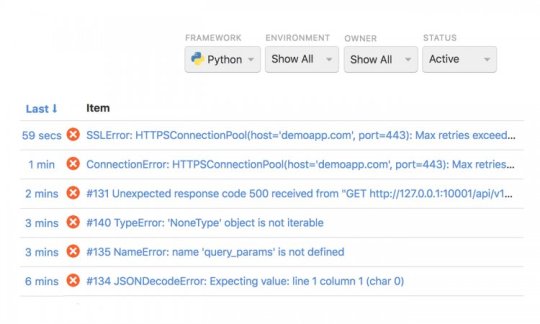
Rollbar - отличный инструмент для отслеживания ошибок для людей, которые ищут полный мониторинг своего продукта или услуги после развертывания. Этот инструмент будет отправлять вам уведомления сразу после возникновения ошибки и до того, как пользователи ее заметят.
Самое лучшее в этом инструменте - это то, что он автоматически группирует похожие ошибки. Rollbar гарантирует, что вы получите все детали, чтобы оценить влияние и назначить приоритет. Он предоставит параметры запроса, значения локальных переменных, браузеры, IP-адреса и т. д.
Говоря о языках, он также поддерживает Django, Ruby, JavaScript, Android, Clojure. Rollbar является надежным инструментом для таких фирм, как Uber, Salesforce, Heroku.
Стоимость: от 41 $ в месяц
5. Raygun
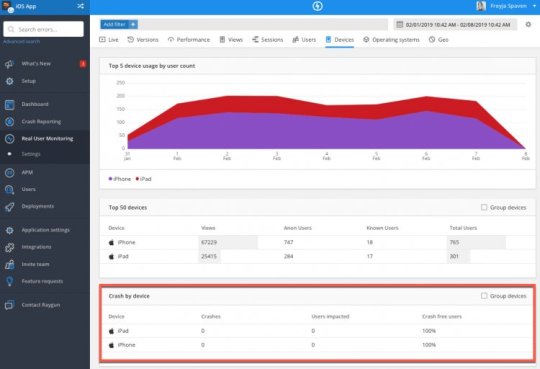
Raygun также является хорошим инструментом управления ошибками, который отслеживает ошибки, возникающие в вашем программном обеспечении. Он легко помогает вам диагностировать и решать проблемы, с которыми сталкиваются пользователи. Он поддерживает различные языки и платформы, такие как Python, iOS, Android, PHP, .NET, Java и т. д.
Вы можете просто добавить Raygun в свою тестовую, конструкторскую и производственную среду и увидеть ошибки и любые другие проблемы с производительностью, которые негативно влияют на ваших пользователей. Он поддерживает практически все популярные инструменты, такие как GitHub, Slack, Hipchat, JIRA и т. д. Raygun пользуется доверием некоторых наиболее известных брендов, таких как Coca Cola, Microsoft, Azure, Dominos.
Стоимость: цена начинается с 19 долларов
Это одни из лучших инструментов управления ошибками, которые вы можете использовать в своих проектах на Python. Sentry - самый простой и бесплатный. Если вы ищете дополнительные функции бесплатно, попробуйте Trac. Первые два инструмента идеально подходят для частных лиц, а остальные - для малого, среднего и крупного бизнеса.
1 note
·
View note
Text
Why Ionic Hybrid network becoming more popular day by day
Introduction of Ionic Framework
Ionic is a complete open-source SDK for hybrid mobile app development created by Max Lynch, Ben Sperry and Adam Bradley of Drifty Co. in 2013. Ionic is world’s most popular cross platform mobile development technology. Basically it’s hybrid mobile app development framework. Using Apache Cordova, it can be easily run on mobiles. A big advantage of using Ionic is that the code base remains the same for all mobile platforms and the UI/UX looks like a native mobile platform. The good news is: if you can manage to create websites, you already know how to build mobile apps. Ionic Framework offers the best web and native app components for building highly interactive native and progressive web apps. It is the only mobile app stack which allows developers to design apps for all app stores and the mobile web, using an unique code base. Moreover, Ionic’s Platform Continuity guarantees your app will look superb on every single device. Ionic provides tools and services for developing hybrid mobile apps using Web technologies like CSS, HTML5, and Sass. Apps can be built with these Web technologies and then distributed through native app stores to be installed on devices by leveraging Cordova.
Benefits of Ionic Framework
Platform Independent Framework- Ionic can recognize the platform specific advanced CSS proportional to the native look and feel on different mobile operating systems. It reduces the requirement for code changing as it gives the codes of mobile-optimized HTML, JS, and CSS components. Apart from this, ionic integrates into Angular JS which becomes a robust structure making code excellent as well as more manageable. This empowers the Start-up entrepreneurs to come out with newer concepts at reduced budget.
Cross-Platform Mobile App Development with Ionic- Building an application without a moment's delay is essential, and it should be compatible with all mobile devices. However, it needs extremely limited use of time, assets and efforts, and helps in giving a unified look and feel. Besides, Ionic helps with building applications quickly and with expertise, and deploys standard tools with a solitary code base.
Default User Interface- Ionic has many default CSS and JS parts that cover the vast majority of the basic things you need to make a mobile application. . Apart from regular ones like buttons and navigation it also includes form inputs, lists, cards, sliding boxes and many more. These can be easily customized by adding CSS classes to the element. The default styles are basic, smooth, and you can without a doubt redo them by adding pre-defined CSS classes to the component.
Based on AngularJS- If you’ve worked upon Ionic, and then you would likely realize that it is developed on top of the Angular JS framework. The extensions to HTML's sentence structure offered by AngularJS are extremely useful for mobile app designers. The Ionic structure utilizes AngularJS to offer a bunch of center functionalities to the designer with the goal that they can incorporate alluring components into the application. AngularJS is an ideal approach to make program based applications, while with the assistance of the Ionic structure, versatile designers can make hybrid applications and web applications.
Utilizes Cordova Plugins- Plugins play an essential part in Ionic application development. Modules are coded in JavaScript and come appended to the application. Ionic framework application development utilizes Cordova plugins to help designers in accessing different components of the versatile framework- for example, camera, GPS, and so on. According to your business and offered administrations, mobile app developers can utilize any of these modules to build their ideal mobile application.
There are a few good reasons to go with Ionic, depending on what you would be using it for:
1. Ionic use Angular’s MV* paradigm: If you are a web developer and want to be able to compete in the mobile space Ionic is great for you. Ionic uses HTML and CSS to lay out its views, so not only will you have all of the power of CSS transitions and canvas drawing, but you will also feel at home with the DOM. If you’ve ever used Angular in production, this will be doubly true for you, because the logic layers of Ionic use Angular’s MV* paradigm.
2.Desktop support: Ionic has added a flexible grid, and split-pane type features, allowing you to build mobile-first apps with responsive desktop layouts.
3.Open Web Standards: To paraphrase one of their founders, you’re betting on the open web, rather than getting stuck learning single-platform technologies that don’t carry over. (e.g. Learning CSS and DOM layouts versus Xcode’s autolayout)
4.Progressive Web Apps: This is a big trend on Google and Ionic’s radar, and it seems like Ionic is uniquely positioned to let you build app-class web experiences that can also be published in the App Store.
5.If you are bootstrapping a start-up and want to cut development time and cost by leveraging existing skill sets, Ionic is one of the best choices. Ionic creates apps for iOS, Android and Windows. It has default CSS that changes between versions for a Native experience. And all this can be done in JavaScript which is one of the most common programming languages known by developers now because of its ubiquity on the web. There are other frameworks around now that can achieve this in different languages, but most of them are not as popular or have as much support. So unless you have a specific reason you need to use python, Ruby, C++, Java etc. stick with Ionic or React Native in JavaScript or Xamarin in C#. Those are the most mature communities for cross-platform apps.
6. If you are new to web/mobile development the skills you will learn making things with Ionic will take you a lot further than what you will get with native. JavaScript is everywhere. It is more popular than Swift, and more importantly, it can be used for a lot more things. Java is really popular as well, but in my opinion, JavaScript seems to be slowly taking over Java’s position in the web development world. Companies that were built on java will stick around for a long time, but many new ones are being built on stuff like JavaScript, Ruby, Go and the like. And yes that list will be different in a few years, but Java will not be making it back on, and JavaScript will be the longest lasting one that is around for now.
7.Ionic Community: There’s a community of over 30,000 members on the Ionic forum, an active Slack Channel, and Ionic is the 45th or so most popular/starred repo on Github.
How to Install Ionic Framework
Make sure you have an up-to-date version of Node.js installed on your machine. If you don't have Node.js installed.
Open the command prompt and verify the Node.js version by using the command node -v.
To install Cordova and Ionic, use - npm install -g cordova ionic.
Make sure to install the latest version of JDK and Android Studio IDE for Android development.
To create a new project, use - ionic start projectname template.
Inside the project folder, you can add Android/iOS platform based on your development using the command - ionic cordova platform add android.
After these code changes are done, you can generate the required .apk file with the command - ionic cordova build android.
Once the .apk file is generated successfully, you deploy the file on a real device and do the testing, or you can test it as a web application using a browser.
To run it in a browser, use - ionic serve.
To run it on a device, use - ionic Cordova run android -device.
Finally, play with Ionic!
Comparison between Ionic Framework to Others Framework like PhoneGap
Ionic Framework-
Open source
It’s Javascript, HTML and CSS
Cordova is an engine which runs PhoneGap
UI Components is awesome
Application type: Hybrid
Supported Platforms- Android, IOS, Windows, BlackBerry
Enable features, such as push notifications, A/B testing, analytics, Code deploys and Automated builds.
PhoneGap-
Open source
It’s Javascript, HTML and CSS
Cordova is an engine which runs Ionic
Lack of pre-built UI widgets
Application type: Native
Supported Platforms- Apple IOS , Bada, BlackBerry, Firefox OS, Google Android, LG webOS, Micresoft Windows Phone (7 and 8), Nokia Symbian OS, Tizen (SDK 2.x) and Ubuntu Touch.
Enable features, Such as internet connectivity validation, Animations, List view, Facebook SDK support, Push Notifications, Device Detection, and Geolocation. According to Google Trends Ionic has gained its popularity day by day till 2018 where as other Frameworks fall down compared. To get more details about this technologies you can contact us through our website www.webhawksindia.com
21 notes
·
View notes
Text
The Best Technologies for the Development of the Mobile application

Any business that you want to sell, support, provide services or provide information necessary to make your apps available to customers. It's true that a well-educated and extraordinary business app will improve the brand and retain customers. Apart from brainstorming how the app works and what resources are needed, it is important to find out which technology best meets your needs. New technologies to develop a mobile app faster There are several technologies for
mobile app development
commonly used for a given platform or for cross-platform app development. The four main programming languages used primarily for mobile app development are: 1. fast If you're developing something specific for Apple products, Swift is the language to look for. It has advanced features with minimal coding and easy maintenance. 2. C ++ It is the simplified basis for most programming languages and has the ability to create dynamic apps. The simple and effective compiler-based approach makes it a versatile tool that can be used across multiple platforms. The Objective-C sister language was previously used for app development on Apple systems. 3. Java This object-oriented programming language is the official language for Android development. This language is easy to use and many open source libraries are available for users to choose from. 4. HTML5 There is no better technology than HTML5 if your company develops web frontend applications for mobile devices. 5. PHP PHP is an easy to learn, object-oriented language that uses a three-tier model to create dynamic mobile applications and web applications. It works great for apps that require database integration. For those who can not wait to create their own mobile apps, there are many advanced technology tools available. Ideal for creating apps from scratch, these development tools even offer cross-platform functionality to a wider audience. 1. PhoneGap This Adobe tool is available for multiple platforms, including Android, Windows and iOS. It comes with a framework that includes HTML5 apps in native containers for applications that require web applications for mobile platforms. Access a variety of hardware features offered by mobile phones and link them to your app using this technology. 2. Appcelerator This extraordinary platform allows the development of native apps for mobile phones, tablets and desktops with HTML, PHP and JavaScript. If you're looking for a hardware-based application, this development technology is the way to go. 3. RhoMobile Get a powerful open source based Ruby framework with this platform. Users can easily develop native apps for multiple platforms. The powerful and functional structure is ideal for creating apps for most large smartphones that need to be encoded only once. 4. WidgetPad It's one of the best places for open source mobile app environments. This particular platform provides a collaborative approach using Web technologies such as JavaScript and HTML5. Offers a variety of options, from source code editing to versioning and distribution. Another advantage of this platform is that it can be used to create apps for Android, iOS and the Web. 5. MoSync It is another multiplatform software development tool based on web programming. It supports Eclipse-based IDE for C / C ++ programming and provides support for other programming languages such as JavaScript, PHP, Ruby and Python. Learn more about how a mobile video creation app developed by Fingent helps improve the customer experience of their customers. Download the case study here. Few mobile application development frameworks that will be important tools for developers in 2019 are: - 1. beat It is a cross-platform open source SDK from Google that allows Apple iOS and Android platforms to create mobile apps. Flutter is a beginner in cross-platform mobile application development using DART as a programming language instead of JavaScript. It allows fast and effective analysis, creates user interfaces, includes highlights and corrects errors in milliseconds. A flutter structure offers reactive views. In addition, it extends a variety of plug-ins supported by Google. 2. Nativo react It is one of the best JavaScript frameworks for developing native apps for iOS and Android platforms. This open source framework provides full support for IDE and other mobile app development tools. It has become one of the most popular options for mobile app developers. 3. ionic It is one of the most popular mobile app development frameworks using the HTML5 programming language. Ionic combines HTML, CSS3 and JavaScript to create native apps. Simplify the creation of standard features for the mobile app interface. It works on iOS UIWebView or Android WebView. 4. Xamarine It is a cross-platform app development framework with C # encoding benefits. Using unified code for different operating systems, Android, Windows and other platforms, Xamarin creates applications that represent the exact experience of the native app. With the benefits of sharing code, this is the structure that saves time and money for developers. In 2018, it was reported that about 61.2% of the world's mobile phone users access the Internet from mobile devices. According to comScore reports, people spend 50% of their media time spent on mobile applications. The total number of mobile app downloads in 2017 was $ 197 billion. By 2021, it will reach a value of 352 billion. Almost 91% of smartphone users use mobile apps for information and commercial research. The year 2018 represents a massive 22% increase in consumer spending for the Apple and Google Play apps.
2 notes
·
View notes