#RxJava
Explore tagged Tumblr posts
Link
Advanced Android Training
https://www.spiritsofts.com/advanced-android-training-online-best-institute-hyderabad-usa/
Advanced Android Mastery: Cutting-edge Online Training
Deep Dive into Android Architecture: Explore advanced Android architecture patterns, including MVVM (Model-View-ViewModel), Clean Architecture, and reactive programming with RxJava. Understand how to build scalable and maintainable Android applications.
Performance Optimization and Advanced Features: Delve into performance optimization techniques, memory management, and leveraging advanced features like Android Jetpack components, Kotlin Coroutines, and custom views. Learn to create high-performance, feature-rich Android apps.
0 notes
Text
Two paradigms rule programming: imperative and declarative.
Declarative emerged to address imperative's drawbacks. The imperative paradigm, also known as the procedural, is the oldest and most widely used approach to programming. It's like giving step-by-step instructions to a computer, telling it what to do and how to do it, one command at a time. It's called "imperative" because as programmers we dictate exactly what the computer has to do, in a very specific way. Declarative programming is the direct opposite of imperative programming in the sense that the programmer doesn't give instructions about how the computer should execute the task, but rather on what result is needed. Two main subcategories are functional and reactive programming. Functional programming is all about functions (procedures with a specific set of functionalities) and they can be assigned to variables, passed as arguments, and returned from other functions. Java offers libraries and frameworks that introduce functional programming concepts like lambda expressions and streams. Reactive programming is a programming paradigm where the focus is on developing asynchronous and non-blocking components. Back in the year 2013, a team of developers, lead by Jonas Boner, came together to define a set of core principles in a document known as the Reactive Manifesto. With reactive streams initiatives that are incorporated in Java specifications there are frameworks (RxJava, Akka Streams, Spring WebFlux..) that provide reactive paradigm implementation to Java.
3 notes
·
View notes
Text
Android MVP Pattern in Kotlin: Using Bloc and RxJava for a Scalable Architecture
Introduction The Android Model-View-Presenter (MVP) pattern is a widely adopted architectural approach to design android applications. In this tutorial, we will focus on implementing MVP using Bloc and RxJava to create a scalable architecture. By the end of this tutorial, you will have a comprehensive understanding of the MVP pattern, how to use Bloc and RxJava, and how to apply them to a…
0 notes
Text
Android - Senior Software Engineer
engineers with sound knowledge in Android native application development using Kotlin, Rxjava, coroutines & its frameworks…. Requirements: Designs and codes features for the Android application as per the specifications provided by Product and Design… Apply Now
0 notes
Text
🌟 10 Must-Have Android Development Tools & Libraries That Will Revolutionize Your Coding Game! 🚀

As an Android developer, having the right set of tools and libraries can significantly enhance your productivity and the quality of your applications. In this blog post, we'll explore ten essential tools and libraries that will take your Android development to the next level.
1. Android Studio
The official Integrated Development Environment (IDE) for Android development, Android Studio is packed with features like code editing, debugging, and testing tools. With its robust IntelliJ IDEA foundation, it provides a seamless and powerful environment for building high-quality Android apps.
Key Features:
Intelligent code editor with auto-completion
Advanced code refactoring and analysis tools
Visual layout editor
Built-in emulator for testing
Support for Kotlin, Java, and C++
2. Kotlin
Kotlin is a modern, statically typed programming language that is fully interoperable with Java. It offers concise syntax, improved type inference, and enhanced null safety, making it a favorite among Android developers.
Key Benefits:
Reduced boilerplate code
Improved readability and maintainability
Fully supported by Google for Android development
3. Retrofit
Retrofit is a type-safe HTTP client for Android and Java, developed by Square. It simplifies the process of making API calls, handling responses, and parsing JSON data.
Key Features:
Easy integration with REST APIs
Supports request and response serialization
Built-in support for authentication and headers
4. Room
Room is a part of the Android Jetpack suite, providing an abstraction layer over SQLite to allow fluent database access while harnessing the full power of SQLite.
Key Features:
Simplified database operations
Compile-time verification of SQL queries
Integration with LiveData and Flow for reactive programming
5. Dagger
Dagger is a fully static, compile-time dependency injection framework for Java and Android. It helps manage complex dependency graphs in large applications.
Key Benefits:
Compile-time validation of dependencies
Reduction in boilerplate code
Improved performance with optimized generated code
6. Glide
Glide is a fast and efficient image loading library for Android. It focuses on smooth scrolling and supports fetching, decoding, and displaying video stills, images, and animated GIFs.
Key Features:
Memory and disk caching
Automatic image resizing and transformations
Simple API for loading images from various sources
7. Firebase
Firebase is a comprehensive app development platform provided by Google. It offers a suite of cloud-based tools and services to help you build high-quality apps.
Key Features:
Real-time database and Firestore for data storage
Authentication services
Analytics for tracking user behavior
Cloud messaging for push notifications
8. RxJava
RxJava is a library for composing asynchronous and event-based programs using observable sequences. It helps manage asynchronous operations in a clean and concise way.
Key Benefits:
Simplifies threading and scheduling
Composable operations for handling complex asynchronous logic
Integration with Retrofit for API calls
9. LeakCanary
LeakCanary is a memory leak detection library for Android. It automatically detects memory leaks in your app and provides detailed information to help you fix them.
Key Features:
Automatic detection and reporting of memory leaks
Easy integration and setup
Detailed leak trace to identify the source of the leak
10. Espresso
Espresso is a testing framework for Android that makes it easy to write reliable user interface tests. It provides a simple and consistent API to simulate user interactions.
Key Features:
Fast and reliable UI tests
Automatic synchronization with the UI thread
Support for writing concise and readable tests
Conclusion
Incorporating these tools and libraries into your Android development workflow will not only improve your coding efficiency but also enhance the performance and quality of your applications. Whether you're a seasoned developer or just starting, these must-have tools will revolutionize your coding game and help you build better Android apps. Happy coding! 🚀
Feel free to share your experiences with these tools or suggest any other essential tools in the comments below!
#AndroidDevelopment#CodingTools#DevLibraries#MobileDev#AndroidTips#AppDevelopment#DeveloperTools#CodeBetter#TechInnovation#ProgrammingEssentials
0 notes
Text
Top Kotlin Android Libraries Every Developer Should Use in 2024

In this world of Android development, leveraging the right libraries can significantly enhance productivity and the overall quality of your apps. As Kotlin continues to solidify its position as the preferred language for Android development, numerous libraries have emerged to simplify complex tasks and accelerate development processes. Here’s a look at the top Kotlin Android libraries every developer should use in 2024:
1. Kotlin Coroutines
Kotlin Coroutines have revolutionized asynchronous programming in Android, making it easier to manage background tasks and improve app performance. With coroutines, you can write clean, readable, and maintainable code for handling tasks like network requests, database operations, and animations without the complexity of callbacks or RxJava.
2. Jetpack Compose
Jetpack Compose is Google’s modern toolkit for building native UI. It simplifies UI development by using declarative programming and integrates seamlessly with Kotlin. Compose enables developers to create dynamic, responsive, and beautiful user interfaces with less code, significantly speeding up the development process.
3. Ktor
Ktor is a powerful asynchronous framework for building connected applications. Whether you need to make API calls, handle WebSocket connections, or serve as a backend server, Ktor's flexibility and Kotlin-first approach make it an excellent choice for networking in Android apps.
4. Room
Room is part of the Android Jetpack suite and provides an abstraction layer over SQLite, making database management more intuitive. With Room, you can create and manage your app’s database with ease, leveraging Kotlin’s syntax and features to ensure type-safety and efficiency in data operations.
5. Retrofit
Retrofit remains a staple for API interaction in Android apps. This type-safe HTTP client for Android and Java works seamlessly with Kotlin, allowing you to handle RESTful web services effortlessly. With features like built-in converters and support for coroutines, Retrofit simplifies network communication and data parsing.
6. Dagger/Hilt
Dependency Injection (DI) is crucial for creating modular, testable, and maintainable code. Dagger, along with Hilt (a newer, simplified DI framework built on Dagger), helps manage dependencies efficiently. Hilt's tight integration with Android and Kotlin reduces boilerplate code and facilitates easy dependency management.
7. Coil
Coil (Coroutine Image Loader) is an image loading library for Android that is optimized for Kotlin. It leverages Kotlin coroutines, making it lightweight, fast, and easy to use. Coil simplifies image loading and caching, ensuring smooth performance and minimal memory usage in your apps.
8. Moshi
Moshi is a modern JSON library for Android and Java that makes parsing JSON into Kotlin data classes straightforward. With built-in support for Kotlin and integration with Retrofit, Moshi handles serialization and deserialization efficiently, ensuring your app can process JSON data reliably.
9. Koin
Koin is a pragmatic, lightweight dependency injection framework for Kotlin developers. It is designed to be simple to set up and use, with a straightforward DSL to define dependencies. Koin’s ease of use and minimal setup make it an attractive choice for Kotlin-based Android projects.
10. Flow
Part of Kotlin’s coroutines library, Flow is designed for handling streams of data asynchronously. It is particularly useful for managing data that updates over time, such as live data streams from a database or network. Flow provides powerful operators to transform and handle data streams with ease.
Ready to master these libraries and elevate your Android development skills? Enroll in the "Android Development with Kotlin Course for Beginners" by SkillIQ today and take the first step towards becoming a proficient Android developer.
Staying updated with the latest libraries is essential for modern Android development. These Kotlin libraries not only streamline the development process but also enhance the performance and scalability of your applications.
Enroll now and take the next step toward a brighter future!
Contact us on: +91 7600 7800 67
Email us at: [email protected]
#Kotlin Android#Kotlin Training#Kotlin Course#Kotlin Training in Ahmedabad#Android Development Course#and Android Kotlin Course Training
0 notes
Text
A long intro to Kotlin Coroutines
301:
This blog has moved here.
#coroutines#kotlin#talk#concurrent#tutorial#introduction#intro#samples#example#test#explained#thread#suspend#function#java#reactivex#rxjava
2 notes
·
View notes
Photo

Reactive REST API Using Spring Boot and RxJava https://morioh.com/p/b76e3eb43154
#RxJava #rest #springboot #spring #development
1 note
·
View note
Text
RxJava is the bane of my existence
#RxJava#From the depth of my heart fuck you#Yeah it's cool#But it's so complicated#Anything I do using it takes me 5x longer than it would without it#And I know it's just because I'm not good enough at it#But dadamn it the learning curve is steeeeeeeep#It's completely unintuitive to me
0 notes
Text
Lelucon hari ini...
Percakapan antara 2 orang sahabat.
A : [sedang fokus dengan laptopnya]
B : Wih, serius amat nih. Lagi ngapain lo?
A : Mau subscribe..
B : Tumben. Channel mana?
A : Bingung juga. Bagusan milih thread yang mana dulu ya?
B : Hah, maksud lo?
A : Ini nih, untuk project android gua. Lagi nyoba main sama RxJava.
B : asdfghjkl123$&@%'!?
0 notes
Link
It seems Reactor already replaced RxJava.
0 notes
Text
Reactive Data Handling in Kotlin with Coroutines and RxJava
Introduction Brief Explanation and Importance Reactive programming with Kotlin Coroutines and RxJava is a paradigm shift in how we handle asynchronous data processing. This approach allows us to write more efficient, flexible, and scalable code that can handle complex data streams and UI updates in a reactive manner. In this tutorial, we will explore the world of reactive programming with…
0 notes
Text
Android Developer
Required Skills & Experience Experience designing and implementing android applications. Java, MVVM, Kotlin Coroutines, Compose, Dagger, RxJava, Kotlin, JUnit, Mockito, Git Experience with Jetpack Compose for building UIs. Experience with Kotlin Coroutines for asynchronous programming. Experience working with remote data via REST and JSON Past experience in RxJava, LiveData, and Restful API…
0 notes
Text
Difference between Map & Flatmap | RXJava
RXJava can be very intimidating at first go. Reactive Extensions - RX is all about data streams & handling them and three important pillars for it are Observables, Operators & Schedulers.
Initially, while using operators I was very confused between map and flatMap. And this confusion still exists today with all beginners. So let me help you to clear this confusion.
Map
Map operator transforms the items from data stream by applying a function to each item. Lets look at below code which will output length of words.
Example:
String line = "Lorem Ipsum is simply dummy text"; List words = Arrays.asList(line.split(" ")); Observable.from(words) .map(w -> { return String.format("%s => %s", w, w.length()); }).subscribe(System.out::println);
Here we are passing list of words to map. For each word it formats it and return back to the stream.
Marble Diagram:

FlatMap
FlatMap operator transforms the items from data stream into observables and then it flattens all observables into single observable. Lets look at below code which will output letters from words.
String line = "Lorem Ipsum is simply dummy text"; List words = Arrays.asList(line.split(" ")); Observable.from(words) .flatMap(w -> { return Observable.from(w.split("")); }).subscribe(System.out::println);
Confused??
In map when word Lorem was passed, it transformed it into Lorem => 5. But when we passed same word to flatMap, it transformed it into ["L","o","r","e","m"]. So flatMap can emit one or more than one values whereas map emits only one. Because its an array, flatMap flattens all values in a single stream.
Marble Diagram:
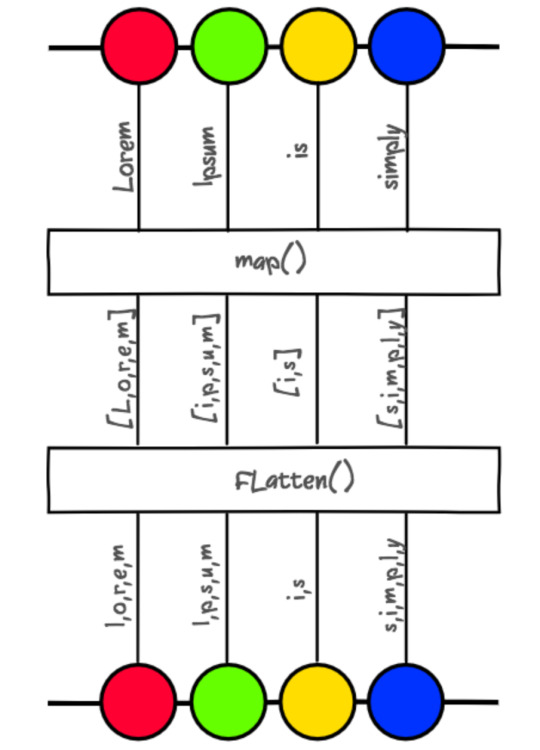
0 notes
Text
RxAndroid Learnings.
RxAndroid is a library that handles any asynchronous data streams.
What r async data streams:
click event
push notifications
keyboard input
reading a file
database access
device sensor updates
They happen at anytime and outside of normal flow of program execution.
Benefits of Rx:
Chaining
Abstraction
Threading
Non-blocking
Composable
avoid callbacks
data transformation
Function map does data transformation.
Example of Observable with data transformation:
Observable.just( 5, 6, 7 ) .map { “;-) “.repeat(it) } .subscribe { println(it) }
Result:
;-) ;-) ;-) ;-) ;-) ;-) ;-) ;-) ;-) ;-) ;-) ;-) ;-) ;-) ;-) ;-) ;-) ;-)
Example of Observable with chaining:
Observable.just( 5, 6, 7 ) .map { “;-) “.repeat(it) } .filter { it.length < 24 } .subscribe { println(it) }
Result:
;-) ;-) ;-) ;-) ;-)
E.g. kotlin collections
Example:
listOf ( 5, 6, 7 ) .map { it * 5 } .filter { it > 25 }
Process:
5 6 7 map into
25 30 35
filter into
30 35
Disadvantage:
extra overhead
blocking async manner
LAZY - will not create intermediate list with same result.
listOf ( 5, 6, 7 ) .asSequence() .map { it * 5 } .filter { it > 25 } .toList()
RxJava vs Kotlin
in Rx is ok to not have any data initially. Rx is also lazy
Rx has flexible threading model. Can choose thread to do the work on by using Schedulers.
3 Basic of Rx (3o’s)
Observer
Observables
Operators
Observable
U can think of this as producing a stream of events that you are interested in knowing bout.
Observable can be Hot or Cold manner Hot: Start doing work as soon as it gets created. It is not waiting for anyone else before getting “busy”. Example: Click events
Cold: They dont work until someone shows interest. It doesnt work when it gets observable. Example: Reading a file - dont needa do work until someone wants to read a file
Observable.create<Int> { subscriber -> }
Observable.just( item1, item2, item3 )
Observable.interval( 2, TimeUnit.SECODNS )
@Test fun testCreate_withNoSubscriber() {
val observable = Observable.create<Int> { subscriber ->
Logger.log(”create”) subscriber.onNext(4) subscriber.onNext(5) subscriber.onNext(6)
Logger.log(”complete”)
}
Logger.log(”done”) }
================= main: done ================= it only prints “done”
@Test fun testCreate_withSubscriber() {
val observable = Observable.create<Int> { subscriber ->
Logger.log(”create”) subscriber.onNext(4) subscriber.onNext(5) subscriber.onNext(6)
Logger.log(”complete”)
} observable.subscribe { Logger.log( “next: $it” ) }
Logger.log(”done”) }
================= main: create main: next: 4 main: next: 5 main: next: 6 main: complete main: done ================= it only prints “done”
Observer
Observer is the abstraction that Rx java uses for listening to or observing the various items or events that the observable is producing.
interface Observer <T> {
fun onError( e: Throwable )
fun Complete()
fun onNext( t: T )
fun onSubscribe( d: Disposable )
}

Sometimes observer dont rly care bout other things.
interface Consumer <T> { fun accept( t: T ) }
accept method is like the onNext method
Observers: have a lifecycle. Subscribe, Next, Error, Complete
Operator
Operators are what help you to transform and combine / create observable
map()


Observable.just( 5, 6, 7) .map { “ ;-) ”.repeat( it ) } .subscribe { println( it ) }
function map expanded:

flatmap ()
flatmap transform an item into an Observable of different item for long running async task
e.g.

Flowable, Singles, Maybe, BackPressure, Completable, Disposable???
Should you use Rx?
do you like Function programming?
Process items asynchronously?
Compose data?
Handle errors gracefully?
If yes to most of this qns > it depends Rx java can be too complex to handle things u need.
src: https://www.youtube.com/watch?v=YPf6AYDaYf8 useful links: www.adavis.info
0 notes
Photo

Architect Android apps with MVP, Dagger, Retrofit & RxJava ☞ http://deal.techcus.com/p/B1c4vrxZe?utm_source=3 #Android
1 note
·
View note