#SAP transaction codes (T-codes)
Explore tagged Tumblr posts
Text
Essential T-Codes for SAP TM and EWM Users
SAP’s Supply Chain suite includes powerful tools like SAP Transportation Management (TM) and Extended Warehouse Management (EWM). These modules help organizations manage complex logistics, streamline operations, and improve visibility across the supply chain. One of the fastest ways to navigate SAP is through SAP transaction codes (T-codes), which provide direct access to various functionalities. Whether you’re a consultant, end-user, or student, knowing the key T-codes can significantly improve your efficiency.

🚛 SAP TM (Transportation Management) — Key T-Codes
SAP TM is used to manage transportation planning, execution, and freight settlement. Here are some commonly used T-codes in TM:
/SCMTMS/ — Launch SAP TM UI
This is the starting point for accessing the TM user interface, where users can manage freight orders, bookings, and more.
2. /SCMTMS/TL1 — Transportation Cockpit
Used for comprehensive transportation planning and monitoring, including the assignment of freight units to freight orders.
3. /SCMTMS/DTR — Display Transportation Request
View and manage transportation requests originating from ERP or other planning systems.
4. /SCMTMS/FWO — Freight Order
Create or change freight orders that manage the execution of transportation activities.
5. /SCMTMS/FSD — Freight Settlement Document
Used to settle and post freight costs to accounting.
6. /SCMTMS/PLN — Planning Worklist
Helps planners group and assign freight units to optimize transport.
7. /SCMTMS/TRQ — Transportation Request
Useful for creating and managing different transportation requirements.
📦 SAP EWM (Extended Warehouse Management) — Key T-Codes
SAP EWM manages all aspects of warehouse operations, including inbound and outbound processes, storage, and inventory control. Some critical EWM T-codes include:
/SCWM/PRDI — Inbound Delivery
Process and manage inbound delivery documents for goods receipt.
2. /SCWM/PRDO — Outbound Delivery
Create or manage outbound delivery orders for shipping.
3. /SCWM/TO_CONF — Confirm Warehouse Task
Confirm picking or putaway tasks within the warehouse.
4. /SCWM/RFUI — RF Framework
Launches the Radio Frequency (RF) user interface for warehouse operations using handheld devices.
5. /SCWM/ADHU — Adjust Handling Unit
Manage changes in Handling Units like repacking or relabeling.
6. /SCWM/MON — Warehouse Monitor
Offers a real-time overview of warehouse operations with drill-down features.
7. /SCWM/POST — Post Goods Movement
Perform posting changes, such as stock transfer or scrapping.
Conclusion
Mastering T-codes in SAP TM and EWM helps users save time and navigate the system more efficiently. While Fiori apps and GUI transactions are both used, many professionals still rely on T-codes for their speed and precision. This list covers some of the most frequently used codes, but SAP environments may have custom or additional T-codes tailored to specific business needs. For best results, combine this knowledge with hands-on practice and official SAP documentation.
0 notes
Video
youtube
Scan code ABAP SAP | How search ABAP code?
Search ABAP code in SAP system with code scanner ABAP. ABAP code, function module SAP or comment in ABAP you can use SAP transaction code_scanner. I show tools and how you can use this t-code for scanning SAP system for finding ABAP code and words in this code ABAP.
2 notes
·
View notes
Text
Case Study: Analyzing Custom Transaction Codes and Updating the Risk Ruleset
Client Overview
Our client, a leading luggage manufacturing company with a global footprint, leverages SAP to manage its complex supply chain, production, and finance operations. Over the years, the organization had implemented numerous custom transaction codes (T-codes) to optimize specific business processes and address unique operational requirements.
Business Challenge
With these custom developments came heightened security risks, particularly around Segregation of Duties (SoD) violations, unauthorized data access, and insufficient controls in the existing risk ruleset. Their SAP Governance, Risk, and Compliance (GRC) solution was configured primarily for standard SAP roles and lacked visibility into these customized T-codes.
Key issues included:
Incomplete risk coverage due to unregistered custom transactions.
False negatives in SoD reports—critical conflicts were not being flagged.
Increased audit findings due to lack of clarity around control effectiveness.
Complexity in role redesign due to outdated risk ruleset configurations.
Objectives
Identify and assess all custom T-codes in the SAP environment.
Map these transactions to their underlying functionality.
Determine the risk implications of each custom transaction.
Update the GRC risk ruleset to reflect actual business risks accurately.
Improve SoD monitoring and access controls for future resilience.
Approach and Methodology
Inventory and Discovery
Extracted a comprehensive list of all custom T-codes using SAP TSTCT and TSTC tables.
Mapped each custom transaction to associated programs, function modules, and standard T-codes (if applicable).
Risk Impact Assessment
Collaborated with business process owners and functional teams to understand the intent and use of each custom transaction.
Assessed risks based on actions performed (e.g., posting, changing master data, executing reports).
Benchmarked against standard SAP functionality to align risk classification.
Ruleset Enhancement
Modified the existing GRC Access Control ruleset to include newly identified custom T-codes.
Categorized risks under Conflicting Activities, Critical Actions, and Sensitive Transactions.
Ensured the rules reflected actual process risks, not just theoretical mappings.
Testing and Validation
Performed SoD simulation analysis post-ruleset update.
Validated results with internal audit and compliance teams.
Corrected role assignments and removed excessive privileges based on simulation outcomes.
Sustainable Governance
Implemented a custom T-code governance policy, requiring risk analysis for any new custom development.
Trained internal teams on maintaining the ruleset.
Scheduled periodic reviews to align with evolving business processes and regulatory changes.
Outcomes and Benefits
Enhanced Risk Visibility: The updated ruleset uncovered 23 previously undetected SoD violations, allowing timely remediation.
Reduced Audit Findings: The internal audit team reported a 40% decrease in access control-related audit issues.
Improved Compliance: Enabled better alignment with SOX, GDPR, and internal compliance frameworks.
Operational Efficiency: The new process reduced manual review efforts for access requests by 60%.
Future-Ready Framework: Established a scalable and adaptive ruleset capable of incorporating future system changes.
Lessons Learned
Customization Requires Continuous Oversight: Every custom T-code must be evaluated with the same rigor as standard transactions.
Cross-functional Collaboration is Key: Involving IT, business users, compliance, and audit teams led to a more holistic and accurate risk assessment.
Tools Matter: Leveraging SAP GRC effectively demands proper configuration, regular updates, and alignment with business realities.
Conclusion
By proactively analyzing and integrating custom transaction codes into the SAP GRC risk ruleset, the luggage manufacturer significantly strengthened its security posture and compliance readiness. This initiative not only resolved immediate control gaps but also embedded a sustainable governance mechanism, ensuring long-term resilience in their SAP environment.
Read more: https://togglenow.com/

#sap sod analyzer#sap sod analysis#sap sod analysis tool#SAP Risk Management#SAP access risk analysis tool#SAP GRC access control solution#SAP segregation of duties automation#SoD risk analysis for SAP
0 notes
Text
"Do you use SAP SD?
What are your most frequently used T-codes?
We've compiled a comprehensive list on our website to help you and others discover new ones! check out the full list here: https://mythinktree.com/sap-sd-transactions/
And to know more about SAP Training, kindly visit our website:
#SAPSD #TransactionCodes #LearnSAP
0 notes
Text
SAP TM Transaction Codes: A Practical Guide for Logistics Professionals
Introduction SAP TM SAP Transportation Management (TM) is robust software that allows companies to improve logistics planning, logistics execution and cost control for transportation. It increases efficiency by connecting processes for supply chain management as well as cost savings and visibility of shipment. A major and crucial features in SAP TM is its Transaction Codes (T-Codes) that are…
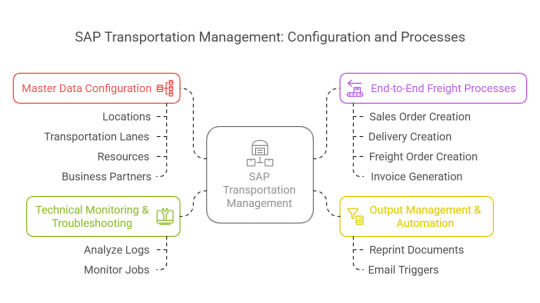
View On WordPress
0 notes
Text
What are the main topics covered in SAP Workflow Online Training?

Main Topics Covered in SAP Workflow Online Training
SAP Workflow Online Training is designed to offer an entire expertise of business enterprise device automation indoors SAP structures. It covers the whole lot from the basics of workflow advent to superior troubleshooting and integration with SAP modules. Below is a detailed breakdown of the key subjects blanketed inside the training.
1. Introduction to SAP Workflow
What is SAP Workflow?
SAP Workflow is an automation device that enables businesses streamline their enterprise organisation strategies by way of automating undertaking assignments, approvals, and notifications. It is used throughout numerous SAP modules, such as FI (Finance), MM (Materials Management), SD (Sales & Distribution), and HR (Human Resources).
Why Use SAP Workflow?
Reduces manual try and errors
Enhances machine transparency and tracking
Improves compliance with industrial enterprise agency pointers and recommendations
Increases overall performance and automation in SAP transactions
Key Components of SAP Workflow
Work Items: Represent responsibilities that need to be completed
Tasks: Define the person actions in a workflow
Events: Trigger workflows primarily based definitely mostly on tool sports activities
Agents: Users or roles answerable for workflow execution
Business Objects: Core factors representing SAP entities (e.G., purchase orders, invoices)
2. SAP Workflow Architecture and Configuration
Understanding SAP Workflow Architecture
The Workflow Engine: Handles execution and tracking of workflows
The Workflow Builder: A graphical device to create and edit workflows
The Workflow Runtime: Executes workflow steps as consistent with described conditions
SAP Workflow Configuration
Activating workflow functionalities inside the system
Assigning workflow directors
Setting up automatic workflow triggering
Understanding Workflow Containers and Binding
Workflow Container: Holds variables and statistics required for execution
Binding: Defines how information is handed among workflow steps
3. Workflow Builder – Creating and Designing Workflows
Navigating SAP Workflow Builder
The Workflow Builder (T-Code: SWDD) is the number one tool used to create and manage workflows in SAP. It allows clients to:
Design workflows using a graphical interface
Define workflow steps, obligations, and sports
Test and display display screen workflow execution
Creating a Simple Workflow in SAP
Setting up a workflow template
Defining workflow steps the usage of giant and custom obligations
Assigning sellers for project execution
Configuring workflow begin situations
Types of Workflows in SAP
Ad-hoc Workflows: Created dynamically for consumer-particular duties
Standard Workflows: Pre-configured workflows available in SAP
Custom Workflows: Designed to meet business employer-particular necessities
4. Business Objects and Events in SAP Workflow
Understanding Business Objects in SAP
SAP Business Objects are used to symbolize enterprise entities (e.G., Purchase Orders, Invoices). They are saved within the Business Object Repository (BOR) and can be customized.
Key Elements of Business Objects
Methods: Define moves that may be executed (e.G., Approve, Reject)
Events: Trigger workflow execution (e.G., PO Created, Invoice Approved)
Attributes: Define object homes (e.G., Order Number, Status)
Using Events to Trigger Workflows
Creating custom occasions in SWO1 (Business Object Builder)
Linking sports with workflow duties
Using event linkage to automate workflow triggering
5. Task Management in SAP Workflow
Defining Tasks in SAP Workflow
Tasks define what motion must be executed in a workflow step. They can be:
Standard Tasks: Predefined SAP responsibilities
Custom Tasks: Created for precise organisation needs
Agent Determination and Assignment
Assigning customers to workflow duties
Using Role-based totally, Organizational, and Rule-based totally agent energy of will
Implementing dynamic agent choice for venture execution
Work Item Management
Understanding distinct varieties of art work items (Dialog Tasks, Background Tasks)
Managing artwork gadgets in SAP Inbox (SBWP, Fiori My Inbox)
6. Deadline Monitoring and Escalation Mechanisms
Configuring Deadlines in SAP Workflow
Setting up start and quit time limits for workflow obligations
Defining lessen-off date moves (e.G., ship notifications, make stronger obligations)
Using last date tracking to save you device delays
Escalation Mechanisms in SAP Workflow
Configuring computerized reminders for pending obligations
Escalating past due workflows to higher government
Sending electronic mail notifications for unprocessed artwork gadgets
7. Workflow Debugging and Troubleshooting
Common Issues in SAP Workflows
Workflows not triggering
Work gadgets stuck in processing
Incorrect agent self-discipline
Debugging Techniques in SAP Workflow
Analyzing workflow logs using SWI1, SWIA (Workflow Monitoring Tools)
Debugging workflows the usage of SWUS (Workflow Simulation)
Checking event linkages and industrial organization object configurations
Monitoring Workflow Performance
Using SWEL (Event Log) to tune delivered approximately events
Running reviews to research workflow performance
8. Advanced Workflow Customization with ABAP
Enhancing Workflows with Custom ABAP Code
Writing custom Business Object Methods
Creating custom responsibilities with ABAP training
Implementing BADI enhancements for workflow automation
Using User Exits and Enhancements in Workflow
Modifying significant workflows the use of User Exits
Enhancing SAP workflows the usage of BADI (Business Add-Ins)
9. Integrating SAP Workflow with Other SAP Modules
SAP Workflow in SAP FI (Finance)
Automating bill approvals
Workflow for fee processing
SAP Workflow in SAP MM (Materials Management)
Automating buy requisition approvals
Workflow for items receipt verification
SAP Workflow in SAP HR (Human Resources)
Leave request approval workflows
Employee onboarding workflows
SAP Workflow and SAP Fiori My Inbox
Configuring Fiori My Inbox for mobile approvals
Managing paintings gadgets from SAP Fiori applications
10. SAP Workflow Reporting and Analytics
Monitoring Workflows in SAP
Using SWI1 (Workflow Log Display) to tune art work objects
Analyzing workflow history for regularly occurring typical overall performance insights
Generating Workflow Reports
Running workflow reputation critiques the usage of SWI5, SWIA
Identifying bottlenecks and enhancing method usual overall performance
11. SAP Workflow Certification Preparation
Preparing for SAP Workflow Certification
Understanding certification syllabus and exam sample
Practicing with actual-international workflow scenarios
Taking mock tests and quizzes
Key Benefits of SAP Workflow Certification
Increases challenge possibilities in SAP automation and consulting
Enhances information in business organisation technique automation
Provides international popularity and career increase
Conclusion
SAP Workflow Online Training is vital for professionals seeking to understand organisation method automation internal SAP systems. It covers the whole lot from number one workflow configuration to superior customization, debugging, integration, and certification education. By finishing this education, professionals advantage the talents needed to format, put in force, and manipulate SAP Workflows effectively, important to better career opportunities and commercial enterprise organisation method optimization. Whether you are an SAP Consultant, Developer, Business Analyst, or IT Professional, this education offers treasured understanding in automating business enterprise operations inner SAP environments.
0 notes
Text
GST Course in Delhi, "Learn Direct Tax Code 2025" 110075, NCR by SLA. GST and Accounting Institute, Taxation and ERP Tally Prime Institute in Delhi, Noida, "Free SAP FICO till 31 March 2025" [ Learn New Skills of Accounting & SAP Finance for 100% Job] in SBI Bank
Mastering GST Certification Course by SLA Consultants India
Learn Comprehensive Guide to GST Returns by CA Trainer of SLA Institute
The Goods and Services Tax (GST) is a crucial aspect of India’s indirect tax system, requiring businesses to comply with various return filings. Understanding these returns is essential for accurate tax reporting and avoiding penalties. In this SLA Institute blog, we will cover the key GST returns, their importance, and the consequences of late filing. GST Course in Delhi
Understanding GST Returns
GST returns are periodic statements that registered taxpayers must file to declare their tax liabilities and claim input tax credits. Here’s a detailed look at the various GST returns:
1. GSTR-1: Outward Supplies Details
GSTR-1 is a monthly or quarterly return that captures details of outward supplies of goods and services. It helps the government track sales transactions and input tax credit claims.
“Get Live Practical Classes on GST Portal in SLA Consultants India”
GST Course in Delhi, "Learn Direct Tax Code 2025" 110075, NCR by SLA. GST and Accounting Institute, Taxation and ERP Tally Prime Institute in Delhi, Noida, "Free SAP FICO till 31 March 2025" [ Learn New Skills of Accounting & SAP Finance for 100% Job] in SBI Bank.
2. GSTR-2A & GSTR-2B: Auto-Generated Invoices for Recipients
GSTR-2A is an auto-drafted statement reflecting invoices uploaded by suppliers. Taxpayers can use this to verify input tax credits.
GSTR-2B is a static statement that provides a summary of eligible and ineligible input tax credits, helping taxpayers in ITC reconciliation.
“Get Live Practical Classes on GST Portal by CA from SLA Consultants India”
3. GSTR-2: Details of Inward Supplies (Currently Suspended)
GSTR-2 was designed to capture inward supplies of a taxpayer, but it has been suspended since the introduction of GSTR-2A and GSTR-2B.
4. GSTR-3 & GSTR-3B: Monthly Tax Summary & Payment
GSTR-3 (Currently Suspended) was meant to be a monthly tax return summarizing sales, purchases, and tax liabilities.
GSTR-3B is a simplified monthly return where taxpayers report summarized tax liabilities and input tax credits. It is mandatory for all regular taxpayers.
5. GSTR-4: Composition Scheme Taxpayers
GSTR-4 is an annual return filed by businesses under the composition scheme, which allows small businesses to pay a fixed percentage of turnover as tax.

6. GSTR-5 & GSTR-5A: Non-Resident & OIDAR Service Providers
GSTR-5 is for non-resident taxable persons who conduct business in India.
GSTR-5A is for Online Information and Database Access or Retrieval (OIDAR) service providers supplying services to unregistered Indian consumers.
7. GSTR-6: Input Service Distributor (ISD)
GSTR-6 is filed by Input Service Distributors to distribute input tax credit among their branches. GST Training Course in Delhi
8. GSTR-7: Tax Deduction at Source (TDS)
GSTR-7 is filed by entities required to deduct TDS under GST, mainly government departments and large businesses.
9. GSTR-8: E-Commerce Operators
E-commerce operators file GSTR-8 to report tax collected at source (TCS) on transactions conducted through their platforms.
10. GSTR-9, GSTR-9A & GSTR-9C: Annual Returns & Audit
GSTR-9 is the annual return summarizing all monthly/quarterly returns filed during the year.
GSTR-9A is for composition taxpayers but has been waived for certain years.
GSTR-9C is a reconciliation statement and audit report for businesses with an annual turnover exceeding ₹5 crore.
“Get Live Practical GST Certification Course in Delhi on GST Portal in SLA Institute”
11. GSTR-10: Final Return for Canceled GST Registration
GSTR-10 is filed by taxpayers whose GST registration has been canceled or surrendered, providing final tax details.
12. GSTR-11: Special Returns for UIN Holders
GSTR-11 is filed by foreign diplomatic missions and embassies to claim GST refunds on purchases made in India.
Consequences of Late Filing of GST Returns
Filing GST returns after the due date attracts penalties and interest:
Late Fee: ₹50 per day (₹25 CGST + ₹25 SGST) for normal taxpayers, and ₹20 per day (₹10 CGST + ₹10 SGST) for NIL returns.
Interest: 18% per annum on the outstanding tax liability.
Restriction on ITC Claims: Late filers may lose access to input tax credits.
Suspension of GST Registration: Continuous non-compliance may lead to suspension or cancellation of GST registration. GST Training Institute in Delhi
Conclusion
Staying compliant with GST return filing is crucial for businesses to avoid penalties and ensure smooth tax operations. Taxpayers should stay updated with GST norms, maintain proper records, and file returns on time to remain compliant. If needed, professional assistance can help in managing GST efficiently.

For more insights on GST compliance, keep following our blog!
GST(Goods and Services Tax) Training Course Modules Module 1 - GST- Goods and Services Tax- By Chartered Accountant- (Indirect Tax) Module 2 - Income Tax/TDS - By Chartered Accountant (Direct Tax) Module 3 - Finalization of Balance sheet/ preparation of Financial Statement- By Chartered Accountant Module 4 - Banking and Finance Instruments - By Chartered Accountant Module 5 - Customs / Import and Export Procedures - By Chartered Accountant
0 notes
Text
The Financial Statement Closing T codes
Every firm must complete the Financial Statement Closing T codes process to guarantee that the financial records for a given time period are accurate and comprehensive. This procedure is supported by a set of transaction codes (T-codes) in SAP (Systems, Applications, and Products in Data Processing), which are intended to automate and simplify the financial closing procedures. For accountants, financial analysts, and SAP users engaged in month-end, quarter-end, and year-end closing procedures, these T-codes are crucial resources. for more details read

#FinancialClosing#SAPFI#Tcodes#SAPFinancials#MonthEndClosing#SAPAccounting#FinancialReporting#SAPTcodes#FinanceAutomation#SAPUsers
0 notes
Text
SAP HR T Codes

SAP HR, a core component of SAP’s ERP (Enterprise Resource Planning) system, streamlines many Human Resources processes. To navigate this robust system efficiently, SAP experts leverage a secret weapon: T-codes. These transaction codes are shortcuts that fast-track access to specific functions and reports within SAP HR.
What are T-codes?
Think of T-codes as short, alphanumeric codes that act as direct commands within the SAP system. For example, the T-code “PA20” displays HR master data. They save time and effort compared to navigating through complex menu structures.
Why T-Codes Matter for HR Professionals
Speed: T-codes dramatically accelerate day-to-day tasks within SAP HR, giving you more time back for strategic work.
Accuracy: Reduce the potential for errors or misclicks that often occur when navigating menus.
Power-user Status: Master T-codes to earn your stripes as a knowledgeable SAP HR expert.
Popular SAP HR T-Codes
Here’s a breakdown of essential T-codes for various SAP HR areas:
Personnel Administration
PA20 – Display HR master data
PA30 – Maintain HR master data
PA40 – Personnel Actions (hiring, terminations, etc.)
Organization Management
PP01 – Create and maintain organizational objects
PPOCE – Define organizational structure
Payroll
PC00_MXX_CALC – Run payroll (XX represents the country code)
Time Management
PT60 – Time evaluation
CAT2 – Record employee working time data
Recruitment
PB40 – Maintain applicant data
How to Find More T-Codes
SAP Help Portal: Search for specific functionalities, and SAP will often suggest relevant T-codes.
Online Forums: Engage in SAP HR communities and ask questions to seasoned professionals.
T-Code Lists: Many websites and blogs provide comprehensive lists of T-codes for quick reference.
Pro Tips
Customization: Your organization may have custom T-codes for specific processes. Familiarize yourself with these.
Memorization: Commit commonly used T-codes to memory for maximum efficiency.
Practice: The more you use them, the faster and more intuitive they’ll become.
Key Takeaway
SAP HR T-codes are a potent tool for SAP HR professionals. Embrace their power and streamline your HR operations! Let me know if you’d like more in-depth explorations of specific T-codes or example usage scenarios.
youtube
You can find more information about SAP HR in this SAP HR Link
Conclusion:
Unogeeks is the No.1 IT Training Institute for SAP HR Training. Anyone Disagree? Please drop in a comment
You can check out our other latest blogs on SAP HR here – SAP HR Blogs
You can check out our Best In Class SAP HR Details here – SAP HR Training
———————————-
For Training inquiries:
Call/Whatsapp: +91 73960 33555
Mail us at: [email protected]
Our Website ➜ https://unogeeks.com
Follow us:
Instagram: https://www.instagram.com/unogeeks
Facebook: https://www.facebook.com/UnogeeksSoftwareTrainingInstitute
Twitter: https://twitter.com/unogeeks
0 notes
Text
SAP HR Org Structure Tcode

Understanding SAP HR Organizational Structures and Key T-codes
In SAP HR (Human Resources), an organizational structure is the foundation for managing employee data, reporting hierarchies, and business processes. SAP provides an array of transaction codes (T-codes) that allow you to create, view, and maintain this crucial organizational information. Let’s delve into the essentials:
What is an SAP HR Organizational Structure?
An SAP HR organizational structure is a hierarchical representation of the different elements within your organization. It’s comprised of the following key objects:
Organizational Units (O): Departments, divisions, or functional areas (e.g., Sales, Marketing, Finance).
Jobs (C): Generic descriptions of roles within the company (e.g., Sales Manager, Accountant).
Positions (S): Actual instances of individual jobs (e.g., the specific Sales Manager position held by an employee).
Persons (P): Individual employees.
Relationships
These objects are linked using relationships denoting reporting lines, functional connections, and workflows. Common relationships include:
“Reports to” (A002)
“Belongs to” (A008)
Crucial T-codes for Managing Your Org Structure
PPOME: The powerhouse of organizational management. Use PPOME to create, edit, delete, and display all the objects in your structure.
PP01: Specifically focused on creating and maintaining organizational units.
PO13: Go here to create, edit, and handle positions within your organization.
PO10: This is your workplace for creating and managing jobs.
PURPOSE: Want to view your organizational structure graphically? PPOSE is the way to go for visualization!
Example: Viewing the Organizational Structure
Let’s say you want to see the reporting structure for a specific department:
Go to transaction code PPOME.
Enter the Organizational Unit you’re interested in.
Choose the “Graphical” view and select the period you want to view.
SAP will display a visual representation of the department’s hierarchy.
Key Considerations
Integration: SAP HR organizational structures are tightly connected to other SAP modules, ensuring seamless workflows across your business processes (e.g., recruitment, payroll, benefits).
Authorization: Meticulous managing user authorizations with these T-codes is crucial to protect sensitive HR data.
Let’s Get Practical!
If you have access to an SAP HR system, try these exercises:
Use PPOME to explore the existing organizational structure of your test system.
Create a simple test organizational unit using PP01.
Link a new position using PO13 to your test organizational unit.
Mastering SAP HR organizational structure concepts and T-codes will make you an invaluable asset in configuring and maintaining a well-organized SAP HR system.
youtube
You can find more information about SAP HR in this SAP HR Link
Conclusion:
Unogeeks is the No.1 IT Training Institute for SAP HR Training. Anyone Disagree? Please drop in a comment
You can check out our other latest blogs on SAP HR here – SAP HR Blogs
You can check out our Best In Class SAP HR Details here – SAP HR Training
———————————-
For Training inquiries:
Call/Whatsapp: +91 73960 33555
Mail us at: [email protected]
Our Website ➜ https://unogeeks.com
Follow us:
Instagram: https://www.instagram.com/unogeeks
Facebook: https://www.facebook.com/UnogeeksSoftwareTrainingInstitute
Twitter: https://twitter.com/unogeeks
0 notes
Text
APP Ariba

APP Ariba
Understanding ANIDs: Your Essential Key to the SAP Ariba Network
In the intricate world of SAP Ariba, the ANID (Ariba Network ID) acts as a digital passport for businesses. This unique identifier is pivotal in streamlining supplier-buyer connections, simplifying transactions, and ensuring seamless communication within the SAP Ariba Network. Let’s delve into the significance of ANIDs and why they are indispensable in the Ariba landscape.
What is an ANID?
An ANID is a unique alphanumeric code assigned to each company registered within the SAP Ariba Network.
It acts as a crucial reference point, facilitating communication, identification, and transaction processes between buyers and suppliers on the platform.
Where Can I Find My ANID?
Finding your company’s ANID is straightforward. Here’s how:
Log in to your SAP Ariba Account: Access your primary SAP Ariba account.
User Initials: In the upper-right corner, click on your user initials or company name.
Display: Your ANID will be displayed prominently within the dropdown menu, often below your company name.
The Importance of ANIDs in SAP Ariba
ANIDs serve a range of vital functions within the SAP Ariba framework:
Establishing Trading Relationships: ANIDs are required to initiate and develop business relationships between buyers and suppliers on the network. Think of it as a digital handshake.
Merging Accounts: When companies merge within the SAP Ariba Network, ANIDs are crucial in consolidating and streamlining accounts.
Linking Accounts: ANIDs create connections between different accounts belonging to the same company, promoting a unified business presence on the network.
Pinpointing Information: ANIDs help SAP Support locate your company’s account swiftly, ensuring quick and efficient troubleshooting or support.
Additional Notes about ANIDs
Pattern: ANIDs typically begin with “AN” followed by a series of numbers (e.g., ANXXXXXXXXXXX).
Test Accounts: ANIDs of test accounts include a “-T” at the end, helping distinguish them from live accounts.
Best Practices for Using ANIDs
Maximize the value of your ANID by following these tips:
Record and Store Securely: Keep a secure record of your company’s ANID for future reference.
Share with Support: Provide your ANID to SAP Ariba Support whenever seeking assistance to expedite the process.
Verify with Trading Partners: Confirm ANIDs with new partners to ensure accurate communication and transactions when establishing trading relationships.
In Conclusion
While seemingly simple, the ANID is a cornerstone of efficient operation within the SAP Ariba Network. Familiarizing yourself with its function and location allows you to navigate the Ariba environment effectively and build strong business connections.
youtube
You can find more information about SAP ARIBA in this SAP ARIBA Link
Conclusion:
Unogeeks is the No.1 IT Training Institute for SAP Training. Anyone Disagree? Please drop in a comment
You can check out our other latest blogs on SAP ARIBA here – SAP ARIBA Blogs
You can check out our Best In Class SAP ARIBA Details here – SAP ARIBA Training
Follow & Connect with us:
———————————-
For Training inquiries:
Call/Whatsapp: +91 73960 33555
Mail us at: [email protected]
Our Website ➜ https://unogeeks.com
Follow us:
Instagram: https://www.instagram.com/unogeeks
Facebook: https://www.facebook.com/UnogeeksSoftwareTrainingInstitute
Twitter: https://twitter.com/unogeek
0 notes
Text
SAP Basis Basic Concepts

SAP Basis: The Backbone of Your SAP Landscape
SAP Basis is the technical foundation upon which all SAP applications rest. Much like the operating system of a personal computer, Basis provides the essential infrastructure and administrative tools for an SAP environment to function smoothly. If your business relies on SAP to manage its operations, having a grasp of SAP Basis concepts is crucial.
Key Concepts to Understand
SAP Systems, Instances, and Clients
An SAP System is a self-contained software installation. It usually consists of a database and several application servers.
Within each system, one or more instances exist. Instances are the actual working units that run processes and host the business data.
Clients are logical divisions within instances, representing separate business entities or environments (development, test, production, etc.).
The Three-Tier Architecture
Presentation Layer: It handles the user interface (SAP GUI, web applications).
Application Layer: Where the core business logic of SAP applications reside.
Database Layer: Stores all of your business data.
SAP Basis Administration Tasks
System Installation and Configuration: Basis administrators install SAP software and configure system settings.
User Administration: Creating and managing user accounts, assigning roles, and handling authorizations.
System Monitoring: Tracking system health, performance, and identifying potential issues.
Transport Management: Moving development changes (code, configurations) through the system landscape (development -> testing -> production).
Backup and Recovery: Protecting critical business data.
Performance Tuning: Optimizing the system for speed and efficiency.
Essential Tools of the Trade
SAP Basis admins utilize a variety of tools to manage their systems. Here are some of the most common ones:
SAP GUI: The classic interface for interacting with SAP systems.
Transaction Codes (T-codes): Shortcuts for accessing various functions, reports, and configuration settings within the SAP system.
Computing Center Management System (CCMS): A central monitoring and analysis suite for SAP landscapes.
Transport Management System (TMS): Tools for managing and tracking changes across SAP systems.
Why is SAP Basis Important?
A robust and well-maintained SAP Basis environment ensures:
System Stability: SAP systems are business-critical, and downtime costs money. Basis keeps things running reliably.
Optimal Performance: Basis administrators ensure the system is responsive and meets business demands.
Security: Basis includes tools for managing access, authorizations, and data protection.
Business Agility: Basis enables smooth transport of modifications and updates to SAP systems, allowing businesses to adapt quickly.
youtube
You can find more information about SAP BASIS in this SAP BASIS Link
Conclusion:
Unogeeks is the No.1 IT Training Institute for SAP BASIS Training. Anyone Disagree? Please drop in a comment
You can check out our other latest blogs on SAP BASIS here – SAP BASIS Blogs
You can check out our Best In Class SAP BASIS Details here – SAP BASIS Training
Follow & Connect with us:
———————————-
For Training inquiries:
Call/Whatsapp: +91 73960 33555
Mail us at: [email protected]
Our Website ➜ https://unogeeks.com
Follow us:
Instagram: https://www.instagram.com/unogeeks
Facebook:https://www.facebook.com/UnogeeksSoftwareTrainingInstitute
Twitter: https://twitter.com/unogeek
#Unogeeks #training #Unogeekstraining
0 notes
Text
"Do you use SAP MM?
What are your most frequently used T-codes?
We've compiled a comprehensive list on our website to help you and others discover new ones!
check out the full list here: https://mythinktree.com/sap-mm-transactions/
#SAPMM #TransactionCodes #LearnSAP
0 notes
Text
Basic SAP Security T-codes, Tables, and Reports in SAP
Basic Security T-codes, Tables, and Reports in SAP Security in SAP systems is a matter of using different transaction codes (T-Codes) tables and reports that aid in the administration of users, role authorization control, role assignments, and audit trail functions. These tools offer essential support for security and system administrators—experts in maintaining a secure and optimized SAP…
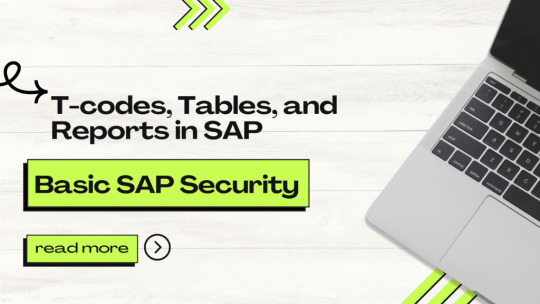
View On WordPress
0 notes
Text
SAP T-Code (Transaction Code) Kavramı
SAP T-Code (Transaction Code) Kavramı
SAP sisteminde, Windows uygulamalarını aksine ekranla girmek için aktif bir menü bulunmamaktadır. Bunun yerine her ekrana atanmış bir kod bulunmaktadır. Ekranlara atanan bu kodlar SAP ekranında sol üst köşede bulunan komut alanına girilir. SAP Komut Alanı Bir T-Code, harf, rakam veya ikisinden oluşur. SAP’de kendisinin standart ekranlarında olduğu gibi kullanıcı tarafından geliştirilen…

View On WordPress
3 notes
·
View notes
Text
Transaction Code yang sering di gunakan oleh ABAPer
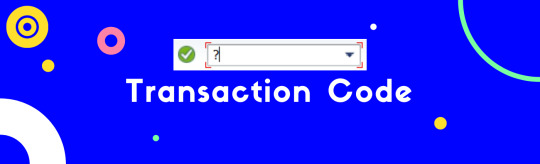
Berikut ini Transaction Code (T-Code) yang sering dipakai oleh ABAPer (postingan akan selalu di update jika knowledge author bertambah :D) :
SE38 : ABAP Editor
T-Code ini berfungsi untuk create program, display program, execute program, copy program dll yang intinya semua yang mengacu dengan program, masuk ke T-Code ini.
SE11 : ABAP Dictionary
Disini tempatnya table, view dan data element dibuat, kadang bisa juga buat analisis table yang ada di SAP.
SE16N : General Table Display
T-Code ini adalah perwujudan baru dari T-Code SE16 (Data Browser). Di T-Code ini aku bisa lihat table dan isi datanya, dan di T-Code ini juga aku biasa tracing data yang ada di table sebagai referensi dalam pembuatan query.
SM30 : Maintain Table Views
Yang aku tau dari T-Code ini yaitu tempat isi data di table, selebihnya belum tau ^^.
SE93 : Maintain Transaction
T-Code (Transaction Code) itu semacam shortcut untuk akses program. Disini aku biasa buat T-Code untuk akses ke program yang aku buat.
SE09 : Transport Organizer
Sedikit aku jelasin tentang environment di ABAP Workbench ini. jadi di ABAP Workbench ini ada yang namanya Package, di dalam Package ini terdapat TR (kalo aku search sii namanya CR [Change Request], tapi nggak tau disini seringnya disebut TR hehe), nah didalam TR ini tempat semua objek yang kita buat untuk develop program. Ketika develop dirasa sudah selesai nah TR ini mesti di transport (dipindahkan) ke client QA (Quality Assurance)/Shadow untuk ditest apakah program sudah berjalan dengan semestinya atau nggak. Di T-Code ini lah tempat TR direalease, dan selanjutnya minta pihak BASIS untuk transport TR yang sudah aku release.
SE80 : Object Navigator
Di T-Code ini aku bisa liat object yang ada di ABAP Workbench secara tree view. Setau aku sii di T-Code ini tempatnya bikin package atau object-object lain seperti program, FM dll.
SE37 : Function Builer
Di T-Code ini tempat create FM (Function Module), bisa juga buat analisis FM yang sudah available dari SAP.
Kayaknya udah deh, segitu yang aku tahu. Semoga bermanfaat ^^ .
2 notes
·
View notes