#SD Memory Card Connectors
Text
USB flash memory storage, emmc storage upgrade, Emmc memory chip
4 GB 11.5 x 13 x 1.0 Surface Mount v5.0 e•MMC™ Flash Memory - FBGA-153
#Memory ICs#Storage#eMMC#EMMC04G-W627-X02U#Kingston#USB flash memory storage#emmc storage upgrade#Emmc memory chip#emmc hard drive memory controller#Media Card Sockets#emmc drive replacement#memory storage device#PCB Connectors#SD Memory Card Connectors#Memory card
1 note
·
View note
Text
#Manufacturer of sim card holder#supplier of sim card series#Wholesaler of sim card adaptor#sim card holder in india#sim card connectors#SIM Card Connector Products#SIM Card Holder#Memory and Sim Connectors#SIM Adapter#Sim Card and SD Card Holder#Memory & SIM Card Connectors#2FF Mini SIM Card Connectors#Memory / SIM Card Connectors#SIM Memory Card Connectors#Nano SIM Connectors#SIM Card Tools & Accessories#Micro SIM Card Holder 9 pin
0 notes
Text
How to Use a Computer, Part 1: USB Devices
You’ve been brought up around smartphones and tablets all your life, and now you’re in a situation where you need to use a Windows PC. No problem! With a little practise, you’ll find that PCs are easier to work with and can even do more than a mobile device. Incidentally, “PC” in this context stands for “personal computer”. It’s a holdover from the IBM PC in the ‘80s. These are the absolute bare-bones basics of computer literacy and can apply to MacOS and Linux distros as well, but Windows is the most common OS (operating system) that you’ll find on a day-to-day basis.
So, let’s get on with it then!
First, let’s cover the biggest bit of computers: USB devices. The USB standard is even used to a certain degree on smart devices, but they get taken to an absurdist extreme on the PC. Literally everything of practical use these days connects to the PC through a flat USB port. That flat bit that goes into your device charger can also be plugged into a PC for file transfer between your device and your PC. The technical name for this is “USB type A”. At the other end of the cord is either a USB type C connector (if you use an Android device) or an Apple Lightning connector (iOS).
If you have an Android device, try plugging your USB-A connector into your PC instead of the power outlet and see what happens (though, you might have to tell your device that you’re trying to connect to a PC; a prompt should come up on your homescreen).
An aside, what does USB stand for? Universal serial bus. You don’t need to remember that for any reason, though.
The biggest thing we use USB for is file storage. Those little USB sticks they sell at Office Depot expand the storage capability of your PC’s hard disk (main storage unit) by anywhere from 8 to 512 Gigabytes. These are called “flash drives” because they use a memory chip called “flash memory” (SD cards do the same thing). They can also be called “thumb drives” because they’re the size of your thumb. Or “USB drives” if you’re an ageing computer science professor.
We also use USB ports for keyboards, mice, MIDI controllers, detachable webcams, drawing tablets, or really anything at all.
To use a flash drive, all you have to do is plug it into a free USB port on your PC. Older PCs have most of their ports in the back, but newer ones have at least 2 ports in the front for easier access. Typically, you won’t need to do any more than this, because Windows is smart enough to know what a flash drive looks like and how it works.
In fact, a lot of USB devices don’t need to be installed or formatted; especially the basic ones, like keyboards, mice, and USB hard disks. Specialised devices, like MIDI controllers and webcams, may need to install device drivers, which usually come either on an optical disc packed in with the device or from the manufacturer’s website.
That’s about all she wrote for USB devices. Next time, we’ll cover optical discs and why you need a disc drive.
3 notes
·
View notes
Text

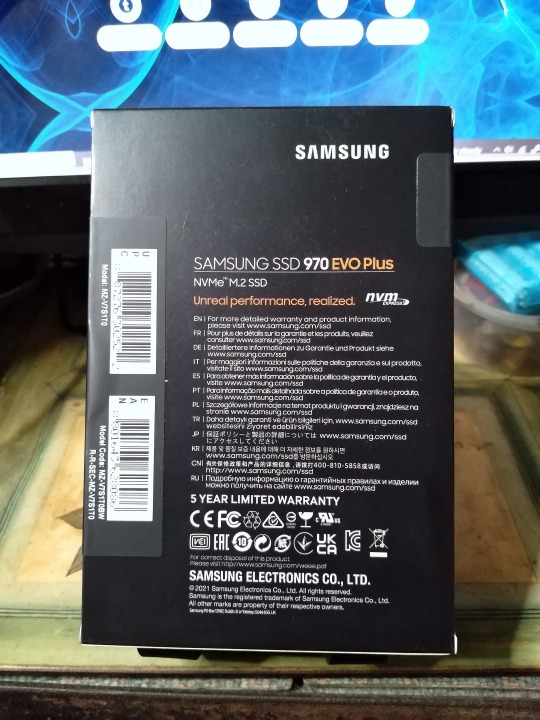

My NVMe Needs - Part 1: Samsung SSD 970 EVO Plus NVme M.2 SSD (1TB) Review (w/ my paper dolls) [Apr 7th, 2023]
Hello, April! This is my first owned M.2 Solid State Drive! And man, I have a lot to talk about! So, get ready! 😁
Because this is Part 1 of "My NVMe Needs", and we're starting off with reviewing Samsung SSD 970 EVO Plus NVMe M.2 SSD (featuring my paper dolls). 😁
So, without further ado, let's get started:
1st to 3rd Image(s): ↑
• Will kick this off with the packaging itself! 🙂📦 It's a legit Samsung brand from a trusted & authorized online seller, which, by the way, I'll get to that in my "asking price" later. So far, I don't see any fake Samsung brands with this type of memory board, and the only thing you could find is their fake Samsung Micro SD / SD cards, so please avoid buying counterfeit Samsung stuff, they're not just worth your buck! Am I right, you two? Yeah I was right. Anyways, let's move on by revealing the real-life NVMe SSD! 😃



4th to 6th Image(s): ↑
• Once its opened, we're now looking at the real thing! 😮 Its actually pretty small stick than we've expected. And my paper dolls thinks that my M.2 SSD is shape liked a thin dark chocolate waffle biscuit. Yeah, ☝️ don't imagine for a sec because this is not a food that you consumed, it's a memory stick drive for my or our computer system! So, the paper dolls thought to themselves,
"what is NVMe thingy?" 🤔 Well, I'm glad you ask!
• NVMe or Non-Volatile Memory Express is a modern storage protocol for next-gen Solid State Drives in a form of small rectangular shape circuitry boards. And NVMe stick is always attached through the motherboard instead of plugging SATA connectors (for Hard Drives & 2.5mm Solid State Drives), much like their cousins, the M.2 SATA & mSATA sticks (without the NVMe attached). NVMe stick is essentially a Hard Drive on steroids albeit more compact & ultra slim onto a motherboard. Plus, it had a much faster rate for read & write speeds than bulky 3.5mm mechanized hard drives, slim 2.5mm mechanized hard drives & even SATA Solid State Drives (also 2.5 mm). Heck, even M.2 SATA & mSATA sticks can't outpace the NVMe's fast transfer rate. BUT... The only downsides for NVMe stick are; No. 1 - it tends to overheat without equipping the heat sink, and No. 2 - they're pretty expensive depending on what memory size, trusted memory brands & type of gens (whether Gen3 or Gen4) should you buy. So far, 1TB, 2TB & even 4TBs are the most expensive line of NVMe sticks. Uh yeah, and much like existing onboard memory chipboards the NVMe's won't make any noise compared to 3.5mm & 2.5mm mechanized hard drives that have buzzy sounds while vibrating our PC desktop case at the same time.
• If you want more information about NVMe SSD, then you could always click these links → [CLICK ME! #1], [CLICK ME! #2]. Now, onto our next images & video.


My recorded video, 7th & 8th Image(s): ↑
• [Recorded video & 7th Image] In my clip, you could see I'm holding my owned NVMe stick with my fingers for the first time. 🤲😮 And man, for such a small memory stick, it had a little heft to it from its slim metal components & onboard memory chips. And inside that package, there's an instruction manual about the NVMe stick. 📄 What a convenient way to store that manual though. 👍
• [8th Image] So, you two. Are you still imagine about my NVMe stick that looks like a waffle stick? Nah, I don't think so! lol 😅
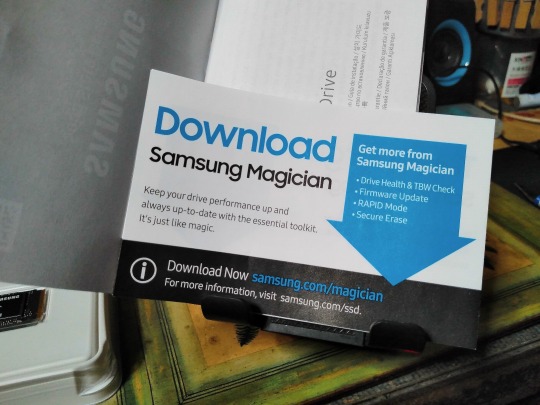
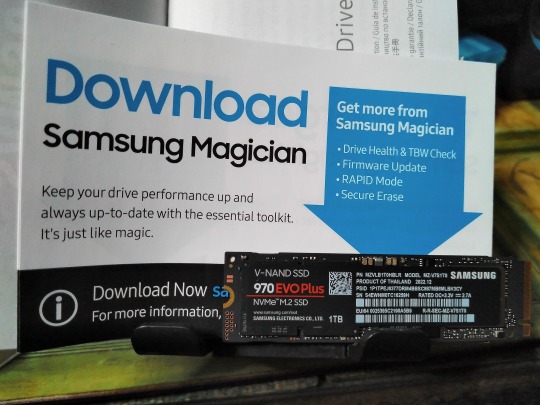
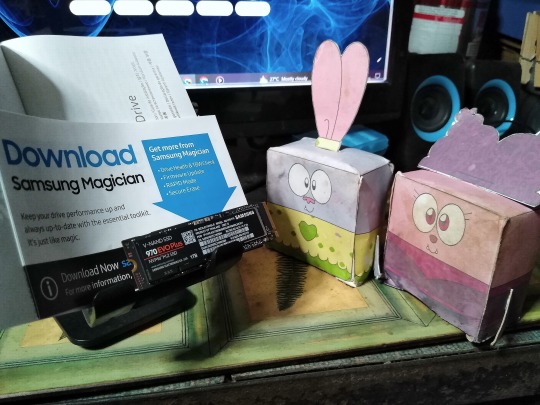
9th to 11th Image(s): ↑
• Now, upon opening the manual, there's a tiny pamphlet saying that I need to download the "Samsung Magician" software for my NVMe stick to check the memory health, see stats, and more. It's a must-install software once I attach my NVMe stick to PC's motherboard. 🙂👌


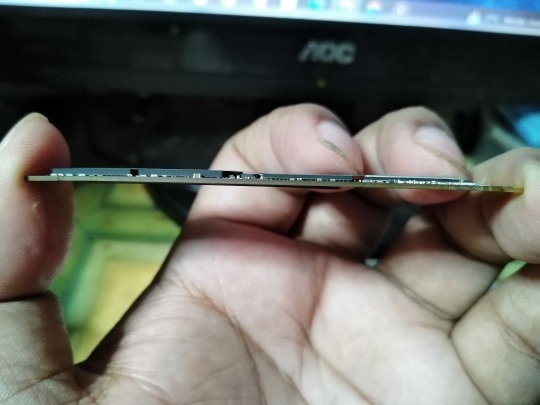
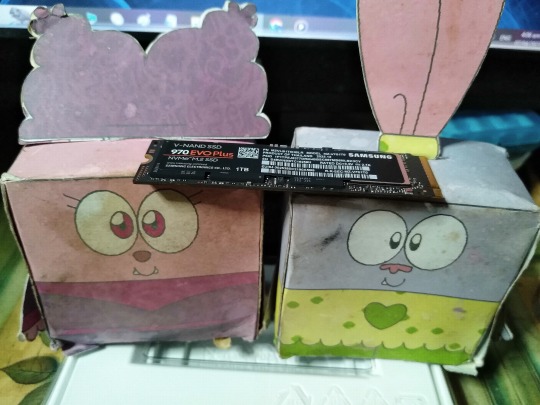
12th to 15th Image(s): ↑
• Alright, here's a closer look at my future memory storage, and yes, it is a pretty thin and pretty solid build that was made (by Samsung). You noticed, why are stickers attached to that NVMe stick? Well, it may look like stickers, but rather stickers with thin thermal pads on each side, one of which has a half for the thin copper pad. And what's the purpose? To keep the chips chill from overheating while running the computer. 🧊⬇️🖥️ However, that wasn't enough to cool down and thus require a heat sink to keep the NVMe stick running for long period endurance. Yeah, it still debating on why should I need a heat sink for my NVMe stick or not? But, much like graphics card's processor & the CPU chip, the NVMe stick NEEDS a heat sink. So, there's that.
• So, what do you think, you two? Should I need a heat sink? They said "I hope so". Make sense (, I guess). 🤔
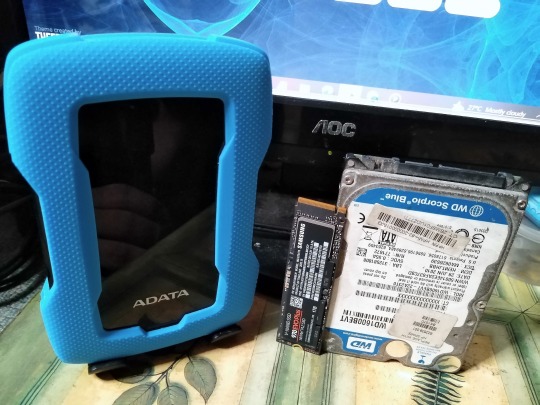



16th to 19th Image(s): ↑
• Finally, a comparison between my NVMe stick & two 2.5mm (mechanized) hard drives, one with the durable case (my Adata HD330), while the other was from an old laptop (Western Digital Scorpio Blue 160GB) & it's still functional. Even though, no one using it, including me. Now, I was gonna add another hard drive (the fat 3.5mm one), but unfortunately, I'm still hurt my emotions from losing my precious files. 😟😓 But, fear not because it's already well documented by countless photos, like this one → [CLICK ME!]. 👈🙂 As for their weight ⚖️, they're pretty different numbers in their own right. So, here are the ff. numbers (using my digital scaler): ↓
○ NVMe: Samsung SSD 970 EVO Plus (1TB) - 10g (lightest of the three)⚖️
○ 2.5mm HD: Western Digital Scorpio Blue (160GB) - 93g ⚖️
○ External 2.5mm HD: Adata HD330 (2TB) - 173g (heaviest of the three)⚖️
• [19th Image] Hey, you two! Do you want a take home with this old slim HDD? 😁 You can have it & eat it! Yeah, I don't think they won't eat it. lol 😂
Overall & Asking Price:
• I'm so happy to own my first ever NVMe SSD stick, and I can't wait to test it out with my functional PC. 😊🖥️ Although, I'm unable to test my first owned NVMe SSD stick without a heat sink to prevent overheat 😕. And good news 👍, I've already ordered it from Lazada Philippines! 🛒🌐🇵🇭 But, the bad news 👎, it's Holy Week. So, the delivery process will be resumed next week 🗓️. Looks like, I'll make another topic before I combined it into one review package. 🤷
• As for the "Asking Price", it's around ₱ 5,000 💵 for this Samsung SSD 970 EVO Plus, 1TB variant [CLICK ME!]. Actually, ₱ 4,986 💵 to be specific, with a huge discount & free shipping vouchers during Lazada's birthday discount sale 🛒🌐🇵🇭 (in March every year) 🏷️🧾🎂📅. Making it the most expensive item that I purchased online. 🤑 And what online store that I've ordered the Samsung NVMe stick? 🤔🛒 Well, this → [CLICK ME!] (which, I mentioning the name. Sorry... 😅) As of this writing, Lazada is having a 4.4 fest discount sale, from April 4th to 8th, 2023 (Southeast Asia exclusive). However, you could get it on your favorite online shopping sites (e.g. Amazon, Aliexpress, etc.), as long as you have enough cash to spare and/or wait for the discount sale. (Black Friday might be a long road for you, but you'll save your wallet's dough.)
• Anyways, in my next plan, well... Umm... I think I should test with my first owned NVMe stick without a heat sink (while I'm waiting for my order)? So, who knows what would happen? 🤷 But, I gonna need to record something as my benchmark before I migrated from mechanized HDD to high-speed SSD NVMe using a trusted migration software. 🖥️➡️🖥️ Hmmph... I don't know, but we'll see in the coming weeks before this month ends. 🤔
Well, that's all for now!
If you haven't seen my previous topic, then please [CLICK ME!].
Tagged: @lordromulus90, @bryan360, @carmenramcat, @leapant, @alexander1301, @rafacaz4lisam2k4, @paektu
#My Photos#My Photo#MyPhotos#MyPhoto#Photos#Photo#Chowder#Panini#Chowder Panini#Paper Dolls#Samsung#Samsung 970 EVO Plus#Samsung 970 EVO Plus NVMe SSD#NVMe SSD#Samsung SSD 970 EVO Plus#Samsung SSD 970 EVO Plus NVMe#M.2 Drive#M2 Drive#NVMe M2 PCIE SSD#NVMe M.2 PCIE SSD#Memory Drive#NVMe M.2 SSD#NVMe M2 SSD#Solid State Drive#Photography
5 notes
·
View notes
Video
youtube
AnHome SD Card Reader USB C 6 in 1 OTG Memory Adapter Connector USB 3.0 ...
0 notes
Text
Presenting the OK3588-C Development Board Featuring the Rockchip RK3588
Introduction:
In March of this year, I attended the Embedded World Exhibition, which focuses on embedded systems. During my visit, I explored the Forlinx booth. Forlinx is renowned for developing System on Modules (SoMs) and Evaluation Boards for industrial PCs. I previously acquired an evaluation board from Forlinx last year. This year, I am excited to present the new Forlinx OK3588-C board in today's video.
Today, we will explore the Forlinx OK3588-C board. Allow me to switch off the camera and transition to the desktop view.
Here, I have the hardware manual for the OK3588 board. If you require this hardware manual or the necessary SDKs to develop software for this board, please contact Forlinx, and they will provide you with the required resources.
SoM Appearance Diagram:
The evaluation board comprises two primary components. Firstly, this is the physical appearance. Here, we have the System on Module (SoM) mounted on a carrier board, which connects all peripherals to the SoM.
RK3588 Description:
Displayed here is a block diagram of the RK3588. It features a dual-cluster core configuration. One cluster consists of a quad-core Cortex-A76 processor clocked at 2.6 GHz, and the second cluster includes a quad-core Cortex-A55 processor, clocked at either 1.5 or 1.8 GHz. This setup allows for power-saving capabilities by disabling the A76 cores when full performance is not required.
Another notable feature is the high-performance Neural Processing Unit (NPU), which is advantageous for tasks related to artificial intelligence and machine learning. In the future, I hope to demonstrate the NPU's capabilities.
Development Board Interface Description:
The carrier board includes numerous peripherals. There is a 12V power supply, a power switch, a reset switch, up to five camera connectors, microphone and speaker connectors, USB 2.0 host, and two USB 3.1 OTG ports. These USB ports can function as either hosts or devices. It also features two HDMI ports (one input and one output), a real-time clock with a battery, eDP ports, ADC connectors, an SD card slot, a fan connector, and M.2 slots for Wi-Fi and cellular cards.
The board also includes two full-size PCIe connectors, user buttons, CAN interfaces, an RS485 interface, a USB-to-serial adapter, and two Gigabit Ethernet ports. The overall setup is impressive.
Operation:
Let's power on the board. I have also connected a PCIe card to a free slot. Before proceeding, let's open the serial terminal to monitor the output.
The board is booting, and the kernel is starting successfully. Currently, we are running a minimal BusyBox root file system. In a future video, I will demonstrate how to build a custom Linux for this board. For now, this setup is sufficient.
We are running kernel version 5.10.66, built for ARM64 architecture. The board has eight processors, consisting of different Cortex-A cores. The available memory is 3.6 GB, with 155 MB currently in use. Background processes and the Mali GPU likely consume some memory.
We have eight I²C buses available, with one connected to the display connector for Display Data Channel (DDC) management.
The eMMC storage has multiple partitions. The board features seven GPIO chips and eight I²C connectors.
Lastly, I have connected a PCIe card, and the system detects it successfully. The card operates at PCIe Gen 1 speed with a link width of x1. Higher-end cards could achieve link speeds up to 8 GT/s and wider link widths.
This concludes the initial demonstration of the OK3588 board. In future videos, I will compile software for this board. Thank you for watching.
*This content and video was originally published by @Johannes 4GNU_Linux
youtube
1 note
·
View note
Text
Presenting the OK3588-C Development Board Featuring the Rockchip RK3588
Introduction:
In March of this year, I attended the Embedded World Exhibition, which focuses on embedded systems. During my visit, I explored the Forlinx booth. Forlinx is renowned for developing System on Modules (SoMs) and Evaluation Boards for industrial PCs. I previously acquired an evaluation board from Forlinx last year. This year, I am excited to present the new Forlinx OK3588-C board in this video.
youtube
Presenting the OK3588-C Development Board (featuring a Rockchip RK3588)
Today, we will explore the Forlinx OK3588-C board. Allow me to switch off the camera and transition to the desktop view.
Here, I have the hardware manual for the OK3588 board. If you require this hardware manual or the necessary SDKs to develop software for this board, please contact Forlinx, and they will provide you with the required resources.
SoM Appearance Diagram:
The evaluation board comprises two primary components. Firstly, this is the physical appearance. Here, we have the System on Module (SoM) mounted on a carrier board, which connects all peripherals to the SoM.
Let's begin by examining the System on Module. This module includes the Rockchip RK3588 main processor, two DRAM ICs, and eMMC storage for non-volatile data. Various components on the module generate the required voltages for the chip's operation. The Rockchip RK3588 is a robust processor.

RK3588 Description:
Displayed here is a block diagram of the RK3588. It features a dual-cluster core configuration. One cluster consists of a quad-core Cortex-A76 processor clocked at 2.6 GHz, and the second cluster includes a quad-core Cortex-A55 processor, clocked at either 1.5 or 1.8 GHz. This setup allows for power-saving capabilities by disabling the A76 cores when full performance is not required.
Another notable feature is the high-performance Neural Processing Unit (NPU), which is advantageous for tasks related to artificial intelligence and machine learning. In the future, I hope to demonstrate the NPU's capabilities.
The chip also includes a multimedia processor supporting various video decoders, even up to 8K resolution, and an embedded Mali-G GPU. For external memory interfaces, it has two eMMC controllers and support for LPDDR4 and LPDDR5. Additionally, it includes standard system peripherals, such as USB OTG 3.1, PCIe interfaces, Gigabit Ethernet, GPIO, SPI, and I²C.

Development Board Interface Description:
The carrier board includes numerous peripherals. There is a 12V power supply, a power switch, a reset switch, up to five camera connectors, microphone and speaker connectors, USB 2.0 host, and two USB 3.1 OTG ports. These USB ports can function as either hosts or devices. It also features two HDMI ports (one input and one output), a real-time clock with a battery, eDP ports, ADC connectors, an SD card slot, a fan connector, and M.2 slots for Wi-Fi and cellular cards.
The board also includes two full-size PCIe connectors, user buttons, CAN interfaces, an RS485 interface, a USB-to-serial adapter, and two Gigabit Ethernet ports. The overall setup is impressive.

Operation:
Let's power on the board. I have also connected a PCIe card to a free slot. Before proceeding, let's open the serial terminal to monitor the output.
The board is booting, and the kernel is starting successfully. Currently, we are running a minimal BusyBox root file system. In a future video, I will demonstrate how to build a custom Linux for this board. For now, this setup is sufficient.
We are running kernel version 5.10.66, built for ARM64 architecture. The board has eight processors, consisting of different Cortex-A cores. The available memory is 3.6 GB, with 155 MB currently in use. Background processes and the Mali GPU likely consume some memory.
We have eight I²C buses available, with one connected to the display connector for Display Data Channel (DDC) management.
The eMMC storage has multiple partitions. The board features seven GPIO chips and eight I²C connectors.
Lastly, I have connected a PCIe card, and the system detects it successfully. The card operates at PCIe Gen 1 speed with a link width of x1. Higher-end cards could achieve link speeds up to 8 GT/s and wider link widths.
This concludes the initial demonstration of the OK3588 board. In future videos, I will compile software for this board. Thank you for watching.
Originally published at www.forlinx.net.
0 notes
Link
Check out this listing I just added to my Poshmark closet: Dynex DX-CR6N1 6-in-1 Memory Card Reader / Writer TESTED.
0 notes
Text
(Refurbished) Hp EliteBook 840 G3 6th Gen Intel Core i5 Thin & Light HD Laptop (8 GB DDR4 RAM/256 GB SSD
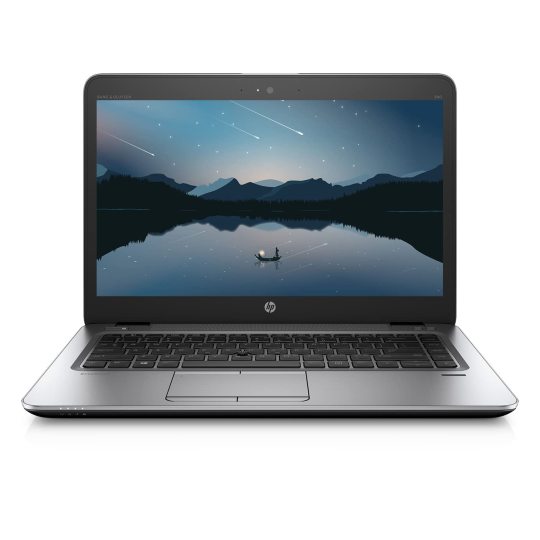
About this item
Hp EliteBook gives fast performance at an affordable price. Laptop Ideal for professionals/students needing best-in-class,business rugged notebooks. It's powered with Intel Core i5 6200U 2.3 GHz upto 2.8 GHz with Intel Turbo Boost Technology, 8 GB DDR4 RAM along with 256 GB SSD storage which enhances the overall performance of the machine and 3 MB cache.
Features like Intel HD Graphics 520 make it an ideal product to carry out all your tasks in one place.; It offers Brighter, crisper display with 14-inch HD Display along with Webcam and Microphone which enhances your video conferencing experience.
It encompasses a wide range of slots and ports, it comes along with USB, Security lock slot,VGA port,Display Port,LAN Port (RJ-45), Power connector,Headphone/Microphone combo jack and SD Card reader.It also comes with Bluetooth making your wireless connectivity easier and faster.
6 Month Extendable Pan India Warranty. Experience hassle free ownership, with out Pan India comprehensive warranty covering component,labor and shipping (If required). Extend your warranty upto 2+ years by reaching out on - 8377846391
Wireless Communication Technology: Wi-Fi; Software Included: Microsoft Office ; Display Resolution Maximum: Hd (1366 X 768); Human Interface Input: Keyboard; Hard Disk Interface: Serial Ata300
Product information
Brand
HP
Manufacturer
hp
Series
Hp EliteBook-cr
Form Factor
Laptop
Item Height
10 Centimeters
Item Width
48 Centimeters
Standing screen display size
14 Inches
Screen Resolution
1366 x 768
Resolution
HD (1366 x 768) Pixels
Product Dimensions
34 x 48 x 10 cm; 1.5 Kilograms
Batteries
1 Lithium Ion batteries required. (included)
Item model number
Hp EliteBook 840G3-cr
Processor Brand
Intel
Processor Type
Intel Core i5
Processor Speed
2.3 GHz
Processor Count
1
RAM Size
8 GB
Memory Technology
DDR4
Computer Memory Type
DDR4 SDRAM
Maximum Memory Supported
8 GB
Hard Drive Size
256 GB
Hard Disk Description
HDD
Hard Drive Interface
Serial ATA-300
Hard Disk Rotational Speed
5400 RPM
Audio Details
Headphones
Speaker Description
Integrated high quality speakers
Graphics Coprocessor
Intel HD Graphics 520
Graphics Chipset Brand
Intel
Graphics Card Description
Integrated
Graphics RAM Type
DDR4 SDRAM
Graphics Card Ram Size
8 GB
Graphics Card Interface
Integrated
Connectivity Type
Bluetooth, Wi-Fi
Number of USB 3.0 Ports
2
Number of Audio-out Ports
1
Number of Ethernet Ports
1
Optical Drive Type
No Optical Drive
Power Source
ac
Hardware Platform
Windows
Operating System
Windows 11
Average Battery Life (in hours)
1.5 Hours
Are Batteries Included
Yes
Lithium Battery Energy Content
55 Watt Hours
Lithium Battery Weight
50 Grams
Number of Lithium Ion Cells
4
Included Components
Laptop,Battery,Power Cord
Manufacturer
hp
Country of Origin
India
Item Weight
1 kg 500 g

High-Quality Product
Professionally inspected, tested, and cleaned to work like new by the seller, may have a few visible signs of earlier use.

Backed by a 6-month Seller Warranty
Seller will repair your product or will provide a replacement or refund within 6 months of your receipt in case the product turns out to be defective within warranty period.

Why Renewed Laptops?
Tackle your daily tasks with a laptop that has the features you need
Lighter on pocket

Better for the Planet
Your Renewed purchase extends the lifetime of this product and reduces electronic waste
Read the full article
#HpLaptop#Laptop#Laptops#refurbished#Refurbishedlaptop#Refurbishedlaptops#renewedlaptop#renewedlaptops
0 notes
Text
#Manufacturer of sim card holder#supplier of sim card series#Wholesaler of sim card adaptor#sim card holder in india#sim card connectors#SIM Card Connector Products#SIM Card Holder#Memory and Sim Connectors#SIM Adapter#Sim Card and SD Card Holder#Memory & SIM Card Connectors#2FF Mini SIM Card Connectors#Memory / SIM Card Connectors
0 notes
Text
Today we are talking about the best tab for children called Alldocube iPlay50 Mini Lite iWawa we have a new version of this tablet with an integrated case and applications for children.
Alldocube iPlay50 Mini Lite iWawa
This tablet is similar to the normal iPlay50 Mini Lite, but as we can see it includes a shockproof case and an educational application called iWawa. It maintains the specifications with an 8″ IPS screen, we have Allwinner A523 Octa Core SoC with ARM Cortex-A55 processor that can work well for home multimedia and internet use. The installed operating system is Android 13, it will never be updated, but it will last for years with good app compatibility.
An attractive all-in-one if you're looking for something that kids won't destroy right out of the box. The case has a rear stand so it can be placed on a table.
Specification of Alldocube iPlay50 Mini Lite iWawa
Feature
Specification
Processor
Allwinner A523 Octa Core (ARM Cortex-A55, up to 1.8 GHz)
GPU
Mali-G57 MP1 with NPU for iA (0.8 TOPS)
RAM
4 GB (expandable to 8 GB with virtual)
Storage
64 GB (expandable up to 1 TB via micro SD card)
Display
8-inch IPS touchscreen
Resolution
HD (1280x800 pixels)
Front Camera
5 MP with microphone
Rear Camera
5 MP with LED flash
Wireless Connectivity
Bluetooth, Wi-Fi
Audio
Dual stereo speakers
Widevine Certification
Widevine L1 DRM
Battery
4000 mAh, approximately 67 hours of use
Charging
5V 2A, conventional charging
Connectors
USB Type-C 2.0, 3.5mm audio jack
Operating System
Android 13 with iWawa education app
Included Accessories
Shockproof case with back stand
Price (on AliExpress)
$79.99 with shipping included
Availability
Available on AliExpress
The new Alldocube iPlay 50 Mini Lite iWawa tablet is powered by the Allwinner A523 processor. This chip is a low-power, 64-bit ARM Cortex-A55 octa-core processor that reaches up to 1.8 Ghz. As a graphic solution we have a Mali-G57 MP1 GPU and an NPU for the iA with a power of 0.8 TOPS, a system that allows not very demanding titles to be played well in 3D.
The motherboard has 4 GB of RAM (expandable to 8 GB with virtual) and 64 GB of storage memory that we can expand thanks to the side micro SD card reader with cards of up to 1 TB.
Connectivity and Other features
On the front we have the IPS touch screen of this 8-inch tablet with HD resolution of 1280x800 pixels, there is also a 5 MP front camera with microphone that complements the 5 MP rear camera with LED flash.
Finally, we have wireless connectivity, Bluetooth WiFi and two stereo speakers for audio. In addition, it has Widevine L1 DRM certification to watch Amazon Prime Video, HBO Max and other streaming services in Full HD quality.
🌈 Introducing the Alldocube iPlay 50 mini Lite (iWawa version) - the perfect companion for your little ones! 🚀
Explore More, Carry Less, Play Happy!
Key Features:
🎨 iWawa all-in-one kids app for a safe and engaging experience.
🔒 Widevine L1 certificate ensures secure content… pic.twitter.com/1TV9koWZ1r
— Alldocube (@alldocube) January 23, 2024
In terms of autonomy we have a 4000 mAh battery that will give us about 67 hours of use with conventional 5V 2A charging. As for connectors, we find a single USB Type-C 2.0 port for data and battery charging and a 3.5 mm audio jack.
Price and availability
The new Alldocube iPlay50 Mini Lite iWawa can be purchased on AliExpress for $79.99 with shipping.
0 notes
Text
Vlogging cameras under 10k
You can check the latest cameras updates on our website :-

If you're ready to take your vlogging game to the next level without burning a hole in your pocket, you've come to the right place. At DigInDeals, we've scoured the market to find the best vlogging cameras under 10000 rupees. So, let's embark on a fulfilling and productive vlogging journey together!
1) Cason CN10:
Are you on the hunt for a reliable and user-friendly vlogging camera under 10,000 rupees? Look no further than the Cason CN10. This camera is a compact powerhouse designed to capture your adventures in stunning detail.

Here's a quick breakdown:
4K Ultra HD Resolution: Captures high-quality visuals.
Electronic Image Stabilization: Ensures stable images and videos.
Dual Rechargeable Batteries: Extended recording time.
170° Wide-Angle Lens: Expansive shots of surroundings.
Loop Recording: Continuous recording without storage worries.
Time-Lapse, Burst Photo, Slow Motion: Unleash your creativity.
Wireless Wrist Remote Control: Convenient hands-free operation.
Touch Screen Action Camera: Effortless navigation.
24MP Optical Sensor Resolution: Crisp and vibrant photos.
Wi-Fi Connectivity: Remote control and real-time sharing.
2) AUSHA 4K 60fps:
Unleash your inner adventurer with the AUSHA 4K Action Camera. Designed by AUSHA EXPORTS, a trusted name in innovation, this compact marvel is ready to redefine how you document your vlogging adventures.

Here's what it offers:
Brand: AUSHA, a trusted and reliable name.
Special Features: Waterproof, EIS Stabilization, 4K Video, 24MP Photos, Remote Control, Wi-Fi - Ideal for action filming and remote operation.
Resolution: 4K at 60FPS - High-quality video capture.
Optical Sensor Resolution: 24 MP - Sharp and detailed photo quality.
Min Focal Length: 10 - Versatile shooting options.
Connector Type: Wi-Fi - Wireless connectivity for convenience.
Form Factor: Durable - Designed for rugged outdoor use.
Lens Type: Wide-Angle - Captures expansive and dynamic shots.
3) SJCAM C200:
Meet the SJCAM C200, your ideal and affordable vlogging camera companion for capturing incredible moments with ease. SJCAM is a name synonymous with quality and innovation, and this sleek black camera is designed to redefine your adventure documentation.

Here are the highlights:
Brand: Recognized SJCAM brand.
Manufacturer: Reliable manufacturing from China.
Form Factor: Small and portable design.
Display Size: Clear and visible 2.8-inch screen.
Battery: Requires 1 Lithium Ion battery.
Wireless Connectivity: Operates on a 2.4 GHz Radio Frequency.
Rear Webcam Resolution: 5 MP rear camera for good image quality.
Card Reader: MicroSD card compatible.
Batteries Included: Batteries not included (may need additional).
Battery Energy Content: 1 milliamp-hour (mAh).
Lithium Battery Weight: Lightweight at 0.6 grams.
Included Components: Comprehensive accessory package.
Country of Origin: Manufactured in China.
4) FitSpark Eagle i12:
In the ever-changing world of cameras, the FitSpark Eagle i12 shines as an affordable vlogging camera. Created by FitSpark, a brand known for pushing the boundaries of imaging technology, this compact wonder sets new standards for capturing life's adventures.

Here's what you can expect:
Brand: FitSpark, trusted and reliable.
Dimensions: Compact and lightweight (48g) - Easy to carry.
Waterproof: With a waterproof case - Ideal for underwater adventures.
Stabilization: 6-Axis Gyro and EIS - Smooth and stable footage.
Resolution: 20 MP maximum - High-quality visuals.
Battery: Lithium-Ion, included - Continuous power.
Wireless Control: Wi-Fi remote control - Convenient operation.
Display: IPS, 2-inch screen - Clear and enhanced view.
Audio: Inner MIC + External MIC support - Improved audio recording.
Video Quality: 4K resolution - Ultra-HD video recording.
Storage Compatibility: Micro SD memory card support - Standard storage option.
Measurement Options: Multi, Center, Spot - Versatile metering for photography.
Country of Origin: China - Quality manufacturing.
As we wrap up, I hope you've gained valuable insights into some of the best cameras for vlogging under 10,000 rupees. The world of vlogging is ever-evolving, and having the right camera can significantly enhance your content creation journey. So, keep exploring, keep creating, and stay tuned with DigInDeals for updates on the latest cameras to help you capture your stories with even more precision and creativity. Happy vlogging!
0 notes
Link
Check out this listing I just added to my Poshmark closet: NEW In Dash Stereo Receiver Vehicles Boats Cars Black.
0 notes
Text
iMac 2023 Price, Release date, Specs
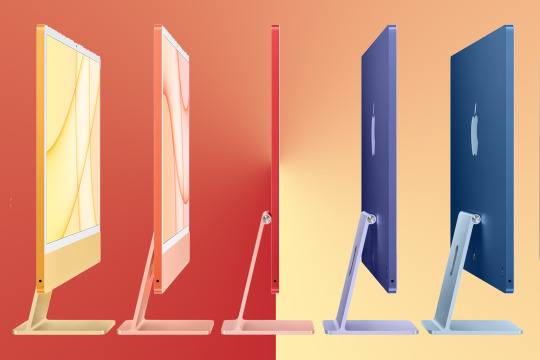
What's 7 upgrades want to see on the rumored iMac 2023 The upcoming WWDC 2023 conference will serve as the premiere event for the new iMac 2023. I sincerely hope that Apple has taken advantage of the two years after the debut of the last-standing iMac to get its act together if those reports are accurate.
iMac 2023 Specs
Although I am aware that AIO computers are designed to be minimalist, there is no justification for the way Apple pushed that concept a step further with its ports. There were just two Thunderbolt 3 ports available on the iMac 24-inch (2021) basic model. Two. And while if Apple did provide the midrange and high-end versions two USB-C ports, it still isn't enough, particularly for customers who want to use it for business or content production.
Theoretically, it makes sense, especially given that the Magic Keyboard and Magic Mouse can both wirelessly connect to it. Nevertheless, despite all of its efforts, Apple was unable to make Thunderbolt 3 a reality in the real world. not yet, at least. It did this to restore the SD card reader and HDMI connector on its Pro laptops, and it still has to do it for the desktop PC it has been promoting to both experts and regular consumers.
A minimum of two of them should be placed at the front or on the side, in my opinion. I can see why Apple hid the connectors in the rear and out of sight; after all, appearance is everything. But getting to them is so annoying. Apple should make two of them readily available so that users won't have to lean over and fumble about if they only want to quickly attach a peripheral or another device.
Better ergonomics
I can ignore the lack of ports, especially when the best USB hubs are available to solve the problem. The iMac 24-inch (2021)'s lack of articulations and adjustments is what annoys me the most.
There is a slight up-and-down tilt to the display, but that is about all. You can only change the height by purchasing a monitor mount, or if you're poor, stack some textbooks under it. Additionally, if you want to swivel, you have to spin the entire darn computer. Even while the latter is intentional, it's still unpleasant, especially if you have borderline obsessive-compulsive disorder as I do.
I cannot emphasize this enough: if Apple wants customers to continue purchasing their devices, it must try to reduce work-related through improving the ergonomics of its goods. I want at the very least suitable height adjustments built-in if the iMac 2023 is truly coming.
iMac 2023 Performance
The iMac 24-inch (2021) isn't particularly powerful unless you spend a lot of money on the top-tier model or increase the RAM to 16GB, despite Apple's claims that it can do studio work, content production, and other demanding tasks.
I purchased the mid-range model with the 8-Core CPU, 8-Core GPU, and 8GB memory, and it struggled to handle my standard photo editing tasks in Lightroom, which involve editing 10-15 high-resolution RAW images and exporting them as high-resolution JPEGs, to the point where I pestered Apple's customer service about it within a month of purchase. It becomes much worse when I work on the same amount of editing while watching a show online.
It appears as though you had options if you wanted to use this for heavier workloads must spend a little more money and upgrade to a 16GB RAM or just get the most expensive configuration, which costs close to $2,000/£2,000 - not exactly budget-friendly.
I would love to see Apple genuinely deliver on its promises for the upcoming iMac without pressuring users to upgrade. Given that we are already paying a lot for it, provide us faster performance at cheaper setups.
iMac 2023 Price
Alternately, make it more easily available. The starting price of the 2021 model is $1,299/£1,249/AU$1,899, which is for wealthy people. In current economy, paying that much for a kit that isn't very powerful isn't exactly ideal. My mid-range model cost me $1,499, but I didn't feel like I was receiving the performance I was paying for.
Right now, people prioritize obtaining the greatest deal possible over purchasing the newest and prettiest gadget. Make sure we're receiving a lot of value for our money if Apple isn't going to provide us faster lower configurations. Why not make it under $1,000/£1,000 as Lenovo and Dell did instead of charging more than that?
iMac 2023 Face ID
The iMac 24-inch (2021) comes with the Touch ID Magic Keyboard in both the mid-range and high-end models, however that is another thing that irks me since the dang thing only functioned half the time. It won't work if your finger is even a little bit moist. It's the least dependable fingerprint reader I've ever used, but that is a completely different discussion altogether.
Face ID is what I most want to see on the next iMac. It appears that many of the less expensive Windows laptops are outperforming Apple when it comes to facial recognition login, which is not good. It feels almost atrocious that not even Apple's Pro-level MacBooks have it.
If Apple wishes to continue It must stop playing games and get its act together by integrating Face ID into its Mac line, including the next iMac, in order to keep up with its competitors.
iMac 2023 Mouse charge
Even now, I'm not sure what Apple was considering when it released the Magic Mouse. To be clear, it's a terrific mouse, but it has a stupidly significant defect that for some odd reason, no one at Apple ever vetoed.
If you've never used a Magic Mouse, I'm referring to the charging port on the bottom of the device, which effectively makes the mouse unusable when charging. It's difficult for me to imagine that no one ever suggested moving the charging port during the whole process of making this mouse, from designing it to doing quality control. Let's correct it.
I wish Apple would update the Magic Keyboard and Siri and the Magic Mouse, particularly since they have yet to receive one. But more precisely, I want it to change where the connector is located and improve the accuracy of the Touch ID reader on the keyboard.
iMac 2023 Display
Really, this is simply an added benefit. I am content with my 24-inch iMac monitor, and I say this as someone who usually uses 40-inch panels with their Windows configuration. Even if Apple mostly maintains the AIO's present size, I wouldn't mind having a little more screen space. However, there are rumors that the maker also intends to bring back its bigger 27-inch model.
However, I'm sure that many iMac owners would like a bigger display, so Apple should consider meeting their desires. Particularly given that it appears to be eating its competitors' dust in terms of new technology in general.
Read the full article
0 notes
Text
AnHome SD Card Reader USB C 6 in 1 OTG Memory Adapter Connector USB 3.0 USB C Micro USB Supports SD/MicroSD/SDXC/SDHC/MMC/RS-MMC/UHS-I Compatible with MacBook iPad Pro, Android Phone, PC, Laptop etc
AnHome 6-in-1 Integrated Design—an ingenious connectivity solution that redefines how you connect memory cards to your devices. This versatile hub seamlessly integrates USB C, Micro USB, and USB 3.0 ports with SD and Micro SD card slots, offering unparalleled convenience and lightning-fast data transfer speeds of up to 5Gbps.
At the heart of this innovation lies its ability to provide a speedy access experience. The USB 3.0 Memory Card Reader boasts a staggering 5Gbps transfer speed, allowing you to effortlessly transfer 1GB files in mere seconds. This remarkable speed, 10 times faster than a USB 2.0 card reader, ensures that handling large data files becomes a swift and efficient process.
Enhancing your efficiency is the hub's capability to work with two cards simultaneously. The AnHome USB C SD Card Reader accommodates both SD and Micro SD cards concurrently, eliminating the need for repetitive plugging and unplugging. This feature not only streamlines your workflow but also improves your overall productivity.
The AnHome 6-in-1 Integrated Design ensures universal compatibility, supporting an extensive range of memory card formats up to a whopping 2TB. From SD, SDHC, SDXC, MMC, RS-MMC to Micro SD, Micro SDHC, Micro SDXC, and UHS-I cards, this hub caters to all your storage needs, making it the perfect companion for handling various data formats seamlessly.
Crafted with both fashion and portability in mind, the AnHome 6-in-1 OTG Type C Card Reader boasts a wear-resistant metal build that's ideal for both office use and travel. Its sleek aluminum shell not only adds a touch of style but also facilitates rapid heat dissipation, ensuring prolonged durability and extended lifespan.
This hub is a true plug-and-play device, compatible with a wide array of operating systems including Windows, Mac OS, Linux, Chrome OS, iPad, and Android. Its hassle-free setup means you can start using it immediately across different devices without any complex installations or configurations.
Whether you're a professional managing extensive data or a casual user seeking a seamless data transfer experience, the AnHome 6-in-1 Integrated Design offers unparalleled functionality and convenience. Its rapid 5Gbps transfer speed, simultaneous card reading capability, universal compatibility, stylish and durable design, and effortless compatibility across various platforms make it an essential accessory for anyone looking to streamline their data management.
Upgrade your connectivity experience today with the AnHome 6-in-1 Integrated Design—a powerhouse that simplifies the way you access and transfer data across your devices. Whether you're at work, at home, or on the move, this hub ensures that your connectivity needs are met with unmatched efficiency and reliability.
0 notes
Text
Price: [price_with_discount]
(as of [price_update_date] - Details)
[ad_1]
Product Description
6 in 1 Memory Card This SD card when connected to a PC/laptop, you will receive more efficient data transfer and no longer waste long time to wait. It has wide compatibility.
Specially Designed The Micro SD TF Card Reader is designed with aluminum housing that works well on heat dissipation. Attached protective cap protects both connectors from unwanted contamination and dust.
Plug and Play No driver installation required for windows, Mac OS, Linux etc. Powered via USB or USB C plug, therefore no additional power needed. The USB card reader USB C secures safety for all connected devices and memory cards
The USB 3.0 USB C to SD Adapter supports all popular memory cards For SD, SDHC, SDXC, RS-MMC, MMC, Micro SD, Micro SDHC, Micro SDXC and UHS-I cards in large capacity up to
Wide compatibility: this digital memory card adapter is suitable for Samsung S10 S9 Plus S8 Plus Note 9 8, A3 / A5 (2017), A8 (2018); HUAWEI P20 Pro / P20 / P20 Lite, Mate9 / 10 / Mate 10 Pro, Honor8 / 9, P9 / P10 / P9 Plus / P10 Plus, Nexus 6P, Nova Plus, Grade 8; Sony Xperia XZ, Pieria XZ Premium; One Plus: 2/3 / 3T / 5; Xiao Mi MIX2 / MIX2s, 6 / 5C / 5s / 5splus; Mac Book Pro, Mac Book, Dell XPS, Samsung Galaxy Book, Acer Switch Alpha 12, Lenovo Mix 510/520, Yoga520 / 720/900/910/920
Compact and portable for on the go: The Micro SD TF Card Reader is designed with aluminum housing that works well on heat dissipation. Attached protective cap protects both connectors from unwanted contamination and dust. Note: for Micro SD card slot, insert/extract the card with one slight push
Plug & play: no driver installation required for windows, Mac OS, Linux etc. Powered via USB or USB C plug, therefore no additional power needed. With over current, overvoltage and short-circuit protection, the USB card reader USB C secures safety for all connected devices and memory cards
[ad_2]
0 notes