#SDK sync with API
Explore tagged Tumblr posts
Text
Remember Gravatar?
Gravatar has always been about giving people control over their identity online. One avatar, one profile, synced across the web, verified connections, with a fully open API. Gravatar is a true open identity layer for the internet, and now for AI. For developers, we’ve rolled out mobile SDKs and a revamped REST API that lets you fetch avatars and profile data with just an email hash. Whether…
17 notes
·
View notes
Text
Key Features to Look for in Direct Mail Automation Software for 2025
In an era of increasing digital noise, direct mail automation software stands as a powerful tool for businesses aiming to deliver personalized, tangible marketing experiences. As we step into 2025, choosing the right software means evaluating features that align with modern marketing needs—API integration, personalization, multichannel support, and analytics. This guide breaks down the most crucial features to consider when selecting direct mail automation tools for maximum ROI and customer engagement.

1. Seamless CRM Integration
One of the most vital features to consider is CRM integration. Whether you're using Salesforce, HubSpot, Zoho, or a custom solution, your direct mail software should easily sync with your CRM platform. This integration enables:
Automated trigger-based mail campaigns
Access to customer behavior and segmentation
Real-time updates on campaign performance
Why it matters in 2025: Personalized marketing driven by real-time customer data enhances engagement rates and streamlines campaign delivery.
2. API Access for Custom Workflows
A robust Direct Mail API allows developers and marketers to build custom workflows, trigger print-mail jobs based on events, and integrate with internal systems. Look for:
RESTful API with extensive documentation
Webhook support for real-time updates
Batch processing capabilities
SDKs in popular languages (Python, JavaScript, Ruby)
Benefits: APIs enable full automation and scalability, making it ideal for enterprise-level or high-volume businesses.
3. Variable Data Printing (VDP) Support
VDP lets you personalize every piece of mail—from names and offers to images and QR codes. The best software platforms will include:
Easy-to-use VDP templates
Integration with dynamic content from your CRM
Automated personalization for large campaigns
2025 Trend: Consumers expect personalized experiences; generic mailers are far less effective.
4. Omnichannel Campaign Support
Today’s marketing isn't just physical or digital—it’s both. Look for software that integrates with:
Email
SMS
Social retargeting
Retention platforms
Bonus: Omnichannel sequencing allows you to create smart workflows like sending a postcard if a user doesn’t open your email within 3 days.
5. Campaign Performance Analytics
Your software should offer deep insights into campaign results. Key metrics to look for include:
Delivery status
Response and conversion rates
Print volume tracking
QR code scans and redemption data
Advanced analytics in 2025 should include AI-driven performance predictions and suggestions for campaign improvements.
6. Address Verification & Data Hygiene Tools
Bad addresses cost money. Your software should offer built-in address verification, using tools like:
CASS Certification
NCOA (National Change of Address) updates
International address formatting
Postal barcode generation
2025 Consideration: With global shipping more common, international address validation is a must-have.
7. Pre-Built Templates and Design Tools
Not every marketer is a designer. High-quality platforms provide:
Drag-and-drop editors
Pre-designed templates for postcards, letters, flyers, catalogs
Brand asset management tools
These reduce campaign creation time and ensure brand consistency across every print asset.
8. Automation Triggers and Rules
Software should support rule-based automations, such as:
“Send a thank-you postcard 7 days after purchase”
“Trigger a re-engagement letter if a customer hasn’t interacted in 60 days”
“Send a discount coupon after a cart abandonment”
Smart triggers improve relevance and timing, critical for campaign success.
9. Cost Estimator and Budget Control
In 2025, transparency is key. The best platforms provide real-time:
Printing and postage cost estimations
Budget tracking dashboards
ROI calculators
Spend caps and approval flows
Marketing teams can stay within budget while ensuring campaign effectiveness.
10. Security and Compliance Features
Data privacy is non-negotiable. Your software should support:
GDPR, HIPAA, and CCPA compliance
Data encryption at rest and in transit
Role-based access control
Audit trails and logs
2025 Focus: With AI data processing and automation increasing, choosing a secure platform is mission-critical.
11. Print & Mail Network Integration
Top-tier software connects with certified printers and mail houses globally, allowing for:
Localized printing to reduce shipping time/costs
International delivery tracking
SLA-based delivery guarantees
Distributed networks enhance scalability and ensure timely delivery.
12. Scalability for Enterprise Growth
As your marketing grows, your platform should grow with you. Key considerations:
Support for millions of monthly mail pieces
User management for teams
Advanced scheduling
SLAs for uptime and performance
Conclusion
Direct mail is no longer old-fashioned—it’s a data-driven, automated marketing channel. When choosing direct mail automation software in 2025, prioritize platforms that offer integration, personalization, scalability, security, and advanced analytics. Investing in the right tool ensures your campaigns are cost-effective, personalized, and impactful across every customer touchpoint.
youtube
SITES WE SUPPORT
Automated Mailing API – Wix
1 note
·
View note
Text
Boost Customer Engagement with Programmatic Direct Mail via API
In a digital world overwhelmed with emails and online ads, businesses are rediscovering the power of direct mail to boost customer engagement. However, the traditional process of creating and sending mail has evolved. Enter programmatic direct mail via API—a modern solution that bridges the physical and digital marketing worlds.

This article explores how programmatic direct mail API integration enhances customer engagement, why it outperforms conventional methods, and how to implement it effectively to see real ROI.
What is Programmatic Direct Mail?
Programmatic direct mail refers to the automation of sending physical mail based on user behavior or data triggers. It combines the targeting precision of digital marketing with the tangible impact of traditional mail. Unlike batch-and-blast campaigns, programmatic mail is timely, personalized, and data-driven.
How APIs Enable Programmatic Direct Mail
APIs (Application Programming Interfaces) allow marketers to integrate direct mail functionality into their CRM, eCommerce, or marketing automation platforms. This means physical mail can be sent automatically when certain conditions are met—like cart abandonment, a milestone celebration, or a re-engagement effort.
Benefits of Programmatic Direct Mail via API
1. Hyper-Personalization at Scale
Using APIs, you can send customized messages based on customer data—name, purchase history, geographic location, and more. This boosts the relevance of your communication and significantly improves engagement rates.
2. Real-Time Triggered Campaigns
Whether it’s a birthday, contract renewal, or cart abandonment, programmatic direct mail allows for real-time responses. APIs let you act immediately, reducing lag between online interaction and offline response.
3. Enhanced Customer Experience
Customers appreciate personalized, tactile communication. A well-designed postcard or letter can stand out in ways a generic email never will.
4. Improved Open Rates and Response Rates
Unlike emails with 20% open rates or less, direct mail boasts open rates up to 90% and response rates of 4.4% to 9%—especially when well-targeted and personalized through API automation.
5. Full Integration with Marketing Workflows
Programmatic mail via API fits seamlessly into existing tech stacks, syncing with platforms like Salesforce, HubSpot, Klaviyo, or custom-built eCommerce backends.
Use Cases: Where Programmatic Direct Mail Excels
1. Abandoned Cart Recovery
Send a tailored postcard with a discount code within 24 hours of cart abandonment.
2. Welcome Series
Follow up a welcome email with a beautifully printed letter or brochure introducing your brand.
3. Loyalty and Rewards Programs
Celebrate milestones with handwritten notes or exclusive printed offers to high-value customers.
4. Re-engagement Campaigns
Win back inactive users with personalized mail that stands out in a digital-heavy environment.
5. Subscription Renewals
Remind subscribers of upcoming renewals with mailed updates or incentives to renew early.
API Features to Look for in a Direct Mail Platform
When choosing a direct mail provider with API capabilities, ensure the API offers:
Robust Documentation and Developer Support
Event-Driven Triggers
Custom Templates and Dynamic Content
Address Verification and Validation
Print Proofing and Tracking
Real-Time Analytics
Top platforms like Lob, PostGrid, Inkit, and Click2Mail provide RESTful APIs with scalable infrastructure.
How to Integrate Programmatic Direct Mail via API
1. Choose the Right Provider
Evaluate platforms for:
Print quality
API documentation
Integration options
SLA and uptime
Customer support
2. Define Use Cases
Start with one or two key journeys (e.g., cart abandonment, win-back campaigns) and build from there.
3. Connect CRM and Data Sources
Use tools like Zapier, Make, or direct SDKs to connect your CRM, eCommerce store, or marketing platform.
4. Design Templates with Dynamic Fields
Create mail templates that pull in customer-specific data fields (name, offer code, product image).
5. Test, Monitor, Optimize
Test initial campaigns, monitor response rates, and iterate to improve performance. Use A/B testing for offers, design, and CTA placement.
SEO and Engagement Optimization Tips
Use geographic targeting to tailor messages by region.
Ensure address data is clean—use API-driven validation.
Leverage QR codes and PURLs to connect offline mail with digital actions.
Include clear CTAs to drive measurable engagement.
The Business Impact of API-Driven Direct Mail
Companies using programmatic direct mail via API report:
30–50% higher response rates vs. static campaigns
Significant lifts in LTV and customer retention
Faster reactivation of dormant users
Case Study: A retail eCommerce brand increased reactivation rates by 43% using API-triggered postcards vs. email-only campaigns.
Conclusion
Programmatic direct mail via API isn't just a novel concept—it's a proven, scalable strategy to increase customer engagement, boost retention, and drive measurable ROI. By combining the power of automation with the emotional impact of physical mail, marketers can create unforgettable customer journeys.
youtube
SITES WE SUPPORT
Direct Mail Marketing APIs – Wix
1 note
·
View note
Text
Integrating AI Call Transcription into Your VoIP or CRM System
In today’s hyper-connected business environment, customer communication is one of the most valuable assets a company possesses. Every sales call, support ticket, or service request contains rich data that can improve business processes—if captured and analyzed properly. This is where AI call transcription becomes a game changer. By converting voice conversations into searchable, structured text, businesses can unlock powerful insights. The real value, however, comes when these capabilities are integrated directly into VoIP and CRM systems, streamlining operations and enhancing customer experiences.
Why AI Call Transcription Matters
AI call transcription leverages advanced technologies such as Automatic Speech Recognition (ASR) and Natural Language Processing (NLP) to convert real-time or recorded voice conversations into text. These transcripts can then be used for:
Compliance and auditing
Agent performance evaluation
Customer sentiment analysis
CRM data enrichment
Automated note-taking
Keyword tracking and lead scoring
Traditionally, analyzing calls was a manual and time-consuming task. AI makes this process scalable and real-time.
Key Components of AI Call Transcription Systems
Before diving into integration, it’s essential to understand the key components of an AI transcription pipeline:
Speech-to-Text Engine (ASR): Converts audio to raw text.
Speaker Diarization: Identifies and separates different speakers.
Timestamping: Tags text with time information for playback syncing.
Language Modeling: Uses NLP to enhance context, punctuation, and accuracy.
Post-processing Modules: Cleans up the transcript for readability.
APIs/SDKs: Interface for integration with external systems like CRMs or VoIP platforms.
Common Use Cases for VoIP + CRM + AI Transcription
The integration of AI transcription with VoIP and CRM platforms opens up a wide range of operational enhancements:
Sales teams: Automatically log conversations, extract deal-related data, and trigger follow-up tasks.
Customer support: Analyze tone, keywords, and escalation patterns for better agent training.
Compliance teams: Use searchable transcripts to verify adherence to legal and regulatory requirements.
Marketing teams: Mine conversation data for campaign insights, objections, and buying signals.
Step-by-Step: Integrating AI Call Transcription into VoIP Systems
Step 1: Capture the Audio Stream
Most modern VoIP systems like Twilio, RingCentral, Zoom Phone, or Aircall provide APIs or webhooks that allow you to:
Record calls in real time
Access audio streams post-call
Configure cloud storage for call files (MP3, WAV)
Ensure that you're adhering to legal and privacy regulations such as GDPR or HIPAA when capturing and storing call data.
Step 2: Choose an AI Transcription Provider
Several commercial and open-source options exist, including:
Google Speech-to-Text
AWS Transcribe
Microsoft Azure Speech
AssemblyAI
Deepgram
Whisper by OpenAI (open-source)
When selecting a provider, evaluate:
Language support
Real-time vs. batch processing capabilities
Accuracy in noisy environments
Speaker diarization support
API response latency
Security/compliance features
Step 3: Transcribe the Audio
Using the API of your chosen ASR provider, submit the call recording. Many platforms allow streaming input for real-time use cases, or you can upload an audio file for asynchronous transcription.
Here’s a basic flow using an API:
python
CopyEdit
import requests
response = requests.post(
"https://api.transcriptionprovider.com/v1/transcribe",
headers={"Authorization": "Bearer YOUR_API_KEY"},
json={"audio_url": "https://storage.yourvoip.com/call123.wav"}
)
transcript = response.json()
The returned transcript typically includes speaker turns, timestamps, and a confidence score.
Step-by-Step: Integrating Transcription with CRM Systems
Once you’ve obtained the transcription, you can inject it into your CRM platform (e.g., Salesforce, HubSpot, Zoho, GoHighLevel) using their APIs.
Step 4: Map Transcripts to CRM Records
You’ll need to determine where and how transcripts should appear in your CRM:
Contact record timeline
Activity or task notes
Custom transcription field
Opportunity or deal notes
For example, in HubSpot:
python
CopyEdit
requests.post(
"https://api.hubapi.com/engagements/v1/engagements",
headers={"Authorization": "Bearer YOUR_HUBSPOT_TOKEN"},
json={
"engagement": {"active": True, "type": "NOTE"},
"associations": {"contactIds": [contact_id]},
"metadata": {"body": transcript_text}
}
)
Step 5: Automate Trigger-Based Actions
You can automate workflows based on keywords or intent in the transcript, such as:
Create follow-up tasks if "schedule demo" is mentioned
Alert a manager if "cancel account" is detected
Move deal stage if certain intent phrases are spoken
This is where NLP tagging or intent classification models can add value.
Advanced Features and Enhancements
1. Sentiment Analysis
Apply sentiment models to gauge caller mood and flag negative experiences for review.
2. Custom Vocabulary
Teach the transcription engine brand-specific terms, product names, or industry jargon for better accuracy.
3. Voice Biometrics
Authenticate speakers based on voiceprints for added security.
4. Real-Time Transcription
Show live captions during calls or video meetings for accessibility and note-taking.
Challenges to Consider
Privacy & Consent: Ensure callers are aware that calls are recorded and transcribed.
Data Storage: Securely store transcripts, especially when handling sensitive data.
Accuracy Limitations: Background noise, accents, or low-quality audio can degrade results.
System Compatibility: Some CRMs may require custom middleware or third-party plugins for integration.
Tools That Make It Easy
Zapier/Integromat: For non-developers to connect transcription services with CRMs.
Webhooks: Trigger events based on call status or new transcriptions.
CRM Plugins: Some platforms offer native transcription integrations.
Final Thoughts
Integrating AI call transcription into your VoIP and CRM systems can significantly boost your team’s productivity, improve customer relationships, and offer new layers of business intelligence. As the technology matures and becomes more accessible, now is the right time to embrace it.
With the right strategy and tools in place, what used to be fleeting conversations can now become a core part of your data-driven decision-making process.

#AI call transcription#VoIP integration#CRM integration#Speech-to-text software#Call transcription software#Real-time transcription#VoIP call recording#CRM automation#Customer call insights#Voice analytics#AI transcription for sales calls#Transcription in customer support#CRM call log automation#Automatic call summary#AI speech recognition tools#Sales call transcript analysis#Customer service call transcription#AI voice to text CRM#Call center compliance tools#Conversation intelligence software
0 notes
Text
Enterprise File Synchronization and Sharing Market Size, Share, Analysis, Forecast, Growth 2032: Impact of Cloud Adoption
The Enterprise File Synchronization and Sharing Market size was valued at USD 9.60 Billion in 2023 and is expected to reach USD 63.64 Billion by 2032, growing at a CAGR of 23.73% over the forecast period 2024-2032.
Enterprise File Synchronization and Sharing (EFSS) solutions have become integral to modern business infrastructure, facilitating secure file access, sharing, and collaboration across diverse devices and platforms. With rising demand for cloud-based workflows and remote collaboration tools, organizations are increasingly adopting EFSS solutions to improve productivity and maintain stringent data security standards. The market is rapidly evolving as enterprises of all sizes strive to streamline internal processes, reduce IT complexity, and ensure compliance with industry regulations. Enterprise File Synchronization and Sharing Market continues to experience robust transformation driven by the increasing emphasis on digital workspace optimization. As businesses adapt to hybrid and remote working models, the role of EFSS has expanded beyond mere file sharing to a core component of enterprise collaboration ecosystems. Companies are investing in scalable, user-friendly EFSS platforms that provide secure file synchronization, real-time collaboration, and integration with existing IT infrastructure.
Get Sample Copy of This Report: https://www.snsinsider.com/sample-request/3617
Market Keyplayers:
Acronis (Acronis Files, Acronis Cyber Protect Cloud)
SugarSync Inc. (SugarSync for Business, SugarSync Personal Cloud)
Egnyte Inc. (Egnyte Connect, Egnyte Protect)
Citrix Systems Inc. (Citrix ShareFile, Citrix Content Collaboration)
VMware Inc. (Workspace ONE, AirWatch)
Google LLC (Google Drive, Google Workspace)
Dropbox Inc. (Dropbox Business, Dropbox Advanced)
Thru (Thru Enterprise File Transfer, Thru Drive)
Syncplicity LLC (Syncplicity by Axway, SyncDrive)
Accellion Inc. (Kiteworks, Accellion File Transfer Appliance)
Box Inc. (Box Business, Box Enterprise)
Microsoft Corporation (OneDrive for Business, SharePoint)
BlackBerry Ltd. (BlackBerry Workspaces, BlackBerry UEM)
OpenText Corporation (OpenText Core Share, OpenText Hightail)
Intralinks (Intralinks VIA, Intralinks Dealspace)
Citrix Systems Inc. (Citrix Content Collaboration, ShareFile)
Tresorit (Tresorit Business, Tresorit Enterprise)
OwnCloud (OwnCloud Enterprise, OwnCloud Online)
Sync.com Inc. (Sync for Teams, Sync Business)
pCloud AG (pCloud for Business, pCloud Drive)
Market Analysis The EFSS market is shaped by technological advancements, a surge in mobile device usage, and a heightened focus on data privacy. The competitive landscape features a mix of established tech giants and emerging startups offering innovative, compliance-focused solutions. Industry verticals such as healthcare, banking, manufacturing, and legal services are key adopters, leveraging EFSS to manage sensitive data across decentralized workforces. Integration capabilities with enterprise applications like CRM and ERP systems have become critical in purchasing decisions, influencing market dynamics.
Market Trends
Rising adoption of hybrid cloud EFSS platforms to balance security and scalability
Increased demand for AI-powered automation in document classification and access control
Integration with productivity suites (e.g., Microsoft 365, Google Workspace) for seamless workflows
Focus on end-to-end encryption and zero-trust architecture for enhanced security
Growing preference for user-centric design and intuitive mobile interfaces
Expansion of EFSS offerings into vertical-specific solutions, including compliance toolkits
Accelerated use of APIs and SDKs to enable customization and third-party integration
Surge in demand for audit trails and analytics for compliance and governance
Market Scope The EFSS market encompasses software solutions designed to enable secure sharing, access, and collaboration on files across organizational boundaries. It caters to enterprises of varying scales and industries seeking data mobility, regulatory compliance, and workforce agility. The scope spans on-premises, cloud-based, and hybrid deployment models, addressing the needs of regulated environments as well as agile startups. Providers offer a range of value-added services including content lifecycle management, version control, remote wipe, and advanced threat protection.
Market Forecast The EFSS market is poised for sustained expansion as digital transformation accelerates across industries. With enterprises prioritizing collaboration without compromising security, EFSS platforms are expected to evolve into intelligent, integrated solutions. Growth will be driven by increasing demand for cloud-native tools, regulatory mandates, and the proliferation of distributed teams. Vendors that invest in AI integration, seamless user experience, and compliance-ready features will likely gain competitive advantage in the evolving landscape. Furthermore, strategic partnerships and mergers may reshape the market, fostering innovation and expanding global reach.
Access Complete Report: https://www.snsinsider.com/reports/enterprise-file-synchronization-and-sharing-market-3617
Conclusion The Enterprise File Synchronization and Sharing market represents more than just a shift in how files are stored—it is a testament to the future of connected, secure, and collaborative enterprises. As the digital economy continues to evolve, EFSS will play a pivotal role in enabling organizations to operate efficiently, protect sensitive data, and empower a decentralized workforce. By embracing advanced EFSS technologies, businesses can unlock new dimensions of productivity, agility, and resilience in a world that demands seamless connectivity and robust security.
About Us:
SNS Insider is one of the leading market research and consulting agencies that dominates the market research industry globally. Our company's aim is to give clients the knowledge they require in order to function in changing circumstances. In order to give you current, accurate market data, consumer insights, and opinions so that you can make decisions with confidence, we employ a variety of techniques, including surveys, video talks, and focus groups around the world.
Contact Us:
Jagney Dave - Vice President of Client Engagement
Phone: +1-315 636 4242 (US) | +44- 20 3290 5010 (UK)
0 notes
Text
Scalable Developer Portals with WriteDocs AI | Blogspot
In today’s API-driven world, developer portals are more than just documentation hubs—they’re the front doors to your product. A well-structured portal empowers developers to integrate, build, and deploy faster. But as your tech stack grows and your developer ecosystem expands, keeping documentation clear, current, and consistent becomes a scaling nightmare. That’s where WriteDocs AI comes in.
Why Developer Portals Matter
A developer portal isn’t just a repository of API docs. It’s a complete interface where developers can:
Explore APIs and SDKs
Test endpoints
Get authentication keys
View use-case examples
Troubleshoot with logs and metrics
A seamless portal experience increases developer adoption, reduces support tickets, and builds trust in your product.
The Challenge of Scale
As your business grows, so does your documentation:
More APIs = more endpoints to explain
Frequent updates = ongoing doc maintenance
Diverse users = varied use cases to address
New regions/products = multilingual or modular content
Manually managing this growth is resource-heavy and error-prone. That’s why AI-powered documentation is becoming essential.
Enter WriteDocs AI
WriteDocs AI is a smart documentation solution built to scale with your development ecosystem. It leverages AI to automate and streamline the creation, editing, and management of technical content. Here's how it transforms your developer portal:
🔁 Continuous Sync with Your Codebase
WriteDocs AI can integrate directly with your code repositories and CI/CD pipelines. As APIs evolve, documentation is auto-updated—no more stale endpoints or broken examples.
✍️ Natural Language Generation
It turns code annotations, OpenAPI specs, or developer notes into human-readable, user-friendly content—instantly and accurately.
🌍 Scalable Multilingual Support
Need docs in English, Spanish, German, and more? WriteDocs AI can translate and localize your content for global developer communities.
📊 Analytics-Powered Insights
Understand which docs get the most views, where users drop off, or what topics are frequently searched. Optimize based on real-time behavior.
👥 Collaboration Made Easy
With version control, comment threads, and role-based access, your product, engineering, and technical writing teams can collaborate seamlessly.
Who Benefits?
Whether you're a startup with a fast-growing API product or an enterprise managing hundreds of microservices, WriteDocs AI makes scaling your portal painless.
Startups: Launch a professional portal fast without a full-time tech writer.
Enterprises: Maintain consistent documentation across distributed teams and multiple product lines.
DevRel teams: Free up time for community building instead of doc upkeep.
Final Thoughts
Developer portals are the connective tissue between your product and your users. Don’t let poor documentation become a bottleneck. With WriteDocs AI, you can build a scalable, intelligent, and developer-friendly portal that grows as fast as your code does.
Ready to upgrade your developer experience? Start scaling smarter with WriteDocs AI today.
0 notes
Text
Tick Data × Stock API: The Precision Engine for High-Frequency Trading Strategies
In financial markets, every millisecond of delay can mean a difference of millions in profits. While traditional investors still rely on the "outlines" of candlestick charts, top traders have already combined tick data and stock APIs to build a "super-sensing capability" that captures the pulse of the market. This ability is not just about speed—it’s about transforming vast amounts of data into a precise decision-making engine. And at the core of this lies the perfect fusion of technology and tools.
Tick Data: Decoding the Market’s Microstructure
Tick data is the "atomic-level" record of financial markets, containing every transaction’s price, volume, timestamp, and trade direction. Unlike aggregated candlestick data, tick data preserves the market’s raw rhythm, enabling traders to:
Capture hidden liquidity shifts: Identify institutional actions like iceberg orders or large-order splitting through continuous tick data.
Anticipate short-term breakouts: Analyze tick distributions in high-volume zones to gauge the true strength of support/resistance levels.
Quantify market sentiment: Measure real-time shifts in bullish/bearish momentum based on tick direction ratios.
However, the value of tick data doesn’t reveal itself automatically—without an efficient toolchain, it becomes an overwhelming flood of information.
Stock API: Transforming Data into Strategy Fuel
The high-frequency nature of tick data imposes strict demands on technical infrastructure: even millisecond-level delays can cripple strategies, while data interruptions may trigger risk control failures. A professional stock API is the critical solution to these challenges:
1. Real-Time Performance: Syncing with the Market’s Heartbeat
Top-tier APIs ensure near-zero latency in delivering tick data from exchanges to strategy engines. For example:
WebSocket streaming replaces traditional HTTP polling to eliminate waiting gaps.
Multi-exchange parallel feeds prevent congestion in single data channels.
2. Flexibility: Custom Data Flows for Every Need
High-frequency strategies may require specific tick data types:
Raw ticks: Full transaction details for microstructure analysis.
Incremental updates: Only changed order book entries to reduce bandwidth load.
Smart aggregation: Time/volume-based pre-processing to lower system strain.
3. Stability: The Lifeline of High-Frequency Trading
API reliability directly determines strategy survival rates:
Auto-reconnect ensures uninterrupted data flow during network volatility.
Sequence validation timestamps prevent misaligned or lost packets from distorting signals.
Disaster recovery combines local caching with cloud backups to guarantee historical data integrity.
Case Studies: How Tick Data Powers Strategies
Strategy 1: Liquidity Arbitrage
Monitor cross-exchange price gaps via tick data. When large orders deplete liquidity on one platform, instantly execute counter-trades on another to capture convergence opportunities.
Strategy 2: Order Book Momentum
Analyze tick-level bid/ask imbalances—persistent large unfilled bids may signal imminent breakouts, triggering rapid position entries via API.
Strategy 3: Event-Driven Plays
During earnings announcements, API-captured tick anomalies reveal sentiment shifts hundreds of milliseconds ahead of news alerts, enabling preemptive positioning.
Why Alltick is the Ultimate Tick Data × API Solution?
Among data providers, Alltick stands out with three core advantages for high-frequency traders:
1. Speed Engine: Outpacing the Market
Global edge nodes in NYC, London, and Tokyo minimize physical latency.
Binary protocol slashes 70% payload size vs. JSON.
Adaptive compression reduces bandwidth costs without data loss.
2. End-to-End Integration: Seamless Data-to-Trade Pipeline
Unified API covers tick feeds, backtesting, risk controls, and execution.
Multi-language SDKs (Python/C++/Java) enable 30-minute integration.
Sandbox environment simulates live trading with historical ticks.
3. Institutional-Grade Safeguards
Data lineage tracking with exchange-native timestamps for compliance.
Rate-limiting prevents API bans during abnormal strategy spikes.
Dark pool masking obscures large-order ticks to prevent signal leakage.
Choose Alltick to Supercharge Your Trading
With the advantages of stable data quality, fast transmission efficiency and professional technical support, Alltick is committed to providing traders with stable and reliable Tick data services to help you accurately grasp every market opportunity.
Activate Alltick now, and let the professional data service provide a solid backing for your trading strategy.
1 note
·
View note
Text
Flight API - Elevating Travel Tech to New Heights
In today’s fast-paced digital world, convenience is key—especially when it comes to travel. From searching flights to booking tickets and checking real-time availability, users expect everything to be smooth, fast, and accurate. That’s exactly where a Flight API comes into play. At API Market, we’ve seen how integrating the right Flight API can completely transform how a travel business operates. Whether you're running a flight booking portal, building a travel app, or developing a platform that aggregates travel services, having a reliable and powerful Flight API makes all the difference.
What is a Flight API and Why It Matters
Think of a Flight API as a digital bridge between your platform and airline data providers. It fetches and updates real-time information such as:
Flight availability
Ticket pricing
Seat map details
Schedules and timings
Booking and reservation updates
Instead of manually managing airline partnerships or dealing with clunky systems, developers can integrate a single Flight API and instantly access a wealth of up-to-date data from multiple carriers.
Key Features to Look For
When choosing a Flight API, you’re not just looking for data - you’re looking for speed, accuracy, and flexibility. At API Market, we ensure that the APIs listed on our platform meet high standards of performance and reliability. Here’s what you should expect:
Real-Time Sync
Flight data changes by the minute. Our featured APIs provide real-time updates, ensuring that the information users see is always current.
Easy Integration
With modern documentation and SDK support, developers can get up and running quickly - cutting down on development time and boosting productivity.
Multi-Airline Coverage
Why settle for limited options? A great Flight API offers data from numerous airlines, giving your users more choice and better prices.
Secure Transactions
From bookings to payment details, security is a top priority. APIs listed on API Market follow best practices to keep your users' data safe.
Why Choose API Market?
At API Market, our mission is to make it easier for businesses to build smarter apps, faster. Our curated collection of APIs, including the best-in-class Flight API options, is designed to help you scale, adapt, and innovate.
No more endless scouting or unreliable sources. Just one trusted platform where you can explore, evaluate, and integrate the APIs your project needs. Explore top Flight API options now at API Market and give your users the seamless travel experience they deserve. Let’s build something smarter, together.
0 notes
Text
Unleash Market Mastery with Alltick API: Trade Ahead, Not Behind
In trading, 15 minutes isn’t just a delay—it’s a deadline missed. While others chase shadows of old prices, Alltick API delivers real-time data for stocks, forex, futures, and cryptocurrencies, transforming raw market movements into actionable intelligence.
Break Free from Delayed Data
Public market feeds are relics of the past. Trading cryptocurrencies with delayed quotes? Analyzing stocks using yesterday’s closing price? Alltick API shatters the status quo, streaming live data directly from exchanges—zero delays, zero compromises.
Why Alltick API?
Live Markets, Live Decisions Monitor crypto volatility, forex liquidity, futures trends, and stock ticks as they unfold—millisecond precision, global coverage.
One Integration, Infinite Markets Unify fragmented data streams from NASDAQ, Binance, CME, and 50+ exchanges into a single, seamless API.
Built for Speed, Engineered for Scale Handle millions of requests per second—ideal for algo trading, portfolio dashboards, or high-frequency analytics.
Developer’s Dream Clean docs, pre-built SDKs (Python/JS/Go), and WebSocket/REST APIs let you integrate live data in under 15 minutes.
Who Thrives with Alltick API?
Algorithmic Traders: Capitalize on microsecond price gaps in crypto or forex.
Asset Managers: Hedge futures risks with live volatility metrics.
Crypto Exchanges: Sync global order books to prevent arbitrage losses.
Retail Platforms: Offer users real-time stock charts and instant execution.
3 Steps to Real-Time Mastery
Connect: Integrate Alltick API with 5 lines of code.
Customize: Filter data by asset (crypto, stocks, etc.) or exchange.
Conquer: Trade, hedge, or analyze at the speed of now.
The Market Never Sleeps. Neither Should Your Data.
With Alltick API, you’re not just keeping pace—you’re defining it.
Start Your Free Trial Now Visit [Alltick API] to unlock zero-lag data for stocks, forex, futures, and cryptocurrencies.
0 notes
Text
Unknown Facts About Flutter App Development & Essential Technologies
Flutter has taken the app development world by unique way but there are many counter-known facts about its ecosystem that can enhance your projects. From Dart technologies to GraphQL, state management, and payment gateways, let’s enter into some unknown truth insights that can streamline your development process.

1. Flutter & Dart – The Speed Secret
Dart’s Just-in-Time (JIT) and Ahead-of-Time (AOT) compilation offer fast development and high-performance execution.
Unlike JavaScript, Dart reduces garbage collection pauses, ensuring a smoother user experience.
Flutter doesn’t use OEM widgets; instead, it renders UI directly using Skia, making animations feel seamless.
Unknown Fact:
Dart has a feature called Isolates, which allows parallel execution without threads. This helps prevent UI lag in complex apps.
2. GraphQL – A Smarter Alternative to REST
Unlike RESTful APIs, GraphQL enables precise data fetching, reducing network calls.
It eliminates over-fetching and under-fetching, leading to faster app performance.
GraphQL is strongly typed, reducing unexpected runtime errors.
Unknown Fact:
GraphQL allows real-time updates via subscriptions, making it perfect for chat apps, stock trading, and collaborative tools.
3. State Management – GetX vs. Provider
GetX is lightweight, reactive, and doesn’t require a Build Context.
Provider is recommended by Google and is ideal for large-scale applications.
GetX offers an in-built dependency injection system, simplifying API calls.
Unknown Fact:
GetX has a persistent storage feature, allowing data retention even after app restarts without using Shared Preferences or local databases.
4. RESTful APIs – The Silent Backbone
REST APIs enable seamless communication between Flutter apps and servers.
Proper API versioning ensures backward compatibility.
Caching REST API responses can significantly improve app performance.
Unknown Fact:

Many developers overlook the use of HTTP/2, which reduces latency and improves performance by handling multiple requests in a single connection.
5. UI/UX – More Than Just Good Looks
Micro-animations enhance user experience and engagement.
Dark Mode & Adaptive UI boost accessibility and battery life.
Material Design & Cupertino widgets allow cross-platform consistency.
Unknown Fact:
Google’s Flutter team suggests using Motion Guidelines to create natural-looking animations that mimic real-world physics.
6. Firebase – More Than Just Authentication
Firestore enables real-time sync and offline support.
Firebase ML can integrate AI features like image recognition.
Firebase App Distribution helps in easy beta testing.
Unknown Fact:
Firebase has a hidden feature called Firebase Extensions, which can automate background tasks like image resizing, translations, and scheduled messaging.
7. Payment Gateways – Secure & Seamless
Stripe & Razorpay provide easy integration with Flutter.
Apple Pay & Google Pay SDKs ensure a frictionless checkout experience.
PCI DSS compliance is essential to handle transactions securely.
Unknown Fact:
Using tokenization instead of storing credit card details can prevent fraud and reduce compliance requirements.
8. Third-Party APIs – Extending Functionality
Google Maps API for location services.
Twilio API for SMS & phone verification.
Algolia API for lightning-fast search capabilities.
Unknown Fact:
Some APIs provide rate-limited free tiers, which can be optimized using request batching and caching mechanisms.
9. Streamlining Backend Operations
CI/CD pipelines (GitHub Actions, Codemagic) speed up deployments.
GraphQL & REST hybrid APIs can optimize backend load.
Serverless functions reduce the need for dedicated backend infrastructure.
Unknown Fact:

Using Redis or Memcached can dramatically improve response times by caching frequent database queries.
One Last Looks:
Flutter development goes beyond just UI design. By leveraging Dart’s Isolates, GraphQL’s real-time capabilities, GetX’s persistence, and Firebase’s automation, developers can build high-performance applications with minimal effort and maximum efficiency. Integrating smart API strategies, payment gateways, and backend optimizations can take your app to the next level.
Are you ready to implement these lesser-known strategies in your next Flutter app?
#hire android developers#custom mobile app development company#cloneappdevelopment#flutter app developers#flutter application development#mobile app development#aiappdevelopmentcompany#software development
0 notes
Text
Web3 Game Development Tools and Frameworks You Need to Know
The gaming industry is undergoing a revolutionary transformation with the integration of blockchain technology, creating unprecedented opportunities for developers and players alike. Web3 game development combines traditional gaming elements with decentralized technologies, enabling true digital ownership, play-to-earn mechanics, and player-driven economies. This comprehensive guide explores the essential tools and frameworks powering this new generation of games.

Understanding the Web3 Gaming Revolution
Before diving into specific tools, it's crucial to understand what sets Web3 games apart from traditional gaming experiences. Web3 game development focuses on:
Player ownership: In-game assets exist as NFTs that players truly own
Decentralization: Game economies operate with minimal developer intervention
Interoperability: Assets can potentially move between different gaming ecosystems
Transparency: All transactions and game mechanics are verifiable on-chain
These foundational principles require specialized development tools designed to handle blockchain interactions, smart contracts, and decentralized storage solutions.
Essential Blockchain Development SDKs
1. Web3.js and Ethers.js
At the core of most Web3 game development projects are JavaScript libraries that facilitate blockchain interactions:
Web3.js provides a comprehensive collection of libraries for interacting with Ethereum nodes. Its gaming applications include:
Wallet connection and authentication
Smart contract deployment and interaction
Transaction management
Event listening for real-time updates
Ethers.js offers similar functionality with a more modern API design and is gaining popularity among developers for its:
Smaller footprint
More intuitive promise-based interface
Enhanced security features
Extensive documentation
Both libraries serve as the foundation for connecting games to blockchain networks, with the choice often coming down to developer preference and specific project requirements.
2. Moralis SDK
Moralis has emerged as a powerful "Web3 backend as a service" solution that significantly accelerates development time. For game developers, Moralis offers:
Cross-chain compatibility
Built-in authentication systems
Real-time blockchain data syncing
Cloud functions for serverless logic
Database integration for off-chain data storage
By abstracting away many complex blockchain interactions, Moralis allows developers to focus more on game mechanics and less on blockchain integration challenges.
Game Engines with Web3 Integration
1. Unity + ChainSafe SDK
Unity remains the most popular game engine for Web3 game development, with ChainSafe's SDK providing a bridge to blockchain functionality:
Native C# integration with major blockchains including Ethereum, Polygon, and Binance Smart Chain
Simplified wallet connection and transaction signing
Asset management for NFTsaaaaaaaaaaaaaaaaaaaaaaaaaaaaaaaaaaa
Support for mobile and WebGL builds
The combination of Unity's robust development environment with ChainSafe's blockchain tools has made it the go-to solution for many Web3 gaming projects.
2. Unreal Engine + Web3 Plugins
For developers seeking higher graphical fidelity, Unreal Engine offers powerful capabilities that can be extended with various Web3 plugins:
Venly SDK: Provides wallet integration and NFT management
enjin SDK: Offers specialized support for gaming tokens and NFTs
Custom blockchain connectors: Many studios develop proprietary solutions leveraging Unreal's C++ foundation
The flexibility of Unreal Engine makes it especially suitable for AAA-quality Web3 games where visual performance is a priority.
3. Cocos Creator + Web3 Integration
For mobile-focused Web3 game development, Cocos Creator offers advantages with:
Lightweight runtime ideal for mobile devices
JavaScript/TypeScript support that pairs well with Web3 libraries
HTML5 export capabilities for web-based games
Growing ecosystem of Web3-specific extensions
Smart Contract Development Frameworks
1. Hardhat
Hardhat has become the preferred development environment for Ethereum smart contracts due to its:
Robust testing framework
Built-in debugging capabilities
Task automation
Network management for deploying to testnets and mainnets
For game developers, Hardhat simplifies the process of creating, testing, and deploying the smart contracts that power in-game economies and NFT functionality.
2. Truffle Suite
As one of the earliest blockchain development frameworks, Truffle offers a comprehensive toolkit:
Contract compilation and deployment
Automated testing
Network management
Ganache local blockchain for development
While some developers are migrating to Hardhat, Truffle remains a solid choice with extensive documentation and community support.
3. Brownie (Python-based)
For teams that prefer Python over JavaScript, Brownie provides similar functionality to Hardhat and Truffle:
Python-based testing framework
Contract deployment and interaction
Integration with popular Python packages
This framework is particularly valuable for teams with data science backgrounds or existing Python codebases.
NFT Standards and Tools
1. ERC Standards
Different blockchains offer various token standards for implementing NFTs:
ERC-721: The original non-fungible token standard on Ethereum
ERC-1155: A multi-token standard allowing both fungible and non-fungible tokens
ERC-721A: An optimized version of ERC-721 for gas efficiency
SPL tokens: Solana's token standard with lower fees and higher throughput
Selecting the appropriate standard depends on game mechanics, economic design, and target blockchain.
2. NFT Development Tools
Beyond standards, specialized tools facilitate NFT creation and management:
OpenZeppelin Contracts: Secure, audited implementations of token standards
thirdweb: Simplified NFT deployment and management
Metaplex: Comprehensive NFT framework for Solana
NFTPort: API-based NFT infrastructure
These tools abstract away much of the complexity involved in creating and managing game assets as NFTs.
Game-Specific Web3 Frameworks
1. Enjin Platform
Enjin provides a comprehensive ecosystem specifically designed for Web3 games:
Specialized wallet for gamers
NFT creation and management tools
Marketplace integration
Cross-game asset compatibility
For developers seeking an all-in-one solution, Enjin offers advantages through its integrated approach.
2. Altura NFT
Altura focuses on dynamic NFTs that can change properties based on game events:
Smart NFTs with updateable properties
Developer APIs for seamless integration
Cross-game inventory management
Marketplace functionality
This framework is particularly valuable for games where items evolve or change based on player actions.
3. ImmutableX
Optimized for gaming applications, ImmutableX offers:
Layer-2 scaling for Ethereum with zero gas fees
High transaction throughput
Built-in marketplace functionality
SDK integration with major game engines
The gas-free environment makes ImmutableX especially suitable for games with frequent transactions.
Development Environments and Testing Tools
1. Local Blockchain Environments
Testing on local blockchain environments saves time and costs during development:
Ganache: Local Ethereum blockchain for testing
Hardhat Network: Built-in development blockchain
Anvil: Foundry's local blockchain environment
These tools allow developers to simulate blockchain interactions without deploying to testnet or mainnet networks.
2. Testing Frameworks
Robust testing is essential for Web3 games to ensure smart contract security:
Waffle: Testing library optimized for Ethereum development
Chai: Assertion library commonly used with Hardhat
Foundry: Rust-based testing framework gaining popularity
Comprehensive testing helps prevent costly bugs and exploits that could compromise game economies.
Data Storage Solutions
1. IPFS (InterPlanetary File System)
Web3 games often use IPFS for decentralized storage of:
Game assets and metadata
Player data
Off-chain game state
Services like Pinata and NFT.Storage provide developer-friendly interfaces to IPFS.
2. Arweave
For permanent data storage, Arweave offers:
One-time payment for perpetual storage
Integration with NFT metadata
Immutable game assets
This solution is ideal for data that needs to remain accessible indefinitely.
3. The Graph
For indexing and querying blockchain data, The Graph provides:
Custom API creation (subgraphs)
Real-time data access
Historical data querying capabilities
This infrastructure is essential for games that need to analyze on-chain events and player activities.
Web3 Game Development Best Practices
1. Hybrid Architecture
Most successful Web3 games implement a hybrid on-chain/off-chain architecture:
Critical ownership and economic functions on-chain
Gameplay mechanics and graphics processing off-chain
Periodic state reconciliation between systems
This approach balances blockchain benefits with traditional gaming performance requirements.
2. Gas Optimization
Minimizing transaction costs improves player experience:
Batching transactions where possible
Using Layer-2 solutions or sidechains
Implementing gasless transactions for certain actions
3. Security First Development
Smart contract vulnerabilities can be catastrophic for Web3 games:
Regular security audits
Comprehensive testing
Implementation of upgrade patterns
Bug bounty programs
Real-World Examples and Success Stories
Examining successful implementations provides valuable insights:
Axie Infinity utilized Unity with custom blockchain integration to create one of the first play-to-earn successes.
Gods Unchained leveraged ImmutableX to deliver a gas-free trading card game experience with true asset ownership.
The Sandbox combined voxel creation tools with blockchain ownership to create a player-driven metaverse.
Conclusion: The Future of Web3 Game Development
The Web3 gaming ecosystem continues to evolve rapidly, with new tools and frameworks emerging regularly. Successful developers in this space combine traditional game development expertise with blockchain knowledge to create experiences that offer genuine value to players.
As infrastructure matures and tools become more user-friendly, we can expect Web3 game development to become increasingly accessible to developers of all skill levels. The most successful projects will likely be those that leverage blockchain technology to enhance gameplay rather than simply tokenizing traditional experiences.
Whether you're an experienced game developer exploring blockchain integration or a Web3 developer looking to create your first game, understanding the landscape of available tools is the first step toward building the next generation of gaming experiences.
0 notes
Text
Mastering SwaggerHub Integrations for Seamless API Collaboration
Efficient API management requires tools that integrate design, testing, and documentation seamlessly. SwaggerHub is a central hub for collaborative API development, offering robust integrations with popular tools and platforms. These integrations extend its capabilities, enabling streamlined workflows and improving productivity across the API lifecycle.
This blog delves into the various integrations offered by SwaggerHub and how they enhance API design, development, testing, and deployment.
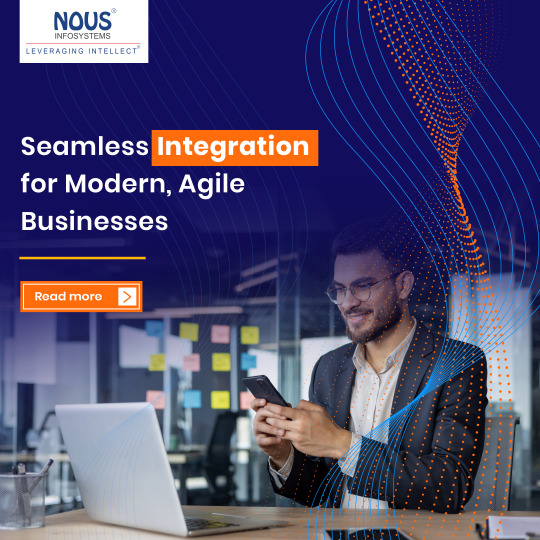
Understanding SwaggerHub’s Role in API Development
SwaggerHub simplifies the API lifecycle by providing a centralized platform for designing, documenting, and collaborating on APIs. With its support for Open-API specifications, teams can work together to ensure consistency, quality, and compliance.
However, the true strength of SwaggerHub lies in its integrations, which allow it to connect with external tools, enabling automation and efficient workflow management. These integrations cater to developers, testers, and DevOps teams, ensuring a unified experience.
Key SwaggerHub Integrations to Elevate API Workflows
Integrations are the backbone of modern API ecosystems, connecting diverse tools to create seamless workflows. SwaggerHub’s suite of integrations amplifies productivity by automating processes, fostering collaboration, and simplifying deployment. Here’s how these integrations enhance every stage of the API lifecycle.
Source Control and Versioning with Git Integrations
SwaggerHub integrates seamlessly with Git platforms like GitHub, GitLab, and Bit-bucket. This integration enables teams to manage API definitions directly within their source control systems.
The benefits of integrating SwaggerHub with Git platforms include:
Automate version control for API specifications.
Enable collaboration by syncing API changes across teams.
Ensure traceability with commit histories.
For instance, pushing API updates from SwaggerHub to a Git repository ensures all team members work on the latest version, minimizing conflicts and redundancy.
CI/CD Automation with Jenkins and Azure DevOps
Continuous integration and delivery pipelines are crucial for deploying APIs efficiently. SwaggerHub’s integrations with Jenkins and Azure DevOps allow organizations to automate API validation and deployment.
Use cases for integrating SwaggerHub with Jenkins and Azure DevOps include:
Validate Open-API definitions as part of the CI pipeline.
Deploy API gateways after successful validations.
Generate client SDKs and server stubs during builds.
Automating these tasks eliminates manual errors and accelerates the delivery process.
API Gateway Integrations for Simplified Deployment
SwaggerHub supports direct integration with popular API gateways like AWS API Gateway, Azure API Management, and Apigee. These integrations enable teams to publish APIs to their preferred gateway platforms effortlessly.
Below are the advantages of API Gateway Integrations:
Simplify API deployment to cloud-native environments.
Maintain consistent API documentation across platforms.
Reduce setup time for production readiness.
Publishing APIs from SwaggerHub to a gateway ensures consistent deployment and better scalability.
Collaboration with Project Management Tools
SwaggerHub integrates with tools like Jira and Confluence, bridging the gap between API developers and project managers. This integration ensures API documentation and development tasks are accessible within project management workflows.
Key Features of SwaggerHub’s integration with Jira and Confluence include:
Automatically link API updates to Jira issues.
Embed API definitions in Confluence pages for visibility.
Enhance communication between technical and non-technical teams.
These integrations foster transparency and help align development goals with business objectives.
Testing and Quality Assurance with Postman
SwaggerHub’s Postman integration transforms API testing by allowing developers to export API definitions directly into Postman collections. This process simplifies test case generation and execution.
Why it matters:
Automate test case creation for APIs.
Validate API performance using predefined collections.
Reduce the learning curve for testers unfamiliar with Open-API.
Efficient API testing ensures the reliability and robustness of API endpoints before deployment.
Code Generation and SDK Integration
Generating SDKs and server stubs directly from SwaggerHub speeds up application development. Integrations with tools like Swagger Code-gen enable developers to produce code in various programming languages.
The supported Languages for code and SDK generation are mentioned below:
Java, Python, Ruby, JavaScript, and more.
Client-side SDKs and server-side frameworks.
These integrations save development time by providing ready-to-use code templates.
Optimizing API Lifecycle with SwaggerHub Integrations
Integrating SwaggerHub with external platforms transforms it into a versatile API lifecycle management tool. Here’s how organizations can leverage these integrations:
Centralized Collaboration: SwaggerHub’s ability to link with multiple platforms ensures that all stakeholders—developers, testers, and project managers—can collaborate effectively.
Enhanced API Quality: By connecting SwaggerHub to testing tools, teams can ensure their APIs meet performance and reliability benchmarks.
Reduced Time-to-Market: Automation through CI/CD tools and code generators streamlines workflows, enabling faster delivery of high-quality APIs.
Scalability: API gateway integrations simplify the deployment process, making it easier to scale applications as demand grows.
Best Practices for SwaggerHub Integrations
Maximizing the potential of SwaggerHub integrations requires a strategic approach. By implementing thoughtful workflows, staying updated, and leveraging automation, teams can unlock greater efficiency and collaboration. These practices ensure consistent, scalable API development.
Define Clear Workflows: Establish workflows that utilize SwaggerHub integrations effectively. For instance, API changes can be synced to Git repositories, or APIs can be validated in CI pipelines.
Monitor and Update Integrations: Ensure all integrated tools are updated to their latest versions to avoid compatibility issues.
Train Teams on Integrations: Provide adequate training to developers and testers to use SwaggerHub integrations optimally.
Leverage Automation: Automate repetitive tasks like API testing and code generation to save time and minimize errors.
Conclusion
SwaggerHub integrations serve as a cornerstone for efficient API lifecycle management, offering teams the flexibility to connect with diverse tools for enhanced collaboration, automation, and scalability. By integrating with source control systems, CI/CD tools, testing platforms, API gateways, and project management tools, SwaggerHub transforms API workflows into streamlined, collaborative processes.
Organizations that leverage these integrations can improve their API quality, reduce time-to-market, and foster better stakeholder communication. Adopting best practices such as defining workflows, updating tools, and utilizing automation further maximizes these benefits.
Incorporating SwaggerHub into an API strategy ensures operational efficiency and a robust foundation for future scalability. With its diverse integrations, SwaggerHub paves the way for delivering APIs that meet high reliability, performance, and alignment with business goals.
0 notes
Text
What Is AWS Secrets Manager? And Its Benefits, Features

Manage the secrets lifecycle centrally using AWS Secrets Manager.
What is AWS Secrets Manager?
OAuth tokens, API keys, database credentials, application credentials, and other secrets may all be managed, retrieved, and rotated with the aid of AWS Secrets Manager. Many AWS services store and use secrets using Secrets Manager.
Secrets Manager improves your security posture by removing the requirement for hard-coded credentials in application source code. If you save your credentials in Secrets Manager, anyone who can look at your program or its components could potentially compromise it. A runtime call to the Secrets Manager service lets you dynamically retrieve credentials when needed, replacing hard-coded credentials.
Secrets Manager allows you to create an automatic secret rotation schedule. This greatly lowers the chance of compromise by allowing you to swap out long-term secrets for short-term ones. Rotating credentials no longer necessitates upgrading your apps and sending modifications to application clients because the credentials are no longer kept with the application.
Advantages
Centrally audit and securely encrypt secrets.
Control who has access to secrets.
Rotate secrets on their own.
To help with catastrophe recovery plans, replicate secrets.
Use cases
Keep secrets safe
Manage and keep credentials, API keys, and other secrets in one place.
Use fine-grained policies to control access
To control who may access your secrets, use AWS Identity and Access Management (IAM) permissions policies.
Rotate secrets automatically
Without redeploying or interfering with running applications, rotate secrets on demand or according to a schedule.
Audit and track the use of secrets
Connect secrets to AWS’s notification, logging, and monitoring services.
Features of AWS Secrets Manager
Safekeeping of secrets
Using encryption keys that you hold and keep in AWS Key Management Service (AWS KMS), AWS Secrets Manager encrypts secrets while they are at rest.
Secrets Manager decrypts the secret when you retrieve it and sends it safely over TLS to your local environment.
Using resource-based and fine-grained IAM policies, Secrets Manager connects with AWS Identity and Access Management (IAM) to manage access to the secret.
Rotating secrets automatically without interfering with applications
Using the Secrets Manager console, AWS SDK, or AWS CLI, you may use AWS Secrets Manager to rotate secrets on a schedule or as needed.
Rotating credentials for databases housed on Amazon RDS and Amazon DocumentDB as well as clusters hosted on Amazon Redshift are natively supported by Secrets Manager.
By altering sample Lambda functions, you can expand Secrets Manager to rotate secrets used with other AWS or 3P services.
Secrets are automatically replicated to several AWS regions
To satisfy your specific disaster recovery and cross-regional redundancy needs, you can use AWS Secrets Manager to automatically replicate your secrets to many AWS Regions. There is no need to maintain a complicated solution for this capability; simply specify which AWS regions a secret needs to be replicated to, and Secrets Manager will safely generate regional read replicas. You can trust Secrets Manager to maintain the replicas in sync with the primary secret while granting your multi-Region apps access to replicated secrets in the necessary Regions.
Secret retrieval via programming
When developing your applications, keep hidden security in mind.
Code samples for calling Secrets Manager APIs from popular programming languages are provided by Secrets Manager. Two categories of APIs are available for retrieving secrets:
By name or ARN, retrieve a single secret.
Provide a list of names or ARNs, or filter criteria like tags, to retrieve a collection of secrets.
Set up Amazon Virtual Private Cloud (VPC) endpoints so that communications between Secrets Manager and your VPC remain inside the AWS network.
Additionally, Secrets Manager client-side caching libraries can be used to decrease latency and increase availability while retrieving secrets.
Audit and track the use of secrets
By integrating with AWS logging, monitoring, and notification services, AWS Secrets Manager lets you audit and keep an eye on secrets. For instance, you can inspect AWS CloudTrail logs to audit when a secret is produced or rotated once AWS CloudTrail has been enabled for an AWS Region. Likewise, you can set up Amazon CloudWatch Events to get push alerts when Secrets Manager rotates your secrets, or you can set up Amazon CloudWatch to get email notifications using Amazon Simple Notification Service when secrets aren’t utilized for a while.
Compliance
AWS Secrets Manager can be used to satisfy compliance standards.
Use AWS Config Rules to guarantee your secrets meet enterprise security and compliance standards.
The Department of Defense Cloud Computing Security Requirements Guide (DoD CC SRG IL2, IL4, and IL5), FedRAMP, HIPAA, ISO/IEC 27001, ISO/IEC 27017, ISO/IEC 27018, ISO 9001, and the Payment Card Industry Data Security Standard
Integration of Secrets Manager
Secrets Manager integrates with AWS services to safely handle your login credentials. You can safely swap login credentials with different AWS services thanks to these integrations. Either customer-managed or AWS-managed KMS keys are used to encrypt the credentials kept in Secrets Manager. To maintain a high level of security, Secrets Manager rotates secrets on a regular basis. You will be able to supply an AWS service with the ARN of a secret rather than a plain text credential once your secrets are stored with Secrets Manager.
Read more on Govindhtech.com
#AWSSecretsManager#SecretsManager#APIkeys#AWSKeyManagementService#IAM#secrets#VPC#API#News#Technews#Technology#Technologynews#Technologytrends#Govindhtech
0 notes
Text
Best Instant Messaging software for Business
With the proliferation of messaging apps that offer companies a new means of communicating with staff, colleagues, and other stakeholders, standard text messaging is becoming obsolete.
Cloud-based instant messaging softwares are essential for business communication and project collaboration, particularly when the employer is collaborating with freelancers, remote workers, or on projects that need constant attention.
Real-time message exchange is made possible via instant messaging applications. These days, instant messaging software is used by both small and large enterprises to engage with team members, share information, and create a virtual platform for decision-making.
We assessed the features of 14 of our favourite team messaging applications and reviewed them according to their functionality because we know how important instant messaging apps are right now. We'll go over the business messenger apps your team can use for both internal and external communication in this post.
1. Troop Messenger

This solution's creation was entwined with Troop Messenger's objective to give users a secure forum on which to discuss everything, from unimportant to important subjects. It is one of the few platforms that finds a balance between the need for usefulness and security, whereas the majority aim to trick potential customers with their subpar features and gather their corporate data. All of your business correspondence will be safely stored for your future use.
Despite the fact that most people use other models, Troop Messenger is one of the few products that offers an on-premise distribution option. Troop Messenger plans to be made available as a self-hosted chat server because it encourages security. Clients can, however, request specific application development models for Troop Messenger, chat APIs & SDK models, and SaaS.
If you're looking for an all-in-one app that keeps your employees from switching between apps for different communication channels, Troop Messenger can be the perfect business messaging solution. Government agencies, international space agencies, defence organisations, political parties, corporate companies, and more use this popular instant messaging service.
Unlimited Groups, Unlimited message history, and message retrieval are some of the best features which Whatsapp doesn't support
This instant messaging software allows screen sharing and face-to-face interaction over presentations and projects, To-Dos, and deadlines.
Admin can have complete control over users' accessible features. The dashboard feature allows for easy supervision.
2. NuovoTeam PTT
With the help of the Push-to-Talk app NuovoTeam, you can convert your smartphone into a walkie-talkie for those of you who enjoy the ease and speed that walkie-talkie radios provide. The amazing thing, though, is that cellular networks allow you to communicate with anyone, wherever. The best team communication tool is NuovoTeam, which enables you to use a variety of individual and group communication channels, such as calling, instant messaging, sharing multimedia, and much more.
Share instant text messages, images, videos, files, and locations
Leverage fast-paced 1-1 or group connectivity
Sync your phonebooks for easy contact management
No smartphone? No worries. NuovoTeam’s Desktop PTT allows you to make PTT calls using your PC or any machine with a Chrome browser.
3. respond
Respond.io AI-Powered Customer Conversation Management Software is a comprehensive business messenger. With AI-powered messaging, broadcasts, and surveys, this practical instant messaging software enables you to manage all of the conversations in a single CRM. Respond.io AI-Powered Customer Conversation Management Software is a fantastic option if you're searching for a WhatsApp Business solution with numerous users.
Respond.io AI-Powered Customer Conversation Management Software is a perfect medium for organizing all the messaging apps in one place.
It functions with AI that supports over 15 languages and suggests AI smart replies during a conversation.
Target broadcast features and chat automation let users craft and deliver messages to the right people at the right time.
One can deploy Respond.io AI-Powered Customer Conversation Management Software on WeChat, Slack, Facebook Messenger, Kik, and other instant messaging apps.
This corporate instant messaging combines the personality of humans and the speed of computers to create a powerful messaging platform that facilitates communication in the most efficient way.
4. Skype
Hundreds of millions of enterprises use Skype to communicate with their clients and staff for a good reason. Skype, a corporate instant messaging app and conferencing software, is the best option for efficient communication.
Skype can be used for HD audio and video calling, smart messaging, screen sharing, call recording, private conversations, live subtitles, and phone calls.
5. ProofHub
ProofHub is a fantastic choice for business instant messaging if you're searching for something more than a team chat software. It replaces the several apps you use to plan, collaborate, and maintain team and work organisation because it is loaded with strong task management and collaboration features. It gives managers and leaders complete command over their teams, assignments, projects, and correspondence.
6. SmartTask
A variety of team communication and collaboration tools, including group chat, video conferencing, voice calling, task commenting, tagging, file sharing, and automated check-ins, are available with the free task management program SmartTask. SmartTask is the ideal tool for you if you're searching for a project and task management platform that will also help you improve internal communication inside your company.
7. Slack
Slack is the ultimate tool for business communication and collaboration. It is a widely used instant messaging app, and businesses all over the world rely on this tool to streamline work irrespective of the geographical locations of the team members. Use Slack for business because:
Apart from direct messaging and threading features, Slack has an integration directory of over 1500 applications, unlike other instant messaging apps for business.
This business instant messaging software supports two-factor authentication for additional security and data encryption features too.
This business instant messaging solution allows collaboration beyond colleagues by enabling users to share channels with clients, partners, and vendors.
With Slack, users can customize communication based on topics, team members, projects, and other factors.
8. Flock
One popular instant messaging app that is suggested for businesses looking to facilitate collaborative discussions is Flock. Flock can play a crucial role in your company network thanks to its many collaboration capabilities. Within the chat box, users can take and exchange notes and keep track of their tasks.
Integration with third-party apps your team needs. Examples- GitHub, Google Drive, Jira, Trello, Google Calendar, Twitter, and many more.
Create polls, get feedback and opinion, and set reminders to enhance your team’s productivity.
With drag-and-drop features, communicate with your team through visual aids, pin important files and messages, and access them whenever needed.
Flock also allows users to build their own applications via Flock API. From pop-ups and widgets to sidebar and slash commands, you can add distinctive features to these apps.
Flock strictly controls user rights and data through TLS 1.2 data encryption and Amazon Web Services hosting.
Businesses utilise these instant messaging applications to handle work effectively, create leads, and interact electronically with team members and employees. However, one thing to bear in mind is that the culture of your organisation, the size of your team, and the types of projects you are working on are all important factors to take into account when selecting the best instant messaging software for business. Having said that, business instant messaging needs to increase teamwork and production.
#instant messeging app#business messengers#chat apps#troop messenger#team collaboration#instant messengers
1 note
·
View note
Text
Top Android Development Tools Every Developer Should Know About

Android app development has come a long way since its inception, and with the rapid advancements in technology, developers are continuously on the lookout for tools that can enhance their productivity, streamline their workflow, and improve the overall quality of their apps. Whether you're working as an individual developer or part of an Android app development company, using the right set of tools is crucial to building efficient, scalable, and user-friendly applications. In this blog, we will explore some of the top Android development tools that every developer should be familiar with.
1. Android Studio
Without a doubt, Android Studio is the official integrated development environment (IDE) for Android app development. Developed by Google, it provides a comprehensive set of tools for building, testing, and debugging Android applications. Android Studio comes equipped with features such as a code editor, project management tools, and a rich set of testing tools that allow developers to build apps from start to finish efficiently.
Android Studio also supports multiple programming languages like Java, Kotlin, and C++, and it provides essential components like Android SDK, which makes it easier to access the Android APIs and build native apps. The emulator within Android Studio is one of the most powerful features, allowing developers to test their applications on various devices without needing the physical hardware.
For anyone serious about Android app development, Android Studio is a must-have tool in their arsenal.
2. Kotlin
Kotlin is a modern programming language developed by JetBrains, and it has gained massive popularity among Android developers. In fact, it’s now the preferred language for Android development, with Google officially endorsing it in 2017. Kotlin is designed to be fully interoperable with Java, meaning developers can use both languages in the same project seamlessly.
Kotlin comes with many features that simplify development, including null safety, concise syntax, and better support for functional programming. By using Kotlin, developers can write cleaner and more concise code, which ultimately results in faster development and easier maintenance of Android applications.
3. Firebase
Firebase is a comprehensive mobile app development platform developed by Google that provides a host of services such as databases, authentication, cloud storage, and app analytics. It allows developers to focus more on building features rather than worrying about managing infrastructure. Firebase is particularly helpful for app developers looking for backend-as-a-service (BaaS) solutions.
Some of the key features of Firebase include real-time database syncing, authentication using Google or Facebook accounts, and powerful analytics tools. Firebase also supports cloud messaging, which is perfect for sending notifications to users, and it has integration capabilities with other popular Android tools and services.
4. GitHub
Version control is essential for any development project, and GitHub is the most popular platform for managing Git repositories. GitHub provides developers with the tools needed to track changes in their codebase, collaborate with other team members, and roll back to previous versions if necessary. It also provides features like pull requests, issues tracking, and project boards, making it easier to manage complex development workflows.
Moreover, GitHub's integration with CI/CD tools (Continuous Integration and Continuous Delivery) ensures that code changes are automatically tested and deployed, which speeds up the development lifecycle.
5. Android Device Monitor
When developing an Android app, it's important to be able to monitor the app's performance in real-time. Android Device Monitor is an invaluable tool for tracking various aspects of an app’s behavior, such as CPU usage, memory usage, and network activity. With this tool, developers can identify performance bottlenecks, memory leaks, and other potential issues that might affect the user experience.
Android Device Monitor can also be used for debugging, viewing logs, and monitoring devices during runtime. This helps developers ensure their applications are optimized for performance and stability before releasing them to the public.
6. Retrofit
Retrofit is a type-safe HTTP client for Android that makes it easier to integrate APIs into your Android app. It simplifies the process of making network calls and parsing the responses into usable data objects, saving developers time and effort. Retrofit automatically handles issues like request cancellation, response handling, and error handling, making the developer’s life easier.
This tool is perfect for developers who need to fetch data from web services or APIs as it integrates effortlessly with popular libraries like Gson for JSON parsing. It’s widely used in modern Android app development and is an essential tool for building apps that rely on network interactions.
7. Jenkins
Jenkins is an open-source automation server that is used to implement continuous integration and continuous delivery (CI/CD) pipelines. By integrating Jenkins with Android Studio, developers can automate various stages of the app development process, including building, testing, and deploying the app.
Jenkins makes it easier to detect issues early in the development cycle and ensures that code changes are continuously tested and integrated into the codebase. This leads to faster development cycles and higher-quality applications. Jenkins can be configured to work with a variety of Android tools and services, making it an indispensable tool for teams working on large Android projects.
8. Mobile App Cost Calculator
For developers working with clients or looking to estimate the cost of their own app development projects, a mobile app cost calculator can be extremely useful. These calculators take into account various factors such as features, platform (Android or iOS), complexity, and design requirements to provide an estimate of how much it will cost to develop an app.
By using such a tool, developers can offer transparent pricing to clients, streamline the proposal process, and set realistic expectations for project timelines and budgets. It's an essential resource for any Android app developer, especially those working with an Android app development company or independently as freelancers.
9. Postman
Testing APIs is an essential part of app development, and Postman is a popular tool for doing just that. It allows developers to send requests to an API and examine the response. Postman simplifies the process of testing, debugging, and documenting APIs by providing an intuitive interface to interact with web services.
It also supports automated testing, so developers can write test scripts to ensure their APIs are functioning as expected. Postman is a valuable tool for developers working with backend services and APIs in Android applications.
10. ProGuard
For Android developers, keeping app code secure and obfuscated is critical. ProGuard is a tool used to shrink, optimize, and obfuscate Android applications, making it difficult for attackers to reverse-engineer your app's code. It works by removing unused classes and methods, which helps reduce the overall size of the app and improve performance.
By using ProGuard, developers can protect their intellectual property and prevent unauthorized access to sensitive information within the app.
As the demand for Custom Android App Development continues to grow, it’s important for developers to stay up to date with the latest tools and technologies that can help them build better apps. The tools listed above are just a few of the many options available, but mastering them will give developers a significant edge in the competitive Android app development industry.
0 notes
Text
How to build an app like Uber in 6 steps
Building an app like Uber requires a mix of technical skills, business strategy, and an understanding of the on-demand economy. Whether you're a startup entrepreneur or a seasoned business professional, creating a ride-hailing app similar to Uber is no small feat. Let’s dive into the essential steps, technologies, and costs involved in developing an app like Uber.
What is Uber?
Uber, launched in 2009, revolutionized the way people commute. It operates as a peer-to-peer (P2P) ride-sharing platform, where drivers and riders are connected via a mobile app. Uber’s success is due to its seamless user experience, reliable technology stack, and ability to solve a real problem in urban mobility.
Why Build an App Like Uber?
The demand for ride-hailing services is continuously growing, and entering this market offers tremendous opportunities for business growth. By developing an Uber-like app, you can tap into the lucrative on-demand economy and meet the growing consumer demand for convenience and affordability in transportation.
Understanding the Uber Business Model
To build an app like Uber, understanding its business model is crucial.
Uber’s Peer-to-Peer (P2P) Service
Uber connects independent drivers (suppliers) with riders (consumers). The drivers are typically freelancers who use their own vehicles, while Uber acts as an intermediary, ensuring smooth coordination and transactions between both parties.
Uber’s Revenue Streams
Uber's revenue comes from multiple streams:
Ride Commissions: Uber takes a percentage of the fare from each ride.
Uber for Business: Tailored services for corporate clients.
Uber Eats: A food delivery service that leverages Uber’s logistical network.
Essential Features of an Uber-like App
To create an Uber-like app, several core features must be integrated to provide a seamless experience.
User Interface (UI) Design
The app's design should be intuitive and user-friendly, ensuring that users can easily book rides, track drivers, and make payments. A clean and responsive interface enhances user engagement.
GPS Integration
Real-time location tracking is the backbone of ride-hailing apps. GPS enables riders and drivers to navigate accurately, track each other’s positions, and estimate arrival times.
Ride Scheduling
Riders should have the ability to book rides on-demand or schedule them in advance. This feature adds convenience and flexibility for users.
Payment Gateway
Integrating a secure and reliable payment gateway is critical for processing payments smoothly. Support for multiple payment methods (credit cards, e-wallets, etc.) enhances the user experience.
The Technology Stack for Uber-like Apps
Selecting the right technology stack is essential to ensure scalability, performance, and security.
Backend Technologies
Uber uses powerful backend technologies to manage data, communication, and processing. Popular backend options include:
Node.js or Ruby on Rails for server-side development.
MongoDB or PostgreSQL for database management.
Frontend Technologies
The frontend is what the users see and interact with. For Uber-like apps, you can use:
React Native or Flutter for cross-platform app development (iOS and Android).
Database Management
A robust database is required to store user data, ride history, payment information, and more. Solutions like Firebase or AWS DynamoDB are often used for real-time data syncing.
APIs and SDKs
Integrating third-party APIs for maps (like Google Maps API), payment gateways, and push notifications simplifies development.
Steps to Build an App Like Uber
Step 1: Market Research and Planning
Before diving into development, conduct thorough market research to understand the competition, consumer needs, and technological requirements.
Step 2: Choose the Right Development Team
Partner with experienced developers who are well-versed in mobile app development. This could be an in-house team or outsourced experts.
Step 3: Define Core Features
Decide which features your app will include from the start. Begin with basic features (GPS, payments, ride booking) and gradually add more sophisticated functionalities.
Step 4: Choose the Technology Stack
Pick the appropriate backend, frontend, and database technologies that align with your app’s goals and target market.
Step 5: Develop MVP (Minimum Viable Product)
Start by creating a Minimum Viable Product (MVP), a simplified version of the app with just the core features. This allows you to test the concept with real users before investing in full-scale development.
Step 6: Testing and Quality Assurance
Thorough testing is crucial to ensure that the app functions smoothly without bugs. Conduct both manual and automated testing to verify functionality, usability, and security.
Step 7: Launch and Maintenance
Once the app is ready, launch it on app stores (Google Play and Apple App Store). Post-launch, continuously monitor performance and offer regular updates to fix bugs and improve features.
Cost to Build an App Like Uber
Factors Influencing Cost
Several factors influence the cost of building an Uber-like app:
Geographical location of developers
Features and functionality
Platform (iOS, Android, or both)
Development team structure
Estimated Cost Breakdown
On average, developing a basic ride-hailing app can cost between $50,000 and $200,000 depending on the complexity, number of features, and development time.
Challenges in Developing an Uber-like App
Real-time Tracking and GPS Accuracy
Ensuring accurate GPS tracking in different geographical regions can be challenging and requires integrating high-quality map services.
Scalability Issues
As the number of users grows, your app must scale accordingly. Building a robust infrastructure that can handle high traffic is essential for long-term success.
Regulatory and Compliance Issues
Different countries and cities have varying regulations for ride-hailing services. Adhering to local laws is a crucial part of the development process.
Read More: How to Build an App Like Uber?
FAQs
FAQ 1: How long does it take to build an app like Uber?
The timeline can vary from 6 to 12 months depending on the app’s complexity, the size of the development team, and the features required.
FAQ 2: How much does it cost to maintain an Uber-like app?
Maintenance costs range between 15-20% of the total development cost annually, covering bug fixes, updates, and new feature integrations.
FAQ 3: What are the biggest challenges in Uber app development?
Real-time GPS tracking, scalability, and adherence to local regulations are some of the biggest challenges developers face.
FAQ 4: Can I build an app like Uber with limited technical skills?
While possible with app-building platforms, building a high-quality Uber-like app typically requires a professional development team with mobile app expertise.
FAQ 5: How do I scale an Uber-like app?
To scale, ensure your app’s backend infrastructure is robust and capable of handling a growing user base, and invest in cloud services to manage traffic efficiently.
Conclusion
Building an app like Uber involves careful planning, choosing the right technology stack, and continuously refining your product based on user feedback. It’s a competitive space, but with the right strategy and execution, you can create a successful ride-hailing platform.
0 notes