#SQL Server 2022 data import
Explore tagged Tumblr posts
Text
Efficient Data Import in SQL Server 2022: BCP vs. BULK INSERT vs. OPENROWSET
Ever found yourself swimming in an ocean of data, wondering the best way to import it into your SQL Server? You’re not alone. SQL Server 2022 comes to the rescue with a trio of tools designed to streamline this process: BCP, BULK INSERT, and OPENROWSET. Each has its unique flair for handling data, and I’m here to guide you through choosing the right tool for the job with some handy T-SQL…
View On WordPress
#BCP command examples#BULK INSERT SQL tutorial#Efficient database management SQL#OPENROWSET usage guide#SQL Server 2022 data import
0 notes
Text
Exploring SQL Server 2022: A Comprehensive Guide
Elite Enterprise Software provides cutting-edge solutions to optimize business operations, including advanced database management systems like SQL Server 2022. Specializing in custom software development, we empower businesses with innovative tools designed to enhance efficiency, streamline processes, and drive growth. In this article, we'll delve into the key features and improvements of SQL Server 2022, its benefits for businesses, and why it stands out as a critical tool in modern data management.
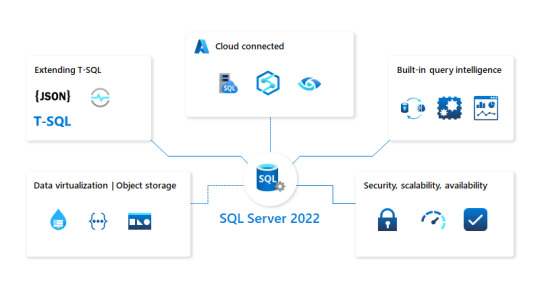
What's New in SQL Server 2022?
SQL Server 2022 brings a host of new features and enhancements designed to meet the evolving needs of businesses in managing large-scale data environments. As the latest iteration in Microsoft's line of database management systems, it introduces significant improvements that boost performance, security, and scalability.
Enhanced Performance and Scalability
One of the standout features of SQL Server 2022 is its enhanced performance. With the introduction of intelligent query processing, SQL Server 2022 can optimize the execution of queries in real-time, ensuring faster and more efficient data retrieval. This feature adapts to the workload, allowing businesses to handle larger and more complex datasets without compromising speed or accuracy.
SQL Server 2022 also offers improved scalability, making it easier for businesses to expand their data infrastructure as their needs grow. Whether you're managing a small database or a large-scale enterprise system, SQL Server 2022 is designed to scale with your business, ensuring consistent performance even as your data requirements increase.
Advanced Security Features
In today's digital landscape, data security is more important than ever. SQL Server 2022 addresses this need with a range of advanced security features designed to protect sensitive business information. Always Encrypted with secure enclaves is a key enhancement, providing additional layers of security by enabling encrypted computations within secure environments. This ensures that sensitive data remains protected, even during processing.
Additionally, SQL Server 2022 introduces Data Classification and Dynamic Data Masking features that help businesses classify and protect sensitive information. These tools make it easier to comply with data privacy regulations, safeguarding your business against potential breaches and ensuring that your data management practices meet the highest standards of security.
Why SQL Server 2022 is Essential for Modern Businesses
As businesses continue to generate and rely on vast amounts of data, the need for a robust and reliable database management system has never been greater. SQL Server 2022 offers the tools and capabilities that modern businesses need to stay competitive in a data-driven world.
Streamlined Data Management
With SQL Server 2022, managing large datasets is more efficient and intuitive than ever before. The introduction of Azure Synapse Link allows for seamless integration between SQL Server and Azure Synapse Analytics, enabling real-time analytics on operational data without the need for complex ETL processes. This streamlines data management, allowing businesses to gain insights faster and make informed decisions more quickly.
Cost-Effective Solutions
For businesses looking to maximize their IT budget, SQL Server 2022 offers a cost-effective solution that doesn't compromise on performance or security. Its pay-as-you-go pricing model allows businesses to scale their usage based on their needs, ensuring that they only pay for the resources they use. This flexibility makes SQL Server 2022 an attractive option for businesses of all sizes, from small startups to large enterprises.
How Elite Enterprise Software Enhances Your Experience with SQL Server 2022
At Elite Enterprise Software, we understand that every business has unique needs. That's why we specialize in custom software development that leverages the full power of SQL Server 2022 to deliver tailored solutions that drive efficiency and growth.
Customized Integration and Support
Our team of experts works closely with you to integrate SQL Server 2022 into your existing IT infrastructure, ensuring a smooth transition and optimal performance. We provide ongoing support and maintenance to ensure that your database management system continues to meet your business needs as they evolve.
Innovative Tools and Solutions
We also develop custom tools and applications that extend the functionality of SQL Server 2022, allowing you to get the most out of this powerful database management system. Whether you need advanced analytics, enhanced security, or streamlined data management, Elite Enterprise Software delivers solutions that empower your business to succeed.
Conclusion: Embrace the Future with SQL Server 2022
SQL Server 2022 represents a significant leap forward in database management technology, offering the performance, security, and scalability that modern businesses require. By partnering with Elite Enterprise Software, you can harness the full potential of SQL Server 2022, driving efficiency, streamlining processes, and fueling growth. As you explore the possibilities of SQL Server 2022, consider how our custom software solutions can further enhance your business operations, setting you on the path to success in a data-driven world.
0 notes
Text
Part 4: How to use EF Core with MongoDb in Blazor Server Web Application
In part 4 of the series, I'm going to show you how to use EF Core with MongoDb in Blazor Server Web Application.
Articles in this series:
Part 1: Getting started with Blazor Server Web App Development using .NET 8
Part 2: How to implement Microsoft Entra ID Authentication in Blazor Server Web App in .NET 8
Part 3: How to implement Multilanguage UI in Blazor Server Web App in .NET 8
Part 4: How to use EF Core with MongoDb in Blazor Server Web Application
Part 5: How to show Dashboard with Radzen Bar and Pie Chart controls in in Blazor Server Web App
Part 6: How to support Authorization in Blazor server web app when using Microsoft Entra ID authentication
Part 7: How to implement Radzen Grid Control with dynamic paging, filtering, shorting in in Blazor Server Web App
Part 8: How to implement Data Entry form in Blazor server web app
Part 9: How to use SignalR to show real time updates in Blazor server web app
Entity Framework Core (EF Core) is a popular Object-Relational Mapper (ORM) framework for .NET applications. While primarily designed for relational databases, it has expanded its capabilities to support NoSQL databases, including MongoDB. This article will guide you through the process of using EF Core with MongoDB in your .NET 8 projects
Introduction
Before diving into the code, it's crucial to understand the nuances of using EF Core with MongoDB. Unlike relational databases, MongoDB is a NoSQL database, meaning it doesn't adhere to the traditional table-row structure. This introduces certain limitations and differences in how EF Core operates with MongoDB compared to relational databases.
In Part 1 of this series, I've explained the development environment setup for this article, that I will repeat here for the users who have not gone through it.
Before we start
In order to follow along with this articles, you will need:
.NET 8 SDK and .NET 8 Runtime installation
If you are planning to use Visual Studio 2022, make sure you have all latest updates installed (v17.8.2)
Install MongoDb Community Server, MongoDb Compass, and Mongodb version of Northwind database (Covered in this blog)
You may need Microsoft Azure (trial will also work) to setup Entra ID App in Azure and configure it to use
If you are fan of command line tools or want to know more about the tooling, see ASP.NET Core Blazor Tooling
How to setup MongoDB for development on windows
If you are not familiar with setting up MongoDB for development on windows, here is a quick walkthrough of what you will need:
Go to MongoDB download center and download MongoDB Community Server MSI package and install.
Next you will need MongoDB compass MSI and install it. You will need this tool to connect with your MongoDB Community Server and do the database administration related activities. If you are familiar with Microsoft SQL Server world, MongoDB compass is like SQL Server Management Studio of MongoDB world.
Next, download MongoDB Command line Database Tool which we will need to import an existing sample database.
We will be using a sample existing database called Northwind that I've downloaded from here
Import Northwind Mongodb Database
Open MongoDB Compass and connect to localhost:27017 which is a default port when you install MongoDB Server on windows.
Click on the databases in the left navigation and create a new database with name northwind and collection sample.
Go to github repository here in your browser, click on code in the top right and then download zip menu to download the zip file.
Extract MongoDB command line database tools zip file
Open mongo-import.sh inside the root folder and change the mongoimport keyword with the actual full path of mongoimport.exe that is part of MongoDb command line database tools zip file. The resulting line will look like below: "C:\temp\import\mongodb-database-tools\bin\mongoimport" -d "$1" -c "$collection" --type json --file "$file"
Open command prompt and go to root folder where you have mongo-import.sh file and run command ./mongo-import.sh northwind
If everything is done correctly, you will see console message that displays the json file name and the number of documents imported.
If you switch back to MongoDB Compass, select northwind database and click on the refresh at the top right corner of the sidebar, you will see collections like customers, employees etc.
We are going to use this sample database to build something interesting that makes sense and has a real-life use cases instead of just a sample table with a few fields.
Setting Up the Project
Create ASP.NET Core Blazor Server Web Application
Start visual studio and select create new project.
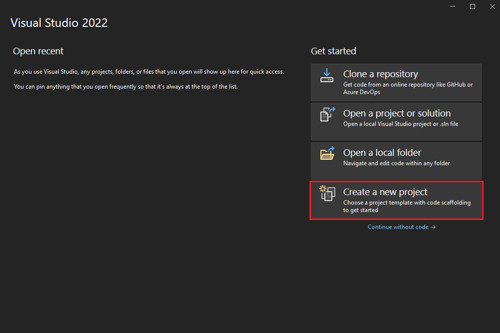
In the Create a new project window, type Blazor on the search box and hit Enter.
Select the Blazor Web App template and select Next.

In the Configure your new project window, enter BlazorAppPart4 as the project name and select Next.
In the Additional information window, select .NET 8.0 (Long Term Support) in the Framework drop-down if not already selected and click the Create button.
Build and run the application once so that you have your application url that you can copy from the browser and save it for later.
Add the nuget package
Open Tools > nuget package manager > Nuget package manager console and type following command:
install-package MongoDb.EntityFrameworkCore
view rawPackageManager.ps hosted with ❤ by GitHub
This will install all the necessary files needed for accessing northwind database that we created in MongoDb using Entity Framework Core Code First.
Add Model for Customer table
In the example northwind database, there is already a customers table with some data in it. We are going to display the first name and last name of the customer. So, let's create a folder in the root called Model and add new file called Customer.cs that contains following class definition.
using MongoDB.Bson;
using MongoDB.Bson.Serialization.Attributes;
using MongoDB.EntityFrameworkCore;
namespace BlazorAppPart4.Model
{
[Collection("customers")]
public class Customer
{
[BsonId]
public int Id { get; set; }
[BsonElement("last_name")]
public string? LastName { get; set; }
[BsonElement("first_name")]
public string? FirstName { get; set; } }}
view rawCustomer.cs hosted with ❤ by GitHub
Create Entity Framework Core AppDbContext class
Next, we are going to create a new class called AppDbContext that inherits from DbContext class of entity framework core. Add another cs file called AppDbContext.cs in the models folder and paste following code.
using Microsoft.EntityFrameworkCore;
namespace BlazorAppPart4.Model
{
public class AppDbContext: DbContext
{
public DbSet<Customer> Customers { get; init; }
public AppDbContext(DbContextOptions options) :
base(options)
{
}
protected override void OnModelCreating(ModelBuilder modelBuilder)
{
base.OnModelCreating(modelBuilder);
modelBuilder.Entity<Customer>();
}
}
}
view rawAppDbContext.cs hosted with ❤ by GitHub
Create Customer Repository
Next, we want to use repository pattern to ensure data access code is separate and testable. Add another folder in the root of your project called Repositories and add a new cs file called ICustomerRepository.cs with below code:
using BlazorAppPart4.Model;
namespace BlazorAppPart4.Repositories
{
public interface ICustomerRepository
{
Task<List<Customer>> GetAllAsync();
}
}
view rawICustomerRepository.cs hosted with ❤ by GitHub
Once you are done, add 1 more file called CustomerRepository.cs with below code:
using BlazorAppPart4.Model;
using Microsoft.EntityFrameworkCore;
namespace BlazorAppPart4.Repositories
{
public class CustomerRepository : ICustomerRepository
{
private readonly AppDbContext _db;
public CustomerRepository(AppDbContext db)
{
_db = db;
}
public async Task<List<Customer>> GetAllAsync()
{
return await _db.Customers.ToListAsync();
}
}
}
view rawCustomerRepository.cs hosted with ❤ by GitHub
Create AppSettings.json settings
The AppDbContext context will require MongoDb connectionstring and database name. It is recommended to create an application wide setting section in the AppSettings.json. Open your AppSettings.json and 'AppConfig' section from below. I'm showing my full AppSettings.json file for your reference:
{
"AppConfig": {
"Database": {
"ConnectionString": "mongodb://localhost:27017",
"DatabaseName": "northwind"
}
},
"Logging": {
"LogLevel": {
"Default": "Information",
"Microsoft.AspNetCore": "Warning"
}
},
"AllowedHosts": "*"
}
view rawAppSettings.json hosted with ❤ by GitHub
Create AppConfig class for settings
Add AppConfig.cs class in your project and then add below code in the class definition:
namespace BlazorAppPart4
{
public class AppConfig
{
public AppConfig() {
Database = new DbConfig();
}
public DbConfig Database { get; set; }
}
public class DbConfig { public string? ConnectionString { get; set; }
public string? DatabaseName { get; set;
}
}
}
view rawAppConfig.cs hosted with ❤ by GitHub
Configure Dependencies in Program.cs
Next, we want to configure dependency injection so that Repository and AppDbContext classes that we created in our project can be injected where required. Here is my Program.cs:
using BlazorAppPart4;
using BlazorAppPart4.Components;
using BlazorAppPart4.Model;
using BlazorAppPart4.Repositories;
using Microsoft.EntityFrameworkCore;
var builder = WebApplication.CreateBuilder(args);
// Add services to the container.
builder.Services.AddRazorComponents()
.AddInteractiveServerComponents();
var appConfig = builder.Configuration.GetSection("AppConfig").Get<AppConfig>();
if (appConfig == null)
{
throw new InvalidOperationException("Db connectionstring not found");
}
builder.Services.AddDbContext<AppDbContext>(options =>
options.UseMongoDB(appConfig.Database.ConnectionString ?? "", appConfig.Database.DatabaseName ?? ""));
builder.Services.AddTransient<ICustomerRepository, CustomerRepository>();
var app = builder.Build();
// Configure the HTTP request pipeline.
f (!app.Environment.IsDevelopment())
{
app.UseExceptionHandler("/Error", createScopeForErrors: true);
// The default HSTS value is 30 days. You may want to change this for production scenarios, see https://aka.ms/aspnetcore-hsts. app.UseHsts();
}
app.UseHttpsRedirection();
app.UseStaticFiles()
;app.UseAntiforgery();
app.MapRazorComponents<App>()
.AddInteractiveServerRenderMode();
app.Run();
view rawProgram.cs hosted with ❤ by GitHub
Please note on line 13 above, we are reading our AppSettings.json section called AppConfig and then convert it to AppConfig class object. On line 18, we are configuring Entity Framework Core MongoDb data access connection string. On line 21, we are resolving the customer repository. The other part of the file has no changes.
Show customers
And finally, open Components/Pages/Home.razor and replace the content of the file with below:
@page "/"
@using BlazorAppPart4.Repositories
@using BlazorAppPart4.Model
@inject ICustomerRepository customerRepo
@rendermode RenderMode.InteractiveServer
<PageTitle>Home</PageTitle>
<h1>Hello, world!</h1>
Welcome to your new app.
@if(customers.Any())
{
<table class="table table-striped table-responsive">
<thead>
<th>Name</th>
</thead>
<tbody>
@foreach (var cust in customers)
{
<tr>
<td>
@cust.FirstName @cust.LastName
</td>
</tr>
}
</tbody>
</table>
}
else{
<p>No customers found</p>
}
@code {
List<Customer> customers;
protected override async Task OnInitializedAsync()
{
customers = await customerRepo.GetAllAsync();
}
}
view rawHome.razor hosted with ❤ by GitHub
Here is the output of the whole exercise
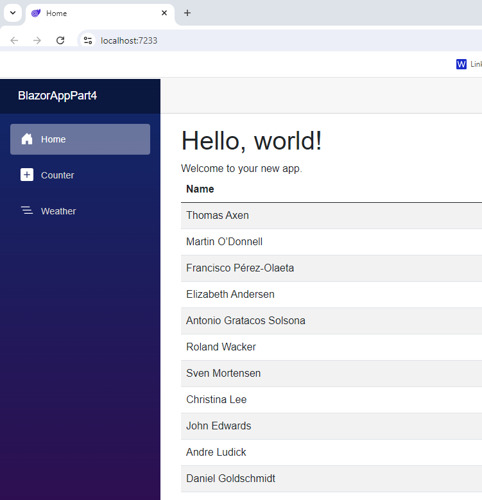
Conclusion
In this article, we covered the step by step tutorial of How to use EF Core with MongoDb in Blazor Server Web Application of the blazor web app development series.
Ready to unlock the full potential of Blazor for your product development? Facile Technolab, top Blazor Development Company in India providing Blazor development services can help you bring your vision of product mvp to reality.
0 notes
Text
Tips and Tricks for Web Development in 2024
In the ever-evolving realm of web development, 2024 promises a landscape filled with exciting challenges and opportunities. Whether you’re a seasoned developer or just stepping into the coding arena, staying ahead of the curve is essential.

Master the Fundamentals
At the core of every proficient web developer’s skill set lie the fundamental languages of the internet: HTML, CSS, and JavaScript. Mastering these languages is not just a choice; it’s a necessity. They form the bedrock of web development, laying the foundation for building robust and efficient applications. Understanding client-server architecture and version control systems, such as Git and GitHub, further enhances your capabilities in collaborative development.
”As of 2022, mobile devices have taken the lead in global internet usage, constituting around 54.92%, surpassing the usage of desktops, according to findings from a StatCounter report.”
Stay Updated
The digital landscape is dynamic, with trends and technologies in constant flux. To stay relevant, immerse yourself in the latest developments, tools, and frameworks. Engage with reputable tech blogs, participate in developer communities, and attend industry events. Being aware of emerging trends, such as JAMstack architecture, Progressive Web Apps (PWAs), and voice search optimization, will set you apart in the competitive web development landscape.
Prioritize Responsive Design
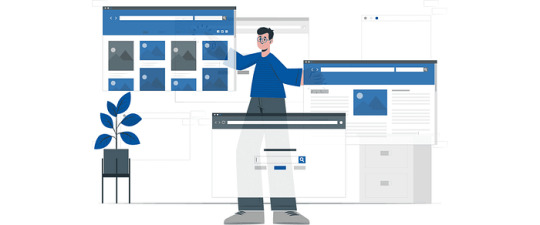
With a majority of internet users accessing websites on mobile devices, responsive design is no longer optional. Ensure your creations are visually appealing and fully functional across various devices and screen sizes. Leverage CSS media queries and flexible grids, along with popular online styling frameworks like Bootstrap and Materialize CSS, to craft seamless, responsive layouts that provide an optimal user experience.
As of 2022, mobile devices have taken the lead in global internet usage, constituting around 54.92%, surpassing the usage of desktops, according to findings from a StatCounter report. This data underscores the importance of responsive design, ensuring that websites adapt seamlessly to various devices, and enhancing user experience across the digital landscape.
Optimize for Performance
In the digital realm, speed is paramount. Enhance your website’s loading speed by optimizing code, compressing images, and utilizing efficient content delivery methods. Techniques like minifying CSS and JavaScript files, enabling browser caching, and considering Content Delivery Networks (CDNs) contribute to swift content delivery, ensuring a seamless user experience.
“According to a study by Capers Jones, a renowned software metrics expert, effective testing can help identify and remove up to 85% of defects in software before it reaches the production stage.”
Focus on Security Measures
Security breaches can have detrimental effects on websites. Safeguard your applications against common vulnerabilities like SQL injection and cross-site scripting (XSS). Adopt secure authentication practices, validate user inputs, and stay updated on the latest security threats and best practices to ensure the integrity of your web projects.
Harness the Power of Git and Version Control
Git, a robust version control system, is indispensable for collaborative development. Understanding how to use Git effectively allows you to track changes, collaborate seamlessly, and maintain a reliable code history. Platforms like GitHub and GitLab offer robust hosting and collaboration features, making version control a cornerstone of efficient development.
Implement Comprehensive Testing

Testing is not merely about finding bugs; it’s about guaranteeing flawless functionality. Embrace automated testing, unit testing, integration testing, and user acceptance testing. Tools such as Jest, Selenium, and Cypress can streamline your testing process, ensuring the quality and reliability of your code.
According to a study by Capers Jones, a renowned software metrics expert, effective software testing can help identify and remove up to 85% of defects in software before it reaches the production stage.
Document Your Projects Thoroughly
Clear and concise documentation is the backbone of any successful project. Meticulously document your code, APIs, and project architecture. Well-documented projects are easier to maintain, collaborate on, and troubleshoot, contributing to the overall performance of your websites.
“Exper Labs stands as a reliable partner for individuals and organizations seeking to thrive in the digital realm.”
Embrace Frameworks Wisely
Embracing frameworks wisely requires a solid grasp of the basics before diving into the complexities of tools like React, Angular, or Vue.js. While these frameworks can enhance productivity and streamline development, mastering the fundamentals of JavaScript is paramount. A strong foundation ensures that developers can effectively leverage the capabilities of these frameworks, leading to more efficient and successful applications.
Cultivate a Habit of Continuous Learning
Cultivating a habit of continuous learning in web development involves staying open to new technologies and experimenting with cutting-edge trends. In addition to attending conferences and exploring emerging tools, consider leveraging Generative AI tools like ChatGPT and Google’s Gemini for learning. These AI-powered resources can offer valuable insights and assistance in staying at the forefront of web development innovations.
Web Development Services by Expert Labs: Paving the Way to Technological Excellence
With a commitment to delivering top-notch solutions, Exper Labs stands as a reliable partner for individuals and organizations seeking to thrive in the digital realm. Our comprehensive suite of Top custom software development agency encompasses a spectrum of offerings, from crafting visually stunning and responsive websites to developing robust and scalable web applications.
Partner with us to embark on a transformative journey of technological innovation and success.
1 note
·
View note
Text
So, I've eliminated a few paths already. One has nice examples that the author says are scripts. They're not Batch commands. If they're PowerShell, I don't have the right module (and it doesn't look right to my untrained eye). So what are they? Another was supposedly learning to use ScriptDOM, but no explanation of what to create is included. Maybe I'm too inexperienced to understand some stuff, but if you don't include at least a file type I'm fairly sure you skipped something.
So I'm trying this. It's worth a shot. First step, have a database project in VS. Uhm... I've never done that. I know why we should. But my work has a history of not requiring programmers to document what we do on production systems. Finally got the server admins doing it a while ago, but folks like me live dangerously. Grumble.
So - step 1, create a database. It's not a listed step, but apparently you don't do the creation in VS. There's no step for it in the template listing at least.
So instead I'm doing https://medium.com/hitachisolutions-braintrust/create-your-first-visual-studio-database-project-e6c22e45145b
Step one: in SSMS run the command:
CREATE DATABASE TCommon
T for temporary, and Common is a database I've already got going. It's for non-secure tools/programs/etc. that any of the other databases should be able to access.
Now to start up VS 2022. We begin a new project and search for database templates.
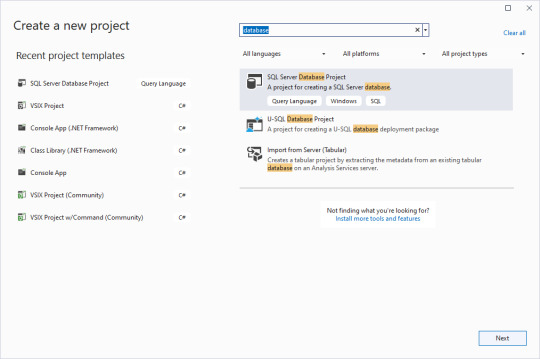
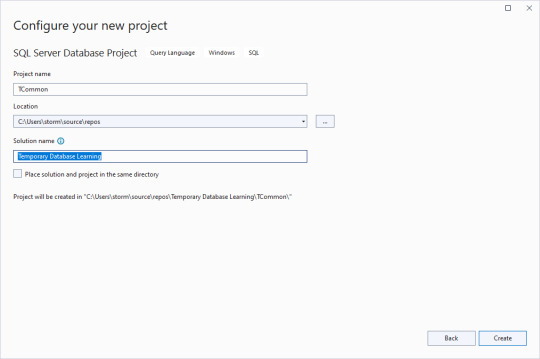
Clear the checkbox for putting the solution and project in the same directory, and give an overarching name to the solution. That way you can have multiple database projects worked on inside of one solution.
Next, we import the blank database so we have a test bed based off what is in production. Right click on the solution name, select Import, then Database.
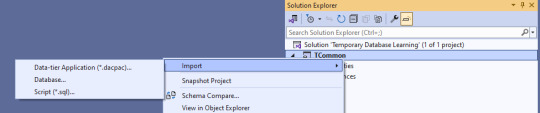
The import database wizard looks like this after the connection is set.
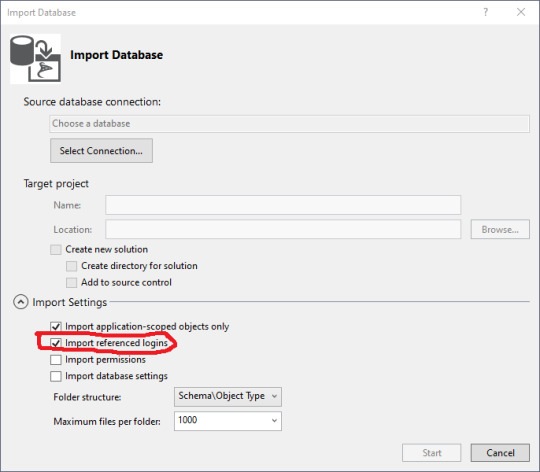
Blackburn suggests that you turn off the importation of referenced logins so you don't accidentally alter permissions. Sound strategy.
Then you can click on the "Select Connection" button.
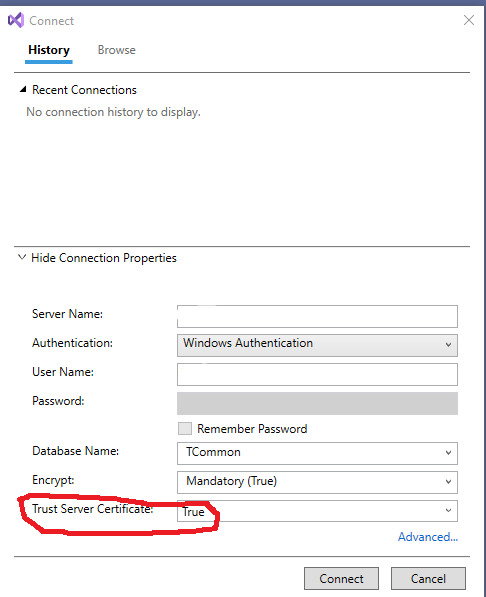
On my workstation, I have to Show Connection Properties, then change the default for Trust Server Certificate to True for it to make a connection. I'm running a test version of SQL Server and didn't set up the certificates.
Click on Connect. Then on the Import Database window, click Start.
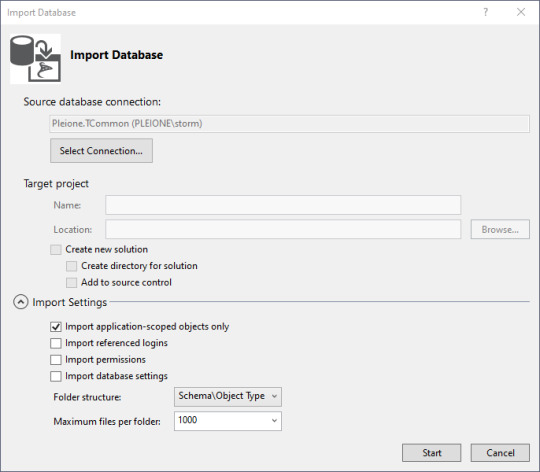
With a blank database, it's fairly anticlimactic, but there really is a connection now to the database, and the properties are copied to your work area. The summary tells you where the log is stored. Then click "Finish" to continue on.
Next, we'll add some objects in. Right click in the Solution Explorer pane, then click Add, then New Item. Lots of little goodies to play with. Since I've been trying to match a project from another site, I need to create a schema to store the objects in. Schemas are part of Security, and there's my little object. I select the schema, give it a name down below, and click Add.
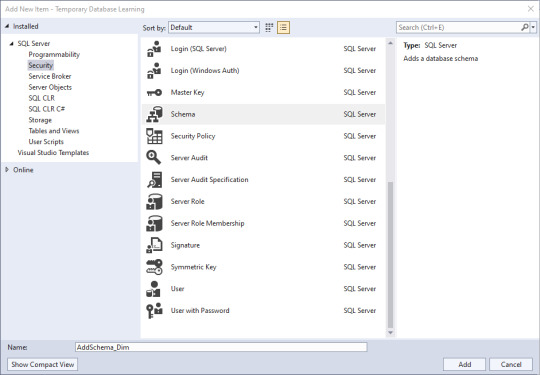
Well, not quite what I expected to happen: CREATE SCHEMA [AddSchema_Dim]
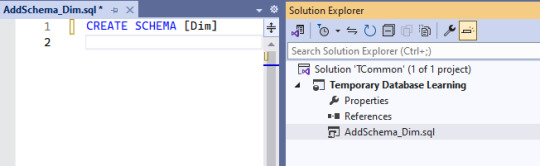
But that's changeable. And in making that change, the solution's object has the name I wanted, and the code has the actual name of the schema I want.
Now, lets add a table.
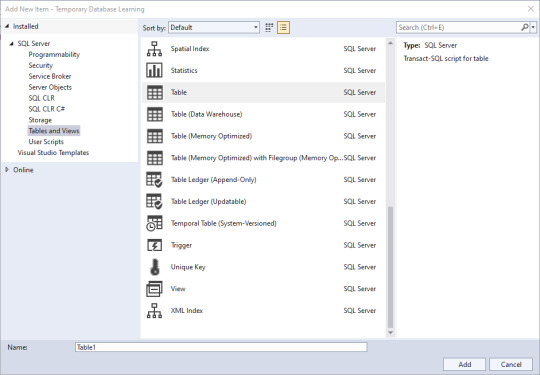
If you're like me, you've used a few of these, but not all of them. Time to do research if you're unsure, but I'm going to go with a simple table for this demonstration. Since I know the name of the solution object will take the name I put in the bottom, I'll name this one AddTable_Dim.Date, and know that I need to edit the actual code.
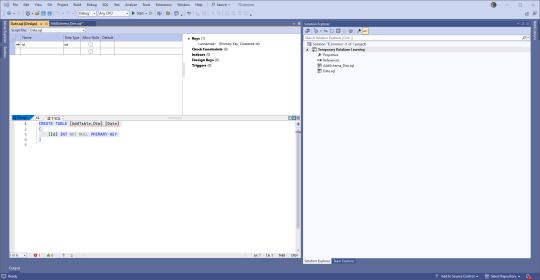
You have choices. If you're used to creating tables using the upper part of the pane where there is a GUI type of set up, go for that. If you're used to typing things out, go to the lower part. Or mix and match! VS will keep the two in sync.
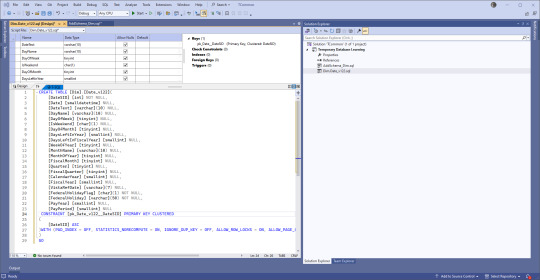
Instead of 'ID' we use 'SID' for Surrogate Identifier. The intake process sets up the unique (across a table) SID values and follows rules that help us track issues backwards to the original location where the data came from.
Second, there's a version number in there. We have the same tables across various enclaves (groups of servers), and we keep the versions the same between all but our development enclave. But instead of forcing our developers and end users to keep up, we use views that are in the databases they work from to expose the data. Many times we don't need to change the views at all which is easier on people that don't need to memorize a few hundred tables and variations.
I'm going to cut this off here, and start working on the next post. Back soon!
0 notes
Link
#.NET8#Angular#Angular17#ASP.NET#ASP.NET8#ASP.NETCore#Azure#C#EFCore#EntityFramework#GraphQL#MinimalAPIs#MSAzure#SignalR
0 notes
Text
Azure certification course 2022
Azure certification course 2022
Introduction
Microsoft is dedicated to imparting builders with the equipment they want to reach a cloud-first world. This way that Microsoft Azure Certification course 2022 are constantly evolving, and it's critical for you as a developer to live updated on what's new with Azure certification. In this submit, I'll cowl a number of the most modern additions to our Azure certification course and the way you could begin making ready for them today!
Azure Data bricks
Azure Data bricks is a cloud-primarily based totally massive information platform that permits you to run Apache Spark and Apache Apex.
Azure Data bricks provides:
● Scalable cluster control with smooth horizontal scaling, which includes aid pools, gadget kinds and location selection.
● An intuitive person enjoy that helps you to construct programs quicker than ever earlier than whilst making sure excessive overall performance at scale with dynamic provisioning of sources on demand.
A stable surroundings that permits you to construct pretty secured enterprise-grade programs with best-in-magnificence protection and compliance. A wealthy atmosphere of equipment, which includes SQL and BI capabilities, which allow rapid time to cost for all users.
Azure DevOps
Azure DevOps is a group of offerings that assist you construct, release, and screen your programs. It's additionally a set of equipment that enables you automate the software program improvement process.
Azure DevOps includes:
● Azure Automation - A declarative framework for dealing with VMs and obligations throughout more than one environments for your cloud-primarily based totally utility lifecycle the use of PowerShell scripts or visible workflows.
● Visual Studio Code - An open supply editor with capabilities like code completion, incorporated debugging enjoys and help for all most important languages (which includes C++).
Azure DevOps Server - A fully-controlled utility lifecycle control server that permits you to prepare and automate your construct pipeline. Azure Pipelines - An sensible CI/CD platform that enables you construct, take a look at and installation your programs on any platform or cloud issuer the use of a unmarried workflow.
Azure DevOps Server is a fully-controlled utility lifecycle control server that permits you to prepare and automate your construct pipeline. Azure Pipelines is a sensible CI/CD platform that enables you construct, take a look at and installation your programs on any platform or cloud issuer the use of a unmarried workflow.
Azure Developer (formerly called MCSA)
This certification is a prerequisite for the Microsoft Certified Solutions Associate (MCSA) certification, and it validates your abilities in Azure improvement. The Azure Developer certification is step one to turning into an Azure Solutions Architect.
The Azure developer certification is a prerequisite for the Microsoft Certified Solutions Associate (MCSA) certification and validates your abilities in Azure improvement. The Azure Developer certification is step one to turning into an Azure Solutions Architect and validates your abilities in Azure improvement.
Takeaway:
As a cloud developer, you'll be capable of paintings on all styles of projects. You'll construct programs and offerings in Azure (Azure DevOps), however additionally paintings on hybrid or server much less architectures. You ought to even grow to be a professional in gadget learning, which may be used for quite a few obligations like chat bots and picture recognition.
Here are a few different forms of jobs you could locate on this field: -Cloud architect -Data scientist
-DevOps engineer -Software engineer
Conclusion
I wish this submit has helped you get a higher concept of the Azure certification course and the way it assists you to together along with your career. There are many brilliant alternatives available, so pick out one that's proper for you and your needs! We're searching ahead to seeing what sort of development our network makes on their certifications over time."
0 notes
Text
Price: [price_with_discount] (as of [price_update_date] - Details) [ad_1] Do you want to learn SQL in a single day to improve your knowledge and technical understanding? If so, you should get this book. It will teach you everything you've ever wanted to know about SQL in a single day. SQL (Structured Query Language) is used on nearly every server, website, and application available today. This guide will teach you how to get started with SQL, which was created and designed to aid in the storage of data in the form of tables. If you are serious about learning computer science and want to advance your technical knowledge, you should learn SQL right away. We will get started with the SQL server management studio from installation to data querying. I'll also walk you through creating your first database and table while moving ahead and having your information recorded in the system. Also included is the usage of a command line to provide instructions for anything from constructing a SQL database table to feeding datasets, among other queries. You'll learn SQL by creating your own programs and applications. More importantly, you'll learn how SQL interacts with other popular programming languages, such as Java, one of the most widely used programming languages in the world today, and is responsible for the framework of nearly every application. This comprehensive guide teaches you exactly what you need to know to get started with SQL. You won't be weighed down by clumsy terminology and meanings you'll never use. This book solely utilizes current knowledge to teach you SQL as it is used today! If you are serious about a career in technology, you must have a solid grasp of SQL. This book will provide you with: What is SQL, and why is it important?SQL FunctionsAdvantages of Working with DatabasesHow to Insert, Update, and Delete InformationModifying and managing tables, as well as how to utilize themSubqueries: How to Work With ThemWhat is the best way to combine queries?SQL Filters are a kind of filter that is used to improve the performance of SQL queriesSQL Functions and Their VarietiesA step-by-step approach to creating your first database and table.How to Integrate Java with SQL ...as well as a plethora of other fascinating and fascinating things! Learning SQL will push your expertise to new heights and make you stand out regardless of where you are in your development path. Do you want to find out more? Scroll to the top of the page and click the "purchase now" button! Publisher : Shane Black (4 February 2022) Language : English Paperback : 112 pages ISBN-10 : 3986533192 ISBN-13 : 978-3986533199 Item Weight : 159 g Dimensions : 15.24 x 0.58 x 22.86 cm Country of Origin : India [ad_2]
0 notes
Text
Normalization in SQL Server 2022: Enhancing Data Integrity and Reducing Redundancy
In the realm of database management, the concept of normalization stands as a cornerstone for designing efficient, reliable, and scalable databases. SQL Server 2022, with its advanced features and capabilities, continues to emphasize the importance of normalization for reducing data redundancy and improving data integrity. This blog article delves into the essence of normalization, detailing its…

View On WordPress
#data integrity#database normalization#efficient database design#reduce data redundancy#SQL Server 2022
0 notes
Text
The Importance of Data Security in 2022 & Beyond
As the world goes increasingly digital and reliant on cloud storage, data security has become more critical in recent years. You need it not only to keep your data safe from prying eyes but also to ensure that it is accessible when you need it. Discover the importance of data security and the best practices for protecting your data in 2022 and beyond.
Statistics show that68 recordsare lost or stolen every second. Approximately52 milliondata breaches have already occurred in the second quarter of 2022. It takes about 206 days for a company to identify and resolve such issues. The average cost per lost or stolen record is $150 million, which is a huge sum for any business. Nobody wants to lose their money or data. This is why data security is so essential today.
In this blog, we discuss the importance of data security and what businesses can do to ensure the safety of sensitive customer data and business information.
Topics covered in this blog:
1.What is Data Security? 2.Why is Data Security important? 3.What are some common types of Data Breaches?
The average cost per lost or stolen record is $150 million, which is a huge sum for any business. Nobody wants to lose their money or data. This is why data security is so essential today.
In this blog, we discuss the importance of data security and what businesses can do to ensure the safety of sensitive customer data and business information.
Topics covered in this blog:
1.What is Data Security? 2.Why is Data Security important? 3.What are some common types of Data Breaches? 4.Top 10 ways to secure data
What Is Data Security?
Data security is the practice of protecting your data from unauthorised access, use, or disclosure. It is essential that you take security measures to protect your data from misuse by cyber criminals, hackers, and malicious third parties who might intercept your information while it's in transit or store it on their servers. Protecting personal data that your business may store is also essential for compliance with regulatory requirements.
Why is Data Security Important?
Cybersecurity and Data security are extremely important today because they keep your personal information and business data protected. Data Security largely includes:
Names of employees, customers and clients etc.
Addresses of customers, clients, business partners, third parties etc.
Financial data of the business, management, customers, clients etc.
If a malicious threat actor gains access to your data, they may use it to commit crimes or commit fraud online. Data security is especially important for developed businesses and scientists working on million-dollar projects. It is important to create high-quality cybersecurity policies, plans and processes for such businesses so that all important decision-makers are on the same page when it comes to cybersecurity and risk management.
What Are Some Common Types of Data Breaches?
Some of the most common data breaches are:
Theft or loss of personal information. It includes theft of identity, Social Security numbers (SSNs), and credit card information;
Unauthorised access. It is when someone gets access to your data without your permission and of course, they go on to misuse it or leak it.
Web application attacks. These include cross-site scripting (XSS), malicious redirects, and SQL injection.
1 note
·
View note
Text
Tips and Tricks for Web Development in 2024
In the ever-evolving realm of web development, 2024 promises a landscape filled with exciting challenges and opportunities. Whether you’re a seasoned developer or just stepping into the coding arena, staying ahead of the curve is essential.
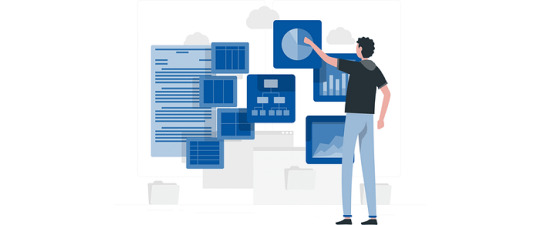
Master the Fundamentals
At the core of every proficient web developer’s skill set lie the fundamental languages of the internet: HTML, CSS, and JavaScript. Mastering these languages is not just a choice; it’s a necessity. They form the bedrock of web development, laying the foundation for building robust and efficient applications. Understanding client-server architecture and version control systems, such as Git and GitHub, further enhances your capabilities in collaborative development.
”As of 2022, mobile devices have taken the lead in global internet usage, constituting around 54.92%, surpassing the usage of desktops, according to findings from a StatCounter report.”
Stay Updated
The digital landscape is dynamic, with trends and technologies in constant flux. To stay relevant, immerse yourself in the latest developments, tools, and frameworks. Engage with reputable tech blogs, participate in developer communities, and attend industry events. Being aware of emerging trends, such as JAMstack architecture, Progressive Web Apps (PWAs), and voice search optimization, will set you apart in the competitive web development landscape.
Prioritize Responsive Design
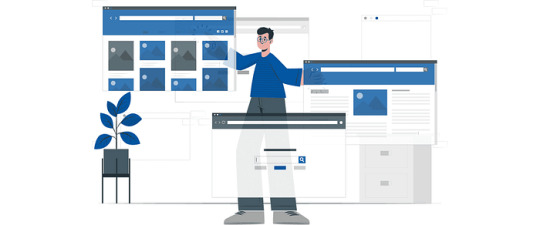
With a majority of internet users accessing websites on mobile devices, responsive design is no longer optional. Ensure your creations are visually appealing and fully functional across various devices and screen sizes. Leverage CSS media queries and flexible grids, along with popular online styling frameworks like Bootstrap and Materialize CSS, to craft seamless, responsive layouts that provide an optimal user experience.
As of 2022, mobile devices have taken the lead in global internet usage, constituting around 54.92%, surpassing the usage of desktops, according to findings from a StatCounter report. This data underscores the importance of responsive design, ensuring that websites adapt seamlessly to various devices, and enhancing user experience across the digital landscape.
Optimize for Performance
In the digital realm, speed is paramount. Enhance your website’s loading speed by optimizing code, compressing images, and utilizing efficient content delivery methods. Techniques like minifying CSS and JavaScript files, enabling browser caching, and considering Content Delivery Networks (CDNs) contribute to swift content delivery, ensuring a seamless user experience.
“According to a study by Capers Jones, a renowned software metrics expert, effective testing can help identify and remove up to 85% of defects in software before it reaches the production stage.”
Focus on Security Measures
Security breaches can have detrimental effects on websites. Safeguard your applications against common vulnerabilities like SQL injection and cross-site scripting (XSS). Adopt secure authentication practices, validate user inputs, and stay updated on the latest security threats and best practices to ensure the integrity of your web projects.
Harness the Power of Git and Version Control
Git, a robust version control system, is indispensable for collaborative development. Understanding how to use Git effectively allows you to track changes, collaborate seamlessly, and maintain a reliable code history. Platforms like GitHub and GitLab offer robust hosting and collaboration features, making version control a cornerstone of efficient development.
Implement Comprehensive Testing
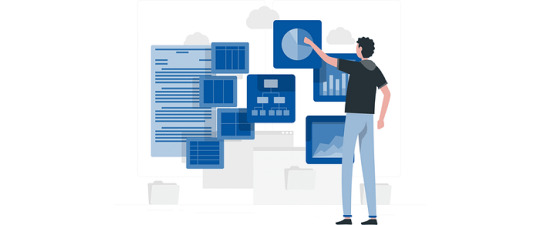
Testing is not merely about finding bugs; it’s about guaranteeing flawless functionality. Embrace automated testing, unit testing, integration testing, and user acceptance testing. Tools such as Jest, Selenium, and Cypress can streamline your testing process, ensuring the quality and reliability of your code.
According to a study by Capers Jones, a renowned software metrics expert, effective software testing can help identify and remove up to 85% of defects in software before it reaches the production stage.
Document Your Projects Thoroughly
Clear and concise documentation is the backbone of any successful project. Meticulously document your code, APIs, and project architecture. Well-documented projects are easier to maintain, collaborate on, and troubleshoot, contributing to the overall performance of your websites.
“Exper Labs stands as a reliable partner for individuals and organizations seeking to thrive in the digital realm.”
Embrace Frameworks Wisely
Embracing frameworks wisely requires a solid grasp of the basics before diving into the complexities of tools like React, Angular, or Vue.js. While these frameworks can enhance productivity and streamline development, mastering the fundamentals of JavaScript is paramount. A strong foundation ensures that developers can effectively leverage the capabilities of these frameworks, leading to more efficient and successful applications.
Cultivate a Habit of Continuous Learning
Cultivating a habit of continuous learning in web development involves staying open to new technologies and experimenting with cutting-edge trends. In addition to attending conferences and exploring emerging tools, consider leveraging Generative AI tools like ChatGPT and Google’s Gemini for learning. These AI-powered resources can offer valuable insights and assistance in staying at the forefront of web development innovations.
Web Development Services by Expert Labs: Paving the Way to Technological Excellence
With a commitment to delivering top-notch solutions, Exper Labs stands as a reliable partner for individuals and organizations seeking to thrive in the digital realm. Our comprehensive suite of Top custom software development agency encompasses a spectrum of offerings, from crafting visually stunning and responsive websites to developing robust and scalable web applications.
Partner with us to embark on a transformative journey of technological innovation and success.
0 notes
Text
Valentina studio excel

Valentina studio excel serial key#
Valentina studio excel license key#
These reports can also be submitted with Valentina Studies ADK, a manufacturing aspect that combines construction applications, as well as Valentina Server.
Valentina studio excel license key#
Valentina Studio License Key also contains a record editor for reports, which can be inspiring, and intended to modify and analyze data for central reports. allows you to connect to major databases run queries, and create infographics to better understand important business data is the best way to turn your data into useful information WinToHDD Enterprise Latest Software Download The studio provides the ability to create and manage query search or search MySQL, Postgre MariaDB, MS SQL Server, and SQLite databases. Also, you need to design a custom report label with the manager, which offers initial text layout options and a wide range of drivers’ textures functions, and so on.
Valentina studio excel serial key#
Valentina Studio Serial Key allows you to create so-called functions, which include the results of the executed database questions, along with the exterior, to help you prepare step-by-step reports on the scanned data. Valentina Studio Pro 12.0.2 + Crack Full Download The application also has a solution editor, SQL Builder, diagnostic tools, and data transfer capabilities. The tool offers a wide range of tools to help you track connections, servers, and local databases via intuitive panels. Valentina Studio Pro also allows you to generate reports that can be used on the Valentina Server. Valentina Studio Pro 12.4.4Crack is a powerful database management application that allows you to create queries easily, and manage and explore MySQLValentina DB, PostgreSQL, MariaDB, and SQLite databases. You can also manage and edit multiple databases. Valentina Studio comes with a powerful editor. Using the program and its many features the user can easily communicate with its database and manage its tables and information. It includes several resources that would direct you to one to track local servers, contacts, and databases through an easy-to-use dashboard which also includes the schema manager SQL generator asset discovery and transfer capabilities data. Valentina Studio Crack is a powerful database management plan for MySQL, MS SQL, SQLite, PostgreSQL, and Valentina. Download Setup & Crack Valentina Studio Pro 12.4.4 Crack + Serial Key (2022) freeload

0 notes
Text
Databases are considered one of the important services in a production environment. They are used to store and organize data. Depending on how data is stored and retrieved, databases can be categorized as: Relational databases (RDBMS or SQL databases): where data is stored in tables and rows, the tables are then linked using keys. They include MySQL, MariaDB, PostgreSQL, SQLite e.t.c Non-relational databases(NoSQL databases): here data is stored using a storage model optimized for specific requirements. They include Couchbase, Apache Cassandra, MongoDB, Redis, Apache HBase e.t.c MySQL is a popular open-source developed and distributed by the Oracle Corporation. It was founded in 1995 in Sweden and went open-source in 2000. In the year 2002, another MySQL headquarters was created in USA. In 2003, MyQSL entered a partnership with SAP and many features were added. In 2008, MySQL was acquired by Sun Microsystems. In 2009, Sun Microsystems was acquired by Oracle making MySQL an Oracle project. MariaDB is a free and open-source relational database fork of the MySQL database. It was developed by the original developers of the MySQL database after the Oracle Corporation intended to make MySQL and enterprise/paid version in 2010. MariaDB is known for its performance, stability, openness, and the MariaDB Foundation which accepts contributions on technical merit. The latest improvements are advanced clustering with Galera Cluster 4 and compatibility features with the Oracle Database. This guide will provide all the required steps on how to install and configure MariaDB / MySQL Database on Rocky Linux 9 / Alma Linux 9. #1. Install MariaDB / MySQL on Rocky Linux 9|AlmaLinux 9 Rocky Linux 9 and Alma Linux 9 released recently, provide MySQL 8 and MariaDB 10.5 in their default repositories. This makes it easy to install these latest release versions on your system. Install a preferred database on your system using the below steps: Option 1. Install MariaDB on Rocky Linux 9 / AlmaLinux 9 MariaDB 10.5 though not the latest release version of MariaDB can be installed easily by running the command: sudo dnf install mariadb-server mariadb Dependency Tree: Transaction Summary ================================================================================ Install 13 Packages Total download size: 18 M Installed size: 107 M Is this ok [y/N]: y Once installed, start and enable MariaDB the service: sudo systemctl enable --now mariadb Verify if the service is running: $ systemctl status mariadb ● mariadb.service - MariaDB 10.5 database server Loaded: loaded (/usr/lib/systemd/system/mariadb.service; enabled; vendor preset: disabled) Active: active (running) since Sat 2022-07-23 10:05:47 CEST; 2s ago Docs: man:mariadbd(8) https://mariadb.com/kb/en/library/systemd/ Process: 18153 ExecStartPre=/usr/libexec/mariadb-check-socket (code=exited, status=0/SUCCESS) Process: 18175 ExecStartPre=/usr/libexec/mariadb-prepare-db-dir mariadb.service (code=exited, status=0/SUCCESS) Process: 20589 ExecStartPost=/usr/libexec/mariadb-check-upgrade (code=exited, status=0/SUCCESS) Main PID: 20448 (mariadbd) Status: "Taking your SQL requests now..." Tasks: 12 (limit: 23441) Memory: 78.5M CPU: 268ms CGroup: /system.slice/mariadb.service └─20448 /usr/libexec/mariadbd --basedir=/usr Option 2. Install MySQL Database on Rocky Linux 9 / AlmaLinux 9 MySQL 8.0 released on May 11, 2021, offers a lot of amazing features that include: Transactional data dictionary. Common Table Expressions. Windows Functions. InnoDB & XML enhancements. Error log improvements such as error numbering & reduced verbosity. Improved support for Native JSON data and document store functionality. This version is provided in the default Rocky Linux 9 / AlmaLinux 9 repositories. It can be installed by issuing the command: sudo dnf install mysql-server
Dependency Tree: Transaction Summary ================================================================================ Install 8 Packages Total download size: 20 M Installed size: 176 M Is this ok [y/N]: y Once installed, start and enable the MySQL service: sudo systemctl start mysqld sudo systemctl enable mysqld Check if the service is running on your system. $ systemctl status mysqld ● mysqld.service - MySQL 8.0 database server Loaded: loaded (/usr/lib/systemd/system/mysqld.service; enabled; vendor preset: disabled) Active: active (running) since Sat 2022-07-23 10:08:59 CEST; 8s ago Main PID: 31834 (mysqld) Status: "Server is operational" Tasks: 38 (limit: 23441) Memory: 460.9M CPU: 2.865s CGroup: /system.slice/mysqld.service └─31834 /usr/libexec/mysqld --basedir=/usr #2. Using MariaDB / MySQL on Rocky Linux 9|AlmaLinux 9 Once installed MariaDB/MySQL databases can be used. First, secure the installation by setting a password for the root user. sudo mysql_secure_installation Proceed as shown: On MySQL ..... Securing the MySQL server deployment. Connecting to MySQL using a blank password. VALIDATE PASSWORD COMPONENT can be used to test passwords and improve security. It checks the strength of password and allows the users to set only those passwords which are secure enough. Would you like to setup VALIDATE PASSWORD component? Press y|Y for Yes, any other key for No: Y .... There are three levels of password validation policy: LOW Length >= 8 MEDIUM Length >= 8, numeric, mixed case, and special characters STRONG Length >= 8, numeric, mixed case, special characters and dictionary file Please enter 0 = LOW, 1 = MEDIUM and 2 = STRONG: 2 .... Please set the password for root here. New password: Re-enter new password: Do you wish to continue with the password provided?(Press y|Y for Yes, any other key for No) : y ...... On MariaDB: NOTE: RUNNING ALL PARTS OF THIS SCRIPT IS RECOMMENDED FOR ALL MariaDB SERVERS IN PRODUCTION USE! PLEASE READ EACH STEP CAREFULLY! In order to log into MariaDB to secure it, we'll need the current password for the root user. If you've just installed MariaDB, and haven't set the root password yet, you should just press enter here. Enter current password for root (enter for none): Press_Enter OK, successfully used password, moving on... Setting the root password or using the unix_socket ensures that nobody can log into the MariaDB root user without the proper authorisation. You already have your root account protected, so you can safely answer 'n'. Switch to unix_socket authentication [Y/n] y You already have your root account protected, so you can safely answer 'n'. Change the root password? [Y/n] y New password: Re-enter new password: Password updated successfully! ..... Remove anonymous users? [Y/n] y .... Disallow root login remotely? [Y/n] y ... Remove test database and access to it? [Y/n] y .... Reload privilege tables now? [Y/n] y All done! If you've completed all of the above steps, your MariaDB installation should now be secure. Thanks for using MariaDB! Now login using the created root password: $ mysql -u root -p Enter password: Welcome to the MySQL monitor. Commands end with ; or \g. Your MySQL connection id is 10 Server version: 8.0.28 Source distribution Copyright (c) 2000, 2022, Oracle and/or its affiliates. Oracle is a registered trademark of Oracle Corporation and/or its affiliates. Other names may be trademarks of their respective owners. Type 'help;' or '\h' for help. Type '\c' to clear the current input statement. mysql> Check the version using the command: mysql> SELECT VERSION(); Sample Output: Create a User and Database: To create a user and database in MariaDB/MySQL, use the commands below replacing where required: CREATE DATABASE sampledb; CREATE USER 'test_user'@'%' IDENTIFIED BY 'Passw0rd';
GRANT ALL ON sampledb.* TO 'test_user'@'%' WITH GRANT OPTION; FLUSH PRIVILEGES; After this, you will have a database named sampledb and a user test_user who can be accessed remotely created as swell. Check the available databases: mysql> SHOW databases; +--------------------+ | Database | +--------------------+ | information_schema | | mysql | | performance_schema | | sampledb | | sys | +--------------------+ 5 rows in set (0.00 sec) mysql> View users: mysql> SELECT User, Host FROM mysql.user; +------------------+-----------+ | User | Host | +------------------+-----------+ | test_user | % | | mysql.infoschema | localhost | | mysql.session | localhost | | mysql.sys | localhost | | root | localhost | +------------------+-----------+ 5 rows in set (0.00 sec) mysql> To delete a user, use the command with the below syntax: DROP USER 'username'@'host'; Create Tables We can then create and insert data into a table. For example in the created table above: USE sampledb; CREATE TABLE playground ( equip_id serial PRIMARY KEY, type varchar (50) NOT NULL, color varchar (25) NOT NULL, location varchar(25) check (location in ('north', 'south', 'west', 'east', 'northeast', 'southeast', 'southwest', 'northwest')), install_date date ); Insert the data into the preferred table: INSERT INTO playground (type, color, location, install_date) VALUES ('slide', 'blue', 'south', '2017-04-28'); INSERT INTO playground (type, color, location, install_date) VALUES ('swing', 'yellow', 'northwest', '2018-08-16'); View the added data: mysql> SELECT * FROM playground; +----------+-------+--------+-----------+--------------+ | equip_id | type | color | location | install_date | +----------+-------+--------+-----------+--------------+ | 1 | slide | blue | south | 2017-04-28 | | 2 | swing | yellow | northwest | 2018-08-16 | +----------+-------+--------+-----------+--------------+ 2 rows in set (0.00 sec) mysql> exit #3. Configure MariaDB / MySQL Database Once installed, you can customize your MariaDB / MySQL Database as preferred. There are several configurations you can make by editing the configuration file stored at /etc/my.cnf.d/*. First stop the service: ##MariaDB sudo systemctl stop mariadb ##MySQL sudo systemctl stop mysqld Now proceed and make the desired configurations by editing files below: ##For MySQL sudo vim /etc/my.cnf.d/mysql-server.cnf ##For MariaDB sudo vim /etc/my.cnf.d/mariadb-server.cnf Changing the MySQL/MariaDB Listening Address By default, both MySQL and MariaDB listen on localhost, but if you want to access the database remotely, you need to allow it to listen to all IP addresses by adding/uncommenting the line: [mysqld] bind-address=0.0.0.0 Change the MySQL/MariaDB data directory By default, MariaDB and MySQL store data at /var/lib/mysql/. You can configure the database to store its data in a custom path. For example at /mnt/datastore sudo mkdir /mnt/datastore sudo chmod -R 777 /mnt/datastore/ sudo chown -R mysql:mysql /mnt/datastore With the custom path created, you need to copy the files in the old directory to the new path using the command: sudo dnf install rsync -y sudo rsync -av /var/lib/mysql/* /mnt/datastore For the path to be accessible, configure SELinux as shown: sudo semanage fcontext -a -t mysqld_db_t '/mnt/datastore(/.*)?' sudo restorecon -Rv /mnt/datastore Now open the configuration file and add the data directory as shown: For MySQL [mysqld] datadir= /mnt/mysql socket= /mnt/mysql/mysql.sock mysqlx_socket= /mnt/mysql/mysqlx.sock [client] socket= /mnt/mysql/mysql.sock For MariaDB you need to edit two files to accommodate the data directory: sudo vim /etc/my.cnf.d/mariadb-server.cnf Make the below changes to the file: [mysqld] datadir= /mnt/mysql socket= /mnt/mysql/mysql.sock
mysqlx_socket= /mnt/mysql/mysqlx.sock Save the file and also edit the below file for the clients on MariaDB. sudo vim /etc/my.cnf.d/client.cnf Add the custom port and socket: [client] socket= /mnt/mysql/mysql.sock # This group is not read by mysql client library, # If you use the same .cnf file for MySQL and MariaDB, # use it for MariaDB-only client options [client-mariadb] socket= /mnt/mysql/mysql.sock Configure a Custom Port The default port used by MySQL/MariaDB is 3306. However, you can configure the database to use another port. For example 4545 Open the configuration file and make these settings for the server and client connections. For MySQL [mysqld] port=4545 [client] port=4545 For MariaDB, you need to edit two files: $ sudo vim /etc/my.cnf.d/mariadb-server.cnf [mysqld] port=4545 Edit the client port. $ sudo vim /etc/my.cnf.d/client.cnf [client] port=4545 [client-mariadb] port=4545 Configure SELinux for the custom port: sudo semanage port -a -t mysqld_port_t -p tcp 4545 Restart the Services After the changes have been made, start the MySQL/MariaDB service: ##MariaDB sudo systemctl start mariadb ##MySQL sudo systemctl start mysqld Verify the changes made: $ sudo ss -plunt|grep 4545 tcp LISTEN 0 151 0.0.0.0:4545 0.0.0.0:* users:(("mysqld",pid=33606,fd=24)) Allow the set port through the firewall: sudo firewall-cmd --add-port=/tcp --permanent sudo firewall-cmd --reload Remember to replace the port appropriately. Access MySQL/MariaDB Remotely Once the listen address and port have been configured, you can access the database remotely from a MySQL client. For example, we will try accessing the database using the created user from the remote host: mysql -h -u -p -P For example, using the default MySQL port to 3306, the command will be: mysql -h 192.168.205.13 -u test_user -p -P 3306 Sample Output: After configuring a custom port, we will have the command as shown. MariaDB/MySQL Performance Tuning and Optimization When dealing with a large environment, the MariaDB / MySQL Database can have performance problems. To improve database performances, you may be required to tune the options. SQL performance tuning can be defined as the process of maximizing query speeds on a relational database. Before that, you need to evaluate a few resources: Storage: if you are using a traditional hard disk, it is recommended that you upgrade to a solid-state drive (SSD) for improved performance. You can use tools like iotop or sar from the sysstatpackage to check the disk input/output rates Processor: The top command can be used to measure how fast your system is. You may be required to check the MySQL processes and the percentage processor use. Memory: it is possible to improve the memory cache of MySQL to improve performance. This however requires you to have enough memory on your system Network: The network can also play part in low performances. You need to ensure that the network is sufficient to manage the load. The SQL performance tuning might involve several techniques such as: Writing more efficient database queries Structuring the database to retrieve data more efficiently. Tweaking the MySQL configuration files. Tweaking MySQL configuration files involves editing the /etc/mysql/my.cnf.d/* files. There are several configs defined here: query_cache_size: this is the size of the cache of MySQL queries waiting to run. It is recommended that the values be small, around 100-200MB max_connection: the number of connections allowed into the database innodb_buffer_pool_size: this config is used to allocate system memory as a data cache for your database innodb_io_capacity: It is used to set the rate for input/output from your storage device. This directly relates to the type and speed of your storage drive. max_heap_table_size: is the limit on an ENGINE=MEMORY table you create
LEAST(max_heap_table_size, tmp_table_size): is the cap on how big to let certain implicit temp tables to get These values can be defined as desired. For example: [mysqld] tmp_table_size=64M max_heap_table_size=64M After making the changes, restart the service: ##MariaDB sudo systemctl restart mariadb ##MySQL sudo systemctl restart mysqld That is it! We have successfully installed and configured MariaDB / MySQL Database on Rocky Linux 9 / Alma Linux 9. I hope this was informative.
0 notes
Text
Add HTML into a paginated report
Add HTML into a paginated report
Article 08/05/2022 2 minutes to read 9 contributors In this article Applies to: ️ Microsoft Report Builder (SSRS) ️ Power BI Report Builder ️ Report Designer in SQL Server Data Tools Using a placeholder, you can import HTML from a field in your dataset for use in the paginated report. By default, a placeholder represents plain text, so you will need to change the placeholder mark-up type to…

View On WordPress
0 notes
Text
How Much does a Dynamic Website Development Cost in India?
andSo, in 2022, you've made the decision to build a website for your business or store. fantastic choice! What business should you choose for website development and how much does a website cost? are the next two things that spring to mind. Continue reading to get the real price for building a website in India as provided by our website experts.

Today, in the digital era, it is essential to create and maintain a website, and for successful minds, websites are dynamic. This is true whether the business is online or offline. The principal inquiries that come to mind are: What should the price of a dynamic website be? and Whom should we get in touch with to get such a dynamic website? The average upfront cost of a website covers its creation and launch, and regular websites must also budget for upkeep, either monthly or annually.
You should consider the importance of having a website in India before asking questions like "cost of dynamic website in India".
What is a dynamic website?
A dynamic website is one that has data that may be modified or altered. It creates modifiable content using server-side or client-side scripting. It also has HTML content, just like a static website does.
Websites that change their content or layout in response to a web server request are said to be dynamic. These websites have the capacity to generate various pieces of content from the same source code file for various visitors. Client-side scripting and server-side scripting are the two types of dynamic websites. Your participation on the website affects how the client-side web pages look. Every time a web page is loaded, server-side web pages are modified.
Examples include pages for logging in and signing up; application and submission forms; enquiry forms; and shopping cart pages.
Let's discuss the factors that affect the dynamic website cost in India.
1. Cost of developers
The developer's time spent building dynamic web pages plays a significant and significant role in determining the cost. Dynamic website development requires in-depth knowledge, creativity, and professionals who can serve as both mentors and experts on their own. These professionals should be able to design and develop dynamic websites using a variety of scripting languages, preferably PHP and MySQL, and make them flawless, eye-catching, and traffic-retaining.
The cost of hiring a professional developer varies depending on the project they are working on as well as their knowledge and experience.
2. Cost of hosting
In order to continually update the website files, hosting companies need a system specifically designed for serving files. The server system typically keeps its internet connection open. There are many websites that provide website hosting, including Bluehost, Siteground, Godaddy, and others.
The server determines the server's capacity to handle the quantity of visitors, among other aspects that one has to grasp. There are several websites that offer free calculators for figuring out the cost of website hosting. The greatest idea to use is "paid hosting," which costs between Rs. 3000 and Rs. 5000 per year. There are numerous dedicated hosting options available for large organisations, some of which may cost more than Rs. 15,000.
3. Functions that are necessary at the customer's end
It is entirely dependent upon the client's needs. The cost of constructing a dynamic website might range from 10,000 to 500,000 Indian rupees.
It can cost roughly 10,000 INR to build a simple website that can display dynamic pages and allow users to submit their information into a database using SQL.
It may cost around 20,000 INR if the requirements are more complicated, such as: users should be able to login, create an account, and use the "forgot password" kind of option.
It will cost between 60,000 and 75,000 INR to create the client's entire e-commerce website using PHP. You can use this to add or remove products; add offers or discounts; or accept payments using a payment gateway.
4. Hidden Fees
Each website design is the result of countless little choices. Although the development team always makes the technical decisions, clients must be involved at every stage of the project creation to guarantee a successful deployment. Before turning the project over to a web development company, it's necessary to discuss these issues with the development team because a dynamic web project is constructed with many important components in addition to design.
5. Re-Working
This adds time for the dynamic project's ultimate deployment, which occasionally may result in some loss for your organisation. As a result, in cases of late or premature delivery, the project's internal cost may rise even if the agency does not charge more. This frequently occurs when there is a poor communication channel between the client and the project development team.
6. Website maintanace fess
Website maintenance fees can be paid monthly or annually by businesses, depending on the size, complexity, and functionality of a dynamic website as well as the experience, qualifications, and pricing strategy of the service provider.
It is helpful to split down website maintenance pricing by website type, such as eCommerce, small business, or enterprise, because the company's rates for dynamic website management strongly depend on the size and complexity of the website.
Get an Affordable dynamic website at just @ INR 4499 at Indian Website Company.
Yes, you can not believe that a dynamic website can be built for only 4499 rupees. But with Indian Website Company, it is possible because we at Indian Website Company have a team of experienced website developers and designers who build your website as if it were their own.
Choose the perfect dynamic website design & development packages as per your requirements and budget in India. View our Dynamic Website Development Packages in India.
Conclusion
Websites have consistently changed over the relatively short history of the internet to enhance user experiences for both brands and their audiences. As a result of the rapid advancements in technology, these developments have an effect on how people interact with content online.
Modern websites have improved in usability and are built for reading on all devices, including laptops, tablets, and even smartphones. Due to the growing use of smart assistants, websites have added voice search functionality to make browsing easier. The dynamic website is one of the most helpful aspects of all the new changes.
0 notes