#SQL Server 2022
Explore tagged Tumblr posts
Text
Exploring SQL Server 2022: A Comprehensive Guide
Elite Enterprise Software provides cutting-edge solutions to optimize business operations, including advanced database management systems like SQL Server 2022. Specializing in custom software development, we empower businesses with innovative tools designed to enhance efficiency, streamline processes, and drive growth. In this article, we'll delve into the key features and improvements of SQL Server 2022, its benefits for businesses, and why it stands out as a critical tool in modern data management.
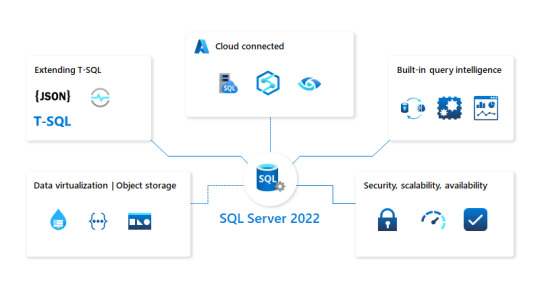
What's New in SQL Server 2022?
SQL Server 2022 brings a host of new features and enhancements designed to meet the evolving needs of businesses in managing large-scale data environments. As the latest iteration in Microsoft's line of database management systems, it introduces significant improvements that boost performance, security, and scalability.
Enhanced Performance and Scalability
One of the standout features of SQL Server 2022 is its enhanced performance. With the introduction of intelligent query processing, SQL Server 2022 can optimize the execution of queries in real-time, ensuring faster and more efficient data retrieval. This feature adapts to the workload, allowing businesses to handle larger and more complex datasets without compromising speed or accuracy.
SQL Server 2022 also offers improved scalability, making it easier for businesses to expand their data infrastructure as their needs grow. Whether you're managing a small database or a large-scale enterprise system, SQL Server 2022 is designed to scale with your business, ensuring consistent performance even as your data requirements increase.
Advanced Security Features
In today's digital landscape, data security is more important than ever. SQL Server 2022 addresses this need with a range of advanced security features designed to protect sensitive business information. Always Encrypted with secure enclaves is a key enhancement, providing additional layers of security by enabling encrypted computations within secure environments. This ensures that sensitive data remains protected, even during processing.
Additionally, SQL Server 2022 introduces Data Classification and Dynamic Data Masking features that help businesses classify and protect sensitive information. These tools make it easier to comply with data privacy regulations, safeguarding your business against potential breaches and ensuring that your data management practices meet the highest standards of security.
Why SQL Server 2022 is Essential for Modern Businesses
As businesses continue to generate and rely on vast amounts of data, the need for a robust and reliable database management system has never been greater. SQL Server 2022 offers the tools and capabilities that modern businesses need to stay competitive in a data-driven world.
Streamlined Data Management
With SQL Server 2022, managing large datasets is more efficient and intuitive than ever before. The introduction of Azure Synapse Link allows for seamless integration between SQL Server and Azure Synapse Analytics, enabling real-time analytics on operational data without the need for complex ETL processes. This streamlines data management, allowing businesses to gain insights faster and make informed decisions more quickly.
Cost-Effective Solutions
For businesses looking to maximize their IT budget, SQL Server 2022 offers a cost-effective solution that doesn't compromise on performance or security. Its pay-as-you-go pricing model allows businesses to scale their usage based on their needs, ensuring that they only pay for the resources they use. This flexibility makes SQL Server 2022 an attractive option for businesses of all sizes, from small startups to large enterprises.
How Elite Enterprise Software Enhances Your Experience with SQL Server 2022
At Elite Enterprise Software, we understand that every business has unique needs. That's why we specialize in custom software development that leverages the full power of SQL Server 2022 to deliver tailored solutions that drive efficiency and growth.
Customized Integration and Support
Our team of experts works closely with you to integrate SQL Server 2022 into your existing IT infrastructure, ensuring a smooth transition and optimal performance. We provide ongoing support and maintenance to ensure that your database management system continues to meet your business needs as they evolve.
Innovative Tools and Solutions
We also develop custom tools and applications that extend the functionality of SQL Server 2022, allowing you to get the most out of this powerful database management system. Whether you need advanced analytics, enhanced security, or streamlined data management, Elite Enterprise Software delivers solutions that empower your business to succeed.
Conclusion: Embrace the Future with SQL Server 2022
SQL Server 2022 represents a significant leap forward in database management technology, offering the performance, security, and scalability that modern businesses require. By partnering with Elite Enterprise Software, you can harness the full potential of SQL Server 2022, driving efficiency, streamlining processes, and fueling growth. As you explore the possibilities of SQL Server 2022, consider how our custom software solutions can further enhance your business operations, setting you on the path to success in a data-driven world.
0 notes
Text
How to install Endpoint Configuration Manager on HyperV VM
Microsoft integrates Configuration Manager into the Intune family of products, offering an integrated solution for managing all devices. This integration simplifies licensing and eliminates the need for complex migrations. Users can continue leveraging their existing Configuration Manager investments while tapping into the capabilities of the Microsoft cloud at their own pace. This is a…

View On WordPress
#ConfigMgr#Configuration Manager#ECM Installation#Extend Active Directory AD Schema#Microsoft Endpoint Configuration Manager#Microsoft SQL Server Management Studio#Microsoft Windows#SQl Server 2022#SQL Server Management Studio#SQL Server Management Studio (SSMS)#Windows#Windows 10#Windows 11#Windows ADK#Windows Server#Windows Server 2012#Windows Server 2016#Windows Server 2019#Windows Server 2022#Windows Server 2025
0 notes
Text
Optimizing SQL Server Performance with "Optimize for Ad Hoc Workloads" Setting
Welcome to our deep dive into SQL Server’s “Optimize for Ad Hoc Workloads” option, a feature that might seem a bit technical at first but is incredibly handy for improving your database’s performance, especially if your environment is rife with one-time queries. Let’s break it down into more digestible pieces and explore how you can use it effectively with practical T-SQL examples. What is…
View On WordPress
#Optimize for Ad Hoc Workloads#Plan Cache optimization#SQL Server 2022#SQL Server performance#T-SQL examples
0 notes
Text
SQL Server 2022 Edition and License instructions
SQL Server 2022 Editions:
• Enterprise Edition is ideal for applications requiring mission critical in-memory performance, security, and high availability
• Standard Edition delivers fully featured database capabilities for mid-tier applications and data marts
SQL Server 2022 is also available in free Developer and Express editions. Web Edition is offered in the Services Provider License Agreement (SPLA) program only.
And the Online Store Keyingo Provides the SQL Server 2017/2019/2022 Standard Edition.
SQL Server 2022 licensing models
SQL Server 2022 offers customers a variety of licensing options aligned with how customers typically purchase specific workloads. There are two main licensing models that apply to SQL Server: PER CORE: Gives customers a more precise measure of computing power and a more consistent licensing metric, regardless of whether solutions are deployed on physical servers on-premises, or in virtual or cloud environments.
• Core based licensing is appropriate when customers are unable to count users/devices, have Internet/Extranet workloads or systems that integrate with external facing workloads.
• Under the Per Core model, customers license either by physical server (based on the full physical core count) or by virtual machine (based on virtual cores allocated), as further explained below.
SERVER + CAL: Provides the option to license users and/or devices, with low-cost access to incremental SQL Server deployments.
• Each server running SQL Server software requires a server license.
• Each user and/or device accessing a licensed SQL Server requires a SQL Server CAL that is the same version or newer – for example, to access a SQL Server 2019 Standard Edition server, a user would need a SQL Server 2019 or 2022 CAL.
Each SQL Server CAL allows access to multiple licensed SQL Servers, including Standard Edition and legacy Business Intelligence and Enterprise Edition Servers.SQL Server 2022 Editions availability by licensing model:
Physical core licensing – Enterprise Edition
• Customers can deploy an unlimited number of VMs or containers on the server and utilize the full capacity of the licensed hardware, by fully licensing the server (or server farm) with Enterprise Edition core subscription licenses or licenses with SA coverage based on the total number of physical cores on the servers.
• Subscription licenses or SA provide(s) the option to run an unlimited number of virtual machines or containers to handle dynamic workloads and fully utilize the hardware’s computing power.
Virtual core licensing – Standard/Enterprise Edition
When licensing by virtual core on a virtual OSE with subscription licenses or SA coverage on all virtual cores (including hyperthreaded cores) on the virtual OSE, customers may run any number of containers in that virtual OSE. This benefit applies both to Standard and Enterprise Edition.
Licensing for non-production use
SQL Server 2022 Developer Edition provides a fully featured version of SQL Server software—including all the features and capabilities of Enterprise Edition—licensed for development, test and demonstration purposes only. Customers may install and run the SQL Server Developer Edition software on any number of devices. This is significant because it allows customers to run the software on multiple devices (for testing purposes, for example) without having to license each non-production server system for SQL Server.
A production environment is defined as an environment that is accessed by end-users of an application (such as an Internet website) and that is used for more than gathering feedback or acceptance testing of that application.
SQL Server 2022 Developer Edition is a free product !
#SQL Server 2022 Editions#SQL Server 2022 Standard license#SQL Server 2019 Standard License#SQL Server 2017 Standard Liense
7 notes
·
View notes
Text
Microsoft Windows Server Standard Edition Explained
Dive the core of efficiency with our guide on "Microsoft Windows Server Standard Edition Explained." This comprehensive overview demystifies the features and benefits of Microsoft Windows Server Standard, empowering you to make informed decisions for your IT infrastructure. Explore the robust capabilities that set this edition apart, ensuring seamless operations, enhanced security, and optimal performance. Elevate your understanding of Microsoft Windows Server Standard, unlocking the full potential for your network and business operations.
#microsoft sql server standard edition#microsoft window server standard#Adobe Photoshop Elements 2022#Microsoft windows
0 notes
Text
SQL 2022 Express 使用 預設執行個體,安裝細節【教學】
新系統需要測試時,會使用到微軟SQL資料庫服務,也有提供免費的SQL Server Express版是個不錯的選擇,這次老黑選擇架設Microsoft SQL Server 2022 Express示範,準備測試軟體過程時發現需要用到「預設執行個體」,也就是直接使用伺服器名稱當個體,如何安裝呢?服用這篇sql server安裝教學… Continue reading Untitled

View On WordPress
#microsoft sql server教學#sql server 2022 express離線安裝#sql server下載#sql server安裝教學#sql server教學#具名執行個體#預設執行個體
0 notes
Video
youtube
Microsoft SQL Server Installation | IT Sector | Sekharmetla | Harisystems
#youtube#Microsoft SQL Server Bootcamp 2023: Go from Zero to Hero https://www.udemy.com/course/microsoft-sql-server-bootcamp-2022-go-from-zero-to-her
0 notes
Text
How to report a vulnerability in software securely?

You've been tinkering with a piece of software, maybe an app, a website, or even an operating system, and something catches your eye. Not a bug, but a vulnerability – a flaw that could be exploited by malicious actors, potentially leading to data breaches, system compromise, or service disruption. Discovering such a weakness is a significant contribution to digital security. But how do you disclose it responsibly, ensuring the flaw gets fixed without being exploited?
This process, often called Coordinated Vulnerability Disclosure (CVD) or Responsible Disclosure, is crucial. It’s a collaborative effort between security researchers and software vendors to minimize harm. Simply shouting about a vulnerability on social media (Full Disclosure) can lead to a "zero-day" exploit where attackers rush to use the flaw before a patch exists.
Here's a step-by-step guide on how to report a software vulnerability securely:
Step 1: Find the Right Contact (and the Right Policy)
Your first hurdle is identifying who to tell and how they prefer to be told.
Look for a "Security.txt" File: This is the most straightforward way. Many organizations now publish a security.txt file at https://[yourcompany.com]/.well-known/security.txt. This file often contains contact information (like an email address, usually [email protected]), PGP keys for secure communication, and details about their vulnerability disclosure policy or bug bounty program.
Check for a "Vulnerability Disclosure Program" (VDP) or "Bug Bounty Program": Many companies, especially larger ones, have dedicated VDPs or bug bounty programs listed on their websites (often in the footer, under "Security," "About Us," or "Developer"). These platforms (like HackerOne, Bugcrowd, or even custom ones) provide clear rules of engagement, secure submission forms, and sometimes offer rewards for valid findings. This is your preferred channel.
Company Website "Contact Us" or "Support": If no direct security contact is available, use a general contact form or support email. In your initial message, do not provide technical details of the vulnerability. Simply state that you've discovered a potential security issue and wish to be connected with their security or IT team.
Public Bodies (CERTs): If you exhaust all options and cannot find a reliable contact within the organization, or if they are unresponsive, you can consider contacting a national Computer Emergency Response Team (CERT) for assistance. CERTs often act as intermediaries to facilitate coordinated disclosure. For instance, CERT-In handles cyber incidents and advisories.
Step 2: Craft Your Report (Clear, Concise, Actionable)
Once you have a secure communication channel, prepare a detailed yet understandable report. The goal is to provide enough information for the vendor to understand, reproduce, and fix the vulnerability.
Affected Software/System: Clearly state the name of the software, specific versions, and any relevant components (e.g., "XYZ Application v2.3.1, on Windows Server 2022"). For web vulnerabilities, specify the exact URL.
Vulnerability Description: Explain the type of vulnerability (e.g., "Cross-Site Scripting (XSS)", "SQL Injection", "Broken Access Control"). Describe what the vulnerability allows an attacker to do and why it's a security risk.
Steps to Reproduce (Proof of Concept - PoC): This is crucial. Provide clear, step-by-step instructions on how the vendor can replicate the vulnerability. Include:
Specific inputs, clicks, or commands.
HTTP requests and responses (if web-based).
Screenshots or short video recordings (non-destructive, if possible).
Proof-of-Concept (PoC) code (if applicable and benign). Crucially, ensure your PoC is non-damaging. Do not extract sensitive data unnecessarily or disrupt services.
Impact Assessment: Briefly explain the potential severity and impact of the vulnerability. How could an attacker leverage this flaw? (e.g., "Allows unauthorized access to user accounts," "Enables remote code execution," "Leads to data leakage"). If you're familiar with CVSS (Common Vulnerability Scoring System), you can include a tentative score.
Proposed Solution/Mitigation (Optional but Helpful): If you have expertise in the software or type of vulnerability, you can suggest potential fixes or temporary mitigations.
Step 3: Securely Transmit Your Report
This is where the "securely" part comes in. The information you're sharing is sensitive and could be exploited if intercepted.
Use Encrypted Channels:
PGP/GPG Encryption: Many security contact pages provide a PGP public key. Encrypt your report using this key before sending it via email. This ensures only the intended recipient can read it.
Secure Web Forms: Bug bounty platforms or dedicated VDP portals usually have secure web forms for submissions.
Encrypted Messaging: If specifically allowed by their policy, you might use end-to-end encrypted messaging apps, but direct email with PGP is typically preferred for formal reports.
Avoid Public Disclosure: DO NOT post details about the vulnerability on public forums, social media, or personal blogs before the vendor has had a reasonable time to fix it. This is the core principle of responsible disclosure.
Step 4: Follow Up and Coordinate
Patience is a virtue in vulnerability disclosure.
Expect an Acknowledgment: Most responsible vendors will acknowledge receipt of your report within a few business days.
Be Responsive: The vendor may have follow-up questions or require more information to validate the vulnerability. Respond promptly and clearly.
Agree on a Timeline: In a coordinated disclosure, there's often an agreed-upon timeline (e.g., 60-90 days, or until a patch is ready) before public disclosure of the vulnerability. This gives the vendor time to develop and deploy a fix.
Do Not Test Further (Without Permission): Once you've reported, do not continue testing the vulnerability or the system unless specifically asked to do so by the vendor, and only within their defined scope.
Step 5: Public Disclosure (Post-Fix)
Once the vulnerability is fixed and confirmed, or after the agreed-upon disclosure timeline has passed, you can consider publicizing your discovery.
Get Permission: Ideally, the vendor will grant you permission to publish a write-up, often providing a "Hall of Fame" mention or a reward if it's a bug bounty program. They may also ask to review your write-up before publication.
Consider CVEs: If the vulnerability is significant, it might be assigned a Common Vulnerabilities and Exposures (CVE) identifier. This provides a standardized, public reference for the vulnerability.
Share Your Findings: When you do publish, share the technical details, the impact, and importantly, the solution or mitigation provided by the vendor. This helps the broader security community learn and defend against similar flaws.
Reporting a software vulnerability securely is an ethical responsibility that plays a crucial role in making our digital world safer. It requires technical skill, clear communication, and a commitment to protecting users. By following these steps, you contribute significantly to the collective defense against cyber threats.
1 note
·
View note
Text
Price: [price_with_discount] (as of [price_update_date] - Details) [ad_1] Welcome to the most comprehensive foundational guide available on the topic of C# coding and .NET. This book goes beyond “do this, to achieve this” to drill down into the core stuff that makes a good developer, great. This expanded 11th edition delivers loads of new content on Entity Framework, Razor Pages, Web APIs and more. You will find the latest C# 10 and .NET 6 features served up with plenty of ���behind the curtain” discussion designed to expand developers’ critical thinking skills when it comes to their craft. Coverage of ASP.NET Core, Entity Framework Core, and more sits alongside the latest updates to the new unified .NET platform, from performance improvements to Windows Desktop apps on .NET 6, updates in XAML tooling, and expanded coverage of data files and data handling. Going beyond the latest features in C# 10, all code samples are rewritten for this latest release. Dive in and discover why this essential classic is a favorite of C# developers worldwide. Gain a solid foundation in object-oriented development techniques, attributes and reflection, generics and collections, and numerous advanced topics not found in other texts (such as CIL opcodes and emitting dynamic assemblies). Pro C# 10 with .NET 6 will build your coding confidence putting C# into practice, and exploring the .NET universe and its vast potential on your own terms.What You Will LearnExplore C# 10 features and updates in records and record structs, global and implicit using directives, file level namespaces, extended property patterns, and moreDevelop applications with C# and modern frameworks for services, web, and smart client applicationsHit the ground running with ASP.NET Core web applications using MVC and Razor Pages, including view components, custom tag helpers, custom validation, GDPR support, and areasBuild ASP.NET RESTful services complete with versioning, enhanced swagger, and basic authenticationEmbrace Entity Framework Core for building real-world, data-centric applications, with deeply expanded coverage new to this edition including SQL Server temporal table supportDive into Windows Desktop Apps on .NET 6 using Windows Presentation FoundationUnderstand the philosophy behind .NETDiscover the new features in .NET 6, including single file applications, smaller container images, and more Who This Book Is ForDevelopers of any level who want to either learn C# and .NET or want to take their skills to the next level. “Amazing! Provides easy-to-follow explanations and examples. I remember reading the first version of this book; this is a ‘must-have’ for your collection if you are learning .NET!” – Rick McGuire, Senior Application Development Manager, Microsoft“Phil is a journeyman programmer who brings years of experience and a passion for teaching to make this fully revised and modernized ‘classic’ a ‘must-have’. Any developer who wants full-spectrum, up-to-date coverage of both the C# language and how to use it with .NET and ASP.NET Core should get this book.”– Brian A. Randell, Partner, MCW Technologies and Microsoft MVP ASIN : B0B85ZNWP6 Publisher : Apress; 11th edition (30 July 2022) Language : English File size : 24.3 MB Screen Reader : Supported
Enhanced typesetting : Enabled X-Ray : Not Enabled Word Wise : Not Enabled Print length : 3053 pages [ad_2]
0 notes
Text
Market Context: Online Food Delivery at Scale
Urbanization, smartphone ubiquity, and shifting consumer behaviors are fueling the global online food delivery market, which was valued at USD 380.43 billion in 2024 and is expected to grow at a 9.0% CAGR through 2030 Grand View Research. In the U.S. alone, major platforms like DoorDash and Uber Eats command over 90 % of market share—67 % and 23 % respectively—highlighting consumer preference for mobile-first, app-driven experiences Deliverect.
Product Overview
Name: Online Restaurant Food Ordering Project in ASP.NET ProjectsforEveryone.com
Platform: ASP.NET MVC (C#), SQL Server Microsoft Learn
Delivery: Instant download with complete source code, database scripts, and remote installation help ProjectsforEveryone.com
Pricing: ₹1,998 (originally ₹3,996) with a 30-day money-back guarantee ProjectsforEveryone.com
Core Features
Fully Responsive Design: Mobile-first layouts ensuring seamless UX on smartphones (over 70 % of orders originate via mobile) Deliverect.
Admin Dashboard:
Menu Management: Add, update, delete categories and items dynamically ProjectsforEveryone.com
Order Processing: View orders by date, update statuses, and track order history in real time ProjectsforEveryone.com
Customer Messaging: In-dashboard chat to handle inquiries without third-party tools ProjectsforEveryone.com
User Module:
Secure Authentication: Signup/login with secret-question password recovery ProjectsforEveryone.com
Shopping Cart & Checkout: Multiple payment options, unique order numbers, and instant confirmations ProjectsforEveryone.com
Order History & Reordering: One-click repeat orders and status tracking ProjectsforEveryone.com
Technical Architecture
ASP.NET MVC Pattern: The Model-View-Controller architecture separates data (Model), UI (View), and application logic (Controller), enhancing maintainability and testability Microsoft Learn.
C# & Visual Studio: Built using C# in Visual Studio (2010–2022), offering powerful debugging, IntelliSense, and integration with Azure services Microsoft Learn.
SQL Server Backend: Relational database support with included SQL scripts; easy deployment via SQL Server Compact or full SQL Server editions Microsoft Learn.
Extensibility: Open source code allows customization of payment gateways, analytics dashboards, loyalty modules, and theming with minimal effort bluebeeweb.com.
Key Benefits
Brand Control & Profitability
Zero commissions on direct orders retain full revenue, improving margins by up to 15 % bluebeeweb.com.
Custom branding from homepage to checkout strengthens customer loyalty.
Operational Efficiency
Real-time order routing to kitchen displays reduces manual errors and speeds service Toast POS.
Automated sales analytics empower data-driven menu and pricing decisions.
Enhanced Customer Experience
24/7 access and repeat-order functionality boost average order values and return rates.
Secure, seamless checkout flow reduces cart abandonment.
Ideal Use Cases
Independent Cafés & Bistros: Launch a professional online portal without custom development overhead.
Cloud Kitchens: Unify orders from aggregators into a single branded interface.
Hotels & Catering Services: Manage event orders, guest preferences, and payments in one system.
Educational Institutes: Full source code serves as a teaching aid for ASP.NET MVC and SQL Server integration.
Getting Started & Call to Action
Empower your restaurant with an enterprise-grade online ordering platform today: 👉 Download the ASP.NET Food Ordering Project ProjectsforEveryone.com
For customization or installation assistance, contact ProjectsForEveryone’s support at +91-8283017879 (10 AM–5 PM IST).
0 notes
Text
VPS Chạy Hệ Điều Hành Windows - Giải Pháp Tối Ưu Cho Doanh Nghiệp Và Cá Nhân
Trong thời đại số hóa mạnh mẽ, nhu cầu sử dụng máy chủ ảo (VPS - Virtual Private Server) ngày càng gia tăng. Trong số các loại VPS, VPS chạy hệ điều hành Windows là lựa chọn phổ biến, đặc biệt với các doanh nghiệp, lập trình viên, và người dùng cần môi trường làm việc quen thuộc và dễ sử dụng. Vậy VPS Windows là gì? Tại sao nên chọn loại VPS này? Hãy cùng tìm hiểu chi tiết trong bài viết dưới đây.
VPS Windows là gì?
VPS (Virtual Private Server) là một máy chủ ảo được tạo ra từ một máy chủ vật lý, hoạt động độc lập với các VPS khác. Khi VPS sử dụng hệ điều hành Windows, nó được gọi là VPS Windows. Điều này có nghĩa là máy chủ ảo này được cài đặt và vận hành trên nền tảng Windows Server (ví dụ: Windows Server 2016, 2019, 2022…).
Người dùng có thể điều khiển VPS Windows từ xa thông qua Remote Desktop Protocol (RDP), cho phép truy cập và quản lý như đang sử dụng một máy tính cá nhân.
Ưu điểm của VPS chạy hệ điều hành Windows
Giao diện thân thiện, dễ sử dụng
Một trong những điểm mạnh lớn nhất của VPS Windows chính là giao diện đồ họa quen thuộc. Với những ai đã quen sử dụng máy tính Windows, việc sử dụng VPS sẽ trở nên dễ dàng hơn nhiều so với VPS Linux, vốn chủ yếu dùng dòng lệnh để thao tác.
Hỗ trợ phần mềm chuyên dụng
Nhiều phần mềm quản lý doanh nghiệp, kế toán, quản lý bán hàng hoặc ứng dụng desktop được thiết kế để chạy trên nền tảng Windows. Với VPS Windows, người dùng có thể cài đặt và sử dụng những phần mềm này một cách ổn định mà không lo vấn đề tương thích.
Truy cập từ xa linh hoạt
Thông qua giao thức RDP, người dùng có thể truy cập VPS từ bất cứ đâu, bất cứ thiết bị nào. Bạn chỉ cần một thiết bị kết nối Internet là đã có thể làm việc trên máy chủ của mình như đang ngồi trực tiếp trước màn hình.
Tích hợp Active Directory và các dịch vụ Microsoft
VPS Windows có khả năng tích hợp với các dịch vụ như Active Directory, Microsoft Exchange, IIS (Internet Information Services) hay Microsoft SQL Server. Điều này cực kỳ thuận tiện cho các doanh nghiệp muốn xây dựng hạ tầng CNTT nội bộ trên nền tảng Microsoft.
Khi nào nên sử dụng VPS Windows?
VPS Windows phù hợp với nhiều đối tượng người dùng:
Doanh nghiệp sử dụng phần mềm nội bộ: Nhiều công ty dùng các phần mềm kế toán, ERP, CRM chạy trên nền Windows.
Nhà phát triển phần mềm: Lập trình viên cần môi trường để test hoặc triển khai phần mềm .NET, ASP.NET, C#...
Người quản trị website: VPS Windows có thể được dùng để chạy các website sử dụng IIS hoặc các nền tảng yêu cầu Windows.
Người dùng cá nhân: Muốn làm việc từ xa, xử lý dữ liệu hoặc đơn giản là chạy các phần mềm không tương thích với hệ điều hành khác.
Nhược điểm cần lưu ý
Mặc dù có nhiều ưu điểm, VPS chạy Windows cũng có một số điểm hạn chế:
Chi phí cao hơn: Bản quyền Windows Server khiến giá thuê VPS Windows thường cao hơn VPS Linux.
Yêu cầu tài nguyên cao hơn: Hệ điều hành Windows và các ứng dụng liên quan thường tiêu tốn nhiều RAM và CPU hơn.
Bảo mật: Vì là nền tảng phổ biến nên Windows cũng là mục tiêu của nhiều cuộc tấn công mạng. Tuy nhiên, nếu được cấu hình và cập nhật đầy đủ, VPS Windows vẫn có thể rất an toàn.
Cách chọn VPS Windows phù hợp
Khi lựa chọn VPS Windows, bạn nên xem xét một số yếu tố sau:
Cấu hình: Xác định nhu cầu sử dụng để chọn cấu hình CPU, RAM, dung lượng ổ cứng phù hợp.
Phiên bản Windows: Chọn phiên bản Windows Server tương thích với phần mềm bạn muốn sử dụng.
Vị trí máy chủ: Chọn máy chủ gần khu vực người dùng để tăng tốc độ truy cập.
Nhà cung cấp uy tín: Ưu tiên các đơn vị có hỗ trợ kỹ thuật 24/7, cam kết uptime cao, có khả năng mở rộng linh hoạt.
Một số ứng dụng thực tế của VPS Windows
Chạy phần mềm quản lý kế toán như MISA, Fast, Bravo…
Triển khai các website viết bằng ASP.NET hoặc sử dụng SQL Server.
Thiết lập Remote Desktop cho nhóm làm việc từ xa.
Lưu trữ dữ liệu và chia sẻ tệp tin nội bộ trong doanh nghiệp.
Tạo môi trường học tập hoặc thử nghiệm các phần mềm mới.
Tổng kết
VPS chạy hệ điều hành Windows là giải pháp lý tưởng cho những ai cần một môi trường làm việc ổn định, dễ sử dụng và tương thích với các phần mềm quen thuộc. Dù có mức chi phí cao hơn so với các loại VPS khác, nhưng lợi ích mà nó mang lại hoàn toàn xứng đáng, đặc biệt với những người dùng ưu tiên sự tiện lợi và hiệu quả.
Nếu bạn đang tìm kiếm một công cụ mạnh mẽ để hỗ trợ công việc, phát triển phần mềm, hoặc đơn giản là vận hành hệ thống từ xa, VPS Windows chắc chắn là lựa chọn đáng cân nhắc.
Thông tin chi tiết: https://vndata.vn/vps-windows-gia-re/
0 notes
Text
Install SQL Server 2022 Express and SQL Server Management Studio
This article will discuss how to install SQL Server 2022 Express and SSMS Tool (SQL Server Management Studio). The SQL Server Express edition is the entry-level, free database that is ideal for learning and building desktop and small server data-driven applications. It is the best choice for independent software vendors, developers, and hobbyists building client applications. Please see how to…

View On WordPress
#Install SQL Server 2022#Install SQL Server 2022 Express#Microsoft Windows#SQl Server 2022#SQL Server Express#SQL Server Management Studio#Windows#Windows Server#Windows Server 2022
0 notes
Text
Mastering SQL Ledger in SQL Server 2022: A Comprehensive Guide with Practical T-SQL Examples
SQL Server 2022 introduces a groundbreaking feature that significantly enhances data integrity and trust: SQL Ledger. This feature provides an immutable, transparent, and secure way to maintain a verifiable and tamper-evident database ledger. It’s designed to meet the needs of businesses requiring a higher level of assurance in their data transactions, making it perfect for sectors like finance,…

View On WordPress
#blockchain database security#database integrity solutions#SQL Ledger#SQL Server 2022#tamper-evident data storage
0 notes
Text
Maximize Business Performance with a Dedicated Server with Windows – Delivered by CloudMinister Technologies
In the era of digital transformation, having full control over your hosting environment is no longer optional—it’s essential. Businesses that prioritize security, speed, and customization are turning to Dedicated servers with Windows as their go-to infrastructure solution. When you choose CloudMinister Technologies, you get more than just a server—you get a strategic partner dedicated to your growth and uptime.
What is a Dedicated Server with Windows?
A Dedicated server with Windows is a physical server exclusively assigned to your organization, running on the Windows Server operating system. Unlike shared hosting or VPS, all the resources—CPU, RAM, disk space, and bandwidth—are reserved solely for your use. This ensures maximum performance, enhanced security, and total administrative control.
Key Benefits of a Dedicated Server with Windows
1. Total Resource Control
All server resources are 100% yours. No sharing, no interference—just consistent, high-speed performance tailored to your workload.
2. Full Administrative Access
You get full root/administrator access, giving you the freedom to install applications, manage databases, configure settings, and automate processes.
3. Better Compatibility with Microsoft Ecosystem
Run all Microsoft applications—SQL Server, Exchange, SharePoint, IIS, and ASP.NET—without compatibility issues.
4. Advanced Security Options
Use built-in Windows security features like BitLocker encryption, Windows Defender, and group policy enforcement to keep your data safe.
5. Remote Desktop Capability
Access your server from anywhere using Remote Desktop Protocol (RDP)—ideal for managing operations on the go.
6. Seamless Software Licensing
With CloudMinister Technologies, Windows licensing is bundled with your plan, ensuring legal compliance and cost savings.
7. Scalability Without Downtime
Need to upgrade? Add more RAM, switch to SSDs, or increase bandwidth—without migrating to another server or experiencing downtime.
Why Choose CloudMinister Technologies for Windows Dedicated Servers?
At CloudMinister Technologies, we combine performance with personalized service. Our infrastructure is engineered to support the demands of startups, growing businesses, and large enterprises a like.
Our Competitive Edge:
100% Custom Configurations Choose your ideal specs or consult with our engineers to build a server optimized for your application or business model.
Free Server Management We manage your OS, patches, updates, firewalls, backups, and security—so you can focus on your business, not your backend.
High Uptime Guarantee With our 99.99% uptime commitment and redundant systems, your server stays online—always.
Modern Data Centers All servers are housed in Tier III or higher data centers with 24/7 surveillance, redundant power, cooling, and robust firewalls.
Rapid Deployment Get your Dedicated server with Windows up and running quickly with pre-configured setups or same-day custom deployment.
Dedicated 24/7 Support Our expert team is available any time, day or night, to troubleshoot, consult, or provide emergency support.
Additional Features to Boost Your Operations
Automated Daily Backups Protect your data and ensure business continuity with secure, regular backups.
DDoS Protection Stay secure with advanced protection from distributed denial-of-service attacks.
Multiple OS Choices Prefer Windows 2016, 2019, or 2022? Choose what suits your stack best.
Control Panel Options Get support for cPanel, Plesk, or a custom dashboard for simplified server management.
Private VLAN and IPMI Access Enjoy better isolation and direct console access for advanced troubleshooting.
Call to Action: Start with CloudMinister Technologies Today
Your business deserves more than just a server—it deserves a partner who understands performance, uptime, and scalability. With a Dedicated server with Windows from CloudMinister Technologies, you're guaranteed a seamless hosting experience backed by unmatched support and reliability.
Don’t wait for slow speeds or security issues to hold you back.
Upgrade to a Dedicated Windows Server today.
Visit www.cloudminister.com to view plans Or contact our solutions team at [email protected] to discuss your custom setup.
0 notes
Text
Dedicated Windows Servers: The Ideal Solution for Windows-Based Applications
In the ever-evolving landscape of IT infrastructure, businesses are constantly on the lookout for robust, efficient, and scalable solutions to support their operations. For organizations that rely on Windows-based applications, opting for dedicated Windows servers can be a game-changer. These servers offer a range of benefits tailored to meet the specific needs of businesses, ensuring high performance, security, and seamless integration with Windows environments. In this blog, we’ll explore why dedicated Windows servers are the ideal solution for running Windows-based applications.
What is a Dedicated Windows Server?
A dedicated Windows server is a physical server exclusively leased to a single client. Unlike shared hosting, where resources are divided among multiple users, a dedicated server offers all the resources, including CPU, RAM, and bandwidth, to a single organization. This allows for complete control over the server environment, including its configuration and management.
With a dedicated Windows server, businesses can run applications, websites, databases, and more on a system optimized for Windows operating systems, including the popular Windows Server editions (e.g., Windows Server 2019, 2022). These servers are tailored to ensure compatibility, performance, and ease of management for Windows-based applications.
Benefits of Using Dedicated Windows Servers
Unmatched Performance and Speed
One of the most significant advantages of a dedicated Windows server is the superior performance it offers. Since you’re not sharing resources with other users, the server’s full capacity is at your disposal. This results in faster load times, reduced latency, and overall superior speed, making it ideal for running resource-intensive applications or websites that require high processing power, such as ERP systems, databases, and custom applications.
Full Control and Customization
Dedicated Windows servers give you full administrative access, allowing you to customize the server environment to your specific needs. You can install, configure, and manage applications, software, and updates as required. This flexibility is crucial for businesses that need to run custom-built or specialized applications that may not be supported on shared hosting platforms.
Enhanced Security
Security is a top concern for businesses in the digital age. With a dedicated Windows server, you gain an isolated environment, ensuring that your data and applications are not affected by other users' actions. Additionally, you have the ability to implement advanced security measures such as firewalls, antivirus software, and data encryption to protect sensitive information. Regular updates and patches provided by Windows Server versions help ensure that your server stays secure against the latest threats.
Scalability and Flexibility
As your business grows, so do your IT requirements. Dedicated Windows servers allow for easy scalability, meaning you can upgrade the server’s hardware resources (CPU, RAM, storage) as needed. Whether you’re expanding your application or increasing the number of users, dedicated servers can grow with your business, offering a high level of flexibility that shared hosting simply can’t provide.
Optimal for Windows-Based Applications
For businesses that rely on Windows-specific applications, such as Microsoft SQL Server, ASP.NET, and SharePoint, a dedicated Windows server is the most compatible environment. These applications are designed to run seamlessly on Windows operating systems, and dedicated servers ensure that the applications perform optimally without the potential conflicts that may arise on other server types.
Improved Reliability and Uptime
Dedicated servers are known for their reliability. Since you’re the only client using the server, there’s no risk of other users impacting the server's performance. Hosting your Windows-based applications on a dedicated server ensures high availability and minimal downtime. Many providers also offer uptime guarantees and proactive monitoring to keep the server running smoothly at all times.
Professional Support
Many dedicated server providers offer specialized support for Windows servers. This means that if you encounter any issues or require assistance with server management, you can rely on professional experts who understand the intricacies of the Windows environment. This level of support can be invaluable for businesses that don’t have dedicated in-house IT teams.
When Should You Consider a Dedicated Windows Server?
While dedicated Windows servers offer numerous advantages, they are best suited for businesses with the following needs:
High Traffic Websites: If your website or application attracts a large number of visitors, a dedicated server can provide the necessary resources to handle the traffic efficiently.
Resource-Intensive Applications: Applications that require significant processing power, such as databases, enterprise software, or custom-built programs, benefit from the dedicated resources of a dedicated server.
Strict Security Requirements: Businesses that deal with sensitive customer data or have strict compliance requirements, such as in the healthcare or finance sectors, need the enhanced security features offered by dedicated servers.
Customization Needs: If your business relies on customized Windows-based applications or requires specific configurations, a dedicated Windows server offers the flexibility and control needed to optimize performance.
Conclusion
In today’s digital landscape, where performance, security, and flexibility are paramount, dedicated Windows servers offer a powerful and reliable solution for businesses that rely on Windows-based applications. With their exceptional performance, full control, and compatibility with Windows environments, dedicated servers ensure that your applications run seamlessly, securely, and efficiently. By choosing a dedicated Windows server, businesses can future-proof their IT infrastructure and enjoy a high level of performance and peace of mind.
If you’re looking for the ideal solution for your Windows-based applications, investing in a dedicated Windows server is an excellent decision that will pay off in the long run.
0 notes
Text
Hızlandırılmış Veri Kurtarma ile SQL Server 2022
Hızlandırılmış Veri Kurtarma (ADR), SQL Server 2022 ile birlikte veri tabanı yönetiminde devrim niteliğinde bir yenilik sunmaktadır. Uzun süren sorguların ve olası veri kayıplarının önüne geçmek için geliştirilen bu özellik, veri tabanı kurtarma işlemlerini hızlandırarak kullanıcıların işlerindeki verimliliği artırmaktadır. ADR sayesinde, veri tabanında gerçekleşen transaction log işlemleri en…
0 notes