#SQL Server Migration
Explore tagged Tumblr posts
Text
Migrating SQL Server Databases from Google Cloud VM to Azure SQL Server
Introduction Hey there, fellow data enthusiasts! If you’re like me, you’ve probably found yourself in a situation where you need to migrate your SQL Server databases from one cloud platform to another. It can be a daunting task, especially if you’re not sure where to start. But fear not, my friends! Today, I’m going to share with you the best way to import your databases from a Google Cloud VM…
View On WordPress
0 notes
Text
youtube
0 notes
Text
As companies grow, so does their data, leading to a surge in demand for more scalable and powerful data platforms. Here, in this blog, we are talking about one of the most sought-after topics of migration from SQL Server to Snowflake.
0 notes
Text
Microsoft disponibiliza SQL Server Migration Assistant V9.4
A Microsoft disponibilizou recentemente a versão 9.4 do Microsoft SQL Server Migration Assistant, uma ferramenta gratuita que simplifica a migração de Access, MySQL, SAP Adaptive Server Enterprise, Oracle Database e IBM DB2 para SQL Server e Azure SQL DB. Continue reading Untitled

View On WordPress
#Access#Azure SQL DB#IBM DB2#Microsoft#MySQL#Oracle Database#SAP Adaptive Server Enterprise#SQL Server#SQL Server Migration Assistant V9.4
1 note
·
View note
Text
How to Prevent

Preventing injection requires keeping data separate from commands and queries:
The preferred option is to use a safe API, which avoids using the interpreter entirely, provides a parameterized interface, or migrates to Object Relational Mapping Tools (ORMs). Note: Even when parameterized, stored procedures can still introduce SQL injection if PL/SQL or T-SQL concatenates queries and data or executes hostile data with EXECUTE IMMEDIATE or exec().
Use positive server-side input validation. This is not a complete defense as many applications require special characters, such as text areas or APIs for mobile applications.
For any residual dynamic queries, escape special characters using the specific escape syntax for that interpreter. (escaping technique) Note: SQL structures such as table names, column names, and so on cannot be escaped, and thus user-supplied structure names are dangerous. This is a common issue in report-writing software.
Use LIMIT and other SQL controls within queries to prevent mass disclosure of records in case of SQL injection.
bonus question: think about how query on the image above should look like? answer will be in the comment section
4 notes
·
View notes
Text
Expert Power Platform Services | Navignite LLP

Looking to streamline your business processes with custom applications? With over 10 years of extensive experience, our agency specializes in delivering top-notch Power Apps services that transform the way you operate. We harness the full potential of the Microsoft Power Platform to create solutions that are tailored to your unique needs.
Our Services Include:
Custom Power Apps Development: Building bespoke applications to address your specific business challenges.
Workflow Automation with Power Automate: Enhancing efficiency through automated workflows and processes.
Integration with Microsoft Suite: Seamless connectivity with SharePoint, Dynamics 365, Power BI, and other Microsoft tools.
Third-Party Integrations: Expertise in integrating Xero, QuickBooks, MYOB, and other external systems.
Data Migration & Management: Secure and efficient data handling using tools like XRM Toolbox.
Maintenance & Support: Ongoing support to ensure your applications run smoothly and effectively.
Our decade-long experience includes working with technologies like Azure Functions, Custom Web Services, and SQL Server, ensuring that we deliver robust and scalable solutions.
Why Choose Us?
Proven Expertise: Over 10 years of experience in Microsoft Dynamics CRM and Power Platform.
Tailored Solutions: Customized services that align with your business goals.
Comprehensive Skill Set: Proficient in plugin development, workflow management, and client-side scripting.
Client-Centric Approach: Dedicated to improving your productivity and simplifying tasks.
Boost your productivity and drive innovation with our expert Power Apps solutions.
Contact us today to elevate your business to the next level!
#artificial intelligence#power platform#microsoft power apps#microsoft power platform#powerplatform#power platform developers#microsoft power platform developer#msft power platform#dynamics 365 platform
2 notes
·
View notes
Text
VPS Windows Hosting in India: The Ultimate Guide for 2024
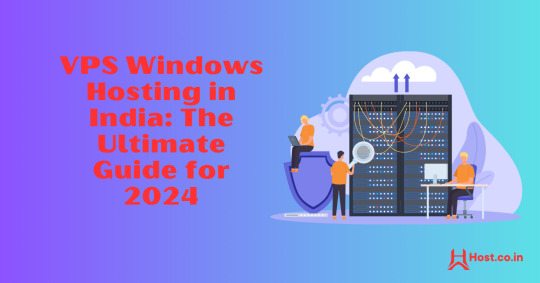
In the ever-evolving landscape of web hosting, Virtual Private Servers (VPS) have become a preferred choice for both businesses and individuals. Striking a balance between performance, cost-effectiveness, and scalability, VPS hosting serves those seeking more than what shared hosting provides without the significant expense of a dedicated server. Within the myriad of VPS options, VPS Windows Hosting stands out as a popular choice for users who have a preference for the Microsoft ecosystem.
This comprehensive guide will explore VPS Windows Hosting in India, shedding light on its functionality, key advantages, its relevance for Indian businesses, and how to select the right hosting provider in 2024.
What is VPS Windows Hosting?
VPS Windows Hosting refers to a hosting type where a physical server is partitioned into various virtual servers, each operating with its own independent Windows OS. Unlike shared hosting, where resources are shared among multiple users, VPS provides dedicated resources, including CPU, RAM, and storage, which leads to enhanced performance, security, and control.
Why Choose VPS Windows Hosting in India?
The rapid growth of India’s digital landscape and the rise in online businesses make VPS hosting an attractive option. Here are several reasons why Windows VPS Hosting can be an optimal choice for your website or application in India:
Seamless Compatibility: Windows VPS is entirely compatible with Microsoft applications such as ASP.NET, SQL Server, and Microsoft Exchange. For websites or applications that depend on these technologies, Windows VPS becomes a natural option.
Scalability for Expanding Businesses: A notable advantage of VPS hosting is its scalability. As your website or enterprise grows, upgrading server resources can be done effortlessly without downtime or cumbersome migration. This aspect is vital for startups and SMEs in India aiming to scale economically.
Localized Hosting for Improved Speed: Numerous Indian hosting providers have data centers within the country, minimizing latency and enabling quicker access for local users, which is particularly advantageous for targeting audiences within India.
Enhanced Security: VPS hosting delivers superior security compared to shared hosting, which is essential in an era where cyber threats are increasingly prevalent. Dedicated resources ensure your data remains isolated from others on the same physical server, diminishing the risk of vulnerabilities.
Key Benefits of VPS Windows Hosting
Dedicated Resources: VPS Windows hosting ensures dedicated CPU, RAM, and storage, providing seamless performance, even during traffic surges.
Full Administrative Control: With Windows VPS, you gain root access, allowing you to customize server settings, install applications, and make necessary adjustments.
Cost Efficiency: VPS hosting provides the advantages of dedicated hosting at a more economical price point. This is incredibly beneficial for businesses looking to maintain a competitive edge in India’s market.
Configurability: Whether you require specific Windows applications or custom software, VPS Windows hosting allows you to tailor the server to meet your unique needs.
Managed vs. Unmanaged Options: Depending on your technical ability, you can opt for managed VPS hosting, where the provider manages server maintenance, updates, and security, or unmanaged VPS hosting, where you retain full control of the server and its management.
How to Select the Right VPS Windows Hosting Provider in India
With a plethora of hosting providers in India offering VPS Windows hosting, selecting one that meets your requirements is crucial. Here are several factors to consider:
Performance & Uptime: Choose a hosting provider that guarantees a minimum uptime of 99.9%. Reliable uptime ensures your website remains accessible at all times, which is crucial for any online venture.
Data Center Location: Confirm that the hosting provider has data centers located within India or in proximity to your target users. This will enhance loading speeds and overall user satisfaction.
Pricing & Plans: Evaluate pricing plans from various providers to ensure you’re receiving optimal value. Consider both initial costs and renewal rates, as some providers may offer discounts for longer commitments.
Customer Support: Opt for a provider that offers 24/7 customer support, especially if you lack an in-house IT team. Look for companies that offer support through various channels like chat, phone, and email.
Security Features: Prioritize providers offering robust security features such as firewall protection, DDoS mitigation, automatic backups, and SSL certificates.
Backup and Recovery: Regular backups are vital for data protection. Verify if the provider includes automated backups and quick recovery options for potential issues.
Top VPS Windows Hosting Providers in India (2024)
To streamline your research, here's a brief overview of some of the top VPS Windows hosting providers in India for 2024:
Host.co.in
Recognized for its competitive pricing and exceptional customer support, Host.co.in offers a range of Windows VPS plans catering to businesses of various sizes.
BigRock
Among the most well-known hosting providers in India, BigRock guarantees reliable uptime, superb customer service, and diverse hosting packages, including Windows VPS.
MilesWeb
MilesWeb offers fully managed VPS hosting solutions at attractive prices, making it a great option for businesses intent on prioritizing growth over server management.
GoDaddy
As a leading name in hosting, GoDaddy provides flexible Windows VPS plans designed for Indian businesses, coupled with round-the-clock customer support.
Bluehost India
Bluehost delivers powerful VPS solutions for users requiring high performance, along with an intuitive control panel and impressive uptime.
Conclusion
VPS Windows Hosting in India is an outstanding option for individuals and businesses in search of a scalable, cost-effective, and performance-oriented hosting solution. With dedicated resources and seamless integration with Microsoft technologies, it suits websites that experience growing traffic or require ample resources.
As we advance into 2024, the necessity for VPS Windows hosting is expected to persist, making it imperative to choose a hosting provider that can accommodate your developing requirements. Whether launching a new website or upgrading your existing hosting package, VPS Windows hosting is a strategic investment for the future of your online endeavors.
FAQs
Is VPS Windows Hosting costly in India?
While VPS Windows hosting is pricier than shared hosting, it is much more affordable than dedicated servers and many providers in India offer competitive rates, making it accessible for small and medium-sized enterprises.
Can I upgrade my VPS Windows Hosting plan easily?
Absolutely, VPS hosting plans provide significant scalability. You can effortlessly enhance your resources like CPU, RAM, and storage without experiencing downtime.
What type of businesses benefit from VPS Windows Hosting in India?
Businesses that demand high performance, improved security, and scalability find the most advantage in VPS hosting. It’s particularly ideal for sites that utilize Windows-based technologies like ASP.NET and SQL Server.
2 notes
·
View notes
Text
The Vital Role of Windows VPS Hosting Services in Today’s Digital World
In the fast-paced, ever-evolving digital landscape, businesses and individuals alike are in constant pursuit of reliability, speed, and efficiency. One technological marvel that has been increasingly pivotal in achieving these goals is Windows VPS (Virtual Private Server) hosting services. These services offer a robust and versatile solution that caters to a wide range of needs, from small business operations to large-scale enterprises. But what makes Windows VPS hosting services so indispensable? Let's dive in.
1. Unmatched Performance and Reliability
When it comes to performance, Windows VPS hosting stands out. Unlike shared hosting, where resources are distributed among multiple users, VPS hosting allocates dedicated resources to each user. This means faster load times, reduced downtime, and a smoother user experience. For businesses, this translates to enhanced customer satisfaction and improved SEO rankings.
2. Scalability at Its Best
One of the standout features of Windows VPS hosting is its scalability. Whether you're a startup experiencing rapid growth or an established business expanding its digital footprint, VPS hosting allows you to easily upgrade your resources as needed. This flexibility ensures that your hosting service grows with your business, eliminating the need for frequent and costly migrations.
3. Enhanced Security Measures
In an age where cyber threats are a constant concern, security is paramount. Windows VPS hosting provides a higher level of security compared to shared hosting. With isolated environments for each user, the risk of security breaches is significantly minimized. Additionally, many Windows VPS services come with advanced security features such as firewalls, regular backups, and DDoS protection, ensuring your data remains safe and secure.
4. Full Administrative Control
For those who require more control over their hosting environment, Windows VPS hosting offers full administrative access. This means you can customize your server settings, install preferred software, and manage your resources as you see fit. This level of control is particularly beneficial for developers and IT professionals who need a tailored hosting environment to meet specific project requirements.
5. Cost-Effective Solution
Despite its numerous advantages, Windows VPS hosting remains a cost-effective solution. It offers a middle ground between the affordability of shared hosting and the high performance of dedicated hosting. By only paying for the resources you need, you can optimize your budget without compromising on quality or performance.
6. Seamless Integration with Microsoft Products
For businesses heavily invested in the Microsoft ecosystem, Windows VPS hosting provides seamless integration with Microsoft products. Whether it's running applications like SQL Server, SharePoint, or other enterprise solutions, the compatibility and performance of Windows VPS hosting are unparalleled.
In conclusion, Windows VPS hosting services are a critical asset in the modern digital world. They offer unmatched performance, scalability, security, control, and cost-effectiveness, making them an ideal choice for businesses and individuals striving for success online. As the digital landscape continues to evolve, embracing Windows VPS hosting can provide the stability and reliability needed to stay ahead of the curve.
3 notes
·
View notes
Text
Internet Solutions: A Comprehensive Comparison of AWS, Azure, and Zimcom
When it comes to finding a managed cloud services provider, businesses often turn to the industry giants: Amazon Web Services (AWS) and Microsoft Azure. These tech powerhouses offer highly adaptable platforms with a wide range of services. However, the question that frequently perplexes businesses is, "Which platform truly offers the best value for internet solutions Surprisingly, the answer may not lie with either of them. It is essential to recognize that AWS, Azure, and even Google are not the only options available for secure cloud hosting.
In this article, we will conduct a comprehensive comparison of AWS, Azure, and Zimcom, with a particular focus on pricing and support systems for internet solutions.
Pricing Structure: AWS vs. Azure for Internet Solutions
AWS for Internet Solutions: AWS is renowned for its complex pricing system, primarily due to the extensive range of services and pricing options it offers for internet solutions. Prices depend on the resources used, their types, and the operational region. For example, AWS's compute service, EC2, provides on-demand, reserved, and spot pricing models. Additionally, AWS offers a free tier that allows new customers to experiment with select services for a year. Despite its complexity, AWS's granular pricing model empowers businesses to tailor services precisely to their unique internet solution requirements.
Azure for Internet Solutions:
Microsoft Azure's pricing structure is generally considered more straightforward for internet solutions. Similar to AWS, it follows a pay-as-you-go model and charges based on resource consumption. However, Azure's pricing is closely integrated with Microsoft's software ecosystem, especially for businesses that extensively utilize Microsoft software.
For enterprise customers seeking internet solutions, Azure offers the Azure Hybrid Benefit, enabling the use of existing on-premises Windows Server and SQL Server licenses on the Azure platform, resulting in significant cost savings. Azure also provides a cost management tool that assists users in budgeting and forecasting their cloud expenses.
Transparent Pricing with Zimcom’s Managed Cloud Services for Internet Solutions:
Do you fully understand your cloud bill from AWS or Azure when considering internet solutions? Hidden costs in their invoices might lead you to pay for unnecessary services.
At Zimcom, we prioritize transparent and straightforward billing practices for internet solutions. Our cloud migration and hosting services not only offer 30-50% more cost-efficiency for internet solutions but also outperform competing solutions.
In conclusion, while AWS and Azure hold prominent positions in the managed cloud services market for internet solutions, it is crucial to consider alternatives such as Zimcom. By comparing pricing structures and support systems for internet solutions, businesses can make well-informed decisions that align with their specific requirements. Zimcom stands out as a compelling choice for secure cloud hosting and internet solutions, thanks to its unwavering commitment to transparent pricing and cost-efficiency.
2 notes
·
View notes
Video
youtube
Amazon RDS for MariaDB | Simplify Database Management RDS for MariaDB is a fork of MySQL, offering additional features, security enhancements, and improved performance. It is fully compatible with MySQL and provides a rich ecosystem of storage engines, plugins, and tools.- Key Features: - Enhanced security features like data-at-rest encryption and data masking. - Support for MariaDB-specific features such as the Aria storage engine. - Seamless compatibility with MySQL, enabling easy migration. - Automated backups, monitoring, and maintenance.- Use Cases: - Applications needing advanced security and performance. - Users looking for an enhanced, open-source alternative to MySQL. - Web applications with moderate to high traffic.Key Benefits of Choosing the Right Amazon RDS Database:1. Optimized Performance: Select an engine that matches your performance needs, ensuring efficient data processing and application responsiveness. 2. Scalability: Choose a database that scales seamlessly with your growing data and traffic demands, avoiding performance bottlenecks. 3. Cost Efficiency: Find a solution that fits your budget while providing the necessary features and performance. 4. Enhanced Features: Leverage advanced capabilities specific to each engine to meet your application's unique requirements. 5. Simplified Management: Benefit from managed services that reduce administrative tasks and streamline database operations.Conclusion:Choosing the right Amazon RDS database engine is critical for achieving the best performance, scalability, and functionality for your application. Each engine offers unique features and advantages tailored to specific use cases, whether you need the speed of Aurora, the extensibility of PostgreSQL, the enterprise features of SQL Server, or the robustness of Oracle. Understanding these options helps ensure that your database infrastructure meets your application’s needs, both now and in the future.
#youtube#Amazon RDS RDS Monitoring AWS Performance Insights Optimize RDS Amazon CloudWatch Enhanced Monitoring AWS AWS DevOps Tutorial AWS Hands-On C#amazon auroraaurora databasecloud computingaws cloudamazon aurora deep diveamazon aurora vs rdsserverless databaseamazon aurora databaseaws#AmazonRDS RDSMonitoring PerformanceInsights CloudWatch AWSDevOps DatabaseOptimization ClouDolus ClouDolusPro
0 notes
Text
Migrating SQL Server On-Prem to the Cloud: A Guide to AWS, Azure, and Google Cloud
Taking your on-premises SQL Server databases to the cloud opens a world of benefits such as scalability, flexibility, and often, reduced costs. However, the journey requires meticulous planning and execution. We will delve into the migration process to three of the most sought-after cloud platforms: Amazon Web Services (AWS), Microsoft Azure, and Google Cloud Platform (GCP), providing you with…
View On WordPress
0 notes
Text
youtube
#Azure Sql#Sql Server#Microsoft Azure#Cloud Computing#Cloud Solutions#Cloud Migration#Azure Subscription#Youtube
0 notes
Text
Cross-Mapping Tableau Prep Workflows into Power Query: A Developer’s Blueprint
When migrating from Tableau to Power BI, one of the most technically nuanced challenges is translating Tableau Prep workflows into Power Query in Power BI. Both tools are built for data shaping and preparation, but they differ significantly in structure, functionality, and logic execution. For developers and BI engineers, mastering this cross-mapping process is essential to preserve the integrity of ETL pipelines during the migration. This blog offers a developer-centric blueprint to help you navigate this transition with clarity and precision.
Understanding the Core Differences
At a foundational level, Tableau Prep focuses on a flow-based, visual paradigm where data steps are connected in a linear or branching path. Power Query, meanwhile, operates in a functional, stepwise M code environment. While both support similar operations—joins, filters, aggregations, data type conversions—the implementation logic varies.
In Tableau Prep:
Actions are visual and sequential (Clean, Join, Output).
Operations are visually displayed in a flow pane.
Users rely heavily on drag-and-drop transformations.
In Power Query:
Transformations are recorded as a series of applied steps using the M language.
Logic is encapsulated within functional scripts.
The interface supports formula-based flexibility.
Step-by-Step Mapping Blueprint
Here’s how developers can strategically cross-map common Tableau Prep components into Power Query steps:
1. Data Input Sources
Tableau Prep: Uses connectors or extracts to pull from databases, Excel, or flat files.
Power Query Equivalent: Use “Get Data” with the appropriate connector (SQL Server, Excel, Web, etc.) and configure using the Navigator pane.
✅ Developer Tip: Ensure all parameters and credentials are migrated securely to avoid broken connections during refresh.
2. Cleaning and Shaping Data
Tableau Prep Actions: Rename fields, remove nulls, change types, etc.
Power Query Steps: Use commands like Table.RenameColumns, Table.SelectRows, and Table.TransformColumnTypes.
✅ Example: Tableau Prep’s “Change Data Type” ↪ Power Query:
mCopy
Edit
Table.TransformColumnTypes(Source,{{"Date", type date}})
3. Joins and Unions
Tableau Prep: Visual Join nodes with configurations (Inner, Left, Right).
Power Query: Use Table.Join or the Merge Queries feature.
✅ Equivalent Code Snippet:
mCopy
Edit
Table.NestedJoin(TableA, {"ID"}, TableB, {"ID"}, "NewColumn", JoinKind.Inner)
4. Calculated Fields / Derived Columns
Tableau Prep: Create Calculated Fields using simple functions or logic.
Power Query: Use “Add Column” > “Custom Column” and M code logic.
✅ Tableau Formula Example: IF [Sales] > 100 THEN "High" ELSE "Low" ↪ Power Query:
mCopy
Edit
if [Sales] > 100 then "High" else "Low"
5. Output to Destination
Tableau Prep: Output to .hyper, Tableau Server, or file.
Power BI: Load to Power BI Data Model or export via Power Query Editor to Excel or CSV.
✅ Developer Note: In Power BI, outputs are loaded to the model; no need for manual exports unless specified.
Best Practices for Developers
Modularize: Break complex Prep flows into multiple Power Query queries to enhance maintainability.
Comment Your Code: Use // to annotate M code for easier debugging and team collaboration.
Use Parameters: Replace hardcoded values with Power BI parameters to improve reusability.
Optimize for Performance: Apply filters early in Power Query to reduce data volume.
Final Thoughts
Migrating from Tableau Prep to Power Query isn’t just a copy-paste process—it requires thoughtful mapping and a clear understanding of both platforms’ paradigms. With this blueprint, developers can preserve logic, reduce data preparation errors, and ensure consistency across systems. Embrace this cross-mapping journey as an opportunity to streamline and modernize your BI workflows.
For more hands-on migration strategies, tools, and support, explore our insights at https://tableautopowerbimigration.com – powered by OfficeSolution.
0 notes
Text
Seamless Migration from SQL Server to Snowflake: A Comprehensive Guide
0 notes
Text
Tableau To Power BI Migration & Benefits Of Data Analytics
Since business intelligence tools are becoming more sophisticated, organizations are searching for less expensive, better scaling, and smoother integration solutions. For this reason, many companies are working to use Tableau to power BI migration as a way to bring their analytics up to date with business changes. We'll look at why companies switch from Tableau to Power BI and the important ways data analytics can change their operations during and following this change.
Why Tableau to Power BI Migration is Gaining Momentum
Tableau is famous for its strong ability to present data visually. As things have changed over time and Microsoft's portfolio expanded, Power BI came to lead the business intelligence field. There are two main reasons that caused organizations to choose Power BI over Tableau:
Tighter integration with Microsoft tools: Many organizations already using Office 365, Azure, and Teams value Power BI as a smooth way to share and handle data.
Lower total cost of ownership: Power BI tends to be cheaper to own when it is used by larger organizations or whole enterprises.
Advanced AI capabilities: Extra value comes from Power BI's AI features for data modeling, detecting irregularities, and making predictions.
Unified analytics platform: All types of analytics can be found within Power BI. It combines basic dashboards with complex analytical features.
Firms that see the benefits are going with a seamless Tableau to Power BI migration, and Pulse Convert is leading the charge.
How Pulse Convert Accelerates Tableau to Power BI Migration
Changing from Tableau to Power BI requires rethinking how your data is organized, how you get to it, and how you show it. Pulse Convert was specifically made to help automate and make easy the process of moving from Tableau to Power BI.
This is how Pulse Convert improves your user experience:
Automated object translation: With Pulse Convert, Tableau dashboards are analyzed and their visuals are automatically converted into the same thing in Power BI.
Script and calculation transformation: The same rules can be written in DAX measures in Power BI by using Tableau's calculated fields and data rules.
Minimal downtime: Automating these tasks allows Pulse Convert to help companies complete migrations with minimal disruption to their business.
Version control and audit readiness: Tracking and versioning of migration steps makes compliance and audit compliance much easier for regulated businesses.
Thanks to Pulse Convert, migration from Tableau to Power BI happens with fewer issues, protecting both the data and functions of organizations.
Strategic Benefits of Data Analytics Post-Migration
After moving to Power BI, companies have the opportunity to grow their analytics abilities even further. Here are some main benefits data analytics gives after a migration is done.
1. Real-Time Decision-Making
Because Power BI is built to work with Azure Synapse, SQL Server, and streaming datasets, organizations can use data and act on insights instantly. Thanks to business software, decision-makers can inspect real-time sales and key performance indicators whenever needed.
Moving from static ways of reporting to dynamic analytics is a major reason why people are switching from Tableau to Power BI.
2. Cost Optimization Through Insights
After a migration, analyses may uncover challenges in how the organization performs its operations, supply chain, and marketing. The advanced reporting features in Power BI help analysts examine costs, locate problems, and create ways to save money using real data.
There was limited granular understanding before the move, which supports why the decision to move to Tableau was valuable.
3. Data-Driven Culture and Self-Service BI
Its friendly user interface and connection with Excel mean that Power BI is easy for anyone to use. Once the team has migrated, each person can build personal dashboards, examine departmental KPIs, and share outcomes with others using only a few steps.
Making data accessible to everyone encourages making business decisions based on data, rather than on just guesses. Self-service BI is a big reason companies are buying Tableau for their BI migration journeys.
4. Predictive and Prescriptive Analytics
Modern companies are interested in knowing what is ahead and how to respond. Since Power BI uses AI and connects to Azure Machine Learning, bringing statistical predictions within reach is simpler.
When you use Power BI instead of Tableau, you can explore recipes for actions, set optimum pricing, and accurately predict future sales. With such abilities, Tableau is an even better choice to support BI migration.
5. Security and Governance at Scale
Row-level security, user access controls, and Microsoft Information Protection integration ensure that Power BI gives excellent enterprise security. Because of these features, organizations in financial, healthcare, or legal fields choose Power BI often.
In finalizing their move from Tableau to Power BI migration, some organizations discover they can now better govern their data and manage it centrally without losing ease of use.
Key Considerations Before You Migrate
Although it's obvious why Tableau's migration is useful, you need to plan to avoid any problems. Please use these tips to help you:
Audit your existing Tableau assets: Examine your existing Tableau work: it's possible that some assets won't need to migrate. Begin with reports that are used most and make a major difference for the company.
Engage stakeholders: Ensure collaboration between people in IT and business to ensure the created reports deliver what was expected.
Pilot migration with Pulse Convert: Try Pulse Convert on just a few dashboards and monitor how it works before it's used across the organization.
Train your teams: Make sure your teams understand the changes. After-migration outcomes rely largely on user adoption. Make sure employees learn all the important features of Power BI.
Using the right preparation and the support of Pulse Convert, organizations can make the most of their upgrade from Power BI to Tableau
Real-World Impact: From Insights to Outcomes
We can use an example to make things simpler. Its work in managing clients included running dozens of Tableau dashboards through several teams. However, slower reports and higher licensing fees were leading to slower performance. When they understood the value, they went ahead and used Pulse Convert to migrate their BI content to Tableau.
After 90 days, more than 80% of the reports had been created in Power BI. Using Automated DAX, I was able to save hundreds of hours on dashboard alignment. Following their migration, they were able to cut their report-making expense by 40% and increase their decision time by 25%. Additionally, anyone can now build reports quickly on their own, taking decision-making to a new level in the company.
Such experiences happen often. Proper preparation allows Tableau to Power BI migration to increase business results.
Final Thoughts
Moving fast, being adaptable, and having insight are now main features of how businesses act. No longer can organizations tolerate analytics software that puts a brake on development, drives up expenses, or prevents access to data. Migrating to Power BI from Tableau means making a business move that supports smarter and quicker business practices.
Pulse Convert allows organizations to make this migration simple and guarantees that every data visualization and log setup transfers successfully. As a result, they make their analytics platform more modern and ensure they can gain more insight and stay ahead of competitors.
If your company is ready for the next level in analytics, Office Solution will provide top support and the highest quality migration software. It's apparent how to follow Tableau with Power BI, and analytics will only improve going forward.
1 note
·
View note