#Google Cloud VM
Explore tagged Tumblr posts
Text
Migrating SQL Server Databases from Google Cloud VM to Azure SQL Server
Introduction Hey there, fellow data enthusiasts! If you’re like me, you’ve probably found yourself in a situation where you need to migrate your SQL Server databases from one cloud platform to another. It can be a daunting task, especially if you’re not sure where to start. But fear not, my friends! Today, I’m going to share with you the best way to import your databases from a Google Cloud VM…
View On WordPress
0 notes
Text
クラウド環境で構築するWordPressサイト:リソース構成例と、最適なクラウド選定
現代のWebサイト構築において、WordPressはその柔軟性と使いやすさから広く採用されています。トラフィックの増大や安定稼働へのニーズが高まるにつれて、そのホスティング先として堅牢でスケーラブルなクラウドサービスの選択が不可欠となっています。本記事では、主要な4つのクラウドプロバイダー、Amazon Web Services (AWS)、Microsoft Azure、Google Cloud (GC)、Oracle Cloud (OC) に焦点を当て、WordPressを公開するための具体的なリソース構成例と、それぞれのクラウドでかかる費用に関する考え方を詳しく解説します。 WordPress…
#AWS#Azure#CDN#GCP#Google Cloud#OCI#Oracle Cloud#VM#wordpress#クラウド#コンテナ#スケーラビリティ#ストレージ#データベース#ネットワーク#マネージドサービス#ロードバランサー#従量課金#構成#費用
0 notes
Text
Google Cloud HPC: Turbocharge Your Design Process
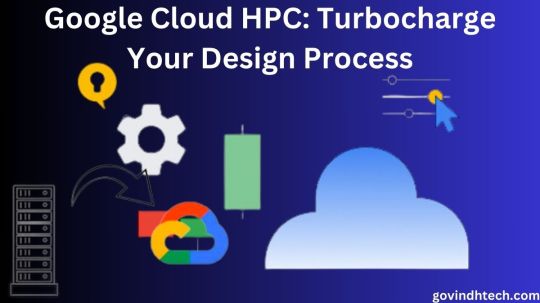
For computer-aided engineering, Google Cloud HPC can speed up your design and simulation processes
Mechanical Engineering improve creative groups are coming under ever greater stress to come up with solutions quickly, optimize the performance of goods, effectively shorten the time it takes to in the fiercely competitive marketplace of today.
Numerous CAE operations need a large amount of processing power. Google Cloud HPC is used by organizations to manage big datasets and complicated simulations that were previously handled by specialized, on-premises HPC facilities. But the cloud’s capacity to handle HPC workloads has significantly improved, enabling engineering teams to take use of the cloud’s flexibility, scalability, and performance.
Google has created a Computer Aided Engineering system that combines the necessary technology to effectively operate large CAE applications. The solution is designed to fit the simulation and analysis phases of CAE workflows and makes use of Google Cloud HPC capabilities.
Using CAE analysis and simulation to unleash creativity
Through a capacity to visually model, simulate, examine, and enhance designs, computer-aided engineering has entirely transformed the design and construction process, replacing the demand for physical prototypes and speeding up product development cycles. A vast array of applications, each tackling distinct technical issues, are covered by CAE.
These applications include:
Through the use of fluid dynamics, engineers may analyze heat transfer characteristics and optimize aerodynamic performance by simulating fluid flow around objects.
Thermal analysis ensures thermal efficiency and guards against overheating by simulating heat transport inside and around components.
Designing antennas, RF circuits, and electromagnetic compatibility all depend on the simulation of electromagnetic fields and their interactions with materials, which is made possible by electromagnetic analysis.
These use cases, along with a plethora of others, serve as the foundation of CAE, giving engineers strong tools to improve designs and guarantee the performance and safety of their products. CAE is becoming a crucial part of the engineering toolkit due to the complexity of engineering problems growing and the need for quick innovation.
Conceive: Using Computer Aided Design (CAD) software, engineers produce and investigate design ideas during the conceive stage.
Design: Engineers use CAD technologies to improve and streamline their designs throughout the design phase.
Develop: Using the techniques from the validate stage, engineers use CAE tools to build prototypes and test them in the develop stage.
Validate: During the validate phase, engineers confirm that their designs satisfy the necessary performance and safety requirements using CAE tools.
Manufacture: Using the CAD design as an input to multiple manufacturing processes, the manufacture step brings the designed and verified digital objects to life.
Google Cloud HPC is used extensively in the validate stage analysis and simulation. Engineers may run the validation stage more quickly or even run more faithful models when HPC is easily accessible for CAE processes, which boosts productivity and results in better products overall.
Google Cloud HPC: An effective way to speed up CAE processes
Google Cloud is assisting clients in setting up HPC systems that integrate the advantages of an elastic, flexible, planet-scale cloud with the HPC needed for CAE simulation and analysis.
Google have put together the appropriate cloud components to satisfy the demands of these computationally demanding workloads, making it simple to utilize Google Cloud for CAE processes. The H3 and C3 virtual machine families from Google Cloud, which are built on the newest Intel Xeon processors and provide balanced memory/flop ratios and excellent memory bandwidth, are the foundation of her solution architecture. These processors are ideal for CAE applications.
Up to 16GB of RAM per core may be used by the system to manage memory-intensive workloads and closely connected MPI applications. Additionally, it offers a range of storage options to meet both common and unusual I/O needs. It supports schedulers like Altair’s PBS professional and SchedMD’s Slurm for resource control.
It has been confirmed that the CAE Reference Architecture blueprint works well and is interoperable with the most popular CAE software, including Siemens Simcenter STAR-CCM+, Altair Radioss, Ansys Fluent, Ansys Mechanical, and Ansys LS-DYNA. The solution architecture is as follows:
Apart from the blueprint for the CAE reference architecture, Google also provide blueprints that show how to customize certain CAE software from source or binaries:
Siemens Star-CCM+ Ansys OpenFOAM Smooth Operation for demanding CAE workloads
The Google CAE solution is well suited for per-core-licensed applications since it makes use of Intel’s most recent generation Xeon processor, the Intel Sapphire Rapids, which is geared for great per-core performance.
Google examined the performance of Google’s H3 virtual machines (VMs) to the C2 generation of Intel-based VMs for many important CAE applications. Prominent CAE programs run 2.8x, 2.9x, and 2.6x quicker on H3 VMs than on C2 VMs: Ansys Fluent 2022 R2, Siemens Simcenter STAR-CCM+ 18.02.008, and Altair Radioss 2022.3.
By investing more computing resources in a single simulation, engineers may get design validation findings more quickly. The performance improvement of Ansys Fluent executing the 140 million cell F1 RaceCar CFD benchmark is shown in the graph below. The speedup doubles when the number of H3 VMs is increased from two to four. For Ansys Fluent, the comparable speedup is obtained with around 90% parallel efficiency even at 16 VMs, or 1408 cores.
Utilizing Cloud HPC Toolkit Blueprints to expedite CAE installations
In order to facilitate the easy integration of the CAE solution for bespoke deployments, google have released the general purpose CAE reference architecture as an Infrastructure as Code (IaC) blueprint for clients and system integrators. The CAE reference architecture may be easily deployed on Google cloud using this blueprint in conjunction with the open-source Cloud HPC Toolkit from Google.
Prominent CAE software, including Siemens Simcenter STAR-CCM+, Altair Radioss, Ansys Fluent, Ansys Mechanical, Ansys LS-DYNA, and OpenFOAM, has been used to evaluate the CAE solution.
Google provide comprehensive benchmark data, tools for getting started, and additional information on the solution’s components in her technical reference guide, Running computer-aided engineering workloads on Google Cloud.
In summary
For complex CAE processes, Google Cloud HPC offers a robust and scalable HPC solution. You may easily start this trip and discover the revolutionary potential of rapid simulations and analyses with her CAE solution.
Read more on Govindhtech.com
0 notes
Text
How can you optimize the performance of machine learning models in the cloud?
Optimizing machine learning models in the cloud involves several strategies to enhance performance and efficiency. Here’s a detailed approach:

Choose the Right Cloud Services:
Managed ML Services:
Use managed services like AWS SageMaker, Google AI Platform, or Azure Machine Learning, which offer built-in tools for training, tuning, and deploying models.
Auto-scaling:
Enable auto-scaling features to adjust resources based on demand, which helps manage costs and performance.
Optimize Data Handling:
Data Storage:
Use scalable cloud storage solutions like Amazon S3, Google Cloud Storage, or Azure Blob Storage for storing large datasets efficiently.
Data Pipeline:
Implement efficient data pipelines with tools like Apache Kafka or AWS Glue to manage and process large volumes of data.
Select Appropriate Computational Resources:
Instance Types:
Choose the right instance types based on your model’s requirements. For example, use GPU or TPU instances for deep learning tasks to accelerate training.
Spot Instances:
Utilize spot instances or preemptible VMs to reduce costs for non-time-sensitive tasks.
Optimize Model Training:
Hyperparameter Tuning:
Use cloud-based hyperparameter tuning services to automate the search for optimal model parameters. Services like Google Cloud AI Platform’s HyperTune or AWS SageMaker’s Automatic Model Tuning can help.
Distributed Training:
Distribute model training across multiple instances or nodes to speed up the process. Frameworks like TensorFlow and PyTorch support distributed training and can take advantage of cloud resources.
Monitoring and Logging:
Monitoring Tools:
Implement monitoring tools to track performance metrics and resource usage. AWS CloudWatch, Google Cloud Monitoring, and Azure Monitor offer real-time insights.
Logging:
Maintain detailed logs for debugging and performance analysis, using tools like AWS CloudTrail or Google Cloud Logging.
Model Deployment:
Serverless Deployment:
Use serverless options to simplify scaling and reduce infrastructure management. Services like AWS Lambda or Google Cloud Functions can handle inference tasks without managing servers.
Model Optimization:
Optimize models by compressing them or using model distillation techniques to reduce inference time and improve latency.
Cost Management:
Cost Analysis:
Regularly analyze and optimize cloud costs to avoid overspending. Tools like AWS Cost Explorer, Google Cloud’s Cost Management, and Azure Cost Management can help monitor and manage expenses.
By carefully selecting cloud services, optimizing data handling and training processes, and monitoring performance, you can efficiently manage and improve machine learning models in the cloud.
2 notes
·
View notes
Text
Configuring Storage for Virtual Machines: A Complete Guide
Virtual Machines (VMs) are at the core of modern IT environments — whether in cloud platforms, data centers, or even personal labs. But no matter how powerful your VM is, it needs one key resource to operate smoothly: storage.
This blog will help you understand what storage means for virtual machines, the types of storage available, and how to configure it properly — all without diving into code.
🔍 Why Is Storage Configuration Important?
When you set up a virtual machine, you're creating a digital computer that runs inside another one. Just like physical computers, VMs need hard drives to store:
Operating systems
Applications
User data
Poor storage choices can lead to:
Slow performance
Data loss
Difficulty in scaling
High maintenance costs
Types of Storage for Virtual Machines
Local Storage
Uses the hard drive of the host computer.
Best for personal use, testing, or small setups.
Not ideal for high availability or scaling.
Shared Storage (SAN/NAS)
Shared between multiple servers.
Useful for large organizations or cloud data centers.
Allows features like moving VMs between servers without downtime.
Cloud-Based Storage
Provided by platforms like AWS, Microsoft Azure, or Google Cloud.
Scalable, secure, and accessible from anywhere.
Great for businesses looking for flexibility.
⚙️ Key Elements in Storage Configuration
When setting up storage for VMs, here’s what to consider:
Disk Type
VMs use virtual hard disks (like VMDK, VHD, or QCOW2 files) to simulate physical drives.
Think of it as a "container" for all the VM's files and data.
Disk Size
Choose based on your VM’s purpose. A basic OS might need 20–40 GB, while databases may require hundreds of GB.
Provisioning Method
Thick Provisioning: Full disk size is allocated from the start.
Thin Provisioning: Uses only what’s needed and grows over time.
Storage Performance
High-speed SSDs improve VM performance, especially for apps that use a lot of read/write operations.
Traditional HDDs are more cost-effective for bulk storage.
🧠 Best Practices
✅ Plan Based on Usage A web server VM needs different storage than a database or a file server. Always size and structure your storage accordingly.
📁 Organize Virtual Disks Keep the operating system, application data, and backups in separate virtual disks for easier management.
🛡️ Back Up Regularly Set automated backups or snapshots to recover data in case of failure or changes.
📊 Monitor Performance Use available tools to track how your VM is using the disk. Upgrade or optimize if it becomes a bottleneck.
🔐 Secure Your Storage Use encryption for sensitive data and restrict access to storage resources.
🌐 When to Use Which Storage?
Use CaseRecommended StoragePersonal VM / TestingLocal storageBusiness apps / High uptimeShared SAN/NAS storageCloud-native appsCloud-based storageBackup and recoveryExternal or cloud backup
📌 Conclusion
Configuring storage for virtual machines may sound technical, but with the right planning and understanding of options, anyone can get it right. Whether you're working in a small team or managing a large infrastructure, your choice of storage will directly impact your virtual environment’s efficiency, reliability, and scalability.
For more info, Kindly follow: Hawkstack Technologies
#VirtualMachines #ITInfrastructure #CloudStorage #DataCenters #SysAdmin #VMware #KVM #Azure #AWS #StorageManagement
0 notes
Text
Top Skills You Learn in a B.Tech in Cloud Computing Program
Cloud computing is transforming how businesses store, manage, and process data. If you plan to build a career in technology, a B Tech in cloud computing offers one of the most future-focused career paths in engineering. But what do you learn in this program?
Here’s a clear look at the top skills you gain that make you industry-ready.
Cloud Architecture and Infrastructure
Understanding how cloud systems are built is your starting point. You learn about cloud deployment models, storage systems, servers, networks, and virtualization. This forms the base for designing and managing scalable cloud platforms. You also explore how large-scale systems work using public, private, and hybrid cloud models.
Working with Leading Cloud Platforms
During your btech cloud computing course, you train on industry-leading platforms like:
Amazon Web Services (AWS)
Microsoft Azure
Google Cloud Platform (GCP)
You work on real-time projects where you learn how to deploy applications, manage services, and monitor systems on these platforms. These are the tools most employers look for in their cloud teams.
Virtualization and Containerization
You learn how to run applications efficiently across different environments using:
Virtual Machines (VMs)
Containers (Docker)
Orchestration Tools (Kubernetes)
These technologies are at the core of cloud efficiency and automation. The hands-on training helps you build scalable, portable applications that work in complex infrastructures.
Cloud Security and Compliance
As a cloud engineer, your role is not just about development. Security is a big part of cloud technology. You understand how to protect data, set access controls, manage identities, and secure cloud resources.
You also learn how to handle compliance and data regulations, which are critical in industries like finance, healthcare, and e-commerce.
Cloud Automation and DevOps
Modern cloud systems rely on automation. You are trained in DevOps tools and workflows, including:
CI/CD pipelines
Infrastructure as Code (IaC)
Monitoring and automation scripts
These tools help you manage cloud resources efficiently and reduce manual work, making you more productive and valuable in any tech team.
Integration with Machine Learning
At BBDU, the cloud computing program also includes machine learning skills. You learn how cloud platforms support AI tools, data analysis, and model training. This gives you an edge, especially in projects involving smart automation, data prediction, and intelligent systems.
This blend of cloud and ML is one of the top requirements in emerging tech careers.
Why Choose BBDU’s B.Tech in Cloud Computing and Machine Learning?
Babu Banarasi Das University offers one of the most advanced b techs in cloud computing programs in India. Developed in collaboration with IBM, this course combines academic strength with practical exposure.
Here’s what makes BBDU a smart choice:
IBM-certified curriculum and hands-on labs
Real-time project training on AWS, Azure, and GCP
Faculty with industry experience
Soft skill and placement support
Affordable fee structure with scholarships
You graduate not only with technical skills but also with real confidence to start your career.
Conclusion
A B.Tech in cloud computing gives you a strong foundation in one of the fastest-growing tech fields. You learn how to design systems, solve problems, secure data, and automate processes.
Start your cloud career with a university that prepares you for tomorrow.
Apply now to the IBM-collaborated B.Tech in Cloud Computing and Machine Learning program at BBDU.
1 note
·
View note
Text
Master DevOps Like a Pro: Learn Terraform, Kubernetes, Ansible & Docker in One Course

If you're dreaming of mastering DevOps and landing high-paying roles in tech, there's no better time than now to level up your skills. Whether you're a system admin, developer, or IT professional aiming to break into the DevOps world, the right tools and training make all the difference. What if you could learn the most in-demand DevOps technologies—Terraform, Kubernetes, Ansible, and Docker—all in one place?
Introducing the DevOps MasterClass: Terraform Kubernetes Ansible Docker—a complete, hands-on course designed to equip you with real-world skills that employers are actively searching for.
Let’s explore what makes this course so powerful and why it might just be the best decision you make for your tech career.
🚀 Why DevOps Is Changing the Tech Industry
Before we dive into the tools, let's quickly understand why DevOps is a game-changer.
Traditional software development and operations used to work in silos. Developers wrote the code, and operations teams handled deployments. The result? Slow, buggy releases and constant miscommunication.
DevOps breaks those silos—it's a culture, a set of practices, and a toolkit that enables teams to collaborate better, release faster, and maintain higher software quality. With major companies like Netflix, Amazon, and Google using DevOps pipelines, the demand for skilled DevOps engineers is skyrocketing.
🎯 What Makes This MasterClass Stand Out?
There are dozens of DevOps tutorials online—but here’s why this DevOps MasterClass: Terraform Kubernetes Ansible Docker truly stands out:
All-in-One Learning: Learn four top tools in one place—Terraform, Kubernetes, Ansible, and Docker.
Real-World Projects: Not just theory. You’ll work on projects that simulate real DevOps environments.
Beginner to Advanced: No matter your level, the course guides you step-by-step.
Lifetime Access: Learn at your own pace and revisit anytime.
Industry-Relevant Curriculum: Aligned with what companies actually use in production.
🧰 The DevOps Toolkit You’ll Master
Let’s break down the four core tools you'll be learning—and why each is so important for modern DevOps practices.
1. Terraform: Infrastructure as Code Made Easy
Imagine being able to create, manage, and scale infrastructure with just a few lines of code. That’s Terraform for you.
Instead of manually setting up cloud resources (which is time-consuming and error-prone), Terraform lets you define everything as code. Whether it’s AWS, Azure, or GCP, Terraform handles it with elegance.
You’ll learn:
How to write Terraform configuration files
Create and destroy cloud resources with ease
Build reusable infrastructure modules
Automate cloud provisioning
This part of the course helps you build the foundations of Infrastructure as Code (IaC)—a must-have skill in modern cloud environments.
2. Kubernetes: Container Orchestration Done Right
Kubernetes, often called K8s, is the gold standard for managing containers. If Docker helps you build and ship containers, Kubernetes helps you scale, manage, and monitor them in production.
In the course, you’ll cover:
Kubernetes architecture (pods, nodes, services)
Deploying applications using YAML
Scaling applications up/down automatically
Handling updates and rollbacks
Managing persistent storage and secrets
This is essential if you’re aiming to run apps at scale and work with microservices.
3. Ansible: Configuration Management Without the Hassle
Ansible makes IT automation simple. It allows you to configure servers, install software, and manage services with human-readable playbooks—no coding headaches.
What you’ll learn:
Writing and running Ansible playbooks
Automating server setups (Linux, cloud VMs, etc.)
Managing app deployments with Ansible roles
Integrating Ansible with CI/CD pipelines
This will help you automate repetitive tasks and maintain consistent environments—a crucial DevOps capability.
4. Docker: The Foundation of Modern DevOps
Docker changed everything. It made app packaging and deployment incredibly easy. Instead of “it works on my machine,” Docker ensures it works everywhere.
You’ll master:
Dockerfile creation and image building
Working with Docker Hub and registries
Networking and volumes
Docker Compose for multi-container apps
Best practices for image optimization and security
Docker is the first tool many DevOps learners start with—and in this course, it’s covered thoroughly.
🔄 How These Tools Work Together in a DevOps Pipeline
These four tools don’t work in isolation—they complement each other perfectly:
Docker packages the application.
Ansible automates the server environment.
Terraform sets up the infrastructure.
Kubernetes deploys and scales your Docker containers.
By mastering this combo, you’ll be able to build a robust, automated DevOps pipeline that mirrors real-world enterprise environments.
💼 Who Should Take This Course?
The DevOps MasterClass: Terraform Kubernetes Ansible Docker is ideal for:
Aspiring DevOps engineers looking to enter the field
System admins who want to automate and modernize infrastructure
Developers who want to understand deployments better
Cloud professionals who need to work across platforms
IT managers who want to upskill their team or shift into DevOps roles
If you’re passionate about learning and ready to commit, this course is your launchpad.
🧠 What You’ll Build (Hands-On Projects)
Unlike dry tutorials, this course emphasizes hands-on experience. Expect to build and manage:
Real-world infrastructure using Terraform on AWS
Scalable deployments on Kubernetes clusters
Automated software installation using Ansible
Containerized web applications with Docker and Docker Compose
These projects will fill your GitHub portfolio—and help you impress hiring managers or clients.
📈 Job Market Value of These Skills
Let’s talk money. According to Glassdoor and Indeed:
DevOps Engineers earn an average of $115,000 to $150,000 per year
Terraform, Kubernetes, Docker, and Ansible skills are listed in 80% of DevOps job posts
Many companies are looking for multi-skilled professionals who can handle everything from infrastructure to deployment
Learning all four tools gives you a major competitive edge.
🧩 What’s Inside the Course (Module Breakdown)
Here’s a sneak peek at the modules:
Introduction to DevOps & Tools Overview
Docker Basics to Advanced
Working with Docker Compose
Ansible Playbooks and Automation
Terraform Infrastructure Provisioning
Kubernetes Architecture & Deployment
CI/CD Integration with DevOps Tools
Project-Based Learning
Every module includes real-world examples, quizzes, and projects to test your skills.
🌐 Why Learn from This Course Instead of Free Tutorials?
It’s tempting to rely on YouTube or blogs for learning. But here’s what this paid course gives you that free resources don’t:
✅ Structured Curriculum ✅ Lifetime Access ✅ Community Support ✅ Expert Instructor Guidance ✅ Projects to Build Your Portfolio
Investing in a high-quality course isn’t just about information—it’s about transformation. You go from knowing a tool to mastering it with confidence.
✨ What Learners Are Saying
⭐ “This course helped me land a DevOps role in just 3 months. The Terraform and Kubernetes modules were spot on.” — Ravi, India
⭐ “I was new to Docker and Ansible, and now I deploy apps in Kubernetes like a pro. Highly recommend this course!” — Jessica, UK
⭐ “Finally, a practical course that teaches how these tools work together. Worth every minute.” — Carlos, USA
🎓 Final Thoughts: Your DevOps Journey Starts Now
The tech world is evolving rapidly, and DevOps is no longer optional—it’s essential. With this DevOps MasterClass: Terraform Kubernetes Ansible Docker, you gain a complete DevOps skill set that’s immediately applicable in the real world.
Don’t waste time juggling multiple incomplete tutorials. Master everything in one comprehensive, expertly designed course.
👉 Take charge of your future. Learn the most in-demand tools. Build real projects. And become the DevOps expert companies are searching for.
Ready to get started?
Enroll in the DevOps MasterClass now and take your first step toward DevOps mastery.
0 notes
Text
Data Center Market Forecast & Growth Trends
The global data center market was valued at USD 347.60 billion in 2024 and is expected to reach USD 652.01 billion by 2030, expanding at a robust compound annual growth rate (CAGR) of 11.2% from 2025 to 2030. This growth is primarily driven by the exponential surge in data generation across various sectors, fueled by widespread digital transformation initiatives and the increasing adoption of advanced technologies such as cloud computing, artificial intelligence (AI), machine learning (ML), and the Internet of Things (IoT).
As organizations generate and process vast volumes of data, the demand for scalable, secure, and energy-efficient data center infrastructure has intensified. Enterprises are seeking agile and resilient IT architectures to support evolving business needs and digital services. This has led to the rapid expansion of data center capacity worldwide, with a particular focus on hyperscale and colocation facilities.
Hyperscale data center operators—including major players such as Amazon Web Services (AWS), Microsoft Azure, and Google Cloud—are continuously scaling their infrastructure to meet global demands for cloud storage, computing power, and data processing. These tech giants are making substantial investments in constructing new data centers and upgrading existing ones to ensure seamless service delivery, latency reduction, and improved data security.
Simultaneously, the colocation segment is gaining momentum as businesses pursue cost-effective solutions to manage IT infrastructure. Colocation centers offer shared facilities equipped with high-speed connectivity, advanced cooling systems, and robust physical and cyber security. These benefits allow companies—especially small and medium enterprises—to scale their operations flexibly without the high capital expenditure required to build and maintain in-house data centers.
Another major trend accelerating market growth is the rise of edge computing. As the number of IoT devices and real-time applications grows, there is an increasing need for decentralized computing infrastructure. Edge data centers, located closer to end-users and data sources, provide reduced latency and faster response times—critical for applications in sectors such as autonomous vehicles, remote healthcare, industrial automation, and smart cities.
Key Market Trends & Insights
In 2024, North America dominated the global data center market with a share of over 40.0%, propelled by the widespread adoption of cloud services, AI-powered applications, and big data analytics across industries.
The United States data center market is anticipated to grow at a CAGR of 10.7% between 2025 and 2030, driven by continued digital innovation, enterprise cloud adoption, and the expansion of e-commerce and fintech platforms.
On the basis of components, the hardware segment accounted for the largest market share of more than 67.0% in 2024. The surge in online content consumption, social networking, digital transactions, and IoT connectivity has significantly boosted demand for high-capacity, high-performance hardware.
Within the hardware category, the server segment emerged as the market leader, contributing over 34.0% to revenue in 2024. Modern servers are being equipped with enhanced processing power, memory, and storage efficiency, all of which are crucial to supporting next-generation computing needs.
Among software solutions, the virtualization segment held a dominant share of nearly 18.0% in 2024. Virtualization allows data centers to maximize hardware utilization by enabling multiple virtual machines (VMs) to operate on a single physical server, reducing costs and increasing operational flexibility.
Order a free sample PDF of the Data Center Market Intelligence Study, published by Grand View Research.
Market Size & Forecast
2024 Market Size: USD 347.60 Billion
2030 Projected Market Size: USD 652.01 Billion
CAGR (2025-2030): 11.2%
North America: Largest market in 2024
Asia Pacific: Fastest growing market
Key Companies & Market Share Insights
Key players operating in the data center industry are Amazon Web Services (AWS), Inc. Microsoft, Google Cloud, Alibaba Cloud, and Equinix, Inc. The companies are focusing on various strategic initiatives, including new product development, partnerships & collaborations, and agreements to gain a competitive advantage over their rivals. The following are some instances of such initiatives.
In February 2025, Alibaba Cloud, the digital technology arm of Alibaba Group, opened its second data center in Thailand to meet the growing demand for cloud computing services, particularly for generative AI applications. The new facility enhances local capacity and aligns with the Thai government's efforts to promote digital innovation and sustainable technology. Offering a range of services including elastic computing, storage, databases, security, networking, data analytics, and AI solutions, the data center aims to address industry-specific challenges.
In December 2024, Amazon Web Services (AWS) introduced redesigned data center infrastructure to accommodate the growing demands of artificial intelligence (AI) and sustainability. The updates features advancements in liquid cooling, power distribution, and rack design, enabling a sixfold increase in rack power density over the next two years. AWS stated that these enhancements aims to deliver a 12% boost in compute power per site, improve energy efficiency, and enhance system availability.
In May 2024, Equinix, Inc. launched its first two data centers in Malaysia, with the International Business Exchange (IBX) facilities now operational in Johor and Kuala Lumpur. The facilities are intended to cater to Equinix Inc.'s customers in Malaysia while enhancing regional connectivity.
Key Players
Alibaba Cloud
Amazon Web Services, Inc.
AT&T Intellectual Property
Lumen Technologies (CenturyLink)
China Telecom Americas, Inc.
CoreSite
CyrusOne
Digital Realty
Equinix, Inc.
Google Cloud
IBM Corporation
Microsoft
NTT Communications Corporation
Oracle
Tencent Cloud
Browse Horizon Databook on Global Data Center Market Size & Outlook
Conclusion
The global data center market is undergoing rapid expansion, driven by the growing digital economy, technological advancements, and the ever-increasing demand for data storage, computing power, and connectivity. Hyperscale and colocation facilities are at the forefront of this transformation, offering scalable and secure infrastructure that supports cloud computing, AI workloads, and real-time applications. Edge computing is further reshaping the landscape by bringing processing capabilities closer to data sources, enabling faster and more efficient services across various industries.
As the market continues to evolve, investment in energy-efficient hardware, software virtualization, and regional data center development will be critical to meeting future demands. Companies that adopt flexible, sustainable, and innovation-driven data infrastructure strategies will be best positioned to capitalize on the tremendous growth opportunities in the data center space over the coming years.
0 notes
Text
Yes, I Got a Cloud Server for Free Forever Here’s How You Can Too.
Let me tell you a little secret: I'm running a cloud server right now—for zero dollars. No tricks, no expired trials, no surprise bills. Just forever free. And the best part? You can do it too.
This isn’t one of those “free for 12 months” offers that quietly auto-bills you after a year. This is 100% free forever, and I’ve been using it to host websites, run experiments, and even power a personal VPN.
Here's how I did it—and how you can get your own cloud server for free too.

🧠 First, Why Would You Even Want a Cloud Server? If you’re a dev, student, entrepreneur, or just someone who wants to mess around with tech, a cloud server is basically your Swiss Army knife. You can:
Host your own blog or portfolio
Deploy web apps
Run bots or automation scripts
Set up a secure VPN
Tinker with Docker, Node.js, Python, and other cool tools
Learn cloud infrastructure (and impress your next job interviewer)
But traditionally, cloud servers cost money. Not a lot—but still enough to be annoying if you’re bootstrapping.
🧨 The Hack: Free-Tier Cloud Servers (Yes, They’re Legit) Here’s the part most people don’t realize: some major cloud providers offer "always free" tiers. These aren’t trials. They’re permanent free resources designed to bring developers into their ecosystem.
Let me break down the best ones:
🟢 Oracle Cloud - The Real MVP What You Get (Always Free):
2 Arm-based virtual machines (VMs)
1 GB RAM each, up to 4 vCPUs
200 GB storage
10 TB/month of data transfer
👉 This is what I'm using. It’s not just a toy—this thing can run websites, apps, and even a Minecraft server (with some optimization). It’s shockingly good for something that costs nothing.
Pro Tip: Choose the Ampere A1 (Arm) VM when signing up. They're the magic machines that stay free forever.
🔵 Google Cloud Free Tier 1 f1-micro VM (in select regions)
30 GB HDD + 5 GB snapshot storage
1 GB outbound traffic
It’s more limited, but solid if you want to dip your toes into Google’s ecosystem. Great for small side projects or learning.
🟠 Amazon AWS Free Tier 750 hours/month of a t2.micro or t3.micro EC2 instance
5 GB S3 storage
Other bonuses like Lambda and DynamoDB
⚠️ This one’s only free for the first 12 months, so set a calendar reminder unless you want to wake up to a surprise bill.
Honorable Mentions (For Web Devs & Hobby Projects) Flyio – Run full-stack apps with generous free bandwidth
Render / Railway – Deploy static sites, APIs, and databases with ease
GitHub Student Pack – If you’re a student, you unlock a TON of free cloud goodies
⚠️ A Few Quick Warnings Before you go server-crazy:
Stick to free-tier specs (e.g. Oracle’s Ampere A1, Google’s f1-micro)
Watch bandwidth usage—10 TB sounds like a lot, until it isn’t
Avoid regions that aren’t free (yes, it matters where your VM is located)
Set up billing alerts or hard limits if the provider allows it
So… What Can You Actually Do With a Free Server? Here’s what I use mine for:
✅ Hosting my personal website (no ads, no downtime) ✅ Running a WireGuard VPN to stay safe on public Wi-Fi ✅ Testing code 24/7 without killing my laptop ✅ Hosting bots for Discord and Telegram ✅ Learning Linux, Docker, and server security
Basically, it’s my own little lab in the cloud—and I didn’t pay a dime for it.
Final Thoughts: Cloud Power in Your Pocket (For Free) In a world where subscriptions are everywhere and everything feels like a money grab, it's refreshing to find real value that doesn’t cost you anything. These cloud free tiers are hidden gems—quietly sitting there while most people assume you need a credit card and a corporate budget to get started.
So go ahead. Spin up your own free cloud server. Learn. Build. Break things. And have fun doing it—on someone else’s infrastructure.
🔗 Want to try it?
Oracle Cloud Free Tier
Google Cloud Free Tier
AWS Free Tier
1 note
·
View note
Text
Apollo Hospitals at Google Cloud microservices zero-downtime
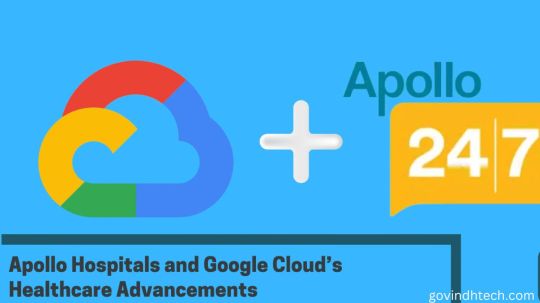
Zero downtime migration of a complex micro services application to Google Cloud for Apollo Hospitals
Achieving zero downtime migration of a complex micro services application to Google Cloud for Apollo Hospitals, a healthcare company based in Chennai, India. One of India’s largest multidisciplinary healthcare systems, it offers online doctor consultations, home diagnostic tests, and online pharmacy to make healthcare affordable and accessible.
This blog describes how it migrated a critical 24×7 national application with 97 services and 40+ SQL databases to Google Cloud with zero downtime.
Growing faster with better performance, security, and reliability
COVID-19 presented new growth challenges for Apollo Hospitals, which was founded before the pandemic. Google needed rapid development in functional and non-functional areas to meet demand. Apollo 24|7 deploys VMs and containers. The application integrates SQL and NoSQL databases, Redis, VMs, Kubernetes, load balancers, WAF, and third-party public endpoints.
After the pandemic, google engineering leadership saw an opportunity to improve platform performance, security, and reliability to continue growth. Modern automation and Infrastructure as Code (IaC) interventions would improve robustness and scale. To provide affordable healthcare to the masses, cost efficiency was prioritized. her app has millions of active users, so needed to avoid downtime to maintain user experience.
They collaborated with award-winning Google Cloud partner Searce to implement to needs smoothly. Apollo Hospitals, Searce, and Google Cloud teams collaborated on development, testing, deployment, and monitoring, which helped the migration project succeed.
Search supported google teams throughout the project with expertise and support.
Full-stack migration without downtime
The goal was to migrate the entire app to Google Cloud without downtime. The QA, pre-production, and production environments were included.
Google process is outlined below:
DORA survey, then CAST assessment.
Developed migration waves, dependency graphs, and vulnerable library fixes
Created a Google Cloud enterprise landing zone and enabled posture management security controls.
Virtual machines, GKE cluster, Cloud SQL, and Redis instances
Built CI/CD pipelines for all services
Deployed Google Cloud services and dependencies
The Google Cloud Marketplace allows ISV services.
Connect source DBs to Cloud SQL for change data capture (CDC).
Split traffic between services to Google Cloud before the final cutover.
CI/CD pipelines, Terraform scripts, and other resources were used to deploy the QA environment on Google Cloud.
Google next environment was a pre-production replica of the production environment with lower capacity due to low traffic. Simulating a production migration helped us write the right SOPs for each application service. Then also defined service dependencies, split traffic between the old locations and Google Cloud, and tested the functionality end-to-end by sending 1-10% of service traffic to Google Cloud. They installed CDC for databases between source and target on Google Cloud and migrated all traffic to Google Cloud to complete the cutover migration.
They used many pre-production lessons during production migration. On migration day, Identity and Access Management (IAM) issues in a few services integrated with third-party services like payments caused some issues. During partial deployment on GKE, service pods communicated with source location DBs via internet and/or VPN tunnel. Therefore, bandwidth monitoring and NAT gateway port allocation had to be closely monitored to avoid packet drops. Traffic splitting allowed us to divert all traffic from Google Cloud if issues arose. This enabled a zero-downtime application migration.
This migration’s main achievements:
Migration of 97 services across three GKE clusters with gateway and ingress controllers
Used 22 Redis instances, Cloud Functions, Pub/Sub, Kafka.
Took static content to Cloud CDN
Cloud Armor WAF/DDoS, Security Command Center Premium
Select Marketplace services like MongoDB and Aiven Managed Kafka
Split production traffic between the old location and Google Cloud for zero downtime.
Migration of 40+ MySQL and PostgreSQL databases to CloudSQL using CDC
Transferred 2+ TB to Google Cloud.
Reduced operational costs and increased agility and security
Apollo 24|7 successfully migrated through applications to Google Cloud, improving GKE and Cloud SQL performance and latency. Moving away from monolithic code improved architectural tenets and reduced costs by using committed use discounts (CUD) pricing and Google Cloud’s per-second billing, on-demand resources, and custom-sized VMs.
They improved agility and performance by using Terraform to deploy services efficiently with fewer errors using Infrastructure as Code (IaC). The deployment found IAM policy gaps, improving security. Google’s security principles guided thorough cleanup with this project.
Path forward
Apollo Hospitals is also expanding its AI-powered solution partnership beyond the Clinical Decision Support System (CDSS) built with Google Cloud Consulting AI teams. They are introducing Med-PaLM 2 generative AI models for Ask Apollo and beyond.
Google and Apollo Hospitals will continue to transform Indian healthcare. Google Cloud has proven valuable in Apollo 24|7’s core applications, and they want to use it in marketing, supply chain, and customer service.
Read more on Govindhtech.com
0 notes
Link
0 notes
Text
Google Cloud flexes as first to host Nvidia RTX PRO 6000 Server VMs
http://securitytc.com/TLKQwk
0 notes
Text
What Is Cloud Computing? Benefits, Types, and Real-World Uses
In the digital age, cloud computing has revolutionized the way we store data, run applications, and do business. Whether you’re streaming a movie, sending an email, or managing a company’s IT infrastructure, chances are the cloud is involved.
But what exactly is cloud computing? And why is it so important? Let’s break it down in simple terms.
What Is Cloud Computing?
Cloud computing is the delivery of computing services—like servers, storage, databases, networking, software, and more—over the internet. Instead of buying and maintaining physical data centers and servers, you can access these resources on-demand from a cloud provider.
These providers include major players such as:
Amazon Web Services (AWS)
Microsoft Azure
Google Cloud Platform
IBM Cloud
Oracle Cloud
With cloud computing, you're essentially renting powerful computing resources rather than owning them, which gives you more flexibility and lower costs.
Benefits of Cloud Computing
Cloud computing offers several key advantages for individuals, startups, and large organizations alike:
1. Cost-Efficiency
You only pay for what you use. There’s no need to invest heavily in hardware or worry about ongoing maintenance costs.
2. Scalability
Easily scale your computing power up or down based on demand. Need more resources during a product launch? The cloud handles it instantly.
3. Remote Accessibility
With cloud services, your data and applications are accessible from any device, anywhere in the world, as long as there’s an internet connection.
4. Automatic Updates
Cloud providers take care of software and security updates, allowing you to focus on your core business.
5. Enhanced Security
Most cloud platforms offer built-in security features such as encryption, identity management, and compliance controls.
Types of Cloud Computing
There are three main service models in cloud computing:
IaaS (Infrastructure as a Service)
Provides virtualized computing resources over the internet. You manage everything except the physical hardware. Example: AWS EC2, Microsoft Azure VM
PaaS (Platform as a Service)
Offers a platform with tools to develop, test, and deploy applications without managing the underlying infrastructure. Example: Google App Engine, Heroku
SaaS (Software as a Service)
Delivers software applications over the internet, usually on a subscription basis. Example: Google Workspace, Dropbox, Salesforce
Real-World Applications
Cloud computing is everywhere, whether you notice it or not. Here are a few common use cases:
Businesses host websites, run apps, and manage customer data in the cloud.
Developers deploy and scale applications quickly using cloud platforms.
Remote teams collaborate in real time using cloud-based tools like Microsoft 365 and Zoom.
Data scientists use the cloud to store and analyze massive datasets efficiently.
Why Cloud Computing Matters
Cloud computing isn’t just a trend—it’s the foundation of modern technology. It empowers individuals, startups, and enterprises to innovate, grow, and adapt in a fast-changing world.
Whether you're launching a new app, managing a global team, or simply storing photos, the cloud provides a flexible, secure, and cost-effective solution.
Final Thoughts
Cloud computing has transformed the digital landscape, making powerful tools and services accessible to everyone. Understanding how it works and what it can do isn’t just useful—it’s essential.
Whether you’re a student, entrepreneur, or IT professional, embracing the cloud opens up new possibilities and ensures you’re ready for the future of technology.
1 note
·
View note
Text
What is Cloud Hosting and How Does It Work?
In today’s digital age, businesses and individuals need reliable, scalable, and secure web hosting solutions more than ever. Enter cloud hosting — a modern approach to hosting websites and applications that offers flexibility, performance, and cost-efficiency. But what exactly is cloud hosting, and how does it work?
Let’s break it down.
What is Cloud Hosting?
Cloud hosting is a type of web hosting that uses a network of virtual servers running on top of a physical infrastructure of multiple connected servers. Unlike traditional hosting (where resources are tied to a single server), cloud hosting distributes resources such as CPU, RAM, and storage across multiple servers, ensuring high availability and scalability.
In simple terms, cloud hosting is like renting computing power from a huge network (or “cloud”) of servers instead of relying on just one.
How Does Cloud Hosting Work?
Cloud hosting works through virtualization technology, where physical servers are partitioned into multiple virtual machines (VMs). These VMs form a network of servers that host websites, apps, and databases. Here’s a step-by-step look at how it operates:
1. Virtualization
Cloud providers create virtual servers (called instances) using software called a hypervisor. These virtual instances run independently but draw from the pool of physical resources.
2. Resource Pooling
All virtual servers share a common pool of hardware (CPU, memory, storage) across multiple physical machines. If one server goes down, another automatically takes over.
3. Load Balancing
Cloud hosting uses load balancers to distribute incoming traffic efficiently across all available servers. This prevents any one server from being overwhelmed and ensures smoother performance.
4. Scalability on Demand
One of the biggest advantages is scalability. If your website experiences a traffic spike, more resources can be added automatically or manually in real-time, without downtime.
5. Pay-as-You-Go Pricing
With cloud hosting, you only pay for the resources you actually use — much like an electricity or utility bill. This makes it cost-effective for both startups and large enterprises.
Benefits of Cloud Hosting
✅ High Reliability
If one server fails, another takes over instantly. This redundancy ensures better uptime and minimal disruptions.
✅ Flexible Scaling
Resources like bandwidth, RAM, and storage can be scaled up or down based on demand — perfect for growing businesses or unpredictable traffic.
✅ Improved Performance
Data is served from the nearest available server, improving speed and responsiveness for users around the world.
✅ Cost Efficiency
No need to pay for unused server capacity. Cloud hosting adapts to your needs and usage patterns.
✅ Disaster Recovery
Many cloud hosts offer automated backups, snapshots, and failover systems to protect against data loss.
Use Cases for Cloud Hosting
Cloud hosting is ideal for a wide range of scenarios:
E-commerce websites that need fast loading times and uptime during sales
Web applications with fluctuating traffic
Content-heavy websites (blogs, media, streaming platforms)
Startups looking for low-cost, scalable hosting solutions
Enterprise-level applications requiring high performance and security
Popular Cloud Hosting Providers
Some of the leading names in the cloud hosting industry include:
Amazon Web Services (AWS)
Google Cloud Platform (GCP)
Microsoft Azure
DigitalOcean
Linode
Cloudways (a managed cloud hosting platform)
Each offers unique features, pricing models, and service levels, so the best choice depends on your project needs and budget.
Is Cloud Hosting Right for You?
If you’re managing a website or app that needs to stay online, perform well under pressure, and grow without constant migration or downtime, cloud hosting is likely a smart choice. It’s especially useful for businesses that want:
Minimal downtime
Flexible and scalable infrastructure
Better performance for global users
Affordable pay-per-use pricing
Conclusion
Cloud hosting is revolutionizing the way websites and applications are deployed and managed. By moving beyond the limitations of traditional hosting, it offers a dynamic, efficient, and reliable solution for the modern web.
Whether you're a solo developer, a growing business, or a large enterprise, cloud hosting provides the infrastructure you need — when you need it, how you need it.
0 notes
Text
Cloud Cost Optimization: Proven Tactics to Cut Spend Without Sacrificing Performance
Cloud computing offers incredible scalability, flexibility, and performance — but without careful management, costs can spiral out of control. Many businesses discover too late that what starts as a cost-effective solution can quickly become a budgetary burden.
Cloud cost optimization is not just about cutting expenses — it’s about maximizing value. In this blog, we’ll explore proven strategies to reduce cloud spend without compromising performance, reliability, or scalability.
📉 Why Cloud Costs Escalate
Before we dive into tactics, it’s important to understand why cloud bills often balloon:
Overprovisioned resources (more CPU/RAM than needed)
Idle or unused services running 24/7
Lack of visibility into usage patterns
Inefficient storage practices
No tagging or accountability for resource ownership
Ignoring cost-effective services like spot instances
✅ 1. Right-Size Your Resources
Many teams overestimate capacity needs, leaving resources idle.
Optimization Tip: Use tools like AWS Cost Explorer, Azure Advisor, or Google Cloud Recommender to analyze resource utilization and scale down underused instances or switch to smaller configurations.
Examples:
Downgrade from m5.2xlarge to m5.large
Reduce EBS volume sizes
Remove over-provisioned Kubernetes pods
💤 2. Eliminate Idle and Unused Resources
Even seemingly harmless resources like unattached volumes, idle load balancers, and unused snapshots can rack up charges over time.
Optimization Tip: Set up automated scripts or third-party tools (like CloudHealth or Spot.io) to detect and delete unused resources on a regular schedule.
🕒 3. Leverage Auto-Scaling and Scheduled Shutdowns
Not all applications need to run at full capacity 24/7. Auto-scaling ensures resources grow and shrink based on actual demand.
Optimization Tip:
Use auto-scaling groups for web and backend servers
Schedule development and staging environments to shut down after hours
Turn off test VMs or containers on weekends
💲 4. Use Reserved and Spot Instances
On-demand pricing is convenient, but it’s not always cost-effective.
Reserved Instances (RIs): Commit to 1 or 3 years for significant discounts (up to 72%)
Spot Instances: Take advantage of spare capacity at up to 90% lower cost (ideal for batch processing or fault-tolerant apps)
Optimization Tip: Use a blended strategy — combine on-demand, reserved, and spot instances for optimal flexibility and savings.
🗂️ 5. Optimize Storage Costs
Storage often goes unchecked in cloud environments. Tiered storage models offer cost savings based on access frequency.
Optimization Tip:
Move infrequently accessed data to cheaper storage (e.g., S3 Glacier or Azure Archive Storage)
Delete outdated logs or compress large files
Use lifecycle policies to automate archival
🧩 6. Implement Cost Allocation Tags
Tagging resources by project, environment, team, or client provides visibility into who is using what — and how much it costs.
Optimization Tip:
Standardize a tagging policy (e.g., env:production, team:marketing, project:salzen-app)
Use cost reports to hold teams accountable for resource usage
📊 7. Monitor, Alert, and Analyze
Visibility is key to continuous optimization. Without real-time monitoring, overspend can go unnoticed until the bill arrives.
Optimization Tip:
Use native tools like AWS Budgets, Azure Cost Management, or GCP Billing Reports
Set budget alerts and forecast future usage
Perform monthly reviews to track anomalies or spikes
🔧 8. Use Third-Party Cost Optimization Tools
Cloud-native tools are great, but third-party solutions provide more advanced analytics, recommendations, and automation.
Popular Options:
CloudHealth by VMware
Apptio Cloudability
Spot by NetApp
Harness Cloud Cost Management
These tools help with governance, forecasting, and even automated resource orchestration.
🧠 Bonus: Adopt a FinOps Culture
FinOps is a financial management discipline that brings together finance, engineering, and product teams to optimize cloud spending collaboratively.
Optimization Tip:
Promote cost-awareness across departments
Make cost metrics part of engineering KPIs
Align cloud budgets with business outcomes
🧭 Final Thoughts
Cloud cost optimization isn’t a one-time project — it’s a continuous, data-driven process. With the right tools, policies, and cultural practices, you can control costs without compromising the performance or flexibility the cloud offers.
Looking to reduce your cloud bill by up to 40%? Salzen Cloud helps businesses implement real-time cost visibility, automation, and cost-optimized architectures. Our experts can audit your cloud setup and design a tailored savings strategy — without disrupting your operations.
0 notes
Text
A3 Ultra VMs With NVIDIA H200 GPUs Pre-launch This Month

Strong infrastructure advancements for your future that prioritizes AI
To increase customer performance, usability, and cost-effectiveness, Google Cloud implemented improvements throughout the AI Hypercomputer stack this year. Google Cloud at the App Dev & Infrastructure Summit:
Trillium, Google’s sixth-generation TPU, is currently available for preview.
Next month, A3 Ultra VMs with NVIDIA H200 Tensor Core GPUs will be available for preview.
Google’s new, highly scalable clustering system, Hypercompute Cluster, will be accessible beginning with A3 Ultra VMs.
Based on Axion, Google’s proprietary Arm processors, C4A virtual machines (VMs) are now widely accessible
AI workload-focused additions to Titanium, Google Cloud’s host offload capability, and Jupiter, its data center network.
Google Cloud’s AI/ML-focused block storage service, Hyperdisk ML, is widely accessible.
Trillium A new era of TPU performance
Trillium A new era of TPU performance is being ushered in by TPUs, which power Google’s most sophisticated models like Gemini, well-known Google services like Maps, Photos, and Search, as well as scientific innovations like AlphaFold 2, which was just awarded a Nobel Prize! We are happy to inform that Google Cloud users can now preview Trillium, our sixth-generation TPU.
Taking advantage of NVIDIA Accelerated Computing to broaden perspectives
By fusing the best of Google Cloud’s data center, infrastructure, and software skills with the NVIDIA AI platform which is exemplified by A3 and A3 Mega VMs powered by NVIDIA H100 Tensor Core GPUs it also keeps investing in its partnership and capabilities with NVIDIA.
Google Cloud announced that the new A3 Ultra VMs featuring NVIDIA H200 Tensor Core GPUs will be available on Google Cloud starting next month.
Compared to earlier versions, A3 Ultra VMs offer a notable performance improvement. Their foundation is NVIDIA ConnectX-7 network interface cards (NICs) and servers equipped with new Titanium ML network adapter, which is tailored to provide a safe, high-performance cloud experience for AI workloads. A3 Ultra VMs provide non-blocking 3.2 Tbps of GPU-to-GPU traffic using RDMA over Converged Ethernet (RoCE) when paired with our datacenter-wide 4-way rail-aligned network.
In contrast to A3 Mega, A3 Ultra provides:
With the support of Google’s Jupiter data center network and Google Cloud’s Titanium ML network adapter, double the GPU-to-GPU networking bandwidth
With almost twice the memory capacity and 1.4 times the memory bandwidth, LLM inferencing performance can increase by up to 2 times.
Capacity to expand to tens of thousands of GPUs in a dense cluster with performance optimization for heavy workloads in HPC and AI.
Google Kubernetes Engine (GKE), which offers an open, portable, extensible, and highly scalable platform for large-scale training and AI workloads, will also offer A3 Ultra VMs.
Hypercompute Cluster: Simplify and expand clusters of AI accelerators
It’s not just about individual accelerators or virtual machines, though; when dealing with AI and HPC workloads, you have to deploy, maintain, and optimize a huge number of AI accelerators along with the networking and storage that go along with them. This may be difficult and time-consuming. For this reason, Google Cloud is introducing Hypercompute Cluster, which simplifies the provisioning of workloads and infrastructure as well as the continuous operations of AI supercomputers with tens of thousands of accelerators.
Fundamentally, Hypercompute Cluster integrates the most advanced AI infrastructure technologies from Google Cloud, enabling you to install and operate several accelerators as a single, seamless unit. You can run your most demanding AI and HPC workloads with confidence thanks to Hypercompute Cluster’s exceptional performance and resilience, which includes features like targeted workload placement, dense resource co-location with ultra-low latency networking, and sophisticated maintenance controls to reduce workload disruptions.
For dependable and repeatable deployments, you can use pre-configured and validated templates to build up a Hypercompute Cluster with just one API call. This include containerized software with orchestration (e.g., GKE, Slurm), framework and reference implementations (e.g., JAX, PyTorch, MaxText), and well-known open models like Gemma2 and Llama3. As part of the AI Hypercomputer architecture, each pre-configured template is available and has been verified for effectiveness and performance, allowing you to concentrate on business innovation.
A3 Ultra VMs will be the first Hypercompute Cluster to be made available next month.
An early look at the NVIDIA GB200 NVL72
Google Cloud is also awaiting the developments made possible by NVIDIA GB200 NVL72 GPUs, and we’ll be providing more information about this fascinating improvement soon. Here is a preview of the racks Google constructing in the meantime to deliver the NVIDIA Blackwell platform’s performance advantages to Google Cloud’s cutting-edge, environmentally friendly data centers in the early months of next year.
Redefining CPU efficiency and performance with Google Axion Processors
CPUs are a cost-effective solution for a variety of general-purpose workloads, and they are frequently utilized in combination with AI workloads to produce complicated applications, even if TPUs and GPUs are superior at specialized jobs. Google Axion Processors, its first specially made Arm-based CPUs for the data center, at Google Cloud Next ’24. Customers using Google Cloud may now benefit from C4A virtual machines, the first Axion-based VM series, which offer up to 10% better price-performance compared to the newest Arm-based instances offered by other top cloud providers.
Additionally, compared to comparable current-generation x86-based instances, C4A offers up to 60% more energy efficiency and up to 65% better price performance for general-purpose workloads such as media processing, AI inferencing applications, web and app servers, containerized microservices, open-source databases, in-memory caches, and data analytics engines.
Titanium and Jupiter Network: Making AI possible at the speed of light
Titanium, the offload technology system that supports Google’s infrastructure, has been improved to accommodate workloads related to artificial intelligence. Titanium provides greater compute and memory resources for your applications by lowering the host’s processing overhead through a combination of on-host and off-host offloads. Furthermore, although Titanium’s fundamental features can be applied to AI infrastructure, the accelerator-to-accelerator performance needs of AI workloads are distinct.
Google has released a new Titanium ML network adapter to address these demands, which incorporates and expands upon NVIDIA ConnectX-7 NICs to provide further support for virtualization, traffic encryption, and VPCs. The system offers best-in-class security and infrastructure management along with non-blocking 3.2 Tbps of GPU-to-GPU traffic across RoCE when combined with its data center’s 4-way rail-aligned network.
Google’s Jupiter optical circuit switching network fabric and its updated data center network significantly expand Titanium’s capabilities. With native 400 Gb/s link rates and a total bisection bandwidth of 13.1 Pb/s (a practical bandwidth metric that reflects how one half of the network can connect to the other), Jupiter could handle a video conversation for every person on Earth at the same time. In order to meet the increasing demands of AI computation, this enormous scale is essential.
Hyperdisk ML is widely accessible
For computing resources to continue to be effectively utilized, system-level performance maximized, and economical, high-performance storage is essential. Google launched its AI-powered block storage solution, Hyperdisk ML, in April 2024. Now widely accessible, it adds dedicated storage for AI and HPC workloads to the networking and computing advancements.
Hyperdisk ML efficiently speeds up data load times. It drives up to 11.9x faster model load time for inference workloads and up to 4.3x quicker training time for training workloads.
With 1.2 TB/s of aggregate throughput per volume, you may attach 2500 instances to the same volume. This is more than 100 times more than what big block storage competitors are giving.
Reduced accelerator idle time and increased cost efficiency are the results of shorter data load times.
Multi-zone volumes are now automatically created for your data by GKE. In addition to quicker model loading with Hyperdisk ML, this enables you to run across zones for more computing flexibility (such as lowering Spot preemption).
Developing AI’s future
Google Cloud enables companies and researchers to push the limits of AI innovation with these developments in AI infrastructure. It anticipates that this strong foundation will give rise to revolutionary new AI applications.
Read more on Govindhtech.com
#A3UltraVMs#NVIDIAH200#AI#Trillium#HypercomputeCluster#GoogleAxionProcessors#Titanium#News#Technews#Technology#Technologynews#Technologytrends#Govindhtech
2 notes
·
View notes