#Google Cloud SQL
Explore tagged Tumblr posts
Text
Migrating SQL Server On-Prem to the Cloud: A Guide to AWS, Azure, and Google Cloud
Taking your on-premises SQL Server databases to the cloud opens a world of benefits such as scalability, flexibility, and often, reduced costs. However, the journey requires meticulous planning and execution. We will delve into the migration process to three of the most sought-after cloud platforms: Amazon Web Services (AWS), Microsoft Azure, and Google Cloud Platform (GCP), providing you with…
View On WordPress
0 notes
Text
Google Cloud SQL’s Linear Optimization Vector Search Magic

On Google Cloud SQL, linear optimizes data and scalability with vector search capability
The goal of Linear is to enable product teams to deliver excellent software. In order to assist customers in streamlining processes throughout the product development process, They have dedicated the previous several years to developing an extensive project and problem tracking system. Although began as an issue tracker, have developed software into a potent project management tool for users worldwide and cross-functional teams.
For example, Linear Asks streamlines cooperation for users of her platform who don’t have Linear accounts by enabling businesses to handle request processes like bug and feature requests over Slack. Furthermore,Have included a feature called Similar Issues, which keeps duplicate or overlapping tickets at bay and guarantees more accurate and clearer data representation for expanding businesses.
Workflow and product management tools are becoming more and more necessary as clients’ companies expand and they have more users on the platform and problems to monitor. Her goal is to facilitate this expansion while maintaining her high standards for performance, stability, quality, and features that enable intricate technical setups and excellent user experiences.
Looking for a vector search database that is scalable
Google had a PostgreSQL database with the pgvector extension hosted on a PaaS during early development period, however it wasn’t indexed or used for production workloads.They had to update databases to handle production workloads and find a solution that supported vector search, since this is the most effective approach to categorize and detect related problems based on common traits or patterns. They can easily detect related or duplicate concerns by identifying commonalities across the vector representations of the issues. By streamlining bug tracking and assisting customers in resolving problems more successfully, this feature improves processes overall and saves time and resources.
Google Cloud SQL’s Vector Search
Google looked into and ultimately tried a number of the recently launched database products that are specifically designed to store vectors. However, in addition to the comparatively expensive cost for a function that wasn’t essential to the offering, google also encountered issues with indexing speed and excessive downtime while growing. They decided on Google Cloud SQL for PostgreSQL once pgvector support was enabled, considering Linear’s current data volume and objectives for finding an affordable solution. Its dependability and scalability pleased us. The learning curve for team was nonexistent since this decision was also in line with how to now use databases, models, ORMs, etc.
The magnitude and number of vectors had to deal with for the production dataset initially made migration procedure from development to production difficult. But were able to correctly index each division after divided the problems table into 300 chunks. The migration went well and used the typical procedure of building a follower from the current PostgreSQL database.
Linear uses Google Cloud to enable its real-time sync
Today, Google Cloud SQL for PostgreSQL powers main working database.Similarity-search features’ vectors might be stored in a separate database as Google Cloud SQL for PostgreSQL comes with the pgvector extension. This is accomplished by employing OpenAI ada embeddings to encode the semantic meaning of problems into a vector, which is then combined with additional filters to assist in the identification of related and pertinent things.
Linear’s online and desktop clients synchronize with backend in real-time, according to architectural design. they run synchronized WebSocket servers, public and private GraphQL APIs, and background job task runners on Google Cloud.
All of them operate as independently scalable Kubernetes workloads. They are confident in choice of Google Cloud SQL for PostgreSQL as major database option, and whole technological stack is built using NodeJS and Typescript. Google’s managed Memorystore for Redis as a cache and event bus.
Cloud SQL for PostgreSQL allows for future innovation and seamless scalability
For Linear,Google Cloud SQL for PostgreSQL has been quite helpful.they must depend on managed services since lack a dedicated operations staff. It’s great for operations and frees up engineering time to focus on creating user-facing features since it lets us extend database seamlessly into tens of terabytes of data without needing significant technical work.
In addition, They have received positive comments from clients, particularly with respect to Linear’s capability to recognize duplicate problems when they file a bug report. The program now makes suggestions for possible duplication when a user opens a new problem. Furthermore, Linear shows potential relevant defects that have previously been noted while managing client tickets using customer support application connections like Zendesk.
In the future, want to include machine learning (ML) into Linear to improve the user experience, automate processes, and provide smart recommendations within the product. Additionally, dedicated to improving similarity search features and going beyond vector similarity to include other signals in computations. have no doubt that Google Cloud will play a crucial role in assisting us in realizing this goal.
Read more on Govindhtech.com
0 notes
Text
BigQuery: Definition, Meaning, Uses, Examples, History, and More
Explore a comprehensive dictionary-style guide to BigQuery—its definition, pronunciation, synonyms, history, examples, grammar, FAQs, and real-world applications in cloud computing and data analytics. BigQuery Pronunciation: /ˈbɪɡˌkwɪəri/Syllables: Big·Que·ryPart of Speech: NounPlural: BigQueriesCapitalization: Always capitalized (Proper noun)Field of Usage: Computing, Data Science, Cloud…
#BigQuery#BigQuery antonyms#BigQuery article#BigQuery data warehouse#BigQuery definition#BigQuery etymology#BigQuery examples#BigQuery FAQ#BigQuery for beginners#BigQuery Google Cloud#BigQuery grammar#BigQuery in sentences#BigQuery kids definition#BigQuery machine learning#BigQuery meaning#BigQuery medical definition#BigQuery pricing#BigQuery pronunciation#BigQuery rhymes#BigQuery SQL#BigQuery synonyms#BigQuery usage#BigQuery use cases#Google BigQuery#history of BigQuery#what is BigQuery
0 notes
Text
Unraveling the Power of Managed Cloud Server Hosting: A Step-by-Step Guide?
In today's digital era, businesses are increasingly turning to "cloud server management solutions" to enhance efficiency, scalability, and security. One of the most sought-after options in this realm is fully managed cloud server hosting. This comprehensive guide will take you through the ins and outs of managed cloud server hosting, providing a step-by-step understanding of its benefits, implementation, and best practices.
Understanding Managed Cloud Server Hosting Managed cloud server hosting refers to the outsourcing of server management tasks to a third-party service provider. This includes server setup, configuration, maintenance, security, updates, and troubleshooting. By "opting for managed cloud hosting", businesses can focus on their core activities while leaving the technical aspects to experienced professionals.
Benefits of Managed Cloud Server Hosting Enhanced Security: Managed cloud server hosting offers robust security measures such as firewalls, intrusion detection systems, data encryption, and regular security audits to protect sensitive data and applications.
Scalability: With managed cloud hosting, businesses can easily scale their resources up or down based on demand, ensuring optimal performance and cost-efficiency.
Cost Savings: By outsourcing server management, businesses can save costs on hiring dedicated IT staff, infrastructure maintenance, and upgrades.
24/7 Monitoring and Support: Managed cloud hosting providers offer round-the-clock monitoring and support, ensuring quick resolution of issues and minimal downtime.
Step-by-Step Implementation of Managed Cloud Server Hosting
Step 1: Assess Your Hosting Needs Determine your storage, processing power, bandwidth, and security requirements. Identify the type of applications (e.g., web hosting, databases, e-commerce) you'll be hosting on the cloud server.
Step 2: Choose a Managed Cloud Hosting Provider Research and compare different managed cloud hosting providers based on their offerings, pricing, reputation, and customer reviews. Consider factors such as server uptime guarantees, security protocols, scalability options, and support services.
Step 3: Select the Right Cloud Server Configuration Choose the appropriate cloud server configuration (e.g., CPU cores, RAM, storage) based on your hosting needs and budget. Opt for features like automatic backups, disaster recovery, and SSL certificates for enhanced security and reliability.
Step 4: Server Setup and Configuration Work with your "managed cloud hosting provider" to set up and configure your cloud server according to your specifications. Ensure that all necessary software, applications, and security protocols are installed and activated.
Step 5: Data Migration and Deployment If migrating from an existing hosting environment, plan and execute a seamless data migration to the "managed cloud server". Test the deployment to ensure that all applications and services are functioning correctly on the new cloud server.
Step 6: Ongoing Management and Optimization Regularly monitor server performance, security, and resource utilization to identify potential issues and optimize performance. Work closely with your "managed cloud hosting provider" to implement updates, patches, and security enhancements as needed.
Step 7: Backup and Disaster Recovery Planning Set up automated backups and disaster recovery mechanisms to protect data against hardware failures, cyber threats, and data loss incidents. Regularly test backup and recovery processes to ensure their effectiveness in real-world scenarios.
Best Practices for Managed Cloud Server Hosting Regular Security Audits: Conduct regular security audits and vulnerability assessments to identify and mitigate potential security risks. Performance Monitoring: Continuously monitor server performance metrics such as CPU usage, memory utilization, disk I/O, and network traffic to optimize resource allocation.
Backup and Restore Testing: Test backup and restore procedures periodically to ensure data integrity and recovery readiness. Compliance and Regulations: Stay compliant with industry regulations and data protection laws relevant to your business operations. Disaster Recovery Planning: Develop and implement a comprehensive disaster recovery plan with predefined procedures for data restoration and business continuity.
In conclusion, "managed cloud server hosting" offers a myriad of benefits for businesses seeking reliable, scalable, and secure hosting solutions. By following the step-by-step guide outlined above and adhering to best practices, businesses can leverage the power of "managed cloud hosting" to streamline operations, reduce costs, and drive business growth in the digital landscape.
#Cloud Server Management in Delhi#Managed cloud server in Delhi#Cloud Server Manger in Delhi#Cloud server management in Delhi#Cloud based server manager in Delhi#Fully managed cloud server in Delhi#Cloud server management panel in Delhi#Cloud server management Services in Delhi#Cloud Server Management Software in Delhi#Managed Cloud server hosting in Delhi#Google Cloud Sql Server management studio in Delhi#Cloud server management on local machine#Managed Cloud dedicated server#Cloud server management tools#What is cloud management#What is cloud server#Managing the cloud infrastructure#Types of cloud management#Cloud server hosting#Cloud server for small business#Cloud server providers#Cloud server cost#Cloud server meaning#Cloud server pricing#Cloud server VS physical server#Cloud server backup
0 notes
Text
Why Tableau is Essential in Data Science: Transforming Raw Data into Insights

Data science is all about turning raw data into valuable insights. But numbers and statistics alone don’t tell the full story—they need to be visualized to make sense. That’s where Tableau comes in.
Tableau is a powerful tool that helps data scientists, analysts, and businesses see and understand data better. It simplifies complex datasets, making them interactive and easy to interpret. But with so many tools available, why is Tableau a must-have for data science? Let’s explore.
1. The Importance of Data Visualization in Data Science
Imagine you’re working with millions of data points from customer purchases, social media interactions, or financial transactions. Analyzing raw numbers manually would be overwhelming.
That’s why visualization is crucial in data science:
Identifies trends and patterns – Instead of sifting through spreadsheets, you can quickly spot trends in a visual format.
Makes complex data understandable – Graphs, heatmaps, and dashboards simplify the interpretation of large datasets.
Enhances decision-making – Stakeholders can easily grasp insights and make data-driven decisions faster.
Saves time and effort – Instead of writing lengthy reports, an interactive dashboard tells the story in seconds.
Without tools like Tableau, data science would be limited to experts who can code and run statistical models. With Tableau, insights become accessible to everyone—from data scientists to business executives.
2. Why Tableau Stands Out in Data Science
A. User-Friendly and Requires No Coding
One of the biggest advantages of Tableau is its drag-and-drop interface. Unlike Python or R, which require programming skills, Tableau allows users to create visualizations without writing a single line of code.
Even if you’re a beginner, you can:
✅ Upload data from multiple sources
✅ Create interactive dashboards in minutes
✅ Share insights with teams easily
This no-code approach makes Tableau ideal for both technical and non-technical professionals in data science.
B. Handles Large Datasets Efficiently
Data scientists often work with massive datasets—whether it’s financial transactions, customer behavior, or healthcare records. Traditional tools like Excel struggle with large volumes of data.
Tableau, on the other hand:
Can process millions of rows without slowing down
Optimizes performance using advanced data engine technology
Supports real-time data streaming for up-to-date analysis
This makes it a go-to tool for businesses that need fast, data-driven insights.
C. Connects with Multiple Data Sources
A major challenge in data science is bringing together data from different platforms. Tableau seamlessly integrates with a variety of sources, including:
Databases: MySQL, PostgreSQL, Microsoft SQL Server
Cloud platforms: AWS, Google BigQuery, Snowflake
Spreadsheets and APIs: Excel, Google Sheets, web-based data sources
This flexibility allows data scientists to combine datasets from multiple sources without needing complex SQL queries or scripts.
D. Real-Time Data Analysis
Industries like finance, healthcare, and e-commerce rely on real-time data to make quick decisions. Tableau’s live data connection allows users to:
Track stock market trends as they happen
Monitor website traffic and customer interactions in real time
Detect fraudulent transactions instantly
Instead of waiting for reports to be generated manually, Tableau delivers insights as events unfold.
E. Advanced Analytics Without Complexity
While Tableau is known for its visualizations, it also supports advanced analytics. You can:
Forecast trends based on historical data
Perform clustering and segmentation to identify patterns
Integrate with Python and R for machine learning and predictive modeling
This means data scientists can combine deep analytics with intuitive visualization, making Tableau a versatile tool.
3. How Tableau Helps Data Scientists in Real Life
Tableau has been adopted by the majority of industries to make data science more impactful and accessible. This is applied in the following real-life scenarios:
A. Analytics for Health Care
Tableau is deployed by hospitals and research institutions for the following purposes:
Monitor patient recovery rates and predict outbreaks of diseases
Analyze hospital occupancy and resource allocation
Identify trends in patient demographics and treatment results
B. Finance and Banking
Banks and investment firms rely on Tableau for the following purposes:
✅ Detect fraud by analyzing transaction patterns
✅ Track stock market fluctuations and make informed investment decisions
✅ Assess credit risk and loan performance
C. Marketing and Customer Insights
Companies use Tableau to:
✅ Track customer buying behavior and personalize recommendations
✅ Analyze social media engagement and campaign effectiveness
✅ Optimize ad spend by identifying high-performing channels
D. Retail and Supply Chain Management
Retailers leverage Tableau to:
✅ Forecast product demand and adjust inventory levels
✅ Identify regional sales trends and adjust marketing strategies
✅ Optimize supply chain logistics and reduce delivery delays
These applications show why Tableau is a must-have for data-driven decision-making.
4. Tableau vs. Other Data Visualization Tools
There are many visualization tools available, but Tableau consistently ranks as one of the best. Here’s why:
Tableau vs. Excel – Excel struggles with big data and lacks interactivity; Tableau handles large datasets effortlessly.
Tableau vs. Power BI – Power BI is great for Microsoft users, but Tableau offers more flexibility across different data sources.
Tableau vs. Python (Matplotlib, Seaborn) – Python libraries require coding skills, while Tableau simplifies visualization for all users.
This makes Tableau the go-to tool for both beginners and experienced professionals in data science.
5. Conclusion
Tableau has become an essential tool in data science because it simplifies data visualization, handles large datasets, and integrates seamlessly with various data sources. It enables professionals to analyze, interpret, and present data interactively, making insights accessible to everyone—from data scientists to business leaders.
If you’re looking to build a strong foundation in data science, learning Tableau is a smart career move. Many data science courses now include Tableau as a key skill, as companies increasingly demand professionals who can transform raw data into meaningful insights.
In a world where data is the driving force behind decision-making, Tableau ensures that the insights you uncover are not just accurate—but also clear, impactful, and easy to act upon.
#data science course#top data science course online#top data science institute online#artificial intelligence course#deepseek#tableau
3 notes
·
View notes
Text
Top 10 In- Demand Tech Jobs in 2025

Technology is growing faster than ever, and so is the need for skilled professionals in the field. From artificial intelligence to cloud computing, businesses are looking for experts who can keep up with the latest advancements. These tech jobs not only pay well but also offer great career growth and exciting challenges.
In this blog, we’ll look at the top 10 tech jobs that are in high demand today. Whether you’re starting your career or thinking of learning new skills, these jobs can help you plan a bright future in the tech world.
1. AI and Machine Learning Specialists
Artificial Intelligence (AI) and Machine Learning are changing the game by helping machines learn and improve on their own without needing step-by-step instructions. They’re being used in many areas, like chatbots, spotting fraud, and predicting trends.
Key Skills: Python, TensorFlow, PyTorch, data analysis, deep learning, and natural language processing (NLP).
Industries Hiring: Healthcare, finance, retail, and manufacturing.
Career Tip: Keep up with AI and machine learning by working on projects and getting an AI certification. Joining AI hackathons helps you learn and meet others in the field.
2. Data Scientists
Data scientists work with large sets of data to find patterns, trends, and useful insights that help businesses make smart decisions. They play a key role in everything from personalized marketing to predicting health outcomes.
Key Skills: Data visualization, statistical analysis, R, Python, SQL, and data mining.
Industries Hiring: E-commerce, telecommunications, and pharmaceuticals.
Career Tip: Work with real-world data and build a strong portfolio to showcase your skills. Earning certifications in data science tools can help you stand out.
3. Cloud Computing Engineers: These professionals create and manage cloud systems that allow businesses to store data and run apps without needing physical servers, making operations more efficient.
Key Skills: AWS, Azure, Google Cloud Platform (GCP), DevOps, and containerization (Docker, Kubernetes).
Industries Hiring: IT services, startups, and enterprises undergoing digital transformation.
Career Tip: Get certified in cloud platforms like AWS (e.g., AWS Certified Solutions Architect).
4. Cybersecurity Experts
Cybersecurity professionals protect companies from data breaches, malware, and other online threats. As remote work grows, keeping digital information safe is more crucial than ever.
Key Skills: Ethical hacking, penetration testing, risk management, and cybersecurity tools.
Industries Hiring: Banking, IT, and government agencies.
Career Tip: Stay updated on new cybersecurity threats and trends. Certifications like CEH (Certified Ethical Hacker) or CISSP (Certified Information Systems Security Professional) can help you advance in your career.
5. Full-Stack Developers
Full-stack developers are skilled programmers who can work on both the front-end (what users see) and the back-end (server and database) of web applications.
Key Skills: JavaScript, React, Node.js, HTML/CSS, and APIs.
Industries Hiring: Tech startups, e-commerce, and digital media.
Career Tip: Create a strong GitHub profile with projects that highlight your full-stack skills. Learn popular frameworks like React Native to expand into mobile app development.
6. DevOps Engineers
DevOps engineers help make software faster and more reliable by connecting development and operations teams. They streamline the process for quicker deployments.
Key Skills: CI/CD pipelines, automation tools, scripting, and system administration.
Industries Hiring: SaaS companies, cloud service providers, and enterprise IT.
Career Tip: Earn key tools like Jenkins, Ansible, and Kubernetes, and develop scripting skills in languages like Bash or Python. Earning a DevOps certification is a plus and can enhance your expertise in the field.
7. Blockchain Developers
They build secure, transparent, and unchangeable systems. Blockchain is not just for cryptocurrencies; it’s also used in tracking supply chains, managing healthcare records, and even in voting systems.
Key Skills: Solidity, Ethereum, smart contracts, cryptography, and DApp development.
Industries Hiring: Fintech, logistics, and healthcare.
Career Tip: Create and share your own blockchain projects to show your skills. Joining blockchain communities can help you learn more and connect with others in the field.
8. Robotics Engineers
Robotics engineers design, build, and program robots to do tasks faster or safer than humans. Their work is especially important in industries like manufacturing and healthcare.
Key Skills: Programming (C++, Python), robotics process automation (RPA), and mechanical engineering.
Industries Hiring: Automotive, healthcare, and logistics.
Career Tip: Stay updated on new trends like self-driving cars and AI in robotics.
9. Internet of Things (IoT) Specialists
IoT specialists work on systems that connect devices to the internet, allowing them to communicate and be controlled easily. This is crucial for creating smart cities, homes, and industries.
Key Skills: Embedded systems, wireless communication protocols, data analytics, and IoT platforms.
Industries Hiring: Consumer electronics, automotive, and smart city projects.
Career Tip: Create IoT prototypes and learn to use platforms like AWS IoT or Microsoft Azure IoT. Stay updated on 5G technology and edge computing trends.
10. Product Managers
Product managers oversee the development of products, from idea to launch, making sure they are both technically possible and meet market demands. They connect technical teams with business stakeholders.
Key Skills: Agile methodologies, market research, UX design, and project management.
Industries Hiring: Software development, e-commerce, and SaaS companies.
Career Tip: Work on improving your communication and leadership skills. Getting certifications like PMP (Project Management Professional) or CSPO (Certified Scrum Product Owner) can help you advance.
Importance of Upskilling in the Tech Industry
Stay Up-to-Date: Technology changes fast, and learning new skills helps you keep up with the latest trends and tools.
Grow in Your Career: By learning new skills, you open doors to better job opportunities and promotions.
Earn a Higher Salary: The more skills you have, the more valuable you are to employers, which can lead to higher-paying jobs.
Feel More Confident: Learning new things makes you feel more prepared and ready to take on tougher tasks.
Adapt to Changes: Technology keeps evolving, and upskilling helps you stay flexible and ready for any new changes in the industry.
Top Companies Hiring for These Roles
Global Tech Giants: Google, Microsoft, Amazon, and IBM.
Startups: Fintech, health tech, and AI-based startups are often at the forefront of innovation.
Consulting Firms: Companies like Accenture, Deloitte, and PwC increasingly seek tech talent.
In conclusion, the tech world is constantly changing, and staying updated is key to having a successful career. In 2025, jobs in fields like AI, cybersecurity, data science, and software development will be in high demand. By learning the right skills and keeping up with new trends, you can prepare yourself for these exciting roles. Whether you're just starting or looking to improve your skills, the tech industry offers many opportunities for growth and success.
#Top 10 Tech Jobs in 2025#In- Demand Tech Jobs#High paying Tech Jobs#artificial intelligence#datascience#cybersecurity
2 notes
·
View notes
Text
"Unlocking Business Intelligence with Data Warehouse Solutions"
Data Warehouse Solution: Boosting Business Intelligence

A data warehouse (DW) is an organized space that enables companies to organize and assess large volumes of information through multiple locations in a consistent way. This is intended to assist with tracking, company analytics, and choices. The data warehouse's primary purpose was to render it possible to efficiently analyze past and present information, offering important conclusions for management as a business strategy.
A data warehouse normally employs procedures (Take, convert, load) for combining information coming from several sources, including business tables, operations, and outside data flows.This allows for an advanced level of scrutiny by ensuring data reliability and precision. The information's structure enables complicated searches, which are often achieved using the aid of SQL-based tools, BI (Business Intelligence) software, or information display systems.
Regarding activities requiring extensive research, data storage centers were ideal since they could provide executives with rapid and precise conclusions. Common application cases include accounting, provider direction, customer statistics, and projections of sales. Systems provide connectivity, speed, and easy control of networks, but as cloud computing gained popularity, data warehouses like Amazon's Redshift, Google's Large SEARCH, and Snowflake have remained famous.
In conclusion, managing information systems is essential for companies that want to make the most out of their information. Gathering information collected in one center allows firms to better understand how they operate and introduce decisions that promote inventiveness and originality.
2 notes
·
View notes
Text
How To Get An Online Internship In the IT Sector (Skills And Tips)

Internships provide invaluable opportunities to gain practical skills, build professional networks, and get your foot in the door with top tech companies.
With remote tech internships exploding in IT, online internships are now more accessible than ever. Whether a college student or career changer seeking hands-on IT experience, virtual internships allow you to work from anywhere.
However, competition can be fierce, and simply applying is often insufficient. Follow this comprehensive guide to develop the right technical abilities.
After reading this, you can effectively showcase your potential, and maximize your chances of securing a remote tech internship.
Understand In-Demand IT Skills
The first step is gaining a solid grasp of the most in-demand technical and soft skills. While specific requirements vary by company and role, these competencies form a strong foundation:
Technical Skills:
Proficiency in programming languages like Python, JavaScript, Java, and C++
Experience with front-end frameworks like React, Angular, and Vue.js
Back-end development skills - APIs, microservices, SQL databases Cloud platforms such as AWS, Azure, Google Cloud
IT infrastructure skills - servers, networks, security
Data science abilities like SQL, R, Python
Web development and design
Mobile app development - Android, iOS, hybrid
Soft Skills:
Communication and collaboration
Analytical thinking and problem-solving
Leadership and teamwork
Creativity and innovation
Fast learning ability
Detail and deadline-oriented
Flexibility and adaptability
Obtain Relevant Credentials
While hands-on skills hold more weight, relevant academic credentials and professional IT certifications can strengthen your profile. Consider pursuing:
Bachelor’s degree in Computer Science, IT, or related engineering fields
Internship-specific courses teaching technical and soft skills
Certificates like CompTIA, AWS, Cisco, Microsoft, Google, etc.
Accredited boot camp programs focusing on applied skills
MOOCs to build expertise in trending technologies like AI/ML, cybersecurity
Open source contributions on GitHub to demonstrate coding skills
The right credentials display a work ethic and supplement practical abilities gained through projects.
Build An Impressive Project Portfolio
Nothing showcases skills better than real-world examples of your work. Develop a portfolio of strong coding, design, and analytical projects related to your target internship field.
Mobile apps - publish on app stores or use GitHub project pages
Websites - deploy online via hosting services
Data science - showcase Jupyter notebooks, visualizations
Open source code - contribute to public projects on GitHub
Technical writing - blog posts explaining key concepts
Automation and scripts - record demo videos
Choose projects demonstrating both breadth and depth. Align them to skills required for your desired internship roles.
Master Technical Interview Skills
IT internship interviews often include challenging technical questions and assessments. Be prepared to:
Explain your code and projects clearly. Review them beforehand.
Discuss concepts related to key technologies on your resume. Ramp up on fundamentals.
Solve coding challenges focused on algorithms, data structures, etc. Practice online judges like LeetCode.
Address system design and analytical problems. Read case interview guides.
Show communication and collaboration skills through pair programming tests.
Ask smart, well-researched questions about the company’s tech stack, projects, etc.
Schedule dedicated time for technical interview practice daily. Learn to think aloud while coding and get feedback from peers.
Show Passion and Curiosity
Beyond raw skills, demonstrating genuine passion and curiosity for technology goes a long way.
Take online courses and certifications beyond the college curriculum
Build side projects and engage in hackathons for self-learning
Stay updated on industry news, trends, and innovations
Be active on forums like StackOverflow to exchange knowledge
Attend tech events and conferences
Participate in groups like coding clubs and prior internship programs
Follow tech leaders on social mediaListen to tech podcasts while commuting
Show interest in the company’s mission, products, and culture
This passion shines through in interviews and applications, distinguishing you from other candidates.
Promote Your Personal Brand
In the digital age, your online presence and personal brand are make-or-break. Craft a strong brand image across:
LinkedIn profile - showcase achievements, skills, recommendations
GitHub - displays coding activity and quality through clean repositories
Portfolio website - highlight projects and share valuable content
Social media - post career updates and useful insights, but avoid oversharing
Blogs/videos - demonstrate communication abilities and thought leadership
Online communities - actively engage and build relationships
Ensure your profiles are professional and consistent. Let your technical abilities and potential speak for themselves.
Optimize Your Internship Applications
Applying isn’t enough. You must optimize your internship applications to get a reply:
Ensure you apply to openings that strongly match your profile Customize your resume and cover letters using keywords in the job description
Speak to skills gained from coursework, online learning, and personal projects
Quantify achievements rather than just listing responsibilities
Emphasize passion for technology and fast learning abilities
Ask insightful questions that show business understanding
Follow up respectfully if you don’t hear back in 1-2 weeks
Show interest in full-time conversion early and often
Apply early since competitive openings close quickly
Leverage referrals from your network if possible
This is how you do apply meaningfully. If you want a good internship, focus on the quality of applications. The hard work will pay off.
Succeed in Your Remote Internship
The hard work pays off when you secure that long-awaited internship! Continue standing out through the actual internship by:
Over Communicating in remote settings - proactively collaborate
Asking smart questions and owning your learning
Finding mentors and building connections remotely
Absorbing constructive criticism with maturity
Shipping quality work on or before deadlines
Clarifying expectations frequently
Going above and beyond prescribed responsibilities sometimes
Getting regular feedback and asking for more work
Leaving with letters of recommendation and job referrals
When you follow these tips, you are sure to succeed in your remote internship. Remember, soft skills can get you long ahead in the company, sometimes core skills can’t.
Conclusion
With careful preparation, tenacity, and a passion for technology, you will be able to get internships jobs in USA that suit your needs in the thriving IT sector.
Use this guide to build the right skills, create an impressive personal brand, ace the applications, and excel in your internship.
Additionally, you can browse some good job portals. For instance, GrandSiren can help you get remote tech internships. The portal has the best internship jobs in India and USA you’ll find. The investment will pay dividends throughout your career in this digital age. Wishing you the best of luck! Let me know in the comments about your internship hunt journey.
#itjobs#internship opportunities#internships#interns#entryleveljobs#gradsiren#opportunities#jobsearch#careeropportunities#jobseekers#ineffable interns#jobs#employment#career
4 notes
·
View notes
Text
How To Get An Online Internship In the IT Sector (Skills And Tips)

Internships provide invaluable opportunities to gain practical skills, build professional networks, and get your foot in the door with top tech companies.
With remote tech internships exploding in IT, online internships are now more accessible than ever. Whether a college student or career changer seeking hands-on IT experience, virtual internships allow you to work from anywhere.
However, competition can be fierce, and simply applying is often insufficient. Follow this comprehensive guide to develop the right technical abilities.
After reading this, you can effectively showcase your potential, and maximize your chances of securing a remote tech internship.
Understand In-Demand IT Skills
The first step is gaining a solid grasp of the most in-demand technical and soft skills. While specific requirements vary by company and role, these competencies form a strong foundation:
Technical Skills:
>> Proficiency in programming languages like Python, JavaScript, Java, and C++ >> Experience with front-end frameworks like React, Angular, and Vue.js >> Back-end development skills - APIs, microservices, SQL databases >> Cloud platforms such as AWS, Azure, Google Cloud >> IT infrastructure skills - servers, networks, security >> Data science abilities like SQL, R, Python >> Web development and design >> Mobile app development - Android, iOS, hybrid
Soft Skills:
>> Communication and collaboration >> Analytical thinking and problem-solving >> Leadership and teamwork >> Creativity and innovation >> Fast learning ability >> Detail and deadline-oriented >> Flexibility and adaptability
Obtain Relevant Credentials
While hands-on skills hold more weight, relevant academic credentials and professional IT certifications can strengthen your profile. Consider pursuing:
>> Bachelor’s degree in Computer Science, IT, or related engineering fields. >> Internship-specific courses teaching technical and soft skills. >> Certificates like CompTIA, AWS, Cisco, Microsoft, Google, etc. >> Accredited boot camp programs focusing on applied skills. >> MOOCs to build expertise in trending technologies like AI/ML, cybersecurity. >> Open source contributions on GitHub to demonstrate coding skills.
The right credentials display a work ethic and supplement practical abilities gained through projects.
Build An Impressive Project Portfolio
Nothing showcases skills better than real-world examples of your work. Develop a portfolio of strong coding, design, and analytical projects related to your target internship field.
>> Mobile apps - publish on app stores or use GitHub project pages >> Websites - deploy online via hosting services >> Data science - showcase Jupyter notebooks, visualizations >> Open source code - contribute to public projects on GitHub >> Technical writing - blog posts explaining key concepts >> Automation and scripts - record demo videos
Choose projects demonstrating both breadth and depth. Align them to skills required for your desired internship roles.
Master Technical Interview Skills
IT internship interviews often include challenging technical questions and assessments. Be prepared to:
>> Explain your code and projects clearly. Review them beforehand. >> Discuss concepts related to key technologies on your resume. Ramp up on fundamentals. >> Solve coding challenges focused on algorithms, data structures, etc. Practice online judges like LeetCode. >> Address system design and analytical problems. Read case interview guides. >> Show communication and collaboration skills through pair programming tests. >> Ask smart, well-researched questions about the company’s tech stack, projects, etc.
Schedule dedicated time for technical interview practice daily. Learn to think aloud while coding and get feedback from peers.
Show Passion and Curiosity
Beyond raw skills, demonstrating genuine passion and curiosity for technology goes a long way.
>> Take online courses and certifications beyond the college curriculum >> Build side projects and engage in hackathons for self-learning >> Stay updated on industry news, trends, and innovations >> Be active on forums like StackOverflow to exchange knowledge >> Attend tech events and conferences >> Participate in groups like coding clubs and prior internship programs >> Follow tech leaders on social media >> Listen to tech podcasts while commuting >> Show interest in the company’s mission, products, and culture
This passion shines through in interviews and applications, distinguishing you from other candidates.
Promote Your Personal Brand
In the digital age, your online presence and personal brand are make-or-break. Craft a strong brand image across:
>> LinkedIn profile - showcase achievements, skills, recommendations >> GitHub - displays coding activity and quality through clean repositories >> Portfolio website - highlight projects and share valuable content >> Social media - post career updates and useful insights, but avoid oversharing >> Blogs/videos - demonstrate communication abilities and thought leadership >> Online communities - actively engage and build relationships
Ensure your profiles are professional and consistent. Let your technical abilities and potential speak for themselves.
Optimize Your Internship Applications
Applying isn’t enough. You must optimize your internship applications to get a reply:
>> Ensure you apply to openings that strongly match your profile >> Customize your resume and cover letters using keywords in the job description >> Speak to skills gained from coursework, online learning, and personal projects >> Quantify achievements rather than just listing responsibilities >> Emphasize passion for technology and fast learning abilities >> Ask insightful questions that show business understanding >> Follow up respectfully if you don’t hear back in 1-2 weeks >> Show interest in full-time conversion early and often >> Apply early since competitive openings close quickly >> Leverage referrals from your network if possible
This is how you do apply meaningfully. If you want a good internship, focus on the quality of applications. The hard work will pay off.
Succeed in Your Remote Internship
The hard work pays off when you secure that long-awaited internship! Continue standing out through the actual internship by:
>> Over Communicating in remote settings - proactively collaborate >> Asking smart questions and owning your learning >> Finding mentors and building connections remotely >> Absorbing constructive criticism with maturity >> Shipping quality work on or before deadlines >> Clarifying expectations frequently >> Going above and beyond prescribed responsibilities sometimes >> Getting regular feedback and asking for more work >> Leaving with letters of recommendation and job referrals
When you follow these tips, you are sure to succeed in your remote internship. Remember, soft skills can get you long ahead in the company, sometimes core skills can’t.
Conclusion
With careful preparation, tenacity, and a passion for technology, you will be able to get internships jobs in USA that suit your needs in the thriving IT sector.
Use this guide to build the right skills, create an impressive personal brand, ace the applications, and excel in your internship.
Additionally, you can browse some good job portals. For instance, GrandSiren can help you get remote tech internships. The portal has the best internship jobs in India and USA you’ll find.
The investment will pay dividends throughout your career in this digital age. Wishing you the best of luck! Let me know in the comments about your internship hunt journey.
#internship#internshipopportunity#it job opportunities#it jobs#IT internships#jobseekers#jobsearch#entryleveljobs#employment#gradsiren#graduation#computer science#technology#engineering#innovation#information technology#remote jobs#remote work#IT Remote jobs
5 notes
·
View notes
Text
Migrating SQL Server Databases from Google Cloud VM to Azure SQL Server
Introduction Hey there, fellow data enthusiasts! If you’re like me, you’ve probably found yourself in a situation where you need to migrate your SQL Server databases from one cloud platform to another. It can be a daunting task, especially if you’re not sure where to start. But fear not, my friends! Today, I’m going to share with you the best way to import your databases from a Google Cloud VM…
View On WordPress
0 notes
Text
Apollo Hospitals at Google Cloud microservices zero-downtime
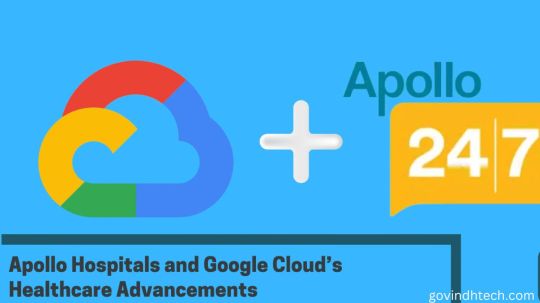
Zero downtime migration of a complex micro services application to Google Cloud for Apollo Hospitals
Achieving zero downtime migration of a complex micro services application to Google Cloud for Apollo Hospitals, a healthcare company based in Chennai, India. One of India’s largest multidisciplinary healthcare systems, it offers online doctor consultations, home diagnostic tests, and online pharmacy to make healthcare affordable and accessible.
This blog describes how it migrated a critical 24×7 national application with 97 services and 40+ SQL databases to Google Cloud with zero downtime.
Growing faster with better performance, security, and reliability
COVID-19 presented new growth challenges for Apollo Hospitals, which was founded before the pandemic. Google needed rapid development in functional and non-functional areas to meet demand. Apollo 24|7 deploys VMs and containers. The application integrates SQL and NoSQL databases, Redis, VMs, Kubernetes, load balancers, WAF, and third-party public endpoints.
After the pandemic, google engineering leadership saw an opportunity to improve platform performance, security, and reliability to continue growth. Modern automation and Infrastructure as Code (IaC) interventions would improve robustness and scale. To provide affordable healthcare to the masses, cost efficiency was prioritized. her app has millions of active users, so needed to avoid downtime to maintain user experience.
They collaborated with award-winning Google Cloud partner Searce to implement to needs smoothly. Apollo Hospitals, Searce, and Google Cloud teams collaborated on development, testing, deployment, and monitoring, which helped the migration project succeed.
Search supported google teams throughout the project with expertise and support.
Full-stack migration without downtime
The goal was to migrate the entire app to Google Cloud without downtime. The QA, pre-production, and production environments were included.
Google process is outlined below:
DORA survey, then CAST assessment.
Developed migration waves, dependency graphs, and vulnerable library fixes
Created a Google Cloud enterprise landing zone and enabled posture management security controls.
Virtual machines, GKE cluster, Cloud SQL, and Redis instances
Built CI/CD pipelines for all services
Deployed Google Cloud services and dependencies
The Google Cloud Marketplace allows ISV services.
Connect source DBs to Cloud SQL for change data capture (CDC).
Split traffic between services to Google Cloud before the final cutover.
CI/CD pipelines, Terraform scripts, and other resources were used to deploy the QA environment on Google Cloud.
Google next environment was a pre-production replica of the production environment with lower capacity due to low traffic. Simulating a production migration helped us write the right SOPs for each application service. Then also defined service dependencies, split traffic between the old locations and Google Cloud, and tested the functionality end-to-end by sending 1-10% of service traffic to Google Cloud. They installed CDC for databases between source and target on Google Cloud and migrated all traffic to Google Cloud to complete the cutover migration.
They used many pre-production lessons during production migration. On migration day, Identity and Access Management (IAM) issues in a few services integrated with third-party services like payments caused some issues. During partial deployment on GKE, service pods communicated with source location DBs via internet and/or VPN tunnel. Therefore, bandwidth monitoring and NAT gateway port allocation had to be closely monitored to avoid packet drops. Traffic splitting allowed us to divert all traffic from Google Cloud if issues arose. This enabled a zero-downtime application migration.
This migration’s main achievements:
Migration of 97 services across three GKE clusters with gateway and ingress controllers
Used 22 Redis instances, Cloud Functions, Pub/Sub, Kafka.
Took static content to Cloud CDN
Cloud Armor WAF/DDoS, Security Command Center Premium
Select Marketplace services like MongoDB and Aiven Managed Kafka
Split production traffic between the old location and Google Cloud for zero downtime.
Migration of 40+ MySQL and PostgreSQL databases to CloudSQL using CDC
Transferred 2+ TB to Google Cloud.
Reduced operational costs and increased agility and security
Apollo 24|7 successfully migrated through applications to Google Cloud, improving GKE and Cloud SQL performance and latency. Moving away from monolithic code improved architectural tenets and reduced costs by using committed use discounts (CUD) pricing and Google Cloud’s per-second billing, on-demand resources, and custom-sized VMs.
They improved agility and performance by using Terraform to deploy services efficiently with fewer errors using Infrastructure as Code (IaC). The deployment found IAM policy gaps, improving security. Google’s security principles guided thorough cleanup with this project.
Path forward
Apollo Hospitals is also expanding its AI-powered solution partnership beyond the Clinical Decision Support System (CDSS) built with Google Cloud Consulting AI teams. They are introducing Med-PaLM 2 generative AI models for Ask Apollo and beyond.
Google and Apollo Hospitals will continue to transform Indian healthcare. Google Cloud has proven valuable in Apollo 24|7’s core applications, and they want to use it in marketing, supply chain, and customer service.
Read more on Govindhtech.com
0 notes
Text
Internet Solutions: A Comprehensive Comparison of AWS, Azure, and Zimcom
When it comes to finding a managed cloud services provider, businesses often turn to the industry giants: Amazon Web Services (AWS) and Microsoft Azure. These tech powerhouses offer highly adaptable platforms with a wide range of services. However, the question that frequently perplexes businesses is, "Which platform truly offers the best value for internet solutions Surprisingly, the answer may not lie with either of them. It is essential to recognize that AWS, Azure, and even Google are not the only options available for secure cloud hosting.
In this article, we will conduct a comprehensive comparison of AWS, Azure, and Zimcom, with a particular focus on pricing and support systems for internet solutions.
Pricing Structure: AWS vs. Azure for Internet Solutions
AWS for Internet Solutions: AWS is renowned for its complex pricing system, primarily due to the extensive range of services and pricing options it offers for internet solutions. Prices depend on the resources used, their types, and the operational region. For example, AWS's compute service, EC2, provides on-demand, reserved, and spot pricing models. Additionally, AWS offers a free tier that allows new customers to experiment with select services for a year. Despite its complexity, AWS's granular pricing model empowers businesses to tailor services precisely to their unique internet solution requirements.
Azure for Internet Solutions:
Microsoft Azure's pricing structure is generally considered more straightforward for internet solutions. Similar to AWS, it follows a pay-as-you-go model and charges based on resource consumption. However, Azure's pricing is closely integrated with Microsoft's software ecosystem, especially for businesses that extensively utilize Microsoft software.
For enterprise customers seeking internet solutions, Azure offers the Azure Hybrid Benefit, enabling the use of existing on-premises Windows Server and SQL Server licenses on the Azure platform, resulting in significant cost savings. Azure also provides a cost management tool that assists users in budgeting and forecasting their cloud expenses.
Transparent Pricing with Zimcom’s Managed Cloud Services for Internet Solutions:
Do you fully understand your cloud bill from AWS or Azure when considering internet solutions? Hidden costs in their invoices might lead you to pay for unnecessary services.
At Zimcom, we prioritize transparent and straightforward billing practices for internet solutions. Our cloud migration and hosting services not only offer 30-50% more cost-efficiency for internet solutions but also outperform competing solutions.
In conclusion, while AWS and Azure hold prominent positions in the managed cloud services market for internet solutions, it is crucial to consider alternatives such as Zimcom. By comparing pricing structures and support systems for internet solutions, businesses can make well-informed decisions that align with their specific requirements. Zimcom stands out as a compelling choice for secure cloud hosting and internet solutions, thanks to its unwavering commitment to transparent pricing and cost-efficiency.
2 notes
·
View notes
Text
What is Cloud Server management and How to set by set Managed Cloud server hosting?
Cloud server management refers to the process of overseeing and maintaining cloud servers, ensuring they run efficiently, securely, and in accordance with the needs of your business. "Best Managed cloud server hosting involves outsourcing" these management tasks to a third-party service provider, which can help you focus on your core business activities while experts take care of the technical aspects of server management. Here are "the steps to set up managed cloud server hosting":

Select a Cloud Service Provider: Choose a cloud service provider such as Amazon Web Services (AWS), Microsoft Azure, Google Cloud, or a different provider based on your specific needs and preferences. The selection of the cloud provider will depend on factors like the services they offer, geographic availability, and pricing.
Choose the Right Cloud Server: Determine the type of cloud server (e.g., virtual machine instances) you need based on your application requirements, such as computing power, memory, storage, and network resources. Your "managed cloud server provider in Delhi" can assist in selecting the appropriate server configurations.
Select a Managed Cloud Server Provider: Research and choose a managed cloud server hosting provider. Consider factors like their reputation, expertise, service offerings, and pricing.
Engage with the Managed Cloud Server Provider: Contact the chosen provider to discuss your server management requirements. They will gather information about your specific needs, expected traffic, and application workloads.
Provision the Cloud Server: The managed cloud server provider will set up the cloud server environment for you based on your requirements. This typically includes deploying virtual machines, configuring storage, and setting up network components.
Data Migration and Application Deployment: If you have existing data or applications to move to the cloud server, work with the provider to ensure a smooth migration process. You may need to install and configure your software and applications as well.
Security Configuration: Ensure that the server and applications are properly secured. This includes setting up firewalls, intrusion detection systems, encryption, and access controls.
Managed cloud service providers in Delhi | Types of cloud managed Services in Dwarka | Cloud managed services scope of work | Benefits of managed cloud services | Cloud management services | Cloud management services company | Unmanaged cloud storage with nwspl |
Cloud Server Management in Delhi | Managed cloud server in Delhi | Cloud Server Manger in Delhi | Cloud server management in Delhi | Cloud based server manager in Delhi | Fully managed cloud server in Delhi | Cloud server management panel in Delhi | Cloud server management Services in Delhi | Cloud Server Management Software in Delhi | Managed Cloud server hosting in Delhi | Google Cloud Sql Server management studio in Delhi |
#Cloud Server Management in Delhi#Managed cloud server in Delhi#Cloud Server Manger in Delhi#Cloud based server manager in Delhi#Fully managed cloud server in Delhi#Cloud server management panel in Delhi#Cloud server management Services in Delhi#Cloud Server Management Software in Delhi#Managed Cloud server hosting in Delhi#Google Cloud Sql Server management studio in Delhi#Cloud server management on local machine#Managed Cloud dedicated server#Cloud servewr management tools#What is cloud management#What is cloud server#Managing the cloud infrastructure#Types of cloud management#Cloud server hosting#Cloud server for small business#Cloud server poviders#Cloud server cost#Cloud server meaning#Cloud server pricing#Cloud server VS physical server#Cloud server backup
0 notes
Text
Data Engineering Concepts, Tools, and Projects
All the associations in the world have large amounts of data. If not worked upon and anatomized, this data does not amount to anything. Data masterminds are the ones. who make this data pure for consideration. Data Engineering can nominate the process of developing, operating, and maintaining software systems that collect, dissect, and store the association’s data. In modern data analytics, data masterminds produce data channels, which are the structure armature.
How to become a data engineer:
While there is no specific degree requirement for data engineering, a bachelor's or master's degree in computer science, software engineering, information systems, or a related field can provide a solid foundation. Courses in databases, programming, data structures, algorithms, and statistics are particularly beneficial. Data engineers should have strong programming skills. Focus on languages commonly used in data engineering, such as Python, SQL, and Scala. Learn the basics of data manipulation, scripting, and querying databases.
Familiarize yourself with various database systems like MySQL, PostgreSQL, and NoSQL databases such as MongoDB or Apache Cassandra.Knowledge of data warehousing concepts, including schema design, indexing, and optimization techniques.
Data engineering tools recommendations:
Data Engineering makes sure to use a variety of languages and tools to negotiate its objects. These tools allow data masterminds to apply tasks like creating channels and algorithms in a much easier as well as effective manner.
1. Amazon Redshift: A widely used cloud data warehouse built by Amazon, Redshift is the go-to choice for many teams and businesses. It is a comprehensive tool that enables the setup and scaling of data warehouses, making it incredibly easy to use.
One of the most popular tools used for businesses purpose is Amazon Redshift, which provides a powerful platform for managing large amounts of data. It allows users to quickly analyze complex datasets, build models that can be used for predictive analytics, and create visualizations that make it easier to interpret results. With its scalability and flexibility, Amazon Redshift has become one of the go-to solutions when it comes to data engineering tasks.
2. Big Query: Just like Redshift, Big Query is a cloud data warehouse fully managed by Google. It's especially favored by companies that have experience with the Google Cloud Platform. BigQuery not only can scale but also has robust machine learning features that make data analysis much easier. 3. Tableau: A powerful BI tool, Tableau is the second most popular one from our survey. It helps extract and gather data stored in multiple locations and comes with an intuitive drag-and-drop interface. Tableau makes data across departments readily available for data engineers and managers to create useful dashboards. 4. Looker: An essential BI software, Looker helps visualize data more effectively. Unlike traditional BI tools, Looker has developed a LookML layer, which is a language for explaining data, aggregates, calculations, and relationships in a SQL database. A spectacle is a newly-released tool that assists in deploying the LookML layer, ensuring non-technical personnel have a much simpler time when utilizing company data.
5. Apache Spark: An open-source unified analytics engine, Apache Spark is excellent for processing large data sets. It also offers great distribution and runs easily alongside other distributed computing programs, making it essential for data mining and machine learning. 6. Airflow: With Airflow, programming, and scheduling can be done quickly and accurately, and users can keep an eye on it through the built-in UI. It is the most used workflow solution, as 25% of data teams reported using it. 7. Apache Hive: Another data warehouse project on Apache Hadoop, Hive simplifies data queries and analysis with its SQL-like interface. This language enables MapReduce tasks to be executed on Hadoop and is mainly used for data summarization, analysis, and query. 8. Segment: An efficient and comprehensive tool, Segment assists in collecting and using data from digital properties. It transforms, sends, and archives customer data, and also makes the entire process much more manageable. 9. Snowflake: This cloud data warehouse has become very popular lately due to its capabilities in storing and computing data. Snowflake’s unique shared data architecture allows for a wide range of applications, making it an ideal choice for large-scale data storage, data engineering, and data science. 10. DBT: A command-line tool that uses SQL to transform data, DBT is the perfect choice for data engineers and analysts. DBT streamlines the entire transformation process and is highly praised by many data engineers.
Data Engineering Projects:
Data engineering is an important process for businesses to understand and utilize to gain insights from their data. It involves designing, constructing, maintaining, and troubleshooting databases to ensure they are running optimally. There are many tools available for data engineers to use in their work such as My SQL, SQL server, oracle RDBMS, Open Refine, TRIFACTA, Data Ladder, Keras, Watson, TensorFlow, etc. Each tool has its strengths and weaknesses so it’s important to research each one thoroughly before making recommendations about which ones should be used for specific tasks or projects.
Smart IoT Infrastructure:
As the IoT continues to develop, the measure of data consumed with high haste is growing at an intimidating rate. It creates challenges for companies regarding storehouses, analysis, and visualization.
Data Ingestion:
Data ingestion is moving data from one or further sources to a target point for further preparation and analysis. This target point is generally a data storehouse, a unique database designed for effective reporting.
Data Quality and Testing:
Understand the importance of data quality and testing in data engineering projects. Learn about techniques and tools to ensure data accuracy and consistency.
Streaming Data:
Familiarize yourself with real-time data processing and streaming frameworks like Apache Kafka and Apache Flink. Develop your problem-solving skills through practical exercises and challenges.
Conclusion:
Data engineers are using these tools for building data systems. My SQL, SQL server and Oracle RDBMS involve collecting, storing, managing, transforming, and analyzing large amounts of data to gain insights. Data engineers are responsible for designing efficient solutions that can handle high volumes of data while ensuring accuracy and reliability. They use a variety of technologies including databases, programming languages, machine learning algorithms, and more to create powerful applications that help businesses make better decisions based on their collected data.
4 notes
·
View notes
Text
Tired of Paying for Tools? These 40 Open-Source Alternatives Have You Covered?
Let’s be real for a second.
We’ve all been there—mid-project, mid-semester, or mid-burnout—when a paid tool throws up a paywall and asks for $19.99/month just to export your file. It stings, especially when you’re trying to keep your budget lean.

But here’s the good news: the open-source community has your back. 💪 There are dozens of completely free, insanely powerful tools that can do (almost) everything their paid counterparts can—without locking your best features behind a subscription.
Whether you're a freelancer, student, startup founder, or just someone who loves great software, this list is your new toolbox.
🚀 Why Open-Source Is the Underdog That Wins Before we dive in, let’s clarify something: Open-source ≠ low quality. In fact, some of the world’s biggest companies (Google, NASA, Netflix) use open-source tools every day. These aren’t sketchy knockoffs—they’re community-powered, security-tested, and constantly evolving.
Now, let’s talk about the 40 free tools that could save you hundreds—or even thousands—of dollars a year.
🧠 Smart Swaps for Everyday Tools
LibreOffice → Ditch Microsoft Office Docs, Sheets, Presentations—all offline, all free.
OnlyOffice → Google Docs Vibes, but Yours Looks and feels like MS Office, works online or self-hosted.
Joplin → Evernote for Nerds Markdown-based, syncs securely, and doesn’t sell your notes.
Zettlr → Perfect for Writers & Academics Citation support + distraction-free writing.
🌐 For Browsing, Email & Team Chat
Firefox → More Privacy, Less Google Extensible and fast—and they don’t track you.
Brave → Built-in Ad Blocker? Yes Please Faster browsing + rewards system.
Thunderbird → Outlook Without the Overkill Email, calendar, and to-do list in one clean interface.
Mattermost → Slack Without the Bill Your team chat, your server, your rules.
Jitsi Meet → Free Video Calls—No Sign-Up Needed Start a call with a link. Done.
🎨 Designers & Creators, Rejoice
GIMP → Photoshop for the People Yes, it’s that powerful. Yes, it’s free.
Inkscape → Vector Design Like a Boss Great for logos, icons, and print design.
Krita → Digital Painting Heaven Designed by artists, for artists.
Blender → Hollywood-Grade 3D Modeling Used in actual movies. Free forever.
Darktable → Lightroom Without the Monthly Bill RAW editing + professional workflow.
🎧 Audio & Video Editing
Audacity → Podcasting, Remixing, Editing, Easy Intuitive multi-track editor.
OBS Studio → Streaming & Screencasting Gold What Twitch streamers use. Seriously.
Shotcut → Video Editing That Just Works Cross-platform and powerful.
Olive → Modern Video Editor in the Making Sleek, promising, and growing fast.
👨💻 Developers, You’re Going to Love These
VSCodium → VS Code Without Microsoft Tracking Same editor, privacy-respecting build.
Atom → Hackable to the Core Loved by web devs and hobbyists.
Eclipse → Java Devs’ Old-School Favorite Still rock-solid.
NetBeans → Full IDE for Polyglot Coders Good for Java, PHP, and C++.
Hoppscotch → Postman Without the Bloat Runs in your browser, free forever.
MariaDB / MySQL → Free SQL Workhorses The backbone of many web apps.
SQLite → Tiny, Powerful, Portable Database No server required. Zero config.
✅ Organize Your Life (and Work)
Wekan → Trello Clone, But Open Kanban boards made simple.
Focalboard → Self-Hosted ClickUp Alternative Task management that respects your data.
Redmine → Jira's Open Twin Great for bug tracking & agile workflows.
Taskcafe → Asana-Style, Cleaner Interface New kid on the block, with potential.
🔐 Privacy Tools That Feel Like Superpowers
Bitwarden → Best Password Manager, Hands Down Cloud, browser, and mobile support.
KeePassXC → Local, Bulletproof Password Vault For privacy purists.
Tutanota → Private Email That Just Works End-to-end encrypted email, minimal design.
Pi-hole → Block Ads on Your Entire Network Install it on a Raspberry Pi and say goodbye to web ads.
☁️ Sync, Store, and Share Files Securely
Nextcloud → Your Own Google Drive Private cloud, full control.
Syncthing → Dropbox, But Peer-to-Peer No servers. Just your devices talking securely.
rclone → Cloud Storage on the Command Line Sync anything, anywhere.
📊 Data, Dashboards & Decisions
Metabase → BI Dashboards Without the Headache Plug in your data, get answers fast.
Grafana → DevOps’ Favorite Dashboard Tool Real-time, customizable graphs.
Apache Superset → Data Exploration for Pros Used by Airbnb, Netflix, and more.
🤖 Bonus: Automate All the Things
AutoHotKey → Make Your Computer Work For You Automate anything on Windows. Seriously.
🌍 Your Wallet and Your Future Will Thank You Switching to open-source isn’t just about saving money (though that’s nice). It’s about:
💻 Owning your tools
🔐 Protecting your privacy
🌱 Supporting innovation and community
🧰 Having control over your workflow
These tools are built by people like you, for people like you. Try just a few of them, and you’ll wonder why you ever paid in the first place.
0 notes
Text
Top Career Opportunities After a Machine Learning Course in Chennai
In today’s digital economy, data is more valuable than ever—and those who can analyze, interpret, and act on that data are in high demand. Machine Learning (ML) has emerged as one of the most in-demand skill sets across industries, from healthcare and finance to e-commerce and tech. If you’re considering upskilling or switching careers, enrolling in a Machine Learning Course in Chennai could be the turning point you’re looking for.
This article explores the top career opportunities that open up after completing a machine learning course, especially in a thriving tech hub like Chennai. Whether you're a fresh graduate or a working professional, understanding your job prospects will help you take confident steps in your AI/ML career journey.
Why Chennai Is a Great Place to Start Your ML Career?
Chennai is not just a cultural and educational center—it's also becoming one of India’s leading technology hubs. With major IT companies, fintech firms, and emerging startups setting up operations in the city, the demand for skilled machine learning professionals is on a steady rise.
When you enroll in a Machine Learning Course in Chennai, you benefit from:
Access to industry experts and guest lecturers
Real-world projects sourced from local businesses
Proximity to hiring companies and startup ecosystems
Growing opportunities in sectors like healthcare, banking, automation, and logistics
1. Machine Learning Engineer
Role Overview: Machine Learning Engineers are responsible for designing and implementing algorithms that allow machines to learn from data. They build predictive models, train neural networks, and deploy ML systems into production.
Skills Needed:
Python, R, or Java
Scikit-learn, TensorFlow, PyTorch
Data preprocessing and feature engineering
Model evaluation and tuning
Salary Range (Chennai): ₹6 LPA to ₹20+ LPA
Why It’s Hot: One of the highest-paying roles in the AI domain, this position is the go-to option for those who complete an advanced Machine Learning Course in Chennai.
2. Data Scientist
Role Overview: Data Scientists turn raw data into actionable insights. They use machine learning techniques to predict trends, recommend actions, and optimize business decisions.
Skills Needed:
Statistical modeling
Predictive analytics
Data visualization (Tableau, Power BI, Matplotlib)
SQL and Big Data tools
Salary Range (Chennai): ₹7 LPA to ₹25 LPA
Why It’s Hot: Data Scientists are needed across industries, and Chennai-based companies—from fintech to logistics—are constantly on the lookout for professionals who can use machine learning to solve real-world problems.
3. AI Engineer
Role Overview: AI Engineers focus on designing systems that exhibit human-like intelligence. This may involve natural language processing, image recognition, robotics, and intelligent automation.
Skills Needed:
Deep Learning with Keras or PyTorch
Computer Vision, NLP
Reinforcement Learning
Cloud AI APIs (AWS, Azure, Google Cloud)
Salary Range (Chennai): ₹8 LPA to ₹30 LPA
Why It’s Hot: With Chennai becoming a hub for AI research and innovation, especially in automotive and manufacturing sectors, AI Engineers are seeing increasing demand.
4. Data Analyst (with ML Skills)
Role Overview: Data Analysts use data to identify trends and patterns. When combined with ML skills, they can go a step further—automating insights, predictions, and real-time reporting.
Skills Needed:
Excel, SQL, Python
Regression analysis, clustering
Data cleaning and visualization
Basic machine learning models
Salary Range (Chennai): ₹4 LPA to ₹10 LPA
Why It’s Hot: Many companies in Chennai prefer data analysts who have machine learning knowledge, as they offer deeper analytical capabilities and automation potential.
5. Business Intelligence Developer
Role Overview: BI Developers build tools and dashboards that help businesses make data-driven decisions. With machine learning integration, these tools can become predictive and prescriptive.
Skills Needed:
BI tools like Power BI, Tableau
Data warehousing and ETL
Python or R for ML integration
SQL and API development
Salary Range (Chennai): ₹5 LPA to ₹12 LPA
Why It’s Hot: Chennai’s growing enterprise sector demands insights at speed and scale—exactly what ML-enhanced BI systems provide.
6. Natural Language Processing (NLP) Engineer
Role Overview: NLP Engineers specialize in teaching machines to understand human language. They're involved in building chatbots, sentiment analysis engines, and speech recognition systems.
Skills Needed:
NLTK, spaCy, Transformers (BERT, GPT)
Text preprocessing and annotation
Language modeling and text classification
Salary Range (Chennai): ₹7 LPA to ₹20 LPA
Why It’s Hot: With Tamil-language NLP tools on the rise and local demand for multilingual chatbots, NLP is a growing niche in Chennai’s AI ecosystem.
7. Computer Vision Specialist
Role Overview: Computer Vision Specialists build applications that process and interpret visual data—like facial recognition, autonomous driving, and image-based quality control.
Skills Needed:
OpenCV, TensorFlow, Keras
CNNs and object detection algorithms
Image augmentation and annotation
Deployment on edge devices
Salary Range (Chennai): ₹6 LPA to ₹18 LPA
Why It’s Hot: Chennai is home to automobile giants and manufacturing firms, where vision-based AI is being widely adopted for automation and safety.
8. Machine Learning Researcher / R&D Analyst
Role Overview: If you enjoy academic exploration, you can dive into AI/ML research. Researchers work on creating new algorithms, improving existing models, or contributing to open-source AI.
Skills Needed:
Advanced mathematics and statistics
Research writing and experimentation
Deep learning, reinforcement learning
Proficiency in Python, MATLAB, or Julia
Salary Range (Chennai): ₹8 LPA to ₹30 LPA (can vary based on project and grants)
Why It’s Hot: Chennai-based universities, research labs, and multinational R&D divisions are investing heavily in AI innovations.
9. Automation and Robotics Engineer (with ML Focus)
Role Overview: These engineers build intelligent robotic systems that can automate complex tasks using ML algorithms.
Skills Needed:
Robotics hardware and software
Control systems and sensors
Deep learning and reinforcement learning
ROS (Robot Operating System)
Salary Range (Chennai): ₹6 LPA to ₹15 LPA
Why It’s Hot: With Chennai’s strong presence in automotive manufacturing, smart automation using ML is gaining traction in factories and logistics.
10. Freelance or AI Consultant
Role Overview: Many professionals choose to work as independent consultants or freelancers, helping businesses adopt AI/ML for various use cases.
Skills Needed:
End-to-end ML project management
Business consulting experience
Client communication and reporting
Custom model development
Earning Potential: ₹50,000 to ₹3 lakhs/month (project-based)
Why It’s Hot: Startups and SMEs in Chennai often prefer project-based AI help, making this a flexible and lucrative career path.
Final Thoughts
Chennai’s technology ecosystem is booming—and machine learning is at its heart. Whether you're interested in engineering, analysis, development, or research, a Machine Learning Course in Chennai can unlock career paths with excellent growth potential and attractive salaries.
From ML Engineers to NLP Specialists and Data Scientists, the job market is ripe with opportunities. And with industry demand only expected to grow, now is the perfect time to gain these future-proof skills.
If you're ready to transform your career, look for a course that offers hands-on training, real-world projects, placement support, and mentorship from industry experts—qualities that can fast-track your entry into the world of artificial intelligence.
#Machine Learning Course in Chennai#Data Scientist Course in Chennai#Best Data Science Courses in Chennai#Artificial Intelligence Course in Chennai
0 notes