#SQL Server performance optimization
Explore tagged Tumblr posts
Text
Optimizing SQL Server Memory Allocation: Understanding and Managing High Memory Usage
Mastering SQL Server Memory Usage: Key Strategies Managing memory on a SQL Server, especially with substantial resources like 1TB of RAM, is crucial for system performance. When SQL Server starts, it may rapidly consume up to its max memory setting, in this case, 900GB. This article explains why and offers solutions. Why SQL Server Grabs Much Memory SQL Server’s design aims to optimize…
View On WordPress
#adjusting SQL Server memory settings#monitoring SQL Server memory usage#SQL Server buffer pool management#SQL Server memory management#SQL Server performance optimization
0 notes
Text
Why Tableau is Essential in Data Science: Transforming Raw Data into Insights

Data science is all about turning raw data into valuable insights. But numbers and statistics alone don’t tell the full story—they need to be visualized to make sense. That’s where Tableau comes in.
Tableau is a powerful tool that helps data scientists, analysts, and businesses see and understand data better. It simplifies complex datasets, making them interactive and easy to interpret. But with so many tools available, why is Tableau a must-have for data science? Let’s explore.
1. The Importance of Data Visualization in Data Science
Imagine you’re working with millions of data points from customer purchases, social media interactions, or financial transactions. Analyzing raw numbers manually would be overwhelming.
That’s why visualization is crucial in data science:
Identifies trends and patterns – Instead of sifting through spreadsheets, you can quickly spot trends in a visual format.
Makes complex data understandable – Graphs, heatmaps, and dashboards simplify the interpretation of large datasets.
Enhances decision-making – Stakeholders can easily grasp insights and make data-driven decisions faster.
Saves time and effort – Instead of writing lengthy reports, an interactive dashboard tells the story in seconds.
Without tools like Tableau, data science would be limited to experts who can code and run statistical models. With Tableau, insights become accessible to everyone—from data scientists to business executives.
2. Why Tableau Stands Out in Data Science
A. User-Friendly and Requires No Coding
One of the biggest advantages of Tableau is its drag-and-drop interface. Unlike Python or R, which require programming skills, Tableau allows users to create visualizations without writing a single line of code.
Even if you’re a beginner, you can:
✅ Upload data from multiple sources
✅ Create interactive dashboards in minutes
✅ Share insights with teams easily
This no-code approach makes Tableau ideal for both technical and non-technical professionals in data science.
B. Handles Large Datasets Efficiently
Data scientists often work with massive datasets—whether it’s financial transactions, customer behavior, or healthcare records. Traditional tools like Excel struggle with large volumes of data.
Tableau, on the other hand:
Can process millions of rows without slowing down
Optimizes performance using advanced data engine technology
Supports real-time data streaming for up-to-date analysis
This makes it a go-to tool for businesses that need fast, data-driven insights.
C. Connects with Multiple Data Sources
A major challenge in data science is bringing together data from different platforms. Tableau seamlessly integrates with a variety of sources, including:
Databases: MySQL, PostgreSQL, Microsoft SQL Server
Cloud platforms: AWS, Google BigQuery, Snowflake
Spreadsheets and APIs: Excel, Google Sheets, web-based data sources
This flexibility allows data scientists to combine datasets from multiple sources without needing complex SQL queries or scripts.
D. Real-Time Data Analysis
Industries like finance, healthcare, and e-commerce rely on real-time data to make quick decisions. Tableau’s live data connection allows users to:
Track stock market trends as they happen
Monitor website traffic and customer interactions in real time
Detect fraudulent transactions instantly
Instead of waiting for reports to be generated manually, Tableau delivers insights as events unfold.
E. Advanced Analytics Without Complexity
While Tableau is known for its visualizations, it also supports advanced analytics. You can:
Forecast trends based on historical data
Perform clustering and segmentation to identify patterns
Integrate with Python and R for machine learning and predictive modeling
This means data scientists can combine deep analytics with intuitive visualization, making Tableau a versatile tool.
3. How Tableau Helps Data Scientists in Real Life
Tableau has been adopted by the majority of industries to make data science more impactful and accessible. This is applied in the following real-life scenarios:
A. Analytics for Health Care
Tableau is deployed by hospitals and research institutions for the following purposes:
Monitor patient recovery rates and predict outbreaks of diseases
Analyze hospital occupancy and resource allocation
Identify trends in patient demographics and treatment results
B. Finance and Banking
Banks and investment firms rely on Tableau for the following purposes:
✅ Detect fraud by analyzing transaction patterns
✅ Track stock market fluctuations and make informed investment decisions
✅ Assess credit risk and loan performance
C. Marketing and Customer Insights
Companies use Tableau to:
✅ Track customer buying behavior and personalize recommendations
✅ Analyze social media engagement and campaign effectiveness
✅ Optimize ad spend by identifying high-performing channels
D. Retail and Supply Chain Management
Retailers leverage Tableau to:
✅ Forecast product demand and adjust inventory levels
✅ Identify regional sales trends and adjust marketing strategies
✅ Optimize supply chain logistics and reduce delivery delays
These applications show why Tableau is a must-have for data-driven decision-making.
4. Tableau vs. Other Data Visualization Tools
There are many visualization tools available, but Tableau consistently ranks as one of the best. Here’s why:
Tableau vs. Excel – Excel struggles with big data and lacks interactivity; Tableau handles large datasets effortlessly.
Tableau vs. Power BI – Power BI is great for Microsoft users, but Tableau offers more flexibility across different data sources.
Tableau vs. Python (Matplotlib, Seaborn) – Python libraries require coding skills, while Tableau simplifies visualization for all users.
This makes Tableau the go-to tool for both beginners and experienced professionals in data science.
5. Conclusion
Tableau has become an essential tool in data science because it simplifies data visualization, handles large datasets, and integrates seamlessly with various data sources. It enables professionals to analyze, interpret, and present data interactively, making insights accessible to everyone—from data scientists to business leaders.
If you’re looking to build a strong foundation in data science, learning Tableau is a smart career move. Many data science courses now include Tableau as a key skill, as companies increasingly demand professionals who can transform raw data into meaningful insights.
In a world where data is the driving force behind decision-making, Tableau ensures that the insights you uncover are not just accurate—but also clear, impactful, and easy to act upon.
#data science course#top data science course online#top data science institute online#artificial intelligence course#deepseek#tableau
3 notes
·
View notes
Text
Use DBCC SQLPerf (logspace) to monitor and optimize database performance in SQL Server. Let's Explore: Let's Explore:
https://madesimplemssql.com/dbcc-sqlperf-logspace/
Please follow us on FB: https://www.facebook.com/profile.php?id=100091338502392
OR
Join our Group: https://www.facebook.com/groups/652527240081844
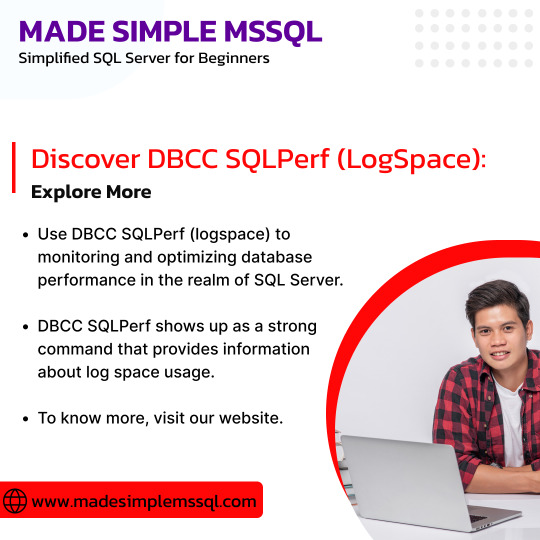
2 notes
·
View notes
Text

Unlock Seamless Performance with Windows Hosting Solutions
Experience the power of Windows Hosting, designed for businesses and developers who need seamless integration with Microsoft technologies. Enjoy optimized performance, easy management, and compatibility with .NET, SQL Server, and other Windows-based applications. Whether you're running a business site or deploying enterprise-level applications, our Windows hosting delivers speed, reliability, and full control."
2 notes
·
View notes
Text
VPS Windows Hosting in India: The Ultimate Guide for 2024
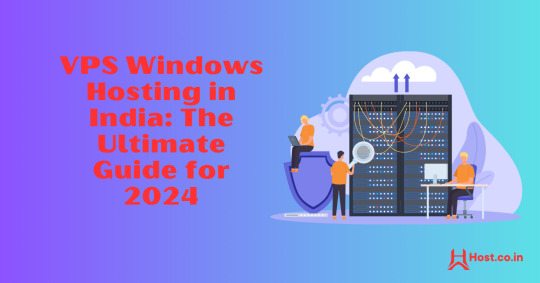
In the ever-evolving landscape of web hosting, Virtual Private Servers (VPS) have become a preferred choice for both businesses and individuals. Striking a balance between performance, cost-effectiveness, and scalability, VPS hosting serves those seeking more than what shared hosting provides without the significant expense of a dedicated server. Within the myriad of VPS options, VPS Windows Hosting stands out as a popular choice for users who have a preference for the Microsoft ecosystem.
This comprehensive guide will explore VPS Windows Hosting in India, shedding light on its functionality, key advantages, its relevance for Indian businesses, and how to select the right hosting provider in 2024.
What is VPS Windows Hosting?
VPS Windows Hosting refers to a hosting type where a physical server is partitioned into various virtual servers, each operating with its own independent Windows OS. Unlike shared hosting, where resources are shared among multiple users, VPS provides dedicated resources, including CPU, RAM, and storage, which leads to enhanced performance, security, and control.
Why Choose VPS Windows Hosting in India?
The rapid growth of India’s digital landscape and the rise in online businesses make VPS hosting an attractive option. Here are several reasons why Windows VPS Hosting can be an optimal choice for your website or application in India:
Seamless Compatibility: Windows VPS is entirely compatible with Microsoft applications such as ASP.NET, SQL Server, and Microsoft Exchange. For websites or applications that depend on these technologies, Windows VPS becomes a natural option.
Scalability for Expanding Businesses: A notable advantage of VPS hosting is its scalability. As your website or enterprise grows, upgrading server resources can be done effortlessly without downtime or cumbersome migration. This aspect is vital for startups and SMEs in India aiming to scale economically.
Localized Hosting for Improved Speed: Numerous Indian hosting providers have data centers within the country, minimizing latency and enabling quicker access for local users, which is particularly advantageous for targeting audiences within India.
Enhanced Security: VPS hosting delivers superior security compared to shared hosting, which is essential in an era where cyber threats are increasingly prevalent. Dedicated resources ensure your data remains isolated from others on the same physical server, diminishing the risk of vulnerabilities.
Key Benefits of VPS Windows Hosting
Dedicated Resources: VPS Windows hosting ensures dedicated CPU, RAM, and storage, providing seamless performance, even during traffic surges.
Full Administrative Control: With Windows VPS, you gain root access, allowing you to customize server settings, install applications, and make necessary adjustments.
Cost Efficiency: VPS hosting provides the advantages of dedicated hosting at a more economical price point. This is incredibly beneficial for businesses looking to maintain a competitive edge in India’s market.
Configurability: Whether you require specific Windows applications or custom software, VPS Windows hosting allows you to tailor the server to meet your unique needs.
Managed vs. Unmanaged Options: Depending on your technical ability, you can opt for managed VPS hosting, where the provider manages server maintenance, updates, and security, or unmanaged VPS hosting, where you retain full control of the server and its management.
How to Select the Right VPS Windows Hosting Provider in India
With a plethora of hosting providers in India offering VPS Windows hosting, selecting one that meets your requirements is crucial. Here are several factors to consider:
Performance & Uptime: Choose a hosting provider that guarantees a minimum uptime of 99.9%. Reliable uptime ensures your website remains accessible at all times, which is crucial for any online venture.
Data Center Location: Confirm that the hosting provider has data centers located within India or in proximity to your target users. This will enhance loading speeds and overall user satisfaction.
Pricing & Plans: Evaluate pricing plans from various providers to ensure you’re receiving optimal value. Consider both initial costs and renewal rates, as some providers may offer discounts for longer commitments.
Customer Support: Opt for a provider that offers 24/7 customer support, especially if you lack an in-house IT team. Look for companies that offer support through various channels like chat, phone, and email.
Security Features: Prioritize providers offering robust security features such as firewall protection, DDoS mitigation, automatic backups, and SSL certificates.
Backup and Recovery: Regular backups are vital for data protection. Verify if the provider includes automated backups and quick recovery options for potential issues.
Top VPS Windows Hosting Providers in India (2024)
To streamline your research, here's a brief overview of some of the top VPS Windows hosting providers in India for 2024:
Host.co.in
Recognized for its competitive pricing and exceptional customer support, Host.co.in offers a range of Windows VPS plans catering to businesses of various sizes.
BigRock
Among the most well-known hosting providers in India, BigRock guarantees reliable uptime, superb customer service, and diverse hosting packages, including Windows VPS.
MilesWeb
MilesWeb offers fully managed VPS hosting solutions at attractive prices, making it a great option for businesses intent on prioritizing growth over server management.
GoDaddy
As a leading name in hosting, GoDaddy provides flexible Windows VPS plans designed for Indian businesses, coupled with round-the-clock customer support.
Bluehost India
Bluehost delivers powerful VPS solutions for users requiring high performance, along with an intuitive control panel and impressive uptime.
Conclusion
VPS Windows Hosting in India is an outstanding option for individuals and businesses in search of a scalable, cost-effective, and performance-oriented hosting solution. With dedicated resources and seamless integration with Microsoft technologies, it suits websites that experience growing traffic or require ample resources.
As we advance into 2024, the necessity for VPS Windows hosting is expected to persist, making it imperative to choose a hosting provider that can accommodate your developing requirements. Whether launching a new website or upgrading your existing hosting package, VPS Windows hosting is a strategic investment for the future of your online endeavors.
FAQs
Is VPS Windows Hosting costly in India?
While VPS Windows hosting is pricier than shared hosting, it is much more affordable than dedicated servers and many providers in India offer competitive rates, making it accessible for small and medium-sized enterprises.
Can I upgrade my VPS Windows Hosting plan easily?
Absolutely, VPS hosting plans provide significant scalability. You can effortlessly enhance your resources like CPU, RAM, and storage without experiencing downtime.
What type of businesses benefit from VPS Windows Hosting in India?
Businesses that demand high performance, improved security, and scalability find the most advantage in VPS hosting. It’s particularly ideal for sites that utilize Windows-based technologies like ASP.NET and SQL Server.
2 notes
·
View notes
Text
The Vital Role of Windows VPS Hosting Services in Today’s Digital World
In the fast-paced, ever-evolving digital landscape, businesses and individuals alike are in constant pursuit of reliability, speed, and efficiency. One technological marvel that has been increasingly pivotal in achieving these goals is Windows VPS (Virtual Private Server) hosting services. These services offer a robust and versatile solution that caters to a wide range of needs, from small business operations to large-scale enterprises. But what makes Windows VPS hosting services so indispensable? Let's dive in.
1. Unmatched Performance and Reliability
When it comes to performance, Windows VPS hosting stands out. Unlike shared hosting, where resources are distributed among multiple users, VPS hosting allocates dedicated resources to each user. This means faster load times, reduced downtime, and a smoother user experience. For businesses, this translates to enhanced customer satisfaction and improved SEO rankings.
2. Scalability at Its Best
One of the standout features of Windows VPS hosting is its scalability. Whether you're a startup experiencing rapid growth or an established business expanding its digital footprint, VPS hosting allows you to easily upgrade your resources as needed. This flexibility ensures that your hosting service grows with your business, eliminating the need for frequent and costly migrations.
3. Enhanced Security Measures
In an age where cyber threats are a constant concern, security is paramount. Windows VPS hosting provides a higher level of security compared to shared hosting. With isolated environments for each user, the risk of security breaches is significantly minimized. Additionally, many Windows VPS services come with advanced security features such as firewalls, regular backups, and DDoS protection, ensuring your data remains safe and secure.
4. Full Administrative Control
For those who require more control over their hosting environment, Windows VPS hosting offers full administrative access. This means you can customize your server settings, install preferred software, and manage your resources as you see fit. This level of control is particularly beneficial for developers and IT professionals who need a tailored hosting environment to meet specific project requirements.
5. Cost-Effective Solution
Despite its numerous advantages, Windows VPS hosting remains a cost-effective solution. It offers a middle ground between the affordability of shared hosting and the high performance of dedicated hosting. By only paying for the resources you need, you can optimize your budget without compromising on quality or performance.
6. Seamless Integration with Microsoft Products
For businesses heavily invested in the Microsoft ecosystem, Windows VPS hosting provides seamless integration with Microsoft products. Whether it's running applications like SQL Server, SharePoint, or other enterprise solutions, the compatibility and performance of Windows VPS hosting are unparalleled.
In conclusion, Windows VPS hosting services are a critical asset in the modern digital world. They offer unmatched performance, scalability, security, control, and cost-effectiveness, making them an ideal choice for businesses and individuals striving for success online. As the digital landscape continues to evolve, embracing Windows VPS hosting can provide the stability and reliability needed to stay ahead of the curve.
3 notes
·
View notes
Text
5 useful tools for engineers! Introducing recommendations to improve work efficiency
Engineers have to do a huge amount of coding. It’s really tough having to handle other duties and schedule management at the same time. Having the right tools is key to being a successful engineer.
Here are some tools that will help you improve your work efficiency.
1.SourceTree
“SourceTree” is free Git client software provided by Atlassian. It is a tool for source code management and version control for developers and teams using the version control system called Git. When developers and teams use Git to manage projects, it supports efficient development work by providing a visualized interface and rich functionality.
2.Charles
“Charles” is an HTTP proxy tool for web development and debugging, and a debugging proxy tool for capturing HTTP and HTTPS traffic, visualizing and analyzing communication between networks. This allows web developers and system administrators to observe requests and responses for debugging, testing, performance optimization, and more.
3.iTerm2
“iTerm2” is a highly functional terminal emulator for macOS, and is an application that allows terminal operations to be performed more comfortably and efficiently. It offers more features than the standard Terminal application. It has rich features such as tab splitting, window splitting, session management, customizable appearance, and script execution.
4.Navicat
Navicat is an integrated tool for performing database management and development tasks and supports many major database systems (MySQL, PostgreSQL, SQLite, Oracle, SQL Server, etc.). Using Navicat, you can efficiently perform tasks such as database structure design, data editing and management, SQL query execution, data modeling, backup and restore.
5.CodeLF
CodeLF (Code Language Framework) is a tool designed to help find, navigate, and understand code within large source code bases. Key features include finding and querying symbols such as functions, variables, and classes in your codebase, viewing code snippets, and visualizing relationships between code. It can aid in efficient code navigation and understanding, increasing productivity in the development process.
2 notes
·
View notes
Text
Navigating the Cloud Landscape: Unleashing Amazon Web Services (AWS) Potential
In the ever-evolving tech landscape, businesses are in a constant quest for innovation, scalability, and operational optimization. Enter Amazon Web Services (AWS), a robust cloud computing juggernaut offering a versatile suite of services tailored to diverse business requirements. This blog explores the myriad applications of AWS across various sectors, providing a transformative journey through the cloud.

Harnessing Computational Agility with Amazon EC2
Central to the AWS ecosystem is Amazon EC2 (Elastic Compute Cloud), a pivotal player reshaping the cloud computing paradigm. Offering scalable virtual servers, EC2 empowers users to seamlessly run applications and manage computing resources. This adaptability enables businesses to dynamically adjust computational capacity, ensuring optimal performance and cost-effectiveness.
Redefining Storage Solutions
AWS addresses the critical need for scalable and secure storage through services such as Amazon S3 (Simple Storage Service) and Amazon EBS (Elastic Block Store). S3 acts as a dependable object storage solution for data backup, archiving, and content distribution. Meanwhile, EBS provides persistent block-level storage designed for EC2 instances, guaranteeing data integrity and accessibility.
Streamlined Database Management: Amazon RDS and DynamoDB
Database management undergoes a transformation with Amazon RDS, simplifying the setup, operation, and scaling of relational databases. Be it MySQL, PostgreSQL, or SQL Server, RDS provides a frictionless environment for managing diverse database workloads. For enthusiasts of NoSQL, Amazon DynamoDB steps in as a swift and flexible solution for document and key-value data storage.
Networking Mastery: Amazon VPC and Route 53
AWS empowers users to construct a virtual sanctuary for their resources through Amazon VPC (Virtual Private Cloud). This virtual network facilitates the launch of AWS resources within a user-defined space, enhancing security and control. Simultaneously, Amazon Route 53, a scalable DNS web service, ensures seamless routing of end-user requests to globally distributed endpoints.

Global Content Delivery Excellence with Amazon CloudFront
Amazon CloudFront emerges as a dynamic content delivery network (CDN) service, securely delivering data, videos, applications, and APIs on a global scale. This ensures low latency and high transfer speeds, elevating user experiences across diverse geographical locations.
AI and ML Prowess Unleashed
AWS propels businesses into the future with advanced machine learning and artificial intelligence services. Amazon SageMaker, a fully managed service, enables developers to rapidly build, train, and deploy machine learning models. Additionally, Amazon Rekognition provides sophisticated image and video analysis, supporting applications in facial recognition, object detection, and content moderation.
Big Data Mastery: Amazon Redshift and Athena
For organizations grappling with massive datasets, AWS offers Amazon Redshift, a fully managed data warehouse service. It facilitates the execution of complex queries on large datasets, empowering informed decision-making. Simultaneously, Amazon Athena allows users to analyze data in Amazon S3 using standard SQL queries, unlocking invaluable insights.
In conclusion, Amazon Web Services (AWS) stands as an all-encompassing cloud computing platform, empowering businesses to innovate, scale, and optimize operations. From adaptable compute power and secure storage solutions to cutting-edge AI and ML capabilities, AWS serves as a robust foundation for organizations navigating the digital frontier. Embrace the limitless potential of cloud computing with AWS – where innovation knows no bounds.
3 notes
·
View notes
Text
Why Power BI Takes the Lead Against SSRS

In an era where data steers the course of businesses and fuels informed decisions, the choice of a data visualization and reporting tool becomes paramount. Amidst the myriad of options, two stalwarts stand out: Power BI and SSRS (SQL Server Reporting Services). As organizations, including those seeking Power BI training in Gurgaon, strive to extract meaningful insights from their data, the debate about which tool to embrace gains prominence. In this digital age, where data is often referred to as the "new oil," selecting the right tool can make or break a business's competitive edge.
Understanding the Landscape
What is Power BI?
Microsoft Power BI is a powerful business analytics application that enables organizations to visualize data and communicate insights across the organization. With its intuitive interface and user-friendly features, Power BI transforms raw data into interactive visuals, making it easier to interpret and draw actionable conclusions.
What is SSRS?
On the other hand, SSRS, also developed by Microsoft, focuses on traditional reporting. It enables the creation, management, and delivery of traditional paginated reports. SSRS has been a reliable choice for years, but the advent of Power BI has brought new dimensions to data analysis.
The Advantages of Power BI Over SSRS
In the realm of data analysis and reporting tools, Power BI shines as a modern marvel, surpassing SSRS in various crucial aspects. Let's explore the advantages that set Power BI apart:
1. Interactive Visualizations
Power BI's forte lies in its ability to transform raw data into interactive and captivating visual representations. Unlike SSRS, which predominantly deals with static reports, Power BI empowers users to explore data dynamically, enabling them to drill down into specifics and gain deeper insights. This interactive approach enhances data comprehension and decision-making processes.
2. Real-time Insights
While SSRS offers a snapshot of data at a particular moment, Power BI steps ahead with real-time data analysis capabilities. Modern businesses, including those enrolling in a Power BI training institute in Bangalore, require up-to-the-minute insights to stay competitive, and Power BI caters precisely to this need. It connects seamlessly to various data sources, ensuring that decisions are based on the latest information.
3. User-Friendly Interface
Power BI's intuitive interface stands in stark contrast to SSRS's somewhat technical setup. With its drag-and-drop functionality, Power BI eliminates the need for extensive coding knowledge. This accessibility allows a wider range of users, from business analysts to executives, to create and customize reports without depending heavily on IT departments.
4. Scalability
As a company grows, so does the amount of data it handles. Power BI's cloud-based architecture ensures scalability without compromising performance. Whether you're dealing with a small dataset or handling enterprise-level data, Power BI can handle the load, guaranteeing smooth operations and robust analysis.
5. Natural Language Queries
One of Power BI's standout features is its ability to understand natural language queries. Users can interact with the tool using everyday language and receive relevant visualizations in response. This bridge between human language and data analytics simplifies the process for non-technical users, making insights accessible to all.
The SEO Advantage
In the digital age, search engine optimization (SEO) plays a vital role in ensuring your content, including information about Power BI training in Mumbai, reaches the right audience. When it comes to comparing Power BI and SSRS in terms of SEO, Power BI once again takes the lead.
With their interactive visual content, Power BI-enhanced articles attract more engagement. This higher engagement leads to longer on-page time, lower bounce rates, and improved SEO rankings. Search engines recognize user behavior as a marker of content quality and relevance, boosting the visibility of Power BI-related articles.
For more information, contact us at:
Call: 8750676576, 871076576
Email: [email protected]
Website: www.advancedexcel.net
#power bi training in gurgaon#power bi coaching in gurgaon#power bi classes in mumbai#power bi course in mumbai#power bi training institute in bangalore#power bi coaching in bangalore
2 notes
·
View notes
Text
Azure Data Engineering Tools For Data Engineers

Azure is a cloud computing platform provided by Microsoft, which presents an extensive array of data engineering tools. These tools serve to assist data engineers in constructing and upholding data systems that possess the qualities of scalability, reliability, and security. Moreover, Azure data engineering tools facilitate the creation and management of data systems that cater to the unique requirements of an organization.
In this article, we will explore nine key Azure data engineering tools that should be in every data engineer’s toolkit. Whether you’re a beginner in data engineering or aiming to enhance your skills, these Azure tools are crucial for your career development.
Microsoft Azure Databricks
Azure Databricks is a managed version of Databricks, a popular data analytics and machine learning platform. It offers one-click installation, faster workflows, and collaborative workspaces for data scientists and engineers. Azure Databricks seamlessly integrates with Azure’s computation and storage resources, making it an excellent choice for collaborative data projects.
Microsoft Azure Data Factory
Microsoft Azure Data Factory (ADF) is a fully-managed, serverless data integration tool designed to handle data at scale. It enables data engineers to acquire, analyze, and process large volumes of data efficiently. ADF supports various use cases, including data engineering, operational data integration, analytics, and data warehousing.
Microsoft Azure Stream Analytics
Azure Stream Analytics is a real-time, complex event-processing engine designed to analyze and process large volumes of fast-streaming data from various sources. It is a critical tool for data engineers dealing with real-time data analysis and processing.
Microsoft Azure Data Lake Storage
Azure Data Lake Storage provides a scalable and secure data lake solution for data scientists, developers, and analysts. It allows organizations to store data of any type and size while supporting low-latency workloads. Data engineers can take advantage of this infrastructure to build and maintain data pipelines. Azure Data Lake Storage also offers enterprise-grade security features for data collaboration.
Microsoft Azure Synapse Analytics
Azure Synapse Analytics is an integrated platform solution that combines data warehousing, data connectors, ETL pipelines, analytics tools, big data scalability, and visualization capabilities. Data engineers can efficiently process data for warehousing and analytics using Synapse Pipelines’ ETL and data integration capabilities.
Microsoft Azure Cosmos DB
Azure Cosmos DB is a fully managed and server-less distributed database service that supports multiple data models, including PostgreSQL, MongoDB, and Apache Cassandra. It offers automatic and immediate scalability, single-digit millisecond reads and writes, and high availability for NoSQL data. Azure Cosmos DB is a versatile tool for data engineers looking to develop high-performance applications.
Microsoft Azure SQL Database
Azure SQL Database is a fully managed and continually updated relational database service in the cloud. It offers native support for services like Azure Functions and Azure App Service, simplifying application development. Data engineers can use Azure SQL Database to handle real-time data ingestion tasks efficiently.
Microsoft Azure MariaDB
Azure Database for MariaDB provides seamless integration with Azure Web Apps and supports popular open-source frameworks and languages like WordPress and Drupal. It offers built-in monitoring, security, automatic backups, and patching at no additional cost.
Microsoft Azure PostgreSQL Database
Azure PostgreSQL Database is a fully managed open-source database service designed to emphasize application innovation rather than database management. It supports various open-source frameworks and languages and offers superior security, performance optimization through AI, and high uptime guarantees.
Whether you’re a novice data engineer or an experienced professional, mastering these Azure data engineering tools is essential for advancing your career in the data-driven world. As technology evolves and data continues to grow, data engineers with expertise in Azure tools are in high demand. Start your journey to becoming a proficient data engineer with these powerful Azure tools and resources.
Unlock the full potential of your data engineering career with Datavalley. As you start your journey to becoming a skilled data engineer, it’s essential to equip yourself with the right tools and knowledge. The Azure data engineering tools we’ve explored in this article are your gateway to effectively managing and using data for impactful insights and decision-making.
To take your data engineering skills to the next level and gain practical, hands-on experience with these tools, we invite you to join the courses at Datavalley. Our comprehensive data engineering courses are designed to provide you with the expertise you need to excel in the dynamic field of data engineering. Whether you’re just starting or looking to advance your career, Datavalley’s courses offer a structured learning path and real-world projects that will set you on the path to success.
Course format:
Subject: Data Engineering Classes: 200 hours of live classes Lectures: 199 lectures Projects: Collaborative projects and mini projects for each module Level: All levels Scholarship: Up to 70% scholarship on this course Interactive activities: labs, quizzes, scenario walk-throughs Placement Assistance: Resume preparation, soft skills training, interview preparation
Subject: DevOps Classes: 180+ hours of live classes Lectures: 300 lectures Projects: Collaborative projects and mini projects for each module Level: All levels Scholarship: Up to 67% scholarship on this course Interactive activities: labs, quizzes, scenario walk-throughs Placement Assistance: Resume preparation, soft skills training, interview preparation
For more details on the Data Engineering courses, visit Datavalley’s official website.
#datavalley#dataexperts#data engineering#data analytics#dataexcellence#data science#power bi#business intelligence#data analytics course#data science course#data engineering course#data engineering training
3 notes
·
View notes
Text
Navigating SQL Server Data Integration: Linked Servers vs. OpenQuery
In today’s data-driven world, professionals tasked with managing and analyzing data are often confronted with the dilemma of choosing the most efficient and effective method for querying and integrating data across different servers. Two commonly employed techniques in SQL Server for such purposes are Linked Servers and OpenQuery. This blog article delves into the practical aspects of both,…
View On WordPress
#Data Integration SQL Server#Distributed Queries SQL#SQL Server Linked Servers#SQL Server OpenQuery#SQL Server performance optimization
0 notes
Text
Becoming a Full-Stack Developer: Unveiling the Skill Set
In the ever-evolving realm of web development, there's a professional who stands out for their versatility and expertise across the board – the full-stack developer. Often considered the Swiss Army knife of the web development world, full-stack developers possess the unique ability to handle both the front-end and back-end aspects of a software application or website. In this comprehensive guide, we'll explore what it means to be a full-stack developer, delve into the intricacies of front-end and back-end development, and highlight the importance of mastering this versatile skill set.
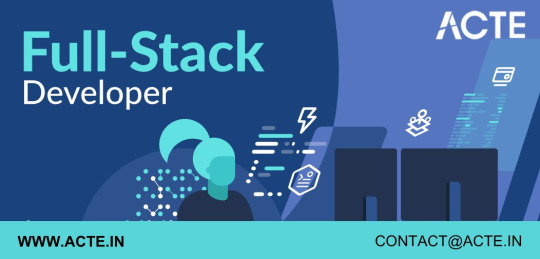
Front-End Development: Crafting the User Experience
When you visit a website or use a web application, the first thing that captures your attention is its visual presentation and user interface. Front-end development becomes important in this situation. Front-end developers are the creative minds behind the aesthetic aspects of websites, ensuring that the user experience is visually appealing and seamless.
Here's a closer look at the key components of front-end development:
User Interface Creation: Front-end developers are responsible for crafting the user interface (UI), which includes designing layouts, buttons, menus, and all the interactive elements that users see and interact with.
HTML & CSS Mastery: Mastery of HyperText Markup Language (HTML) and Cascading Style Sheets (CSS) is crucial. HTML provides the structure for web content, while CSS adds style and formatting to make it visually appealing.
JavaScript Wizardry: JavaScript, the dynamic scripting language, is the backbone of front-end development. It enables developers to create interactive features, animations, and real-time updates, enhancing the user experience.
Frameworks Galore: Front-end development often involves using frameworks like React and Angular. These frameworks provide pre-built components and libraries that streamline development and ensure consistency.
Back-End Development: Powering the Engine
While front-end development focuses on the visible aspects, back-end development deals with what happens behind the scenes. Back-end developers are responsible for building the server, managing databases, and handling server-side logic. This is where the data and functionality of a website or application come together.
A closer look into the world of back-end development is provided here:
Server-Side Management: Back-end developers create and maintain the server, ensuring it can handle requests from users, process data, and serve up the required content.
Database Wizardry: Databases are the storehouses of information. Back-end developers work with databases to organize and manage data efficiently. They use languages like SQL to query and manipulate data.
Server Frameworks: Various server-side frameworks, such as Node.js and Django, are used to streamline the development process. These frameworks provide tools and structure for building robust back-end systems.
Security and Performance: Back-end developers are tasked with implementing security measures and optimizing server performance to ensure data integrity and a smooth user experience.
Full-Stack Proficiency: The Complete Package
Full-stack developers are the ultimate all-rounders of web development. They possess an in-depth understanding of both front-end and back-end development, making them highly versatile and capable of handling every aspect of a project. Their unique skill set allows them to work on end-to-end solutions and tackle complex projects with ease.
Here's what sets full-stack developers apart:
Holistic Expertise: Full-stack developers have a holistic understanding of the entire web development process, from conceptualization and UI/UX design to database management and server-side logic.
Versatility: Their ability to work on both the client-side (front-end) and server-side (back-end) gives them the flexibility to contribute to various phases of a project.
Problem Solving: Full-stack developers excel at problem-solving. They can troubleshoot issues, debug code, and ensure the seamless functioning of web applications.
High Demand: In today's tech-driven world, full-stack developers are in high demand. Their ability to handle diverse tasks and contribute to multiple areas of a project makes them invaluable assets to companies.
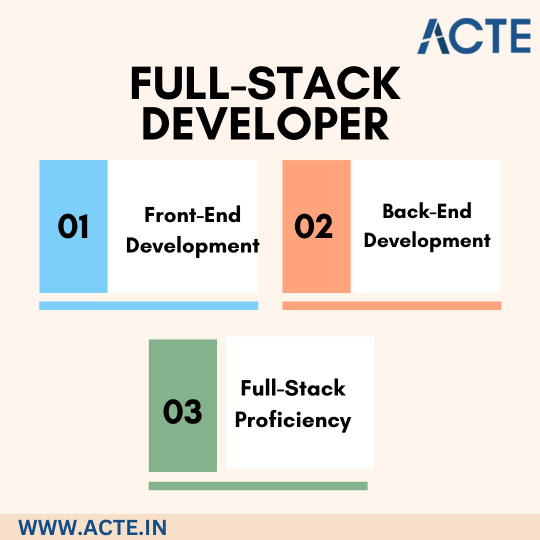
If you aspire to become a proficient full-stack developer, there's no better place to start your journey than ACTE Technologies. Renowned for its comprehensive full-stack development courses, ACTE Technologies equips aspiring developers with the knowledge and hands-on experience needed to master both front-end and back-end development.
In conclusion, full-stack development is a dynamic and highly rewarding field that demands expertise in both front-end and back-end development. Full-stack developers are the architects of complete web solutions, and their skills are in constant demand. So, if you're ready to embark on a thrilling journey of mastering this versatile skill set, ACTE Technologies is your trusted partner on the path to success.
2 notes
·
View notes
Text
Demystifying Microsoft Azure Cloud Hosting and PaaS Services: A Comprehensive Guide
In the rapidly evolving landscape of cloud computing, Microsoft Azure has emerged as a powerful player, offering a wide range of services to help businesses build, deploy, and manage applications and infrastructure. One of the standout features of Azure is its Cloud Hosting and Platform-as-a-Service (PaaS) offerings, which enable organizations to harness the benefits of the cloud while minimizing the complexities of infrastructure management. In this comprehensive guide, we'll dive deep into Microsoft Azure Cloud Hosting and PaaS Services, demystifying their features, benefits, and use cases.
Understanding Microsoft Azure Cloud Hosting
Cloud hosting, as the name suggests, involves hosting applications and services on virtual servers that are accessed over the internet. Microsoft Azure provides a robust cloud hosting environment, allowing businesses to scale up or down as needed, pay for only the resources they consume, and reduce the burden of maintaining physical hardware. Here are some key components of Azure Cloud Hosting:
Virtual Machines (VMs): Azure offers a variety of pre-configured virtual machine sizes that cater to different workloads. These VMs can run Windows or Linux operating systems and can be easily scaled to meet changing demands.
Azure App Service: This PaaS offering allows developers to build, deploy, and manage web applications without dealing with the underlying infrastructure. It supports various programming languages and frameworks, making it suitable for a wide range of applications.
Azure Kubernetes Service (AKS): For containerized applications, AKS provides a managed Kubernetes service. Kubernetes simplifies the deployment and management of containerized applications, and AKS further streamlines this process.

Exploring Azure Platform-as-a-Service (PaaS) Services
Platform-as-a-Service (PaaS) takes cloud hosting a step further by abstracting away even more of the infrastructure management, allowing developers to focus primarily on building and deploying applications. Azure offers an array of PaaS services that cater to different needs:
Azure SQL Database: This fully managed relational database service eliminates the need for database administration tasks such as patching and backups. It offers high availability, security, and scalability for your data.
Azure Cosmos DB: For globally distributed, highly responsive applications, Azure Cosmos DB is a NoSQL database service that guarantees low-latency access and automatic scaling.
Azure Functions: A serverless compute service, Azure Functions allows you to run code in response to events without provisioning or managing servers. It's ideal for event-driven architectures.
Azure Logic Apps: This service enables you to automate workflows and integrate various applications and services without writing extensive code. It's great for orchestrating complex business processes.
Benefits of Azure Cloud Hosting and PaaS Services
Scalability: Azure's elasticity allows you to scale resources up or down based on demand. This ensures optimal performance and cost efficiency.
Cost Management: With pay-as-you-go pricing, you only pay for the resources you use. Azure also provides cost management tools to monitor and optimize spending.
High Availability: Azure's data centers are distributed globally, providing redundancy and ensuring high availability for your applications.
Security and Compliance: Azure offers robust security features and compliance certifications, helping you meet industry standards and regulations.
Developer Productivity: PaaS services like Azure App Service and Azure Functions streamline development by handling infrastructure tasks, allowing developers to focus on writing code.
Use Cases for Azure Cloud Hosting and PaaS
Web Applications: Azure App Service is ideal for hosting web applications, enabling easy deployment and scaling without managing the underlying servers.
Microservices: Azure Kubernetes Service supports the deployment and orchestration of microservices, making it suitable for complex applications with multiple components.
Data-Driven Applications: Azure's PaaS offerings like Azure SQL Database and Azure Cosmos DB are well-suited for applications that rely heavily on data storage and processing.
Serverless Architecture: Azure Functions and Logic Apps are perfect for building serverless applications that respond to events in real-time.
In conclusion, Microsoft Azure's Cloud Hosting and PaaS Services provide businesses with the tools they need to harness the power of the cloud while minimizing the complexities of infrastructure management. With scalability, cost-efficiency, and a wide array of services, Azure empowers developers and organizations to innovate and deliver impactful applications. Whether you're hosting a web application, managing data, or adopting a serverless approach, Azure has the tools to support your journey into the cloud.
#Microsoft Azure#Internet of Things#Azure AI#Azure Analytics#Azure IoT Services#Azure Applications#Microsoft Azure PaaS
2 notes
·
View notes
Text
Optimizing query performance requires maintaining current SQL Server statistics. Let's Explore:
https://madesimplemssql.com/update-statistics-sql-server/
Please follow us on FB: https://www.facebook.com/profile.php?id=100091338502392
OR
Join our Group : https://www.facebook.com/groups/652527240081844

2 notes
·
View notes
Text
What Are the Key Roles in IT Infrastructure Management?
In the modern business age of the digital world, IT Infrastructure Management is what keeps businesses running well. The task of IT infrastructure management entails efforts made in diverse areas, including the maintenance of network performance and protection of the data security. But what are exactly the major roles that make this ecosystem to be efficient?
What are the most central positions and responsibilities that propel up a reliable, safe and scalable IT infrastructure? Let us go over them at a time.

1. IT Infrastructure Manager
The head of the ladder is IT Infrastructure Manager. Such an individual is involved in planning, designing and executing the whole IT infrastructure of an organization. They make sure that every hardware, software, network as well as cloud-based service are in line with business objectives.
They have day to day tasks of budgeting IT resources, vendor selection, team management, decisions on upgrade or change of systems among others. They also liaise with the top level management to ensure that the roadmap of the infrastructure matches the growth strategies of the business.
2. Network Administrator
The Network Administrator has the duty to maintain the network systems in the company. These are local area networks (LAN), wide area networks (WAN), firewalls, routers and switches. It is their task to maintain continuous connectivity and solve any problems connected with network performance.
They can be found in the background, doing software update and vulnerability patching and management, and uptime. Businesses would be experiencing constant blackouts and jeopardized security without network administrators.
3. System Administrator
System Administrators are often mixed up with the network administrators, but they take more attention to the machines, operating systems and servers. They administer, modify, and guarantee stable performance of the computer systems particularly the multi-user computers such as servers.
General system admins are involved in a user setup, maintenance of accesses, backup, and system status. They also do software upgrades and repair hardware.
4. Database Administrator (DBA)
Most businesses rely on data in the world today. Database Administrator makes sure that vital information is stored, retrieved, and secured in a streamlined way. They keep up database platforms such as Oracle, SQL Server or MySQL, according to the requirements of the organization.
They clean up performances, configure backup and recovery procedures, apply data access control, and observe storage. They also collaborate with security departments in ensuring they guard information that may be accessed or lost without authorization.
5. Cloud Infrastructure Engineer
As other enterprises increasingly migrate to the cloud, the importance of a Cloud Infrastructure Engineer has gotten significant adoption. Such experts control systems operating in the cloud: AWS, Azure or Google Cloud.
They are to implement virtual servers, allow cloud security, cloud cost optimization, and deployment automation. They make sure that the organization takes advantage of the use of cloud technology in an effective way that neither performance nor security is affected.
6. IT Security Specialist
Cybersecurity is not an option anymore. IT Security Specialist is specialized in ensuring the safety of the infrastructure against threats, breach and vulnerability. They would watch networks and look at certain abnormal activities, use firewalls, and encrypt data, and they would make security audits frequently.
They also teach the other members of the team about good practices and adherence to regulations such as GDPR, HIPAA, etc.
7. Help Desk and Support Teams
The IT Support and Help Desk Teams are the ones who are frequently ignored, but at the same time, his workforce has to be part of the management of an infrastructure. The employees contact them when there are technical problems.
Such specialists are involved in password recovery, installation of software, and assistance. Proper support team eases productivity as issues are solved within the shortest time possible.
Conclusion
IT Infrastructure Management relies on all the diverse jobs dedicated to keep the system stable, performing well, and secure. All the job titles, be they network administrator, system admin, or cloud engineer are essential to guarantee a well-functioning technology foundation of an enterprise. The right team in the right place is not only important, but also necessary as the organizations keep on expanding and changing. Knowledge of these top functions will help businesses to organize their IT departments, prevent their outages, as well as being ready to meet any technological needs in future.
1 note
·
View note
Text
Full Stack Training

How Can Full Stacking Training Boost Your Skills?
In today’s fast-paced digital world, full stack training is more essential than ever. Businesses seek skilled developers who can handle both front-end and back-end development tasks. Whether you're a beginner or someone looking to upgrade your skill set, full stack training offers the knowledge needed to thrive in tech.
What Is Full Stack Training?
Full stack training teaches you how to build and manage both the client-side (front-end) and server-side (back-end) of web applications. This training covers essential languages, frameworks, and tools used to develop complete, scalable web applications.
Why Choose Full Stack Training?
There are several reasons why full stack development is a preferred path:
High Demand: Full stack developers are in high demand across industries.
Versatility: You can handle projects from start to finish.
Lucrative Salary: Full stack professionals earn competitive salaries globally.
Flexibility: Work as a freelancer, startup founder, or part of a corporate team.
By enrolling in full stack training, you're investing in a skill set that can lead to countless career opportunities.
Key Components of Full Stack Training
To become a successful full stack developer, you must understand both front-end and back-end technologies. Let’s break it down.
1. Front-End Development
The front-end is what users see and interact with on a website.
HTML: The foundation of any web page.
CSS: Used to style HTML content.
JavaScript: Adds interactivity and functionality to web pages.
Frameworks: React, Angular, or Vue.js for building dynamic user interfaces.
2. Back-End Development
The back-end manages databases, servers, and application logic.
Programming Languages: Node.js, Python, PHP, Java, or Ruby.
Databases: SQL (MySQL, PostgreSQL) and NoSQL (MongoDB).
APIs: Create and manage RESTful APIs for data exchange.
Server Management: Handling server setup, security, and performance optimization.
3. Version Control Systems
Git & GitHub: Essential for collaboration and code management.
4. Deployment and Hosting
Learn how to deploy apps using:
Heroku
Netlify
AWS or Azure
By mastering all these elements through full stack training, you'll be ready to tackle any web development project.
What to Look for in a Full Stack Training Program
Not all full stack training courses are created equal. Here’s what to look for:
1. Comprehensive Curriculum
Choose a program that covers both front-end and back-end development, version control, deployment, and best coding practices.
2. Hands-On Projects
Practice is key. Look for training with real-world projects and assignments.
3. Expert Instructors
Experienced mentors can make complex topics easy to understand.
4. Certification
A recognized certificate can boost your credibility with employers.
Benefits of Full Stack Training
Still wondering why you should enroll in a full stack course? Here are some unbeatable benefits:
1. Accelerated Learning Path
Full stack training condenses years of knowledge into a structured, easy-to-follow format.
2. Career Flexibility
You can work in various roles such as:
Web Developer
Software Engineer
DevOps Specialist
Technical Project Manager
3. Job-Ready Skills
You’ll be prepared for real-world jobs with a strong portfolio of projects.
4. Freelance and Remote Work Opportunities
Mastering full stack development gives you the freedom to work from anywhere.
Full Stack Developer Salary Expectations
After completing full stack training, your earning potential significantly increases. In the US, entry-level full stack developers earn between $60,000 and $90,000 per year. Experienced professionals can earn well over $120,000 annually.
Freelancers often charge between $30 to $100 per hour, depending on skill and experience.
Online vs Offline Full Stack Training
Online Training
Flexible schedule
Affordable
Global access to top instructors
Offline Training
In-person interaction
Structured environment
Local networking opportunities
Choose the option that best fits your learning style and lifestyle.
Tools You’ll Learn in Full Stack Training
Here are some essential tools commonly taught in full stack programs:
VS Code (Code Editor)
Postman (API Testing)
Docker (Containerization)
Jira (Project Management)
Webpack (Module Bundler)
Conclusion: Start Your Full Stack Journey Today
Full stack training equips you with the tools, technologies, and confidence to become a complete web developer. Whether you're just starting or want to level up your career, the right training program can open doors to numerous job roles and freelance opportunities.
By investing in your education through full stack training, you gain job security, career growth, and the flexibility to shape your professional path.
1 note
·
View note