#SUMIF Function in excel
Explore tagged Tumblr posts
Text
Sumif Function in Excel
0 notes
Text
Mastering Excel: Grayson Garelick Shares Essential Tips and Tricks for Beginners
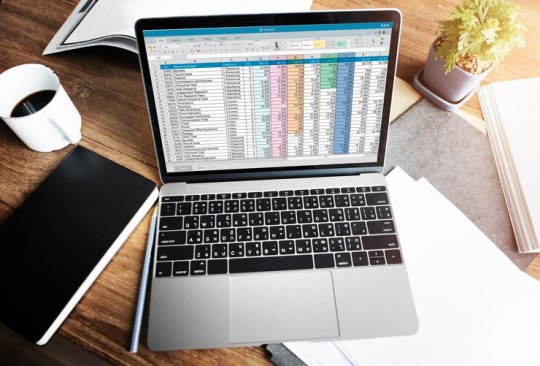
In today's data-driven world, proficiency in Microsoft Excel is a valuable skill that can open doors to countless opportunities in various industries. Whether you're a student, a professional, or an entrepreneur, mastering Excel can significantly enhance your productivity, efficiency, and decision-making capabilities. To help beginners embark on their journey to Excel mastery, seasoned Excel expert Grayson Garelick shares some essential tips and tricks that lay the foundation for success.
Get Comfortable with the Basics: Before diving into advanced features, it's crucial to familiarize yourself with the basics of Excel. Learn how to navigate the interface, enter data, and perform simple calculations using formulas like SUM, AVERAGE, and COUNT. Understanding these foundational concepts will set you up for success as you progress to more complex tasks.
Explore Keyboard Shortcuts: Excel offers a plethora of keyboard shortcuts that can save you time and streamline your workflow. Take the time to learn commonly used shortcuts for tasks like copying and pasting, formatting cells, and navigating between worksheets. Memorizing these shortcuts will make you more efficient and productive in Excel.
Practice Regularly: Like any skill, proficiency in Excel comes with practice. Dedicate time each day to practice using Excel and experimenting with different features and functions. The more you practice, the more comfortable and confident you'll become in navigating Excel and performing various tasks.
Utilize Online Resources: Take advantage of the wealth of online resources available to learn Excel. Websites like Microsoft's official Excel help center, YouTube tutorials, and online courses offer valuable insights and guidance for beginners. Additionally, forums and communities like Stack Overflow and Reddit can be excellent places to ask questions and seek advice from experienced Excel users.
Master Essential Formulas and Functions: Formulas and functions are the backbone of Excel's functionality, allowing you to perform calculations, manipulate data, and analyze trends. Start by mastering essential formulas like VLOOKUP, SUMIF, and IFERROR, which are commonly used in data analysis and reporting. As you become more comfortable with these formulas, you can explore more advanced functions to expand your skill set further.
Learn Data Visualization Techniques: Excel offers powerful tools for visualizing data, such as charts, graphs, and pivot tables. Learning how to create visually compelling and informative visualizations can help you communicate insights effectively and make informed decisions based on your data. Experiment with different chart types and formatting options to find the best visualization for your data.
Stay Organized: Keeping your Excel workbooks organized is essential for efficiency and productivity. Use descriptive file names and folder structures to easily locate and access your files. Within your workbooks, use clear and consistent naming conventions for sheets, ranges, and cells. Additionally, consider using color coding and formatting techniques to visually distinguish different types of data.
Stay Updated: Excel is continuously evolving, with new features and updates released regularly. Stay informed about the latest developments by subscribing to Excel-related blogs, newsletters, and forums. Keeping up-to-date with the latest features and best practices will ensure that you're maximizing Excel's potential and staying ahead of the curve.
By following these tips and tricks shared by Excel expert Grayson Garelick, beginners can lay a solid foundation for mastering Excel and unlocking its full potential. With dedication, practice, and a willingness to learn, anyone can become proficient in Excel and leverage its powerful capabilities to excel in their personal and professional endeavors.
2 notes
·
View notes
Note
Bruins players as Excel functions, sorted by usefulness and exactness of match
(you're not the only one bored at work)
the scream I let out when I saw this ask -- I love you
Bergy: =INDEX(MATCH). The bread and butter of all Excel functions. Beautiful, versatile, and powerful, it does two things at once (indexing and matching) and is there to defend your spreadsheet against all errors
Marchy: To us he is =AGGREGATE() which allows you to do all sorts of summary stats in a dynamic way, i.e., via ignoring any grouped out rows, subtotals, and crucially errors, much like the way we overlook his long history of questionable decisions LMAO. To the rest of the league, I am afraid he is a =VLOOKUP() with exact match set to FALSE, which is to say extremely unpredictable and annoying
Pasta: =XLOOKUP(). He is the super dynamic, powerful, next gen function what can I say?
The goalie tandem: =SUMIFS(). Man, the way they are joined at the hip, they are like two functions merged into one AND they keep the world turning -- where would we be without sumifs after all?
Zee: =LARGE() I could not help myself
This is all I've got for now but everyone is welcome to add more for the rest of the squad and I do take constructive criticism.
#boston bruins#i was initially going to award aggregate to bergy too bc it has been my fave function from the day i first learned abt it but#i could not give him two and leave marchy with just a crappy vlookup lmao
6 notes
·
View notes
Text
remembered how the sumif function works in excel, millions injured and dead (so much time wasted)
3 notes
·
View notes
Text
Excel for Accountants & Payroll: Advanced 2025 Guide to Excel Courses, Formulas & Payroll Functions

Why Excel Still Reigns Supreme in Accounting & Payroll in 2025
Despite the rise of automation tools and cloud-based finance platforms, Excel for Accountants remains the backbone of financial operations. Whether you’re reconciling ledgers, managing payroll, or creating dynamic reports, Excel provides the flexibility, control, and power needed by finance professionals.
For those in Accountants & Payroll roles, Excel continues to be a vital tool in 2025. From creating custom templates to automating salary calculations, Excel allows for deep customization without the cost of high-end software. This guide will show you how to use Excel at an advanced level—whether you're learning from an Excel course, handling payroll in Excel, or mastering Excel formulas and functions.
The Role of Excel in Modern Accounting and Payroll
Why Accountants Still Trust Excel
Accountants need a tool that can adapt to their workflow. Excel is ideal for:
Customizing reports
Building financial models
Tracking expenses and budgets
Analyzing monthly or yearly performance
It also integrates well with many accounting systems via CSV or Excel imports, giving you the best of both worlds—automation plus manual oversight.
How Payroll in Excel Still Makes Sense
Payroll in Excel is a practical solution for small businesses, startups, and even mid-sized companies that want full control. With the right setup, you can manage:
Employee salary data
Tax deductions like TDS, PF, and ESI
Leave and attendance records
Net pay and payslip generation
The best part? It’s all customizable, and once you build a payroll model, you can reuse it month after month.
Must-Know Excel Formulas and Functions for Accountants & Payroll Professionals
To level up your spreadsheet game, focus on these Excel formulas and functions commonly used by accounting teams:
VLOOKUP / XLOOKUP: Pull employee info or match salary brackets
IF, AND, OR: Apply conditional logic in tax or bonus calculations
SUMIF, SUMIFS: Aggregate values based on departments or dates
TEXT, DATE: Format reports and payroll periods neatly
ROUND, CEILING: Ensure precision in salary and tax figures
Pivot Tables: Analyze total earnings, tax deductions, or benefits by category
Data Validation: Prevent incorrect data entry
By mastering these, you can minimize errors and speed up payroll processing.
Automating Payroll Tasks Using Excel
Why spend hours every month repeating the same steps? Excel macros let you automate tasks such as:
Updating attendance
Generating monthly payslips
Summarizing payroll reports for HR or Finance teams
If you’re already familiar with formulas, learning to record macros is the next logical step. It’s a must-learn for any serious Excel for Accountants workflow.
How to Create a Complete Payroll System in Excel
If you're ready to build a complete payroll setup in Excel, here’s a simple structure to follow:
Employee Master Sheet – Stores employee names, IDs, roles, and salary slabs.
Attendance Sheet – Tracks present days, leaves, overtime hours.
Salary Sheet – Auto-calculates gross and net pay using formulas.
Deductions Sheet – Calculates TDS, PF, ESI based on government rules.
Payslip Generator – Dynamic, printable payslips using lookup and reference formulas.
Include dropdowns for designations, departments, and tax brackets to make the system dynamic and user-friendly.
Best Excel Courses for Accountants & Payroll in 2025
If you're planning to sharpen your skills, enrolling in an Excel course is a smart move. In 2025, the best Excel training programs for accountants focus on:
Payroll automation
Financial modeling
Tax compliance in spreadsheets
Dashboards and reporting
Top platforms to explore:
LinkedIn Learning – Excel for Financial Professionals
Coursera – Payroll & Excel Integration
Udemy – Advanced Excel for Accountants & Payroll
Microsoft Learn – Excel Business Training Modules
Courses with real projects and certification can also help you stand out in the job market.
Common Excel Errors in Payroll and How to Avoid Them
Even pros make mistakes—here are some common ones and how to fix them:
#N/A in VLOOKUP: Usually a mismatch in lookup values
#VALUE!: Often due to text being used in a numeric formula
Wrong date formats: Use TEXT function to standardize
Copy-paste errors: Use named ranges or structured tables to reduce mistakes
Building error-free systems is part of becoming a trusted Accountants & Payroll expert.
Keeping Payroll Data Secure in Excel
Payroll involves sensitive data like salaries, bank accounts, and tax IDs. Here's how to keep your Excel sheets safe:
Use password protection for files and sheets
Lock formulas to prevent accidental edits
Limit access through OneDrive or SharePoint
Regularly back up your payroll files
With these steps, your payroll in Excel will remain secure and compliant.
Creating Dashboards for Payroll Reports in Excel
Turn your payroll data into powerful visual summaries using:
Bar charts for department-wise salary expenses
Line charts to show salary trends over time
Pivot tables with slicers for interactive filtering
Dashboards improve communication with leadership and make your work more impactful.
Excel or Payroll Software – Do You Need Both?
Many companies use both Excel and payroll software. Why?
Pros of Excel:
Total customization
Low cost
Full transparency
Cons:
Manual data entry can be time-consuming
No automatic compliance updates
You can bridge the gap by exporting reports from payroll tools into Excel for deeper analysis. This hybrid approach is very effective.
Final Thoughts: Excel for Accountants & Payroll is Here to Stay
Mastering Excel for Accountants is still one of the smartest investments you can make in 2025. With new functions, better performance, and growing integration with cloud tools, Excel is evolving—but its core strengths remain the same.
Whether you're learning via an Excel course, processing payroll in Excel, or creating custom formulas, the key is to keep practicing and improving. With the right knowledge of Excel formulas and functions, you'll save time, avoid errors, and bring more value to your team.
Let Excel be your financial command center—flexible, efficient, and fully in your control.
0 notes
Text
Mastering Accounting Software: A Skill Every Fresher Should Have
Introduction:
Why Accounting Software Skills Matter
As a fresher in accounting, one of the most valuable skills you can possess is proficiency in accounting software. Whether it’s QuickBooks, Xero, or Microsoft Excel, most businesses rely on these tools to streamline their accounting processes. In this post, we’ll discuss why mastering accounting software is crucial and highlight the top software tools you should learn to give your career a competitive edge.
1. Learn the Basics of QuickBooks
QuickBooks is one of the most widely used accounting software in small and medium businesses. Familiarity with QuickBooks will give you a leg up when applying for accounting roles.
Why Learn QuickBooks?
Industry Standard: Many businesses use QuickBooks for bookkeeping, payroll, and invoicing.
Easy to Learn: QuickBooks offers user-friendly interfaces that make it ideal for freshers.
2. Excel is Still King
While specialized software is essential, Excel remains one of the most powerful tools for accountants. Proficiency in Excel can help you analyze data, create financial reports, and perform complex calculations.
Excel Skills to Master:
Formulas and Functions: Learn common functions like VLOOKUP, SUMIF, and pivot tables.
Data Visualization: Master charts and graphs to present data clearly and effectively.
3. Explore Cloud-Based Software Like Xero
Cloud-based accounting software like Xero is gaining popularity, especially for small businesses and startups. Xero allows for easy collaboration and real-time updates, making it a great tool for freshers looking to enter the digital age of accounting.
Why Xero?
Real-Time Collaboration: With cloud-based tools, teams can work together on financial data in real time.
Ease of Use: Xero offers an intuitive interface that’s great for beginners.
Conclusion: Stay Ahead of the Curve
Mastering accounting software isn’t just about being proficient with tools, it’s about enhancing your efficiency and value to employers. By learning QuickBooks, Excel, and cloud-based software like Xero, you’ll be better equipped to navigate the modern accounting landscape. Take the time to learn these tools, and watch your career soar!
What software tools do you use in accounting? Share your experiences in the comments below!
For Detailed blog, click Here
0 notes
Text
Advanced Excel Courses at DICS Innovatives
In today's data-driven world, Excel skills are essential for professionals across various industries. If you're looking to enhance your Excel capabilities, enrolling in an advanced Excel institute in Pitampura can make a significant difference. For residents of Pitampura, one of the best advanced Excel institutes is DICS Innovatives.

Key Features of Advanced Excel
Data Analysis and Reporting
Advanced Excel empowers you to perform in-depth data analysis and generate comprehensive reports. With tools like:
Power Query: Transform and clean your data efficiently.
Power Pivot: Create sophisticated data models and perform complex calculations across multiple tables.
Automation with Macros and VBA
For repetitive tasks, mastering Macros and VBA (Visual Basic for Applications) can save time and reduce errors. You’ll learn how to:
Record and edit Macros to automate routine processes.
Write custom VBA scripts to extend Excel's capabilities, allowing for tailored solutions to specific problems.
Data Visualization Techniques
Understanding how to represent data visually is crucial for effective communication. At DICS Innovatives, you'll learn to:
Create advanced charts, including waterfall, funnel, and radar charts.
Use conditional formatting to highlight key data points and trends, making reports more intuitive.
Scenario Analysis and Forecasting
Excel is a powerful tool for financial modeling and forecasting. You’ll explore:
What-If Analysis: Use tools like Goal Seek and Data Tables to analyze different scenarios.
Forecasting: Learn techniques to predict future trends based on historical data, utilizing Excel’s built-in forecasting tools.
Why Choose DICS Innovatives?
DICS Innovatives stands out as a premier institute for advanced Excel training. Here are some reasons why you should consider their courses:
1. Comprehensive Curriculum
DICS Innovatives offers a well-structured curriculum that covers all aspects of advanced Excel. Key topics include:
Advanced Formulas: Learn to use complex functions such as SUMIFS, COUNTIFS, and array formulas to perform sophisticated calculations.
Pivot Tables and Charts: Master the art of summarizing large datasets quickly and effectively, creating dynamic reports that help in decision-making.
Data Validation: Implement data validation rules to maintain data integrity and ensure accurate data entry.
2. Experienced Instructors
The instructors at DICS Innovatives are industry experts with extensive experience in using Excel for real-world applications. Their practical insights help students understand the nuances of Excel and its applications in various business scenarios.
3. Flexible Learning Options
DICS Innovatives offers flexible learning options, including weekend batches and online classes, making it convenient for working professionals to enhance their skills without disrupting their schedules.
4. Certification
Upon completion of the course, participants receive a certification that adds value to their resumes and demonstrates their proficiency in advanced Excel skills—an asset in today’s job market.
Conclusion
If you're searching for the best advanced Excel institute in Pitampura, look no further than DICS Innovatives. Their comprehensive courses, expert instructors, and practical training methods will equip you with the skills needed to excel in your career. Don’t miss the opportunity to enhance your Excel proficiency and open up new avenues in your professional journey!
0 notes
Text
Mastering Financial Modeling: Essential Skills for Modern Businesses

The current swift business scenario and competitive landscape has made financial modeling develop into a fundamental strategic activity from its previous status as only back-office work. The ability to handle financial modeling separates those who make wise choices from those who face negative consequences in the business world.
To construct dependable and trustworthy models that satisfy contemporary business requirements, what fundamental elements are required? Every professional should learn specific talents which we will explore in this piece.
1. A Solid Foundation in Accounting and Finance
A financial model has its limits given the quality of assumptions which create it. People require a solid grasp of financial statements' three primary components: income statements alongside balance sheets and cash flow statements. Your accuracy in financial modeling directly depends on your ability to understand financial ratios and valuation methods and key performance indicators (KPIs).
Your first step should always be to verify that your model maintains precision with genuine accounting standards.
2. Advanced Excel Skills
The dominance of Excel platforms over financial modeling persists despite newly developed tools and platforms appearing on the market. Skilled use of INDEX/MATCH with SUMIFS and pivot table and array formula capabilities enhances both speed and precision in work.
Key Excel skills to learn:
Dynamic named ranges
Data validation and error checks
Scenario and sensitivity analysis tools
VBA for automation (optional but powerful)
3. Critical Thinking and Business Acumen
Business operations require more than numeric information because insights serve as their catalyst. Financial modelers of great skill transcend simple spreadsheet expertise to become analytical thinkers who understand both business models and industry trends and operational risks.
Sort the following three questions during model building or analysis:
The numbers present a narrative which users should decode.
What assumptions am I making?
Which possible risks might affect this projection?
4. Scenario Planning and Sensitivity Analysis
The future is uncertain. Scenario analysis that includes best case, base case and worst case models can be implemented to enhance flexibility which enables decision-makers to develop plans for varied outcomes. Businesses can determine critical variables affecting financial outcomes through sensitivity analysis.
A 5% rise in cost of goods sold would affect profitability which needs to be calculated.
5. Attention to Detail and Consistency
A simple formula mistake in a model creates a chain reaction of errors that produce significant wrong results. Model reliability depends on standard practices for both document labeling and formula presentation and structure. Responsible modeling practice requires error checks in addition to version control systems and detailed documentation for reliability assurance.
6. Strong Communication Skills
A financial model must deliver an easily understandable story to every audience starting from investors and expanding to board members and other stakeholders. A model creator must maintain equal emphasis on clear non-technical presentation of financial information alongside the model creation process.
Clear visual elements and formatting combined with executive summaries enable your analysis to reach all sectors of your audience.
Final Thoughts
Financial modeling operates as a strong functional resource as long as experts mix the precise combination of technical capability with business acumen coupled with transparent data representation.
The ability to perform financial modeling stands as an essential requirement for organizations that need to make swift intelligent choices in this modern business era. It’s essential.
JAKS has experts waiting to assist you if you want to boost your financial modeling capabilities.
We invite you to contact us right now to explore how our individual training solutions and consulting packages can serve your needs.
0 notes
Text
Mastering Excel: Unlocking the Power of Advanced Formulas
In the world of data analysis and management, Microsoft Excel has long been a trusted companion for professionals across various industries. While the software’s basic functionality is well-known, many users often overlook the true power that lies within its advanced formulas. In this blog post, we’ll dive deep into the realm of Excel’s advanced formulas, exploring how they can streamline your workflow, enhance your data analysis, and unlock new levels of productivity.
Understanding the Basics of Excel Formulas At the core of Excel’s functionality are its formulas, which allow users to perform a wide range of calculations and manipulations on their data. The standard formulas, such as SUM, AVERAGE, and COUNT, are well-known and widely used. However, Excel’s advanced formulas take things to the next level, providing more sophisticated and customizable solutions to complex problems.
The Power of Excel’s Advanced Formulas Excel’s advanced formulas are like a toolbox filled with specialized tools, each designed to tackle specific data-related challenges. These formulas offer a level of complexity and flexibility that can significantly enhance your analytical capabilities. Let’s explore some of the most powerful advanced formulas and how they can benefit your work:
VLOOKUP: This formula is a game-changer when it comes to cross-referencing data across different tables or worksheets. By using the VLOOKUP function, you can quickly find and retrieve corresponding values, making it a valuable tool for data consolidation and reporting.
SUMIFS and COUNTIFS: These advanced formulas allow you to perform complex conditional summations and counts, respectively. They enable you to aggregate data based on multiple criteria, providing a more targeted and insightful analysis.
INDEX and MATCH: The combination of these two formulas is a powerful way to look up and retrieve data from a range of cells, even if the data is not organized in a traditional table format. This is particularly useful when dealing with dynamic or non-standardized data sources.
PIVOT TABLES: While not a formula per se, pivot tables are an advanced feature in Excel that allows you to quickly analyze and summarize large datasets. By organizing and aggregating data in a flexible manner, pivot tables enable you to uncover insights and trends that may not be readily apparent in the raw data.
ARRAY FORMULAS: Array formulas are a unique and powerful type of formula that can perform operations on entire arrays of data, rather than individual cells. They are particularly useful for complex calculations, data manipulation, and statistical analysis.
OFFSET and INDIRECT: These advanced formulas provide dynamic and flexible ways to reference and manipulate cell ranges, making them valuable for tasks such as creating interactive dashboards, automating reports, and building complex financial models.
LOOKUP and CHOOSE: The LOOKUP formula allows you to search for a value in a range and return a corresponding value, while the CHOOSE formula lets you select a value from a list based on an index number. These formulas can be particularly useful for data lookup and decision-making processes.
Mastering Advanced Formulas: Practical Applications Now that you’ve been introduced to some of the most powerful advanced formulas in Excel, let’s explore how you can apply them to real-world scenarios:
Financial Analysis: Advanced formulas can be invaluable in financial modeling and forecasting. For example, you can use SUMIFS to calculate total revenue or expenses based on multiple criteria, such as product category, region, or time period.
Sales Reporting: Combine VLOOKUP and SUMIFS to create comprehensive sales reports that consolidate data from multiple sources, allowing you to analyze performance, identify trends, and make informed decisions.
Inventory Management: Use advanced formulas to track and manage your inventory, automating calculations for reorder points, stock levels, and more. This can help you optimize your supply chain and minimize the risk of stockouts or overstocking.
HR and Payroll: Advanced formulas can streamline HR and payroll processes, such as calculating overtime pay, deductions, and employee benefits. SUMIFS and COUNTIFS can be particularly useful in these scenarios.
Data Validation: Leverage advanced formulas to implement data validation rules, ensuring the integrity and accuracy of your data. This can include checks for duplicate entries, data range validation, and more.
Project Management: Utilize advanced formulas to track project timelines, budgets, and resource allocation. Formulas like DATEDIF and NETWORKDAYS can help you monitor progress and identify potential bottlenecks.
Marketing Analytics: Advanced formulas can be used to analyze marketing data, such as campaign performance, lead generation, and customer retention. Formulas like CONCATENATE and TRIM can help you clean and prepare data for analysis.
Mastering the Art of Advanced Formulas Becoming proficient in Excel’s advanced formulas requires a combination of practice, patience, and a willingness to explore. Start by familiarizing yourself with the basic syntax and structure of each formula, then experiment with different use cases to understand their full potential. Many online resources, such as tutorial videos and Excel forums, can be invaluable in your learning journey.
As you become more comfortable with advanced formulas, consider creating your own custom formulas or combining multiple functions to tackle complex problems. Embrace the creative aspect of Excel and challenge yourself to find innovative solutions that streamline your workflow and enhance your data analysis capabilities.
Conclusion: Excel’s advanced formulas are the keys to unlocking the true power of the software. By mastering these specialized tools, you can transform your data analysis, reporting, and decision-making processes, ultimately leading to increased productivity, better-informed decisions, and a more efficient work environment. Take the time to explore and experiment with Excel’s advanced formulas, and you’ll soon discover a world of new possibilities at your fingertips.
0 notes
Text
Top Benefits of Learning Advanced Excel

In today’s competitive job market, technical skills like Advanced Excel can make a huge difference in your career. Whether you are a student, working professional, or entrepreneur, learning advanced Excel is a smart investment that can boost productivity, improve data handling, and open doors to new job opportunities.
The Institute Tririd Computer Coaching Institute Ahmedabad handles all the functional training courses for Excel from the beginners to experts. The course covers Pivot Tables, VLOOKUP, HLOOKUP, Charts, Conditional Formatting, Advanced Formulas, and Macros. Most real-life scenarios where these features are applied are financial analysis, inventory management, HR reporting, and data visualization.
Advanced Excel Learning Benefits:
Save Management Data: Understand how to handle large collections of data using the filtering, sorting, and formatting tools.
Decision Making With No Better Alternative: Analyze data with the help of functions like IF, SUMIFS, and LOOKUP to make data-driven decisions.
Automation: Save time using macros to automate repetitive tasks.
Increase Productivity: More speed, accuracy, and efficiency using formulas and shortcut keys.
Career Upliftment: Excel is a common requirement almost everywhere—finance, marketing, HR, and so on. Hence, these people are more preferred over other candidates by the employers.
TCCI is providing focused coaching, practical training, and flexibility of timings to each student so that each can learn according to their own pace. Whether you're learning for the job or the future, we make Excel simple and powerful.
Location: Bopal & Iskon-Ambli Ahmedabad, Gujarat
Call now on +91 9825618292
Visit Our Website: http://tccicomputercoaching.com/
#TCCI - MS Excel Training in Bopal - Ahmedabad#TCCI - Tririd Computer Coaching Institute#AdvancedExcel#ExcelTraining#LearnExcel#TCCI#DataSkills
0 notes
Text
Excel Course in Jodhpur – Get Job Ready with TechFly
In today’s competitive job market, companies expect employees to bring more than just degrees—they want practical skills. One such essential skill is Microsoft Excel. Whether you're in finance, sales, HR, operations, or data analysis, Excel plays a huge role in everyday work. If you're from Jodhpur and looking to become job-ready, an Excel Course at TechFly is the perfect starting point.
Why Excel Still Matters
Excel is more than rows and columns. It helps professionals manage data, generate reports, and make data-driven decisions. Key features that professionals use include:
Formulas & Functions (VLOOKUP, SUMIFS, IF, etc.)
Pivot Tables & Charts
Data Cleaning
Macros & VBA (for automation)
Dashboards & Reporting
Being skilled in Excel means faster productivity, fewer errors, and smarter analysis—making you a valuable asset in any organization.
Career Impact in Jodhpur
Jodhpur’s job market is expanding in industries like education, retail, manufacturing, and finance. Most of these businesses require staff with Excel knowledge. Roles such as:
MIS Executive
Data Analyst
Accountant
Administrative Assistant often require intermediate to advanced Excel skills.
What Makes TechFly Excel Course Unique?
At TechFly, we don’t just teach formulas—we teach how to use Excel to solve real business problems. You’ll get:
Hands-on projects
Real datasets
Time-saving techniques
Personalized mentoring
A completion certificate for your resume
Whether you're a student, job seeker, or entrepreneur, TechFly’s Excel Course in Jodhpur is designed to help you master Excel in just a few weeks.
Final Words
Excel is not just a skill—it’s a career booster. Join the Excel Course at TechFly in Jodhpur and make yourself job-ready with one of the most in-demand tools in the business world.
Tags: Excel Course in Jodhpur, Learn Excel Fast, Job Ready Skills, Excel Training India, TechFly Coaching
0 notes
Text
Foundations for Power BI Success: Essential Skills and Knowledge
Introduction
Power BI has emerged as a leading business intelligence tool, enabling professionals to analyze and visualize data effectively. However, to maximize its potential, it’s essential to build a strong foundation in key areas before diving into Power BI. For those looking to enhance their skills, Power BI Online Training & Placement programs offer comprehensive education and job placement assistance, making it easier to master this tool and advance your career.
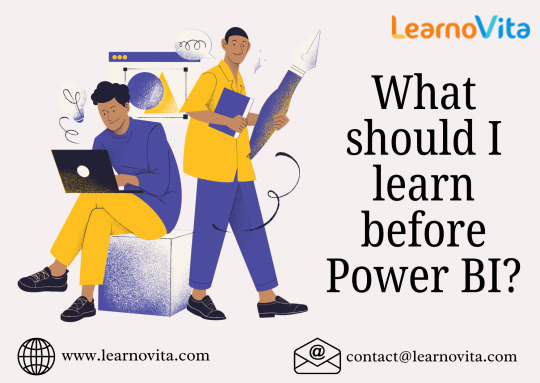
In this blog, we’ll explore the essential skills and knowledge you should acquire to ensure success in your Power BI journey.
1. Excel and Spreadsheet Proficiency
Excel is often the first step toward understanding data analytics. Many of Power BI’s features, such as PivotTables, data formatting, and formulas, are inspired by Excel. Familiarity with functions like VLOOKUP, INDEX-MATCH, SUMIF, and conditional formatting will help you manipulate and analyze data efficiently within Power BI.
2. Data Analysis and Visualization Principles
Power BI is a visualization-driven tool, making it crucial to understand how to interpret data and present it effectively. Learning how to choose the right charts, recognize trends, and highlight key performance indicators (KPIs) will allow you to create insightful reports that drive business decisions.
3. SQL and Database Management
Since Power BI connects with databases, knowledge of SQL (Structured Query Language) is a valuable skill. Learning how to use SELECT, JOIN, GROUP BY, and WHERE clauses will help you extract and manipulate data efficiently before bringing it into Power BI. This skill is especially useful when dealing with large datasets stored in relational databases.
4. Data Cleaning and Transformation
Raw data often needs refining before it can be analyzed. Power Query, a feature in Power BI, is used for data transformation. Understanding how to clean data, handle missing values, remove duplicates, and structure datasets properly will ensure that your reports are accurate and meaningful. It’s simpler to master this tool and progress your profession with the help of Best Online Training & Placement programs, which provide thorough instruction and job placement support to anyone seeking to improve their talents.
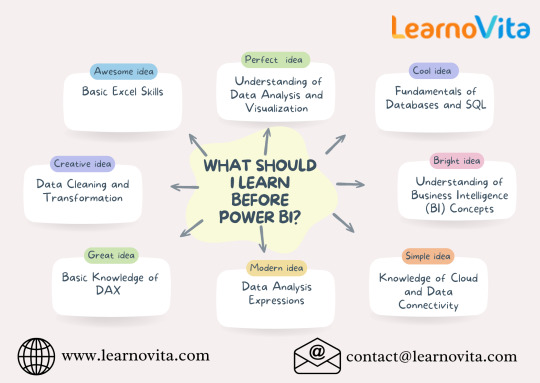
5. Data Modeling and Relationships
Data modeling is a crucial skill when working with Power BI. Knowing how to establish relationships between tables using primary and foreign keys, as well as understanding one-to-many and many-to-many relationships, will help create a well-structured and efficient data model for reporting.
6. DAX (Data Analysis Expressions) Proficiency
DAX is the formula language used in Power BI to create custom calculations. Learning key functions such as SUM, COUNT, CALCULATE, FILTER, and RANKX will allow you to build complex measures and optimize reporting capabilities. DAX helps transform raw data into actionable insights.
7. Understanding Business Intelligence (BI) Concepts
Power BI is a business intelligence tool, so having a basic understanding of BI concepts such as data warehousing, ETL (Extract, Transform, Load), and dashboarding best practices will help you design reports that align with business needs.
8. Cloud and Data Connectivity
As Power BI integrates with cloud-based platforms like Azure, Google Analytics, and SharePoint, understanding cloud storage and APIs will enhance your ability to connect and analyze real-time data from multiple sources.
Conclusion
Building a strong foundation in these key areas will help you master Power BI more effectively and unlock its full potential. Whether you’re a beginner or an experienced professional, these skills will enhance your ability to create insightful, data-driven reports and dashboards that drive business success.
0 notes
Text
Accounting Interview Prep: Freshers’ Guide to Common Questions
Here are 40 common accounting interview questions and answers for freshers:
General Accounting Questions
What is accounting? Accounting is the process of recording, summarizing, analyzing, and reporting financial transactions of a business to help stakeholders make informed decisions.
What are the golden rules of accounting?
Personal Account: Debit the receiver, credit the giver.
Real Account: Debit what comes in, credit what goes out.
Nominal Account: Debit all expenses and losses, credit all incomes and gains.
What is the difference between accounts payable and accounts receivable?
Accounts Payable: Money a company owes to suppliers or creditors.
Accounts Receivable: Money owed to the company by customers for goods or services.
What are the types of accounting?
Financial Accounting
Management Accounting
Cost Accounting
Tax Accounting
Forensic Accounting
What are assets and liabilities?
Assets: Resources owned by a company (e.g., cash, inventory, equipment).
Liabilities: Obligations or debts owed to others (e.g., loans, accounts payable).
Common accounting interview questions and answers for freshers:
What is a trial balance? A trial balance is a statement that lists all the ledger account balances to check if total debits equal total credits.
What is depreciation? Depreciation is the systematic allocation of the cost of a tangible asset over its useful life.
What is the difference between cash and accrual accounting?
Cash Accounting: Revenue and expenses are recorded when cash is received or paid.
Accrual Accounting: Revenue and expenses are recorded when they are earned or incurred, regardless of cash flow.
What is a journal entry? A journal entry records financial transactions in the accounting system, showing debits and credits.
What is the accounting equation? Assets = Liabilities + Owner's Equity.
Practical Knowledge Questions
What is the purpose of a balance sheet? A balance sheet provides a snapshot of a company’s financial position, showing assets, liabilities, and equity at a specific point in time.
What is the difference between a ledger and a journal?
Journal: Records transactions chronologically.
Ledger: Summarizes journal entries into individual account balances.
What is goodwill? Goodwill is an intangible asset that represents the value of a company’s brand, reputation, or customer base.
What are prepaid expenses? Prepaid expenses are payments made in advance for goods or services to be received in the future.
What are contingent liabilities? Contingent liabilities are potential obligations dependent on future events (e.g., lawsuits, guarantees).
Software and Tools
Have you worked with accounting software? As a fresher, I have theoretical knowledge of tools like Tally, QuickBooks, and Excel, and I am eager to learn any specific software used in your company.
What is ERP in accounting? ERP (Enterprise Resource Planning) integrates various business processes, including accounting, into a unified system.
What functions of Excel are useful for accounting?
VLOOKUP, HLOOKUP
Pivot Tables
SUMIF, COUNTIF
Macros
Conditional Formatting
What is Tally? Tally is an accounting software widely used for financial management, GST compliance, payroll, and inventory management.
What is bank reconciliation? Bank reconciliation compares the company's financial records with the bank statement to ensure consistency.
Behavioral Questions
Why did you choose accounting as a career? I enjoy working with numbers and problem-solving, and accounting offers opportunities to contribute to a company’s financial success.
How do you handle tight deadlines? By prioritizing tasks, using time management techniques, and staying focused on the most critical work.
How do you ensure accuracy in your work? By double-checking calculations, using accounting software, and maintaining organized records.
Describe a situation where you worked in a team. During my college project, I collaborated with my peers to create a mock financial report, which taught me teamwork and attention to detail.
How do you handle feedback? I view feedback as an opportunity to grow and improve my skills.
Situational and Problem-Solving Questions
How would you rectify an accounting error?
Identify the error.
Pass a rectification entry.
Ensure the corrected entry balances the accounts.
What would you do if your balance sheet doesn’t balance?
Recheck journal entries and ledger balances.
Verify trial balance figures.
Look for errors like omitted transactions or misposted amounts.
How do you manage confidential financial data? By adhering to company policies, using secure systems, and maintaining professionalism.
How would you handle a discrepancy in a financial report?
Investigate the source of the discrepancy.
Cross-check entries and supporting documents.
Resolve the issue and report findings to the supervisor.
What steps would you take to improve a company’s cash flow?
Monitor accounts receivable and payable.
Optimize inventory management.
Reduce unnecessary expenses.
Advanced Topics for Discussion
What is working capital? Working capital = Current Assets - Current Liabilities. It measures a company’s short-term liquidity.
What is deferred revenue? Deferred revenue is money received for goods or services not yet delivered.
What is the matching principle? The matching principle states that expenses should be recognized in the same period as the revenue they help generate.
What is inventory valuation? Methods include FIFO, LIFO, and Weighted Average Cost to determine the value of inventory.
What is the difference between capital and revenue expenditure?
Capital Expenditure: Long-term investments (e.g., machinery).
Revenue Expenditure: Day-to-day operational expenses (e.g., salaries).
Miscellaneous Questions
What is a profit and loss statement? It shows a company’s revenue, expenses, and profit or loss over a specific period.
What is accrual basis accounting? Accrual basis accounting records revenues and expenses when they are earned or incurred, not when cash is exchanged.
What is the dual aspect concept? Every transaction affects at least two accounts, ensuring the accounting equation stays balanced.
What are provisions? Provisions are funds set aside to cover future liabilities or losses.
What is the role of an auditor? An auditor examines financial statements to ensure accuracy, compliance, and fair representation of a company’s financial position.
These questions and answers will help you prepare for entry-level accounting interviews. Tailor your responses to reflect your education and any practical knowledge or internships you’ve undertaken.
IPA offers:-
Accounting Course , Diploma in Taxation, Courses after 12th Commerce , courses after b com
Diploma in Financial Accounting , SAP fico Course , Accounting and Taxation Course , GST Course , Basic Computer Course , Payroll Course, Tally Course , Advanced Excel Course , One year course , Computer adca course
IPA offers:-
Accounting Course , Diploma in Taxation, Courses after 12th Commerce , courses after b com
Diploma in Financial Accounting , SAP fico Course , , GST Course , Basic Computer Course , Payroll Course, Tally Course , Advanced Excel Course , One year course , Computer adca course
0 notes
Text
The Best Advanced Excel Corporate Trainers in Delhi: What to Expect

When it comes to mastering Advanced Excel and VBA Macros, Advanced Excel Institute, stands out as a leader in corporate training. Led by Pankaj Kumar Gupta, a Microsoft Certified Trainer with over a decade of experience, the institute has built a reputation for delivering impactful training that equips employees with practical, high-level Excel skills. Here’s what to expect from training sessions with Pankaj Sir, Advanced Excel Corporate Trainer.
1. Expert Trainer with a Proven Track Record
He has conducted over 500 corporate training sessions, training more than 10,000 professionals across various industries. His extensive experience and Microsoft certification make him one of the most trusted Advanced Excel and VBA Macros trainers in Delhi. Known for his practical teaching style, focuses on real-world applications, ensuring that employees can immediately apply what they learn.
2. Customized Training Approach
They understands that each organization has unique needs. The training sessions are design in tailored to the specific requirements of each company, whether it's for data analysis, reporting, automation, or financial modeling. This tailored approach ensures that the training content matches the company's objectives and supports the employees' daily responsibilities.
3. Hands-On, Practical Learning
Further, his sessions are highly interactive and focus on practical learning. Rather than just theory, his training includes real-time database examples and hands-on exercises. Employees learn to work with advanced functions like VLOOKUP, HLOOKUP, INDEX/MATCH, and SUMIFS. They also explore Pivot Tables, data visualization, and chart creation to handle complex data sets effectively.
4. Advanced Excel and VBA Macros Expertise
As an expert in both Advanced Excel and VBA Macros, He covers a wide range of topics that boost efficiency and accuracy in data management. His VBA Macros training is particularly valuable for automating repetitive tasks, saving time, and minimizing errors. This enables employees to increase productivity significantly, making them more valuable assets to the organization.
5. Comprehensive Curriculum
Training sessions at Advanced Excel Institute are structured to cover essential and advanced topics, including:
Formulas and Functions: Covering basic to advanced functions like IF, SUMPRODUCT, CONCATENATE, and logical functions.
Data Management: Techniques for managing data across multiple sheets, using features like Advanced Filter, Data Validation, and Text to Columns.
Data Analysis and Visualization: Creating Pivot Tables, Pivot Charts, and various types of charts (e.g., Gantt charts, Bubble charts) to make data analysis easier and more insightful.
VBA Macros: Automating workflows, writing simple to complex Macros, and using VBA to streamline daily tasks.
6. Focus on Productivity and Efficiency
One of the main goals of the training is to help employees work faster and smarter. He teaches productivity-boosting techniques, including Excel shortcuts, effective use of the Name Manager, and advanced filtering options. These tools and tricks enable employees to complete their tasks in less time with higher accuracy.
7. Post-Training Support and Resources
After the training, Pankaj and Advanced Excel Institute provide post-training support to help employees resolve any doubts and reinforce what they’ve learned. This ongoing support ensures that employees are confident and fully equipped to apply their skills in real-world scenarios.
8. Strong Industry Reputation
With experience conducting training in major Indian cities like Delhi, Gurgaon, Mumbai, Bangalore, and Hyderabad, Advanced Excel Institute has built a strong reputation nationwide. Numerous companies trust them to deliver effective training that enhances employees’ skills in Advanced Excel and VBA Macros.
Choosing Pankaj Kumar Gupta as an Excel Corporate Trainer in Delhi for corporate training ensures that your team will receive practical, high-quality instruction that directly impacts productivity and accuracy in data management. With a focus on hands-on learning, real-world applications, and post-training support, Advanced Excel Institute stands out as one of the best training providers in Delhi for Advanced Excel and VBA Macros.
For more information, contact us at:
Call: 8750676576, 871076576
Email:[email protected]
Website:www.advancedexcel.net
#Advanced Excel Corporate Trainer#Advanced Excel Corporate training#Excel Corporate Trainer in Delhi#advanced excel
0 notes
Text
Top 5 Excel Functions Every Expert Should Master
Mastery of any data analysis tool like Excel comes with an addition to productivity and efficiency that is very significant. You can hire Microsoft excel experts who are experts in these functions:
VLOOKUP- This function finds an item in a table or range and returns the corresponding value in another column. It is very helpful for the process of data lookup as well as matching.
SUMIF - Sum cells in range that meet certain conditions. It is very commonly applied for filtering, aggregation, or calculation of data; for instance, it will sum up the sales within a specific type of product.
COUNTIF - Like SUMIF, it counts the number of cells within a given range that meets criteria. It is helpful in running data analysis and also in reporting.
IF - This function is designed to produce a logical test. Once this test becomes true, then it will yield some values; else it will yield different values. It plays a crucial role in formulating conditional formulas and making decisions.
CONCATENATE - This function takes one or more text strings and returns them as a single text string. It's extremely useful when creating custom labels, reports, or indeed any other type of text-based output. Using CONCATENATE, you can take separate columns for first and last names and create one single name column with them.
Anyone who is preparing for excel programmers for hire purposes must know these functions to tackle different types of data analysis jobs in the competitive landscape.
0 notes