#Scrum Project Management Tutorial
Explore tagged Tumblr posts
Text
Scrum Project Management: A Framework for Agile Success
Scrum project management has emerged as a leading methodology for Agile software development, providing teams with a flexible and iterative approach to delivering high-quality products. In this article, we'll delve into the fundamentals of Scrum, its key principles, roles, artifacts, events, benefits, challenges, implementation tips, and real-world applications.
I. Introduction
What is Scrum Project Management?
Scrum is a framework for Agile project management that emphasizes iterative development, collaboration, and continuous improvement. It enables teams to respond rapidly to changing requirements and deliver valuable software increments in short cycles.
Brief History and Evolution of Scrum
Originally introduced in the 1980s by Hirotaka Takeuchi and Ikujiro Nonaka, Scrum has since evolved into a widely adopted Agile methodology. Its principles draw inspiration from various fields, including lean manufacturing, empirical process control, and organizational psychology.
II. Core Principles of Scrum
Empirical Process Control
At the heart of Scrum lies the principle of empirical process control, which emphasizes transparency, inspection, and adaptation. Teams base their decisions on real-time feedback and data, rather than predefined plans.
Iterative Development
Scrum promotes iterative development, dividing work into small, manageable increments called "sprints." Each sprint typically lasts one to six weeks and results in a potentially shippable product increment.
Collaboration
Collaboration is central to Scrum, with cross-functional teams working closely together to achieve shared goals. Through frequent communication and collaboration, team members can address challenges and capitalize on opportunities more effectively.
Self-Organization
Scrum teams are self-organizing, meaning they have the autonomy to determine how best to accomplish their objectives. This autonomy fosters creativity, ownership, and accountability among team members.
III. Scrum Roles
Scrum Master
The Scrum Master serves as a servant-leader for the team, facilitating the Scrum process and removing impediments to progress. They coach the team on Agile principles and practices, ensuring adherence to Scrum values.
Product Owner
The Product Owner represents the stakeholders and is responsible for maximizing the value of the product. They prioritize the backlog, define user stories, and make decisions about what features to include in each sprint.
Development Team
The Development Team consists of professionals who do the work of delivering a potentially releasable increment of product at the end of each sprint. They are cross-functional and self-organizing, with a collective responsibility for achieving the sprint goal.
IV. Scrum Artifacts
Product Backlog
The Product Backlog is a prioritized list of all desired work on the project. It evolves over time, with new items added, refined, or removed based on feedback and changing requirements.
Sprint Backlog
The Sprint Backlog is a subset of the Product Backlog selected for implementation during a sprint. It represents the work that the Development Team plans to complete within the sprint.
Increment
The Increment is the sum of all the product backlog items completed during a sprint, plus the increments of all previous sprints. It must be in a potentially releasable state and meet the Definition of Done.
V. Scrum Events
Sprint Planning
Sprint Planning marks the beginning of a sprint, during which the Scrum Team collaborates to select the items from the Product Backlog that will be included in the upcoming sprint and create a sprint goal.
Daily Stand-up
The Daily Stand-up is a short, time-boxed meeting held every day to synchronize the activities of the Development Team and identify any impediments to progress. Each team member answers three questions: What did I do yesterday? What will I do today? Are there any impediments?
Sprint Review
The Sprint Review is held at the end of the sprint to inspect the increment and gather feedback from stakeholders. It provides an opportunity to review what was done in the sprint and adapt the Product Backlog as needed.
Sprint Retrospective
The Sprint Retrospective is a meeting held at the end of the sprint to reflect on the team's process and identify opportunities for improvement. It focuses on what went well, what could be improved, and actionable items for the next sprint.
VI. Benefits of Scrum
Improved Flexibility
Scrum's iterative approach allows teams to adapt to changing requirements and market conditions quickly. By delivering increments of working software regularly, teams can respond to feedback and deliver value more effectively.
Enhanced Product Quality
Through frequent inspection and adaptation, Scrum promotes a focus on quality throughout the development process. Continuous testing, peer reviews, and customer feedback help identify and address issues early, resulting in higher-quality products.
Increased Transparency
Scrum provides stakeholders with transparency into the development process, enabling them to track progress, provide feedback, and make informed decisions. This transparency builds trust and fosters collaboration between the development team and stakeholders.
Better Stakeholder Engagement
By involving stakeholders in the development process through events like the Sprint Review, Scrum ensures that their feedback is incorporated into the product. This engagement leads to greater satisfaction and alignment between the product and stakeholder expectations.
VII. Challenges in Implementing Scrum
Resistance to Change
Transitioning to Scrum requires a cultural shift within an organization, which can meet resistance from stakeholders accustomed to traditional project management methods. Overcoming resistance requires strong leadership, clear communication, and patience.
Lack of Experience
Inexperienced teams may struggle to implement Scrum effectively, leading to frustration and disillusionment. Training, mentoring, and hands-on experience can help teams build the skills and confidence needed to succeed with Scrum.
Overcommitment
Teams may overcommit to work during sprint planning, leading to burnout, reduced quality, and missed deadlines. It's essential to set realistic goals and prioritize the most valuable work to ensure sustainable pace and continuous delivery.
VIII. Tips for Successful Scrum Implementation
Training and Education
Invest in training and education for team members, Scrum Masters, and Product Owners to ensure a solid understanding of Scrum principles and practices.
Clear Communication
Foster open and transparent communication within the team and with stakeholders to ensure alignment and shared understanding of project goals and priorities.
Empowering Teams
Empower teams to self-organize and make decisions, trusting them to deliver results and continuously improve their process.
Continuous Improvement
Encourage a culture of continuous improvement, where teams reflect on their process, identify areas for enhancement, and experiment with new approaches.
IX. Scrum vs. Traditional Project Management
Scrum differs from traditional project management methodologies, such as Waterfall, in several key ways. While traditional methods emphasize detailed planning and documentation, Scrum prioritizes adaptability, collaboration, and delivering value early and often.
X. Real-world Applications of Scrum
Scrum is widely used across various industries and domains, from software development to marketing, healthcare, and beyond. Organizations like Spotify, Google, and Salesforce have adopted Scrum to streamline their processes and deliver innovative products to market faster.
XI. Conclusion
In conclusion, Scrum project management offers a powerful framework for Agile development, enabling teams to respond rapidly to change, deliver high-quality products, and maximize value for stakeholders. By embracing Scrum's core principles, roles, artifacts, and events, organizations can achieve greater flexibility, transparency, and collaboration, ultimately driving success in today's dynamic business environment.
XII. FAQs
What is the difference between Scrum and Agile?
While Agile is a broader philosophy or mindset, Scrum is a specific framework for implementing Agile principles in software development. Scrum provides guidelines and practices for iterative development, collaboration, and continuous improvement within Agile projects.
How does Scrum handle changes in requirements?
Scrum accommodates changes in requirements through its iterative approach and flexible mindset. Changes can be incorporated into the Product Backlog and prioritized for future sprints, allowing teams to adapt to evolving customer needs and market conditions.
Can Scrum be used in non-software projects?
Yes, Scrum can be applied to a wide range of projects beyond software development, including marketing campaigns, event planning, construction projects, and more. The key is to adapt Scrum principles and practices to suit the specific needs and constraints of the project.
What is the ideal size for a Scrum team?
The ideal size for a Scrum team is typically between five and nine members, although smaller or larger teams can also be effective depending on the project's complexity and requirements. The goal is to have a cross-functional team with the skills and expertise needed to deliver value independently.
How do you measure the success of a Scrum project?
Success in a Scrum project is measured by the value delivered to stakeholders, the quality of the product, and the team's ability to adapt and improve over time. Key metrics may include customer satisfaction, product quality, team velocity, and time-to-market.
#ScrumProjectManagement #AgileSuccess #ProjectManagement #AgileMethodology #ScrumFramework #AgileProjectManagement #SuccessTips #ProjectSuccess #AgileStrategies #ProjectManagementTips
#Scrum Project Management#Agile Success#Agile Methodology#Project Management#Scrum Framework#Agile Project Management#Project Success#Scrum Guide#Agile Techniques#Scrum Methodology#Agile Framework#Agile Project Success#Project Management Strategies#Scrum Mastery#Agile Mastery#Agile Project Management Techniques#Scrum Tips#Agile Project Management Guide#Agile Project Management Success#Scrum Project Management Tutorial#Project Management Tutorial#Agile Project Management Secrets#Scrum Project Management Blueprint#Agile Project Management Blueprint#Scrum Project Management Demystified#Agile Project Management Demystified#Agile Project Management Mastery
0 notes
Text
Mastering Jira: The Best Tutorials to Get You Started
In the world of agile project management, Jira has become a household name. Developed by Atlassian, Jira is a powerful tool widely used by software development teams, project managers, and business analysts to plan, track, and manage projects with ease. However, for beginners, navigating Jira’s vast features and configurations can feel overwhelming.
Whether you're a newcomer looking to learn the basics or a professional aiming to master advanced workflows and automation, high-quality Jira tutorials can make a significant difference. In this blog post, we’ll explore what Jira is, why it’s useful, and where you can find some of the best Jira tutorials online — including two standout resources: Sparxsys Solutions and Ravi Sagar's website.
What is Jira?
Jira is a project management tool designed for agile teams. Originally created as a bug-tracking system, it has evolved into a comprehensive platform that supports Scrum, Kanban, SAFe, and hybrid methodologies. Its flexibility allows teams to:
Create user stories and issues
Plan sprints
Track progress with agile boards
Automate repetitive tasks
Generate insightful reports
Integrate with other tools like Confluence, Bitbucket, and more
Jira is not just limited to software teams — marketing, HR, legal, and other departments also use it to streamline their work.
Why Learn Jira?
With more companies adopting agile practices, Jira proficiency is becoming a valuable skill. Here’s why learning Jira is worth your time:
Career growth: Many job roles require at least basic knowledge of Jira.
Efficiency: Knowing how to use Jira properly helps teams deliver faster and more effectively.
Customization: You can configure Jira to match any workflow, from simple task tracking to complex enterprise-level processes.
Certification opportunities: Atlassian offers certifications for Jira admins and users, opening doors for professional development.
Best Places to Learn Jira: Tutorials That Actually Work
There are plenty of Jira tutorials out there, but not all are created equal. If you're serious about learning Jira, you need resources that are practical, beginner-friendly, and regularly updated. Here are two highly recommended sources:
1. Sparxsys Solutions
Sparxsys Solutions is a leading Atlassian consulting company that specializes in helping businesses implement and customize Jira. Their website offers a range of Jira tutorials and consulting services, especially suited for teams looking to adopt Jira at scale.
Why Sparxsys?
Real-world scenarios: Tutorials are based on real client implementations, not just theory.
Clear explanations: They break down complex topics like Jira workflows, custom fields, permission schemes, and post-functions in a way that’s easy to understand.
Videos and blogs: In addition to written guides, Sparxsys also shares insightful videos that walk you through Jira’s key features.
If your organization is planning a Jira rollout or you're a Jira admin looking to refine your configuration, Sparxsys is a great place to start. Their content caters to both beginners and intermediate users.
👉 Visit: https://www.sparxsys.com
2. RaviSagar.in
Ravi Sagar is a Jira expert, Atlassian consultant, and author of Mastering Jira 7. His website, ravisagar.in, is one of the most popular Jira learning hubs on the internet, offering hundreds of blog posts, tutorials, videos, and scripts.
Why Ravi Sagar?
Hands-on guidance: Ravi shares code snippets, automation scripts, and workflow configurations you can use immediately.
Wide range of topics: From Jira Software and Jira Service Management to Scriptrunner and Jira Cloud, Ravi covers it all.
Active community: He frequently updates his site and engages with questions, making it a great platform for continuous learning.
If you're a Jira power user or someone who wants to dive deeper into automation and advanced configurations, Ravi Sagar's tutorials will be incredibly helpful.
👉 Explore tutorials: https://www.ravisagar.in
Tips for Learning Jira Effectively
Here are some tips to make the most of your Jira learning journey:
Start small: Focus on understanding issues, projects, and boards before diving into workflows and schemes.
Practice in a test environment: Create a free Jira Cloud account to explore features without risk.
Follow a project lifecycle: Apply what you learn by managing a small personal or team project from start to finish in Jira.
Use official Atlassian documentation: Combine it with tutorials from Sparxsys and Ravi Sagar for a complete understanding.
Final Thoughts
Learning Jira doesn't have to be difficult. With the right resources, even a complete beginner can become proficient in managing projects using Jira. Whether you’re managing tasks, implementing agile practices, or customizing workflows, gaining Jira skills will set you apart in today’s tech-driven workplace.
Start your journey today with these trusted resources:
🔗 Sparxsys Solutions – Perfect for implementation guidance and real-world tutorials.
🔗 RaviSagar.in – A goldmine for advanced Jira users, admins, and automation enthusiasts.
Happy learning — and may your Jira boards always stay green!
0 notes
Text
Agile Scrum Tutorial: Beginner's Step-by-Step Guide
With the speedy nature of the contemporary digital age, creating quality products timely and effectively is one of the top priorities of organizations. Agile Scrum is one of the most favored models of managing intricate projects, especially software development. This beginner's step-by-step guide is meant for those who wish to learn about Agile Scrum, how it operates, and how it can be utilized. What is Agile? Agile is a philosophy of project management that focuses on people and interactions, working software, customer collaboration, and responding to change rather than to strict processes and documentation. It's all about adapting, being flexible and co-operative in an attempt to produce better outcomes. The Agile Manifesto (2001) focuses on: • Early and continuous delivery to achieve customer satisfaction. • Embracing change, even at a late development stage. • Regular delivery, from a number of weeks to a number of months. • Collaboration closely with cross-functional groups. What is Scrum? Scrum is a light-weight process under Agile that enables groups to collaborate on complex problems. It offers an organized way to plan, do, and review work in short, manageable bits known as sprints. Scrum assists teams to: • Remain productive and on-target • Communicate effectively • Deliver value in increments • Improve their process continually
Core Scrum Roles Scrum defines three fundamental roles, which have varying roles: 1. Product Owner (PO) • Voice of the customer/stakeholder • Prioritizes the work through the Product Backlog • Ensures that the team develops the right product 2. Scrum Master • Coach and facilitator • Removes obstacles that stand in their way • Ensures that Scrum practices are being performed correctly
3. Development Team • Cross-functional members (developers, testers, designers, etc.) • Offers working increments at the end of sprint Scrum Artifacts There are three substantial artifacts in Scrum that allow for structure and coordination of work: 1. Product Backlog • An ordered list of improvements, fixes, features, and tasks • Controlled and managed by the Product Owner • Constantly updated and refined 2. Sprint Backlog • A small portion of the Product Backlog • Selected by the team at Sprint Planning • A work representation to be done for the current sprint 3. Increment • The sum of all finished Product Backlog items at the end of a sprint. • Must be potentially shippable and meet the Definition of Done.
Scrum Events (Ceremonies) There are five principal Scrum events that structure the workflow: 1. Sprint • Time-boxed iteration, typically 1–4 weeks • Work is planned, executed, and inspected • Heartbeat of Scrum 2. Sprint Planning • Held at the start of every sprint • Team decides what to do (from the backlog) and how to do it • Driven by the Sprint Goal 3. Daily Scrum (Stand-up) • Short (15-minute) daily meeting • Team members answer: o What did I do yesterday? o What am I doing today? o Are blockers there? 4. Sprint Review • Performed at the conclusion of the sprint • Increment is showcased by the team to stakeholders • Feedback is gathered and resolved in the Product Backlog 5. Sprint Retrospective • Followed right after the Sprint Review • Meeting with the team only to review the sprint • What was working, what was not, and how it could be enhanced
Step-by-Step Guide to Getting Started with Scrum Let's break it down into actionable steps: Step 1: Define the Problem Before you adopt Scrum, define exactly what problem you're solving, your product vision, and who your stakeholders are. Step 2: Develop Your Scrum Team Build a small, cross-functional team with: • A Product Owner • A Scrum Master • Developers, designers, testers, or others necessary to bring the product to market Step 3: Develop a Product Backlog The Product Owner works with stakeholders to: • List all required features or tasks • Express them as User Stories (e.g., "As a user, I want to log in securely") • Prioritize by value, risk, and dependency Step 4: Plan the First Sprint During Sprint Planning: • Select a decent amount of work (not excessive) • Define a Sprint Goal • Split stories into lesser tasks Step 5: Execute the Sprint • Begin the sprint and conduct daily stand-up meetings • Refresh the Sprint Board (physical or electronic such as Jira, Trello, or Azure DevOps) • frequent communication Step 6: Inspect the Work At the end of the sprint: • Show the finished increment in the Sprint Review • Collect feedback from stakeholders Step 7: Reflect and Improve Conduct a Retrospective with the team: • What went well? • What can we improve? • What shall we attempt next time? Step 8: Repeat Begin the next sprint based on lessons and feedback learned from the previous one. As time passes, your team is more efficient, responsive, and attuned to customer requirements.
Scrum in Action: A Simple Example Assume that you are creating a food delivery smartphone app. • Product Owner develops a backlog: login system, restaurant listings, order tracking, payment integration. • For the first sprint, the group chooses "restaurant browsing" and "user registration." The team reviews daily progress during stand-ups. • They show an operational prototype of these features at the end of the sprint. • Feedback is added to the review in the backlog. • The team discusses and decides to improve communication throughout the next sprint.
• Incremental development of every sprint is done until the application is finished. Scrum Best Practices for Beginners • Keep your sprints short and focused • Highlight value delivery over task achievement. • Use computer software (e.g., Jira, Trello, ClickUp) to monitor work • Make retrospectives pay off — they are the secret to ongoing improvement • Maintain the Product Backlog clean and up-to-date • Emphasize cooperation and transparency Common Errors to Evite • Bypassing retrospectives or glossing over them • Scheduling too much in sprints • Micromanaging subordinates • Lack of stakeholder involvement • Misunderstanding of the role of Scrum Master (no, not a project manager!) Conclusion Agile Scrum is not a process—It's an attitude. It encourages collaboration, swift feedback, and ongoing improvement. It seems process-oriented to new people, but it becomes second nature once you dive in. By starting small, staying focused, and accepting change, your team can leverage the strength of Agile Scrum to deliver higher-quality products faster and with more satisfaction. Whether you're creating a mobile app, running a software product, or leading a creative project, Scrum can help you stay on track and in sync with what's most important: creating value for your users.
Website: https://www.icertglobal.com/course/agile-certified-practitioner-certification-training/Classroom/47/3614

0 notes
Text
Scrum Product Owner Training Online: The Importance of Online Scrum Classes
In today’s rapidly evolving business landscape, companies are increasingly adopting Agile methodologies to enhance productivity, collaboration, and delivery. Among the key roles in Scrum, the Product Owner (PO) plays a critical part in maximizing the value of the product. Scrum Product Owner training online has become an essential resource for aspiring POs and teams seeking to implement Scrum effectively. This article explores the significance of online Scrum classes and the benefits they offer to professionals in the field.
Understanding the Role of the Product Owner
The Product Owner is responsible for defining the vision of the product, managing the backlog, and ensuring that the development team delivers value to the stakeholders. They serve as a liaison between the business side and the development team, making their role pivotal in ensuring successful project outcomes.
Key Responsibilities of a Product Owner: Vision and Strategy: Articulating a clear product vision and strategy to align stakeholders. Backlog Management: Creating, prioritizing, and refining the product backlog based on stakeholder feedback and market trends. Stakeholder Collaboration: Engaging with stakeholders to gather requirements and clarify expectations. Maximizing Value: Ensuring that the development team focuses on delivering the most valuable features first.
The Need for Scrum Product Owner Training
With the growing adoption of Agile practices across various industries, the demand for skilled Product Owners is significant. Here are some reasons why Scrum Product Owner training is crucial:
Knowledge of Scrum Framework: Understanding the Scrum framework, roles, and events is vital for any Product Owner. Scrum product owner training online provides foundational knowledge, ensuring that they can effectively contribute to the Scrum team's success.
Enhancing Skills: Training helps in developing critical skills such as backlog management, stakeholder engagement, and effective communication. These skills are essential for navigating the complexities of managing a product.
Adaptation to Changes: The business environment is constantly evolving. Scrum training equips Product Owners with the tools and techniques to adapt to changing market needs and stakeholder priorities.
Networking Opportunities: Online Scrum classes often provide access to a community of professionals. This networking can lead to valuable connections, insights, and shared experiences.
Advantages of Online Scrum Classes
Online training offers numerous benefits, making it an attractive option for professionals looking to enhance their Scrum knowledge:
Flexibility and Convenience Online classes allow participants to learn at their own pace and on their schedule. This flexibility is particularly beneficial for working professionals who may struggle to attend in-person sessions.
Access to Diverse Resources Many online training platforms provide a wealth of resources, including video tutorials, interactive quizzes, and real-life case studies. These materials can enhance the learning experience and cater to different learning styles.
Global Reach Scrum classes online opens access to instructors and resources worldwide. This global perspective allows participants to learn from experts in the field and gain insights from different market dynamics.
Cost-Effectiveness Eliminating travel expenses and the need for physical materials often makes online training more affordable than traditional classroom-based courses.
Continuous Learning The landscape of Agile methodology is always evolving. Online training allows participants to stay updated with the latest trends, techniques, and tools in Scrum practices.
Conclusion
Scrum Product Owner training online is not just a certification; it’s an investment in a professional's future. As organizations continue to adopt Agile practices, the demand for skilled Product Owners will only grow. By enrolling in online Scrum classes, professionals can equip themselves with the necessary skills and knowledge to excel in this vital role. The benefits of flexibility, diverse learning resources, and global networking opportunities make online training an effective choice for anyone looking to advance their career in Agile project management.
0 notes
Text
Napkin.ai : Transforming Text into Visuals | futuretiative | Napkin AI
Stop wasting time drawing diagrams! Napkin.ai automates the process, turning your text into professional flowcharts in seconds. See how it can simplify your workflow. #Efficiency #AItools #NapkinAI #ProjectManagement #ProjectManagers #WorkflowOptimization #BusinessTools #ProcessMapping #Agile #Scrum #AItechnology #ArtificialIntelligence #FutureOfWork #TechInnovation #MindBlown #AIArt #DigitalTools #Efficiency #Workflow #ProductivityHacks #AItools #Diagramming #SaveTime #Automation #TechTips
Napkin.ai is a tool that focuses on transforming text into visual representations, primarily flowcharts and diagrams. Here's a summary of its key aspects:
Key Features and Strengths:
Text-to-Visual Conversion:
Its core functionality is the ability to generate flowcharts and other visuals from textual input. This can save users significant time and effort.
It handles various text inputs, from simple lists to detailed descriptions.
User-Friendly Interface:
Users generally find the interface intuitive and easy to use, minimizing the learning curve.
Customization Options:
Napkin.ai offers customization features, allowing users to adjust the appearance of their visuals with colors, styles, and layouts.
Efficiency and Speed:
The tool is praised for its quick processing times, efficiently converting text into visuals.
Collaboration features:
The ability to collaborate on the visuals, with commenting, and real time editing, is a very strong feature.
Limitations and Considerations:
Language Limitations:
Currently, the tool performs best with English text.
Accuracy:
Like all AI tools, it can have some accuracy issues, and it is important to review the generated visual.
Feature limitations:
Some users have stated that it is really a text to template converter, and that it can struggle with more abstract requests.
Development Stage:
As with many AI tools, it is in constant development, so features and abilities are likely to change.
Overall:
Napkin.ai appears to be a valuable tool for individuals and teams who need to create flowcharts and diagrams quickly.
Its ability to automate the conversion of text to visuals can significantly improve productivity.
It is important to remember that it is an AI tool, and that reviewing the output is always important.
In essence, Napkin.ai is a promising tool for simplifying data visualization, particularly for those who need to quickly create flowcharts and diagrams from text.
Visit the napkin.ai website to learn more
Don't forget to like, comment, and subscribe for more AI content!
Napkin.ai, AI flowchart generator, text to flowchart, AI diagram generator, text to diagram, AI visualization tool, automated diagram creation, AI mind map generator, easy flowchart creation, fast diagram creation, productivity tools, workflow optimization, AI tools for business, diagramming software, online flowchart maker, visual communication tools, Napkin.ai review, Napkin.ai tutorial, how to use Napkin.ai, Napkin.ai demo, Napkin.ai alternatives, how to create flowcharts from text with AI, best AI tool for creating diagrams from text, Napkin.ai review for project managers, free AI flowchart generator from text.
#Efficiency#AItools#NapkinAI#ProjectManagement#ProjectManagers#WorkflowOptimization#BusinessTools#ProcessMapping#Agile#Scrum#AItechnology#ArtificialIntelligence#FutureOfWork#TechInnovation#MindBlown#AIArt#DigitalTools#Workflow#ProductivityHacks#Diagramming#SaveTime#Automation#TechTips#innovation#ai#tech#technology#Napkin.ai#AI flowchart generator#text to flowchart
1 note
·
View note
Text
write for us + software
Are you passionate about write for us + software, software development, programming, or technology? Do you have valuable insights, tutorials, or industry knowledge to share? If so, we invite you to contribute to our platform and become a guest writer!
Why Write for Us?
By contributing to our website, you will: ✅ Gain exposure to a broad tech audience. ✅ Boost your credibility as a software expert. ✅ Earn valuable backlinks to your website or portfolio. ✅ Help developers & tech enthusiasts by sharing your expertise.
Topics We Accept
We welcome high-quality, well-researched, and original articles on:
1. Software Development & Engineering
Best practices in software development.
Coding tips, tricks, and hacks.
Agile, Scrum, and software project management.
2. Programming Languages & Frameworks
Python, Java, JavaScript, C++, and more.
Web development (React, Angular, Vue).
Backend technologies (Node.js, Django, Laravel).
3. Software Testing & QA
Automated testing tools and techniques.
Manual vs. automated testing strategies.
4. AI, Machine Learning & Data Science
AI applications in software.
Data science trends and insights.
5. Cybersecurity & Software Security
Best practices for secure coding.
Protecting software from cyber threats.
6. Software Tools & SaaS Applications
Reviews of software tools and platforms.
Comparisons of SaaS solutions.
7. Cloud Computing & DevOps
AWS, Google Cloud, and Microsoft Azure.
CI/CD, containerization (Docker, Kubernetes).
Submission Guidelines
To ensure quality, please follow these rules: ✅ Original Content – No plagiarism, AI-generated, or republished content. ✅ Word Count – Minimum 1,500 words per article. ✅ Well-Structured – Use proper headings (H1, H2, H3). ✅ SEO Optimized – Include relevant keywords naturally. ✅ Engaging & Informative – Provide real value to readers. ✅ Relevant Images – Add screenshots, infographics, or code snippets.
How to Submit Your Article?
1️⃣ Email us at [Your Email] with the subject “Guest Post Submission – Software”. 2️⃣ Attach your article in Google Doc or Word format. 3️⃣ Include a short author bio (50-100 words) with your website or social links.
What Happens Next?
✔️ Our editorial team reviews submissions within 7 business days. ✔️ If approved, your article will be published with full credit. ✔️ You’ll receive a confirmation email with the live article link.
Join Our Tech Community!
Don’t miss this opportunity to showcase your expertise and contribute to the software development world.
📧 Ready to submit? Send your article to [[email protected]] today!
We look forward to featuring your insights on our platform! 🚀
1 note
·
View note
Text
Pathway to Achieving Success in DevOps
In the ever-evolving tech industry, DevOps has emerged as a crucial methodology for enhancing collaboration between development and operations teams. If you’re looking to carve out a successful career in this dynamic field, here’s a structured pathway to guide you through your journey.
For those keen to excel in Devops, enrolling in Devops Course in Bangalore can be highly advantageous. Such a program provides a unique opportunity to acquire comprehensive knowledge and practical skills crucial for mastering Devops.

1. Grasp the Core Concepts of DevOps
To embark on your DevOps journey, it's essential to understand its foundational principles:
Collaboration: Foster teamwork between developers and operations.
Automation: Streamline processes to minimize manual intervention.
Continuous Integration and Continuous Deployment (CI/CD): Regularly integrate code changes and automate deployment for efficiency.
Resources to Explore:
Books: The DevOps Handbook by Gene Kim
Courses: Platforms like Coursera and Udemy offer introductory courses on DevOps.
2. Familiarize Yourself with Essential Tools
DevOps relies heavily on various tools to facilitate automation and streamline workflows. Key tools include:
Version Control: Git, GitHub, GitLab
CI/CD Platforms: Jenkins, CircleCI, Travis CI
Configuration Management: Ansible, Puppet, Chef
Containerization: Docker, Kubernetes
Monitoring Solutions: Prometheus, Grafana, ELK Stack
Resources for Tools:
Official documentation and tutorials for each tool
Hands-on practice using platforms like GitHub
3. Acquire Cloud Computing Skills
Cloud platforms are integral to DevOps practices. Gain proficiency in major cloud providers, such as:
Amazon Web Services (AWS)
Microsoft Azure
Google Cloud Platform (GCP)
Understanding how to deploy and manage applications in the cloud is vital for any DevOps professional.
Learning Resources:
Cloud provider documentation
Online courses focusing on cloud technologies
4. Develop Scripting and Automation Skills
Scripting is at the heart of DevOps. Learn popular scripting languages like:
Python
Bash/Shell scripting
Ruby
These languages will enable you to automate repetitive tasks effectively.
Where to Learn:
Codecademy and freeCodeCamp for interactive language tutorials
Project-based learning to implement your skills
5. Embrace Agile Methodologies
Familiarize yourself with Agile principles, as they complement DevOps practices. Key methodologies include:
Scrum
Kanban
Lean
Understanding these approaches will enhance your ability to work collaboratively in a fast-paced environment.
Recommended Resources:
Agile training courses
Books like Agile Estimating and Planning by Mike Cohn
6. Gain Practical Experience
Theory is essential, but practical experience is where you truly learn. Engage in:
Open Source Projects: Contributing to platforms like GitHub can provide invaluable hands-on experience.
Personal Projects: Build and deploy your applications to solidify your skills.
Enrolling in Devops Online Course can enable individuals to unlock DevOps full potential and develop a deeper understanding of its complexities.
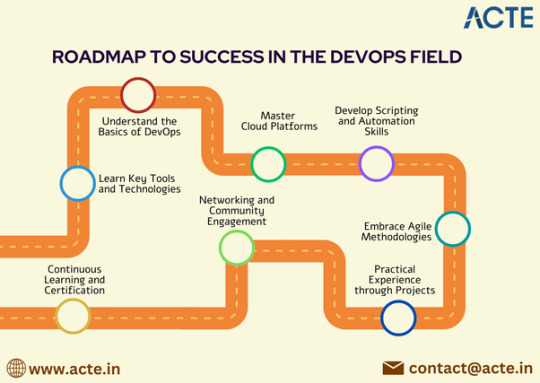
Finding Projects:
Explore GitHub repositories of open-source projects
Participate in hackathons or coding competitions
7. Network and Engage with the Community
Building a network is crucial for career growth. Engage with the DevOps community through:
Meetups and Conferences: Attend events to connect with industry professionals.
Online Forums: Join platforms like Reddit, Stack Overflow, or specialized DevOps forums.
Networking Opportunities:
Meetup.com for local events
Online communities on Discord or Slack
8. Commit to Continuous Learning
The tech landscape is always changing, making continuous learning essential. Consider pursuing certifications in relevant DevOps practices and tools, such as:
AWS Certified DevOps Engineer
Docker Certified Associate
Certified Kubernetes Administrator (CKA)
Learning Platforms:
Official certification training programs
Online courses focusing on certification preparation
Conclusion
The pathway to success in DevOps is a blend of technical skills, collaboration, and a commitment to lifelong learning. By following this structured approach, you can position yourself for a fulfilling career in this exciting field. Embrace the journey, stay curious, and actively seek opportunities to grow and connect with others in the DevOps community!
0 notes
Text
Week 1 – Team Assembly and Project Ideas
We have created a team of 5, and we have a good mix of programmers and artists. Our first task is to think of a game idea.
I suggested a game which takes place in 2D and 3D space. This would be a game which uses perspective to solve puzzles navigating the terrain, and we could implement features such as moving objects, flattening the landscape with either clever mechanics or camera trickery, and a gameplay loop which introduces new game mechanics through play, so the player does not feel as though they are going through a tutorial as such.
Eventually we settled on a racing game. Our initial ideas for the game are for it to be similar to Mario Kart, but with a more chaotic feel.
We decided that the main mechanic for the game aside from the driving could be that your car takes damage throughout the race, through either crashing, or rivals causing the damage to your car, and you had to fix it on the go. A team member suggested that like a game called Warioware, we could have the racing wrapped in small mini-games, where you would have to overcome small challenges while racing.
This would bring a new dimension to the typical racer and would hopefully add a new level of entertainment to the game. However, discussing this feature further, we decided that it would more than likely be more annoying for players to have to do minigames laid over the racing, as the control would have to be taken away from the player while they completed these tasks. Taking control away from a player very quickly breaks immersion and interest in the game, as it feels as though the game is taking over.
To get around this, we decided to do quick time events instead. This way, we could add the quick satisfaction and urgency of a minigame, but in short bursts, which can be played while still being in the race. In addition to this, we could begin to think about other places to add this format into our game. As well as fixing the players vehicle while racing, the player could also complete the QTE’s to determine the outcome of pick-ups, which would help or hinder the player based on if they pass the QTE or not. Another idea we have is that at the beginning of the race, the player could run around the vehicle fitting different parts to their car. Since this was not happening while the race was in progress, this could be a mini game, but with the QTE’s embedded to determine success, or to provide a different interaction to the event.
After this initial idea generation, we spoke about what we should be using to develop the game. From past projects, we know that simply developing on the same version of unity can save a lot of problems, and so we designated a member to set up the project we will be working on, and the rest were to ensure they have the correct version, ready for when we start working on it.
To add to this, we needed a source control method. Unity’s Plastic SCM does work, but is not as stable as other products. For this reason, we decided to use GitHub.
Azure boards will be used as a task management platform. We decided to use this because of its accessibility, and versatility.
With Azure boards, we can track what needs to be done, and what has been done, and also assign tasks to people so we know what each is doing. This will be updated along with our scrum meetings so that the minutes of those meetings can be summarised into tasks while we are discussing our goals for the following week. This should save time, keep everyone up to speed on the project’s development, and will include the key take-aways of the scrum meeting for those that may not have been there.
Next, we needed to define roles for the development. I am a programmer, and feel quite confident in developing for unity, so I took up the challenge of creating controls for the vehicle. I know this will need to be worked on throughout the project, so this will be my focus.
Our workflow for this project will be to develop the essential things for our game, and then add on features that do not have to be in the game for it to work. This way, we should have a playable product in as short a timeframe as possible, and then can focus on expanding the scope of the game, and add quality to the gameplay experience.
My first task for this week is to get the vehicle moving. A simple approach for this would be to have one script which takes input from the player, and perform instructions on the vehicle using this input, but this would break the first rule of the SOLID principles.
S in SOLID stand for ‘Single Responsibility’, meaning scripts should only ever have one job. This reduces complexity and size of scripts and increases readability. Having a script which takes input and controls car movement means that it isn’t clear what the responsibility of the script will be. Splitting these into two separate scripts will mean that not only will the scripts be aligned with the SOLID principles, but will also open up the input controller to be able to handle inputs and hand off the information to more than just the vehicle.
For this, I know I will need a Vehicle controller, an Input Controller, and an interface for the methods of the vehicle which the input manager can use.
Summary:
Team of 5.
Game will be an arcade racer, with QTE aspects which add another dimension to the gameplay. Game should follow the Mario Kart blueprint in terms of racing, with cartoon driving and a light-hearted nature.
GitHub will be used for source control.
Azure Boards will be used for task management
My role for the development was to develop controls and movements for the vehicle.
Create scripts for the movement of the vehicle, while following SOLID principles.
0 notes
Text
Product Management for Tech Professionals
As a SaaS professional, you have undoubtedly asked, "What's tech product management?" and how does it differ from conventional product management? This tutorial delves deep into technical product management and demonstrates how to become one of these in-demand specialists. We reviewed everything you needed to know, from technical abilities and duties to a step-by-step plan. You just need to pursue an MBA in IT Management.
What is Product Management in the Tech Industry?
Technical product management is a vocation in which engineers control a product's lifespan, from concept to release. These experts use their technical skills to bridge the gap between engineering and business teams. It ensures product development meets market requirements and technological feasibility.
Why Tech Professionals Are Well-Suited for Product Management
Technical product managers focus more on executing the product and the technology required to fulfil business needs. They may also be more involved in sales engineering and customer service than their counterparts. Prioritisation, user story creation, road mapping, and customer research are examples of areas where duties begin to overlap. Product managers make significant contributions and ideally should work together rather than separate duties.
A technical product manager, for example, may oversee highly technical products such as APIs, machine learning tools, or developer platforms intended for a technical audience. A conventional product manager, on the other hand, is usually concerned with customer-facing experiences.
Key Skills for a Tech Product Manager and How an MBA in IT Cultivates Them
To succeed, technical project managers must possess unique technical and soft abilities. These skills are taught in an MBA in Information Technology degree.
Understanding Agile approaches such as Scrum and Kanban enables TPMs to manage product development processes effectively and adjust to changes rapidly.
Software development principles: Understanding development processes enables TPMs to engage with engineers successfully, understand technological constraints, and make educated judgments regarding product features.
Data analysis: Data-driven decision-making is essential in contemporary product management. Data analysis skills enable TPMs to collect and understand information, do A/B testing, and make evidence-based choices.
Leadership: TPMs must inspire and encourage cross-functional teams, establish clear goals, and build a collaborative atmosphere to guarantee everyone is working toward the same product vision.
Communication: Strong communication skills are essential for working with cross-functional teams in engineering, design, marketing, sales, and support.
Tech product management merges technical expertise with strategic vision. An MBA in IT enhances these skills and aligns technology with business needs for impactful product success in the tech industry.
0 notes
Text
Unlock Scrum Mastery with PSM Certification
In the dynamic realm of Agile project management, the role of a Scrum Master is both challenging and rewarding. It requires a profound understanding of the Scrum framework, exceptional leadership skills, and the capability to guide teams through the complexities of project delivery. The Professional Scrum Master (PSM) certification, offered by Scrum.org, is a prestigious credential that signifies these competencies. Whether you're exploring PSM online courses or aiming for the psm1 certification, this comprehensive guide will illuminate the path to becoming a certified Scrum Master.
Understanding the PSM Certification
The psm certification is a validation of your expertise in Scrum, the Agile framework that emphasizes teamwork, accountability, and iterative progress toward a well-defined goal. The certification comes in various levels, with PSM I being the initial rung on the ladder. It is designed to evaluate your knowledge of Scrum fundamentals and your ability to navigate the intricacies of real-world Scrum implementations.
Benefits of PSM Certification
Earning the PSM certification is advantageous in numerous ways:
1. Global Recognition: The PSM certification is acknowledged worldwide, enhancing your professional credibility and marketability.
2. Career Growth: Certified Scrum Masters often find themselves at the forefront of job opportunities and salary increases.
3. Knowledge Affirmation: The certification confirms your proficiency in Scrum, showcasing your dedication to Agile practices.
4. Community Integration: Becoming a PSM connects you with a global network of Scrum enthusiasts and practitioners.
5. Lifelong Learning: The certification journey encourages continuous education and professional development.
PSM Online: The Flexibility of Learning
The digital age has brought forth PSM online courses, offering unparalleled flexibility for those seeking to expand their Scrum knowledge. These courses are designed to accommodate busy schedules, providing a self-paced learning experience that is both interactive and engaging. From video tutorials to quizzes and practical exercises, PSM online courses equip you with the tools to succeed.
Preparing for the PSM I Certification
The PSM I certification exam is a rigorous test of your Scrum knowledge and application skills. Here's how to prepare effectively:
1. Master the Scrum Guide: The Scrum Guide is the cornerstone of the PSM I exam. Study it meticulously, understanding every aspect of Scrum theory and practice.
2. Enroll in PSM Online Courses: These courses offer structured content and insights from experienced instructors, enhancing your understanding of Scrum.
3. Practice with Mock Exams: Utilize online resources to take sample exams, which will help you familiarize with the format and identify areas for improvement.
4. Engage with the Scrum Community: Participate in forums, webinars, and user groups to exchange ideas and learn from the experiences of others.
5. Apply Your Learning: If possible, work on Scrum projects to gain hands-on experience that will be invaluable for the exam.
The PSM I Exam: Insights and Expectations
The PSM I exam consists of 80 questions that must be completed within one hour. It is an open-book exam, allowing you to reference the Scrum Guide and other resources during the test. To pass, you need a score of 85%, which underscores the exam's rigor and the importance of thorough preparation.
Why Choose the PSM I Certification?

The PSM I certification is an excellent choice for several reasons:
1. Accessibility: There are no prerequisites for taking the PSM I exam, making it accessible to professionals at various stages of their careers.
2. Practical Focus: The exam emphasizes practical knowledge and application, ensuring that certified individuals can effectively implement Scrum in real-world scenarios.
3. Lifetime Validity: Once earned, the PSM I certification does not expire, although Scrum.org recommends ongoing learning to stay updated with Scrum developments.
4. Cost-Effectiveness: Compared to other certifications, the PSM I exam is relatively affordable, making it a cost-effective investment in your professional growth.
Conclusion
The PSM certification is a powerful endorsement of your Scrum Mastery, opening doors to new opportunities and career advancement. Whether you choose to embark on PSM online courses or prepare directly for the PSM I exam, the journey is one of continuous learning and professional enrichment. By pursuing the PSM certification, you are not only validating your skills but also positioning yourself as a leader in the Agile community. Embrace the challenge, invest in your professional development, and unlock the full potential of Scrum with PSM certification.
#PSMCertification#ScrumMastery#AgileProjectManagement#PSMOnline#PSMI#ProfessionalScrumMaster#ScrumFramework#ScrumGuide
0 notes
Text
Learn Jira: Your Gateway to Efficient Project Management
In today's fast-paced digital world, managing projects efficiently is essential to ensure timely delivery and quality outcomes. Whether you are a software developer, project manager, or part of an operations team, having the right project management tool is key. One such tool that stands out for its flexibility, scalability, and power is Jira—a product developed by Atlassian. Jira is widely used for issue tracking, agile project management, and workflow customization. If you're looking to learn Jira, you've already taken a step toward mastering one of the most in-demand project management tools in the industry.
Why Learn Jira?
Jira is more than just a bug-tracking tool. It’s a comprehensive project management solution that supports Scrum, Kanban, and hybrid agile methodologies. Teams across software development, marketing, HR, and operations use Jira to plan sprints, assign tasks, monitor progress, and generate reports.
By learning Jira, you gain a competitive advantage in today’s job market. Many organizations now look for candidates who are familiar with Jira’s functionalities, workflows, and agile boards. Mastery of Jira is particularly beneficial for:
Project Managers – for planning and tracking progress.
Scrum Masters – to manage sprints and ensure agile practices.
Developers – to view and update tasks and manage their backlog.
Business Analysts – to create user stories and track requirements.
IT Teams – to handle service requests through Jira Service Management.
Getting Started with Jira
Jira comes in various flavors:
Jira Software (for software development teams),
Jira Work Management (for business teams), and
Jira Service Management (for ITSM and support teams).
Beginners are encouraged to start with Jira Software Cloud, which is user-friendly and does not require any server setup.
Here’s a simple roadmap to start learning Jira:
Understand the Jira Interface: Learn about dashboards, projects, issues, and filters.
Create Projects and Issues: Get hands-on experience by creating a sample project, adding issues (tasks, stories, bugs), and assigning them.
Learn Agile Boards: Understand how Scrum and Kanban boards work in Jira.
Use Filters and JQL: Jira Query Language (JQL) helps you find issues quickly using advanced filters.
Explore Workflows: Learn how to customize workflows to reflect your business processes.
Reporting and Dashboards: Understand how to generate insightful reports and track metrics.
There are countless resources available online, but one of the most trusted ways to learn Jira effectively is by following Jira experts and consultants who offer tutorials, real-world examples, and one-on-one guidance.
Learn from the Best: Ravi Sagar
If you're serious about learning Jira, Ravi Sagar is a name you should know. A certified Atlassian expert, author, and consultant, Ravi has years of hands-on experience with Jira and other Atlassian tools. His blog offers a wealth of resources including:
Step-by-step Jira tutorials
Free videos and webinars
Tips on using Jira Automation, ScriptRunner, and other apps
Real-world examples of agile project management
Ravi Sagar also conducts live training sessions and corporate workshops tailored to different skill levels, from beginner to advanced users.
His website, ravisagar.in, is a goldmine for anyone looking to deepen their Jira skills. You’ll also find helpful content around Jira administration, Forge app development, and Jira migration strategies.
Get Professional Help with Sparxsys
Learning Jira is one thing, but implementing Jira successfully for your organization is another challenge altogether. That’s where companies like Sparxsys Solutions come in. Sparxsys is a leading Jira consulting and app development company that helps businesses customize and implement Jira to suit their workflows.
With over a decade of experience, the Sparxsys team can help you with:
Jira Cloud or Data Center setup
Custom workflow design
Integration with other tools like Slack, GitHub, Confluence, and more
Training sessions for teams and administrators
Jira automation and reporting solutions
If you’re a business looking to adopt Jira or optimize its usage, sparxsys.com is the place to go. Their team has delivered solutions for clients across industries—software, manufacturing, education, and healthcare—to name a few.
Learn by Doing
One of the best ways to learn Jira is through hands-on experience. Try setting up a free Jira Cloud account and create a test project. Use sample data to experiment with boards, workflows, filters, and automation rules. Learning by doing not only helps reinforce concepts but also gives you the confidence to use Jira in real work environments.
Also, consider taking part in online forums, watching YouTube tutorials, or joining communities where Jira users share their experiences and tips.
Final Thoughts
Jira is a powerful tool that can transform the way you manage tasks and projects. Whether you're an individual looking to boost your skills or a team aiming to enhance productivity, learning Jira is a wise investment. With the right guidance and resources—such as ravisagar.in for expert-led tutorials and sparxsys.com for enterprise-grade consulting—you’ll be well on your way to becoming a Jira pro.
So, start your Jira journey today and unlock the potential of efficient, agile project management!
0 notes
Text

Agile Development with Vabro: The Top Project Management Software
IT Agile development has revolutionized project management, and Vabro stands out as a top-tier software in this domain. Designed to enhance efficiency and collaboration, Vabro integrates seamlessly with agile methodologies to deliver exceptional project outcomes. This comprehensive guide delves into the various facets of agile development with Vabro, highlighting its features, benefits, and practical applications.
What is Vabro?
Overview of Vabro
Vabro is an advanced project management software tailored for agile development. It offers a suite of tools and features that streamline project workflows, enhance team collaboration, and improve overall productivity.
Development and Impact
Vabro was developed to address the complexities of managing large-scale agile projects. Its impact on the industry has been significant, providing a robust solution that adapts to various project needs.
Technical Specifications
System Requirements
Vabro is compatible with multiple operating systems, including Windows, macOS, and Linux. It requires a minimum of 4GB RAM and 500MB of free disk space for optimal performance.
Key Features
Kanban and Scrum Boards: Vabro supports both Kanban and Scrum methodologies, allowing teams to choose the best approach for their projects.
Real-Time Collaboration: Teams can collaborate in real time, sharing updates and feedback instantly.
Customizable Workflows: Users can tailor workflows to fit their specific project needs.
Applications of Vabro
In Software Development
Vabro is extensively used in software development, helping teams manage their sprints, track progress, and deliver high-quality software on time.
In Marketing Projects
Marketing teams use Vabro to plan, execute, and monitor campaigns, ensuring that all tasks are aligned with the overall strategy and deadlines are met.
In Product Development
Product development teams leverage Vabro to coordinate tasks across different departments, from design to production, ensuring seamless project execution.
Benefits of Using Vabro
Enhanced Productivity
Vabro’s tools and features significantly boost productivity by automating repetitive tasks and providing clear visibility into project progress.
Improved Collaboration
With real-time updates and collaborative features, Vabro fosters a culture of teamwork and open communication, leading to better project outcomes.
Flexibility and Scalability
Vabro’s flexibility allows it to scale with the growing needs of an organization, making it suitable for both small teams and large enterprises.
Challenges and Limitations
Learning Curve
While Vabro offers numerous features, new users may face a learning curve. Comprehensive training and onboarding can mitigate this challenge.
Integration with Other Tools
Integrating Vabro with existing tools and systems can sometimes be complex, requiring additional setup and configuration.
Latest Innovations in Vabro
AI-Powered Insights
Vabro now includes AI-powered insights that provide predictive analytics and recommendations to improve project planning and execution.
Enhanced Security Features
Recent updates have introduced advanced security features, ensuring that project data is protected against unauthorized access.
Future Prospects of Vabro
Expansion into New Markets
Vabro aims to expand its presence in emerging markets, offering localized solutions to meet the specific needs of different regions.
Continuous Improvement
Ongoing development efforts focus on enhancing user experience, adding new features, and improving overall performance.
Comparative Analysis
Vabro vs. Jira
While both Vabro and Jira are popular project management tools, Vabro offers more intuitive user interfaces and better real-time collaboration features.
Vabro vs. Trello
Compared to Trello, Vabro provides more advanced project tracking and reporting capabilities, making it suitable for complex projects.
User Guides and Tutorials
Getting Started with Vabro
This section provides a step-by-step guide to setting up Vabro, from installation to initial project configuration.
Advanced Tips and Tricks
Explore advanced features and tips to maximize the use of Vabro for more efficient project management.
Conclusion
Vabro stands out as a premier project management software for agile development, offering a suite of features that enhance productivity, collaboration, and flexibility. Whether in software development, marketing, or product development, Vabro provides the tools needed to manage projects effectively. Its continuous innovation and focus on user needs make it a valuable asset for any organization looking to implement agile methodologies successfully.
#AgileDevelopment#ProjectManagement#TeamEfficiency#WorkflowOptimization#InnovationHub#TechTrends#BusinessGrowth#ProductivityBoost#FutureOfWork#AgileSuccess
0 notes
Text
Becoming a Successful Software Developer: A Complete Guide

Software development is one of the most gratifying and in-demand occupations in the modern digital age. Succeeding as a software developer requires a combination of technical expertise, lifelong learning, and a love of solving problems. The goal of this tutorial is to give aspiring developers a clear road map for success in this ever-changing industry.
1. Comprehending the Function of a Software Engineer Software programs must be designed, coded, tested, and maintained by a software developer. Developers work on a variety of projects, ranging from intricate business systems to smartphone apps. The position requires a thorough understanding of software development processes, programming languages, and teamwork skills.
2. Gaining the Required Competencies
A. Technical Proficiency
Languages Used in Programming: It's essential to be proficient in several programming languages. Start learning Python, JavaScript, C#, or Java. Every language has its own uses, thus learning multiple languages might make you more adaptable. The foundation of effective programming are data structures and algorithms. Proficiency in algorithms (sorting, searching) and data structures (arrays, linked lists, trees, and graphs) is crucial.
Tools for Software Development: Learn how to use debugging tools, integrated development environments (IDEs), and version control systems (like Git).
Databases: To manage data storage and retrieval, one must be familiar with both SQL and NoSQL databases (such as MySQL, PostgreSQL, and MongoDB). Learn the fundamentals of web programming using HTML, CSS, and JavaScript for the front end and Node.js, Django, and Ruby on Rails for the back end.
B. Soft Skills Issue-Solving: Complex issues are a common problem for developers. It is imperative to have strong analytical and problem-solving abilities. Effective communication is essential for working with stakeholders, clients, and other team members.
Adaptability: The tech sector is always changing. It is essential to be able to adjust to changing methods and technologies.
Pay Attention to Details: Software might have serious problems stemming from small mistakes. Reliability and quality are guaranteed by a careful approach.
3. Courses of Study
Formal Education (A) Bachelor's Degree:
Go after a degree in software engineering, computer science, or a similar discipline. This offers a solid basis in both theoretical knowledge and useful abilities.
Advanced degrees:
To further your skills, think about obtaining a master's degree or certificates in specialist fields like data science, cybersecurity, or artificial intelligence.
B. Online courses and self-learning
MOOCs: Reputable universities provide courses on platforms including edX, Udacity, and Coursera. These are great for picking up new technology and abilities. Coding boot camps are intense, brief courses with a practical skill focus. They are perfect for people who want to move fast into the field of software development. 4. Assembling a Portfolio
A. Individual Initiatives
Make projects that demonstrate your abilities. These could be contributions to open-source projects, online apps, or mobile apps. Keep track of your work on sites like GitHub to show prospective employers how good a coder you are.
B. Freelancing and Internships
Through freelancing work and internships, obtain practical experience. By taking advantage of these chances, you can expand your professional network and use your skills in real-world situations. 5. Becoming Experts in the Development Process
A. Agile Approach
Agile is a well-liked method for developing software that places an emphasis on flexibility, teamwork, and iterative development. Learn about Agile concepts and methods such as Scrum and Kanban.
B. Control of Versions
Comprehending version control systems such as Git is essential for effectively managing code modifications and fostering collaboration among engineers. Acquire the skills necessary to utilize GitHub and GitLab efficiently. C. Testing & Troubleshooting
Software quality and functionality are ensured by testing. Acquire knowledge of many testing methodologies, including as system, integration, and unit testing. The ability to debug is just as vital for finding and solving problems.
6. Social Media and Community Engagement
A. Getting Involved in Communities of Practice
Engage in professional forums and communities such as GitHub, Stack Overflow, and local meetings. Participating in the community enables you to learn from seasoned developers and remain current on industry trends. B. Participating in Workshops and Conferences
Workshops and conferences are fantastic venues for networking and education. Exposure to the most recent technology and industry practices is possible through events such as Google I/O, Apple WWDC, and local tech groups.
7. Lifelong Learning and Keeping Up to Date
A. Perusing and Investigating
To stay up to date with the latest technological advancements, peruse books, blogs, and research papers. On social media, follow thought leaders and prominent developers. B. Trying Out Novel Technologies
The tech industry is always evolving. To keep your abilities current, try out new tools, frameworks, and languages on a regular basis.
8. Strategies for Career Advancement
A. Establishing Objectives
Establish attainable, unambiguous career goals. Having a roadmap aids in maintaining focus when pursuing goals like learning a new technology, earning a certification, or moving up to a senior developer position. B. Looking for Guidance
Seek out mentors who can offer direction, criticism, and encouragement. Professional developers can guide you along your career path and provide insightful advice.
C. Seeking Certifications
Obtaining certifications from respectable companies (like Google, AWS, and Microsoft) can boost your employability and certify your abilities. 9. Juggling Life and Work
A. Managing Your Time
When you manage your time well, you can achieve deadlines without sacrificing your health. To keep your tasks organized, use tools like time-tracking applications, task organizers, and calendars.
B. Steering Clear of Burnout
The process of developing software can be taxing. By taking regular breaks, working out, and engaging in hobbies, you can maintain a healthy work-life balance. Conclusion
A good software developer must possess a combination of technical expertise, lifelong learning, and personal development. Through skill acquisition, portfolio building, community involvement, and goal setting, you may successfully manage the demands of this ever-evolving industry and pursue a fulfilling career in software development. Recall that the road to achievement is never-ending. Accept the difficulties, maintain your curiosity, and never stop learning.
#habilelabs#ethics first#softwareenginner#softwaredeveloper#softwaredevlopment#computersoftware#computerhardware#softwaredeveloper skills
0 notes
Text
Master of Project Academy
Master of Project Academy: Your Pathway to Project Management Success
In today's competitive job market, possessing strong project management skills is more critical than ever. Whether you're just starting your career, looking to advance, or aiming to switch fields, Master of Project Academy provides comprehensive training programs designed to equip you with the expertise needed to excel in project management.
Why Choose Master of Project Academy?
1. Comprehensive Course Offerings: Master of Project Academy offers a wide range of courses that cater to various aspects of project management. From foundational courses for beginners to advanced certifications like PMP®, Agile, and ITIL®, there's something for everyone.
2. Flexibility and Convenience: Our online courses are designed with flexibility in mind, allowing you to learn at your own pace. Whether you prefer to study late at night, during your commute, or on weekends, our platform is accessible 24/7 from anywhere in the world.
3. Expert Instructors: Learn from seasoned project management professionals who bring real-world experience into the virtual classroom. Our instructors are not only certified experts but also passionate educators dedicated to helping you succeed.
4. Affordable Pricing: We believe that quality education should be accessible to everyone. That's why we offer competitive pricing and various payment plans to fit your budget. Additionally, our free resources, including blog articles and sample lessons, provide valuable insights at no cost.
5. Proven Success: Thousands of professionals have trusted Master of Project Academy to advance their careers. Our high success rate speaks volumes about the effectiveness of our training programs. Many of our students have gone on to secure prestigious roles in top companies worldwide.
Our Popular Programs
Project Management Professional (PMP®) Certification: This flagship program is ideal for those looking to validate their project management skills with one of the most recognized certifications globally. Our PMP® training includes comprehensive study materials, practice exams, and tips to pass the exam on your first attempt.
Agile and Scrum Training: Agile methodologies are in high demand. Our Agile and Scrum courses cover the essential principles and practices, preparing you for certifications such as PMI-ACP® and Scrum Master.
IT Service Management (ITIL®): For those in IT, our ITIL® courses provide in-depth knowledge of IT service management best practices, helping you improve service delivery and customer satisfaction.
Microsoft Project Training: Master the leading project management software with our Microsoft Project courses, which include step-by-step tutorials and hands-on exercises.
Free Resources to Get You Started
At Master of Project Academy, we are committed to your success beyond our paid courses. Our blog is packed with useful articles, tips, and industry news to keep you informed and inspired. Additionally, we offer free webinars, eBooks, and sample lessons to help you get a taste of what our courses offer.
Join a Community of Success
When you enroll in a course at Master of Project Academy, you join a global community of professionals who are dedicated to improving their project management skills. Engage with fellow students, participate in discussions, and benefit from the collective knowledge and experience of our vibrant learning community.
Start Your Journey Today
Invest in your future with Master of Project Academy. Browse our course catalog, read testimonials from our successful students, and take the first step towards achieving your project management goals.
Visit Master of Project Academy today and discover how we can help you master the art of project management.
0 notes
Text
What Skills Do I Need for Game Development?

Introduction
If you have a question like “What Skills Do I Need for Game Development?” then this article is for you. Game development is a fascinating field that combines creativity and technology to create interactive experiences for players around the world. As the gaming industry continues to grow rapidly, learning game development skills has become increasingly valuable. This article aims to provide a comprehensive guide on the stages of game development, helping aspiring developers understand the core skills and strategies needed to succeed in this exciting industry.
The Core Skills for Game Development
Programming In game development, programming is like the language that brings games to life. Writing code allows developers to create game mechanics, control character movements, and implement various features. Popular programming languages such as C++, Java, and Python are commonly used in game development. Writing clean and efficient code is crucial for optimizing performance and ensuring a smooth gaming experience. Game Design and Game Art Game design involves crafting the rules, mechanics, and overall experience of a game. Understanding player psychology and game balance is essential for creating engaging gameplay that keeps players coming back for more. Game art encompasses everything visual in a game, from character designs to environmental landscapes. Good art skills are vital for creating immersive and visually stunning gaming experiences. 3D Modeling and Animation In modern game development, 3D modeling and animation play a significant role in creating lifelike characters and environments. Software tools like Blender, Maya, and 3ds Max are commonly used for 3D modeling and animation. Mastering these tools allows developers to create realistic visual assets that enhance the overall quality of the game. Artificial Intelligence (AI) AI technology is used to create intelligent behavior for non-player characters (NPCs) in games. Developing AI algorithms that mimic human-like behavior adds depth and realism to gameplay. AI also powers various game features such as enemy behavior, pathfinding, and decision-making. Audio Engineering Audio is a crucial aspect of the gaming experience, contributing to immersion and atmosphere. Audio engineers create sound effects, music, and voiceovers that enhance the overall gameplay experience. Advanced audio technology, such as spatial audio and dynamic soundtracks, adds depth and realism to games. Project Management Effective project management is essential for keeping game development projects on track and within budget. Methodologies like Agile and Scrum help streamline workflows and improve team collaboration. Good project management ensures that deadlines are met and that the final product meets quality standards. Understanding of Game Engines Game engines are software frameworks that provide developers with tools and features for building games. Popular game engines like Unity and Unreal Engine offer powerful capabilities for creating games across various platforms. Proficiency in using game engines is essential for game development success. Troubleshooting and Debugging Bugs and technical issues are inevitable in game development, but effective troubleshooting skills can help resolve them quickly. Debugging involves identifying and fixing errors in the code to ensure a smooth gaming experience for players. Developing strong troubleshooting skills is crucial for maintaining the quality and integrity of the game.
Developing Your Game Development Skills
Take Online Courses and Tutorials Online courses and tutorials offer a convenient and accessible way to learn game development skills. Platforms like Udemy, Coursera, and YouTube offer a wide range of courses covering various aspects of game development, from programming to art and design. Read Books and Articles Books and articles provide in-depth knowledge and insights into specific areas of game development. Reading literature written by industry experts can help deepen your understanding of game design, programming techniques, and best practices. Contribute to Open-Source Projects Contributing to open-source game development projects is a great way to gain hands-on experience and collaborate with other developers. Open-source initiatives allow you to work on real-world projects, build your portfolio, and learn from experienced developers in the community.
Conclusion
In conclusion, learning game development requires a combination of technical skills, creativity, and dedication. By mastering core skills such as programming, game design, and art, aspiring developers can create immersive and engaging gaming experiences. Taking advantage of online resources, reading books and articles, and contributing to open-source projects are effective strategies for developing your game development skills. Whether you're a beginner or an experienced developer, the journey of learning game development is both rewarding and fulfilling.
Frequently Asked Questions (FAQs)
What programming language is best for game development? While there is no one "best" programming language for game development, popular choices include C++, C#, and Java, depending on the game's requirements and the developer's preferences. Do I need to be good at art to become a game developer? While artistic skills can be beneficial in game development, they are not strictly necessary. Many game development roles focus on programming, design, or other technical aspects, and there are often opportunities to collaborate with artists and designers. How long does it take to learn game development? The time it takes to learn game development varies depending on factors such as prior experience, the complexity of the game being developed, and the resources available for learning. Some people may learn the basics in a few months, while others may take years to master advanced skills. What are some common challenges in game development? Common challenges in game development include managing project scope, meeting deadlines, optimizing performance, and maintaining team morale. Additionally, navigating the ever-changing technology landscape and keeping up with industry trends can be challenging for developers. Is game development a good career choice? Game development can be a rewarding career for those passionate about gaming and technology. However, it requires dedication, hard work, and continuous learning to succeed in the competitive industry. Aspiring game developers should be prepared to face challenges and constantly strive to improve their skills.
Join Our Community
Stay connected with us and become a part of our vibrant community on social media: - Facebook - Linkedin - X
Get In Touch
Have questions, suggestions, or feedback? We’d love to hear from you! Reach out to us through our contact page. At Universe 2.0, we provide information, tutorials, guides, etc., to grow the game industry. Visit us at: universe-2.com Read the full article
0 notes
Text
Procedure to Choose the Right Product Management Tool for SaaS Product Development
Are you a SaaS (Software as a Service) product development team looking to streamline your processes and maximize efficiency? Therefore, you need to choose the right product management tool is very essential to achieve success in today's competitive market. In this comprehensive guide, we'll explore everything you need to know about selecting the right product management tool for your SaaS product development endeavors.
Understanding the Importance of Product Management Tools in SaaS Product Development
Product management software plays a crucial role in the SaaS product development lifecycle, from ideation to launch and beyond. These tools help teams collaborate effectively, prioritize features, track progress, and gather feedback from stakeholders and customers. By leveraging the perfect product management tool, SaaS companies can accelerate time-to-market, improve product quality, and stay ahead of the competition.
Key Features to Look for in a Product Management Tool
When evaluating product management software for SaaS product development, consider the following key features:
User Story Management: Efficiently capture and organize user stories, requirements, and feedback from stakeholders.
Roadmap Planning: Create and visualize product roadmaps to match with your business goals and customer needs.
Task and Project Management: Monitor the tasks, assignments, and project progress in a centralized dashboard for better visibility and coordination.
Collaboration and Communication: Facilitate seamless communication and collaboration among team members, stakeholders, and customers.
Integration Capabilities: Ensure compatibility with other tools and platforms used in your development ecosystem, such as version control, issue tracking, and customer support systems.
Analytics and Reporting: Access real-time insights and analytics to measure product performance, track KPIs, and make data-driven decisions.
Scalability and Flexibility: Choose a tool that can grow with your business and adapt to evolving requirements and workflows.
How to Choose the Right Product Management Tool for Your SaaS Product Development Team
When selecting a product development tool for your SaaS product development team, consider the following factors:
Alignment with Agile Methodologies: Ensure that the tool supports Agile practices like Scrum helps to improve continuously.
Ease of Use and Adoption: Choose a tool that is user-friendly and intuitive, with a short learning curve for team members to quickly onboard and start using effectively.
Customization and Configuration: Look for the right tool that offers flexibility in customization and configuration to adapt to your team's unique processes and workflows.
Cost and Pricing Model: Evaluate the tool's pricing structure, including subscription plans, licensing fees, and additional costs for features or users, to ensure it fits with your budget and scalability requirements.
Customer Support and Documentation: Assess the vendor's customer support options, including online documentation, tutorials, training resources, and responsive customer service channels, to provide assistance and resolve issues effectively.
Conclusion
Selecting the right product development software is a critical decision for SaaS product development teams. By understanding the key features, evaluating top options, and considering important factors, you can choose a tool that empowers your team to collaborate efficiently and deliver high-quality products that satisfy the customers.
0 notes